
Creating a Trading Administrator Panel in MQL5 (Part III): Extending Built-in Classes for Theme Management (II)
Contents:
- Introduction
- Understanding Classes in MQL5
- Adding Theme Management Methods to (CDialog, CEdit, and CButton)
- CButton Class Theme Management
- CEdit Class Theme Management
- Adjusting the Admin Panel for Theme Switching
- Final Code and Results
- Conclusion
Introduction
It is possible to modify and create new library classes for MQL5. However, since the built-in libraries are shared by the platform, any changes we make to these files may lead to either positive enhancements or negative impacts on the current platform features. In our recent article, we briefly discussed how we edited the root Dialog class color to affect the appearance of our panel. While our theme-switching button successfully changed the text color, it did not alter the panel skin or the button background color.
Through research, we have finally identified methods to safely integrate theme-changing functionalities into the available classes. After successfully implementing these changes, we adjusted the Admin Panel algorithm to align with the newly integrated features.
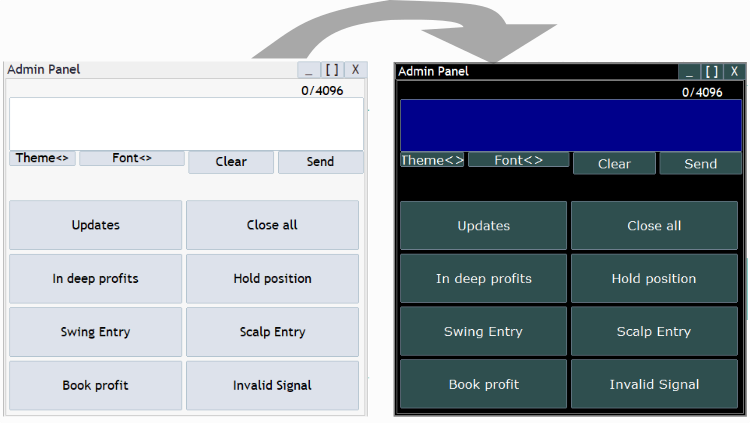
Theme switching successful
Today's discussion focuses on the process we undertook to achieve the visually appealing panel displayed on the right. The theme colors shown are based on my opinion on color selection during the development; they can be optimized in the code to suit other user preferences, allowing you to experiment with different colors to find what resonates with you. It's important to highlight the key components of our program that contribute to the overall functionality of the panel.
I will list them down:
- Text color
- Button skin color
- Borders
- Background color
Essentially, those are the most visible features of our program. When we trigger a theme change, each component must respond by altering its display properties to showcase the desired colors as defined in the code. By the end of this discussion, we aim to empower you with the skills needed to modify and extend the available classes when working with interfaces, as demonstrated in this project.
Understanding Classes in MQL5.
To ensure that both experts and novices can follow along, I would like to start by familiarizing everyone with the concept of classes as employed in MQL5. Below are the definitions and key concepts that will help us understand how classes function within this programming environment.
Classes:
Classes are the foundation of Object-Oriented Programming (OOP) in MQL5, allowing developers to group related variables (attributes) and functions (methods) into a single unit to represent complex concepts and behaviors in a program.
Breaking down a class into two:
- Attributes: Variables that store the state or data for objects of the class.
- Methods: Functions that define the behavior or actions for objects of the class
Outline of the main features of a Class:
- Encapsulation in a class involves bundling data (variables) and methods (functions) that operate on that data, ensuring it is protected from external access and misuse.
- Inheritance allows a class to inherit properties and methods from another class, promoting code reuse and creating a hierarchical structure.
- Polymorphism enables method overriding, allowing subclasses to provide specific implementations for methods already defined in their parent classes.
- Abstraction simplifies the modeling of complex systems by focusing only on the relevant data and methods, hiding unnecessary details from the user.
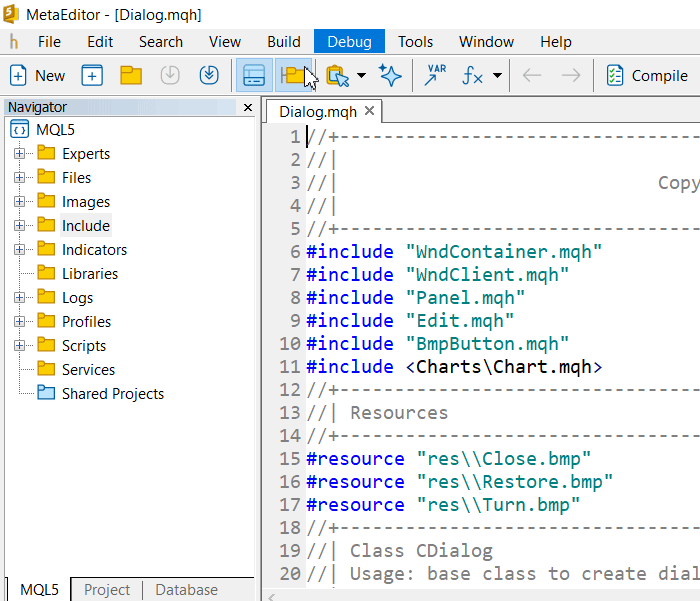
Locating the MQL5 header files
I have used a typical MQL5 class source extract to help us clearly understand the classes and their structures at a practical angle. See the code snippet below, and I have explained its construction just below it in tabular form.
//Basic parts of a class. class CDialog : public CWndContainer { public: // Constructor and Destructor (Methods) CDialog(void); // Constructor ~CDialog(void); // Destructor // Public Methods (Functions) virtual bool Create(const long chart, const string name, const int subwin, const int x1, const int y1, const int x2, const int y2); virtual bool OnEvent(const int id, const long &lparam, const double &dparam, const string &sparam); string Caption(void) const; bool Caption(const string text); bool Add(CWnd *control); // Add control by pointer bool Add(CWnd &control); // Add control by reference virtual bool Save(const int file_handle); virtual bool Load(const int file_handle); void UpdateThemeColors(bool darkTheme); protected: // Attributes (Variables) bool m_panel_flag; // Panel visibility flag bool m_minimized; // Minimized state flag CWnd m_caption; // Caption control CWnd m_client_area; // Client area control CRect m_norm_rect; // Normal (non-minimized) rectangle CRect m_min_rect; // Minimized rectangle CWnd m_white_border; // White border control // Protected Methods (Internal functions) virtual bool CreateWhiteBorder(void); virtual bool CreateBackground(void); virtual bool CreateCaption(void); virtual bool CreateButtonClose(void); virtual bool CreateClientArea(void); virtual void OnClickCaption(void); virtual void OnClickButtonClose(void); virtual bool OnDialogDragStart(void); virtual bool OnDialogDragProcess(void); virtual bool OnDialogDragEnd(void); };
This table is a summary of the attributes available in the above code snippets and their description.
| Attributes (Properties) | Description |
|---|---|
bool m_panel_flag; | Flag to indicate if the panel is visible. |
bool m_minimized; | Flag to indicate if the dialog is minimized |
CWnd m_caption; | Control for the caption text. |
CWnd m_client_area; | Control for the client area where other elements reside. |
CRect m_norm_rect; | Coordinates for the normal (non-minimized) state. |
CRect m_min_rect; | Coordinates for the minimized state. |
CWnd m_white_border; | Control for the white border around the dialog. |
This table summarizes the methods used in the example class code.
| Methods | Description |
|---|---|
CDialog(void) | Constructor that initializes the dialog. |
~CDialog(void) | Destructor to clean up resources. |
Create(...) | Creates the dialog window and its controls. |
OnEvent(...) | Handles chart events for the dialog. |
Caption(void) | Returns the current caption text. |
Caption(const string text) | Sets the caption text. |
Add(CWnd *control) | Adds a control to the client area by pointer. |
Add(CWnd &control) | Adds a control to the client area by reference. |
Save(const int file_handle) | Saves the dialog state to a file. |
Load(const int file_handle) | Loads the dialog state from a file. |
UpdateThemeColors(bool darkTheme) | Updates the theme colors (dark or light). |
CreateWhiteBorder(void) | Creates the white border for the dialog. |
CreateBackground(void) | Creates the background of the dialog. |
CreateCaption(void) | Creates the caption area. |
CreateButtonClose(void) | Creates the close button. |
CreateClientArea(void) | Creates the client area. |
OnClickCaption(void) | Handles the caption click event. |
OnClickButtonClose(void) | Handles the close button click event. |
OnDialogDragStart(void) | Handles the start of a dialog drag event. |
OnDialogDragProcess(void) | Handles the drag process of the dialog. |
OnDialogDragEnd(void) | Handles the end of a dialog drag event. |
Let's briefly look at one of the prominent classes that we are using in our program below.
Adding Theme Management Methods to (CDialog, CEdit, and CButton)
Now, I believe we have a clearer understanding of the methods we need to implement to achieve our goal of theme switching. The Dialog library already contains the essential features required, and our next step will be to incorporate the necessary methods.
CDialog Theme Management Methods:
CDialog:
The CDialog class in MQL5 is responsible for creating and managing custom graphical dialog windows or panels within the MetaTrader 5 platform. It allows developers to construct dialog boxes containing UI components such as captions, client areas, borders, and close buttons. The class handles user interactions like clicking and dragging the dialog, as well as dynamically updating its theme (e.g., switching between dark and light modes). Additionally, it provides methods to save and load the dialog’s state, ensuring its size, position, and minimization status are preserved. Controls such as buttons and text fields can be added to the dialog, making it a versatile tool for building interactive and visually appealing interfaces in trading applications.
In the CDialog class, we introduced a method for handling dynamic theme updates. This method is responsible for updating the dialog's visual appearance based on whether the darkTheme is active or not. Here’s how the method is incorporated and how it ties in with the other components of the CDialog class. I will explain in two steps. However, you may consider skipping the first step if you do not intend to define colors.
Step 1: Define Theme Colors
It is necessary to define the colors so that the program knows the alternatives when a theme change is called. In this implementation, our method uses specific color definitions for both dark and light themes. These could be predefined constants or passed through parameters.
// Theme colors that can be defined elsewhere in our program const color DARK_THEME_BG = clrBlack; const color DARK_THEME_BORDER = clrGray; const color LIGHT_THEME_BG = clrWhite; const color LIGHT_THEME_BORDER = clrSilver;
Step 2: The Update Theme Colors method
This function checks whether the darkTheme is active (true or false) and applies the respective colors to the key components: the white border (m_white_border) is updated with both background and border colors; the background (m_background) adjusts its background and border colors; the caption (m_caption) changes the text and background colors of the title bar; and the client area (m_client_area) applies color changes to the client area. Finally, the function calls Redraw() to ensure that the new theme is visually applied without recreating objects. If you had skipped to step two, then the highlighted color definitions will not work and color need to be put as e.g. ClrBlack or ClrBlue etc
//+------------------------------------------------------------------+ //| Method for dynamic theme updates | //+------------------------------------------------------------------+ void CDialog::UpdateThemeColors(bool darkTheme) { color backgroundColor = darkTheme ? DARK_THEME_BG : LIGHT_THEME_BG; color borderColor = darkTheme ? DARK_THEME_BORDER : LIGHT_THEME_BORDER; // Update White Border colors m_white_border.ColorBackground(backgroundColor); m_white_border.ColorBorder(borderColor); // Update Background colors m_background.ColorBackground(backgroundColor); m_background.ColorBorder(borderColor); // Update Caption colors (optional for text-based themes) m_caption.Color(darkTheme ? clrWhite : clrBlack); m_caption.ColorBackground(backgroundColor); // Update Client Area colors m_client_area.ColorBackground(backgroundColor); m_client_area.ColorBorder(borderColor); // Redraw the controls to reflect the theme changes Redraw(); }
CButton Class Theme Management
Using the same terms as above, we added methods SetTextColor, SetBackgroundColor, and SetBorderColor to the CButton class. These methods allow us to set the button's text, background, and border colors, respectively. Here's the code snippet showing the implementation of methods.
//--- theme methods void SetTextColor(color clr) { m_button.Color(clr); } void SetBackgroundColor(color clr) { m_button.BackColor(clr); } void SetBorderColor(color clr) { m_button.BorderColor(clr); }
CButton Default Program from MQL5
//+------------------------------------------------------------------+ //| Button.mqh | //| Copyright 2000-2024, MetaQuotes Ltd. | //| https://www.mql5.com | //+------------------------------------------------------------------+ #include "WndObj.mqh" #include <ChartObjects\ChartObjectsTxtControls.mqh> //+------------------------------------------------------------------+ //| Class CButton | //| Usage: control that is displayed by | //| the CChartObjectButton object | //+------------------------------------------------------------------+ class CButton : public CWndObj { private: CChartObjectButton m_button; // chart object public: CButton(void); ~CButton(void); //--- create virtual bool Create(const long chart,const string name,const int subwin,const int x1,const int y1,const int x2,const int y2); //--- state bool Pressed(void) const { return(m_button.State()); } bool Pressed(const bool pressed) { return(m_button.State(pressed)); } //--- properties bool Locking(void) const { return(IS_CAN_LOCK); } void Locking(const bool flag); protected: //--- handlers of object settings virtual bool OnSetText(void) { return(m_button.Description(m_text)); } virtual bool OnSetColor(void) { return(m_button.Color(m_color)); } virtual bool OnSetColorBackground(void) { return(m_button.BackColor(m_color_background)); } virtual bool OnSetColorBorder(void) { return(m_button.BorderColor(m_color_border)); } virtual bool OnSetFont(void) { return(m_button.Font(m_font)); } virtual bool OnSetFontSize(void) { return(m_button.FontSize(m_font_size)); } //--- internal event handlers virtual bool OnCreate(void); virtual bool OnShow(void); virtual bool OnHide(void); virtual bool OnMove(void); virtual bool OnResize(void); //--- íîâûå îáðàáîò÷èêè virtual bool OnMouseDown(void); virtual bool OnMouseUp(void); }; //+------------------------------------------------------------------+ //| Constructor | //+------------------------------------------------------------------+ CButton::CButton(void) { m_color =CONTROLS_BUTTON_COLOR; m_color_background=CONTROLS_BUTTON_COLOR_BG; m_color_border =CONTROLS_BUTTON_COLOR_BORDER; } //+------------------------------------------------------------------+ //| Destructor | //+------------------------------------------------------------------+ CButton::~CButton(void) { } //+------------------------------------------------------------------+ //| Create a control | //+------------------------------------------------------------------+ bool CButton::Create(const long chart,const string name,const int subwin,const int x1,const int y1,const int x2,const int y2) { //--- call method of the parent class if(!CWndObj::Create(chart,name,subwin,x1,y1,x2,y2)) return(false); //--- create the chart object if(!m_button.Create(chart,name,subwin,x1,y1,Width(),Height())) return(false); //--- call the settings handler return(OnChange()); } //+------------------------------------------------------------------+ //| Locking flag | //+------------------------------------------------------------------+ void CButton::Locking(const bool flag) { if(flag) PropFlagsSet(WND_PROP_FLAG_CAN_LOCK); else PropFlagsReset(WND_PROP_FLAG_CAN_LOCK); } //+------------------------------------------------------------------+ //| Create object on chart | //+------------------------------------------------------------------+ bool CButton::OnCreate(void) { //--- create the chart object by previously set parameters return(m_button.Create(m_chart_id,m_name,m_subwin,m_rect.left,m_rect.top,m_rect.Width(),m_rect.Height())); } //+------------------------------------------------------------------+ //| Display object on chart | //+------------------------------------------------------------------+ bool CButton::OnShow(void) { return(m_button.Timeframes(OBJ_ALL_PERIODS)); } //+------------------------------------------------------------------+ //| Hide object from chart | //+------------------------------------------------------------------+ bool CButton::OnHide(void) { return(m_button.Timeframes(OBJ_NO_PERIODS)); } //+------------------------------------------------------------------+ //| Absolute movement of the chart object | //+------------------------------------------------------------------+ bool CButton::OnMove(void) { //--- position the chart object return(m_button.X_Distance(m_rect.left) && m_button.Y_Distance(m_rect.top)); } //+------------------------------------------------------------------+ //| Resize the chart object | //+------------------------------------------------------------------+ bool CButton::OnResize(void) { //--- resize the chart object return(m_button.X_Size(m_rect.Width()) && m_button.Y_Size(m_rect.Height())); } //+------------------------------------------------------------------+ //| Handler of click on the left mouse button | //+------------------------------------------------------------------+ bool CButton::OnMouseDown(void) { if(!IS_CAN_LOCK) Pressed(!Pressed()); //--- call of the method of the parent class return(CWnd::OnMouseDown()); } //+------------------------------------------------------------------+ //| Handler of click on the left mouse button | //+------------------------------------------------------------------+ bool CButton::OnMouseUp(void) { //--- depress the button if it is not fixed if(m_button.State() && !IS_CAN_LOCK) m_button.State(false); //--- call of the method of the parent class return(CWnd::OnMouseUp()); } //+------------------------------------------------------------------+
CButton With Theme Management Method Incorporated:
See the highlighted section.
//+------------------------------------------------------------------+ //| Button.mqh | //| Copyright 2000-2024, MetaQuotes Ltd. | //| https://www.mql5.com | //+------------------------------------------------------------------+ #include "WndObj.mqh" #include <ChartObjects\ChartObjectsTxtControls.mqh> //+------------------------------------------------------------------+ //| Class CButton | //| Usage: control that is displayed by | //| the CChartObjectButton object | //+------------------------------------------------------------------+ class CButton : public CWndObj { private: CChartObjectButton m_button; // chart object public: CButton(void); ~CButton(void); //--- create virtual bool Create(const long chart,const string name,const int subwin,const int x1,const int y1,const int x2,const int y2); //--- state bool Pressed(void) const { return(m_button.State()); } bool Pressed(const bool pressed) { return(m_button.State(pressed)); } //--- properties bool Locking(void) const { return(IS_CAN_LOCK); } void Locking(const bool flag); //--- theme methods void SetTextColor(color clr) { m_button.Color(clr); } void SetBackgroundColor(color clr) { m_button.BackColor(clr); } void SetBorderColor(color clr) { m_button.BorderColor(clr); } protected: //--- handlers of object settings virtual bool OnSetText(void) { return(m_button.Description(m_text)); } virtual bool OnSetColor(void) { return(m_button.Color(m_color)); } virtual bool OnSetColorBackground(void) { return(m_button.BackColor(m_color_background)); } virtual bool OnSetColorBorder(void) { return(m_button.BorderColor(m_color_border)); } virtual bool OnSetFont(void) { return(m_button.Font(m_font)); } virtual bool OnSetFontSize(void) { return(m_button.FontSize(m_font_size)); } //--- internal event handlers virtual bool OnCreate(void); virtual bool OnShow(void); virtual bool OnHide(void); virtual bool OnMove(void); virtual bool OnResize(void); virtual bool OnMouseDown(void); virtual bool OnMouseUp(void); }; //+------------------------------------------------------------------+ //| Constructor | //+------------------------------------------------------------------+ CButton::CButton(void) { m_color =CONTROLS_BUTTON_COLOR; m_color_background=CONTROLS_BUTTON_COLOR_BG; m_color_border =CONTROLS_BUTTON_COLOR_BORDER; } //+------------------------------------------------------------------+ //| Destructor | //+------------------------------------------------------------------+ CButton::~CButton(void) { } //+------------------------------------------------------------------+ //| Create a control | //+------------------------------------------------------------------+ bool CButton::Create(const long chart,const string name,const int subwin,const int x1,const int y1,const int x2,const int y2) { //--- call method of the parent class if(!CWndObj::Create(chart,name,subwin,x1,y1,x2,y2)) return(false); //--- create the chart object if(!m_button.Create(chart,name,subwin,x1,y1,Width(),Height())) return(false); //--- call the settings handler return(OnChange()); } //+------------------------------------------------------------------+ //| Locking flag | //+------------------------------------------------------------------+ void CButton::Locking(const bool flag) { if(flag) PropFlagsSet(WND_PROP_FLAG_CAN_LOCK); else PropFlagsReset(WND_PROP_FLAG_CAN_LOCK); } //+------------------------------------------------------------------+ //| Create object on chart | //+------------------------------------------------------------------+ bool CButton::OnCreate(void) { //--- create the chart object by previously set parameters return(m_button.Create(m_chart_id,m_name,m_subwin,m_rect.left,m_rect.top,m_rect.Width(),m_rect.Height())); } //+------------------------------------------------------------------+ //| Display object on chart | //+------------------------------------------------------------------+ bool CButton::OnShow(void) { return(m_button.Timeframes(OBJ_ALL_PERIODS)); } //+------------------------------------------------------------------+ //| Hide object from chart | //+------------------------------------------------------------------+ bool CButton::OnHide(void) { return(m_button.Timeframes(OBJ_NO_PERIODS)); } //+------------------------------------------------------------------+ //| Absolute movement of the chart object | //+------------------------------------------------------------------+ bool CButton::OnMove(void) { //--- position the chart object return(m_button.X_Distance(m_rect.left) && m_button.Y_Distance(m_rect.top)); } //+------------------------------------------------------------------+ //| Resize the chart object | //+------------------------------------------------------------------+ bool CButton::OnResize(void) { //--- resize the chart object return(m_button.X_Size(m_rect.Width()) && m_button.Y_Size(m_rect.Height())); } //+------------------------------------------------------------------+ //| Handler of click on the left mouse button | //+------------------------------------------------------------------+ bool CButton::OnMouseDown(void) { if(!IS_CAN_LOCK) Pressed(!Pressed()); //--- call of the method of the parent class return(CWnd::OnMouseDown()); } //+------------------------------------------------------------------+ //| Handler of click on the left mouse button | //+------------------------------------------------------------------+ bool CButton::OnMouseUp(void) { //--- depress the button if it is not fixed if(m_button.State() && !IS_CAN_LOCK) m_button.State(false); //--- call of the method of the parent class return(CWnd::OnMouseUp()); } //+------------------------------------------------------------------+
CEdit Class Theme Management
This is one of the key classes in our project that controls the input box where we will enter our message. By default, our panel and its components are set to a white background with black foreground text. When we click the theme switch button, the foreground color changes to white. However, during development, I noticed that the input box color remained unchanged, causing it to occasionally blend with the text during theme switching. Therefore, we need to add a method to the CEdit class to handle theme switching and ensure that the text input box aligns with our theme objectives.
The default CEdit class already has methods for setting colors (OnSetColor, OnSetColorBackground, and OnSetColorBorder). We can use these methods to update the appearance of the CEdit object when the theme changes. We employ new methods for Theme Switching say by adding these terms: SetTextColor, SetBackgroundColor, and SetBorderColor methods to the CEdit class. These methods update the respective colors and call the existing methods (OnSetColor, OnSetColorBackground, OnSetColorBorder) to apply the changes to the chart object.
//+------------------------------------------------------------------+ //| Set text color | //+------------------------------------------------------------------+ bool CEdit::SetTextColor(const color clr) { m_color = clr; return(OnSetColor()); } //+------------------------------------------------------------------+ //| Set background color | //+------------------------------------------------------------------+ bool CEdit::SetBackgroundColor(const color clr) { m_color_background = clr; return(OnSetColorBackground()); } //+------------------------------------------------------------------+ //| Set border color | //+------------------------------------------------------------------+ bool CEdit::SetBorderColor(const color clr) { m_color_border = clr; return(OnSetColorBorder()); }
We will look at the unedited CEdit class source code below and will move on to share the incorporated program just below it.
CEdit Default From MQL5:
//+------------------------------------------------------------------+ //| Edit.mqh | //| Copyright 2000-2024, MetaQuotes Ltd. | //| https://www.mql5.com | //+------------------------------------------------------------------+ #include "WndObj.mqh" #include <ChartObjects\ChartObjectsTxtControls.mqh> //+------------------------------------------------------------------+ //| Class CEdit | //| Usage: control that is displayed by | //| the CChartObjectEdit object | //+------------------------------------------------------------------+ class CEdit : public CWndObj { private: CChartObjectEdit m_edit; // chart object //--- parameters of the chart object bool m_read_only; // "read-only" mode flag ENUM_ALIGN_MODE m_align_mode; // align mode public: CEdit(void); ~CEdit(void); //--- create virtual bool Create(const long chart,const string name,const int subwin,const int x1,const int y1,const int x2,const int y2); //--- chart event handler virtual bool OnEvent(const int id,const long &lparam,const double &dparam,const string &sparam); //--- parameters of the chart object bool ReadOnly(void) const { return(m_read_only); } bool ReadOnly(const bool flag); ENUM_ALIGN_MODE TextAlign(void) const { return(m_align_mode); } bool TextAlign(const ENUM_ALIGN_MODE align); //--- data access string Text(void) const { return(m_edit.Description()); } bool Text(const string value) { return(CWndObj::Text(value)); } protected: //--- handlers of object events virtual bool OnObjectEndEdit(void); //--- handlers of object settings virtual bool OnSetText(void) { return(m_edit.Description(m_text)); } virtual bool OnSetColor(void) { return(m_edit.Color(m_color)); } virtual bool OnSetColorBackground(void) { return(m_edit.BackColor(m_color_background)); } virtual bool OnSetColorBorder(void) { return(m_edit.BorderColor(m_color_border)); } virtual bool OnSetFont(void) { return(m_edit.Font(m_font)); } virtual bool OnSetFontSize(void) { return(m_edit.FontSize(m_font_size)); } virtual bool OnSetZOrder(void) { return(m_edit.Z_Order(m_zorder)); } //--- internal event handlers virtual bool OnCreate(void); virtual bool OnShow(void); virtual bool OnHide(void); virtual bool OnMove(void); virtual bool OnResize(void); virtual bool OnChange(void); virtual bool OnClick(void); }; //+------------------------------------------------------------------+ //| Common handler of chart events | //+------------------------------------------------------------------+ bool CEdit::OnEvent(const int id,const long &lparam,const double &dparam,const string &sparam) { if(m_name==sparam && id==CHARTEVENT_OBJECT_ENDEDIT) return(OnObjectEndEdit()); //--- event was not handled return(CWndObj::OnEvent(id,lparam,dparam,sparam)); } //+------------------------------------------------------------------+ //| Constructor | //+------------------------------------------------------------------+ CEdit::CEdit(void) : m_read_only(false), m_align_mode(ALIGN_LEFT) { m_color =CONTROLS_EDIT_COLOR; m_color_background=CONTROLS_EDIT_COLOR_BG; m_color_border =CONTROLS_EDIT_COLOR_BORDER; } //+------------------------------------------------------------------+ //| Destructor | //+------------------------------------------------------------------+ CEdit::~CEdit(void) { } //+------------------------------------------------------------------+ //| Create a control | //+------------------------------------------------------------------+ bool CEdit::Create(const long chart,const string name,const int subwin,const int x1,const int y1,const int x2,const int y2) { //--- call method of the parent class if(!CWndObj::Create(chart,name,subwin,x1,y1,x2,y2)) return(false); //--- create the chart object if(!m_edit.Create(chart,name,subwin,x1,y1,Width(),Height())) return(false); //--- call the settings handler return(OnChange()); } //+------------------------------------------------------------------+ //| Set parameter | //+------------------------------------------------------------------+ bool CEdit::ReadOnly(const bool flag) { //--- save new value of parameter m_read_only=flag; //--- set up the chart object return(m_edit.ReadOnly(flag)); } //+------------------------------------------------------------------+ //| Set parameter | //+------------------------------------------------------------------+ bool CEdit::TextAlign(const ENUM_ALIGN_MODE align) { //--- save new value of parameter m_align_mode=align; //--- set up the chart object return(m_edit.TextAlign(align)); } //+------------------------------------------------------------------+ //| Create object on chart | //+------------------------------------------------------------------+ bool CEdit::OnCreate(void) { //--- create the chart object by previously set parameters return(m_edit.Create(m_chart_id,m_name,m_subwin,m_rect.left,m_rect.top,m_rect.Width(),m_rect.Height())); } //+------------------------------------------------------------------+ //| Display object on chart | //+------------------------------------------------------------------+ bool CEdit::OnShow(void) { return(m_edit.Timeframes(OBJ_ALL_PERIODS)); } //+------------------------------------------------------------------+ //| Hide object from chart | //+------------------------------------------------------------------+ bool CEdit::OnHide(void) { return(m_edit.Timeframes(OBJ_NO_PERIODS)); } //+------------------------------------------------------------------+ //| Absolute movement of the chart object | //+------------------------------------------------------------------+ bool CEdit::OnMove(void) { //--- position the chart object return(m_edit.X_Distance(m_rect.left) && m_edit.Y_Distance(m_rect.top)); } //+------------------------------------------------------------------+ //| Resize the chart object | //+------------------------------------------------------------------+ bool CEdit::OnResize(void) { //--- resize the chart object return(m_edit.X_Size(m_rect.Width()) && m_edit.Y_Size(m_rect.Height())); } //+------------------------------------------------------------------+ //| Set up the chart object | //+------------------------------------------------------------------+ bool CEdit::OnChange(void) { //--- set up the chart object return(CWndObj::OnChange() && ReadOnly(m_read_only) && TextAlign(m_align_mode)); } //+------------------------------------------------------------------+ //| Handler of the "End of editing" event | //+------------------------------------------------------------------+ bool CEdit::OnObjectEndEdit(void) { //--- send the ON_END_EDIT notification EventChartCustom(CONTROLS_SELF_MESSAGE,ON_END_EDIT,m_id,0.0,m_name); //--- handled return(true); } //+------------------------------------------------------------------+ //| Handler of the "click" event | //+------------------------------------------------------------------+ bool CEdit::OnClick(void) { //--- if editing is enabled, send the ON_START_EDIT notification if(!m_read_only) { EventChartCustom(CONTROLS_SELF_MESSAGE,ON_START_EDIT,m_id,0.0,m_name); //--- handled return(true); } //--- else send the ON_CLICK notification return(CWnd::OnClick()); } //+------------------------------------------------------------------+
CEdit With Theme Management Method Incorporated:
See the highlighted sections.
//+------------------------------------------------------------------+ //| Edit.mqh | //| Copyright 2000-2024, MetaQuotes Ltd. | //| https://www.mql5.com | //+------------------------------------------------------------------+ #include "WndObj.mqh" #include <ChartObjects\ChartObjectsTxtControls.mqh> //+------------------------------------------------------------------+ //| Class CEdit | //| Usage: control that is displayed by | //| the CChartObjectEdit object | //+------------------------------------------------------------------+ class CEdit : public CWndObj { private: CChartObjectEdit m_edit; // chart object //--- parameters of the chart object bool m_read_only; // "read-only" mode flag ENUM_ALIGN_MODE m_align_mode; // align mode public: CEdit(void); ~CEdit(void); //--- create virtual bool Create(const long chart,const string name,const int subwin,const int x1,const int y1,const int x2,const int y2); //--- chart event handler virtual bool OnEvent(const int id,const long &lparam,const double &dparam,const string &sparam); //--- parameters of the chart object bool ReadOnly(void) const { return(m_read_only); } bool ReadOnly(const bool flag); ENUM_ALIGN_MODE TextAlign(void) const { return(m_align_mode); } bool TextAlign(const ENUM_ALIGN_MODE align); //--- data access string Text(void) const { return(m_edit.Description()); } bool Text(const string value) { return(CWndObj::Text(value)); } //--- theme handling bool SetTextColor(const color clr); bool SetBackgroundColor(const color clr); bool SetBorderColor(const color clr); protected: //--- handlers of object events virtual bool OnObjectEndEdit(void); //--- handlers of object settings virtual bool OnSetText(void) { return(m_edit.Description(m_text)); } virtual bool OnSetColor(void) { return(m_edit.Color(m_color)); } virtual bool OnSetColorBackground(void) { return(m_edit.BackColor(m_color_background)); } virtual bool OnSetColorBorder(void) { return(m_edit.BorderColor(m_color_border)); } virtual bool OnSetFont(void) { return(m_edit.Font(m_font)); } virtual bool OnSetFontSize(void) { return(m_edit.FontSize(m_font_size)); } virtual bool OnSetZOrder(void) { return(m_edit.Z_Order(m_zorder)); } //--- internal event handlers virtual bool OnCreate(void); virtual bool OnShow(void); virtual bool OnHide(void); virtual bool OnMove(void); virtual bool OnResize(void); virtual bool OnChange(void); virtual bool OnClick(void); }; //+------------------------------------------------------------------+ //| Constructor | //+------------------------------------------------------------------+ CEdit::CEdit(void) : m_read_only(false), m_align_mode(ALIGN_LEFT) { m_color =CONTROLS_EDIT_COLOR; m_color_background=CONTROLS_EDIT_COLOR_BG; m_color_border =CONTROLS_EDIT_COLOR_BORDER; } //+------------------------------------------------------------------+ //| Destructor | //+------------------------------------------------------------------+ CEdit::~CEdit(void) { } //+------------------------------------------------------------------+ //| Create a control | //+------------------------------------------------------------------+ bool CEdit::Create(const long chart,const string name,const int subwin,const int x1,const int y1,const int x2,const int y2) { //--- call method of the parent class if(!CWndObj::Create(chart,name,subwin,x1,y1,x2,y2)) return(false); //--- create the chart object if(!m_edit.Create(chart,name,subwin,x1,y1,Width(),Height())) return(false); //--- call the settings handler return(OnChange()); } //+------------------------------------------------------------------+ //| Set parameter | //+------------------------------------------------------------------+ bool CEdit::ReadOnly(const bool flag) { //--- save new value of parameter m_read_only=flag; //--- set up the chart object return(m_edit.ReadOnly(flag)); } //+------------------------------------------------------------------+ //| Set parameter | //+------------------------------------------------------------------+ bool CEdit::TextAlign(const ENUM_ALIGN_MODE align) { //--- save new value of parameter m_align_mode=align; //--- set up the chart object return(m_edit.TextAlign(align)); } //+------------------------------------------------------------------+ //| Set text color | //+------------------------------------------------------------------+ bool CEdit::SetTextColor(const color clr) { m_color = clr; return(OnSetColor()); } //+------------------------------------------------------------------+ //| Set background color | //+------------------------------------------------------------------+ bool CEdit::SetBackgroundColor(const color clr) { m_color_background = clr; return(OnSetColorBackground()); } //+------------------------------------------------------------------+ //| Set border color | //+------------------------------------------------------------------+ bool CEdit::SetBorderColor(const color clr) { m_color_border = clr; return(OnSetColorBorder()); } //+------------------------------------------------------------------+ //| Create object on chart | //+------------------------------------------------------------------+ bool CEdit::OnCreate(void) { //--- create the chart object by previously set parameters return(m_edit.Create(m_chart_id,m_name,m_subwin,m_rect.left,m_rect.top,m_rect.Width(),m_rect.Height())); } //+------------------------------------------------------------------+ //| Display object on chart | //+------------------------------------------------------------------+ bool CEdit::OnShow(void) { return(m_edit.Timeframes(OBJ_ALL_PERIODS)); } //+------------------------------------------------------------------+ //| Hide object from chart | //+------------------------------------------------------------------+ bool CEdit::OnHide(void) { return(m_edit.Timeframes(OBJ_NO_PERIODS)); } //+------------------------------------------------------------------+ //| Absolute movement of the chart object | //+------------------------------------------------------------------+ bool CEdit::OnMove(void) { //--- position the chart object return(m_edit.X_Distance(m_rect.left) && m_edit.Y_Distance(m_rect.top)); } //+------------------------------------------------------------------+ //| Resize the chart object | //+------------------------------------------------------------------+ bool CEdit::OnResize(void) { //--- resize the chart object return(m_edit.X_Size(m_rect.Width()) && m_edit.Y_Size(m_rect.Height())); } //+------------------------------------------------------------------+ //| Set up the chart object | //+------------------------------------------------------------------+ bool CEdit::OnChange(void) { //--- set up the chart object return(CWndObj::OnChange() && ReadOnly(m_read_only) && TextAlign(m_align_mode)); } //+------------------------------------------------------------------+ //| Handler of the "End of editing" event | //+------------------------------------------------------------------+ bool CEdit::OnObjectEndEdit(void) { //--- send the ON_END_EDIT notification EventChartCustom(CONTROLS_SELF_MESSAGE,ON_END_EDIT,m_id,0.0,m_name); //--- handled return(true); } //+------------------------------------------------------------------+ //| Handler of the "click" event | //+------------------------------------------------------------------+ bool CEdit::OnClick(void) { //--- if editing is enabled, send the ON_START_EDIT notification if(!m_read_only) { EventChartCustom(CONTROLS_SELF_MESSAGE,ON_START_EDIT,m_id,0.0,m_name); //--- handled return(true); } //--- else send the ON_CLICK notification return(CWnd::OnClick()); } //+------------------------------------------------------------------+We have successfully prepared our control include files for the Admin Panel, and we are closer to completing our project than ever before. In the next segment, we will finalize our efforts by adjusting the Admin Panel Expert Advisor code to support theme switching to align with the recent development.
Adjusting the Admin Panel for Theme Switching.
There are logically four key areas in our theme management.
- The theme switching functionality in our Admin panel must be centered around the darkTheme boolean variable and the UpdateThemeColors() function. Here's how it works:
bool darkTheme = false;
- The above flag determines whether the current theme is dark or light. It is toggled upon pressing the toggleThemeButton, as seen below.
void OnToggleThemeButtonClick() { darkTheme = !darkTheme; UpdateThemeColors(); Print("Theme toggled: ", darkTheme ? "Dark" : "Light"); }
- Clicking the toggle theme button invokes this function, which flips the darkTheme flag and subsequently updates the UI's theme via UpdateThemeColors().
void UpdateThemeColors() { // Determine colors based on the current theme color textColor = darkTheme ? clrWhite : clrBlack; color buttonBgColor = darkTheme ? clrDarkSlateGray : clrGainsboro; color borderColor = darkTheme ? clrSlateGray : clrGray; color bgColor = darkTheme ? clrDarkBlue : clrWhite; // Set text box colors inputBox.SetTextColor(textColor); inputBox.SetBackgroundColor(bgColor); inputBox.SetBorderColor(borderColor); // Update button colors UpdateButtonTheme(clearButton, textColor, buttonBgColor, borderColor); UpdateButtonTheme(sendButton, textColor, buttonBgColor, borderColor); UpdateButtonTheme(toggleThemeButton, textColor, buttonBgColor, borderColor); UpdateButtonTheme(changeFontButton, textColor, buttonBgColor, borderColor); UpdateButtonTheme(minimizeButton, textColor, buttonBgColor, borderColor); UpdateButtonTheme(maximizeButton, textColor, buttonBgColor, borderColor); UpdateButtonTheme(closeButton, textColor, buttonBgColor, borderColor); // Update quick message buttons for (int i = 0; i < ArraySize(quickMessageButtons); i++) { UpdateButtonTheme(quickMessageButtons[i], textColor, buttonBgColor, borderColor); } // Update character counter color charCounter.Color(textColor); // Redraw chart to apply changes ChartRedraw(); }
Based on the darkTheme flag, we chose different colors for text, button backgrounds, borders, and backgrounds. Colors are applied to various UI components as follows:
- Text Box (inputBox): Functions SetTextColor, SetBackgroundColor, and SetBorderColor are used to apply the theme.
- Buttons: The UpdateButtonTheme() function is called for each button, setting their text color, background color, and border color as determined.
- Character Counter: Directly sets its color when we click the theme button.
//Theme button application void UpdateButtonTheme(CButton &button, color textColor, color bgColor, color borderColor) { button.SetTextColor(textColor); button.SetBackgroundColor(bgColor); button.SetBorderColor(borderColor); }
We employed a helper function above to apply all relevant theme-related color settings to any button. This cleans up the repeated code and ensures consistency across buttons. Summing up all the code snippets and integrating them into the main Admin Panel program, we have all the features performing as per goal.
Final Code and Results
Here's the final draft of our program with the new features.
//+------------------------------------------------------------------+ //| Admin Panel.mq5 | //| Copyright 2024, Clemence Benjamin | //| https://www.mql5.com/en/users/billionaire2024/seller | //+------------------------------------------------------------------+ #property copyright "Copyright 2024, Clemence Benjamin" #property link "https://www.mql5.com/en/users/billionaire2024/seller" #property version "1.12" #include <Trade\Trade.mqh> #include <Controls\Dialog.mqh> #include <Controls\Button.mqh> #include <Controls\Edit.mqh> #include <Controls\Label.mqh> // Input parameters input string QuickMessage1 = "Updates"; input string QuickMessage2 = "Close all"; input string QuickMessage3 = "In deep profits"; input string QuickMessage4 = "Hold position"; input string QuickMessage5 = "Swing Entry"; input string QuickMessage6 = "Scalp Entry"; input string QuickMessage7 = "Book profit"; input string QuickMessage8 = "Invalid Signal"; input string InputChatId = "Enter Chat ID from Telegram bot API"; input string InputBotToken = "Enter BOT TOKEN from your Telegram bot"; // Global variables CDialog adminPanel; CButton sendButton, clearButton, changeFontButton, toggleThemeButton; CButton quickMessageButtons[8], minimizeButton, maximizeButton, closeButton; CEdit inputBox; CLabel charCounter; bool minimized = false; bool darkTheme = false; int MAX_MESSAGE_LENGTH = 4096; string availableFonts[] = { "Arial", "Courier New", "Verdana", "Times New Roman" }; int currentFontIndex = 0; //+------------------------------------------------------------------+ //| Expert initialization function | //+------------------------------------------------------------------+ int OnInit() { // Initialize the Dialog if (!adminPanel.Create(ChartID(), "Admin Panel", 0, 30, 30, 500, 500)) { Print("Failed to create dialog"); return INIT_FAILED; } // Create controls if (!CreateControls()) { Print("Control creation failed"); return INIT_FAILED; } adminPanel.Show(); UpdateThemeColors(); Print("Initialization complete"); return INIT_SUCCEEDED; } //+------------------------------------------------------------------+ //| Create necessary UI controls | //+------------------------------------------------------------------+ bool CreateControls() { long chart_id = ChartID(); // Create the input box if (!inputBox.Create(chart_id, "InputBox", 0, 5, 25, 460, 95)) { Print("Failed to create input box"); return false; } adminPanel.Add(inputBox); // Character counter if (!charCounter.Create(chart_id, "CharCounter", 0, 380, 5, 460, 25)) { Print("Failed to create character counter"); return false; } charCounter.Text("0/" + IntegerToString(MAX_MESSAGE_LENGTH)); adminPanel.Add(charCounter); // Clear button if (!clearButton.Create(chart_id, "ClearButton", 0, 235, 95, 345, 125)) { Print("Failed to create clear button"); return false; } clearButton.Text("Clear"); adminPanel.Add(clearButton); // Send button if (!sendButton.Create(chart_id, "SendButton", 0, 350, 95, 460, 125)) { Print("Failed to create send button"); return false; } sendButton.Text("Send"); adminPanel.Add(sendButton); // Change font button if (!changeFontButton.Create(chart_id, "ChangeFontButton", 0, 95, 95, 230, 115)) { Print("Failed to create change font button"); return false; } changeFontButton.Text("Font<>"); adminPanel.Add(changeFontButton); // Toggle theme button if (!toggleThemeButton.Create(chart_id, "ToggleThemeButton", 0, 5, 95, 90, 115)) { Print("Failed to create toggle theme button"); return false; } toggleThemeButton.Text("Theme<>"); adminPanel.Add(toggleThemeButton); // Minimize button if (!minimizeButton.Create(chart_id, "MinimizeButton", 0, 375, -22, 405, 0)) { Print("Failed to create minimize button"); return false; } minimizeButton.Text("_"); adminPanel.Add(minimizeButton); // Maximize button if (!maximizeButton.Create(chart_id, "MaximizeButton", 0, 405, -22, 435, 0)) { Print("Failed to create maximize button"); return false; } maximizeButton.Text("[ ]"); adminPanel.Add(maximizeButton); // Close button if (!closeButton.Create(chart_id, "CloseButton", 0, 435, -22, 465, 0)) { Print("Failed to create close button"); return false; } closeButton.Text("X"); adminPanel.Add(closeButton); // Quick messages return CreateQuickMessageButtons(); } //+------------------------------------------------------------------+ //| Create quick message buttons | //+------------------------------------------------------------------+ bool CreateQuickMessageButtons() { string quickMessages[8] = { QuickMessage1, QuickMessage2, QuickMessage3, QuickMessage4, QuickMessage5, QuickMessage6, QuickMessage7, QuickMessage8 }; int startX = 5, startY = 160, width = 222, height = 65, spacing = 5; for (int i = 0; i < 8; i++) { if (!quickMessageButtons[i].Create(ChartID(), "QuickMessageButton" + IntegerToString(i + 1), 0, startX + (i % 2) * (width + spacing), startY + (i / 2) * (height + spacing), startX + (i % 2) * (width + spacing) + width, startY + (i / 2) * (height + spacing) + height)) { Print("Failed to create quick message button ", i + 1); return false; } quickMessageButtons[i].Text(quickMessages[i]); adminPanel.Add(quickMessageButtons[i]); } return true; } //+------------------------------------------------------------------+ //| Expert deinitialization function | //+------------------------------------------------------------------+ void OnDeinit(const int reason) { adminPanel.Destroy(); Print("Deinitialization complete"); } //+------------------------------------------------------------------+ //| Handle chart events | //+------------------------------------------------------------------+ void OnChartEvent(const int id, const long &lparam, const double &dparam, const string &sparam) { switch (id) { case CHARTEVENT_OBJECT_CLICK: if (sparam == "SendButton") OnSendButtonClick(); else if (sparam == "ClearButton") OnClearButtonClick(); else if (sparam == "ChangeFontButton") OnChangeFontButtonClick(); else if (sparam == "ToggleThemeButton") OnToggleThemeButtonClick(); else if (sparam == "MinimizeButton") OnMinimizeButtonClick(); else if (sparam == "MaximizeButton") OnMaximizeButtonClick(); else if (sparam == "CloseButton") OnCloseButtonClick(); else if (StringFind(sparam, "QuickMessageButton") != -1) { long index = StringToInteger(StringSubstr(sparam, 18)); OnQuickMessageButtonClick(index - 1); } break; case CHARTEVENT_OBJECT_ENDEDIT: if (sparam == "InputBox") OnInputChange(); break; } } //+------------------------------------------------------------------+ //| Handle custom message send button click | //+------------------------------------------------------------------+ void OnSendButtonClick() { string message = inputBox.Text(); if (message != "") { if (SendMessageToTelegram(message)) Print("Custom message sent: ", message); else Print("Failed to send custom message."); } else { Print("No message entered."); } } //+------------------------------------------------------------------+ //| Handle clear button click | //+------------------------------------------------------------------+ void OnClearButtonClick() { inputBox.Text(""); OnInputChange(); Print("Input box cleared."); } //+------------------------------------------------------------------+ //| Handle quick message button click | //+------------------------------------------------------------------+ void OnQuickMessageButtonClick(int index) { string quickMessages[8] = { QuickMessage1, QuickMessage2, QuickMessage3, QuickMessage4, QuickMessage5, QuickMessage6, QuickMessage7, QuickMessage8 }; string message = quickMessages[index]; if (SendMessageToTelegram(message)) Print("Quick message sent: ", message); else Print("Failed to send quick message."); } //+------------------------------------------------------------------+ //| Update character counter | //+------------------------------------------------------------------+ void OnInputChange() { int currentLength = StringLen(inputBox.Text()); charCounter.Text(IntegerToString(currentLength) + "/" + IntegerToString(MAX_MESSAGE_LENGTH)); ChartRedraw(); } //+------------------------------------------------------------------+ //| Handle toggle theme button click | //+------------------------------------------------------------------+ void OnToggleThemeButtonClick() { darkTheme = !darkTheme; UpdateThemeColors(); Print("Theme toggled: ", darkTheme ? "Dark" : "Light"); } //+------------------------------------------------------------------+ //| Update theme colors for the panel | //+------------------------------------------------------------------+ void UpdateThemeColors() { // Use the dialog's theme update method as a placeholder. adminPanel.UpdateThemeColors(darkTheme); color textColor = darkTheme ? clrWhite : clrBlack; color buttonBgColor = darkTheme ? clrDarkSlateGray : clrGainsboro; color borderColor = darkTheme ? clrSlateGray : clrGray; color bgColor = darkTheme? clrDarkBlue : clrWhite; inputBox.SetTextColor(textColor); inputBox.SetBackgroundColor(bgColor); inputBox.SetBorderColor(borderColor); UpdateButtonTheme(clearButton, textColor, buttonBgColor, borderColor); UpdateButtonTheme(sendButton, textColor, buttonBgColor, borderColor); UpdateButtonTheme(toggleThemeButton, textColor, buttonBgColor, borderColor); UpdateButtonTheme(changeFontButton, textColor, buttonBgColor, borderColor); UpdateButtonTheme(minimizeButton, textColor, buttonBgColor, borderColor); UpdateButtonTheme(maximizeButton, textColor, buttonBgColor,borderColor); UpdateButtonTheme(closeButton, textColor, buttonBgColor, borderColor); for (int i = 0; i < ArraySize(quickMessageButtons); i++) { UpdateButtonTheme(quickMessageButtons[i], textColor, buttonBgColor, borderColor); } charCounter.Color(textColor); ChartRedraw(); } //+------------------------------------------------------------------+ //| Apply theme settings to a button | //+------------------------------------------------------------------+ void UpdateButtonTheme(CButton &button, color textColor, color bgColor, color borderColor) { button.SetTextColor(textColor); button.SetBackgroundColor(bgColor); button.SetBorderColor(borderColor); } //+------------------------------------------------------------------+ //| Handle change font button click | //+------------------------------------------------------------------+ void OnChangeFontButtonClick() { currentFontIndex = (currentFontIndex + 1) % ArraySize(availableFonts); inputBox.Font(availableFonts[currentFontIndex]); clearButton.Font(availableFonts[currentFontIndex]); sendButton.Font(availableFonts[currentFontIndex]); toggleThemeButton.Font(availableFonts[currentFontIndex]); changeFontButton.Font(availableFonts[currentFontIndex]); for (int i = 0; i < ArraySize(quickMessageButtons); i++) { quickMessageButtons[i].Font(availableFonts[currentFontIndex]); } Print("Font changed to: ", availableFonts[currentFontIndex]); ChartRedraw(); } //+------------------------------------------------------------------+ //| Handle minimize button click | //+------------------------------------------------------------------+ void OnMinimizeButtonClick() { minimized = true; adminPanel.Hide(); minimizeButton.Hide(); maximizeButton.Show(); closeButton.Show(); Print("Panel minimized."); } //+------------------------------------------------------------------+ //| Handle maximize button click | //+------------------------------------------------------------------+ void OnMaximizeButtonClick() { if (minimized) { adminPanel.Show(); minimizeButton.Show(); maximizeButton.Hide(); closeButton.Hide(); Print("Panel maximized."); } } //+------------------------------------------------------------------+ //| Handle close button click | //+------------------------------------------------------------------+ void OnCloseButtonClick() { ExpertRemove(); Print("Admin Panel closed."); } //+------------------------------------------------------------------+ //| Send the message to Telegram | //+------------------------------------------------------------------+ bool SendMessageToTelegram(string message) { string url = "https://api.telegram.org/bot" + InputBotToken + "/sendMessage"; string jsonMessage = "{\"chat_id\":\"" + InputChatId + "\", \"text\":\"" + message + "\"}"; char post_data[]; ArrayResize(post_data, StringToCharArray(jsonMessage, post_data, 0, WHOLE_ARRAY) - 1); int timeout = 5000; char result[]; string responseHeaders; int res = WebRequest("POST", url, "Content-Type: application/json\r\n", timeout, post_data, result, responseHeaders); if (res == 200) { Print("Message sent successfully: ", message); return true; } else { Print("Failed to send message. HTTP code: ", res, " Error code: ", GetLastError()); Print("Response: ", CharArrayToString(result)); return false; } }
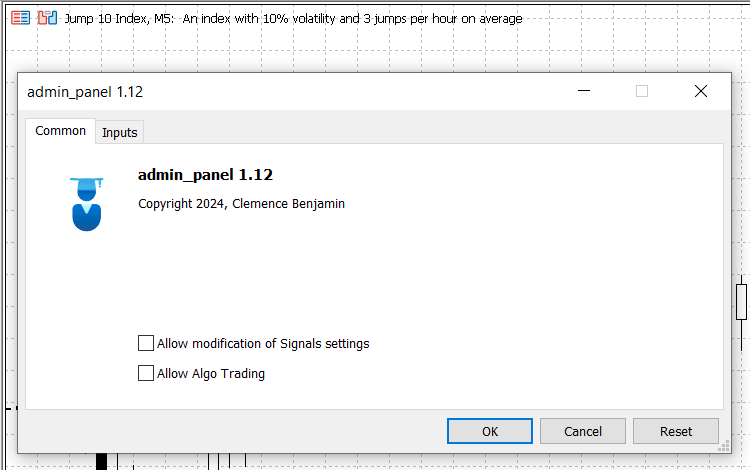
New themed Admin Panel
The image below illustrates all the operations performed on the panel, including error handling. The failure to send a custom message can be attributed to missing or incorrect Telegram bot token and chat ID entries. As seen in the image, these fields were left blank. It’s important to ensure these credentials are input correctly, as they are crucial for the operation. Please remember to keep these credentials secure to prevent unauthorized access.
Experts Log
Conclusion
This marks another milestone in the development of our Trading Systems Admin Panel. We have successfully incorporated theme management algorithms into existing classes without any observed performance issues affecting other platform features that rely on the same libraries. These advancements are primarily for learning and research purposes. However, modifying classes and integrating new methods can have a positive impact, but they also carry the risk of undesirable outcomes if not implemented correctly. Our project has now become more complex, integrating both Telegram functionality and advanced visualization features.
I am pleased with our progress and hope that you have gained valuable insights from working with the library files in MQL5. There is still much more that can be achieved using some of the approaches employed in this project. I have attached the modified source files below. Please note that the theme switching feature relies on the presence of these library classes. If you encounter any issues, consider reinstalling MetaTrader 5 to restore the system files and reset the classes to their default state.
 Reimagining Classic Strategies (Part IX): Multiple Time Frame Analysis (II)
Reimagining Classic Strategies (Part IX): Multiple Time Frame Analysis (II)
 Self Optimizing Expert Advisor With MQL5 And Python (Part V): Deep Markov Models
Self Optimizing Expert Advisor With MQL5 And Python (Part V): Deep Markov Models
 Features of Experts Advisors
Features of Experts Advisors
 Developing a robot in Python and MQL5 (Part 2): Model selection, creation and training, Python custom tester
Developing a robot in Python and MQL5 (Part 2): Model selection, creation and training, Python custom tester
- Free trading apps
- Over 8,000 signals for copying
- Economic news for exploring financial markets
You agree to website policy and terms of use