
News Trading Made Easy (Part 3): Performing Trades
Introduction
Previously, we created an Expert Advisor to store economic data in our news calendar database. We also developed many classes to build a foundation for our expert to perform adequately. In this article, we will expand on these classes in our project to finally get to our goal of trading from economic data. Our next goal will be profitability which we will address in the next upcoming articles. For this article, we will add a new view to our database to display all unique events from the MQL5 economic calendar to provide information about the different events. We will also add new inputs to the expert to filter economic data when trading to provide flexibility. You can check out the previous article in the News Trading Made Easy series where we created a risk management class to manage risk for trading and more useful information if you haven't already.
What can you expect?
Improved graphics that are concise, modern, and responsive for the current chart. The image below is a representation of these graphics in Light mode.
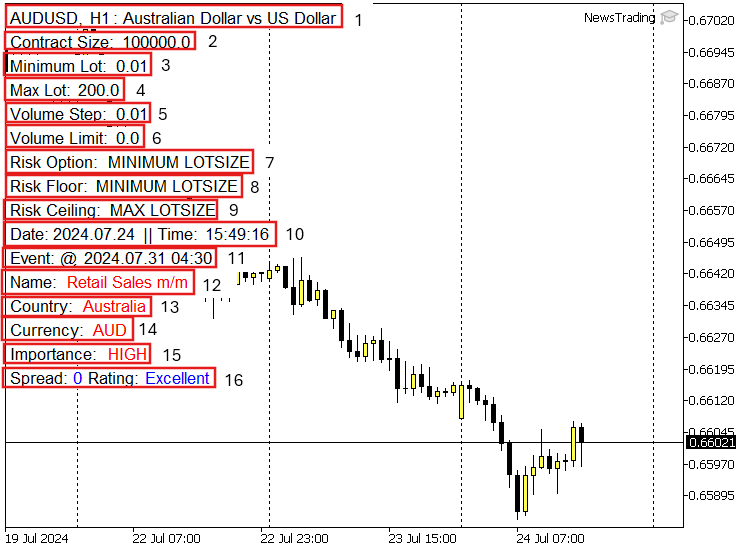
Sections: 1,2,3,4,5,6,7,8 and 9 will automatically be shown every time the expert is on a chart.
Sections: 10, (11 & 12 & 13& 14 & 15 are a group) and 16 are optional and will update every new 1-minute candle (this is to improve performance when back-testing).
Section
- 10: Displays the terminal Date and time. The time text will be shown in red when a news event occurs while the chart is in light mode.
- 11: Displays the current/next news event date and time. The text will be shown in red when the date and time are equal to the terminal time.
- 12: Displays the name of the news event. The text color will change depending on the event's Importance, e.g. High Importance is shown in red.
- 13: Displays the country name of the news event. The text color will change depending on the event's Importance and chart color mode e.g. Light mode.
- 14: Displays the currency name of the news event. The text color will vary.
- 15: Displays the news event's importance. The text color will vary.
- 16: Displays the spread for the current symbol and the rating which is calculated with 2 weeks' worth of 1-minute candle spread data and categorized into groups of excellent, good, normal, bad, and terrible with different colors for each category with variation for dark mode and light mode.
The image below is a representation of how dark mode is implemented.
Section
- 17: Displays the event time of all events which will or have occurred on the current terminal day.

DISPLAY Inputs
- CHART COLOUR MODE: This option's purpose is to change between Dark or Light Mode.
- DISPLAY NEWS INFO: This option's purpose is to show or not show sections (11 & 12 & 13& 14 & 15) on the chart.
- DISPLAY EVENT OBJ: This option's purpose is to show or not show section 17 on the chart.
- DISPLAY SPREAD RATING: This option's purpose is to show or not show section 16 on the chart.
- DISPLAY DATE: This option's purpose is to show or not show section 10 on the chart.
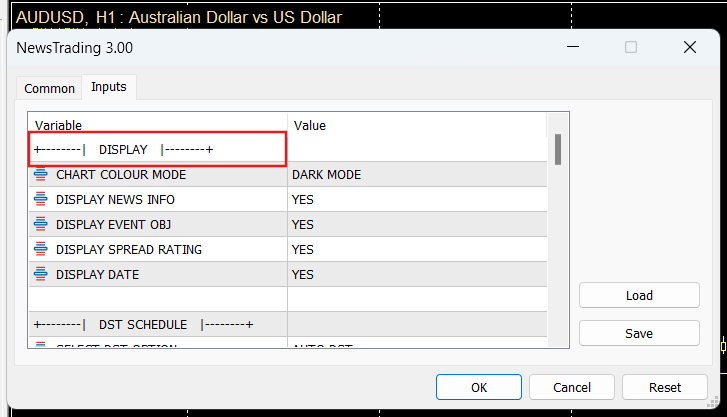
DST SCHEDULE Inputs
- SELECT DST OPTION: This option's purpose is to allow the user/trader to select there custom DST schedule or allow the expert to automatically select the recommended DST schedule to correctly configure the event times when back-testing in the strategy tester.
- SELECT CUSTOM DST: This option's purpose is to allow the user/trader to manually configure the DST schedule.
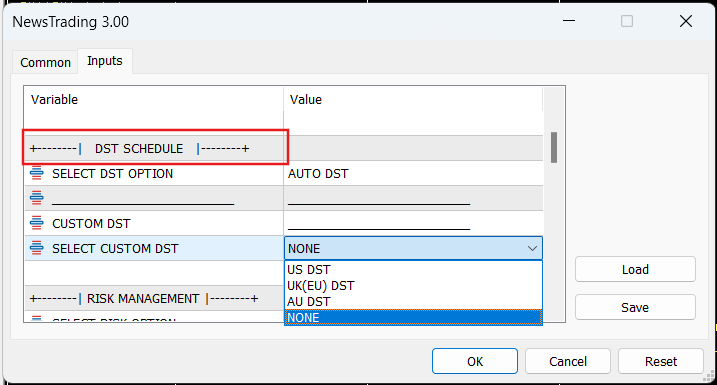
RISK MANAGEMENT Inputs
- SELECT RISK OPTION: This option's purpose is to allow the user/trader to select different Risk Management profiles e.g. MINIMUM LOTSIZE, MAXIMUM LOTSIZE etc.
- RISK FLOOR: This option's purpose is to set a minimum risk for all risk profiles. Example if there is not enough money for a lot-size of 1 lot, but there is enough money for the minimum lot-size of 0.01 lot, then 0.01 will be used to open the trade instead of not opening any trades because there wasn't enough money. This is just a safety net for if the risk profiles were not configured appropriately.
- MAX-RISK: This option's purpose is to open a trade with the percentage of free-margin in the account if there wasn't enough money for a normal trade to be opened. This option is only operational when RISK FLOOR is set to MAX-RISK.
- RISK CEILING: This option's purpose is to set a lot-size cap/limit when the account is large enough to open the max lot for a specific symbol. The cap/limit varies from MAX LOTSIZE which means the maximum lot-size possible is the one set by the specific symbol, whereas MAX LOTSIZE(x2) will open two trades with the maximum lot-size depending on if the volume limit allows for this.
- PERCENTAGE OF [BALANCE | FREE-MARGIN]: This option's purpose is to risk a certain percentage of the available Balance or Free-margin.
- AMOUNT PER [BALANCE | FREE-MARGIN]: This option's purpose is to risk a certain value amount of the Balance or Free-margin e.g. if [BALANCE | FREE-MARGIN] is set to 1000 and EACH AMOUNT is set to 10, this means that for every 1000 in Balance or Free-margin currency value risk 10 currency value for each trade. So if your balance/free-margin is 1000 USD, then risk 10 USD for every trade.
- LOTSIZE PER [BALANCE | FREE-MARGIN]: This option's purpose is to risk a certain lot-size for a Balance or Free-margin value e.g. if [BALANCE | FREE-MARGIN] is set to 1000 and EACH LOTS(VOLUME) is set to 0.1, this means that for every 1000 in Balance or Free-margin currency value risk 0.1 in lot-size for each trade. So if your balance/free-margin is 1000 USD, then risk 0.1 for every trade.
- CUSTOM LOTSIZE: This option's purpose is to risk a predetermined lot-size for every trade opened.
- PERCENTAGE OF MAX-RISK: This option's purpose is to risk a percentage of the Maximum risk volume for a symbol with the account's available Free-margin e.g. if the Maximum risk volume for AUDUSD with an account's Free-margin at 10,000 USD is 100 Lots then if we set PERCENTAGE OF MAX-RISK to 25% then the lot-size used will be 25% of 100 Lots which is 25 Lots.
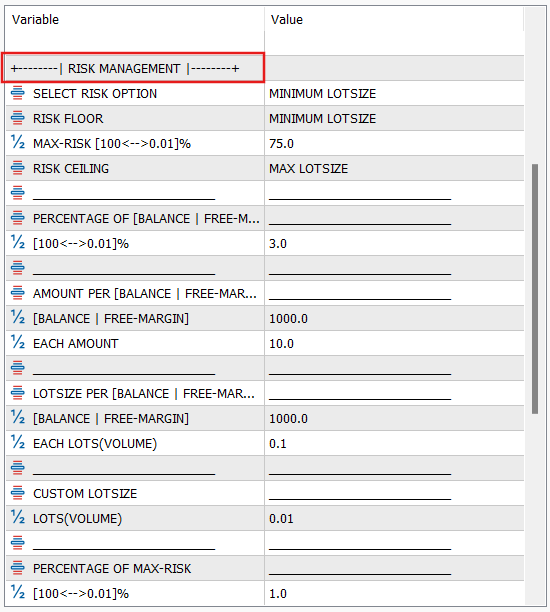
NEWS SETTINGS Inputs
News Settings consists of varies input options namely:
- CALENDAR IMPORTANCE
- EVENT FREQUENCY
- EVENT SECTOR
- EVENT TYPE
- EVENT CURRENCY
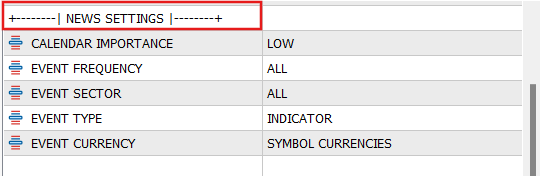
- CALENDAR IMPORTANCE: This option's purpose is to filter the news data to a specified news Importance.
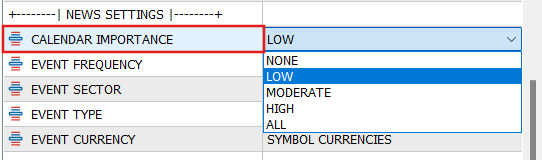
- EVENT FREQUENCY: This option's purpose is to filter the news data based of its frequency of occurrence.
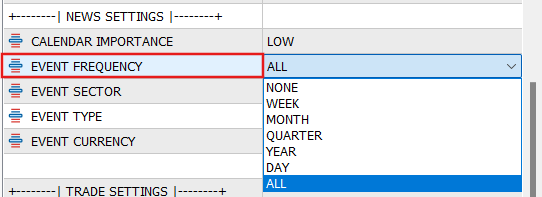
- EVENT SECTOR: This option's purpose is to filter the news data based on the sector.
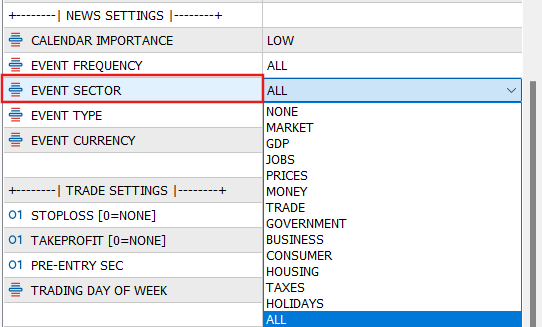
- EVENT TYPE: This option's purpose is to filter the news data of its type, e.g. EVENT is typically used for Speeches and meetings, whereas INDICATOR is for interest rates, Employment data etc. and HOLIDAY is for News years and various other holidays.
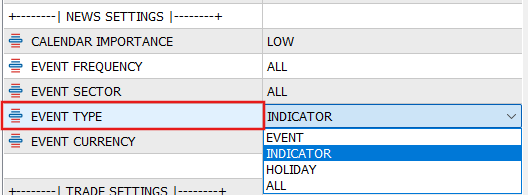
- EVENT CURRENCY: This option's purpose is to filter the news data based of the selected currency options available. SYMBOL CURRENCIES will consider all the currencies from SYMBOL MARGIN, SYMBOL BASE and SYMBOL PROFIT.
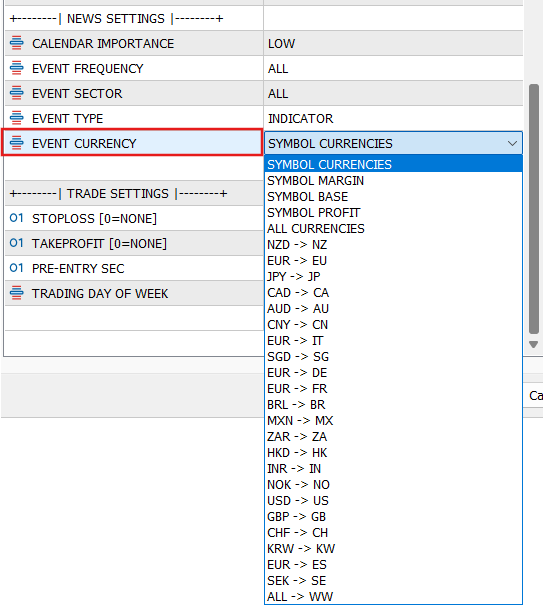
TRADE SETTINGS Inputs
- STOPLOSS[0=NONE]: This option's purpose is to set a fixed stoploss for all trades. When the stoploss is set to zero all trades will not have a stoploss value.
- TAKEPROFIT[0=NONE]: This option's purpose is to set a fixed take-profit for all trades. When the take-profit is set to zero, all trades will not have a take-profit value.
- PRE-ENTRY SEC: This option's purpose is to allow the user/trader to configure the number of seconds before a trade is open before the event time. So if the PRE-ENTRY SEC is set to 5 this means that 5 seconds before the event occurs is the timespan for trades to be opened before the event time. Ex. if the event time is 15:00pm then trades will be allowed from 5 seconds before the event at 14:59:45-14:59:59.
- TRADING DAY OF WEEK: This option's purpose is to filter any business day of the week e.g. Monday, Tuesday etc.
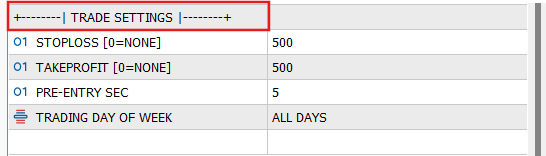
We will now dive into the code that will make our expert functional.
Symbol Properties Class
Added changes made from Part 2:
- Declaration of enumeration for spread rating
//Enumeration for Spread rating enum SpreadRating { SpreadRating_Terrible,//Terrible SpreadRating_Bad,//Bad SpreadRating_Normal,//Normal SpreadRating_Good,//Good SpreadRating_Excellent//Excellent };
- Declaration of Boolean variable to configure Chart color mode
bool isLightMode;//Variable to configure Chart color mode
- Declaration of Boolean function to retrieve spread float
bool SpreadFloat(string SYMBOL=NULL);//Retrieve Spread Float
//+------------------------------------------------------------------+ //|Retrieve Spread Float | //+------------------------------------------------------------------+ bool CSymbolProperties::SpreadFloat(string SYMBOL=NULL) { if(SetSymbolName(SYMBOL))//Set Symbol { return CSymbol.SpreadFloat(); } Print("Unable to retrieve Symbol's Spread Float"); return false;//Retrieve false when failed. }
- Declaration of Spread rating function to retrieve spread rating
SpreadRating SpreadValue(string SYMBOL=NULL);//Retrieve Spread Rating
This function has to return an enumeration value from SpreadRating.
//+------------------------------------------------------------------+ //|Retrieve Spread Rating | //+------------------------------------------------------------------+ SpreadRating CSymbolProperties::SpreadValue(string SYMBOL=NULL) { if(SetSymbolName(SYMBOL))//Set Symbol { if(SpreadFloat(SYMBOL))//Check if Symbol has a floating Spread { //Declarations vector Spreads; int SpreadArray[],SpreadAvg=0,SpreadMax=0,SpreadMin=0, SpreadUpper=0,SpreadLower=0,SpreadAvgUpper=0, SpreadAvgLower=0,SpreadMidUpper=0,SpreadMidLower=0; //Get Spread data from CopySpread built-in function for 2 weeks using M1 timeframe. if(CopySpread(GetSymbolName(),PERIOD_M1,iTime(GetSymbolName(),PERIOD_W1,2), iTime(GetSymbolName(),PERIOD_M1,0),SpreadArray)==-1) { Print("Error trying to retrieve spread values"); return SpreadRating_Normal;//Retrieve default value when failed. } else { Spreads.Assign(SpreadArray);//Assign spread array into Spreads vector variable SpreadMax = int(Spreads.Max());//Assign max spread SpreadMin = int(Spreads.Min());//Assign min spread SpreadAvg = int(Spreads.Median());//Assign average spread //Divide Spread into sectors based of different averages. SpreadMidUpper = int((SpreadAvg+SpreadMax)/2); SpreadMidLower = int((SpreadAvg+SpreadMin)/2); SpreadAvgUpper = int((SpreadAvg+SpreadMidUpper)/2); SpreadAvgLower = int((SpreadAvg+SpreadMidLower)/2); SpreadUpper = int((SpreadMidUpper+SpreadMax)/2); SpreadLower = int((SpreadMidLower+SpreadMin)/2); int Spread = Spread(SYMBOL);//Assign Symbol's Spread if(Spread<SpreadLower||Spread==SpreadMin)//Excellent { return SpreadRating_Excellent; } else if(Spread>=SpreadLower&&Spread<SpreadAvgLower)//Good { return SpreadRating_Good; } else if(Spread>=SpreadAvgLower&&Spread<=SpreadAvgUpper)//Normal { return SpreadRating_Normal; } else if(Spread>SpreadAvgUpper&&Spread<=SpreadUpper)//Bad { return SpreadRating_Bad; } else//Terrible { return SpreadRating_Terrible; } } } else { return SpreadRating_Normal;//Retrieve default value when spread is fixed. } } Print("Unable to retrieve Symbol's Spread Rating"); return SpreadRating_Normal;//Retrieve default value when failed. }
We first set the symbol, then we check if the symbol has a floating spread before we perform simple calculations to rate the spread based on its averages. If the setting of the symbol failed or the symbol doesn't have a floating spread, we return SpreadRating_Normal as a default value.
if(SetSymbolName(SYMBOL))//Set Symbol { if(SpreadFloat(SYMBOL))//Check if Symbol has a floating Spread {
If we successfully set the symbol and the symbol has a floating spread, then we will declare a Spreads vector variable, and int variables to store spread values. After declaring our variables, we will use the CopySpread function to store the spread values into our SpreadArray variable from the 1-minute candle starting from 2 weeks back to the current 1-minute candle time. If the CopySpread function fails for some reason, we will return SpreadRating_Normal as a default value.
//Declarations vector Spreads; int SpreadArray[],SpreadAvg=0,SpreadMax=0,SpreadMin=0, SpreadUpper=0,SpreadLower=0,SpreadAvgUpper=0, SpreadAvgLower=0,SpreadMidUpper=0,SpreadMidLower=0; //Get Spread data from CopySpread built-in function for 2 weeks using M1 timeframe. if(CopySpread(GetSymbolName(),PERIOD_M1,iTime(GetSymbolName(),PERIOD_W1,2), iTime(GetSymbolName(),PERIOD_M1,0),SpreadArray)==-1) { Print("Error trying to retrieve spread values"); return SpreadRating_Normal;//Retrieve default value when failed. }
Once CopySpread is successful, we will assign the Spreads vector the integer values from our SpreadArray. Then we need to get basic information from these array values, such as the maximum spread throughout the 2-week period as well as the minimum spread and the average spread, we will store these values into SpreadMax, SpreadMin and SpreadAvg accordingly. We now want to get different averages from these three previous values.
For SpreadMidUpper variable we want the average between the SpreadAvg and SpreadMax, for SpreadMidLower variable we want the average between SpreadAvg and SpreadMin, for SpreadAvgUpper variable we want the average between SpreadAvg and SpreadMidUpper, for SpreadAvgLower variable we want the average between SpreadAvg and SpreadMidLower, for SpreadUpper variable we want the average between SpreadMidUpper and SpreadMax, for SpreadLower variable we want the average between SpreadMidLower and SpreadMin. We will also need the current symobl's spread to compare to classify the spread.
Spreads.Assign(SpreadArray);//Assign spread array into Spreads vector variable SpreadMax = int(Spreads.Max());//Assign max spread SpreadMin = int(Spreads.Min());//Assign min spread SpreadAvg = int(Spreads.Median());//Assign average spread //Divide Spread into sectors based of different averages. SpreadMidUpper = int((SpreadAvg+SpreadMax)/2); SpreadMidLower = int((SpreadAvg+SpreadMin)/2); SpreadAvgUpper = int((SpreadAvg+SpreadMidUpper)/2); SpreadAvgLower = int((SpreadAvg+SpreadMidLower)/2); SpreadUpper = int((SpreadMidUpper+SpreadMax)/2); SpreadLower = int((SpreadMidLower+SpreadMin)/2); int Spread = Spread(SYMBOL);//Assign Symbol's Spread
We have 5 spread classifications namely:
- Excellent: When the current spread is less than SpreadLower variable or equal to SpreadMin.
- Good: When the current spread is more than or equal to SpreadLower variable and the current spread is less than SpreadAvgLower variable.
- Normal: When the current spread is less than or equal to SpreadAvgLower variable and the current spread is less than or equal to SpreadAvgUpper variable.
- Bad: When the current spread is more than SpreadAvgUpper and the current spread is less than or equal to SpreadUpper variable.
- Terrible: When the current spread is more than SpreadUpper variable
if(Spread<SpreadLower||Spread==SpreadMin)//Excellent { return SpreadRating_Excellent; } else if(Spread>=SpreadLower&&Spread<SpreadAvgLower)//Good { return SpreadRating_Good; } else if(Spread>=SpreadAvgLower&&Spread<=SpreadAvgUpper)//Normal { return SpreadRating_Normal; } else if(Spread>SpreadAvgUpper&&Spread<=SpreadUpper)//Bad { return SpreadRating_Bad; } else//Terrible { return SpreadRating_Terrible; }
- Declaration of function to retrieve spread color based of its rating
color SpreadColor(string SYMBOL=NULL);//Retrieve Spread Color
In order to get the spread color for each spread enumeration value, we will consider using a switch statement as the enumeration values are constant. Colors for each rating are as shown:
- Excellent: if in light mode then clrBlue
else clrLightCyan
- Good: if in light mode then clrCornflowerBlue
else clrLightGreen
- Normal: if in light mode then clrBlack
else clrWheat
- Bad: clrOrange
- Terrible: clrRed
- Default: if in light mode then clrBlack, else clrWheat
//+------------------------------------------------------------------+ //|Retrieve Spread Color | //+------------------------------------------------------------------+ color CSymbolProperties::SpreadColor(string SYMBOL=NULL) { switch(SpreadValue(SYMBOL))//Get Spread Rating value { case SpreadRating_Excellent://Excellent Spread return (isLightMode)?clrBlue:clrLightCyan; break; case SpreadRating_Good://Good Spread return (isLightMode)?clrCornflowerBlue:clrLightGreen; break; case SpreadRating_Normal://Normal Spread return (isLightMode)?clrBlack:clrWheat; break; case SpreadRating_Bad://Bad Spread return clrOrange; break; case SpreadRating_Terrible://Terrible Spread return clrRed; break; default://failed to be identified return (isLightMode)?clrBlack:clrWheat;//Retrieve default color when failed. break; } }
- Declaration of string function to retrieve spread's description
string SpreadDesc(string SYMBOL=NULL);//Retrieve Spread Description
//+------------------------------------------------------------------+ //|Retrieve Spread Description | //+------------------------------------------------------------------+ string CSymbolProperties::SpreadDesc(string SYMBOL=NULL) { switch(SpreadValue(SYMBOL))//Get Spread Rating value { case SpreadRating_Excellent://Excellent Spread return "Excellent"; break; case SpreadRating_Good://Good Spread return "Good"; break; case SpreadRating_Normal://Normal Spread return "Normal"; break; case SpreadRating_Bad://Bad Spread return "Bad"; break; case SpreadRating_Terrible://Terrible Spread return "Terrible"; break; default://failed to be identified return "Unknown";//Retrieve default value when failed. break; } }
- Declaration of string function to retrieve symbol's description
string Description(string SYMBOL=NULL);//Retrieve Symbol's Description
//+------------------------------------------------------------------+ //|Retrieve Symbol's Description | //+------------------------------------------------------------------+ string CSymbolProperties::Description(string SYMBOL=NULL) { if(SetSymbolName(SYMBOL))//Set Symbol { return CSymbol.Description(); } Print("Unable to retrieve Symbol's Description"); return "";//Retrieve an empty string when failed. }
![]()
Chart Properties Class
This class has been restructured from Part 2. Chart properties class will now inherit from the chart class from MQL5 include classes. ChartProp structure will store all the chart properties that we will introduce changes to. Our public ChartRefresh function will call our ChartGet funtion that will initialize the chart properties, and then we will call the function ChartSet that will configure the chart with our chart property values from ChartGet.
#include "SymbolProperties.mqh" #include <Charts/Chart.mqh> CSymbolProperties CSymbol;//Symbol Properties object //+------------------------------------------------------------------+ //|ChartProperties class | //+------------------------------------------------------------------+ class CChartProperties : public CChart { private: //Structure for chart properties struct ChartProp { ENUM_CHART_MODE mode;//Chart Mode color clrBackground;//Chart Background Color color clrForeground;//Chart Foreground Color color clrLineLast;//Chart Line Color color clrCandleBear;//Chart Bear Candle Color color clrBarDown;//Chart Down Candle Color color clrCandleBull;//Chart Bull Candle Color color clrBarUp;//Chart Up Candle Color color clrLineAsk;//Chart Ask Color color clrLineBid;//Chart Bid Color color clrChartLine;//Chart Line Color color clrStopLevels;//Chart Stop Level Color color clrVolumes;//Chart Volumes Color bool Foreground;//Chart Foreground Visibility bool ShowLineAsk;//Chart Ask Line Visibility bool ShowLineBid;//Chart Bid Line Visibility bool ShowPeriodSep;//Chart Period Separator Visibility bool ShowOHLC;//Chart Open-High-Low-Close Visibility bool ShowGrid;//Chart Grid Visibility ENUM_CHART_VOLUME_MODE ShowVolumes;//Chart Volumes Visibility bool AutoScroll;//Chart Auto Scroll Option bool Shift;//Chart Shift Option double ShiftSize;//Chart Shift Size bool ShowObjectDescr;//Chart Object Descriptions ulong CHART_SHOW_TRADE_LEVELS;//Chart Trade Levels Visibility ulong CHART_SHOW_ONE_CLICK;//Chart One Click Trading Visibility ulong CHART_SHOW_TICKER;//Chart Ticker Visibility ulong CHART_DRAG_TRADE_LEVELS;//Chart Drag Trade levels ENUM_CHART_POSITION Navigate;//Chart Navigate }; ChartProp DefaultChart,MyChart;//Used to store chart properties void ChartSet(ChartProp &Prop);//Apply Chart format void ChartGet();//Assign Chart property values public: CChartProperties();//Constructor ~CChartProperties(void);//Destructor //Configure the chart void ChartRefresh() {ChartGet();ChartSet(MyChart);} string GetChartPeriodName();//Retrieve Period name };
In the constructor we assign the inherit variable m_chart_id the current chart ID.
//+------------------------------------------------------------------+ //|Constructor | //+------------------------------------------------------------------+ CChartProperties::CChartProperties() { m_chart_id=ChartID();//Set chart id ChartGet();//Get chart values ChartSet(MyChart);//customize chart }
For the function ChartGet we assign values to our variables DefaultChart and MyChart, where DefaultChart will store the current chart properties before we modify the chart and where MyChart will store our custom values.
//+------------------------------------------------------------------+ //|Assign Chart property values | //+------------------------------------------------------------------+ void CChartProperties::ChartGet() { DefaultChart.mode = Mode();//assign chart mode MyChart.mode = CHART_CANDLES;//assign custom chart mode DefaultChart.clrBackground = ColorBackground();//assign Background color MyChart.clrBackground = (isLightMode)?clrWhite:clrBlack;//assign custom Background color DefaultChart.clrForeground = ColorForeground();//assign foreground color MyChart.clrForeground = (isLightMode)?clrBlack:clrWhite;//assign custom foreground color DefaultChart.clrLineLast = ColorLineLast();//assign Chart Line Color MyChart.clrLineLast = clrWhite;//assign custom Chart Line Color DefaultChart.clrCandleBear = ColorCandleBear();//assign Chart Bear Candle Color MyChart.clrCandleBear = clrBlack;//assign custom Chart Bear Candle Color DefaultChart.clrBarDown = ColorBarDown();//assign Chart Down Candle Color MyChart.clrBarDown = (isLightMode)?clrBlack:CSymbol.Background();//assign custom Chart Down Candle Color DefaultChart.clrCandleBull = ColorCandleBull();//assign Chart Bull Candle Color MyChart.clrCandleBull = CSymbol.Background();//assign custom Chart Bull Candle Color DefaultChart.clrBarUp = ColorBarUp();//assign Chart Up Candle Color MyChart.clrBarUp = (isLightMode)?clrBlack:CSymbol.Background();//assign custom Chart Up Candle Color DefaultChart.clrLineAsk = ColorLineAsk();//assign Chart Ask Color MyChart.clrLineAsk = (isLightMode)?clrBlack:clrWhite;//assign custom Chart Ask Color DefaultChart.clrLineBid = ColorLineBid();//assign Chart Bid Color MyChart.clrLineBid = (isLightMode)?clrBlack:CSymbol.Background();//assign custom Chart Bid Color DefaultChart.clrChartLine = ColorChartLine();//assign Chart Line Color MyChart.clrChartLine = (isLightMode)?clrBlack:clrWhite;//assign custom Chart Line Color DefaultChart.clrStopLevels = ColorStopLevels();//assign Chart Stop Level Color MyChart.clrStopLevels = clrRed;//assign custom Chart Stop Level Color DefaultChart.clrVolumes = ColorVolumes();//assign Chart Volumes Color MyChart.clrVolumes = clrGreen;//assign custom Chart Volumes Color DefaultChart.Foreground = Foreground();//assign Chart Foreground Visibility MyChart.Foreground = false;//assign custom Chart Foreground Visibility DefaultChart.ShowLineAsk = ShowLineAsk();//assign Chart Ask Line Visibility MyChart.ShowLineAsk = true;//assign custom Chart Ask Line Visibility DefaultChart.ShowLineBid = ShowLineBid();//assign Chart Bid Line Visibility MyChart.ShowLineBid = true;//assign custom Chart Bid Line Visibility DefaultChart.ShowPeriodSep = ShowPeriodSep();//assign Chart Period Separator Visibility MyChart.ShowPeriodSep = true;//assign custom Chart Period Separator Visibility DefaultChart.ShowOHLC = ShowOHLC();//assign Chart Open-High-Low-Close Visibility MyChart.ShowOHLC = false;//assign custom Chart Open-High-Low-Close Visibility DefaultChart.ShowGrid = ShowGrid();//assign Chart Grid Visibility MyChart.ShowGrid = false;//assign custom Chart Grid Visibility DefaultChart.ShowVolumes = ShowVolumes();//assign Chart Volumes Visibility MyChart.ShowVolumes = CHART_VOLUME_HIDE;//assign custom Chart Volumes Visibility DefaultChart.AutoScroll = AutoScroll();//assign Chart Auto Scroll Option MyChart.AutoScroll = true;//assign custom Chart Auto Scroll Option DefaultChart.Shift = Shift();//assign Chart Shift Option MyChart.Shift = true;//assign custom Chart Shift Option DefaultChart.ShiftSize = ShiftSize();//assign Chart Shift Size MyChart.ShiftSize = 15;//assign custom Chart Shift Size DefaultChart.ShowObjectDescr = ShowObjectDescr();//assign Chart Object Descriptions MyChart.ShowObjectDescr = false;//assign custom Chart Object Descriptions DefaultChart.Navigate = CHART_END;//assign Chart Navigate MyChart.Navigate = CHART_END;//assign custom Chart Navigate //---assign Chart Trade Levels Visibility DefaultChart.CHART_SHOW_TRADE_LEVELS = ChartGetInteger(ChartId(),CHART_SHOW_TRADE_LEVELS); //---assign custom Chart Trade Levels Visibility MyChart.CHART_SHOW_TRADE_LEVELS = ulong(true); //---assign Chart One Click Trading Visibility DefaultChart.CHART_SHOW_ONE_CLICK = ChartGetInteger(ChartId(),CHART_SHOW_ONE_CLICK); //---assign custom Chart One Click Trading Visibility MyChart.CHART_SHOW_ONE_CLICK = ulong(false); //---assign Chart Ticker Visibility DefaultChart.CHART_SHOW_TICKER = ChartGetInteger(ChartId(),CHART_SHOW_TICKER); //---assign custom Chart Ticker Visibility MyChart.CHART_SHOW_TICKER = ulong(false); //---assign Chart Drag Trade levels DefaultChart.CHART_DRAG_TRADE_LEVELS = ChartGetInteger(ChartId(),CHART_DRAG_TRADE_LEVELS); //---assign custom Chart Drag Trade levels MyChart.CHART_DRAG_TRADE_LEVELS = ulong(false); }
Our ChartSet function will take our ChartProp structure as an argument to configure the current chart.
//+------------------------------------------------------------------+ //|Apply Chart format | //+------------------------------------------------------------------+ void CChartProperties::ChartSet(ChartProp &Prop) { Mode(Prop.mode);//Set Chart Candle Mode ColorBackground(Prop.clrBackground);//Set Chart Background Color ColorForeground(Prop.clrForeground);//Set Chart Foreground Color ColorLineLast(Prop.clrLineLast);//Set Chart Line Color ColorCandleBear(Prop.clrCandleBear);//Set Chart Bear Candle Color ColorBarDown(Prop.clrBarDown);//Set Chart Down Candle Color ColorCandleBull(Prop.clrCandleBull);//Set Chart Bull Candle Color ColorBarUp(Prop.clrBarUp);//Set Chart Up Candle Color ColorLineAsk(Prop.clrLineAsk);//Set Chart Ask Color ColorLineBid(Prop.clrLineBid);//Set Chart Bid Color ColorChartLine(Prop.clrChartLine);//Set Chart Line Color ColorStopLevels(Prop.clrStopLevels);//Set Chart Stop Level Color ColorVolumes(Prop.clrVolumes);//Set Chart Volumes Color Foreground(Prop.Foreground);//Set if Chart is in Foreground Visibility ShowLineAsk(Prop.ShowLineAsk);//Set Chart Ask Line Visibility ShowLineBid(Prop.ShowLineBid);//Set Chart Bid Line Visibility ShowPeriodSep(Prop.ShowPeriodSep);//Set Chart Period Separator Visibility ShowOHLC(Prop.ShowOHLC);//Set Chart Open-High-Low-Close Visibility ShowGrid(Prop.ShowGrid);//Set Chart Grid Visibility ShowVolumes(Prop.ShowVolumes);//Set Chart Volumes Visibility AutoScroll(Prop.AutoScroll);//Set Chart Auto Scroll Option Shift(Prop.Shift);//Set Chart Shift Option ShiftSize(Prop.ShiftSize);//Set Chart Shift Size Value ShowObjectDescr(Prop.ShowObjectDescr);//Set Chart Show Object Descriptions ChartSetInteger(ChartId(),CHART_SHOW_TRADE_LEVELS,Prop.CHART_SHOW_TRADE_LEVELS);//Set Chart Trade Levels Visibility ChartSetInteger(ChartId(),CHART_SHOW_ONE_CLICK,Prop.CHART_SHOW_ONE_CLICK);//Set Chart One Click Trading Visibility ChartSetInteger(ChartId(),CHART_SHOW_TICKER,Prop.CHART_SHOW_TICKER);//Set Chart Ticker Visibility ChartSetInteger(ChartId(),CHART_DRAG_TRADE_LEVELS,Prop.CHART_DRAG_TRADE_LEVELS);//Set Chart Drag Trade levels Navigate(Prop.Navigate);//Set Chart Navigate }
As for the function GetChartPeriodName we will retrieve the chart period name for the current chart using a switch statement.
//+------------------------------------------------------------------+ //|Retrieve Period name | //+------------------------------------------------------------------+ string CChartProperties::GetChartPeriodName() { switch(ChartPeriod(ChartId()))//Get chart Period with chart id { case PERIOD_M1: return("M1"); case PERIOD_M2: return("M2"); case PERIOD_M3: return("M3"); case PERIOD_M4: return("M4"); case PERIOD_M5: return("M5"); case PERIOD_M6: return("M6"); case PERIOD_M10: return("M10"); case PERIOD_M12: return("M12"); case PERIOD_M15: return("M15"); case PERIOD_M20: return("M20"); case PERIOD_M30: return("M30"); case PERIOD_H1: return("H1"); case PERIOD_H2: return("H2"); case PERIOD_H3: return("H3"); case PERIOD_H4: return("H4"); case PERIOD_H6: return("H6"); case PERIOD_H8: return("H8"); case PERIOD_H12: return("H12"); case PERIOD_D1: return("Daily"); case PERIOD_W1: return("Weekly"); case PERIOD_MN1: return("Monthly"); } return("unknown period"); }
Our destructor will restore the previous chart configuration before we made any changes to the chart.
//+------------------------------------------------------------------+ //|Destructor | //+------------------------------------------------------------------+ CChartProperties::~CChartProperties() { ChartSet(DefaultChart);//restore chart default configuration m_chart_id=-1;//reset chart id }
Object Properties Class
In this class a few changes were made to all for custom object text color. In part 2 you could only use one object text color for all text objects. Our solution is to declare a color variable outside the class called TextObj_color.
#include "ChartProperties.mqh" color TextObj_color; //+------------------------------------------------------------------+ //|ObjectProperties class | //+------------------------------------------------------------------+ class CObjectProperties:public CChartProperties { private: //Simple chart objects structure struct ObjStruct { long ChartId; string Name; } Objects[];//ObjStruct variable array //-- Add chart object to Objects array void AddObj(long chart_id,string name) { ArrayResize(Objects,Objects.Size()+1,Objects.Size()+2); Objects[Objects.Size()-1].ChartId=chart_id; Objects[Objects.Size()-1].Name=name; } protected: void DeleteObj() { for(uint i=0;i<Objects.Size();i++) { ObjectDelete(Objects[i].ChartId,Objects[i].Name); } } public: CObjectProperties(void) {}//Class constructor //-- Create Rectangle chart object void Square(long chart_ID,string name,int x_coord,int y_coord,int width,int height,ENUM_ANCHOR_POINT Anchor); //-- Create text chart object void TextObj(long chartID,string name,string text,int x_coord,int y_coord, ENUM_BASE_CORNER Corner=CORNER_LEFT_UPPER,int fontsize=10); //-- Create Event object void EventObj(long chartID,string name,string description,datetime eventdate); //-- Class destructor removes all chart objects created previously ~CObjectProperties(void) { DeleteObj(); } };
As we can see below the parameters for the Textobj function are many, to avoid making the parameters longer we will just use Textobj_color to change the text object's color.
//+------------------------------------------------------------------+ //|Create text chart object | //+------------------------------------------------------------------+ void CObjectProperties::TextObj(long chartID,string name,string text,int x_coord,int y_coord, ENUM_BASE_CORNER Corner=CORNER_LEFT_UPPER,int fontsize=10) { ObjectDelete(chartID,name);//Delete previous object with the same name and chart id if(ObjectCreate(chartID,name,OBJ_LABEL,0,0,0))//Create object label { AddObj(chartID,name);//Add object to array ObjectSetInteger(chartID,name,OBJPROP_XDISTANCE,x_coord);//Set x Distance/coordinate ObjectSetInteger(chartID,name,OBJPROP_YDISTANCE,y_coord);//Set y Distance/coordinate ObjectSetInteger(chartID,name,OBJPROP_CORNER,Corner);//Set object's corner anchor ObjectSetString(chartID,name,OBJPROP_TEXT,text);//Set object's text ObjectSetInteger(chartID,name,OBJPROP_COLOR,TextObj_color);//Set object's color ObjectSetInteger(chartID,name,OBJPROP_FONTSIZE,fontsize);//Set object's font-size } else { Print("Failed to create object: ",name); } }
A small change was made to our function Square to allow for different background colors depending on the chart color mode.
//+------------------------------------------------------------------+ //|Create Rectangle chart object | //+------------------------------------------------------------------+ void CObjectProperties::Square(long chart_ID,string name,int x_coord,int y_coord,int width,int height,ENUM_ANCHOR_POINT Anchor) { const int sub_window=0; // subwindow index const int x=x_coord; // X coordinate const int y=y_coord; // Y coordinate const color back_clr=(isLightMode)?clrWhite:clrBlack;// background color const ENUM_BORDER_TYPE border=BORDER_SUNKEN; // border type const color clr=clrRed; // flat border color (Flat) const ENUM_LINE_STYLE style=STYLE_SOLID; // flat border style const int line_width=0; // flat border width const bool back=false; // in the background const bool selection=false; // highlight to move const bool hidden=true; // hidden in the object list ObjectDelete(chart_ID,name);//Delete previous object with the same name and chart id if(ObjectCreate(chart_ID,name,OBJ_RECTANGLE_LABEL,sub_window,0,0))//create rectangle object label { AddObj(chart_ID,name);//Add object to array ObjectSetInteger(chart_ID,name,OBJPROP_XDISTANCE,x);//Set x Distance/coordinate ObjectSetInteger(chart_ID,name,OBJPROP_YDISTANCE,y);//Set y Distance/coordinate ObjectSetInteger(chart_ID,name,OBJPROP_XSIZE,width);//Set object's width/x-size ObjectSetInteger(chart_ID,name,OBJPROP_YSIZE,height);//Set object's height/y-size ObjectSetInteger(chart_ID,name,OBJPROP_BGCOLOR,back_clr);//Set object's background color ObjectSetInteger(chart_ID,name,OBJPROP_BORDER_TYPE,border);//Set object's border type ObjectSetInteger(chart_ID,name,OBJPROP_ANCHOR,Anchor);//Set objects anchor point ObjectSetInteger(chart_ID,name,OBJPROP_COLOR,clr);//Set object's color ObjectSetInteger(chart_ID,name,OBJPROP_STYLE,style);//Set object's style ObjectSetInteger(chart_ID,name,OBJPROP_WIDTH,line_width);//Set object's flat border width ObjectSetInteger(chart_ID,name,OBJPROP_BACK,back);//Set if object is in foreground or not ObjectSetInteger(chart_ID,name,OBJPROP_SELECTABLE,selection);//Set if object is selectable/dragable ObjectSetInteger(chart_ID,name,OBJPROP_SELECTED,selection);//Set if object is Selected ObjectSetInteger(chart_ID,name,OBJPROP_HIDDEN,hidden);//Set if object is hidden in object list ChartRedraw(chart_ID); } else { Print("Failed to create object: ",name); } }
CommonVariables Header File
For trading purposes I decided to create a database in memory, this database needs a name and the name will take in consideration the broker's name, the current chart ID, and whether the expert is in the strategy tester or not.
#define NEWS_DATABASE_MEMORY StringFormat("Calendar_%s_%d_%s.sqlite",broker,ChartID(),(MQLInfoInteger(MQL_TESTER)?"TESTER":"REAL"))
The enumeration Choice is for personalization and will be used for the expert's input, this will replace the Boolean datatype. The DayOfTheWeek enumeration will be used to select the trading day of the week without Saturday and Sunday. Whereas the Boolean function Answer will convert the Choice enumeration into a Boolean datatype.
enum Choice { Yes,//YES No//NO }; enum DayOfTheWeek { Monday,//MONDAY Tuesday,//TUESDAY Wednesday,//WEDNESDAY Thursday,//THURSDAY Friday,//FRIDAY AllDays//ALL DAYS }; //+------------------------------------------------------------------+ //|Convert enumeration Choice into a boolean value | //+------------------------------------------------------------------+ bool Answer(Choice choose) { return (choose==Yes)?true:false; }
Time Variables Class
This class's purpose is to store candlestick's time data, this data will be used to check if a new candle has formed.
//+------------------------------------------------------------------+ //|TimeVariables class | //+------------------------------------------------------------------+ class CTimeVariables { private: //---Array to store candlestick times datetime CandleTime[2000]; public: CTimeVariables(void); //---Set Array index time void SetTime(uint index,datetime time); //---Get Array index time datetime GetTime(uint index); };
In the constructor, we will set a default time for all the indexes within the CandleTime array.
//+------------------------------------------------------------------+ //|Constructor | //+------------------------------------------------------------------+ CTimeVariables::CTimeVariables() { for(uint i=0; i<CandleTime.Size(); i++) { CandleTime[i]=D'1970.01.01'; } }
In the function SetTime we have two parameters, one for the array index and the other for datetime. If the index argument is more than or equal to zero and less than the CandleTime size, then we will assign the array index with the time argument.
//+------------------------------------------------------------------+ //|Set Array index time | //+------------------------------------------------------------------+ void CTimeVariables::SetTime(uint index,datetime time) { if(index>=0&&index<CandleTime.Size()) { CandleTime[index] = time; } }
The function GetTime will accept one positive integer argument, to retrieve the datetime from the array index value from CandleTime if the index argument is valid.
//+------------------------------------------------------------------+ //|Get Array index time | //+------------------------------------------------------------------+ datetime CTimeVariables::GetTime(uint index) { return (index>=0&&index<CandleTime.Size())?CandleTime[index]:datetime(0); }
Time Management Class
We will declare DSTSchedule enumeration for the user/trader to select between Auto DST or Custom DST for the expert's input. MySchedule variable will be used to store the custom DST.
//-- Enumeration for DST schedule enum DSTSchedule { AutoDst_Selection,//AUTO DST CustomDst_Selection//CUSTOM DST } MyDST; DST_type MySchedule;//Variable for custom DST schedule
The function below will return the hour for a specific date in an integer datatype.
int ReturnHour(datetime time);//Returns the Hour for a specific date
//+------------------------------------------------------------------+ //|Returns the Hour for a specific date | //+------------------------------------------------------------------+ int CTimeManagement::ReturnHour(datetime time) { return Time(time).hour; }
The function below will return the minute for a specific date in an integer datatype.
int ReturnMinute(datetime time);//Returns the Minute for a specific date
//+------------------------------------------------------------------+ //|Returns the Minute for a specific date | //+------------------------------------------------------------------+ int CTimeManagement::ReturnMinute(datetime time) { return Time(time).min; }
The function below will return the second for a specific date in an integer datatype.
int ReturnSecond(datetime time);//Returns the Second for s specific date
//+------------------------------------------------------------------+ //|Returns the Second for s specific date | //+------------------------------------------------------------------+ int CTimeManagement::ReturnSecond(datetime time) { return Time(time).sec; }
The function below will return the MqlDateTime for the datetime argument.
//-- Will convert datetime to MqlDateTime MqlDateTime Time(datetime Timetoformat);
//+------------------------------------------------------------------+ //|Will convert datetime to MqlDateTime | //+------------------------------------------------------------------+ MqlDateTime CTimeManagement::Time(datetime Timetoformat) { TimeToStruct(Timetoformat,timeFormat); return timeFormat; }
The function below will return the datetime for the datetime argument time with modification to the hour, minute and second.
//-- Will return a datetime with changes to the hour,minute and second datetime Time(datetime time,int Hour,int Minute,int Second);
//+------------------------------------------------------------------+ //|Will return a datetime with changes to the hour,minute and second | //+------------------------------------------------------------------+ datetime CTimeManagement::Time(datetime time,int Hour,int Minute,int Second) { timeFormat=Time(time); timeFormat.hour=Hour; timeFormat.min=Minute; timeFormat.sec=Second; return StructToTime(timeFormat); }
The function below will return the datetime for the datetime argument time with modification to the hour and minute.
//-- Will return a datetime with changes to the hour and minute datetime Time(datetime time,int Hour,int Minute);
//+------------------------------------------------------------------+ //|Will return a datetime with changes to the hour and minute | //+------------------------------------------------------------------+ datetime CTimeManagement::Time(datetime time,int Hour,int Minute) { timeFormat=Time(time); timeFormat.hour=Hour; timeFormat.min=Minute; return StructToTime(timeFormat); }
The function below will return true if the TimeTradeServer time is within the BeginTime and EndTime arguments.
//-- Check current time is within a time range bool TimeIsInRange(datetime BeginTime,datetime EndTime);
//+------------------------------------------------------------------+ //|Check current time is within a time range | //+------------------------------------------------------------------+ bool CTimeManagement::TimeIsInRange(datetime BeginTime,datetime EndTime) { if(BeginTime<=TimeTradeServer()&&EndTime>=TimeTradeServer()) { return true; } return false; }
The function below will return true if the PreEvent datetime is less than or equal to TimeTradeServer and EventTime is more than TimeTradeServer.
//-- Check if current time is within preEvent time and Event time bool TimePreEvent(datetime PreEvent,datetime Event);
//+------------------------------------------------------------------+ //|Check if current time is within preEvent time and Event time | //+------------------------------------------------------------------+ bool CTimeManagement::TimePreEvent(datetime PreEventTime,datetime EventTime) { if(PreEventTime<=TimeTradeServer()&&EventTime>TimeTradeServer()) { return true; } return false; }
The function below will return the MqlDateTime for the current time with modification to the hour and minute.
//-- Return MqlDateTime for current date time with custom hour and minute MqlDateTime Today(int Hour,int Minute);
//+------------------------------------------------------------------+ //|Return MqlDateTime for current date time with custom hour and | //|minute | //+------------------------------------------------------------------+ MqlDateTime CTimeManagement::Today(int Hour,int Minute) { TimeTradeServer(today); today.hour=Hour; today.min=Minute; return today; }
The function below will return the MqlDateTime for the current time with modification to the hour, minute and second.
//-- Return MqlDateTime for current date time with custom hour, minute and second MqlDateTime Today(int Hour,int Minute,int Second);
//+------------------------------------------------------------------+ //|Return MqlDateTime for current date time with custom hour, minute | //|and second | //+------------------------------------------------------------------+ MqlDateTime CTimeManagement::Today(int Hour,int Minute,int Second) { TimeTradeServer(today); today.hour=Hour; today.min=Minute; today.sec=Second; return today; }
The function below will return true if the current day is equal to the corresponding day of the week, or the enumeration DayOfTheWeek is equal to AllDays.
//-- Check current day of the week bool isDayOfTheWeek(DayOfTheWeek Day);
//+------------------------------------------------------------------+ //|Check current day of the week | //+------------------------------------------------------------------+ bool CTimeManagement::isDayOfTheWeek(DayOfTheWeek Day) { switch(Day) { case Monday://Monday if(DayOfWeek(TimeTradeServer())==MONDAY) { return true; } break; case Tuesday://Tuesday if(DayOfWeek(TimeTradeServer())==TUESDAY) { return true; } break; case Wednesday://Wednesday if(DayOfWeek(TimeTradeServer())==WEDNESDAY) { return true; } break; case Thursday://Thursday if(DayOfWeek(TimeTradeServer())==THURSDAY) { return true; } break; case Friday://Friday if(DayOfWeek(TimeTradeServer())==FRIDAY) { return true; } break; case AllDays://All days return true; break; default://Unknown break; } return false; }
The function below will return the Day of Week for a specific date.
//-- Return enumeration Day of week for a certain date ENUM_DAY_OF_WEEK DayOfWeek(datetime time);
//+------------------------------------------------------------------+ //|Return enumeration Day of week for a certain date | //+------------------------------------------------------------------+ ENUM_DAY_OF_WEEK CTimeManagement::DayOfWeek(datetime time) { return (ENUM_DAY_OF_WEEK)Time(time).day_of_week; }
Candle Properties Class
A new function has been added to this class.
//+------------------------------------------------------------------+ //|CandleProperties class | //+------------------------------------------------------------------+ class CCandleProperties : public CChartProperties { private: CTimeManagement Time;//TimeManagement object CTimeVariables CTV;//Timevariables object public: double Open(int CandleIndex,ENUM_TIMEFRAMES Period=PERIOD_CURRENT,string SYMBOL=NULL);//Retrieve Candle Open-Price double Close(int CandleIndex,ENUM_TIMEFRAMES Period=PERIOD_CURRENT,string SYMBOL=NULL);//Retrieve Candle Close-Price double High(int CandleIndex,ENUM_TIMEFRAMES Period=PERIOD_CURRENT,string SYMBOL=NULL);//Retrieve Candle High-Price double Low(int CandleIndex,ENUM_TIMEFRAMES Period=PERIOD_CURRENT,string SYMBOL=NULL);//Retrieve Candle Low-Price bool IsLargerThanPreviousAndNext(datetime CandleTime,int Offset,string SYMBOL);//Determine if one candle is larger than two others bool NewCandle(int index,ENUM_TIMEFRAMES period=PERIOD_CURRENT,string SYMBOL=NULL);//Check if a new candle is present };
The function NewCandle will return true when a new candle has formed, and will then save the current candle's open time in the class Timevariables using the function SetTime. The previously saved time will be compared with the current candle's open time to check if the times are different, if the times are different, then we assume a new candle has formed.
//+------------------------------------------------------------------+ //|Check if a new candle is present | //+------------------------------------------------------------------+ bool CCandleProperties::NewCandle(int index,ENUM_TIMEFRAMES period=PERIOD_CURRENT,string SYMBOL=NULL) { if(CTV.GetTime(index) == iTime(((SYMBOL==NULL)?Symbol():SYMBOL),period,0)) { return false;//Candle time are equal no new candles have formed } else { //--- Candle time has changed set the new time CTV.SetTime(index,iTime(((SYMBOL==NULL)?Symbol():SYMBOL),period,0)); return true; } }
Sessions Class
This class's purpose is to deal with session trading times. We won't make use of these trading sessions times in this article, but we will have a use for this class later on. This class will inherit from the TimeManagement class as this class will utilize the functions in TimeManagement.
#include "Timemanagement.mqh" //+------------------------------------------------------------------+ //|Sessions Class | //+------------------------------------------------------------------+ class CSessions:CTimeManagement { public: CSessions(void) {} ~CSessions(void) {} //--- Check if trading Session has began bool isSessionStart(int offsethour=0,int offsetmin=0); //--- Check if trading Session has ended bool isSessionEnd(int offsethour=0,int offsetmin=45); //--- Get Session End datetime datetime SessionEnd(int offsethour=0,int offsetmin=45); };
The function below will check all valid trading Sessions for the current Symbol and Day Of Week, Once the earliest trading session is found we will add and offset to this time ex. if the earliest trading session is from 01:00-05:00 then our offset hour is 1 and the offset minute is 0, our trading session will start at 02:00-05:00. The purpose of knowing the starting session time is to avoid large spreads that usually occur at the beginning of the trading session. If our trading session is currently active, the function will return true.
//+------------------------------------------------------------------+ //|Check if trading Session has started | //+------------------------------------------------------------------+ bool CSessions::isSessionStart(int offsethour=0,int offsetmin=0) { //--- Declarations datetime datefrom,dateto,DateFrom[],DateTo[]; //--- Find all session times for(int i=0; i<10; i++) { //--- Get the session dates for the current symbol and Day of week if(SymbolInfoSessionTrade(Symbol(),DayOfWeek(TimeTradeServer()),i,datefrom,dateto)) { //--- Check if the end date's hour is at midnight if(ReturnHour(dateto)==00||ReturnHour(dateto)==24) { //--- Adjust the date to one minute before midnight dateto = Time(TimeTradeServer(),23,59); } //--- Re-adjust DateFrom Array size ArrayResize(DateFrom,int(ArraySize(DateFrom))+1,int(ArraySize(DateFrom))+2); //--- Assign the last array index datefrom value DateFrom[int(ArraySize(DateFrom))-1] = datefrom; //--- Re-adjust DateTo Array size ArrayResize(DateTo,int(ArraySize(DateTo))+1,int(ArraySize(DateTo))+2); //--- Assign the last array index dateto value DateTo[int(ArraySize(DateTo))-1] = dateto; } } //--- Check if there are session times if(DateFrom.Size()>0) { /* Adjust DateFrom index zero date as the first index date will be the earliest date from the whole array, we add the offset to this date only*/ DateFrom[0] = TimePlusOffset(DateFrom[0],MinutesS(startoffsetmin)); DateFrom[0] = TimePlusOffset(DateFrom[0],HoursS(startoffsethour)); //--- Iterate through the whole array for(uint i=0; i<DateFrom.Size(); i++) { //--- Check if the current time is within the trading session if(TimeIsInRange(DateFrom[i],DateTo[i])) { return true; } } } else { //--- If there are no trading session times return true; } return false; }
The function below will return the true if the session has ended, on some brokers an hour before the trading session ends spreads are huge, so this function can help us avoid trading during those times.
//+------------------------------------------------------------------+ //|Check if trading Session has ended | //+------------------------------------------------------------------+ bool CSessions::isSessionEnd(int offsethour=0,int offsetmin=45) { //--- Declarations datetime datefrom,dateto,DateTo[],lastdate=0,sessionend; //--- Find all session times for(int i=0; i<10; i++) { //--- Get the session dates for the current symbol and Day of week if(SymbolInfoSessionTrade(Symbol(),DayOfWeek(TimeTradeServer()),i,datefrom,dateto)) { //--- Check if the end date's hour is at midnight if(ReturnHour(dateto)==00||ReturnHour(dateto)==24) { //--- Adjust the date to one minute before midnight dateto = Time(TimeTradeServer(),23,59); } //--- Re-adjust DateTo Array size ArrayResize(DateTo,int(ArraySize(DateTo))+1,int(ArraySize(DateTo))+2); //--- Assign the last array index dateto value DateTo[int(ArraySize(DateTo))-1] = dateto; } } //--- Check if there are session times if(DateTo.Size()>0) { //--- Assign lastdate a default value lastdate = DateTo[0]; //--- Iterate through the whole array for(uint i=0; i<DateTo.Size(); i++) { //--- Check for the latest date in the array if(DateTo[i]>lastdate) { lastdate = DateTo[i]; } } } else { //--- If there are no trading session times return false; } /* get the current time and modify the hour and minute time to the lastdate variable and assign the new datetime to sessionend variable*/ sessionend = Today(ReturnHour(lastdate),ReturnMinute(lastdate)); //--- Re-adjust the sessionend dates with the minute and hour offsets sessionend = TimeMinusOffset(sessionend,MinutesS(offsetmin)); sessionend = TimeMinusOffset(sessionend,HoursS(offsethour)); //--- Check if sessionend date is more than the current time if(TimeTradeServer()<sessionend) { return false; } return true; }
The function below will return the trading session ending date for the current day, there are some limitations to trading session times in MQL5, I've noticed that during a holiday some symbols can close a lot earlier than the trading session time would indicate so that is something to keep in mind.
//+------------------------------------------------------------------+ //|Get Session End datetime | //+------------------------------------------------------------------+ datetime CSessions::SessionEnd(int offsethour=0,int offsetmin=45) { //--- Declarations datetime datefrom,dateto,DateTo[],lastdate=0,sessionend; //--- Find all session times for(int i=0; i<10; i++) { //--- Get the session dates for the current symbol and Day of week if(SymbolInfoSessionTrade(Symbol(),DayOfWeek(TimeTradeServer()),i,datefrom,dateto)) { //--- Check if the end date's hour is at midnight if(CTV.ReturnHour(dateto)==00||CTV.ReturnHour(dateto)==24) { //--- Adjust the date to one minute before midnight dateto = Time(TimeTradeServer(),23,59); } //--- Re-adjust DateTo Array size ArrayResize(DateTo,int(ArraySize(DateTo))+1,int(ArraySize(DateTo))+2); //--- Assign the last array index dateto value DateTo[int(ArraySize(DateTo))-1] = dateto; } } //--- Check if there are session times if(DateTo.Size()>0) { //--- Assign lastdate a default value lastdate = DateTo[0]; //--- Iterate through the whole array for(uint i=0; i<DateTo.Size(); i++) { //--- Check for the latest date in the array if(DateTo[i]>lastdate) { lastdate = DateTo[i]; } } } else { //--- If there are no trading session times return 0; } /* get the current time and modify the hour and minute time to the lastdate variable and assign the new datetime to sessionend variable*/ sessionend = Today(ReturnHour(lastdate),ReturnMinute(lastdate)); //--- Re-adjust the sessionend dates with the minute and hour offsets sessionend = TimeMinusOffset(sessionend,MinutesS(offsetmin)); sessionend = TimeMinusOffset(sessionend,HoursS(offsethour)); //--- return sessionend date return sessionend; }
News Class
This class is the most crucial in the whole project and the largest, spanning over 1000 lines of code alone. From part 2 we made major improvements to this class and the code that interacts with the calendar database in the common folder. In this article we will create another database but this time, the database will be in memory.
Benefits of DBs in memory compared to storage
- Speed: In-memory databases store data directly in RAM, leading to significantly faster read and write operations. This is especially beneficial for applications requiring real-time data processing and analytics. Since RAM is much faster than disk storage, accessing data in an in-memory database is quicker. This reduces response times and improves overall performance.
- Performance: The reduced latency and faster data access translate into higher throughput, meaning the database can handle more transactions per second. In-memory databases can process large volumes of data more efficiently, making them suitable for big data applications, analytics, and other intensive computing tasks.
We will still use our DB in storage, we will collect the data from the DB in storage and transfer this data into our new DB in memory for a balanced performance when back-testing as only using the DB in storage will affect before drastically depending on your computer's specs.
We will start off with the declarations outside the class for use in the expert's input. The DBMemoryConnection integer variable will hold the integer connection handle for our database in memory. Calendar_Importance enumeration will be used to select different event importance in the expert's input parameter. Event_Sector enumeration will be used to select different event sectors in the expert's input parameter. Event_Frequency enumeration will be used to select different event frequencies for the expert's input parameter. Event_Type enumeration will be used to select different event types for the expert's input parameter. Event_Currency enumeration will be used to select different event currency options in the expert's input parameter. UpcomingNews Calendar structure variable will store the next economic event details for easy access in other class/files, we declared it outside the news class.
int DBMemoryConnection;//In memory database handle //--- Enumeration for Calendar Importance enum Calendar_Importance { Calendar_Importance_None,//NONE Calendar_Importance_Low,//LOW Calendar_Importance_Moderate,//MODERATE Calendar_Importance_High,//HIGH Calendar_Importance_All//ALL } myImportance; //--- Enumeration for Calendar Sector enum Event_Sector { Event_Sector_None,//NONE Event_Sector_Market,//MARKET Event_Sector_Gdp,//GDP Event_Sector_Jobs,//JOBS Event_Sector_Prices,//PRICES Event_Sector_Money,//MONEY Event_Sector_Trade,//TRADE Event_Sector_Government,//GOVERNMENT Event_Sector_Business,//BUSINESS Event_Sector_Consumer,//CONSUMER Event_Sector_Housing,//HOUSING Event_Sector_Taxes,//TAXES Event_Sector_Holidays,//HOLIDAYS Event_Sector_ALL//ALL } mySector; //--- Enumeration for Calendar Event Frequency enum Event_Frequency { Event_Frequency_None,//NONE Event_Frequency_Week,//WEEK Event_Frequency_Month,//MONTH Event_Frequency_Quarter,//QUARTER Event_Frequency_Year,//YEAR Event_Frequency_Day,//DAY Event_Frequency_ALL//ALL } myFrequency; //--- Enumeration for Calendar Event type enum Event_Type { Event_Type_Event,//EVENT Event_Type_Indicator,//INDICATOR Event_Type_Holiday,//HOLIDAY Event_Type_All//ALL } myType; //--- Enumeration for Calendar Event Currency enum Event_Currency { Event_Currency_Symbol,//SYMBOL CURRENCIES Event_Currency_Margin,//SYMBOL MARGIN Event_Currency_Base,//SYMBOL BASE Event_Currency_Profit,//SYMBOL PROFIT Event_Currency_ALL,//ALL CURRENCIES Event_Currency_NZD_NZ,//NZD -> NZ Event_Currency_EUR_EU,//EUR -> EU Event_Currency_JPY_JP,//JPY -> JP Event_Currency_CAD_CA,//CAD -> CA Event_Currency_AUD_AU,//AUD -> AU Event_Currency_CNY_CN,//CNY -> CN Event_Currency_EUR_IT,//EUR -> IT Event_Currency_SGD_SG,//SGD -> SG Event_Currency_EUR_DE,//EUR -> DE Event_Currency_EUR_FR,//EUR -> FR Event_Currency_BRL_BR,//BRL -> BR Event_Currency_MXN_MX,//MXN -> MX Event_Currency_ZAR_ZA,//ZAR -> ZA Event_Currency_HKD_HK,//HKD -> HK Event_Currency_INR_IN,//INR -> IN Event_Currency_NOK_NO,//NOK -> NO Event_Currency_USD_US,//USD -> US Event_Currency_GBP_GB,//GBP -> GB Event_Currency_CHF_CH,//CHF -> CH Event_Currency_KRW_KR,//KRW -> KW Event_Currency_EUR_ES,//EUR -> ES Event_Currency_SEK_SE,//SEK -> SE Event_Currency_ALL_WW//ALL -> WW } myCurrency; //--- Structure variable to store Calendar next Event data Calendar UpcomingNews;
Additional functionality to the news class:
- Expansion to the Enumeration CalendarComponents: EventInfo_View was added to show event details in the calendar storage database, Currencies_View was added to show all currencies available by the MQL5 economic calendar.
- Structure Array CalendarContents has increased by size from 10 to 12 to accommodate the two new views EventInfo_View and Currencies_View.
- Declaration of DBMemory variable of MQL5CalendarContents structure type to store DB properties.
- Declaration of CalendarData structure and variables to store all data from the Calendar DB in the common folder.
- Declaration of the function GetCalendar which will request all the filtered data from the calendar DB in the common folder and store this data into the CalendarData structure array Data this array data will be inserted into our new calendar DB in memory once it is created.
- Declaration of the function GetAutoDST to retrieve the enumeration DST_type from the table AutoDST in the Calendar DB in the common folder.
- Declaration of the function Request_Importance to retrieve the string request for the event importance based on the Calendar_Importance enumeration.
- Declaration of the function Request_Frequency to retrieve the string request for the event frequency based on the Event_Frequency enumeration.
- Declaration of the function Request_Sector to retrieve the string request for the event sector based on the Event_Sector enumeration.
- Declaration of the function Request_Type to retrieve the string request for the event type based on the Event_Type enumeration.
- Declaration of the function Request_Currency to retrieve the string request for the event currency based on the Event_Currency enumeration.
- Declaration of the function EconomicDetailsMemory will populate the NewsTime Calendar structure array with the events for a specific date.
- Declaration of the function CreateEconomicDatabaseMemory will create the calendar database in memory.
- Declaration of the function EconomicNextEvent will update UpcomingNews structure variable with the next event data.
- Declaration of the function GetImpact will retrieve Upcoming Event Impact data.
- Declaration of the function IMPORTANCE will convert the Importance string into Calendar Event Importance Enumeration.
- Declaration of the function IMPORTANCE will convert Calendar_Importance Enumeration into Calendar Event Importance Enumeration.
- Declaration of the function GetImportance will convert Calendar Event Importance Enumeration into string Importance Rating.
- Declaration of the function GetImportance_color will retrieve color for each Calendar Event Importance Enumeration.
- Declaration of the function SECTOR will convert Event_Sector Enumeration into Calendar Event Sector Enumeration.
- Declaration of the function FREQUENCY will convert Event_Frequency Enumeration into Calendar Event Frequency Enumeration.
- Declaration of the function TYPE will convert Event_Type Enumeration into Calendar Event Type Enumeration.
//+------------------------------------------------------------------+ //|News class | //+------------------------------------------------------------------+ class CNews : private CCandleProperties { //Private Declarations Only accessable by this class/header file private: //-- To keep track of what is in our database enum CalendarComponents { AutoDST_Table,//AutoDST Table CalendarAU_View,//View for DST_AU CalendarNONE_View,//View for DST_NONE CalendarUK_View,//View for DST_UK CalendarUS_View,//View for DST_US EventInfo_View,//View for Event Information Currencies_View,//View for Currencies Record_Table,// Record Table TimeSchedule_Table,//TimeSchedule Table MQL5Calendar_Table,//MQL5Calendar Table AutoDST_Trigger,//Table Trigger for AutoDST Record_Trigger//Table Trigger for Record }; //-- structure to retrieve all the objects in the database struct SQLiteMaster { string type;//will store object's type string name;//will store object's name string tbl_name;//will store table name int rootpage;//will store rootpage string sql;//Will store the sql create statement } DBContents[];//Array of type SQLiteMaster //-- MQL5CalendarContents inherits from SQLiteMaster structure struct MQL5CalendarContents:SQLiteMaster { CalendarComponents Content; string insert;//Will store the sql insert statement } CalendarContents[12],DBMemory;//Array to Store objects in our database CTimeManagement CTime;//TimeManagement Object declaration CDaylightSavings_UK Savings_UK;//DaylightSavings Object for the UK and EU CDaylightSavings_US Savings_US;//DaylightSavings Object for the US CDaylightSavings_AU Savings_AU;//DaylightSavings Object for the AU bool AutoDetectDST(DST_type &dstType);//Function will determine Broker DST DST_type DSTType;//variable of DST_type enumeration declared in the CommonVariables class/header file bool InsertIntoTables(int db,Calendar &Evalues[]);//Function for inserting Economic Data in to a database's table void CreateAutoDST(int db);//Function for creating and inserting Recommend DST for the Broker into a table bool CreateCalendarTable(int db,bool &tableExists);//Function for creating a table in a database bool CreateTimeTable(int db,bool &tableExists);//Function for creating a table in a database void CreateCalendarViews(int db);//Function for creating views in a database void CreateRecordTable(int db);//Creates a table to store the record of when last the Calendar database was updated/created string DropRequest;//Variable for dropping tables in the database //-- Function for retrieving the MQL5CalendarContents structure for the enumartion type CalendarComponents MQL5CalendarContents CalendarStruct(CalendarComponents Content) { MQL5CalendarContents Calendar; for(uint i=0;i<CalendarContents.Size();i++) { if(CalendarContents[i].Content==Content) { return CalendarContents[i]; } } return Calendar; } //--- To Store Calendar DB Data struct CalendarData { int EventId;//Event Id string Country;//Event Country string EventName;//Event Name string EventType;//Event Type string EventImportance;//Event Importance string EventCurrency;//Event Currency string EventCode;//Event Code string EventSector;//Event Sector string EventForecast;//Event Forecast Value string EventPreval;//Event Previous Value string EventImpact;//Event Impact string EventFrequency;//Event Frequency string DST_UK;//DST UK string DST_US;//DST US string DST_AU;//DST AU string DST_NONE;//DST NONE } DB_Data[],DB_Cal;//Structure variables //--- Will Retrieve all relevant Calendar data for DB in Memory from DB in Storage void GetCalendar(CalendarData &Data[]) { //--- Open calendar DB in Storage int db=DatabaseOpen(NEWS_DATABASE_FILE, DATABASE_OPEN_READWRITE | DATABASE_OPEN_CREATE| DATABASE_OPEN_COMMON); if(db==INVALID_HANDLE)//Checks if the database was able to be opened { //if opening the database failed if(!FileIsExist(NEWS_DATABASE_FILE,FILE_COMMON))//Checks if the database Calendar exists in the common folder { return;//Returns true when the database was failed to be opened and the file doesn't exist in the common folder } } //--- Get filtered calendar DB data string SqlRequest = StringFormat("Select MQ.EventId,MQ.Country,MQ.EventName,MQ.EventType,MQ.EventImportance,MQ.EventCurrency," "MQ.EventCode,MQ.EventSector,MQ.EventForecast,MQ.EventPreValue,MQ.EventImpact,MQ.EventFrequency," "TS.DST_UK,TS.DST_US,TS.DST_AU,TS.DST_NONE from %s MQ " "Inner Join %s TS on TS.ID=MQ.ID " "Where %s and %s and %s and %s and %s;", CalendarStruct(MQL5Calendar_Table).name,CalendarStruct(TimeSchedule_Table).name, Request_Importance(myImportance),Request_Frequency(myFrequency), Request_Sector(mySector),Request_Type(myType),Request_Currency(myCurrency)); //--- Process Sql request int Request = DatabasePrepare(db,SqlRequest); if(Request==INVALID_HANDLE) { //--- Print details if request failed. Print("DB: ",NEWS_DATABASE_FILE, " request failed with code ", GetLastError()); Print("SQL"); Print(SqlRequest); } else { //--- Clear data from whole array ArrayRemove(Data,0,WHOLE_ARRAY); //--- create structure variable to get data from request CalendarData data; //Assigning values from the sql query into Data structure array for(int i=0; DatabaseReadBind(Request,data); i++) { //--- Resize Data Array ArrayResize(Data,i+1,i+2); Data[i] = data; } } DatabaseFinalize(Request);//Finalize request //--- Close Calendar database DatabaseClose(db); } //--- Retrieve the AutoDST enumeration data from calendar DB in storage DST_type GetAutoDST() { string Sch_Dst; //--- open the database 'Calendar' in the common folder int db=DatabaseOpen(NEWS_DATABASE_FILE, DATABASE_OPEN_READONLY|DATABASE_OPEN_COMMON); if(db==INVALID_HANDLE)//Checks if 'Calendar' failed to be opened { if(!FileIsExist(NEWS_DATABASE_FILE,FILE_COMMON))//Checks if 'Calendar' database exists { Print("Could not find Database!"); return DST_NONE;//return default value when failed. } } //--- Sql query to get AutoDST value string request_text="SELECT DST FROM 'AutoDST'"; //--- Process sql request int request=DatabasePrepare(db,request_text); if(request==INVALID_HANDLE) { Print("DB: ",NEWS_DATABASE_FILE, " request failed with code ", GetLastError()); DatabaseClose(db);//Close Database return DST_NONE;//return default value when failed. } //--- Read Sql request output data if(DatabaseRead(request)) { //-- Store the first column data into string variable Sch_Dst if(!DatabaseColumnText(request,0,Sch_Dst)) { Print("DatabaseRead() failed with code ", GetLastError()); DatabaseFinalize(request);//Finalize request DatabaseClose(db);//Closes the database 'Calendar' return DST_NONE;//return default value when failed. } } DatabaseFinalize(request);//Finalize request DatabaseClose(db);//Closes the database 'Calendar' return (Sch_Dst=="DST_UK")?DST_UK:(Sch_Dst=="DST_US")?DST_US: (Sch_Dst=="DST_AU")?DST_AU:DST_NONE;//Returns the enumeration value for each corresponding string } //--- Retrieve Sql request string for calendar event Importance string Request_Importance(Calendar_Importance Importance) { //--- Constant request prefix string const string constant="MQ.EventImportance"; //--- switch statement for Calendar_Importance enumeration switch(Importance) { case Calendar_Importance_All://String Request for all event Importance return constant+"<>'"+EnumToString(myImportance)+"'"; break; default://String Request for any event Importance return constant+"='"+EnumToString(IMPORTANCE(myImportance))+"'"; break; } } //--- Retrieve Sql request string for calendar event Frequency string Request_Frequency(Event_Frequency Frequency) { //--- Constant request prefix string const string constant="MQ.EventFrequency"; //--- switch statement for Event_Frequency enumeration switch(Frequency) { case Event_Frequency_ALL://String Request for all event frequencies return constant+"<>'"+EnumToString(myFrequency)+"'"; break; default://String Request for any event frequency return constant+"='"+EnumToString(FREQUENCY(myFrequency))+"'"; break; } } //--- Retrieve Sql request string for calendar event Sector string Request_Sector(Event_Sector Sector) { //--- Constant request prefix string const string constant="MQ.EventSector"; //--- switch statement for Event_Sector enumeration switch(Sector) { case Event_Sector_ALL://String Request for all event sectors return constant+"<>'"+EnumToString(mySector)+"'"; break; default://String Request for any event sector return constant+"='"+EnumToString(SECTOR(mySector))+"'"; break; } } //--- Retrieve Sql request string for calendar event type string Request_Type(Event_Type Type) { //--- Constant request prefix string const string constant="MQ.EventType"; //--- switch statement for Event_Type enumeration switch(Type) { case Event_Type_All://String Request for all event types return constant+"<>'"+EnumToString(myType)+"'"; break; default://String request for any event type return constant+"='"+EnumToString(TYPE(myType))+"'"; break; } } //--- Retrieve Sql request string for calendar event Currency string Request_Currency(Event_Currency Currency) { //--- Constant request prefix string and request suffix const string constant_prefix="(MQ.EventCurrency",constant_suffix="')"; //--- switch statement for Event_Currency enumeration switch(Currency) { case Event_Currency_ALL://String Request for all currencies return constant_prefix+"<>'"+EnumToString(myCurrency)+constant_suffix; break; case Event_Currency_Symbol://String Request for all symbol currencies return constant_prefix+"='"+CSymbol.CurrencyBase()+"' or MQ.EventCurrency='"+ CSymbol.CurrencyMargin()+"' or MQ.EventCurrency='"+CSymbol.CurrencyProfit()+constant_suffix; break; case Event_Currency_Margin://String Request for Margin currency return constant_prefix+"='"+CSymbol.CurrencyMargin()+constant_suffix; break; case Event_Currency_Base://String Request for Base currency return constant_prefix+"='"+CSymbol.CurrencyBase()+constant_suffix; break; case Event_Currency_Profit://String Request for Profit currency return constant_prefix+"='"+CSymbol.CurrencyProfit()+constant_suffix; break; case Event_Currency_NZD_NZ://String Request for NZD currency return constant_prefix+"='NZD' and MQ.EventCode='NZ"+constant_suffix; break; case Event_Currency_EUR_EU://String Request for EUR currency and EU code return constant_prefix+"='EUR' and MQ.EventCode='EU"+constant_suffix; break; case Event_Currency_JPY_JP://String Request for JPY currency return constant_prefix+"='JPY' and MQ.EventCode='JP"+constant_suffix; break; case Event_Currency_CAD_CA://String Request for CAD currency return constant_prefix+"='CAD' and MQ.EventCode='CA"+constant_suffix; break; case Event_Currency_AUD_AU://String Request for AUD currency return constant_prefix+"='AUD' and MQ.EventCode='AU"+constant_suffix; break; case Event_Currency_CNY_CN://String Request for CNY currency return constant_prefix+"='CNY' and MQ.EventCode='CN"+constant_suffix; break; case Event_Currency_EUR_IT://String Request for EUR currency and IT code return constant_prefix+"='EUR' and MQ.EventCode='IT"+constant_suffix; break; case Event_Currency_SGD_SG://String Request for SGD currency return constant_prefix+"='SGD' and MQ.EventCode='SG"+constant_suffix; break; case Event_Currency_EUR_DE://String Request for EUR currency and DE code return constant_prefix+"='EUR' and MQ.EventCode='DE"+constant_suffix; break; case Event_Currency_EUR_FR://String Request for EUR currency and FR code return constant_prefix+"='EUR' and MQ.EventCode='FR"+constant_suffix; break; case Event_Currency_BRL_BR://String Request for BRL currency return constant_prefix+"='BRL' and MQ.EventCode='BR"+constant_suffix; break; case Event_Currency_MXN_MX://String Request for MXN currency return constant_prefix+"='MXN' and MQ.EventCode='MX"+constant_suffix; break; case Event_Currency_ZAR_ZA://String Request for ZAR currency return constant_prefix+"='ZAR' and MQ.EventCode='ZA"+constant_suffix; break; case Event_Currency_HKD_HK://String Request for HKD currency return constant_prefix+"='HKD' and MQ.EventCode='HK"+constant_suffix; break; case Event_Currency_INR_IN://String Request for INR currency return constant_prefix+"='INR' and MQ.EventCode='IN"+constant_suffix; break; case Event_Currency_NOK_NO://String Request for NOK currency return constant_prefix+"='NOK' and MQ.EventCode='NO"+constant_suffix; break; case Event_Currency_USD_US://String Request for USD currency return constant_prefix+"='USD' and MQ.EventCode='US"+constant_suffix; break; case Event_Currency_GBP_GB://String Request for GBP currency return constant_prefix+"='GBP' and MQ.EventCode='GB"+constant_suffix; break; case Event_Currency_CHF_CH://String Request for CHF currency return constant_prefix+"='CHF' and MQ.EventCode='CH"+constant_suffix; break; case Event_Currency_KRW_KR://String Request for KRW currency return constant_prefix+"='KRW' and MQ.EventCode='KR"+constant_suffix; break; case Event_Currency_EUR_ES://String Request for EUR currency and ES code return constant_prefix+"='EUR' and MQ.EventCode='ES"+constant_suffix; break; case Event_Currency_SEK_SE://String Request for SEK currency return constant_prefix+"='SEK' and MQ.EventCode='SE"+constant_suffix; break; case Event_Currency_ALL_WW://String Request for ALL currency return constant_prefix+"='ALL' and MQ.EventCode='WW"+constant_suffix; break; default://String Request for no currencies return constant_prefix+"='"+constant_suffix; break; } } //Public declarations accessable via a class's Object public: CNews(void);//Constructor ~CNews(void);//Destructor void CreateEconomicDatabase();//Creates the Calendar database for a specific Broker datetime GetLatestNewsDate();//Gets the latest/newest date in the Calendar database void EconomicDetails(Calendar &NewsTime[],datetime date_from=0,datetime date_to=0);//Gets values from the MQL5 economic Calendar void EconomicDetailsMemory(Calendar &NewsTime[],datetime date);//Gets values from the MQL5 DB Calendar in Memory void CreateEconomicDatabaseMemory();//Create calendar database in memory void EconomicNextEvent(datetime date=0);//Will update UpcomingNews structure variable with the next event data bool UpdateRecords();//Checks if the main Calendar database needs an update or not ENUM_CALENDAR_EVENT_IMPACT GetImpact();//Will retrieve Upcoming Event Impact data //--- Convert Importance string into Calendar Event Importance Enumeration ENUM_CALENDAR_EVENT_IMPORTANCE IMPORTANCE(string Importance) { //--- Calendar Importance is High if(Importance==EnumToString(CALENDAR_IMPORTANCE_HIGH)) { return CALENDAR_IMPORTANCE_HIGH; } else //--- Calendar Importance is Moderate if(Importance==EnumToString(CALENDAR_IMPORTANCE_MODERATE)) { return CALENDAR_IMPORTANCE_MODERATE; } else //--- Calendar Importance is Low if(Importance==EnumToString(CALENDAR_IMPORTANCE_LOW)) { return CALENDAR_IMPORTANCE_LOW; } else //--- Calendar Importance is None { return CALENDAR_IMPORTANCE_NONE; } } //--- Convert Calendar_Importance Enumeration into Calendar Event Importance Enumeration ENUM_CALENDAR_EVENT_IMPORTANCE IMPORTANCE(Calendar_Importance Importance) { //--- switch statement for Calendar_Importance enumeration switch(Importance) { case Calendar_Importance_None://None return CALENDAR_IMPORTANCE_NONE; break; case Calendar_Importance_Low://Low return CALENDAR_IMPORTANCE_LOW; break; case Calendar_Importance_Moderate://Moderate return CALENDAR_IMPORTANCE_MODERATE; break; case Calendar_Importance_High://High return CALENDAR_IMPORTANCE_HIGH; break; default://None return CALENDAR_IMPORTANCE_NONE; break; } } //--- Convert Calendar Event Importance Enumeration into string Importance Rating string GetImportance(ENUM_CALENDAR_EVENT_IMPORTANCE Importance) { //--- switch statement for ENUM_CALENDAR_EVENT_IMPORTANCE enumeration switch(Importance) { case CALENDAR_IMPORTANCE_HIGH://High return "HIGH"; break; case CALENDAR_IMPORTANCE_MODERATE://Moderate return "MODERATE"; break; case CALENDAR_IMPORTANCE_LOW://Low return "LOW"; break; default://None return "NONE"; break; } } //--- Retrieve color for each Calendar Event Importance Enumeration color GetImportance_color(ENUM_CALENDAR_EVENT_IMPORTANCE Importance) { //--- switch statement for ENUM_CALENDAR_EVENT_IMPORTANCE enumeration switch(Importance) { case CALENDAR_IMPORTANCE_HIGH://High return clrRed; break; case CALENDAR_IMPORTANCE_MODERATE://Moderate return clrOrange; break; case CALENDAR_IMPORTANCE_LOW://Low return (isLightMode)?clrBlue:clrLightBlue; break; default://None return (isLightMode)?clrBlack:clrWheat; break; } } //--- Convert Event_Sector Enumeration into Calendar Event Sector Enumeration ENUM_CALENDAR_EVENT_SECTOR SECTOR(Event_Sector Sector) { //--- switch statement for Event_Sector enumeration switch(Sector) { case Event_Sector_None://NONE return CALENDAR_SECTOR_NONE; break; case Event_Sector_Market://MARKET return CALENDAR_SECTOR_MARKET; break; case Event_Sector_Gdp://GDP return CALENDAR_SECTOR_GDP; break; case Event_Sector_Jobs://JOBS return CALENDAR_SECTOR_JOBS; break; case Event_Sector_Prices://PRICES return CALENDAR_SECTOR_PRICES; break; case Event_Sector_Money://MONEY return CALENDAR_SECTOR_MONEY; break; case Event_Sector_Trade://TRADE return CALENDAR_SECTOR_TRADE; break; case Event_Sector_Government://GOVERNMENT return CALENDAR_SECTOR_GOVERNMENT; break; case Event_Sector_Business://BUSINESS return CALENDAR_SECTOR_BUSINESS; break; case Event_Sector_Consumer://CONSUMER return CALENDAR_SECTOR_CONSUMER; break; case Event_Sector_Housing://HOUSING return CALENDAR_SECTOR_HOUSING; break; case Event_Sector_Taxes://TAXES return CALENDAR_SECTOR_TAXES; break; case Event_Sector_Holidays://HOLIDAYS return CALENDAR_SECTOR_HOLIDAYS; break; default://Unknown return CALENDAR_SECTOR_NONE; break; } } //--- Convert Event_Frequency Enumeration into Calendar Event Frequency Enumeration ENUM_CALENDAR_EVENT_FREQUENCY FREQUENCY(Event_Frequency Frequency) { //--- switch statement for Event_Frequency enumeration switch(Frequency) { case Event_Frequency_None://NONE return CALENDAR_FREQUENCY_NONE; break; case Event_Frequency_Day://DAY return CALENDAR_FREQUENCY_DAY; break; case Event_Frequency_Week://WEEK return CALENDAR_FREQUENCY_WEEK; break; case Event_Frequency_Month://MONTH return CALENDAR_FREQUENCY_MONTH; break; case Event_Frequency_Quarter://QUARTER return CALENDAR_FREQUENCY_QUARTER; break; case Event_Frequency_Year://YEAR return CALENDAR_FREQUENCY_YEAR; break; default://Unknown return CALENDAR_FREQUENCY_NONE; break; } } //--- Convert Event_Type Enumeration into Calendar Event Type Enumeration ENUM_CALENDAR_EVENT_TYPE TYPE(Event_Type Type) { //--- switch statement for Event_Type enumeration switch(Type) { case Event_Type_Event://EVENT return CALENDAR_TYPE_EVENT; break; case Event_Type_Indicator://INDICATOR return CALENDAR_TYPE_INDICATOR; break; case Event_Type_Holiday://HOLIDAY return CALENDAR_TYPE_HOLIDAY; break; default://Unknown return CALENDAR_TYPE_EVENT; break; } } };
We will first go through the SQL statement in the function GetCalendar that will request all the data from the calendar DB in the common folder for our calendar DB in memory. In this request, we select all the columns in the MQL5Calendar table and the TimeSchedule table we join the tables where their IDs are the same. We then filter the data based on the enumerations selected by the trader/user in the expert's input parameters for news settings.
//--- Get filtered calendar DB data string SqlRequest = StringFormat("Select MQ.EventId,MQ.Country,MQ.EventName,MQ.EventType,MQ.EventImportance,MQ.EventCurrency," "MQ.EventCode,MQ.EventSector,MQ.EventForecast,MQ.EventPreValue,MQ.EventImpact,MQ.EventFrequency," "TS.DST_UK,TS.DST_US,TS.DST_AU,TS.DST_NONE from %s MQ " "Inner Join %s TS on TS.ID=MQ.ID " "Where %s and %s and %s and %s and %s;", CalendarStruct(MQL5Calendar_Table).name,CalendarStruct(TimeSchedule_Table).name, Request_Importance(myImportance),Request_Frequency(myFrequency), Request_Sector(mySector),Request_Type(myType),Request_Currency(myCurrency));
We will take a look at the SQL request for the following News Settings configuration on the EURUSD symbol.
As shown below we can see when we select all for calendar importance, we purposely don't convert our Calendar_Importance Enumeration variable myImportance because there isn't any event importance with the value 'Calendar_Importance_All' so we can easily select all the events where the EventImportance is not equal to 'Calendar_Importance_All'. The same can be said for all the News Settings input parameters that are selected to ALL.
case Calendar_Importance_All://String Request for all event Importance return constant+"<>'"+EnumToString(myImportance)+"'";
Select MQ.EventId,MQ.Country,MQ.EventName,MQ.EventType,MQ.EventImportance,MQ.EventCurrency,MQ.EventCode,MQ.EventSector, MQ.EventForecast,MQ.EventPreValue,MQ.EventImpact,MQ.EventFrequency,TS.DST_UK,TS.DST_US,TS.DST_AU,TS.DST_NONE from MQL5Calendar MQ Inner Join TimeSchedule TS on TS.ID=MQ.ID Where MQ.EventImportance<>'Calendar_Importance_All' and MQ.EventFrequency<>'Event_Frequency_ALL' and MQ.EventSector<>'Event_Sector_ALL' and MQ.EventType<>'Event_Type_All' and (MQ.EventCurrency='EUR' or MQ.EventCurrency='EUR' or MQ.EventCurrency='USD');
We will take another look at one more SQL request from the function GetCalendar for the following News Settings configuration on the EURUSD symbol.
As shown below when we select any other option other than all for calendar importance, we will convert our Calendar_Importance Enumeration variable myImportance into the enumeration type ENUM_CALENDAR_EVENT_IMPORTANCE, so the string can match the one stored in the MQL5Calendar table to correct get the event importance of a certain type.
default://String Request for any event Importance return constant+"='"+EnumToString(IMPORTANCE(myImportance))+"'";
Select MQ.EventId,MQ.Country,MQ.EventName,MQ.EventType,MQ.EventImportance,MQ.EventCurrency,MQ.EventCode,MQ.EventSector,MQ.EventForecast, MQ.EventPreValue,MQ.EventImpact,MQ.EventFrequency,TS.DST_UK,TS.DST_US,TS.DST_AU,TS.DST_NONE from MQL5Calendar MQ Inner Join TimeSchedule TS on TS.ID=MQ.ID Where MQ.EventImportance='CALENDAR_IMPORTANCE_HIGH' and MQ.EventFrequency='CALENDAR_FREQUENCY_MONTH' and MQ.EventSector='CALENDAR_SECTOR_JOBS' and MQ.EventType='CALENDAR_TYPE_INDICATOR' and (MQ.EventCurrency<>'Event_Currency_ALL');
In the news class constructor, we have to initialize the array indexes for the new views for our calendar DB in the common folder. For the Event Info view this is how we will initialize the array index below.
//--- initializing properties for the EventInfo view CalendarContents[5].Content = EventInfo_View; CalendarContents[5].name = "Event Info"; CalendarContents[5].sql = "CREATE VIEW IF NOT EXISTS 'Event Info' " "AS SELECT EVENTID as 'ID',COUNTRY as 'Country',EVENTNAME as 'Name'," "REPLACE(EVENTTYPE,'CALENDAR_TYPE_','') as 'Type',REPLACE(EVENTSECTOR,'CALENDAR_SECTOR_','') as 'Sector'," "REPLACE(EVENTIMPORTANCE,'CALENDAR_IMPORTANCE_','') as 'Importance',EVENTCURRENCY as 'Currency' " "FROM MQL5Calendar GROUP BY \"Name\" ORDER BY \"Country\" Asc," "CASE \"Importance\" WHEN 'HIGH' THEN 1 WHEN 'MODERATE' THEN 2 WHEN 'LOW' THEN 3 ELSE 4 END,\"Sector\" Desc;"; CalendarContents[5].tbl_name = "Event Info"; CalendarContents[5].type = "view";
Let's go through the SQL statement to create the view 'Event Info'. Firstly, we only create the view if it doesn't already exist, then we select the columns 'EVENTID' and rename it to 'ID', 'COUNTRY' and rename it to 'Country', 'EVENTNAME' and rename it to 'Name', 'EVENTTYPE' we replace the text 'CALENDAR_TYPE_' with an empty string and rename the column to 'Type', 'EVENTSECTOR' we replace the text 'CALENDAR_SECTOR_' with an empty string and rename the column to 'Sector', 'EVENTIMPORTANCE' we replace the text 'CALENDAR_IMPORTANCE_' with an empty string and rename the column 'Importance', 'EVENTCURRENCY' and rename it to 'Currency' from the MQL5Calendar table. We then group the query by the 'EVENTNAME' which is now 'Name' so the events with the same event name will not be shown in the view multiple times. We then give the query an order sequence, we first order the result by the 'Country' ascending so the country with the starting alphabet A like Australia will be shown first, we then order the result by the 'EVENTIMPORTANCE' which is now called 'Importance' so what I wanted to do is show the events with the highest importance, to do this we have to give the importance string/text values a ranking so in this case when Importance is 'HIGH' it gets first priority then 'MODERATE' gets second priority and 'LOW' gets third priority and finally any other value gets last priority. Furthermore, we then order the query result by the 'EVENTSECTOR' which is now named 'Sector' in descending order. Views sample will be shown below.
CREATE VIEW IF NOT EXISTS 'Event Info' AS SELECT MQ.EVENTID as 'ID',MQ.COUNTRY as 'Country',MQ.EVENTNAME as 'Name',REPLACE(MQ.EVENTTYPE, 'CALENDAR_TYPE_','') as 'Type',REPLACE(MQ.EVENTSECTOR,'CALENDAR_SECTOR_','') as 'Sector',REPLACE(MQ.EVENTIMPORTANCE,'CALENDAR_IMPORTANCE_','') as 'Importance',MQ.EVENTCURRENCY as 'Currency' FROM MQL5Calendar MQ INNER JOIN TimeSchedule TS on TS.ID=MQ.ID GROUP BY "Name" ORDER BY "Country" Asc,CASE "Importance" WHEN 'HIGH' THEN 1 WHEN 'MODERATE' THEN 2 WHEN 'LOW' THEN 3 ELSE 4 END,"Sector" Desc;
ID Country Name Type Sector Importance Currency 36030006 Australia RBA Governor Lowe Speech EVENT MONEY HIGH AUD 36030008 Australia RBA Interest Rate Decision INDICATOR MONEY HIGH AUD 36010029 Australia PPI q/q INDICATOR PRICES MODERATE AUD 36030014 Australia RBA Trimmed Mean CPI q/q INDICATOR PRICES MODERATE AUD 36030009 Australia RBA Weighted Median CPI q/q INDICATOR PRICES MODERATE AUD 36010031 Australia Wage Price Index q/q INDICATOR PRICES MODERATE AUD 36030026 Australia RBA Assistant Governor Boulton Speech EVENT MONEY MODERATE AUD 36030024 Australia RBA Assistant Governor Bullock Speech EVENT MONEY MODERATE AUD 36030025 Australia RBA Assistant Governor Ellis Speech EVENT MONEY MODERATE AUD 62 lines later... 76020002 Brazil BCB Interest Rate Decision INDICATOR MONEY HIGH BRL 76020004 Brazil BCB Inflation Report EVENT PRICES MODERATE BRL 76050001 Brazil FIPE CPI m/m INDICATOR PRICES MODERATE BRL 76010005 Brazil Mid-Month CPI m/m INDICATOR PRICES MODERATE BRL 76020001 Brazil BCB Focus Market Report EVENT MONEY MODERATE BRL 76020003 Brazil BCB MPC (Copom) Minutes EVENT MONEY MODERATE BRL 76020005 Brazil BCB National Monetary Council Meeting EVENT MONEY MODERATE BRL 76010009 Brazil Unemployment Rate 3-months INDICATOR JOBS MODERATE BRL 76020010 Brazil Nominal Budget Balance INDICATOR GOVERNMENT MODERATE BRL 76020011 Brazil Primary Budget balance INDICATOR GOVERNMENT MODERATE BRL 76010014 Brazil Services Volume m/m INDICATOR BUSINESS MODERATE BRL 98 lines later... 124040017 Canada BoC Governor Macklem Speech EVENT MONEY HIGH CAD 124040003 Canada BoC Governor Poloz Speech EVENT MONEY HIGH CAD 124040006 Canada BoC Interest Rate Decision INDICATOR MONEY HIGH CAD 124040009 Canada BoC Monetary Policy Report Press Conference EVENT MONEY HIGH CAD 124010011 Canada Employment Change INDICATOR JOBS HIGH CAD 124010021 Canada GDP m/m INDICATOR GDP HIGH CAD 124010008 Canada Core Retail Sales m/m INDICATOR CONSUMER HIGH CAD 124020001 Canada Ivey PMI INDICATOR BUSINESS HIGH CAD 124010024 Canada IPPI m/m INDICATOR PRICES MODERATE CAD 124010026 Canada RMPI m/m INDICATOR PRICES MODERATE CAD 124040001 Canada BoC Business Outlook Survey EVENT MONEY MODERATE CAD
For our currencies view, we select the unique/Distinct EventCurrency and EventCode from the table MQL5Calendar.
//--- initializing properties for the Currencies view CalendarContents[6].Content = Currencies_View; CalendarContents[6].name = "Currencies"; CalendarContents[6].sql = "CREATE VIEW IF NOT EXISTS Currencies AS " "SELECT Distinct EventCurrency as 'Currency',EventCode as 'Code' FROM 'MQL5Calendar';"; CalendarContents[6].tbl_name = "Currencies"; CalendarContents[6].type = "view";
SELECT * FROM 'Currencies';
Currency Code NZD NZ EUR EU JPY JP CAD CA AUD AU CNY CN EUR IT SGD SG EUR DE EUR FR BRL BR MXN MX ZAR ZA HKD HK INR IN NOK NO USD US GBP GB CHF CH KRW KR EUR ES SEK SE ALL WW
Now we will initialize the properties for our table MQL5Calendar that will be in our DB in memory. This table will be one big table that is essentially a combination of the tables in our DB in storage, these tables are MQL5Calendar and TimeSchedule.
//-- initializing properties for the MQL5Calendar table for DB in System Memory DBMemory.Content = MQL5Calendar_Table; DBMemory.name = "MQL5Calendar"; DBMemory.sql = "CREATE TABLE IF NOT EXISTS MQL5Calendar(EVENTID INT NOT NULL,COUNTRY TEXT NOT NULL," "EVENTNAME TEXT NOT NULL,EVENTTYPE TEXT NOT NULL,EVENTIMPORTANCE TEXT NOT NULL," "EVENTCURRENCY TEXT NOT NULL,EVENTCODE TEXT NOT NULL,EVENTSECTOR TEXT NOT NULL," "EVENTFORECAST TEXT NOT NULL,EVENTPREVALUE TEXT NOT NULL,EVENTIMPACT TEXT NOT NULL," "EVENTFREQUENCY TEXT NOT NULL,DST_UK TEXT NOT NULL,DST_US TEXT NOT NULL," "DST_AU TEXT NOT NULL,DST_NONE TEXT NOT NULL)STRICT;"; DBMemory.tbl_name="MQL5Calendar"; DBMemory.type = "table"; DBMemory.insert = "INSERT INTO 'MQL5Calendar'(EVENTID,COUNTRY,EVENTNAME,EVENTTYPE,EVENTIMPORTANCE,EVENTCURRENCY,EVENTCODE," "EVENTSECTOR,EVENTFORECAST,EVENTPREVALUE,EVENTIMPACT,EVENTFREQUENCY,DST_UK,DST_US,DST_AU,DST_NONE) " "VALUES (%d,'%s','%s','%s','%s','%s','%s','%s','%s','%s','%s','%s','%s','%s', '%s', '%s');";
In our destructor we close the connection to the database in Memory, closing the connection to the database in memory will drop the whole database. So we only close the connection when we no longer need the database any longer.
//+------------------------------------------------------------------+ //|Destructor | //+------------------------------------------------------------------+ CNews::~CNews(void) { if(FileIsExist(NEWS_TEXT_FILE,FILE_COMMON))//Check if the news database open text file exists { FileDelete(NEWS_TEXT_FILE,FILE_COMMON); } DatabaseClose(DBMemoryConnection);//Close DB in memory }
Previously in our function UpdateRecords we went through a sequence to check if we should update the calendar database in storage. The sequence went as follows:
- We would check if the Calendar database exists in the common folder, if the database doesn't exist we perform an update.
- We would check if all the database objects exist in the database and that their SQL statements are what we expect, if not, we perform an update.
- We would check if the date in the Records table is equal to the current date, if not, we perform an update.
For this article, we will add one more step in the sequence. The purpose of this added step is to check if the news data in the view Calendar_NONE is accurate. I've noticed that sometimes the news data from the MQL5 calendar can change over time and if we have stored the news that hasn't changed, we need to be able to check for inconsistences between what we have stored and what has been updated from the MQL5 calendar if anything.
In the code below we retrieve the news data for the current day using the function EconomicDetails and store this data into the array TodayNews. Once the news data is within the TodayNews array we iterate through each news event in the array and check if there is a match in our view Calendar_NONE, if we can't find a match, then we will perform an update. If all the news data has a match in the Calendar_NONE view we don't perform any updates to the database in storage.
Calendar TodaysNews[]; datetime Today = CTime.Time(TimeTradeServer(),0,0,0); EconomicDetails(TodaysNews,Today,Today+CTime.DaysS()); for(uint i=0;i<TodaysNews.Size();i++) { request_text=StringFormat("SELECT ID FROM %s where Replace(Date,'.','-')=Replace('%s','.','-') and ID=%d;", CalendarStruct(CalendarNONE_View).name,TodaysNews[i].EventDate,TodaysNews[i].EventId); request=DatabasePrepare(db,request_text);//Creates a handle of a request, which can then be executed using DatabaseRead() if(request==INVALID_HANDLE)//Checks if the request failed to be completed { Print("DB: ",NEWS_DATABASE_FILE, " request failed with code ", GetLastError()); DatabaseFinalize(request); DatabaseClose(db); return perform_update; } //PrintFormat(request_text); if(!DatabaseRead(request))//Will be true if there are results from the sql query/request { DatabaseFinalize(request); DatabaseClose(db); return perform_update; } DatabaseFinalize(request); } DatabaseClose(db);//Closes the database perform_update=false; return perform_update;
The code below will be responsible for creating the database in memory. Firstly, we open the connection to the database, we then drop the table MQL5Calendar if it already exists, we then create the table MQL5Calendar. Once the table is created we get all the relevant data from the function GetCalendar, we then insert all the data retrieved from the function into our MQL5Calendar table in our database in memory. Furthermore, we clear the whole array DB_Data, and set our DST schedule in the variable MySchedule. For trading outside the strategy tester the user/trader won't be able to manually change the DST schedule, this is to prevent configuring the wrong DST schedule as configuring the DST schedule is only necessary for the strategy tester only.
//+------------------------------------------------------------------+ //|Create calendar database in memory | //+------------------------------------------------------------------+ void CNews::CreateEconomicDatabaseMemory() { //--- Open/create the database in memory DBMemoryConnection=DatabaseOpen(NEWS_DATABASE_MEMORY,DATABASE_OPEN_MEMORY); if(DBMemoryConnection==INVALID_HANDLE)//Checks if the database failed to open/create { Print("DB: ",NEWS_DATABASE_MEMORY, " open failed with code ", GetLastError()); return;//will terminate execution of the rest of the code below } //--- Drop the table if it already exists DatabaseExecute(DBMemoryConnection,StringFormat("Drop table IF EXISTS %s",DBMemory.name)); //--- Attempt to create the table if(!DatabaseExecute(DBMemoryConnection,DBMemory.sql)) { Print("DB: create the Calendar table failed with code ", GetLastError()); return; } //--- Check if the table exists if(DatabaseTableExists(DBMemoryConnection,DBMemory.tbl_name)) { //--- Get all news data and time from the database in storage GetCalendar(DB_Data); //--- Insert all the news data and times into the table for(uint i=0;i<DB_Data.Size();i++) { string request_text=StringFormat(DBMemory.insert,DB_Data[i].EventId,DB_Data[i].Country, DB_Data[i].EventName,DB_Data[i].EventType,DB_Data[i].EventImportance, DB_Data[i].EventCurrency,DB_Data[i].EventCode,DB_Data[i].EventSector, DB_Data[i].EventForecast,DB_Data[i].EventPreval,DB_Data[i].EventImpact, DB_Data[i].EventFrequency,DB_Data[i].DST_UK,DB_Data[i].DST_US, DB_Data[i].DST_AU,DB_Data[i].DST_NONE); if(!DatabaseExecute(DBMemoryConnection, request_text))//Will attempt to run this sql request/query { //--- failed to run sql request/query Print(GetLastError()); PrintFormat(request_text); return; } } } //--- Remove all data from the array ArrayRemove(DB_Data,0,WHOLE_ARRAY); //--- Assign the DST schedule MySchedule = (MQLInfoInteger(MQL_TESTER))?(MyDST==AutoDst_Selection)?GetAutoDST():MySchedule:DST_NONE; }
Ok, now the following function called EconomicDetailsMemory retrieves all news events that take place on a specific date and then stores the news data in the array NewsTime, which is passed by reference.
//+------------------------------------------------------------------+ //|Gets values from the MQL5 DB Calendar in Memory | //+------------------------------------------------------------------+ void CNews::EconomicDetailsMemory(Calendar &NewsTime[],datetime date) { //--- SQL query to retrieve news data for a certain date string request_text=StringFormat("WITH MySubQuery AS (SELECT EventId as 'Id',Country,EventName as 'Name',EventType as 'Type'" ",EventImportance as 'Importance',%s as 'CTime',EventCurrency as 'Currency',EventCode as 'Code'," "EventSector as 'Sector',EventForecast as 'Forecast',EventPrevalue as 'Prevalue',EventImpact as'Impact'," "EventFrequency as 'Freq',RANK() OVER (PARTITION BY %s Order BY CASE EventPrevalue WHEN 'None' " "THEN 2 ELSE 1 END,CASE EventForecast WHEN 'None' THEN 2 ELSE 1 END,CASE EventImportance WHEN " "'CALENDAR_IMPORTANCE_HIGH' THEN 1 WHEN 'CALENDAR_IMPORTANCE_MODERATE' THEN 2 WHEN 'CALENDAR_IMPORTANCE_LOW'" " THEN 3 ELSE 4 END) Ranking FROM %s) SELECT Id,Country,Name,Type,Importance,CTime,Currency,Code,Sector," "Forecast,Prevalue,Impact,Freq FROM MySubQuery where Date(Replace(CTime,'.','-'))=Date(Replace('%s','.','-')) and " "Ranking<2 Group by CTime;",EnumToString(MySchedule),EnumToString(MySchedule),DBMemory.name, TimeToString(date)); int request=DatabasePrepare(DBMemoryConnection,request_text);//Creates a handle of a request, which can then be executed using DatabaseRead() if(request==INVALID_HANDLE)//Checks if the request failed to be completed { Print("DB: ",NEWS_DATABASE_MEMORY, " request failed with code ", GetLastError()); PrintFormat(request_text); } //--- Calendar structure variable Calendar ReadDB_Data; //--- Remove any data in the array ArrayRemove(NewsTime,0,WHOLE_ARRAY); for(int i=0; DatabaseReadBind(request,ReadDB_Data); i++)//Will read all the results from the sql query/request { //--- Resize array NewsTime ArrayResize(NewsTime,i+1,i+2); //--- Assign calendar structure values into NewsTime array index NewsTime[i] = ReadDB_Data; } //--- Removes a request created in DatabasePrepare() DatabaseFinalize(request); }
Lets break down the SQL query, as it is more complex than any of our past queries. So in this query we make use of a WITH clause and a RANK() function.
What is a WITH clause, and how does it work?
The WITH clause, also known as a Common Table Expression (CTE), is used to define temporary result sets that you can reference within a SELECT, INSERT, UPDATE, or DELETE statement. The WITH clause makes complex queries easier to understand and maintain by breaking them into simpler parts. It can also help improve performance by reusing the results of expensive subqueries. CTEs are temporary and only exist for the duration of the query. They do not create any permanent objects in the database.
What is a RANK() function, and how does it work?
The RANK() function is used to assign a unique rank to each row within a result set based on the values in one or more columns. The rows are ordered based on the specified criteria, and the rank is assigned accordingly. The RANK() function is part of the window functions in SQL, which means it operates over a window (or subset) of rows and can return multiple rows for each row in the input set. The RANK() function assigns a rank to each row based on the order specified in the ORDER BY clause within the window function's definition. If multiple rows have the same values in the columns specified for ordering, they are given the same rank, and the next rank is skipped by the number of identical ranks. PARTITION BY (optional) splits the result set into partitions, and the RANK() function is applied to each partition independently.
In this WITH clause highlighted below we SELECT the EventId, Country, EventName, EventType, EventImportance, DST_NONE(DST Schedule set by the user/trader in the expert's inputs), EventCurrency, EventCode, EventSector, EventForecast, EventPrevalue, EventImpact, EventFrequency, then we use a rank function the purpose of this function is to give a ranking to each SELECT result, this ranking will always be 1 for a unique event time(DST_NONE), if we have multiple events with the same event time, then we apply the ranking, so if the event has an EventPrevalue equal to 'None' it gets a ranking of 2 else it gets a ranking of 1 and so on for the rest of the Order BY clause.
WITH MySubQuery AS (SELECT EventId as 'Id',Country,EventName as 'Name',EventType as 'Type',EventImportance as 'Importance', DST_NONE as 'CTime',EventCurrency as 'Currency',EventCode as 'Code',EventSector as 'Sector',EventForecast as 'Forecast', EventPrevalue as 'Prevalue',EventImpact as'Impact',EventFrequency as 'Freq',RANK() OVER (PARTITION BY DST_NONE Order BY CASE EventPrevalue WHEN 'None' THEN 2 ELSE 1 END,CASE EventForecast WHEN 'None' THEN 2 ELSE 1 END, CASE EventImportance WHEN 'CALENDAR_IMPORTANCE_HIGH' THEN 1 WHEN 'CALENDAR_IMPORTANCE_MODERATE' THEN 2 WHEN 'CALENDAR_IMPORTANCE_LOW' THEN 3 ELSE 4 END) Ranking FROM MQL5Calendar) SELECT Id,Country,Name,Type, Importance,CTime,Currency,Code,Sector,Forecast,Prevalue,Impact,Freq FROM MySubQuery where Date(Replace(CTime,'.','-'))=Date(Replace('2024.07.30 00:00','.','-')) and Ranking<2 Group by CTime;
Below is an example of the CTE(MySubQuery) results, I highlighted the events that will be eliminated from the results as their ranking exceeds 1. We only consider events with a ranking less than 2 and then group the result by their time, as when we plot the event objects on the chart we don't want to create multiple event objects with the same time, we only want the event with the most importance to be shown.
Id Country Name Type Importance CTime Currency Code Sector Forecast Prevalue Impact Freq Ranking 392030007 Japan Unemployment Rate CALENDAR_TYPE_INDICATOR CALENDAR_IMPORTANCE_MODERATE 2024.07.30 01:30 JPY JP CALENDAR_SECTOR_JOBS 2500000 2600000 CALENDAR_IMPACT_NA CALENDAR_FREQUENCY_MONTH 1 392050002 Japan Jobs to Applicants Ratio CALENDAR_TYPE_INDICATOR CALENDAR_IMPORTANCE_MODERATE 2024.07.30 01:30 JPY JP CALENDAR_SECTOR_JOBS 1240000 1240000 CALENDAR_IMPACT_NA CALENDAR_FREQUENCY_MONTH 1 36010001 Australia Building Approvals m/m CALENDAR_TYPE_INDICATOR CALENDAR_IMPORTANCE_MODERATE 2024.07.30 03:30 AUD AU CALENDAR_SECTOR_BUSINESS -900000 5500000 CALENDAR_IMPACT_NA CALENDAR_FREQUENCY_MONTH 1 36010002 Australia Private House Approvals m/m CALENDAR_TYPE_INDICATOR CALENDAR_IMPORTANCE_LOW 2024.07.30 03:30 AUD AU CALENDAR_SECTOR_BUSINESS None 2100000 CALENDAR_IMPACT_NA CALENDAR_FREQUENCY_MONTH 2 250010005 France GDP q/q CALENDAR_TYPE_INDICATOR CALENDAR_IMPORTANCE_HIGH 2024.07.30 07:30 EUR FR CALENDAR_SECTOR_GDP 200000 200000 CALENDAR_IMPACT_NA CALENDAR_FREQUENCY_QUARTER 1 250010006 France GDP y/y CALENDAR_TYPE_INDICATOR CALENDAR_IMPORTANCE_MODERATE 2024.07.30 07:30 EUR FR CALENDAR_SECTOR_GDP 1000000 1100000 CALENDAR_IMPACT_NA CALENDAR_FREQUENCY_QUARTER 2 250010008 France Consumer Spending m/m CALENDAR_TYPE_INDICATOR CALENDAR_IMPORTANCE_MODERATE 2024.07.30 07:30 EUR FR CALENDAR_SECTOR_CONSUMER 800000 1500000 CALENDAR_IMPACT_NA CALENDAR_FREQUENCY_MONTH 2 756050001 Switzerland KOF Economic Barometer CALENDAR_TYPE_INDICATOR CALENDAR_IMPORTANCE_MODERATE 2024.07.30 09:00 CHF CH CALENDAR_SECTOR_BUSINESS 101500000 102700000 CALENDAR_IMPACT_NA CALENDAR_FREQUENCY_MONTH 1 724010001 Spain CPI m/m CALENDAR_TYPE_INDICATOR CALENDAR_IMPORTANCE_MODERATE 2024.07.30 09:00 EUR ES CALENDAR_SECTOR_PRICES 200000 400000 CALENDAR_IMPACT_NA CALENDAR_FREQUENCY_MONTH 1 724010003 Spain HICP m/m CALENDAR_TYPE_INDICATOR CALENDAR_IMPORTANCE_MODERATE 2024.07.30 09:00 EUR ES CALENDAR_SECTOR_PRICES 300000 400000 CALENDAR_IMPACT_NA CALENDAR_FREQUENCY_MONTH 1 724010005 Spain GDP q/q CALENDAR_TYPE_INDICATOR CALENDAR_IMPORTANCE_MODERATE 2024.07.30 09:00 EUR ES CALENDAR_SECTOR_GDP 300000 800000 CALENDAR_IMPACT_NA CALENDAR_FREQUENCY_QUARTER 1 724010002 Spain CPI y/y CALENDAR_TYPE_INDICATOR CALENDAR_IMPORTANCE_LOW 2024.07.30 09:00 EUR ES CALENDAR_SECTOR_PRICES 3000000 3400000 CALENDAR_IMPACT_NA CALENDAR_FREQUENCY_MONTH 5 724010004 Spain HICP y/y CALENDAR_TYPE_INDICATOR CALENDAR_IMPORTANCE_LOW 2024.07.30 09:00 EUR ES CALENDAR_SECTOR_PRICES 3500000 3600000 CALENDAR_IMPACT_NA CALENDAR_FREQUENCY_MONTH 5 724010006 Spain GDP y/y CALENDAR_TYPE_INDICATOR CALENDAR_IMPORTANCE_LOW 2024.07.30 09:00 EUR ES CALENDAR_SECTOR_GDP 1900000 2500000 CALENDAR_IMPACT_NA CALENDAR_FREQUENCY_QUARTER 5 752020001 Sweden Business Confidence CALENDAR_TYPE_INDICATOR CALENDAR_IMPORTANCE_LOW 2024.07.30 09:00 SEK SE CALENDAR_SECTOR_BUSINESS 95500000 97300000 CALENDAR_IMPACT_NA CALENDAR_FREQUENCY_MONTH 5 752020002 Sweden Manufacturing Confidence CALENDAR_TYPE_INDICATOR CALENDAR_IMPORTANCE_LOW 2024.07.30 09:00 SEK SE CALENDAR_SECTOR_BUSINESS 99000000 99200000 CALENDAR_IMPACT_NA CALENDAR_FREQUENCY_MONTH 5 752020003 Sweden Consumer Confidence CALENDAR_TYPE_INDICATOR CALENDAR_IMPORTANCE_LOW 2024.07.30 09:00 SEK SE CALENDAR_SECTOR_CONSUMER 95300000 93300000 CALENDAR_IMPACT_NA CALENDAR_FREQUENCY_MONTH 5 752020004 Sweden Inflation Expectations CALENDAR_TYPE_INDICATOR CALENDAR_IMPORTANCE_LOW 2024.07.30 09:00 SEK SE CALENDAR_SECTOR_CONSUMER 6300000 6200000 CALENDAR_IMPACT_NA CALENDAR_FREQUENCY_MONTH 5 752020005 Sweden Economic Tendency Indicator CALENDAR_TYPE_INDICATOR CALENDAR_IMPORTANCE_LOW 2024.07.30 09:00 SEK SE CALENDAR_SECTOR_BUSINESS 94800000 96300000 CALENDAR_IMPACT_NA CALENDAR_FREQUENCY_MONTH 5 276010008 Germany GDP q/q CALENDAR_TYPE_INDICATOR CALENDAR_IMPORTANCE_HIGH 2024.07.30 10:00 EUR DE CALENDAR_SECTOR_GDP 100000 200000 CALENDAR_IMPACT_NA CALENDAR_FREQUENCY_QUARTER 1 380010020 Italy GDP q/q CALENDAR_TYPE_INDICATOR CALENDAR_IMPORTANCE_MODERATE 2024.07.30 10:00 EUR IT CALENDAR_SECTOR_GDP 200000 300000 CALENDAR_IMPACT_NA CALENDAR_FREQUENCY_QUARTER 2 276010009 Germany GDP y/y CALENDAR_TYPE_INDICATOR CALENDAR_IMPORTANCE_MODERATE 2024.07.30 10:00 EUR DE CALENDAR_SECTOR_GDP -400000 -900000 CALENDAR_IMPACT_NA CALENDAR_FREQUENCY_QUARTER 2 380010021 Italy GDP y/y CALENDAR_TYPE_INDICATOR CALENDAR_IMPORTANCE_LOW 2024.07.30 10:00 EUR IT CALENDAR_SECTOR_GDP 400000 700000 CALENDAR_IMPACT_NA CALENDAR_FREQUENCY_QUARTER 4 999030016 European Union GDP q/q CALENDAR_TYPE_INDICATOR CALENDAR_IMPORTANCE_HIGH 2024.07.30 11:00 EUR EU CALENDAR_SECTOR_GDP 200000 300000 CALENDAR_IMPACT_NA CALENDAR_FREQUENCY_QUARTER 1 999030017 European Union GDP y/y CALENDAR_TYPE_INDICATOR CALENDAR_IMPORTANCE_MODERATE 2024.07.30 11:00 EUR EU CALENDAR_SECTOR_GDP 400000 400000 CALENDAR_IMPACT_NA CALENDAR_FREQUENCY_QUARTER 2 999040003 European Union Industrial Confidence Indicator CALENDAR_TYPE_INDICATOR CALENDAR_IMPORTANCE_LOW 2024.07.30 11:00 EUR EU CALENDAR_SECTOR_BUSINESS -9700000 -10100000 CALENDAR_IMPACT_NA CALENDAR_FREQUENCY_MONTH 3 999040004 European Union Services Sentiment Indicator CALENDAR_TYPE_INDICATOR CALENDAR_IMPORTANCE_LOW 2024.07.30 11:00 EUR EU CALENDAR_SECTOR_BUSINESS 8300000 6500000 CALENDAR_IMPACT_NA CALENDAR_FREQUENCY_MONTH 3 999040005 European Union Economic Sentiment Indicator CALENDAR_TYPE_INDICATOR CALENDAR_IMPORTANCE_LOW 2024.07.30 11:00 EUR EU CALENDAR_SECTOR_BUSINESS 95300000 95900000 CALENDAR_IMPACT_NA CALENDAR_FREQUENCY_MONTH 3 999040006 European Union Consumer Confidence Index CALENDAR_TYPE_INDICATOR CALENDAR_IMPORTANCE_LOW 2024.07.30 11:00 EUR EU CALENDAR_SECTOR_CONSUMER -13000000 -13000000 CALENDAR_IMPACT_NA CALENDAR_FREQUENCY_MONTH 3 999040007 European Union Consumer Price Expectations CALENDAR_TYPE_INDICATOR CALENDAR_IMPORTANCE_LOW 2024.07.30 11:00 EUR EU CALENDAR_SECTOR_CONSUMER 14400000 13100000 CALENDAR_IMPACT_NA CALENDAR_FREQUENCY_MONTH 3 999040008 European Union Industry Selling Price Expectations CALENDAR_TYPE_INDICATOR CALENDAR_IMPORTANCE_LOW 2024.07.30 11:00 EUR EU CALENDAR_SECTOR_BUSINESS 6300000 6100000 CALENDAR_IMPACT_NA CALENDAR_FREQUENCY_MONTH 3 380020007 Italy 10-Year BTP Auction CALENDAR_TYPE_INDICATOR CALENDAR_IMPORTANCE_MODERATE 2024.07.30 11:30 EUR IT CALENDAR_SECTOR_MARKET None 4010000 CALENDAR_IMPACT_NA CALENDAR_FREQUENCY_NONE 1 380020005 Italy 5-Year BTP Auction CALENDAR_TYPE_INDICATOR CALENDAR_IMPORTANCE_LOW 2024.07.30 11:30 EUR IT CALENDAR_SECTOR_MARKET None 3550000 CALENDAR_IMPACT_NA CALENDAR_FREQUENCY_NONE 2 826130002 United Kingdom 10-Year Treasury Gilt Auction CALENDAR_TYPE_INDICATOR CALENDAR_IMPORTANCE_LOW 2024.07.30 11:30 GBP GB CALENDAR_SECTOR_MARKET None 4371000 CALENDAR_IMPACT_NA CALENDAR_FREQUENCY_NONE 2 724080001 Spain Business Confidence CALENDAR_TYPE_INDICATOR CALENDAR_IMPORTANCE_LOW 2024.07.30 12:00 EUR ES CALENDAR_SECTOR_BUSINESS -4100000 -5700000 CALENDAR_IMPACT_NA CALENDAR_FREQUENCY_MONTH 1 76030002 Brazil FGV IGP-M Inflation Index m/m CALENDAR_TYPE_INDICATOR CALENDAR_IMPORTANCE_LOW 2024.07.30 13:00 BRL BR CALENDAR_SECTOR_PRICES 1000000 810000 CALENDAR_IMPACT_NA CALENDAR_FREQUENCY_MONTH 1 484020016 Mexico GDP q/q CALENDAR_TYPE_INDICATOR CALENDAR_IMPORTANCE_HIGH 2024.07.30 14:00 MXN MX CALENDAR_SECTOR_GDP 0 200000 CALENDAR_IMPACT_NA CALENDAR_FREQUENCY_QUARTER 1 276010020 Germany CPI m/m CALENDAR_TYPE_INDICATOR CALENDAR_IMPORTANCE_MODERATE 2024.07.30 14:00 EUR DE CALENDAR_SECTOR_PRICES 0 100000 CALENDAR_IMPACT_NA CALENDAR_FREQUENCY_MONTH 2 276010022 Germany HICP m/m CALENDAR_TYPE_INDICATOR CALENDAR_IMPORTANCE_MODERATE 2024.07.30 14:00 EUR DE CALENDAR_SECTOR_PRICES -100000 200000 CALENDAR_IMPACT_NA CALENDAR_FREQUENCY_MONTH 2 76010012 Brazil PPI m/m CALENDAR_TYPE_INDICATOR CALENDAR_IMPORTANCE_MODERATE 2024.07.30 14:00 BRL BR CALENDAR_SECTOR_PRICES 700000 450000 CALENDAR_IMPACT_NA CALENDAR_FREQUENCY_MONTH 2 484020017 Mexico GDP n.s.a. y/y CALENDAR_TYPE_INDICATOR CALENDAR_IMPORTANCE_MODERATE 2024.07.30 14:00 MXN MX CALENDAR_SECTOR_GDP 2000000 1600000 CALENDAR_IMPACT_NA CALENDAR_FREQUENCY_QUARTER 2 276010021 Germany CPI y/y CALENDAR_TYPE_INDICATOR CALENDAR_IMPORTANCE_LOW 2024.07.30 14:00 EUR DE CALENDAR_SECTOR_PRICES 2200000 2200000 CALENDAR_IMPACT_NA CALENDAR_FREQUENCY_MONTH 6 276010023 Germany HICP y/y CALENDAR_TYPE_INDICATOR CALENDAR_IMPORTANCE_LOW 2024.07.30 14:00 EUR DE CALENDAR_SECTOR_PRICES 2500000 2500000 CALENDAR_IMPACT_NA CALENDAR_FREQUENCY_MONTH 6 76010013 Brazil PPI y/y CALENDAR_TYPE_INDICATOR CALENDAR_IMPORTANCE_LOW 2024.07.30 14:00 BRL BR CALENDAR_SECTOR_PRICES 2200000 170000 CALENDAR_IMPACT_NA CALENDAR_FREQUENCY_MONTH 6 840170001 United States S&P/CS HPI Composite-20 y/y CALENDAR_TYPE_INDICATOR CALENDAR_IMPORTANCE_MODERATE 2024.07.30 15:00 USD US CALENDAR_SECTOR_HOUSING 6800000 7200000 CALENDAR_IMPACT_NA CALENDAR_FREQUENCY_MONTH 1 840110001 United States HPI m/m CALENDAR_TYPE_INDICATOR CALENDAR_IMPORTANCE_LOW 2024.07.30 15:00 USD US CALENDAR_SECTOR_HOUSING 300000 200000 CALENDAR_IMPACT_NA CALENDAR_FREQUENCY_MONTH 2 840110002 United States HPI y/y CALENDAR_TYPE_INDICATOR CALENDAR_IMPORTANCE_LOW 2024.07.30 15:00 USD US CALENDAR_SECTOR_HOUSING 5700000 6300000 CALENDAR_IMPACT_NA CALENDAR_FREQUENCY_MONTH 2 840110003 United States HPI CALENDAR_TYPE_INDICATOR CALENDAR_IMPORTANCE_LOW 2024.07.30 15:00 USD US CALENDAR_SECTOR_HOUSING 427700000 424300000 CALENDAR_IMPACT_NA CALENDAR_FREQUENCY_MONTH 2 840170002 United States S&P/CS HPI Composite-20 n.s.a. m/m CALENDAR_TYPE_INDICATOR CALENDAR_IMPORTANCE_LOW 2024.07.30 15:00 USD US CALENDAR_SECTOR_HOUSING 700000 1400000 CALENDAR_IMPACT_NA CALENDAR_FREQUENCY_MONTH 2 840170003 United States S&P/CS HPI Composite-20 s.a. m/m CALENDAR_TYPE_INDICATOR CALENDAR_IMPORTANCE_LOW 2024.07.30 15:00 USD US CALENDAR_SECTOR_HOUSING 200000 400000 CALENDAR_IMPACT_NA CALENDAR_FREQUENCY_MONTH 2 840030021 United States JOLTS Job Openings CALENDAR_TYPE_INDICATOR CALENDAR_IMPORTANCE_HIGH 2024.07.30 16:00 USD US CALENDAR_SECTOR_JOBS 7979000 8140000 CALENDAR_IMPACT_NA CALENDAR_FREQUENCY_MONTH 1 840180002 United States CB Consumer Confidence Index CALENDAR_TYPE_INDICATOR CALENDAR_IMPORTANCE_HIGH 2024.07.30 16:00 USD US CALENDAR_SECTOR_CONSUMER 108000000 100400000 CALENDAR_IMPACT_NA CALENDAR_FREQUENCY_MONTH 1 840060003 United States Dallas Fed Services Revenues CALENDAR_TYPE_INDICATOR CALENDAR_IMPORTANCE_LOW 2024.07.30 16:30 USD US CALENDAR_SECTOR_BUSINESS 3900000 1900000 CALENDAR_IMPACT_NA CALENDAR_FREQUENCY_MONTH 1 840060004 United States Dallas Fed Services Business Activity CALENDAR_TYPE_INDICATOR CALENDAR_IMPORTANCE_LOW 2024.07.30 16:30 USD US CALENDAR_SECTOR_BUSINESS -6700000 -4100000 CALENDAR_IMPACT_NA CALENDAR_FREQUENCY_MONTH 1 484010001 Mexico Fiscal Balance CALENDAR_TYPE_INDICATOR CALENDAR_IMPORTANCE_LOW 2024.07.30 22:30 MXN MX CALENDAR_SECTOR_TRADE -900000 -174071000 CALENDAR_IMPACT_NA CALENDAR_FREQUENCY_MONTH 1
Final Results are shown below.
Id Country Name Type Importance CTime Currency Code Sector Forecast Prevalue Impact Freq Ranking 392030007 Japan Unemployment Rate CALENDAR_TYPE_INDICATOR CALENDAR_IMPORTANCE_MODERATE 2024.07.30 01:30 JPY JP CALENDAR_SECTOR_JOBS 2500000 2600000 CALENDAR_IMPACT_NA CALENDAR_FREQUENCY_MONTH 1 36010001 Australia Building Approvals m/m CALENDAR_TYPE_INDICATOR CALENDAR_IMPORTANCE_MODERATE 2024.07.30 03:30 AUD AU CALENDAR_SECTOR_BUSINESS -900000 5500000 CALENDAR_IMPACT_NA CALENDAR_FREQUENCY_MONTH 1 250010005 France GDP q/q CALENDAR_TYPE_INDICATOR CALENDAR_IMPORTANCE_HIGH 2024.07.30 07:30 EUR FR CALENDAR_SECTOR_GDP 200000 200000 CALENDAR_IMPACT_NA CALENDAR_FREQUENCY_QUARTER 1 756050001 Switzerland KOF Economic Barometer CALENDAR_TYPE_INDICATOR CALENDAR_IMPORTANCE_MODERATE 2024.07.30 09:00 CHF CH CALENDAR_SECTOR_BUSINESS 101500000 102700000 CALENDAR_IMPACT_NA CALENDAR_FREQUENCY_MONTH 1 276010008 Germany GDP q/q CALENDAR_TYPE_INDICATOR CALENDAR_IMPORTANCE_HIGH 2024.07.30 10:00 EUR DE CALENDAR_SECTOR_GDP 100000 200000 CALENDAR_IMPACT_NA CALENDAR_FREQUENCY_QUARTER 1 999030016 European Union GDP q/q CALENDAR_TYPE_INDICATOR CALENDAR_IMPORTANCE_HIGH 2024.07.30 11:00 EUR EU CALENDAR_SECTOR_GDP 200000 300000 CALENDAR_IMPACT_NA CALENDAR_FREQUENCY_QUARTER 1 380020007 Italy 10-Year BTP Auction CALENDAR_TYPE_INDICATOR CALENDAR_IMPORTANCE_MODERATE 2024.07.30 11:30 EUR IT CALENDAR_SECTOR_MARKET None 4010000 CALENDAR_IMPACT_NA CALENDAR_FREQUENCY_NONE 1 724080001 Spain Business Confidence CALENDAR_TYPE_INDICATOR CALENDAR_IMPORTANCE_LOW 2024.07.30 12:00 EUR ES CALENDAR_SECTOR_BUSINESS -4100000 -5700000 CALENDAR_IMPACT_NA CALENDAR_FREQUENCY_MONTH 1 76030002 Brazil FGV IGP-M Inflation Index m/m CALENDAR_TYPE_INDICATOR CALENDAR_IMPORTANCE_LOW 2024.07.30 13:00 BRL BR CALENDAR_SECTOR_PRICES 1000000 810000 CALENDAR_IMPACT_NA CALENDAR_FREQUENCY_MONTH 1 484020016 Mexico GDP q/q CALENDAR_TYPE_INDICATOR CALENDAR_IMPORTANCE_HIGH 2024.07.30 14:00 MXN MX CALENDAR_SECTOR_GDP 0 200000 CALENDAR_IMPACT_NA CALENDAR_FREQUENCY_QUARTER 1 840170001 United States S&P/CS HPI Composite-20 y/y CALENDAR_TYPE_INDICATOR CALENDAR_IMPORTANCE_MODERATE 2024.07.30 15:00 USD US CALENDAR_SECTOR_HOUSING 6800000 7200000 CALENDAR_IMPACT_NA CALENDAR_FREQUENCY_MONTH 1 840030021 United States JOLTS Job Openings CALENDAR_TYPE_INDICATOR CALENDAR_IMPORTANCE_HIGH 2024.07.30 16:00 USD US CALENDAR_SECTOR_JOBS 7979000 8140000 CALENDAR_IMPACT_NA CALENDAR_FREQUENCY_MONTH 1 840060003 United States Dallas Fed Services Revenues CALENDAR_TYPE_INDICATOR CALENDAR_IMPORTANCE_LOW 2024.07.30 16:30 USD US CALENDAR_SECTOR_BUSINESS 3900000 1900000 CALENDAR_IMPACT_NA CALENDAR_FREQUENCY_MONTH 1 484010001 Mexico Fiscal Balance CALENDAR_TYPE_INDICATOR CALENDAR_IMPORTANCE_LOW 2024.07.30 22:30 MXN MX CALENDAR_SECTOR_TRADE -900000 -174071000 CALENDAR_IMPACT_NA CALENDAR_FREQUENCY_MONTH 1
These result will be stored in variable below:
Calendar &NewsTime[]
The function below EconomicNextEvent is similar the previous function mentioned which is EconomicDetailsMemory, the main difference is that the function below purpose is to get the next event instead of retrieve all the events for a specific date.
//+------------------------------------------------------------------+ //|Will update UpcomingNews structure variable with the next event | //|data | //+------------------------------------------------------------------+ void CNews::EconomicNextEvent(datetime date=0) { //--- Declare unassigned Calendar structure variable Empty Calendar Empty; //--- assign empty values to Calendar structure variable UpcomingNews UpcomingNews = Empty; //--- If date variable is zero then assign current date date = (date==0)?TimeTradeServer():date; //--- Query to retrieve next upcoming event. string request_text=StringFormat("WITH MySubQuery AS (SELECT EventId as 'Id',Country,EventName as 'Name'," "EventType as 'Type',EventImportance as 'Importance',%s as 'CTime',EventCurrency as 'Currency'," "EventCode as 'Code',EventSector as 'Sector',EventForecast as 'Forecast'," "EventPrevalue as 'Prevalue',EventImpact as 'Impact',EventFrequency as 'Freq'," "RANK() OVER (PARTITION BY %s ORDER BY CASE EventPrevalue WHEN 'None' THEN 2 ELSE 1 END" ", CASE EventForecast WHEN 'None' THEN 2 ELSE 1 END,CASE EventImportance " "WHEN 'CALENDAR_IMPORTANCE_HIGH' THEN 1 WHEN 'CALENDAR_IMPORTANCE_MODERATE' THEN 2 WHEN" " 'CALENDAR_IMPORTANCE_LOW' THEN 3 ELSE 4 END) Ranking FROM %s) SELECT Id,Country,Name," "Type,Importance,CTime,Currency,Code,Sector,Forecast,Prevalue,Impact,Freq FROM MySubQuery " "where Replace(CTime,'.','-')>=Replace('%s','.','-') AND Ranking<2 Group by CTime LIMIT 1;", EnumToString(MySchedule),EnumToString(MySchedule),DBMemory.name,TimeToString(date)); int request=DatabasePrepare(DBMemoryConnection,request_text);//Creates a handle of a request, which can then be executed using DatabaseRead() if(request==INVALID_HANDLE)//Checks if the request failed to be completed { Print("DB: ",NEWS_DATABASE_MEMORY, " request failed with code ", GetLastError()); PrintFormat(request_text); } //--- Assign query results to Calendar structure variable UpcomingNews DatabaseReadBind(request,UpcomingNews); //--- Removes a request created in DatabasePrepare() DatabaseFinalize(request); }
The query below for the function EconomicNextEvent is similar to the query in the function EconomicDetailsMemory which we previously explained the only difference is that the query below will limit the results by 1.
WITH MySubQuery AS (SELECT EventId as 'Id',Country,EventName as 'Name',EventType as 'Type',EventImportance as 'Importance', DST_NONE as 'CTime',EventCurrency as 'Currency',EventCode as 'Code',EventSector as 'Sector',EventForecast as 'Forecast', EventPrevalue as 'Prevalue',EventImpact as'Impact',EventFrequency as 'Freq',RANK() OVER (PARTITION BY DST_NONE Order BY CASE EventPrevalue WHEN 'None' THEN 2 ELSE 1 END,CASE EventForecast WHEN 'None' THEN 2 ELSE 1 END, CASE EventImportance WHEN 'CALENDAR_IMPORTANCE_HIGH' THEN 1 WHEN 'CALENDAR_IMPORTANCE_MODERATE' THEN 2 WHEN 'CALENDAR_IMPORTANCE_LOW' THEN 3 ELSE 4 END) Ranking FROM MQL5Calendar) SELECT Id,Country,Name,Type, Importance,CTime,Currency,Code,Sector,Forecast,Prevalue,Impact,Freq FROM MySubQuery where Date(Replace(CTime,'.','-'))=Date(Replace('2024.07.30 00:00','.','-')) and Ranking<2 Group by CTime LIMIT 1;
Sample results for the query above is shown below.
Id Country Name Type Importance CTime Currency Code Sector Forecast Prevalue Impact Freq Ranking 392030007 Japan Unemployment Rate CALENDAR_TYPE_INDICATOR CALENDAR_IMPORTANCE_MODERATE 2024.07.30 01:30 JPY JP CALENDAR_SECTOR_JOBS 2500000 2600000 CALENDAR_IMPACT_NA CALENDAR_FREQUENCY_MONTH 1
The sample result above will be stored into the variable we declared outside the news class called UpcomingNews.
//--- Assign query results to Calendar structure variable UpcomingNews DatabaseReadBind(request,UpcomingNews);
The final newly added function in the news class from part 2 is called GetImpact which is shown below. The purpose for this function is to return the enumeration value for the enumeration called ENUM_CALENDAR_EVENT_IMPACT for the upcoming event based of previous events with similar properties or values to the upcoming event. Let me explain further.
//+------------------------------------------------------------------+ //|Will retrieve Upcoming Event Impact data | //+------------------------------------------------------------------+ ENUM_CALENDAR_EVENT_IMPACT CNews::GetImpact() { //--- Declaration of string variable string impact=NULL; //--- Query to get impact data from previous event with the same event id and matching EventPrevalue and EventForecast scenarios. string request_text=StringFormat("SELECT EventImpact FROM %s where Replace(%s,'.','-')<Replace('%s','.','-') AND EventId=%d" " %s ORDER BY %s DESC LIMIT 1;",DBMemory.name,EnumToString(MySchedule),UpcomingNews.EventDate, UpcomingNews.EventId,((UpcomingNews.EventPreval=="None"||UpcomingNews.EventForecast=="None")? "AND EventImpact='CALENDAR_IMPACT_NA'":(int(UpcomingNews.EventPreval)<int(UpcomingNews.EventForecast))? "AND EventPrevalue<EventForecast AND EventImpact<>'CALENDAR_IMPACT_NA'": (int(UpcomingNews.EventPreval)>int(UpcomingNews.EventForecast))? "AND EventPrevalue>EventForecast AND EventImpact<>'CALENDAR_IMPACT_NA'": "AND EventPrevalue=EventForecast AND EventImpact<>'CALENDAR_IMPACT_NA'"), EnumToString(MySchedule)); int request=DatabasePrepare(DBMemoryConnection,request_text);//Creates a handle of a request, which can then be executed using DatabaseRead() if(request==INVALID_HANDLE)//Checks if the request failed to be completed { Print("DB: ",NEWS_DATABASE_MEMORY, " request failed with code ", GetLastError()); PrintFormat(request_text); } if(DatabaseRead(request))//Will read the one record in the 'Record' table { //--- assign first column result into impact variable DatabaseColumnText(request,0,impact); } //--- Removes a request created in DatabasePrepare() DatabaseFinalize(request); //--- Return equivalent Event impact in the enumeration ENUM_CALENDAR_EVENT_IMPACT if(impact=="CALENDAR_IMPACT_POSITIVE") { return CALENDAR_IMPACT_POSITIVE; } else if(impact=="CALENDAR_IMPACT_NEGATIVE") { return CALENDAR_IMPACT_NEGATIVE; } else { return CALENDAR_IMPACT_NA; } }
According to my observations, the event impact basically works in such a way that upcoming events or events that occur on the current day all had the enumeration value CALENDAR_IMPACT_NA of the impact, which means that the impact is unavailable for the event. The event impact is only updated after the day of the event has passed and only if the event had both the event previous value and event forecast values available before the event occurred, there are some instances where the event impact will still be registered as unavailable even when all these requirements are meet.
Why do we need the previous event impact value, and how do we make use of it?
Firstly, the reason we require the previous event impact is to predict what the next event's impact outcome could be. So when the upcoming event's previous value is not 'None' and as well as the forecast value, we will then check if these values are equal or which value is greater than the other. Once we found out which value is greater than the other or if the values are the same, we then look for previous events that had the same configuration and retrieve the event impact for that previous event to predict what the upcoming event's impact could be. Ex. if the upcoming event's previous value is 3000 and the forecast is 10,000, we look for the last event with the same event ID that had a previous value less than the forecast value and use this event's impact for the upcoming event.
What is the event impact, and what is the impact based of?
The event impact is the measurement of the perceived effect a specific event had on a currency, the impact is based of the event's currency. So if the unemployment rate is the upcoming event and the previous event with the similar previous value and forecast value configuration has an event impact of CALENDAR_IMPACT_NEGATIVE and the event currency is USD, this essentially means that the US dollar was negatively affected in the previous unemployment rate, so if you were on the symbol EURUSD right after the previous unemployment rate occurred we would ideally see the EURUSD strengthen meaning EUR would've gained value against the US dollar.
In the query below we SELECT the event impact from the MQL5Calendar table in the database in memory, in the WHERE clause we look for event dates before the upcoming event date and filter for the same event ID. We then filter for the same relationship scenario between the event previous value(EventPreval) and the event forecast value(EventForecast), if the UpcomingNews.EventPreval is equal to 'None' or UpcomingNews.EventForecast is equal to 'None' then we already know that the event impact will be 'None', if the UpcomingNews.EventPreval is less than UpcomingNews. EventForecast then we look for previous events where EventPrevalue<EventForecast and the event impact is not NA, if the UpcomingNews.EventPreval is more than UpcomingNews.EventForecast then we look for previous events where EventPreval>EventForecast and the event impact is not NA, else we look for where the EventPrevalue=EventForecast and the event impact is not NA. All results are filtered for the most recent date as the ORDER BY clause is in descending order for the event date and the LIMIT clause will allow for only one record to be returned/outputted.
//--- Query to get impact data from previous event with the same event id and matching EventPrevalue and EventForecast scenarios. string request_text=StringFormat("SELECT EventImpact FROM %s where Replace(%s,'.','-')<Replace('%s','.','-') AND EventId=%d" " %s ORDER BY %s DESC LIMIT 1;",DBMemory.name,EnumToString(MySchedule),UpcomingNews.EventDate, UpcomingNews.EventId,((UpcomingNews.EventPreval=="None"||UpcomingNews.EventForecast=="None")? "AND EventImpact='CALENDAR_IMPACT_NA'":(int(UpcomingNews.EventPreval)<int(UpcomingNews.EventForecast))? "AND EventPrevalue<EventForecast AND EventImpact<>'CALENDAR_IMPACT_NA'": (int(UpcomingNews.EventPreval)>int(UpcomingNews.EventForecast))? "AND EventPrevalue>EventForecast AND EventImpact<>'CALENDAR_IMPACT_NA'": "AND EventPrevalue=EventForecast AND EventImpact<>'CALENDAR_IMPACT_NA'"), EnumToString(MySchedule));
An example of how the query above looks when all the variables are filled with data. So as you can see below, we SELECT the EventImpact FROM MQL5Calendar WHERE DST_NONE is less than '2024.08.01 16:30' and the EventId is equal to 124500001 and EventPrevalue is less than EventForecast and EventImpact is not equal to 'CALENDAR_IMPACT_NA' we then set the results to descending order in relation to DST_NONE and finally limit the results to one result.
SELECT EventImpact FROM MQL5Calendar where Replace(DST_NONE,'.','-')<Replace('2024.08.01 16:30','.','-') AND EventId=124500001
AND EventPrevalue<EventForecast AND EventImpact<>'CALENDAR_IMPACT_NA' ORDER BY DST_NONE DESC LIMIT 1; Common Graphics Class
This class is responsible for showing the visual elements of the expert on the chart, so by now you have noticed that the visuals for Part 3 are a bigger step up from Part 2 and so will be the code that creates these visual elements. Lets take a look at the code. So this class will need access to the news information, risk management information, account information, so these classes are included.
#include "ObjectProperties.mqh" #include "RiskManagement.mqh" #include "CommonVariables.mqh" #include "News.mqh" //+------------------------------------------------------------------+ //|CommonGraphics class | //+------------------------------------------------------------------+ class CCommonGraphics:CObjectProperties { private: //--- GraphicText structure this structure is responsible for managing the graphical text struct GraphicText { //--- private declaration for struct GraphicText private: //--- this structure will store properties for the subtext struct subtextformat { string Label;//Store text label string Text;//Store text value }; //--- this structure inherits from subtextformat and is responsible for finding text struct found:subtextformat { bool isFound;//Check if text is found int index;//Get index for the text }; //--- structure array for subtexts subtextformat sub_text[]; //--- function to find text properties from text's label found FoundText(string label) { found find; find.Label=""; find.Text=""; find.isFound=false; find.index=-1; for(uint i=0;i<sub_text.Size();i++) { //--- If text label is found in array if(label==sub_text[i].Label) { //--- Assign text properties find.Label=sub_text[i].Label; find.Text=sub_text[i].Text; find.isFound=true; find.index=int(i); return find;//return found text properties } } return find;//return text properties } //--- public declaration for struct GraphicText public: //--- string variable string text; //--- function to set/add text properties void subtext(string label,string value) { //--- Get text properties from label found result = FoundText(label); //--- Check if text label was found/exists in array sub_text if(!result.isFound) { //--- Resize array sub_text ArrayResize(sub_text,sub_text.Size()+1,sub_text.Size()+2); //--- Add text properties for new array index sub_text[sub_text.Size()-1].Label = label; sub_text[sub_text.Size()-1].Text = value; } else { /* Set new text/override text from text label that exists in the array sub_text array */ sub_text[result.index].Text = value; } } //--- function to retrieve text from text label string subtext(string label) { return FoundText(label).Text; } };// End of struct GraphicText //--- AccountInfo object declaration CAccountInfo CAccount; //--- News object declaration CNews NewsObj; //--- TimeManagement object declaration CTimeManagement CTime; //--- Calendar structure array declaration Calendar CalendarArray[]; //--- color variable declaration color EventColor; //--- unit variable declarations uint Fontsize,X_start,Y_start; //--- void function declarations for Graphical blocks void Block_1(); void Block_2(uint SecondsPreEvent=5); CRiskManagement CRisk;//Risk management class object //--- GraphicText structure array declarations GraphicText Texts_Block1[9],Texts_Block2[7]; //--- structure to store text height and width struct Text_Prop_Size { uint Height;//store text height uint Width;//store text width }; //--- void function to retrieve sum of the texts height and the maximum width of texts from GraphicText array Texts void GetTextMaxWidthAndHeight(GraphicText &Texts[],uint &Max_Height,uint &Max_Width,uint FontSize) { //--- set fontsize properties to get accurate text height and width sizes TextSetFont("Arial",(-1*FontSize)-100); //--- set variables to default value of zero Max_Height=0; Max_Width=0; //--- loop through all texts in the GraphicText array Texts for(uint i=0;i<Texts.Size();i++) { //--- temporary declarations for height and width uint Height=0,Width=0; //--- retrieve text height and width from index in Texts array TextGetSize(Texts[i].text,Width,Height); //--- sum texts height to variable Max_Height Max_Height+=Height; //--- assign width if text width is more than variable Max_Width value Max_Width=(Width>Max_Width)?Width:Max_Width; } } //--- function to retrieve text height and width properties in the structure Text_Prop_Size format Text_Prop_Size GetText(string Text,uint FontSize) { //--- structure Text_Prop_Size variable Text_Prop_Size Size; //--- set fontsize properties to get accurate text height and width sizes TextSetFont("Arial",(-1*FontSize)-100); //--- retrieve text height and width from Text string variable TextGetSize(Text,Size.Width,Size.Height); //--- return structure Text_Prop_Size variable return Size; } //--- Function to get texts height sum and max width in the structure Text_Prop_Size format Text_Prop_Size GetTextMax(GraphicText &Texts[],uint FontSize) { //--- structure Text_Prop_Size variable Text_Prop_Size Size; //--- uint variable declarations for text properties uint Max_Height; uint Max_Width; //--- Retrieve sum of texts height and maximum texts width into Max_Height,Max_Width GetTextMaxWidthAndHeight(Texts,Max_Height,Max_Width,FontSize); //--- assign values into structure Text_Prop_Size variable Size.Height = Max_Height; Size.Width = Max_Width; //--- return structure Text_Prop_Size variable return Size; } //--- Boolean declarations bool is_date,is_spread,is_news,is_events; public: //--- class constructor CCommonGraphics(bool display_date,bool display_spread,bool display_news,bool display_events); ~CCommonGraphics(void) {}//class destructor void GraphicsRefresh(uint SecondsPreEvent=5);//will create/refresh the chart objects //--- will update certain graphics at an interval void Block_2_Realtime(uint SecondsPreEvent=5); //--- will create chart event objects void NewsEvent(); };
The structure below called GraphicText is not your ordinary structure in MQL5, this structure contains private and/or public declarations of structures, structure arrays, functions and a string variable. In this case, the structure GraphicText behaves like a whole separate class. This structures purpose is to manage and store graphical texts, the structure array sub_text will store all the text properties and the function FoundText will search for any text label match within the sub_text array, if there is a match we will return the details of this match within the structure called found which inherits from the structure subtextformat. In the public declarations the string variable called text will store the full length of the text in the sub_text structure array. The void function subtext will add the text label and text/subtext into the array sub_text or will override the text/subtext stored in the array if the string variable label is found within the array. The string function called subtext will retrieve the text for the label associated with the labels in the sub_text structure array.
//--- GraphicText structure this structure is responsible for managing the graphical text struct GraphicText { //--- private declaration for struct GraphicText private: //--- this structure will store properties for the subtext struct subtextformat { string Label;//Store text label string Text;//Store text value }; //--- this structure inherits from subtextformat and is responsible for finding text struct found:subtextformat { bool isFound;//Check if text is found int index;//Get index for the text }; //--- structure array for subtexts subtextformat sub_text[]; //--- function to find text properties from text's label found FoundText(string label) { found find; find.Label=""; find.Text=""; find.isFound=false; find.index=-1; for(uint i=0;i<sub_text.Size();i++) { //--- If text label is found in array if(label==sub_text[i].Label) { //--- Assign text properties find.Label=sub_text[i].Label; find.Text=sub_text[i].Text; find.isFound=true; find.index=int(i); return find;//return found text properties } } return find;//return text properties } //--- public declaration for struct GraphicText public: //--- string variable string text; //--- function to set/add text properties void subtext(string label,string value) { //--- Get text properties from label found result = FoundText(label); //--- Check if text label was found/exists in array sub_text if(!result.isFound) { //--- Resize array sub_text ArrayResize(sub_text,sub_text.Size()+1,sub_text.Size()+2); //--- Add text properties for new array index sub_text[sub_text.Size()-1].Label = label; sub_text[sub_text.Size()-1].Text = value; } else { /* Set new text/override text from text label that exists in the array sub_text array */ sub_text[result.index].Text = value; } } //--- function to retrieve text from text label string subtext(string label) { return FoundText(label).Text; } };// End of struct GraphicText
The function below is created to retrieve the sum of text heights in the structure array Texts as well as the maximum width from the texts in the array.
//--- void function to retrieve sum of the texts height and the maximum width of texts from GraphicText array Texts void GetTextMaxWidthAndHeight(GraphicText &Texts[],uint &Max_Height,uint &Max_Width,uint FontSize) { //--- set fontsize properties to get accurate text height and width sizes TextSetFont("Arial",(-1*FontSize)-100); //--- set variables to default value of zero Max_Height=0; Max_Width=0; //--- loop through all texts in the GraphicText array Texts for(uint i=0;i<Texts.Size();i++) { //--- temporary declarations for height and width uint Height=0,Width=0; //--- retrieve text height and width from index in Texts array TextGetSize(Texts[i].text,Width,Height); //--- sum texts height to variable Max_Height Max_Height+=Height; //--- assign width if text width is more than variable Max_Width value Max_Width=(Width>Max_Width)?Width:Max_Width; } }
The function below is created to retrieve the height and width properties in the structure Text_Prop_Size format from the string variable Text.
//--- function to retrieve text height and width properties in the structure Text_Prop_Size format Text_Prop_Size GetText(string Text,uint FontSize) { //--- structure Text_Prop_Size variable Text_Prop_Size Size; //--- set fontsize properties to get accurate text height and width sizes TextSetFont("Arial",(-1*FontSize)-100); //--- retrieve text height and width from Text string variable TextGetSize(Text,Size.Width,Size.Height); //--- return structure Text_Prop_Size variable return Size; }
The function below is created to retrieve the sum of heights and maximum width properties in the structure Text_Prop_Size format from the structure array Texts.
//--- Function to get texts height sum and max width in the structure Text_Prop_Size format Text_Prop_Size GetTextMax(GraphicText &Texts[],uint FontSize) { //--- structure Text_Prop_Size variable Text_Prop_Size Size; //--- uint variable declarations for text properties uint Max_Height; uint Max_Width; //--- Retrieve sum of texts height and maximum texts width into Max_Height,Max_Width GetTextMaxWidthAndHeight(Texts,Max_Height,Max_Width,FontSize); //--- assign values into structure Text_Prop_Size variable Size.Height = Max_Height; Size.Width = Max_Width; //--- return structure Text_Prop_Size variable return Size; }
In the class's constructor we will initialize our previously declared variables which are is_date(which will be used to decide whether to display the date information on the chart), is_spread(which will be used to decide whether to display the spread information on the chart), is_news(which will be used to decide whether to display the news information on the chart) and is_events(which will be used to decide whether to display the event object information on the chart). NewsObject. EconomicNextEvent funtion will update the UpcomingNews variable with the next news details.
//+------------------------------------------------------------------+ //|Constructor | //+------------------------------------------------------------------+ CCommonGraphics::CCommonGraphics(bool display_date,bool display_spread,bool display_news,bool display_events): //--- Assign variables is_date(display_date),is_spread(display_spread),is_news(display_news),is_events(display_events) { //--- get next news event NewsObject.EconomicNextEvent(); }
GraphicsRefresh will be responsible for first clearing the chart of objects previously created if any, then will be calling other functions that will create chart objects to display various information on the current chart.
//+------------------------------------------------------------------+ //|will create/refresh the chart objects | //+------------------------------------------------------------------+ void CCommonGraphics::GraphicsRefresh(uint SecondsPreEvent=5) { //--- create graphics if outside the strategy tester or in the strategy tester and visual mode is enabled if((!MQLInfoInteger(MQL_TESTER))||(MQLInfoInteger(MQL_TESTER)&&MQLInfoInteger(MQL_VISUAL_MODE))) { //--- Delete chart objects DeleteObj();//function from Object properties class Block_1();//Create graphics for block 1 //--- Check whether to create graphics for block 2 if(is_date||is_news||is_spread) { Block_2(SecondsPreEvent);//Create graphics for block 2 } //--- creates event objects NewsEvent(); } }
The function below called Block_1 will be responsible for creating the graphical elements for the graphical block 1 which is indicated below and consists of:
- Symbol Name
- Symbol Period
- Symbol Description
- Symbol Contract size
- Symbol Minimum Lot-size
- Symbol Maximum Lot-size
- Symbol Volume Step
- Symbol Volume Limit
- Risk Option
- Risk Floor
- Risk Ceiling
//+------------------------------------------------------------------+ //|Graphical Block 1 | //+------------------------------------------------------------------+ void CCommonGraphics::Block_1() { //--- Set text object color depending if the chart color mode is LightMode or not TextObj_color = (isLightMode)?clrBlack:clrWheat; //--- Set text properties for Symbol name,Symbol period and Symbol description # section 1 Texts_Block1[0].text = Symbol()+", "+GetChartPeriodName()+": "+CSymbol.Description();//set main text Texts_Block1[0].subtext("Symbol Name",Symbol()+",");//set subtext - label,value Texts_Block1[0].subtext("Symbol Period",GetChartPeriodName());//set subtext - label,value Texts_Block1[0].subtext("Symbol Desc",": "+CSymbol.Description());//set subtext - label,value //--- Set text properties for Contract size # section 2 Texts_Block1[1].text = "Contract Size: "+string(CSymbol.ContractSize());//set main text Texts_Block1[1].subtext("Contract Size Text","Contract Size:");//set subtext - label,value Texts_Block1[1].subtext("Contract Size",string(CSymbol.ContractSize()));//set subtext - label,value //--- Set text properties for Minimum lot # section 3 Texts_Block1[2].text = "Minimum Lot: "+string(CSymbol.LotsMin());//set main text Texts_Block1[2].subtext("Minimum Lot Text","Minimum Lot:");//set subtext - label,value Texts_Block1[2].subtext("Minimum Lot",string(CSymbol.LotsMin()));//set subtext - label,value //--- Set text properties for Max lot # section 4 Texts_Block1[3].text = "Max Lot: "+string(CSymbol.LotsMax());//set main text Texts_Block1[3].subtext("Max Lot Text","Max Lot:");//set subtext - label,value Texts_Block1[3].subtext("Max Lot",string(CSymbol.LotsMax()));//set subtext - label,value //--- Set text properties for Volume step # section 5 Texts_Block1[4].text = "Volume Step: "+string(CSymbol.LotsStep());//set main text Texts_Block1[4].subtext("Volume Step Text","Volume Step:");//set subtext - label,value Texts_Block1[4].subtext("Volume Step",string(CSymbol.LotsStep()));//set subtext - label,value //--- Set text properties for Volume limit # section 6 Texts_Block1[5].text = "Volume Limit: "+string(CSymbol.LotsLimit());//set main text Texts_Block1[5].subtext("Volume Limit Text","Volume Limit:");//set subtext - label,value Texts_Block1[5].subtext("Volume Limit",string(CSymbol.LotsLimit()));//set subtext - label,value //--- Set text properties for Risk option # section 7 Texts_Block1[6].text = "Risk Option: "+CRisk.GetRiskOption();//set main text Texts_Block1[6].subtext("Risk Option Text","Risk Option:");//set subtext - label,value Texts_Block1[6].subtext("Risk Option",CRisk.GetRiskOption());//set subtext - label,value //--- Set text properties for Risk floor # section 8 Texts_Block1[7].text = "Risk Floor: "+CRisk.GetRiskFloor();//set main text Texts_Block1[7].subtext("Risk Floor Text","Risk Floor:");//set subtext - label,value Texts_Block1[7].subtext("Risk Floor",CRisk.GetRiskFloor());//set subtext - label,value //--- Set text properties for Risk ceiling # section 9 Texts_Block1[8].text = "Risk Ceiling: "+CRisk.GetRiskCeil();//set main text Texts_Block1[8].subtext("Risk Ceiling Text","Risk Ceiling:");//set subtext - label,value Texts_Block1[8].subtext("Risk Ceiling",CRisk.GetRiskCeil());//set subtext - label,value //--- Set basic properties Fontsize=10;//Set Fontsize X_start=2;//Set X distance Y_start=2;//Set Y distance /* Create objects # section 1*/ //-- Create the background object for width and height+3 of section 1 text Square(0,"Symbol Name background",X_start,Y_start,GetText(Texts_Block1[0].text,Fontsize).Width, GetText(Texts_Block1[0].text,Fontsize).Height+3,ANCHOR_LEFT_UPPER); Y_start+=3;//Re-adjust Y distance X_start+=2;//Re-adjust X distance //-- Will create the text objects for section 1 TextObj(0,"Symbol Name",Texts_Block1[0].subtext("Symbol Name"),X_start,Y_start,CORNER_LEFT_UPPER,Fontsize); X_start+=GetText(Texts_Block1[0].subtext("Symbol Name"),Fontsize).Width;//Re-adjust X distance TextObj(0,"Symbol Period",Texts_Block1[0].subtext("Symbol Period"),X_start,Y_start,CORNER_LEFT_UPPER,Fontsize); X_start+=GetText(Texts_Block1[0].subtext("Symbol Period"),Fontsize).Width;//Re-adjust X distance TextObj(0,"Symbol Desc",Texts_Block1[0].subtext("Symbol Desc"),X_start,Y_start,CORNER_LEFT_UPPER,Fontsize); /////////////////////////////////////////////////////////////////////////////////////////////////////////////////////////// /* Create objects # section 2*/ X_start=2;//Reset X distance Y_start+=GetText(Texts_Block1[0].text,Fontsize).Height;//Re-adjust Y distance, add height from section 1 //-- Create the background object for width and height+3 of section 2 text Square(0,"Symbol Contract Size background",X_start,Y_start,GetText(Texts_Block1[1].text,Fontsize).Width, GetText(Texts_Block1[1].text,Fontsize).Height+3,ANCHOR_LEFT_UPPER); Y_start+=3;//Re-adjust Y distance X_start+=2;//Re-adjust X distance //-- Will create the text objects for section 2 TextObj(0,"Symbol Contract Size Text",Texts_Block1[1].subtext("Contract Size Text"),X_start,Y_start,CORNER_LEFT_UPPER,Fontsize); X_start+=GetText(Texts_Block1[1].subtext("Contract Size Text"),Fontsize).Width;//Re-adjust X distance TextObj(0,"Symbol Contract Size",Texts_Block1[1].subtext("Contract Size"),X_start,Y_start,CORNER_LEFT_UPPER,Fontsize); /////////////////////////////////////////////////////////////////////////////////////////////////////////////////////////// /* Create objects # section 3*/ X_start=2;//Reset X distance Y_start+=GetText(Texts_Block1[1].text,Fontsize).Height;//Re-adjust Y distance, add height from section 2 //-- Create the background object for width and height+3 of section 3 text Square(0,"Symbol MinLot background",X_start,Y_start,GetText(Texts_Block1[2].text,Fontsize).Width, GetText(Texts_Block1[2].text,Fontsize).Height+3,ANCHOR_LEFT_UPPER); Y_start+=3;//Re-adjust Y distance X_start+=2;//Re-adjust X distance //-- Will create the text objects for section 3 TextObj(0,"Symbol MinLot Text",Texts_Block1[2].subtext("Minimum Lot Text"),X_start,Y_start,CORNER_LEFT_UPPER,Fontsize); X_start+=GetText(Texts_Block1[2].subtext("Minimum Lot Text"),Fontsize).Width;//Re-adjust X distance TextObj(0,"Symbol MinLot",Texts_Block1[2].subtext("Minimum Lot"),X_start,Y_start,CORNER_LEFT_UPPER,Fontsize); /////////////////////////////////////////////////////////////////////////////////////////////////////////////////////////// /* Create objects # section 4*/ X_start=2;//Reset X distance Y_start+=GetText(Texts_Block1[2].text,Fontsize).Height;//Re-adjust Y distance, add height from section 3 //-- Create the background object for width and height+3 of section 4 text Square(0,"Symbol MaxLot background",X_start,Y_start,GetText(Texts_Block1[3].text,Fontsize).Width, GetText(Texts_Block1[3].text,Fontsize).Height+3,ANCHOR_LEFT_UPPER); Y_start+=3;//Re-adjust Y distance X_start+=2;//Re-adjust X distance //-- Will create the text objects for section 4 TextObj(0,"Symbol MaxLot Text",Texts_Block1[3].subtext("Max Lot Text"),X_start,Y_start,CORNER_LEFT_UPPER,Fontsize); X_start+=GetText(Texts_Block1[3].subtext("Max Lot Text"),Fontsize).Width;//Re-adjust X distance TextObj(0,"Symbol MaxLot",Texts_Block1[3].subtext("Max Lot"),X_start,Y_start,CORNER_LEFT_UPPER,Fontsize); /////////////////////////////////////////////////////////////////////////////////////////////////////////////////////////// /* Create objects # section 5*/ X_start=2;//Reset X distance Y_start+=GetText(Texts_Block1[3].text,Fontsize).Height;//Re-adjust Y distance, add height from section 4 //-- Create the background object for width and height+3 of section 5 text Square(0,"Symbol Volume Step background",X_start,Y_start,GetText(Texts_Block1[4].text,Fontsize).Width, GetText(Texts_Block1[4].text,Fontsize).Height+3,ANCHOR_LEFT_UPPER); Y_start+=3;//Re-adjust Y distance X_start+=2;//Re-adjust X distance //-- Will create the text objects for section 5 TextObj(0,"Symbol Volume Step Text",Texts_Block1[4].subtext("Volume Step Text"),X_start,Y_start,CORNER_LEFT_UPPER,Fontsize); X_start+=GetText(Texts_Block1[4].subtext("Volume Step Text"),Fontsize).Width;//Re-adjust X distance TextObj(0,"Symbol Volume Step",Texts_Block1[4].subtext("Volume Step"),X_start,Y_start,CORNER_LEFT_UPPER,Fontsize); /////////////////////////////////////////////////////////////////////////////////////////////////////////////////////////// /* Create objects # section 6*/ X_start=2;//Reset X distance Y_start+=GetText(Texts_Block1[4].text,Fontsize).Height;//Re-adjust Y distance, add height from section 5 //-- Create the background object for width and height+3 of section 6 text Square(0,"Symbol Volume Limit background",X_start,Y_start,GetText(Texts_Block1[5].text,Fontsize).Width, GetText(Texts_Block1[5].text,Fontsize).Height+3,ANCHOR_LEFT_UPPER); Y_start+=3;//Re-adjust Y distance X_start+=2;//Re-adjust X distance //-- Will create the text objects for section 6 TextObj(0,"Symbol Volume Limit Text",Texts_Block1[5].subtext("Volume Limit Text"),X_start,Y_start,CORNER_LEFT_UPPER,Fontsize); X_start+=GetText(Texts_Block1[5].subtext("Volume Limit Text"),Fontsize).Width;//Re-adjust X distance TextObj(0,"Symbol Volume Limit",Texts_Block1[5].subtext("Volume Limit"),X_start,Y_start,CORNER_LEFT_UPPER,Fontsize); /////////////////////////////////////////////////////////////////////////////////////////////////////////////////////////// /* Create objects # section 7*/ X_start=2;//Reset X distance Y_start+=GetText(Texts_Block1[5].text,Fontsize).Height;//Re-adjust Y distance, add height from section 6 //-- Create the background object for width and height+3 of section 7 text Square(0,"Risk Option background",X_start,Y_start,GetText(Texts_Block1[6].text,Fontsize).Width, GetText(Texts_Block1[6].text,Fontsize).Height+3,ANCHOR_LEFT_UPPER); Y_start+=3;//Re-adjust Y distance X_start+=2;//Re-adjust X distance //-- Will create the text objects for section 7 TextObj(0,"Risk Option Text",Texts_Block1[6].subtext("Risk Option Text"),X_start,Y_start,CORNER_LEFT_UPPER,Fontsize); X_start+=GetText(Texts_Block1[6].subtext("Risk Option Text"),Fontsize).Width;//Re-adjust X distance TextObj(0,"Risk Option",Texts_Block1[6].subtext("Risk Option"),X_start,Y_start,CORNER_LEFT_UPPER,Fontsize); /////////////////////////////////////////////////////////////////////////////////////////////////////////////////////////// /* Create objects # section 8*/ X_start=2;//Reset X distance Y_start+=GetText(Texts_Block1[6].text,Fontsize).Height;//Re-adjust Y distance, add height from section 7 //-- Create the background object for width and height+3 of section 8 text Square(0,"Risk Floor background",X_start,Y_start,GetText(Texts_Block1[7].text,Fontsize).Width, GetText(Texts_Block1[7].text,Fontsize).Height+3,ANCHOR_LEFT_UPPER); Y_start+=3;//Re-adjust Y distance X_start+=2;//Re-adjust X distance //-- Will create the text objects for section 8 TextObj(0,"Risk Floor Text",Texts_Block1[7].subtext("Risk Floor Text"),X_start,Y_start,CORNER_LEFT_UPPER,Fontsize); X_start+=GetText(Texts_Block1[7].subtext("Risk Floor Text"),Fontsize).Width;//Re-adjust X distance TextObj(0,"Risk Floor",Texts_Block1[7].subtext("Risk Floor"),X_start,Y_start,CORNER_LEFT_UPPER,Fontsize); /////////////////////////////////////////////////////////////////////////////////////////////////////////////////////////// /* Create objects # section 9*/ X_start=2;//Reset X distance Y_start+=GetText(Texts_Block1[7].text,Fontsize).Height;//Re-adjust Y distance, add height from section 8 //-- Create the background object for width and height+3 of section 9 text Square(0,"Risk Ceil background",X_start,Y_start,GetText(Texts_Block1[8].text,Fontsize).Width, GetText(Texts_Block1[8].text,Fontsize).Height+3,ANCHOR_LEFT_UPPER); Y_start+=3;//Re-adjust Y distance X_start+=2;//Re-adjust X distance //-- Will create the text objects for section 9 TextObj(0,"Risk Ceil Text",Texts_Block1[8].subtext("Risk Ceiling Text"),X_start,Y_start,CORNER_LEFT_UPPER,Fontsize); X_start+=GetText(Texts_Block1[8].subtext("Risk Ceiling Text"),Fontsize).Width;//Re-adjust X distance TextObj(0,"Risk Ceil",Texts_Block1[8].subtext("Risk Ceiling"),X_start,Y_start,CORNER_LEFT_UPPER,Fontsize); }
The function below called Block_2 will be responsible for creating the graphical elements for the graphical block 2 which is indicated below and consists of:
- Current Date and Time
- Event Date
- Event Name
- Event Country
- Event Currency
- Event Importance
- Spread Rating
//+------------------------------------------------------------------+ //|Graphical Block 2 | //+------------------------------------------------------------------+ void CCommonGraphics::Block_2(uint SecondsPreEvent=5) { //--- Set text object color depending if the chart color mode is LightMode or not TextObj_color=(isLightMode)?clrBlack:clrWheat; if(is_date)//Check whether to display date information { //--- Set text properties for Date and Time # section 10 Texts_Block2[0].text = "Date:"+TimeToString(TimeTradeServer(),TIME_DATE)+"|| Time:"+TimeToString(TimeTradeServer(),TIME_MINUTES) +" ";//set main text Texts_Block2[0].subtext("Date Text","Date:");//set subtext - label,value Texts_Block2[0].subtext("Date",TimeToString(TimeTradeServer(),TIME_DATE));//set subtext - label,value Texts_Block2[0].subtext("Time Text","|| Time:");//set subtext - label,value Texts_Block2[0].subtext("Time",TimeToString(TimeTradeServer(),TIME_MINUTES));//set subtext - label,value } if(is_news)//Check whether to display news information { //--- Set text object color depending on upcoming news event's Importance EventColor = NewsObj.GetImportance_color(NewsObj.IMPORTANCE(UpcomingNews.EventImportance)); //--- Set text properties for Event Date # section 11 Texts_Block2[1].text = "Event: @"+UpcomingNews.EventDate+" ";//set main text Texts_Block2[1].subtext("Event Date Text","Event: @");//set subtext - label,value Texts_Block2[1].subtext("Event Date",UpcomingNews.EventDate);//set subtext - label,value //--- Set text properties for Event Name # section 12 Texts_Block2[2].text = "Name: "+UpcomingNews.EventName+" ";//set main text Texts_Block2[2].subtext("Event Name Text","Name: ");//set subtext - label,value Texts_Block2[2].subtext("Event Name",UpcomingNews.EventName);//set subtext - label,value //--- Set text properties for Event Country # section 13 Texts_Block2[3].text = "Country: "+UpcomingNews.CountryName+" ";//set main text Texts_Block2[3].subtext("Event Country Text","Country: ");//set subtext - label,value Texts_Block2[3].subtext("Event Country",UpcomingNews.CountryName);//set subtext - label,value //--- Set text properties for Event Currency # section 14 Texts_Block2[4].text = "Currency: "+UpcomingNews.EventCurrency+" ";//set main text Texts_Block2[4].subtext("Event Currency Text","Currency: ");//set subtext - label,value Texts_Block2[4].subtext("Event Currency",UpcomingNews.EventCurrency);//set subtext - label,value //--- Set text properties for Event Importance # section 15 Texts_Block2[5].text = "Importance: "+NewsObj.GetImportance(NewsObj.IMPORTANCE(UpcomingNews.EventImportance))+" ";//set main text Texts_Block2[5].subtext("Importance Text","Importance: ");//set subtext - label,value Texts_Block2[5].subtext("Importance",NewsObj.GetImportance(NewsObj.IMPORTANCE(UpcomingNews.EventImportance)));//set subtext - label,value } if(is_spread)//Check whether to display spread information { //--- Set text properties for Spread # section 16 Texts_Block2[6].text = "Spread: "+string(CSymbol.Spread())+" Rating: "+CSymbol.SpreadDesc()+" ";//set main text Texts_Block2[6].subtext("Spread Text","Spread:");//set subtext - label,value Texts_Block2[6].subtext("Spread",string(CSymbol.Spread()));//set subtext - label,value Texts_Block2[6].subtext("Rating Text"," Rating:");//set subtext - label,value Texts_Block2[6].subtext("Rating Desc",CSymbol.SpreadDesc());//set subtext - label,value } //--- Set basic properties Fontsize=10; X_start=2;//Reset X distance Y_start=GetTextMax(Texts_Block1,Fontsize).Height+29;//Re-adjust Y distance from graphical block 1 Height /* Create objects # section 10*/ if(is_date)//Check whether to display date information { //-- Create the background object for width and height+3 of section 10 text Square(0,"Datetime background",X_start,Y_start,GetText(Texts_Block2[0].text,Fontsize).Width, GetText(Texts_Block2[0].text,Fontsize).Height+3,ANCHOR_LEFT_UPPER); Y_start+=3;//Re-adjust Y distance X_start+=2;//Re-adjust X distance //-- Will create the text objects for section 10 TextObj(0,"Date Text",Texts_Block2[0].subtext("Date Text"),X_start,Y_start,CORNER_LEFT_UPPER,Fontsize); X_start+=GetText(Texts_Block2[0].subtext("Date Text"),Fontsize).Width;//Re-adjust X distance TextObj(0,"Date",Texts_Block2[0].subtext("Date"),X_start,Y_start,CORNER_LEFT_UPPER,Fontsize); X_start+=GetText(Texts_Block2[0].subtext("Date"),Fontsize).Width;//Re-adjust X distance TextObj(0,"Time Text",Texts_Block2[0].subtext("Time Text"),X_start,Y_start,CORNER_LEFT_UPPER,Fontsize); X_start+=GetText(Texts_Block2[0].subtext("Time Text"),Fontsize).Width;//Re-adjust X distance //--- Adjust text color depending if chart color mode is LightMode and if a news event is occurring TextObj_color = CTime.TimeIsInRange(CTime.TimeMinusOffset(datetime(UpcomingNews.EventDate),SecondsPreEvent), CTime.TimePlusOffset(datetime(UpcomingNews.EventDate),59))?clrRed:(isLightMode)?clrBlack:clrWheat; TextObj(0,"Time",Texts_Block2[0].subtext("Time"),X_start,Y_start,CORNER_LEFT_UPPER,Fontsize); } /////////////////////////////////////////////////////////////////////////////////////////////////////////////////////////// if(UpcomingNews.CountryName!=NULL&&is_news)//Check whether to display news information and if upcoming news is available { /* Create objects # section 11*/ Y_start+=(is_date)?GetText(Texts_Block2[0].text,Fontsize).Height:0;//Re-adjust Y distance depending if section 10 is shown X_start=2;//Reset X distance //-- Create the background object for width and height+3 of section 11 text Square(0,"Event Date background",X_start,Y_start,GetText(Texts_Block2[1].text,Fontsize).Width, GetText(Texts_Block2[1].text,Fontsize).Height+3,ANCHOR_LEFT_UPPER); Y_start+=3;//Re-adjust Y distance X_start+=2;//Re-adjust X distance //--- Set text object color depending if the chart color mode is LightMode or not TextObj_color=(isLightMode)?clrBlack:clrWheat; //-- Will create the text objects for section 11 TextObj(0,"Event Date Text",Texts_Block2[1].subtext("Event Date Text"),X_start,Y_start,CORNER_LEFT_UPPER,Fontsize); X_start+=GetText(Texts_Block2[1].subtext("Event Date Text"),Fontsize).Width;//Re-adjust X distance //--- Adjust text color depending if chart color mode is LightMode and if a news event is occurring TextObj_color = CTime.TimeIsInRange(CTime.TimeMinusOffset(datetime(UpcomingNews.EventDate),SecondsPreEvent), CTime.TimePlusOffset(datetime(UpcomingNews.EventDate),59))?clrRed:(isLightMode)?clrBlack:clrWheat; TextObj(0,"Event Date",Texts_Block2[1].subtext("Event Date"),X_start,Y_start,CORNER_LEFT_UPPER,Fontsize); /////////////////////////////////////////////////////////////////////////////////////////////////////////////////////////// /* Create objects # section 12*/ Y_start+=GetText(Texts_Block2[1].text,Fontsize).Height;//Re-adjust Y distance X_start=2;//Reset X distance //-- Create the background object for width and height+3 of section 12 text Square(0,"Event Name background",X_start,Y_start,GetText(Texts_Block2[2].text,Fontsize).Width, GetText(Texts_Block2[2].text,Fontsize).Height+3,ANCHOR_LEFT_UPPER); Y_start+=3;//Re-adjust Y distance X_start+=2;//Re-adjust X distance //--- Set text object color depending if the chart color mode is LightMode or not TextObj_color=(isLightMode)?clrBlack:clrWheat; //-- Will create the text objects for section 12 TextObj(0,"Event Name Text",Texts_Block2[2].subtext("Event Name Text"),X_start,Y_start,CORNER_LEFT_UPPER,Fontsize); X_start+=GetText(Texts_Block2[2].subtext("Event Name Text"),Fontsize).Width;//Re-adjust X distance //--- Set text object color depending on upcoming news event's Importance TextObj_color=EventColor; TextObj(0,"Event Name",Texts_Block2[2].subtext("Event Name"),X_start,Y_start,CORNER_LEFT_UPPER,Fontsize); /////////////////////////////////////////////////////////////////////////////////////////////////////////////////////////// /* Create objects # section 13*/ Y_start+=GetText(Texts_Block2[2].text,Fontsize).Height;//Re-adjust Y distance X_start=2;//Reset X distance //-- Create the background object for width and height+3 of section 13 text Square(0,"Event Country background",X_start,Y_start,GetText(Texts_Block2[3].text,Fontsize).Width, GetText(Texts_Block2[3].text,Fontsize).Height+3,ANCHOR_LEFT_UPPER); Y_start+=3;//Re-adjust Y distance X_start+=2;//Re-adjust X distance //--- Set text object color depending if the chart color mode is LightMode or not TextObj_color=(isLightMode)?clrBlack:clrWheat; //-- Will create the text objects for section 13 TextObj(0,"Event Country Text",Texts_Block2[3].subtext("Event Country Text"),X_start,Y_start,CORNER_LEFT_UPPER,Fontsize); X_start+=GetText(Texts_Block2[3].subtext("Event Country Text"),Fontsize).Width;//Re-adjust X distance //--- Set text object color depending on upcoming news event's Importance TextObj_color=EventColor; TextObj(0,"Event Country",Texts_Block2[3].subtext("Event Country"),X_start,Y_start,CORNER_LEFT_UPPER,Fontsize); /////////////////////////////////////////////////////////////////////////////////////////////////////////////////////////// /* Create objects # section 14*/ Y_start+=GetText(Texts_Block2[3].text,Fontsize).Height;//Re-adjust Y distance X_start=2;//Reset X distance //-- Create the background object for width and height+3 of section 14 text Square(0,"Event Currency background",X_start,Y_start,GetText(Texts_Block2[4].text,Fontsize).Width, GetText(Texts_Block2[4].text,Fontsize).Height+3,ANCHOR_LEFT_UPPER); Y_start+=3;//Re-adjust Y distance X_start+=2;//Re-adjust X distance //--- Set text object color depending if the chart color mode is LightMode or not TextObj_color=(isLightMode)?clrBlack:clrWheat; //-- Will create the text objects for section 14 TextObj(0,"Event Currency Text",Texts_Block2[4].subtext("Event Currency Text"),X_start,Y_start,CORNER_LEFT_UPPER,Fontsize); X_start+=GetText(Texts_Block2[4].subtext("Event Currency Text"),Fontsize).Width;//Re-adjust X distance //--- Set text object color depending on upcoming news event's Importance TextObj_color=EventColor; TextObj(0,"Event Currency",Texts_Block2[4].subtext("Event Currency"),X_start,Y_start,CORNER_LEFT_UPPER,Fontsize); /////////////////////////////////////////////////////////////////////////////////////////////////////////////////////////// /* Create objects # section 15*/ Y_start+=GetText(Texts_Block2[4].text,Fontsize).Height;//Re-adjust Y distance X_start=2;//Reset X distance //-- Create the background object for width and height+3 of section 15 text Square(0,"Event Importance background",X_start,Y_start,GetText(Texts_Block2[5].text,Fontsize).Width, GetText(Texts_Block2[5].text,Fontsize).Height+3,ANCHOR_LEFT_UPPER); Y_start+=3;//Re-adjust Y distance X_start+=2;//Re-adjust X distance //--- Set text object color depending if the chart color mode is LightMode or not TextObj_color=(isLightMode)?clrBlack:clrWheat; //-- Will create the text objects for section 15 TextObj(0,"Importance Text",Texts_Block2[5].subtext("Importance Text"),X_start,Y_start,CORNER_LEFT_UPPER,Fontsize); X_start+=GetText(Texts_Block2[5].subtext("Importance Text"),Fontsize).Width;//Re-adjust X distance //--- Set text object color depending on upcoming news event's Importance TextObj_color=EventColor; TextObj(0,"Importance",Texts_Block2[5].subtext("Importance"),X_start,Y_start,CORNER_LEFT_UPPER,Fontsize); /////////////////////////////////////////////////////////////////////////////////////////////////////////////////////////// /* Create objects # section 16*/ if(is_spread)//Check whether to display spread information { Y_start+=GetText(Texts_Block2[5].text,Fontsize).Height;//Re-adjust Y distance X_start=2;//Reset X distance //-- Create the background object for width and height+3 of section 16 text Square(0,"Spread background",X_start,Y_start,GetText(Texts_Block2[6].text,Fontsize).Width, GetText(Texts_Block2[6].text,Fontsize).Height+3,ANCHOR_LEFT_UPPER); Y_start+=3;//Re-adjust Y distance X_start+=2;//Re-adjust X distance //--- Set text object color depending on spread rating color Spread_clr=CSymbol.SpreadColor(); //--- Set text object color depending if the chart color mode is LightMode or not TextObj_color=(isLightMode)?clrBlack:clrWheat; //-- Will create the text objects for section 16 TextObj(0,"Symbol Spread Text",Texts_Block2[6].subtext("Spread Text"),X_start,Y_start,CORNER_LEFT_UPPER,Fontsize); X_start+=GetText(Texts_Block2[6].subtext("Spread Text"),Fontsize).Width;//Re-adjust X distance //--- Set text object color depending on spread rating TextObj_color=Spread_clr; TextObj(0,"Symbol Spread",Texts_Block2[6].subtext("Spread"),X_start,Y_start,CORNER_LEFT_UPPER,Fontsize); X_start+=GetText(Texts_Block2[6].subtext("Spread"),Fontsize).Width;//Re-adjust X distance //--- Set text object color depending if the chart color mode is LightMode or not TextObj_color=(isLightMode)?clrBlack:clrWheat; TextObj(0,"Symbol Rating Text",Texts_Block2[6].subtext("Rating Text"),X_start,Y_start,CORNER_LEFT_UPPER,Fontsize); X_start+=GetText(Texts_Block2[6].subtext("Rating Text"),Fontsize).Width;//Re-adjust X distance //--- Set text object color depending on spread rating TextObj_color=Spread_clr; TextObj(0,"Symbol Rating",Texts_Block2[6].subtext("Rating Desc"),X_start,Y_start,CORNER_LEFT_UPPER,Fontsize); } } else /* Create objects # section 16*/ if(is_spread)//Check whether to display spread information { Y_start+=(is_date)?GetText(Texts_Block2[0].text,Fontsize).Height:0;//Re-adjust Y distance depending if section 10 is shown X_start=2;//Reset X distance //-- Create the background object for width and height+3 of section 16 text Square(0,"Spread background",X_start,Y_start,GetText(Texts_Block2[6].text,Fontsize).Width, GetText(Texts_Block2[6].text,Fontsize).Height+3,ANCHOR_LEFT_UPPER); Y_start+=3;//Re-adjust Y distance X_start+=2;//Re-adjust X distance //--- Set text object color depending on spread rating color Spread_clr=CSymbol.SpreadColor(); //--- Set text object color depending if the chart color mode is LightMode or not TextObj_color=(isLightMode)?clrBlack:clrWheat; //-- Will create the text objects for section 16 TextObj(0,"Symbol Spread Text",Texts_Block2[6].subtext("Spread Text"),X_start,Y_start,CORNER_LEFT_UPPER,Fontsize); X_start+=GetText(Texts_Block2[6].subtext("Spread Text"),Fontsize).Width;//Re-adjust X distance //--- Set text object color depending on spread rating TextObj_color=Spread_clr; TextObj(0,"Symbol Spread",Texts_Block2[6].subtext("Spread"),X_start,Y_start,CORNER_LEFT_UPPER,Fontsize); X_start+=GetText(Texts_Block2[6].subtext("Spread"),Fontsize).Width;//Re-adjust X distance //--- Set text object color depending if the chart color mode is LightMode or not TextObj_color=(isLightMode)?clrBlack:clrWheat; TextObj(0,"Symbol Rating Text",Texts_Block2[6].subtext("Rating Text"),X_start,Y_start,CORNER_LEFT_UPPER,Fontsize); X_start+=GetText(Texts_Block2[6].subtext("Rating Text"),Fontsize).Width;//Re-adjust X distance //--- Set text object color depending on spread rating TextObj_color=Spread_clr; TextObj(0,"Symbol Rating",Texts_Block2[6].subtext("Rating Desc"),X_start,Y_start,CORNER_LEFT_UPPER,Fontsize); } }
The function below will update any changes to the graphical Block 2 sections. And will not re-create all the elements from the function Block_2.
//+------------------------------------------------------------------+ //|will update certain graphics at an interval | //+------------------------------------------------------------------+ void CCommonGraphics::Block_2_Realtime(uint SecondsPreEvent=5) { if(MQLInfoInteger(MQL_TESTER)&&!MQLInfoInteger(MQL_VISUAL_MODE)) { return;//exit if in strategy tester and not in visual mode } if(is_date)//Check whether to display date information { //--- Set text properties for Date and Time # section 10 Texts_Block2[0].text = "Date:"+TimeToString(TimeTradeServer(),TIME_DATE)+"|| Time:"+TimeToString(TimeTradeServer(),TIME_SECONDS) +" ";//set main text Texts_Block2[0].subtext("Date Text","Date:");//set subtext - label,value Texts_Block2[0].subtext("Date",TimeToString(TimeTradeServer(),TIME_DATE));//set subtext - label,value Texts_Block2[0].subtext("Time Text","|| Time:");//set subtext - label,value Texts_Block2[0].subtext("Time",TimeToString(TimeTradeServer(),TIME_SECONDS));//set subtext - label,value } if(is_news)//Check whether to display news information { //--- Set text object color depending on upcoming news event's Importance EventColor = NewsObj.GetImportance_color(NewsObj.IMPORTANCE(UpcomingNews.EventImportance)); //--- Set text properties for Event Date # section 11 Texts_Block2[1].text = "Event: @"+UpcomingNews.EventDate+" ";//set main text Texts_Block2[1].subtext("Event Date Text","Event: @");//set subtext - label,value Texts_Block2[1].subtext("Event Date",UpcomingNews.EventDate);//set subtext - label,value //--- Set text properties for Event Name # section 12 Texts_Block2[2].text = "Name: "+UpcomingNews.EventName+" ";//set main text Texts_Block2[2].subtext("Event Name Text","Name: ");//set subtext - label,value Texts_Block2[2].subtext("Event Name",UpcomingNews.EventName);//set subtext - label,value //--- Set text properties for Event Country # section 13 Texts_Block2[3].text = "Country: "+UpcomingNews.CountryName+" ";//set main text Texts_Block2[3].subtext("Event Country Text","Country: ");//set subtext - label,value Texts_Block2[3].subtext("Event Country",UpcomingNews.CountryName);//set subtext - label,value //--- Set text properties for Event Currency # section 14 Texts_Block2[4].text = "Currency: "+UpcomingNews.EventCurrency+" ";//set main text Texts_Block2[4].subtext("Event Currency Text","Currency: ");//set subtext - label,value Texts_Block2[4].subtext("Event Currency",UpcomingNews.EventCurrency);//set subtext - label,value //--- Set text properties for Event Importance # section 15 Texts_Block2[5].text = "Importance: "+NewsObj.GetImportance(NewsObj.IMPORTANCE(UpcomingNews.EventImportance))+" ";//set main text Texts_Block2[5].subtext("Importance Text","Importance: ");//set subtext - label,value Texts_Block2[5].subtext("Importance",NewsObj.GetImportance(NewsObj.IMPORTANCE(UpcomingNews.EventImportance)));//set subtext - label,value } if(is_spread)//Check whether to display spread information { //--- Set text properties for Spread # section 16 Texts_Block2[6].text = "Spread: "+string(CSymbol.Spread())+" Rating: "+CSymbol.SpreadDesc()+" ";//set main text Texts_Block2[6].subtext("Spread Text","Spread:");//set subtext - label,value Texts_Block2[6].subtext("Spread",string(CSymbol.Spread()));//set subtext - label,value Texts_Block2[6].subtext("Rating Text"," Rating:");//set subtext - label,value Texts_Block2[6].subtext("Rating Desc",CSymbol.SpreadDesc());//set subtext - label,value } //--- Set basic properties Fontsize=10; X_start=2;//Reset X distance Y_start=GetTextMax(Texts_Block1,Fontsize).Height+29;//Re-adjust Y distance from section block 1 /* Create objects # section 10*/ if(is_date)//Check whether to display date information { //-- Check if the background object x-size for section 10 is the same size as section 10 text width if(ObjectGetInteger(0,"Datetime background",OBJPROP_XSIZE)!=GetText(Texts_Block2[0].text,Fontsize).Width) { //-- Will re-adjust background object to any changes of section 10 text width ObjectSetInteger(0,"Datetime background",OBJPROP_XSIZE,long(GetText(Texts_Block2[0].text,Fontsize).Width)); } Y_start+=3;//Re-adjust Y distance X_start+=2;//Re-adjust X distance //--- Set text object color depending if the chart color mode is LightMode or not TextObj_color=(isLightMode)?clrBlack:clrWheat; //-- Will update the text objects for section 10 TextObj(0,"Date Text",Texts_Block2[0].subtext("Date Text"),X_start,Y_start,CORNER_LEFT_UPPER,Fontsize); X_start+=GetText(Texts_Block2[0].subtext("Date Text"),Fontsize).Width;//Re-adjust X distance //--- Set text object color depending if the chart color mode is LightMode or not TextObj_color=(isLightMode)?clrBlack:clrWheat; TextObj(0,"Date",Texts_Block2[0].subtext("Date"),X_start,Y_start,CORNER_LEFT_UPPER,Fontsize); X_start+=GetText(Texts_Block2[0].subtext("Date"),Fontsize).Width;//Re-adjust X distance //--- Set text object color depending if the chart color mode is LightMode or not TextObj_color=(isLightMode)?clrBlack:clrWheat; TextObj(0,"Time Text",Texts_Block2[0].subtext("Time Text"),X_start,Y_start,CORNER_LEFT_UPPER,Fontsize); X_start+=GetText(Texts_Block2[0].subtext("Time Text"),Fontsize).Width;//Re-adjust X distance //--- Adjust text color depending if chart color mode is LightMode and if a news event is occurring TextObj_color = CTime.TimeIsInRange(CTime.TimeMinusOffset(datetime(UpcomingNews.EventDate),SecondsPreEvent), CTime.TimePlusOffset(datetime(UpcomingNews.EventDate),59))?clrRed:(isLightMode)?clrBlack:clrWheat; TextObj(0,"Time",Texts_Block2[0].subtext("Time"),X_start,Y_start,CORNER_LEFT_UPPER,Fontsize); } /////////////////////////////////////////////////////////////////////////////////////////////////////////////////////////// if(UpcomingNews.CountryName!=NULL&&is_news)//Check whether to display news information { /* Create objects # section 11*/ Y_start+=(is_date)?GetText(Texts_Block2[0].text,Fontsize).Height:0; X_start=2;//Reset X distance //-- Check if the background object x-size for section 11 is the same size as section 11 text width if(ObjectGetInteger(0,"Event Date background",OBJPROP_XSIZE)!=GetText(Texts_Block2[1].text,Fontsize).Width) { //-- Will re-adjust background object to any changes of section 11 text width ObjectSetInteger(0,"Event Date background",OBJPROP_XSIZE,long(GetText(Texts_Block2[1].text,Fontsize).Width)); } Y_start+=3;//Re-adjust Y distance X_start+=2;//Re-adjust X distance //--- Set text object color depending if the chart color mode is LightMode or not TextObj_color=(isLightMode)?clrBlack:clrWheat; //-- Will update the text objects for section 11 TextObj(0,"Event Date Text",Texts_Block2[1].subtext("Event Date Text"),X_start,Y_start,CORNER_LEFT_UPPER,Fontsize); X_start+=GetText(Texts_Block2[1].subtext("Event Date Text"),Fontsize).Width;//Re-adjust X distance //--- Adjust text color depending if chart color mode is LightMode and if a news event is occurring TextObj_color = CTime.TimeIsInRange(CTime.TimeMinusOffset(datetime(UpcomingNews.EventDate),SecondsPreEvent), CTime.TimePlusOffset(datetime(UpcomingNews.EventDate),59))?clrRed:(isLightMode)?clrBlack:clrWheat; TextObj(0,"Event Date",Texts_Block2[1].subtext("Event Date"),X_start,Y_start,CORNER_LEFT_UPPER,Fontsize); /////////////////////////////////////////////////////////////////////////////////////////////////////////////////////////// /* Create objects # section 12*/ Y_start+=GetText(Texts_Block2[1].text,Fontsize).Height;//Re-adjust Y distance X_start=2;//Reset X distance //-- Check if the background object x-size for section 12 is the same size as section 12 text width if(ObjectGetInteger(0,"Event Name background",OBJPROP_XSIZE)!=GetText(Texts_Block2[2].text,Fontsize).Width) { //-- Will re-adjust background object to any changes of section 12 text width ObjectSetInteger(0,"Event Name background",OBJPROP_XSIZE,long(GetText(Texts_Block2[2].text,Fontsize).Width)); } Y_start+=3;//Re-adjust Y distance X_start+=2;//Re-adjust X distance //--- Set text object color depending if the chart color mode is LightMode or not TextObj_color=(isLightMode)?clrBlack:clrWheat; //-- Will update the text objects for section 12 TextObj(0,"Event Name Text",Texts_Block2[2].subtext("Event Name Text"),X_start,Y_start,CORNER_LEFT_UPPER,Fontsize); X_start+=GetText(Texts_Block2[2].subtext("Event Name Text"),Fontsize).Width;//Re-adjust X distance //--- Set text object color depending on upcoming news event's Importance TextObj_color=EventColor; TextObj(0,"Event Name",Texts_Block2[2].subtext("Event Name"),X_start,Y_start,CORNER_LEFT_UPPER,Fontsize); /////////////////////////////////////////////////////////////////////////////////////////////////////////////////////////// /* Create objects # section 13*/ Y_start+=GetText(Texts_Block2[2].text,Fontsize).Height;//Re-adjust Y distance X_start=2;//Reset X distance //-- Check if the background object x-size for section 13 is the same size as section 13 text width if(ObjectGetInteger(0,"Event Country background",OBJPROP_XSIZE)!=GetText(Texts_Block2[3].text,Fontsize).Width) { //-- Will re-adjust background object to any changes of section 13 text width ObjectSetInteger(0,"Event Country background",OBJPROP_XSIZE,long(GetText(Texts_Block2[3].text,Fontsize).Width)); } Y_start+=3;//Re-adjust Y distance X_start+=2;//Re-adjust X distance //--- Set text object color depending if the chart color mode is LightMode or not TextObj_color=(isLightMode)?clrBlack:clrWheat; //-- Will update the text objects for section 13 TextObj(0,"Event Country Text",Texts_Block2[3].subtext("Event Country Text"),X_start,Y_start,CORNER_LEFT_UPPER,Fontsize); X_start+=GetText(Texts_Block2[3].subtext("Event Country Text"),Fontsize).Width;//Re-adjust X distance //--- Set text object color depending on upcoming news event's Importance TextObj_color=EventColor; TextObj(0,"Event Country",Texts_Block2[3].subtext("Event Country"),X_start,Y_start,CORNER_LEFT_UPPER,Fontsize); /////////////////////////////////////////////////////////////////////////////////////////////////////////////////////////// /* Create objects # section 14*/ Y_start+=GetText(Texts_Block2[3].text,Fontsize).Height;//Re-adjust Y distance X_start=2;//Reset X distance //-- Check if the background object x-size for section 14 is the same size as section 14 text width if(ObjectGetInteger(0,"Event Currency background",OBJPROP_XSIZE)!=GetText(Texts_Block2[4].text,Fontsize).Width) { //-- Will re-adjust background object to any changes of section 14 text width ObjectSetInteger(0,"Event Currency background",OBJPROP_XSIZE,long(GetText(Texts_Block2[4].text,Fontsize).Width)); } Y_start+=3;//Re-adjust Y distance X_start+=2;//Re-adjust X distance //--- Set text object color depending if the chart color mode is LightMode or not TextObj_color=(isLightMode)?clrBlack:clrWheat; //-- Will update the text objects for section 14 TextObj(0,"Event Currency Text",Texts_Block2[4].subtext("Event Currency Text"),X_start,Y_start,CORNER_LEFT_UPPER,Fontsize); X_start+=GetText(Texts_Block2[4].subtext("Event Currency Text"),Fontsize).Width;//Re-adjust X distance //--- Set text object color depending on upcoming news event's Importance TextObj_color=EventColor; TextObj(0,"Event Currency",Texts_Block2[4].subtext("Event Currency"),X_start,Y_start,CORNER_LEFT_UPPER,Fontsize); /////////////////////////////////////////////////////////////////////////////////////////////////////////////////////////// /* Create objects # section 15*/ Y_start+=GetText(Texts_Block2[4].text,Fontsize).Height;//Re-adjust Y distance X_start=2;//Reset X distance //-- Check if the background object x-size for section 15 is the same size as section 15 text width if(ObjectGetInteger(0,"Event Importance background",OBJPROP_XSIZE)!=GetText(Texts_Block2[5].text,Fontsize).Width) { //-- Will re-adjust background object to any changes of section 15 text width ObjectSetInteger(0,"Event Importance background",OBJPROP_XSIZE,long(GetText(Texts_Block2[5].text,Fontsize).Width)); } Y_start+=3;//Re-adjust Y distance X_start+=2;//Re-adjust X distance //--- Set text object color depending if the chart color mode is LightMode or not TextObj_color=(isLightMode)?clrBlack:clrWheat; //-- Will update the text objects for section 15 TextObj(0,"Importance Text",Texts_Block2[5].subtext("Importance Text"),X_start,Y_start,CORNER_LEFT_UPPER,Fontsize); X_start+=GetText(Texts_Block2[5].subtext("Importance Text"),Fontsize).Width;//Re-adjust X distance //--- Set text object color depending on upcoming news event's Importance TextObj_color=EventColor; TextObj(0,"Importance",Texts_Block2[5].subtext("Importance"),X_start,Y_start,CORNER_LEFT_UPPER,Fontsize); /////////////////////////////////////////////////////////////////////////////////////////////////////////////////////////// /* Create objects # section 16*/ if(is_spread)//Check whether to display spread information { Y_start+=GetText(Texts_Block2[5].text,Fontsize).Height;//Re-adjust Y distance X_start=2;//Reset X distance //-- Check if the background object x-size for section 16 is the same size as section 16 text width if(ObjectGetInteger(0,"Spread background",OBJPROP_XSIZE)!=GetText(Texts_Block2[6].text,Fontsize).Width) { //-- Will re-adjust background object to any changes of section 16 text width ObjectSetInteger(0,"Spread background",OBJPROP_XSIZE,long(GetText(Texts_Block2[6].text,Fontsize).Width)); } Y_start+=3;//Re-adjust Y distance X_start+=2;//Re-adjust X distance //--- Set text object color depending on spread rating color Spread_clr=CSymbol.SpreadColor(); //-- Will create the text object for the Symbol's name X_start+=GetText(Texts_Block2[6].subtext("Spread Text"),Fontsize).Width;//Re-adjust X distance //--- Set text object color depending on spread rating TextObj_color=Spread_clr; //-- Will update the text objects for section 16 TextObj(0,"Symbol Spread",Texts_Block2[6].subtext("Spread"),X_start,Y_start,CORNER_LEFT_UPPER,Fontsize); X_start+=GetText(Texts_Block2[6].subtext("Spread"),Fontsize).Width;//Re-adjust X distance //--- Set text object color depending if the chart color mode is LightMode or not TextObj_color=(isLightMode)?clrBlack:clrWheat; TextObj(0,"Symbol Rating Text",Texts_Block2[6].subtext("Rating Text"),X_start,Y_start,CORNER_LEFT_UPPER,Fontsize); X_start+=GetText(Texts_Block2[6].subtext("Rating Text"),Fontsize).Width;//Re-adjust X distance //--- Set text object color depending on spread rating TextObj_color=Spread_clr; TextObj(0,"Symbol Rating",Texts_Block2[6].subtext("Rating Desc"),X_start,Y_start,CORNER_LEFT_UPPER,Fontsize); } } else /* Create objects # section 16*/ if(is_spread)//Check whether to display spread information { Y_start+=(is_date)?GetText(Texts_Block2[0].text,Fontsize).Height:0;//Re-adjust Y distance X_start=2;//Reset X distance //-- Check if the background object x-size for section 16 is the same size as section 16 text width if(ObjectGetInteger(0,"Spread background",OBJPROP_XSIZE)!=GetText(Texts_Block2[6].text,Fontsize).Width) { //-- Will re-adjust background object to any changes of section 16 text width ObjectSetInteger(0,"Spread background",OBJPROP_XSIZE,long(GetText(Texts_Block2[6].text,Fontsize).Width)); } Y_start+=3;//Re-adjust Y distance X_start+=2;//Re-adjust X distance //--- Set text object color depending on spread rating color Spread_clr=CSymbol.SpreadColor(); //-- Will create the text object for the Symbol's name X_start+=GetText(Texts_Block2[6].subtext("Spread Text"),Fontsize).Width;//Re-adjust X distance //--- Set text object color depending on spread rating TextObj_color=Spread_clr; //-- Will update the text objects for section 16 TextObj(0,"Symbol Spread",Texts_Block2[6].subtext("Spread"),X_start,Y_start,CORNER_LEFT_UPPER,Fontsize); X_start+=GetText(Texts_Block2[6].subtext("Spread"),Fontsize).Width;//Re-adjust X distance //--- Set text object color depending if the chart color mode is LightMode or not TextObj_color=(isLightMode)?clrBlack:clrWheat; TextObj(0,"Symbol Rating Text",Texts_Block2[6].subtext("Rating Text"),X_start,Y_start,CORNER_LEFT_UPPER,Fontsize); X_start+=GetText(Texts_Block2[6].subtext("Rating Text"),Fontsize).Width;//Re-adjust X distance //--- Set text object color depending on spread rating TextObj_color=Spread_clr; TextObj(0,"Symbol Rating",Texts_Block2[6].subtext("Rating Desc"),X_start,Y_start,CORNER_LEFT_UPPER,Fontsize); } }
The function below will create the event object on the chart with all the available news events for the current day.
//+------------------------------------------------------------------+ //|will create chart event objects | //+------------------------------------------------------------------+ void CCommonGraphics::NewsEvent() { if(!is_events||(MQLInfoInteger(MQL_TESTER)&&!MQLInfoInteger(MQL_VISUAL_MODE))) {return;}//exit if in strategy tester and not in visual mode or is_events variable is false //--- Retrieve news events for the current Daily period into array CalendarArray NewsObj.EconomicDetailsMemory(CalendarArray,iTime(Symbol(),PERIOD_D1,0)); //--- Iterate through all events in CalendarArray for(uint i=0;i<CalendarArray.Size();i++) { //--- Create event object with the news properties EventObj(0,CalendarArray[i].EventName+" "+CalendarArray[i].CountryName+" "+CalendarArray[i].EventDate, CalendarArray[i].EventName+"["+CalendarArray[i].CountryName+"]",StringToTime(CalendarArray[i].EventDate)); } //--- Refresh the chart/ update the chart ChartRefresh(); }
Trade Management Class
This class will be responsible for opening trades for our expert. The functionality for this class will likely expand in later articles. Trade management class will inherit from risk management class to configure the lot-sizes for each trade.
#include <Trade\Trade.mqh> #include <Trade\OrderInfo.mqh> #include <Trade\SymbolInfo.mqh> #include "RiskManagement.mqh" #include "TimeManagement.mqh" //+------------------------------------------------------------------+ //|TradeManagement class | //+------------------------------------------------------------------+ class CTradeManagement:CRiskManagement { private: CTrade Trade;//Trade class object CSymbolProperties CSymbol;//SymbolProperties class object CTimeManagement CTime;//TimeManagement class object bool TradeResult;//boolean to store trade result double mySL;//double variable to store Stoploss double myTP;//double variable to store Takeprofit public: //--- Class constructor CTradeManagement(string SYMBOL=NULL) { //--- Set symbol name CSymbol.SetSymbolName(SYMBOL); } //--- Class destructor ~CTradeManagement(void) {} //--- Will retrieve if there are any open trades bool OpenTrade(ENUM_POSITION_TYPE Type,ulong Magic,string COMMENT=NULL); //--- Will retrieve if there are any deals bool OpenedDeal(ENUM_DEAL_TYPE Type,ulong Magic,string COMMENT=NULL); //--- Will attempt open buy trade bool Buy(double SL,double TP,ulong Magic,string COMMENT=NULL); //--- Will attempt open buy trade with integer SL bool Buy(int SL,double TP,ulong Magic,string COMMENT=NULL); //--- Will attempt open buy trade with integer TP bool Buy(double SL,int TP,ulong Magic,string COMMENT=NULL); //--- Will attempt open buy trade with integer SL & TP bool Buy(int SL,int TP,ulong Magic,string COMMENT=NULL); //--- Will attempt open sell trade bool Sell(double SL,double TP,ulong Magic,string COMMENT=NULL); //--- Will attempt open sell trade with integer SL bool Sell(int SL,double TP,ulong Magic,string COMMENT=NULL); //--- Will attempt open sell trade with integer TP bool Sell(double SL,int TP,ulong Magic,string COMMENT=NULL); //--- Will attempt open sell trade with integer SL & TP bool Sell(int SL,int TP,ulong Magic,string COMMENT=NULL); };
The function below will check for any open positions with a specific Position's type (Buy/Sell), Magic (Unique footprint), Comment (Position details). We will use this function to check if we already opened a trade when the news event is occurring, so we avoid opening extra/unnecessary trades.
//+------------------------------------------------------------------+ //|Will retrieve if there are any open trades | //+------------------------------------------------------------------+ bool CTradeManagement::OpenTrade(ENUM_POSITION_TYPE Type,ulong Magic,string COMMENT=NULL) { //--- Iterate through all open positions for(int i=0; i<PositionsTotal(); i++) { //--- Check if Position ticket is above zero if(PositionGetTicket(i)>0) { //--- Check if the Position's Symbol,Magic,Type,Comment is correct if(PositionGetString(POSITION_SYMBOL)==CSymbol.GetSymbolName()&&PositionGetInteger(POSITION_MAGIC)==Magic &&PositionGetInteger(POSITION_TYPE)==Type&&PositionGetString(POSITION_COMMENT)==COMMENT) { //--- Return true when there is an open position return true; } } } //--- No open positions found. return false; }
The function OpenedDeal will check for any opened deals this could be opened buy/sell deals/trades. We need this function to prevent us/the expert from opening new trades when a trade was closed during a news event. Without this function, the expert will open a buy trade for example when NFP is about to happen, if the open trade is closed because of volatility we don't want the expert to open another, this is because we already traded the event no need for more trades that could result in unnecessary losses.
//+------------------------------------------------------------------+ //|Will retrieve if there are any deals | //+------------------------------------------------------------------+ bool CTradeManagement::OpenedDeal(ENUM_DEAL_TYPE Type,ulong Magic,string COMMENT=NULL) { //--- Check History starting from 2 minutes ago if(HistorySelect(CTime.TimeMinusOffset(TimeTradeServer(),CTime.MinutesS(2)),TimeTradeServer())) { //--- Iterate through all history deals for(int i=0; i<HistoryDealsTotal(); i++) { //--- Assign history deal ticket ulong ticket = HistoryDealGetTicket(i); //--- Check if ticket is more than zero if(ticket>0) { //--- Check if the Deal's Symbol,Magic,Type,Comment is correct if(HistoryDealGetString(ticket,DEAL_SYMBOL)==CSymbol.GetSymbolName()&& HistoryDealGetInteger(ticket,DEAL_MAGIC)==Magic&&HistoryDealGetInteger(ticket,DEAL_TYPE)==Type &&HistoryDealGetString(ticket,DEAL_COMMENT)==COMMENT) { //--- Return true when there are any deals return true; } } } } //--- No deals found. return false; }
The function below will open all the Market orders for buy/long trades.
//+------------------------------------------------------------------+ //|Will attempt open buy trade | //+------------------------------------------------------------------+ bool CTradeManagement::Buy(double SL,double TP,ulong Magic,string COMMENT=NULL) { //--- Normalize the SL Price CSymbol.NormalizePrice(SL); //--- Normalize the TP Price CSymbol.NormalizePrice(TP); //--- Set the order type for Risk management calculation SetOrderType(ORDER_TYPE_BUY); //--- Set open price for Risk management calculation OpenPrice = CSymbol.Ask(); //--- Set close price for Risk management calculation ClosePrice = SL; //--- Set Trade magic number Trade.SetExpertMagicNumber(Magic); //--- Check if there are any open trades or opened deals already if(!OpenTrade(POSITION_TYPE_BUY,Magic,COMMENT)&&!OpenedDeal(DEAL_TYPE_BUY,Magic,COMMENT)) { //--- Iterate through the Lot-sizes if they're more than max-lot for(double i=Volume();i>=CSymbol.LotsMin();i-=CSymbol.LotsMax()) { //--- normalize Lot-size NormalizeLotsize(i); //--- Open trade with a Lot-size not more than max-lot TradeResult = Trade.Buy((i>CSymbol.LotsMax())?CSymbol.LotsMax():i,CSymbol.GetSymbolName(),CSymbol.Ask(),SL,TP,COMMENT); //--- Check if trade failed. if(!TradeResult) { return TradeResult; } } } else { //--- Trade failed because there is an open trade or opened deal return false; } //--- Return trade result. return TradeResult; }
The function below will open all the Market orders for sell/short trades.
//+------------------------------------------------------------------+ //|Will attempt open sell trade | //+------------------------------------------------------------------+ bool CTradeManagement::Sell(double SL,double TP,ulong Magic,string COMMENT=NULL) { //--- Normalize the SL Price CSymbol.NormalizePrice(SL); //--- Normalize the TP Price CSymbol.NormalizePrice(TP); //--- Set the order type for Risk management calculation SetOrderType(ORDER_TYPE_SELL); //--- Set open price for Risk management calculation OpenPrice = CSymbol.Bid(); //--- Set close price for Risk management calculation ClosePrice = SL; //--- Set Trade magic number Trade.SetExpertMagicNumber(Magic); //--- Check if there are any open trades or opened deals already if(!OpenTrade(POSITION_TYPE_SELL,Magic,COMMENT)&&!OpenedDeal(DEAL_TYPE_SELL,Magic,COMMENT)) { //--- Iterate through the Lot-sizes if they're more than max-lot for(double i=Volume();i>=CSymbol.LotsMin();i-=CSymbol.LotsMax()) { //--- normalize Lot-size NormalizeLotsize(i); //--- Open trade with a Lot-size not more than max-lot TradeResult = Trade.Sell((i>CSymbol.LotsMax())?CSymbol.LotsMax():i,CSymbol.GetSymbolName(),CSymbol.Bid(),SL,TP,COMMENT); //--- Check if trade failed. if(!TradeResult) { return TradeResult; } } } else { //--- Trade failed because there is an open trade or opened deal return false; } //--- Return trade result. return TradeResult; }
News Trading Expert
We have new inputs for the expert, we have already seen the explanations in the introduction.
//--- width and height of the canvas (used for drawing) #define IMG_WIDTH 200 #define IMG_HEIGHT 100 //--- enable to set color format ENUM_COLOR_FORMAT clr_format=COLOR_FORMAT_XRGB_NOALPHA; //--- drawing array (buffer) uint ExtImg[IMG_WIDTH*IMG_HEIGHT]; #include "News.mqh" CNews NewsObject;//Class object for News #include "TimeManagement.mqh" CTimeManagement CTM;//Class object for Time Management #include "WorkingWithFolders.mqh" CFolders Folder;//Class object for Folders #include "ChartProperties.mqh" CChartProperties Chart;//Class object for Chart Properties #include "RiskManagement.mqh" CRiskManagement CRisk;//Class object for Risk Management #include "CommonGraphics.mqh" CCommonGraphics *CGraphics;//Class pointer object for Common Graphics CCandleProperties *CP;//Class pointer object for Candle Properties #include "TradeManagement.mqh" CTradeManagement Trade;//Class object for Trade Management //--- used to separate Input Menu enum iSeparator { Delimiter//__________________________ }; //--- for chart color Mode selection enum DisplayMode { Display_LightMode,//LIGHT MODE Display_DarkMode//DARK MODE }; sinput group "+--------| DISPLAY |--------+"; sinput DisplayMode iDisplayMode=Display_LightMode;//CHART COLOUR MODE sinput Choice iDisplay_NewsInfo=Yes;//DISPLAY NEWS INFO sinput Choice iDisplay_EventObj=Yes;//DISPLAY EVENT OBJ sinput Choice iDisplay_Spread=Yes;//DISPLAY SPREAD RATING sinput Choice iDisplay_Date=Yes;//DISPLAY DATE sinput group ""; sinput group "+--------| DST SCHEDULE |--------+"; input DSTSchedule ScheduleDST=AutoDst_Selection;//SELECT DST OPTION sinput iSeparator iCustomSchedule=Delimiter;//__________________________ sinput iSeparator iCustomScheduleL=Delimiter;//CUSTOM DST input DST_type CustomSchedule=DST_NONE;//SELECT CUSTOM DST sinput group ""; sinput group "+--------| RISK MANAGEMENT |--------+"; input RiskOptions RISK_Type=MINIMUM_LOT;//SELECT RISK OPTION input RiskFloor RISK_Mini=RiskFloorMin;//RISK FLOOR input double RISK_Mini_Percent=75;//MAX-RISK [100<-->0.01]% input RiskCeil RISK_Maxi=RiskCeilMax;//RISK CEILING sinput iSeparator iRisk_1=Delimiter;//__________________________ sinput iSeparator iRisk_1L=Delimiter;//PERCENTAGE OF [BALANCE | FREE-MARGIN] input double Risk_1_PERCENTAGE=3;//[100<-->0.01]% sinput iSeparator iRisk_2=Delimiter;//__________________________ sinput iSeparator iRisk_2L=Delimiter;//AMOUNT PER [BALANCE | FREE-MARGIN] input double Risk_2_VALUE=1000;//[BALANCE | FREE-MARGIN] input double Risk_2_AMOUNT=10;//EACH AMOUNT sinput iSeparator iRisk_3=Delimiter;//__________________________ sinput iSeparator iRisk_3L=Delimiter;//LOTSIZE PER [BALANCE | FREE-MARGIN] input double Risk_3_VALUE=1000;//[BALANCE | FREE-MARGIN] input double Risk_3_LOTSIZE=0.1;//EACH LOTS(VOLUME) sinput iSeparator iRisk_4=Delimiter;//__________________________ sinput iSeparator iRisk_4L=Delimiter;//CUSTOM LOTSIZE input double Risk_4_LOTSIZE=0.01;//LOTS(VOLUME) sinput iSeparator iRisk_5=Delimiter;//__________________________ sinput iSeparator iRisk_5L=Delimiter;//PERCENTAGE OF MAX-RISK input double Risk_5_PERCENTAGE=1;//[100<-->0.01]% sinput group ""; sinput group "+--------| NEWS SETTINGS |--------+"; input Calendar_Importance iImportance=Calendar_Importance_High;//CALENDAR IMPORTANCE input Event_Frequency iFrequency=Event_Frequency_ALL;//EVENT FREQUENCY input Event_Sector iSector=Event_Sector_ALL;//EVENT SECTOR input Event_Type iType=Event_Type_Indicator;//EVENT TYPE input Event_Currency iCurrency=Event_Currency_Symbol;//EVENT CURRENCY sinput group ""; sinput group "+--------| TRADE SETTINGS |--------+"; input uint iStoploss=500;//STOPLOSS [0=NONE] input uint iTakeprofit=500;//TAKEPROFIT [0=NONE] input uint iSecondsPreEvent=5;//PRE-ENTRY SEC input DayOfTheWeek TradingDay=AllDays;//TRADING DAY OF WEEK sinput group ""; //--- to keep track of start-up time datetime Startup_date;
In the OnInit Integer function below we go through different procedures when set up the expert to trade whether in the strategy tester or not.
//+------------------------------------------------------------------+ //| Expert initialization function | //+------------------------------------------------------------------+ int OnInit() { //--- Assign if in LightMode or not isLightMode=(iDisplayMode==Display_LightMode)?true:false; //--- call function for common initialization procedure InitCommon(); //--- store Init result int InitResult; if(!MQLInfoInteger(MQL_TESTER))//Checks whether the program is in the strategy tester { //--- initialization procedure outside strategy tester InitResult=InitNonTester(); } else { //--- initialization procedure inside strategy tester InitResult=InitTester(); } //--- Create DB in memory NewsObject.CreateEconomicDatabaseMemory(); //--- Initialize Common graphics class pointer object CGraphics = new CCommonGraphics(Answer(iDisplay_Date),Answer(iDisplay_Spread),Answer(iDisplay_NewsInfo),Answer(iDisplay_EventObj)); CGraphics.GraphicsRefresh(iSecondsPreEvent);//-- Create chart objects //--- Initialize Candle properties pointer object CP = new CCandleProperties(); //--- Store start-up time. Startup_date = TimeTradeServer(); //--- return Init result return InitResult; }
In the function below, we initialize properties for both the strategy tester and the normal trading environment.
//+------------------------------------------------------------------+ //|function for common initialization procedure | //+------------------------------------------------------------------+ void InitCommon() { //Initializing CRiskManagement variable for Risk options RiskProfileOption = RISK_Type; //Initializing CRiskManagement variable for Risk floor RiskFloorOption = RISK_Mini; //Initializing CRiskManagement variable for RiskFloorMax RiskFloorPercentage = (RISK_Mini_Percent>100)?100: (RISK_Mini_Percent<0.01)?0.01:RISK_Mini_Percent;//Percentage cannot be more than 100% or less than 0.01% //Initializing CRiskManagement variable for Risk ceiling RiskCeilOption = RISK_Maxi; //Initializing CRiskManagement variable for Risk options (PERCENTAGE OF BALANCE and PERCENTAGE OF FREE-MARGIN) Risk_Profile_1 = (Risk_1_PERCENTAGE>100)?100: (Risk_1_PERCENTAGE<0.01)?0.01:Risk_1_PERCENTAGE;//Percentage cannot be more than 100% or less than 0.01% //Initializing CRiskManagement variables for Risk options (AMOUNT PER BALANCE and AMOUNT PER FREE-MARGIN) Risk_Profile_2.RiskAmountBoF = Risk_2_VALUE; Risk_Profile_2.RiskAmount = Risk_2_AMOUNT; //Initializing CRiskManagement variables for Risk options (LOTSIZE PER BALANCE and LOTSIZE PER FREE-MARGIN) Risk_Profile_3.RiskLotBoF = Risk_3_VALUE; Risk_Profile_3.RiskLot = Risk_3_LOTSIZE; //Initializing CRiskManagement variable for Risk option (CUSTOM LOTSIZE) Risk_Profile_4 = Risk_4_LOTSIZE; //Initializing CRiskManagement variable for Risk option (PERCENTAGE OF MAX-RISK) Risk_Profile_5 = (Risk_5_PERCENTAGE>100)?100: (Risk_5_PERCENTAGE<0.01)?0.01:Risk_5_PERCENTAGE;//Percentage cannot be more than 100% or less than 0.01% //--- Initializing DST Schedule variables MyDST = ScheduleDST; MySchedule = CustomSchedule; //--- Initializing News filter variables myFrequency=iFrequency; myImportance=iImportance; mySector=iSector; myType=iType; myCurrency=iCurrency; Chart.ChartRefresh();//Load chart configurations }
The function below will initialize for the normal trading environment only.
//+------------------------------------------------------------------+ //|function for initialization procedure outside strategy tester | //+------------------------------------------------------------------+ int InitNonTester() { //--- Check if in Strategy tester! if(MQLInfoInteger(MQL_TESTER)) { //--- Initialization failed. return(INIT_SUCCEEDED); } //--- create OBJ_BITMAP_LABEL object for drawing ObjectCreate(0,"STATUS",OBJ_BITMAP_LABEL,0,0,0); ObjectSetInteger(0,"STATUS",OBJPROP_XDISTANCE,5); ObjectSetInteger(0,"STATUS",OBJPROP_YDISTANCE,22); //--- specify the name of the graphical resource ObjectSetString(0,"STATUS",OBJPROP_BMPFILE,"::PROGRESS"); uint w,h; // variables for receiving text string sizes uint x,y; // variables for calculation of the current coordinates of text string anchor points /* In the Do while loop below, the code will check if the terminal is connected to the internet. If the the program is stopped the loop will break, if the program is not stopped and the terminal is connected to the internet the function CreateEconomicDatabase will be called from the News.mqh header file's object called NewsObject and the loop will break once called. */ bool done=false; do { //--- clear the drawing buffer array ArrayFill(ExtImg,0,IMG_WIDTH*IMG_HEIGHT,0); if(!TerminalInfoInteger(TERMINAL_CONNECTED)) { //-- integer dots used as a loading animation static int dots=0; //--- set the font TextSetFont("Arial",-150,FW_EXTRABOLD,0); TextGetSize("Waiting",w,h);//get text width and height values //--- calculate the coordinates of the 'Waiting' text x=10;//horizontal alignment y=IMG_HEIGHT/2-(h/2);//alignment for the text to be centered vertically //--- output the 'Waiting' text to ExtImg[] buffer TextOut("Waiting",x,y,TA_LEFT|TA_TOP,ExtImg,IMG_WIDTH,IMG_HEIGHT,ColorToARGB(CSymbol.Background()),clr_format); //--- calculate the coordinates for the dots after the 'Waiting' text x=w+13;//horizontal alignment y=IMG_HEIGHT/2-(h/2);//alignment for the text to be centered vertically TextSetFont("Arial",-160,FW_EXTRABOLD,0); //--- output of dots to ExtImg[] buffer TextOut(StringSubstr("...",0,dots),x,y,TA_LEFT|TA_TOP,ExtImg,IMG_WIDTH,IMG_HEIGHT,ColorToARGB(CSymbol.Background()),clr_format); //--- update the graphical resource ResourceCreate("::PROGRESS",ExtImg,IMG_WIDTH,IMG_HEIGHT,0,0,IMG_WIDTH,clr_format); //--- force chart update Chart.Redraw(); dots=(dots==3)?0:dots+1; //-- Notify user that program is waiting for connection Print("Waiting for connection..."); Sleep(500); continue; } else { //--- set the font TextSetFont("Arial",-120,FW_EXTRABOLD,0); TextGetSize("Getting Ready",w,h);//get text width and height values x=20;//horizontal alignment y=IMG_HEIGHT/2-(h/2);//alignment for the text to be centered vertically //--- output the text 'Getting Ready...' to ExtImg[] buffer TextOut("Getting Ready...",x,y,TA_LEFT|TA_TOP,ExtImg,IMG_WIDTH,IMG_HEIGHT,ColorToARGB(CSymbol.Background()),clr_format); //--- update the graphical resource ResourceCreate("::PROGRESS",ExtImg,IMG_WIDTH,IMG_HEIGHT,0,0,IMG_WIDTH,clr_format); //--- force chart update Chart.Redraw(); //-- Notify user that connection is successful Print("Connection Successful!"); NewsObject.CreateEconomicDatabase();//calling the database create function done=true; } } while(!done&&!IsStopped()); //-- Delete chart object ObjectDelete(0,"STATUS"); //-- force chart to update Chart.Redraw(); //--- Initialization succeeded. return(INIT_SUCCEEDED); }
The function below will initialize for the strategy tester environment only.
//+------------------------------------------------------------------+ //|function for initialization procedure inside strategy tester | //+------------------------------------------------------------------+ int InitTester() { //--- Check if not in Strategy tester! if(!MQLInfoInteger(MQL_TESTER)) { //--- Initialization failed. return(INIT_SUCCEEDED); } //Checks whether the database file exists if(!FileIsExist(NEWS_DATABASE_FILE,FILE_COMMON)) { //--- Warning messages Print("Necessary Files Do not Exist!"); Print("Run Program outside of the Strategy Tester"); Print("Necessary Files Should be Created First"); //--- Initialization failed. return(INIT_FAILED); } else { //Checks whether the latest database date includes the time and date being tested datetime latestdate = CTM.TimeMinusOffset(NewsObject.GetLatestNewsDate(),CTM.DaysS());//Day before the latest recorded time in the database if(latestdate<TimeTradeServer()) { Print("Necessary Files outdated!"); Print("To Update Files: Run Program outside of the Strategy Tester"); } Print("Database Dates End at: ",latestdate); PrintFormat("Dates after %s will not be available for backtest",TimeToString(latestdate)); } //--- Initialization succeeded. return(INIT_SUCCEEDED); }
The function below will run on every new tick.
//+------------------------------------------------------------------+ //| Expert tick function | //+------------------------------------------------------------------+ void OnTick() { //--- Run procedures Execution(); }
In this function below, we call all the functions that will make the expert functional. Not every function needs to run on every tick so we only call certain functions on every new certain candle for example every daily candle. This helps with performance and reduces unnecessary function calls and use of resources.
//+------------------------------------------------------------------+ //|Execute program procedures | //+------------------------------------------------------------------+ void Execution() { //--- Update realtime Graphic every 1 min if(CP.NewCandle(1,PERIOD_M1)) { CGraphics.Block_2_Realtime(iSecondsPreEvent); } //--- function to open trades EnterTrade(); //--- Check if not start-up date if(!CTM.DateisToday(Startup_date)) { //--- Run every New Daily Candle if(CP.NewCandle(2,PERIOD_D1)) { //--- Check if not in strategy tester if(!MQLInfoInteger(MQL_TESTER)) { //--- Update/Create DB in Memory NewsObject.CreateEconomicDatabaseMemory(); } CGraphics.GraphicsRefresh(iSecondsPreEvent);//-- Create/Re-create chart objects //--- Update Realtime Graphics CGraphics.Block_2_Realtime(iSecondsPreEvent); } //--- Check if not in strategy tester if(!MQLInfoInteger(MQL_TESTER)) { //--- Run every New Hourly Candle if(CP.NewCandle(3,PERIOD_H1)) { //--- Check if DB in Storage needs an update if(NewsObject.UpdateRecords()) { //--- initialization procedure outside strategy tester InitNonTester(); } } } } else { //--- Run every New Daily Candle if(CP.NewCandle(4,PERIOD_D1)) { //--- Update Event objects on chart CGraphics.NewsEvent(); } } }
The function below will be responsible for opening trades for Market orders based of the event impact and event currency. If the event currency is equal to the Profit currency and the impact type is CALENDAR_IMPACT_NEGATIVE we open a buy trade as we assume that the Profit currency will weaken during the news event, if the event currency is equal to the Profit currency and the impact type is CALENDAR_IMPACT_POSITIVE we open a sell trade as we assume that the Profit currency will strengthen during the news event.
//+------------------------------------------------------------------+ //|function to open trades | //+------------------------------------------------------------------+ void EnterTrade() { //--- static variable for storing upcoming event Impact value static ENUM_CALENDAR_EVENT_IMPACT Impact=CALENDAR_IMPACT_NA; //--- Check if Upcoming news date has passed and if upcoming news is not null and if new minute candle has formed. if(datetime(UpcomingNews.EventDate)<TimeTradeServer()&&UpcomingNews.CountryName!=NULL&&CP.NewCandle(5,PERIOD_M1)) { //--- Update for next upcoming news NewsObject.EconomicNextEvent(); //--- Get impact value for upcoming news Impact=NewsObject.GetImpact(); } //--- Check if upcoming news date is about to occur and if it is the trading day of week if(CTM.TimePreEvent(CTM.TimeMinusOffset(datetime(UpcomingNews.EventDate),(iSecondsPreEvent==0)?1:iSecondsPreEvent) ,datetime(UpcomingNews.EventDate)) &&CTM.isDayOfTheWeek(TradingDay)) { //--- Check each Impact value type switch(Impact) { //--- When Impact news is negative case CALENDAR_IMPACT_NEGATIVE: //--- Check if profit currency is news event currency if(UpcomingNews.EventCurrency==CSymbol.CurrencyProfit()) { //--- Open buy trade with Event id as Magic number Trade.Buy(iStoploss,iTakeprofit,ulong(UpcomingNews.EventId),"NewsTrading"); } else { //--- Open sell trade with Event id as Magic number Trade.Sell(iStoploss,iTakeprofit,ulong(UpcomingNews.EventId),"NewsTrading"); } break; //--- When Impact news is positive case CALENDAR_IMPACT_POSITIVE: //--- Check if profit currency is news event currency if(UpcomingNews.EventCurrency==CSymbol.CurrencyProfit()) { //--- Open sell trade with Event id as Magic number Trade.Sell(iStoploss,iTakeprofit,ulong(UpcomingNews.EventId),"NewsTrading"); } else { //--- Open buy trade with Event id as Magic number Trade.Buy(iStoploss,iTakeprofit,ulong(UpcomingNews.EventId),"NewsTrading"); } break; //--- Unknown default: break; } } }
Conclusion
In this article, we went through adding a database in memory and creating additional views to provide more information on the events in the MQL5 economic calendar. We created additional graphical objects on the chart to display information about the upcoming event, as well as implemented a dark mode feature. Furthermore, we added relevant input options for the user/trader to filter news data for their preferences as well as Expert Advisor inputs for trading. Also, the article provides an explanation of how we open market orders based on the event impact and how the event impact is relevant to our trading strategy.
I'm open to hearing from you and any shared opinions are appreciated. In the next article, we will add more functionality to the news inputs to cater for individual economic events and trading using pending orders for more flexibility, as well as trading that doesn't require event impact. Thanks for reading!
Video
 Developing a robot in Python and MQL5 (Part 1): Data preprocessing
Developing a robot in Python and MQL5 (Part 1): Data preprocessing
 Creating an MQL5-Telegram Integrated Expert Advisor (Part 2): Sending Signals from MQL5 to Telegram
Creating an MQL5-Telegram Integrated Expert Advisor (Part 2): Sending Signals from MQL5 to Telegram
 Population optimization algorithms: Boids Algorithm
Population optimization algorithms: Boids Algorithm
 Developing a multi-currency Expert Advisor (Part 6): Automating the selection of an instance group
Developing a multi-currency Expert Advisor (Part 6): Automating the selection of an instance group
- Free trading apps
- Over 8,000 signals for copying
- Economic news for exploring financial markets
You agree to website policy and terms of use
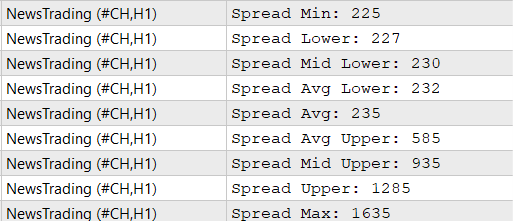
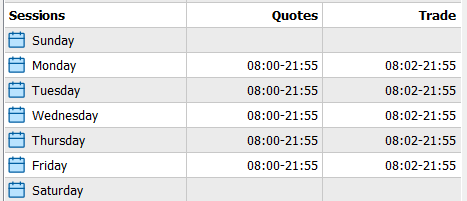
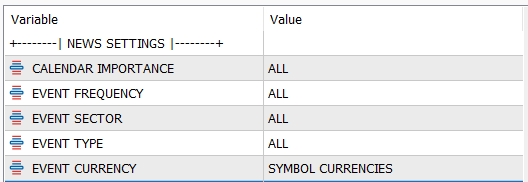
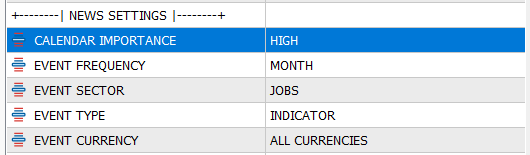
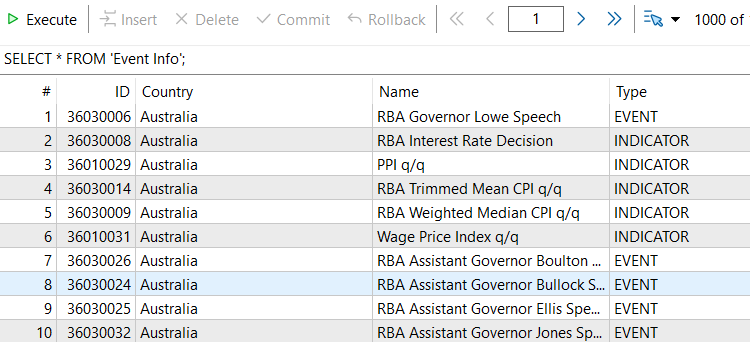
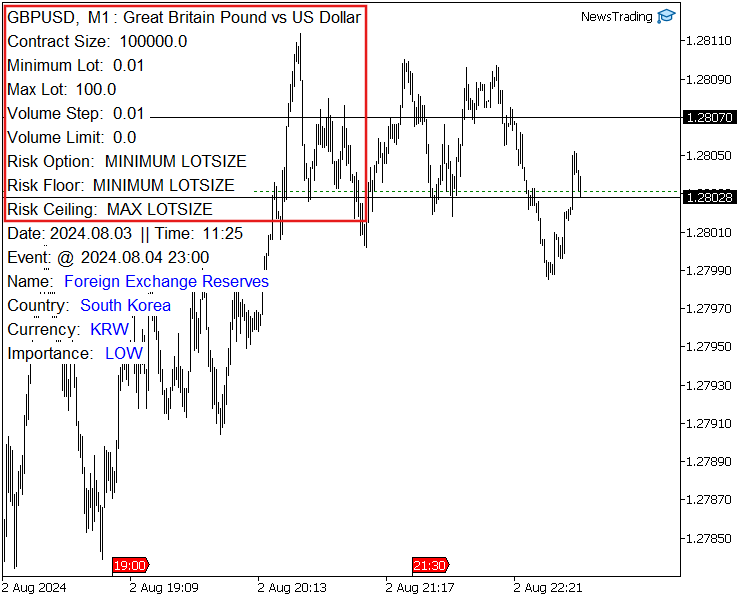
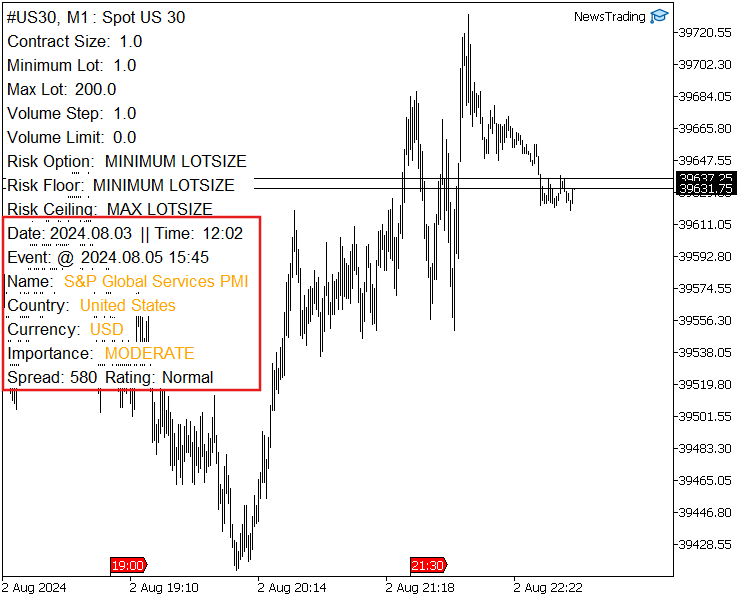

Thank you very much
Laurent
However, I do not want to Visualise this
The Comments I do not want to Visualise them.
Thank you for the Article very Good.
However, I do not want to Visualise this
The Comments I do not want to Visualise them.