
MetaTrader 4 on macOS
We provide a special installer for the MetaTrader 4 trading platform on macOS. It is a full-fledged wizard that allows you to install the application natively. The installer performs all the required steps: it identifies your system, downloads and installs the latest Wine version, configures it, and then installs MetaTrader within it. All steps are completed in the automated mode, and you can start using the platform immediately after installation.
Download MetaTrader 4 for macOS
System Requirements
The minimum macOS version required to install MetaTrader 4 is Big Sur (11). The platform runs on all modern versions of macOS and supports all Apple processors, from M1 to the latest released versions.
Preparation: Check the Wine version
If you are already using MetaTrader on macOS, please check the current Wine version, which is displayed in the platform log upon startup:
2025.01.31 12:40:45.967 Windows 10 build 18362 on Wine 8.0.1 Darwin 23.0.0, 12 x Intel Core i7-8750H @ 2.20GHz, AVX2, 11 / 15 Gb memory, 65 / 233 Gb disk, admin, GMT+2
2025.01.31 12:40:45.967 MetaTrader 4 build 1431 started (MetaQuotes Software Corp.)
If your Wine version is below 8.0.1, we strongly recommend uninstalling the old platform along with the Wine prefix in which it is installed. Be sure to save all necessary files in advance, including templates, downloaded Expert Advisors, indicators, and others. You can uninstall the platform as usual by moving it from the "Applications" section to the Trash. The Wine prefix can be deleted using Finder. Select the "Go > Go to Folder" menu and enter the directory name: ~/Library/Application Support/.
~/Library/Application Support/Metatrader 4
~/Library/Application Support/net.metaquotes.wine.metatrader4
Installation
The MetaTrader 4 platform is installed like a standard macOS application. Run the downloaded file and follow the instructions. During the process, you will be prompted to install additional Wine packages (Mono, Gecko). Please agree to this as they are necessary for the platform functioning.
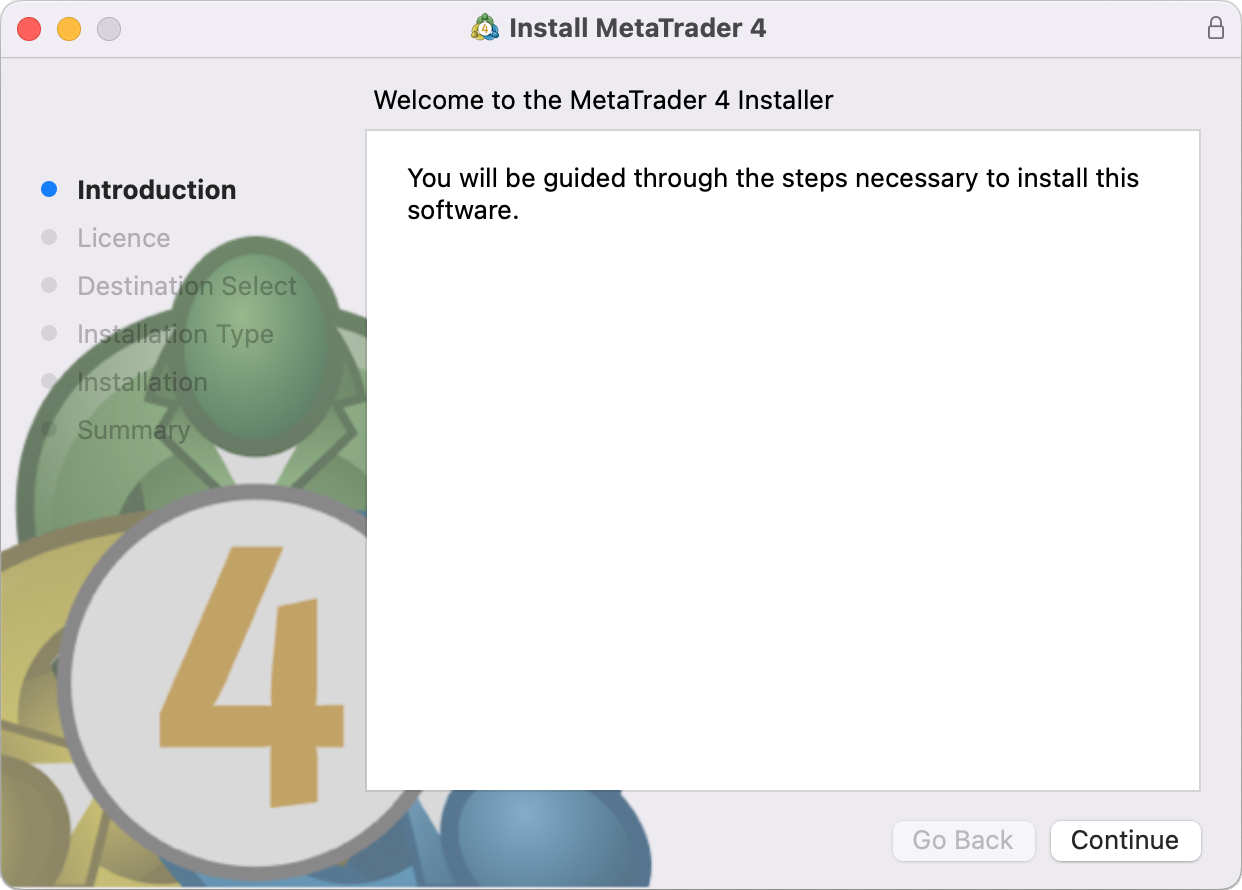
Wait for the installation to complete, then begin working with MetaTrader 4:
MetaTrader 4 Data Directory
A separate virtual logical drive with the necessary environment is created for MetaTrader 4 in Wine. The default path of the installed platform's data folder is as follows:
Interface Language Settings
When installing MetaTrader 4, Wine automatically adds support for the language (locale) currently set for macOS. In most cases, this is sufficient. If you wish to use a different language for the platform, switch the macOS language to the desired one before installation and restart your computer. Then, proceed with installing the platform. After the installation, you can set macOS to its original language.
Download MetaTrader 4 for macOS
Try the MetaTrader 4 mobile app for iPhone/iPad. It allows you to monitor the market, execute trades, and manage your trading account from anywhere in the world.
Translated from Russian by MetaQuotes Ltd.
Original article: https://www.mql5.com/ru/articles/1356
 Developing a Replay System (Part 40): Starting the second phase (I)
Developing a Replay System (Part 40): Starting the second phase (I)
 Propensity score in causal inference
Propensity score in causal inference
 Developing an MQL5 RL agent with RestAPI integration (Part 4): Organizing functions in classes in MQL5
Developing an MQL5 RL agent with RestAPI integration (Part 4): Organizing functions in classes in MQL5
 Automated Parameter Optimization for Trading Strategies Using Python and MQL5
Automated Parameter Optimization for Trading Strategies Using Python and MQL5
- Free trading apps
- Over 8,000 signals for copying
- Economic news for exploring financial markets
You agree to website policy and terms of use
Hello everyone,
why is not there a "native OSX version"?
I find it strange to always play with wine.
I thought the company Metaquotes is better!
lg
Hello everyone,
why is not there a "native OSX version"?
I find it strange to always play with wine.
I thought the company Metaquotes is better!
lg
Hello dear @MetaQuotes Software Corp. team, do you plan some update for macOS users ?
I think, nowdays, there are so many MAC users out there who desire for MT4 native app. And MAC users group is getting bigger and bigger. They deserve app that meets the expectations of demanding user.
Some essential in 21st century is support of high resolution screens 2560x1600 or even higher 4k monitors. There are welcome also some UX & UI improvements. Yeah, you can use unstable PlayOnMac software to run Windows app on MAC , but it is not real solution from such big company as MetaQuotes.And it is not even hard, I think. Team of experienced programmers can solve this very fast. There must be only will. You don’t need to make whole new app out of scratch. You have a great app already, it only needs to be “re-coded” to other programming language.
Hope you make this app soon, and make MetaTrader Great Again !!!
they will never do this ! i tried tell them this to create NATIVE MACOS APP for MT4 and MT5 (not emulated for Windows Wine) - Metaquotes told me install Windows on my MACBOOK and Hackintosh PC ! Imagine this ! There he told me use Virtual machine with Windows imagine this : https://www.mql5.com/ru/forum/280614
There Metquotes say they will never create MT4 and MT5 for MacOS native app - https://www.mql5.com/ru/forum/325441
Also in latest MACOS Catalina do not support even emulated 32 bit Wine process in PLAY ON MAC (metaquotes officially recommend use this Windows Emulator in MACOS to launch mt4/mt5 but its not work now in Catalina because 32 bit not supported in Catalina MACOS 10.15.1) or any other windows emulator!
This message only concerns those using MetaTrader for Mac.
Unfortunately, the newest update for MacOS, Catalina, introduced a compatibility issue that does not allow MetaTrader programs to no longer function on the platform. We recommend our MacOS-based users who wish to continue trading on their Mac platform to postpone the update until a fix is available.
In the meantime, affected users can continue to trade via the ***, or install Windows onto their Mac systems as a second OS, or to use within virtualization software like Parallels.
All traders who utilise the PC or Windows platform are not affected, and can continue trading without concern.
If you have further questions regarding this issue, please contact our customer service.
Kind regards,
Admiral Markets
Big level of International company called Metaquotes....
Hello everyone,
why is not there a "native OSX version"?
I find it strange to always play with wine.
I thought the company Metaquotes is better!
lg
its not about this company....i also in shock - this is international company that cannot code Compatible 64 and 32 bit Native MT4 and MT5 platform app for MAC and Linux
if I worked as a programmer in this company, I would have thrown myself out of the balcony of the 10th floor with my cheep computer that works at Windows
its not about this company....i also in shock - this is international company that cannot code Compatible 64 and 32 bit Native MT4 and MT5 platform app for MAC and Linux
if I worked as a programmer in this company, I would have thrown myself out of the balcony of the 10th floor with my cheep computer that works at Windows
Hello everyone,
why is not there a "native OSX version"?
I find it strange to always play with wine.
I thought the company Metaquotes is better!
lg
Hello dear @MetaQuotes Software Corp. team, do you plan some update for macOS users ?
I think, nowdays, there are so many MAC users out there who desire for MT4 native app. And MAC users group is getting bigger and bigger. They deserve app that meets the expectations of demanding user.
.........
seriously guys... when will a Mac OS X Metatrader version be available ?
It's been years from this and this was never working properly.
why not make Mac OS X version?
For all those "traders" who are begging for MT4 to be ported to native macOS...that will never happen. Neither would MT5 for mac. The actual userbase for serious derivatives traders using Apple hardware/OS is very, very small (as there is little financial incentive to use/develop trading software on proprietary Apple hardware/OS). The Trading infrastructure for stocks/futures/fx are using Windows OS or some flavor of Linux + emulator/Wine for certain Windows components. This is a simple reality and has been for the last 2-3 decades or so.
A similar example would be if I wanted to use Final Cut Pro very badly. The answer would not be to beg the developer to make a Windows version. The answer is to either find the equivalent software for Windows, attempt to use a MacOS emulator, ...or buy a mac with sufficient specs if it is genuinely that serious.
So the logical conclusion is to either: