
TradingEdge Scanner - Professional Multi-Market Pattern Recognition Tool
OVERVIEW: TradingEdge Scanner is a sophisticated pattern recognition system designed for serious traders who need reliable inside day, breakout, and false breakout detection across both Forex and Cryptocurrency markets.
KEY FEATURES: Dual Market Coverage: Separate scanning for Forex (weekdays) and Crypto (24/7) Enhanced Alert System: Separate notifications for Forex and Crypto patterns Professional Summary Table

Buy Sell Multiple Panel - Execute Bulk Orders in a Single Click! Description:
Save time and seize market opportunities instantly. This powerful panel allows you to place multiple buy or sell orders simultaneously, each with custom lot sizes, take-profit, and stop-loss levels. Perfect for sophisticated entry strategies and managing complex trades efficiently. Key Features: Bulk Order Execution: Open multiple market orders at once with just one click. Flexible Lot Sizing: Set individual lot size
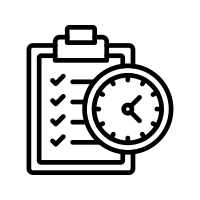
Main Features Automatically closes open positions at a specified time. Symbol filter: close positions only for a selected instrument (or leave blank to affect all). Magic number filter: close only positions with the specified magic number (or all, if set to -1). Displays operational status and parameters directly on the chart . ...and many other interesting features
FREE

BRIEF INTRODUCTION : This new product is a complete application developed to assist trader trading tasks with a trading strategy modern. This new brand product provides two types of functionality such as a manual and a fully automate trading. This Panel is adapted with multicurrency. This application utilizes technical trend indicator as market price trend directional and Oscillator indicator as price Oscillation and volatility. This Panel possesses an automatical Trailing Stop Checker and an au

BRIEF INTRODUCTION :
This Panel is made for EURUSD pair. It offers an ultimate and complete trading tools with an optional money management Controls. This application is an automated panel who works on every situations of the price market. It is equiped with an automatic indicator attached on the bottom of the Panel.
KEY FEATURES :
- Martingale Strategy & Range Sequence Detection – Enhances trade recovery and identifies key price levels. - Multiple Indicators – Helps users anticipate futu

Auto-Hedge System Description The auto-hedge system is a dynamic risk management tool designed to protect trading accounts from significant drawdowns while enabling opportunities for recovery and profit. When enabled, the system continuously monitors the account's drawdown relative to the initial balance recorded at the time of activation. Once the drawdown reaches the predefined trigger percentage, the auto-hedge mechanism initiates. At this point, the system executes hedge orders against all o

ZoneStrike V 1.00 - Manual Trading Control Panel ZoneStrike is an advanced manual trading assistant for MetaTrader 5, designed to give traders full control over position sizing, risk management, and execution from a clean, intuitive graphical interface. Whether you're a scalper, swing trader, or institutional analyst, ZoneStrike empowers you to trade confidently with precision and speed. Key Features Risk-Based Position Sizing
Define your trade risk as a percentage of your account balance. Z

Trade Simulator 不僅僅是一個交易面板。 它允許您使用歷史數據進行逼真的交易練習,並具有互動式圖表控制功能。您可以像真實交易一樣下單、調整止損水平並監控結果。您還可以直接在 MT5 策略測試器中下單和管理訂單。 同樣的工具和界面也可以直接用於實盤圖表進行真實交易。 有关详细信息,请访问 设置和用户指南 。 此外,还可以查看 MT4 版本 和 高级版 。 主要功能 在策略測試器中模擬交易環境 一鍵買入 / 賣出 / 平倉按鈕 自動顯示保本點和 TP/SL 線 拖放線條調整(僅限實盤圖表) 移動止損功能 也可用於實盤圖表進行真實交易 使用方法 – 策略測試器(模擬模式) 啟動策略測試器 :打開策略測試器,從專家顧問中選擇“Trade Simulator”。 設置參數 :選擇交易品種、週期與日期。 選擇模型 :選擇“基於實際價格的每筆 tick”以獲得最大精度,或選擇“1 分鐘 OHLC”以提升性能。 優化設置 :確保“Optimization”設為“Disable”。 可視化模式 :勾選“Visual mode”選項。 使用方法 – 實盤圖表模式 將 EA 附加到任一 MT
FREE

针刺策略扫描器 该扫描器专为自动识别巴西交易者中最受欢迎的策略之一——俗称“针刺”策略的信号而开发。该技术使用五个主要指标,通过清晰的视觉规则来识别图表上的潜在进出点。使用此扫描器,您可以节省时间,避免手动寻找这些交易机会的繁琐工作。 点击这里免费下载此扫描器指标 扫描器如何工作 扫描器实时分析多个资产,基于特定的技术指标组合寻找买入或卖出信号。当发现完整(或您选择的部分)配置时,相关资产会显示在结果面板中,帮助您快速且自信地做出交易决策。 使用的标准 扫描器基于市场上五个知名的技术指标组合运行: 移动平均线 (3/8/20) — 短期均线穿越中期均线 ADX指标 — 趋势存在且DI+或DI-占主导 布林带 — 波动性增加的扩张 Trix指标 — 明确的趋势(高于或低于其均线) 随机指标 — 一致的方向确认价格走势 您可以设置扫描器仅在满足所有条件时发出提醒,或基于最小确认数量(例如5个中3个)允许提醒。 扫描器面板 查看面板显示每个监控资产的: 颜色: 买入信号为蓝色,卖出信号为红色 状态: 已识别入场、建议出场或部分提醒 激活指标: 直观显示满足了哪些过滤条件 点击列表中的资产,将

Crystal Copycat ULTIMATE v4.00 – 专业 MT5 交易复制工具 概述
Crystal Copycat ULTIMATE v4.00 是一款高性能 MetaTrader 5 交易复制器,可 实现不同账户与经纪商之间的超高速、可靠复制。系统通过 MT5 本地公共文件 夹运行,无需 DLL 或 API ,适合 VPS 与多 账户环境。 核心功能 双模式 : MASTER: 广播 订单、修改与关闭。 SLAVE: 即 时执行并带风险控制。 智能 仓位缩放 :固定手数、 资金比例、基于风险百分比。 风险管理 :最大回撤保 护、资金监控、单笔风险控制、基于 SL 的 计算。 订单覆盖 :市价、挂 单、修改、删除、 CLOSE_ALL 。 符号映射 :自 动 / 手 动支持(如 XAUUSD=XAUUSD.r )。 文件通信 :基于本地文件 夹,无需 DLL 和 API 。 可 视化面板 : 实时显示交易状态、风险、错误。 应用场景 多 终端复制交易。 Prop Firm 账户管理。 信号提供。 多 经纪商环境。 亮点 支持跨 经纪商复制。 支持市价与挂 单。 兼容
FREE

主题切换器 - 个性化您的交易终端 描述 主题切换器 是一个交互式面板,允许您在 MetaTrader 5 中快速更改图表的颜色方案。该指标专为寻求舒适和个性化视觉环境的交易者而设计,提供受品牌、电影和专业设计启发的各种主题风格。 如何使用? 打开面板 :只需将指标添加到您的图表,一个带有不同主题按钮的窗口就会出现。 选择主题 :点击任何可用样式,图表将立即更改。 关闭并完成 :选择您喜欢的主题后,点击“X”关闭面板,然后在一个舒适且适合您风格的视觉环境中继续您的技术分析。 可用风格 AMD :受游戏玩家和科技美学启发,具有鲜明的对比。 Batman (蝙蝠侠) :黑暗而优雅的设计,带有奢华和精致的触感。 Bloomberg Dark (彭博暗色) :非常适合专业交易者,采用深色和高对比度方案。 Captain America (美国队长) :结合了力量和清晰度,在醒目的颜色和可读性之间取得平衡。 Cartoon Network (卡通频道) :有趣且色彩丰富,非常适合更轻松的氛围。 Classic (经典) :MetaTrader 的传统风格,简洁实用。 ****Harry Pott
FREE

PipsCounter Basic 是一款适用于 MetaTrader 5 的指标,用于实时显示未平仓订单的点数变化,并提供当日已平仓交易的汇总。 所有信息都会直接显示在主图表窗口中,界面清晰且不干扰交易。 功能特点 实时点数跟踪
在每个市场跳动中持续更新每个持仓的点数差异。 每日点数统计
显示当前交易日所有已平仓订单的净点数值。 TP/SL 价格标签(新增)
自动在止盈和止损线直接显示对应价格,并可自定义颜色、字体和位置。 可视化自定义
完全控制面板位置(图表四个角)、字体样式、文字大小,以及盈利/亏损/中性状态的颜色。 广泛兼容性
适用于所有 MetaTrader 5 工具:货币对、指数、金属、商品和合成资产,不受点差大小、小数精度或报价格式限制。 使用场景 实时监控持仓点数变化 在可视化回测中进行手动分析 当需要以点数为主的指标,而不是账户货币盈亏时 输入参数 display_corner – 面板所在图表角落 font_name – 文本显示字体(默认:Tahoma) font_size – 文本大小(默认:11) color_gain – 盈利订单颜色 color_
FREE

Pending Orders EA BOT - MetaTrader 5 的终极交易助手 Pending Orders EA BOT 是一款为 MetaTrader 5 (MT5) 设计的强大且易于使用的专家顾问 (EA)。它适合新手和经验丰富的交易者,让网格交易变得简单、快速且高效。通过用户友好的仪表板,您可以设置交易、管理风险并实时跟踪利润。这款 EA 非常适合以 0.01 的最小价格间隔进行超短线交易、在几分钟内放置数百笔交易,或设置长期交易信号。未来,我们计划通过此 EA 提供交易信号,让您的交易更轻松。如需更多详情和支持,请联系我们。 账户 1 : tinyurl.com/3u3f4cjt
账户 2 : tinyurl.com/4u6ukvzs 为什么选择 Pending Orders EA BOT? 快速交易 : 以 0.01 的最小价格间隔在几分钟内放置数百笔交易,非常适合超短线或高频交易。 长期信号 : 设置网格策略进行长期交易,轻松捕捉市场大波动。 适合超短线 : 以小价格间隔和精确的止损/止盈进行交易,快速获利。 简易仪表板 : 通过简单、可点击的界面控制一切,实
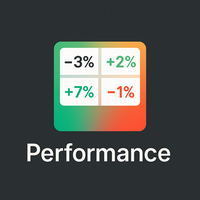
概览
Performance Indicator 显示一个 热力图 ,展示一组符号在可配置时间区间内的百分比收益。用于直观比较相对的 强弱 ,不对结果作任何保证。 配置
SymbolsList: 用逗号分隔的符号,必须与终端中的名称精确匹配。
BaseTF: 用于计算的基础时间框架。
UpdateSeconds: 自动刷新间隔(秒)。
CapPercent: 颜色强度的归一化值。
PeriodsList: 定义周期的字符串(例如 D1, W1, M1, M3, M6, Y1, YTD);接受诸如 1M 、 2W 、 YTD 之类格式。 收益计算
Standard periods: 比较当前收盘价与 N 个周期前的收盘价。
YTD: 使用最接近当前年初的收盘价以获得一致的比较。 视觉编码
背景: 非负收益为绿色,负收益为红色;强度根据 CapPercent 缩放。
文本: 若收益 ≥ 0 则为绿色,负值为红色,数据不可用时为灰色。双重编码确保可读性。 更新机制
计时器检查 UpdateSeconds 所定义的时间间隔,仅在允许的情况下重建热力图,并有内部保护机制防止过于频繁的
FREE

Bias Seasonal Pattern Analyzer(MT5)——实时季节性偏差分析工具 Bias Finder 是一款高级市场分析工具,专为展示不同时段内的 平均收益 而设计,帮助交易者发现具有统计优势的交易时间段: 小时偏差分析 :找出一天中最有利润的交易时段 星期偏差分析 :识别每个金融品种中最赚钱的一天 每月日期偏差分析 :分析月初与月末的市场行为差异 月度偏差分析 :适用于长期趋势和季节性分析 每种偏差通过计算每根K线的 收盘价与开盘价之差(点数) ,并在历史周期中进行平均,得出统计意义。 为何使用此工具? 揭示金融市场中重复出现的 季节性模式 (如外汇、指数、大宗商品) 提供清晰的时间维度盈利能力分析 支持量化与主观交易策略结合使用 辅助交易决策,提升进出场的精准性 核心功能 精美对齐的结果表格,使用等宽字体对齐列数据 自动区分正负偏差:颜色可自定义(如绿色/红色) 一键导出CSV 文件,数据保存在 MQL5/Files 文件夹中 可自定义分析类型、历史周期、字体大小、标签位置等参数 兼容所有交易品种与时间周期 使用建议 选择你感兴趣的偏差类型(小时、星期、月初月

️ TradeForge Trade Copier – 无缝复制多个账户交易 TradeForge Trade Copier 是一款强大的MT5专家顾问 (EA),可将一个账户(主账户)的交易实时复制到多个其他账户(从账户)。专为基金经理、专职交易员以及希望在多个经纪商之间部署统一策略并分散风险的个人交易者设计。 核心理念:交易复制 / 镜像交易 适用于管理多个客户账户的基金经理 可跨经纪商运行相同策略 在不同平台之间分散风险 双层账户架构 主账户(Master) :交易信号源 从账户(Slave) :同步主账户交易动作 通过共享二进制文件实现快速稳定通信 ️ 技术实现方法 Master 将交易数据写入二进制文件 Slave 读取该文件进行交易同步 相比文本或网络通信速度更快、效率更高 实时仓位管理 精准复制开仓 保持止损和止盈同步 Master 平仓时同步关闭从账户仓位 每 50 毫秒轮询一次,实现近实时同步 智能符号映射 支持不同经纪商对符号命名:如 XAUUSD.ecn 、 GOLD 等 提供灵活的自定义映射功能 ️ 风控同步 精确复制仓位数量

您獲利策略的防禦性措施!
正如孫子大師所言:防禦之策在於避免敗北;攻克敵軍則需主動出擊。
您是否希望終結因專家顧問程式(EA)故障導致的荒謬回撤?是否渴望追蹤盈虧並認真執行風險管理?在您購買下一筆自營交易帳戶或專家顧問程式前,請暫停腳步。首先恭喜您!我為您開發了「交易意外虧損的第一道防線」。這款強大工具能在您達到每日獲利目標或每日回撤觸及預設限值時,自動鎖定帳戶停止交易,讓您的資金免受情緒決策、市場波動或專家顧問故障的侵蝕。將此工具納入您的交易武庫,從容應對市場波動!
MT4版本: https://www.mql5.com/en/market/product/145636
核心功能:
自動交易封鎖:每日權益虧損或獲利目標觸及時,立即停止所有交易活動。 即時監控: 全天候追蹤權益與回撤幅度變化 每日重置:回撤上限與盈利目標於新交易日開始時自動重置 ️ 自訂參數:依據交易策略設定百分比或固定金額的盈利目標與回撤限額 警示通知:權益觸及限額時即時接收提醒
您需要 T 的理由

The Ultimate TradingView to MT5 Bridge Automation 告别手动交易和延迟问题。 TradingView to MT5 Copier PRO 是最快、最可靠的桥接工具,可直接在 MetaTrader 5 上执行您的 TradingView 警报。无论您使用的是自定义指标、策略测试脚本还是手动绘图,该 EA 都能利用 高速 WebSocket 技术 瞬间执行您的交易。 与简单的跟单工具不同,此 PRO 版本包含 Arena Statistics —— 一个内置的专业仪表板,可直接在图表上分析您的交易表现、回撤(Drawdown)和夏普比率。 主要功能 跟单交易 (Trade Copier) 超快速执行: 使用 WebSocket 连接(比标准 WebRequest 更快),最大限度地减少滑点。 通用经纪商支持: 适用于 任何经纪商 和 自营交易公司 (Prop Firm) (如 FTMO, MyForexFunds 等)。您无需在两个平台上使用相同的经纪商。 智能资产映射: 自动检测并映射代码(例如,将 XAUUSD 转换为 GOLD.pro,
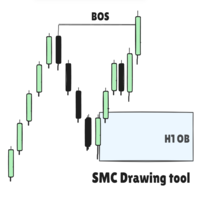
SMC 绘图工具 - 高级图表分析助手 由于 MetaTrader 5 的限制,EA 无法在策略测试器模式下运行。 如需查看其运行效果, 您可以下载演示版本。 SMC 绘图工具是一款为 MetaTrader 5 设计的专业技术分析指标,旨在增强智能货币概念 (SMC) 的交易方法。它将一套全面的绘图工具与一个智能标签系统深度集成,并包含了多周期显示和图表同步等高级功能。本工具致力于简化交易者的图表标记流程,使其能够快速、精确地识别关键市场结构和流动性区域。 产品功能 核心绘图与标签系统
本指标提供了一套由快捷键驱动的核心绘图工具,包括用于绘制趋势的 趋势线 (Q 键) ,以及非常适合标记订单块(OB)和公允价值缺口(FVG)的 矩形 (A 键) 。同时,集成了 斐波那契回撤 (T 键) 与 斐波那契通道 (H 键) ,以辅助识别潜在的反转区域。
为了配合绘图,工具内置了智能标签系统,同样由快捷键触发。您可以轻松标记关键的市场结构点,例如 市场结构转变 (MSS) 、 结构破坏 (BOS) 和 诱导 (IDM) 。此外,还能清晰地识别 买方/卖方流动性 (BSL/SSL) 、重要的 摆

K线回放工具 - 专业复盘与回测助手 K线回放工具是一款专为 MetaTrader 5 (MT5) 设计的强大指标。它能让您在独立的模拟环境中重放历史市场数据,是进行交易策略回测、复盘和提升盘感的理想选择。本工具支持加载自定义指标,并可通过在多个图表窗口中加载,实现多周期同步复盘。 产品功能 交互式控制面板
工具提供了一个直观的交互式控制面板。您可以通过 播放/暂停 (Play/Pause >/||) 按钮一键启停K线回放,并使用 速度控制 (Speed Control) 菜单随时从0.3倍到10倍动态调整回放速度。若需精细分析,可使用 单步前进 (Step Forward >>) 功能,按当前周期逐根K线推进。 时间定位 (Jump to Time +) 功能允许您快速跳转到图表上的任意历史时间点开始复盘。当复盘结束时,点击 跳转实时 (Go to Live) 即可立即退出回放模式,返回实时行情。 高精度数据模拟引擎
为了确保回放的真实性,所有K线均由真实的M1(1分钟)历史数据以tick-by-tick的方式构建,这保证了在任何高周期图表(如H1、D1)上回放的精确度。该引擎能
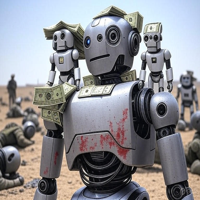
The Ultimate Drawdown Recovery & Trade Protection EA for MT5! Watch tutorial video here: https://youtu.be/QqAbcznNWJA?si=8u7BwPE2OoLiCKTO Your Trades Deserve a Second Chance. Give Them This Soldier. Struggling with floating losses or sudden drawdowns that threaten your account? Stop watching your trades drown in red and let the Ultimate Drawdown Recovery EA (UDR) recover, protect, and empower your trading strategy automatically. What Is UDR? UDR is an ultra-smart, lightning-fast MT5 Expert Advi

- Statistics and monitoring of account - Sending screenshot to TG and push notification to the phone : bot report by schedule and by pressing the button; notifications of the drawdown (in % or currency) of a symbol and/or account by schedule; - Closing the position of the symbol by pressing its current profit/loss My bot's token is written in the "Bot token (0=off)" parameter . To work it, you need to find it in search of TG called " GR_BOT_MT5_TO_TG_bot " and send a message "/start" . After

Graphical Interface for MT5 Works with Netting and Hedge Accounts; Transform your MT5 into a fully innovative and functional graphical interface. SHIFT/CTRL to place orders; Spacebar to activate the risk meter; P key to display the closing price, high, and low of the previous day; Trade management with stop-loss and take-profit by directly dragging the position line; Updates and improvements coming soon!
FREE
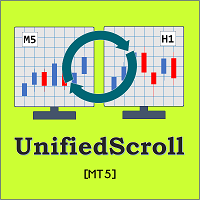
Unified Scroll – Effortless Multi-Timeframe Chart Synchronization (MQL5)
Tired of manually scrolling through multiple charts? Unified Scroll is the ultimate MQL5 utility that instantly syncs scrolling and panning across all charts of the same symbol—regardless of timeframe. No more misaligned charts, no more wasted time. Just smooth, synchronized analysis at your fingertips.
Seamless Scrolling & Panning – Move one chart, and all others follow in real time .
Works with Any Sym
FREE

Enthiran Slave CopyTrader for MT5 Mirror Trades Across Multiple Accounts with Precision and Speed Enthiran CopyTrader is a powerful MT5 Expert Advisor that allows you to replicate trades from one MetaTrader 5 account (Master) to one or multiple accounts (Slaves) with complete control over trade size, symbol mapping, and execution speed.
To download Master Copier visit this link Whether you manage investor accounts, signal services, or prop firm strategies, this tool helps you maintain synchroni
FREE

Enthiran CopyTrader for MT5 – Master Trade Copier Mirror Trades Across Multiple Accounts with Precision and Speed Enthiran CopyTrader is a powerful MT5 Expert Advisor that allows you to replicate trades from one MetaTrader 5 account (Master) to one or multiple accounts (Slaves) with complete control over trade size, symbol mapping, and execution speed. Whether you manage investor accounts, signal services, or prop firm strategies, this tool helps you maintain synchronization across accounts w

BRIEF INTRODUCTION :
This panel is designed for the BTC/USD pair. It offers a comprehensive and fully automated trading solution with optional money management controls. The application is an automated panel that operates in the strategy tester and includes a built-in indicator at the bottom of the interface. This system also provides a reverse control function, allowing users to convert all current positions into multiple reversed positions — customizable according to the money management

闪刃: 外汇交易的智能助手 闪刃 是一款专为外汇交易者设计的高效交易助手工具软件。它通过一系列智能化功能,帮助交易者在复杂多变的外汇市场中快速做出决策,精准控制风险,从而提升交易效率和收益。 核心功能 一键开仓与平仓 :支持快速一键开仓和平仓操作,让交易者能够迅速捕捉市场机会,把握每一个关键瞬间。 智能风险管理: 提供灵活的止损、止盈和浮动止损设置,帮助交易者精准控制风险,确保交易安全。 灵活仓位管理: 支持自定义开仓手数、持仓止损和持仓止盈,让交易者能够根据自身策略灵活调整仓位,优化交易表现。 特色优势 极速操作: 闪电般的执行速度,确保交易指令瞬间下达,不错过任何市场机会。 精准控制: 高度灵活的参数设置,让交易者能够根据市场动态和自身策略精准调整交易参数。 安全保障: 强大的风险控制功能,帮助交易者在复杂多变的市场环境中稳健前行。 用户友好: 自动适配中英文环境,简洁直观的操作界面,让新手也能快速上手,同时满足资深交易者的需求。 闪刃 是外汇交易者的得力助手,无论是新手还是资深交易者,都能通过它实现更高效、更安全的交易体验。立即加入 闪刃,开启您的智能交易之旅!
TradeB

Are you tired of manually calculating lot sizes for your trades? The Target Lot Calculator is an MQL5 tool that instantly computes and displays the optimal lot size based on your desired profit/loss amount and the price range measured with a crosshair. This tool will make your trading more intuitive and efficient. Key Features Intuitive Operation : Simply move the crosshair to see the optimal lot size for the current price range in real-time. Dynamic Lot Calculation : The tool automatically cal
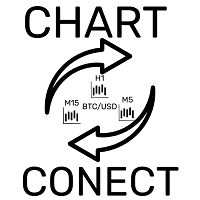
This EA does not execute any trading operations.
It is a visual utility tool designed solely for chart synchronization.
The “there are no trading operations” validation error is expected and intentional. CHARTCONNECT – Chart Synchronizer (Version 1.19) Synchronize all your charts to the same symbol with a single click.
What is CHARTCONNECT? ChartConnect is a lightweight and efficient tool developed to automatically synchronize the symbol (ticker) across all open charts in MetaTrade

Introducing Exit strategy EA – Smart Trade Manager for MT5, designed to save you screen time and manage your open trades. Set your own TP levels. SL adjustments. Lot size percentages.
How It Works:
Set up to 2 Take Profits for each trade (TP1,TP2). I can add more TP levels
At each target hit:
1. Automatically close a customizable percentage of your position e.g 50% close on TP1
2. Instantly adjust your Stop Loss to a predefined level e.g Move stop loss to breakeven at TP1 hit.
Why Y
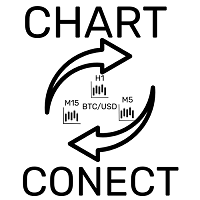
This EA does not perform trading operations. It's a auxiliary visual tool for graphics synchronization.
The “there are no trading operations” error in the validator is expected and intentional. CHARTCONNECT – Chart Synchronizer (Version 1.19) Connect all your charts to the same symbol with just one click.
What is CHARTCONNECT? ChartConnect is a lightweight and efficient tool designed to automatically synchronize the ticker symbol of all open charts in MetaTrader 5

Tired of losing money? Neuro_Inverted_Panel_EA is your solution — the ultimate manual trading panel for those ready to embrace inverted psychology! Simply attach the EA to your chart, set the maximum daily loss you're willing to accept (for smart risk control), and trade as you normally would — but without watching your "Toolbox" for open trades . This panel turns your typical losing habits into a winning strategy by flipping your decisions upside down — literally. Once attached, the panel displ
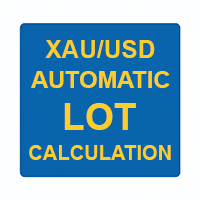
XAUUSD Automatic Lot Calculation is a powerful MetaTrader 5 utility designed to help traders manage risk easily and visually. It calculates and displays the optimal lot size based on your account balance, risk percentage, and stop loss. This tool supports both English and Indonesian and helps ensure that your trading stays within your defined risk limits. Key Features: Real-Time Risk Calculation
Automatically calculates lot size based on your selected risk percentage and stop loss in
FREE
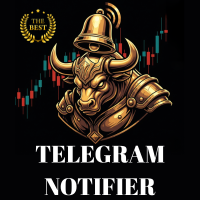
Telegram Notifier EA: Instant MT5 Trade Alerts & Reports Stay connected to your trading account 24/7 with the most comprehensive Telegram notifier on the MQL5 marketplace. This powerful Expert Advisor instantly sends all your MetaTrader 5 trading activity directly to your phone, tablet, or desktop via Telegram. Never miss an important market event or trade execution again. Whether you're away from your terminal or managing multiple accounts, this EA gives you the peace of mind that comes from be

This EA automatically manages trailing stop-losses for all positions on the attached symbol using a visual control panel you interact with on the chart. Attaching the EA Load the EA onto the chart of the symbol you want it to manage (e.g., XAUUSD , EURUSD ). It only affects positions on that chart's symbol . Using the Panel Controls When you attach the EA, a panel appears in the top-left corner: UI Element Functionality Trailing: ON/OFF Click to enable or disable trailing logic Trailing Stop

The Vix100 Sniper Fx EA is a fully automated trading system designed for Scalping Volitility 100 on the MetaTrader 5 platform . It uses a combination of moving average filters and optional RSI divergence detection to identify potential Buy or Sell trade opportunities. The EA dynamically calculates lot size based on a user-defined risk percentage, adapting position size to account equity and stop loss distance. It includes advanced trade management tools such as trailing stop, break-even funct
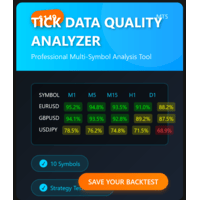
MT5 TICK DATA QUALITY ANALYZER Professional tick data quality analysis tool for MetaTrader 5 traders and developers Price: $69 USD (Launch Special $69 - Regular $99) Product Type: Expert Advisor / Utility Platform: MetaTrader 5 License: Lifetime, 5 Activations
INTELLIGENT BACKTEST RECOMMENDATIONS Automated Backtest Mode Selection - Tells you EXACTLY which tick data format to use in Strategy Tester Optimal Time Period Detection - Automatically identifies the BEST historical range for backtes

查看我的其他产品: 点击这里 可视化交易,轻松简便: 只需在图表上放置并拖动水平线,即可设置您的入场、止损和止盈水平。 所见即所得。可视化线条让您对您的交易设置一目了然。 自动手数计算: 停止承担超出您预期的风险。将您的风险设置为固定金额 或账户余额的百分比(例如,1%)。 EA 会根据您的止损距离即时计算出正确的手数,确保您的风险始终在控制之中。 全面支持订单类型: 市价执行:通过买入/卖出市价按钮即时进入市场。 挂单:轻松为您的特定策略设置买入/卖出限价单和买入/卖出止损单。如果市场价格过于接近,EA 甚至会自动调整线条。 高级盈利与交易管理: 多个止盈目标:分批确保您的利润。最多可设置4个部分止盈水平。信息标签会显示每个水平的风险/回报比和潜在利润。 自动移至保本点:轻松保护您的资本。一旦价格达到指定目标,EA 可以自动将您的止损移动到保本点。 智能百分比调整:当您启用或禁用止盈水平时,利润百分比会自动重新平衡,为您节省时间。 简洁清晰的界面: 控制面板让您能够访问所有设置,而不会让您的屏幕显得拥挤。 需要更多图表空间?只需将面板最小化为一个不显眼的小标签。 所有设置,包括线条
FREE

FJUNIVERSE | MT5 最小手数价格快照工具 一种简单有效的方法来了解每笔交易的风险。 此脚本旨在帮助初学者交易者清楚地了解在“市场观察”中列出的每个符号上进行最小手数交易的潜在风险。只需点击一下,脚本就会根据当前市场(卖方)价格和合约规模,计算以最小手数开仓的估计价值。然后,它会确定如果该工具的价格跌至零,将面临多少风险。 所有结果都保存在结构化的CSV文件中,并打印到MetaTrader终端日志中以便快速查看。 功能: 根据当前市场价格计算每个符号的最小货币敞口。 显示并导出基于100%价格下跌的潜在最大损失(针对最小允许手数)。 获取当前价格的快照,以确保数据的准确性和反映实时市场条件。 将结果保存在整洁的CSV格式中,包含四列:符号、快照价格、最小手数价格(以账户货币计)、最小手数规模。 适用于您的经纪商支持的所有类型的工具,包括外汇对、股票、指数和大宗商品。 易于使用:只需从任何图表运行脚本,无需配置或交易操作。 使用场景: 评估和比较交易各种符号的实际成本。 计算DCA、网格或其他交易策略的最小成本。 在进入交易之前了解每种工具的最大风险敞口。 适合初学者和中级交

Auto SLTP Risk Assistant 是一款用于 MetaTrader 5 的自动交易工具,旨在帮助交易者根据每笔交易的固定风险,精确设置止损(SL)和止盈(TP)。 通过简洁互动的界面,您只需在图表上拖动止损线,EA 将根据您设定的风险回报比自动计算手数和止盈位置,并立即执行 BUY 或 SELL 订单。 ️ 主要功能: 根据固定风险(例如每笔交易 $10)自动计算交易手数 灵活的止损线:手动拖动以适应您的策略 图表内输入风险值和风险回报比(RR) 快捷操作按钮:BUY、SELL 和 CLOSE ALL 一键执行 简洁响应式界面,适合剥头皮和波段交易者 锁仓功能(手动对冲): 使用 LOCK 按钮锁定浮动仓位 支持 Cent(美分)和标准账户 ️ 输入参数: RiskPerTrade :每笔交易的固定风险金额(美元) RiskRewardRatio :风险回报比(如 1:2) EnableLocking :显示 LOCK 按钮以手动对冲持仓 适合谁使用? 想要执行严格风险管理的新手 追求快速精准入场的资深交易者 不希望手动计算 SL/TP 出错的所有交易者

Close All % Balance EA - 快速指南
该EA会根据设定的盈亏目标(百分比或美元)自动关闭所有或单个订单。 主要功能
2种模式: 所有订单: 检查当前符号下所有订单的总盈亏(含Magic Number)。 逐笔订单: 分别检查并关闭每笔交易。 盈亏目标: 可设置为余额的百分比或具体美元金额。 设置为0则表示关闭此功能。 绑定图表品种: 仅作用于挂载图表的品种。
支持Magic Number: 支持手动或EA订单(Magic = 0 适用于手动)。
信息面板: 可选,实时显示账户状态。 ️ 参数说明 TargetProfitPercent / USD: 达到该值时平仓获利。 TargetLossPercent / USD: 达到该值时止损平仓。 Mode: 所有订单或逐笔订单模式。 Magic Number: 根据魔术号过滤订单。 显示选项: 自定义颜色、位置、字体等。 工作原理
EA在每个tick检查盈亏。
一旦达标 → 自动平仓。
信息面板展示账户余额、净值、盈亏和订单数量。

Copies Signal from any Telegram channel and instantly executes the trade on MT5 without admin rights! Do you receive trading signals on Telegram and wish they could execute instantly on Meta Trader 5? READ THIS FOR SETUP GUIDE
Telegram to MT5 Signal Copier is a powerful bridge between your Telegram signal channels and MetaTrader 5. It listens to messages from a specific Telegram channel and automatically extracts trading signals — including symbol, action, entry price, stop loss, and take prof

Auto BreakEven Pro is a lightweight, no-nonsense Expert Advisor designed to automatically move your Stop Loss to breakeven once your trade reaches a predefined profit level. This EA is ideal for traders who want to protect profits without constantly monitoring the charts.
Key Features: Automatically sets Stop Loss to break-even after a custom number of pips in profit. Optional break-even offset to lock in small gains (e.g., +0.5 pips). Compatible with any manual or automated strategy – simpl
FREE

Alert Relay Helper (EA) – MT5 & MT4
Encrypted bridge that forwards indicator alerts to external messengers * in real-time. Plug-and-play utility – simply attach it to one chart. Zero trading functions – does not open, modify or close orders. End-to-end AES-256 encryption – only custom indicators that support the same key can broadcast messages (e.g. VWAP Ultimate Pro v1.20+). Multi-platform – MT5 build 4150+, MT4 build 1380+. Before you turn it on : Open Tools > Options > Expert Advisors and
FREE

Introduction Copytrade Online is a powerful EA tool that helps you automatically copy trades from a Master account to Slave accounts on MetaTrader 4/5 (MT4/MT5) platforms. The EA ensures fast, secure, and easy trade transmission, suitable for both individuals and trading groups. Copy online via the internet from an MT4/MT5 account on one computer to MT4/MT5 accounts on multiple other computers. Key Features Automatically copy trades from the Master account to multiple Slave accounts. Supports b

Free Slave Version – Remote Trade Receiver MT5.
This is the FREE Slave version of our professional Remote Trade Copier system. It allows you to receive trades from a Master account running our full Copy Trade solution. Designed for simplicity and reliability, this version is read-only and cannot send trades or operate independently.
Key Features: One-click setup – simply connect to the Master. Fast and accurate order copying. Supports all symbols, order types, and brokers. Minimal resource us
FREE

Overview Stratbot is a sophisticated and highly flexible Expert Advisor designed for MetaTrader 5 that combines multiple advanced trading strategies into one powerful system. This EA is built for serious traders who demand precision, flexibility, and professional-grade risk management in their automated trading operations. Key Features & Capabilities 1. Advanced Multi-Condition Trading System 5 Customizable Conditions : Set up to 5 different trading conditions for both BUY and SELL signals

Discretion Assistant v1 – Manual Trading Utility for MT5 Discretion Assistant v1 is a comprehensive discretionary trading tool designed to support manual traders with visual clarity, intuitive chart overlays, and streamlined position control. It improves timing, judgment, and execution precision across all trading styles. Full Feature List (Customizable in pips and seconds) Position Control Automatic Take-Profit Placement Fixed-Width Trailing Stop ATR-Based Trailing Start Trailin

This Tool is designed to automate one of the most critical aspects of trade management — setting and managing Stop Loss, Take Profit , and Trailing Stop levels — directly on your MetaTrader 5 platform.
Key Features:
Automatic SL, TSL and TP Placement: Instantly sets initial Stop Loss and Take Profit levels on any new position based on customizable parameters, helping to enforce disciplined risk and reward management.
Dynamic Trailing Stop: Automatically moves the Stop Loss to lock in profits
FREE
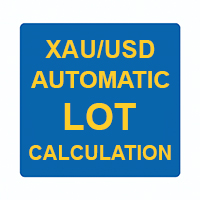
Xau Usd Automatic Lot Calculation is a powerful MetaTrader 5 utility designed to help traders manage risk easily and visually. It calculates and displays the optimal lot size based on your account balance, risk percentage, and stop loss. This tool supports both English and Indonesian and helps ensure that your trading stays within your defined risk limits. Key Features: Real-Time Risk Calculation
Automatically calculates lot size based on your selected risk percentage and stop loss i
FREE

Easily analyze the trade setup and make adjustments before placing any order. This Tool allows you to analyze if the trade is worth taking based on its potential return. The Risk-to-Reward (R:R) Ratio is one of the most critical concepts in successful forex trading and long-term profitability. It measures how much you stand to gain (reward) for every unit of risk you take (risk).
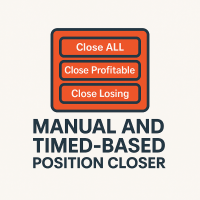
This EA puts simple, useful close buttons right on your chart—so you’re always one click away from managing your positions. Whether you want to clean up before the market closes or just take profits without hassle, Custom Close EA helps you do it fast, safely, and your way. What it does: Close All – Instantly closes every open trade. Close Profitable – Closes only trades that are in profit. Close Losing – Closes only trades that are in loss. Close Symbol Only – Closes trades only for t

Trade With Ease Risk Management Tool MT5 - Professional Trading Assistant Short Summary The TWE Risk Management Tool MT5 is a powerful and versatile Expert Advisor designed to enhance your trading experience with advanced risk management, precise order execution, and intelligent trailing stop features. Whether you're a beginner or an experienced trader, this tool helps you trade with confidence by automating key aspects of your strategy while giving you full control over risk parameters. Key

The Multi-Account Trade Copier EA is a lightweight, high-performance Expert Advisor designed to replicate trades across multiple MetaTrader 5 (MT5) accounts on the same device . The EA mirrors positions from a designated Master account to one or more Slave accounts running on the same device , ensuring reliable and fast trade synchronization without the need for third-party services.
You can copy all trades from one MT5 terminal to another MT5 terminal hosting two different accounts on the same

轻松管理多个订单的助手
1.“一键掌握多订单管理——基于风险的批量大小、部分平仓。 强调该公用事业公司的主要优势——自动数量/风险控制、多订单监督
2.“贸易更智能,而不是更困难——同步贸易管理的完整仪表板” 将 EA 构建为一体化控制面板,以提高跨多个交易的效率
3. “一个面板统治所有订单 – 部分平仓、半平仓、利润平仓、全部平仓
列出了对同时处理多个头寸的交易者有吸引力的核心功能
4.“轻松的多头寸控制——MetaTrader5 的止损/止盈线和平均价格线” 强调风险管理、图形交易界面、
5. 轻松修改止损和止盈多个订单只需拖动并单击
为什么这些有效 多订单控制:准确解决用户在“EA 交易辅助多订单”工具中搜索的内容
可视化仪表板吸引力:交易者希望清晰 - 您的 EA 控制面板可增加购买兴趣
笔记 :
这是方便管理订单的工具,不保证盈亏。 不适合对冲策略。
FREE

轻松砖形图: 前所未有地可视化价格走势! 厌倦了嘈杂的K线图遮挡真实趋势? 轻松砖形图 是您在MetaTrader 5平台上直接获取清晰市场动向的终极解决方案。这个强大的实用工具将原始报价数据转换为干净、富有洞察力的砖形图,让您专注于重要的价格变化并过滤掉市场噪音。 轻松砖形图 基于活跃图表创建一个自定义的合成符号,然后精心重建历史和实时价格走势为砖形图。告别基于时间 distortions,迎接更纯粹的供需表现! 释放自定义砖形图分析的力量: 通过这些直观的输入参数,根据您的交易风格完美定制您的砖形图: 砖块大小(点): 定义形成新砖块所需的确切价格变动。对于EURUSD等工具,1点等于0.00001,让您可以精细控制砖形图的灵敏度。 显示影线: 选择显示或隐藏砖块上的影线,提供每个砖块形成过程中价格极值的额外上下文。 非对称反转: 实施一个强大的功能,允许反转使用不同的砖块大小,帮助您更有效地识别重要的趋势变化。 计时器(毫秒,0 = 关闭): 控制您的实时砖形图的更新频率。设置为“0”表示连续实时更新,或定义特定的刷新率以进行不频繁的更新。 观察市场深度: 将市场深度信息集成到您

各位交易高手們,你們好!相信你們一定做得很好。你們有沒有遇過這樣的情況:市場最初走勢對你有利,或接近你的止盈目標,然後突然反轉,與你的部位方向相反?這種情況我遇過很多次,今天我決定反擊。
我向你們介紹一款交易管理器,它可以幫助你保護你的部位。這個項目可以幫助你將部位設定為損益平衡,當達到你指定的點數或止盈的一定百分比時,即可達到損益平衡,取決於你選擇的模式。
此外,這個專案還可以幫助你追蹤部位,當部位達到你指定的點數或止盈的一定百分比時,即可達到損益平衡,取決於你選擇的模式。 MT4: https://www.mql5.com/en/market/product/144196
使用方法 只需將 EA 應用於活躍貨幣對(例如 BTCUSD 或 XAUUSD),然後相應地設定損益平衡和交易參數即可。
注意: EA 不依賴價格變動。即使應用該功能的圖表沒有出現任何價格變動或價格波動,它也能管理您的所有部位。
祝您好運,交易順利。
FREE

Virtual SL TP Trailing Pro – Client-Side Stop Loss / Take Profit and Trade Management Looking for MetaTrader 4 version? I t is available separately in the Market: Virtual SL TP Trailing Pro MT 4 Public channel: CLICK HERE
Virtual SL TP Trailing Pro is a trade management utility for MetaTrader that keeps Stop Loss (SL) and Take Profit (TP) levels on the client side instead of sending them to the trading server. It is designed to help you manage exits in a structured way using a clear on-cha

Expert TP SL v04 - Professional Trading Assistant with AI Motivation System Advanced manual trading tool with automatic risk management, overtrading protection, and intelligent psychological support for disciplined trading. PRODUCT OVERVIEW Expert TP SL v04 is a comprehensive trading assistant designed for manual traders who want to maintain emotional discipline while automating risk calculations. This isn't just another order placement tool - it's a complete trading psychology system that pr

This Expert Advisor MoneyProtect is a tool developed to support traders in their operations within defined parameters: adding a Stop Loss to open positions, activating the Trailing Stop, and setting the maximum loss value the trader is willing to accept on open trades. The operation works by adding a Stop Loss to the position when an order is opened, based on the number of points defined in the parameter Points To Stop Loss . The Trailing Stop can be enabled, starting from the profit points def

MT5 Premium App - Picture Based (Chart Screenshot) Telegram Alerts - Visual Notifications straight to your phone via Telegram Get the software at a discounted price of $80 for a Limited Time Only. Price Monitoring & Instant Alerts with Chart Screenshots for Traders. Stay ahead of the markets with Faithstream Forex Telegram Price Alert App, a professional MetaTrader 5 script that monitors key price levels and sends real-time Telegram alerts—complete with chart screenshots—when your targets are h
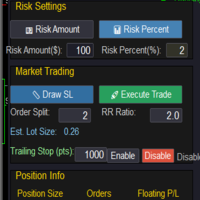
Market & Pending Risk Manager EA 操作说明书 Market & Pending Risk Manager 是一款专业的 MT5 交易面板 EA ,集成了市价交易、挂单交易、风险管理、移动止损等多项功能,为交易者提供完整的交易解决方案。 核心优势 智能双模式交易 市价交易模式 :一键买卖,快速执行 挂单交易模式 :精准入场,等待最佳时机 无缝切换 :点击即可在两种模式间自由切换 ️ 专业风险管理 固定金额风险 :设定每笔交易的最大亏损金额 百分比风险 :基于账户余额的风险比例控制 自动计算手数 :根据止损距离智能计算最优交易量 可视化交易线条 拖拽式操作 :直接在图表上拖动调整止损、止盈价格 实时计算 :动态显示盈亏比、手数、风险金额 彩色区域 :直观显示风险区域(红色)和盈利区域(绿色) 智能移动止损 自定义启动条件 :设定盈利多少点后启动移动止损 灵活止损距离 :可调整移动止损的跟踪距离 自动跟踪 :无需人工干预,自动保护利润 完整持仓管理 实时信息显示 :持仓手数、订单数量、浮动盈亏 一键
FREE

What is this? This Expert Advisor adds a visual trading panel to MetaTrader 5 charts. Key features: - Open/close trades with one click - Manage Stop Loss (SL) and Take Profit (TP) levels - Auto-apply risk settings - Light/dark theme toggle
Interface: 1. Main panel with buttons: - `BUY` – open buy order - `SELL` – open sell order - `CLOSE ALL` – close all trades - `On/Off` – hide/show panel 2. Input fields: - `Stop Loss (SL)` – SL distance in points

智能交易监控助手 —— 实时持仓统计、盈亏追踪与警报系统 实时监控:自动统计持仓、平仓数据,清晰展示昨日/前日盈亏,告别手动计算! 智能警报(仅付费版):持仓变动即时推送+声音提醒,不错过任何交易机会! 简洁直观:一键加载,图表直接显示关键数据,提升决策效率。 兼容性强:MT4/MT5双平台支持,适配任何交易策略。 ️持仓/平仓统计 ️历史数据导出 昨日/前日盈亏 ️多账户汇总 基础弹窗提醒
为什么其它用户会买单? 省时间:自动化统计替代人工记录。 防遗漏:警报功能解决“没盯盘导致亏损”的痛点。 专业感:数据可视化提升交易复盘效率,适合晒单吸引跟单者。 前50名39元,100名后 49元,200名后59元,立即订阅付费版,先订先优费!可邮件联系我专属的语音包

Advanced Visual Trailing Manager Take full control of your trade management with the Advanced Visual Trailing Manager , a powerful and intuitive tool designed to protect your profits and minimize your risk. This is not a signal-generating EA; it is a professional-grade utility that works alongside your existing trading strategy, whether manual or automated, to manage your open positions and pending orders with unparalleled precision. Stop leaving profits on the table and let this expert handle t
FREE

MagicPips - Ultimate Free Position Pip Counter Track Your Trading Performance in Real-Time with Precision MagicPips is a professional-grade tool for MetaTrader 5 (MT5) that provides traders with immediate, accurate pip calculations for all open positions. This utility offers a clear and customizable display of profit and loss in pips, helping traders monitor performance efficiently. Key Features Real-Time Pip Tracking Continuously updates pip gains and losses for all open positions (both buy and
FREE

SimpleKeys - Professional Hotkey-Driven Trading EA (Trade manager) Transform your trading with hotkey controls, automated risk management, and institutional-grade features. No complex panels, no distractions - just pure trading efficiency with enterprise-level capabilities. Quick Summary SimpleKeys is designed for traders who value precision and speed . Execute complete trades in seconds using intuitive visual lines controlled by hotkeys, with automatic lot sizing based on your preferred risk

"Success in trading isn't about perfect predictions - it's about knowing your performance and making informed decisions based on accurate data." Get started now and trade with complete confidence!
Introduce
Trading Performance Calculator Panel or " ProfitCalculator" - Your Smart Trading Companion
Transform Your Trading Success with Real-Time Profit Intelligence! Are you tired of guessing your trading performance? Stop flying blind and take control of your trading destiny with ProfitCalcu
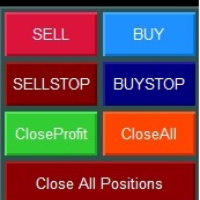
Smart Trading Panel MT5 - Умная торговая панель Обзор продукта Smart Trading Panel MT5 — это не просто панель управления - это профессиональная торговая панель для MetaTrader 5 больше похожа на советник, который значительно упрощает процесс торговли и добавляет функции, отсутствующие в стандартном терминале: 3 режима расчета лота, Автоматическая установка StopLoss, Продвинутый трейлинг-стоп, Трейлинг отложенных ордеров. Ключевые преимущества Эффективность и скорость Мгновенное открытие по
FREE
MetaTrader市场是您可以下载免费模拟自动交易,用历史数据进行测试和优化的唯一商店。
阅读应用程序的概述和其他客户的评论,直接下载程序到您的程序端并且在购买之前测试一个自动交易。只有在MetaTrader市场可以完全免费测试应用程序。
您错过了交易机会:
- 免费交易应用程序
- 8,000+信号可供复制
- 探索金融市场的经济新闻
注册
登录