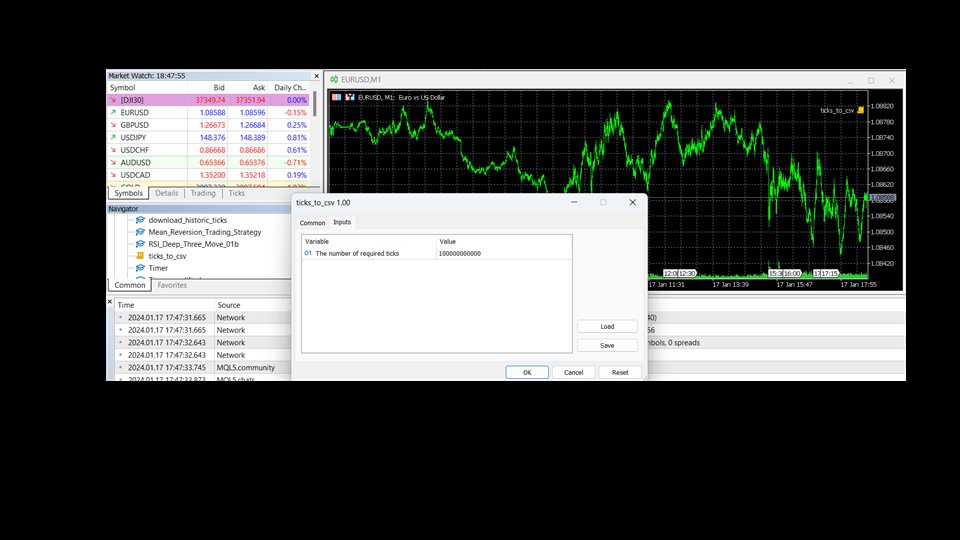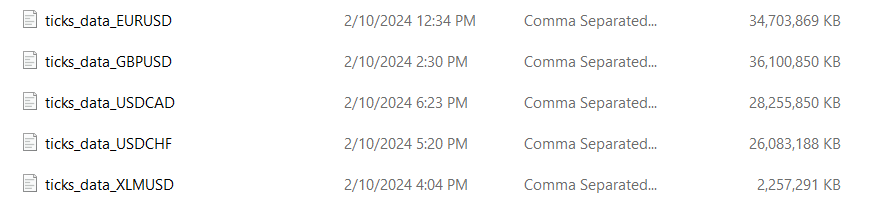Download all data from a symbol
- 实用工具
- Javier Santiago Gaston De Iriarte Cabrera
- 版本: 1.1
- 更新: 10 二月 2024
Down load all the historic ticks data from a pair.
Just load the EA to a graph, give it time to download all the data ticks and wait for the messages to appear as downloaded in the terminal.
Once its downloaded, the data will appear in MQL5/Files folder as "ticks_data_XXXX.csv". where XXXX is the symbol from whom you just downloaded the data.
You can use this data as input for a python file for ONNX or what ever you want or need.
For big pairs, the data is Gb big.