
Trabajando con los precios y Señales en la biblioteca DoEasy (Parte 65): Colección de la profundidad de mercado y clase para trabajar con las Señales MQL5.com
Contenido
- Concepto
- Mejorando las clases de la biblioteca
- Clase de colección de profundidad de mercado
- Clase de objeto de señal mql5
- Simulación
- ¿Qué es lo próximo?
Concepto
Ya tenemos lista la funcionalidad para trabajar con la profundidad de mercado (DOM) de cualquier símbolo: en los artículos anteriores hemos creado las clases de objeto para la orden abstracta de la profundidad de mercado y sus herederos, la clase para crear una instantánea de la profundidad de mercado y la clase para ver una serie de instantáneas de la profundidad del mercado. Nos queda por crear el almacenamiento común para los objetos de serie de instantáneas de la profundidad de mercado: la clase de colección de series de instantáneas, donde todas estas series se almacenarán con un acceso adecuado a cualquier imagen de la profundidad de mercado de las almacenadas en las listas en la colección; asimismo, tendremos la posibilidad de actualizarlas automáticamente, añadir nuevas instantáneas y eliminar antiguas, para así mantener los tamaños de lote especificados.
Además de crear la clase de colección de series de instantáneas de la profundidad de mercado, hoy iniciaremos una nueva sección de la biblioteca: otras clases de la biblioteca.
Comenzaremos con la funcionalidad necesaria para trabajar con el servicio de señales de MQL5.com, es decir, vamos a crear una clase de objeto de señal que almacenará todos los datos de una señal transmitida por el servicio de señales del recurso MQL5.com.
Mejorando las clases de la biblioteca
Vamos a añadir de inmediato los nuevos mensajes a la biblioteca. En el archivo \MQL5\Include\DoEasy\Data.mqh escribimos los índices de los nuevos mensajes:
//--- CMBookSeries MSG_MBOOK_SERIES_TEXT_MBOOKSERIES, // DOM snapshot series MSG_MBOOK_SERIES_ERR_ADD_TO_LIST, // Error. Failed to add DOM snapshot series to the list //--- CMBookSeriesCollection MSG_MB_COLLECTION_TEXT_MBCOLLECTION, // DOM snapshot series collection //--- CMQLSignal MSG_SIGNAL_MQL5_TEXT_SIGNAL, // Signal MSG_SIGNAL_MQL5_TEXT_SIGNAL_MQL5, // MQL5.com Signals service signal MSG_SIGNAL_MQL5_TRADE_MODE, // Account type MSG_SIGNAL_MQL5_DATE_PUBLISHED, // Publication date MSG_SIGNAL_MQL5_DATE_STARTED, // Monitoring start date MSG_SIGNAL_MQL5_DATE_UPDATED, // Date of the latest update of the trading statistics MSG_SIGNAL_MQL5_ID, // ID MSG_SIGNAL_MQL5_LEVERAGE, // Trading account leverage MSG_SIGNAL_MQL5_PIPS, // Trading result in pips MSG_SIGNAL_MQL5_RATING, // Position in the signal rating MSG_SIGNAL_MQL5_SUBSCRIBERS, // Number of subscribers MSG_SIGNAL_MQL5_TRADES, // Number of trades MSG_SIGNAL_MQL5_SUBSCRIPTION_STATUS, // Status of account subscription to a signal MSG_SIGNAL_MQL5_EQUITY, // Account equity MSG_SIGNAL_MQL5_GAIN, // Account growth in % MSG_SIGNAL_MQL5_MAX_DRAWDOWN, // Maximum drawdown MSG_SIGNAL_MQL5_PRICE, // Signal subscription price MSG_SIGNAL_MQL5_ROI, // Signal ROI (Return on Investment) in % MSG_SIGNAL_MQL5_AUTHOR_LOGIN, // Author login MSG_SIGNAL_MQL5_BROKER, // Broker (company) name MSG_SIGNAL_MQL5_BROKER_SERVER, // Broker server MSG_SIGNAL_MQL5_NAME, // Name MSG_SIGNAL_MQL5_CURRENCY, // Account currency MSG_SIGNAL_MQL5_TEXT_GAIN, // Growth MSG_SIGNAL_MQL5_TEXT_DRAWDOWN, // Drawdown }; //+------------------------------------------------------------------+
y los textos de los mensajes que se corresponden con los índices nuevamente añadidos:
//--- CMBookSeries {"Серия снимков стакана цен","Series of shots of the Depth of Market"}, {"Ошибка. Не удалось добавить серию снимков стакана цен в список","Error. Failed to add a shots series of the Depth of Market to the list"}, //--- CMBookSeriesCollection {"Коллекция серий снимков стакана цен","Collection of series of the Depth of Market shot"}, //--- CMQLSignal {"Сигнал","Signal"}, {"Сигнал сервиса сигналов MQL5.com","Signal from MQL5.com signal service"}, {"Тип счета","Account type"}, {"Дата публикации","Publication date"}, {"Дата начала мониторинга","Monitoring starting date"}, {"Дата последнего обновления торговой статистики","The date of the last update of the signal's trading statistics"}, {"ID","ID"}, {"Плечо торгового счета","Account leverage"}, {"Результат торговли в пипсах","Profit in pips"}, {"Позиция в рейтинге сигналов","Position in rating"}, {"Количество подписчиков","Number of subscribers"}, {"Количество трейдов","Number of trades"}, {"Состояние подписки счёта на этот сигнал","Account subscription status for this signal"}, {"Средства на счете","Account equity"}, {"Прирост счета в процентах","Account gain"}, {"Максимальная просадка","Account maximum drawdown"}, {"Цена подписки на сигнал","Signal subscription price"}, {"Значение ROI (Return on Investment) сигнала в %","Return on Investment (%)"}, {"Логин автора","Author login"}, {"Наименование брокера (компании)","Broker name (company)"}, {"Сервер брокера","Broker server"}, {"Имя","Name"}, {"Валюта счета","Base currency"}, {"Прирост","Gain"}, {"Просадка","Drawdown"}, }; //+---------------------------------------------------------------------+
Como hoy vamos a crear una nueva colección, necesitaremos registrar el identificador de esta colección. En el archivo \MQL5\Include\DoEasy\Defines.mqh, en el apartado de identificadores, añadimos el identificador de la colección de series de instantáneas de profundidades de mercado:
//--- Collection list IDs #define COLLECTION_HISTORY_ID (0x777A) // Historical collection list ID #define COLLECTION_MARKET_ID (0x777B) // Market collection list ID #define COLLECTION_EVENTS_ID (0x777C) // Event collection list ID #define COLLECTION_ACCOUNT_ID (0x777D) // Account collection list ID #define COLLECTION_SYMBOLS_ID (0x777E) // Symbol collection list ID #define COLLECTION_SERIES_ID (0x777F) // Timeseries collection list ID #define COLLECTION_BUFFERS_ID (0x7780) // Indicator buffer collection list ID #define COLLECTION_INDICATORS_ID (0x7781) // Indicator collection list ID #define COLLECTION_INDICATORS_DATA_ID (0x7782) // Indicator data collection list ID #define COLLECTION_TICKSERIES_ID (0x7783) // Tick series collection list ID #define COLLECTION_MBOOKSERIES_ID (0x7784) // DOM series collection list ID //--- Data parameters for file operations
A continuación, mejoramos el archivo de clase del objeto de serie de instantáneas de la profundidad de mercado. A veces, necesitamos mostrar la descripción de un objeto una sola vez y, en ocasiones, al realizar la muestra desde un objeto de colección, necesitamos mostrar las descripciones de todas las series de instantáneas de la profundidad de mercado al mismo tiempo. En este caso, la lista se verá mejor si añadimos un guión antes de la descripción de cada serie. En el archivo de la clase de serie de instantáneas de la profundidad de mercado \MQL5\Include\DoEasy\Objects\Book\MBookSeries.mqh, añadimos los cambios en las definiciones de los métodos:
//--- Display (1) description and (2) short description of a DOM snapshot series void Print(const bool dash=false); void PrintShort(const bool dash=false); //--- Constructors
Solo tenemos que usar la bandera de muestra obligatoria de guión antes de la descripción del objeto.
Escribimos igualmente estos cambios en la implementación de los métodos:
//+------------------------------------------------------------------+ //| Display the description of the DOM snapshot series in the journal| //+------------------------------------------------------------------+ void CMBookSeries::Print(const bool dash=false) { string txt= ( CMessage::Text(MSG_TICKSERIES_REQUIRED_HISTORY_DAYS)+(string)this.RequiredUsedDays()+", "+ CMessage::Text(MSG_LIB_TEXT_TS_ACTUAL_DEPTH)+(string)this.DataTotal() ); ::Print((dash ? "- " : ""),this.Header(),": ",txt); } //+------------------------------------------------------------------+ //| Display a short description of a DOM snapshot series | //+------------------------------------------------------------------+ void CMBookSeries::PrintShort(const bool dash=false) { ::Print((dash ? "- " : ""),this.Header()); } //+------------------------------------------------------------------+
Por defecto, la bandera tiene el valor false, y el guión antes de la descripción del objeto no se muestra.
Clase de colección de profundidad de mercado
Ya hemos creado todos los objetos necesarios para crear la colección de la profundidad de mercado. Tenemos el objeto de orden de profundidad de mercado, que en el terminal está representado por la estructura MqlBookInfo. Cuando ocurre el evento BookEvent, se llama al manejador de eventos OnBookEvent(), en el que indicamos como parámetro suyo el símbolo en el que ha ocurrido el evento de cambio de la profundidad de mercado. En este caso, además, podemos obtener todos los datos actuales de la profundidad de mercado en el array de estructuras MqlBookInfo. La recopilación de estos datos en nuestra biblioteca se describe con el objeto de instantánea de profundidad de mercado (que contiene objetos de orden), exactamente el número obtenido al procesar el evento de cambio de la profundidad de mercado. Con cada cambio de la profundidad de mercado, creamos un nuevo objeto de instantánea, que añadimos a la lista. Dicha lista está representada por un objeto de serie de instantáneas de la profundidad de mercado. Así, crearemos listas para cada símbolo utilizado en el programa que además haya recibido una suscripción para obtener los eventos de la profundidad de mercado. Crearemos estas listas en tiempo real (desafortunadamente, el terminal en sí no dispone de una historia de cambios en la profundidad de mercado para un símbolo). Como resultado, ahora necesitamos combinar todas las listas disponibles en un objeto de colección de profundidad de mercado de los símbolos.
La colección de profundidad de mercado de los símbolos guardará listas de instantáneas de la profundidad de mercado en constante actualización, lo cual nos permitirá crear una historia con los cambios sucedidos en la profundidad de mercado para cada símbolo mientras el programa está en ejecución. Así, podremos obtener los datos de cualquier instantánea en las listas de colección, pudiendo extraer de cada instantánea cualquier orden de las que contiene. Asimismo, podremos buscar los datos necesarios, filtrar las listas según criterios específicos y realizar estudios estadísticos con las listas de colección disponibles.
Bien, en la carpeta de la biblioteca \MQL5\Include\DoEasy\Collections\, creamos la nueva clase CMBookSeriesCollection en el archivo BookSeriesCollection.mqh.
La clase básica deberá ser la clase de objeto básico de todos los objetos de la biblioteca CBaseObj; además, deberemos conectar al listado de la clase todos los archivos necesarios:
//+------------------------------------------------------------------+ //| BookSeriesCollection.mqh | //| Copyright 2021, MetaQuotes Software Corp. | //| https://MQL5.com/en/users/artmedia70 | //+------------------------------------------------------------------+ #property copyright "Copyright 2021, MetaQuotes Software Corp." #property link "https://MQL5.com/en/users/artmedia70" #property version "1.00" //+------------------------------------------------------------------+ //| Include files | //+------------------------------------------------------------------+ #include "ListObj.mqh" #include "..\Objects\Book\MBookSeries.mqh" #include "..\Objects\Symbols\Symbol.mqh" //+------------------------------------------------------------------+ //| Collection of symbol DOM series | //+------------------------------------------------------------------+ class CMBookSeriesCollection : public CBaseObj { }
Vamos a echar un vistazo al cuerpo de la clase y sus métodos. Después analizaremos la implementación de los métodos y su significado:
//+------------------------------------------------------------------+ //| Collection of symbol DOM series | //+------------------------------------------------------------------+ class CMBookSeriesCollection : public CBaseObj { private: CListObj m_list; // List of used symbol DOM series //--- Return the DOM series index by a symbol name int IndexMBookSeries(const string symbol); public: //--- Return (1) itself, (2) DOM series collection list and (3) the number of DOM series in the list CMBookSeriesCollection *GetObject(void) { return &this; } CArrayObj *GetList(void) { return &this.m_list; } int DataTotal(void) const { return this.m_list.Total(); } //--- Return the pointer to the DOM series object (1) by symbol and (2) by index in the list CMBookSeries *GetMBookseries(const string symbol); CMBookSeries *GetMBookseries(const int index) { return this.m_list.At(index);} //--- Create symbol DOM series collection list bool CreateCollection(const CArrayObj *list_symbols,const uint required=0); //--- Set the flag of using the DOM series of (1) a specified symbol and (2) all symbols void SetAvailableMBookSeries(const string symbol,const bool flag=true); void SetAvailableMBookSeries(const bool flag=true); //--- Return the flag of using the DOM series of (1) a specified symbol and (2) all symbols bool IsAvailableMBookSeries(const string symbol); bool IsAvailableMBookSeries(void); //--- Set the number of DOM history days of (1) a specified symbol and (2) all symbols bool SetRequiredUsedDays(const string symbol,const uint required=0); bool SetRequiredUsedDays(const uint required=0); //--- Return the DOM snapshot object of a specified symbol (1) by index and (2) by time in milliseconds CMBookSnapshot *GetMBook(const string symbol,const int index); CMBookSnapshot *GetMBook(const string symbol,const long time_msc); //--- Update the DOM series of a specified symbol bool Refresh(const string symbol,const long time_msc); //--- Display (1) the complete and (2) short collection description in the journal void Print(void); void PrintShort(void); //--- Constructor CMBookSeriesCollection(); }; //+------------------------------------------------------------------+
A partir de las descripciones de los métodos, queda claro que la colección en sí está representada por la lista m_list, que guardará los objetos de serie de instantáneas de las profundidades de mercado de los diferentes símbolos representados por la clase CMBookSeries, que a su vez contienen los objetos de instantánea de la profundidad de mercado representados por la clase CMBookSnapshot.
Echemos un vistazo a la implementación de los métodos de la clase.
En el constructor de la clase, limpiamos la lista de colección, asignamos a la lista la bandera de lista clasificada y asignamos el identificador de la lista de colección de las series de las profundidades de mercado:
//+------------------------------------------------------------------+ //| Constructor | //+------------------------------------------------------------------+ CMBookSeriesCollection::CMBookSeriesCollection() { this.m_list.Clear(); this.m_list.Sort(); this.m_list.Type(COLLECTION_MBOOKSERIES_ID); } //+------------------------------------------------------------------+
Por defecto, todas las listas de series se ordenan en la lista de colección según el nombre de los símbolos de las series de instantáneas de la profundidad de mercado.
Método para crear una lista de colección de series de símbolos de la profundidad de mercado
//+------------------------------------------------------------------+ //| Create symbol DOM series collection list | //+------------------------------------------------------------------+ bool CMBookSeriesCollection::CreateCollection(const CArrayObj *list_symbols,const uint required=0) { //--- If an empty list of symbol objects is passed, exit if(list_symbols==NULL) return false; //--- Get the number of symbol objects in the passed list int total=list_symbols.Total(); //--- Clear the DOM series collection list this.m_list.Clear(); //--- In a loop by all symbol objects for(int i=0;i<total;i++) { //--- get the next symbol object CSymbol *symbol_obj=list_symbols.At(i); //--- if failed to get a symbol object, move on to the next one in the list if(symbol_obj==NULL) continue; //--- Create a new DOM series object CMBookSeries *bookseries=new CMBookSeries(symbol_obj.Name(),required); //--- If failed to create the DOM series object, move on to the next symbol in the list if(bookseries==NULL) continue; //--- Set the sorted list flag for the DOM series collection list this.m_list.Sort(); //--- If the object with the same symbol name is already present in the DOM series collection list, remove the DOM series object if(this.m_list.Search(bookseries)>WRONG_VALUE) delete bookseries; //--- otherwise, there is no object with such a symbol name in the collection yet else { //--- if failed to add the DOM series object to the collection list, remove the series object, //--- inform of that and return 'false' if(!this.m_list.Add(bookseries)) { delete bookseries; ::Print(DFUN,"\"",symbol_obj.Name(),"\": ",CMessage::Text(MSG_MBOOK_SERIES_ERR_ADD_TO_LIST)); return false; } } } //--- Collection created successfully, return 'true' return true; } //+------------------------------------------------------------------+
La lógica completa del método se describe con detalle en su listado. Resumiendo: al método se le transmite una lista con todos los símbolos usados en el programa y el número de instantáneas de la profundidad de mercado que se pueden guardar en las listas de la colección. En un ciclo a través de la lista transmitida al método, obtenemos el siguiente objeto de símbolo de la lista, creamos un nuevo objeto de serie de instantáneas de profundidad de mercado para este símbolo y lo añadimos a la lista de colección. Como resultado, obtenemos la lista de objetos de serie de instantáneas de las profundidades de mercado de diferentes símbolos, es decir, de aquellos que se encuentran en la lista transmitida al método. Cada lista de series de instantáneas creada se encuentra inicialmente vacía.
Las listas creadas en la colección se completarán en el método de actualización de la lista de series de instantáneas de la profundidad de mercado del símbolo especificado:
//+------------------------------------------------------------------+ //| Update the snapshot series list of a specified symbol DOM | //+------------------------------------------------------------------+ bool CMBookSeriesCollection::Refresh(const string symbol,const long time_msc) { CMBookSeries *bookseries=this.GetMBookseries(symbol); if(bookseries==NULL) return false; return bookseries.Refresh(time_msc); } //+------------------------------------------------------------------+
Como el manejador OnBookEvent() se activa para cada símbolo, utilizaremos el método de actualización no para toda la colección, sino solo para uno de los símbolos de la misma. Transmitimos al método el nombre del símbolo en el que ha sucedido el evento de cambio de la profundidad de mercado y el momento del registro del evento de cambio de la profundidad de mercado en milisegundos. A continuación, obtenemos el objeto de serie de instantáneas de profundidad de mercado para el símbolo transmitido al método y retornamos el resultado del método Refresh() de la clase del objeto de serie de instantáneas de profundidad de mercado que analizamos en el artículo anterior.
Método que retorna el índice de la serie de profundidad de mercado según el nombre de un símbolo:
//+------------------------------------------------------------------+ //| Return the DOM series index by a symbol name | //+------------------------------------------------------------------+ int CMBookSeriesCollection::IndexMBookSeries(const string symbol) { const CMBookSeries *obj=new CMBookSeries(symbol==NULL || symbol=="" ? ::Symbol() : symbol); if(obj==NULL) return WRONG_VALUE; this.m_list.Sort(); int index=this.m_list.Search(obj); delete obj; return index; } //+------------------------------------------------------------------+
Aquí, creamos el nuevo objeto temporal de series de instantáneas de profundidad de mercado con el símbolo indicado en los parámetros de entrada. Asignamos a la lista la bandera de lista clasificada (la búsqueda se realiza solo en la lista clasificada) y obtenemos el índice del objeto con el mismo símbolo en la lista. Deberemos asegurarnos de eliminar el objeto temporal creado y retornar el índice obtenido. Si el objeto de serie de instantáneas de profundidad de mercado con el símbolo especificado se encuentra en la lista, entonces el método Search() retornará su índice; de lo contrario, el método retornará -1.
Método que retorna el objeto de serie de profundidad de mercado del símbolo indicado:
//+------------------------------------------------------------------+ //| Return the specified symbol DOM series object | //+------------------------------------------------------------------+ CMBookSeries *CMBookSeriesCollection::GetMBookseries(const string symbol) { int index=this.IndexMBookSeries(symbol); return this.m_list.At(index); } //+------------------------------------------------------------------+
Aquí, con la ayuda del método que hemos analizado más arriba, obtenemos el índice del objeto de serie de instantáneas de profundidad de mercado en la lista según el símbolo y retornamos el puntero al objeto en la lista según el índice obtenido. Si el objeto con el símbolo indicado no se encuentra en la lista (el índice es igual -1), el método At() retornará NULL.
Para usar la funcionalidad de trabajo con las profundidades de mercado, deberemos suscribirnos para recibir los eventos de cambio en la profundidad de mercado de cada símbolo. Este elemento ya está listo y disponible para nosotros: ya hemos creado esta funcionalidad en la clase del objeto de símbolo. Además, en la clase del objeto de serie de instantáneas de profundidad de mercado, tenemos una bandera que nos indica la necesidad de activar/desactivar el procesamiento de eventos de cambio en la profundidad de mercado, es decir, incluso si ya se ha realizado la suscripción a un símbolo para los eventos de BookEvent, podemos desactivar temporalmente el trabajo de este símbolo con la profundidad de mercado controlando esta bandera. Para establecer la bandera que indica la necesidad de procesar los eventos BookEvent de un símbolo, tenemos el método:
//+------------------------------------------------------------------+ //| Set the flag of using a series | //| of a specified symbol's DOM | //+------------------------------------------------------------------+ void CMBookSeriesCollection::SetAvailableMBookSeries(const string symbol,const bool flag=true) { CMBookSeries *bookseries=this.GetMBookseries(symbol); if(bookseries==NULL) return; bookseries.SetAvailable(flag); } //+------------------------------------------------------------------+
Aquí, obtenemos el objeto de serie de profundidad de mercado del símbolo indicado y establecemos para él la bandera transmitida al método.
Por defecto, el valor de la bandera es igual a true.
Si nuestro programa trabaja con muchos símbolos y necesitamos controlar simultáneamente las banderas descritas anteriormente de la serie de instantáneas de la profundidad de mercado, para ello disponemos de un método que nos permite establecer el valor de la bandera a la vez para todos los símbolos usados en el programa:
//+------------------------------------------------------------------+ //|Set the flag of using the DOM series for all symbols | //+------------------------------------------------------------------+ void CMBookSeriesCollection::SetAvailableMBookSeries(const bool flag=true) { for(int i=0;i<this.m_list.Total();i++) { CMBookSeries *bookseries=this.m_list.At(i); if(bookseries==NULL) continue; bookseries.SetAvailable(flag); } } //+------------------------------------------------------------------+
Aquí, en un ciclo por el número total de objetos de serie de instantáneas de profundidad de mercado en la colección, obtenemos la siguiente lista de series y establecemos para ella la bandera transmitida al método. Por defecto, el valor de la bandera es igual a true.
Los métodos opuestos a los analizados anteriormente retornan los valores de las banderas para trabajar con la lista de series, ya sea del símbolo indicado o de todos a la vez.
Método que retorna la bandera de uso de la serie de profundidad de mercado del símbolo indicado:
//+------------------------------------------------------------------+ //|Return the flag of using the DOM series of a specified symbol | //+------------------------------------------------------------------+ bool CMBookSeriesCollection::IsAvailableMBookSeries(const string symbol) { CMBookSeries *bookseries=this.GetMBookseries(symbol); if(bookseries==NULL) return false; return bookseries.IsAvailable(); } //+------------------------------------------------------------------+
Aquí, obtenemos el objeto de serie de instantáneas de profundidad de mercado según el símbolo transmitido al método y retornamos el valor de la bandera que hemos establecido para este objeto.
Método que retorna la bandera de uso de la serie de las profundidades de mercado de todos los símbolos:
//+------------------------------------------------------------------+ //| Return the flag of using the DOM series of all symbols | //+------------------------------------------------------------------+ bool CMBookSeriesCollection::IsAvailableMBookSeries(void) { bool res=true; int total=this.m_list.Total(); for(int i=0;i<total;i++) { CMBookSeries *bookseries=this.m_list.At(i); if(bookseries==NULL) continue; res &=bookseries.IsAvailable(); } return res; } //+------------------------------------------------------------------+
Este método retorna true solo si, para cada uno de los símbolos utilizados, se ha establecido en sus series de profundidades de mercado la necesidad de usar estas. Aquí, en un ciclo por todos los objetos de serie de la colección, obtenemos la siguiente serie y añadimos a la variable el valor de la bandera de esta serie. Si la bandera se ha establecido en false para aunque sea uno de los símbolos, el método retornará false
Método que establece el número de instantáneas en la historia de la profundidad de mercado del símbolo indicado:
//+------------------------------------------------------------------+ //| Set the number of snapshots in history | //| of a specified symbol's DOM | //+------------------------------------------------------------------+ bool CMBookSeriesCollection::SetRequiredUsedDays(const string symbol,const uint required=0) { CMBookSeries *bookseries=this.GetMBookseries(symbol); if(bookseries==NULL) return false; bookseries.SetRequiredUsedDays(required); return true; } //+------------------------------------------------------------------+
Este método se usa para limitar el número total de instantáneas de la profundidad de mercado para cada símbolo, y no desperdiciar así memoria adicional en datos desactualizados. Aquí, obtenemos la lista de series de instantáneas del símbolo especificado y establecemos el número máximo de instantáneas para él en la lista. Si no hemos logrado obtener la lista de series de instantáneas, retornaremos false. Tras establecer con éxito el número necesario, retornaremos true.
Método que establece el número de instantáneas en la historia de la profundidad de mercado de todos los símbolos:
//+------------------------------------------------------------------+ //|Set the number of snapshots in the DOM history of all symbols | //+------------------------------------------------------------------+ bool CMBookSeriesCollection::SetRequiredUsedDays(const uint required=0) { bool res=true; for(int i=0;i<this.m_list.Total();i++) { CMBookSeries *bookseries=this.m_list.At(i); if(bookseries==NULL) { res &=false; continue; } bookseries.SetRequiredUsedDays(required); } return res; } //+------------------------------------------------------------------+
Este método establece la misma cantidad de datos necesarios de la historia de la profundidad de mercado para todos los símbolos utilizados en el programa.
En un ciclo por el número total de objetos de serie en la colección, obtenemos el siguiente objeto de serie y le asignamos el número de datos indicado. Si no hemos podido obtener la serie, añadiremos al resultado el valor false. Por consiguiente, si no hemos podido establecer el número necesario para al menos una serie, el método retornará false. Al final del ciclo, retornamos el resultado obtenido en la variable res.
Método que retorna el objeto de instantánea de profundidad de mercado del símbolo indicado:
//+------------------------------------------------------------------+ //|Return the DOM snapshot object of a specified symbol by index | //+------------------------------------------------------------------+ CMBookSnapshot *CMBookSeriesCollection::GetMBook(const string symbol,const int index) { CMBookSeries *bookseries=this.GetMBookseries(symbol); if(bookseries==NULL) return NULL; return bookseries.GetMBookByListIndex(index); } //+------------------------------------------------------------------+
Aquí, obtenemos el objeto de serie de instantáneas de profundidad de mercado del símbolo especificado y retornamos el puntero al objeto de instantánea de profundidad de mercado según el índice especificado usando el método GetMBookByListIndex() de la clase CMBookSeries descrito en el artículo anterior.
Método que retorna el objeto de instantánea de profundidad de mercado según el tiempo indicado en milisegundos:
//+------------------------------------------------------------------+ //| Return the DOM snapshot object of a specified symbol | //| by time in milliseconds | //+------------------------------------------------------------------+ CMBookSnapshot *CMBookSeriesCollection::GetMBook(const string symbol,const long time_msc) { CMBookSeries *bookseries=this.GetMBookseries(symbol); if(bookseries==NULL) return NULL; return bookseries.GetMBook(time_msc); } //+------------------------------------------------------------------+
Aquí, obtenemos el objeto de serie de instantáneas de profundidad de mercado del símbolo especificado y retornamos el puntero al objeto de instantánea de profundidad de mercado según el índice especificado usando el método GetMBook() de la clase CMBookSeries descrito en el artículo anterior.
La característica distintiva del método es que para obtener de manera garantizada un puntero al objeto de instantánea de profundidad de mercado, debemos conocer exactamente y de antemano su tiempo en milisegundos.
Método que muestra en el diario la descripción completa de la colección de series de instantáneas de profundidad de mercado:
//+------------------------------------------------------------------+ //| Display complete collection description to the journal | //+------------------------------------------------------------------+ void CMBookSeriesCollection::Print(void) { ::Print(CMessage::Text(MSG_MB_COLLECTION_TEXT_MBCOLLECTION),":"); for(int i=0;i<this.m_list.Total();i++) { CMBookSeries *bookseries=this.m_list.At(i); if(bookseries==NULL) continue; bookseries.Print(true); } } //+------------------------------------------------------------------+
Primero, imprimimos el encabezado, y luego obtenemos en un ciclo cada objeto de serie de profundidad de mercado subsiguiente de la colección e imprimimos su descripción completa. Además, transmitimos true al método Print() del objeto de serie de instantáneas para que el método coloque un guión antes de la descripción de la serie.
Método que muestra en el diario la descripción breve de la colección:
//+------------------------------------------------------------------+ //| Display the short collection description in the journal | //+------------------------------------------------------------------+ void CMBookSeriesCollection::PrintShort(void) { ::Print(CMessage::Text(MSG_MB_COLLECTION_TEXT_MBCOLLECTION),":"); for(int i=0;i<this.m_list.Total();i++) { CMBookSeries *bookseries=this.m_list.At(i); if(bookseries==NULL) continue; bookseries.PrintShort(true); } } //+------------------------------------------------------------------+
El método es idéntico al anterior, salvo que para mostrar la descripción de la serie de la colección se usa el método de muestra de la descripción breve del objeto de serie de la profundidad de mercado.
Ahora, vamos a mejorar el objeto principal de la biblioteca CEngine en el archivo \MQL5\Include\DoEasy\Engine.mqh.
Conectamos al archivo la clase de colección de series de instantáneas de profundidad de mercado:
//+------------------------------------------------------------------+ //| Engine.mqh | //| Copyright 2020, MetaQuotes Software Corp. | //| https://MQL5.com/en/users/artmedia70 | //+------------------------------------------------------------------+ #property copyright "Copyright 2020, MetaQuotes Software Corp." #property link "https://MQL5.com/en/users/artmedia70" #property version "1.00" //+------------------------------------------------------------------+ //| Include files | //+------------------------------------------------------------------+ #include "Services\TimerCounter.mqh" #include "Collections\HistoryCollection.mqh" #include "Collections\MarketCollection.mqh" #include "Collections\EventsCollection.mqh" #include "Collections\AccountsCollection.mqh" #include "Collections\SymbolsCollection.mqh" #include "Collections\ResourceCollection.mqh" #include "Collections\TimeSeriesCollection.mqh" #include "Collections\BuffersCollection.mqh" #include "Collections\IndicatorsCollection.mqh" #include "Collections\TickSeriesCollection.mqh" #include "Collections\BookSeriesCollection.mqh" #include "TradingControl.mqh" //+------------------------------------------------------------------+
En la lista de objetos de la clase , añadimos un nuevo objeto, a saber, el objeto de clase de colección de serie de instantáneas de las profundidades de mercado:
//+------------------------------------------------------------------+ //| Library basis class | //+------------------------------------------------------------------+ class CEngine { private: CHistoryCollection m_history; // Collection of historical orders and deals CMarketCollection m_market; // Collection of market orders and deals CEventsCollection m_events; // Event collection CAccountsCollection m_accounts; // Account collection CSymbolsCollection m_symbols; // Symbol collection CTimeSeriesCollection m_time_series; // Timeseries collection CBuffersCollection m_buffers; // Collection of indicator buffers CIndicatorsCollection m_indicators; // Indicator collection CTickSeriesCollection m_tick_series; // Collection of tick series CMBookSeriesCollection m_book_series; // Collection of DOM series CResourceCollection m_resource; // Resource list CTradingControl m_trading; // Trading management object CPause m_pause; // Pause object CArrayObj m_list_counters; // List of timer counters int m_global_error; // Global error code bool m_first_start; // First launch flag bool m_is_hedge; // Hedge account flag bool m_is_tester; // Flag of working in the tester bool m_is_market_trade_event; // Account trading event flag bool m_is_history_trade_event; // Account history trading event flag bool m_is_account_event; // Account change event flag bool m_is_symbol_event; // Symbol change event flag ENUM_TRADE_EVENT m_last_trade_event; // Last account trading event int m_last_account_event; // Last event in the account properties int m_last_symbol_event; // Last event in the symbol properties ENUM_PROGRAM_TYPE m_program; // Program type string m_name; // Program name
Vamos a añadir un nuevo manejador del evento BookEvent, y en el método que establece la lista de símbolos usados en la colección de símbolos, además de transmitir el número de días para las series de ticks, añadiremos la transmisión del número máximo de instantáneas de la profundidad de mercado:
//--- (1) Timer, event handler (2) NewTick, (3) Calculate, (4) BookEvent, (4) Deinit void OnTimer(SDataCalculate &data_calculate); void OnTick(SDataCalculate &data_calculate,const uint required=0); int OnCalculate(SDataCalculate &data_calculate,const uint required=0); bool OnBookEvent(const string &symbol); void OnDeinit(void); //--- Set the list of used symbols in the symbol collection and create the collection of symbol timeseries bool SetUsedSymbols(const string &array_symbols[],const uint required_ticks=0,const uint required_books=0);
En la lista de métodos para trabajar con la colección de series de ticks, añadiremos los nuevos métodos para simplificar el trabajo con la colección de series de ticks, y también escribiremos los métodos para trabajar con la colección de series de la profundidad de mercado:
//--- Return (1) the tick series collection, (2) the list of tick series from the tick series collection CTickSeriesCollection *GetTickSeriesCollection(void) { return &this.m_tick_series; } CArrayObj *GetListTickSeries(void) { return this.m_tick_series.GetList(); } //--- Create (1) a specified tick series and (2) all tick series bool TickSeriesCreate(const string symbol,const uint required=0) { return this.m_tick_series.CreateTickSeries(symbol,required); } bool TickSeriesCreateAll(const uint required=0) { return this.m_tick_series.CreateTickSeriesAll(required); } //--- Update (1) a tick series of a specified symbol, (2) all symbols and (3) all symbols except the current one void TickSeriesRefresh(const string symbol) { this.m_tick_series.Refresh(symbol); } void TickSeriesRefreshAll(void) { this.m_tick_series.Refresh(); } void TickSeriesRefreshAllExceptCurrent(void) { this.m_tick_series.RefreshExpectCurrent(); } //--- Return (1) the DOM series collection and (2) the list of DOM series from the DOM series collection CMBookSeriesCollection *GetMBookSeriesCollection(void) { return &this.m_book_series; } CArrayObj *GetListMBookSeries(void) { return this.m_book_series.GetList(); } //--- Update the DOM series of a specified symbol void MBookSeriesRefresh(const string symbol,const long time_msc) { this.m_book_series.Refresh(symbol,time_msc); } //--- Return the DOM series of a specified symbol CMBookSeries *GetMBookSeries(const string symbol) { return this.m_book_series.GetMBookseries(symbol); }
Todos estos métodos simplemente llaman a los métodos con el mismo nombre de las colecciones correspondientes.
Implementamos el manejador OnBookEvent() de la biblioteca fuera del cuerpo de la clase:
//+------------------------------------------------------------------+ //| BookEvent event handler | //+------------------------------------------------------------------+ bool CEngine::OnBookEvent(const string &symbol) { CSymbol *sym=this.m_symbols.GetSymbolObjByName(symbol); if(sym==NULL || !sym.BookdepthSubscription()) return false; return this.m_book_series.Refresh(sym.Name(),sym.Time()); } //+------------------------------------------------------------------+
Como el manejador OnBookEvent() siempre se activa al darse un evento de cambio en la profundidad de mercado de un símbolo, podemos reconocer este símbolo dentro del propio manejador.
En consecuencia, transmitimos a este método el nombre del símbolo en el que se ha registrado el evento de cambio de la profundidad de mercado, y luego obtenemos el objeto de símbolo correspondiente de la clase de colección de símbolos y retornamos el resultado de la operación del método de actualización de la serie correspondiente de las instantáneas de profundidad de mercado, indicando de paso el tiempo en milisegundos que se establecerá para la instantánea de la profundidad de mercado recién creada en el método Refresh().
Vamos a mejorar el método para esteblecer la lista de símbolos usados en la colección de símbolos:
//+------------------------------------------------------------------+ //| Set the list of used symbols in the symbol collection | //| and create the collections of timeseries, tick series | //| and symbol DOM series | //+------------------------------------------------------------------+ bool CEngine::SetUsedSymbols(const string &array_symbols[],const uint required_ticks=0,const uint required_books=0) { bool res=this.m_symbols.SetUsedSymbols(array_symbols); CArrayObj *list=this.GetListAllUsedSymbols(); if(list==NULL) return false; res&=this.m_time_series.CreateCollection(list); res&=this.m_tick_series.CreateCollection(list,required_ticks); res&=this.m_book_series.CreateCollection(list,required_books); return res; } //+------------------------------------------------------------------+
A continuación, transmitimos al método el número de días de la serie de ticks y el número máximo de instantáneas de las profundidades de mercado en su serie.
Aquí, en consecuencia, hemos añadido la creación de la colección de series de instantáneas de las profundidades de mercado de todos los símbolos.
Con esto, podemos dar por finalizado el desarrollo de las clases necesarias para trabajar con las series de las profundidades de mercado.
En el futuro, puede que retomemos este tema para realizar mejoras, pero por ahora nos ocuparemos de otras funciones necesarias de la biblioteca.
El servicio de señales de MQL5.com es un servicio de copy-trading en el que las transacciones del proveedor son repetidas automáticamente en la cuenta comercial del suscriptor.
Aquí, el objeto de señal mql5 es la cuenta comercial en la que se monitorean las operaciones comerciales para la transmisión pública de las transacciones comerciales, una fuente de señal.
La fuente de la señal tiene sus propios parámetros, que podemos obtener con la ayuda de las funciones SignalBaseGetInteger(), SignalBaseGetDouble() y SignalBaseGetString(). Y luego están las opciones de suscripción: las configuraciones para copiar una señal para una cuenta específica. Estos parámetros podemos obtenerlos usando las funciones SignalInfoGetDouble(), SignalInfoGetInteger() y SignalInfoGetString().
El objeto de señal mql5 describirá una fuente de señal propia disponible en el terminal para la suscripción. Podemos suscribirnos a una sola señal desde una cuenta, claro, pero tener a nuestra disposición una lista completa de todas las señales disponibles para la suscripción (los objetos de señal mql5, con la capacidad de ordenar estos según cualquier propiedad, filtrarlos, compararlos y también suscribirnos a la señal seleccionada) es una funcionalidad muy útil para aquellos que desean usar el servicio de señales del recurso MQL5.com.
La clase del objeto de señal mql5
En el archivo \MQL5\Include\DoEasy\Defines.mqh, escribimos las enumeraciones de las propiedades de tipo entero, real y string del objeto de señal mql5:
//+------------------------------------------------------------------+ //| Data for working with MQL5.com signals | //+------------------------------------------------------------------+ //+------------------------------------------------------------------+ //| The list of possible signal events | //+------------------------------------------------------------------+ #define SIGNAL_MQL5_EVENTS_NEXT_CODE (MBOOK_ORD_EVENTS_NEXT_CODE+1) // The code of the next event after the last signal event code //+------------------------------------------------------------------+ //| MQL5 signal integer properties | //+------------------------------------------------------------------+ enum ENUM_SIGNAL_MQL5_PROP_INTEGER { SIGNAL_MQL5_PROP_TRADE_MODE = 0, // Account type SIGNAL_MQL5_PROP_DATE_PUBLISHED, // Signal publication date SIGNAL_MQL5_PROP_DATE_STARTED, // Start date of signal monitoring SIGNAL_MQL5_PROP_DATE_UPDATED, // Date of the latest update of the signal trading statistics SIGNAL_MQL5_PROP_ID, // Signal ID SIGNAL_MQL5_PROP_LEVERAGE, // Trading account leverage SIGNAL_MQL5_PROP_PIPS, // Trading result in pips SIGNAL_MQL5_PROP_RATING, // Position in the signal rating SIGNAL_MQL5_PROP_SUBSCRIBERS, // Number of subscribers SIGNAL_MQL5_PROP_TRADES, // Number of trades SIGNAL_MQL5_PROP_SUBSCRIPTION_STATUS, // Status of account subscription to a signal }; #define SIGNAL_MQL5_PROP_INTEGER_TOTAL (11) // Total number of integer properties #define SIGNAL_MQL5_PROP_INTEGER_SKIP (0) // Number of integer DOM properties not used in sorting //+------------------------------------------------------------------+ //| MQL5 signal real properties | //+------------------------------------------------------------------+ enum ENUM_SIGNAL_MQL5_PROP_DOUBLE { SIGNAL_MQL5_PROP_BALANCE = SIGNAL_MQL5_PROP_INTEGER_TOTAL, // Account balance SIGNAL_MQL5_PROP_EQUITY, // Account equity SIGNAL_MQL5_PROP_GAIN, // Account growth in % SIGNAL_MQL5_PROP_MAX_DRAWDOWN, // Maximum drawdown SIGNAL_MQL5_PROP_PRICE, // Signal subscription price SIGNAL_MQL5_PROP_ROI, // Signal's ROI (Return on Investment) in % }; #define SIGNAL_MQL5_PROP_DOUBLE_TOTAL (6) // Total number of real properties #define SIGNAL_MQL5_PROP_DOUBLE_SKIP (0) // Number of real properties not used in sorting //+------------------------------------------------------------------+ //| MQL5 signal string properties | //+------------------------------------------------------------------+ enum ENUM_SIGNAL_MQL5_PROP_STRING { SIGNAL_MQL5_PROP_AUTHOR_LOGIN = (SIGNAL_MQL5_PROP_INTEGER_TOTAL+SIGNAL_MQL5_PROP_DOUBLE_TOTAL), // Signal author's login SIGNAL_MQL5_PROP_BROKER, // Broker (company) name SIGNAL_MQL5_PROP_BROKER_SERVER, // Broker server SIGNAL_MQL5_PROP_NAME, // Signal name SIGNAL_MQL5_PROP_CURRENCY, // Signal account currency }; #define SIGNAL_MQL5_PROP_STRING_TOTAL (5) // Total number of string properties //+------------------------------------------------------------------+
Aún no vamos a implementar la lista de posibles eventos de señal mql5, nos limitaremos a dar una constante que indique el código del próximo evento después de los códigos de los eventos de señal mql5, y luego, probablemente, modificaremos esto.
Para poder realizar la búsqueda y clasificación según las propiedades de las señales mql5, definiremos una enumeración con todos los criterios de clasificación posibles:
//+------------------------------------------------------------------+ //| Possible sorting criteria of MQL5 signals | //+------------------------------------------------------------------+ #define FIRST_SIGNAL_MQL5_DBL_PROP (SIGNAL_MQL5_PROP_INTEGER_TOTAL-SIGNAL_MQL5_PROP_INTEGER_SKIP) #define FIRST_SIGNAL_MQL5_STR_PROP (SIGNAL_MQL5_PROP_INTEGER_TOTAL-SIGNAL_MQL5_PROP_INTEGER_SKIP+SIGNAL_MQL5_PROP_DOUBLE_TOTAL-SIGNAL_MQL5_PROP_DOUBLE_SKIP) enum ENUM_SORT_SIGNAL_MQL5_MODE { //--- Sort by integer properties SORT_BY_SIGNAL_MQL5_TRADE_MODE = 0, // Sort by signal type SORT_BY_SIGNAL_MQL5_DATE_PUBLISHED, // Sort by signal publication date SORT_BY_SIGNAL_MQL5_DATE_STARTED, // Sort by signal monitoring start date SORT_BY_SIGNAL_MQL5_DATE_UPDATED, // Sort by date of the latest update of the signal trading statistics SORT_BY_SIGNAL_MQL5_ID, // Sort by signal ID SORT_BY_SIGNAL_MQL5_LEVERAGE, // Sort by trading account leverage SORT_BY_SIGNAL_MQL5_PIPS, // Sort by trading result in pips SORT_BY_SIGNAL_MQL5_RATING, // Sort by a position in the signal rating SORT_BY_SIGNAL_MQL5_SUBSCRIBERS, // Sort by the number of subscribers SORT_BY_SIGNAL_MQL5_TRADES, // Sort by the number of trades SORT_BY_SIGNAL_MQL5_SUBSCRIPTION_STATUS, // Sort by the status of account subscription to a signal //--- Sort by real properties SORT_BY_SIGNAL_MQL5_BALANCE = FIRST_SIGNAL_MQL5_DBL_PROP, // Sort by account balance SORT_BY_SIGNAL_MQL5_EQUITY, // Sort by account equity SORT_BY_SIGNAL_MQL5_GAIN, // Sort by account growth in % SORT_BY_SIGNAL_MQL5_MAX_DRAWDOWN, // Sort by maximum drawdown SORT_BY_SIGNAL_MQL5_PRICE, // Sort by signal subscription price SORT_BY_SIGNAL_MQL5_ROI, // Sort by ROI //--- Sort by string properties SORT_BY_SIGNAL_MQL5_AUTHOR_LOGIN = FIRST_SIGNAL_MQL5_STR_PROP, // Sort by signal author login SORT_BY_SIGNAL_MQL5_BROKER, // Sort by Broker (company) name SORT_BY_SIGNAL_MQL5_BROKER_SERVER, // Sort by broker server SORT_BY_SIGNAL_MQL5_NAME, // Sort by signal name SORT_BY_SIGNAL_MQL5_CURRENCY, // Sort by signal account currency }; //+------------------------------------------------------------------+
Este es el mínimo imprescindible para crear la nueva clase del nuevo objeto de la biblioteca.
Creamos en el directorio de la biblioteca \MQL5\Include\DoEasy\Objects\ la nueva carpeta MQLSignalBase\, y en ella, el nuevo archivo MQLSignal.mqh de la clase CMQLSignal.
La clase básica tiene que ser la clase del objeto básico de todos los objetos de la biblioteca CBaseObj:
//+------------------------------------------------------------------+ //| MQLSignal.mqh | //| Copyright 2021, MetaQuotes Software Corp. | //| https://MQL5.com/en/users/artmedia70 | //+------------------------------------------------------------------+ #property copyright "Copyright 2021, MetaQuotes Software Corp." #property link "https://MQL5.com/en/users/artmedia70" #property version "1.00" #property strict // Necessary for mql4 //+------------------------------------------------------------------+ //| Include files | //+------------------------------------------------------------------+ #include "..\..\Objects\BaseObj.mqh" //+------------------------------------------------------------------+ //| Abstract MQL5 signal class | //+------------------------------------------------------------------+ class CMQLSignal : public CBaseObj { }
Vamos a echar un vistazo a los componenetes de la clase, y después a la implementación de sus métodos:
//+------------------------------------------------------------------+ //| MQLSignal.mqh | //| Copyright 2021, MetaQuotes Software Corp. | //| https://MQL5.com/en/users/artmedia70 | //+------------------------------------------------------------------+ #property copyright "Copyright 2021, MetaQuotes Software Corp." #property link "https://MQL5.com/en/users/artmedia70" #property version "1.00" #property strict // Necessary for mql4 //+------------------------------------------------------------------+ //| Include files | //+------------------------------------------------------------------+ #include "..\..\Objects\BaseObj.mqh" //+------------------------------------------------------------------+ //| Abstract MQL5 signal class | //+------------------------------------------------------------------+ class CMQLSignal : public CBaseObj { private: long m_long_prop[SIGNAL_MQL5_PROP_INTEGER_TOTAL]; // Integer properties double m_double_prop[SIGNAL_MQL5_PROP_DOUBLE_TOTAL]; // Real properties string m_string_prop[SIGNAL_MQL5_PROP_STRING_TOTAL]; // String properties //--- Return the index of the array the (1) double and (2) string properties are actually located at int IndexProp(ENUM_SIGNAL_MQL5_PROP_DOUBLE property) const { return(int)property-SIGNAL_MQL5_PROP_INTEGER_TOTAL; } int IndexProp(ENUM_SIGNAL_MQL5_PROP_STRING property) const { return(int)property-SIGNAL_MQL5_PROP_INTEGER_TOTAL-SIGNAL_MQL5_PROP_DOUBLE_TOTAL; } public: //--- Set object's (1) integer, (2) real and (3) string properties void SetProperty(ENUM_SIGNAL_MQL5_PROP_INTEGER property,long value) { this.m_long_prop[property]=value; } void SetProperty(ENUM_SIGNAL_MQL5_PROP_DOUBLE property,double value) { this.m_double_prop[this.IndexProp(property)]=value; } void SetProperty(ENUM_SIGNAL_MQL5_PROP_STRING property,string value) { this.m_string_prop[this.IndexProp(property)]=value; } //--- Return object’s (1) integer, (2) real and (3) string property from the properties array long GetProperty(ENUM_SIGNAL_MQL5_PROP_INTEGER property) const { return this.m_long_prop[property]; } double GetProperty(ENUM_SIGNAL_MQL5_PROP_DOUBLE property) const { return this.m_double_prop[this.IndexProp(property)]; } string GetProperty(ENUM_SIGNAL_MQL5_PROP_STRING property) const { return this.m_string_prop[this.IndexProp(property)]; } //--- Return itself CMQLSignal *GetObject(void) { return &this;} //--- Return the flag of the object supporting this property virtual bool SupportProperty(ENUM_SIGNAL_MQL5_PROP_INTEGER property) { return true; } virtual bool SupportProperty(ENUM_SIGNAL_MQL5_PROP_DOUBLE property) { return true; } virtual bool SupportProperty(ENUM_SIGNAL_MQL5_PROP_STRING property) { return true; } //--- Get description of (1) integer, (2) real and (3) string properties string GetPropertyDescription(ENUM_SIGNAL_MQL5_PROP_INTEGER property); string GetPropertyDescription(ENUM_SIGNAL_MQL5_PROP_DOUBLE property); string GetPropertyDescription(ENUM_SIGNAL_MQL5_PROP_STRING property); //--- Display the description of object properties in the journal (full_prop=true - all properties, false - supported ones only) void Print(const bool full_prop=false); //--- Display a short description of the object in the journal virtual void PrintShort(void); //--- Return the object short name virtual string Header(const bool shrt=false); //--- Compare CMQLSignal objects by a specified property (to sort the list by an MQL5 signal object) virtual int Compare(const CObject *node,const int mode=0) const; //--- Compare CMQLSignal objects by all properties (to search for equal MQL5 signal objects) bool IsEqual(CMQLSignal* compared_obj) const; //--- Constructors CMQLSignal(){;} CMQLSignal(const long signal_id); public: //+------------------------------------------------------------------+ //| Methods of simplified access to MQL5 signal object | //+------------------------------------------------------------------+ //--- Returns the dates of (1) publication, (2) monitoring start, (3) trading statistics last update, //--- (4) ID, (5) trading account leverage, (6) trading result in pips, (7) position in the signal rating, //--- (8) number of subscribers, (9) number of trades, (10) account type, (11) flag of the current account subscription to a signal datetime DatePublished(void) const { return (datetime)this.GetProperty(SIGNAL_MQL5_PROP_DATE_PUBLISHED); } datetime DateStarted(void) const { return (datetime)this.GetProperty(SIGNAL_MQL5_PROP_DATE_STARTED); } datetime DateUpdated(void) const { return (datetime)this.GetProperty(SIGNAL_MQL5_PROP_DATE_UPDATED); } long ID(void) const { return this.GetProperty(SIGNAL_MQL5_PROP_ID); } long Leverage(void) const { return this.GetProperty(SIGNAL_MQL5_PROP_LEVERAGE); } long Pips(void) const { return this.GetProperty(SIGNAL_MQL5_PROP_PIPS); } long Rating(void) const { return this.GetProperty(SIGNAL_MQL5_PROP_RATING); } long Subscribers(void) const { return this.GetProperty(SIGNAL_MQL5_PROP_SUBSCRIBERS); } long Trades(void) const { return this.GetProperty(SIGNAL_MQL5_PROP_TRADES); } long TradeMode(void) const { return (long)this.GetProperty(SIGNAL_MQL5_PROP_TRADE_MODE); } bool SubscriptionStatus(void)const { return (bool)this.GetProperty(SIGNAL_MQL5_PROP_SUBSCRIPTION_STATUS); } //--- Return (1) the account balance, (2) account funds, (3) account growth in %, //--- (4) maximum drawdown, (5) subscription price and (6) signal ROI value (Return on Investment) in % double Balance(void) const { return this.GetProperty(SIGNAL_MQL5_PROP_BALANCE); } double Equity(void) const { return this.GetProperty(SIGNAL_MQL5_PROP_EQUITY); } double Gain(void) const { return this.GetProperty(SIGNAL_MQL5_PROP_GAIN); } double MaxDrawdown(void) const { return this.GetProperty(SIGNAL_MQL5_PROP_MAX_DRAWDOWN); } double Price(void) const { return this.GetProperty(SIGNAL_MQL5_PROP_PRICE); } double ROI(void) const { return this.GetProperty(SIGNAL_MQL5_PROP_ROI); } //--- Return (1) signal author's login, (2) broker (company) name, //--- (3) broker server, (4) signal name and (5) signal account currency string AuthorLogin(void) const { return this.GetProperty(SIGNAL_MQL5_PROP_AUTHOR_LOGIN); } string Broker(void) const { return this.GetProperty(SIGNAL_MQL5_PROP_BROKER); } string BrokerServer(void) const { return this.GetProperty(SIGNAL_MQL5_PROP_BROKER_SERVER); } string Name(void) const { return this.GetProperty(SIGNAL_MQL5_PROP_NAME); } string Currency(void) const { return this.GetProperty(SIGNAL_MQL5_PROP_CURRENCY); } //--- Set the dates of (1) publication, (2) monitoring start, (3) trading statistics last update, //--- (4) ID, (5) trading account leverage, (6) trading result in pips, (7) position in the signal rating, //--- (8) number of subscribers, (9) number of trades, (10) account type, (11) flag of the current account subscription to a signal void SetDatePublished(const datetime date) { this.SetProperty(SIGNAL_MQL5_PROP_DATE_PUBLISHED,date); } void SetDateStarted(const datetime date) { this.SetProperty(SIGNAL_MQL5_PROP_DATE_STARTED,date); } void SetDateUpdated(const datetime date) { this.SetProperty(SIGNAL_MQL5_PROP_DATE_UPDATED,date); } void SetID(const long id) { this.SetProperty(SIGNAL_MQL5_PROP_ID,id); } void SetLeverage(const long value) { this.SetProperty(SIGNAL_MQL5_PROP_LEVERAGE,value); } void SetPips(const long value) { this.SetProperty(SIGNAL_MQL5_PROP_PIPS,value); } void SetRating(const long value) { this.SetProperty(SIGNAL_MQL5_PROP_RATING,value); } void SetSubscribers(const long value) { this.SetProperty(SIGNAL_MQL5_PROP_SUBSCRIBERS,value); } void SetTrades(const long value) { this.SetProperty(SIGNAL_MQL5_PROP_TRADES,value); } void SetTradeMode(const long mode) { this.SetProperty(SIGNAL_MQL5_PROP_TRADE_MODE,mode); } void SetSubscriptionStatus(const bool flag) { this.SetProperty(SIGNAL_MQL5_PROP_SUBSCRIPTION_STATUS,flag); } //--- Set (1) the account balance, (2) account funds, (3) account growth in %, //--- (4) maximum drawdown, (5) subscription price and (6) signal ROI value (Return on Investment) in % void SetBalance(const double value) { this.SetProperty(SIGNAL_MQL5_PROP_BALANCE,value); } void SetEquity(const double value) { this.SetProperty(SIGNAL_MQL5_PROP_EQUITY,value); } void SetGain(const double value) { this.SetProperty(SIGNAL_MQL5_PROP_GAIN,value); } void SetMaxDrawdown(const double value) { this.SetProperty(SIGNAL_MQL5_PROP_MAX_DRAWDOWN,value); } void SetPrice(const double value) { this.SetProperty(SIGNAL_MQL5_PROP_PRICE,value); } void SetROI(const double value) { this.SetProperty(SIGNAL_MQL5_PROP_ROI,value); } //--- Set (1) signal author's login, (2) broker (company) name, //--- (3) broker server, (4) signal name and (5) signal account currency void SetAuthorLogin(const string value) { this.SetProperty(SIGNAL_MQL5_PROP_AUTHOR_LOGIN,value); } void SetBroker(const string value) { this.SetProperty(SIGNAL_MQL5_PROP_BROKER,value); } void SetBrokerServer(const string value) { this.SetProperty(SIGNAL_MQL5_PROP_BROKER_SERVER,value); } void SetName(const string value) { this.SetProperty(SIGNAL_MQL5_PROP_NAME,value); } void SetCurrency(const string value) { this.SetProperty(SIGNAL_MQL5_PROP_CURRENCY,value); } //--- Return the account type name string TradeModeDescription(void); }; //+------------------------------------------------------------------+
En la sección privada, declaramos los arrays para almacenar las propiedades de tipo entero, real y string del objeto y los métodos que retornan el índice real de las propiedades de tipo real y string del objeto.
En la sección pública de la clase, podemos ver los métodos estándar (para los objetos de biblioteca) necesarios para establecer y obtener las propiedades del objeto, así como los métodos para realizar la búsqueda y la clasificación, la muestra de las descripciones del objeto y los constructores de la clase.
En la sección pública también se han escrito los métodos para acceder de forma simplificada a las propiedades de los objetos: los métodos simplemente tienen nombres "significativos", para que los usuarios de la biblioteca no se vean obligados a aprender de memoria los nombres de todas las enumeraciones de objetos para acceder una propiedad particular.
Ya analizamos con detalle la composición de las clases de los objetos en la primera parte de la descripción de la biblioteca. Vamos a echar un vistazo a la implementación de los métodos.
A continuación, transmitimos el identificador de la señal al constructor paramétrico de la clase , y luego (dado que esta señal ha sido seleccionada) rellenamos todas las propiedades del objeto con los valores obtenidos de las funciones correspondientes:
//+------------------------------------------------------------------+ //| Parametric constructor | //+------------------------------------------------------------------+ CMQLSignal::CMQLSignal(const long signal_id) { this.m_long_prop[SIGNAL_MQL5_PROP_ID] = signal_id; this.m_long_prop[SIGNAL_MQL5_PROP_SUBSCRIPTION_STATUS] = false; this.m_long_prop[SIGNAL_MQL5_PROP_TRADE_MODE] = ::SignalBaseGetInteger(SIGNAL_BASE_TRADE_MODE); this.m_long_prop[SIGNAL_MQL5_PROP_DATE_PUBLISHED] = ::SignalBaseGetInteger(SIGNAL_BASE_DATE_PUBLISHED); this.m_long_prop[SIGNAL_MQL5_PROP_DATE_STARTED] = ::SignalBaseGetInteger(SIGNAL_BASE_DATE_STARTED); this.m_long_prop[SIGNAL_MQL5_PROP_DATE_UPDATED] = ::SignalBaseGetInteger(SIGNAL_BASE_DATE_UPDATED); this.m_long_prop[SIGNAL_MQL5_PROP_LEVERAGE] = ::SignalBaseGetInteger(SIGNAL_BASE_LEVERAGE); this.m_long_prop[SIGNAL_MQL5_PROP_PIPS] = ::SignalBaseGetInteger(SIGNAL_BASE_PIPS); this.m_long_prop[SIGNAL_MQL5_PROP_RATING] = ::SignalBaseGetInteger(SIGNAL_BASE_RATING); this.m_long_prop[SIGNAL_MQL5_PROP_SUBSCRIBERS] = ::SignalBaseGetInteger(SIGNAL_BASE_SUBSCRIBERS); this.m_long_prop[SIGNAL_MQL5_PROP_TRADES] = ::SignalBaseGetInteger(SIGNAL_BASE_TRADES); this.m_double_prop[this.IndexProp(SIGNAL_MQL5_PROP_BALANCE)] = ::SignalBaseGetDouble(SIGNAL_BASE_BALANCE); this.m_double_prop[this.IndexProp(SIGNAL_MQL5_PROP_EQUITY)] = ::SignalBaseGetDouble(SIGNAL_BASE_EQUITY); this.m_double_prop[this.IndexProp(SIGNAL_MQL5_PROP_GAIN)] = ::SignalBaseGetDouble(SIGNAL_BASE_GAIN); this.m_double_prop[this.IndexProp(SIGNAL_MQL5_PROP_MAX_DRAWDOWN)] = ::SignalBaseGetDouble(SIGNAL_BASE_MAX_DRAWDOWN); this.m_double_prop[this.IndexProp(SIGNAL_MQL5_PROP_PRICE)] = ::SignalBaseGetDouble(SIGNAL_BASE_PRICE); this.m_double_prop[this.IndexProp(SIGNAL_MQL5_PROP_ROI)] = ::SignalBaseGetDouble(SIGNAL_BASE_ROI); this.m_string_prop[this.IndexProp(SIGNAL_MQL5_PROP_AUTHOR_LOGIN)] = ::SignalBaseGetString(SIGNAL_BASE_AUTHOR_LOGIN); this.m_string_prop[this.IndexProp(SIGNAL_MQL5_PROP_BROKER)] = ::SignalBaseGetString(SIGNAL_BASE_BROKER); this.m_string_prop[this.IndexProp(SIGNAL_MQL5_PROP_BROKER_SERVER)]= ::SignalBaseGetString(SIGNAL_BASE_BROKER_SERVER); this.m_string_prop[this.IndexProp(SIGNAL_MQL5_PROP_NAME)] = ::SignalBaseGetString(SIGNAL_BASE_NAME); this.m_string_prop[this.IndexProp(SIGNAL_MQL5_PROP_CURRENCY)] = ::SignalBaseGetString(SIGNAL_BASE_CURRENCY); } //+------------------------------------------------------------------+
Establecemos para la bandera de suscripción a esta señal el valor false; la suscripción a esta señal se realizará desde otra clase.
Método para comparar objetos de señal mql5 entre sí según una propiedad especifica:
//+----------------------------------------------------------------------+ //| Compare CMQLSignal objects with each other by the specified property | //+----------------------------------------------------------------------+ int CMQLSignal::Compare(const CObject *node,const int mode=0) const { const CMQLSignal *obj_compared=node; //--- compare integer properties of two objects if(mode<SIGNAL_MQL5_PROP_INTEGER_TOTAL) { long value_compared=obj_compared.GetProperty((ENUM_SIGNAL_MQL5_PROP_INTEGER)mode); long value_current=this.GetProperty((ENUM_SIGNAL_MQL5_PROP_INTEGER)mode); return(value_current>value_compared ? 1 : value_current<value_compared ? -1 : 0); } //--- compare real properties of two objects else if(mode<SIGNAL_MQL5_PROP_DOUBLE_TOTAL+SIGNAL_MQL5_PROP_INTEGER_TOTAL) { double value_compared=obj_compared.GetProperty((ENUM_SIGNAL_MQL5_PROP_DOUBLE)mode); double value_current=this.GetProperty((ENUM_SIGNAL_MQL5_PROP_DOUBLE)mode); return(value_current>value_compared ? 1 : value_current<value_compared ? -1 : 0); } //--- compare string properties of two objects else if(mode<SIGNAL_MQL5_PROP_DOUBLE_TOTAL+SIGNAL_MQL5_PROP_INTEGER_TOTAL+SIGNAL_MQL5_PROP_STRING_TOTAL) { string value_compared=obj_compared.GetProperty((ENUM_SIGNAL_MQL5_PROP_STRING)mode); string value_current=this.GetProperty((ENUM_SIGNAL_MQL5_PROP_STRING)mode); return(value_current>value_compared ? 1 : value_current<value_compared ? -1 : 0); } return 0; } //+------------------------------------------------------------------+
En resumen: transmitimos al método el objeto a comparar y la propiedad que usaremos para comparar los dos objetos. Dependiendo de la propiedad transmitida, compararemos una propiedad entera, real o string de dos objetos. El resultado de la comparación será -1, 1 o 0 (menor que, mayor que, o igual)
Método para comparar objetos de señal mql5 entre sí según todas las propiedades:
//+------------------------------------------------------------------+ //| Compare CMQLSignal objects by all properties | //+------------------------------------------------------------------+ bool CMQLSignal::IsEqual(CMQLSignal *compared_obj) const { int beg=0, end=SIGNAL_MQL5_PROP_INTEGER_TOTAL; for(int i=beg; i<end; i++) { ENUM_SIGNAL_MQL5_PROP_INTEGER prop=(ENUM_SIGNAL_MQL5_PROP_INTEGER)i; if(this.GetProperty(prop)!=compared_obj.GetProperty(prop)) return false; } beg=end; end+=SIGNAL_MQL5_PROP_DOUBLE_TOTAL; for(int i=beg; i<end; i++) { ENUM_SIGNAL_MQL5_PROP_DOUBLE prop=(ENUM_SIGNAL_MQL5_PROP_DOUBLE)i; if(this.GetProperty(prop)!=compared_obj.GetProperty(prop)) return false; } beg=end; end+=SIGNAL_MQL5_PROP_STRING_TOTAL; for(int i=beg; i<end; i++) { ENUM_SIGNAL_MQL5_PROP_STRING prop=(ENUM_SIGNAL_MQL5_PROP_STRING)i; if(this.GetProperty(prop)!=compared_obj.GetProperty(prop)) return false; } return true; } //+------------------------------------------------------------------+
En tres ciclos sobre los tres arrays de propiedades de objeto, comparamos cada propiedad subsiguiente de los dos objetos y, si las propiedades de los dos objetos no son iguales, devolvemos false. Después de comparar todas las propiedades de los dos objetos usando los tres arrays, y si no hemos encontrado propiedades distintas, retornamos true: los objetos son completamente idénticos entre sí.
Métodos que retornan la descripción de la propiedad de tipo entero, real y string especificada del objeto:
//+------------------------------------------------------------------+ //| Return description of object's integer property | //+------------------------------------------------------------------+ string CMQLSignal::GetPropertyDescription(ENUM_SIGNAL_MQL5_PROP_INTEGER property) { return ( property==SIGNAL_MQL5_PROP_TRADE_MODE ? CMessage::Text(MSG_SIGNAL_MQL5_TRADE_MODE)+ (!this.SupportProperty(property) ? ": "+CMessage::Text(MSG_LIB_PROP_NOT_SUPPORTED) : ": "+this.TradeModeDescription() ) : property==SIGNAL_MQL5_PROP_DATE_PUBLISHED ? CMessage::Text(MSG_SIGNAL_MQL5_DATE_PUBLISHED)+ (!this.SupportProperty(property) ? ": "+CMessage::Text(MSG_LIB_PROP_NOT_SUPPORTED) : ": "+::TimeToString(this.DatePublished()) ) : property==SIGNAL_MQL5_PROP_DATE_STARTED ? CMessage::Text(MSG_SIGNAL_MQL5_DATE_STARTED)+ (!this.SupportProperty(property) ? ": "+CMessage::Text(MSG_LIB_PROP_NOT_SUPPORTED) : ": "+::TimeToString(this.DateStarted()) ) : property==SIGNAL_MQL5_PROP_DATE_UPDATED ? CMessage::Text(MSG_SIGNAL_MQL5_DATE_UPDATED)+ (!this.SupportProperty(property) ? ": "+CMessage::Text(MSG_LIB_PROP_NOT_SUPPORTED) : ": "+::TimeToString(this.DateUpdated()) ) : property==SIGNAL_MQL5_PROP_ID ? CMessage::Text(MSG_SIGNAL_MQL5_ID)+ (!this.SupportProperty(property) ? ": "+CMessage::Text(MSG_LIB_PROP_NOT_SUPPORTED) : ": "+(string)this.GetProperty(property) ) : property==SIGNAL_MQL5_PROP_LEVERAGE ? CMessage::Text(MSG_SIGNAL_MQL5_LEVERAGE)+ (!this.SupportProperty(property) ? ": "+CMessage::Text(MSG_LIB_PROP_NOT_SUPPORTED) : ": "+(string)this.GetProperty(property) ) : property==SIGNAL_MQL5_PROP_PIPS ? CMessage::Text(MSG_SIGNAL_MQL5_PIPS)+ (!this.SupportProperty(property) ? ": "+CMessage::Text(MSG_LIB_PROP_NOT_SUPPORTED) : ": "+(string)this.GetProperty(property) ) : property==SIGNAL_MQL5_PROP_RATING ? CMessage::Text(MSG_SIGNAL_MQL5_RATING)+ (!this.SupportProperty(property) ? ": "+CMessage::Text(MSG_LIB_PROP_NOT_SUPPORTED) : ": "+(string)this.GetProperty(property) ) : property==SIGNAL_MQL5_PROP_SUBSCRIBERS ? CMessage::Text(MSG_SIGNAL_MQL5_SUBSCRIBERS)+ (!this.SupportProperty(property) ? ": "+CMessage::Text(MSG_LIB_PROP_NOT_SUPPORTED) : ": "+(string)this.GetProperty(property) ) : property==SIGNAL_MQL5_PROP_TRADES ? CMessage::Text(MSG_SIGNAL_MQL5_TRADES)+ (!this.SupportProperty(property) ? ": "+CMessage::Text(MSG_LIB_PROP_NOT_SUPPORTED) : ": "+(string)this.GetProperty(property) ) : property==SIGNAL_MQL5_PROP_SUBSCRIPTION_STATUS ? CMessage::Text(MSG_SIGNAL_MQL5_SUBSCRIPTION_STATUS)+ (!this.SupportProperty(property) ? ": "+CMessage::Text(MSG_LIB_PROP_NOT_SUPPORTED) : ": "+(this.GetProperty(property) ? CMessage::Text(MSG_LIB_TEXT_YES) : CMessage::Text(MSG_LIB_TEXT_NO)) ) : "" ); } //+------------------------------------------------------------------+ //| Return description of object's real property | //+------------------------------------------------------------------+ string CMQLSignal::GetPropertyDescription(ENUM_SIGNAL_MQL5_PROP_DOUBLE property) { return ( property==SIGNAL_MQL5_PROP_BALANCE ? CMessage::Text(MSG_ACC_PROP_BALANCE)+ (!this.SupportProperty(property) ? ": "+CMessage::Text(MSG_LIB_PROP_NOT_SUPPORTED) : ": "+::DoubleToString(this.GetProperty(property),2) ) : property==SIGNAL_MQL5_PROP_EQUITY ? CMessage::Text(MSG_SIGNAL_MQL5_EQUITY)+ (!this.SupportProperty(property) ? ": "+CMessage::Text(MSG_LIB_PROP_NOT_SUPPORTED) : ": "+::DoubleToString(this.GetProperty(property),2) ) : property==SIGNAL_MQL5_PROP_GAIN ? CMessage::Text(MSG_SIGNAL_MQL5_GAIN)+ (!this.SupportProperty(property) ? ": "+CMessage::Text(MSG_LIB_PROP_NOT_SUPPORTED) : ": "+::DoubleToString(this.GetProperty(property),2) ) : property==SIGNAL_MQL5_PROP_MAX_DRAWDOWN ? CMessage::Text(MSG_SIGNAL_MQL5_MAX_DRAWDOWN)+ (!this.SupportProperty(property) ? ": "+CMessage::Text(MSG_LIB_PROP_NOT_SUPPORTED) : ": "+::DoubleToString(this.GetProperty(property),2) ) : property==SIGNAL_MQL5_PROP_PRICE ? CMessage::Text(MSG_SIGNAL_MQL5_PRICE)+ (!this.SupportProperty(property) ? ": "+CMessage::Text(MSG_LIB_PROP_NOT_SUPPORTED) : ": "+::DoubleToString(this.GetProperty(property),2) ) : property==SIGNAL_MQL5_PROP_ROI ? CMessage::Text(MSG_SIGNAL_MQL5_ROI)+ (!this.SupportProperty(property) ? ": "+CMessage::Text(MSG_LIB_PROP_NOT_SUPPORTED) : ": "+::DoubleToString(this.GetProperty(property),2) ) : "" ); } //+------------------------------------------------------------------+ //| Return description of object's string property | //+------------------------------------------------------------------+ string CMQLSignal::GetPropertyDescription(ENUM_SIGNAL_MQL5_PROP_STRING property) { return ( property==SIGNAL_MQL5_PROP_AUTHOR_LOGIN ? CMessage::Text(MSG_SIGNAL_MQL5_AUTHOR_LOGIN)+": \""+this.GetProperty(property)+"\"" : property==SIGNAL_MQL5_PROP_BROKER ? CMessage::Text(MSG_SIGNAL_MQL5_BROKER)+": \""+this.GetProperty(property)+"\"" : property==SIGNAL_MQL5_PROP_BROKER_SERVER ? CMessage::Text(MSG_SIGNAL_MQL5_BROKER_SERVER)+": \""+this.GetProperty(property)+"\"" : property==SIGNAL_MQL5_PROP_NAME ? CMessage::Text(MSG_SIGNAL_MQL5_NAME)+": \""+this.GetProperty(property)+"\"" : property==SIGNAL_MQL5_PROP_CURRENCY ? CMessage::Text(MSG_SIGNAL_MQL5_CURRENCY)+": \""+this.GetProperty(property)+"\"" : "" ); } //+------------------------------------------------------------------+
Dependiendo de la propiedad transmitida al método, creamos y retornamos las líneas con su descripción y valor.
Método que muestra en el diario todas las propiedades del objeto de señal mql5:
//+------------------------------------------------------------------+ //| Display object properties in the journal | //+------------------------------------------------------------------+ void CMQLSignal::Print(const bool full_prop=false) { ::Print("============= ",CMessage::Text(MSG_LIB_PARAMS_LIST_BEG)," (",this.Header(),") ============="); int beg=0, end=SIGNAL_MQL5_PROP_INTEGER_TOTAL; for(int i=beg; i<end; i++) { ENUM_SIGNAL_MQL5_PROP_INTEGER prop=(ENUM_SIGNAL_MQL5_PROP_INTEGER)i; if(!full_prop && !this.SupportProperty(prop)) continue; ::Print(this.GetPropertyDescription(prop)); } ::Print("------"); beg=end; end+=SIGNAL_MQL5_PROP_DOUBLE_TOTAL; for(int i=beg; i<end; i++) { ENUM_SIGNAL_MQL5_PROP_DOUBLE prop=(ENUM_SIGNAL_MQL5_PROP_DOUBLE)i; if(!full_prop && !this.SupportProperty(prop)) continue; ::Print(this.GetPropertyDescription(prop)); } ::Print("------"); beg=end; end+=SIGNAL_MQL5_PROP_STRING_TOTAL; for(int i=beg; i<end; i++) { ENUM_SIGNAL_MQL5_PROP_STRING prop=(ENUM_SIGNAL_MQL5_PROP_STRING)i; if(!full_prop && !this.SupportProperty(prop)) continue; ::Print(this.GetPropertyDescription(prop)); } ::Print("============= ",CMessage::Text(MSG_LIB_PARAMS_LIST_END)," (",this.Header(),") =============\n"); } //+------------------------------------------------------------------+
En tres ciclos por las propiedades enteras, reales y string, mostramos la descripción de cada propiedad subsiguiente del objeto usando el método GetPropertyDescription() correspondiente.
Método que retorna la denominación breve del objeto de señal mql5:
//+------------------------------------------------------------------+ //| Return the object short name | //+------------------------------------------------------------------+ string CMQLSignal::Header(const bool shrt=false) { return(shrt ? CMessage::Text(MSG_SIGNAL_MQL5_TEXT_SIGNAL) : CMessage::Text(MSG_SIGNAL_MQL5_TEXT_SIGNAL_MQL5)); } //+------------------------------------------------------------------+
Transmitimos al método la bandera que indica la muestra de la descripción breve o larga. Por defecto, se muestra la descripción larga:
Señal del servicio de señales de MQL5.com
Si el valor de la bandera es true, se mostrará la descripción corta:
Señal
Método que muestra en el diario la descripción breve del objeto:
//+------------------------------------------------------------------+ //| Display a short description of the object in the journal | //+------------------------------------------------------------------+ void CMQLSignal::PrintShort(void) { ::Print ( this.Header(true), " \"",this.Name(),"\". ", CMessage::Text(MSG_SIGNAL_MQL5_AUTHOR_LOGIN),": ",this.AuthorLogin(), ", ID ",this.ID(), ", ",CMessage::Text(MSG_SIGNAL_MQL5_TEXT_GAIN),": ",::DoubleToString(this.Gain(),2), ", ",CMessage::Text(MSG_SIGNAL_MQL5_TEXT_DRAWDOWN),": ",::DoubleToString(this.MaxDrawdown(),2), ", ",CMessage::Text(MSG_LIB_TEXT_REQUEST_PRICE),": ",::DoubleToString(this.Price(),2) ); } //+------------------------------------------------------------------+
Primero, creamos el encabezado breve "Señal", y luego le añadimos algunos parámetros que se imprimen en el diario del terminal.
Por ejemplo, así:
Señal "DemoForArticle". Login del autor: login, ID XXXXXX, Incremento: XX.XX, Reducción: XX.XX, Precio: XX.XX
Método que retorna la denominación del tipo de cuenta:
//+------------------------------------------------------------------+ //| Return the account type name | //+------------------------------------------------------------------+ string CMQLSignal::TradeModeDescription(void) { return ( this.TradeMode()==0 ? CMessage::Text(MSG_ACC_TRADE_MODE_REAL) : this.TradeMode()==1 ? CMessage::Text(MSG_ACC_TRADE_MODE_DEMO) : this.TradeMode()==2 ? CMessage::Text(MSG_ACC_TRADE_MODE_CONTEST) : CMessage::Text(MSG_ACC_TRADE_MODE_UNKNOWN) ); } //+------------------------------------------------------------------+
Dependiendo de la cuenta desde la que se transmite la señal, se retorna la línea con el tipo de cuenta (real, demo o de concurso)
Con esto, podemos dar por finalizada la creación del objeto de señal mql5.
Simulación
Para la simulación, vamos a tomar el asesor del artículo anterior y guardarlo en la nueva carpeta \MQL5\Experts\TestDoEasy\Part65\ con el nuevo nombre TestDoEasyPart65.mq5.
La clase de colección de series de instantáneas de las profundidades de mercado ahora está disponible desde el objeto principal de la biblioteca, mientras que el objeto de señal mql5 todavía no lo hemos conectado a CEngine. Por lo tanto, en el asesor, sustituiremos la línea de conexión de la clase del objeto de serie de instantáneas de profundidad de mercado
#include <DoEasy\Objects\Book\MBookSeries.mqh> por la línea de conexión del objeto de señal mql5:
//+------------------------------------------------------------------+ //| TestDoEasyPart65.mq5 | //| Copyright 2021, MetaQuotes Software Corp. | //| https://MQL5.com/en/users/artmedia70 | //+------------------------------------------------------------------+ #property copyright "Copyright 2021, MetaQuotes Software Corp." #property link "https://MQL5.com/en/users/artmedia70" #property version "1.00" //--- includes #include <DoEasy\Engine.mqh> #include <DoEasy\Objects\MQLSignalBase\MQLSignal.mqh> //--- enums
eliminamos de la lista de variables globales la declaración del objeto de serie de instantáneas de profundidad de mercado:
//--- global variables CEngine engine; SDataButt butt_data[TOTAL_BUTT]; string prefix; double lot; double withdrawal=(InpWithdrawal<0.1 ? 0.1 : InpWithdrawal); ushort magic_number; uint stoploss; uint takeprofit; uint distance_pending; uint distance_stoplimit; uint distance_pending_request; uint bars_delay_pending_request; uint slippage; bool trailing_on; bool pressed_pending_buy; bool pressed_pending_buy_limit; bool pressed_pending_buy_stop; bool pressed_pending_buy_stoplimit; bool pressed_pending_close_buy; bool pressed_pending_close_buy2; bool pressed_pending_close_buy_by_sell; bool pressed_pending_sell; bool pressed_pending_sell_limit; bool pressed_pending_sell_stop; bool pressed_pending_sell_stoplimit; bool pressed_pending_close_sell; bool pressed_pending_close_sell2; bool pressed_pending_close_sell_by_buy; bool pressed_pending_delete_all; bool pressed_pending_close_all; bool pressed_pending_sl; bool pressed_pending_tp; double trailing_stop; double trailing_step; uint trailing_start; uint stoploss_to_modify; uint takeprofit_to_modify; int used_symbols_mode; string array_used_symbols[]; string array_used_periods[]; bool testing; uchar group1; uchar group2; double g_point; int g_digits; //--- CMBookSeries book_series; //+------------------------------------------------------------------+
En la guía de ayuda de MQL5 tenemos un ejemplo de obtención de señales rentables gratuitas con un número de suscriptores distinto a cero:
void OnStart() { //--- request the total number of signals in the signal database int total=SignalBaseTotal(); //--- loop through all signals for(int i=0;i<total;i++) { //--- select a signal for further operation if(SignalBaseSelect(i)) { //--- receive signal properties long id =SignalBaseGetInteger(SIGNAL_BASE_ID); // signal ID long pips =SignalBaseGetInteger(SIGNAL_BASE_PIPS); // trading result in pips long subscr=SignalBaseGetInteger(SIGNAL_BASE_SUBSCRIBERS); // number of subscribers string name =SignalBaseGetString(SIGNAL_BASE_NAME); // signal name double price =SignalBaseGetDouble(SIGNAL_BASE_PRICE); // signal subscription price string curr =SignalBaseGetString(SIGNAL_BASE_CURRENCY); // signal currency //--- display all profitable free signals with a non-zero number of subscribers if(price==0.0 && pips>0 && subscr>0) PrintFormat("id=%d, name=\"%s\", currency=%s, pips=%d, subscribers=%d",id,name,curr,pips,subscr); } else PrintFormat("Signal selection error. Error code=%d",GetLastError()); } }
Vamos a hacer lo mismo, pero con la ayuda del nuevo objeto de señal mql5. Para ello, en el manejador OnInit() del asesor, escribiremos este bloque de código:
//+------------------------------------------------------------------+ //| Expert initialization function | //+------------------------------------------------------------------+ int OnInit() { //--- Calling the function displays the list of enumeration constants in the journal //--- (the list is set in the strings 22 and 25 of the DELib.mqh file) for checking the constants validity //EnumNumbersTest(); //--- Set EA global variables prefix=MQLInfoString(MQL_PROGRAM_NAME)+"_"; testing=engine.IsTester(); for(int i=0;i<TOTAL_BUTT;i++) { butt_data[i].name=prefix+EnumToString((ENUM_BUTTONS)i); butt_data[i].text=EnumToButtText((ENUM_BUTTONS)i); } lot=NormalizeLot(Symbol(),fmax(InpLots,MinimumLots(Symbol())*2.0)); magic_number=InpMagic; stoploss=InpStopLoss; takeprofit=InpTakeProfit; distance_pending=InpDistance; distance_stoplimit=InpDistanceSL; slippage=InpSlippage; trailing_stop=InpTrailingStop*Point(); trailing_step=InpTrailingStep*Point(); trailing_start=InpTrailingStart; stoploss_to_modify=InpStopLossModify; takeprofit_to_modify=InpTakeProfitModify; distance_pending_request=(InpDistancePReq<5 ? 5 : InpDistancePReq); bars_delay_pending_request=(InpBarsDelayPReq<1 ? 1 : InpBarsDelayPReq); g_point=SymbolInfoDouble(NULL,SYMBOL_POINT); g_digits=(int)SymbolInfoInteger(NULL,SYMBOL_DIGITS); //--- Initialize random group numbers group1=0; group2=0; srand(GetTickCount()); //--- Initialize DoEasy library OnInitDoEasy(); //--- Check and remove remaining EA graphical objects if(IsPresentObectByPrefix(prefix)) ObjectsDeleteAll(0,prefix); //--- Create the button panel if(!CreateButtons(InpButtShiftX,InpButtShiftY)) return INIT_FAILED; //--- Set trailing activation button status ButtonState(butt_data[TOTAL_BUTT-1].name,trailing_on); //--- Reset states of the buttons for working using pending requests for(int i=0;i<14;i++) { ButtonState(butt_data[i].name+"_PRICE",false); ButtonState(butt_data[i].name+"_TIME",false); } //--- Check playing a standard sound by macro substitution and a custom sound by description engine.PlaySoundByDescription(SND_OK); //--- Wait for 600 milliseconds engine.Pause(600); engine.PlaySoundByDescription(TextByLanguage("Звук упавшей монетки 2","Falling coin 2")); CArrayObj *list=new CArrayObj(); if(list!=NULL) { //--- request the total number of signals in the signal database int total=SignalBaseTotal(); //--- loop through all signals for(int i=0;i<total;i++) { //--- select a signal for further operation if(!SignalBaseSelect(i)) continue; long id=SignalBaseGetInteger(SIGNAL_BASE_ID); CMQLSignal *signal=new CMQLSignal(id); if(signal==NULL) continue; if(!list.Add(signal)) { delete signal; continue; } } //--- display all profitable free signals with a non-zero number of subscribers Print(""); static bool done=false; for(int i=0;i<list.Total();i++) { CMQLSignal *signal=list.At(i); if(signal==NULL) continue; if(signal.Price()>0 || signal.Subscribers()==0) continue; //--- The very first suitable signal is fully displayed in the journal if(!done) { signal.Print(); done=true; } //--- Short descriptions are displayed for the rest else signal.PrintShort(); } delete list; } //--- return(INIT_SUCCEEDED); } //+------------------------------------------------------------------+
A primera vista, el código ha resultado más grande que el código de la guía. Pero se trata de un fenómeno pasajero... En cuanto tengamos lista la clase de colección de señales, todo resultará mucho más lacónico. Por ahora, con la ayuda de este código, comprobaremos que el objeto de señal mql5 funcione correctamente.
Como ahora tenemos acceso a la clase de colección de series de instantáneas de las profundidades de mercado desde el objeto principal de la biblioteca, el manejador OnBookEvent() ha sufrido ciertos cambios. Ahora tiene este aspecto:
//+------------------------------------------------------------------+ //| OnBookEvent function | //+------------------------------------------------------------------+ void OnBookEvent(const string& symbol) { static bool first=true; //--- Leave if failed to update the symbol snapshot series if(!engine.OnBookEvent(symbol)) return; //--- Work by the current symbol if(symbol==Symbol()) { //--- Get the DOM snapshot series of the current symbol CMBookSeries *book_series=engine.GetMBookSeries(symbol); if(book_series==NULL) return; //--- Get the last DOM snapshot object from the DOM snapshot series object CMBookSnapshot *book=book_series.GetLastMBook(); if(book==NULL) return; //--- Get the very first and last DOM order objects from the DOM snapshot object CMarketBookOrd *ord_0=book.GetMBookByListIndex(0); CMarketBookOrd *ord_N=book.GetMBookByListIndex(book.DataTotal()-1); if(ord_0==NULL || ord_N==NULL) return; //--- Display the time of the current DOM snapshot in the chart comment, //--- the maximum number of displayed orders in DOM for a symbol, //--- the obtained number of orders in the current DOM snapshot, //--- the total number of DOM snapshots set in the series list and //--- the highest and lowest orders of the current DOM snapshot Comment ( DFUN,book.Symbol(),": ",TimeMSCtoString(book.Time()), //", symbol book size=",sym.TicksBookdepth(), ", last book data total: ",book.DataTotal(), ", series books total: ",book_series.DataTotal(), "\nMax: ",ord_N.Header(),"\nMin: ",ord_0.Header() ); //--- Display the first DOM snapshot in the journal if(first) { //--- series description book_series.Print(); //--- snapshot description book.Print(); first=false; } } } //+------------------------------------------------------------------+
También realizaremos algunas pequeñas correcciones en la función OnInitDoEasy(). Ahora, hemos implementado la creación de las series de ticks de todos los símbolos usados mediante la llamada directa al método correspondiente del objeto principal de la biblioteca y hemos añadido la comprobación de las series creadas de las profundidades de mercado:
//--- Check created timeseries - display descriptions of all created timeseries in the journal //--- (true - only created ones, false - created and declared ones) engine.GetTimeSeriesCollection().PrintShort(false); // Short descriptions //--- Create tick series of all used symbols engine.TickSeriesCreateAll(); //--- Check created tick series - display descriptions of all created tick series in the journal engine.GetTickSeriesCollection().Print(); //--- Check created DOM series - display descriptions of all created DOM series in the journal engine.GetMBookSeriesCollection().Print();
Compilamos el asesor y lo ejecutamos, configurando previamente en los ajustes el uso de los dos símbolos y el periodo actual del gráfico:
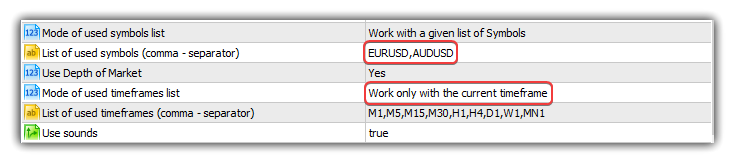
En el diario se destacarán los datos de la colección creada de instantáneas de las profundidades de mercado, los datos completos sobre la primera señal adecuada y los datos breves de todas las señales rentables gratuitas. Al final de la lista, se muestra la información sobre la serie de instantáneas y sobre la primera instantánea de la profundidad de mercado del gráfico actual:
Account 8550475: Artyom Trishkin (MetaQuotes Software Corp.) 10428.13 USD, 1:100, Hedge, MetaTrader 5 demo --- Initializing "DoEasy" library --- Working with predefined symbol list. The number of used symbols: 2 "AUDUSD" "EURUSD" Working with the current timeframe only: H1 AUDUSD symbol timeseries: - Timeseries "AUDUSD" H1: Requested: 1000, Actual: 1000, Created: 1000, On the server: 5385 EURUSD symbol timeseries: - Timeseries "EURUSD" H1: Requested: 1000, Actual: 1000, Created: 1000, On the server: 6310 Tick series "AUDUSD": Requested number of days: 1, Historical data created: 294221 Tick series "EURUSD": Requested number of days: 1, Historical data created: 216048 DOM snapshot series collection: - "AUDUSD" DOM snapshot series: Requested number of days: 1, Actual history depth: 0 "EURUSD" DOM snapshot series: Requested number of days: 1, Actual history depth: 0 Subscribed to Depth of Market AUDUSD Subscribed to Depth of Market EURUSD Library initialization time: 00:00:25.015 ============= Beginning of parameter list (Signal from the MQL5.com Signal service) ============= Account type: Demo Publication date: 2018.06.04 16:45 Monitoring start date: 2018.06.04 16:45 Date of the latest update of the trading statistics: 2021.02.20 02:01 ID: 435626 Trading account leverage: 200 Trading result in pips: -72124 Position in the Rating of Signals: 12 Number of subscribers: 132 Number of trades: 7866 Status of account subscription to a signal: No ------ Account balance: 43144.27 Account equity: 43150.55 Account growth in %: 331.44 Maximum drawdown: 43.93 Signal subscription price: 0.00 Signal ROI (Return on Investment) in %: 331.51 ------ Author login: "robots4forex" Broker (company) name: "MetaQuotes Software Corp." Broker server: "MetaQuotes-Demo" Name: "Prospector Scalper EA" Account currency: "GBP" ============= End of parameter list (Signal from the MQL5.com Signal service) ============= Signal "ADS MT5". Author login: vluxus, ID 478235, Growth: 251.84, Drawdown: 40.26, Price: 0.00 Signal "Sparrow USD ForexClub c 01012019". Author login: Tradotrade, ID 519975, Growth: 12.45, Drawdown: 14.98, Price: 0.00 Signal "RAZRED v03". Author login: joaoluiz_sa, ID 545382, Growth: 96.17, Drawdown: 28.18, Price: 0.00 Signal "NRDemo". Author login: v3sare, ID 655353, Growth: 2.94, Drawdown: 25.37, Price: 0.00 Signal "Amega 1000085182". Author login: AmegaTrust, ID 722001, Growth: 1.92, Drawdown: 5.13, Price: 0.00 Signal "Wns My strategy". Author login: WaldeliN, ID 727851, Growth: 103.69, Drawdown: 47.01, Price: 0.00 Signal "Bk EA". Author login: worknet, ID 749557, Growth: 506.88, Drawdown: 59.78, Price: 0.00 Signal "ROBIN 24". Author login: juanca034, ID 752873, Growth: 926.29, Drawdown: 30.25, Price: 0.00 Signal "Deny Forex". Author login: deny.mendonca, ID 759729, Growth: 149.06, Drawdown: 39.24, Price: 0.00 Signal "T Strategy". Author login: tonarino210, ID 760343, Growth: 28.87, Drawdown: 20.37, Price: 0.00 Signal "IC MT5 Demo". Author login: InvestForce, ID 760539, Growth: 67.01, Drawdown: 35.99, Price: 0.00 Signal "Gridingale". Author login: Myxx, ID 766073, Growth: 21.10, Drawdown: 15.55, Price: 0.00 Signal "Marcos Monteiro". Author login: slovenwill, ID 783988, Growth: 85.08, Drawdown: 17.59, Price: 0.00 Signal "Multi currency trend". Author login: mj2019, ID 785447, Growth: 54.42, Drawdown: 18.52, Price: 0.00 Signal "W7 901074879 Campeonato MT5". Author login: dramos236, ID 787269, Growth: 91.99, Drawdown: 21.20, Price: 0.00 Signal "Ramon Fx". Author login: viniciusramon18, ID 788732, Growth: 54.31, Drawdown: 9.46, Price: 0.00 Signal "Douglas demo w7". Author login: douglas.o.carne, ID 792392, Growth: 219.94, Drawdown: 43.61, Price: 0.00 "Suelen" signal. Author login: suelenacca, ID 794655, Growth: 67.40, Drawdown: 20.97, Price: 0.00 Signal "Conquers". Author login: borgesti, ID 795133, Growth: 37.23, Drawdown: 11.09, Price: 0.00 Signal "Conta demo torneio". Author login: Tiagoximenes, ID 798798, Growth: 42.36, Drawdown: 17.94, Price: 0.00 Signal "Conta demo de mil". Author login: Tiagoximenes, ID 798802, Growth: 132.02, Drawdown: 27.87, Price: 0.00 Signal "The art of Forex". Author login: Myxx, ID 801685, Growth: 170.29, Drawdown: 40.95, Price: 0.00 Signal "BB29 ICM". Author login: desmondpylow, ID 806971, Growth: 2.28, Drawdown: 41.60, Price: 0.00 Signal "Prometheus". Author login: g0079, ID 808538, Growth: 91.44, Drawdown: 22.98, Price: 0.00 Signal "Prueba robot 2 0 automatico". Author login: richwolfcompany, ID 809986, Growth: 76.76, Drawdown: 44.45, Price: 0.00 Signal "Deep Takeover Hedge StressTest 5M Candle". Author login: johnnypasado, ID 811819, Growth: 10.08, Drawdown: 13.58, Price: 0.00 Signal "Campeonato". Author login: AndreAutotecnic, ID 812233, Growth: 87.47, Drawdown: 13.79, Price: 0.00 Signal "OPM PRO". Author login: herinata, ID 812856, Growth: 38.55, Drawdown: 32.35, Price: 0.00 Signal "Slowly but surely 2". Author login: gyurmanz, ID 815467, Growth: 53.73, Drawdown: 13.08, Price: 0.00 Signal "Beef Waves". Author login: vladimir0005, ID 819055, Growth: 50.46, Drawdown: 32.69, Price: 0.00 Signal "Adriano Garcia". Author login: agarcia_ag, ID 823082, Growth: 111.62, Drawdown: 36.00, Price: 0.00 Signal "Max ScalperSpeed MT5". Author login: paran1615, ID 824333, Growth: 74.51, Drawdown: 40.62, Price: 0.00 Signal "SyH". Author login: gtrader2017, ID 826520, Growth: 42.78, Drawdown: 36.81, Price: 0.00 Signal "ECmp5s free". Author login: VallaLorenzo, ID 830456, Growth: 146.90, Drawdown: 27.64, Price: 0.00 Signal "MaxScalperSpeed MT5". Author login: paran1615, ID 835890, Growth: 64.33, Drawdown: 35.14, Price: 0.00 Signal "YEARNSIGNALS". Author login: yearnsignal2k19, ID 837512, Growth: 11.10, Drawdown: 2.54, Price: 0.00 Signal "AGS test 2". Author login: alireza.akbari, ID 838427, Growth: 7.93, Drawdown: 10.89, Price: 0.00 Signal "Waldeli003". Author login: WaldeliN, ID 838605, Growth: 32.98, Drawdown: 5.54, Price: 0.00 Signal "Michele". Author login: michele-m-r, ID 843351, Growth: 49.27, Drawdown: 13.90, Price: 0.00 Signal "SNAILER". Author login: 8F117EE2, ID 843458, Growth: 83.65, Drawdown: 11.86, Price: 0.00 Signal "Juniornicks". Author login: juniornicks, ID 845611, Growth: 100.25, Drawdown: 43.93, Price: 0.00 Signal "Black Hunter". Author login: christianlara, ID 845761, Growth: 51.94, Drawdown: 24.44, Price: 0.00 Signal "Master dizicheh1". Author login: awdtghuoilp, ID 857594, Growth: 5.04, Drawdown: 37.93, Price: 0.00 Signal "EUROS". Author login: Marketsystem, ID 858449, Growth: 5.31, Drawdown: 2.94, Price: 0.00 Signal "Scalpers risk10 pairs7 leverage100". Author login: leron34, ID 861750, Growth: 27.98, Drawdown: 20.53, Price: 0.00 Signal "EUREKA". Author login: Edmed933, ID 861927, Growth: 59.89, Drawdown: 7.32, Price: 0.00 Signal "Nadando Com Tubaroes". Author login: jun152, ID 862191, Growth: 21.18, Drawdown: 5.45, Price: 0.00 Signal "Demo using a grid system". Author login: RyanAfriansyah, ID 865900, Growth: 20.56, Drawdown: 8.38, Price: 0.00 Signal "Pilares". Author login: ValterCezar, ID 866672, Growth: 29.87, Drawdown: 18.96, Price: 0.00 Signal "EUROUSD". Author login: fxtrader036, ID 866719, Growth: 303.28, Drawdown: 40.70, Price: 0.00 Signal "LanzPower 25 S". Author login: sirlanz, ID 868027, Growth: 36.64, Drawdown: 45.53, Price: 0.00 Signal "Amadeu Volpato Desafio Internacional". Author login: Amadeu1971, ID 868928, Growth: 19.79, Drawdown: 12.57, Price: 0.00 Signal "Fernando correia W7". Author login: nandooo_123-hotmail, ID 870169, Growth: 41.70, Drawdown: 25.16, Price: 0.00 Signal "MAK GO". Author login: 9489631, ID 870413, Growth: 469.22, Drawdown: 36.31, Price: 0.00 Signal "Adriano Garcia W7bt 4 Pilares". Author login: agarcia_ag, ID 871868, Growth: 42.84, Drawdown: 13.19, Price: 0.00 Signal "Albertofxsemstop". Author login: albertosuga, ID 871969, Growth: 27.84, Drawdown: 19.36, Price: 0.00 Signal "BetoSTCDemo". Author login: betoabcsp, ID 872141, Growth: 29.03, Drawdown: 18.07, Price: 0.00 Signal "DESAFIOSEMSTOPLOSSCDS". Author login: cdsantos42, ID 873575, Growth: 19.47, Drawdown: 13.24, Price: 0.00 Signal "MrGeek7421". Author login: KamranAhmadi, ID 873583, Growth: 86.74, Drawdown: 16.33, Price: 0.00 Signal "Douglastorneio2w7". Author login: douglas.o.carne, ID 876302, Growth: 18.13, Drawdown: 15.34, Price: 0.00 Signal "Douglasw7demo1". Author login: douglas.o.carne, ID 876303, Growth: 148.80, Drawdown: 26.47, Price: 0.00 Signal "Douglastorneio1w7". Author login: douglas.o.carne, ID 876932, Growth: 136.86, Drawdown: 41.86, Price: 0.00 Signal "Campeonato mundial sem stop". Author login: Lpontes835, ID 878082, Growth: 23.52, Drawdown: 14.93, Price: 0.00 Signal "ALPHA IA v3". Author login: avaalpha, ID 878517, Growth: 2.77, Drawdown: 0.77, Price: 0.00 Signal "Gold x10". Author login: DynamixFX, ID 878540, Growth: 6.47, Drawdown: 8.87, Price: 0.00 Signal "MultiBolbandsRealM5". Author login: 11BREATH11, ID 879072, Growth: 83.18, Drawdown: 20.09, Price: 0.00 Signal "Ticols Stable profit". Author login: ticols, ID 879609, Growth: -56.37, Drawdown: 68.68, Price: 0.00 Signal "EA SkyBot MultiPares CENT". Author login: 4PerformanceFx, ID 882222, Growth: 248.38, Drawdown: 41.29, Price: 0.00 Signal "Trader Unity M15 100 rec". Author login: crifalo, ID 882268, Growth: 24.36, Drawdown: 26.11, Price: 0.00 Signal "Mad Piper Bill Millin". Author login: DiXOVERS, ID 882495, Growth: 251.06, Drawdown: 38.78, Price: 0.00 Signal "ProfitGuy STAR M Demo". Author login: justbond, ID 882847, Growth: 27.45, Drawdown: 24.89, Price: 0.00 Signal "EA GrayRock". Author login: serggray, ID 883235, Growth: 49.42, Drawdown: 28.68, Price: 0.00 Signal "FX FLASH". Author login: tradedeal, ID 883322, Growth: 9.17, Drawdown: 2.88, Price: 0.00 Signal "Optimizer". Author login: alama1, ID 884765, Growth: 73.53, Drawdown: 28.58, Price: 0.00 Signal "NnaFX Demo 02". Author login: 12259468, ID 886070, Growth: 136.64, Drawdown: 30.54, Pric: 0.00 Signal "Phantom5000 DEMO". Author login: JosephSmith, ID 887046, Growth: 43.41, Drawdown: 17.73, Price: 0.00 Signal "Art of Forex MadCat The G". Author login: The_G, ID 888018, Growth: 215.67, Drawdown: 40.86, Price: 0.00 Signal "ICMarkets MT5 AK 05". Author login: A.Klimkovsky, ID 889370, Growth: 13.03, Drawdown: 8.55, Price: 0.00 Signal "ProfitGuy STAR G Demo". Author login: justbond, ID 890551, Growth: 58.84, Drawdown: 58.80, Price: 0.00 Signal "BetoSemStopDM". Author login: betoabcsp, ID 892251, Growth: 94.96, Drawdown: 6.30, Price: 0.00 Signal "Smart Grid 26980 Demo". Author login: tm3912, ID 892313, Growth: 86.30, Drawdown: 37.19, Price: 0.00 Signal "Rel Vigor PSar n Red Dragon n mad max". Author login: DynamixFX, ID 892523, Growth: 73.74, Drawdown: 38.55, Price: 0.00 Signal "SolangeL". Author login: Mulherdeletras1, ID 894019, Growth: 108.40, Drawdown: 20.84, Price: 0.00 Signal "Paulotbone 1". Author login: paulotbone, ID 894062, Growth: 35.14, Drawdown: 23.93, Price: 0.00 Signal "GOLD MASTER". Author login: THEICD, ID 894983, Growth: 218.90, Drawdown: 22.80, Price: 0.00 Signal "Fxfrance". Author login: fxfrance, ID 895838, Growth: 369.48, Drawdown: 41.48, Price: 0.00 Signal "Marcos Paulo Serigatti". Author login: mpm4rcos, ID 895960, Growth: 45.62, Drawdown: 18.21, Price: 0.00 Signal "Roma Forex Desafio 4 Pilares". Author login: Jhonesroma, ID 896016, Growth: 29.60, Drawdown: 43.45, Price: 0.00 Signal "BOSBM OTC Test 5W". Author login: houli, ID 896563, Growth: 144.65, Drawdown: 22.94, Price: 0.00 Signal "FSTickTrade". Author login: onlyforsignup, ID 897751, Growth: 24.68, Drawdown: 16.20, Price: 0.00 Signal "Sun AI". Author login: Myxx, ID 899179, Growth: 16.82, Drawdown: 21.07, Price: 0.00 Signal "Equinox Demo". Author login: Kratoner, ID 905773, Growth: 44.46, Drawdown: 20.55, Price: 0.00 Signal "STRAGA Tornado VM1". Author login: stragapede, ID 906398, Growth: 36.70, Drawdown: 26.00, Price: 0.00 Signal "DiegoT". Author login: DiegoTT, ID 910230, Growth: 28.20, Drawdown: 11.49, Price: 0.00 Signal "Breaking Bad". Author login: Myxx, ID 911569, Growth: 7.63, Drawdown: 8.42, Price: 0.00 Signal "TradesaovivoBr". Author login: dhyegorodrigo1988, ID 913924, Growth: 16.77, Drawdown: 5.60, Price: 0.00 Signal "VantageFX Sunphone Dragon". Author login: sunphone, ID 916421, Growth: 345.56, Drawdown: 36.04, Price: 0.00 Signal "BYQS121". Author login: kadirryildiz, ID 916600, Growth: 32.85, Drawdown: 4.18, Price: 0.00 Signal "FBSLevelUP". Author login: manoj, ID 919106, Growth: 15.29, Drawdown: 10.49, Price: 0.00 Signal "Omega". Author login: zyntherius74, ID 922043, Growth: 70.18, Drawdown: 25.42, Price: 0.00 Signal "Best Bingo". Author login: kalnov-an, ID 926010, Growth: 59.90, Drawdown: 20.63, Price: 0.00 Signal "LCF 1". Author login: yosuf, ID 931735, Growth: 22.42, Drawdown: 36.26, Price: 0.00 Signal "Bao365". Author login: bao365, ID 933208, Growth: 28.41, Drawdown: 11.49, Price: 0.00 The "EURUSD" DOM snapshot series: Requested number of days: 1, Actual history depth: 1 "EURUSD" DOM snapshot (2021.02.24 22:22:54.654): - Sell order: 1.21576 [250.00] - Sell order: 1.21567 [100.00] - Sell order: 1.21566 [50.00] - Sell order: 1.21565 [36.00] - Buy order: 1.21563 [36.00] - Buy order: 1.21561 [50.00] - Buy order: 1.21559 [100.00] - Buy order: 1.21555 [250.00]
¿Qué es lo próximo?
En el próximo artículo, crearemos la colección de señales mql5.
Más abajo se adjuntan todos los archivos de la versión actual de la biblioteca y el archivo del asesor de prueba para MQL5. Puede descargarlo todo y ponerlo a prueba por sí mismo.
Si tiene preguntas, observaciones o sugerencias, podrá concretarlas en los comentarios al artículo.
*Artículos de esta serie:
Trabajando con los precios en la biblioteca DoEasy (Parte 62): Actualización de las series de tick en tiempo real, preparando para trabajar con la Profundidad del mercado
Trabajando con los precios en la biblioteca DoEasy (Parte 63): Profundidad del mercado, clase de orden abstracta de la Profundidad del mercado
Trabajando con los precios en la biblioteca DoEasy (Parte 64): Profundidad del mercado, clases del objeto de instantánea y del objeto de serie de instantáneas del DOM
Traducción del ruso hecha por MetaQuotes Ltd.
Artículo original: https://www.mql5.com/ru/articles/9095
 Redes neuronales: así de sencillo (Parte 11): Variaciones de GTP
Redes neuronales: así de sencillo (Parte 11): Variaciones de GTP
 Algoritmo de autoadaptación (Parte IV): Funcionalidad adicional y pruebas
Algoritmo de autoadaptación (Parte IV): Funcionalidad adicional y pruebas
 Técnicas útiles y exóticas para el comercio automático
Técnicas útiles y exóticas para el comercio automático
 Aplicación práctica de las redes neuronales en el trading (Parte 2). Visión por computadora
Aplicación práctica de las redes neuronales en el trading (Parte 2). Visión por computadora
- Aplicaciones de trading gratuitas
- 8 000+ señales para copiar
- Noticias económicas para analizar los mercados financieros
Usted acepta la política del sitio web y las condiciones de uso