
MetaTrader 4 Working under Antiviruses and Firewalls
Firewalls and Antiviruses
The most of traders use special programs to protect their PCs. Unfortunately, these programs don't only protect computers against intrusions, viruses and Trojans, but also consume a significant amount of resources. This relates to network traffic, first of all, which is wholly controlled by various intelligent antiviruses and firewalls.The reason for writing this article was that traders complained of slowed MetaTrader 4 Client Terminal when working with Outpost Firewall. We decided to make our own research using Kaspersky Antivirus 6.0 and Outpost Firewall Pro 4.0:
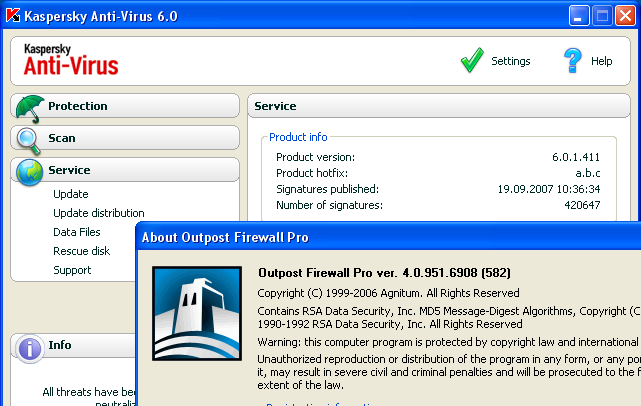
Testing of Various Configurations
Since the MetaTrader 4 Client Terminal creates connections to the trade server, the protecting programs monitor network traffic trying to find some "injurious acts" in it. Depending on the amount of characteristics to be checked, network operations may be slowed seriously. The situation is dramatized by the fact that MetaTrader 4 uses standard port 443 (HTTPS, SSL), through which it exchange enciphered data via its protocol.
Having tested various configurations of Outpost Firewall and Kaspersky Antivirus
in many different ways, we discovered that Outpost Firewall slowed all MetaTrader's
network connections by extra 3 seconds. If the terminal completes connection to
server on a "blank" (free of firewalls or antiviruses) PC within one
second, the connection time increases up to four seconds at enabled Outpost Firewall.
Kaspersky Antivirus does not influence the connecting time in any way.
Conclusions
The conclusions are not encouraging:
- the use of Outpost Firewall configured by default obviously results in the terminal operating delays;
- the trading speed slows disastrously since trades often need opening additional network connections.
In all appearances, Outpost Firewall tries to decode the transferred data unsuccessfully,
taking them as normal HTTPS traffic. However, a delay of 3 (Three) seconds on the
simplest connection means that the firewall obviously "act in excess of its
rights" and harms to traders!
A Solution of the Problem
In testing, we found out that it was sufficient to add MetaTrader 4 Client Terminal to the trusted list and set up a special rule for it:
Enable all outgoing TCP connections and ignore component control.
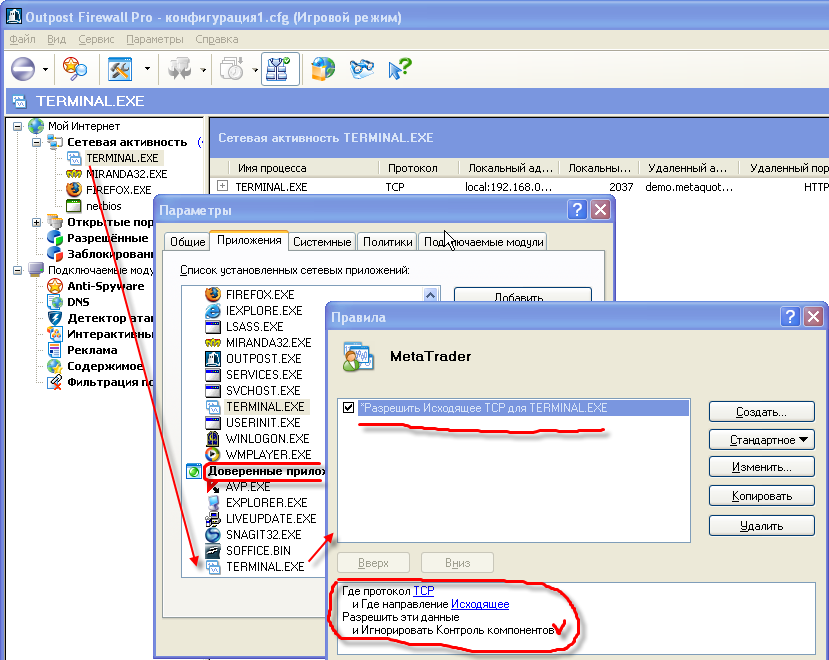
This results in that the firewall does not control the terminal operation too strictly and there are no losses in connecting speed anymore. The terminal works quickly again!
Translated from Russian by MetaQuotes Ltd.
Original article: https://www.mql5.com/ru/articles/1449
Warning: All rights to these materials are reserved by MetaQuotes Ltd. Copying or reprinting of these materials in whole or in part is prohibited.
 Transferring an Indicator Code into an Expert Advisor Code. Indicator Structure
Transferring an Indicator Code into an Expert Advisor Code. Indicator Structure
 Indicator Alternative Ichimoku – Setup, Examples of Usage
Indicator Alternative Ichimoku – Setup, Examples of Usage
 Problems of Technical Analysis Revisited
Problems of Technical Analysis Revisited
 How to Make the Detection and Recovery of Errors in an Expert Advisor Code Easier
How to Make the Detection and Recovery of Errors in an Expert Advisor Code Easier
- Free trading apps
- Over 8,000 signals for copying
- Economic news for exploring financial markets
You agree to website policy and terms of use