
Common Errors in MQL4 Programs and How to Avoid Them
Introduction
Some older programs can return errors in the new version of the MQL4 of compiler.
To avoid critical completion of programs, the previous version compiler handled many errors in the runtime environment. For example, division by zero or array out of range are critical errors and usually lead to application crash. Such errors occur only in some states for certain values of variables. Read this article to know how to handle such cases.
The new compiler can detect actual or potential sources of errors and improve code quality.
In this article, we discuss possible errors that can be detected during compilation of old programs and ways to fix them.
1 Compilation Errors
If a program code contains errors, it cannot be compiled.
To fully control all errors, it is recommended to use strict compilation mode, which is set by the following directive:
#property strict
This mode greatly simplifies troubleshooting.
1.1. Identifier coincides with a reserved word
If the name of a variable or function coincides with one of the reserved words
int char[]; // incorrect int char1[]; // correct int char() // incorrect { return(0); }
the compiler returns an error messages:
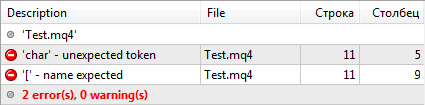
Figure 1. Errors "unexpected token" and "name expected"
To fix this error, you need to use the correct name of the variable or function.
1.2. Special characters in the names of variables and functions
If names of variables or functions contain special characters ($, @, point):
int $var1; // incorrect int @var2; // incorrect int var.3; // incorrect void f@() // incorrect { return; }
the compiler returns an error messages:
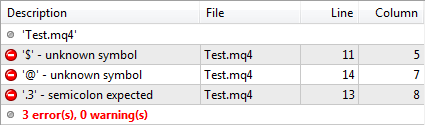
Figure 2. Errors "unknown symbol" and "semicolon expected"
To fix this error, you need to use correct function or variable names.
1.3. Errors using the switch operator
In the old version of the compiler you could use any values in expressions and constants of the switch operator:
void start() { double n=3.14; switch(n) { case 3.14: Print("Pi");break; case 2.7: Print("E");break; } }
In the new compiler, constants and expressions of the switch operator must be integers, so errors occur when you try to use such constructions:
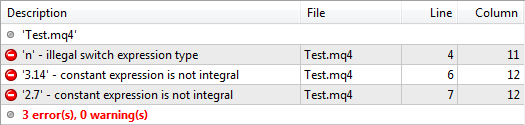
Figure 3. Errors "illegal switch expression type" and "constant expression is not integral"
In such cases, you can use explicit comparison of numerical values, for example:
void start() { double n=3.14; if(n==3.14) Print("Pi"); else if(n==2.7) Print("E"); }
1.4. Return values of functions
All functions except void should return the declared type value. For example:
int function()
{
}
In strict compilation mode an error occurs:
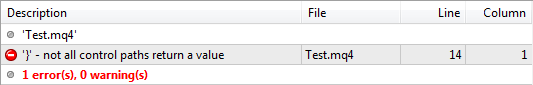
Figure 4. Error "not all control paths return a value"
In default compilation mode, the compiler returns a warning:
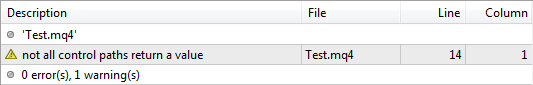
Figure 5. Warning "not all control paths return a value"
If the return value of the function does not match the declared one:
int init() { return; }
an error is detected during strict compilation:
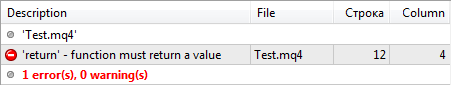
Figure 6. Error "function must return a value"
In default compilation mode, the compiler returns a warning:
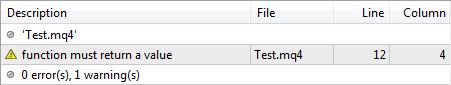
Figure 7. Warning 'return - function must return a value"
To fix such errors, add the return operator with the return value of the corresponding type to the function code.
1.5. Arrays in function arguments
In function arguments, arrays are now passed by reference only.
double ArrayAverage(double a[]) { return(0); }In strict compilation mode, this code will cause an error:
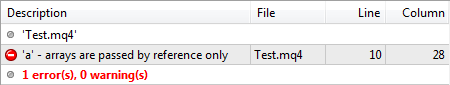
Figure 8. Compiler error "arrays passed by reference only"
In default compilation mode, the compiler returns a warning:
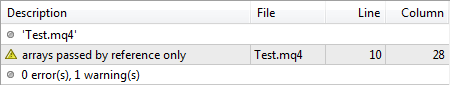
Figure 9. Compiler warning "arrays passed by reference only"
To fix this error, you must explicitly specify that the array is passed by reference by adding the prefix & before the name of the array:
double ArrayAverage(double &a[]) { return(0); }
It should be noted that now constant arrays (Time[], Open[], High[], Low[], Close[], Volume[]) cannot be passed by reference. For example, the following call:
ArrayAverage(Open);
regardless of the compilation mode leads to an error:
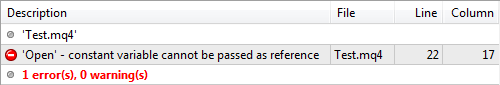
Figure 10. Error 'Open' - constant variable cannot be passed as reference
To avoid these errors, copy the required data from the constant array:
//--- an array that stores open price values double OpenPrices[]; //--- copy the values of open prices to the OpenPrices[] array ArrayCopy(OpenPrices,Open,0,0,WHOLE_ARRAY); //--- function call ArrayAverage(OpenPrices);
2. Runtime Errors
Errors that occur during the execution of the program code are called runtime errors. Such errors usually depend on the state of a program and are associated with incorrect values of the variables.
For example, if a variable is used as an index of array elements, its negative values will inevitably lead to the Array out of Range error.
2.1. Array out of Range
This error often occurs in indicators when accessing indicator buffers. The IndicatorCounted() function returns the number of bars unchanged since the last indicator call. Indicator values on previously calculated bars do not need recalculation, so for faster calculations you only need to process the last few bars.
Most indicators that use this method of calculation optimization look like this:
//+------------------------------------------------------------------+ //| Custom indicator iteration function | //+------------------------------------------------------------------+ int start() { //--- some calculations require no less than N bars (e.g. 100) if (Bars<100) // if less bars are available on a chart (for example on MN timeframe) return(-1); // stop calculation and exit //--- the number of bars that have not changed since the last indicator call int counted_bars=IndicatorCounted(); //--- exit if an error has occurred if(counted_bars<0) return(-1); //--- position of the bar from which calculation in the loop starts int limit=Bars-counted_bars; //--- if counted_bars=0, reduce the starting position in the loop by 1, if(counted_bars==0) { limit--; // to avoid the array out of range problem when counted_bars==0 //--- we use a shift of 10 bars back in history, so add this shift during the first calculation limit-=10; } else //--- the indicator has been already calculated, counted_bars>0 { //--- for repeated calls increase limit by 1 to update the indicator values for the last bar limit++; } //--- the main calculation loop for (int i=limit; i>0; i--) { Buff1[i]=0.5*(Open[i+5]+Close[i+10]) // values of bars 5 and 10 bars deeper to history are used } }
Often the case of counted_bars==0 is handled incorrectly (the initial limit position should be reduced by the value equal to 1 + maximum index relative to the loop variable).
Also, remember that at the time of the start() function execution we can access elements of arrays of indicator buffers from 0 to Bars ()-1. If you need to work with the arrays that are not indicator buffers, increase their size using the ArrayResize() function in accordance with the current size of indicator buffers. The maximum index of the element to address can also be obtained by calling ArraySize() with one of the indicator buffers used as an argument.
2.2. Zero Divide
The Zero Divide error occurs when a divisor in a division operation is equal to zero:
void OnStart() { //--- int a=0, b=0,c; c=a/b; Print("c=",c); }
When you run this script, an error message appears in the Experts tab and the program shuts down:
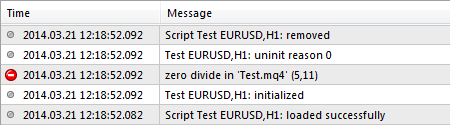
Figure 11. Error message "zero divide"
Usually this error occurs when the value of the divisor is determined by the values of any external data. For example, if trade parameters are analyzed, the value of the used margin is equal to 0 if there are no open orders. Another example: if the analyzed data are read from a file, we can not guarantee correct operation if the file is not available. So you should take into account such cases and process them correctly.
The easiest way is to check the divisor before the division operation and report an incorrect parameter value:
void OnStart() { //--- int a=0, b=0,c; if(b!=0) {c=a/b; Print(c);} else {Print("Error: b=0"); return; }; }
This does not cause a critical error, but a message about an incorrect parameter value appears and program shuts down:
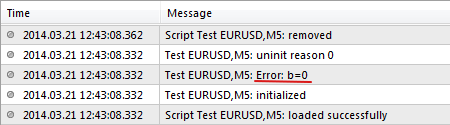
Figure 12. Incorrect divider message
2.3. Use of 0 instead of NULL for the current character
In the old version of the compiler 0 (zero) could be used as an argument in functions that require specification of a financial instrument.
For example, the value of the Moving Average technical indicator for the current symbol could be requested as follows:
AlligatorJawsBuffer[i]=iMA(0,0,13,8,MODE_SMMA,PRICE_MEDIAN,i); // incorrect
In the new compiler you should explicitly specify NULL to specify the current symbol:
AlligatorJawsBuffer[i]=iMA(NULL,0,13,8,MODE_SMMA,PRICE_MEDIAN,i); // correct
In addition, the current symbol and chart period can be specified using the Symbol() and Period() functions.
AlligatorJawsBuffer[i]=iMA(Symbol(),Period(),13,8,MODE_SMMA,PRICE_MEDIAN,i); // correct
2.4. Unicode strings and their use in a DLL
Strings are now represented as a sequence of Unicode characters.
Remember this and use appropriate Windows functions. For example, when using the wininet.dll library instead InternetOpenA() and InternetOpenUrlA(), you should call InternetOpenW() and InternetOpenUrlW().
The internal structure of strings has changed in MQL4 (now it takes 12 bytes), and the MqlString structure should be used when passing strings to DLL:
#pragma pack(push,1) struct MqlString { int size; // 32 bit integer, contains the size of the buffer allocated for the string LPWSTR buffer; // 32 bit address of the buffer that contains the string int reserved; // 32 bit integer, reserved, do not use }; #pragma pack(pop,1)
2.5. File sharing
In the new MQL4, FILE_SHARE_WRITE and FILE_SHARE_READ flags should explicitly be specified for shared use when opening files.
If the flags are absent, the file is opened in exclusive mode and cannot be opened by anyone else till it is closed by the user who opened it.
For example, when working with offline charts share flags should be explicitly specified:
// 1-st change - add share flags ExtHandle=FileOpenHistory(c_symbol+i_period+".hst",FILE_BIN|FILE_WRITE|FILE_SHARE_WRITE|FILE_SHARE_READ);
For more details please read Offline Charts in the New MQL4.
2.6. Datetime Conversion
Conversion of datetime to a string now depends on the compilation mode:
datetime date=D'2014.03.05 15:46:58'; string str="mydate="+date; //--- str="mydate=1394034418" - old compiler, no directive #property strict in the new compiler //--- str="mydate=2014.03.05 15:46:58" - new compiler with the directive #property strict
For example, trying to work with files whose name contains a colon causes an error.
3. Compiler Warnings
Compiler Warnings are informative and are not error messages, but they indicate possible error sources.
A clear code should not contain warnings.
3.1. Names of global and local variables coincide
If variables on the global and local levels have similar names:
int i; // a global variable void OnStart() { //--- int i=0,j=0; // local variables for (i=0; i<5; i++) {j+=i;} PrintFormat("i=%d, j=%d",i,j); }
the compiler displays a warning showing the line number on which the global variable is declared:
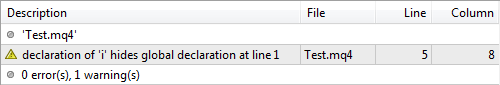
Figure 13. Warning "declaration of '%' hides global declaration at line %"
To fix such warnings correct names of global variables.
3.2. Mismatch of Types
The new compiler has a new typecasting operation.
#property strict void OnStart() { double a=7; float b=a; int c=b; string str=c; Print(c); }
In strict compilation mode the compiler shows warnings if types mismatch:
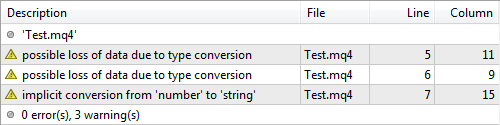
Figure 14. Warnings "possible loss of data due to type conversion" and "implicit conversion from 'number' to 'string'
In this example, the compiler warns about the possible loss of accuracy for different data types assigned and implicit conversion from int to string.
To fix the warning use explicit typecasting:
#property strict void OnStart() { double a=7; float b=(float)a; int c=(int)b; string str=(string)c; Print(c); }
3.3. Unused Variables
The presence of variables that are not used in the program code (superfluous entities) is not a good habit.
void OnStart() { int i,j=10,k,l,m,n2=1; for(i=0; i<5; i++) {j+=i;} }
Reports of such variables are displayed regardless of the compilation mode:
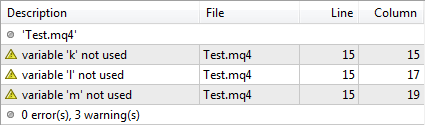
Figure 15. Warning "variable '%' not used'
To fix it, remove unused variables from your code.
Conclusions
The article describes common problems that may occur during compilation of old programs that contain errors.
In all cases it is recommended to use strict compilation mode for program debugging.
Translated from Russian by MetaQuotes Ltd.
Original article: https://www.mql5.com/ru/articles/1391
Warning: All rights to these materials are reserved by MetaQuotes Ltd. Copying or reprinting of these materials in whole or in part is prohibited.
 Upgrade to MetaTrader 4 Build 600 and Higher
Upgrade to MetaTrader 4 Build 600 and Higher
 Tales of Trading Robots: Is Less More?
Tales of Trading Robots: Is Less More?
 Working with GSM Modem from an MQL5 Expert Advisor
Working with GSM Modem from an MQL5 Expert Advisor
- Free trading apps
- Over 8,000 signals for copying
- Economic news for exploring financial markets
You agree to website policy and terms of use
these enum data identifiers are NOT recognized in mql4, even though they are documented in the MQL4 Reference
ENUM_ACCOUNT_STOPOUT_MODE, ENUM_ACCOUNT_TRADE_MODE, ENUM_APPLIED_VOLUME, ENUM_DRAW_TYPE, ENUM_SYMBOL_TRADE_EXECUTION, ENUM_SYMBOL_TRADE_MODE, ENUM_TRADE_RETURN_CODES
for example if I compile a script with this line
Print("MQL_PROGRAM_TYPE = "+MQLInfoInteger(MQL_PROGRAM_TYPE)+" = "+EnumToString((ENUM_PROGRAM_TYPE)MQLInfoInteger(MQL_PROGRAM_TYPE)));
it's all correct and Script prints: MQL_PROGRAM_TYPE = 1 = PROGRAM_SCRIPT
but, if i try to compile this other line
Print("SYMBOL_TRADE_MODE = "+SymbolInfoInteger(Symbol(), SYMBOL_TRADE_MODE)+" = "+EnumToString((ENUM_SYMBOL_TRADE_MODE)SymbolInfoInteger(Symbol(), SYMBOL_TRADE_MODE)));
there are errors! 'NUM_SYMBOL_TRADE_MODE' - undeclared identifier
and so on with 'ENUM_SYMBOL_TRADE_EXECUTION' - undeclared identifier, 'ENUM_ACCOUNT_TRADE_MODE' - undeclared identifier, ..., ...
Help me this not working
<code removed>
Help me this not working
<code removed>
Hi, with the new version I am unable to compile my code, receiving the message "expression of 'void' type is illegal" with reference to line 1 column 1 (see attached pictures). The line 1 and column 1 as shown on other attached pict. Any idea what I have to look for?
Thanks for help