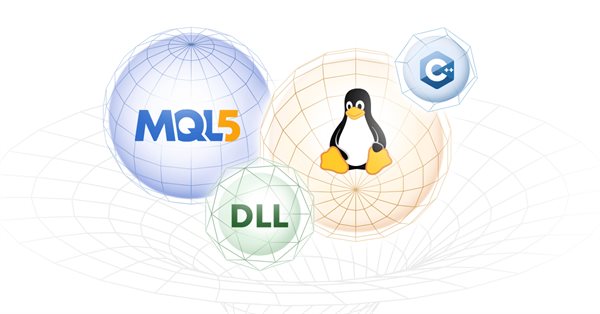
Develop a Proof-of-Concept DLL with C++ multi-threading support for MetaTrader 5 on Linux
Introduction
Linux has a vibrant development ecosystem and a good ergonomic for software development.
It is attractive for those who enjoy working with command line, ease of installation of application via package manager, OS that is not a blackbox but still pulls you to dig deep learning about its internals, configurable for almost all of the sub-systems, essential development tools that are ready to be used out-of-box, flexible and streamlined environment suitable for software development, etc.
It is available ranging from end-user PC desktop to cloud solution e.g. VPS, or cloud service providers like AWS, Google Cloud.
So, I strongly believe there are some developers here that want to stick to their OS of choice but still want to be able to develop & deliver products to Windows users. Of course, products must work the same seamlessly across platform.
Normally MetaTrader 5 developers just use MQL5 programming language to develop their indicators/experts or related products then publish on the market to end-users without any concern about which OS to base on. They can just rely on MT5's IDE to take care of compiling and building .EX5 executable before delivery (provided that they know how to launch MetaTrader 5 on Linux).
But when developers need to involve developing a custom solution as a shared library (DLL) to further expand and provide additional services that MQL5 programming language alone cannot offer, then they will have to spend more time and effort in seeking for solution of cross-compilation, discovery of gotchas and best practices, getting familiar with the tools, etc.
Those are the reasons that come into this article. By involve cross-compilation solution and ability to build DLL with C++ multi-threading capable, these twos combined are at least a foundation that developer can use as a base to expand further.
I hope it will help you able to continue developing MetaTrader 5 related products on your beloved OS of choice which is Linux going forward.
Who is this article for
I assume readers who come to read this article already had some experience in interacting with Linux via command line and has general concept of compilation and building a C++ source code on Linux.
Anyhow, this article is for those who want to explore steps and workflow to develop DLL capable of multi-threading capability on Linux but works also on Windows. Expand threading programming options at hands not only just built-in OpenCL, but more flexible back-to-basic portable C++ code with its multi-threading capability to integrate with some other systems that are tightly based on it.
System & Software Used
- Ubuntu 20.04.3 LTS with kernel version 5.16.0 on AMD Ryzen 5 3600 6-Core Processor (2 threads per core), 32 GB of RAM
- Wine (winehq-devel package) version 8.0-rc3 (as of this writing) - (also see MT5 build 3550 immediately crashed if launched with winehq-stable package as to why this article decided to use devel, but not stable package)
- Mingw (mingw-w64 package) version 7.0.0-2
- Virtualbox version 6.1 for testing on Windows system
Game plan
We will base on the following plan
- Get to know Wine
- Get to know Mingw
- Mingw's threading implementations
- POSIX (pthread)
- Win32 (via mingw-std-threads)
- Prepare a Linux Development Machine
- Wine Installation
- MetaTrader 5 Installation
- Mingw Installation
- (Optional) mingw-std-threads Installation
- Proof of concept, Development phase I - DLL (C++ multi-threading support)
- Proof of concept, Development phase II - MQL5 Code to Consume DLL
- Testing on Windows system
- Simple benchmark of Mingw's Threading Implementations
Wine
Wine is shorted for (technically saying as recursive backronym) "Wine is Not an Emulator". It is not an emulator to emulate any processor, or target hardware. Instead, it is a wrapper for win32 API that works on non-Windows OS.
Wine introduces another abstract layer that intercepts the call to win32 API from users on non-Windows system, then route it to Wine's internals then process and behave the request just like (or almost the same way) when it should behave on Windows.
This means that Wine operates on those win32 API by means of using POSIX API. Readers might experience using Wine software without knowing when they launch such Windows software on Linux, or even play steam games on Linux as its runtime bases on variant of Wine called Proton.
This allows for flexibility in testing out, or using Windows software whereas its alternatives are not available on Linux.
Normally when you want to run Windows based application via Wine, you would execute the following command
wine windows_app.exe
or if you want to run the application while associating with a specific Wine environment prefix, you would do
WINEPREFIX=~/.my_mt5_env wine mt5_terminal64.exe
Mingw
Mingw stands for "Minimalist GNU for Windows". It is a port of GNU compiler collection (GCC) and its toolchains for use to compile C/C++ and some other programming languages on Linux but target Windows.
Features, compilation flags/options are available consistently and similarly from both GCC and Mingw, so users can easily transition their existing knowledge from GCC to Mingw. Also please note that GCC has very similarity in compilation flags/options to Clang as well. So you can see seamless of usage, and users are able to retain their knowledge but with additional benefit to be able to expand user base onto Windows system.
See the following comparison table for a glimpse of differences.
- Compile C++ source code and build a shared library
| Compiler | Command line |
|---|---|
| GCC | g++ -shared -std=c++17 -fPIC -o libexample.so example.cpp -lpthread |
| Mingw | x86_64-w64-mingw32-g++-posix -shared -std=c++17 -fPIC -o example.dll example.cpp -lpthread |
- Compile C++ source code and build an executable binary
| Compiler | Command line |
|---|---|
| GCC | g++ -std=c++17 -I. -o main.out main.cpp -L. -lexample |
| Mingw | x86_64-w64-mingw32-g++-posix -std=c++17 -I. -o main.exe main.cpp -L. -lexample |
Readers would notice that differences are minimal. Compilation flags are very similar, mostly the same. Only that we use difference compiler binary to compile and build all the things we need.
There are 3 variants to use in which it leads to topic of threading implementation in which we will explain it in the next section.
- x86_64-w64-mingw32-g++
It is aliased to x86_64-w64-mingw32-g++-win32.
- x86_64-w64-mingw32-g++-posix
Binary executable that intended to work with pthread.
- x86_64-w64-mingw32-g++-win32
Binary executable that intended to work with win32 API threading model. It is aliased to by 86_64-w64-mingw32-g++.
In additional, there are several other tools prefixed with
x86_64-w64-mingw32-...
Some examples are as follows
- x86_64-w64-mingw32-gcc-nm - name mangling tool
- x86_64-w64-mingw32-gcc-ar - archive management tool
- x86_64-w64-mingw32-gcc-gprof - a performance analysis tool for Unix-like operating systems
Mingw Threading Implementations
From previous section, we now know that there are 2 variant of threading implementation provided by Mingw.- POSIX (pthread)
- Win32
Why do we need to be so concerned about this at all? There are 2 reasons I can think of
- For safety and compatibility
Whenever your code potentially uses both C++ multi-threading capability (e.g. std::thread, std::promise, etc) along with OS's native multi-threading support e.g. CreateThread() for win32 API, and pthread_create() for POSIX API, so it's better to stick to using one API over the other.
Anyhow, it's very less likely we will mingle the code using muti-threading capability from C++, and OS support together unless a very specific situation arises that OS support API offers more features that C++ cannot. So better maintain consistency, and use the same threading model for both.
If we use Mingw's pthread implementation, then try not to use win32 API's threading capability. Likewise, if we use Mingw's win32 threading implementation (from now will say shortly as "win32 thread"), then better avoid using OS's pthread API.
- Performance (later see in Simple benchmark of Mingw Threading Implementations section)
Of course, users want a low latency multi-threading solution. Faster solution to execute in certain situation is likely the one user would pick to use.
We will firstly develop our proof-of-concept DLL and test program first before we will conduct benchmark for both threading implementations.
For the project we will provide portable code to use either pthread or win32 thread whose our build system is able to switch to one another easily.
In case of using win32 thread, we need to install headers from mingw-std-threads project in which we will guide readers on how to do it next.
Prepare Linux Development Machine
Before jump right into coding part, we need to install required software first.
Wine Installation
Execute the following command to install Wine devel pacakge.
sudo apt install winehq-devel
then check if it works properly with the following command,
wine --version
Its output will be something like
wine-8.0-rc3
MetaTrader 5 Installation
Most users already installed MetaTrader 5 long before build 3550 which is the build that has the crash problem. In order to switch to use winehq-devel package to solve the problem and able to launch MetaTrader 5, we cannot directly use an official installation script as seen on How to Install the Platform on Linux.
It's better to execute commands ourselves because directly execute official installation script will overwrite our Wine back to stable package.
I've written the guideline on MT5 Build 3550 Broken Launching On Linux Through Wine. How To Solve? . That article should cover all the cases either for users that already install Wine stable package, or if users that want to start fresh with devel package.
After all, try launching MetaTrader 5 through Wine again. See if there's any problem.
Note
Official installation script will create a Wine environment (called prefix) at ~/.mt5. It could be convenient to have the following line in your ~/.bash_aliases so you can launch MetaTrader 5 with ease.
alias mt5trader="WINEPREFIX=~/.mt5 wine '/home/haxpor/.mt5/drive_c/Program Files/MetaTrader 5/terminal64.exe'"
then source it with
source ~/.bash_aliases
finally execute the following command to launch MT5 in which its debug output will be shown on terminal.
mt5trader
Launching MetaTrader 5 in this way will allow us to see our debug log from our proof-of-concept application with ease later without complicate our code unnecessary.
Mingw Installation
Execute the following command to install Mingw.
sudo apt install mingw-w64
This will install bunch of tools as a collection into your system in which those tools prefixed with x86_64-w64-mingw32-. Mostly we will be working with either x86_64-w64-mingw32-g++-posix (or x86_64-w64-mingw32-win32 in case of using win32 thread).
mingw-std-threads Installation
mingw-std-threads is a project that glues Mingw's win32 thread to work on Linux. It is a header-only as a drop-in solution. So the installation is straight forward and only need to place its header file into system's include path.
Follow the steps below to install.
Firstly, clone the git repository into your system.
git clone git@github.com:Kitware/CMake.git
Then make a directory to hold its header at system's include path.
sudo mkdir /usr/x86_64-w64-mingw32/include/mingw-std-threads
Finally copy all header files (.h) from the cloned project's directory to such newly created directory.
cp -av *.h /usr/x86_64-w64-mingw32/include/mingw-std-threads/
That's all. Then in code, if we decide to use win32 thread, for some header files related to multi-threading capability (e.g. threads, synchronization primitives, etc) we will need to include it from proper path with a name substitution. See a table below for the exhaustive list.
| C++11 Multi-threading Header File Inclusion | mingw-std-threads Header File Inclusion to Change to |
|---|---|
#include <mutex> | #include <mingw-std-threads/mingw.mutex.h> |
#include <thread> | #include <mingw-std-threads/mingw.thread.h> |
#include <shared_mutex> | #include <mingw-std-threads/mingw.shared_mutex.h> |
#include <future> | #include <mingw-std-threads/mingw.future.h> |
#include <condition_variable> | #include <mingw-std-threads/mingw.condition_variable.h> |
Proof-of-Concept, Development Phase I - DLL (C++ multi-threading support)
Now it's time to get to code.
Our goal here is to implement a proof-of-concept DLL solution capable of using multi-threading capability from C++11 standard library so readers can get the idea, and expand further.
The following is our library and application structure.
Project Structure
- DLL
- example.cpp
- example.h
- Consumer
- main.cpp
- Build system
- Makefile- a cross-compilation build file using Mingw's pthread
- Makefile-th_win32 - a cross-compilation build file using Mingw's win32 thread
- Makefile-g++ - build file to test on native Linux. This is for quick iteration and debugging while developing the project.
C++ Standard Used
We will use C++17 standard although we will be mostly using features from C++11, but a few e.g. attribute of code annotation like [[nodiscard]] requires C++17.
DLL
example.h
#pragma once #ifdef WINDOWS #ifdef EXAMPLE_EXPORT #define EXAMPLE_API __declspec(dllexport) #else #define EXAMPLE_API __declspec(dllimport) #endif #else #define EXAMPLE_API #endif // we have to use 'extern "C"' in order to export functions from DLL to be used // in MQL5 code. // Using 'namespace' or without such extern won't make it work for MQL5 code, it // won't be able to find such functions. extern "C" { /** * Add two specified number together. */ EXAMPLE_API [[nodiscard]] int add(int a, int b) noexcept; /** * Subtract two specified number. */ EXAMPLE_API [[nodiscard]] int sub(int a, int b) noexcept; /** * Get the total number of hardware's concurrency. */ EXAMPLE_API [[nodiscard]] int num_hardware_concurrency() noexcept; /** * Sum all elements from specified array for number of specified elements. * The computation will be done in a single thread linearly manner. */ EXAMPLE_API [[nodiscard]] int single_threaded_sum(const int arr[], int num_elem); /** * Sum all elements from specified array for number of specified elements. * The computation will be done in a multi-thread. * * This version is suitable for processor that bases on MESI cache coherence * protocol. It won't make a copy of input array of data, but instead share * it among all threads for reading purpose. It still attempt to write both * temporary and final result with minimal number of times thus minimally * affect the performance. */ EXAMPLE_API [[nodiscard]] int multi_threaded_sum_v2(const int arr[], int num_elem); };
#pragma once although is not part of C++ standard but it's supported by GCC thus also Mingw. It's a flexible and shorter way to prevent duplicated header inclusion.
If not use such directive, users would use both #ifdef and #define and need to make sure each definition has unique name for each header file. It can be time consuming.
We have #ifdef WINDOWS to guard definition declaration of EXAMPLE_API. This allows us to be able to do compilation with Mingw and native Linux system. Thus whenever we want to do a cross-compilation for a shared library then we add both -DWINDOWS and -DEXAMPLE_EXPORT to compilation flag, otherwise if we compile for just a testing main program, then we can drop -DEXAMPLE_EXPORT.
__declspec(dllexport) is a directive to export a function from DLL
__declspec(dllimport) is a directive to import a function from DLL.
Above twos are needed for compilation in order to work with DLL on Windows. For non-Windows system, we don't need them but still need for cross-compilation. Thus it's empty for EXAMPLE_API in case of no definition of WINDOWS for compiling for Linux.
Next, it's a juicy important part of function signatures. Function signatures need to be compatible with C (programming language) calling convention.
This extern "C" will prevent function signatures to be mangled into C++ calling convention.
We cannot wrap function signatures inside namespace, or declare them as free functions because MQL5 code won't be able to find those signatures when we consume the DLL later.
For num_hardware_concurrency(), it will return number of concurrent threads supported by the implementation.
For example, I use 6-core processor with 2 threads per core, thus it has virtually 12 threads that can be work concurrently. In my case, it will return 12.
Both single_threaded_sum() and multi_threaded_sum_v2() are prime example for our proof-of-concept application to show benefit of using multi-threading, and compare performance between the twos.
example.cpp
#include "example.h" #ifdef USE_MINGW_STD_THREAD #include <mingw-std-threads/mingw.thread.h> #else #include <thread> #endif #include <iostream> #include <vector> #include <chrono> #include <numeric> #include <atomic> #ifdef ENABLE_DEBUG #include <cstdarg> #endif #ifdef ENABLE_DEBUG const int LOG_BUFFER_SIZE = 2048; char log_buffer[LOG_BUFFER_SIZE]; inline void DLOG(const char* ctx, const char* format, ...) { va_list args; va_start(args, format); std::vsnprintf(log_buffer, LOG_BUFFER_SIZE-1, format, args); va_end(args); std::cout << "[DEBUG] [" << ctx << "] " << log_buffer << std::endl; } #else #define DLOG(...) #endif EXAMPLE_API int add(int a, int b) noexcept { return a + b; } EXAMPLE_API int sub(int a, int b) noexcept { return a - b; } EXAMPLE_API int num_hardware_concurrency() noexcept { return std::thread::hardware_concurrency(); } EXAMPLE_API int single_threaded_sum(const int arr[], int num_elem) { auto start = std::chrono::steady_clock::now(); int local_sum = 0; for (int i=0; i<num_elem; ++i) { local_sum += arr[i]; } std::chrono::duration<double, std::milli> exec_time = std::chrono::steady_clock::now() - start; std::cout << "elapsed time: " << exec_time.count() << "ms" << std::endl; return local_sum; } EXAMPLE_API int multi_threaded_sum_v2(const int arr[], int num_elem) { auto start = std::chrono::steady_clock::now(); std::vector<std::pair<int, int>> arr_indexes; const int num_max_threads = std::thread::hardware_concurrency() == 0 ? 2 : std::thread::hardware_concurrency(); const int chunk_work_size = num_elem / num_max_threads; std::atomic<int> shared_total_sum(0); // a lambda function that accepts input vector by reference auto worker_func = [&shared_total_sum](const int* arr, std::pair<int, int> indexes) { int local_sum = 0; for (int i=indexes.first; i<indexes.second; ++i) { local_sum += arr[i]; } shared_total_sum += local_sum; }; DLOG("multi_threaded_sum_v2", "chunk_work_size=%d", chunk_work_size); DLOG("multi_threaded_sum_v2", "num_max_threads=%d", num_max_threads); std::vector<std::thread> threads; threads.reserve(num_max_threads); for (int i=0; i<num_max_threads; ++i) { int start = i * chunk_work_size; // also check if there's remaining to piggyback works into the last chunk int end = (i == num_max_threads-1) && (start + chunk_work_size < num_elem-1) ? num_elem : start+chunk_work_size; threads.emplace_back(worker_func, arr, std::make_pair(start, end)); } DLOG("multi_threaded_sum_v2", "thread_size=%d", threads.size()); for (auto& th : threads) { th.join(); } std::chrono::duration<double, std::milli> exec_time = std::chrono::steady_clock::now() - start; std::cout << "elapsed time: " << exec_time.count() << "ms" << std::endl; return shared_total_sum; }
Above is the full code, but let's dissect each part individually for ease of understanding. Each chunk of code will be explained more below.
Switchable between using pthread and win32 thread.
#include "example.h" #ifdef USE_MINGW_STD_THREAD #include <mingw-std-threads/mingw.thread.h> #else #include <thread> #endif
With this setup, we can integrate nicely with our build system to switch between using and linking with either pthread or win32 thread. By adding -DUSE_MINGW_STD_THREAD in compilation flag in order to use win32 thread when we do cross-compilation.
Implement simple interfaces, straight forward.
EXAMPLE_API int add(int a, int b) noexcept { return a + b; } EXAMPLE_API int sub(int a, int b) noexcept { return a - b; } EXAMPLE_API int num_hardware_concurrency() noexcept { return std::thread::hardware_concurrency(); }
add() and sub() are straight forward and easy to understand. For num_hardware_concurrency(), we need to include header <thread> in order to use std::thread::hardware_concurrency().
Debug log utility function.
#ifdef ENABLE_DEBUG #include <cstdarg> #endif #ifdef ENABLE_DEBUG const int LOG_BUFFER_SIZE = 2048; char log_buffer[LOG_BUFFER_SIZE]; inline void DLOG(const char* ctx, const char* format, ...) { va_list args; va_start(args, format); std::vsnprintf(log_buffer, LOG_BUFFER_SIZE-1, format, args); va_end(args); std::cout << "[DEBUG] [" << ctx << "] " << log_buffer << std::endl; } #else #define DLOG(...) #endif
By adding -DENABLE_DEBUG in compilation flag, we enable debug log to be printed out onto console. That's why I suggest to launch MetaTrader 5 via command line, so we can debug our program accordingly.
Whenever we didn't define such definition, DLOG() means nothing and it won't have any effect to our code either in terms of speed in execution, or in terms of binary size of shared library or executable binary. It's very nice.
DLOG() is designed with inspiration from Android development as usually there will be a context string (from whichever component debug log comes from) which is ctx in this case, then follows with the debug log string.
Implementation of a single threaded summation function.
EXAMPLE_API int single_threaded_sum(const int arr[], int num_elem) { auto start = std::chrono::steady_clock::now(); int local_sum = 0; for (int i=0; i<num_elem; ++i) { local_sum += arr[i]; } std::chrono::duration<double, std::milli> exec_time = std::chrono::steady_clock::now() - start; std::cout << "elapsed time: " << exec_time.count() << "ms" << std::endl; return local_sum; }
It simulates the real usage working with MQL5 code. Imagine the situation that MQL5 sends some data as array into DLL function to compute something before DLL returns the result to MQL5 code.
This is it. But for this function, it linearly iterates all element from the specified input array one by one for total number of element as specified by num_elem.
The code also benchmarks the total time in execution by using std::chrono library to compute elapsed time. Carefully note that we use std::chrono::steady_clock which is a monotonic clock, moving forward without any effect from system clock adjustment. It is totally suitable for measuring interval of time.
Implementation of a multi-threaded summation function.
EXAMPLE_API int multi_threaded_sum_v2(const int arr[], int num_elem) { auto start = std::chrono::steady_clock::now(); std::vector<std::pair<int, int>> arr_indexes; const int num_max_threads = std::thread::hardware_concurrency() == 0 ? 2 : std::thread::hardware_concurrency(); const int chunk_work_size = num_elem / num_max_threads; std::atomic<int> shared_total_sum(0); // a lambda function that accepts input vector by reference auto worker_func = [&shared_total_sum](const int arr[], std::pair<int, int> indexes) { int local_sum = 0; for (int i=indexes.first; i<indexes.second; ++i) { local_sum += arr[i]; } shared_total_sum += local_sum; }; DLOG("multi_threaded_sum_v2", "chunk_work_size=%d", chunk_work_size); DLOG("multi_threaded_sum_v2", "num_max_threads=%d", num_max_threads); std::vector<std::thread> threads; threads.reserve(num_max_threads); for (int i=0; i<num_max_threads; ++i) { int start = i * chunk_work_size; // also check if there's remaining to piggyback works into the last chunk int end = (i == num_max_threads-1) && (start + chunk_work_size < num_elem-1) ? num_elem : start+chunk_work_size; threads.emplace_back(worker_func, arr, std::make_pair(start, end)); } DLOG("multi_threaded_sum_v2", "thread_size=%d", threads.size()); for (auto& th : threads) { th.join(); } std::chrono::duration<double, std::milli> exec_time = std::chrono::steady_clock::now() - start; std::cout << "elapsed time: " << exec_time.count() << "ms" << std::endl; return shared_total_sum; }
Notice that it's marked as v2, I leave this for historical reason. In short, for modern processor which employs MESI cache coherence protocol, it's not necessary to make a copy of data set feeding into each thread because MESI will mark such cacheline to be shared among multiple threads and not waste any CPU cycle for signaling & waiting for respond back.
My previous v1 implementation went in full effort to make a copy of data set feeding into each thread. But as per mentioned reason of modern processor already use MESI, it is not necessary to include such attempt in the source code. v1 is much slower than v2 for ~2-5x times.
Notice worker_func which is a lambda function that works on original array of data, and range of data to be working with (pair of beginning and ending indexes). It sums all elements inside the loop into a local variable in order to avoid false sharing problem which can significantly slow performance down before finally adds up to a shared summation variable across all threads atomically. It uses std::atomic to help making it thread-safe. The number of time such shared summation variable needs to be modified is minimal enough that it won't significant affect the performance. Balancing the practical of implementation and speed gain is a way to go.
We compute how many threads would be needed to split the work, thus will know later the range of work for each thread. Notice that std::hardware_concurrency() can return 0 which means it might not be able to determine the number of threads, thus we handle such case as well and fallback to 2.
Next we create a vector of threads. Reserve its capacity to num_max_threads. Then iteratively compute the range of data set for each thread to be working on. Notice that for the last thread, it will take all the remaining data as mostly the number of elements of work to be done might not be divisive by the number of computed threads to use.
Importantly, we join all threads. For more complicated circumstance, we might need asynchronous environment which doesn't block MQL5 code from waiting for the result. With that, we usually use std::future which is a base for all those std::async, std::promise, and std::packaged_task. So we usually have at least 2 interfaces, one to make a request sending data from MQL5 code to compute by DLL without blocking, and another to receive the result from such request back on-demand at which point, it will block the call on MQL5 code. I might write about this in future article.
In additional, along the way, we can use DLOG() to print some debugging states. It's helpful for debugging.
Next, let's implement the portable main testing program that will run on native Linux, and cross-compiled environment via Wine.
main.cpp
#include "example.h" #include <iostream> #include <cassert> #include <vector> #include <memory> int main() { int res = 0; std::cout << "--- misc ---\n"; res = add(1,2); std::cout << "add(1,2): " << res << std::endl; assert(res == 3); res = 0; res = sub(2,1); std::cout << "sub(2,1): " << res << std::endl; assert(res == 1); res = 0; std::cout << "hardware concurrency: " << num_hardware_concurrency() << std::endl; std::cout << "--- end ---\n" << std::endl; std::vector<int> arr(1000000000, 1); std::cout << "--- single-threaded sum(1000M) ---\n"; res = single_threaded_sum(arr.data(), arr.size()); std::cout << "sum: " << res << std::endl; assert(res == 1000000000); std::cout << "--- end ---\n" << std::endl; res = 0; std::cout << "--- multi-threaded sum_v2(1000M) ---\n"; res = multi_threaded_sum_v2(arr.data(), arr.size()); std::cout << "sum: " << res << std::endl; assert(res == 1000000000); std::cout << "--- end ---" << std::endl; return 0; }
We include example.h header file normally to be able to make calls to those implemented interfaces. We also validate that the results are correct by using assert().
Next, let's build both the shared library (as libexample.so for native Linux), and main testing program namely main.out. Not with a build system first, but via command line execution. We will properly implement a build system via Makefile later.
We test it locally on Linux first before doing cross-compilation.
Execute the following command to build a shared library to output as libexample.so.
$ g++ -shared -std=c++17 -Wall -Wextra -fno-rtti -O2 -I. -fPIC -o libexample.so example.cpp -lpthread Explanation for each flag is as follows
| Flag | Description |
|---|---|
| -shared | Instruct compiler to build a shared library |
| -std=c++17 | Instruct compiler to base on C++ syntax on C++17 standard |
| -Wall | Instruct to output all warnings when compile |
| -Wextra | Instruct to output even extra warnings when compile |
| -fno-rtti | This is as part of optimization. It disables RTTI (runtime type information). RTTI allows the type of object to be determined during program execution in which we don't need as it will incur performance cost. |
| -O2 | Enable optimization level 2 which includes more aggressive optimizations on top of level 1 |
| -I. | Set the include path to be at the current directory, thus compiler will be able to find our header file example.h which locates at the same directory. |
| -fPIC | Usually required whenever build a shared library as it instructs a compiler to generate position-independent code (PIC) suitable for a shared library to be made and work with the main program to be linking with. With no fixed memory address to load particular function from shared library, it increases the security as well. |
| -lpthread | Instruct to link with pthread library |
Execute the following command to build a main testing program linking with libexample.so and output as main.out.
$ g++ -std=c++17 -Wall -Wextra -fno-rtti -O2 -I. -o main.out main.cpp -L. -lexample Explanation for each flag as different from what we've mentioned above is as follows
| Flag | Description |
|---|---|
| -L. | Set the include path for shared library to be at the same directory |
| -lexample | Link with shared library namely libexample.so. |
Finally, we execute the executable file.
$ ./main.out --- misc --- add(1,2): 3 sub(2,1): 1 hardware concurrency: 12 --- end --- --- single-threaded sum(1000M) --- elapsed time: 568.401ms sum: 1000000000 --- end --- --- multi-threaded sum_v2(1000M) --- elapsed time: 131.697ms sum: 1000000000 --- end ---
Result as shown shows that multi-threaded function works faster significantly compared to single-threaded function (~4.33x faster).
As we are familiar with how to compile and build both shared library and main program with command line, we further expand on that to make a proper build system via Makefile.
Although there is CMake for this, but as we mainly develop and build on Linux, CMake to me seems to be overkill. We don't need such compatibility to be able to build on Windows. So Makefile is the right choice.
We will have three variants of Makefile.
- Makefile
It's for cross-compilation for both Linux and Windows. It uses pthread. We use this to build DLL working with MetaTrader 5, in additional to main testing program that can launched via Wine.
- Makefile-th_win32
Same as Makefile but it uses win32 thread.
- Makefile-g++
It's for compile on native Linux system. It's the steps we just did above.
Makefile
# script to build project with mingw with posix thread .PHONY: all clean example.dll main.exe COMPILER := x86_64-w64-mingw32-g++-posix FLAGS := -O2 -fno-rtti -std=c++17 -Wall -Wextra MORE_FLAGS ?= all: example.dll main.exe example.dll: example.cpp example.h $(COMPILER) -shared $(FLAGS) $(MORE_FLAGS) -DEXAMPLE_EXPORT -DWINDOWS -I. -fPIC -o $@ $< -lpthread main.exe: main.cpp example.dll $(COMPILER) $(FLAGS) $(MORE_FLAGS) -I. -DWINDOWS -o $@ $< -L. -lexample clean: rm -f example.dll main.exe
Makefile-th_win32
# script to build project with mingw with win32 thread .PHONY: all clean example.dll main.exe COMPILER := x86_64-w64-mingw32-g++-win32 FLAGS := -O2 -fno-rtti -std=c++17 -Wall -Wextra MORE_FLAGS ?= all: example.dll main.exe example.dll: example.cpp example.h $(COMPILER) -shared $(FLAGS) $(MORE_FLAGS) -DEXAMPLE_EXPORT -DWINDOWS -DUSE_MINGW_STD_THREAD -I. -fPIC -o $@ $< main.exe: main.cpp example.dll $(COMPILER) $(FLAGS) $(MORE_FLAGS) -I. -DWINDOWS -DUSE_MINGW_STD_THREAD -o $@ $< -L. -lexample clean: rm -f example.dll main.exe
Makefile-g++
# script to build project with mingw with posix thread, for native linux .PHONY: all clean example.dll main.exe COMPILER := g++ FLAGS := -O2 -fno-rtti -std=c++17 -Wall -Wextra MORE_FLAGS ?= all: libexample.so main.out libexample.so: example.cpp example.h $(COMPILER) -shared $(FLAGS) $(MORE_FLAGS) -I. -fPIC -o $@ $< -lpthread main.out: main.cpp libexample.so $(COMPILER) $(FLAGS) $(MORE_FLAGS) -I. -o $@ $< -L. -lexample clean: rm -f libexample.so main.out
From 3 variants of Makefiles above, it shares almost all of the code, with some minimal differences.
Please take some time to see what are differences among them especially
- the name of compiler binary
- -DUSE_MINGW_STD_THREAD
- with or without -lpthread
- output binary name e.g. libexample.so or example.dll, and main.out or main.exe; depending on target system to build for
MORE_FLAGS is declared as
MORE_FLAGS ?=
which means it allows users to pass in additional compilation flags from command line, thus on-demand user can add more flags as needed. If there's no flags passing in externally from users, then it uses what is already defined in Makefile code.
Next make all those Makefile executable via
$ chmod 755 Makefile* So to build for a specific variant of Makefile above, see the following table.
| Target System | Build command | Clean Command |
|---|---|---|
| Cross-compilation using pthread | make | make clean |
| Cross-compilation using win32 thread | make -f Makefile-th_win32 | make -f Makefile-th_win32 clean |
| Native Linux | make -f Makefile-g++ | make -f Makefile-g++ clean |
Let's build DLL for use with MetaTrader 5, and Wine. So we can test both.
So do
$ make
We will have the following files generated
- example.dll
- main.exe
Test executing cross-compiled executable file.
$ wine main.exe ... 0118:err:module:import_dll Library libgcc_s_seh-1.dll (which is needed by L"Z:\\mnt\\datadrive\\_extended\\home\\haxpor\\Data\\Projects\\ExampleLib\\t\\main.exe") not found 0118:err:module:import_dll Library libstdc++-6.dll (which is needed by L"Z:\\mnt\\datadrive\\_extended\\home\\haxpor\\Data\\Projects\\ExampleLib\\t\\main.exe") not found 0118:err:module:import_dll Library libgcc_s_seh-1.dll (which is needed by L"Z:\\mnt\\datadrive\\_extended\\home\\haxpor\\Data\\Projects\\ExampleLib\\t\\example.dll") not found 0118:err:module:import_dll Library libstdc++-6.dll (which is needed by L"Z:\\mnt\\datadrive\\_extended\\home\\haxpor\\Data\\Projects\\ExampleLib\\t\\example.dll") not found 0118:err:module:import_dll Library example.dll (which is needed by L"Z:\\mnt\\datadrive\\_extended\\home\\haxpor\\Data\\Projects\\ExampleLib\\t\\main.exe") not found 0118:err:module:LdrInitializeThunk Importing dlls for L"Z:\\mnt\\datadrive\\_extended\\home\\haxpor\\Data\\Projects\\ExampleLib\\t\\main.exe" failed, status c0000135
Ok, we have a problem. main.exe cannot find those required DLLs.
The solution is to bring them all to be at the same directory as of our executable file.
The required DLLs are as follows
- libgcc_s_seh-1.dll
Used to provide support for C++ exception handling and other low-level features that are not natively supported by Windows system.
- libstdc++6.dll
Foundation to serve C++ program. It contains functions and classes used to perform various operations such as input and output, mathematical operations, and memory management.
- libwinpthread-1.dll
It is the implementation of pthread API for Windows.
This DLL might not be shown on terminal output, but it's a DLL dependency from both previous two mentioned DLLs.
As we've installed Mingw, those DLLs are already there on our Linux system. We just need to find it.
Use the following technique to find them.
sudo find / -type f -name libgcc_s_seh-1.dll 2>/dev/null
Such command will locate libgcc_s_seh-1.dll and ignore directories (use -type f) by beginning the search from root directory (use /). If there is any error, then dump it to /dev/null (via 2>/dev/null).
We will see the relevant output as of
- /usr/lib/gcc/x86_64-w64-mingw32/9.3-win32/
- /usr/lib/gcc/x86_64-w64-mingw32/9.3-posix/
Carefully pay attention to win32 and posix as part of the directory name. If you build via Makefile, then you should copy such DLL from posix-based directory. But if you build via Makefile-th_win32, then copy DLLs from win32-based directory.
As we chose to base on pthread mainly, so I suggest the following
- Copy DLLs from posix-based directory into the same directory as of our project, the same as executable binary file
- From time to time, we might want to test with win32 thread, so we might create win32, and posix directory, then copy corresponding DLLs into each directory.
Whenever a need to test one or another, then copy the output built DLL and executable file into such newly created either win32 or posix directory, then launch the program from there via Wine. Or vise-versa.
Finally, we can test the program as follows
$ wine main.exe 0098:fixme:hid:handle_IRP_MN_QUERY_ID Unhandled type 00000005 ... 0098:fixme:xinput:pdo_pnp IRP_MN_QUERY_ID type 5, not implemented! ... --- misc --- add(1,2): 3 sub(2,1): 1 hardware concurrency: 12 --- end --- --- single-threaded sum(1000M) --- elapsed time: 416.829ms sum: 1000000000 --- end --- --- multi-threaded sum_v2(1000M) --- elapsed time: 121.164ms sum: 1000000000 --- end ---
Ignore non-relevant output lines which are warning & minor errors from Wine itself.
We see that multi-threaded function is faster than single-threaded function by ~3.4x times. Still slightly slower than native Linux build which is understandable.
We will come back to a simple benchmark later again after we complete MQL5 code to consume it.
Awesome! We are ready to implement MQL5 code next.
Proof-of-Concept, Development Phase II - MQL5 Code to Consume DLL
Such a long journey until we reach here in Phase II for MQL5 code development.
Implementation of TestConsumeDLL.mq5 as a Script.
//+------------------------------------------------------------------+ //| TestConsumeDLL.mq5 | //| Copyright 2022, haxpor. | //| https://wasin.io | //+------------------------------------------------------------------+ #property copyright "Copyright 2022, haxpor." #property link "https://wasin.io" #property version "1.00" #import "example.dll" const int add(int, int); const int sub(int, int); const int num_hardware_concurrency(); const int single_threaded_sum(const int& arr[], int num_elem); const int multi_threaded_sum_v2(const int& arr[], int num_elem); #import void OnStart() { Print("add(1,2): ", example::add(1,2)); Print("sub(2,1): ", example::sub(2,1)); Print("Hardware concurrency: ", example::num_hardware_concurrency()); int arr[]; ArrayResize(arr, 1000000000); // 1000M elements ArrayFill(arr, 0, ArraySize(arr), 1); // benchmark of execution time will be printed on terminal int sum = 0; Print("--- single_threaded_sum(1000M) ---"); sum = single_threaded_sum(arr, ArraySize(arr)); Print("sum: ", sum); if (sum != 1000000000) Alert("single_threaded_sum result not correct"); Print("--- end ---"); sum = 0; Print("--- multi_threaded_sum_v2(1000M) ---"); sum = multi_threaded_sum_v2(arr, ArraySize(arr)); Print("sum: ", sum); if (sum != 1000000000) Alert("multi_threaded_sum_v2 result not correct"); Print("--- end ---"); }
Definitely you can create a MQL5 code as Experts, or Indicators, but for this proof-of-concept work, we proceed with hit and run to test all the steps and workflow. So Script is suitable for our need.
Anyhow, in real world situation, you usually need Experts or Indicators in order to have ability to get data from terminal e.g. OnTick(), OnTrade(), OnCalculate(). More information for which function supported by each type of program on MT platform, please take a look at Program Running.
Now let's dissect chunk by chunk of the full code above.
Import function signatures from DLL.
#import "example.dll" const int add(int, int); const int sub(int, int); const int num_hardware_concurrency(); const int single_threaded_sum(const int& arr[], int num_elem); const int multi_threaded_sum_v2(const int& arr[], int num_elem); #import
To be able to call functions exposed from DLL, we need to declare those signatures again in MQL5 code.
Things to notice
- We can skip function parameter naming e.g. add(int, int), and sub(int, int).
- Array will be passed by reference only in MQL5. Notice difference of signatures as declared in DLL code, and MQL5. In MQL5 code, there is & (ampersand character) but not in DLL code.
Please note that C++ syntax as used in MQL5 and actual C++ itself is not 100% the same. In short, whenever we pass an array in MQL5, we need to add &.
Create an array of large data set
int arr[]; ArrayResize(arr, 1000000000); // 1000M elements ArrayFill(arr, 0, ArraySize(arr), 1);
This will create array of integer for 1000M elements and set each element with value 1. With this, array is dynamic and lives on heap. Stack won't have enough space to hold such huge amount of data size.
So to make an array to be dynamic, use declaration syntax of int arr[].
After that, we just call each DLL function from the declared signatures as needed. Notice also that we validate the output by checking the result and if not correct then Alert() to users. Although we don't exit right away.
Use ArraySize() to get the number of elements of the array. To pass the array to the function, just pass its variable to the function directly.
Compile the script, and we're done for the implementation.
Copy all required DLLs to MetaTrader 5
Before we try to launch MQL5 script. We need to copy all required DLLs to <terminal>/Libraries directory. Usually its full path is ~/.mt5/drive_c/Program Files/MetaTrader 5/MQL5/Libraries.
That's where MetaTrader 5 will be seeking for any required DLLs as needed by the programs we built for MetaTrader 5. Head back to Test executing cross-compiled executable file section to see the list of DLL to copy to.
By default, MetaTrader 5 official installation script will install Wine with prefix of ~/.mt5 automatically. This only applies for users who use official installation script.
Testing

Drag and drop compiled TestConsumeDLL onto the chart to begin executing.
Test on MetaTrader 5 launching via Wine on Linux first.
Drag and drop the compiled TestConsumeDLL into the chart. Then you will see it shows a dialog asking for permission to allow importing from DLL, along with listing of DLL dependencies for such MQL5 program we've built.
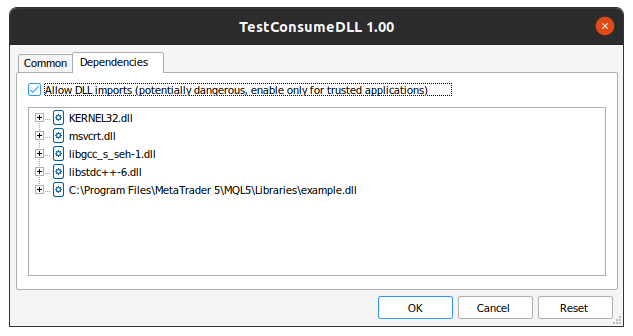
Dialog asking for DLL import permission, along with listing of DLL dependencies.
Even though we didn't see libwinpthread-1.dll because it's not an immediate dependency of compiled MQL5 script, but it's a dependency for both libgcc_s_seh-1.dll, and libstdc++6.dll. We can check DLL dependency of target DLL file with objdump as follows.
$ objdump -x libstdc++-6.dll | grep DLL DLL vma: Hint Time Forward DLL First DLL Name: libgcc_s_seh-1.dll DLL Name: KERNEL32.dll DLL Name: msvcrt.dll DLL Name: libwinpthread-1.dll $ objdump -x libgcc_s_seh-1.dll | grep DLL DLL vma: Hint Time Forward DLL First DLL Name: KERNEL32.dll DLL Name: msvcrt.dll DLL Name: libwinpthread-1.dll
objdump is able to read binary file (shared library, or executable file) created from Windows and Linux. It's versatile to dump out information available as needed. -x flag means to display contents of all headers.
See the result output at Experts tab
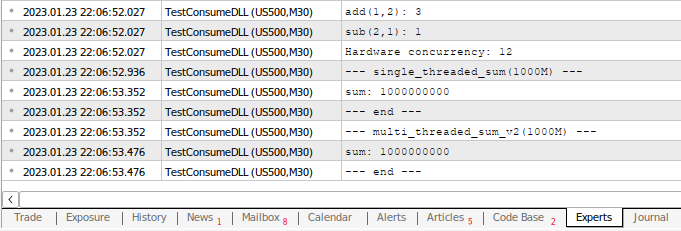
Output as seen in Experts tab from executing TestConsumeDLL.
as well as result of elapsed time in execution for each function at the original terminal window which used to launch MetaTrader 5 on Linux.
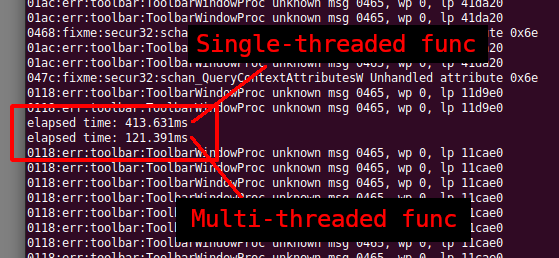
On the same terminal window which used to launch MetaTrader 5, users will see elapsed time in execution output from DLL.
As long as you didn't see any alerts from Alerts(), and elapsed time in execution is considerably proper. Then all is fine and we almost finish all the things in this proof-of-concept program.
Testing on Windows system
We needs the following
- Virtualbox with Guest Additions installed
Please kindly do research on Internet on how to install it on your Linux system. Other multiple sources already provided comprehensive information on how to do it better than I exhaustively include such information here thus make the article too lengthy unnecessary.
Important note you need Guest Additions in order to use features of sharing data between host and guest machine, so you can copy example.dll along with bunch other DLLs to guest machine (Windows machine).
- Windows 7+ 64 bit ISO image
This is to be loaded and installed into harddrive via Virtualbox.
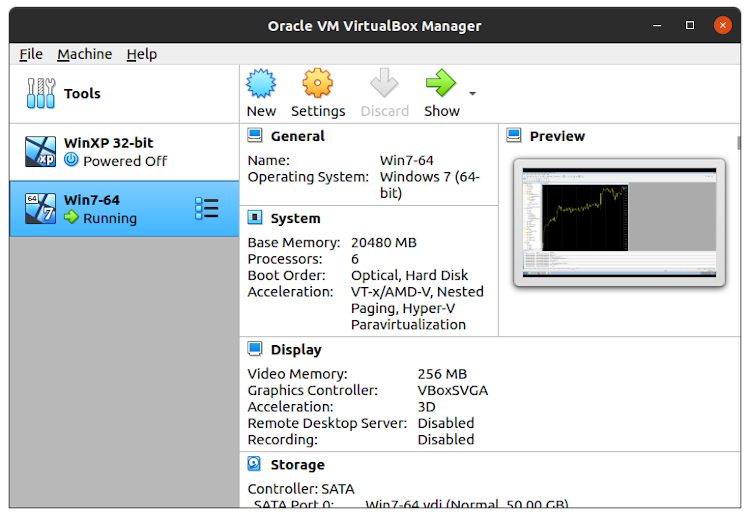
Virtualbox Main Interface. Depends on your availability of hardware resource to spare for it, more is better if you need to test speed of execution on DLL.
Also depends on how generous and availability of your machine resource that can be spared onto Windows system launching via Virtualbox for the case of testing speed of execution from DLL. In my case, I have the following configurations
- System -> Motherboard -> Base Memory set to 20480 MB or 20 GB (I have 32 GB on host machine)
- System -> Processor -> Processor(s) set to 6 along with Execution Cap set to 100% (cannot fully set to 12, as 6 is the maximum of valid value here)
- Display -> Screen -> Video Memory set to maximum (not that necessary, but it will in case you would like to utilize all monitors. More monitors, more video memory in need)
- Display -> Screen -> Monitor Count set to 1
Now it's time to test. We can either copy the compiled MQL5 code from Linux machine or just copy all the code, then use MetaEditor to compile it on Windows machine again.
I found that the latter option is totally fine, and it's just another copy and paste away. So I did just that.
Test result
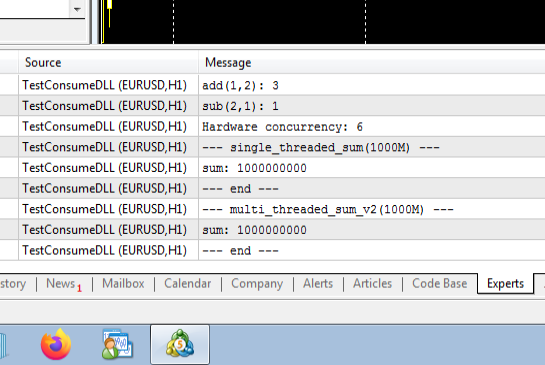
Result output shown on Experts tab as tested on Windows.
Problem is that elapsed time in execution is coded to output via standard output (stdout) and I cannot find a way to capture such output from launching MetaTrader 5 on Windows. One way I tried is launching MetaTrader 5 with configuration file to execute a script from start then redirect the output to file, but attempt failed as MetaTrader 5 doesn't allow to load any DLL at startup from command line. So to amend for this without interfere to main DLL code, we will make a minor adjustment to MQL5 code to compute elapsed execution time from there by using GetTickCount().
... int sum = 0; uint start_time = 0; uint elapsed_time = 0; Print("--- single_threaded_sum(1000M) ---"); start_time = GetTickCount(); // * sum = single_threaded_sum(arr, ArraySize(arr)); elapsed_time = GetTickCount() - start_time; // * Print("sum: ", sum); if (sum != 1000000000) Alert("single_threaded_sum result not correct"); Print("elapsed time: ", elapsed_time, " ms"); Print("--- end ---"); sum = 0; start_time = 0; elapsed_time = 0; Print("--- multi_threaded_sum_v2(1000M) ---"); start_time = GetTickCount(); // * sum = multi_threaded_sum_v2(arr, ArraySize(arr)); elapsed_time = GetTickCount() - start_time; // * Print("sum: ", sum); if (sum != 1000000000) Alert("multi_threaded_sum_v2 result not correct"); Print("elapsed time: ", elapsed_time, " ms"); Print("--- end ---"); }
Notice the line with a comment saying "// *". That's the main additional lines to pay attention to. It's simple enough to understand.
Now, let's re-test.
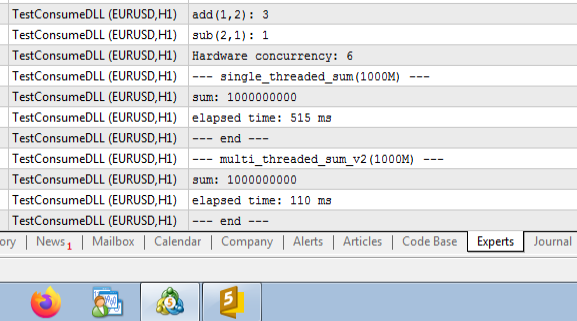
Updated MQL5 code to measure elapsed execution time as tested on Windows.
We have completed the whole proof-of-concept application in making multi-threading capable DLL, then consume it in MQL5 code, tested on both Linux and Windows system, all started and developed on Linux. All works as expect with expected result.
Simple benchmark of both Mingw threading implementations
We will conduct benchmark in a simple way specifically based on our proof-of-concept program. Because in order to conduct a full benchmark on C++ multi-threading capability across platform, there are multiple factors to considers especially multiple synchronization primitives, thread_local, problem domain, etc.
How we conduct the benchmark is as follows
- Linux
- Build via Makefile then conduct the result 5 times before averaging, and do the same for Makefile-th_win32
- Execute the binary file with WINEPREFIX=~/.mt5 wine main.exe
- Use full 12 threads, and all available RAM as of 32 GB
- Windows
- Build via Makefile then conduct the result 5 times before avergaing, and do the same for Makefile-th_win32
- Copy necessary DLLs and executable files into guest machine (Windows) through Virtualbox
- Execute the binary file using command prompt of main.exe
- Capped at 6 threads, and with 20 GB of RAM (both due to adhering to valid configurations on Virtualbox)
Result numbers will be rounded for 2 decimal places.
Result as shown in the following table.
| Function | Linux + pthread (ms) | Linux + win32 thread (ms) | Windows + pthread (ms) | Windows + win32 thread (ms) |
|---|---|---|---|---|
| single_threaded_sum | 417.53 | 417.20 | 467.77 | 475.00 |
| multi_threaded_sum_v2 | 120.91 | 122.51 | 121.98 | 125.00 |
Conclusion
Mingw and Wine are the cross-platform tools that allows developers to use Linux to develop cross-platform application which works seamlessly on either Linux, and Windows. It also applies to the case of developing for MT platform as well. With our proof-of-concept application to develop DLL capable of C++ multi-threading, tested on both Linux and Windows, it offers alternative options to expand the reach from developers into the ecosystem.
 MQL5 Cookbook — Services
MQL5 Cookbook — Services
- Free trading apps
- Over 8,000 signals for copying
- Economic news for exploring financial markets
You agree to website policy and terms of use