Neue Trading Utilitys für MetaTrader 5 - 18

This all-purpose trade utility enables any user remotely or locally duplicate trades between Meta Trader terminals quickly and effortlessly. It works with any machine or server running on Windows. Copying of trade entries between different terminal types (i.e. Meta Trader 4 and Meta Trader 5) is fully supported. Trade copying functionality coves all MetaTrader scenarios - MetaTrader 4 - MetaTrader 4 MetaTrader 4 - MetaTrader 5 MetaTrader 5 - MetaTrader 5 MetaTrader 5 -
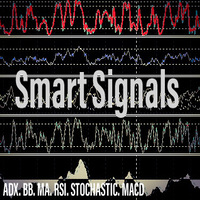
Introducing Smart Signals - Your Ultimate Expert Advisor for Precise Market Analysis and Trading Automation
Are you tired of spending countless hours analyzing market charts, looking for profitable trading opportunities? Look no further! Smart Signals is the expert advisor you've been searching for. With its advanced features and user-friendly interface, Smart Signals empowers traders to make informed decisions and automate their trading strategies effortlessly.
Key Features:
1. Multiple In

TradePad Pro ist ein dynamisches Handelstool mit vielfältigen Auftragsfunktionen und fortschrittlichen Features ausgestattet. Es bietet acht verschiedene Auftragsarten - Marktkauf, Markverkauf, Limitkauf, Limitverkauf, Stop-Kauf, Stop-Verkauf sowie zwei zusätzliche Funktionen (Pro Sell & Pro Buy), die in unserem YouTube-Tutorial demonstriert werden. Das NewsAlert-System liefert Echtzeit-Marktnachrichten und stellt sicher, dass Sie stets über wichtige Marktverschiebungen auf dem Laufenden sind.

TradePad Light, auch bekannt als TradePadLite und von Trading Toolkit präsentiert, ist eine dynamische Kombination aus fortgeschrittenen Orderfunktionen und Echtzeit-Nachrichtenbenachrichtigungen. Dieses innovative Handelstool wurde entwickelt, um Ihren Handelsprozess zu optimieren und Sie mit dem Puls des Marktes in Einklang zu bringen. Was ist TradePadLite? TradePadLite ist ein vielseitiges Handelstool, das sechs unterschiedliche Orderfunktionen bietet - Market Buy, Market Sell, Buy Limit, Sel

NewsAlert ist ein vielseitiges Alarmsystem, das darauf ausgelegt ist, Händler über bevorstehende entscheidende Marktneuigkeiten zu informieren. Der EA sendet Ihnen Push-Benachrichtigungen und E-Mail-Alarme, wenn es Neuigkeitenereignisse innerhalb der spezifizierten Zeit bis zum Ereignis gibt. Detaillierte Tutorials zur Einrichtung des NewsAlert EA und zur Konfiguration von Push-Benachrichtigungen & SMTP für E-Mail-Benachrichtigungen finden Sie auf meinem YouTube-Kanal (Link in meinem Linktree im
FREE

Demo version T Position Size Calculator doesn't work in the strategy tester. The Strategy Tester does not support the processing of ChartEvent. It does not support most of the panel's functionality. Contact me for any questions or ideas for improvement or in case of a bug found. Control and manage your trading like a professional trader with T Position Size Calculator. T Position Size Calculator – an MT5 Expert Adviser, is a user-friendly custom tools (Dialog Panel and Three Lines, Order Line

Demo version T Trading Simulator doesn't work in the strategy tester. The Strategy Tester does not support the processing of ChartEvent. It does not support most of the panel's functionality. Contact me for any questions or ideas for improvement or in case of a bug found. Hi everyone, Trobotrader here. By T Trading Simulator , You can go back to past then analysis and trade with this simulator to develop trading skill. We are going to walk through step-by-step how you can use T Trading Simul
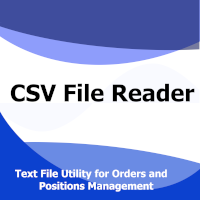
The CSV File Reader Utility executes commands received by text files of type "csv" (Comma Separated Values). This type of utility is ideal for those who process signals in other applications, and want to manage signals and positions based on text files . To read signal commands from the text file, the file must contain a header with column names and the column names must match the input parameter settings . The utility also has some extra functions, such as the possibility of filtering commands

The Portfolio Trailing Stop is a simple tool that track your profit and adjust a Stop Loss for all positions if conditions of the tool are met.
Input Parameters:
Activation: The minimum profit amount to the tool track and move the Profit Stop Loss. The minimum activation value is 0.10
Percent to Save: How much of the top profit percent the tool should save (after activated). Must be higher than 0 and smaller than 1 Close Open Orders: Close all open orders if the profit reaches the Portfolio S

Don't want to risk or loose your personal trading account or prop trading firm account because of a simple Margin Call or exceeded Loss Limit?
Then this Utility Expert Advisor is the solution for you! This Expert Advisor monitors your account Equity or Balance or even both! If the Equity and/ or Balance fall under your defined stop limits, the EA closes all of your positions and keeps you so on track.
Options and Variables: Monitored Values: Choose which values should get monitored Equity: if
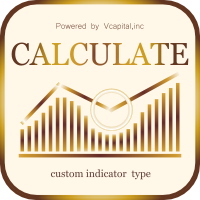
Mit dem Handelsrechner können Sie die Parameter eines Geschäfts vor der Eröffnung berechnen und die Werte der Marge, des Geschäftsvolumens und des Risikos ermitteln, wodurch Sie das Geschäft sowohl hinsichtlich des möglichen Verlusts als auch des Gewinns ziemlich genau bewerten können. Außerdem werden die Berechnungsmethode für das aktuelle Instrument, die Gewinnwährung, der Umrechnungskurs, die Basiswährung, die Aktiengröße, das Positionsvolumen, das Risiko in Prozent, die Stop-Loss- und Take-

Close Partial: You can close half of your opened positions (Close Partial). If, for example, you set a predefined number of 100 points, the system will immediately close half of your position when it reaches that profit level. Risk-Free: All your positions in various symbols. For example, when your profit reaches 120 points, the system will automatically adjust your stop loss to secure your profits and minimize risk. Trail Stop: All your positions in various symbols. For example, when your prof

Introducing our Trailing Stop Tool, a powerful solution designed to enhance your trading strategy by trailing your trades based on a selected number of candles. This tool provides an advanced feature that allows you to dynamically adjust your stop loss level as the market moves in your favor, aiming to lock in profits while minimizing potential losses. With the Trailing Stop Tool, you have the flexibility to choose the number of candles you want the tool to trail. Whether you prefer a conservat

Advanced harmonic filter is a reliable and smart utility that uses an author's algorithm to process continuous data and present them in the form of harmonic oscillations. The utility can identify regularities and patterns in the input data, which are then used to generate output data that is most similar to the input data. This makes it a powerful tool to use with other indicators to predict future trends and identify Elliott waves on selected intervals. The utility is most effective when us
FREE

Advanced harmonic filter is a reliable and smart utility that uses an author's algorithm to process continuous data and present them in the form of harmonic oscillations. The utility can identify regularities and patterns in the input data, which are then used to generate output data that is most similar to the input data. This makes it a powerful tool to use with other indicators to predict future trends and identify Elliott waves on selected intervals. The utility is most effective when us

一款实时显示点差的工具.非常好用. 是日常看价格的好帮手. 一款实时显示点差的工具.非常好用. 是日常看价格的好帮手. 一款实时显示点差的工具.非常好用. 是日常看价格的好帮手. 一款实时显示点差的工具.非常好用. 是日常看价格的好帮手. 一款实时显示点差的工具.非常好用. 是日常看价格的好帮手. 一款实时显示点差的工具.非常好用. 是日常看价格的好帮手. 一款实时显示点差的工具.非常好用. 是日常看价格的好帮手. 一款实时显示点差的工具.非常好用. 是日常看价格的好帮手. 一款实时显示点差的工具.非常好用. 是日常看价格的好帮手. 一款实时显示点差的工具.非常好用. 是日常看价格的好帮手. 一款实时显示点差的工具.非常好用. 是日常看价格的好帮手.

Phoenix MT5 Telegram Notifier is a trading utility that integrates with both MetaTrader5 and Telegram. The utility publishes all your trades as signals in your channels or groups. This allows you to track in real time what is happening with your account via Telegram.
Notifications for :
Opened order Closed order Modified order
Parameters :
Telegram Bot Token - create a bot on Telegram and get a token Telegram Chat Id - input your Telegram group/channel Id Notify for opened order - notifies wh

Phoenix MT5 Discord Notifier is a trading utility that integrates with both MetaTrader5 and Discord. The utility publishes all your trades as signals in your channels or groups. This allows you to track in real time what is happening with your account via Discord .
Notifications for :
Opened order Closed order Modified order
Parameters :
Discord Webhook - Discord webhook which will be used for receiving the info
Discord Bot name - Bot name in Discord server/channel Notify for opened order - no
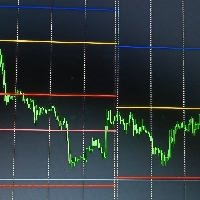
Key levels are psychological price levels on the forex chart where many traders base their technical analyses on. These traders are likely to place their bullish or bearish entries, and exit points around these levels. And as a result, key levels tend to be crowded with a high trading volume.
Key levels also attract so much trading volume because that is where institutional traders make their trades as well. And thanks to their big-money moves, key levels are often resilient and lasting.
How t
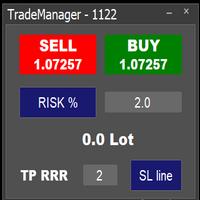
Easy to use trade manager/lotsize calculator. You can chose if you want to risk exact percentage of your account or exact amount of money. You can chose your risk to reward based on stoploss. Then you click on SL line and you can move where exactly you want to have stoploss. When you click on buy or sell, manager will calculate lotsize for you and opens trade. :) :)

TradeSnap erfasst und speichert automatisch den Bildschirm, wenn eine KAUF-/VERKAUFSorder ausgeführt wird.
Legen Sie es einfach im Diagramm fest und es wird automatisch und ohne zusätzlichen Aufwand gespeichert.
Linien, Pfeile usw. im Diagramm werden ebenfalls so gespeichert, wie sie im Bild sind.
Die Bildgröße kann 10.000 x 10.000 Pixel betragen, sodass Sie ein horizontales Bild speichern können, das den Verlauf der Preisbewegungen zeigt.
Parameterinformationen
--Ereignisparameter--
Magi
FREE
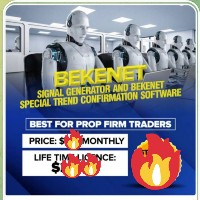
Bekenet-Signalgenerator. Diese Software ist ein Expertenberater, aber sie platziert keinen Handel, sondern sendet nur ein profitables Signal an die mobile MT5-App des Benutzers, sobald die Metaqote-ID aktiviert ist. Diese Software gibt ein Kauf- und Verkaufssignal mit einem gegebenen Stop-Loss. . Die Software funktioniert mit MT5 und einem Zeitrahmen von 15 Minuten. Der Bekenet-Signalgenerator basiert ausschließlich auf Preisaktionen. Er berechnet das Schlüsselniveau im täglichen, wöchentlichen

Introducing KML Grid: Maximize Your Trading Potential with the Grid Strategy
KML Grid is the ultimate tool to take your trading to the next level with the Grid strategy. Designed for ambitious traders, KML Grid provides you with an innovative way to capitalize on market fluctuations and maximize your profit potential.
Empower Your Trading with the Grid Strategy: The Grid strategy is known for its ability to harness market conditions within a range. KML Grid intelligently utilizes this strateg

TradeInfo is a utility indicator which displays the most important information of the current account and position.
Displayed information: Information about the current account (Balance, Equity, Free Margin). Current spread, current drawdown (DD), planned profit, expected losses, etc. Number of open position(s), volume (LOT), profit. Today’s and yesterday’s range. Remaining time to the next candle. Last day profit information. MagicNumber filter. Comment filter.
Indicator parameters: ShowPro
FREE

This EA automatically closes all Open Trades and Pending Orders at your specified Net Profit or Net Loss. The TP and SL for a single trade can easily be set in Meta Trader, on individual basis and on hitting that TP or SL, the trade is automatically closed. However, if you have multiple trades and you want to set a Net TP and Net SL (in terms of profit & loss) for all of them, then Meta Trader cannot help you. Here comes this EA “Net TP Net SL Setter” using which you can set a Net TP and Net SL
FREE

This EA automatically moves SL to Entry Price (i.e. Breakeven), after your specified condition i.e. Market Price or Profit is achieved. Example Suppose, you want to move your trade’s SL to Breakeven i.e. same as its entry price, on fulfilling certain condition. But you don’t want to sit in front of PC or mobile for long time, waiting for market to fulfill your desired condition. Then this EA is for you, as Meta Trader has no option to automatically move SL to Breakeven. Just enter Ticket Numbe

Trade the BOX
It is the must-have utility to help you automate the execution of your trading plan, managing scale-up, partial profit booking, and trade managing. It is very intuitive. You need to load it on a chart, set your trading plan, select your range with the BOX, and double-click to activate the trades. Trade the BOX will take it over, ensuring your trading plan is mechanically executed without deviation. As it is a bot handling your trades, Scalpers, you will adore this utilit

Telegram Bot EA This Expert Advisor (EA) is a powerful tool that allows traders to receive Telegram notifications, manage Drawdown alerts, set up charts, and much more, all directly from the MetaTrader 5 platform.
The Expert Advisor (EA) tool, integrated with Telegram, offers extensive customizable options to enhance your trading activities. The product allows you to display the signal name in the messages for easy tracking. It further provides the feature of sending the MQL5 link, either with
Use Day Trading Tracker to keep a record of your earnings across accounts. This indicator will show a dashboard in the Meta Trader chart to show for the profit or loss money in your account. It’s easy to see just how much money you’re making matched betting with the Forex Trading Profit Tracker. Key features: Track your profit over time Check out your stats. Track expected profits against actual profits. Export account history to Excel. MT4 version: https://www.mql5.com/en/market/product/39113
FREE

This script allows you to visualize the risk of your account based on the open orders you have. * Low risk is between 0 and 10% of handicap * Medium risk is between 11% and 30% of handicap * High risk is more than 31% of handicap
The script displays the spread of the current pair, the total of open positions, showing the lotage for both directions (buy, sell) as well as the number of buy and sell operations.
FREE

Position Calculator calculates how many lots to trade based on: Entry and stop-loss levels Risk tolerance Account size (balance, equity, or even your savings account) Account currency Currency exchange rates - The main tab of the panel provides the primary control over the EA's functions and serves to output the most important calculation results: the position size, risk, reward, and risk-to-reward ratio. - The risk tab can help you assess current and potential risk and reward profile. Using a s
FREE
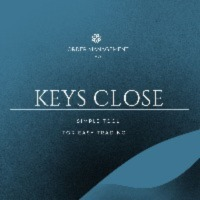
The E.A listens for keyboard events and performs specific actions based on the keys that are pressed. When the "C" key is pressed, the script iterates through all open positions and closes them. When the "D" key is pressed, the script iterates through all pending orders and deletes them. This E.A could be useful for traders who want to quickly close all open positions or delete all pending orders with a single keystroke. and specially in times of strong news. if you are SCALPER facing many Prof

Exaado Capital care If you've been searching for ways to manage Drawdown control, Drawdown Control, Balance protection, or Daily Drawdown Limit related to trading with Prop Firms, FTMO, My Forex Fund, or Funded accounts, then you've come to the right place. Additionally, if you're looking to safeguard your trading account, we can help. Do you struggle with managing your drawdown while trading funded accounts? Our EA is designed specifically for those in your position. Many prop firms have a "Tra
FREE
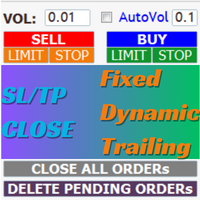
AIP – TradeManagement The main functions of Ea TradeManagement 1. GUI o Interact with running EAs o GUI for placing orders o Closing orders by Ticket o Closing orders by MagicNumber o Closing all orders o Delete Pending orders 2. General management: o Management based on Symbol, manually orders , orders from the EA, and orders from other EAs o User-friendly trade interface with the ability to drag and drop SL,TP,Entry o Support backtest
3. Stoploss man

Breaking TrendLine This Forex Expert Advisor is a semi-automated trading system that utilizes trend lines and support/resistance levels to execute buy and sell orders in the foreign exchange market. The system automatically places stop-loss and take-profit orders based on predefined parameters set by the user. The Expert Advisor operates on an algorithmic approach to trading, allowing for precise and timely execution of trades without the need for human intervention. This system provides traders

[ MT4 Version ] [ Discord Signals ] MT5 to Telegram Signals
Connect your broker account with Telegram and stop missing important notifications. Would you like to receive Telegram notifications? Are you looking for a simple way to share trade signals with your followers? Do you need to start documenting your trades with an automated trading diary? Check out this step-by-step Tutorial . This utility is simple to use and supports a wide variety of settings: Pick your desired Telegram group

Instead of sticking to the Charts,let's use OneKey.
Welcome to our new product - OneKey ! This is a great product written in MQL5, a streamlined version of the ALL IN ONE Keylevel product with the only feature removed being Algo trading. Other features of the product are kept intact and not affected. OneKey integrates many notable functions, including trend determination and Kelevel drawing, detecting Engulfing candle signals, Pinbar, Sideway breakout patterns, BOS, CHOCH, along with profession

*Display all text information you need on your charts.*
This will help you on displaying text on the chart, to note everything , for example: strategy.
* BUY SIGNAL
- rule 1 - rule 2 - rule 3 - etc * SELL SIGNAL
- rule 1 - rule 2 - rule 3 - etc
This will remind you to follow the discipline and trading strategy set by you.
The Discipline to Follow Rules is the Mark of a Top Trader
Safety first, then profit will come.
FREE
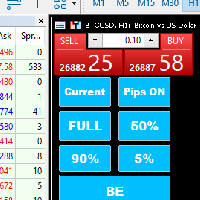
Introducing our MT5 Expert Advisor (EA) with advanced functionality to optimize your trading strategy: Current/All Button: Choose between closing trades on the current chart or all running trades across multiple charts. Enjoy flexibility in managing your positions with a single click. Pips Display Toggle: Easily view or hide your running pips and total pips. Stay informed about your trade progress with real-time updates. Full Close Button: Close all active trades swiftly and efficiently. Streaml

Vorstellung des FX28 Trader Dashboards – Ihr ultimativer Handelsmanager Entdecken Sie das volle Potenzial Ihrer Handelserfahrung mit dem FX28 Trader Dashboard, einem umfassenden und intuitiven Handelsmanager, der entwickelt wurde, um Ihren Forex-Handel auf ein neues Niveau zu heben. Ob Sie ein erfahrener Trader sind oder gerade erst Ihre finanzielle Reise beginnen – dieses leistungsstarke Tool ist darauf ausgerichtet, Ihre Handelsaktivitäten zu optimieren und Ihren Entscheidungsprozess zu verbe

Hide Scale - Tool für Trader, die mehr Platz auf dem Bildschirm benötigen Anweisungen Drücken Sie "T", um die Zeitskala auszublenden, und "P", um die Preis-Skala auszublenden. Sie können diese Tasten anpassen, indem Sie auf die entsprechende Schaltfläche klicken und eine neue Taste auf der Tastatur eingeben. Um beide Skalen gleichzeitig auszublenden, können Sie beiden Optionen dieselbe Taste zuweisen. Um die Skalen wieder anzuzeigen, drücken Sie einfach die entsprechende Taste erneut. Warum wir
FREE

Wir stellen den MQL5-Utility-Button vor - die ultimative Lösung für müheloses Handelsmanagement! Mit nur einem Klick können Sie alle offenen Positionen sofort schließen und Ihr Handelserlebnis reibungsloser und effizienter als je zuvor gestalten.
Dieses innovative Tool wurde mit Blick auf Einfachheit entwickelt und stellt sicher, dass es für Händler aller Ebenen einfach zu bedienen ist. Egal, ob Sie ein erfahrener Profi oder ein Anfänger sind, die MQL5-Utility-Taste bietet eine problemlose Mög

Dieses EA bietet Funktionen: Multifunktionelle Chartpanel, Sell, Buy, Pendingsorders, Reversefunktion, Teilverkäfe (automatisch nach Strategie), Tralling-Stop (automatisch nach Strategie), Drei Tradinsstrategien, Stoploss am Tag (Risikomanagement), Stoploss (Risikomanagement), Take-Profit (Moneymanagement), Tralingstop und Tralling-Step (Strategie), Risiko pro Order (Risikomanagement) und vieles mehr!
Anpassbare Einstellungen:
EA Einstellungen
1: Sound (ON/OFF) 2: Dealsound (list) 3: RISK
FREE

This EA automatically closes all Open Trades and Pending Orders at your specified Date & Time. There is no option in Meta Trader to automatically close all Open Trades and Pending Orders at your specified Date & Time. Here comes this EA “Time Based AutoCloser” using which you just provide your desired Closing Date & Time and on reaching it, all open trades and pending orders will be automatically closed. Input of EA
Your Desired Closing Date & Time (for example 2023.01.31 12:30) (Please note t
FREE

Produktvideo: https://vimeo.com/824742776?share=copy Trade Assistent, Trade Manager, Trade Panel für den MetaTrader 5 mit den folgenden Funktionen:
- Anzeige der verbleibenden Kerzenzeit und der aktuellen Uhrzeit
- Long- und Short- Positionen ohne SL und TP zum aktuellen Marktpreis eröffnen - Anzeige des aktuellen Ask, Bid und Spreads
- Long- und Short- Positionen mit vordefinierter Lotsize, SL und TP zum aktuellen Marktpreis eröffnen - Schnellauswahl der Lotsize (frei wählbare Lotsizes)
- Order

Aufgrund der Vielzahl von Strategien, die von Tradern und Investoren über einen langen Zeitraum entwickelt wurden, stechen quantifizierte, auf Statistiken basierende Strategien über einen langen Zeitraum heraus. Statistische Strategien beruhen nicht wie von manchem erwartet auf der Grundlage der technischen Analyse oder ähnlichen Mustern, sondern auf dem Ansatz, wiederkehrende Muster im Markt, herbeigeführt, zum Beispiel durch Liquiditäts-Effekte, auf Basis eines zeitraumbasierten Einstieges un

MQL5 Trading Panel SL TP — это мощный инструмент, призванный помочь трейдерам эффективно управлять своими позициями на платформе MetaTrader 5. Эта торговая панель предоставляет простой в использовании интерфейс для установки уровней Stop Loss (SL) и Take Profit (TP) для открытых позиций. MQL5 Trading Panel SL TP обладает широкими возможностями настройки и может быть адаптирована к конкретным потребностям отдельных трейдеров. Панель можно изменять в размере, перемещать и настраивать с помощью ра

--- StudentK Strategy EA --- 1. Various strategies available 2. Private channel for discussion 3. Keep going improvements for opportunities
4. Adapt StudentK's Indicators for advanced usage
5. ** Price must be increased from time to time (old 1-year members will get discount) **
--- Context --- StudentK is not indicated as a master or K Sir for knowledgeable person who claims for winning all the time. (But lots of traders should know the fact that it is rarely truth, especially in fluctuated p
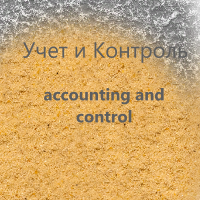
Индикатора группирует исторические и актуальные данные по наименованиям инструментов. Индикатор работает с любыми инструментами. Сортировка по наименованию инструмента и прибыли, убытку. Движение средств (ввод / вывод), прибыльность за последние две недели. Информация сведена в таблицы с возможностью настройки формата таблиц. В одном окне информация по всем инструментам с которыми вы когда - либо работ работали.

Multi-Symbol Doppelklicken Sie irgendwo auf dem Chart, um einen Preisalarm zu setzen und sich über Terminal Alert oder Push Notification benachrichtigen zu lassen
1. Fügen Sie das EA-Dienstprogramm zum Diagramm hinzu
2. Durchsuchen Sie das Diagramm mit den Pfeiltasten <- links oder -> rechts
3. Doppelklicken Sie irgendwo auf das Diagramm und es wird eine Linie hinzugefügt, ziehen Sie diese Linie, um Ihren gewünschten Preis einzustellen und voila, der Alarm ist eingestellt! Wenn der Preis die

Dieser Aktienmanager schließt sofort so viele offene Positionen, wie Sie in die Gewinn-/Ertrags- oder Verlust-/Risikoschwelle eingeben (in der Basiswährung Ihres Handelskontos).
Der Aktienmanager verwaltet jede Position anhand dieser Gewinn- und Verlustschwelle. Wenn Sie beispielsweise 10 offene Positionen hatten und 5 davon die Schwelle überschritten haben, schließt der Aktienmanager sie alle in Computergeschwindigkeit, sobald sie sie überschritten haben.
FREE

[ MT4 Version ] [ Telegram Signals ] MT5 to Discord Signals
Connect your broker account with Discord and stop missing important notifications. Would you like to receive Discord notifications? Are you looking for a simple way to share trade signals with your followers? Do you need to start documenting your trades with an automated trading diary? Check out this step-by-step Tutorial . This utility is simple to use and supports a wide variety of settings: Pick your desired Discord channel and ent

Dieses Panel bietet folgende Funktionen: Stop-Loss, Teilverkäufe, Take-Profit, und Trailling-Breakeven-Levels.
Anpassbare Einstellungen
1: In diesem Bereich können Sie das Risiko für den Order einstellen. 2: Genauso werden in Chart Stoploss und Takeprofit manuel gesetzt. 3: Tralling-Stop und Breakeven können auch aktiviert werden. Abstand Einstellbar. 4: Orderkommentar kann angelegt werden. 5: Teilverkauf per CRV und Prozentual (wenn das Order Prozentual im Gewinn ist). 6: Teilverkauf ka
FREE

The Trend Line Reverse Expert Advisor is a highly innovative and powerful tool that enables traders to effortlessly identify and trade trends in the financial markets. With this advanced tool, you can easily draw trend lines on your MT5 chart, and the EA will automatically buy or sell when the price reaches the trend line. This EA is user-friendly and requires minimal setup. You can simply attach it to your chart and start drawing up to three trend lines where you anticipate the price to reverse
FREE

Easy Dashboard MT5 is more than just a trade management tool - it's a powerful solution designed to help you manage risk and make better trading decisions in less time. With its sleek design and user-friendly interface, Easy Dashboard MT5 makes trading on the Meta Trader 5 platform a breeze. Best MT5 Dash Board for manual traders to boost their performance.
One of the key features of Easy Dashboard MT5 is its ability to buy, sell, and manage limit and stop orders with a fixed lot or by using ris
FREE

Simple instruction : Just enter drawdown percentage value, it will monitor the equity and close all position if it reach our max drawdown. It also known as hard stop loss.
Max drawdown refers to the maximum loss an investment or portfolio experiences from its peak value to its lowest point, before it eventually recovers. In other words, it measures the largest drop from the highest point to the lowest point of an investment's value. For example, let's say that an investment's value was at $100

It Will Close Your All Trade in Half of second no matter you open 100 plus trade open it will close all trade half of second .
it good work for 1 -5 min scalping this Ea have many function see the pic i uploaded there .
ea that have function close all trade , close all lossing trade , close all profit trade . also have lot system where you can put your expected lot and buy sell button and it can close 100 trade in 1 second

This EA automatically closes all Open Trades and Pending Orders at your specified time, before weekend close. It is always a wise approach to close all your open trades and pending orders, before weekend close on Friday, due to following two reasons: There may be unfavorable big price gap on market open. There may be wide spreads , starting almost 30 minutes before market close & almost 30 minutes after market open. A pair that usually has a 3 pip spread may widen to 50 pips, which may eas
FREE

Tick Database — export of tick database from MT5 terminal to MT4. The utility provides access to the tick database in real time. This is necessary to generate synthetic charts in the MT4 terminal, which initially does not provide for loading a tick database. For example, you can organize permanent access to the tick database for the " Seconds Chart " utility, which create seconds charts in the MT4 terminal. If the opening time of the last candle in the terminals is different, then you need to sp
FREE

1. What is this Many of the EA's on the market have cheats inside to optimize its money curve, which results in the buyer wasting money and effort and buying a junk EA . This tool is an effective tool for detecting whether an EA is cheating by allowing the data to be panned to the left for 28 years. 2. How to use a. Load it and it will generate a new symbol, usually it will be named with a suffix. For example, EURUSD --> EURUSD_28year. b. If your want to test one EA, you should open The time fr
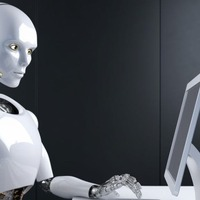
The application works as a service. It sends the report to the e-mail address you enter in your Meta Trade program.
Prepares H1 analysis reports every hour.
Prepares and sends D1 analysis reports after 00:00 at night.
Meta Trader analyzes all symbols loaded from the watch screen.
Below is a report for H1. I have added 2-3 symbols in the market watch as an example.
You have an assistant who does these analyzes for you every hour and sends you an e-mail. All the analysis is now done for yo

TrendFollowing is an multi-currency scanner that just indicates where to buy/sell: Abilities: Opens up the chart automatically with and arrow indicating where to take action. Send the signal to a telegram channel, see @fx_signal_com channel to get the idea. Configuration: No need to configure "Market Watch". Open a chart and attach the scanner to it. Trading Rules: Use only buystop/sellstop orders above/below arrow on the chart. Delete the pending order if price retraces below/above the moving
FREE

TrendFollowing is an multi-currency scanner that just indicates where to buy/sell: Abilities: Opens up the chart automatically with and arrow indicating where to take action. Send the signal to a telegram channel, see @fx_signal_com channel to get the idea. Configuration: Configure "Market Watch" with all the symbol you like to trade. Open a chart and attach the scanner to it. Trading Rules: Use only buystop/sellstop orders above/below arrow on the chart Delete the pending order if price retrac

El EA Boton pone botones de Buy y Sell en la pantalla Ideal para usuarios que habren muchas ordenes y diferentes pares
9 botones buy desde 0.01 al 0.09 y 9 botones sell de 0.01 al 0.09 9 botones buy desde 0.1 al 0.9 y 9 botones sell de 0.1 al 0.9 Boton Close buy y sell Boton Close buy positivos y Boton Sell positivos Boton Close buy negativos y Boton Sell negativos un boton close all y botones buy de 1, 5 y 10 y botones de sell 1,5, 10

Este script permite abrir operaciones de forma rápida con un loteo automático basado en el "equity".
También permite habilitar/deshabilitar la colocación de SL y TP al hacer clic en un botón. Si se habilita el SL o el TP, también se tiene la posibilidad de establecer el riesgo que se desea tomar en pips.
* Se recomienda ocultar los botones de compra y venta originales.
FREE

This utility is a stop loss assistant simply make a trade as you desire, ether a buy or a sell. Manually set your own stop loss as you desire the higher the timeline the lower the stop loss.
When the Algorithm Trading or Auto Trading is enabled the stop loss will follow the market price. Stop/disable the Algorithm Trading or Auto Trading.
This is a simple stop loss tailing utility use at own risk or pleasure.

Trade Manager, der Ihnen hilft, Geschäfte schnell ein- und auszusteigen und gleichzeitig Ihr Risiko automatisch zu berechnen. Einschließlich Funktionen, die Ihnen helfen, Over Trading, Revenge Trading und Emotional Trading zu verhindern. Trades können automatisch verwaltet werden und die Kontoleistungskennzahlen können in einem Diagramm visualisiert werden. Diese Funktionen machen dieses Panel ideal für alle manuellen Händler und tragen zur Verbesserung der MetaTrader 5-Plattform bei. Unterstütz

Dieses Tool fügt eine Originalzeitskala mit einer festgelegten oder automatisch berechneten Zeitdifferenz am unteren Rand des Diagramms hinzu.
Durch die Verwendung dieses praktischen Tools können Sie die Lesbarkeit des Diagramms verbessern und mentalen Stress reduzieren, indem Sie es in einem Zeitformat anzeigen, das Ihnen oder Ihrem Land vertraut ist.
Auch wenn Sie keine Zeitunterschiede berechnen müssen, kann das einfache Ersetzen der Standardzeitskala durch Local_Time die Lesbarkeit des Dia
FREE

Der Click Trade Manager ist unser bisher bestes Produkt! Die beste Lösung sowohl für Anfänger als auch für professionelle Prop-Firm-Händler!
Schützen Sie Ihre FTMO/MFF-Prop-Firmen- oder Privatkonten vor dem Überschreiten von Drawdown-Limits. EA schließt automatisch alle Trades, so dass sie niemals Ihre Drawdown-Limits erreichen.
Warnt Sie, wenn ein Handel Ihr Drawdown-Limit verletzen könnte.
Schließt Geschäfte automatisch, wenn Ihr Gewinnziel erreicht ist.
Kann so eingestellt werden, dass magi

Msg2Slack ist das Tool, das Nachrichten von MT4/MT5-Textfeldern an Slack sendet. Mit nur einem Klick auf die Schaltfläche auf der rechten Seite des Textfelds können Sie ganz einfach Text und Diagrammbilder an Ihren Slack-Kanal senden. Auch wenn Sie Linien, Markierungen, Kommentare und mehr auf dem Diagramm zeichnen, wird das Bild gepostet.
Egal, ob Sie Nachrichten an sich selbst oder an eine Gruppe senden möchten, dieses einfache, aber leistungsstarke Tool macht es unglaublich einfach, Diagramm
FREE
Der MetaTrader Market ist eine einzigartige Plattform für den Verkauf von Robotern und technischen Indikatoren.
Das Merkblatt für Nutzer der MQL5.community informiert Sie über weitere Möglichkeiten: nur bei uns können Trader Handelssignale kopieren, Programme bei Freiberuflern bestellen, Zahlungen über das Handelssystem automatisch tätigen sowie das MQL5 Cloud Network nutzen.
Sie verpassen Handelsmöglichkeiten:
- Freie Handelsapplikationen
- Über 8.000 Signale zum Kopieren
- Wirtschaftsnachrichten für die Lage an den Finanzmärkte
Registrierung
Einloggen
Wenn Sie kein Benutzerkonto haben, registrieren Sie sich
Erlauben Sie die Verwendung von Cookies, um sich auf der Website MQL5.com anzumelden.
Bitte aktivieren Sie die notwendige Einstellung in Ihrem Browser, da Sie sich sonst nicht einloggen können.