Neue Trading Utilitys für MetaTrader 5 - 15

Pointer Sync is a pointer synchronizer between open charts. It makes the MT5 cross (activated by the middle mouse button) to be replicated on all open charts. In addition, it is possible to create horizontal lines (letter H) and vertical lines (letter V), very useful for studying. The appearance of the lines is customizable. Note: Synchronization is through the X and Y scale in pixels , not price and/or date. It is a simple and free utility. Enjoy!
This is a free indicator, but it took hours t
FREE

This EA trails your stops based on percentage of current TP, for both manually and auto-opened trades. You can edit the percentage value in the inputs. Trailing stop is a more flexible variation of a normal exit order. T railing stop is the practice of moving the stop-loss level closer to the current price when the price moves in your favor. Trailing the stop-loss allows traders to limit their losses and safeguard their positive trades. It is a very popular practice. This EA will manage you

TDO is a free utility for optimizing the Trading Direction indicator. In addition to signals for trading, the indicator also has an information vector that fully provides all the statistical information on the operation of the indicator; this effect can be used to ensure that the indicator is automatically optimized. You just need to select the instrument and timeframe and specify the hourly interval in the utility settings and drop it on the chart chart. That's all, now we are waiting for the
FREE

50% off. Original price: $375 Reward Multiplier is a semi-automatic trade manager based on pyramid trading that opens additional orders with the running profit of your trades to maximize return exponentially without increasing the risk. Unlike other similar EAs, this tool shows potential profit/loss and reward to risk ratio before even entering the first trade! Download Demo here (starting lot is fixed at 0.01) Guide + tips here MT4 version here You only open the first order. When your trade
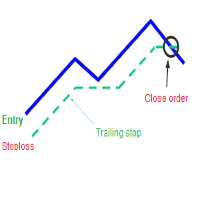
A trailing stop loss is a type of day-trading order that lets you set a maximum value or percentage of loss you can incur on a trade . If the security price rises or falls in your favor, the stop price moves with it. If the security price rises or falls against you, the stop stays in place. With this version, you can run trailing stoploss with currencies (ex start when profit more 1$, trailing stop with 2$...)

Данный советник - это аналог TakeProfit и StopLoss, только невидимый брокеру и остальным участникам рынка. Удобная вещь для скальпирующих стратегий, использующих одинаковый StopLoss и TakeProfit - один раз установил размер предполагаемых убытка и прибыли и далее остается только при соответствующем сигнале открыть позицию, а советник закроет ее сам при достижении установленных уровней.

Ein automatisiertes System zum Senden von Benachrichtigungen, damit keiner Ihrer Abonnenten Ihre Handelsereignisse von Ihrem Handelsterminal verpasst. Ein Dienstprogramm, das Benachrichtigungen über alle Handelsvorgänge auf Ihrem Konto an den Telegramm-Messenger sendet. Schritt-für-Schritt-Anleitung zum Verbinden des Dienstprogramms mit einem Kanal in Telegram -> HIER / MT4 -> HIE Vorteile: Einfache Einrichtung und detaillierte Anweisungen, Möglichkeit anpassbare Screenshots zu senden, An

DERIV MICROLOTS
Dieses Panel ersetzt das herkömmliche Panel, mit dem Sie Mikrolots eingeben können, wenn der Broker die Platzierung nicht zulässt, nur unter der Bedingung, dass der Broker den Volumenschritt weniger als das Mindestvolumen anbietet.
Zum Beispiel:
Wenn das Mindestvolumen 0,20 und der Schritt 0,01 beträgt und Sie 0,02 eingeben möchten, können Sie dies normalerweise nicht tun, aber dieses Tool kümmert sich um die Verwaltung des Versands der Order, sodass die offene Order beim

The Mini Manager is an assistant for your day-to-day operations, focused on simplicity and practicality, it has the fundamental tools for a good day of operations in it you will find the following features: - Pre-set stop; -Automatic profit defined based on the risk-return ratio of your stop; - Three pre-configured batch sizes for faster operation; -Buy and sell buttons on the market; -Buy and sell stop buttons; -Button to cancel open orders; -Buttons for partial closing at 25%, 50% and total po

Version for MT5. Add to the 'Scripts' folder The script for calculating the lotage to comply with the pre-set risk. It can be used on any assets. Parameters: Risk - the amount of risk per transaction
Execution mode :
Limit (BuyLimit - Bid, SellLimit - Ask) - limit orders at the best prices
Market (Buy - Ask, Sell - Bid) - market orders at the best prices.
Magic - the individual number with which orders will be placed
When the script is running on the chart, it is not recommended to switch
FREE
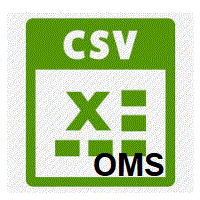
This Service, export the account Orders/History Orders/Deals/Position on each new change. It save at a common folder with path = <DATE>\\<Server Name>.<Login>.<DATE>.<filetype>.csv Each file type have an header You can use it to receive OMS changes and source SQL Servers outside metatrader with bash scripts or others tools, each time the file change you can read it and get new updates, it works using SharedRead option when opening/flock the file.

The AlgoKing Squawk Trendlines script will auto draw trendlines on your chart to use with trendline break and retest strategies. Simply drag the script onto your chart.
Recommendation: Be sure all candle bars that you want to include in the trendline calculation are visible. Draw trend lines using multiple timeframes. Delete all lines that you do not want to use in your strategy. Benefits: Join the AlgoKing Lightning Bolt Expert Advisor support group: https://www.mql5.com/en/messages/02E3BDC

Elliott Signs Helper - A panel for marking Elliott signs and technical analysis. This is not an EA, This is an indicator that You can use to draw signals on the chart.
Wave Analysis:
Allows you to build a wave analysis in a few clicks with the definition of the type and order of waves. - Choice of color, style and font of waves is available. - Marking of impulses, triangles, zigzags, flats, simple and complex combinations is available.
For more information and how to use the indicator,

Definition :
Risk Monitor is an expert for Analyzing, monitoring, controlling account risks.
Strategy :
Analyze Each Currency Volume and Direction on Account and Sort Them Find and Suggest Best Three Symbols in Opposite Direction (Hedging Positions) for Controlling Risk. Analyze User-Defined Position and preview effect before placing /Closing
Features of EA :
Graphical Interface Show Risk Graph for each currency Smart Analyze and suggest best hedging positi

Special offer for the next 10 copies
Are you tired of manually navigating through menus and inputting data every time you want to execute a trade or open an order on Meta Trader? Our hotkey tool is here to make your life easier and boost your trading efficiency. Our tool is natively coded for lightning-fast performance and comes loaded with all the features you could possibly want. From pending orders and OCO orders to trailing and multiple buckets, it has everything a scalper could need. A

Hello, trading with EAs or manual?
We are coming with unique solution of how to protect your hard EARNED profits. Despite the fact you are beginner or experienced user, we all have experienced that trading can turn badly, especially before week / month end. In order to PROTECT your earnings , we are offering Trading Manager that closely overlooks the gains (or protecting the account from extreme losses) and locks the balance if certain profits is reached. HOW TO USE:
1. Please understand that

· O que é: A ferramenta de Risco Retorno foi desenvolvida para facilitar o gerenciamento dos seus trades no Forex. Já imaginou se você pudesse... Colocar ordens no gráfico de forma mais prática e rápida? Visualizar os pontos de entrada e saída do seu trade? Controlar o risco de cada operação realizada sem precisar fazer cálculos manuais? Operar utilizando atalhos do teclado? Alterar o timeframe do gráfico com apenas o toque de uma tecla? Trocar e sincronizar os ativos

· What it is:
The Risk Reward Tool was developed to facilitate the management of your Forex trades.
Can you imagine if you could...
Place orders on the chart in a more practical and faster way? View your trade entry and exit points? Control the risk of each trade performed without having to do manual calculations? Trade using keyboard shortcuts? Change the timeframe of the graph with just the touch of a key? Swap and sync assets across as many charts as you like?
Now you c

Kraken Crypto Exchange Futures History Update Panel
Merkmale :
1. Es erstellt ein Symbol basierend auf der Einstellung und aktualisiert den Verlauf vollständig, der von der Kraken-API für das Symbol verfügbar ist. Dieses Panel aktualisiert den Verlauf der Kraken Futures-Symbole mit Open High Low Close-Daten. Es druckt auch eine Nachricht, wenn die Verlaufsaktualisierung abgeschlossen ist. Bitte beachten Sie, dass dies keine LIVE-Daten sind.
3. Sie müssen die Kraken-API-URL hinzufügen,

Level Assistant ist ein Expertenassistent zum manuellen Einstellen von Unterstützungs- und Widerstandsstufen.
Trader bilden oft ihre eigenen Levels. Wenn viele Diagramme aus verschiedenen Perioden vorhanden sind, wird die Ebene mit allen Diagrammen multipliziert.
Beim Platzieren einer horizontalen Linie auf einem Diagramm schlägt der Assistent vor, diese Linie in eine Ebene umzuwandeln. Gleichzeitig bestimmt er selbst die Farbe und Dicke der Linie, je nach Epoche des Instruments und wo es i
FREE

Risk Controller Expert Advisor, ein Programm, mit dem Sie das Gesamtrisiko Ihrer Handelsberater auf Ihrem Konto kontrollieren können. Mit diesem Programm können Sie das maximale Risiko kontrollieren, das auf dem Konto für alle Berater zulässig ist. Sie legen beispielsweise das Risiko von 30 % des maximalen Drawdowns fest, was bedeutet, dass, wenn Ihre Aktienhandelsroboter das Risiko von 30 % überschreiten, der Risk Controller alle Positionen von Beratern schließen wird und auch alle offenen Cha

You can see Binance Spot data instantly in Metatrader 5 and it allows you to use all the features that Metatrader has provided to you. You can access the data of all symbols listed on Binance Futures. Don't forget to set the timezone. Binance it's 00:00 UTC. You need to fix it according to your own country You need to install the free Binance Spot Symbol List plugin. https://www.mql5.com/tr/market/product/83507 After loading, it automatically downloads the data of the cryptos in the market obser

The Multicharts Crosshair draws a cross hair in any linked chart. The indicator can be used for comparison of symbol price levels in different time frame or to compare candles of different instruments in the same time frame
How it works: It can works from every linked charts where the indicator is installed towards the others or from the chart where is istalled towards the following linked charts . It can be shown just pressing a the key of keyboard. After installing the indicators in the cha

It adds the symbols listed on Binance Spot to the Metatrader5 market clock. With this free file you can list the entire list in seconds. You can easily upload it to your demo account. It is the first file uploaded for Binance Spot Tick and is available for free. Tools menu / Options / Expert Advisors / You need to select Use WebRequest for listed URL You can watch videos to add Metatrader.
FREE
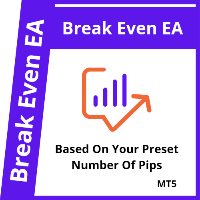
This is a break even/break even plus EA. It moves your stop loss to break even(BE) or BE+ based on pre-set number of pips in profit. You can edit this in the input section. This EA sets breakeven for both manually and auto-opened trades. Moving stop-loss to a breakeven is popular among traders who wish to safeguard their trades and to let the trades run without incurring a risk of loss. With this EA , you can have your stop-loss orders moved to a breakeven point automatically when a po

Gerne stellen wir Ihnen den Informationsindikator „Info Trader“ vor.
Da wir selbst Händler sind, erstellen wir Software, die wir hauptsächlich in unseren eigenen Handelspraktiken verwenden. Während des Intraday-Handels mit mehreren Währungen brauchten wir ständig ein "gebrauchsfertiges" Infopanel.
Sie haben wahrscheinlich bemerkt, dass es notwendig ist, eine Entscheidung über die Gewinnmitnahme auf dem Konto unter Berücksichtigung des Gewinns mehrerer Instrumente zu treffen. Dazu müssen Sie

Lot Size Calculation, based on mouse click on the start and click on the end of the measure! For proper measurement click with the middle mouse button then choose the first value then right click and drag until the last price you want then release the right button It shows the Stop Loss with minimum lots, your ideal lots, and the Stop Loss in price. Everything is based on a Percentage or Cash Risk per Trade, if is Percentage, you can choose between compound and a fix account value.
To use curr
FREE

Simple program to automatically close positions by profit or loss.
User can select "Total Profit" to close all positions at the same time, once the total profit or loss is reached.
User can select "Single Profit" to close one by one positions, once single profit or loss is reached. Notes: 1. The assistant will not open any position.
2. The assistant only provide market orders, so due maket volatility positions can suffer slippage.
FREE

It is a script that allows you to open all market watch symbols at one go having the current time frame of the opened chart. I have been looking for a script like this for a very long time when I first started trading. Finally figured out how to do it, so no more problem for those who are suffering like me. This is a blessing for me now hopefully for you too. Buy the script, if it does not work as shown full refund. DM me for any problems, this script is only for MT5 . instruction Are : 1 - Keep

This is a dual function EA. It offers both trailing stop and break even(BE) or breakeven-plus(BE+) functions. This EA sets BE/BE+ and Trailing stops for both manually and auto-opened trades. To use only the BE/BE+ function of the EA, type in the number 3, under BlockID in inputs, when initializing the EA. To use only trailing stop, type in 2. Trailing stop is a more flexible variation of a normal exit order. T railing stop is the practice of moving the stop-loss level closer to the curre

This is a break even(BE)/break even-plus(BE+) EA. It moves your stop loss to BE or BE+ based on pre-set percentage of current TP. You can edit the percentage in the input section. This EA sets breakeven for both manually and auto-opened trades. Moving stop-loss to a breakeven or BE+ is popular among traders who wish to safeguard their trades and to let the trades run without incurring a risk of loss. With this EA , you can have your stop-loss orders moved to a breakeven point automat

Trade with an edge by using the Trader Starter Kit. This powerful assistant was built to help all types of traders. It uses the T.A.E framework to analyze the chart in order to provide a filtered view of the market. T: Trend - Identified by checking for a series of higher highs and higher lows or lower highs and lower lows A: Area of value - Identified through a trading range calculation that obeys the rules of buy low and sell high E: Entry-trigger - Identified by analyzing candlesticks for var
FREE

Description: Protect your live or evaluation accounts by not letting it hit the maximum daily draw down! This utility is best for prop firms such as FTMO and MFF(MyForexFunds) and etc. Guide: Apply to EURUSD 1m Chart.
Default Settings: Maximum Draw Down Balance: 4% Account Balance. Maximum Draw Down Equity: 4% Account Balance Target Profit Balance: 1% Account Balance. Target Profit Equity: 1% Account Balance. Time To Reset: 16:57 to 16:58 GMT
Behavior: Setting starting_balance to 0 will au
FREE
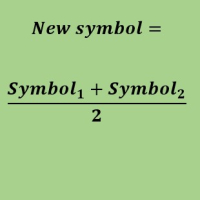
Create a new custom symbol based on average of Multiple arbitrary symbols (for MT5)
An Expert Advisor (EA) used to create custom symbol by averaging multiple input symbols (e.g. EURUSD and GBPUSD) and provide real-time updates. This is an MT4 "offline" chart equivalent which is very simple to use.
You can attach any MT5 compatible indicator or template to this new symbol and perform your technical analysis. You can back-test any EA on this new custom symbol in strategy tester. for example

The tool is intended to help traders who cannot look at the chart all the time, or who use several charts, the trader can mark regions of interest as supports and resistances and as soon as the price approaches these regions an audible warning and on the screen will be presented for the trader to take some action, in addition the tool can automatically mark the highs and lows of the day and time.
FREE

What is this indicator? This EA is a plugin of MT5's FX verification software " Knots Composito r". You can open, change and close positions just like in a real trade.
The profit and loss of all positions is recorded in account.
How to set up
1. Download all historical data for the target currency pair to calculate the profit of the position in dollars. 2. Open the chart of the target currency pair and scroll to the end in the past direction. 3. If the target currency pair is a cross cur
FREE

What is this indicator? This indicator is a plugin of MT5's FX verification software " Knots Composito r". You can take a screenshot of the entire chart by pressing the hotkey and save it to a specified folder.
Features
- Screenshot the entire chart by pressing the hotkey. - Saves the screenshot image in the sandbox folder specified by the relative path. - Show the time of Common Thread on the screenshot image. - Play the screenshot sound.
How to open the sandbox folder 1. Hold down th
FREE

What is this indicator? This indicator plots a customized text object as a note at any point on the chart. To plot the text object, press the hotkey and then click at any point on the chart. You can also add your favorite words and sentences to the template and plot them.
How to stick a note 1. Press the hotkey to enter sticky mode. 2. Click any point to stick. 3. Edit the text of the text object plotted as a note.
About sticky mode
This mode is for plotting a text object as a note. If

What is this indicator?
This indicator controls the visibility of graphic objects on the chart when the hotkey is pressed. If you switch on, the graphic objects will be hidden. If you switch off, the graphic objects will be shown. You can specify the object to control with object type.
List of supported object types - Vertical Line - Horizontal Line - Trendline - Trendl By Angle - Cycle Lines - Arrowed Line - Equidistant Channel - Standard Deviation Channel - Linear Regression Channel - An

What is this indicator? This indicator stamps any customized number at any point on the chart. To stamp any number, press the hotkey (0–9) and then click at any point on the chart. You can also stamp a series of numbers to indicate a chart pattern. (Each number synchronizes modification)
How to stamp any number
1. Press the hotkey (0–9) to enter stamping mode. 2. Click any point to stamp.
How to stamp a double top/bottom pattern 1. Press the hotkey to enter stamping mode. 2. Click any p

What is this indicator? This indicator draws a customized vertical, horizontal, or trend line at any position on the chart. To draw each line, press the hotkey and then click at any point on the chart. Each drawn line is synchronized with other charts by timeframe. (Each chart requires this indicator to be installed)
How to draw a vertical or horizontal line 1. Press the hotkey to enter drawing mode. 2. Move the mouse to any point. 3. Click to draw the line.
How to draw a trendline 1. Pr

What is this indicator? This indicator draws a customized Fibonacci retracement or expansion at any position on the chart. To draw the object, press the hotkey and then click at any point on the chart. Each anchor point magnets to the high or low price of the nearest bar on the chart.
How to draw
1. Press the hotkey to enter drawing mode. 2. Click any point to draw. 3. Drag and drop each anchor point to adjust if needed.
About drawing mode
This mode is for drawing a Fibonacci retracem

O Produto RFOC Variação Diária apresenta a função de indicar no gráfico a variação, em porcentagem, do preço em relação ao preço de fechamento do dia anterior.
O indicador permite configurar 100% da coloração para variações de alta, baixa e neutra (0.00%).
O painel com a apresentação da variação diária do preço fica fixada na parte superior do gráfico, e se ajusta automaticamente no centro da janela.
FREE

you don't have to monitor your trades all the time. save yourself screen time and leave management of your trades to Dynamic Trades Manager. Dynamic Trades Manager is a trading assistant tool. it has automated capabilities to break even, take partial profits, trails stops and to set your risk to reward ratio . it does not take trades on its own but only performs the aforementioned functions when the user has already conducted their analysis and opened a trade. this would save you the time of ha

Überblick MOVE LINE LINE, LOT werden automatisch berechnet, indem sie den Verlustkürzungsbetrag ausfüllen. Nach acht Währungen können berechnet werden (USD, EUR, GBP, JPY, AUD, NZD, CHF, NZD) Es kann ein fester Betrag oder Verhältnis des Guthabens ausgewählt werden. Berechnen Sie die Risikobelohnungen. Marktreihenfolge, Begrenzungsreihenfolge und Stoppreihenfolge werden automatisch angewendet. Unterstützt FX, CFD und Kryptowährung. Aufmerksamkeit
"Demo gratis" funktioniert nicht. Sie können d

You can see Binance Futures data instantly in Metatrader 5 and it allows you to use all the features that Metatrader has provided to you.
You can access the data of all symbols listed on Binance Futures. Don't forget to set the timezone. Binance it's 00:00 UTC. You need to fix it according to your own country You need to pre-install the free Binance Future Symbol List plugin. https://www.mql5.com/tr/market/product/82891 After loading, it automatically downloads the data of the cryptos in the

Adds the symbols listed in Binance Future to Metatrader5
With this free file, you can list the entire list right away. You can easily install it on your demo account It is the first file to be uploaded for Binance Future Tick and is offered for free.
Tools menu / Options / Expert Advisors / You need to select Use WebRequest for listed
You can watch videos to add metatrader
FREE
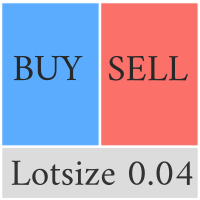
This Pro version of the LotSizePanel let's you set the stoploss with a line. Instantly the ea will calculate the lotsize based on where you drag the line on the chart. Press the "Show Line" button again, and the line dissappears and the ea reverts back to calculating the lot size from an ATR based stoploss again.
I can't see how I would ever trade manually without this panel again.
Remember that autotrading needs to be turned on to place orders with the buttons.

Teilweise Schließung EA MT5 kann alle Trades auf Ihrem Handelskonto teilweise schließen, manuell um einen bestimmten Prozentsatz der Losgröße und/oder des Handelstickets oder automatisch in Prozent des TP/SL-Levels für einen Prozentsatz der anfänglichen Losgröße 10 Take-Profit- und 10 Stop-Loss-Levels. Es kann alle oder einzelne Trades Ihres Kontos verwalten, indem es Trades mit bestimmten magischen Zahlen oder Symbolen angibt oder ausschließt.
Tipp: Laden Sie die kostenlose Demoversion des P

Das Dienstprogramm steuert jeden Parameter eines Indikators mit dem Mausrad. Sie können dieses Dienstprogramm installieren und die Schnittstelle eines beliebigen Indikators aus der Standardlieferung des Terminals ändern . Für benutzerdefinierte Indikatoren, die auch auf dem "Market" gekauft wurden, gibt es das Dienstprogramm Universal Scroller .
Funktionsprinzip Das Dienstprogramm steuert eine der Optionen, die Sie auswählen, indem Sie sie mit dem Mausrad ändern. Sie können den Bildlaufmodus
FREE
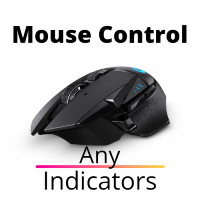
Das Dienstprogramm steuert jeden Parameter eines Indikators, indem es das Mausrad durchläuft. Wenn Sie einen Indikator gekauft oder gemietet haben, können Sie seine Benutzeroberfläche mit diesem Dienstprogramm ändern. Jeder Indikator, der mindestens einen ganzzahligen Parameter enthält, ist dafür geeignet.
Wenn Sie zuerst versuchen möchten, wie es funktioniert, laden Sie den kostenlosen Standart Scroller herunter, um die Indikatoren aus der Standardlieferung des Terminals zu steuern.
Funk

Remove comments from MQL5 and MQL4 code with a few mouse clicks using this utility. The utility processes all files in the root directory and in all folders of your project at once. Use the "Remove Comments" to protect your source code before compilation, when you publish the next version of your product in the MQL Market, or when you give an executable file to your customer. You can work with the actual source code of your project in the \MQL5\EXPERTS\ or \MQL5\INDICATORS folders. At th

The ATRStopLoss Expert Advisor determines where best to put a stop relative to the current price.
How it works ATRStopLoss gets the size of ATR for the selected period ATRStopLoss draws Stop-Loss levels from the current price with the size of the ATR. As the price and the timeframe change, ATRStopLoss also adjusts the Stop-Loss levels. Settings MA_Period - period of the ATR MA_Timeframe - ATR timeframe

The LevelsDetector Expert Advisor identifies the strongest levels on the chart.
How it works LevelsDetector collects data on all the prices of Japanese candlesticks for the selected period LevelsDetector considers the top levels, which often touched the price. As the price and the timeframe change, the LevelsDetector also corrects the levels. Settings candlesCount - Number of candles for the analysis maxLevelsCount - Number of levels to display magic_number - Unique number of the Expert Advis

SLTPSetter - StopLoss Take Profit Setter HOW DOES IT WORK? Risk and account management is a very critical aspect of trading. Before entering a position, you must be fully aware how much you will be willing to loss both in percentage and value. This is where SLTPSetter gets you covered.
All you need to do is attach the indicator on the chart and PRESS BUY OR SELL automatically, all parameters needed for placing the trades will be provided at the top left corner of the screen. Feel free to adjus

As you know, the logarithmic chart is essential for any Technical approach. This Expert Advisor create a customize symbol for any symbol you want and it plot logarithmic chart for that. You can easily switch between logarithmic and arithmetic charts. the Expert provide crosshair for last and actual price and you can add your personal LOGO to chart. also you can set individual zoom for each Time Frame. Important: The Expert Advisor doesn't work on Demo version. because Demo version work only on S

Trade on crypto exchanges in MT5! GRat_Crypto is a tool for manual and automated trading , including ANY available EA, ANY cryptocurrency on most popular crypto exchanges in the familiar MT5 environment 24/7. Features 1. ALL instruments of the 8 most popular crypto exchanges are available: Binance, BingX, Bybit, CommEX, Kraken, KuCoin, MEXC and OKX . 2. The ability to place ANY type of order available in MT5, both market and pending, to modify orders and positions, to delete orders and clos
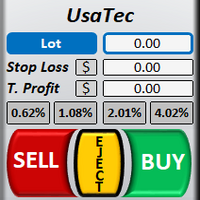
Welcome to TradeX Chart Trading
This utility allows you to send orders quickly and easily. With it you can operate directly from the chart using the shortcut keys SHIFT to buy and CTRL to sell. It is also possible to set Stop Loss and Take Profit, in price or points, directly on the TradeX. Use one of the four risk options (0,5%, 1,0%, 2,0% or 4,0%) to get the pending order volume according to the size of the last closed candlestick and the account balance. Once positioned, it offers Breakeven

Displays a digital clock or a countdown (until new bar) in the chart in realtime.
Benefits: Current time always in sight for market open/close, economic data, etc. Displays accurate time (server/broker time) Keep an eye on how much time is left until a new bar starts (countdown) Clearly visible (set color, size, font, position) Always runs/refreshes every second even without new price tick Hint: To display the most accurate time, use the server (broker) clock setting combined with the time (ho
FREE

1. Einführung des Systems Es ist eine dreidimensionale bequeme Transaktions- und Signalanzeigetaste, und seine Funktionen umfassen nicht nur: Kaufen, verkaufen, Verlustposition schließen, Gewinnposition schließen, Schlussposition kaufen (optionale Position 1/5~1), Schlussposition verkaufen (optionale Position 1/5~1), klare Position (alle Objekte löschen, alle Positionen und alle ausstehenden Aufträge), Rückhand kaufen (optionale 1~5 mal Rückhand), Rückhand verkaufen (optional 1~5 mal Rückhand),
FREE

RSI Divergence Scanner is a multi-timeframe and multi-symbol dashboard and alert that checks all timeframes and symbols to find regular and hidden divergences between price chart and RSI indicator. This divergence scanner is integrated with support and resistance zones so you can check the RSI divergences in the most important areas of the chart to find trend reversals in price chart. Download demo version (works on M4,M5,M6,M12,H3,H8 timeframes) Full description of scanner parameters -> cli

ClickDrag zeichnet Linien und verschiebt Objekte im Diagramm auf einfache Weise.
Klicken und dann ziehen, um eine Trendlinie zu zeichnen.
Durch horizontales Bewegen der Maus wird eine Kurslinie gezeichnet.
Wenn Sie die Maus vertikal bewegen, wird eine Datumslinie gezeichnet.
Vorhandene Linien und Objekte können durch Klicken und Ziehen verschoben werden.
Zeigt den Preis und die Zeitdifferenz zwischen dem Start- und Endpunkt an.
Nach dem Start Klicken&Ziehen,
Schütteln
FREE

Multi Chart Refresh Mt5 ist ein schnelles, reibungslos unverzichtbares Skript, das es ermöglicht, mehrere Charts gleichzeitig von ein und demselben zu aktualisieren. Multitasking macht dies möglich, da Sie im Voraus auswählen können, welche Symbole Sie aktualisieren möchten. Wie funktioniert es?
Öffnen Sie ein beliebiges Diagramm, ziehen Sie das Skript aus dem Navigator und legen Sie es auf dem Diagramm ab. Setzen Sie die gewünschten Symbole und klicken Sie auf OK, fertig! Beachten Sie, dass

Plot History Mt5, ein unverzichtbares Skript für den Händler, das die Handelshistorie Ihres Handelsterminals und Kontos analysiert, die von Fachberatern durchgeführt wird. Die Analysemethode basiert auf dem Symboldiagramm, auf dem das Skript ausgeführt wird, sowie der magischen Zahl, einer spezifischen oder vollständigen Analyse aller von einem oder mehreren Experten verwendeten Magien. Das Skript analysiert Handelsdaten und kann diese auf dem Chart darstellen, detaillierte Handelsinformationen

40% off. Original price: $50 Support and Resistance Dashboard for MT5 is a multi-timeframe and multi-symbol scanner and alert system that finds S/R zones and pivot points for all timeframes and symbols and alerts when price has interaction with them. If you are using support and resistance (or supply and demand) zones in your trading strategy, this dashboard and its alert and filtering system is a big time saver for you. Download demo version (works on M4,M5,M6,M12,H3,H8 timeframes) Full desc
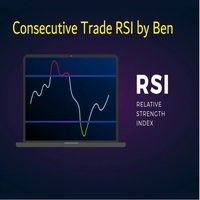
This EA takes trades based on a configured RSI level. At each candle close, it will resume a position if the one closes above the previous one.... The SL and TP are positioned and it is the sum of all the trades initiated that will close the positions: Either in % of capital, or in pips. IMPORTANT :
it is the magic number that allows the EA to properly close positions. so be sure to put different magic numbers on each graph. Important : have a good money management with this type of EA (lit

Important : have a good money management with this tpe of EA (little lot size....and avoid margin call)
The EA takes a trade when 2 conditions are met: The achievement of an RSI level, and the break of a moving average of your choice.
When the trade is initiated: the SL is positioned (in pips) the TP1 can be: the kijun, or another moving average, you can configure a value approaching the TP1 (which avoids the price shift of brokers) the partial close is done the SL after TP1 can be configur

A simple button to completely close all existing open trades (both Buy and Sell) on the current chart .
Warning : Once the button is pressed, all open trades on the current chart will be deleted immediately without any more questions or dialogue.
Use this utility very carefully. We recommend that you do a trial of removing open trades on a demo account first, before trying to use this utility on a real account.
FREE

Countdown timer till the bar closure, + % Progress status: My #1 Utility : includes 65+ functions | Contact me if you have any questions In the settings of the indicator, you can configure: Timeframe for Calulculation; true / false: Higher TimeFrame option (next from the currently used: M15->M30, H4->D1...) Position:
1 = Bottom Left corner;
2 = Bottom Right corner;
3 = Top Left corner;
4 = Top Right corner; Font Size; Color; Font Style;
FREE

Definition : Market View is a dashboard (scanner) to view price graphs of all symbols and all timeframes at a glance. The utility is designed user friendly and added a wide range of customization options.
Main features of Market View : Visual settings window on the chart Customizable list of symbols and timeframes Different shapes : Real Candles, Schematic Candles, Arrows Customizable number of candles Changeable size of dashboard (scanner)
Highlight timeframes with gaps on candles Open appr
Der MetaTrader Market ist die beste Plattform für den Verkauf von Handelsroboter und technischen Indikatoren.
Sie brauchen nur ein gefragtes Programm für die MetaTrader Plattform schreiben und schön gestalten sowie eine Beschreibung hinzufügen. Wir helfen Ihnen, das Produkt im Market Service zu veröffentlichen, wo Millionen von MetaTrader Benutzern es kaufen können. Konzentrieren Sie sich auf dem Wesentlichen - schreiben Sie Programme für Autotrading.
Sie verpassen Handelsmöglichkeiten:
- Freie Handelsapplikationen
- Über 8.000 Signale zum Kopieren
- Wirtschaftsnachrichten für die Lage an den Finanzmärkte
Registrierung
Einloggen
Wenn Sie kein Benutzerkonto haben, registrieren Sie sich
Erlauben Sie die Verwendung von Cookies, um sich auf der Website MQL5.com anzumelden.
Bitte aktivieren Sie die notwendige Einstellung in Ihrem Browser, da Sie sich sonst nicht einloggen können.