Conheça o Mercado MQL5 no YouTube, assista aos vídeos tutoriais
Como comprar um robô de negociação ou indicador?
Execute seu EA na
hospedagem virtual
hospedagem virtual
Teste indicadores/robôs de negociação antes de comprá-los
Quer ganhar dinheiro no Mercado?
Como apresentar um produto para o consumidor final?
Novas ferramentas de negociação para MetaTrader 5 - 18

Smart EA Summary MT5 – EA Profit Panel by Magic Number Do you run multiple Expert Advisors and want to track their individual performance? Smart EA Summary is a smart visual tool that displays the net profit/loss of all closed trades, grouped by Magic Number and Symbol, directly on your chart in a clean, responsive panel. Click Here for MT4 Version * Introductory Offer : the current price is only 49 USD
After the first 10 purchases, the price will increase to 75 USD , and gradually up to

This EA generates custom Heiken Ashi bars (Standard or Smoothed) on a separate symbol. Below is a guide for using the EA effectively with each input setting: 1. HeikenAshiType input ENUM_HEIKEN_ASHI HeikenAshiType = HEIKEN_STANDARD; Options: HEIKEN_STANDARD or HEIKEN_SMOOTHED Use: Choose the type of Heiken Ashi to generate: HEIKEN_STANDARD for traditional Heiken Ashi bars. HEIKEN_SMOOTHED for smoothed versions using MA filters. 2. SmoothingPeriod input int SmoothingPeriod = 7; Use: Applies only
FREE

This EA generates custom Line Break charts on a separate symbol using the following input settings: 1. LineBreak input int LineBreak = 3; Use: Defines the number of lines required for a reversal (e.g., 3-line break chart). Set to 1: For 1-line break charts (more responsive). Higher values: Create smoother, trend-following charts. 2. StartDate input datetime StartDate = D'2025.03.01';s Use: Specifies the date from which historical data should be loaded and processed. 3. LineBreakTime input bool L
FREE
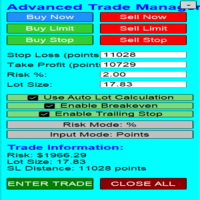
Overview Are you tired of complex manual calculations, emotional execution errors, and the constant fear of risking too much? The Advanced Trade Manager (ATM) is your all-in-one solution, a professional-grade Expert Advisor for MetaTrader 5 designed to give you institutional-level control over every aspect of your trade. From flawless risk calculation to intelligent, one-click execution, the ATM EA streamlines your entire trading process, allowing you to focus on your strategy, not the mechanics
FREE

Manually enter the price for Buy position or Sell position. This EA will automatically open 3 orders and also 3 Pending (In deposited position) = Total 6 orders per one click Please see Screenshot or Videos for more explanation.
- Easy to manage your different order. - Fast in modification for SL and TP. - Can modified the SL and TP depends on individual techniques.
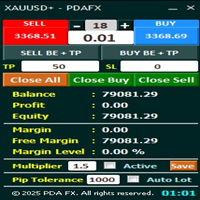
PDA FX One-Click Trade Manager – Your Essential Trading Utility Unlock a new level of trading efficiency with PDA FX One-Click Trade Manager – a must-have utility tool designed for serious forex traders. Whether you're scalping, day trading, or managing swing positions, this panel gives you full control in a clean, lightweight interface. One-Click Execution – Instantly place Buy or Sell orders with minimal delay and full accuracy.
Smart TP & SL Management – Modify all open trades with a sing
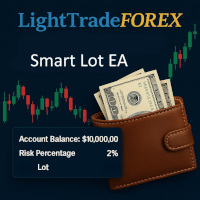
SmartLotEA – Auto Lot Size Calculator for All Pairs SmartLotEA is a professional-grade MetaTrader 5 Expert Advisor designed to calculate trading lot sizes automatically based on account balance. It helps traders maintain consistent risk control across all trading pairs with minimal configuration. Built for precision and simplicity, SmartLotEA is fully compatible with all symbols — including forex majors, minors, exotics, and synthetic instruments — and adapts its lot sizing logic to your account
FREE

MoonlightHUD — Trade with Divine Clarity "In every candle lies a whisper of truth. MoonlightHUD is the silent nightwatcher, showing you what matters — without noise, without hype."
— Daniel Butogwa MoonlightHUD.mq5 is a minimalist yet powerful on-screen utility designed for focused traders who value information, discipline, and timing. Whether you're a scalper, intraday warrior, or swing sniper — this HUD gives you clear, real-time insights without distracting your flow. What It Shows:

Headline: Stop Guessing. Start Quantifying. Discover Your Market's Golden Crossover with the Quantum Comprehensive MA Analyzer. Short Description: Are you tired of relying on the same lagging indicators and generic moving average settings that everyone else uses? Frustrated with crossover strategies that work one week and fail the next? It's time to stop trading on hope and start making decisions based on powerful, historical data. The Quantum Comprehensive MA Analyzer is not just another indica
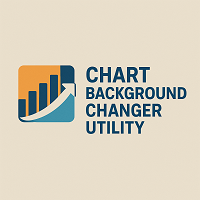
Chart Background Changer Utility v1.90
Professional Chart Customization Tool for MetaTrader 5 Product Description
Transform your MetaTrader 5 trading experience with the Chart Background Changer Utility - a professional tool that allows you to personalize your charts with custom backgrounds, images, or colors. Whether you want to create a more visually appealing workspace or reduce eye strain with custom colors, this utility makes it simple and effortless. Key Features
Three Background Modes:
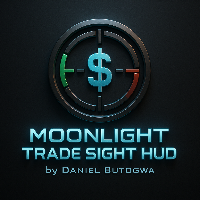
️ MOONLIGHT TRADE SIGHT HUD v1.00
By Daniel Butogwa See your profits & losses in real-time
Stay focused on price — no need to switch windows
Built for precision, built for speed, built for warriors ️ Features: Real-time Profit/Loss display
Auto-updating on chart ️
Customizable corner placement
Color-coded: Profit | Loss | ️ Neutral
Saves your preferred layout
Ultra-light, zero lag, sniper-approved Who is it for? Scalp Lords Order Block Hunter

Try turning dust to gold with Reverse copier! Unprofitable EA or strategy can become profitable with reversing the direction of it's trades. As of now only MT5 → MT4 bridge is available, new functions will be added accordingly. EA's that work best with Reverse trade system is single-shot or scalping EA's.
How it works:
When a trade is executed on Master account, Reverse copier sends special log to the common txt file with a command to "open/close, buy/sell, symbol, volume...etc". Reverse slave
FREE

EA Manager RP is a simple yet powerful tool that can help protect your account from other EA's that don't have the features. This came about because I personally use a 3rd party EA for trading but it just doesn't have all the bells and whistles so this was my work around and it works great. I started off with a fully automated EA but unfortunately we can't have DLL imports here so this is the next best thing. What this EA does: Add a start and stop time Maximum open trades Days of the week you w
FREE

Advanced Multi-Symbol Equity Protection & Hybrid Stops System
Overview Professional-grade equity protection system designed for traders managing multiple currency pairs simultaneously. Features both individual symbol controls and master account-wide protection mechanisms.
Key Features Hybrid Take Profit System - **Fixed TP:** Set specific profit targets per symbol - **Trailing TP:** Dynamic profit protection that follows price - **Hybrid Mode:** Combines both methods for optimal results

VR Trade Panel es una solución profesional para el comercio, que le permite administrar posiciones de manera efectiva utilizando líneas de tendencia. La funcionalidad única le permite instalar la pérdida de parada y obtener ganancias tanto a niveles dinámicos (líneas inclinadas) como valores fijos. Esto proporciona la máxima flexibilidad y conveniencia en el comercio. Gracias a la simplicidad de la interfaz y la [ gestión ] detallada, será más fácil para principiantes dominar los conceptos básic
FREE

VR Stealth Pro — um painel de negociação especializado e gratuito, desenvolvido para melhorar a conveniência e a eficiência das operações de negociação. A principal função desta ferramenta consiste em ocultar os níveis de Stop Loss e Take Profit, permitindo minimizar os riscos de vazamento das suas informações sobre os níveis de negociação de Stop Loss e Take Profit. Arquivos de conjunto, versões demo do produto, instruções e bônus estão disponíveis [blog]
Versão para [MetaTrader 4] VR Stealth
FREE

Slippage Auditor é uma ferramenta visual para a plataforma MetaTrader 5 que analisa a qualidade de execução das ordens e detecta problemas de slippage diretamente no gráfico. Slippage Auditor: User Guide Funcionalidade e características Slippage Auditor é uma ferramenta projetada para verificar a qualidade de execução de ordens fechadas no gráfico. Foi criada para traders e desenvolvedores que desejam monitorar valores de slippage e identificar problemas de execução. A ferramenta lê automaticame

[MT5] Otimize sua Análise Gráfica! Ferramenta "One Touch Chart Switcher" para Alternar Pares de Moedas e Timeframes com Um Clique
Olá a todos!
Durante a análise de seus trades, é comum alternar frequentemente entre múltiplos pares de moedas e diversos timeframes, não é mesmo? Ficar clicando para mudar de gráfico, pensando "Como está o gráfico de 1 hora daquele par de moedas?" ou "Quero verificar também o gráfico de 4 horas deste outro...", é uma tarefa que, discretamente, consome tempo e esfo
FREE

Este utilitário abre ordens quando a vela toca a linha de tendência colocada manualmente, como se fosse uma ordem pendente mais articulada. Pode ser utilizado em qualquer ativo, ao abrir a ordem elimina a linha que tocou e cria a Flecha. Neste caso, é utilizado para operações de reversão de preços, abre uma ordem de venda quando a vela de alta toca a linha de baixo para cima e abre uma ordem de compra quando a vela de baixa toca a linha de cima para baixo.
Você pode ajustar o stop loss e o t
FREE

PORTUGUÊS RiskCopilot Utility - Seu Assistente Inteligente de Trading "Veja Seu Risco. Domine Sua Negociação." RiskCopilot Utility é a solução definitiva para gestão de riscos e dimensionamento de posições no MetaTrader 5. Este assistente abrangente de trading fornece cálculos em tempo real, ferramentas avançadas de avaliação de risco e análise profissional sem controlar suas decisões de negociação. Perfeito tanto para traders iniciantes quanto profissionais que buscam gestão precisa de ri

Professional Trading Analytics Suite v6.00 The Ultimate MT5 Performance & Risk Management Dashboard Transform your trading with institutional-grade analytics, real-time monitoring, and sophisticated risk management tools used by professional traders and fund managers. Key Features 17+ Advanced Visualizations 7 Professional Profit Curves: Raw P&L, Net P&L, Balance, Drawdown, Risk-Adjusted, Rolling Performance, Multi-View Indicator Analysis (NEW!): Visualize performance correlation with ADX
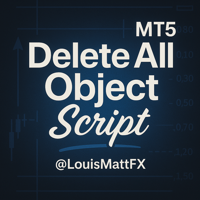
Chart Object Cleaner for MetaTrader 5 Clean up your MetaTrader 5 charts with this powerful script designed to remove graphical objects from the main chart and sub-windows effortlessly. Perfect for traders who need a clutter-free workspace and speed to focus on their strategies. This script, created by @LouisMattFX (version 1.02), allows you to selectively delete graphical objects based on your preferences. Whether it's annotations, trendlines, or other indicators on the main chart or s
FREE

This MetaTrader 5 script - design to manage your workspace to close all open charts except the most recently active one. Perfect for traders who need a quick and reliable way to declutter their platform while keeping the current chart in focus.
Key Features: One-Click Convenience: Instantly closes all charts except the active one, streamlining your workspace. Safe and Efficient: Skips the current chart to ensure uninterrupted analysis. Error Handling: Robust error detection with detailed loggi
FREE

Transform your trading with the ultimate MT5 trade management solution. Trade Assistant AlphaPro EA is an essential tool that eliminates manual trading errors and maximizes your results through intelligent automation. Every trader needs this powerful assistant to achieve consistent, professional-level trade management. Supports: A ll asset classes ( Forex, Gold, Oil, Indices, Crypto, etc.). The EA can manage orders and positions opened from a mobile terminal (smartphone). - For automated posi

Layer Smart Risk Trade Assistant – MT5 Trade Manager, Risk Management & Order Organizer Utility for MetaTrader 5 Are you looking for the most reliable trade assistant for MetaTrader 5 (MT5) ?
Layer Smart Risk Trade Assistant is the ultimate manual trading utility and trade panel , perfect for both beginner and advanced traders who want smarter risk management , order organization, and effortless multi-order management . Do you ever struggle with: Forgetting to update your stoploss or take profi

Titan Machinist - Your Professional Management System for MetaTrader Transform Your Trading with Automated Position Management Tired of having to manually manage every single trade? Titan Machinist is the ultimate solution to automate your trade management, allowing you to trade like a true professional. Suitable for any trading technique: one s

You can now have a BIG price showing on chart. ========================================== INPUTS: BID or ASK: Choose which price you'd like to show on the chart, bid or ask. Default is Bid. Font size: Set the font size for the price. Default is 200. Font color: Set the font color for the price. Default is White. Base corner: Choose which of the 4 corners you want to price to be in. Default is the upper right hand corner of the chart. X distance from chosen corner: Distance of the price
FREE
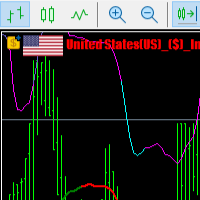
Macroeconomic News and Event Timing Indicator This indicator loads historical economic news data and visualizes it using standard MT5-style charts. It's a powerful tool for quickly assessing market trends and forecasting potential future movements. A key feature is the precise timing of events, which is essential for making informed trading decisions. Perfect for professional traders using modest leverage (1:1 or 1:2), where understanding the impact of upcoming macroeconomic events is critical t
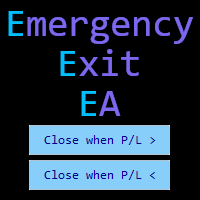
Emergency Exit is an MT5 expert advisor I developed to solve a specific problem: monitoring and managing overall account risk across multiple positions. Unlike traditional EAs that focus on entry signals or complex trading algorithms, Emergency Exit has one job - to watch your total floating P/L and take action when your predefined thresholds are hit.
The main functionality revolves around two simple conditions:
Close when P/L >: Triggers when profit exceeds a value (take profit) OR when loss
FREE

Total Closed Trades – MT5 Indicator The Total Closed Trades indicator for MetaTrader 5 provides a quick, visual overview of your trading performance by displaying a simple and intuitive 3-value breakdown : Total Trades – The total number of closed trades. Winning Trades – Number of profitable trades. Losing Trades – Number of losing trades. Instead of digging through reports, traders can instantly monitor their historical performance with a compact and elegant pie chart-style widget. Key
FREE

Set an order in advanced. Literally, set and forget. ========================================== INPUTS: EA magic number (should be unique): Set the magic number to be used when opening and closing trades. If you have other EAs on the account, make sure they use different magic numbers. DASHBOARD INPUTS: Lot Size: Set the lot size to use for the order. Default is the minimum lot size for the chart symbol. Order Type: Choose between buy or sell. SL Points (0 = no SL): Set the stoploss to use a

The Watchdog take care of business when you are away!
Supported features: - SL rollover protection: It will remove all stop loss before the end of the day and restore them after the rollover, to avoid being stopped out by the high rollover spread. - Magic numbers verification: It looks for duplicate magic numbers and report them. - Automatic hedge: If any trade is at a loss greater than the threshold, the Watchdog will open a trade in the other direction. The hedge trade will be closed when the

Zentral Manager Your Command Center for Precision Trading — Now Stronger than Ever Take control of your trades like never before.
Zentral Trading Manager is your all-in-one manual trading panel for MetaTrader 5 — built for scalpers, day traders, and serious strategy execution. Fully compatible with both Mac and Windows laptops. High-DPI safe. No more layout issues. Key Features (Latest 2025 Update): • One-Click Close – Instantly close Buy/Sell, winning/losing trades, or even half positions with
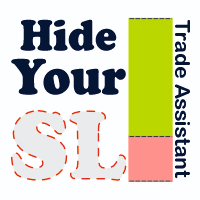
Gerenciador de Risco – Assistente de Negociação para MT5
Já se passou um ano desde que este assistente de trading está disponível gratuitamente para nossos queridos usuários. Obrigado por sua confiança. Oferta por tempo limitado: Obtenha a Versão Pro grátis até março de 2026
Por tempo limitado, a Versão Pro é completamente gratuita e permanecerá acessível até 21 de março de 2026 .
Após essa data, a versão gratuita não estará mais disponível e o acesso mudará para nossos planos pagos
FREE
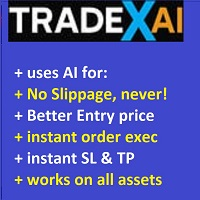
TRADEX ai Imagine poder evitar o custo de slippage em cada NEGOCIAÇÃO! É um custo inevitável que é aplicado a quase todas as negociações executadas a preços de mercado. O termo “slippage” descreve a diferença entre o preço da ordem e o preço de execução de uma negociação. Em média, é de 1 pip ou 10 pontos-base, mas às vezes é maior.
O TRADEX AI faz exatamente isso: evita o deslizamento em cada ordem que você abre, economizando o custo do deslizamento imediatamente, que às vezes é de 20 pontos-
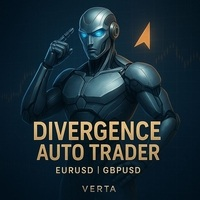
Divergence Sniper EA Smart Institutional Logic – Without the Noise This is not your typical retail trading bot.
Divergence Sniper EA is built on a simple yet powerful concept: price divergence between EURUSD and GBPUSD. It identifies abnormal behavior between these correlated pairs—often signaling hidden institutional activity—and acts with precision when the edge is real. No overtrading. No noise. Just calculated entries.
Clean logic based on actual price behavior, not lagging indicators.

RSI & Moving Average Expert v1.0
A fully automated trading robot that combines the power of two classic indicators: Moving Averages and RSI, to identify strong, low-risk entries aligned with the market trend. How it works: Uses a Fast and Slow MA crossover on M15 timeframe for signal generation. Confirms trend direction using a higher timeframe EMA (default H1, 100-period). Applies RSI filtering to avoid false breakouts and extreme zones. Calculates lot size dynamically based on account risk
FREE
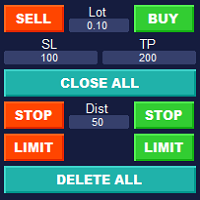
Simple Customizable Trade Panel — Fast and Easy One-Click Trading This lightweight and powerful panel is built for traders who value speed , simplicity , and full customization . With just one click, you can: Buy or Sell instantly
Close all open positions
Place pending orders with custom distance
Delete all pending orders Adjustable parameters: • Lot size
• Stop Loss (in points)
• Take Profit (in points)
• Distance to price for pending orders The panel is fully responsive and ad

Recovery MA Crossover Expert — The ultimate trading solution that combines precision with power. This expert advisor uses a sophisticated Moving Average crossover system to detect market trends and enter trades with accuracy. Designed for traders seeking consistent daily profits and a smart recovery mechanism to bounce back from losses. Features: Daily trade opportunity based on clear MA cross signals. Automatic recovery : Lot size doubles after a losing day to reclaim losses effectively.
FREE

GoldMartingale50 - Expert Advisor for Confident and Consistent Gold Trading GoldMartingale50 is a robust and intelligent Expert Advisor designed exclusively for trading gold (XAUUSD) with a smart Martingale strategy to maximize profits while managing risk carefully. This EA focuses solely on buy trades, entering positions at strategic points and increasing lot sizes progressively when the market dips, aiming to recover losses efficiently and secure profits. With a fixed take profit of $50, GoldM

QUICK POSITION CLOSER - The Ultimate Trading Panel Tired of closing positions one by one? Transform your trading experience with Quick Position Closer - the most efficient and elegant solution for instant position management! WHAT DOES IT DO? Quick Position Closer is a professional control panel that allows you to close multiple positions instantly with just ONE CLICK . No more wasting precious time - protect your profits and cut losses in seconds! KEY FEATURES: INSTANT CLOSURE - All p
FREE

ThemeChanger for MT5: Instantly Transform Your Chart Environment with One Click
In the dynamic world of trading, your chart's appearance is more than just aesthetics; it significantly impacts analytical efficiency, visibility, and even your psychological state. However, manually adjusting MT5's color settings can be time-consuming, and switching between preferred themes quickly is often a hassle.
ThemeChanger is the advanced MT5 indicator designed to revolutionize how you interact with your c
FREE
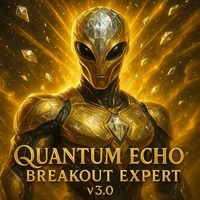
Quantum Echo Breakout Expert v3.0
A smart trading expert built on advanced market logic for breakout detection. Are you looking for an automated trading strategy that combines precision and effectiveness?
With Quantum Echo Breakout v3.0, you get a professional trading tool that accurately detects breakout opportunities in Forex and other financial markets. Features: Smart trading based on volatility and market calmness:
The expert monitors the price range over a set period and detects if the m

FVG Alpha Bot - Smart Fair Value Gap Trading Expert Advisor
Version: 1.0 Overview:
FVG Alpha Bot is a professional MetaTrader 5 Expert Advisor designed to capitalize on the power of Fair Value Gaps (FVG) — a highly effective price action concept used by top traders worldwide. This EA scans historical price bars to identify bullish and bearish Fair Value Gaps within a customizable timeframe and dynamically opens trades at the midpoint of these gaps, aiming to capture swift reversals or continua

The "Close All Order Tools" tool is designed to solve common problems faced by Forex traders when managing profitable orders—especially in highly volatile market conditions or when dealing with multiple open trades simultaneously. Problems This Tool Solves: Unable to close orders in time : “Just when it was rising nicely, the price suddenly dropped—I couldn’t close it in time, and the profit vanished.” Closing orders one-by-one is time-consuming : “With multiple orders open, closing each one ind
FREE

GOLDSAND GoldSand is a grid arbitrage strategy forex tool. The user determines the forex trend direction and opens the tool in the same direction. If the market moves in the opposite direction and reaches a preset distance from the original position, the tool opens another position with the same lot size. This is different from the traditional martingale mechanism, which increases the position by a larger lot size. Therefore, GoldSand is a safer arbitrage tool suitable for range-bound markets.

TradeManager 1.0 is an Expert Advisor for MetaTrader 4 y 5 that streamlines real-time trade management. Through a graphical control panel, you can send market and pending orders, move stop losses to breakeven, and automatically calculate position size based on your risk settings. Below is a comprehensive overview of its features and input parameters.
Key Features Market Orders & Pending Orders BUY/SELL Buttons : Instantly open long or short positions at market. BUY STOP / SELL STOP / BUY LIMI

PriceZoneAlert v2.0 is the essential tool for traders who want to monitor their price zones with customized alerts, directly on their phone or tablet. This innovative indicator for MetaTrader 5 allows you to add alerts on predefined price zones, with instant push notifications to stay informed in real time, wherever you are. Whether you're trading according to SMC concepts, support/resistance, or a custom strategy, PriceZoneAlert v2.0 helps you stay focused, responsive, and discipli

This Expert Advisor (EA) is designed to monitor trades on MetaTrader 5 and send notifications to one or more Telegram channels. It supports configurable messages, filters by symbol and magic number, and handles free trade signals on selected days. It also offers daily, weekly, and monthly trade reports.
Features: - Sends notifications of trade openings, closings, and breakeven adjustments - Configurable message content, including simplified TP/SL/BE notifications with RR calculations - O

The Gold Scalping Matrix is an advanced trading algorithm designed to capitalize on market action and price reversals in the gold market. This innovative bot employs real time market behavior trading strategy, intelligently placing buy and sell orders at predetermined intervals around the current market price. All Configuration Set Files for back-test and live accounts All Experts for back-Test find the new free versions before change to paid Recommended Broker *Key Features:*
1. *Psycholog

This copies trades in MT5 from one account to another locally. You have to have at least 2 instances of MT5 opened locally, you can make this work by installing it different times in different folders. There are 2 options for the bot. A 'leader' and a 'follower'. You put the 'leader' bot on any chart on the account you want to copy trades on and the follower on the account you want your trades to be copied to. There can be as many 'followers' as you wish. You can choose a folder, but the default

RiskPilot nima? RiskPilot – bu MetaTrader 5 platformasi uchun maxsus ishlab chiqilgan, savdo jarayonini soddalashtirish, risklarni samarali boshqarish va savdo qarorlarini tezlashtirishga yordam beruvchi ko'p funksiyali boshqaruv paneli. Ushbu ekspert maslahatchi (EA) sizga lot hajmini avtomatik hisoblash, interaktiv narx chiziqlarini ishlatish, pozitsiyalarni bir nechta tugma orqali boshqarish va muhim bozor ma'lumotlarini kuzatib borish imkonini beradi. Eng muhimi, panel interfeysi to'liq o'zb
FREE

CYP Trade Manager Basic - Advanced Position Management for MT5 Protect Your Trades with Professional Risk Management CYP Trade Manager Basic is a sophisticated trade management Expert Advisor designed to protect your trading capital and maximize profit potential through intelligent position management. Perfect for both beginner and experienced traders who want to automate their trade management without the complexity. Key Features Automatic Breakeven Protection Moves stop loss to breakeven

FastTradingPanel - Features Overview Core Features One-Click Trading - Execute market orders instantly with BUY/SELL buttons Editable Magic Number - Manage multiple strategies with custom magic numbers Quick Lot Adjustment - Increase/decrease lot size with + / - buttons Real-Time Price Display - Live Bid/Ask prices updated every second Pending Orders Management 4 Order Types - Buy Stop, Sell Stop, Buy Limit, Sell Limit Auto-Fill Prices - Automatically calculate pending order prices
FREE

EA Pause Manager — Your Smart Risk Guard & Scheduler (MT5)
What It Does - Stops conflicting trades before they happen. - Pauses or resumes your EAs automatically based on: - A simple “leader” rule: the first EA to trade becomes the leader and blocks the rest. - A time schedule you set (e.g. no trading in Asian session). Why It Matters - Protects your capital: no more accidental extra orders. - Reduces drawdowns: EAs don’t fight each other. - Zero manual work: everything runs solo

OnlyPlusCloser — Feche apenas posições lucrativas. Rápido. Inteligente. O que o script faz: OnlyPlusCloser é um script inteligente para MetaTrader 5 que fecha automaticamente apenas as posições com lucro do símbolo atual.
Sem filtragem manual. Sem riscos. Apenas ordens positivas — com um único clique. Benefícios para o trader: Controle total — posições com prejuízo não são tocadas
Alta velocidade — todas as posições lucrativas são fechadas imediatamente
Automatização de tarefas — id
FREE

RiskRewardPanel — Utilitário de cálculo de risco e recompensa para MetaTrader 5 RiskRewardPanel é um utilitário projetado para auxiliar traders a planejarem suas operações calculando automaticamente o tamanho do lote, os níveis de stop loss e take profit com base nos parâmetros de risco definidos pelo usuário. A ferramenta oferece uma abordagem visual para o gerenciamento de risco diretamente no gráfico. Principais funcionalidades: Cálculo de risco e lucro
Exibe o valor estimado do risco em dó
FREE

Claro! Aqui está a descrição completa em português do seu EA TP Lock , ideal para publicação no mercado da MQL5 ou em sua própria página de vendas, incluindo funcionalidades, exemplos de uso e instruções de configuração: Nome do Robô (EA): TP Lock – Sistema Inteligente de Bloqueio de Lucros ️ Desenvolvido por: TKIRKELLA Plataforma: MetaTrader 5 (MT5) Descrição Geral TP Lock é um Expert Advisor (EA) para o MT5 projetado para proteger automaticamente os lucros de operações abertas , util

Risk Manager PRO – Manual Trading Utility with Dynamic Lot Size Calculation
Risk Manager PRO is a powerful yet simple utility for manual traders. It allows you to enter trades with calculated lot sizes based on your specified risk percentage and a visual stop-loss line. Just drag the red stop line to your desired level, input the risk %, and click Buy or Sell. Ideal for traders who want precise risk control without complex calculations.
Features:
Dynamic lot size calculation
Visual stop-lo
FREE

De forma simples e prática, você pode gerenciar melhor suas operações escolhendo a quantidade de lotes que deseja fechar diretamente a mercado. Essa funcionalidade permite reduzir sua exposição ao risco e realizar vendas parciais, ajudando a proteger lucros e equilibrar sua posição com mais controle.
De forma simples com apenas um botão escolha a quantidade de lotes.
Escolha qual ordem você deseja fechar.
E pronto, diminuiu o seu risco!

HotkeyTrader V5 – Your Ultimate Fast Trading Ally! ️ Enter the market, exit in profit – all with one key!
Ever dreamed of buying, selling, setting break-even, or closing all trades with a simple keyboard shortcut or Stream Deck button? With HotkeyTrader V5, it's reality. No clicks, no distractions. Just pure speed.
Description HotkeyTrader V5 is an advanced utility for manual traders, designed to simplify and execute scaling IN/OUT strategies precisely, quickly, and in a structured way

Elevate Your Trading Signals with Our Advanced Telegram Bridge EA It’s time to captivate your audience with real-time trading updates that are both professional and visually appealing.
Contact me to see the demo and get a trial version We have significantly invested in user friendly features that create a unique experience for customers and providers. Not sure? Check our brochure here SIGNAL BRIDGE is able to deliver 100% COPIER FRIENDLY SIGNALS for all business cases, even bypassing Metatrade

Free for a limited time: master the market with FX Market Snapshot
Turn Forex market activity into quantifiable, automated decisions with FX Market Snapshot — the tool designed for serious traders seeking an edge through objective data and fast, reliable actions. Key Features ️ Exportable data for AI : generate custom CSV reports ready to analyze with your favorite AI engine, and get high-probability trade suggestions by combining key market data like strength, volume, volatility,
FREE
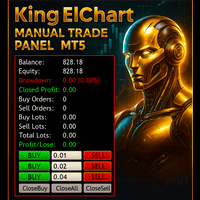
King Chart – Manual Trading Panel for MetaTrader 5 Overview
King Chart is a simple yet powerful manual trading panel built for traders who want speed, precision, and clarity. It enables quick order execution, clear lot control, and real-time account monitoring — all directly on your MT5 chart. Main Features Multi-Lot Trade Execution 3 Buy and 3 Sell buttons for instant execution Each button is tied to a custom lot size field Designed for flexible scaling in or out of trades Position Management

Key Features (Visual Block/Badges): Instant Telegram-to-MT5 Trade Execution Copy signals to MT5 in real time—no missed trades, no lag. Session-Aware: Only Trade When You Want Fully customizable trading hours and session filters (trade 24/7, or only during your best hours). Smart Multi-TP & SL Management Supports up to 5 Take Profits, advanced SL logic, and dynamic SL moves after each TP hit. Break-Even & Trailing Stop Engine Protect profits with automatic break-even and trailing stops

MT5 to MT5 Trade Copier: Unified Master-Slave Trade Replication for MetaTrader 5 Unlock seamless trade replication with the MT5 to MT5 Trade Copier, a powerful and versatile Expert Advisor (EA) for MetaTrader 5, now reengineered into a single, efficient solution. This updated version combines Master and Slave functionalities into one EA, allowing you to effortlessly switch between modes with a single parameter. Whether you are mirroring trades across accounts, managing client portfolios, or sca

This Expert Advisor is designed to help you manage trading around high-impact news events, fetched from the Forex Factory economic calendar in XML format. It includes real-time monitoring of upcoming news and can automate trading operations before and after important economic releases. ------------------------------ 1. XML News Source ------------------------------ - The EA fetches news from: https://nfs.faireconomy.media/ff_calendar_thisweek.xml - The XML is saved locally as "ff_calendar_thi

MultiTimeframe Info Feed (MIF) Indicator Description: MultiTimeframe Info Feed (MIF) is a smart MQL5 indicator that displays a dynamic, real-time info panel directly on your chart, offering powerful insight into current market conditions. Key features include: Real-time display of Open, High, Low, Close, and live Tick price Tick Rate (ticks per second) for assessing market activity Auto-calculated Entry Price on new candle formation Signal direction detection (BUY / SELL) Price action pattern re
FREE

Position Recovery Dashboard EA for MT5 Position Recovery Dashboard is a simple yet highly useful utility EA , originally developed for the author's own trading needs. Designed with practicality in mind, it provides a fast and intuitive way to manage open trades directly from the chart — making it ideal for active and manual traders . Its key feature in the recovery trading system , which helps traders recover from losing positions by automatically calculating profit from selected lots. This E
FREE

Ritz_BUYnSELL_Detection
The Ritz_BUYnSELL_Detection is a custom MetaTrader 5 (MT5) indicator that detects BUY and SELL trading signals based on trend detection and ATR-based volatility filtering. It provides visual arrows , entry alerts , and mobile push notifications , making it suitable for traders using a VPS setup for 24/7 signal monitoring. How to Use the Indicator Install on MT5 : Place the .mq5 file in the MQL5/Indicators folder. Compile it in MetaEditor, then apply it to any chart. A
FREE
O mercado MetaTrader é um espaço, sem precedentes, para negociar robôs e indicadores técnicos.
Leia o artigo Manual do usuário da MQL5.community para saber mais sobre os serviços exclusivos que oferecemos aos traders: cópia de sinais de negociação, aplicativos personalizados desenvolvidos por freelances, pagamentos automáticos através de sistema de pagamento e a rede em nuvem MQL5.
Você está perdendo oportunidades de negociação:
- Aplicativos de negociação gratuitos
- 8 000+ sinais para cópia
- Notícias econômicas para análise dos mercados financeiros
Registro
Login
Se você não tem uma conta, por favor registre-se
Para login e uso do site MQL5.com, você deve ativar o uso de cookies.
Ative esta opção no seu navegador, caso contrário você não poderá fazer login.