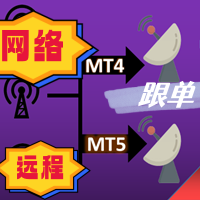
最友好的跟单交互界面,最丰富的易用功能,最优跟单方案. \
远程跟单版本!!!!! 需要找作者索要服务器身份ID
EASY :简单使用,加载选择信号源或者接收端即可简单使用 FAST: 快速复制订单,算法最优跟单机制,优先计算新信号,优先队列处理接收到特殊信号 Multiple: 1.支持多信号同时发送,多账户同时选择多个账户复制 2.多平台支持,MT4 和MT5互通.(需安装MT4和MT5) Powerful :强大的功能,你可以找到市面上没有的功能 . .支持 减仓 ,支持手动 订单绑定信号订单 上....提供各种 过滤以及指定个性化设置( 给每个信号源或者品种分别制定跟单方案 ) ... [支持 中文,英文 ] 增加大手数分单功能 (应用场景,需要跟单较大手数,手数超出平台上限,也可以自己设置的上限,一般应用前者,分单会造成不必要的跟单性能开销,当达到平台单笔手数上限可以分单进行) 增加多种跟单内核, ①传统的强映射强绑定方式 ②可以支持设置MAGIC为0 模拟人工开单 ③

Утилита работает на основе двух индикаторов Moving Average 100 и Stochastic (10/3/3). Как только сформировался выгодный сигнал, данный утилита пришлет сигнал в телеграм, который будет содержать актуальный скриншот, тип сделки, а так же две кнопки с возможностью войти в сделку или же отклонить сигнал. Утилита анализирует сразу все валютные пары. Помимо всего прочего утилита открывает сделку исходя из основ манименеджмента, устанавливает стоп лосс и тейк профит.
Подробнее смотрите в нашем теле

Hello and welcome :) this is the MT5 version This is a powerful tool to help you to manage your positions when you need to set BE for you trade once it in profit or you need to distribute your entry volume to average the price you don't need to stay on front of the PC or Mobile to monitor your trade just drop this EA on your chart and set your trading strategy like one entry to set BE or set 2 or more TP , and open your orders through your PC or Mobile and let the EA handle the noisy work that

Hi Traders HiperCube presents you the HiperCube Assistant , to do your trading easier! This EA have the principals tools to manage you trade! Dont work on Tester or Demo, to works need real data of market
INTEGRATIONS: Visual PreSet of entry Positions Markets, Stops, Limits AutoLots / Manual Lots Visual Partials Set 5 Levels of Partials set Break Heaven up 2 break heaven, 1 per Buy and 1 per Sell for each pair Send directly message to you comunnity with your news trade,
Or update parameters

Expert Description: Equity Profits EA ( Mt5 Version )
Overview: Hello everyone, I am back with a new and updated version of " Equity Profits EA ", but this time for MetaTrader 5.
Yes, the same utility Expert Advisor has been created before for MetaTrader 4.
You can find the explanation of how the Expert Advisor works and all the details in the following link: [Link] https://www.mql5.com/en/market/product/105174?source=Site +Market+Product+Page
Inputs Parameter:
input autoEquity_prof

Description: Dimatis Sniper is a convenient tool designed to simplify order placement and risk evaluation for traders. By displaying the risk amount directly on the screen, this tool allows traders to assess risk in real-time, facilitating informed decision-making before executing transactions. Key Features: Real-Time Risk Assessment: Evaluate the risk associated with each transaction instantly on your screen, facilitating informed decision-making. Visual Representation of Risks: Use intuitive v

键盘交易 MT5 是一个热键 MT5 实用程序
加载 EA 的图表必须是活动图表(用鼠标点击)才能使用热键进行交易。如果开立多个仓位,则移动的止损为第一笔交易的止损,但其余交易需要调整用鼠标。
可供选择的输入:
1.添加注释1和2显示在左上角
1.手数(最小0.01)
2. 止损和获利点数(0 = 禁用):适用于所有订单
3. 以点为单位的预定义距离:下限价单和止损单(不是市价单:热键 1 和 2)与当前价格的距离。
4. 移动止损距离,以点为单位(必须是最小移动报价的倍数)
请注意,如果仪器以 25 点的增量移动,那么您设置的距离必须是 25 的倍数,否则它将不起作用。
5.幻数:以上所有键盘交易和订单都具有相同的幻数
6. 键盘热键:您可以输入您选择的按键。
注意:如果热键不是数字,请使用大写字母。
默认热键:
在市场键购买=“W”
以市场键=“Q”出售
买入限价订单键=“S”
卖出限价单键=“1”
买入止损订单键=“2”
卖出止损单键=“A”
关闭未平
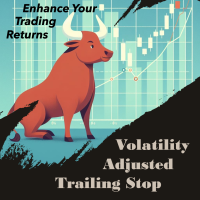
VATS, short for Volatility-Adjusted Trailing Stop, is a dynamic trailing stop loss system for Manual Traders, engineered to adapt to price movements and market volatility. Its primary objective is to optimize risk management intelligently, setting and adjusting stops as price moves favorably while also recalibrating during periods of changing volatility. This feature allows traders to stay focused on their trading strategies without the need for constant manual intervention. In essence, VATS s
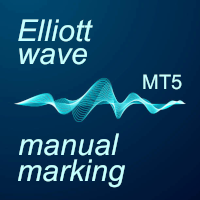
The program allows you to quickly apply Elliott Wave markup to the chart and edit it. A wide range of functionality will provide you with comfortable work. Attention! The program does not work in the strategy tester. The demo version of the program works only on the "USDCHF" instrument, you can download it here: https://disk.yandex.ru/d/DNV1yuqW41TI_w Program functions: · Automatic "snapping" to extremes when placing or moving wave labels. · Automatic scaling of wave label grou

apresentando o Indicador Avançado para MT5! Você está procurando uma maneira eficiente de otimizar sua estratégia. Antes de criar uma EA de negociação? Nosso indicador para MT5 é a ferramenta que você precisa! Ele realiza testes manuais usando uma fibo de expansão, fornecendo dados valiosos para melhorar sua performance no mercado. Características Principais: · Capital Inicial e Final : Acompanhe o crescimento do seu investimento. · Lucro Líquido : Veja o resultado lí

Filter Trader是一款功能强大的跟单优化工具,与其他跟单工具不同之处在于它采用了分策略跟单的方式。您可以自由选择要跟随的策略,并且每个策略都可以单独配置手数,以及自由挑选运行时段。 该工具还能够根据信号源的交易历史自动帮助您过滤潜在的亏损交易时段,从而提高您的盈利能力。 同时,除了选择正向跟单,您还可以在亏损较大的时段选择反向跟单。正向跟单和反向跟单可以同时运行,这样无论是在盈利时段还是在亏损时段,您都有机会获得利润。 使用Filter Trader将带来以下优势: 分策略跟单,每个策略独立配置,您可以自由选择7*24个时段。 跟单时段自动刷选,剔除潜在亏损的交易时段。 正向跟单和反向跟单同时运行,亏损时段可选择反向跟单。 支持浮亏跟单,获得比信号源更高的利润。 附加账户保护功能,保护您的账户净值。 支持 МТ5>МТ5, МТ4>МТ5, МТ5>МТ4, МТ4>МТ4任意账户跟单。 支持对多个账户同时跟单。 品种名称任意映射。 跟单手数提供多种灵活配置方式。 快速部署,只需1分钟。 感谢您的关注,如果您有任何建议或意见,请在评论区进行反馈。如果您对我们的产品满意,请给予

您是否被海量的图表淹没,难以找到所需信息? 您是否难以定位运行程序的图表? 您是否在每次终端重启后都遇到程序错误? 如果您正在面对这些挑战,EA Manager 将为您排忧解解难! EA Manager 提供全面的解决方案: 便捷的图表信息列表: 按品种名称、周期和程序名称进行排序,轻松找到您需要的图表。 图表配置保存: 无论您是否重启过终端,或者改变过其他配置,都可以在任意时间还原,还原后的参数与之前一致。 延迟还原防止崩溃: 避免集中还原导致的死机或程序运行错误。 一键删除所有图表: 快速清理图表,保持界面简洁。 界面简洁易用: 操作简单,上手容易。 免费试用: 体验产品功能,无任何风险。 感谢您的关注,如果您有任何建议或意见,欢迎在评论区进行反馈,喜欢请好评,谢谢! EA Manager MT4

Keyboard Trader is a tool designed for ultra-fast trading in MetaTrader 5 (MT5) using keyboard shortcuts . Here’s a concise description of its features: Swift Execution : Keyboard Trader allows you to execute orders rapidly without clicking. You can use keyboard shortcuts to efficiently open and close positions. Ideal for News Trading : Given the need for quick action during news events, this tool is particularly useful for trading during high volatility moments. Customizable Hotkeys : T

This utility copies Market orders, Limit orders, and Stop orders with a focus on high speed and easy setup. The utility works by setting up a Master and one or more Slaves. The setup is quite simple: you just need to define which account is the Master and which account is the Slave, and then set up the same Copy Trade Id for both.
For the Slave to recognize the Master's orders, the Copy Trade Id parameter must be the same. Do not use numbers or special characters when setting the Copy Trade I

Product introduction : Trade Manager Tool for MT5 Trade Manager Tool will help trader calculate almost exactly the risk based on your account automatically. Along with that, there are features to support capital preservation with Trailing Stop, BreakEven, Risk Limit such as Daily Limit Profit/Loss,etc.. helps you avoid overtrading.In particular, the panel is simply designed with many interactive buttons inside the panel and outside the chart to help trader interact more easily.These features re

The Position Control is an intuitive yet powerful trading tool that facilitates risk management from entry to exit. It includes automatic lot sizing, fixed stop loss and take profit features, or determines them using the ATR indicator. After opening a position, you can set automatic break-even points, trailing stops, and choose from three types of partial closures. Moreover, if you open a 0.01 lot position from your phone, the expert will automatically close it and open a risk-managed position

For MT4: TP SL Calculator for MT4 This tool helps you to automatically calculate profit at Take - Profit price and loss at Stop - Loss price. Feature: - Calculate profit at TP price. Apply to all operators (BUY / BUY LIMIT / BUY STOP / SELL / SELL LIMIT / SELL STOP), with TP price is greater than 0. Profit is expressed in money and points. - Calculate loss at SL price. Apply to all operators (BUY / BUY LIMIT / BUY STOP / SELL / SELL LIMIT / SELL STOP), with SL price is greater than 0. Loss is

It's a trading dashboard appears on strategy tester, allows you to backtest your own strategies, testing them on multiple symbols and timeframes. It is equipped with useful features such as risk management, trailing stops, breakeven points, and more, enabling you to evaluate and refine your strategies effectively. Trading panels are typically designed to facilitate real-time trading and may not function properly on a strategy tester. However, this particular trading panel is specifically designe
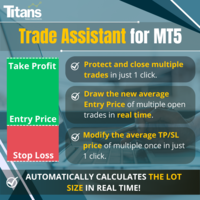
️ 您是否正在寻找一种在金融市场上更高效、更有利可图地运营的方法? 让我们向您提供一个将改变您交易方式的解决方案。借助我们创新的 MQL5 交易机器人,我们为您提供了一种超越简单自动化的工具:我们为您提供了一个实时适应和优化的智能系统,将您的运营提升到一个新的水平。 它是如何运作的? 想象一下能够自动计算您的投资手数的大小,同时完全控制 关于您的运营。但这就是我们的解决方案脱颖而出的地方:由于能够在图表上绘制象征您的止损的红线,我们的机器人会根据此参考动态地重新计算您的手数大小。这意味着您可以以无与伦比的精度微调您的风险管理策略,而无需持续的手动干预。 借助我们的机器人,您不仅可以实现交易自动化,还可以提高即时准确地适应市场变化的能力。您不再需要担心根据市场波动手动调整您的手数——我们的机器人会为您做这件事,让您专注于做出更明智的战略决策。 此外,我们的 EA 还具有许多其他功能,例如能够计算和标记您的门票在购买、销售或两者中的平均价格,让您能够以无与伦比的精度和策略进行操作。想象一下,只需单击一下即可调整所有未平仓交易的止盈和止损目标,并实时调整它们以适应市场全景,

The "CorrelationMatrix" for MetaTrader 5: Why This Tool is Crucial: The Forex market is dynamic, demanding traders not only to assess the profit potential of their positions but also to understand the associated risks deeply. The "CorrelationMatrix" enables real-time analysis of correlations between various currency pairs, providing valuable insights ranging from -1 to 1: +1 indicates a perfect positive correlation, meaning the price movements of two currency pairs are identical—useful for strat
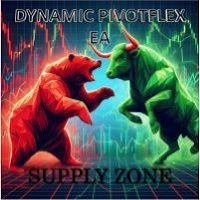
Introducing the DYNAMIC PIVOTFLEX SUPPLY EA – your ultimate trading companion that brings the power of flexibility and dynamic strategy right to your fingertips. Designed for the modern trader who demands control and adaptability, this Semi-Automated Expert Advisor is a game-changer in the world of Forex trading. Key Features: Semi-Automated Precision : Open sell positions and hedge with buystop orders (user preferred price) seamlessly, leveraging the robust Martingale principle for consistent
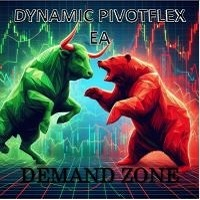
Introducing the DYNAMIC PIVOTFLEX DEMAND EA – your ultimate trading companion that brings the power of flexibility and dynamic strategy right to your fingertips. Designed for the modern trader who demands control and adaptability, this Semi-Automated Expert Advisor is a game-changer in the world of Forex trading. Key Features: Semi-Automated Precision : Open buy positions and hedge with sellstop orders (user preferred price) seamlessly, leveraging the robust Martingale principle for consis

此工具不能与策略测试器一起使用。 Test version: https://www.mql5.com/en/blogs/post/753244 该工具允许您根据账户余额显示关键指标,从而可视化账户绩效。
您可以选择线条,拖放它们以立即查看不同价格点的关键指标。
如果您想在移动线条后返回到原始位置,只需双击,它们就会恢复到原始参数。
当当前价格达到指定线时,该工具可以通知您。
主要特征:
显示盈亏平衡线 以指定的百分比或金额显示线条 根据账户余额计算并显示百分比 将百分比转换并显示为金额 根据指定金额计算并显示百分比 选择并拖动线条以查看百分比、金额和点/点 双击移动的线将其返回到原始位置 支持在PIPS中设置和查看 当价格触及指定线时接收通知 综合计算,包括信用考虑
参数:
请参阅屏幕截图以获取参数列表。
参数说明:
TYPE 参数指定根据指定的账户余额计算的百分比、金额或 PIPS/点值。
VALUE 参数指定由 TYPE 参数指定的值的类型。
请注意,“TYPE”参数决定计算方法,而“VALUE”参数根据
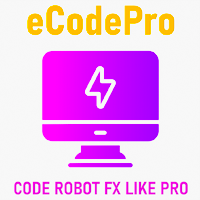
eCodePro - 像 pro 一样的编码机器人 FX(专业) eCodePro 是一个框架,可帮助交易者自动化所有策略。
使用eCodePro,您之前不需要了解任何编程语言。 因为我这个自学的人,知道使用mql5进行自动化交易时最难的是什么。
因此,我解决了交易者编码中最困难的问题。 如今,交易者不必花时间寻找错误(错误),或花时间构建复杂的函数,例如:
买入/卖出头寸的追踪止损、盈亏平衡价格; 账户盈亏平衡价格; 构建新功能,根据某些条件退出所有仓位; 或者,任何您能想到的东西都可以应用于使用 eCodePro 进行编码。
eCodePro 从交易功能开始,例如:
即时进场功能:买入、卖出、买入止损、卖出止损、买入限价、卖出限价 修改仓位:修改买入/卖出 修改订单:修改Buy Stop、Sell Stop、Buy Limit、Sell Limit 删除订单:删除所有有条件或无条件的订单,或删除部分有条件的订单 平仓:有条件或无条件平仓所有仓位,或有条件平仓部分仓位。
除此之外,eCodePro 还集成了先进的交易工具:

Prop Max Daily Loss Manager是为在Prop公司交易的交易员设计的。 该实用程序将帮助您避免超出Prop公司设定的每日最大亏损。您可以设置自己的每日亏损水平,一旦达到,交易将被关闭,您将收到相应的消息。这样,您就能及时平仓,不会亏掉账户。建议将风险设置为低于公司设定水平的10-20%,因为总会有一些滑点可能会增加您的亏损。 例如,Prop的每日亏损为5%,您可以将其设置为4.5%,剩下的0.5%作为滑点的储备。或者,您也可以简单地设置自己想要的每日风险水平。 设置: *"输入您的挑战/资金账户余额:"输入您的挑战/资金账户的起始余额; *"输入挑战/资金账户中的最大每日亏损百分比:"输入公司设定的最大每日亏损百分比,通常为5% *"计算亏损类型:"选择您的Prop如何计算风险: *"起始余额"从起始余额计算; *"当日余额/权益"从当天开始时的余额/权益计算。 *"风险来源:"选择从哪个指标计算风险。该指标取自每日亏损重置(最大每日亏损重置)时的数值,即每天开始时。选项如下: *"余额"风险将从亏损重置时的账户余额计算,不包括权益; *"权益"风险将从亏损重置时

This Smart Stop Loss EA (Set & Forget) is for who is sick of Stop Loss Widening and Orders hitting SL during Asia and then moving in your favor.
Also this EA will allow you to "forget" about your order (will also force you to not move the SL once set) so that you will not change your Risk and will follow your plan.
In addition you can choose at what RR take Profit (default is 2 and means Half) and move to BE (so by default 2RR).
How to use it:
- Apply to the Chart you want to use it and s

"Hukan" is a Japanese word meaning hawk's eye, and this system is software that allows you to monitor the entire MT5 with a hawk's eye.
You can check the real-time chart of the system by clicking the link. (Forex, commodities, Bitcoin, stock CFDs, etc.) Short period Long period Stock CFD
This product enables all the functions that I felt necessary while trading in one system. If you attach it to a single chart with a tool based on the Dow theory, it will calculate the Dow theory of the cha

This EA help you for
1. Auto set the TP & SL by default parameter
2. Auto trailing stop & step for any order that you place from any device
3. Easy way to close all orders with button "Close All" for the Current Symbol
How to use :
1. Add this EA for any symbol
2. Set the variable value that you need to TP, SL, Trailing & Closing the orders action
3. This EA not based for specific Magic Number, then if you place the order on Mobile Device the order will be modify (SL,TP & Tra

"Telegram Notification EA for MetaTrader 5 with ThreadID Mode" Description: Introducing our advanced Expert Advisor (EA) tailor-made for MetaTrader 5, delivering seamless notifications for trade openings and closures, along with comprehensive profit and drawdown tracking. Stay ahead of the market curve with timely updates, empowering you to make informed decisions and optimize your trading strategy effortlessly. Key Features: Instant Trade Notifications: Receive real-time updates directly from y

Enhance Your Trading with the Exit Manager Elevate your trading strategy with the Exit Manager, designed to ensure optimal closure of your trades at precisely the right moments. Once you've placed an order, our Exit Manager steps in and starts monitoring the order based on YOUR predetermined conditions, and can even trail your stop loss to mitigate risk.
Key Features: Set & Forget Functionality
With the Exit Manager, simply place your trade and let the tool do the rest. It continuously monito

Trade Panel R7 aims to replace the standard trading panel of Meta Trader 5, which is fixed, making the operational part of day trading difficult, as well as unattractive and the red and blue flashing buttons are annoying. It's simple, easy, uncomplicated, pleasant to view and with extra features that certainly help a lot with day trading activities.
1 - With initial input parameters that can help manage risk limits, such as loss limit, gain limit and lockout for new orders if the limits are r
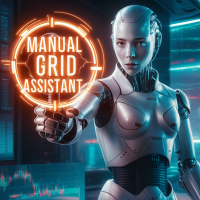
Welcome, we introduce the Manual Grid Assistant, which can be an excellent complement to your manual grid trading! The Manual Grid Assistant is an efficient and sophisticated trading tool that perfectly complements manual grid trading strategies. This tool allows you to manage manually opened positions on your behalf while ensuring maximum profit and controlling risk. One of its main advantages is that it automatically closes all open positions when a predefined total pip reach or a specified p

MP Close By Loss Or Profit for MT5 The Reason I made this Expert is because I want traders who already found out how to be profitable in the market use an easier tool throughout their trading days. This Expert will consider your exposure of trades and close them based on profit targets and losses you set for your own Risk Management. I want to thank my friend who helped me on this Expert, and his brilliant work is now shared here with you. A bit of advice after running the expert on your platfo

Tick Data Record is a multi-symbol multi- timeframe Expert Advisor that records tick data for later graphical representation and analysis . General Description Tick Data Record offers a(n) alternative/complement to the online/offline price charts displayed through the MT4/MT5 platform. The Expert Advisor permits to write and save the current/history values of Time, Bid, Ask, Spread, Last and Volume to a text file (“.txt”). The idea is to copy/open the obtained register to/in a spreadsheet, r
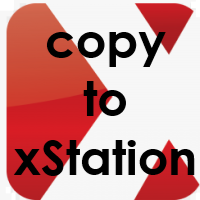
Copy to xStation utility, created for copying the deals from MT5 to the xStation platform.
With this utility you will be able to copy manual deals, trades generated by the Expert Advisors or subscribe Signals.
To set up copying, you will need a MT5 Demo account (from your favorite broker) and an xStation account.
To run it, you must use the copied pairs included in CopyToxStation .
To configure connections between CopyToxStation and xStation, use SlavexStation: https://www.mql5.com/go?l

This utility solves the problem of Metatrader not having the capacity to create custom session times, all markets are displayed forcefully in a 24h format.
Lots of traders prefer to ignore the overnight action and focus only on NY session and use the overnight gaps as part of their trading strategy.
ICT teaches this as "opening range gap", it's the gap between NY session end (16:15) and NY session start (09:30).
The default setting in this utility reflects the RTH (Regular Trading Hours

If you want a reliable seconds chart that works properly, look no further.
This utility here uses tick data to create a precise seconds chart. You just need to load it on a M1 chart and choose how many seconds you want the chart to be.
The utility creates an offline chart that gets updated on every tick so it behaves as if it were a live chart. It receives tick data so you can load custom indicators on it.
It's not possible to trade from the seconds chart.
The screenshots below show

Environment State Info Print is a script to display the constants that describe the current runtime environment of a MQL5 program. General Description
The constants are divided into four groups in the Environment State section of the MQL5 documentation and each group is divided into enumerations/subgroups (with designations “Integer”, “Double” or “String”). The script displays constants in two ways: a single constant or all group constants. The constants are obtained by selecting the p

Double Trailing Stop is a multi-symbol multi-timeframe Expert Advisor that allows the Stop Loss and Take Profit trailing of positions. The EA offers multi-option through input parameters to configure the positions' stop orders. General Description
The Expert Advisor’s main purpose is to secure profit and minimize losses with the opened positions. Double Trailing Stop places stop orders (Stop Loss or Take Profit) at the Trailing Stop distance from the market price when the symbol's quote re

Boom and Crash Range Detector: Your Secret Weapon for Trading Spikes!
Say hello to the Boom and Crash Range Detector**, your new best friend in the world of trading! This game-changing indicator is built on heaps of historical data, meticulously analyzed by cutting-edge AI to pinpoint where those lucrative spikes are likely to happen. Here's why you need this in your trading toolkit:
Why You'll Love It:
1. AI-Powered Magic: - Our AI Model dives deep into past data to find patterns wher

Position Selective Close is a multi-symbol multi-timeframe script used to close simultaneously various positions. The script offers multi-option through input parameters to define the positions to close. General Description
Position Selective Close possesses three operation modes (Intersection, Union and All) that control the way as four position features (symbol, magic number, type and profit) are used. The modes, available through the Selection Mode input parameter, relat

Order Selective Delete is a multi-symbol multi-timeframe script used to delete simultaneously various pending orders. The script offers multi-option through input parameters to define the pending orders to delete. General Description
Order Selective Delete possesses three operation modes (Intersection, Union and All) that control the way as three pending order features (symbol, magic number and type) are used. The modes, available through the Selection Mode input

Multiple Position Opening is a multi-symbol multi- timeframe script used to open simultaneously various positions . The script offers multi- option through input parameters to configure the positions. Risk Management
The volume used to open each of the positions is chosen between a fixed and a variable lot size, available through the Volume and Free Margin % input parameters, respectively. If there isn't enough money in the account for the chosen volume, this is reduce

Pending Order Grid is a multi-symbol multi- timeframe script that enables multi-strategy implementation based on pending order grids. The script offers multi- option through input parameters to configure the pending orders. General Description
Pending Order Grid allows the execution of a user-defined strategy through the creation of one or more grids of pending orders. The script places pending orders of a given type (Buy Limit, Sell Limit, Buy Stop, or Sell Stop) at equidistant price lev

Pending Order Grid is a multi-symbol multi-timeframe Expert Advisor that enables multi-strategy implementation based on pending order grids. The EA offers multi-option through input parameters to configure the pending orders. General Description
Pending Order Grid allows the performing of a user-defined strategy through the creation of one or more grids of pending orders. The Expert Advisor places pending orders of a given type (Buy Limit, Sell Limit, Buy Stop, or Sell Stop) at equidistant

剩余 10 份,价格为 49.55 美元 下一个价格为 55.77 美元 Big Market Trader 是终极 AI 交易辅助工具,可帮助您领先市场。它采用最佳技术设计,具有高频率响应率,可及时交易。
它配备了动态 AI 自动化,我们将会看到。我们拥有先进的风险管理系统。股票止损期权、追踪止损系统、时间止损和价差技术被世界各地的交易者使用。它适用于自营公司交易者、传统交易者、高资本和低资本交易者等等。
它下达各种交易订单,即:
买单、卖单、买入止损订单、卖出止损订单、买入限价订单和卖出限价订单。这台 AI 机器有许多独特的功能。另外,它旨在适合所有类型的交易者,无论是剥头皮交易者、日内交易者和波段交易者。 Meta Trader 4 version 主要特点:
动态 AI 自动化
高频率响应率
挂单执行
市价单执行
风险管理系统
股票止损选项
追踪止损系统
时间止损技术
价差技术
轻松交易分析
友好的 GUI
使交易者能够使用平均真实波动率指标来确定最佳止损和获利点
好消息!您现在可以在 Telegram 上创
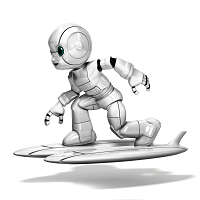
Live trade ideas from mytradingpet.com, derived from comprehensive technical analysis, historical patterns, and advanced AI algorithms. Access daily performance reports, automatically generated and updated for your convenience. Top performer: +2106.73% (NZDUSD over one year through 1221 trades)* Happy trading! * As of May 25, 2024, performance statistics are updated daily. Visit mytradingpet.com for the latest reports. Trade ideas available for 8 FOREX pairs {"EURUSD","USDJPY","GBPUSD","AUDU

Эксперт TerminalConnectionChecker - надежный инструмент для мониторинга соединения торгового терминала MetaTrader 4 с сервером. Он обеспечивает своевременное оповещение трейдера о потере связи или ее восстановлении с помощью настраиваемых звуковых сигналов. Этот э ксперт незаменим для трейдеров, которые хотят быть всегда в курсе состояния своего подключения.
Основная функция этого э ксперта - отслеживание состояния подключения. Как только связь пропадает, советник активирует звуковой сигна
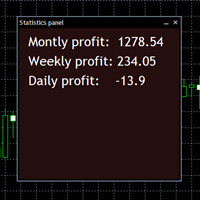
A customizable chart panel for showing your profit statistics in a сonvenient and stylish format. You no longer need to manually add up the results of your trades for a certain period from the journal. Features: - Show profit from specified time - Show only realised profit or realised + current profit - Show only profit from trades with specified magic number - Show only profit from trades on current symbol - Highly customizable appearance

A HalfTrend scanner for MT5 (MetaTrader 5) is a technical analysis tool designed to help traders identify trend reversals and trade opportunities in the market. The HalfTrend indicator itself is based on price movements and a specific algorithm that identifies changes in market direction. Here’s a detailed description of an MT5 HalfTrend scanner: Overview The MT5 HalfTrend scanner is an advanced tool that scans multiple currency pairs or financial instruments for potential trend reversal signals

The "FVG Screener PRO" is a utility tool designed to identify and alert on "fair value gaps" (FVGs), a concept popularized by ICT, but also to allow fast and efficient trade executions through its panel. This EA is intended to be used by traders who use fair value gaps in their trading. The panel provides a simple and intuitive interface for selecting the desired timeframes, enabling traders to focus on specific timeframes regardless of the timeframe that their chart is on. The EA scans the mar
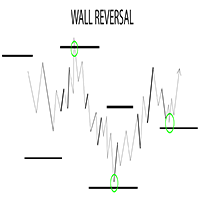
This EA runs a strategy that places lines above/below price. When price reaches these lines, There is a high likelihood of a reversal either before, at, or past the line. Very rarely price breaks the line and continues. Tops/Bottoms are usually put in around these lines. How to use: It's not necessary to place this EA on a live chart. Run it in the backtester preferably at least a year or two back and get the price values of the most recent lines and mark them on a live chart. Use the 1 minute
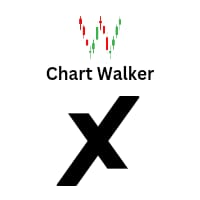
Chart Walker X Engine "Chart Walker" stands as a pinnacle of precision in the realm of MT5 trading signal engines. Leveraging advanced algorithms and cutting-edge technology, Chart Walker meticulously scans financial markets, discerning patterns, trends, and indicators with unparalleled accuracy. Its robust architecture allows it to analyze vast datasets swiftly, providing traders with real-time insights and actionable signals. Equipped with a user-friendly interface, Chart Walker empowers trade

The wait is over, the AI for Traders has arrived!
The Elite Market AI is an Expert Advisor powered by one of the most advanced generative AI models available today. As a utility class tool, it does not execute trades automatically. However, it processes the price and indicator data displayed on the screen, providing traders with valuable insights into the current market situation. This analysis can be crucial for making informed buy or sell decisions, assisting in trading strategy, and enhanc

The AUTO SLTPTS is an Expert Advisor (EA) utilities and designed to provide automated management of Stop Loss (SL), Take Profit (TP), Trailing Stop (TS) and Break Even (BE) levels for your manual trades, as well as other advanced features to enhance your trading experience. Key Features: 1. Automated SL, TP, TS and BE Management : The EA automatically manages the Stop Loss (SL), Take Profit (TP), Trailing Stop (TS) and Break Even (BE) levels of your new open positions after activated

AIP – MT4/MT5 To Telegram (Contact Telegram: @AutoInvestorPro) 1 Main features of MT4/MT5 EA To Telegram: Send all types of orders (Open Order/Close Order/Modify Order/Pending Order/Delete Order) Close and Modify Order with replies to the corresponding Open Order Support sending to both private and public channels Support sending to multiple channels simultaneously Send Chart Screenshots Manage all symbols with a single EA on one terminal Automatic loading of templates, logos, and scr

The Telegram Blue Chili Alerter is still in full development. Many more options are still being programmed. Signals for trades will be added next. I am also happy to respond to customer requests. The only thing you need to do is create a Telegram bot and enter the bot token and chat ID in the presets. If you have any questions or want to know which features are still to come, just get in touch with me. I will be happy to help you and answer your questions as quickly as possible.
Quick guide:
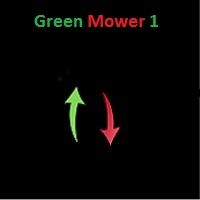
By Yaakov Markos
***Account is not on Strategy Tester. Look at the pictures of Real accounts trading Real Money. This EA is Famous Grid Strategy that open grid of trades with the same size (n

For professionals by professional.
Tired of annoying tools and clustered charts? Time is money and every second counts! Focus on whats matter - focus on trading!
Pro Trade Panel w Mini Charts - designed and developed by professional trade/developer with 10+ years of experience to maximize performance.
Have all mission critical information on a glance. Never miss a profitable trade again!
Set up your work spaces based on your personal trading style once and forget. Suitable from scalpers

Tired of having hundreds of chart windows? Getting lost and confused in all of the charts while analyzing market? No more mess! No more confusion! Never again miss critical markets information!
Customize mini charts on a single chart window to have all market information instantly for quick market overview! - Up to 5 rows of mini charts - Define Symbols & Time Frames according to your needs - Undefined/unrecognized Symbol/Time Frame uses current chart values for adaptive instruments compar

Want to have an edge and see latest and deepest market movements on the chart? This unique tool displays ticks on chart + up to 4 SMA! Must have for scalpers and HFT!
- Up to 10 000 ticks on chart. - Have up to 4 SMA with your defined periods on select price (Bid/Ask). - Personalize your appearance. - Adaptive chart scale. - Optimized for best performance.
All professionals needs professional tools - get yours now and unleash your full potential!

The panel was created to manage trading positions: to open new trades and close existing ones. To open new transactions, you can set the position volume, Stop Loss in points, risk in dollars or as a percentage, Take Profit in points or Profit in dollars, you can set the Profit/Risk parameter. It is possible to place a panel on the active chart to visually set the parameters of a new transaction, select a market order or a pending one. If you fix the RR parameter, then when Risk changes, Profit w

Telegram Informer A simple and reliable utility for monitoring your account. To make it work, you just need to add the following commands to your telegram bot: show_info - Show account information buy_sl_del - Delete Stop Loss for Buy position buy_tp_del - Delete Take Profit for Buy position sell_sl_del - Delete Stop Loss for Sell position sell_tp_del - Delete Take Profit for Sell position all_sl_del - Delete all Stop Loss all_tp_del - Delete all Take Profit breakeven - Convert to breake

EA Auto Martingale MT5介绍 Auto Martingale 是一个专家顾问(EA),它帮助您轻松地从您的手动交易中创建美元成本平均法(DCA)交易。通过高级设置,EA Auto Martingale 允许您以自己的方式创建完美的马丁格尔策略,有效地优化利润并管理风险。 Auto Martingale的主要功能: Magic Number :默认值为0。此值将自动基于您的第一个手动交易。 Maximum Deviation / Slippage :限制最大偏差/滑点以保护您的交易。 Validate Available Order Margin :在执行新交易之前验证可用的保证金。 Indicator Input :Auto Martingale 使用参数为 period=3 和 shift=2 的SMA指标来确定当价格对您不利时的入场点,然后显示出价格回升的迹象。如果您想在价格低于200点时进行DCA,可以将SMA Period调整为1,SMA Shift调整为0。 Buy/Sell Setting :当价格下跌/上涨超过一定点数时设置一个额外的买入/卖出订单。

To manually open buy and sell at the same moment, with a certain StopLoss Distance, and earn from news movements. You have a button, that says 'Ready' or 'Wait'; to open the pair of hedging trades click once on the button at 'Ready' and wait for it to open; then wait for the market movement due to the news or any other reason to close one of the trades, once the earnings are large enough: manually close the trade that is left.
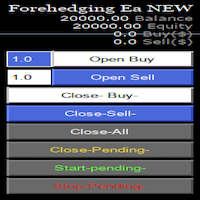
Semi Automatic Ea(MT5). Buy or Sell or Let it Trade . Either Buy or Sell Manually with the panel. Second option: Press Auto with one of the 4 options. Plug and play mode. This Panel can trade with very good result. As a Beginner trader as you ,if you want to be part of the 5% that can make it just give a chance and see for your self. Recommend: Auto Trading choose one option from below. $5000. false/true $8000. false/true $25000. false/true ANY. false/true. choose all the details as

This is a trade manager which is designed to simplify your trading experience and allow you to enter any type of trade with the set risk management within seconds. This trade manager has two modes. (1) The Market order which opens instant orders and the pending orders which consists of buy stop order, buy limit orders, sell stop orders, sell limit order, all these trades can be achieved by moving your stop loss and entry to the desired point and the givn trade will be opened. You do not need to

This EA reads in all account information within a certain period of time and processes it. For each traded system, e.g. profit, profit factor, drawdown and losing trades are displayed on the screen. As a special highlight, the lower Bollinger band of the profit trend is also calculated. Systems that are currently performing poorly are marked in color so that you always have an overview of the performance of your systems.
AccountEvaluation 1.00
Function This EA reads in all account informa

IMPORTANT NOTE THIS EA IS NOT FULLY AUTOMATED, IT ONLY TAKES POSITIONS IN ZONES YOU DEFINE IT ASSISTS YOU. SO YOU NEED TO WATCH THE CHART CLOSELY THE MAIN POINT OF THIS EA IS TO FORCE THE TRADER TO RESPECT ENTRY RULES <<CONFIRMATION IS THE KEY>>. SO THE TRADER WILL ONLY LOOK FOR ZONES THE EA WILL LOOK FOR CONFIRMATION CANDLES AND ENTER IF A CONFIRMATION IS FOUND FOR EXAMPLE: If price is in a Bullish zone. Rule, look for buys. If Bullish Candlestick Pattern or any other bullish candle pattern s

MQL Tool "Ofir Email to Telegram": Never Miss a Trading Alert Again! Tired of missing important alerts from your indicators and Expert Advisors (EAs)? Ofir Email to Telegram is the solution you've been waiting for! This revolutionary MQL tool automatically forwards all email alerts from your indicators and EAs directly to your Telegram account. Never again will you miss a trading opportunity or important notification! Here are just a few of the benefits of Ofir Email to Telegram: Quick and easy
MetaTrader 市场 - 在您的交易程序端可以直接使用为交易者提供的自动交易和技术指标。
MQL5.community 支付系统 提供给MQL5.com 网站所有已注册用户用于MetaTrade服务方面的事务。您可以使用WebMoney,PayPal 或银行卡进行存取款。
您错过了交易机会:
- 免费交易应用程序
- 8,000+信号可供复制
- 探索金融市场的经济新闻
注册
登录