YouTubeにあるマーケットチュートリアルビデオをご覧ください
ロボットや指標を購入する
仮想ホスティングで
EAを実行
EAを実行
ロボットや指標を購入前にテストする
マーケットで収入を得る
販売のためにプロダクトをプレゼンテーションする方法
MetaTrader 5版有料取引ユーティリティ - 20
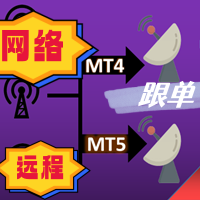
The most friendly interactive interface for ordering, the most abundant easy-to-use functions, and the best ordering plan. \
Remote copying version!!!!! You need to ask the author for the server ID
EASY : Easy to use, just load and select the signal source or receiver to use. FAST: Fast copy of orders, algorithm-optimized order-following mechanism, priority calculation of new signals, priority queue processing for special signals received Multiple: 1. Support multiple signals to be s

Утилита работает на основе двух индикаторов Moving Average 100 и Stochastic (10/3/3). Как только сформировался выгодный сигнал, данный утилита пришлет сигнал в телеграм, который будет содержать актуальный скриншот, тип сделки, а так же две кнопки с возможностью войти в сделку или же отклонить сигнал. Утилита анализирует сразу все валютные пары. Помимо всего прочего утилита открывает сделку исходя из основ манименеджмента, устанавливает стоп лосс и тейк профит.
Подробнее смотрите в нашем теле

Hello and welcome :) this is the MT5 version This is a powerful tool to help you to manage your positions when you need to set BE for you trade once it in profit or you need to distribute your entry volume to average the price you don't need to stay on front of the PC or Mobile to monitor your trade just drop this EA on your chart and set your trading strategy like one entry to set BE or set 2 or more TP , and open your orders through your PC or Mobile and let the EA handle the noisy work that

Hi Traders HiperCube presents you the HiperCube Assistant , to do your trading easier! This EA have the principals tools to manage you trade! Dont work on Tester or Demo, to works need real data of market
INTEGRATIONS: Visual PreSet of entry Positions Markets, Stops, Limits AutoLots / Manual Lots Visual Partials Set 5 Levels of Partials set Break Heaven up 2 break heaven, 1 per Buy and 1 per Sell for each pair Send directly message to you comunnity with your news trade,
Or update parameters

Expert Description: Equity Profits EA ( Mt5 Version )
Overview: Hello everyone, I am back with a new and updated version of " Equity Profits EA ", but this time for MetaTrader 5.
Yes, the same utility Expert Advisor has been created before for MetaTrader 4.
You can find the explanation of how the Expert Advisor works and all the details in the following link: [Link] https://www.mql5.com/en/market/product/105174?source=Site +Market+Product+Page
Inputs Parameter:
input autoEquity_prof

Description: Dimatis Sniper is a convenient tool designed to simplify order placement and risk evaluation for traders. By displaying the risk amount directly on the screen, this tool allows traders to assess risk in real-time, facilitating informed decision-making before executing transactions. Key Features: Real-Time Risk Assessment: Evaluate the risk associated with each transaction instantly on your screen, facilitating informed decision-making. Visual Representation of Risks: Use intuitive v

キーボード取引 MT5 はホットキー-MT5-Dienstprogramm に含まれています
チャートを表示し、EA を最適化し、アクティブなチャートを表示 (マウスの角度を確認) し、ホットキーを操作してください。 Wenn viele Positionen geoffnet sind, entspricht der verschobene Stoploss dem des ersten Trades, der Rest muss jedoch angepasst werden mit der Maus.
アインガベン ツア アウスヴァール:
1. Fügen Sie die Notizen 1 と 2 hinzu、um sie oben links anzuzeigen
1. ロスグローセ (mindestens 0.01)
2. Punkten でのストップロスとテイクプロフィット (0 = 無効): すべての注文のゲルテン
3. Punkten での Abstand の制限: der Abstand vom aktuelle
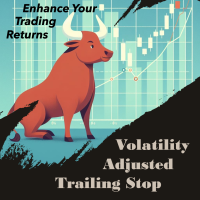
VATS, short for Volatility-Adjusted Trailing Stop, is a dynamic trailing stop loss system for Manual Traders, engineered to adapt to price movements and market volatility. Its primary objective is to optimize risk management intelligently, setting and adjusting stops as price moves favorably while also recalibrating during periods of changing volatility. This feature allows traders to stay focused on their trading strategies without the need for constant manual intervention. In essence, VATS s
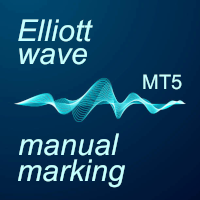
The program allows you to quickly apply Elliott Wave markup to the chart and edit it. A wide range of functionality will provide you with comfortable work. Attention! The program does not work in the strategy tester. The demo version of the program works only on the "USDCHF" instrument, you can download it here: https://disk.yandex.ru/d/DNV1yuqW41TI_w Program functions: · Automatic "snapping" to extremes when placing or moving wave labels. · Automatic scaling of wave label grou

apresentando o Indicador Avançado para MT5! Você está procurando uma maneira eficiente de otimizar sua estratégia. Antes de criar uma EA de negociação? Nosso indicador para MT5 é a ferramenta que você precisa! Ele realiza testes manuais usando uma fibo de expansão, fornecendo dados valiosos para melhorar sua performance no mercado. Características Principais: · Capital Inicial e Final : Acompanhe o crescimento do seu investimento. · Lucro Líquido : Veja o resultado lí

Filter Traderは、"戦略ベース"のコピー取引アプローチを採用することで、他のツールとは一線を画す、強力なコピー取引最適化ツールです。追従したい戦略を自由に選択でき、各戦略は独自のロットサイズとカスタム動作時間枠で個別に設定できます。 また、このツールはシグナルソースの履歴データに基づいて、潜在的に損失が発生する取引期間を自動的にフィルタリングするのに役立ち、収益性を向上させます。 さらに、ポジティブなコピー取引を選択するだけでなく、大きな損失が発生する期間にはネガティブなコピー取引を選択することもできます。ポジティブとネガティブの両方のコピー取引を同時に実行することで、収益性の高い期間と損失が発生する期間の両方で潜在的な利益を得ることができます。 Filter Traderを使用すると、以下のような利点があります。 戦略ベースのコピー取引:各戦略は独立して設定でき、7*24時間枠のいずれかを選択できます。 取引期間の自動フィルタリング:コピー取引中に潜在的に損失が発生する取引期間を排除します。 ポジティブとネガティブの同時コピー取引:損失が発生する期間にはネガティブなコピ

チャートが多すぎて、見つけにくいですか? プログラムがどのチャートで実行されているのか分かりませんか? ターミナルを再起動するたびにプログラムエラーが発生しますか? もし、このような課題に直面しているなら、EA Managerが解決策を提供します! EA Managerは、包括的なソリューションを提供します。 シンボル名、時間枠、プログラム名でソートできる、チャート情報の一覧を表示します。 すべてのチャート設定を保存します。再起動や設定変更に関係なく、いつでも復元でき、以前と同じパラメータを確保できます。 同時復元によるクラッシュやプログラムエラーを防ぐために、遅延復元を利用します。 ワンクリックですべてのチャートを削除する機能を提供します。 お読みいただきありがとうございます。ご意見やご感想がございましたら、コメント欄にご記入ください。いいね!をよろしくお願いいたします。 EA Manager MT4

Keyboard Trader は、 MetaTrader 5 (MT5) で キーボードショートカット を使用して超高速で取引するためのツールです。以下にその特徴の簡潔な説明を示します: 迅速な実行 : Keyboard Traderを使用すると、クリックせずに注文を迅速に実行できます。キーボードショートカットを使用して効率的にポジションを開いたり閉じたりできます。 ニューストレードに最適 : ニュースイベント時に迅速に対応する必要があるため、高いボラティリティの瞬間に取引する際に特に役立ちます。 カスタマイズ可能なホットキー : 最高の部分は、キーボードショートカットを 自分の好みにカスタマイズできる ことです。自分の取引スタイルに合ったアクションを実行するために独自のキーコンビネーションを割り当てることができます。 要するに、Keyboard TraderはMT5で迅速で正確な実行を求めるトレーダーにとって優れたツールです。トレード体験を向上させるためにその潜在能力を活用してください!

This utility copies Market orders, Limit orders, and Stop orders with a focus on high speed and easy setup. The utility works by setting up a Master and one or more Slaves. The setup is quite simple: you just need to define which account is the Master and which account is the Slave, and then set up the same Copy Trade Id for both.
For the Slave to recognize the Master's orders, the Copy Trade Id parameter must be the same. Do not use numbers or special characters when setting the Copy Trade I

Product introduction : Trade Manager Tool for MT5 Trade Manager Tool will help trader calculate almost exactly the risk based on your account automatically. Along with that, there are features to support capital preservation with Trailing Stop, BreakEven, Risk Limit such as Daily Limit Profit/Loss,etc.. helps you avoid overtrading.In particular, the panel is simply designed with many interactive buttons inside the panel and outside the chart to help trader interact more easily.These features re

The Position Control is an intuitive yet powerful trading tool that facilitates risk management from entry to exit. It includes automatic lot sizing, fixed stop loss and take profit features, or determines them using the ATR indicator. After opening a position, you can set automatic break-even points, trailing stops, and choose from three types of partial closures. Moreover, if you open a 0.01 lot position from your phone, the expert will automatically close it and open a risk-managed position

For MT4: TP SL Calculator for MT4 This tool helps you to automatically calculate profit at Take - Profit price and loss at Stop - Loss price. Feature: - Calculate profit at TP price. Apply to all operators (BUY / BUY LIMIT / BUY STOP / SELL / SELL LIMIT / SELL STOP), with TP price is greater than 0. Profit is expressed in money and points. - Calculate loss at SL price. Apply to all operators (BUY / BUY LIMIT / BUY STOP / SELL / SELL LIMIT / SELL STOP), with SL price is greater than 0. Loss is

It's a trading dashboard appears on strategy tester, allows you to backtest your own strategies, testing them on multiple symbols and timeframes. It is equipped with useful features such as risk management, trailing stops, breakeven points, and more, enabling you to evaluate and refine your strategies effectively. Trading panels are typically designed to facilitate real-time trading and may not function properly on a strategy tester. However, this particular trading panel is specifically designe
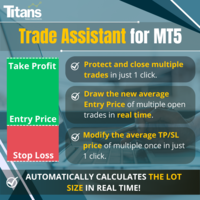
️ 金融市場でより効率的かつ収益性の高い運営方法をお探しですか? 取引への取り組み方を変えるソリューションをご紹介します。当社の革新的な MQL5 取引ボットにより、単純な自動化を超えたツールを提供します。リアルタイムで適応および最適化し、業務を次のレベルに引き上げるインテリジェントなシステムを提供します。 仕組みは? 完全に制御しながら、投資ロットのサイズを自動的に計算できることを想像してみてください。 あなたの操作について。しかし、ここが私たちのソリューションが際立っているところです。チャート上にストップロスを象徴する赤い線を描く機能のおかげで、私たちのボットはこの参照に基づいてロットサイズを動的に再計算します。これは、継続的な手動介入を必要とせずに、比類のない精度でリスク管理戦略を微調整できることを意味します。 当社のボットを使用すると、取引を自動化するだけでなく、市場の変化に即座かつ正確に適応する能力も向上します。市場の変動に基づいてロットを手動で調整することを心配する必要はもうありません。当社のボットが代わりに調整してくれるため、より多くの情報に基づいた戦略的

The "CorrelationMatrix" for MetaTrader 5: Why This Tool is Crucial: The Forex market is dynamic, demanding traders not only to assess the profit potential of their positions but also to understand the associated risks deeply. The "CorrelationMatrix" enables real-time analysis of correlations between various currency pairs, providing valuable insights ranging from -1 to 1: +1 indicates a perfect positive correlation, meaning the price movements of two currency pairs are identical—useful for strat
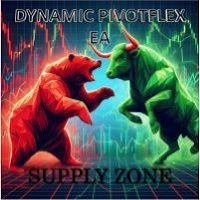
Introducing the DYNAMIC PIVOTFLEX SUPPLY EA – your ultimate trading companion that brings the power of flexibility and dynamic strategy right to your fingertips. Designed for the modern trader who demands control and adaptability, this Semi-Automated Expert Advisor is a game-changer in the world of Forex trading. Key Features: Semi-Automated Precision : Open sell positions and hedge with buystop orders (user preferred price) seamlessly, leveraging the robust Martingale principle for consistent
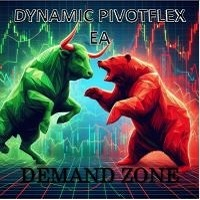
Introducing the DYNAMIC PIVOTFLEX DEMAND EA – your ultimate trading companion that brings the power of flexibility and dynamic strategy right to your fingertips. Designed for the modern trader who demands control and adaptability, this Semi-Automated Expert Advisor is a game-changer in the world of Forex trading. Key Features: Semi-Automated Precision : Open buy positions and hedge with sellstop orders (user preferred price) seamlessly, leveraging the robust Martingale principle for consis

このツールを使用すると、アカウント残高に基づいて主要な指標を表示することで、アカウントのパフォーマンスを視覚化できます。
線を選択してドラッグ アンド ドロップすると、さまざまな価格帯の主要な指標を即座に確認できます。
線を移動した後に元の位置に戻りたい場合は、ダブルクリックするだけで元のパラメータに戻ります。
このツールは、現在の価格が指定したラインに達したときに通知することができます。
主な特徴:
損益分岐点を表示する 指定したパーセンテージまたは金額で行を表示します 口座残高に基づいてパーセンテージを計算して表示します パーセンテージを金額に変換して表示する 指定された金額に基づいてパーセンテージを計算して表示します 線を選択してドラッグし、パーセンテージ、金額、Pips/ポイントを表示します 移動した行をダブルクリックして元の位置に戻します PIPSでの設定と表示のサポート 価格が指定したラインに達したときに通知を受け取る 信用度を考慮した包括的な計算
パラメーター:
パラメータのリストについては、スクリーンショットを
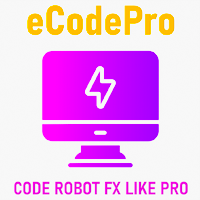
eCodePro - プロ(プロフェッショナル)のようなロボットFXのコード作成 eCodePro は、トレーダーがすべての戦略を自動化できるように支援するフレームワークです。
eCodePro を使用すると、事前にプログラミング言語について知る必要はありません。 なぜなら、独学でmql5を使って自動売買をする際に何が一番大変だったかを知っている私だからです。
そこで、トレーダー向けのコーディングで最も困難な部分を修正しました。 現在では、トレーダーはバグ (エラー) を見つけるのに時間をかけたり、次のような複雑な機能を構築するのに時間を費やす必要はありません。
買い/売りポジションのトレーリングストップ、損益分岐点価格。 アカウントの損益分岐点価格。 いくつかの条件に基づいてすべてのポジションを終了する新しい関数を構築します。 あるいは、あなたが想像できることはすべて、eCodePro でのコーディングに適用できます。
eCodePro は次のような取引機能から始まります。
インスタントエントリー機能: 買い、売り、買いストップ、売りスト

PropのMax Daily Loss Managerは、Prop会社で取引するトレーダー向けに設計されています。 この便利ツールを使えば、Prop会社が設定した1日の最大損失を超えるのを避けられます。自分なりの1日の損失限度額を設定でき、その金額に達すると取引が終了し、メッセージが表示されます。このおかげで、損失が一定額を超える前に適切にポジションを手仕舞いできるので、口座を失うことがありません。会社の設定額より10-20%低い金額に設定することをお勧めします。なぜなら、スリッページによってさらに損失が膨らむ可能性があるためです。 例えば、Propの1日の損失限度額が5%の場合、4.5%に設定し、残り0.5%をスリッページ分の余裕として確保するといった具合です。もちろん、任意の金額を1日のリスク限度として設定することもできます。 設定項目: *「挑戦口座/資金口座の残高を入力:」挑戦口座/資金口座の初期残高を入力 *「挑戦口座/資金口座の最大1日損失%を入力:」会社が設定した最大1日損失の割合を入力(通常5%) *「損失計算方法の選択:」Propの口座でのリスク計算方法を選択 *「初

This Smart Stop Loss EA (Set & Forget) is for who is sick of Stop Loss Widening and Orders hitting SL during Asia and then moving in your favor.
Also this EA will allow you to "forget" about your order (will also force you to not move the SL once set) so that you will not change your Risk and will follow your plan.
In addition you can choose at what RR take Profit (default is 2 and means Half) and move to BE (so by default 2RR).
How to use it:
- Apply to the Chart you want to use it and s

"Hukan" is a Japanese word meaning hawk's eye, and this system is software that allows you to monitor the entire MT5 with a hawk's eye.
You can check the real-time chart of the system by clicking the link. (Forex, commodities, Bitcoin, stock CFDs, etc.) Short period Long period Stock CFD
This product enables all the functions that I felt necessary while trading in one system. If you attach it to a single chart with a tool based on the Dow theory, it will calculate the Dow theory of the cha

This EA help you for
1. Auto set the TP & SL by default parameter
2. Auto trailing stop & step for any order that you place from any device
3. Easy way to close all orders with button "Close All" for the Current Symbol
How to use :
1. Add this EA for any symbol
2. Set the variable value that you need to TP, SL, Trailing & Closing the orders action
3. This EA not based for specific Magic Number, then if you place the order on Mobile Device the order will be modify (SL,TP & Tra

"Telegram Notification EA for MetaTrader 5 with ThreadID Mode" Description: Introducing our advanced Expert Advisor (EA) tailor-made for MetaTrader 5, delivering seamless notifications for trade openings and closures, along with comprehensive profit and drawdown tracking. Stay ahead of the market curve with timely updates, empowering you to make informed decisions and optimize your trading strategy effortlessly. Key Features: Instant Trade Notifications: Receive real-time updates directly from y

Enhance Your Trading with the Exit Manager Elevate your trading strategy with the Exit Manager, designed to ensure optimal closure of your trades at precisely the right moments. Once you've placed an order, our Exit Manager steps in and starts monitoring the order based on YOUR predetermined conditions, and can even trail your stop loss to mitigate risk.
Key Features: Set & Forget Functionality
With the Exit Manager, simply place your trade and let the tool do the rest. It continuously monito

Trade Panel R7 aims to replace the standard trading panel of Meta Trader 5, which is fixed, making the operational part of day trading difficult, as well as unattractive and the red and blue flashing buttons are annoying. It's simple, easy, uncomplicated, pleasant to view and with extra features that certainly help a lot with day trading activities.
1 - With initial input parameters that can help manage risk limits, such as loss limit, gain limit and lockout for new orders if the limits are r
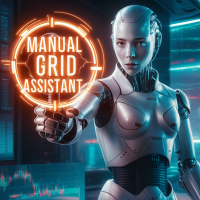
Welcome, we introduce the Manual Grid Assistant, which can be an excellent complement to your manual grid trading! The Manual Grid Assistant is an efficient and sophisticated trading tool that perfectly complements manual grid trading strategies. This tool allows you to manage manually opened positions on your behalf while ensuring maximum profit and controlling risk. One of its main advantages is that it automatically closes all open positions when a predefined total pip reach or a specified p

MP Close By Loss Or Profit for MT5 The Reason I made this Expert is because I want traders who already found out how to be profitable in the market use an easier tool throughout their trading days. This Expert will consider your exposure of trades and close them based on profit targets and losses you set for your own Risk Management. I want to thank my friend who helped me on this Expert, and his brilliant work is now shared here with you. A bit of advice after running the expert on your platfo

Tick Data Record is a multi-symbol multi- timeframe Expert Advisor that records tick data for later graphical representation and analysis . General Description Tick Data Record offers a(n) alternative/complement to the online/offline price charts displayed through the MT4/MT5 platform. The Expert Advisor permits to write and save the current/history values of Time, Bid, Ask, Spread, Last and Volume to a text file (“.txt”). The idea is to copy/open the obtained register to/in a spreadsheet, r
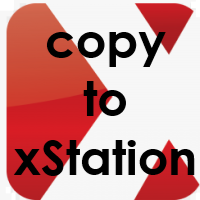
Copy to xStation utility, created for copying the deals from MT5 to the xStation platform.
With this utility you will be able to copy manual deals, trades generated by the Expert Advisors or subscribe Signals.
To set up copying, you will need a MT5 Demo account (from your favorite broker) and an xStation account.
To run it, you must use the copied pairs included in CopyToxStation .
To configure connections between CopyToxStation and xStation, use SlavexStation: https://www.mql5.com/go?l

This utility solves the problem of Metatrader not having the capacity to create custom session times, all markets are displayed forcefully in a 24h format.
Lots of traders prefer to ignore the overnight action and focus only on NY session and use the overnight gaps as part of their trading strategy.
ICT teaches this as "opening range gap", it's the gap between NY session end (16:15) and NY session start (09:30).
The default setting in this utility reflects the RTH (Regular Trading Hours

If you want a reliable seconds chart that works properly, look no further.
This utility here uses tick data to create a precise seconds chart. You just need to load it on a M1 chart and choose how many seconds you want the chart to be.
The utility creates an offline chart that gets updated on every tick so it behaves as if it were a live chart. It receives tick data so you can load custom indicators on it.
It's not possible to trade from the seconds chart.
The screenshots below show

Environment State Info Print is a script to display the constants that describe the current runtime environment of a MQL5 program. General Description
The constants are divided into four groups in the Environment State section of the MQL5 documentation and each group is divided into enumerations/subgroups (with designations “Integer”, “Double” or “String”). The script displays constants in two ways: a single constant or all group constants. The constants are obtained by selecting the p

Double Trailing Stop is a multi-symbol multi-timeframe Expert Advisor that allows the Stop Loss and Take Profit trailing of positions. The EA offers multi-option through input parameters to configure the positions' stop orders. General Description
The Expert Advisor’s main purpose is to secure profit and minimize losses with the opened positions. Double Trailing Stop places stop orders (Stop Loss or Take Profit) at the Trailing Stop distance from the market price when the symbol's quote re

Boom and Crash Range Detector: Your Secret Weapon for Trading Spikes!
Say hello to the Boom and Crash Range Detector**, your new best friend in the world of trading! This game-changing indicator is built on heaps of historical data, meticulously analyzed by cutting-edge AI to pinpoint where those lucrative spikes are likely to happen. Here's why you need this in your trading toolkit:
Why You'll Love It:
1. AI-Powered Magic: - Our AI Model dives deep into past data to find patterns wher

Position Selective Close is a multi-symbol multi-timeframe script used to close simultaneously various positions. The script offers multi-option through input parameters to define the positions to close. General Description
Position Selective Close possesses three operation modes (Intersection, Union and All) that control the way as four position features (symbol, magic number, type and profit) are used. The modes, available through the Selection Mode input parameter, relat

Order Selective Delete is a multi-symbol multi-timeframe script used to delete simultaneously various pending orders. The script offers multi-option through input parameters to define the pending orders to delete. General Description
Order Selective Delete possesses three operation modes (Intersection, Union and All) that control the way as three pending order features (symbol, magic number and type) are used. The modes, available through the Selection Mode input

Multiple Position Opening is a multi-symbol multi- timeframe script used to open simultaneously various positions . The script offers multi- option through input parameters to configure the positions. Risk Management
The volume used to open each of the positions is chosen between a fixed and a variable lot size, available through the Volume and Free Margin % input parameters, respectively. If there isn't enough money in the account for the chosen volume, this is reduce

Pending Order Grid is a multi-symbol multi- timeframe script that enables multi-strategy implementation based on pending order grids. The script offers multi- option through input parameters to configure the pending orders. General Description
Pending Order Grid allows the execution of a user-defined strategy through the creation of one or more grids of pending orders. The script places pending orders of a given type (Buy Limit, Sell Limit, Buy Stop, or Sell Stop) at equidistant price lev

Pending Order Grid is a multi-symbol multi-timeframe Expert Advisor that enables multi-strategy implementation based on pending order grids. The EA offers multi-option through input parameters to configure the pending orders. General Description
Pending Order Grid allows the performing of a user-defined strategy through the creation of one or more grids of pending orders. The Expert Advisor places pending orders of a given type (Buy Limit, Sell Limit, Buy Stop, or Sell Stop) at equidistant

残り 10 部 @ 49.55 次の価格 $55.77
Big Market Traderは、市場で優位に立つための究極のAI取引支援ツールです。最高の技術で設計されており、タイムリーな取引のための高頻度応答率を備えています。
ダイナミックAIオートメーションを搭載しており、これについては後ほど説明します。当社は高度なリスク管理システムを備えています。世界中のトレーダーが使用する株式ストップオプション、トレーリングストップシステム、タイムストップ、スプレッドテクノロジー。プロップファームトレーダー、従来のトレーダー、高資本および低資本取引などに適しています。
あらゆる種類の取引注文を行います。つまり、
買い注文、売り注文、買いストップ注文、売りストップ注文、買い指値注文、売り指値注文です。このAIマシンには、非常に多くの独自の機能があります。また、スキャルパートレーダー、デイトレーダー、スイングトレーダーなど、あらゆるタイプのトレーダーに適合するように設計されています。 Meta Trader 4 version 主な機能:
ダイナミック AI 自動化
高頻度応
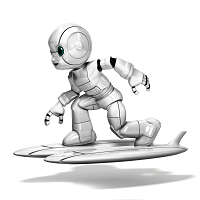
Live trade ideas from mytradingpet.com, derived from comprehensive technical analysis, historical patterns, and advanced AI algorithms. Access daily performance reports, automatically generated and updated for your convenience. Top performer: +2106.73% (NZDUSD over one year through 1221 trades)* Happy trading! * As of May 25, 2024, performance statistics are updated daily. Visit mytradingpet.com for the latest reports. Trade ideas available for 8 FOREX pairs {"EURUSD","USDJPY","GBPUSD","AUDU

Эксперт TerminalConnectionChecker - надежный инструмент для мониторинга соединения торгового терминала MetaTrader 4 с сервером. Он обеспечивает своевременное оповещение трейдера о потере связи или ее восстановлении с помощью настраиваемых звуковых сигналов. Этот э ксперт незаменим для трейдеров, которые хотят быть всегда в курсе состояния своего подключения.
Основная функция этого э ксперта - отслеживание состояния подключения. Как только связь пропадает, советник активирует звуковой сигна
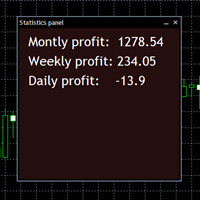
A customizable chart panel for showing your profit statistics in a сonvenient and stylish format. You no longer need to manually add up the results of your trades for a certain period from the journal. Features: - Show profit from specified time - Show only realised profit or realised + current profit - Show only profit from trades with specified magic number - Show only profit from trades on current symbol - Highly customizable appearance

A HalfTrend scanner for MT5 (MetaTrader 5) is a technical analysis tool designed to help traders identify trend reversals and trade opportunities in the market. The HalfTrend indicator itself is based on price movements and a specific algorithm that identifies changes in market direction. Here’s a detailed description of an MT5 HalfTrend scanner: Overview The MT5 HalfTrend scanner is an advanced tool that scans multiple currency pairs or financial instruments for potential trend reversal signals

The "FVG Screener PRO" is a utility tool designed to identify and alert on "fair value gaps" (FVGs), a concept popularized by ICT, but also to allow fast and efficient trade executions through its panel. This EA is intended to be used by traders who use fair value gaps in their trading. The panel provides a simple and intuitive interface for selecting the desired timeframes, enabling traders to focus on specific timeframes regardless of the timeframe that their chart is on. The EA scans the mar
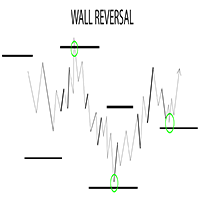
This EA runs a strategy that places lines above/below price. When price reaches these lines, There is a high likelihood of a reversal either before, at, or past the line. Very rarely price breaks the line and continues. Tops/Bottoms are usually put in around these lines. How to use: It's not necessary to place this EA on a live chart. Run it in the backtester preferably at least a year or two back and get the price values of the most recent lines and mark them on a live chart. Use the 1 minute
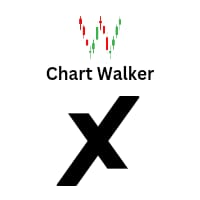
Chart Walker X Engine "Chart Walker" stands as a pinnacle of precision in the realm of MT5 trading signal engines. Leveraging advanced algorithms and cutting-edge technology, Chart Walker meticulously scans financial markets, discerning patterns, trends, and indicators with unparalleled accuracy. Its robust architecture allows it to analyze vast datasets swiftly, providing traders with real-time insights and actionable signals. Equipped with a user-friendly interface, Chart Walker empowers trade

The wait is over, the AI for Traders has arrived!
The Elite Market AI is an Expert Advisor powered by one of the most advanced generative AI models available today. As a utility class tool, it does not execute trades automatically. However, it processes the price and indicator data displayed on the screen, providing traders with valuable insights into the current market situation. This analysis can be crucial for making informed buy or sell decisions, assisting in trading strategy, and enhanc

The AUTO SLTPTS is an Expert Advisor (EA) utilities and designed to provide automated management of Stop Loss (SL), Take Profit (TP), Trailing Stop (TS) and Break Even (BE) levels for your manual trades, as well as other advanced features to enhance your trading experience. Key Features: 1. Automated SL, TP, TS and BE Management : The EA automatically manages the Stop Loss (SL), Take Profit (TP), Trailing Stop (TS) and Break Even (BE) levels of your new open positions after activated

AIP – MT4/MT5 To Telegram (Contact Telegram: @AutoInvestorPro) 1 Main features of MT4/MT5 EA To Telegram: Send all types of orders (Open Order/Close Order/Modify Order/Pending Order/Delete Order) Close and Modify Order with replies to the corresponding Open Order Support sending to both private and public channels Support sending to multiple channels simultaneously Send Chart Screenshots Manage all symbols with a single EA on one terminal Automatic loading of templates, logos, and scr

The Telegram Blue Chili Alerter is still in full development. Many more options are still being programmed. Signals for trades will be added next. I am also happy to respond to customer requests. The only thing you need to do is create a Telegram bot and enter the bot token and chat ID in the presets. If you have any questions or want to know which features are still to come, just get in touch with me. I will be happy to help you and answer your questions as quickly as possible.
Quick guide:
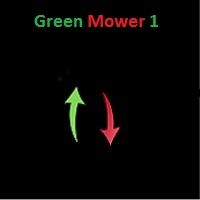
By Yaakov Markos
***Account is not on Strategy Tester. Look at the pictures of Real accounts trading Real Money. This EA is Famous Grid Strategy that open grid of trades with the same size (n

For professionals by professional.
Tired of annoying tools and clustered charts? Time is money and every second counts! Focus on whats matter - focus on trading!
Pro Trade Panel w Mini Charts - designed and developed by professional trade/developer with 10+ years of experience to maximize performance.
Have all mission critical information on a glance. Never miss a profitable trade again!
Set up your work spaces based on your personal trading style once and forget. Suitable from scalpers

Tired of having hundreds of chart windows? Getting lost and confused in all of the charts while analyzing market? No more mess! No more confusion! Never again miss critical markets information!
Customize mini charts on a single chart window to have all market information instantly for quick market overview! - Up to 5 rows of mini charts - Define Symbols & Time Frames according to your needs - Undefined/unrecognized Symbol/Time Frame uses current chart values for adaptive instruments compar

Want to have an edge and see latest and deepest market movements on the chart? This unique tool displays ticks on chart + up to 4 SMA! Must have for scalpers and HFT!
- Up to 10 000 ticks on chart. - Have up to 4 SMA with your defined periods on select price (Bid/Ask). - Personalize your appearance. - Adaptive chart scale. - Optimized for best performance.
All professionals needs professional tools - get yours now and unleash your full potential!

The panel was created to manage trading positions: to open new trades and close existing ones. To open new transactions, you can set the position volume, Stop Loss in points, risk in dollars or as a percentage, Take Profit in points or Profit in dollars, you can set the Profit/Risk parameter. It is possible to place a panel on the active chart to visually set the parameters of a new transaction, select a market order or a pending one. If you fix the RR parameter, then when Risk changes, Profit w

Telegram Informer A simple and reliable utility for monitoring your account. To make it work, you just need to add the following commands to your telegram bot: show_info - Show account information buy_sl_del - Delete Stop Loss for Buy position buy_tp_del - Delete Take Profit for Buy position sell_sl_del - Delete Stop Loss for Sell position sell_tp_del - Delete Take Profit for Sell position all_sl_del - Delete all Stop Loss all_tp_del - Delete all Take Profit breakeven - Convert to breake

EA Auto Martingale MT5の紹介 Auto Martingale は、手動トレードからドルコスト平均法(DCA)トレードを簡単に作成できるエキスパートアドバイザー(EA)です。高度な設定により、EA Auto Martingale は、利益を最適化し、リスクを効果的に管理しながら、独自の方法で完璧なマーチンゲール戦略を作成することができます。 Auto Martingaleの主な機能: Magic Number : デフォルトは0です。この値は最初の手動トレードに基づいて自動的に設定されます。 Maximum Deviation / Slippage : トレードを保護するための最大偏差/スリッページを制限します。 Validate Available Order Margin : 新しいトレードを実行する前に利用可能なマージンを確認します。 Indicator Input : Auto Martingaleは、period=3およびshift=2のパラメータを持つSMAインジケーターを使用して、価格が逆行したときのエントリーポイントを決定し、その後価格が回復する兆候

To manually open buy and sell at the same moment, with a certain StopLoss Distance, and earn from news movements. You have a button, that says 'Ready' or 'Wait'; to open the pair of hedging trades click once on the button at 'Ready' and wait for it to open; then wait for the market movement due to the news or any other reason to close one of the trades, once the earnings are large enough: manually close the trade that is left.
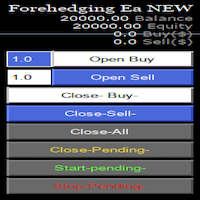
Semi Automatic Ea(MT5). Buy or Sell or Let it Trade . Either Buy or Sell Manually with the panel. Second option: Press Auto with one of the 4 options. Plug and play mode. This Panel can trade with very good result. As a Beginner trader as you ,if you want to be part of the 5% that can make it just give a chance and see for your self. Recommend: Auto Trading choose one option from below. $5000. false/true $8000. false/true $25000. false/true ANY. false/true. choose all the details as

This is a trade manager which is designed to simplify your trading experience and allow you to enter any type of trade with the set risk management within seconds. This trade manager has two modes. (1) The Market order which opens instant orders and the pending orders which consists of buy stop order, buy limit orders, sell stop orders, sell limit order, all these trades can be achieved by moving your stop loss and entry to the desired point and the givn trade will be opened. You do not need to

This EA reads in all account information within a certain period of time and processes it. For each traded system, e.g. profit, profit factor, drawdown and losing trades are displayed on the screen. As a special highlight, the lower Bollinger band of the profit trend is also calculated. Systems that are currently performing poorly are marked in color so that you always have an overview of the performance of your systems.
AccountEvaluation 1.00
Function This EA reads in all account informa

IMPORTANT NOTE THIS EA IS NOT FULLY AUTOMATED, IT ONLY TAKES POSITIONS IN ZONES YOU DEFINE IT ASSISTS YOU. SO YOU NEED TO WATCH THE CHART CLOSELY THE MAIN POINT OF THIS EA IS TO FORCE THE TRADER TO RESPECT ENTRY RULES <<CONFIRMATION IS THE KEY>>. SO THE TRADER WILL ONLY LOOK FOR ZONES THE EA WILL LOOK FOR CONFIRMATION CANDLES AND ENTER IF A CONFIRMATION IS FOUND FOR EXAMPLE: If price is in a Bullish zone. Rule, look for buys. If Bullish Candlestick Pattern or any other bullish candle pattern s

MQL Tool "Ofir Email to Telegram": Never Miss a Trading Alert Again! Tired of missing important alerts from your indicators and Expert Advisors (EAs)? Ofir Email to Telegram is the solution you've been waiting for! This revolutionary MQL tool automatically forwards all email alerts from your indicators and EAs directly to your Telegram account. Never again will you miss a trading opportunity or important notification! Here are just a few of the benefits of Ofir Email to Telegram: Quick and easy
MetaTraderマーケットはMetaTraderプラットフォームのためのアプリを購入するための便利で安全な場所を提供します。エキスパートアドバイザーとインディケータをストラテジーテスターの中でテストするためにターミナルから無料のデモバージョンをダウンロードしてください。
パフォーマンスをモニターするためにいろいろなモードでアプリをテストし、MQL5.community支払いシステムを使ってお望みのプロダクトの支払いをしてください。
取引の機会を逃しています。
- 無料取引アプリ
- 8千を超えるシグナルをコピー
- 金融ニュースで金融マーケットを探索
新規登録
ログイン