Guarda i video tutorial del Market su YouTube
Come acquistare un Robot di Trading o un indicatore
Esegui il tuo EA
hosting virtuale
hosting virtuale
Prova un indicatore/robot di trading prima di acquistarlo
Vuoi guadagnare nel Market?
Come presentare un prodotto per venderlo con successo
Utilità di trading a pagamento per MetaTrader 5 - 20

Expert Description: Equity Profits EA ( Mt5 Version )
Overview: Hello everyone, I am back with a new and updated version of " Equity Profits EA ", but this time for MetaTrader 5.
Yes, the same utility Expert Advisor has been created before for MetaTrader 4.
You can find the explanation of how the Expert Advisor works and all the details in the following link: [Link] https://www.mql5.com/en/market/product/105174?source=Site +Market+Product+Page
Inputs Parameter:
input autoEquity_prof

Description: Dimatis Sniper is a convenient tool designed to simplify order placement and risk evaluation for traders. By displaying the risk amount directly on the screen, this tool allows traders to assess risk in real-time, facilitating informed decision-making before executing transactions. Key Features: Real-Time Risk Assessment: Evaluate the risk associated with each transaction instantly on your screen, facilitating informed decision-making. Visual Representation of Risks: Use intuitive v

Keyboard Trading MT5 è un'utilità MT5 con tasti di scelta rapida
Il grafico su cui è caricato l'EA deve essere il grafico attivo (cliccato con il mouse) per poter operare con i tasti di scelta rapida. Se vengono aperte molte posizioni, lo stoploss spostato è quello del primo scambio, ma il resto deve essere regolato con il mouse.
Ingressi da scegliere:
1. Aggiungi le note 1 e 2 da visualizzare in alto a sinistra
1. Dimensione del lotto (minimo 0,01)
2. StopLoss e TakePro
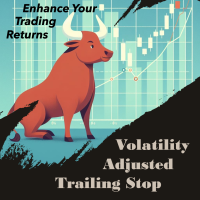
VATS, short for Volatility-Adjusted Trailing Stop, is a dynamic trailing stop loss system for Manual Traders, engineered to adapt to price movements and market volatility. Its primary objective is to optimize risk management intelligently, setting and adjusting stops as price moves favorably while also recalibrating during periods of changing volatility. This feature allows traders to stay focused on their trading strategies without the need for constant manual intervention. In essence, VATS s
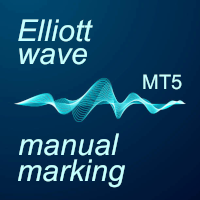
The program allows you to quickly apply Elliott Wave markup to the chart and edit it. A wide range of functionality will provide you with comfortable work. Attention! The program does not work in the strategy tester. The demo version of the program works only on the "USDCHF" instrument, you can download it here: https://disk.yandex.ru/d/DNV1yuqW41TI_w Program functions: · Automatic "snapping" to extremes when placing or moving wave labels. · Automatic scaling of wave label grou

Lo strumento di protezione del valore netto dell'account è uno strumento indispensabile e pratico progettato per proteggere il valore netto del tuo account da perdite impreviste.
Questo strumento è stato appositamente sviluppato per i trader che utilizzano programmi di trading automatico. Quando il tuo account esegue contemporaneamente più programmi di trading automatico, soprattutto durante il sonno notturno, potresti subire perdite impreviste a causa di eventi imprevisti o malfunzionamenti

Filter Trader è un potente strumento di ottimizzazione del copy trading che si distingue dagli altri strumenti per l'utilizzo di un approccio di copy trading "basato sulla strategia". Puoi scegliere liberamente le strategie che desideri seguire e ogni strategia può essere configurata individualmente con la sua dimensione del lotto e i suoi intervalli di tempo operativi personalizzati. Lo strumento ti aiuta anche a filtrare automaticamente i periodi di trading potenzialmente perdenti in base ai

Hai troppi grafici difficili da trovare? Fai fatica a individuare il grafico su cui è in esecuzione il tuo programma? Stai riscontrando errori di programma dopo ogni riavvio del terminale? Se stai affrontando queste sfide, EA Manager è qui per aiutarti! EA Manager offre una soluzione completa: Visualizza un elenco di informazioni sui grafici, comodamente ordinabile per nome del simbolo, periodo di tempo e nome del programma. Salva tutte le tue configurazioni di grafico. Indipendentemente dai ria

Keyboard Trader is a tool designed for ultra-fast trading in MetaTrader 5 (MT5) using keyboard shortcuts . Here’s a concise description of its features: Swift Execution : Keyboard Trader allows you to execute orders rapidly without clicking. You can use keyboard shortcuts to efficiently open and close positions. Ideal for News Trading : Given the need for quick action during news events, this tool is particularly useful for trading during high volatility moments. Customizable Hotkeys : T

This utility copies Market orders, Limit orders, and Stop orders with a focus on high speed and easy setup. The utility works by setting up a Master and one or more Slaves. The setup is quite simple: you just need to define which account is the Master and which account is the Slave, and then set up the same Copy Trade Id for both.
For the Slave to recognize the Master's orders, the Copy Trade Id parameter must be the same. Do not use numbers or special characters when setting the Copy Trade I

The account manager has a set of functions necessary for trading, which take into account the results of the entire account in total, and not for each individual open position: Trailing stop loss. Take profit. Break-even on the amount of profit. Breakeven by time. Stop Loss Typically, each of these options can be applied to each individual trade. As a result, the total profit on the account may continue to increase, and individual positions will be closed. This does not allow you to get the maxi

The Position Control is an intuitive yet powerful trading tool that facilitates risk management from entry to exit. It includes automatic lot sizing, fixed stop loss and take profit features, or determines them using the ATR indicator. After opening a position, you can set automatic break-even points, trailing stops, and choose from three types of partial closures. Moreover, if you open a 0.01 lot position from your phone, the expert will automatically close it and open a risk-managed position

For MT4: TP SL Calculator for MT4 This tool helps you to automatically calculate profit at Take - Profit price and loss at Stop - Loss price. Feature: - Calculate profit at TP price. Apply to all operators (BUY / BUY LIMIT / BUY STOP / SELL / SELL LIMIT / SELL STOP), with TP price is greater than 0. Profit is expressed in money and points. - Calculate loss at SL price. Apply to all operators (BUY / BUY LIMIT / BUY STOP / SELL / SELL LIMIT / SELL STOP), with SL price is greater than 0. Loss is

It's a trading dashboard appears on strategy tester, allows you to backtest your own strategies, testing them on multiple symbols and timeframes. It is equipped with useful features such as risk management, trailing stops, breakeven points, and more, enabling you to evaluate and refine your strategies effectively. Trading panels are typically designed to facilitate real-time trading and may not function properly on a strategy tester. However, this particular trading panel is specifically designe
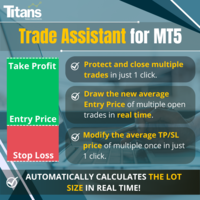
️ Cerchi un modo per operare nel mercato finanziario in modo più efficiente e redditizio? Lascia che ti presentiamo una soluzione che cambierà il tuo modo di approcciarti al trading. Con il nostro innovativo bot di trading MQL5, ti offriamo uno strumento che va oltre la semplice automazione: ti forniamo un sistema intelligente che si adatta e ottimizza in tempo reale, portando le tue operazioni a un livello superiore. Come funziona? Immagina di poter calcolare automaticamente la di

Every trader knows the drill: we place positions in the market, and gauging their profit potential can be a challenge. But even more critical is understanding the risk we’re taking on. This is where the "RiskVisualizer" EA excels, calculating not just for a single set but for multiple Take-Profit (TP) and Stop-Loss (SL) levels concurrently. With this innovative feature, RiskVisualizer provides a comprehensive risk assessment for your entire portfolio in real-time. Why the 30€ investment pays off

The "CorrelationMatrix" for MetaTrader 5: Why This Tool is Crucial: The Forex market is dynamic, demanding traders not only to assess the profit potential of their positions but also to understand the associated risks deeply. The "CorrelationMatrix" enables real-time analysis of correlations between various currency pairs, providing valuable insights ranging from -1 to 1: +1 indicates a perfect positive correlation, meaning the price movements of two currency pairs are identical—useful for strat
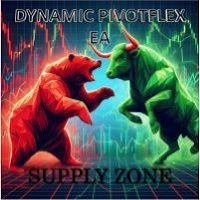
Introducing the DYNAMIC PIVOTFLEX SUPPLY EA – your ultimate trading companion that brings the power of flexibility and dynamic strategy right to your fingertips. Designed for the modern trader who demands control and adaptability, this Semi-Automated Expert Advisor is a game-changer in the world of Forex trading. Key Features: Semi-Automated Precision : Open sell positions and hedge with buystop orders (user preferred price) seamlessly, leveraging the robust Martingale principle for consistent
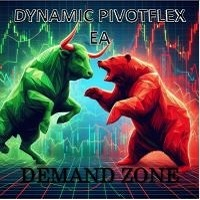
Introducing the DYNAMIC PIVOTFLEX DEMAND EA – your ultimate trading companion that brings the power of flexibility and dynamic strategy right to your fingertips. Designed for the modern trader who demands control and adaptability, this Semi-Automated Expert Advisor is a game-changer in the world of Forex trading. Key Features: Semi-Automated Precision : Open buy positions and hedge with sellstop orders (user preferred price) seamlessly, leveraging the robust Martingale principle for consis

UR_TradeManager per MetaTrader 5 Massimizza il tuo potenziale di trading con UR_TradeManager, lo strumento definitivo per migliorare il trading, progettato specificamente per la piattaforma MetaTrader 4. Realizzato con precisione e funzionalità in mente, questo strumento completo è essenziale per i trader che mirano a elevare le loro capacità di analisi di mercato, esecuzione e gestione. Caratteristiche Principali: Dashboard di Trading Visiva : Gestisci i tuoi scambi direttamente da un cruscotto

Questo strumento non funziona con Strategy Tester. Test version: https://www.mql5.com/en/blogs/post/753244 Questo strumento ti consente di visualizzare il rendimento del tuo account mostrando le metriche chiave in base al saldo del tuo account.
Puoi selezionare le linee, trascinarle e rilasciarle per visualizzare immediatamente le metriche chiave a diversi prezzi.
Se desideri tornare alla posizione originale dopo aver spostato le linee, fai semplicemente doppio clic e torneranno ai paramet
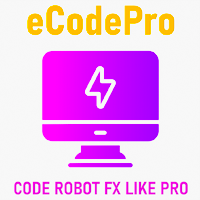
eCodePro - Code robot FX come professionista (professionale) eCodePro è un framework che aiuta i trader ad automatizzare tutte le strategie.
Con eCodePro, non è necessario conoscere prima alcun linguaggio di programmazione. Grazie a me, che ho studiato da autodidatta, che sapevo cosa fosse più difficile quando si utilizzava mql5 per automatizzare il trading.
Quindi, ho risolto il problema più difficile nella codifica per i trader. Al giorno d'oggi, i trader non devono prendersi del te

Il Prop Max Daily Loss Manager è progettato per i trader che operano con le società Prop. Questo strumento ti aiuterà ad evitare di superare la perdita giornaliera massima impostata dalla società Prop. Puoi impostare il tuo livello di perdita giornaliera, al raggiungimento del quale le operazioni verranno chiuse e riceverai un messaggio corrispondente. In questo modo chiuderai le tue operazioni in tempo e non perderai il tuo conto. Si consiglia di impostare il rischio al 10-20% al di sotto del l

This Smart Stop Loss EA (Set & Forget) is for who is sick of Stop Loss Widening and Orders hitting SL during Asia and then moving in your favor.
Also this EA will allow you to "forget" about your order (will also force you to not move the SL once set) so that you will not change your Risk and will follow your plan.
In addition you can choose at what RR take Profit (default is 2 and means Half) and move to BE (so by default 2RR).
How to use it:
- Apply to the Chart you want to use it and s

"Hukan" is a Japanese word meaning hawk's eye, and this system is software that allows you to monitor the entire MT5 with a hawk's eye.
You can check the real-time chart of the system by clicking the link. (Forex, commodities, Bitcoin, stock CFDs, etc.) Short period Long period Stock CFD
This product enables all the functions that I felt necessary while trading in one system. If you attach it to a single chart with a tool based on the Dow theory, it will calculate the Dow theory of the cha

This EA help you for
1. Auto set the TP & SL by default parameter
2. Auto trailing stop & step for any order that you place from any device
3. Easy way to close all orders with button "Close All" for the Current Symbol
How to use :
1. Add this EA for any symbol
2. Set the variable value that you need to TP, SL, Trailing & Closing the orders action
3. This EA not based for specific Magic Number, then if you place the order on Mobile Device the order will be modify (SL,TP & Tra

Trade with Confidence using the MT5 Trendline Trading ATM (Advanced Trade Management)! Master entries, exits, and trade management with the powerful tools of MetaTrader Trendline Trading ATM. This expert advisor utility equips you with a comprehensive suite of tools to trade smarter, not harder. Take control of your trading. Capture profitable pullback entries, let your winners run, and maximize your reward-to-risk ratio.
This innovative Trade Entry/Exit and Risk Management utility empow

"Telegram Notification EA for MetaTrader 5 with ThreadID Mode" Description: Introducing our advanced Expert Advisor (EA) tailor-made for MetaTrader 5, delivering seamless notifications for trade openings and closures, along with comprehensive profit and drawdown tracking. Stay ahead of the market curve with timely updates, empowering you to make informed decisions and optimize your trading strategy effortlessly. Key Features: Instant Trade Notifications: Receive real-time updates directly from y

Enhance Your Trading with the Exit Manager Elevate your trading strategy with the Exit Manager, designed to ensure optimal closure of your trades at precisely the right moments. Once you've placed an order, our Exit Manager steps in and starts monitoring the order based on YOUR predetermined conditions, and can even trail your stop loss to mitigate risk.
Key Features: Set & Forget Functionality
With the Exit Manager, simply place your trade and let the tool do the rest. It continuously monito
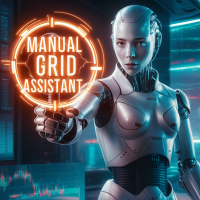
Welcome, we introduce the Manual Grid Assistant, which can be an excellent complement to your manual grid trading! The Manual Grid Assistant is an efficient and sophisticated trading tool that perfectly complements manual grid trading strategies. This tool allows you to manage manually opened positions on your behalf while ensuring maximum profit and controlling risk. One of its main advantages is that it automatically closes all open positions when a predefined total pip reach or a specified p

MP Close By Loss Or Profit for MT5 The Reason I made this Expert is because I want traders who already found out how to be profitable in the market use an easier tool throughout their trading days. This Expert will consider your exposure of trades and close them based on profit targets and losses you set for your own Risk Management. I want to thank my friend who helped me on this Expert, and his brilliant work is now shared here with you. A bit of advice after running the expert on your platfo

Tick Data Record is a multi-symbol multi- timeframe Expert Advisor that records tick data for later graphical representation and analysis . General Description Tick Data Record offers a(n) alternative/complement to the online/offline price charts displayed through the MT4/MT5 platform. The Expert Advisor permits to write and save the current/history values of Time, Bid, Ask, Spread, Last and Volume to a text file (“.txt”). The idea is to copy/open the obtained register to/in a spreadsheet, r
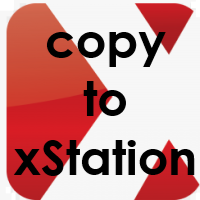
Copy to xStation utility, created for copying the deals from MT5 to the xStation platform.
With this utility you will be able to copy manual deals, trades generated by the Expert Advisors or subscribe Signals.
To set up copying, you will need a MT5 Demo account (from your favorite broker) and an xStation account.
To run it, you must use the copied pairs included in CopyToxStation .
To configure connections between CopyToxStation and xStation, use SlavexStation: https://www.mql5.com/go?l

If you want a reliable seconds chart that works properly, look no further.
This utility here uses tick data to create a precise seconds chart. You just need to load it on a M1 chart and choose how many seconds you want the chart to be.
The utility creates an offline chart that gets updated on every tick so it behaves as if it were a live chart. It receives tick data so you can load custom indicators on it.
It's not possible to trade from the seconds chart.
The screenshots below show

Environment State Info Print is a script to display the constants that describe the current runtime environment of a MQL5 program. General Description
The constants are divided into four groups in the Environment State section of the MQL5 documentation and each group is divided into enumerations/subgroups (with designations “Integer”, “Double” or “String”). The script displays constants in two ways: a single constant or all group constants. The constants are obtained by selecting the p

Double Trailing Stop is a multi-symbol multi-timeframe Expert Advisor that allows the Stop Loss and Take Profit trailing of positions. The EA offers multi-option through input parameters to configure the positions' stop orders. General Description
The Expert Advisor’s main purpose is to secure profit and minimize losses with the opened positions. Double Trailing Stop places stop orders (Stop Loss or Take Profit) at the Trailing Stop distance from the market price when the symbol's quote re

Boom and Crash Range Detector: Your Secret Weapon for Trading Spikes!
Say hello to the Boom and Crash Range Detector**, your new best friend in the world of trading! This game-changing indicator is built on heaps of historical data, meticulously analyzed by cutting-edge AI to pinpoint where those lucrative spikes are likely to happen. Here's why you need this in your trading toolkit:
Why You'll Love It:
1. AI-Powered Magic: - Our AI Model dives deep into past data to find patterns wher

Position Selective Close is a multi-symbol multi-timeframe script used to close simultaneously various positions. The script offers multi-option through input parameters to define the positions to close. General Description
Position Selective Close possesses three operation modes (Intersection, Union and All) that control the way as four position features (symbol, magic number, type and profit) are used. The modes, available through the Selection Mode input parameter, relat

Order Selective Delete is a multi-symbol multi-timeframe script used to delete simultaneously various pending orders. The script offers multi-option through input parameters to define the pending orders to delete. General Description
Order Selective Delete possesses three operation modes (Intersection, Union and All) that control the way as three pending order features (symbol, magic number and type) are used. The modes, available through the Selection Mode input

Multiple Position Opening is a multi-symbol multi- timeframe script used to open simultaneously various positions . The script offers multi- option through input parameters to configure the positions. Risk Management
The volume used to open each of the positions is chosen between a fixed and a variable lot size, available through the Volume and Free Margin % input parameters, respectively. If there isn't enough money in the account for the chosen volume, this is reduce

Pending Order Grid is a multi-symbol multi- timeframe script that enables multi-strategy implementation based on pending order grids. The script offers multi- option through input parameters to configure the pending orders. General Description
Pending Order Grid allows the execution of a user-defined strategy through the creation of one or more grids of pending orders. The script places pending orders of a given type (Buy Limit, Sell Limit, Buy Stop, or Sell Stop) at equidistant price lev

Pending Order Grid is a multi-symbol multi-timeframe Expert Advisor that enables multi-strategy implementation based on pending order grids. The EA offers multi-option through input parameters to configure the pending orders. General Description
Pending Order Grid allows the performing of a user-defined strategy through the creation of one or more grids of pending orders. The Expert Advisor places pending orders of a given type (Buy Limit, Sell Limit, Buy Stop, or Sell Stop) at equidistant

10 copie rimaste a 49,55 Prezzo successivo $ 55,77
The Big Market Trader è lo strumento di assistenza al trading AI definitivo che può aiutarti a rimanere al passo con il mercato. È progettato con la migliore tecnologia e ha un tasso di risposta ad alta frequenza per un trading tempestivo.
È dotato di automazione AI dinamica, che vedremo presto. Abbiamo un sistema di gestione del rischio avanzato. Opzione Equity Stop, sistema trailing stop, tecnologia time stop e spread utilizzata dai trader
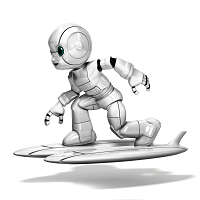
Live trade ideas from mytradingpet.com, derived from comprehensive technical analysis, historical patterns, and advanced AI algorithms. Access daily performance reports, automatically generated and updated for your convenience. Top performer: +2106.73% (NZDUSD over one year through 1221 trades)* Happy trading! * As of May 25, 2024, performance statistics are updated daily. Visit mytradingpet.com for the latest reports. Trade ideas available for 8 FOREX pairs {"EURUSD","USDJPY","GBPUSD","AUDU

Эксперт TerminalConnectionChecker - надежный инструмент для мониторинга соединения торгового терминала MetaTrader 4 с сервером. Он обеспечивает своевременное оповещение трейдера о потере связи или ее восстановлении с помощью настраиваемых звуковых сигналов. Этот э ксперт незаменим для трейдеров, которые хотят быть всегда в курсе состояния своего подключения.
Основная функция этого э ксперта - отслеживание состояния подключения. Как только связь пропадает, советник активирует звуковой сигна

A HalfTrend scanner for MT5 (MetaTrader 5) is a technical analysis tool designed to help traders identify trend reversals and trade opportunities in the market. The HalfTrend indicator itself is based on price movements and a specific algorithm that identifies changes in market direction. Here’s a detailed description of an MT5 HalfTrend scanner: Overview The MT5 HalfTrend scanner is an advanced tool that scans multiple currency pairs or financial instruments for potential trend reversal signals

The "FVG Screener PRO" is a utility tool designed to identify and alert on "fair value gaps" (FVGs), a concept popularized by ICT, but also to allow fast and efficient trade executions through its panel. This EA is intended to be used by traders who use fair value gaps in their trading. The panel provides a simple and intuitive interface for selecting the desired timeframes, enabling traders to focus on specific timeframes regardless of the timeframe that their chart is on. The EA scans the mar
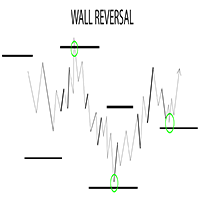
This EA runs a strategy that places lines above/below price. When price reaches these lines, There is a high likelihood of a reversal either before, at, or past the line. Very rarely price breaks the line and continues. Tops/Bottoms are usually put in around these lines. How to use: It's not necessary to place this EA on a live chart. Run it in the backtester preferably at least a year or two back and get the price values of the most recent lines and mark them on a live chart. Use the 1 minute

The wait is over, the AI for Traders has arrived!
The Elite Market AI is an Expert Advisor powered by one of the most advanced generative AI models available today. As a utility class tool, it does not execute trades automatically. However, it processes the price and indicator data displayed on the screen, providing traders with valuable insights into the current market situation. This analysis can be crucial for making informed buy or sell decisions, assisting in trading strategy, and enhanc

The AUTO SLTPTS is an Expert Advisor (EA) utilities and designed to provide automated management of Stop Loss (SL), Take Profit (TP), Trailing Stop (TS) and Break Even (BE) levels for your manual trades, as well as other advanced features to enhance your trading experience. Key Features: 1. Automated SL, TP, TS and BE Management : The EA automatically manages the Stop Loss (SL), Take Profit (TP), Trailing Stop (TS) and Break Even (BE) levels of your new open positions after activated
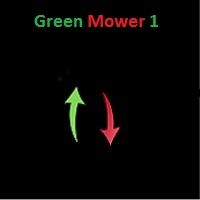
By Yaakov Markos
***Account is not on Strategy Tester. Look at the pictures of Real accounts trading Real Money. This EA is Famous Grid Strategy that open grid of trades with the same size (n

The panel was created to manage trading positions: to open new trades and close existing ones. To open new transactions, you can set the position volume, Stop Loss in points, risk in dollars or as a percentage, Take Profit in points or Profit in dollars, you can set the Profit/Risk parameter. It is possible to place a panel on the active chart to visually set the parameters of a new transaction, select a market order or a pending one. If you fix the RR parameter, then when Risk changes, Profit w

Telegram Informer A simple and reliable utility for monitoring your account. To make it work, you just need to add the following commands to your telegram bot: show_info - Show account information buy_sl_del - Delete Stop Loss for Buy position buy_tp_del - Delete Take Profit for Buy position sell_sl_del - Delete Stop Loss for Sell position sell_tp_del - Delete Take Profit for Sell position all_sl_del - Delete all Stop Loss all_tp_del - Delete all Take Profit breakeven - Convert to breake

To manually open buy and sell at the same moment, with a certain StopLoss Distance, and earn from news movements. You have a button, that says 'Ready' or 'Wait'; to open the pair of hedging trades click once on the button at 'Ready' and wait for it to open; then wait for the market movement due to the news or any other reason to close one of the trades, once the earnings are large enough: manually close the trade that is left.
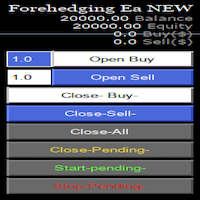
Semi Automatic Ea(MT5). Buy or Sell or Let it Trade . Either Buy or Sell Manually with the panel. Second option: Press Auto with one of the 4 options. Plug and play mode. This Panel can trade with very good result. As a Beginner trader as you ,if you want to be part of the 5% that can make it just give a chance and see for your self. Recommend: Auto Trading choose one option from below. $5000. false/true $8000. false/true $25000. false/true ANY. false/true. choose all the details as

This EA reads in all account information within a certain period of time and processes it. For each traded system, e.g. profit, profit factor, drawdown and losing trades are displayed on the screen. As a special highlight, the lower Bollinger band of the profit trend is also calculated. Systems that are currently performing poorly are marked in color so that you always have an overview of the performance of your systems.
AccountEvaluation 1.00
Function This EA reads in all account informa

IMPORTANT NOTE THIS EA IS NOT FULLY AUTOMATED, IT ONLY TAKES POSITIONS IN ZONES YOU DEFINE IT ASSISTS YOU. SO YOU NEED TO WATCH THE CHART CLOSELY THE MAIN POINT OF THIS EA IS TO FORCE THE TRADER TO RESPECT ENTRY RULES <<CONFIRMATION IS THE KEY>>. SO THE TRADER WILL ONLY LOOK FOR ZONES THE EA WILL LOOK FOR CONFIRMATION CANDLES AND ENTER IF A CONFIRMATION IS FOUND FOR EXAMPLE: If price is in a Bullish zone. Rule, look for buys. If Bullish Candlestick Pattern or any other bullish candle pattern s

MQL Tool "Ofir Email to Telegram": Never Miss a Trading Alert Again! Tired of missing important alerts from your indicators and Expert Advisors (EAs)? Ofir Email to Telegram is the solution you've been waiting for! This revolutionary MQL tool automatically forwards all email alerts from your indicators and EAs directly to your Telegram account. Never again will you miss a trading opportunity or important notification! Here are just a few of the benefits of Ofir Email to Telegram: Quick and easy
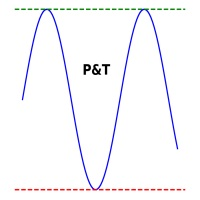
It is used to automatically detect and draw horizontal lines on a chart that represent price peaks and troughs based on analysis of historical price data.
The script allows the user to select the number of recent candles to analyze, the minimum gap between high and low, and the minimum number of candles needed to recognize a high or low. It is a useful tool for traders who want to automatically detect and visualize important support and resistance levels on a chart, making it easier to make i

Trader Protector: Professional Risk Manager for MetaTrader 5 Safeguard your trading account and optimize profits with Trader Protector - an advanced risk management tool for MetaTrader 5. Key Features: Multi-level Risk Control: Daily risk limit Monthly risk limit Risk per trade Trailing stop for daily profit Flexible Settings: Customizable risk percentages Choice of order execution modes Maximum lot size restriction Excessive Loss Prevention: Limits on losing positions (daily, weekly, monthly) A

Assistant Manager-X Is a cutting-edge trading bot designed for not only efficient but also intuitive account management. With its fully customizable features and clear visualization, it offers traders precise and responsive control over their operations. Its innovative approach integrates advanced strategies, optimizing performance and minimizing risks. With sophisticated analytical tools and the ability to adapt to market conditions, Assistant Manager-X stands as an indispensable ally for trade

The Telegram Blue Chili Alerter is still in full development. Many more options are still being programmed. Signals for trades will be added next. I am also happy to respond to customer requests. The only thing you need to do is create a Telegram bot and enter the bot token and chat ID in the presets. If you have any questions or want to know which features are still to come, just get in touch with me. I will be happy to help you and answer your questions as quickly as possible. Quick guide:
1
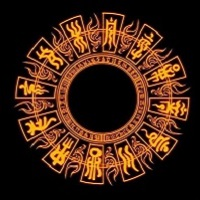
这是一个辅助ea,在电脑或者vps上开启后,可以方便的在手机上下单,自动设置止损止盈,特别适合超短线和剥头皮的快速止盈,让你在手机上就可以方便的设置损赢。这个ea只有两个参数,TP就是你想要设置的止盈数字,比如xauusd当前价格是2450.32,设置止盈100,当buy后价格达到2451.32的时候即可以止盈。 SL就是你想要设置的止盈数字,比如xauusd当前价格是2450.32,设置止损100,当buy后价格达到2449.32的时候即可以止损。这是一个很方便的工具,可以使您在使用mt5手机软件操作的时候,更方便快捷的交易,而不需要点开下单界面然后再输入止盈止损或者是下单后再去手动设置止盈止损,快人一步就是金钱。

Trade Manager Assistant ti consente di fare trading impostando automaticamente i livelli di stop loss e take profit all'apertura di una posizione, eseguendo automaticamente uscite parziali e impostando trailing stop e punti di pareggio. Apri una posizione con un clic e tutto il resto viene calcolato automaticamente in base alle tue impostazioni iniziali. Non è più necessario calcolare la dimensione dell'operazione richiesta in base al livello di rischio. L'assistente del responsabile commercial
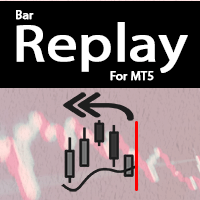
This indicator is for " Replaying charts " and is designed for Metatrader 5 , which can be used in all different time frames.
Some of the most important advantages of the indicator are: Switching between time frames: The most important advantage is that, for example, you are working in the time frame M15, when you change your time frame to a higher or lower time frame, the place that you had been doesn't change, and you can easily see your position and candles in other time frames without any
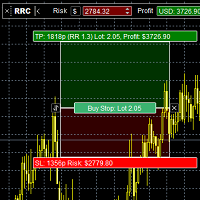
The panel was created to manage trading positions: to open new trades and close existing ones. To open new transactions, you can set the position volume, Stop Loss in points, risk in dollars or as a percentage, Take Profit in points or Profit in dollars, you can set the Profit/Risk parameter. It is possible to place a panel on the active chart to visually set the parameters of a new transaction, select a market order or a pending one. If you fix the RR parameter, then when Risk changes, Profit w

Introducing the Lets Easy Order Panel: Easy Forex and CFD Trading Experience a game-changing approach to Forex and CFD trading with the Lets Easy Order Panel. This innovative tool streamlines your trading process, allowing you to focus on what truly matters. Key Features: All-in-one order functionality Intuitive and user-friendly interface Swift order execution Enhanced focus on trading strategies With the Lets Easy Order Panel, you can: Execute all necessary trades from a single, convenient pan

Introducing our advanced MetaTrader to Telegram Signal Notifier, the perfect solution for traders who want to stay informed and connected. This powerful tool seamlessly sends critical trading information directly from MetaTrader to your Telegram groups, ensuring you never miss a beat. With features designed to enhance your trading experience, our Signal Notifier sends: -trade type (Buy/Sell) -trade entry -take profit -stop loss Additionally, our Signal Notifier includes a customizable text slot,

Zone Guardian is an advanced Expert Advisor (EA) designed to automate trade management. This EA manages trades within specified risk parameters using automatic lot calculation and multi-layered trade activation. It supports up to 5 layers within the entry zone, each with customizable risk percentages. Visual aids on the chart display entry zones, stop loss (SL), and take profits (TP), ensuring easy level adjustments. The EA adapts to market conditions by closing trades at each TP and moving SLs

The best trend line auto trading expert advisor/utility. One or more trend lines of different timeframes in the same direction are easily placed on a chart to auto trade within a strong trading opportunity. 1. AUTO TRADING / MANUAL TRADING Trendscout can place orders for you automatically. You have to enable “Auto trading” and also check the “Enable live trading” box at the parameter window. When price crosses the trend lines for the first time two massages are sent to your mobile phone or
Il MetaTrader Market è l'unico negozio online dove è possibile scaricare la versione demo gratuita di un robot di trading che consente di effettuare test e ottimizzazioni utilizzando dati statistici.
Leggi la descrizione dell'applicazione e le recensioni di altri clienti, scaricala direttamente sul tuo terminale e prova un robot di trading prima di acquistarlo. Solo sul MetaTrader Market è possibile testare un'applicazione in modo assolutamente gratuito.
Ti stai perdendo delle opportunità di trading:
- App di trading gratuite
- Oltre 8.000 segnali per il copy trading
- Notizie economiche per esplorare i mercati finanziari
Registrazione
Accedi
Se non hai un account, registrati
Consenti l'uso dei cookie per accedere al sito MQL5.com.
Abilita le impostazioni necessarie nel browser, altrimenti non sarà possibile accedere.