Utilidades de trading para MetaTrader 5 - 3

FSS_Report This is a professional report statistical indicator, which can be counted by day, week, month, quarter, year, magic and comment, and display the growth curve.
How to install: select "File" in your MT5 client 'menu,and open the folder "MQL5\Indicators",then copy file "FSS_Report.ex5",reload MT5 and enjoy. last update at 2023-05-18
v1.3 update info
1.fix bug about magic filter
2.fix bug about Comment filter
3.add path line
4.add func about addon work
Para List: UI_XY_Setti

This Expert is the perfect companion for SMC/ICT users.
It allow to draw easily the Supply , Demand , Imbalance(fvg) zones as well set up MetaTrader alerts if price touchs the zone. Imbalance (fair value gap) have options to be displayed in full or based on the filling to the follwing candle, so you will never miss one.
You can also zoom on a clande with a specific period. Very usefull when you look at an 1h candle in the past and you want to see the details in M5.
How does it work ? Simpl
FREE

Emulate TradingView drawing experience with magnet snap to the nearest price. A handy precision drawing tool for trading: ICT SMC (Smart Money Concept) Demand & Supply FVG (Fair Value Gap) Breakout Trend Following Reversal MTF (Multiple Timeframe) Price Action Support & Resistance Elliott Wave Supported drawing tools: Vertical Line Horizontal Line Trend Line Horizontal Ray (Angle Trend Line) Fibonacci Retracement Rectangle
Input: Threshold (px) : The distance in pixel unit to snap the
FREE

The RenkoChart tool presents an innovative and highly flexible approach to visualizing market data in MetaTrader 5. This expert creates a custom symbol with Renko bricks directly on the chart, displaying accurate prices at the respective opening date/time for each brick. This feature makes it possible to apply any indicator to the Renko chart. Furthermore, this tool also allows access to historical brick data through native methods in the MQL5 programming language, such as iOpen, iHigh, iLow and
FREE

Is your trade at a loss? Does not matter ! You can use this Extra martingale tool. In the set loss of your trade or your EA's trade , this tool will open another trade at a better price. It can also open multiple trades at different distances and with different lot sizes. Each trade will be assigned a TakeProfit. This tool has a lot of settings. You can set variable lot sizes, variable trade distances, variable TakeProfit sizes, maximum total profit or loss in money. You can also close trades

Introducing Grid Master MT5, your ultimate trading utility designed to revolutionize the management of single or multiple orders with unparalleled ease and effectiveness.
Evaluation version of Grid Master MT5 Some limitations are applied: - Maximum of 3 open positions and 1 pending order per side (Buy/Sell) - Trailing Stop feature disabled - Economic calendar and news protection disabled - Trade event push notifications disabled Features: Clean and user friendly UI: With the benefits of fellow
FREE

DESCRIPTION: The EA is a trade manager for managing manual or other trades by EA. It can place Stoploss, Takeprofit, Trailing, and Martingale/Average all open positions. Make sure to just place 1 type of open orders for each symbols (Examples: 1 Buy or 1 Sell). The EA will not open the initial trades, but can be backtested to see how it works.
FEATURES: Multicurrency or Single Pair Mode. Placing Stoploss / Takeprofit. Auto Martingale / Average Positions. Trailing for All Open Positions (Si

Professional renko charting on a custom symbol chart
accurate pricing to the tick accurate timeline (no future date projections )
every renko variation in a single package very responsive charts optional display of live trade levels on the chart
An Expert Advisor (EA) used to create custom Renko charts and provide real-time updates. This is an MT4 "offline" chart equivalent which is very simple to use. All historical renkos are constructed using real tick data from the broker's server.

Advertencia, este Asesor Experto no funcionará en el Probador, solo en cuentas de demostración o reales, contáctame si deseas probar la demo en https://www.mql5.com/en/users/abudabi MT4 version
"Enviar(colocar) órdenes rápidas en MetaTrader 5 desde el teclado y el ratón: Mueva el cursor sobre el precio deseado, presione una tecla: Compra a mercado: E Compra con límite: A Compra con stop: Z Venta a mercado: Q Venta con límite: D Venta con stop: C (Teclas personalizables) Cuando se envía(coloc

Este producto filtra todos los asesores expertos y los gráficos manuales durante el tiempo de noticias, por lo que no tendrás que preocuparte por los repentinos picos de precios que podrían destruir tus configuraciones de negociación manuales o las operaciones realizadas por otros asesores expertos. Este producto también viene con un sistema completo de gestión de órdenes que puede manejar tus posiciones abiertas y órdenes pendientes antes del lanzamiento de cualquier noticia. Una vez que compre

Round numbers (or key levels) is an amazing strategy. These numbers are strong support and resistance levels. So what this indicator does is draw horizontal lines on the chart to help you find these levels. Configurations: Key levels in pips - distance between the lines. Color - lines color. Style - lines style. Width - lines width. Display at background - draw lines in front or back of candles. Selectable - turn on or off the option to select the lines. Lines identification - identifica
FREE

Trade Assistant Panel: Your Optimal Trading Ally "The Trade Assistant Panel" is a graphical tool for traders aiming to simplify and enhance their trading experience. It streamlines order execution and management, allowing you to focus on market analysis and decision-making. With just a few clicks, you can initiate various order types, ensuring that you always have full control over your trading strategy: Buy Orders Sell Orders Buy Stop Orders Buy Limit Orders Sell Stop Orders Sell Limit Orders Y
FREE

The Tester Trader EA is designed to simulate your manual trading strategy in the strategy tester. By default this is not possible and manual trading is completely disabled in the MT5 strategy tester. This tool helps you to open, manage and close orders and positions easily using action buttons in the chart. Forward testing your manual trading strategy can be a real pain. Time moves slow and it can take days or months to fully test a manual trading strategy. With this tool you can simulate forwar

KT Renko Live Chart utility creates the Renko charts on MT5 that can be further used for speculation or live trading. The Renko chart created by this utility supports most of the custom indicators and automated Expert Advisors. Fully compatible with our Renko Patterns indicator and Renko Patterns EA .
Features
A simple and straightforward Renko utility that provides the Renko chart on MT5 without any complicated settings. It supports most of the custom indicators and Expert Advisors for 100%

Este EA le permite no tener que volver a calcular el volumen de operaciones nunca más. Y esto también significa que puedes Centrarse más en el análisis Centrarse más en la mentalidad comercial tomar mejores decisiones Obtenga ganancias más estables y sostenidas Además, también hemos agregado dos funciones: cálculo automático del precio de las ganancias y sistema de control de pérdidas diario para ayudar a los usuarios a ejecutar cada transacción de manera más fácil y disciplinada. Monedas dispo

¿Quieres convertirte en un trader de 5 estrellas constantemente rentable? 1. Lee la descripción básica de nuestro sencillo sistema de trading y y su gran actualización de estrategia en 2020 2. Envíe una captura de pantalla de su compra para obtener su invitación personal a nuestro exclusivo chat de trading
Este Trade Manager es el complemento ideal para todos los FX Trend usuarios que deseen utilizar una gestión de operaciones totalmente automatizada.
Detecta sus operaciones abiertas manua

Los indicadores cruzados sincronizados le permiten vincular puntos de mira desde múltiples ventanas de gráficos. Esto significa que mover el punto de mira en el gráfico mueve automáticamente todos los demás puntos de mira en el marco de tiempo diferente para que el usuario pueda identificar fácilmente el movimiento del mercado y el objetivo para obtener según el tiempo.
Cómo utilizar el pelo cruzado:
1) Cuando arrastra y suelta todos los gráficos abiertos
2) cualquiera de los clics en el
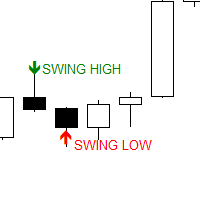
The Swing Point scanner scans for Swing High and Swing Low in real time and on the strategy Tester. It works on all time frames. Swing High is a candlestick High that has a Lower High on both side. Swing Low is a candlestick Low that has a Higher Low on both side.
Past Swing points are area where buy-side and sell-side liquidity can be found. This are areas where most traders place their buy and sell stops.
FREE

Rectangle position changer tool is used for precise/accurate rectangle positioning by time or price only. You can move each side of rectangle separately with lines created around selected rectangle. This tool will replace classical grid because it is like dynamical chart grid for rectangle grid. This tool allows you to adjust your rectangles, from all 4 sides, with ease and makes your technical analysis that much faster. This tool is handy when corner points for changing rectangle position a
FREE

TradeInfo is a utility indicator which displays the most important information of the current account and position.
Displayed information: Information about the current account (Balance, Equity, Free Margin). Current spread, current drawdown (DD), planned profit, expected losses, etc. Number of open position(s), volume (LOT), profit. Today’s and yesterday’s range. Remaining time to the next candle. Last day profit information. MagicNumber filter. Comment filter.
Indicator parameters: Show
FREE

Trade Manager 5 Lite is trading panel developed with a goal to make manual trading in some (routine) task easier.
Version for Meta Trader 4 is here: Trade Manager 4 Lite . (MT4 version also works in Strategy Tester)
Main features of Trade Manager 5 Lite Trading for Forex and CFDs Support for 4 and 5 digit brokers 65 combinations to set order Set Take Profit, Stop Loss and entry level for Pending Order with lines positioned on the chart Break Even Trailing Stop Loss Multiple Orders at on

Free TrendLine EA opens trades whenever the price on the chart interacts with or crosses your trend line. You simply draw the trend line manually then let the EA do the trading automatically according to the rules you give it. The settings available in the EA are explained below: Lots : The lot size for trading. RiskPercentage : Set a value other than zero to activate lot sizing by use of percentage of margin. TrendLineName: The name of the line to track. You can either * rename the trend li
FREE

El kit de herramientas de acción del precio EA está diseñado principalmente para revendedores, pero se puede usar en todos los marcos de tiempo para ingresar rápidamente al mercado con un tamaño de lote calculado correctamente en función de su nivel de parada. Le permite ingresar operaciones rápidamente (al instante o en velas altas y bajas con pendientes). órdenes) y luego ajustar las paradas y tomar ganancias a medida que se mueve el mercado.
Para obtener una lista completa de todas las fun

MT5 To Telegram Channel is an easy-to-use and customizable tool. This product is presented in an attractive graphical interface that allows you to send adjustable signals in two ways ( Manual or Automatic ) from Metatrader5 to the Telegram channel. In this case, your account becomes a Signal Provider. All message formats - language - emojis can be adjusted and personalized. You can Enable or Disable certain parts of the message. [ Discord Version ] [ Demo Version ] [ Configuration and set

AIP – MT4/MT5 To Telegram (Contact Telegram: @AutoInvestorPro) 1 Main features of MT4/MT5 EA To Telegram: Send all types of orders (Open Order/Close Order/Modify Order/Pending Order/Delete Order) Close and Modify Order with replies to the corresponding Open Order Support sending to both private and public channels Support sending to multiple channels simultaneously Send Chart Screenshots Manage all symbols with a single EA on one terminal Automatic loading of templates, logos, and scree

El EA abre y cierra nuevos pedidos a tiempo. Se puede utilizar para implementar escenarios comerciales de cualquier complejidad creando una lista de tareas. Hay dos opciones para completar la tarea. La tarea se ejecuta en la fecha y hora especificadas; se ejecuta una vez y se elimina de la lista. La tarea se ejecuta con repetición en el día de la semana y la hora especificados; la tarea con repeticiones no se elimina de la lista. Configuración del panel Symbol - seleccione el símbolo para la

Attention: You can view the program operation in the free version IShift Lite DEMO . IShift Lite is utility for trading directly from the depth of market. IShift Lite allows: - perform trade operations directly from the DoM with a "single touch";
- easily move your orders in the DoM:
- automatically place Stop Loss and Take Profit;
- Place limit order as Take Profit;
- move position to breakeven;
- automatically move Stop Loss along the price;
- calculate the volume of an order d

El programa le permite copiar fácilmente transacciones entre MetaTrader 4 (MT4) y MetaTrader 5 (MT5) en cualquier dirección.El programa está diseñado para funcionar en "Windows PC" y "Windows VPS". Cualquier tipo de copia está disponible
MT4 - MT4 MT5 - MT5 MT5 - MT4 MT4 - MT5 *The copier works only on forex and only with currency pairs
*Se requieren dos versiones del producto Trade Copier para MT4 + Trade Copier para MT5 para copiar entre terminales MT4 - MT5.
MT4 - https://www.mql5.co

This is a trade manager which is designed to simplify your trading experience and allow you to enter any type of trade with the set risk management within seconds. This trade manager has two modes. (1) The Market order which opens instant orders and the pending orders which consists of buy stop order, buy limit orders, sell stop orders, sell limit order, all these trades can be achieved by moving your stop loss and entry to the desired point and the givn trade will be opened. You do not need to

Hola Traders. By popular demand from my fellow traders, I am excited to announce the release of my newly developed tool for placing pending order grids. Many of you have already benefited from this tool, and several have requested a version for MT5. Now, it is available for everyone! This automatic grid trading placement tool is convenient, easy to use, and fast. It also includes quick action buttons for closing profits, losses, and pending orders. No matter how many pending orders you have, jus

Strategy Builder offers an incredible amount of functionality. It combines a trade panel with configurable automation (covert indicators into an EA), real-time statistics (profit & draw down) plus automatic optimization of SL, TP/exit, trading hours, indicator inputs. Multiple indicators can be combined into an single alert/trade signal and can include custom indicators, even if just have ex4 file or purchased from Market. The system is easily configured via a CONFIG button and associated pop-u
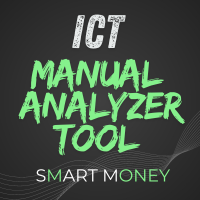
ICT Manual Analyzer Tool Makes life easy helping on drawing typical ICT Orders Blocks, FVG, BOS, EQ, SSL, BSL by using Key Shortcuts! Saves time on your Smart Money Analysis! Alerts you w hen prices reaches a Block or Level! by PopUp, Sounds, Email, Notifications. All Configurable! (That only works when using ICTScreener EA in other Chart) Includes a graphical Risk & Reward Ratio Tool!! to place Limits Orders, which automatically calculates lots based on your desired risk just by dragging with
FREE

¡El mejor socio para los comerciantes! Instrucciones de operación del asistente comercial Configuración de uso básico Básico: Admite interruptor de selección de idioma (actualmente admite chino e inglés) reconocimiento automático de idioma Apoyar la unión de tecla de acceso rápido para abrir y cerrar posiciones , utilice las teclas de acceso directo para abrir y cerrar posiciones rápidamente... Teclas de atajo para cerrar posiciones. El desblo

Order Manager is a trade assistant with money manager that helps traders open, modify and close manual trades in a simple way to help them focus more on their market analysis and open orders with just a few clicks.
Download Demo here (It only works on demo accounts) Full guide here MT4 version here
Order Manager features: Works on all instruments such as currency pairs, indexes, CFDs, metals, crypto currencies, etc. Proper money management with a built-in lot calculator that includes fiv

Product introduction : Trade Manager Tool for MT5 Trade Manager Tool will help trader calculate almost exactly the risk based on your account automatically. Along with that, there are features to support capital preservation with Trailing Stop, BreakEven, Risk Limit such as Daily Limit Profit/Loss,etc.. helps you avoid overtrading.In particular, the panel is simply designed with many interactive buttons inside the panel and outside the chart to help trader interact more easily.These features re

Money Management will help you to Easy Trade with One Click , instance and pending, set SL, and manage the number of your TP . You can use this expert for different currency pairs, CFDs, cryptocurrency, and stocks .
The basic formula for calculating pip value and position size , which has been used in this expert, are:
Pipette Value = Position Size * (Exchange Rate (Base Currency) / Entry Price) * Contract Size * Digits Exp. Account Currency: USD Currency Pair: GBPJPY Position
FREE

Have you missed any tools or shortcuts in Meta Trader? Simple things that would make your daily trading much easier ?
We have the solution for you: our Trade Panel!
This is an EA tool (Expert Advisor) that, if configured to controll all symbols, needs to be loaded only once.
This is the Lite version (free) of our tool. Professional version: https://www.mql5.com/en/market/product/42658 If you have some problemas with the shortcut buttons on chart on unpinned mode try change the tickets d
FREE

Display Order box list from Trading box Order Management tool. Find contacts and manual links on my profile . This dashboard gives you an edge in forex trading because in few seconds you can decide which pair and timeframe is worth to watch more closely. This is how you will not be distracted by all other forex pairs that you trade, and you will not miss great opportunities to trade the best price.
Trading Dashboard (order box overview panel and Trading box Order management extension) Tr
FREE

Hello, Every one
A script to close all market positions and/or pending orders.
-----------------------------------------------------------------------------------
This is Close All market positions and/or pending orders button
You can close all orders in 1 second by one click
For advanced version: Advanced: https://www.mql5.com/en/market/product/77763
https://www.mql5.com/en/market/product/89311 Key:
1 Close all button: The script will close All orders market +
FREE

Exp5 - COPYLOT MASTER es una copiadora comercial para МetaТrader 5 y MetaTrader 4. Copia las operaciones de Forex de cualquier cuenta. Instalación Este Asesor Experto es un maestro copista. Instale el Asesor Experto en la terminal desde la que desea copiar las operaciones. Especifique cualquier nombre de etiqueta de texto como pathWrite, por ejemplo, "COPY". Instale COPYLOT MASTER para MT5 en el terminal desde el que desea copiar las operaciones. Luego instale COPYLOT Client MT4 en el ter
FREE

Este Asesor Experto supervisa constantemente el capital de su cuenta comercial para evitar costosas reducciones y / o cumplir con las reglas comerciales. Cuando se infringe un determinado conjunto de reglas, el EA alertará, cerrará todas las operaciones y, en algunos casos, eliminará todas las órdenes pendientes. Opcionalmente, también puede cerrar todos los gráficos para eliminar todos los EA que operan en la cuenta. Este EA es particularmente útil para los desafíos de comercio de accesorios,

Always wanted to know when the M5 candle closes when you are in M1 ? This indicator allow to display a candle timer (countdown) on the current time frame as well as any higher time frame you have configured for this time frame. So this is easy now to see when the H4 candle closes when you are in H1.
Congifuration Label position, size, color HFT time frame per time frame Any questions or comments, send me a direct message here https://www.mql5.com/en/users/mvonline
FREE

如果产品有任何问题或者您需要在此产品上添加功能,请联系我 Contact/message me if you encounter any issue using the product or need extra feature to add on the base version.
You can get the free Close Button MT4 version at LINK . Close Button provides you an intuitive, effective, and handy way to close your orders and/or positions based on their type and their profit status. The tool provides seven close options: Close All: close all pending orders and positions. Close Profit: close all positions which are in profit. Close
FREE

Lista de observación de realidad virtual y vinculador - aplicación de filtrado para el terminal MetaTrader . Facilita la búsqueda de los instrumentos financieros más interesantes y técnicos. Este filtro lo utilizan los comerciantes para negociar en bolsas como bybit, la Bolsa de Moscú, la Bolsa Americana, el mercado de divisas y criptomonedas, el mercado de metales y se utiliza para comerciar en empresas de utilería. La selección de instrumentos financieros se realiza manualmente. El evaluador
FREE

Seconds time frame
In MT5 there are no second charts by default. Many of the presented options for creating such do not work fully - errors with extrema, inability to use indicators, etc. I present you a fully working variant. The script works as an Expert Advisor by creating a custom symbol. To work, the script is placed on the M1 chart of the instrument of interest, after which the window of the custom symbol will open automatically. The settings are minimal and intuitive - the timeframe inte

El indicador gráfico Perfect Seconds le permite convertir velas de minutos en segundos
1. Elija cualquier cantidad de segundos para cerrar una barra al 100% con la hora exacta.
2. Estos son datos basados en tarifas. Funciona incluso si las marcas no están disponibles.
3. No se requiere DLL externa, funciona sin problemas en VPS
4. Código rápido y optimizado
5. Admite pares de criptomonedas como BInance, Kucoin y todos los demás intercambios donde los gráficos de futuros se pueden

COPIADORA COMERCIAL - CONTRASEÑA DE INVERSOR - COPIAR COMERCIO - PLATAFORMA CRUZADA MT4 x MT5
Nota: Necesita tanto "Mirror Copier Master" en la cuenta maestra que seguirá a la cuenta del cliente como "Mirror Copier Client" en la cuenta del cliente que seguirá a la cuenta maestra.
Blogs: https://www.mql5.com/en/blogs/post/756897
CÓMO FUNCIONA :
https://www.youtube.com/watch?v=V7FNpuzrg5M
Versión MT4
Maestro: https://www.mql5.com/es/market/product/114774
Cliente: https://www.mql

This is a utility for closing orders or baskets of orders for the total profit or loss. Can work multicurrency, can work with orders opened manually. Has additional trailing profit. Capabilities: Closing an order for the current symbol or for all symbols Closing individual orders or whole baskets of orders Stopping the utility in one click Trailing function for total profit Setting TP and SL in money, in points or as a percentage of the deposit Closing all BUY or SELL orders or closing all orde

VR Color Levels es una herramienta útil para quienes aplican análisis técnico utilizando elementos como línea de tendencia, rectángulo y texto. Es posible agregar texto directamente al gráfico y tomar capturas de pantalla. Las configuraciones, archivos de configuración, versiones de demostración, instrucciones y resolución de problemas se pueden obtener en [Blog]
Puedes leer o escribir reseñas en [enlace]
Versión para [MetaTrader 4] El trabajo con el indicador se realiza con un clic . Para h
FREE

Limited time promotion!
Within each candlestick is an epic fight between bears and bulls. Some pushing the price down and others forcing them up. Wouldn't it be great to be able to see where there is a greater concentration of business? Or to know if there is more buying or selling aggressions in the candlestick? After all, who is stronger, buyers or sellers? Although a candlestick image has a lot of information, it is nevertheless weak for deeper analysis. This is where you can count on the
FREE

Mejora tu estrategia de trading con TradeWatch EA TradeWatch EA es una poderosa herramienta que proporciona información en tiempo real y control sobre tus operaciones, simplificando el proceso de trading y mejorando la gestión de riesgos. Características Principales: Visualización de Operaciones: Muestra niveles de stop-loss y take-profit directamente en el gráfico para una fácil supervisión. La representación visual ayuda en la toma de decisiones rápidas y una mejor gestión del riesgo. Índice d
FREE

The Trend Line Reverse Expert Advisor is a highly innovative and powerful tool that enables traders to effortlessly identify and trade trends in the financial markets. With this advanced tool, you can easily draw trend lines on your MT5 chart, and the EA will automatically buy or sell when the price reaches the trend line. This EA is user-friendly and requires minimal setup. You can simply attach it to your chart and start drawing up to three trend lines where you anticipate the price to reverse
FREE

Esta utilidad le permitirá copiar cualquier operación de un terminal con la configuración Maestra a otros terminales con la configuración Esclava
Al mismo tiempo, puede elegir qué pares copiar, establecer el tamaño del orden copiado por varios parámetros. Establezca las pérdidas límite por reducción o copie solo las operaciones rentables
Puede copiar ofertas de MT4 o MT5 a MT4 o MT5 otros corredores
Ahora no será difícil copiar las señales de cualquier Asesor Experto que trabaje en MT4 al

The Expert Advisor will help you forward all alert from MetaTrader 5 to Telegram channel/ group. All alert must save to folder <Data folder>MQL5\Files\Alerts\ , text file with format *.txt and screenshot with format *.gif or *.png.
Parameters: - Telegram Bot Token: - create bot on Telegram and get token. - Telegram Chat ID: - input your Telegram user ID, group / channel ID - Forward Alert: - default true, to forward alert. - Send message as caption of Screenshot: - default false, set true

El indicador tiene tres herramientas principales: lupa (gráfico con zoom), regla (escalas de tiempo y precio) y punto de mira. Puedes moverlo con el mouse y personalizar diferentes formatos de visualización, personalizar el tamaño y el color de cada elemento.
La Lupa (gráfico de zoom) le permite mostrar velas de cualquier período de tiempo y en diferentes escalas. Teclas de acceso rápido predeterminadas: 'Q' - período de tiempo más alto, 'A' - período de tiempo más bajo, 'W' - disminuir el

A bot utility designed to streamline trade management. It offers auto lot calculation based on money, account risk, or fixed lot size, with order setup featuring draggable take profit, stop loss, and entry price to fit your plan. It supports Buy/Sell market, Buy/Sell limit, and Buy/Sell stop orders, with or without stop loss and take profit. Additional features include single-click breakeven, deleting positions/orders, and more, making trade management efficient and easy.
FREE

Trader Assistant MT5 ayuda a cada operador a administrar el riesgo por operación de acuerdo con su saldo y tiene algunas herramientas útiles. Atención. La aplicación no funciona en el probador de estrategias. Cómo descargar la demostración.
Asistente de comerciante: Utiliza un panel fluido especial, que no está en la plataforma meta trader. Puede ver la cantidad de ganancias y pérdidas antes de configurar una operación. También tiene algunas herramientas útiles, que se describen a continuació

About CrashBoom Stones is an expert advisor utility that gives you a signal to catch CrashBoom drops or spikes. It shows you a Red Sell arrow on Crash to sell, and a blue arrow on Boom to buy. It also gives you an alert when an arrow is shown. Note:
The utility does not show signals for the historical data in live mode, use the strategy tester to test this utility. The arrows shown are independent to the trends pane. The trends pane is more accurate when H1 and M30 agree.
Recommendations
FREE

Introducción a EA Auto Martingale MT5 Auto Martingale es un Asesor Experto (EA) que te ayuda a crear fácilmente operaciones de promediado del costo en dólares (DCA) a partir de tus operaciones manuales. Con configuraciones avanzadas, EA Auto Martingale te permite crear una estrategia Martingale perfecta a tu manera, optimizando las ganancias y gestionando los riesgos de manera efectiva. Funciones principales de Auto Martingale: Magic Number : Por defecto es 0. Este valor se basará automáticament

El Panel de Comercio de Fuerza Monetaria EA MT5 es una solución innovadora para cualquier operador principiante o experto. Lleva el concepto de fortaleza de la moneda a un nivel completamente nuevo, ya que lo combina con la acción del precio y se puede aplicar en cualquier símbolo / par, aparte de las 28 combinaciones habituales de las 8 monedas principales. Eso significa que puede negociar la fuerza o la debilidad de cualquier par, incluidas todas las divisas, materias primas y criptos (no

Con este producto en forma de servicio, ahora es posible crear símbolos personalizados a partir de los datos proporcionados por Yahoo Finance.
El servicio se ejecutará en segundo plano dentro de la plataforma y actualizará constantemente nuestras series temporales favoritas que no están disponibles en su bróker. Esto es útil para el desarrollo de estrategias entre mercados, por ejemplo, no todos los corredores proporcionan el índice VIX o el DOLLARINDEX o las tasas de T-BOND.
Con este produ

This application is now replaced by Ofir Notify Light Edition (Free) or Ofir Notify (paid).
Thank all for your positive feedbacks.
Telegram Alerts is a tool which send alerts on trades to Telegram Alert on any event concerning a position : Opening, Closing, modification (SL, TP) Alert on Equity change Display Risk, Reward and progress of profit/lost for each position Send signals from your indicators or experts Multi-lingual If you are facing any issue using this utility, please contact me t
FREE

Esta herramienta agrega una escala de tiempo original con una diferencia de tiempo especificada o calculada automáticamente en la parte inferior del gráfico.
Al utilizar esta práctica herramienta, puede mejorar la legibilidad del gráfico y reducir el estrés mental mostrándolo en un formato de tiempo familiar para usted o su país.
Incluso si no necesita calcular las diferencias de tiempo, simplemente reemplazar la escala de tiempo predeterminada con Local_Time puede mejorar la legibilidad d
FREE

Simple indicator that draws the market hours on chart (broker, local and GMT). Functions: Horizontal distance - from border. Vertical distance - from border. Color - text color. Font - text font. Size - text size. Corner - which chart corner will be drawn. Show seconds - show or hide seconds. Draw as background - candles front or back. Label local - text before local time. Label broker - text before broker time. Label GMT - text before GMT time. Separator - separator between label and time Objec
FREE

Calculating the volume of orders every time you create an order is an extremely important thing in risk management Let this tool simplify your work! ----------------------------------------------------- How to use? Attach the indicator to the chart and set its parameters: Risk size in % or money and Risk Reward Ratio. Click on the ON button and locate the horizontal line to your would-be StopLoss level. Options: Click on the Pending/Instant button to locate the horizontal line to your would-b
FREE

Account Protector Meta Trader 5 This utility prevents risk of ruin per trading cycle. Retail forex trading accounts are designed with stop out levels that make it impossible to quickly restore lost trading capital (to initial levels) in the event of a human or algorithm trader " blowing" an account. This hampers the efforts of a trader who after growing an account investment to a multiple of its initial value, suddenly suffers irreparable loss because of several trade entry mishaps.
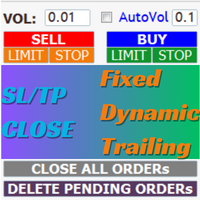
AIP – TradeManagement (Telegram Contact: @AutoInvestorPro) The main functions of Ea TradeManagement 1. General management: o Management based on Symbol, manually orders , orders from the EA, and orders from other EAs o User-friendly trade interface with the ability to drag and drop SL,TP,Entry o Support backtest
2. Stoploss management o Automatic placement of Stoploss based on fixed Pips number o Automatic placement of Stoploss at the highest and lowest price in x candles o

Este panel de operaciones fue desarrollado por mí para proporcionar a los operadores una herramienta para el indicador RangeXpert MT5 gratuito que acelera y simplifica el proceso de operaciones. Permite realizar órdenes comerciales, gestionar posiciones y cambiar configuraciones con un solo clic. Esto es particularmente crucial en mercados volátiles para tomar decisiones rápidas y lograr una ejecución inmediata. El panel comercial es altamente personalizable y se puede integrar en vari
FREE

This utility tool shows the ticker symbol, timeframe, and description information as a watermark on the chart. Text resizes automatically according to chart size. It is useful to identify the correct chart when multiple charts are shown on the screen. Want more control over text apperance? Check out our Chart Watermark MT5 Premium utility. See the demonstration video below!
Inputs: Font Size: Initial font size for the ticker symbol and timeframe text (Default; 50). Description text font siz
FREE

"Notificaciones comerciales" es una herramienta de utilidad destinada a informarle, ya sea con notificaciones móviles o alertas de terminal, sobre cada operación abierta o cerrada, así como el resultado de ganancias/pérdidas en dólares de cada operación. Es una herramienta que he estado usando durante mucho tiempo y decidí compartirla gratis.
Parámetros de entrada: (cada entrada es de tipo verdadero/falso , haga doble clic en ella para cambiar su valor) Notificar para posiciones
FREE
¿Sabe usted por qué MetaTrader Market es el mejor lugar para vender estrategias comerciales e indicadores técnicos? Con nosotros, el desarrollador no tiene que perder tiempo y fuerzas en publicidad, protección del programa y ajustes de cuentas con los compradores. Todo eso ya está hecho.
Está perdiendo oportunidades comerciales:
- Aplicaciones de trading gratuitas
- 8 000+ señales para copiar
- Noticias económicas para analizar los mercados financieros
Registro
Entrada
Si no tiene cuenta de usuario, regístrese
Para iniciar sesión y usar el sitio web MQL5.com es necesario permitir el uso de Сookies.
Por favor, active este ajuste en su navegador, de lo contrario, no podrá iniciar sesión.