Utilidades de trading para MetaTrader 5 - 6

Copy trades with ease using the MetaTrader5 trade copier - the quickest and easiest way to copy transactions between different MetaTrader 5 accounts! This innovative tool allows you to locally copy trades in any direction and quantity, giving you full control over your investments.
Attention!
You need to download the Trade Copier Slave mq5 file as well to run this EA. Download it from here https://www.mql5.com/en/market/product/96541
Designed to work on both Windows PC and Windows VPS, t
FREE

This Copier allows you to copy trades between Metatrader terminals even when they are installed on separate computers.
Having both MT4 and MT5 versions of the Copier makes it possible to send trades from MT4 to MT5 and vice versa. Demo version: https://www.mql5.com/en/market/product/39290 MT4 version: https://www.mql5.com/en/market/product/19928 Only Hedging Accounts are supported! Netting Accounts are not! Features
Fast execution (~1 sec, depending on location/broker) Automatic symbol pre

This is a utility indicator that creates mini charts on left side of the chart you are looking at.
It is very useful to watch many timeframes simultaneously, without having to change between multiple charts. Its configuration is very simple. You can have up to 4 mini charts opened. They automatically load the template of the "parent" chart. If you have any doubt please contact me. Enjoy!
This is a free indicator, but it took hours to develop. If you want to pay me a coffee, I appreciate a lot
FREE

While you are trading, Auto StopLoss Premium doing all the routine work. "Must have" for scalping. Best way to save account balance in case of force majeure.(Internet connection loss, power outage, sharp change in price direction) The Utilite automatically adds a stop loss to open and pending orders that have no stoploss set. Also adds a take profit. The anti-requote system is built into the Utilite. That means the stop loss will be registered anyway! In the settings you can set any stop los

¡Deje una calificación de 5 estrellas si le gusta esta herramienta gratuita! Muchas gracias :) La colección de asesores expertos "Asistente de gestión de riesgos" es un conjunto completo de herramientas diseñadas para mejorar las estrategias comerciales mediante la gestión eficaz del riesgo en diversas condiciones del mercado. Esta colección consta de tres componentes clave: asesores expertos en promedios, cambios y cobertura, cada uno de los cuales ofrece distintas ventajas adaptadas a diferen
FREE

Introduction to Order Risk Management EA ORM EA is specially designed for fast and accurate market order execution to be used with our Price Action and Econometric Trading strategies listed below. ORM EA is fully automatic and ORM EA is also very easy to use. ORM EA is totally free of charge. You can also use this robust order execution feature of this ORM EA for any other your own trading strategy.
Trading Strategy Guide Order Risk Management EA provides the guide for the risk management for
FREE

If you want to be successful in Trading you must be extremely disciplined. Without discipline you won't get far.
To help traders build and maintain discipline in the long run I have create the Risk Manager EA that comes with two huge benefits:
1. Equity and Balance protection
2. Risk and Money Management automatic tracking rules
How?
The EA has 6 customizable Conditions that, if triggered, will use at least one of 3 available Actions. All the tracking activity is displayed
in a sim

TRADECOPY CLIENT MT5 Over the years I developed TradeCopy MT4/MT5 for that purposes: I'm running several experts on one and/or different terminals and accounts. The trades opened by those experts, usually will not move straight away into profit zone. Very often they use to pullback more or less before end up in profit (or in loss finally...). To improve the profits and avoid possible drawdowns of trades that have been opened by the accounts that are running the TradeCopy Master MT4/MT5 was
One of the most helpful information a trader can look at is sentiment data. Not to follow the crowd, but to fade it. Retail sentiment is the best contrarian indicator for you trading. If 95% of people are always wrong and losing money in the markets, you don't want to be bullish when the majority of people are bearish, and you don't wanna be bearish when the majority of people are bullish. You want to be a contrarian.
It does NOT mean simply buy or sell according to sentiment numbers BUT conf

The Real Ticks Recording Indicator for MetaTrader 5 backtesting is a powerful tool designed to enable traders to simulate their trading strategies with utmost accuracy and realism. This indicator captures and stores real market ticks, allowing you to replay past market conditions with extreme fidelity, thereby enhancing the precision and reliability of strategy tests. Key Features: Real-Time Tick Capture: The indicator records each market price movement in real-time, ensuring an accurate represe

The RFOC Candle Timer 2x was created for the trader to locate himself in time, having access to the pending time for the formation of a new candle. Additionally, it is possible to include in the chart a second timer that shows the pending time for the formation of a new candle in a time period different from the current one. The user will have the option to select up to 4 different positions for the timer display ("No candle", lower left corner, lower right corner or upper right corner). In ad
FREE

Indicador de uso general que muestra el historial de operaciones/pedidos de cualquier gráfico en vivo, muy parecido al modo visual del probador de estrategias. Le permite examinar el historial comercial real de cualquier símbolo en particular con fines educativos, de mejora, de ingeniería inversa o de diagnóstico. Se puede utilizar con éxito tanto con la contraseña maestra como con la de inversor.
[ Guía de instalación | Guía de actualización | Solución de problemas | Preguntas frecuentes | To
FREE

The account manager has a set of functions necessary for trading, which take into account the results of the entire account in total, and not for each individual open position: Trailing stop loss. Take profit. Break-even on the amount of profit. Breakeven by time. Stop Loss Typically, each of these options can be applied to each individual trade. As a result, the total profit on the account may continue to increase, and individual positions will be closed. This does not allow you to get the maxi

Script to load history of a symbol on determined timeframe (default M1).
It is extracted from the MQL5 documentation:
https://www.mql5.com/en/docs/series/timeseries_access
Adapted by Renato Fiche Junior #melhoresferramentas #renato #larissasihle #aguiatraders
Parâmetros de Entrada
- Start datetime : the initial datetime from the history will be loaded - Timeframe to be loaded: period that will be loaded
FREE

This tool will remove buttons and text labels from the chart, after you remove Trading box Order management or Trading box Technical analysis .
You just need to drag this tool to your chart and after cleanup of objects is finished, the tool will remove itself from the chart.
Please check images below that present Before and After using the Removal tool.
There is also a short YouTube video at the bottom to show how easy it is to clean your chart after using Trading box tools.
- input var
FREE

(Tablas de criptomonedas)
Trae el historial tanto como el número de barras que especifique y comienza a mostrar los datos instantáneos directamente.
Brinda la oportunidad de trabajar en todos los marcos de tiempo.
Le permite trabajar con múltiples símbolos.
Esta aplicación es un servicio en segundo plano.
Descarga el historial de todos los símbolos que comienzan con "S" en la pantalla de observación del mercado y muestra los datos de ticks.
Transfiere automáticamente datos c

Lógica de trabajo
La utilidad Stop Out es un indicador simple pero muy conveniente que muestra cuántos puntos quedan para el nivel Stop Out.
Su beneficio radica en el hecho de que muchos operadores sobreestiman deliberadamente el riesgo de operar en busca de ganancias, usan el margen disponible al máximo y, para este caso, es muy importante saber dónde el corredor puede cerrar sus posiciones por la fuerza.
Simplemente coloque el indicador en el gráfico y, dependiendo de la posición abiert
FREE

A script showing the correlation for three selected zones at once (TF-bar) In the parameters, select 3 options The data is displayed sorted by the first zone The script also creates a file in which it writes all the data without sorting. In this way, you can expand the number of zones to any number and perform the analysis in exsel
Parameters:
TF_Trade1 =PERIOD_M5; BarsCor1 = 300; TF_Trade2 =PERIOD_M5; BarsCor2 = 800; TF_Trade3 =PERIOD_M5; BarsCor3 = 2000; K = 0.8; WindSize
FREE

Esta herramienta agrega una escala de tiempo original con una diferencia de tiempo especificada o calculada automáticamente en la parte inferior del gráfico.
Al utilizar esta práctica herramienta, puede mejorar la legibilidad del gráfico y reducir el estrés mental mostrándolo en un formato de tiempo familiar para usted o su país.
Incluso si no necesita calcular las diferencias de tiempo, simplemente reemplazar la escala de tiempo predeterminada con Local_Time puede mejorar la legibilidad d
FREE

SI Connect es una utilidad que establece la conexión con nuestros servidores para utilizar FX Volume o los sistemas de trading SIEA.
Instrucciones técnicas para preparar su terminal para el uso de SI Connect Permita las peticiones web e inserte https://stein.investments a la lista de URLs permitidas en su Opciones de terminal -> Subcategoría Asesores expertos . Sólo necesita una instancia de EA en ejecución por terminal, pero tiene que ejecutarse constantemente en segundo plano para obtener lo
FREE

Everyone knows that the best way to make money in the markets is by knowing the future.
Have you ever wished to know the future price of something in advance?
Even if it were just a few days, hours, or minutes ahead?
What if it were possible to know it but with less than a second of advance notice? That's precisely what the PZ Latency Arbitrage EA robot does. PZ Latency Arbitrage EA is your personal time machine: but it can only travel into the past by less than a second. The robot is like Bi

Introducing our simple yet powerful trendline trading expert, designed to open positions upon trendline breaks or touches based on predefined parameters. All you need to do is rename it to buy, sell, buy limit, or sell limit. As the name suggests, this is the basic version with minimal features. However, if you're looking for a truly professional trendline trading expert equipped with various trading management tools, automatic position sizing, trailing stops, breakeven points, partial closures,
FREE

Navegue con éxito a través de todos los retos de la firma de puntales con nuestro Asesor Experto en dimensionamiento de posiciones, diseñado para entradas de órdenes sin fisuras y cálculos automatizados de tamaño de lote. Más tarde nos lo agradecerá.
El EA no es un robot de trading, ¡y no funcionará en el probador de estrategias! Características principales: Gestión de Riesgo de Grado Institucional: Consiga consistencia arriesgando sólo el 1% de su saldo en cada operación. Proteja su cuenta de

The Expert Advisor (EA) developed is specifically designed for scalping trading strategies . It functions as a trailing stop manager for any positions opened by the user. The EA continuously monitors open positions and dynamically adjusts the stop-loss level as the price moves in favor of the trade. This trailing stop mechanism helps traders secure profits by automatically tightening the stop-loss level as the trade progresses, thereby reducing potential losses and maximizing gains in fast-movi
FREE

Volume Calculator
This indicator shows the volume to be used in an operation based on the maximum acceptable stop value and the size of the stop. That way you will not use a calculator to calculate the volume you are going to use every time. This indicator makes your life much easier and faster. Suitable for any type of trader: Scalper, DayTrader, SwingTrader.
FREE

Active Symbol is a tool that works together with our Trade Panel. Since version 1.2 our panel can manage multiple symbols without having to open it in all of them, just one. This tool make this possible, because with it the actual or remote symbol information are saved for our Trade Panel to use. Remember to enable the panel control mode in the all symbols function. If you have some problemas with the shortcut buttons on chart on unpinned mode of Trade Panel try change the tickets digits option.
FREE
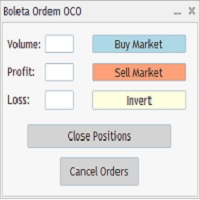
The "OCO Order Boleta" ("Boleta Ordem OCO") allows you to trade using OCO orders in Meta Trader 5 simply and quickly.
To use it, just inform which market you are trading in, whether B3 or Forex, in the initial parameters and fill in the Lot size (or volume) and the distance, in points, from the takeprofit and stoploss. Then, if you want to buy or sell to the market, just click on the respective button ("Sell Market" or "Buy Market") and the order will be sent and executed to market with t

Tax Buddy creates a simple, sortable trading report which you can send to your local tax authorities alongside your annual declaration. I've been using this kind of report for the German Finanzamt in order to declare my capital gains ("Kapitalerträge") in a readily comprehensible manner. For testing purposes, the Demo version places random trades in the Strategy Tester on the symbol of your choice and creates a demo report for them.
Conveniently, all reports are stored in the common path for a

Utilidad para la configuración automática de niveles de stop loss y take profit. Creado por un comerciante profesional para comerciantes. La utilidad trabaja con cualquier orden de mercado abierta por un comerciante manualmente o mediante asesores. Puede filtrar operaciones por número mágico. La utilidad puede trabajar con cualquier número de pedidos al mismo tiempo.
Versión MT4 https://www.mql5.com/en/market/product/56485
LO QUE PUEDE HACER LA UTILIDAD:
establezca un stop loss virtual y

Indicador de sincronización de gráficos: diseñado para sincronizar objetos gráficos en ventanas de terminal. Para trabajar, instale el indicador en el gráfico del que desea copiar objetos. Los objetos gráficos creados en este gráfico serán copiados automáticamente por el indicador a todos los gráficos con el mismo símbolo. El indicador también copiará cualquier cambio en los objetos gráficos. Parámetros de entrada: exception : prefijo del nombre de un objeto gráfico que no necesita copiarse. Pue

¡Haga que sus niveles de Take Profit, Stop Loss y Trailing Stop sean invisibles para el corredor! Opción principal: MODO DE SIGILO Stop dinámico virtual Beneficio virtual Punto de equilibrio virtual Virtual Stop Loss Vida útil virtual de los pedidos ADVERTENCIA: El Asesor Experto no realiza pedidos por sí mismo. Debe abrir las órdenes usted mismo (incluso a través del panel de expertos) o utilizar un experto externo en otro gráfico del mismo par de divisas. Especifique el número mágico "-1" en l

La herramienta de protección del valor neto de la cuenta es una herramienta esencial diseñada para proteger el valor neto de su cuenta. Cuando su cuenta ejecuta múltiples programas de trading automático al mismo tiempo, especialmente mientras duerme por la noche, puede sufrir pérdidas inesperadas debido a eventos imprevistos o fallas en los programas de trading. Esta herramienta le ayudará eficazmente a evitar estos problemas.
Su configuración es muy sencilla, solo necesita ingresar la cantid
FREE

GOLD ESCAVATOR TRADING BOT A trading bot for XAUUSD.
Lotsize is calculated by multiplying the lot factor by each 100 USD on account. You can adjust your risk level from 1 to 4 to suit your needs; Advisable to use account sizes of USD 200 and above. Account types: Hedge accounts, Standard accounts are preferred i.e. no commissions, Use well regulated brokers eg ICMarkets. all this provides room for the strategy to work smoothly for stabilized results and removing the possibility of the model
FREE

The ZoomIN MT5 indicator is designed for quickly viewing the selected bar on the smaller timeframes in a pop-up window. Once launched, the indicator works in the background, does not take up space on the chart and does not consume system resources. When the indicator is activated by the Shift + i combination (can be changed in the settings), a pop-up window with a chart of a smaller timeframe is created. The displayed timeframe can be changed by a left-click on the magnifying glass icon. To hide
FREE

Full Automated Trading panel . it works on any trading instruments: Forex, Stocks, Futures, Indices, CFD, Bonds, Cryptocurrencies; interface minimization function; flexibility of use;
Join my channel and check video of it ===> https://t.me/Ash_TheTrader/4986
Features :
Auto SL and TP Auto Close partial Auto Trailing Session Time Alert Time of trading Alert Profit and Percentage and etc.
FREE

Hello friends. I wrote this utility specifically for use in my profile with a large number of Expert Advisors and sets ("Joint_profiles_from_grid_sets" https://www.mql5.com/en/blogs/post/747929 ). Now, in order to limit losses on the account, there is no need to change the "Close_positions_at_percentage_of_loss" parameter on each chart. Just open one additional chart, attach this utility and set the desired percentage for closing all trades on the account. The utility has the following fu
FREE

This tool is designed to quickly calculate the lot depending on the Stop Loss.
The control is done by hot keys
By default:
1 - Limit order price level
2 - Stop Loss Level
3 - Take Profit Level
Space Bar - Open an order
Escape - Cancel All 9 - Open 2 orders
Market Order
To open a Market order, click (2) and set up Stop Loss with the mouse If you want to put Take Profit - click (3) and set up Take Profit with the mouse
FREE

Price Ray indicator is a utility that will improve the way you trade. Primarily, it shows the Bid, Ask or Last price as a line ray which beams till the current candle, last visible chart candle or extended to all candle bars. The enhanced features in this indicator provide information in an area where you focus most, right next to the current candle. You can select text to be shown above or below the Price ray. The indicator is fully customizable, allowing it to fit any strategy requirements. Th
FREE

Utility MTI (Main Trading Info): muestra la información comercial básica para el operador, a saber:
tamaño medio y actual del Spread Tamaño de intercambio para posiciones cortas y largas Costo de 1 pip por 1 lote comercial Tamaño del nivel de parada (distancia mínima para realizar pedidos pendientes) Tiempo hasta el final de la actual (rojo) y tiempo hasta el inicio de la siguiente sesión de negociación (gris) El tiempo hasta el final de la sesión de negociación actual se muestra en rojo, el
FREE

Have you ever been in a situation when you could not control the chart conveniently or had to make additional clicks to be able to scroll the history or set the scale fix numbers manually to be able to stretch the chart? Features: Chart centering. Automatic scale fix. Automatic scroll control. This tool is one of many features included in "Trading Essentials" utility application, which can be found on mql5.com
FREE

A 'Seconds Period' chart, offering enhanced precision for charting and analysis. Especially beneficial during volatile market conditions and intraday trading. This indicator addresses the limitations of MT5's predefined timeframes, allowing for finer granularity down to second intervals.
Since only one EA can run per chart, being an Indicator allows for the additional advantage of running an EA alongside the Seconds Timeframe Candles Indicator on the same chart. Compatible with any intraday t
FREE

Trade Receiver Free is a free tool to copy trades/signals from multiple MT4/MT5 accounts. The provider account must use copier EA to send the signal. This version can be used on MT5 accounts only. For MT4 accounts, you must use Trade Receiver Free . Reference: - For MT4 receiver, please download Trade Receiver Free .
- For MT5 receiver, please download Trade Receiver Free MT5 .
- For cTrader receiver, please download Trade Receiver Free cTrader .
- If you only need copy from MT4 accoun
FREE

Drawdown Monitor EA Risk management made easy. Balance and equity monitoring, closing positions, deleting orders, notifications by email and/or push on mt5-mobile.
Security for your Money or Prop Trading accounts. This Expert Advisor constantly monitors the account balance and equity. If the maximum daily drawdown is reached, all open positions will be closed, open orders will be deleted, a notification will be sent by email/push. In addition, the EA creates a global variable, which ensures t
FREE

UR_TradeManager para MetaTrader 5 Maximice su potencial de trading con UR_TradeManager, la herramienta definitiva de mejora de trading diseñada específicamente para la plataforma MetaTrader 4. Creada con precisión y funcionalidad en mente, esta herramienta integral es esencial para los traders que buscan elevar sus habilidades de análisis de mercado, ejecución y gestión. Características Clave: Panel de Trading Visual : Gestione sus operaciones directamente desde un panel sofisticado que se integ

Cierre Parcial EA MT5 puede cerrar parcialmente cualquier operación en su cuenta de operaciones, manualmente por un cierto porcentaje % del tamaño del lote y/o ticket de operación o automáticamente en porcentaje % del nivel TP/SL para un porcentaje % del tamaño del lote inicial en 10 niveles de Take Profit y 10 Stop Loss. Puede gestionar todas o cualquiera de las operaciones de su cuenta, especificando o excluyendo ciertas operaciones con números mágicos o símbolos.
Sugerencia: descargue la v

Ultimate MT5 to Telegram (UMT) sends controlled trades (via symbol, magic, comment) to your telegram channel. It sends open and closed trades, including pending orders and TP/SL modifications, along with chart screenshots, to any telegram channel. Additionally, you can send trade reports of open trades and summary profit/pip reports for day, week, or month. You can customize the design of the trade actions or reports with variables and emoticons.
A beautiful panel allows you to visualize all

TimeBar TimeBar es un sencillo indicador de información que muestra el tiempo restante hasta el cierre de la barra, así como el tiempo transcurrido desde que se abrió la barra y la hora actual. Para facilitar la percepción, se han agregado dos tipos de modos de visualización: en forma de comentario en la esquina superior izquierda del gráfico o en forma de objeto gráfico.
Ventajas Selección de fuentes Tamaño de fuente. Puedes configurar cualquiera. Al comentar es demasiado pequeño Puedes move
FREE

(Gráficos de criptomonedas)
Guarda todos los símbolos de Binance Future en símbolos personalizados.
Agrega el prefijo "F" a los símbolos en Binance Future.
Crea la infraestructura donde se pueden seguir los símbolos en Binance Future.
Debe permitir WebRequest desde el menú Herramientas >> Opciones >> Asesores expertos y agregar URL: https://fapi.binance.com
simplemente haga doble clic en el script.
Tienes la lista completa en segundos.
ver el producto en el enlace https://www.
FREE

Introducing the Scalping Expert Advisor (EA) for Short Trades This Expert Advisor (EA) is meticulously designed for short trades scalping, offering a blend of precision and efficiency to maximize your trading performance. Below, we delve into the key functions and features that make this EA an essential tool for scalpers.
Key Features: Automatic Take Profit (TP) and Stop Loss (SL) Settings: Take Profit Input: Allows you to set a specific TP value, enabling precise control over your exit point
FREE

Auto SLTP Maker MT5 is an assistant for all those who forget to set StopLoss and/or TakeProfit in deal parameters, or trade on a very fast market and fail to place them in time. This tool automatically tracks trades without StopLoss and/or TakeProfit and checks what level should be set in accordance with the settings. The tool works both with market and pending orders. The type of orders to work with can be set in the parameters. It can track either trades for the instrument it runs on, or all

MT5toTLGRM EA sólo envía mensajes de texto a un grupo o canal de Telegram de su elección. Los mensajes son personalizables para mostrar información sobre la actividad de trading en la cuenta. También muestra un informe diario de PnL. Se pueden utilizar varias instancias de este EA simultáneamente en el mismo terminal MT5 para enviar mensajes a diferentes grupos/canales de telegramas, pero asegúrese de que cada uno tenga un número diferente en el ajuste[B13].
A continuación se presentan las car
FREE

Herramienta Darwin Reports EA
¡Precio de lanzamiento excepcional! 35 USD
DESCRIPCIÓN:
Darwin Reports Tool EA es el nuevo producto de la gama Darwin.
Los productos Darwin son bien conocidos y reputados en MQL5 por su calidad y rendimiento.
Esta vez no es un Asesor Experto lo que te propongo, sino una utilidad destinada a automatizar tareas.
Esencialmente, para hacer informes de sus actuaciones
EXPLICACIONES :
En efecto, gracias a esta utilidad, podrá enviar cualquier inf

Trade Aide is an MT5 utility to help Forex traders easily open their trades, calculate the correct position size, automatically manage open positions, or limit daily losses. All of this using just a few clicks or keys. The overall purpose of Trade Aide is to allow you, the trader, to solely focus on your technical analysis and setups , instead of worrying about calculations, setting the Stop Loss to Break Even, or any other trade management activities.
How does Trade Aide?
If you norma
FREE

Muestra los eventos del calendario Forex en el gráfico en forma de líneas multicolores, dependiendo de la importancia de las noticias. Muestra la moneda y el impacto de las noticias (si está disponible).
[OPCION:] Mostrar solo noticias en un par de divisas o Todas las noticias. Mostrar noticias por principales monedas (opcional). Ajuste del intervalo de tiempo de las noticias mostradas. Seleccionar la importancia de los eventos mostrados. Mostrar los efectos de las noticias (Impactos) y la mo
FREE

Axilgo Pip Piper CoPilot Elevate your trading game with the Axilgo Pip Piper CoPilot, the first in our revolutionary Pip Piper Series. This all-inclusive toolset is meticulously crafted for serious traders, focusing on key areas such as Risk Management, Trade Management, Prop Firm Rule Compliance, and Advanced Account Management . With CoPilot, you’re not just investing in a tool—you’re gaining a strategic partner in the intricate world of trading. Important Notice: To ensure you receive the fu
FREE

Ultimate MT5 to Telegram Public Channel sends controlled trades (via symbol, magic, comment) to a public telegram channel. It sends open and closed trades, including pending orders and TP/SL modifications, along with chart screenshots, to this public telegram channel. Additionally, you can send trade reports of open trades and summary profit/pip reports for day, week, or month. You can customize the design of the trade actions or reports with variables and emoticons.
A beautiful panel allow
FREE

Professional range bar charting on a custom symbol chart accurate pricing to the tick accurate timeline (no future date projections) very responsive charts An Expert Advisor (EA) is used to create a RangeBar custom chart and provide real-time updates. It is an MT4 "offline" range bars chart equivalent. The simplicity of use - Attach the EA to any time-based chart that you wish to see Range Bars for, input your desired parameters and you are ready to go! You can attach any MT5 compatible indicat

This indicator allows to hide ZigZag indicator (on all MT4 timeframes) from a date define by the user with the vertical line. This indicator can be use with other "Hidden Indicators". Indicator Inputs: Depth Deviation Backstep Information on "ZigZag" indicator is available here: https://www.mql5.com/en/articles/1537 ************************************************************* Hey traders!! Give me your feeds! We are a community here and we have the same objective.... make some money from th
FREE

Tired of calculate every weekend and the end of the month to know how much you've earned and how much your capital has grown?
Then this indicator will help you! It informs you how much your capital has grown in money and percentage in the day, week, month, year and in history, plus show how much volume ou used, how much trades you did and how much comission and swap you paid. Alo the open positions result are showed in money and percentage. Note: The amount of trades displayed may differ from

Many friends asked me for a simple, non-obtrusive, resource-friendly clock to track the time during their trades. It seems pretty obvious, but it is a must-have for those trading the market manually, waiting for the Market News, or just to visually know what time it is... Trading is an absorbing endeavor! So, here it is... Totally configurable, including Font Type, Font Size and Chart Location: Upper Left/Center/Right OR Lower Left/Center/Right, with a little twist of adjusting the Offset, just
FREE

The utility places a grid of pending orders . You can select the number of orders in the grid, the step between orders, multiplier for the order size, SL and TP levels and the magic number. MT4 version of the utility is avaliable by the link - https://www.mql5.com/en/market/product/73490 If you like this utility, take a look at my other products - https://www.mql5.com/en/users/nina_yermolenko/seller
FREE

With Break Even Trader placed onto your chart, it will automatically place the stop loss and take profit levels when you open a buy or sell order. And when you are in profit by the amount defined in user settings, it will automatically move your stop loss to that break even level, thereby protecting your trade from a loss. Features :
Simple to trade with you just enter your trade it will place the stop loss and take profit as input in user inputs. Sends you an alert when your trade is in profi
FREE
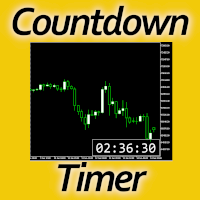
Timing can make the difference between a winning and a losing trade. Therefore, a bar countdown display is a must-have tool for any trader. Knowing exactly how much time is left, before the current bar will close, certainly helps decision-making in real time. Technical detail: This indicator uses the MQL5 function "OnTimer", ensuring the accurate measure of each passing second, rather than relying on the flow of incoming tick information from the server. Most other countdown indicators for MetaT
FREE

Tome el control de su rutina comercial sin esfuerzo con el revolucionario Trades Time Manager. Esta potente herramienta automatiza la ejecución de órdenes en momentos designados, transformando su enfoque comercial. Elabore listas de tareas personalizadas para diversas acciones comerciales, desde comprar hasta establecer órdenes, todo sin intervención manual. Guía de entradas e instalación de Trades Time Manager Si desea recibir notificaciones sobre el EA, agregue nuestra URL al terminal MT4/MT5

Draw Agent está diseñado como una forma hermosa e innovadora de crear y administrar todos sus análisis de gráficos, garabatos, notas y más. Esta herramienta proporciona un método de dibujo a mano alzada, para tratar el espacio del gráfico como una pizarra y dibujar a mano. Esta herramienta de dibujo a mano alzada le permite dibujar en gráficos MT4/MT5 para marcar o resaltar eventos en el gráfico. Es una herramienta útil si desea dibujar ondas de Elliott a mano, dibujar líneas en un gráfico o

Introducing TradingBoost : Revolutionize your trading experience with TradingBoost, an innovative software utility seamlessly integrated into the MetaTrader platform. TradingBoost empowers traders with advanced analytics, real-time insights, and predictive tools to enhance decision-making and optimize trading strategies.
There is a version WITH AI: https://www.mql5.com/en/market/product/115276 Version for MetaTrader 4: https://www.mql5.com/en/market/product/117046 Functionality 15+ Trading Too
FREE

Is your trade at a loss? Does not matter ! You can use this Extra martingale tool. In the set loss of your trade or your EA's trade , this tool will open another trade at a better price. It can also open multiple trades at different distances and with different lot sizes. Each trade will be assigned a TakeProfit. This tool has a lot of settings. You can set variable lot sizes, variable trade distances, variable TakeProfit sizes, maximum total profit or loss in money. You can also close trades

Sistema SemiAuto Martin
introducir
Esta herramienta se utiliza para el comercio Martin semiautomático, haga clic en el panel para realizar un pedido y el EA gestionará la posición. Simplemente decida la dirección de la transacción y deje el resto a la administración del EA. Martin automático, agregue almacén de acuerdo con la cuadrícula establecida, también puede deshabilitar esta función Liquidación con un clic Función de bloqueo de una tecla control del tiempo Aviso de sonido de advertenc

Tool that allows viewing more than one timetime in the same window (up to 3 timeframes). Then, the tool helps the analysis in multiple timesframes.
This is another product developed by Renato Fiche Junior and available to all MetaTrader 5 users!
Input Parameters
- Timeframes 1, 2 and 3: Timeframes of sub-charts
- Show Dates: Shows the dates on the sub-charts on the X-axis (Yes / No)
- Show Prices: Shows on the Y-axis the prices in the sub-charts (Yes / No)
- Show Subwindow: Sh
FREE

This utility is designed to receive volumes from order books from larger crypto exchanges and transfer information to the indicator RealCryptoLevels . The RealCryptoLevels indicator by downloading the order book of crypt exchanges with maximum depth shows horizontal volumes of popular crypto currencies on the chart, so you can see not only the volumes, but also the levels and them strength (see screenshots), which is very important for successful trading in all strategies from scalping to m
FREE
El Mercado MetaTrader es una plataforma única y sin análogos en la venta de robots e indicadores técnicos para traders.
Las instrucciones de usuario MQL5.community le darán información sobre otras posibilidades que están al alcance de los traders sólo en nuestro caso: como la copia de señales comerciales, el encargo de programas para freelance, cuentas y cálculos automáticos a través del sistema de pago, el alquiler de la potencia de cálculo de la MQL5 Cloud Network.
Está perdiendo oportunidades comerciales:
- Aplicaciones de trading gratuitas
- 8 000+ señales para copiar
- Noticias económicas para analizar los mercados financieros
Registro
Entrada
Si no tiene cuenta de usuario, regístrese
Para iniciar sesión y usar el sitio web MQL5.com es necesario permitir el uso de Сookies.
Por favor, active este ajuste en su navegador, de lo contrario, no podrá iniciar sesión.