Nuevas utilidades comerciales para MetaTrader 5

Dear traders and investors! We present to you the MT5 Optimization Booster – an innovative product that will revolutionize your optimization experience on MetaTrader 5!
The MT5 Optimization Booster is based on the innovative Quantum Swap Protocol (QSP) algorithm – a unique proprietary optimization strategy that forms the core of the product and elevates the process of finding optimal solutions to a new level.
The product is designed to enhance the capabilities of the standard optimizer in

Mejora tu estrategia de trading con TradeWatch EA TradeWatch EA es una poderosa herramienta que proporciona información en tiempo real y control sobre tus operaciones, simplificando el proceso de trading y mejorando la gestión de riesgos. Características Principales: Visualización de Operaciones: Muestra niveles de stop-loss y take-profit directamente en el gráfico para una fácil supervisión. La representación visual ayuda en la toma de decisiones rápidas y una mejor gestión del riesgo. Índice d
FREE
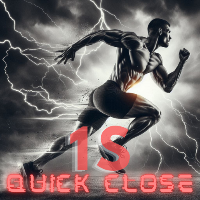
Cierre de órdenes ultrarrápido - ¡Maximiza tus ganancias en solo 1 segundo!
La utilidad Quick Close 1S está diseñada para ayudarle a gestionar sus operaciones con la máxima eficiencia, cerrando órdenes en solo 1 segundo. Con esta función, la utilidad asegura que sus ganancias se aseguren rápidamente, minimizando el riesgo de fluctuaciones inesperadas del mercado.
Parámetros Magic Number: Número de identificación de las órdenes. Slippage: Diferencia entre el precio de ejecución previsto y el
FREE
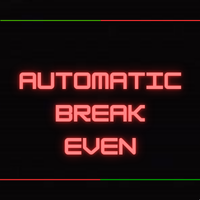
¿Qué es "Automatic BE"? "Automatic BE" es una herramienta esencial para todo trader manual, diseñada para mejorar significativamente la gestión del riesgo. Este indicador avanzado puede proteger automáticamente tus ganancias ajustando el stop loss al nivel de break even una vez que el mercado se mueve a tu favor. Con "Automatic BE", puedes seguir operando con la confianza de que tus ganancias estarán protegidas, incluso cuando no estés frente a la pantalla. ¿Por qué elegir "Automatic BE"? Protec
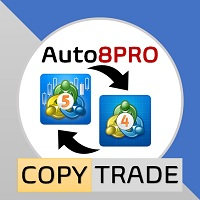
( MT5 FILES MASTER)
(YOU NEED TO PURCHASE THE CLIENT) For MT5 version : https://www.mql5.com/en/market/product/88696 For MT4 version : https://www.mql5.com/en/market/product/88697
Capability
MT4 to MT4, MT4 to MT5, MT5 to MT5, MT5 to MT4 Features Copy direction: MT4 to MT4, MT5 to MT5, MT4 to MT5, MT5 to MT4 Straight copy / Reversed copy. Various lot options Time speed response (by seconds or by millisecond) Virtual leveling (Copy at number) Self takeprofit / stop
FREE

OrderCalc opens a window in the chart with the data of your orders:
Position size, stop loss, take profit, profit/loss
Only the positions for this symbol are displayed. If several positions exist, these are totalled and displayed in the last line. If you work with pyramids, you can see at a glance how big the total profit or loss is.
M can be used to display information about the symbol: Margin, spread, minimum order size, increment etc. R opens the risk calculator. A click in the chart c
FREE

No Nonsense Signal Sender for MT5: Automate Your Trading Signals with Telegram Integration The "No Nonsense Signal Sender" Expert Advisor (EA) is a powerful tool for MT5 traders, especially those who provide trading signals to their clients. This EA is designed to streamline the process of sending signals, allowing traders to focus on analysis and strategy while automating the distribution of trading information to their followers via Telegram. Key Features: Telegram Integration: The EA seamless

Unlock the Power of Automated Trading with Human Intelligence and Advanced Technical Analysis in GOLD (XAUUSD)! Are you ready to take your trading to the next level? Introducing our cutting-edge trading bot, designed for MetaTrader 5 (MT5) users, that seamlessly integrates human intelligence with sophisticated technical analysis to deliver consistent and reliable trading signals in GOLD (XAUUSD) directly to your account. Why Choose Our Trading Bot? Automated Precision : Say goodbye to missed op
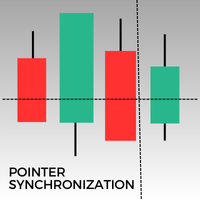
Este indicador para MetaTrader 5 sincroniza automáticamente el puntero en todos los gráficos abiertos del mismo activo. Ya sea que esté en un gráfico de 1 minuto o en uno diario, el puntero se alineará automáticamente al mismo precio en todas las ventanas abiertas. Esta función garantiza un análisis coherente y rápido, mejorando la toma de decisiones. Sincronizar el puntero entre varios gráficos es una herramienta valiosa para los traders que buscan mantener una visión precisa de los movimiento
FREE

El tiro comercial es una herramienta de gestión. Cierra automáticamente las órdenes pendientes con X ganancia o Y pérdida. Tú defines los $ que quieres ganar o perder por operación, la ventaja en relación con take o stop loss es que aquí defines el dinero a ganar o perder y no en base a puntos. . Ideal para estrategias de comercio del día del cuero cabelludo Sus operaciones se gestionarán mejor fácilmente en función de lo que desee ganar o perder; las órdenes se cierran automáticamente sin preo

Enhance Your Trading with the Support and Resistance Alert! Ready to take your trading to the next level? Introducing the Support and Resistance Alert—the ultimate tool to precisely identify market turning points! Key Features: Dynamic Support and Resistance Lines: The indicator automatically draws support and resistance levels based on local lows and highs, giving you clear guidance on where the market is likely to reverse. Real-Time Alerts: Stay ahead of the market with customizable alerts. G
FREE

A bot utility designed to streamline trade management. It offers auto lot calculation based on money, account risk, or fixed lot size, with order setup featuring draggable take profit, stop loss, and entry price to fit your plan. It supports Buy/Sell market, Buy/Sell limit, and Buy/Sell stop orders, with or without stop loss and take profit. Additional features include single-click breakeven, deleting positions/orders, and more, making trade management efficient and easy.
FREE
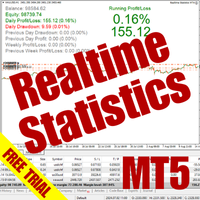
The Realtime Statistics MT5 is an innovative tool designed for traders who want to keep track of their trading performance in real-time. This MetaTrader 5 Expert Advisor (EA) is packed with customizable features that allow you to monitor crucial trading statistics directly on your chart, ensuring you always have the insights you need to make informed trading decisions. Check out the Realtime Statistics MT5 User Guide Here Try out the Realtime Statistics MT5 Demo Here Key Features: Comprehens

This custom indicator enhances your MetaTrader 5 trading experience by adding an intuitive crosshair tool that follows your mouse's movement across the chart. Here's what it does:
1. **Real-Time Mouse Tracking**: As you move your mouse over the chart, the indicator dynamically draws a crosshair on the exact point your cursor is hovering over. This crosshair consists of two lines—a horizontal and a vertical line—that intersect at the current mouse position.
2. **Precise Data Reference**: The
FREE

Make Trades in MetaTrader 5 with Profit Panel! If you are a MetaTrader 5 trader, you know how important it is to act quickly and accurately. With this in mind, we created the Profit Panel – an essential tool for negotiations What is the Profit Panel? Designed to make your daily trading easier. It offers a simplified and intuitive interface where you can open, manage and close transactions with just a few clicks. How does it work? The MT5 Trading Dashboard puts all the most important trading func

This MT5 Utility is designed to simplify the process of managing multiple trades. If you have several open positions, it can be time-consuming to close each one manually. With this tool, you can easily close all profit trades, losing trades, or just the trades that are linked to the chart you're currently viewing. It saves you time and effort by allowing you to manage your trades with just a few clicks, making your trading experience smoother and more efficient. Whether you're focusing on profit
FREE

Overview Custom Logic for Trading MT5 Mini is the free version that designed to execute trades based on custom indicator signals, with robust position management features with break-even settings. This script allows traders to implement their strategies with high precision and flexibility, enhancing their trading efficiency and profitability. Input Parameters Indicator Settings indicator_name : Name of the custom indicator to be used for generating signals. buy_signal : Signal value indicating a
FREE
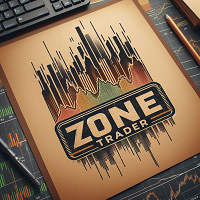
Zone Trader is a utility for manual traders. It was kept as simple as possible without much clutter. User needs to drag the Green Line and Red Line to mark the trading zone and then press the button "Place Orders". That's it.
Settings: Percent of equity per order - Default is 1. This equity will be divided among all the orders in the trading zone marked. Layers per Pair - Default 3. Set any number of layers as many you want. ATR Period for stop loss calculation - Default 14.

This is an EA that supports simple order closing on MT5. EA Close MT5 (Homemade ) - EA closes orders when profit >= x$ - EA closes orders when loss >= -x$ - EA closes orders when Equity >= x$ - EA closes orders when Equity <= x$ - EA closes orders for all currency pairs or pairs using EA If you have any questions, please contact me: https://t.me/EAForexFree_vn
FREE

Promoción de lanzamiento - Las primeras 150 unidades por 30 USD, incluyendo las versiones MT4 y MT5 juntas - Una vez vendidas estas unidades, el precio volverá a su valor normal de 107 USD Hedge Assistant - Hedge Assistant es un Asesor Experto (EA) intuitivo, diseñado para simplificar las operaciones de cobertura. Este EA admite dos estrategias de cobertura: simple y doble. Para obtener más detalles sobre estas estrategias, consulte los videos explicativos disponibles en nuestro canal de YouTube

Versión MT4: https://www.mql5.com/en/market/product/120783
Versión MT5: https://www.mql5.com/en/market/product/120784
El script "Watermark" está diseñado para mejorar su gráfico de operaciones mostrando información crucial directamente en el fondo del gráfico. Este script proporciona una forma clara y discreta de realizar un seguimiento de los detalles clave, como el par de operaciones actual, el período de tiempo y varios indicadores de tiempo.
Características:
Visualización del par de
FREE

Trade Manager Assistant le permite operar estableciendo automáticamente niveles de parada de pérdidas y toma de ganancias al abrir una posición, realizando cierres parciales automáticamente y estableciendo paradas dinámicas y puntos de equilibrio. Abra una posición con un clic y todo lo demás se calculará automáticamente en función de su configuración inicial. Ya no necesita calcular el tamaño de la operación requerida en función de su nivel de riesgo. Trade Manager Assistant hará todo automáti

Versión MT4: https://www.mql5.com/en/market/product/121289
Versión MT5: https://www.mql5.com/en/market/product/121290
El script "Logo" está diseñado para mostrar un logotipo o una imagen personalizados como fondo en un gráfico de operaciones en MetaTrader 5 (MT5). Este script permite a los operadores personalizar sus gráficos con logotipos o cualquier otra imagen que deseen.
Cómo funciona:
Preparación de la imagen:
Comience seleccionando la imagen que desea mostrar como logotipo en su
FREE

MT5 To Telegram Channel is an easy-to-use and customizable tool. This product is presented in an attractive graphical interface that allows you to send adjustable signals in two ways ( Manual or Automatic ) from Metatrader5 to the Telegram channel. In this case, your account becomes a Signal Provider. All message formats - language - emojis can be adjusted and personalized. You can Enable or Disable certain parts of the message. [ Discord Version ] [ Demo Version ] [ Configuration and set

Introduction Have you ever had your trades disrupted by an unexpected economic news event ? Have you seen your profits evapor ate in seconds due to high volatility events ? If so , you are not alone . Many traders face this problem daily . But now , we have a solution for you : the News Trading Stopper .mq 5 . The Problem The Impact of News on the Market Unexpected Volatility : Economic news can cause sharp price movements , resulting in

SL Maestro - Forex Expert Advisor SL Maestro - Forex Expert Advisor with Advanced Stop-Loss Features Introducing SL Maestro , the ultimate Forex Expert Advisor (EA) designed to enhance your trading strategy by adding stop-losses to existing trades with precision and flexibility. SL Maestro is not just limited to simple pips-based stop-losses; it incorporates a variety of advanced techniques to ensure optimal protection for your trades. Key Features: Pips-Based Stop-Loss : Easily set a stop-loss
FREE

MT5 To Discord Channel is an easy-to-use and customizable tool. This product is presented in an attractive graphical interface that allows you to send adjustable signals in two ways ( Manual or Automatic ) from Metatrader5 to the Discord channel. In this case, your account becomes a Signal Provider. All message formats - language - emojis can be adjusted and personalized. You can Enable or Disable certain parts of the message. [ Telegram Version ] [ Demo Ver
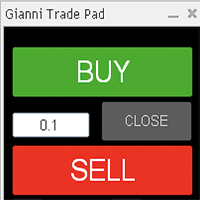
Trade Panel for trading SCALE BUTTON: is for scaling in, increase position, for a bullish example, once clicked it will place “n” buy limit orders (when last open position is bullish buy), this “n” value will be entered in the EA input settings. Each buy pending order will be placed on the chart “nn” pips away each other
With 2 options to be choosen in the EA input settings. (1) from last price or (2) from last opened buy market order.
Opposite when last market order was a Sell bearish p
FREE
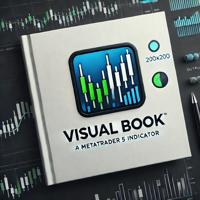
This MetaTrader 5 (MT5) indicator script is designed to create a visual book representation of the market order book, displaying buy and sell orders directly on the chart. The indicator uses the following features: Customizable Width and Colors : The width of the visual book can be adjusted, and different colors can be set for buy and sell orders. Market Book Data Handling : It retrieves the current market order book data for the symbol and visualizes this data as rectangles overlaid on the char

Introducing our advanced Fast Trades Manager for MT5 Designed to seamlessly copy trades and provide comprehensive trade statistics. Link to MT4 version: Fast Trades Manager for MT4 Key features include: Fast Trade Copying: Efficiently copy trades from one broker to another, ensuring your strategies are implemented across different platforms. MT4 support: Fast copying between different terminal version, you copy trades from MT4 to MT5 or the opposite from MT5 to MT4 easier. Symbol Copying with
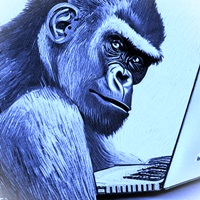
This Utility is designed for price action strategies, trading flags and retests, such as Guerrilla Trading and similar strategies It allows to: place pending orders for retests (on the Retest line or x PIPs away from the retest line) place orders for flag formations calculate lotsizes based on account size, currency pair and risk percentage split trades and place multiple trades if lot size exceeds max lot size given by broker manage trades with a trailing SL/TP behind the most recent highs/lows

Советник в первую очередь ориентирован на помощь в ручной торговле. Так же, может сам открывать позиции. Выставляемые советником TP и SL можно перетаскивать. Учитывает магики. Управление ордерами: Советник имеет функционал для открытия позиций на покупку и продажу в соответствии с установленными торговыми стратегиями (2 штуки). Предусмотрено размещение отложенных ордеров при достижении определенных условий (стратегия МА+ADX+STOP order). Предусмотрено несколько методов трала (по пунктам, по свеч
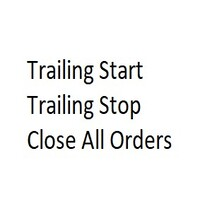
Esta utilidad EA cierra cualquier orden de compra o venta cuando alcanza el valor de beneficio deseado o cuando se activa el stop de ganancia. Cierra pedidos abiertos manualmente o por otros robots. Muy eficaz para proteger o garantizar ganancias en movimientos rápidos de precios. Funciona en cualquier período y cualquier activo disponible en MT5.
Trailing Start: Ejemplo, si el precio se mueve 70 pips a favor, se activa el stop de ganancia. Traling Stop: o Traling Step: si el precio se muev

Hola Traders. By popular demand from my fellow traders, I am excited to announce the release of my newly developed tool for placing pending order grids. Many of you have already benefited from this tool, and several have requested a version for MT5. Now, it is available for everyone! This automatic grid trading placement tool is convenient, easy to use, and fast. It also includes quick action buttons for closing profits, losses, and pending orders. No matter how many pending orders you have, jus
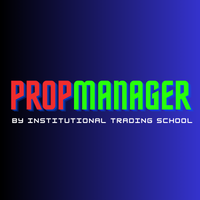
Introducing Prop Manager: Your Ultimate Operational Management Software for Prop Firm Traders Are you a Prop Firm Trader struggling with verification stages and managing funded accounts effectively? Look no further than Prop Manager – the solution designed to streamline your trading journey and maximize your payouts. Along with the software, a detailed guide is provided that explains how to make the most of each of its features.
After purchasing, download the guide here . With Prop Manager
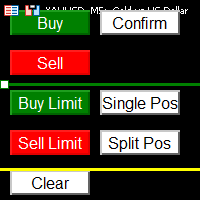
Introduction to SWARM CALCULATOR The SWARM CALCULATOR is a revolutionary tool designed for traders who prioritize effective risk management and optimized trading strategies. With its advanced features and intuitive interface, the SWARM CALCULATOR enhances your trading experience, allowing you to make informed and precise decisions. Key Features: Customized Risk Management: Automatic Position Size Calculation: Automatically determine the optimal position size based on the percentage of risk you a

IAMFX offers the ultimate solution to make trading easier and more flexible on IAMFX Web using IAMFX Agent .
With our exclusive IAMFX-Agent and IAMFX-Center, you can effortlessly manage your trading anytime, anywhere through web and mobile interfaces. Fully compatible with both web and mobile environments, IAMFX allows real-time multi-account management and monitoring with a simple installation. IAMFX Benefits Manage multiple MT5 accounts Easy orders with market, stop and limited Manage ord
FREE

Hola Traders. By popular demand from my fellow traders, I am excited to announce the release of my newly developed tool for placing pending order grids. Many of you have already benefited from this tool, and several have requested a version for MT5. Now, it is available for everyone! This automatic grid trading placement tool is convenient, easy to use, and fast. It also includes quick action buttons for closing profits, losses, and pending orders. No matter how many pending orders you have, jus

Introducing the Candlestick Countdown Timer, a revolutionary utility designed for the MetaTrader 5 (MT5) platform. This tool seamlessly integrates with your trading environment, providing a visually engaging and highly functional way to monitor candlestick durations. Ideal for traders who rely on precise timing and clear visual cues, this utility enhances your trading experience with its sleek interface and innovative features.

Tired of manually adjusting stop-loss and take-profit levels for multiple positions across different pairs? The Manage Multiple Positions Expert Advisor is your solution. MT4 Version - https://www.mql5.com/en/market/product/120916/ This powerful tool streamlines your trading experience by allowing you to manage multiple positions on a single pair with ease. Modify stop-loss and take-profit levels for all open positions on a specific pair with a single click. Plus, the EA provides clear visibili

DRS Semi Automated: Fair Value Gap Trading Inspired by the DRS strategy made by SMT FX. To learn more, visit their website.
Key Features:
1. Fair Value Gap Detection: Identifies bullish and bearish Fair Value Gaps on the 5-minute timeframe. 2. Customizable Trading Sessions: Trade London, New York, or both sessions with adjustable start times. 3. Risk Management: Set risk percentage and choose between equity-based or fixed balance risk calculation. 4. Bias Selection: Manually select bullish o

BreakEvan Utility Is a simple tool in a panel with this utilities: This utility will draw a Golden Line in the chart applied showing the breakeven price, considering all the positions opened for that specific symbol.
Also the information panel shows: Balance Breakeven Price for that chart Force Breakeven (for that symbol) as ON/OFF Force Breakeven Global (takes into account all trades opened) as ON/OFF Total Lots opened for Symbol Total Lots opened Global
And two buttons: Force Breakeven: W
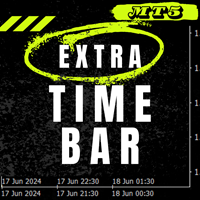
Extra Time Scale Bar
Here is the MT4 version is a tool designed to enhance your trading by allowing you to add a personalized time bar to your charts.
With this tool, you're no longer limited to server time alone—you can set the chart to display any time zone of your choice,
like your local time, Greenwich Mean Time, or any other.
Features of Extra Time Scale Bar: 1. Time Zone Customization: Choose the time zone that suits your trading needs and display it directly on your chart for en

Características Principales Métricas Detalladas de Beneficios y Rendimiento Análisis de Datos en Tiempo Real Informes Resumidos Diarios Vista del Calendario Mensual Filtro por Algoritmos Específicos (Números Mágicos) Análisis de Datos en Tiempo Real Informes Resumidos Diarios Acceso a Datos de Trading en Tiempo Real: Manténgase actualizado con los últimos movimientos del mercado y su rendimiento de trading. Tome Decisiones Informadas Basadas en el Análisis del Mercado en Vivo: Utilice datos actu

Este asesor es un panel de negociación con un solo clic para múltiples pares. Hacer clic ABIERTO Botón para abrir órdenes para pares seleccionados. Hacer clic CERCA Botón para cerrar órdenes para pares seleccionados. El lote del pedido es el número ingresado por el usuario. Un número positivo corresponde a una orden de compra, un número negativo corresponde a una orden de venta. Haga clic en el botón CERRAR para cerrar el pedido completo en lugar de un cierre parcial

I present to your attention a powerful utility for predicting the future movement of an asset based on W.D. Ganna’s law of vibration. This utility analyzes the selected market model and provides codes for future possible market movement patterns. If you enter the selected code into the appropriate box, you will receive a forecast of the potential market movement. The utility has the ability to display several potential forecast models. The forecast is not yet tied to time and price and gives th
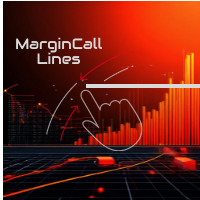
Program Features 1. Calculation of Margin Call and Liquidation Prices Monitoring all open positions: The program continuously analyzes all open positions on the trading account. Determining critical price levels: Margin Call Price: The price at which additional funds must be deposited to keep positions open. If this does not occur, liquidation follows. Liquidation Price: The price at which positions are automatically closed by the broker to prevent further losses. 2. Display of Prices on the Ch
FREE

This utilities can constantly monitors and handle the equity/ balance account to prevent drawdowns and protect your account. This Utilities can handle manually order and automatically order by other Expert Advisors. If the conditions are reached, the open position will be close/ all close (depending your setting).
How to use :
attach this utilities on new chart (same pair) you need to handle make sure magic number is same with other EA you need to handle entry magic number '0' if you need h

Introducing our advanced MetaTrader to Telegram Signal Notifier, the perfect solution for traders who want to stay informed and connected. This powerful tool seamlessly sends critical trading information directly from MetaTrader to your Telegram groups, ensuring you never miss a beat. With features designed to enhance your trading experience, our Signal Notifier sends: -trade type (Buy/Sell) -trade entry -take profit -stop loss Additionally, our Signal Notifier includes a customizable text slot,
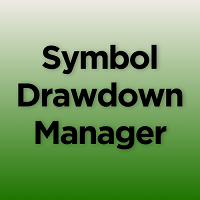
Symbol Drawdown Protector is a utility tool used to manage your desired Max Daily Drawdown only on a specific trading symbol. It's like a %-based stop loss, but it's functioning as a revenge protector tool too.
In the era of prop firms and challenges, it's highly important to be aware of daily drawdown limits. It's an effective EA that is simple to use for Equity Drawdown Management and prevention of revenge trading. Input parameters: Daily % Drawdown - Here you set the Maximum Daily Dr

Zone Guardian is an advanced Expert Advisor (EA) designed to automate trade management. This EA manages trades within specified risk parameters using automatic lot calculation and multi-layered trade activation. It supports up to 5 layers within the entry zone, each with customizable risk percentages. Visual aids on the chart display entry zones, stop loss (SL), and take profits (TP), ensuring easy level adjustments. The EA adapts to market conditions by closing trades at each TP and moving SLs

Scalper Tool is an essential instrument for intraday traders and scalpers, designed to enhance the efficiency and precision of trading operations.
Drag Scalper Tool onto the instrument you are trading. The tool will automatically apply to both open and future positions: Take Profit : Sets a profit target and automatically closes the position when it is reached. Stop Loss : Limits potential losses by closing the position at a predetermined price level. Trailing Stop Loss : Protects profits by

Utilidad de uso informativo la cual ayudará a gestionar el riesgo de los trades con la ayuda visual de los datos proporcionados. el usuario se encargará de ubicar sus SL y TP manual acorde al lotaje. Asesor experto desarrollado para MT5 con el objetivo de ingresar ratios de utilidad y % de riesgo, adicional los Pips de SL para el cálculo del lotaje para dicho riesgo. Estos se calculan sobre el balance actual. El usuario tomaría como dato ingresar el lotaje que se calculó y arrastrar el S
FREE

The best trend line auto trading expert advisor/utility. One or more trend lines of different timeframes in the same direction are easily placed on a chart to auto trade within a strong trading opportunity. 1. AUTO TRADING / MANUAL TRADING Trendscout can place orders for you automatically. You have to enable “Auto trading” and also check the “Enable live trading” box at the parameter window. When price crosses the trend lines for the first time two massages are sent to your mobile phone or

This EA trades 3 pair at the same time. You will need to choose the group of pairs from the preset list or you can define your group manually. You can choose to trade fixed lot size or let the EA decide the lot size Multiple hedge operation to choose Option to trade and close trade of each pair in the selected group separately Option to apply the same lot size for each pair Option to avoid open or close trade during news release Option to define the schedule for EA to start.

Descripción: VPS Health Check EA es una utilidad de MetaTrader 5 diseñada para supervisar la conexión con su bróker y proporcionar notificaciones oportunas sobre el estado de la conexión. Esta herramienta garantiza que se le informe de inmediato sobre cualquier problema de conexión, lo que ayuda a mantener la estabilidad y la fiabilidad de sus actividades comerciales. Características: Modos de verificación de conexión: elija entre verificar la conexión en cada nueva vela o en un momento esp
FREE
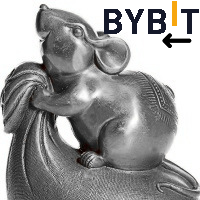
Trade on Bybit with MT5/MT4 EAs and indicators! GRat_BybitImport is a tool for manual and automated trading , including ANY available EA, ANY cryptocurrency on one the most popular crypto exchanges Bybit 24/7. Features 1. ALL Bybit instruments are available. 2. Import(automatic copying) to the specified Bybit currency all trades (made manually or by an EA) from an MT5 account (including demo) by the specified symbol and/or magic number. 3. Import(automatic copying) to the specified By
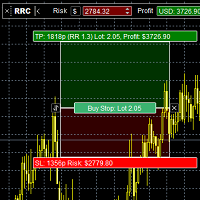
The panel was created to manage trading positions: to open new trades and close existing ones. To open new transactions, you can set the position volume, Stop Loss in points, risk in dollars or as a percentage, Take Profit in points or Profit in dollars, you can set the Profit/Risk parameter. It is possible to place a panel on the active chart to visually set the parameters of a new transaction, select a market order or a pending one. If you fix the RR parameter, then when Risk changes, Profit w

Introducing the Lets Easy Order Panel: Easy Forex and CFD Trading Experience a game-changing approach to Forex and CFD trading with the Lets Easy Order Panel. This innovative tool streamlines your trading process, allowing you to focus on what truly matters. Key Features: All-in-one order functionality Intuitive and user-friendly interface Swift order execution Enhanced focus on trading strategies With the Lets Easy Order Panel, you can: Execute all necessary trades from a single, convenient pan

Risk Oracle - Expert Advisor Description Risk Oracle is a sophisticated yet user-friendly Expert Advisor (EA) designed for risk management and trade execution. This utility tool is tailored to assist traders in executing orders at optimal prices while managing risk efficiently, without the need to manually calculate volumes and other parameters. By automating these critical aspects, Risk Oracle simplifies the trading process and allows traders to focus on strategy and market analysis. All Produc

BE PATIENT WITH THE BOT AS THE RESPONSE TIME COULD BE IN SECONDS. IT WILL RESPOND. MAKE SURE TO PRESS THE SEND AND THEN WAIT. IT IS A SIMPLE CHAT GPT BOT FOR MT5 AND MQL5 CHAT WITH AI ON MQL5 AND MT5. THE PROMPT MUST CONTAIN MQL5 OR MT5, OTHERWISE IT WILL NOT RESPOND. IT IS TRAINED ONLY ON MT5 AND MQL4. NOTE THAT IT WILL ONLY WORK IN REAL TIME CHARTS, NOT IN BACKTEST. Add your API Key in the inputs and add these to web request in Expert Advisor tab: MT4 Version: https://www.mql5.com/en/mar
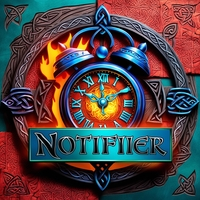
This is an EA that attached on the chart to detect trade changed and send notification to Telegram. Allow Web Request for Telegram API Go to Tools > Options Make sure Allow WebRequest for listed URL: is checked In the table, add https://api.telegram.org as new URL Parameters Telegram Buy Bot Token - Bot token to send buy orders Telegram Buy Chat ID - Chat ID that the bot send buy orders to Telegram Sell Bot Token - Bot token to send sell orders Telegram Sell Chat ID - Chat ID that the bot send
FREE
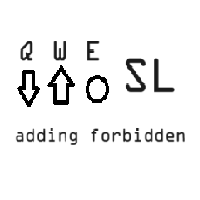
Q市价做空,W市价做多,E市价全部平仓。 持仓最大数量为1,即:禁止加仓。 ea的输入为手数,止损和最大滑点,不支持设置止盈。 专为短线吃一个小波段设计。 无论下单还是止损都会有提示声。 Q W E sell buy close
The Q key is short, the W key is long, and the E key is closed. The maximum number of positions is 1, i.e., it is forbidden to add positions. The EA's inputs are lots, stop loss and maximum slippage, and take profit is not supported. Designed for short-term swing trader. Play sound whenever position open or stoploss.
FREE
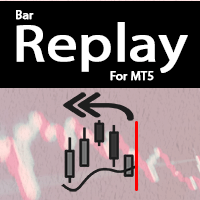
This indicator is for " Replaying charts " and is designed for Metatrader 5 , which can be used in all different time frames.
Some of the most important advantages of the indicator are: Switching between time frames: The most important advantage is that, for example, you are working in the time frame M15, when you change your time frame to a higher or lower time frame, the place that you had been doesn't change, and you can easily see your position and candles in other time frames without any

Trade Advisor : Dominando el gráfico
El mejor asesor experto (EA) para traders profesionales
VERSIÓN Versión MT4 | Versión MT5 | Blogs
Trade Advisor es un Asesor Experto (EA) sofisticado pero fácil de usar, diseñado para mejorar su estrategia comercial. Al integrar potentes indicadores comerciales y funciones avanzadas de administración de dinero, Trade Advisor garantiza precisión y eficiencia en cada operación.
Características clave:
1. Zonas de Oferta y Demanda:
Identi

SmartSetup Bot Is an advanced trading tool that combines the flexibility of manual configurations with the power of semi-automated features. It automatically generates graphical objects, displaying critical zones such as support and resistance levels, stop loss and take profit areas, and other essential indicators. SmartSetup Bot provides clear and precise visualization of your trading parameters, facilitating informed decision-making. This bot is designed for traders who value manual control bu
FREE

Assistant Manager-X Is a cutting-edge trading bot designed for not only efficient but also intuitive account management. With its fully customizable features and clear visualization, it offers traders precise and responsive control over their operations. Its innovative approach integrates advanced strategies, optimizing performance and minimizing risks. With sophisticated analytical tools and the ability to adapt to market conditions, Assistant Manager-X stands as an indispensable ally for trade

The Telegram Blue Chili Alerter is still in full development. Many more options are still being programmed. Signals for trades will be added next. I am also happy to respond to customer requests. The only thing you need to do is create a Telegram bot and enter the bot token and chat ID in the presets. If you have any questions or want to know which features are still to come, just get in touch with me. I will be happy to help you and answer your questions as quickly as possible. Quick guide:
1
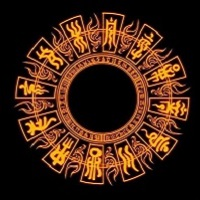
这是一个辅助ea,在电脑或者vps上开启后,可以方便的在手机上下单,自动设置止损止盈,特别适合超短线和剥头皮的快速止盈,让你在手机上就可以方便的设置损赢。这个ea只有两个参数,TP就是你想要设置的止盈数字,比如xauusd当前价格是2450.32,设置止盈100,当buy后价格达到2451.32的时候即可以止盈。 SL就是你想要设置的止盈数字,比如xauusd当前价格是2450.32,设置止损100,当buy后价格达到2449.32的时候即可以止损。这是一个很方便的工具,可以使您在使用mt5手机软件操作的时候,更方便快捷的交易,而不需要点开下单界面然后再输入止盈止损或者是下单后再去手动设置止盈止损,快人一步就是金钱。

Alguna vez te has preguntado cómo los grandes bancos hacen sus movimientos en el trading o cómo operan las grandes fortunas en el mercado? Este indicador hace precisamente eso. Identifica y resalta uno de los principales conceptos de las grandes fortunas en el gráfico. Con esta herramienta, no solo obtienes un indicador útil para tu trading de Forex, sino que también obtienes información sobre cómo los jugadores importantes navegan por el mercado Forex y las estrategias que emplean. Es un recurs
FREE
¿Sabe usted por qué MetaTrader Market es el mejor lugar para vender estrategias comerciales e indicadores técnicos? Con nosotros, el desarrollador no tiene que perder tiempo y fuerzas en publicidad, protección del programa y ajustes de cuentas con los compradores. Todo eso ya está hecho.
Está perdiendo oportunidades comerciales:
- Aplicaciones de trading gratuitas
- 8 000+ señales para copiar
- Noticias económicas para analizar los mercados financieros
Registro
Entrada
Si no tiene cuenta de usuario, regístrese
Para iniciar sesión y usar el sitio web MQL5.com es necesario permitir el uso de Сookies.
Por favor, active este ajuste en su navegador, de lo contrario, no podrá iniciar sesión.