Trading Utilitys für den MetaTrader 5 - 3

FSS_Report This is a professional report statistical indicator, which can be counted by day, week, month, quarter, year, magic and comment, and display the growth curve.
How to install: select "File" in your MT5 client 'menu,and open the folder "MQL5\Indicators",then copy file "FSS_Report.ex5",reload MT5 and enjoy. last update at 2023-05-18
v1.3 update info
1.fix bug about magic filter
2.fix bug about Comment filter
3.add path line
4.add func about addon work
Para List: UI_XY_Setti

This Expert is the perfect companion for SMC/ICT users.
It allow to draw easily the Supply , Demand , Imbalance(fvg) zones as well set up MetaTrader alerts if price touchs the zone. Imbalance (fair value gap) have options to be displayed in full or based on the filling to the follwing candle, so you will never miss one.
You can also zoom on a clande with a specific period. Very usefull when you look at an 1h candle in the past and you want to see the details in M5.
How does it work ? Simpl
FREE

Emulieren Sie das TradingView-Zeichnungserlebnis mit Magnet-Snap zum nächstgelegenen Preis.
Ein praktisches Präzisions-Zeichenwerkzeug für den Handel : ICT SMC (Smart Money Concept) Demand & Supply FVG (Fair Value Gap) Breakout Trend Following Reversal MTF (Multiple Timeframe) Price Action Support & Resistance Elliott Wave Unterstützte Zeichenwerkzeuge: 1. Vertikale Linie 2. Horizontale Linie 3. Trendlinie 4. Horizontaler Strahl (Winkeltrendlinie) 5. Fibonacci-Retracement 6. Rechteck
Eingan
FREE

The RenkoChart tool presents an innovative and highly flexible approach to visualizing market data in MetaTrader 5. This expert creates a custom symbol with Renko bricks directly on the chart, displaying accurate prices at the respective opening date/time for each brick. This feature makes it possible to apply any indicator to the Renko chart. Furthermore, this tool also allows access to historical brick data through native methods in the MQL5 programming language, such as iOpen, iHigh, iLow and
FREE

Is your trade at a loss? Does not matter ! You can use this Extra martingale tool. In the set loss of your trade or your EA's trade , this tool will open another trade at a better price. It can also open multiple trades at different distances and with different lot sizes. Each trade will be assigned a TakeProfit. This tool has a lot of settings. You can set variable lot sizes, variable trade distances, variable TakeProfit sizes, maximum total profit or loss in money. You can also close trades

Introducing Grid Master MT5, your ultimate trading utility designed to revolutionize the management of single or multiple orders with unparalleled ease and effectiveness.
Evaluation version of Grid Master MT5 Some limitations are applied: - Maximum of 3 open positions and 1 pending order per side (Buy/Sell) - Trailing Stop feature disabled - Economic calendar and news protection disabled - Trade event push notifications disabled Features: Clean and user friendly UI: With the benefits of fellow
FREE

DESCRIPTION: The EA is a trade manager for managing manual or other trades by EA. It can place Stoploss, Takeprofit, Trailing, and Martingale/Average all open positions. Make sure to just place 1 type of open orders for each symbols (Examples: 1 Buy or 1 Sell). The EA will not open the initial trades, but can be backtested to see how it works.
FEATURES: Multicurrency or Single Pair Mode. Placing Stoploss / Takeprofit. Auto Martingale / Average Positions. Trailing for All Open Positions (Si

Professional renko charting on a custom symbol chart
accurate pricing to the tick accurate timeline (no future date projections )
every renko variation in a single package very responsive charts optional display of live trade levels on the chart
An Expert Advisor (EA) used to create custom Renko charts and provide real-time updates. This is an MT4 "offline" chart equivalent which is very simple to use. All historical renkos are constructed using real tick data from the broker's server.

Warnung, dieser EA funktioniert nicht im Tester, nur auf Demo- oder Echtgeldkonten, Kontaktieren Sie mich, wenn Sie die Demo ausprobieren möchten https://www.mql5.com/en/users/abudabi MT4 version
Schnelle Aufträge in MetaTrader 5 per Tastatur und Maus senden(platzieren): Bewegen Sie den Cursor über den gewünschten Preis und drücken Sie die Taste: Kauf am Markt: E Kauf Limit: A Kauf Stop: Z Verkauf am Markt: Q Verkauf Limit: D Verkauf Stop: C (Tasten anpassbar) Wenn der Auftrag gesendet(platz

Dieses Produkt filtert alle Expert Advisors und manuelle Charts während der Nachrichtenzeit, sodass Sie sich keine Sorgen um plötzliche Preisschwankungen machen müssen, die Ihre manuellen Handels-Setups oder Trades, die von anderen Expert Advisors eingegeben wurden, zerstören könnten. Dieses Produkt wird auch mit einem vollständigen Order-Management-System geliefert, das Ihre offenen Positionen und ausstehenden Aufträge vor der Veröffentlichung von Nachrichten bearbeiten kann. Sobald Sie The N

Round numbers (or key levels) is an amazing strategy. These numbers are strong support and resistance levels. So what this indicator does is draw horizontal lines on the chart to help you find these levels. Configurations: Key levels in pips - distance between the lines. Color - lines color. Style - lines style. Width - lines width. Display at background - draw lines in front or back of candles. Selectable - turn on or off the option to select the lines. Lines identification - identifica
FREE

Trade Assistant Panel: Your Optimal Trading Ally "The Trade Assistant Panel" is a graphical tool for traders aiming to simplify and enhance their trading experience. It streamlines order execution and management, allowing you to focus on market analysis and decision-making. With just a few clicks, you can initiate various order types, ensuring that you always have full control over your trading strategy: Buy Orders Sell Orders Buy Stop Orders Buy Limit Orders Sell Stop Orders Sell Limit Orders Y
FREE

The Tester Trader EA is designed to simulate your manual trading strategy in the strategy tester. By default this is not possible and manual trading is completely disabled in the MT5 strategy tester. This tool helps you to open, manage and close orders and positions easily using action buttons in the chart. Forward testing your manual trading strategy can be a real pain. Time moves slow and it can take days or months to fully test a manual trading strategy. With this tool you can simulate forwar

KT Renko Live Chart utility creates the Renko charts on MT5 that can be further used for speculation or live trading. The Renko chart created by this utility supports most of the custom indicators and automated Expert Advisors. Fully compatible with our Renko Patterns indicator and Renko Patterns EA .
Features
A simple and straightforward Renko utility that provides the Renko chart on MT5 without any complicated settings. It supports most of the custom indicators and Expert Advisors for 100%

Mit diesem EA müssen Sie nie wieder das Handelsvolumen berechnen. Und das bedeutet auch, dass Sie es können Konzentrieren Sie sich mehr auf die Analyse Konzentrieren Sie sich mehr auf die Trading-Mentalität bessere Entscheidungen treffen Erhalten Sie stabilere und nachhaltigere Gewinne Darüber hinaus haben wir zwei Funktionen hinzugefügt: automatische Gewinnpreisberechnung und tägliches Verlustkontrollsystem, um Benutzern dabei zu helfen, jede Transaktion einfacher und disziplinierter durchzufü

Sie wollen ein konstant profitabler 5-Sterne-Forex-Händler werden? 1. Lesen Sie die grundlegende Beschreibung unseres einfachen Trading Systems und und sein großes Strategie-Update im Jahr 2020 2. Senden Sie einen Screenshot Ihres Kaufs, um Ihre persönliche Einladung zu unserem exklusiven Trading Chat zu erhalten
Dieser Trade Manager ist die ideale Ergänzung für alle FX Trend Nutzer, die ein vollautomatisches Handelsmanagement nutzen möchten.
Es erkennt Ihre manuell eröffneten Trades sofor

Synchronisierte Kreuzindikatoren ermöglichen es Ihnen, Fadenkreuze aus mehreren Diagrammfenstern zu verknüpfen. Das bedeutet, dass das Bewegen des Fadenkreuzes auf dem Chart automatisch alle anderen Fadenkreuze in dem anderen Zeitrahmen bewegt, sodass der Benutzer die Marktbewegung und das Ziel, das er gemäß dem Timing erreichen soll, leicht identifizieren kann.
Verwendung von Fadenkreuz:
1) Wenn Sie alle offenen Diagramme ziehen und ablegen
2) irgendein Diagrammklick
Drücken Sie A f
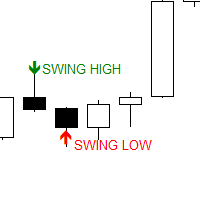
The Swing Point scanner scans for Swing High and Swing Low in real time and on the strategy Tester. It works on all time frames. Swing High is a candlestick High that has a Lower High on both side. Swing Low is a candlestick Low that has a Higher Low on both side.
Past Swing points are area where buy-side and sell-side liquidity can be found. This are areas where most traders place their buy and sell stops.
FREE

Rectangle position changer tool is used for precise/accurate rectangle positioning by time or price only. You can move each side of rectangle separately with lines created around selected rectangle. This tool will replace classical grid because it is like dynamical chart grid for rectangle grid. This tool allows you to adjust your rectangles, from all 4 sides, with ease and makes your technical analysis that much faster. This tool is handy when corner points for changing rectangle position a
FREE

TradeInfo is a utility indicator which displays the most important information of the current account and position.
Displayed information: Information about the current account (Balance, Equity, Free Margin). Current spread, current drawdown (DD), planned profit, expected losses, etc. Number of open position(s), volume (LOT), profit. Today’s and yesterday’s range. Remaining time to the next candle. Last day profit information. MagicNumber filter. Comment filter.
Indicator parameters: Show
FREE

Trade Manager 5 Lite is trading panel developed with a goal to make manual trading in some (routine) task easier.
Version for Meta Trader 4 is here: Trade Manager 4 Lite . (MT4 version also works in Strategy Tester)
Main features of Trade Manager 5 Lite Trading for Forex and CFDs Support for 4 and 5 digit brokers 65 combinations to set order Set Take Profit, Stop Loss and entry level for Pending Order with lines positioned on the chart Break Even Trailing Stop Loss Multiple Orders at on

Free TrendLine EA opens trades whenever the price on the chart interacts with or crosses your trend line. You simply draw the trend line manually then let the EA do the trading automatically according to the rules you give it. The settings available in the EA are explained below: Lots : The lot size for trading. RiskPercentage : Set a value other than zero to activate lot sizing by use of percentage of margin. TrendLineName: The name of the line to track. You can either * rename the trend li
FREE

Das Price Action Toolkit EA ist in erster Linie für Scalper konzipiert, kann aber in allen Zeitrahmen verwendet werden, um schnell in den Markt mit korrekt berechneter Losgröße auf der Grundlage Ihres Stop-Levels einzutreten. Es ermöglicht Ihnen den schnellen Einstieg in Trades (sofort oder bei Kerzenhochs und -tiefs mit Pending Orders) und dann Stops anpassen und Gewinne mitnehmen, wenn sich der Markt bewegt.
Für eine vollständige Liste aller Funktionen, Einstellungen und Best-Practice-Strat

MT5 To Telegram Channel is an easy-to-use and customizable tool. This product is presented in an attractive graphical interface that allows you to send adjustable signals in two ways ( Manual or Automatic ) from Metatrader5 to the Telegram channel. In this case, your account becomes a Signal Provider. All message formats - language - emojis can be adjusted and personalized. You can Enable or Disable certain parts of the message. [ Discord Version ] [ Demo Version ] [ Configuration and set

AIP – MT4/MT5 To Telegram (Contact Telegram: @AutoInvestorPro) 1 Main features of MT4/MT5 EA To Telegram: Send all types of orders (Open Order/Close Order/Modify Order/Pending Order/Delete Order) Close and Modify Order with replies to the corresponding Open Order Support sending to both private and public channels Support sending to multiple channels simultaneously Send Chart Screenshots Manage all symbols with a single EA on one terminal Automatic loading of templates, logos, and scree

Der EA öffnet und schließt neue Aufträge rechtzeitig. Es kann verwendet werden, um Handelsszenarien beliebiger Komplexität zu implementieren, indem eine Liste von Aufgaben erstellt wird.
Es gibt zwei Möglichkeiten, die Aufgabe zu erledigen Die Aufgabe wird zum angegebenen Datum und zur angegebenen Uhrzeit ausgeführt - sie wird einmal ausgeführt und aus der Liste entfernt. Die Aufgabe wird mit Wiederholung am angegebenen Wochentag und Uhrzeit ausgeführt - die Aufgabe mit Wiederholungen wird ni

Attention: You can view the program operation in the free version IShift Lite DEMO . IShift Lite is utility for trading directly from the depth of market. IShift Lite allows: - perform trade operations directly from the DoM with a "single touch";
- easily move your orders in the DoM:
- automatically place Stop Loss and Take Profit;
- Place limit order as Take Profit;
- move position to breakeven;
- automatically move Stop Loss along the price;
- calculate the volume of an order d

Das Programm ermöglicht Ihnen das einfache Kopieren von Transaktionen zwischen MetaTrader 4 (MT4) und MetaTrader 5 (MT5) in jede Richtung. Das Programm ist so konzipiert, dass es auf "Windows PC" und "Windows VPS" funktioniert. Jede Art von Kopie ist verfügbar
MT4-MT4 MT5 - MT5 MT5-MT4 MT4-MT5 *The copier works only on forex and only with currency pairs
*Für das Kopieren zwischen MT4- und MT5-Terminals sind zwei Versionen des Produkts Trade Copier for MT4 + Trade Copier for MT5 erforderlich

Dies ist ein Trade-Manager, der entwickelt wurde, um Ihre Handelserfahrung zu vereinfachen und es Ihnen zu ermöglichen, innerhalb von Sekunden jeden Typ von Trade mit dem festgelegten Risikomanagement einzugeben. Dieser Trade-Manager hat zwei Modi. (1) Der Market-Order-Modus, der sofortige Orders eröffnet, und der Pending-Order-Modus, der aus Buy-Stop-Orders, Buy-Limit-Orders, Sell-Stop-Orders und Sell-Limit-Orders besteht. Alle diese Trades können durch Verschieben Ihres Stop-Loss und des Einst

Hola Traders. By popular demand from my fellow traders, I am excited to announce the release of my newly developed tool for placing pending order grids. Many of you have already benefited from this tool, and several have requested a version for MT5. Now, it is available for everyone! This automatic grid trading placement tool is convenient, easy to use, and fast. It also includes quick action buttons for closing profits, losses, and pending orders. No matter how many pending orders you have, jus

Strategy Builder offers an incredible amount of functionality. It combines a trade panel with configurable automation (covert indicators into an EA), real-time statistics (profit & draw down) plus automatic optimization of SL, TP/exit, trading hours, indicator inputs. Multiple indicators can be combined into an single alert/trade signal and can include custom indicators, even if just have ex4 file or purchased from Market. The system is easily configured via a CONFIG button and associated pop-u
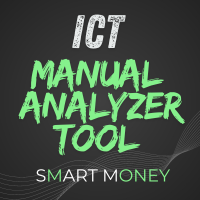
ICT Manual Analyzer Tool Makes life easy helping on drawing typical ICT Orders Blocks, FVG, BOS, EQ, SSL, BSL by using Key Shortcuts! Saves time on your Smart Money Analysis! Alerts you w hen prices reaches a Block or Level! by PopUp, Sounds, Email, Notifications. All Configurable! (That only works when using ICTScreener EA in other Chart) Includes a graphical Risk & Reward Ratio Tool!! to place Limits Orders, which automatically calculates lots based on your desired risk just by dragging w
FREE

Der beste Partner für Händler! Bedienungsanleitung für den Trading Assistant Grundlegende Nutzungseinstellungen Basic: Sprachauswahlschalter unterstützen (unterstützt derzeit Chinesisch und Englisch) automatische Spracherkennung Unterstützen Sie die Bindung von Hotkey zum Öffnen und Schließen von Positionen , verwenden Sie Tastenkombinationen, um Positionen schnell zu öffnen und zu schließen ... Tastenkombinationen zum Schließen von Positionen

Order Manager is a trade assistant with money manager that helps traders open, modify and close manual trades in a simple way to help them focus more on their market analysis and open orders with just a few clicks.
Download Demo here (It only works on demo accounts) Full guide here MT4 version here
Order Manager features: Works on all instruments such as currency pairs, indexes, CFDs, metals, crypto currencies, etc. Proper money management with a built-in lot calculator that includes fiv

Product introduction : Trade Manager Tool for MT5 Trade Manager Tool will help trader calculate almost exactly the risk based on your account automatically. Along with that, there are features to support capital preservation with Trailing Stop, BreakEven, Risk Limit such as Daily Limit Profit/Loss,etc.. helps you avoid overtrading.In particular, the panel is simply designed with many interactive buttons inside the panel and outside the chart to help trader interact more easily.These features re

Money Management will help you to Easy Trade with One Click , instance and pending, set SL, and manage the number of your TP . You can use this expert for different currency pairs, CFDs, cryptocurrency, and stocks .
The basic formula for calculating pip value and position size , which has been used in this expert, are:
Pipette Value = Position Size * (Exchange Rate (Base Currency) / Entry Price) * Contract Size * Digits Exp. Account Currency: USD Currency Pair: GBPJPY Position
FREE

Have you missed any tools or shortcuts in Meta Trader? Simple things that would make your daily trading much easier ?
We have the solution for you: our Trade Panel!
This is an EA tool (Expert Advisor) that, if configured to controll all symbols, needs to be loaded only once.
This is the Lite version (free) of our tool. Professional version: https://www.mql5.com/en/market/product/42658 If you have some problemas with the shortcut buttons on chart on unpinned mode try change the tickets d
FREE

Display Order box list from Trading box Order Management tool. Find contacts and manual links on my profile . This dashboard gives you an edge in forex trading because in few seconds you can decide which pair and timeframe is worth to watch more closely. This is how you will not be distracted by all other forex pairs that you trade, and you will not miss great opportunities to trade the best price.
Trading Dashboard (order box overview panel and Trading box Order management extension) Tr
FREE

Hello, Every one
A script to close all market positions and/or pending orders.
-----------------------------------------------------------------------------------
This is Close All market positions and/or pending orders button
You can close all orders in 1 second by one click
For advanced version: Advanced: https://www.mql5.com/en/market/product/77763
https://www.mql5.com/en/market/product/89311 Key:
1 Close all button: The script will close All orders market +
FREE

Exp5 - COPYLOT MASTER ist ein Handelskopierer für МetaТrader 5 und MetaTrader 4. Er kopiert Forex-Geschäfte von beliebigen Konten. Installation Dieser Expert Advisor ist ein Master-Kopierer. Installieren Sie den Expert Advisor in dem Terminal, von dem Sie Trades kopieren möchten. Geben Sie einen beliebigen Namen für die Textbezeichnung als pathWrite an, z. B. "COPY". Installieren Sie COPYLOT MASTER für MT5 auf dem Terminal, von dem Sie Trades kopieren möchten. Installieren Sie dann COPYLOT Cl
FREE

Dieser Expert Advisor überwacht ständig das Eigenkapital Ihres Handelskontos, um kostspielige Inanspruchnahmen zu vermeiden und/oder die Handelsregeln einzuhalten. Wenn bestimmte Regeln verletzt werden, alarmiert der EA, schließt alle Trades und löscht in einigen Fällen alle ausstehenden Orders. Optional können auch alle Diagramme geschlossen werden, um alle im Konto tätigen EAs zu entfernen. Dieser EA ist besonders nützlich für Prop Trading Challenges, wie die FTMO Challenge oder PZ Challenge.

Always wanted to know when the M5 candle closes when you are in M1 ? This indicator allow to display a candle timer (countdown) on the current time frame as well as any higher time frame you have configured for this time frame. So this is easy now to see when the H4 candle closes when you are in H1.
Congifuration Label position, size, color HFT time frame per time frame Any questions or comments, send me a direct message here https://www.mql5.com/en/users/mvonline
FREE

如果产品有任何问题或者您需要在此产品上添加功能,请联系我 Contact/message me if you encounter any issue using the product or need extra feature to add on the base version.
You can get the free Close Button MT4 version at LINK . Close Button provides you an intuitive, effective, and handy way to close your orders and/or positions based on their type and their profit status. The tool provides seven close options: Close All: close all pending orders and positions. Close Profit: close all positions which are in profit. Close
FREE

VR-Beobachtungsliste und Linker - Screener-Anwendung für das Terminal MetaTrader . Erleichtert das Auffinden der interessantesten und technischsten Finanzinstrumente. Dieser Screener wird von Händlern für den Handel an Börsen wie Bybit, Moskauer Börse, American Exchange, Devisen- und Kryptowährungsmarkt, Metallmarkt sowie für den Handel mit Prop-Unternehmen verwendet. Die Auswahl der Finanzinstrumente erfolgt manuell. Der Screener verbindet offene Charts im MetaTrader-Terminal und zeigt beim We
FREE

Seconds time frame
In MT5 there are no second charts by default. Many of the presented options for creating such do not work fully - errors with extrema, inability to use indicators, etc. I present you a fully working variant. The script works as an Expert Advisor by creating a custom symbol. To work, the script is placed on the M1 chart of the instrument of interest, after which the window of the custom symbol will open automatically. The settings are minimal and intuitive - the timeframe inte

Mit dem Perfect Seconds-Chartindikator können Sie Minutenkerzen in Sekunden umwandeln
1. Wählen Sie eine beliebige Anzahl von Sekunden, um einen Balken zu 100 % mit genauer Zeitangabe zu schließen.
2. Hierbei handelt es sich um kursbasierte Daten. Sie funktionieren auch, wenn keine Ticks verfügbar sind.
3. Keine externe DLL erforderlich, es funktioniert reibungslos auf VPS
4. Schneller und optimierter Code
5. Unterstützt Kryptopaare wie BInance, Kucoin und alle anderen Börsen, an

TRADE COPIER – INVESTORENPASSWORT – COPY TRADE – MT4 x MT5 PLATTFORMÜBERGREIFEND
Hinweis: Sie benötigen sowohl „Mirror Copier Master“ auf dem Masterkonto, auf das das Kundenkonto folgt, als auch „Mirror Copier Client“ auf dem Kundenkonto, das auf das Masterkonto folgt
Blogs: https://www.mql5.com/en/blogs/post/756897
SO FUNKTIONIERT ES:
https://www.youtube.com/watch?v=V7FNpuzrg5M
MT4-Version
Master: https://www.mql5.com/en/market/product/114774
Client: https://www.mql5.com/en/marke

This is a utility for closing orders or baskets of orders for the total profit or loss. Can work multicurrency, can work with orders opened manually. Has additional trailing profit. Capabilities: Closing an order for the current symbol or for all symbols Closing individual orders or whole baskets of orders Stopping the utility in one click Trailing function for total profit Setting TP and SL in money, in points or as a percentage of the deposit Closing all BUY or SELL orders or closing all orde

VR Color Levels ist ein praktisches Tool für diejenigen, die technische Analysen mit Elementen wie Trendlinie, Rechteck und Text anwenden. Es ist möglich, Text direkt in das Diagramm einzufügen und Screenshots zu erstellen. Einstellungen, Set-Dateien, Demoversionen, Anleitungen, Problemlösungen erhalten Sie unter [Blog]
Rezensionen können Sie unter lesen oder schreiben [Verknüpfung]
Version für [MetaTrader 4] Die Arbeit mit dem Indikator erfolgt mit einem Klick . Klicken Sie dazu auf die Sch
FREE

Limited time promotion!
Within each candlestick is an epic fight between bears and bulls. Some pushing the price down and others forcing them up. Wouldn't it be great to be able to see where there is a greater concentration of business? Or to know if there is more buying or selling aggressions in the candlestick? After all, who is stronger, buyers or sellers? Although a candlestick image has a lot of information, it is nevertheless weak for deeper analysis. This is where you can count on the
FREE

Verbessern Sie Ihre Handelsstrategie mit TradeWatch EA TradeWatch EA ist ein leistungsstarkes Tool, das Ihnen Echtzeit-Einblicke und Kontrolle über Ihre Trades bietet und Ihre Handelsprozesse vereinfacht sowie das Risikomanagement verbessert. Hauptmerkmale: Visuelle Trades: Anzeige von Stop-Loss- und Take-Profit-Niveaus direkt im Diagramm für eine einfache Überwachung. Visuelle Darstellungen erleichtern schnelle Entscheidungen und verbessern das Risikomanagement. Positionsindex: Überwachen Sie
FREE

The Trend Line Reverse Expert Advisor is a highly innovative and powerful tool that enables traders to effortlessly identify and trade trends in the financial markets. With this advanced tool, you can easily draw trend lines on your MT5 chart, and the EA will automatically buy or sell when the price reaches the trend line. This EA is user-friendly and requires minimal setup. You can simply attach it to your chart and start drawing up to three trend lines where you anticipate the price to reverse
FREE

Mit diesem Dienstprogramm können Sie alle Trades von einem Terminal mit der Master-Einstellung auf andere Terminals mit der Slave-Einstellung kopieren
Gleichzeitig können Sie auswählen, welche Paare kopiert werden sollen, und die Größe der kopierten Reihenfolge anhand mehrerer Parameter festlegen. Legen Sie die Limitverluste durch DrawDown fest oder kopieren Sie nur profitable Trades
Sie können Angebote von MT4 oder MT5 zu MT4 oder MT5 anderen Brokern kopieren
Jetzt wird es nicht schwieri

The Expert Advisor will help you forward all alert from MetaTrader 5 to Telegram channel/ group. All alert must save to folder <Data folder>MQL5\Files\Alerts\ , text file with format *.txt and screenshot with format *.gif or *.png.
Parameters: - Telegram Bot Token: - create bot on Telegram and get token. - Telegram Chat ID: - input your Telegram user ID, group / channel ID - Forward Alert: - default true, to forward alert. - Send message as caption of Screenshot: - default false, set true

The indicator has three main tools: Magnifier (Zoom chart), Ruler ( Time and Price scales ), and Crosshair. You can move it all around with your mouse and customize different formats for displaying , customize size and color of each element.
The Magnifier (zoom chart) allows you to display candles from any time frame and at different scales.
Hotkeys: 'Q' - higher timeframe, 'A' - lower timeframe, 'W' - decrease candle size, 'S' - increase candle size, 'Z' - show/hide zoom chart. You c

A bot utility designed to streamline trade management. It offers auto lot calculation based on money, account risk, or fixed lot size, with order setup featuring draggable take profit, stop loss, and entry price to fit your plan. It supports Buy/Sell market, Buy/Sell limit, and Buy/Sell stop orders, with or without stop loss and take profit. Additional features include single-click breakeven, deleting positions/orders, and more, making trade management efficient and easy.
FREE

Trader Assistant MT5 hilft jedem Händler, das Risiko pro Trade entsprechend seinem Kontostand zu verwalten, und verfügt über einige praktische Tools. Aufmerksamkeit. Die Anwendung funktioniert im Strategietester nicht. So laden Sie die Demo herunter. Händlerassistent: Es verwendet ein spezielles Fluent-Panel, das nicht in der Meta-Trader-Plattform enthalten ist. Sie können die Höhe des Gewinns und Verlusts sehen, bevor Sie einen Handel abschließen. Es verfügt außerdem über einige praktische To

About CrashBoom Stones is an expert advisor utility that gives you a signal to catch CrashBoom drops or spikes. It shows you a Red Sell arrow on Crash to sell, and a blue arrow on Boom to buy. It also gives you an alert when an arrow is shown. Note:
The utility does not show signals for the historical data in live mode, use the strategy tester to test this utility. The arrows shown are independent to the trends pane. The trends pane is more accurate when H1 and M30 agree.
Recommendations
FREE

Einführung in EA Auto Martingale MT5 Auto Martingale ist ein Expert Advisor (EA), der Ihnen hilft, ganz einfach Dollar Cost Averaging (DCA)-Trades aus Ihren manuellen Trades zu erstellen. Mit erweiterten Einstellungen ermöglicht Ihnen der EA Auto Martingale, eine perfekte Martingale-Strategie auf Ihre Weise zu erstellen, Gewinne zu optimieren und Risiken effektiv zu verwalten. Hauptfunktionen von Auto Martingale: Magic Number : Standardmäßig 0. Dieser Wert basiert automatisch auf Ihrem ersten ma

Currency Strength Trade Panel EA MT5 ist eine innovative Lösung für jeden Anfänger oder erfahrenen Trader! Es hebt das Konzept der Währungsstärke auf eine ganz neue Ebene, da es es mit Price Action kombiniert und auf jedes Symbol/Paar angewendet werden kann, abgesehen von den üblichen 28 Kombinationen der 8 Hauptwährungen. Das bedeutet, dass Sie die Stärke oder Schwäche jedes Paares handeln können, einschließlich aller Währungen, Rohstoffe und Kryptos (keine Indizes). Es ist ein echtes bahnbr

Mit diesem Produkt in Form einer Dienstleistung ist es nun möglich, eigene Symbole aus den von Yahoo Finance bereitgestellten Daten zu erstellen.
Der Dienst wird innerhalb der Plattform im Hintergrund ausgeführt und aktualisiert ständig unsere bevorzugten Zeitreihen, die nicht auf Ihrem Broker verfügbar sind. Dies ist nützlich für die Entwicklung von Intermarket-Strategien, zum Beispiel bieten nicht alle Broker den VIX-Index oder den DOLLARINDEX oder die T-BOND-Kurse an.
Mit diesem Produkt

This application is now replaced by Ofir Notify Light Edition (Free) or Ofir Notify (paid).
Thank all for your positive feedbacks.
Telegram Alerts is a tool which send alerts on trades to Telegram Alert on any event concerning a position : Opening, Closing, modification (SL, TP) Alert on Equity change Display Risk, Reward and progress of profit/lost for each position Send signals from your indicators or experts Multi-lingual If you are facing any issue using this utility, please contact me t
FREE

Dieses Tool fügt eine Originalzeitskala mit einer festgelegten oder automatisch berechneten Zeitdifferenz am unteren Rand des Diagramms hinzu.
Durch die Verwendung dieses praktischen Tools können Sie die Lesbarkeit des Diagramms verbessern und mentalen Stress reduzieren, indem Sie es in einem Zeitformat anzeigen, das Ihnen oder Ihrem Land vertraut ist.
Auch wenn Sie keine Zeitunterschiede berechnen müssen, kann das einfache Ersetzen der Standardzeitskala durch Local_Time die Lesbarkeit des
FREE

Simple indicator that draws the market hours on chart (broker, local and GMT). Functions: Horizontal distance - from border. Vertical distance - from border. Color - text color. Font - text font. Size - text size. Corner - which chart corner will be drawn. Show seconds - show or hide seconds. Draw as background - candles front or back. Label local - text before local time. Label broker - text before broker time. Label GMT - text before GMT time. Separator - separator between label and time Objec
FREE

Calculating the volume of orders every time you create an order is an extremely important thing in risk management Let this tool simplify your work! ----------------------------------------------------- How to use? Attach the indicator to the chart and set its parameters: Risk size in % or money and Risk Reward Ratio. Click on the ON button and locate the horizontal line to your would-be StopLoss level. Options: Click on the Pending/Instant button to locate the horizontal line to your would-b
FREE

Account Protector Meta Trader 5 This utility prevents risk of ruin per trading cycle. Retail forex trading accounts are designed with stop out levels that make it impossible to quickly restore lost trading capital (to initial levels) in the event of a human or algorithm trader " blowing" an account. This hampers the efforts of a trader who after growing an account investment to a multiple of its initial value, suddenly suffers irreparable loss because of several trade entry mishaps.
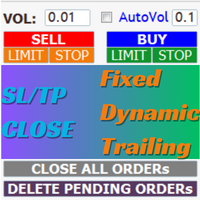
AIP – TradeManagement (Telegram Contact: @AutoInvestorPro) The main functions of Ea TradeManagement 1. General management: o Management based on Symbol, manually orders , orders from the EA, and orders from other EAs o User-friendly trade interface with the ability to drag and drop SL,TP,Entry o Support backtest
2. Stoploss management o Automatic placement of Stoploss based on fixed Pips number o Automatic placement of Stoploss at the highest and lowest price in x candles o

Dieses Handelspanel wurde von mir entwickelt um Trader für den kostenlosen Indikator RangeXpert MT5 ein Werkzeug zur Verfügung zu stellen, dass den Handelsprozess beschleunigt und vereinfacht. Es ermöglicht das Platzieren von Handelsaufträgen, das Verwalten von Positionen und das Ändern von Einstellungen mit nur einem Klick. Dies ist besonders in volatilen Märkten entscheidend, um schnelle Entscheidungen zu treffen und sofortige Ausführungen zu erzielen. Das Handelspanel ist äußerst anpassbar
FREE

This utility tool shows the ticker symbol, timeframe, and description information as a watermark on the chart. Text resizes automatically according to chart size. It is useful to identify the correct chart when multiple charts are shown on the screen. Want more control over text apperance? Check out our Chart Watermark MT5 Premium utility. See the demonstration video below!
Inputs: Font Size: Initial font size for the ticker symbol and timeframe text (Default; 50). Description text font siz
FREE

„Trade Notifications“ ist ein Hilfsprogramm, das Sie entweder mit mobilen Benachrichtigungen oder Terminal-Benachrichtigungen über jeden geöffneten oder geschlossenen Trade sowie über das Gewinn-/Verlustergebnis jedes Trades in Höhe von $ informieren soll. Es ist ein Tool, das ich selbst schon lange nutze, und ich habe beschlossen, es kostenlos zur Verfügung zu stellen!
Eingabeparameter: (Jede Eingabe ist vom Typ „True/False“ . Doppelklicken Sie darauf, um den Wert zu ändern.) Be
FREE
Der MetaTrader Market ist die beste Plattform für den Verkauf von Handelsroboter und technischen Indikatoren.
Sie brauchen nur ein gefragtes Programm für die MetaTrader Plattform schreiben und schön gestalten sowie eine Beschreibung hinzufügen. Wir helfen Ihnen, das Produkt im Market Service zu veröffentlichen, wo Millionen von MetaTrader Benutzern es kaufen können. Konzentrieren Sie sich auf dem Wesentlichen - schreiben Sie Programme für Autotrading.
Sie verpassen Handelsmöglichkeiten:
- Freie Handelsapplikationen
- Über 8.000 Signale zum Kopieren
- Wirtschaftsnachrichten für die Lage an den Finanzmärkte
Registrierung
Einloggen
Wenn Sie kein Benutzerkonto haben, registrieren Sie sich
Erlauben Sie die Verwendung von Cookies, um sich auf der Website MQL5.com anzumelden.
Bitte aktivieren Sie die notwendige Einstellung in Ihrem Browser, da Sie sich sonst nicht einloggen können.