Utilidades de trading para MetaTrader 5 - 5

What do you see inside a candle? How to interpret the fight between bulls and bears? The candlestick chart brings a lot of information, but the volume is lacking in the candlestick body. This is where the Forex Volume At Price Expert Advisor comes in. This advisor searches for a set of recent trades, calculates the buy and sell attack volumes and prints on the candles, the volume value in each price range. You can also define up to ten colors to filter volumes and make it easier to
FREE
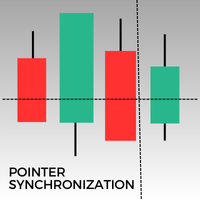
Este indicador para MetaTrader 5 sincroniza automáticamente el puntero en todos los gráficos abiertos del mismo activo. Ya sea que esté en un gráfico de 1 minuto o en uno diario, el puntero se alineará automáticamente al mismo precio en todas las ventanas abiertas. Esta función garantiza un análisis coherente y rápido, mejorando la toma de decisiones. Sincronizar el puntero entre varios gráficos es una herramienta valiosa para los traders que buscan mantener una visión precisa de los movimiento
FREE

Todo comerciante sabe que él o ella nunca deben arriesgar más del 5% (o 7%) por operación. Esta es una ley de administración de dinero y se debe calcular un tamaño de lote utilizable cada vez porque un comerciante debe usar un valor StopLoss diferente para diferentes niveles de negociación. Este indicador calculará un tamaño de lote apropiado para el momento en que lo colocará en el gráfico y cada vez arrastrará la "Línea de stop loss" en cualquier dirección.
OFERTA POR TIEMPO LIMITADO: Tod
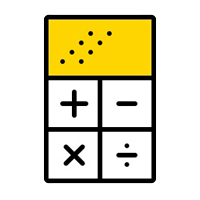
Elevate your trading with this Metatrader 5 expert – the Position Volume Calculator. This tool takes the guesswork out of risk management and profit optimization. Simply input your desired stop-loss points with dragging the stop-loss line, and let the expert advisor compute the optimal position volume for your trade. Plus, with customizable reward ratios, it's easier than ever to set your take-profit points for maximum gains. Trade with confidence and precision. Try the Position Volume Calculat
FREE

The "Dagangduit EA Auto_SLTP" is an Expert Advisor (EA) developed by the Dagangduit Core Team for MetaTrader 5. This EA is designed to provide automated management of Stop Loss (SL) and Take Profit (TP) levels for your trades, as well as other advanced features to enhance your trading experience. Key Features: Automated SL and TP Management : The EA automatically manages the Stop Loss (SL) and Take Profit (TP) levels of your open positions, allowing you to protect your profits and limit potentia
FREE

Volume Weighted Average Price or VWAP is an indicator wich shows different average prices on chart. This is very useful to find strong negotiation price areas and as trend following.
Configurations: Day, Week and Month - Show different VWAPs according to the period. You can change each line style on "colors" tab.
Any doubt or suggestion please contact us. Enjoy! This is a free indicator, but it took hours to develop. If you want to pay me a coffee, I appreciate a lot <3 PayPal, Skrill, Ne
FREE

Presentamos el botón de utilidad MQL5: ¡la solución definitiva para una gestión comercial sin esfuerzo! Con solo un clic, puede cerrar instantáneamente todas las posiciones abiertas, haciendo que su experiencia comercial sea más fluida y eficiente que nunca.
Esta innovadora herramienta está diseñada teniendo en cuenta la simplicidad, lo que garantiza que sea fácil de usar para los comerciantes de todos los niveles. Tanto si es un profesional experimentado como un principiante, el botón de uti
FREE

Trade simplifier is a trade panel that simplifies trade opening. It is simple and easy to understand, with key features to ease trading. Features include:
Order type selection Fixed lot entry from the chart user interface Easy Take profit entry field on the chart user interface Visual take profit selection and adjustment via the line that appears when you click the Take Profit button Easy Stop loss entry field in points on the chart user interface Visual Stop Loss selection and adjustment vi
FREE

Introduction
Auto Chart Alert is a convenient tool to set alert for your trading in your chart. With Auto Chart Alert, you can set the alert line in one click in your desired location in your chart. You can even set alert over the sloped lines in your chart. Auto Chart Alert is a great tool when you have to watch out importnat support and resistance levels for your trading. You can receive the sound alert, email and push notification when the price hit the alert line at you desired location. A
FREE

Product Name: Grid Trade Manager MT5 Description: The Grid Trade Manager EA for MetaTrader 5 is meticulously crafted to oversee trades employing a grid trading strategy. It strategically places a sequence of pending buy and sell orders at predefined intervals, forming a grid pattern. This EA vigilantly monitors market fluctuations, dynamically adjusting the grid to optimize potential profits. Additionally, it incorporates robust risk management features to control grid size and curtail potential
FREE

Displays a digital clock or a countdown (until new bar) in the chart in realtime.
Benefits: Current time always in sight for market open/close, economic data, etc. Displays accurate time (server/broker time) Keep an eye on how much time is left until a new bar starts (countdown) Clearly visible (set color, size, font, position) Always runs/refreshes every second even without new price tick Hint: To display the most accurate time, use the server (broker) clock setting combined with the time (ho
FREE

EASY : Simple to use, just load and select the signal source or receiver to use it easily FAST: fast copy orders, algorithm optimal copying mechanism, priority calculation of new signals, priority queue processing to receive special signals Multiple: 1. Supports sending multiple signals at the same time, selecting multiple accounts for multiple accounts to copy at the same time 2. Supporting multiple platforms, MT4 and MT5 are interoperable. Copier: easy and fast multiple accounts copy lot

Simple panel with Stop loss (Loss), Stop gain (Gain) , Trailing stop (TS) and Breakeven (BE-P).
Lot is the number of contracts to be traded.
Gain is the number, in points, that the stop gain will be positioned. If you don't want to put stop gain, just put 0 (zero) in place and when you open the order it won't have this stop.
Loss is the number, in points, that the stop loss will be placed. If you don't want to put stop loss, just put 0 (zero) in place and when you open the order it won't
FREE

RENKO Reversal by StockGamblers Actually working RENKO in MT5. Uses "custom symbols" for drawing. You can apply any indicators with complete peace of mind. The movement of the last price is displayed in real during the formation of the "brick". Put the script in the MQL5/Experts folder. More precisely: C:\Users\user\AppData\Roaming\MetaQuotes\Terminal\terminal_number\MQL5\Experts Settings: ValuePerBar - height of the "brick" in points revCandle - multiplier for the height of the turning "brick".
FREE

The product combines a manual trade panel with the ability to perform actions automatically in a highly configurable way. Actions include capturing indicator values and then based on those values raising alerts, open/close or partially close trades, scale-in, setting up pending orders, adjusting stop loss, take profit and more. On-chart controls can be configured, such as tick boxes and buttons, so can be fully interactive. The EA also handles money management, news events, hidden stop loss, tak

VR Alert es una utilidad diseñada como un indicador, destinada a monitorear el precio u otros indicadores e informar al comerciante sobre el logro de determinado precio o como indicador en un determinado nivel. Los niveles de señalización se pueden exponer no sólo horizontalmente, sino también en pendiente. De tal forma el comerciante tiene la oportunidad de recibir notificaciones de los niveles de tendencia inclinada. Gracias a la utilidad VR Alert, ya no tendrá que estar sentado cerca del moni

Add a watermark in the background of your chart, containing the ticker (symbol), followed by the current Timeframe, and the symbol description below it.
Have you ever seen videos or screenshots of other platforms, boasting those great looking watermarks, and wondered why your MetaTrader5 doesn't have one? Well, I did... so I tried a few of the options available in the Market at the time, but I still wanted to tweak everything exactly to my taste. So I developed my own solution, and I am proud
FREE

This panel offers the following features: stop loss, partial sell, take profit, and trailing breakeven levels.
Customizable settings
1: In this area you can set the risk for the order. 2: Likewise, Stop Loss and Take Profit are set manually in the chart. 3: Trailing stop and breakeven can also be activated. Distance adjustable. 4: Order comment can be created. 5: Partial sale by CRV and percentage (if the order is percentage in profit). 6: Partial sale can also be carried out manually
FREE

Super simple, convenient, useful tool. Allows displaying the end time of a candle (standard) and expanding the symbol's spread in real time.
The countdown tool is smooth, not jerky or slow like some other tools
Useful tool for professional traders specializing in short-term and long-term trading.
Contact author or user guide: https://www.mql5.com/en/channels/metool_trading
FREE

Asistente para cerrar automáticamente las posiciones abiertas según pérdidas o ganancias. El usuario puede seleccionar "Total Profit" para cerrar todas las posiciones al mismo tiempo, según la pérdida o ganancia total. El usuario puede seleccionar "Single Profit" para cerrar cada posición, según la pérdida o ganancia individual. Notas:
1. El programa no abre posiciones
2. El asistente ejecuta operaciones a mercado, por lo que en dependencia de la volatilidad el cierre de la posición puede su
FREE
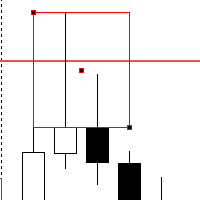
Introducing our Rejection Block Scanner – a powerful and intuitive tool designed to revolutionize your trading by effortlessly identifying key rejection zones across various timeframes. This cutting-edge scanner is crafted to cater to both beginner and experienced traders, offering unparalleled insights into potential market turning points.
**Key Features:**
1. **Multi-Timeframe Analysis:** Uncover opportunities on a grand scale! Our Rejection Block Scanner meticulously scans multiple timef
FREE

The utility draws pivot levels based on a selection from day week month The previous candlestick of the selected timeframe is taken and the values for the levels are calculated using the following formulas:
Pivot = (high + close + low) / 3 R1 = ( 2 * Pivot) - low S1 = ( 2 * Pivot) - high R2 = Pivot + (R1 -S1) R3 = high + ( 2 * (Pivot - low)) S2 = Pivot - (R1 - S1) S3 = low - ( 2 * (high - Pivot));
The style and thickness for all lines are adjusted.
The colors for the R, Pivot and S line
FREE

PropAngel EA is a manager EA to help you to pass proprietary firm challenges and evaluations and to keep your funded accounts. PropAngel EA makes sure you do not breach daily drawdown limit which gives you change to continue trading the account and recover from the drawdown. PropAngel EA makes sure that at the moment you have reached your challenge, evaluation or scaling target all trading will be immediately stopped. This is done to prevent account falling away from the target. PropAngel EA giv

Drawdown Protector es una herramienta de utilidad que se utiliza para administrar la reducción máxima diaria deseada.
En la era de las empresas de utilería y los desafíos, es muy importante ser consciente de los límites de reducción diarios. Es un EA eficaz que es fácil de usar para la gestión de reducción de acciones y la prevención del comercio de venganza. Parámetros de entrada:
¿Cuántas horas para bloquear el comercio? - Aquí, usted establece cuántas horas desea que el EA bloquee

Tome el control de su rutina comercial sin esfuerzo con el revolucionario Trades Time Manager. Esta potente herramienta automatiza la ejecución de órdenes en momentos designados, transformando su enfoque comercial. Elabore listas de tareas personalizadas para diversas acciones comerciales, desde comprar hasta establecer órdenes, todo sin intervención manual. Guía de entradas e instalación de Trades Time Manager Si desea recibir notificaciones sobre el EA, agregue nuestra URL al terminal MT4/MT5

Paso a paso "Trailing Stop"
La utilidad le permite establecer el paso de mover el "Stop Loss" siguiendo el precio cuando usa la herramienta "Trailing Stop". A diferencia del "Trailing Stop" "regular" disponible en el terminal "MetaTrader", que le permite establecer el movimiento "Stop Loss" en incrementos de 1 pip, este "Trailing Stop" se configura con cualquier incremento. Esta configuración le permite evitar el cierre de posiciones durante las reversiones de tendencias falsas, cuando el prec
FREE
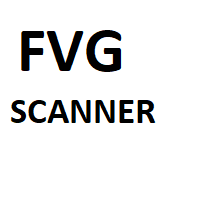
The FVG scanner scans the Daily timeframe, the 4-Hour Timeframe and the 1-Hour Timeframe for FVGs and iFVGs in real time and on the strategy Tester. FVG stands for Fair value Gaps, This are said to be areas of market ineffieciency where price would have to return to in the near future Different colors are available for different FVGs. It highlights both the FVG and iFVG
FREE

Este es un panel de comercio visual que lo ayuda a colocar y administrar operaciones fácilmente, evitando errores humanos y mejorando su actividad comercial. Combina una interfaz visual fácil de usar con un enfoque sólido de gestión de riesgos y posiciones. [ Guía de instalación | Guía de actualización | Solución de problemas | FAQ | Todos los productos ] Increíblemente fácil de usar. Opere fácilmente desde el gráfico Opere con una gestión de riesgos precisa, sin problemas La preservación del c

Trailing Stop Universal MT4 / MT5 utility is a multifunctional tool for protecting floating profit on open positions and reducing possible risks in trading. To realize these goals, the tool offers the user the following features. Breakeven function - transfers a position to breakeven when the profit of the position allows it. If this function is enabled and the conditions of its operation are met, it moves the StopLoss order to the opening price of the position or even to the profitable
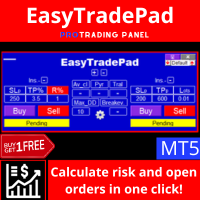
EasyTradePad es un panel de operaciones para operaciones manuales / semiautomáticas. ¡Trabajando con posiciones y órdenes, calculando la administración del dinero en un clic!
El panel definitivamente te ayudará a: abra una operación con el riesgo exacto que usted mismo especifique en% o en la moneda del depósito ahorre ganancias moviendo el stop loss a ninguna pérdida promediar el comercio suavizando la volatilidad del mercado agregue una posición a lo largo de la tendencia si la operación va

The "Simple Trading Controller" for MetaTrader 5 sets a new standard for speed and efficiency in opening and closing market positions. Crafted with a clean and intuitive design, this tool is a response to the specific needs of traders, ensuring a seamless and rapid trading experience. All it provides is: Quick BUY and SELL Buttons Open multiple operations at the same time Set Trade Size Set Stop Loss Take Profit Points Close All Positions Let's go and see the advantages of using "Simple Trading
FREE

A simple button to completely close all existing open trades (both Buy and Sell) on the current chart .
Warning : Once the button is pressed, all open trades on the current chart will be deleted immediately without any more questions or dialogue.
Use this utility very carefully. We recommend that you do a trial of removing open trades on a demo account first, before trying to use this utility on a real account.
FREE

About The Product This is an MT5 expert advisor which will let the end user to copy trades from a source mt5 account to N different mt5/mt4 account in the same pc. It is specially useful when you want to copy your trades from an account to several client account or accounts which will have different parameter for those trades. This product provides options to copy trades with different options as well as copy them in reverse. You can try the free trial demo on the link below.
Complete User Gu

The RFOC Candle Timer 2x was created for the trader to locate himself in time, having access to the pending time for the formation of a new candle. Additionally, it is possible to include in the chart a second timer that shows the pending time for the formation of a new candle in a time period different from the current one. The user will have the option to select up to 4 different positions for the timer display ("No candle", lower left corner, lower right corner or upper right corner). In ad
FREE

Multi LimitStop EA ( MT5 )
This EA is designed for automatic placing of pending orders (sell limit, buy limit, sell stop, buy stop) including Stop Loss & Take Profit levels (editable) with only one button click.
This EA can make order multi pending level / pending orders grid. So, with this EA placing pending orders will be faster , accurate and efficient .
Main Purposes Automation Pending orders grid style trading. Automation of the process of placing the Pending Orders: fast accurate ef

This indicator show the candle remaining time on the chart and/or in the corner of the window. It also display notificaton (popup and push) when a new candle is formed (optional). You configure the timer on candles and at chart corner. I don't need to explain the functions because are very simple. MT4 version: https://www.mql5.com/en/market/product/38677 Any doubt or suggestion please contact us. Enjoy!
This is a free indicator, but it took hours to develop. If you want to pay me a coffee, I
FREE
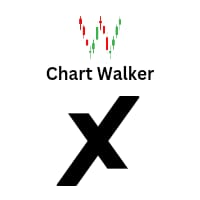
White label available. contact us for more info. dushshantharajkumar@gmail.com
Chart Walker X Engine "Chart Walker" stands as a pinnacle of precision in the realm of MT5 trading signal engines. Leveraging advanced algorithms and cutting-edge technology, Chart Walker meticulously scans financial markets, discerning patterns, trends, and indicators with unparalleled accuracy. Its robust architecture allows it to analyze vast datasets swiftly, providing traders with real-time insights and action
FREE

Timer remaining to finish the candle. A simple informative indicator of how much time is left until the current candle ends. In a simple, easy and objective way. In the input parameters, enter the desired color of the clock, the font size and the displacement to the right of the candle. I hope I helped with this useful and free tool. Make good use and good business.
FREE

Uma informação de grande valor para o trader se localizar no tempo é a informação de quanto tempo temos para o encerramento do candle atual ou quanto falta para a formação de um novo candle. O RFOC Timer apresenta esta informação de forma clara e alocada à direita do candle atual. Adicionalmente o RFOC Timer acompanha a opção de inclusão das linhas de preços ASK e BID com e sem extensão a direita e/ou esquerda. Esta função auxilia, por exemplo, a não sobreposição das linhas de ASK e BID com as
FREE

Gráficos de criptomonedas para MT5.
Características :
1. Gráfico OHLC en vivo a través de Websocket (wss)
2. Actualizar el historial de barras desde API
3. Historial de actualización automática en los gráficos cuando se reinicia MT5 para garantizar que no falten datos en las barras y que siempre se mantenga actualizado como el gráfico nativo
4. Actualización del historial programada desde la API: en caso de que se produzca una desconexión de Internet durante un milisegundo, el val

你的籃子
您能做的最好的事情就是保護您的訂單免於虧損。 您現在可以放心,讓 UR Basket 來處理它。
使用 UR 籃子的優勢:
所有參數都可以在圖表的圖形面板中動態更改 - 您無需重新啟動 EA 即可更改參數或調用您使用的設置! 您可以通過以下方式跟踪您的訂單: - 幻數 - EA評論 - 以上兩者 -一次完成所有交易 UR Basket 可以通過您的貨幣價值、PIPS 或您的餘額或淨值的百分比來跟踪您的利潤。 圖形面板始終顯示您在這三種方法中的利潤,並刷新您告訴他的頻率。 最大優勢:鎖定利潤,不虧本! 下面詳細介紹它。 有一個特殊的電報聊天,您可以在其中了解最新的工具更新,如果您覺得缺少什麼,也可以發送請求!
為什麼選擇 UR 籃子?
有很多 EA 可以自行交易,或者需要您盡可能多地關注獲利的優秀手動策略,但這些都不是防彈的突然變化或經常發生的“鯨魚攻擊”。 因此,這個籃子讓您可以跟踪所有交易,鎖定您的利潤,這樣您就不會失去您已經建立的東西,並儘快關閉交易並確保您不會陷入負值。 圖表上的設置也由用戶動態更改,因此您無需在每次要更改值

Muestra la información actual del mercado con una actualización por segundo. Tamaño de la extensión; Tamaño de intercambio: para posiciones cortas y largas; Hora Local (opcional); Mi Asistente #1: incluye más de 38 funciones / Contáctame si tienes alguna pregunta En los ajustes del indicador, puede configurar: Tamaño de letra; Color del texto; Seleccione la posición: esquina izquierda / derecha del gráfico; Hora local: encendido / apagado; El archivo de programa debe colocarse en el directorio"
FREE

¡Deje una calificación de 5 estrellas si le gusta esta herramienta gratuita! Muchas gracias :) La colección de asesores expertos "Asistente de gestión de riesgos" es un conjunto completo de herramientas diseñadas para mejorar las estrategias comerciales mediante la gestión eficaz del riesgo en diversas condiciones del mercado. Esta colección consta de tres componentes clave: asesores expertos en promedios, cambios y cobertura, cada uno de los cuales ofrece distintas ventajas adaptadas a diferen
FREE

Chart Link allows you to control multiple charts from one chart or multiple charts from multiple charts. Features 1. Synchronised Scrolling : Scrolling the master chart also scrolls all linked sub charts to the same position. Sub charts inherit offset and auto-scroll settings from the master chart. 2. Synchronised Timeframe : Switching the master chart timeframe also switches all linked sub charts. 3. Synchronised Symbol : Switching the master chart symbol also switches all
FREE

Easy Virtual Trader Gratis MT5
Easy Virtual Trader Free: solo para EURUSD con 5 pips Stoploss Get the full - Easy Virtual Trader : https://www.mql5.com/en/market/product/42804
Configure Easy Virtual Trader> Ingrese sus reglas> Está listo para operar desde un dispositivo móvil u otro EA o en cualquier lugar ... ¡Deje que el robot administre sus operaciones!
Este poderoso EA lo ayudará a administrar TODOS los intercambios o ESPECÍFICOS automáticamente en función de sus reglas y config

Indicador de uso general que muestra el historial de operaciones/pedidos de cualquier gráfico en vivo, muy parecido al modo visual del probador de estrategias. Le permite examinar el historial comercial real de cualquier símbolo en particular con fines educativos, de mejora, de ingeniería inversa o de diagnóstico. Se puede utilizar con éxito tanto con la contraseña maestra como con la de inversor.
[ Guía de instalación | Guía de actualización | Solución de problemas | Preguntas frecuentes | To
FREE

The SynchroObjects utility is designed to facilitate and speed up the work with graphic constructions on different charts of one symbol. The SynchroObjects utility clones the created objects to all charts on which the utility is running and which have the same symbol. And also synchronously changes their properties. The utility is easy to use and requires no configuration. Tip: If you view the history frequently - we also recommend you to also install the free Smart AutoScroll utility. It automa
FREE

El imán OHLC añade los puntos magnéticos faltantes para líneas horizontales, rectángulos y etiquetas de precio. Si te gustó esta utilidad, por favor calificar y comentar. Instrucciones:
Basta con arrastrar uno de los objetos antes mencionados al abierto, alto, bajo o cerrar deseado, dentro de la proximidad del píxel, y el imán OHLC adjuntará automáticamente el objeto al punto de precio exacto que eligió.
Parámetros:
Proximidad (píxeles): la proximidad, en píxeles, a la forma en que el curso
FREE
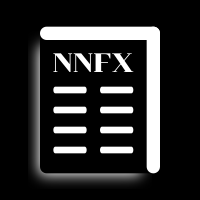
Panel de comercio para el método de No Nonsense Forex Mejore su velocidad de negociación mientras mantiene limpios sus gráficos
Características: -Tamaño de posición: al hacer clic en Comprar/Vender, esta herramienta abre 2 operaciones con la cantidad de lotes que mejor se aproximan a su riesgo (porcentaje de saldo que se utiliza en cada operación). ¡Olvídate de calcular los valores de los pips!
-SL y TP: cada operación se abre con un Stop Loss a 1,5*ATR, y una de las dos mitades con un Ta
FREE

TradeCopier allows you to locally copy transactions between different MetaTrader 5 accounts on the same computer or vps with very little input from the user. Features One Chart Setup you only need one chart to trade all available symbols Multiple currency pairs support Very easy to use - minimal input from the user is required Has a very high refresh rate - it can refresh every 1 millisecond and in doing so reduce the lag between the transmitter account and receiver account Inputs Mode :
FREE

This utility shows the performance of the account (closed operations) in a graphical panel attached to a graph as an indicator. The purpose of the utility is to have a quick and clear view of the performance of transactions organized by different EAs or any desired combination.
The utility has the following features in the current version 1.0:
- Custom groups can be defined, to analyze and compare different performances within the account. The groups can contain filters of two types, filter

News Filter Protector está diseñado para protegerlo de tener posiciones/órdenes abiertas en anuncios de noticias. En el mundo actual, donde las noticias pueden causar volatilidad impredecible y pérdidas prolongadas, una herramienta de este tipo es muy útil para su tranquilidad, ya que no necesita consultar el calendario nunca más.
Repasemos las entradas del EA para comprender cómo funciona cada parámetro: --------------------------------Configuración de noticias---------------- ----------

A 'Seconds Period' chart, offering enhanced precision for charting and analysis. Especially beneficial during volatile market conditions and intraday trading. This indicator addresses the limitations of MT5's predefined timeframes, allowing for finer granularity down to second intervals.
Since only one EA can run per chart, being an Indicator allows for the additional advantage of running an EA alongside the Seconds Timeframe Candles Indicator on the same chart. Compatible with any intraday t
FREE

AW Workpad es un panel de control comercial multifuncional diseñado para operaciones manuales y semiautomáticas. Le permite administrar órdenes pendientes, posiciones de mercado, proporciona una amplia gama de datos estadísticos, así como un análisis de varios períodos de un grupo de indicadores clásicos. La utilidad está representada por cinco pestañas: Positions, Pending, Close, Indicators, Info . Cada pestaña tiene su propio grupo de funciones para procesar pedidos o información sobre la s

¡Envía señales totalmente personalizables desde MT5 a Discord y conviértete en un proveedor de señales! Este producto se presenta en una interfaz gráfica fácil de usar y visualmente atractiva. ¡Personaliza tu configuración y comienza a usar el producto en minutos!
Guía del usuario + Demo | Versión MT4 | Versión de Telegram Si quieres probar una demostración, ve a la Guía del usuario. El remitente de MT5 a Discord NO funciona en el probador de estrategias.
Características de MT5 a Discord

¿Encontró una buena señal, pero el lote de un proveedor es demasiado pequeño? ¿Necesita un mayor volumen de posición, pero la configuración del terminal es demasiado pobre? Signal Lot Manager incrementará el volumen de posición del proveedor mediante una orden duplicada del volumen necesario. Simplemente establezca un tamaño de lote y un nombre de una señal para copiar órdenes. Signal Lot Manager es una utilidad multiplicadora de lotes para duplicar pedidos en su terminal. La fuente se puede sel

Reward Multiplier is a semi-automatic trade manager based on pyramid trading that opens additional orders with the running profit of your trades to maximize return exponentially without increasing the risk.Unlike other similar EAs, this tool shows potential profit/loss and reward to risk ratio before even entering the first trade! Download full version here ( In the mini version. Starting lot is fixed at 0.01 (or minimum allowed lot size ) Guide + tips here MT4 version here You only open the
FREE

This indicator monitors the vital constants of your trading account to keep it healthy and away from excessive risks. It monitors all trades, absolute exposure, account floating point and leverage currently in use, using different color codes for your interpretation. [ Installation Guide | Update Guide | Troubleshooting | FAQ | All Products ] Amazingly easy to understand The indicator is clean and simple It calculates exposure by pairs and currencies Keep your used leverage controlled at all t
FREE

Esta pequeña herramienta le ayuda a definir su gestión de riesgos con una simple línea arrastrándola sobre el gráfico. Le muestra el tamaño del lote real calculado sobre el % de la cuenta o el monto de dinero fijo directamente en la línea.
Todo lo que tienes que hacer es activar la línea presionando la tecla "t" en tu teclado y arrastrar la línea hasta tu punto de stop loss. Eso es todo.
En la configuración puede definir el color y el ancho de la línea y el texto, también el espacio del te
FREE

Product Name: Trailing Stop and Breakeven Management EA Description:
This EA (Expert Advisor) is designed to set trailing stops and breakeven levels for trades based on input parameters and a magic number in MT5. It can be used to manage trades placed manually or by any other EA. The EA allows customization of various settings to suit your trading strategy. General Settings: Enable Magic Number (ENABLE_MAGIC_NUMBER): Enable to use a magic number for trades. Set to false for manual trades. Magic
FREE

Lógica de trabajo
La utilidad Stop Out es un indicador simple pero muy conveniente que muestra cuántos puntos quedan para el nivel Stop Out.
Su beneficio radica en el hecho de que muchos operadores sobreestiman deliberadamente el riesgo de operar en busca de ganancias, usan el margen disponible al máximo y, para este caso, es muy importante saber dónde el corredor puede cerrar sus posiciones por la fuerza.
Simplemente coloque el indicador en el gráfico y, dependiendo de la posición abiert
FREE

This script is designed to download a long history of cryptocurrency quotes from the Binance exchange. You will find it perfectly suitable if you want once to download the history of cryptocurrencies for charts analyzing, collecting statistics or testing trading robots in the MetaTrader 5 strategy tester, or if you need to update the history not very frequently (for example, once a day or once a week). After running the script, you will have fully featured (but not automatically updated) cryptoc

This tool is designed to quickly calculate the lot depending on the Stop Loss.
The control is done by hot keys
By default:
1 - Limit order price level
2 - Stop Loss Level
3 - Take Profit Level
Space Bar - Open an order
Escape - Cancel All 9 - Open 2 orders
Market Order
To open a Market order, click (2) and set up Stop Loss with the mouse If you want to put Take Profit - click (3) and set up Take Profit with the mouse
FREE

This tool will remove buttons and text labels from the chart, after you remove Trading box Order management or Trading box Technical analysis .
You just need to drag this tool to your chart and after cleanup of objects is finished, the tool will remove itself from the chart.
Please check images below that present Before and After using the Removal tool.
There is also a short YouTube video at the bottom to show how easy it is to clean your chart after using Trading box tools.
- input var
FREE

The utility places a grid of pending orders . You can select the number of orders in the grid, the step between orders, multiplier for the order size, SL and TP levels and the magic number. MT4 version of the utility is avaliable by the link - https://www.mql5.com/en/market/product/73490 If you like this utility, take a look at my other products - https://www.mql5.com/en/users/nina_yermolenko/seller
FREE

This EA get all the opened postions on the current symbol and add SL and TP And also MoveSl to perfect value. Principle Small SL according to current bid or ask. Ex: If current SL is too big compared to the configured SL, move it. But never move a position SL Higher
The EA also go through all positions and activate trailing stops, so that you never lose any winning position.
FREE

This is a utility indicator that creates mini charts on left side of the chart you are looking at.
It is very useful to watch many timeframes simultaneously, without having to change between multiple charts. Its configuration is very simple. You can have up to 4 mini charts opened. They automatically load the template of the "parent" chart. If you have any doubt please contact me. Enjoy!
This is a free indicator, but it took hours to develop. If you want to pay me a coffee, I appreciate a lot
FREE

El trabajo de la utilidad es analizar el trabajo de otros asesores en todos los instrumentos para ayudar a prevenir una reducción del depósito. Al exceder los parámetros especificados, "Equity Protection" puede bloquear, cerrar una posición y enviar una notificación al respecto. "Equity Protection " puede funcionar en el símbolo actual o en todos los símbolos, la funcionalidad incorporada le permite eliminar posiciones pendientes y también cerrar otros asesores que trabajan en su cuenta. Oportun

ClickDrag dibuja líneas y mueve objetos en el gráfico fácilmente.
Haga clic y luego arrastre para empezar a dibujar una línea de tendencia.
Moviendo el ratón horizontalmente se dibuja una línea de precio.
Moviendo el ratón verticalmente se dibuja una línea de fecha.
Las líneas y objetos existentes pueden moverse haciendo clic y arrastrando.
Muestra el precio y la diferencia de tiempo entre el punto inicial y el punto final.
Después de iniciar Haga clic y arrastre,
Agit
FREE
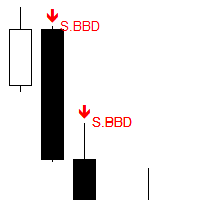
Works on live charts and strategy tester. Scans the charts for the following candlestick patterns
SINGLE Hammer formation PB Doji BB Doji Black Crow : Displacement/Momentum DOUBLE Engulfing: This formation completely engulfs the high/low of the previous candlestick. Ws Hidden :This reversal formation would appear as a double top/bottom on the lower timeframe. Ws Regular TRIPLE Morning/Evening Star
FREE
MetaTrader Market es el mejor lugar para vender los robots comerciales e indicadores técnicos.
Sólo necesita escribir un programa demandado para la plataforma MetaTrader, presentarlo de forma bonita y poner una buena descripción. Le ayudaremos publicar su producto en el Servicio Market donde millones de usuarios de MetaTrader podrán comprarlo. Así que, encárguese sólo de sus asuntos profesionales- escribir los programas para el trading automático.
Está perdiendo oportunidades comerciales:
- Aplicaciones de trading gratuitas
- 8 000+ señales para copiar
- Noticias económicas para analizar los mercados financieros
Registro
Entrada
Si no tiene cuenta de usuario, regístrese
Para iniciar sesión y usar el sitio web MQL5.com es necesario permitir el uso de Сookies.
Por favor, active este ajuste en su navegador, de lo contrario, no podrá iniciar sesión.