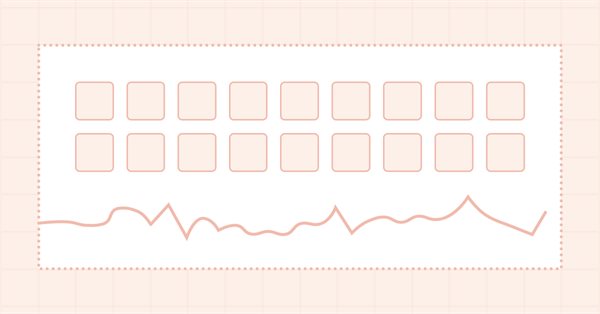
Trabajando con las series temporales en la biblioteca DoEasy (Parte 57): Objeto de datos del búfer de indicador
Contenido
- Concepto
- Mejorando las clases de la biblioteca
- Objeto de datos del búfer de indicador
- Prueba
- ¿Qué es lo próximo?
Concepto
Todo el concepto de la construcción y el almacenamiento de los datos en la biblioteca se basa en las listas de colección que contienen un conjunto de datos del mismo tipo. Nosotros podemos seleccionar, ordenar y filtrar estos datos en secuencia necesaria. Eso nos permite obtener los conjuntos requeridos de datos para su posterior comparación y análisis. Según su estructura, los búferes de los indicadores no se diferencian de los objetos de serie creados anteriormente, y pueden ubicarse en sus listas de colección donde podremos encontrar rápidamente los objetos necesarios con datos. Para poder crear una colección, hay que tener un objeto de datos para esta colección, cuyo conjunto completo va a almacenarse en la lista de colección.
Hoy vamos a crear un objeto de datos que almacena toda la información sobre el búfer del indicador en una barra y, por consiguiente, contiene la información sobre el indicador al que pertenece el búfer, cuyos datos de una barra se describen por el objeto que creamos.
Para cada búfer separado de un indicador y para cada barra de la serie temporal va a crearse su propio objeto de datos y colocarse en la lista de colección que pertenece al símbolo y marco temporal de este indicador. De esta manera, para una copia del indicador, vamos a tener un conjunto de datos para cada barra de la serie temporal de cada búfer de este indicador.
Por el momento, este concepto de almacenamiento de datos parece innecesario. Es que siempre se puede obtener datos requeridos de la barra necesaria de la serie temporal del búfer del indicador usando una solicitud directa de parte del indicador. Pero en el futuro, cuando creemos las colecciones de estos datos (en los siguientes artículos), podremos encontrar rápidamente los datos necesarios de cualquier indicador, para el que serán creadas las colecciones, y realizar el análisis comparativo. Para esta situación, el almacenamiento de datos en la cache de las colecciones ya parece apropiado.
Mejorando las clases de la biblioteca
Primero, como es habitual, vamos a añadir nuevos mensajes de la biblioteca.
En el archivo \MQL5\Include\DoEasy\Data.mqh escribimos los índices de nuevos mensajes:
//--- CIndicatorsCollection MSG_LIB_SYS_FAILED_ADD_IND_TO_LIST, // Error. Failed to add indicator object to list MSG_LIB_SYS_INVALID_IND_POINTER, // Error. Invalid pointer to indicator object is passed MSG_LIB_SYS_IND_ID_EXIST, // Error. The indicator object with the ID already exists //--- CDataInd MSG_LIB_TEXT_IND_DATA_IND_BUFFER_NUM, // Indicator buffer number MSG_LIB_TEXT_IND_DATA_BUFFER_VALUE, // Indicator buffer value }; //+------------------------------------------------------------------+
A continuación, añadimos los textos de los mensajes que corresponden a los índices nuevamente creados:
{"Ошибка. Не удалось добавить объект-индикатор в список","Error. Failed to add indicator object to list"},
{"Ошибка. Передан неверный указатель на объект-индикатор","Error. Invalid pointer to indicator object passed"},
{"Ошибка. Уже существует объект-индикатор с идентификатором","Error. There is already exist an indicator object with ID"},
{"Номер буфера индикатора","Indicator buffer number"},
{"Значение буфера индикатора","Indicator buffer value"},
};
//+---------------------------------------------------------------------+
Como los objetos de datos del búfer del indicador van a almacenarse en la lista de colección, entonces, para la búsqueda y ordenación necesitamos otorgar a este objeto todas las propiedades inherentes a otros objetos de la biblioteca que también se almacenan en la lista.
En el archivo \MQL5\Include\DoEasy\Defines.mqh describimos todas las propiedades necesarias del nuevo objeto: propiedades enteras del objeto:
//+------------------------------------------------------------------+ //| Data for working with indicator data | //+------------------------------------------------------------------+ //+------------------------------------------------------------------+ //| Integer properties of indicator data | //+------------------------------------------------------------------+ enum ENUM_IND_DATA_PROP_INTEGER { IND_DATA_PROP_TIME = 0, // Start time of indicator data bar period IND_DATA_PROP_PERIOD, // Indicator data period (timeframe) IND_DATA_PROP_INDICATOR_TYPE, // Indicator type IND_DATA_PROP_IND_BUFFER_NUM, // Indicator data buffer number IND_DATA_PROP_IND_ID, // Indicator ID }; #define IND_DATA_PROP_INTEGER_TOTAL (5) // Total number of indicator data integer properties #define IND_DATA_PROP_INTEGER_SKIP (0) // Number of indicator data properties not used in sorting //+------------------------------------------------------------------+
- La ordenación según la hora es el tipo principal de la ordenación cuando todos los datos se organizan en el orden de su secuencia de los datos del búfer de indicador en el terminal.
- El valor del marco temporal está incluido en las propiedades enteras para que haya posibilidad de comparar luego los valores de dos búferes del indicador en diferentes marcos temporales.
- El tipo del indicador va a contener el valor del tipo de la enumeración ENUM_INDICATOR.
- El número del búfer del indicador representa el número ordinal de cero en adelante, según la cantidad de los búferes del indicador.
- El identificador del indicador es una propiedad que permite encontrar los datos del indicador necesario que ha adquirido el identificador en el programa. Lo analizamos en el artículo anterior.
Propiedades reales del objeto:
//+------------------------------------------------------------------+ //| Indicator data real properties | //+------------------------------------------------------------------+ enum ENUM_IND_DATA_PROP_DOUBLE { //--- bar data IND_DATA_PROP_BUFFER_VALUE = IND_DATA_PROP_INTEGER_TOTAL,// Indicator data value }; #define IND_DATA_PROP_DOUBLE_TOTAL (1) // Total number of indicator data real properties #define IND_DATA_PROP_DOUBLE_SKIP (0) // Number of indicator data properties not used in sorting //+------------------------------------------------------------------+
Aquí, tenemos sólo una propiedad. Es el valor en el búfer del indicador que corresponde a la barra para la cual ha sido creado el objeto de datos del indicador.
Propiedades de tipo string del objeto:
//+------------------------------------------------------------------+ //| Indicator data string properties | //+------------------------------------------------------------------+ enum ENUM_IND_DATA_PROP_STRING { IND_DATA_PROP_SYMBOL = (IND_DATA_PROP_INTEGER_TOTAL+IND_DATA_PROP_DOUBLE_TOTAL), // Indicator data symbol IND_DATA_PROP_IND_NAME, // Indicator name IND_DATA_PROP_IND_SHORTNAME, // Indicator short name }; #define IND_DATA_PROP_STRING_TOTAL (3) // Total number of string properties of indicator data //+------------------------------------------------------------------+
Podemos usar los valores de estas propiedades para seleccionar y ordenar los datos de la colección según el símbolo que se usa para el cálculo del indicador, y según el nombre y nombre breve del indicador.
Ahora, vamos a añadir todas las propiedades del objeto creadas a la enumeración de unos posibles criterios de la ordenación:
//+------------------------------------------------------------------+ //| Possible criteria for indicator data sorting | //+------------------------------------------------------------------+ #define FIRST_IND_DATA_DBL_PROP (IND_DATA_PROP_INTEGER_TOTAL-IND_DATA_PROP_INTEGER_SKIP) #define FIRST_IND_DATA_STR_PROP (IND_DATA_PROP_INTEGER_TOTAL-IND_DATA_PROP_INTEGER_SKIP+IND_DATA_PROP_DOUBLE_TOTAL-IND_DATA_PROP_DOUBLE_SKIP) enum ENUM_SORT_IND_DATA_MODE { //--- Sort by integer properties SORT_BY_IND_DATA_TIME = 0, // Sort by bar period start time of indicator data SORT_BY_IND_DATA_PERIOD, // Sort by indicator data period (timeframe) SORT_BY_IND_DATA_INDICATOR_TYPE, // Sort by indicator type SORT_BY_IND_DATA_IND_BUFFER_NUM, // Sort by indicator data buffer number SORT_BY_IND_DATA_IND_ID, // Sort by indicator ID //--- Sort by real properties SORT_BY_IND_DATA_BUFFER_VALUE = FIRST_IND_DATA_DBL_PROP, // Sort by indicator data value //--- Sort by string properties SORT_BY_IND_DATA_SYMBOL = FIRST_IND_DATA_STR_PROP, // Sort by indicator data symbol SORT_BY_IND_DATA_IND_NAME, // Sort by indicator name SORT_BY_IND_DATA_IND_SHORTNAME, // Sort by indicator short name }; //+------------------------------------------------------------------+
Objeto de datos del búfer de indicador
Las propiedades del objeto ya están listas. Ahora, vamos a crear el objeto nuevo que guardará todos los datos de un béfer de un indicador.
En el directorio de la biblioteca \MQL5\Include\DoEasy en la carpeta \Objects\Indicators\ vamos a crear la clase nueva CDataInd en el archivo DataInd.mqh:
La clase va a derivarse del objeto básico de todos los objetos de la biblioteca CBaseObj.
En realidad, el objeto contiene los campos y métodos estándar para los objetos de la biblioteca. Es idéntico al objeto de barra analizado en el artículo 35, pero a diferencia del objeto de barra, tiene menos propiedades (todas las propiedades del objeto de datos del búfer del indicador ya han sido descritas en las enumeraciones más arriba).
Vamos a analizar el cuerpo de la clase del objeto de datos del búfer de indicador:
//+------------------------------------------------------------------+ //| DataInd.mqh | //| Copyright 2020, MetaQuotes Software Corp. | //| https://mql5.com/es/users/artmedia70 | //+------------------------------------------------------------------+ #property copyright "Copyright 2020, MetaQuotes Software Corp." #property link "https://mql5.com/es/users/artmedia70" #property version "1.00" #property strict // Necessary for mql4 //+------------------------------------------------------------------+ //| Include files | //+------------------------------------------------------------------+ #include "..\BaseObj.mqh" //+------------------------------------------------------------------+ //| Indicator data class | //+------------------------------------------------------------------+ class CDataInd : public CBaseObj { private: int m_digits; // Digits value of indicator data int m_index; // Bar index string m_period_description; // Timeframe string description long m_long_prop[IND_DATA_PROP_INTEGER_TOTAL]; // Integer properties double m_double_prop[IND_DATA_PROP_DOUBLE_TOTAL]; // Real properties string m_string_prop[IND_DATA_PROP_STRING_TOTAL]; // String properties //--- Return the index of the array the object's (1) double and (2) string properties are located at int IndexProp(ENUM_IND_DATA_PROP_DOUBLE property) const { return(int)property-IND_DATA_PROP_INTEGER_TOTAL; } int IndexProp(ENUM_IND_DATA_PROP_STRING property) const { return(int)property-IND_DATA_PROP_INTEGER_TOTAL-IND_DATA_PROP_DOUBLE_TOTAL; } public: //--- Set (1) integer, (2) real and (3) string properties of indicator data void SetProperty(ENUM_IND_DATA_PROP_INTEGER property,long value) { this.m_long_prop[property]=value; } void SetProperty(ENUM_IND_DATA_PROP_DOUBLE property,double value){ this.m_double_prop[this.IndexProp(property)]=value; } void SetProperty(ENUM_IND_DATA_PROP_STRING property,string value){ this.m_string_prop[this.IndexProp(property)]=value; } //--- Return (1) integer, (2) real and (3) string property of indicator data from the properties array long GetProperty(ENUM_IND_DATA_PROP_INTEGER property) const { return this.m_long_prop[property]; } double GetProperty(ENUM_IND_DATA_PROP_DOUBLE property) const { return this.m_double_prop[this.IndexProp(property)]; } string GetProperty(ENUM_IND_DATA_PROP_STRING property) const { return this.m_string_prop[this.IndexProp(property)]; } //--- Return the flag of the object supporting this property virtual bool SupportProperty(ENUM_IND_DATA_PROP_INTEGER property) { return true; } virtual bool SupportProperty(ENUM_IND_DATA_PROP_DOUBLE property) { return true; } virtual bool SupportProperty(ENUM_IND_DATA_PROP_STRING property) { return true; } //--- Return itself CDataInd *GetObject(void) { return &this;} //--- Set (1) symbol, timeframe and time for the object, (2) indicator type, (3) number of buffers, (4) number of data buffer, //--- (5) ID, (6) data value, (7) name, (8) indicator short name void SetSymbolPeriod(const string symbol,const ENUM_TIMEFRAMES timeframe,const datetime time); void SetIndicatorType(const ENUM_INDICATOR type) { this.SetProperty(IND_DATA_PROP_INDICATOR_TYPE,type); } void SetBufferNum(const int num) { this.SetProperty(IND_DATA_PROP_IND_BUFFER_NUM,num); } void SetIndicatorID(const int id) { this.SetProperty(IND_DATA_PROP_IND_ID,id); } void SetBufferValue(const double value) { this.SetProperty(IND_DATA_PROP_BUFFER_VALUE,value); } void SetIndicatorName(const string name) { this.SetProperty(IND_DATA_PROP_IND_NAME,name); } void SetIndicatorShortname(const string shortname) { this.SetProperty(IND_DATA_PROP_IND_SHORTNAME,shortname); } //--- Compare CDataInd objects with each other by all possible properties (for sorting the lists by a specified object property) virtual int Compare(const CObject *node,const int mode=0) const; //--- Compare CDataInd objects with each other by all properties (to search equal objects) bool IsEqual(CDataInd* compared_data) const; //--- Constructors CDataInd(){;} CDataInd(const ENUM_INDICATOR ind_type, const int ind_id, const int buffer_num, const string symbol, const ENUM_TIMEFRAMES timeframe, const datetime time); //+------------------------------------------------------------------+ //| Methods of simplified access to object properties | //+------------------------------------------------------------------+ //--- Return (1) bar period start time, (2) timeframe, (3) indicator type, (4) number of buffers, (5) buffer number, (6) indicator ID datetime Time(void) const { return (datetime)this.GetProperty(IND_DATA_PROP_TIME); } ENUM_TIMEFRAMES Timeframe(void) const { return (ENUM_TIMEFRAMES)this.GetProperty(IND_DATA_PROP_PERIOD); } ENUM_INDICATOR IndicatorType(void) const { return (ENUM_INDICATOR)this.GetProperty(IND_DATA_PROP_INDICATOR_TYPE); } int BufferNum(void) const { return (ENUM_INDICATOR)this.GetProperty(IND_DATA_PROP_IND_BUFFER_NUM); } int IndicatorID(void) const { return (ENUM_INDICATOR)this.GetProperty(IND_DATA_PROP_IND_ID); } //--- Return the price of indicator buffer data double PriceValue(void) const { return this.GetProperty(IND_DATA_PROP_BUFFER_VALUE); } //--- Return (1) data symbol, (2) name, (3) indicator short name string Symbol(void) const { return this.GetProperty(IND_DATA_PROP_SYMBOL); } string IndicatorName(void) const { return this.GetProperty(IND_DATA_PROP_IND_NAME); } string IndicatorShortName(void) const { return this.GetProperty(IND_DATA_PROP_IND_SHORTNAME); } //--- Return bar index on the specified timeframe the object bar time falls into int Index(const ENUM_TIMEFRAMES timeframe) const { return ::iBarShift(this.Symbol(),(timeframe==PERIOD_CURRENT ? ::Period() : timeframe),this.Time()); } //--- Return Digits set for the object int Digits(void) const { return this.m_digits; } //+------------------------------------------------------------------+ //| Description of properties of the object - indicator data | //+------------------------------------------------------------------+ //--- Return description of object's (1) integer, (2) real and (3) string property string GetPropertyDescription(ENUM_IND_DATA_PROP_INTEGER property); string GetPropertyDescription(ENUM_IND_DATA_PROP_DOUBLE property); string GetPropertyDescription(ENUM_IND_DATA_PROP_STRING property); //--- Return indicator type description string IndicatorTypeDescription(void) const { return ::IndicatorTypeDescription(this.IndicatorType()); } //--- Display the description of object properties in the journal (full_prop=true - all properties, false - supported ones only) void Print(const bool full_prop=false); //--- Display a short description of the object in the journal virtual void PrintShort(void); //--- }; //+------------------------------------------------------------------+
Vamos a analizar brevemente el contenido de la clase.
En la sección privada de la clase, se ubican:
Tres matrices en las que se guardan las propiedades correspondientes del objeto: de tipo entero, real y string.
Los métodos que calculan el verdadero índice de la propiedad del objeto en la matriz correspondiente.
Las variables-miembros de la clase para almacenar los valores de las propiedades adicionales del objeto.
En la sección pública de la clase, se ubican:
Los métodos que registran en las matrices de las propiedades de tipo entero, real y string el valor transmitido de la propiedad del objeto.
Los métodos que retornan desde las matrices el valor de la propiedad de tipo entero, real y string solicitada.
Los métodos virtuales que retornan para cada una de las propiedades la bandera de soporte de esta propiedad por parte del objeto. Los métodos han sido pensados para implementar el objeto en los objetos descendientes, y deberán retornar false si el objeto heredero no da soporte a la propiedad indicada. En el objeto de datos del búfer de indicador, todas las propiedades tienen soporte, y los métodos retornan true.
Ya discutimos la construcción completa de los objetos de la biblioteca en el primer artículo, por lo que aquí nos limitaremos a analizar brevemente la implementación de los demás métodos de la clase.
Todos los métodos auxiliares para establecer y devolver las propiedades del objeto se usan únicamente para facilitar el proceso del desarrollo del programa. Ellos simplemente repiten las acciones de los métodos del establecimiento y obtención de las propiedades del objeto para que el usuario no tenga que memorizar las denominaciones de las constantes en las enumeraciones de las propiedades del objeto, pudiendo establecer y obtener estas propiedades orientándose en la denominación de estos métodos auxiliarse.
El método virtual Compare() ha sido pensado para comparar dos objetos según la propiedad establecida. Está definido en la clase del objeto básico de la biblioteca estándar CObject, y debe retornar cero si los valores son iguales, y 1 o -1 si uno de los valores comparados es mayor o menor. Para realizar la búsqueda y la clasificación, en el método se usa el Search() de la Biblioteca Estándar, que debe redefinirse en las clases herederas:
//+-------------------------------------------------------------------+ //| Compare CDataInd objects with each other by the specified property| //+-------------------------------------------------------------------+ int CDataInd::Compare(const CObject *node,const int mode=0) const { const CDataInd *obj_compared=node; //--- compare integer properties of two objects if(mode<IND_DATA_PROP_INTEGER_TOTAL) { long value_compared=obj_compared.GetProperty((ENUM_IND_DATA_PROP_INTEGER)mode); long value_current=this.GetProperty((ENUM_IND_DATA_PROP_INTEGER)mode); return(value_current>value_compared ? 1 : value_current<value_compared ? -1 : 0); } //--- compare real properties of two objects else if(mode<IND_DATA_PROP_DOUBLE_TOTAL+IND_DATA_PROP_INTEGER_TOTAL) { double value_compared=obj_compared.GetProperty((ENUM_IND_DATA_PROP_DOUBLE)mode); double value_current=this.GetProperty((ENUM_IND_DATA_PROP_DOUBLE)mode); return(value_current>value_compared ? 1 : value_current<value_compared ? -1 : 0); } //--- compare string properties of two objects else if(mode<IND_DATA_PROP_DOUBLE_TOTAL+IND_DATA_PROP_INTEGER_TOTAL+IND_DATA_PROP_STRING_TOTAL) { string value_compared=obj_compared.GetProperty((ENUM_IND_DATA_PROP_STRING)mode); string value_current=this.GetProperty((ENUM_IND_DATA_PROP_STRING)mode); return(value_current>value_compared ? 1 : value_current<value_compared ? -1 : 0); } return 0; } //+------------------------------------------------------------------+
El método para determinar dos objetos de datos de los búferes de indicador idénticos compara dos objetos de datos y devuelve true sólo cuando todos los campos en los objetos comparados son iguales:
//+------------------------------------------------------------------+ //| Compare CDataInd objects with each other by all properties | //+------------------------------------------------------------------+ bool CDataInd::IsEqual(CDataInd *compared_obj) const { int beg=0, end=BAR_PROP_INTEGER_TOTAL; for(int i=beg; i<end; i++) { ENUM_IND_DATA_PROP_INTEGER prop=(ENUM_IND_DATA_PROP_INTEGER)i; if(this.GetProperty(prop)!=compared_obj.GetProperty(prop)) return false; } beg=end; end+=IND_DATA_PROP_DOUBLE_TOTAL; for(int i=beg; i<end; i++) { ENUM_IND_DATA_PROP_DOUBLE prop=(ENUM_IND_DATA_PROP_DOUBLE)i; if(this.GetProperty(prop)!=compared_obj.GetProperty(prop)) return false; } beg=end; end+=IND_DATA_PROP_STRING_TOTAL; for(int i=beg; i<end; i++) { ENUM_IND_DATA_PROP_STRING prop=(ENUM_IND_DATA_PROP_STRING)i; if(this.GetProperty(prop)!=compared_obj.GetProperty(prop)) return false; } return true; } //+------------------------------------------------------------------+
Método para establecer el símbolo, el marco temporal y el índice de un objeto de datos en la serie temporal:
//+------------------------------------------------------------------+ //| Set symbol, timeframe and object bar start time | //+------------------------------------------------------------------+ void CDataInd::SetSymbolPeriod(const string symbol,const ENUM_TIMEFRAMES timeframe,const datetime time) { this.SetProperty(IND_DATA_PROP_TIME,time); this.SetProperty(IND_DATA_PROP_SYMBOL,symbol); this.SetProperty(IND_DATA_PROP_PERIOD,timeframe); } //+------------------------------------------------------------------+
Método que muestra en el diario las descripciones de todas las propiedades del objeto:
//+------------------------------------------------------------------+ //| Display object properties in the journal | //+------------------------------------------------------------------+ void CDataInd::Print(const bool full_prop=false) { ::Print("============= ",CMessage::Text(MSG_LIB_PARAMS_LIST_BEG)," (",this.IndicatorShortName(),") ============="); int beg=0, end=IND_DATA_PROP_INTEGER_TOTAL; for(int i=beg; i<end; i++) { ENUM_IND_DATA_PROP_INTEGER prop=(ENUM_IND_DATA_PROP_INTEGER)i; if(!full_prop && !this.SupportProperty(prop)) continue; ::Print(this.GetPropertyDescription(prop)); } ::Print("------"); beg=end; end+=IND_DATA_PROP_DOUBLE_TOTAL; for(int i=beg; i<end; i++) { ENUM_IND_DATA_PROP_DOUBLE prop=(ENUM_IND_DATA_PROP_DOUBLE)i; if(!full_prop && !this.SupportProperty(prop)) continue; ::Print(this.GetPropertyDescription(prop)); } ::Print("------"); beg=end; end+=IND_DATA_PROP_STRING_TOTAL; for(int i=beg; i<end; i++) { ENUM_IND_DATA_PROP_STRING prop=(ENUM_IND_DATA_PROP_STRING)i; if(!full_prop && !this.SupportProperty(prop)) continue; ::Print(this.GetPropertyDescription(prop)); } ::Print("============= ",CMessage::Text(MSG_LIB_PARAMS_LIST_END)," (",this.IndicatorShortName(),") =============\n"); } //+------------------------------------------------------------------+
Mostramos en tres ciclos por las matrices de las propiedades del objeto las descripciones de cada propiedad siguiente. Si una propiedad no tiene soporte, no se mostrará en el diario si el parámetro de entrada del método full_prop tiene el valor false (por defecto).
Método virtual que muestra en el diario la descripción breve del objeto:
//+------------------------------------------------------------------+ //| Display a short description of the object in the journal | //+------------------------------------------------------------------+ void CDataInd::PrintShort(void) { ::Print ( this.IndicatorShortName(), " [",CMessage::Text(MSG_LIB_TEXT_BUFFER_TEXT_BUFFER)," ",this.BufferNum(), ", ",CMessage::Text(MSG_SYM_STATUS_INDEX)," ",this.Index(this.Timeframe()),"]" ); } //+------------------------------------------------------------------+
El método muestra la descripción de los datos del búfer del indicador estándar en el formato:
AMA(EURUSD,H1) [Búfer 0, Indice 0]
para el indicador de usuario:
Examples\Custom Moving Average.ex5(EURUSD,H1) [Búfer 0, Indice 1]
Se puede cambiar el nombre breve del indicador que forma parte de la descripción de datos del búfer usando el método SetIndicatorShortname(). El método puede ser alterado en los objetos herederos para mostrar otras descripciones del objeto de datos correspondientes a los datos implementados en el objeto heredero.
Los métodos que retornan la descripción de la propiedad de tipo entero, real y string del objeto:
//+------------------------------------------------------------------+ //| Return description of object's integer property | //+------------------------------------------------------------------+ string CDataInd::GetPropertyDescription(ENUM_IND_DATA_PROP_INTEGER property) { return ( property==IND_DATA_PROP_TIME ? CMessage::Text(MSG_LIB_TEXT_BAR_TIME)+ (!this.SupportProperty(property) ? ": "+CMessage::Text(MSG_LIB_PROP_NOT_SUPPORTED) : ": "+::TimeToString(this.GetProperty(property),TIME_DATE|TIME_MINUTES|TIME_SECONDS) ) : property==IND_DATA_PROP_PERIOD ? CMessage::Text(MSG_LIB_TEXT_IND_TEXT_TIMEFRAME)+ (!this.SupportProperty(property) ? ": "+CMessage::Text(MSG_LIB_PROP_NOT_SUPPORTED) : ": "+this.m_period_description ) : property==IND_DATA_PROP_INDICATOR_TYPE ? CMessage::Text(MSG_LIB_TEXT_IND_TEXT_TYPE)+ (!this.SupportProperty(property) ? ": "+CMessage::Text(MSG_LIB_PROP_NOT_SUPPORTED) : ": "+this.IndicatorTypeDescription() ) : property==IND_DATA_PROP_IND_BUFFER_NUM ? CMessage::Text(MSG_LIB_TEXT_IND_DATA_IND_BUFFER_NUM)+ (!this.SupportProperty(property) ? ": "+CMessage::Text(MSG_LIB_PROP_NOT_SUPPORTED) : ": "+(string)this.GetProperty(property) ) : property==IND_DATA_PROP_IND_ID ? CMessage::Text(MSG_LIB_TEXT_IND_TEXT_ID)+ (!this.SupportProperty(property) ? ": "+CMessage::Text(MSG_LIB_PROP_NOT_SUPPORTED) : ": "+(string)this.GetProperty(property) ) : "" ); } //+------------------------------------------------------------------+ //| Return description of object's real property | //+------------------------------------------------------------------+ string CDataInd::GetPropertyDescription(ENUM_IND_DATA_PROP_DOUBLE property) { int dg=(this.m_digits>0 ? this.m_digits : 1); return ( property==IND_DATA_PROP_BUFFER_VALUE ? CMessage::Text(MSG_LIB_TEXT_IND_DATA_BUFFER_VALUE)+ (!this.SupportProperty(property) ? ": "+CMessage::Text(MSG_LIB_PROP_NOT_SUPPORTED) : ": "+::DoubleToString(this.GetProperty(property),dg) ) : "" ); } //+------------------------------------------------------------------+ //| Return description of object's string property | //+------------------------------------------------------------------+ string CDataInd::GetPropertyDescription(ENUM_IND_DATA_PROP_STRING property) { return ( property==IND_DATA_PROP_SYMBOL ? CMessage::Text(MSG_LIB_TEXT_IND_TEXT_SYMBOL)+": \""+this.GetProperty(property)+"\"" : property==IND_DATA_PROP_IND_NAME ? CMessage::Text(MSG_LIB_TEXT_IND_TEXT_NAME)+": \""+this.GetProperty(property)+"\"" : property==IND_DATA_PROP_IND_SHORTNAME ? CMessage::Text(MSG_LIB_TEXT_IND_TEXT_SHORTNAME)+": \""+this.GetProperty(property)+"\"" : "" ); } //+------------------------------------------------------------------+
Transmitimos las propiedades correspondientes a los métodos, y dependiendo de su valor, se retornarán sus descripciones textuales, establecidas en el archivo Datas.mqh y que han sido añadidas antes.
La clase tiene dos constructores.
El primer constructor, por defecto, crea un objeto de datos vacío que, tras su creación, tenemos que rellenar personalmente con todos los datos pertinentes.
El segundo constructor es paramétrico. Se le transmiten todos los datos necesarios para crear el objeto con propiedades básicas indicadas:
//+------------------------------------------------------------------+ //| Constructor | //+------------------------------------------------------------------+ CDataInd::CDataInd(const ENUM_INDICATOR ind_type, const int ind_id, const int buffer_num, const string symbol, const ENUM_TIMEFRAMES timeframe, const datetime time) { this.m_type=COLLECTION_INDICATORS_ID; this.m_digits=(int)::SymbolInfoInteger(symbol,SYMBOL_DIGITS)+1; this.m_period_description=TimeframeDescription(timeframe); this.SetSymbolPeriod(symbol,timeframe,time); this.SetIndicatorType(ind_type); this.SetBufferNum(buffer_num); this.SetIndicatorID(ind_id); } //+------------------------------------------------------------------+
Aquí, se especifica inmediatamente lo siguiente: el tipo del indicador cuyos datos del búfer se describen por el objeto, el identificador del indicador —esta propiedad se usa para obtener los datos del búfer del objeto de indicador creado anteriormente para el que ha sido establecido el identificador para su búsqueda rápida entre otros objetos de indicador creados. El número del búfer del indicador cuyos datos se describen por el objeto, símbolo y marco temporal con los que ha sido creado el objeto de indicador y la hora de inicio de la barra cuyos datos del búfer se describen por el objeto.
Aparte de añadir los parámetros mencionados, se establece el número de dígitos tras la coma por defecto para visualizar los valores del búfer del indicador (Digits del símbolo + 1 dígito), y se escribe la descripción del marco tempooral en la variable m_period_description —se puede establecer la descripción sólo una vez al crear el objeto. Añadimos temporalmente el identificador de la colección de indicadores a la variable m_type que ha sido declarada en la clase padre CObject de la biblioteca estándar. En el futuro, al crear la colección de datos de los búferes de indicador, añadiremos el identificador de esta colección a esta variable.
Ahora, para tener la posibilidad de ordenar objetos de datos en su colección (empezaremos a hacer las colecciones a partir del siguiente artículo) \MQL5\Include\DoEasy\Services\Select.mqh, añadimos los métodos de trabajo con nuevo objeto para la selección y ordenación según sus propiedades.
Incluimos la clase del objeto de datos de los búferes de indicador en el archivo:
//+------------------------------------------------------------------+ //| Select.mqh | //| Copyright 2020, MetaQuotes Software Corp. | //| https://mql5.com/es/users/artmedia70 | //+------------------------------------------------------------------+ #property copyright "Copyright 2020, MetaQuotes Software Corp." #property link "https://mql5.com/es/users/artmedia70" #property version "1.00" //+------------------------------------------------------------------+ //| Include files | //+------------------------------------------------------------------+ #include <Arrays\ArrayObj.mqh> #include "..\Objects\Orders\Order.mqh" #include "..\Objects\Events\Event.mqh" #include "..\Objects\Accounts\Account.mqh" #include "..\Objects\Symbols\Symbol.mqh" #include "..\Objects\PendRequest\PendRequest.mqh" #include "..\Objects\Series\SeriesDE.mqh" #include "..\Objects\Indicators\Buffer.mqh" #include "..\Objects\Indicators\IndicatorDE.mqh" #include "..\Objects\Indicators\DataInd.mqh" //+------------------------------------------------------------------+
Al final del cuerpo de la clase, declaramos los métodos de trabajo con la clase del objeto de los datos de indicadores recién creada.
//+------------------------------------------------------------------+ //| Methods of work with indicator data | //+------------------------------------------------------------------+ //--- Return the list of indicator data with one out of (1) integer, (2) real and (3) string properties meeting a specified criterion static CArrayObj *ByIndicatorDataProperty(CArrayObj *list_source,ENUM_IND_DATA_PROP_INTEGER property,long value,ENUM_COMPARER_TYPE mode); static CArrayObj *ByIndicatorDataProperty(CArrayObj *list_source,ENUM_IND_DATA_PROP_DOUBLE property,double value,ENUM_COMPARER_TYPE mode); static CArrayObj *ByIndicatorDataProperty(CArrayObj *list_source,ENUM_IND_DATA_PROP_STRING property,string value,ENUM_COMPARER_TYPE mode); //--- Return the indicator data index in the list with the maximum value of (1) integer, (2) real and (3) string property of data static int FindIndDataMax(CArrayObj *list_source,ENUM_IND_DATA_PROP_INTEGER property); static int FindIndDataMax(CArrayObj *list_source,ENUM_IND_DATA_PROP_DOUBLE property); static int FindIndDataMax(CArrayObj *list_source,ENUM_IND_DATA_PROP_STRING property); //--- Return the indicator data index in the list with the minimum value of (1) integer, (2) real and (3) string property of data static int FindIndDataMin(CArrayObj *list_source,ENUM_IND_DATA_PROP_INTEGER property); static int FindIndDataMin(CArrayObj *list_source,ENUM_IND_DATA_PROP_DOUBLE property); static int FindIndDataMin(CArrayObj *list_source,ENUM_IND_DATA_PROP_STRING property); //--- }; //+------------------------------------------------------------------+
Escribiremos la implementación de todos los métodos declarados al final del archivo:
//+------------------------------------------------------------------+ //+------------------------------------------------------------------+ //| Methods of work with indicator data lists | //+------------------------------------------------------------------+ //+------------------------------------------------------------------+ //| Return the list of indicators data with one of integer | //| property meeting the specified criterion | //+------------------------------------------------------------------+ CArrayObj *CSelect::ByIndicatorDataProperty(CArrayObj *list_source,ENUM_IND_DATA_PROP_INTEGER property,long value,ENUM_COMPARER_TYPE mode) { if(list_source==NULL) return NULL; CArrayObj *list=new CArrayObj(); if(list==NULL) return NULL; list.FreeMode(false); ListStorage.Add(list); int total=list_source.Total(); for(int i=0; i<total; i++) { CDataInd *obj=list_source.At(i); if(!obj.SupportProperty(property)) continue; long obj_prop=obj.GetProperty(property); if(CompareValues(obj_prop,value,mode)) list.Add(obj); } return list; } //+------------------------------------------------------------------+ //| Return the list of indicators data with one of real | //| property meeting the specified criterion | //+------------------------------------------------------------------+ CArrayObj *CSelect::ByIndicatorDataProperty(CArrayObj *list_source,ENUM_IND_DATA_PROP_DOUBLE property,double value,ENUM_COMPARER_TYPE mode) { if(list_source==NULL) return NULL; CArrayObj *list=new CArrayObj(); if(list==NULL) return NULL; list.FreeMode(false); ListStorage.Add(list); for(int i=0; i<list_source.Total(); i++) { CDataInd *obj=list_source.At(i); if(!obj.SupportProperty(property)) continue; double obj_prop=obj.GetProperty(property); if(CompareValues(obj_prop,value,mode)) list.Add(obj); } return list; } //+------------------------------------------------------------------+ //| Return the list of indicators data with one of string | //| property meeting the specified criterion | //+------------------------------------------------------------------+ CArrayObj *CSelect::ByIndicatorDataProperty(CArrayObj *list_source,ENUM_IND_DATA_PROP_STRING property,string value,ENUM_COMPARER_TYPE mode) { if(list_source==NULL) return NULL; CArrayObj *list=new CArrayObj(); if(list==NULL) return NULL; list.FreeMode(false); ListStorage.Add(list); for(int i=0; i<list_source.Total(); i++) { CDataInd *obj=list_source.At(i); if(!obj.SupportProperty(property)) continue; string obj_prop=obj.GetProperty(property); if(CompareValues(obj_prop,value,mode)) list.Add(obj); } return list; } //+------------------------------------------------------------------+ //| Return the indicator data index in the list | //| with the maximum integer property value | //+------------------------------------------------------------------+ int CSelect::FindIndDataMax(CArrayObj *list_source,ENUM_IND_DATA_PROP_INTEGER property) { if(list_source==NULL) return WRONG_VALUE; int index=0; CDataInd *max_obj=NULL; int total=list_source.Total(); if(total==0) return WRONG_VALUE; for(int i=1; i<total; i++) { CDataInd *obj=list_source.At(i); long obj1_prop=obj.GetProperty(property); max_obj=list_source.At(index); long obj2_prop=max_obj.GetProperty(property); if(CompareValues(obj1_prop,obj2_prop,MORE)) index=i; } return index; } //+------------------------------------------------------------------+ //| Return the indicator data index in the list | //| with the maximum real property value | //+------------------------------------------------------------------+ int CSelect::FindIndDataMax(CArrayObj *list_source,ENUM_IND_DATA_PROP_DOUBLE property) { if(list_source==NULL) return WRONG_VALUE; int index=0; CDataInd *max_obj=NULL; int total=list_source.Total(); if(total==0) return WRONG_VALUE; for(int i=1; i<total; i++) { CDataInd *obj=list_source.At(i); double obj1_prop=obj.GetProperty(property); max_obj=list_source.At(index); double obj2_prop=max_obj.GetProperty(property); if(CompareValues(obj1_prop,obj2_prop,MORE)) index=i; } return index; } //+------------------------------------------------------------------+ //| Return the indicator data index in the list | //| with the maximum string property value | //+------------------------------------------------------------------+ int CSelect::FindIndDataMax(CArrayObj *list_source,ENUM_IND_DATA_PROP_STRING property) { if(list_source==NULL) return WRONG_VALUE; int index=0; CDataInd *max_obj=NULL; int total=list_source.Total(); if(total==0) return WRONG_VALUE; for(int i=1; i<total; i++) { CDataInd *obj=list_source.At(i); string obj1_prop=obj.GetProperty(property); max_obj=list_source.At(index); string obj2_prop=max_obj.GetProperty(property); if(CompareValues(obj1_prop,obj2_prop,MORE)) index=i; } return index; } //+------------------------------------------------------------------+ //| Return the indicator data index in the list | //| with the minimum integer property value | //+------------------------------------------------------------------+ int CSelect::FindIndDataMin(CArrayObj* list_source,ENUM_IND_DATA_PROP_INTEGER property) { int index=0; CDataInd *min_obj=NULL; int total=list_source.Total(); if(total==0) return WRONG_VALUE; for(int i=1; i<total; i++) { CDataInd *obj=list_source.At(i); long obj1_prop=obj.GetProperty(property); min_obj=list_source.At(index); long obj2_prop=min_obj.GetProperty(property); if(CompareValues(obj1_prop,obj2_prop,LESS)) index=i; } return index; } //+------------------------------------------------------------------+ //| Return the indicator data index in the list | //| with the minimum real property value | //+------------------------------------------------------------------+ int CSelect::FindIndDataMin(CArrayObj* list_source,ENUM_IND_DATA_PROP_DOUBLE property) { int index=0; CDataInd *min_obj=NULL; int total=list_source.Total(); if(total== 0) return WRONG_VALUE; for(int i=1; i<total; i++) { CDataInd *obj=list_source.At(i); double obj1_prop=obj.GetProperty(property); min_obj=list_source.At(index); double obj2_prop=min_obj.GetProperty(property); if(CompareValues(obj1_prop,obj2_prop,LESS)) index=i; } return index; } //+------------------------------------------------------------------+ //| Return the indicator data index in the list | //| with the minimum string property value | //+------------------------------------------------------------------+ int CSelect::FindIndDataMin(CArrayObj* list_source,ENUM_IND_DATA_PROP_STRING property) { int index=0; CDataInd *min_obj=NULL; int total=list_source.Total(); if(total==0) return WRONG_VALUE; for(int i=1; i<total; i++) { CDataInd *obj=list_source.At(i); string obj1_prop=obj.GetProperty(property); min_obj=list_source.At(index); string obj2_prop=min_obj.GetProperty(property); if(CompareValues(obj1_prop,obj2_prop,LESS)) index=i; } return index; } //+------------------------------------------------------------------+
La funcionalidad de estos métodos ya fue analizada en detalle en el tercer artículo de la descripción de la creación de la biblioteca.
Bien. El nuevo objeto de datos de los búferes de indicador está hecho. Ahora, podemos poner a prueba su funcionalidad.
Prueba
Para la simulación, vamos a tomar el asesor del artículo anterior y guardarlo en la nueva carpeta
\MQL5\Experts\TestDoEasy\Part57\ con el nombre nuevo TestDoEasyPart57.mq5.
En el asesor anterior fueron creados cuatro objetos de indicador: dos de tipo estándar y dos de tipo personalizado. Los indicadores iguales se diferenciaban sólo en sus parámetros. Aquí, vamos a crear los mismos cuatro indicadores. Pero para visualizar sus datos, crearemos para cada uno de ellos dos objetos de datos de los búferes: para la barra actual (cero) y la barra anterior (primera) de la serie temporal. Mostraremos los datos de todos los objetos en los comentarios en el gráfico del símbolo.
Hasta que no tengamos creadas las colecciones de datos de los búferes de indicador, organizamos el acceso a la clase creada directamente desde el asesor.
Para este propósito, incluimos esta clase en el archivo del asesor:
//+------------------------------------------------------------------+ //| TestDoEasyPart57.mq5 | //| Copyright 2020, MetaQuotes Software Corp. | //| https://mql5.com/es/users/artmedia70 | //+------------------------------------------------------------------+ #property copyright "Copyright 2020, MetaQuotes Software Corp." #property link "https://mql5.com/es/users/artmedia70" #property version "1.00" //--- includes #include <DoEasy\Engine.mqh> #include <DoEasy\Objects\Indicators\DataInd.mqh> //--- enums
Ahí mismo, en el área de variables globales del programa, añadimos las variables-punteros a los objetos de datos de los indicadores:
//--- Arrays of custom indicator parameters MqlParam param_ma1[]; MqlParam param_ma2[]; //--- Pointers to indicator data objects CDataInd *data_ma1_0=NULL; CDataInd *data_ma1_1=NULL; CDataInd *data_ma2_0=NULL; CDataInd *data_ma2_1=NULL; CDataInd *data_ama1_0=NULL; CDataInd *data_ama1_1=NULL; CDataInd *data_ama2_0=NULL; CDataInd *data_ama2_1=NULL; //+------------------------------------------------------------------+
Durante la creación de nuevos objetos de datos, en estas variables se guardarán los punteros a los objetos nuevamente creados para poder acceder a ellos en el futuro.
Como vamos a usar el operador new para crear todos los objetos, tendremos que eliminarlos todos personalmente. Lo haremos en el manejador OnDeinit() del asesor (después de crear la colección de datos de los búferes de indicador, la necesidad de estas acciones en el asesor dejará de ser actual):
//+------------------------------------------------------------------+ //| Expert deinitialization function | //+------------------------------------------------------------------+ void OnDeinit(const int reason) { //--- Remove EA graphical objects by an object name prefix ObjectsDeleteAll(0,prefix); Comment(""); //--- Remove created data objects of MA indicators if(CheckPointer(data_ma1_0)==POINTER_DYNAMIC) delete data_ma1_0; if(CheckPointer(data_ma1_1)==POINTER_DYNAMIC) delete data_ma1_1; if(CheckPointer(data_ma2_0)==POINTER_DYNAMIC) delete data_ma2_0; if(CheckPointer(data_ma2_1)==POINTER_DYNAMIC) delete data_ma2_1; //--- Remove created data objects of AMA indicators if(CheckPointer(data_ama1_0)==POINTER_DYNAMIC) delete data_ama1_0; if(CheckPointer(data_ama1_1)==POINTER_DYNAMIC) delete data_ama1_1; if(CheckPointer(data_ama2_0)==POINTER_DYNAMIC) delete data_ama2_0; if(CheckPointer(data_ama2_1)==POINTER_DYNAMIC) delete data_ama2_1; //--- Deinitialize library engine.OnDeinit(); } //+------------------------------------------------------------------+
En el manejador OnTick() creamos nuevos objetos (sólo en el caso si todavía no han sido creados), los rellenamos con todos los datos y valores necesarios y los visualizamos en el registro de la descripción de los objetos; y en el gráfico, mostramos los valores de los búferes de los indicadores descritos por los objetos:
//+------------------------------------------------------------------+ //| Expert tick function | //+------------------------------------------------------------------+ void OnTick() { //--- Handle the NewTick event in the library engine.OnTick(rates_data); //--- If working in the tester if(MQLInfoInteger(MQL_TESTER)) { engine.OnTimer(rates_data); // Working in the timer PressButtonsControl(); // Button pressing control engine.EventsHandling(); // Working with events } //--- Get custom indicator objects CIndicatorDE *ma1=engine.GetIndicatorsCollection().GetIndByID(MA1); CIndicatorDE *ma2=engine.GetIndicatorsCollection().GetIndByID(MA2); CIndicatorDE *ama1=engine.GetIndicatorsCollection().GetIndByID(AMA1); CIndicatorDE *ama2=engine.GetIndicatorsCollection().GetIndByID(AMA2); //--- Write bar start time 0 and 1 to specify it in properties of further created objects datetime time0=iTime(ma1.Symbol(),ma1.Timeframe(),0); datetime time1=iTime(ma1.Symbol(),ma1.Timeframe(),1); if(time0==0 || time1==0) return; //--- Create data objects of МА1 and МА2 for bars 0 and 1 (unless the objects are created) if(data_ma1_0==NULL) data_ma1_0=new CDataInd(ma1.TypeIndicator(),ma1.ID(),0,ma1.Symbol(),ma1.Timeframe(),time0); if(data_ma1_1==NULL) data_ma1_1=new CDataInd(ma1.TypeIndicator(),ma1.ID(),0,ma1.Symbol(),ma1.Timeframe(),time1); if(data_ma2_0==NULL) data_ma2_0=new CDataInd(ma2.TypeIndicator(),ma2.ID(),0,ma2.Symbol(),ma2.Timeframe(),time0); if(data_ma2_1==NULL) data_ma2_1=new CDataInd(ma2.TypeIndicator(),ma2.ID(),0,ma2.Symbol(),ma2.Timeframe(),time1); if(data_ma1_0==NULL || data_ma1_1==NULL || data_ma2_0==NULL || data_ma2_1==NULL) return; //--- Set parameters of data object of indicator МА1, bar 0 //--- and add indicator buffer data to the object data_ma1_0.SetIndicatorType(ma1.TypeIndicator()); data_ma1_0.SetIndicatorName(ma1.Name()); data_ma1_0.SetIndicatorShortname(ma1.ShortName()); data_ma1_0.SetBufferValue(ma1.GetDataBuffer(0,time0)); //--- Set parameters of data object of indicator МА1, bar 1 //--- and add indicator buffer data to the object data_ma1_1.SetIndicatorType(ma1.TypeIndicator()); data_ma1_1.SetIndicatorName(ma1.Name()); data_ma1_1.SetIndicatorShortname(ma1.ShortName()); data_ma1_1.SetBufferValue(ma1.GetDataBuffer(0,time1)); //--- Set parameters of data object of indicator МА2, bar 0 //--- and add indicator buffer data to the object data_ma2_0.SetIndicatorType(ma2.TypeIndicator()); data_ma2_0.SetIndicatorName(ma2.Name()); data_ma2_0.SetIndicatorShortname(ma2.ShortName()); data_ma2_0.SetBufferValue(ma2.GetDataBuffer(0,time0)); //--- Set parameters of data object of indicator МА2, bar 1 //--- and add indicator buffer data to the object data_ma2_1.SetIndicatorType(ma2.TypeIndicator()); data_ma2_1.SetIndicatorName(ma2.Name()); data_ma2_1.SetIndicatorShortname(ma2.ShortName()); data_ma2_1.SetBufferValue(ma2.GetDataBuffer(0,time1)); //--- Create data objects of АМА1 and АМА2 for bars 0 and 1 (unless the objects are already created) if(data_ama1_0==NULL) data_ama1_0=new CDataInd(ama1.TypeIndicator(),ama1.ID(),0,ama1.Symbol(),ama1.Timeframe(),time0); if(data_ama1_1==NULL) data_ama1_1=new CDataInd(ama1.TypeIndicator(),ama1.ID(),0,ama1.Symbol(),ama1.Timeframe(),time1); if(data_ama2_0==NULL) data_ama2_0=new CDataInd(ama2.TypeIndicator(),ama2.ID(),0,ama2.Symbol(),ama2.Timeframe(),time0); if(data_ama2_1==NULL) data_ama2_1=new CDataInd(ama2.TypeIndicator(),ama2.ID(),0,ama2.Symbol(),ama2.Timeframe(),time1); if(data_ama1_0==NULL || data_ama1_1==NULL || data_ama2_0==NULL || data_ama2_1==NULL) return; //--- Set parameters of data object of indicator АМА1, bar 0 //--- and add indicator buffer data to the object data_ama1_0.SetIndicatorType(ama1.TypeIndicator()); data_ama1_0.SetIndicatorName(ama1.Name()); data_ama1_0.SetIndicatorShortname(ama1.ShortName()); data_ama1_0.SetBufferValue(ama1.GetDataBuffer(0,time0)); //--- Set parameters of data object of indicator АМА1, bar 1 //--- and add indicator buffer data to the object data_ama1_1.SetIndicatorType(ama1.TypeIndicator()); data_ama1_1.SetIndicatorName(ama1.Name()); data_ama1_1.SetIndicatorShortname(ama1.ShortName()); data_ama1_1.SetBufferValue(ama1.GetDataBuffer(0,time1)); //--- Set parameters of data object of indicator АМА2, bar 0 //--- and add indicator buffer data to the object data_ama2_0.SetIndicatorType(ama2.TypeIndicator()); data_ama2_0.SetIndicatorName(ama2.Name()); data_ama2_0.SetIndicatorShortname(ama2.ShortName()); data_ama2_0.SetBufferValue(ama2.GetDataBuffer(0,time0)); //--- Set parameters of data object of indicator АМА2, bar 1 //--- and add indicator buffer data to the object data_ama2_1.SetIndicatorType(ama2.TypeIndicator()); data_ama2_1.SetIndicatorName(ama2.Name()); data_ama2_1.SetIndicatorShortname(ama2.ShortName()); data_ama2_1.SetBufferValue(ama2.GetDataBuffer(0,time1)); //--- During the first launch, print full and short data of created indicator data objects static bool first_start=true; if(first_start) { //--- Full data of buffers МА1 and МА2 data_ma1_0.Print(); data_ma1_1.Print(); data_ma2_0.Print(); data_ma2_1.Print(); //--- Full data of buffers АМА1 and АМА2 data_ama1_0.Print(); data_ama1_1.Print(); data_ama2_0.Print(); data_ama2_1.Print(); //--- Short data of buffers МА1 and МА2 data_ma1_0.PrintShort(); data_ma1_1.PrintShort(); data_ma2_0.PrintShort(); data_ma2_1.PrintShort(); //--- Short data of buffers АМА1 and АМА2 data_ama1_0.PrintShort(); data_ama1_1.PrintShort(); data_ama2_0.PrintShort(); data_ama2_1.PrintShort(); //--- first_start=false; } //--- Display the values of indicator buffers to comment on the chart from data objects Comment ( "ma1(1)=",DoubleToString(data_ma1_1.PriceValue(),6),", ma1(0)=",DoubleToString(data_ma1_0.PriceValue(),data_ma1_0.Digits()),", ", "ma2(1)=",DoubleToString(data_ma2_1.PriceValue(),6),", ma2(0)=",DoubleToString(data_ma2_0.PriceValue(),data_ma2_0.Digits()),"\n", "ama1(1)=",DoubleToString(data_ama1_1.PriceValue(),6),", ama1(0)=",DoubleToString(data_ama1_0.PriceValue(),data_ama1_0.Digits()),", ", "ama2(1)=",DoubleToString(data_ama2_1.PriceValue(),6),", ama2(0)=",DoubleToString(data_ama2_0.PriceValue(),data_ama2_0.Digits()) ); //--- If the trailing flag is set if(trailing_on) { TrailingPositions(); // Trailing positions TrailingOrders(); // Trailing pending orders } } //+------------------------------------------------------------------+
Posteriormente, todas las acciones relacionadas con la creación de los objetos y el llenado de sus propiedades con valores van a realizarse en la clase de colección de datos de los búferes de indicadores. Mientras tanto, simplemente necesitamos comprobar el funcionamiento de los objetos creados hoy.
Compilamos el asesor y lo ejecutamos en el gráfico del símbolo, estableciendo previamente en los ajustes el uso del símbolo y período del gráfico actuales. En el registro, se mostrarán los datos de todos los objetos de indicador creados y objetos de datos:
Account 8550475: Artyom Trishkin (MetaQuotes Software Corp.) 10425.23 USD, 1:100, Hedge, Demo account MetaTrader 5 --- Initializing the "DoEasy" library --- Work only with the current symbol: "EURUSD" Work only with the current Period: H1 Symbol time series EURUSD: - Timeseries "EURUSD" H1: Required: 1000, Actual: 1000, Created: 1000, On server: 6351 Library initialization time: 00:00:00.000 ============= The beginning of the parameter list: "Custom indicator" ============= Indicator status: Custom indicator Indicator type: CUSTOM Indicator timeframe: H1 Indicator handle: 10 Indicator group: Trend indicator Indicator ID: 1 ------ Empty value for plotting, for which there is no drawing: EMPTY_VALUE ------ Indicator symbol: EURUSD Indicator name: "Examples\Custom Moving Average.ex5" Indicator shortname: "Examples\Custom Moving Average.ex5(EURUSD,H1)" --- Indicator parameters --- - [1] Type int: 13 - [2] Type int: 0 - [3] Type int: 0 ================== End of the parameter list: "Custom indicator" ================== ============= The beginning of the parameter list: "Custom indicator" ============= Indicator status: Custom indicator Indicator type: CUSTOM Indicator timeframe: H1 Indicator handle: 11 Indicator group: Trend indicator Indicator ID: 2 ------ Empty value for plotting, for which there is no drawing: EMPTY_VALUE ------ Indicator symbol: EURUSD Indicator name: "Examples\Custom Moving Average.ex5" Indicator shortname: "Examples\Custom Moving Average.ex5(EURUSD,H1)" --- Indicator parameters --- - [1] Type int: 13 - [2] Type int: 0 - [3] Type int: 0 - [4] Type int: 2 ================== End of the parameter list: "Custom indicator" ================== ============= The beginning of the parameter list: "Standard indicator" ============= Indicator status: Standard indicator Indicator type: AMA Indicator timeframe: H1 Indicator handle: 12 Indicator group: Trend indicator Indicator ID: 3 ------ Empty value for plotting, for which there is no drawing: EMPTY_VALUE ------ Indicator symbol: EURUSD Indicator name: "Adaptive Moving Average" Indicator shortname: "AMA(EURUSD,H1)" --- Indicator parameters --- - Averaging period: 9 - Fast MA period: 2 - Slow MA period: 30 - Horizontal shift of the indicator: 0 - Price type or handle: CLOSE ================== End of the parameter list: "Standard indicator" ================== ============= The beginning of the parameter list: "Standard indicator" ============= Indicator status: Standard indicator Indicator type: AMA Indicator timeframe: H1 Indicator handle: 13 Indicator group: Trend indicator Indicator ID: 4 ------ Empty value for plotting, for which there is no drawing: EMPTY_VALUE ------ Indicator symbol: EURUSD Indicator name: "Adaptive Moving Average" Indicator shortname: "AMA(EURUSD,H1)" --- Indicator parameters --- - Averaging period: 14 - Fast MA period: 2 - Slow MA period: 30 - Horizontal shift of the indicator: 0 - Price type or handle: CLOSE ================== End of the parameter list: "Standard indicator" ================== Custom indicator Examples\Custom Moving Average.ex5 EURUSD H1 [handle 10, id #1] Custom indicator Examples\Custom Moving Average.ex5 EURUSD H1 [handle 11, id #2] Standard indicator Adaptive Moving Average EURUSD H1 [handle 12, id #3] Standard indicator Adaptive Moving Average EURUSD H1 [handle 13, id #4] ============= The beginning of the parameter list (Examples\Custom Moving Average.ex5(EURUSD,H1)) ============= Period start time: 2020.11.18 10:00:00 Indicator timeframe: H1 Indicator type: CUSTOM Indicator buffer number: 0 Indicator ID: 1 ------ Indicator buffer value: 1.186694 ------ Indicator symbol: "EURUSD" Indicator name: "Examples\Custom Moving Average.ex5" Indicator shortname: "Examples\Custom Moving Average.ex5(EURUSD,H1)" ============= End of the parameter list (Examples\Custom Moving Average.ex5(EURUSD,H1)) ============= ============= The beginning of the parameter list (Examples\Custom Moving Average.ex5(EURUSD,H1)) ============= Period start time: 2020.11.18 09:00:00 Indicator timeframe: H1 Indicator type: CUSTOM Indicator buffer number: 0 Indicator ID: 1 ------ Indicator buffer value: 1.186535 ------ Indicator symbol: "EURUSD" Indicator name: "Examples\Custom Moving Average.ex5" Indicator shortname: "Examples\Custom Moving Average.ex5(EURUSD,H1)" ============= End of the parameter list (Examples\Custom Moving Average.ex5(EURUSD,H1)) ============= ============= The beginning of the parameter list (Examples\Custom Moving Average.ex5(EURUSD,H1)) ============= Period start time: 2020.11.18 10:00:00 Indicator timeframe: H1 Indicator type: CUSTOM Indicator buffer number: 0 Indicator ID: 2 ------ Indicator buffer value: 1.186552 ------ Indicator symbol: "EURUSD" Indicator name: "Examples\Custom Moving Average.ex5" Indicator shortname: "Examples\Custom Moving Average.ex5(EURUSD,H1)" ============= End of the parameter list (Examples\Custom Moving Average.ex5(EURUSD,H1)) ============= ============= The beginning of the parameter list (Examples\Custom Moving Average.ex5(EURUSD,H1)) ============= Period start time: 2020.11.18 09:00:00 Indicator timeframe: H1 Indicator type: CUSTOM Indicator buffer number: 0 Indicator ID: 2 ------ Indicator buffer value: 1.186438 ------ Indicator symbol: "EURUSD" Indicator name: "Examples\Custom Moving Average.ex5" Indicator shortname: "Examples\Custom Moving Average.ex5(EURUSD,H1)" ============= End of the parameter list (Examples\Custom Moving Average.ex5(EURUSD,H1)) ============= ============= The beginning of the parameter list (AMA(EURUSD,H1)) ============= Period start time: 2020.11.18 10:00:00 Indicator timeframe: H1 Indicator type: AMA Indicator buffer number: 0 Indicator ID: 3 ------ Indicator buffer value: 1.186992 ------ Indicator symbol: "EURUSD" Indicator name: "Adaptive Moving Average" Indicator shortname: "AMA(EURUSD,H1)" ============= End of the parameter list (AMA(EURUSD,H1)) ============= ============= The beginning of the parameter list (AMA(EURUSD,H1)) ============= Period start time: 2020.11.18 09:00:00 Indicator timeframe: H1 Indicator type: AMA Indicator buffer number: 0 Indicator ID: 3 ------ Indicator buffer value: 1.186725 ------ Indicator symbol: "EURUSD" Indicator name: "Adaptive Moving Average" Indicator shortname: "AMA(EURUSD,H1)" ============= End of the parameter list (AMA(EURUSD,H1)) ============= ============= The beginning of the parameter list (AMA(EURUSD,H1)) ============= Period start time: 2020.11.18 10:00:00 Indicator timeframe: H1 Indicator type: AMA Indicator buffer number: 0 Indicator ID: 4 ------ Indicator buffer value: 1.186548 ------ Indicator symbol: "EURUSD" Indicator name: "Adaptive Moving Average" Indicator shortname: "AMA(EURUSD,H1)" ============= End of the parameter list (AMA(EURUSD,H1)) ============= ============= The beginning of the parameter list (AMA(EURUSD,H1)) ============= Period start time: 2020.11.18 09:00:00 Indicator timeframe: H1 Indicator type: AMA Indicator buffer number: 0 Indicator ID: 4 ------ Indicator buffer value: 1.186403 ------ Indicator symbol: "EURUSD" Indicator name: "Adaptive Moving Average" Indicator shortname: "AMA(EURUSD,H1)" ============= End of the parameter list (AMA(EURUSD,H1)) ============= Examples\Custom Moving Average.ex5(EURUSD,H1) [Buffer 0, Index 0] Examples\Custom Moving Average.ex5(EURUSD,H1) [Buffer 0, Index 1] Examples\Custom Moving Average.ex5(EURUSD,H1) [Buffer 0, Index 0] Examples\Custom Moving Average.ex5(EURUSD,H1) [Buffer 0, Index 1] AMA(EURUSD,H1) [Buffer 0, Index 0] AMA(EURUSD,H1) [Buffer 0, Index 1] AMA(EURUSD,H1) [Buffer 0, Index 0] AMA(EURUSD,H1) [Buffer 0, Index 1]
mientras que en el gráfico (en el comentario), van a mostrarse los datos que corresponden a los datos en los búferes de indicador en la primera barra y en la barra cero:

¿Qué es lo próximo?
En el siguiente artículo, crearemos la clase de colección de los datos de los búferes de indicador.
Más abajo se adjuntan todos los archivos de la versión actual de la biblioteca y el archivo del asesor de prueba para MQL5. Puede descargarlo todo y ponerlo a prueba por sí mismo.
Nótese que, por el momento, la clase de colección de los indicadores se encuentra en el proceso del desarrollo. Por tanto, no se recomienda estrictamente usarla en sus programas.
Si tiene preguntas, observaciones o sugerencias, podrá concretarlas en los comentarios al artículo.
Artículos de esta serie:
Trabajando con las series temporales en la biblioteca DoEasy (Parte 35): El objeto "Barra" y la lista de serie temporal del símbolo
Trabajando con las series temporales en la biblioteca DoEasy (Parte 36): El objeto de series temporales de todos los periodos utilizados del símbolo
Trabajando con las series temporales en la biblioteca DoEasy (Parte 37): Colección de series temporales - Base de datos de series temporales según el símbolo y el periodo
Trabajando con las series temporales en la biblioteca DoEasy (Parte 38): Colección de series temporales - Actualización en tiempo real y acceso a los datos desde el programa
Trabajando con las series temporales en la biblioteca DoEasy (Parte 39): Indicadores basados en la biblioteca - Preparación de datos y eventos de la series temporales
Trabajando con las series temporales en la biblioteca DoEasy (Parte 40): Indicadores basados en la biblioteca - actualización de datos en tiempo real
Trabajando con las series temporales en la biblioteca DoEasy (Parte 41): Ejemplo de indicador de símbolo y periodo múltiples
Trabajando con las series temporales en la biblioteca DoEasy (Parte 42): La clase del objeto de búfer de indicador abstracto
Trabajando con las series temporales en la biblioteca DoEasy (Parte 43): Las clases de los objetos de búferes de indicador
Trabajando con las series temporales en la biblioteca DoEasy (Parte 44): Las clases de colección de los objetos de búferes de indicador
Trabajando con las series temporales en la biblioteca DoEasy (Parte 45): Búferes de indicador de periodo múltiple
Trabajando con las series temporales en la biblioteca DoEasy (Parte 46): Búferes de indicador de periodo y símbolos múltiples
Trabajando con las series temporales en la biblioteca DoEasy (Parte 47): Indicadores estándar de periodo y símbolo múltiples
Trabajando con las series temporales en la biblioteca DoEasy (Parte 48): Indicadores de periodo y símbolo múltiples en un búfer en una subventana
Trabajando con las series temporales en la biblioteca DoEasy (Parte 49): Indicadores estándar de periodo, símbolo y búfer múltiples
Trabajando con las series temporales en la biblioteca DoEasy (Parte 50): Indicadores estándar de periodo y símbolo múltiples con desplazamiento
Trabajando con las series temporales en la biblioteca DoEasy (Parte 51): Indicadores estándar compuestos de período y símbolo múltiples
Trabajando con las series temporales en la biblioteca DoEasy (Parte 52): Concepto multiplataforma de indicadores estándar de periodo y símbolo múltiples de búfer único
Trabajando con las series temporales en la biblioteca DoEasy (Parte 53): Clase del indicador abstracto básico
Trabajando con las series temporales en la biblioteca DoEasy (Parte 54): Clases herederas del indicador abstracto básico
Trabajando con las series temporales en la biblioteca DoEasy (Parte 55): Clase de colección de indicadores
Trabajando con las series temporales en la biblioteca DoEasy (Parte 55): Objeto del indicador personalizado, obtención de datos de parte de los objetos de indicador en la colección
Traducción del ruso hecha por MetaQuotes Ltd.
Artículo original: https://www.mql5.com/ru/articles/8705
Advertencia: todos los derechos de estos materiales pertenecen a MetaQuotes Ltd. Queda totalmente prohibido el copiado total o parcial.
Este artículo ha sido escrito por un usuario del sitio web y refleja su punto de vista personal. MetaQuotes Ltd. no se responsabiliza de la exactitud de la información ofrecida, ni de las posibles consecuencias del uso de las soluciones, estrategias o recomendaciones descritas.
 Aproximación por fuerza bruta a la búsqueda de patrones
Aproximación por fuerza bruta a la búsqueda de patrones
 El comercio en fórex y sus matemáticas básicas
El comercio en fórex y sus matemáticas básicas
- Aplicaciones de trading gratuitas
- 8 000+ señales para copiar
- Noticias económicas para analizar los mercados financieros
Usted acepta la política del sitio web y las condiciones de uso