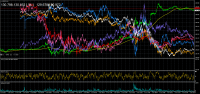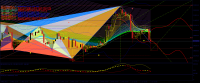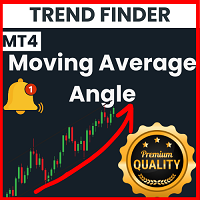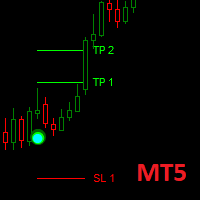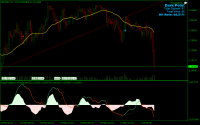New publications in CodeBase
- VIDYA N Bars Borders Martingale Martingale based on custom indicator 'VIDYA N Bars Borders'
- Squeeze Momentum Indicator - LazyBear Converted LazyBear Squeeze Momentum Indicator from TradingView to MQL4
- Speed and Acceleration (with HMA) This indicator gives the Speed and Acceleration of the price for a given period. In order to make a smooth graph, can be used a procedure using the Hull Moving Average method
2 new signals now available for subscription:
Bestsellers in the Market:
Most read articles this month

How to purchase a trading robot from the MetaTrader Market and to install it?
A product from the MetaTrader Market can be purchased on the MQL5.com website or straight from the MetaTrader 4 and MetaTrader 5 trading platforms. Choose a desired product that suits your trading style, pay for it using your preferred payment method, and activate the product.
How to Test a Trading Robot Before Buying
Buying a trading robot on MQL5 Market has a distinct benefit over all other similar options - an automated system offered can be thoroughly tested directly in the MetaTrader 5 terminal. Before buying, an Expert Advisor can and should be carefully run in all unfavorable modes in the built-in Strategy Tester to get a complete grasp of the system.

In this article, we demonstrate an easy way to install MetaTrader 5 on popular Linux versions — Ubuntu and Debian. These systems are widely used on server hardware as well as on traders’ personal computers.
Most downloaded source codes this month
- Directional volatility & volume oscillator Displays direction of volatility and volume
- Super trend - simple Super trend - simple
- Trend direction and force Trend direction and force
New publications in CodeBase
- Triangle Day The indicator plots (using OBJ_TRIANGLE) the area between 'Open', 'High', 'Low' and 'Close' of the day
- Chicken Knife A simple indicator that tries to assess autocorrelation in price series.
- MACD Stochastic Square A series of indicators 'Square' - shows the state of the indicators in the form of lines of squares. Displays two indicators: MACD and Stochactic
- R-Squard and Linear Regression a procedure that calculate most stats in one call: R-Squared and Linear Regression
Published article "Learn how to design a trading system by MFI".

The new article from our series about designing a trading system based on the most popular technical indicators considers a new technical indicator - the Money Flow Index (MFI). We will learn it in detail and develop a simple trading system by means of MQL5 to execute it in MetaTrader 5.
Published article "Data Science and Machine Learning (Part 04): Predicting Current Stock Market Crash".

In this article I am going to attempt to use our logistic model to predict the stock market crash based upon the fundamentals of the US economy, the NETFLIX and APPLE are the stocks we are going to focus on, Using the previous market crashes of 2019 and 2020 let's see how our model will perform in the current dooms and glooms.
The most downloaded free products:
Bestsellers in the Market:
The most popular forum topics:
- MQL5 VPS problem 57 new comments
- Unspecified Error 27 new comments
- Depth of liquidity pool in Forex? 14 new comments
1 new signal now available for subscription:
The most downloaded free products:
Bestsellers in the Market:
Most read articles this week

How to purchase a trading robot from the MetaTrader Market and to install it?
A product from the MetaTrader Market can be purchased on the MQL5.com website or straight from the MetaTrader 4 and MetaTrader 5 trading platforms. Choose a desired product that suits your trading style, pay for it using your preferred payment method, and activate the product.

Developing a trading Expert Advisor from scratch (Part 7): Adding Volume at Price (I)
This is one of the most powerful indicators currently existing. Anyone who trades trying to have a certain degree of confidence must have this indicator on their chart. Most often the indicator is used by those who prefer “tape reading” while trading. Also, this indicator can be utilized by those who use only Price Action while trading.

Video: Simple automated trading – How to create a simple Expert Advisor with MQL5
The majority of students in my courses felt that MQL5 was really difficult to understand. In addition to this, they were searching for a straightforward method to automate a few processes. Find out how to begin working with MQL5 right now by reading the information contained in this article. Even if you have never done any form of programming before. And even in the event that you are unable to comprehend the previous illustrations that you have observed.
Most downloaded source codes this week
- Adaptive grid Adaptive grid expert for mt4
- ScalpX ScalpX is an indicator that uses Kalman filters to identify buy and sell opportunities whenever is indicated by the graph.
- Rsi(oma) Rsi (7 types of RSI) with a lot of additions.
The most downloaded free products:
Bestsellers in the Market:
The most popular forum topics:
- ArrayResize doesn't work! 23 new comments
- Why Moving Average can drop down? 22 new comments
- configuration include 20 new comments
Bestsellers in the Market:
New publications in CodeBase
- DeMarker Pending 2_5 Finalization of previous version. Now, when opening a 'SELL' position, we immediately close all 'BUY' positions and vice versa: when opening a 'BUY' position, we immediately close all 'SELL' positions
- AMA Trader 2 Trading strategy based on the iAMA (Adaptive Moving Average, AMA) and iRSI (Relative Strength Index, RSI) indicator. Doubling the position at a loss (not Martingale!)
- LP_entry Arrow Up and Down on each bar and other informations.
The most downloaded free products:
Bestsellers in the Market:
Published article "Learn how to design a trading system by Accumulation/Distribution (AD)".

Welcome to the new article from our series about learning how to design trading systems based on the most popular technical indicators. In this article, we will learn about a new technical indicator called Accumulation/Distribution indicator and find out how to design an MQL5 trading system based on simple AD trading strategies.
Published article "Video: How to setup MetaTrader 5 and MQL5 for simple automated trading".

In this little video course you will learn how to download, install and setup MetaTrader 5 for Automated Trading. You will also learn how to adjust the chart settings and the options for automated trading. You will do your first backtest and by the end of this course you will know how to import an Expert Advisor that can automatically trade 24/7 while you don't have to sit in front of your screen.
2 new signals now available for subscription:
| Growth: | 177.59 | % |
| Equity: | 277 585.64 | USD |
| Balance: | 277 585.64 | USD |
The most popular forum topics:
- very weird error:"array out of range" on mql5 21 new comments
- [Python] How to limit order requests 13 new comments
- Order is different from signal provider 12 new comments
Bestsellers in the Market:
New publications in CodeBase
- OrderExecution Just a very simple expert that execute orders from a text file.
- VIDYA N Bars Borders iVIDYA (Variable Index Dynamic Average) indicator with levels for N bars
2 new signals now available for subscription:
| Growth: | 116.46 | % |
| Equity: | 926.22 | USD |
| Balance: | 926.22 | USD |
The most downloaded free products:
Bestsellers in the Market:
Most read articles this month

How to purchase a trading robot from the MetaTrader Market and to install it?
A product from the MetaTrader Market can be purchased on the MQL5.com website or straight from the MetaTrader 4 and MetaTrader 5 trading platforms. Choose a desired product that suits your trading style, pay for it using your preferred payment method, and activate the product.
How to Test a Trading Robot Before Buying
Buying a trading robot on MQL5 Market has a distinct benefit over all other similar options - an automated system offered can be thoroughly tested directly in the MetaTrader 5 terminal. Before buying, an Expert Advisor can and should be carefully run in all unfavorable modes in the built-in Strategy Tester to get a complete grasp of the system.

In this article, we demonstrate an easy way to install MetaTrader 5 on popular Linux versions — Ubuntu and Debian. These systems are widely used on server hardware as well as on traders’ personal computers.
Most downloaded source codes this month
- Candle Time End and Spread The indicator displays the current spread and the time till closing the bar (candlestick) at the same time.
- Simple timer next candle A non-invasive candle time that can be positioned next to price or near a corner.
- PivotPoint This indicator draws pivot points, resistances and supports.