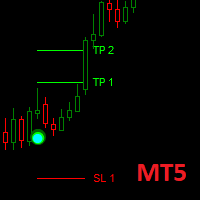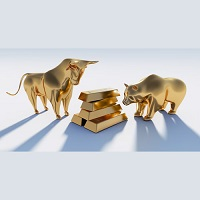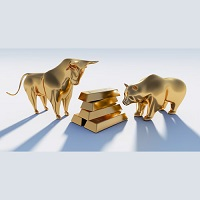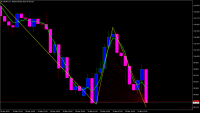New publications in CodeBase
- OrderExecution Just a very simple expert that execute orders from a text file.
- VIDYA N Bars Borders iVIDYA (Variable Index Dynamic Average) indicator with levels for N bars
The most downloaded free products:
Bestsellers in the Market:
Most read articles this month

How to purchase a trading robot from the MetaTrader Market and to install it?
A product from the MetaTrader Market can be purchased on the MQL5.com website or straight from the MetaTrader 4 and MetaTrader 5 trading platforms. Choose a desired product that suits your trading style, pay for it using your preferred payment method, and activate the product.
How to Test a Trading Robot Before Buying
Buying a trading robot on MQL5 Market has a distinct benefit over all other similar options - an automated system offered can be thoroughly tested directly in the MetaTrader 5 terminal. Before buying, an Expert Advisor can and should be carefully run in all unfavorable modes in the built-in Strategy Tester to get a complete grasp of the system.

In this article, we demonstrate an easy way to install MetaTrader 5 on popular Linux versions — Ubuntu and Debian. These systems are widely used on server hardware as well as on traders’ personal computers.
Most downloaded source codes this month
- Candle Time End and Spread The indicator displays the current spread and the time till closing the bar (candlestick) at the same time.
- Simple timer next candle A non-invasive candle time that can be positioned next to price or near a corner.
- PivotPoint This indicator draws pivot points, resistances and supports.
New publications in CodeBase
- Group transfer Stop loss The script (not an Expert Advisor) sets and moves the Stop Loss for all positions on the current symbol to the specified price
- Candles Ask The indicator displays the 'Ask' line -> a spread is added to the 'Close' price
Published article "DoEasy. Controls (Part 1): First steps".
This article starts an extensive topic of creating controls in Windows Forms style using MQL5. My first object of interest is creating the panel class. It is already becoming difficult to manage things without controls. Therefore, I will create all possible controls in Windows Forms style.
Bestsellers in the Market:
1 new signal now available for subscription:
Bestsellers in the Market:
The most downloaded free products:
Most read articles this week

How to purchase a trading robot from the MetaTrader Market and to install it?
A product from the MetaTrader Market can be purchased on the MQL5.com website or straight from the MetaTrader 4 and MetaTrader 5 trading platforms. Choose a desired product that suits your trading style, pay for it using your preferred payment method, and activate the product.

Multiple indicators on one chart (Part 06): Turning MetaTrader 5 into a RAD system (II)
In my previous article, I showed you how to create a Chart Trade using MetaTrader 5 objects and thus to turn the platform into a RAD system. The system works very well, and for sure many of the readers might have thought about creating a library, which would allow having extended functionality in the proposed system. Based on this, it would be possible to develop a more intuitive Expert Advisor with a nicer and easier to use interface.

Video: Simple automated trading – How to create a simple Expert Advisor with MQL5
The majority of students in my courses felt that MQL5 was really difficult to understand. In addition to this, they were searching for a straightforward method to automate a few processes. Find out how to begin working with MQL5 right now by reading the information contained in this article. Even if you have never done any form of programming before. And even in the event that you are unable to comprehend the previous illustrations that you have observed.
Most downloaded source codes this week
- Adaptive grid Adaptive grid expert for mt4
- Candle Time End and Spread The indicator displays the current spread and the time till closing the bar (candlestick) at the same time.
- Simple timer next candle A non-invasive candle time that can be positioned next to price or near a corner.
The most popular forum topics:
- Machine learning in trading: theory, models, practice and algo-trading 23 new comments
- history 18 new comments
- Indonesian Member 15 new comments
Bestsellers in the Market:
3 new signals now available for subscription:
| Growth: | 119.68 | % |
| Equity: | 7 514.51 | USD |
| Balance: | 7 548.27 | USD |
New publications in CodeBase
- Two Stochastic Custom Filling Alert Two 'Main' lines from two iStochastic (Stochastic Oscillator, STO) indicators with filled areas between the lines. Line crossing notifications (Sound, Alert, mail, push)
- ScalpX ScalpX is an indicator that uses Kalman filters to identify buy and sell opportunities whenever is indicated by the graph.
The most downloaded free products:
Bestsellers in the Market:
Bestsellers in the Market:
The most popular forum topics:
- Machine learning in trading: theory, models, practice and algo-trading 42 new comments
- Canvas is cool! 21 new comments
- Testing GetTickCount64() vs GetMicrosecondCount() 14 new comments
3 new signals now available for subscription:
New publications in CodeBase
- RSI Dual Cloud EA Strategy based on custom indicator 'RSI Dual Cloud'. Four types of signals
- Market High and Lows This indicator shows market highs and lows for any timeframe with period separators. You can see daily/weekly/monthly highs/lows on lower timeframes like H1/M30/M40. This is good for trading breakouts.
The most downloaded free products:
Bestsellers in the Market:
New publications in CodeBase
- RSI Dual Cloud Two RSI (Relative Strength Index, RSI) lines - 'Fast' and 'Slow'. Filling areas from the window borders to these lines
- Kalman Speed oscillator Kalman Speed oscillator... Just an experiment
Published article "Developing a trading Expert Advisor from scratch (Part 7): Adding Volume at Price (I)".

This is one of the most powerful indicators currently existing. Anyone who trades trying to have a certain degree of confidence must have this indicator on their chart. Most often the indicator is used by those who prefer “tape reading” while trading. Also, this indicator can be utilized by those who use only Price Action while trading.
Bestsellers in the Market:
Most read articles this month

How to purchase a trading robot from the MetaTrader Market and to install it?
A product from the MetaTrader Market can be purchased on the MQL5.com website or straight from the MetaTrader 4 and MetaTrader 5 trading platforms. Choose a desired product that suits your trading style, pay for it using your preferred payment method, and activate the product.
How to Test a Trading Robot Before Buying
Buying a trading robot on MQL5 Market has a distinct benefit over all other similar options - an automated system offered can be thoroughly tested directly in the MetaTrader 5 terminal. Before buying, an Expert Advisor can and should be carefully run in all unfavorable modes in the built-in Strategy Tester to get a complete grasp of the system.

In this article, we demonstrate an easy way to install MetaTrader 5 on popular Linux versions — Ubuntu and Debian. These systems are widely used on server hardware as well as on traders’ personal computers.
Most downloaded source codes this month
- Candle Time End and Spread The indicator displays the current spread and the time till closing the bar (candlestick) at the same time.
- PivotPoint This indicator draws pivot points, resistances and supports.
- Simple timer next candle A non-invasive candle time that can be positioned next to price or near a corner.
New publications in CodeBase
- AutoRisk Shows your position size through a comment from any symbol chart based on a risk percent on daily ATR, you can use either balance or equity.
- Cumulative candle subwindow Cumulative candle, taking into account High and Low
Published article "Learn how to design a trading system by OBV".

This is a new article to continue our series for beginners about how to design a trading system based on some of the popular indicators. We will learn a new indicator that is On Balance Volume (OBV), and we will learn how we can use it and design a trading system based on it.