That is probably happening because you are switching symbols on the same chart, instead of opening a new separate chart. Don't switch symbols on the same chart. Open a new chart for the other symbol.
Also, make sure you are not saving the objects in the default template. Make sure the default template is a clean one.
Your links do not work.
Either attach the image 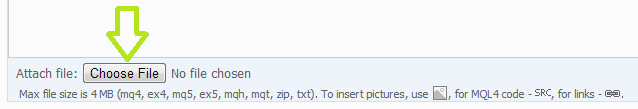
Messages Editor

Messages Editor
Your links do not work.
Either attach the image
Messages Editor
Messages Editor
These are the files. When editing, it only allows me to insert links and videos, but the option to insert images does not appear. I know what you're suggesting so that the images can be seen more easily, but I don't know why that option doesn't appear. See how the editing options appear me.
Below, I'm going to attach the files of the screenshots of the graphs and the screenshot where you can see that the option to insert images doesn't appear.
That is probably happening because you are switching symbols on the same chart, instead of opening a new separate chart. Don't switch symbols on the same chart. Open a new chart for the other symbol.
Also, make sure you are not saving the objects in the default template. Make sure the default template is a clean one.
No, that is incorrect. If you add objects manually, they will persist when changing symbols or time-frame.
If the objects are added programmatically via an Indicator or an EA, then the code can be made to automatically delete them when the symbol or timeframe changes, but it only does that because it was programmed to do so.
When you do it manually, then you also have to manually delete them.
So, don't switch symbols. Have multiple charts for each symbol, and then just switch to another Chart by clicking on the tab at the bottom.
- Now your (original) links are working. Next time, add your images to your post.
- I agree with Fernando, changing symbols does not delete objects. EAs and indicators should only delete objects they create. You wouldn't want your manual objects to be deleted if all you did was change timeframes.
That is probably happening because you are switching symbols on the same chart, instead of opening a new separate chart. Don't switch symbols on the same chart. Open a new chart for the other symbol.
Also, make sure you are not saving the objects in the default template. Make sure the default template is a clean one.
- Now your (original) links are working. Next time, add your images to your post.
- I agree with Fernando, changing symbols does not delete objects. EAs and indicators should only delete objects they create. You wouldn't want your manual objects to be deleted if all you did was change timeframes.
Thank you for your comment and @Fernando Carreiro comment.
Before, I believed that objects could be automatically kept without discriminating the open chart window. Now I must work with separate windows for each symbol, to prevent the objects from overlapping each other.There is! It is called a "tab" for each chart. The desktop terminal allows both methods. The mobile app only allows one method since it does not have the "tabs".
- Free trading apps
- Over 8,000 signals for copying
- Economic news for exploring financial markets
You agree to website policy and terms of use
I need help to fix the problem I have with the objects (Lines, rectangles, Fibonacci, trendline). When I draw an object on any chart, this object overlaps with other charts.