
Automated Optimization of an EA for MetaTrader 5
Introduction
Our BuddyIlan EA uses 4 main parameters that we wanted to optimize automatically each week to best match market variations.
These parameters are:
- SL,
- TP,
- STOFilter,
- STOTimeFrameFilter.
It is unrealistic to launch this type of process each week manually, so we looked for an existing mechanism to perform repetitive tasks but without success (for MetaTrader 5) so we developed this one.
Thanks to Igor Malcev who write the article "Automated Optimization of a Trading Robot in Real Trading" for MetaTrader 4.
Principle
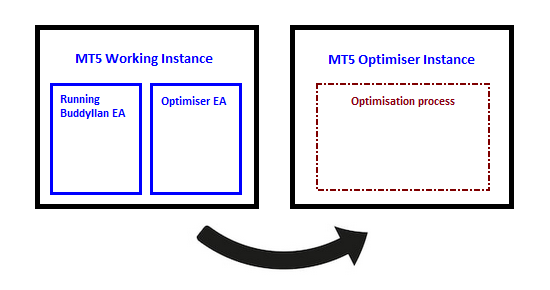
The first MetaTrader 5 instance is running 24/7, this instance hosts the BuddyIlan EA and the EA on which we will work today (Optimizer EA) and which will launch the optimization processes on the second MetaTrader 5 instance.
At the end of the process, the Optimizer EA will set optimized values in Global variables which will be read by the running Buddy Ilan EA.
The optimization is scheduled every Saturday without any manual intervention.
Copying data
As we said above, we need two MetaTrader 5 instances.
The first MetaTrader 5 instance is responsible for copying configuration, parameters and report files between the two instances.
For security reasons, access to files outside a sandbox is not possible under MetaTrader 5, so we will use the DOS command "xcopy" to copy the data between the 2 environments.
To do this we will need to use a Windows based DLL that we will declare as follows:
#import "shell32.dll" int ShellExecuteW(int hwnd,string Operation,string File,string Parameters,string Directory,int ShowCmd); #import
The call to this function will be done as follows:
string PathIniFile = sTerminalTesterDataPath + "\\config\\common.ini"; string PathTester=TerminalInfoString(TERMINAL_DATA_PATH)+"\\MQL5\\Files\\Optimiser\\"; int ret=ShellExecuteW(0,"Open","xcopy","\""+PathIniFile+"\" \""+PathTester+"\" /y","",0);
This function will also be called to start optimization processes, e.g.:
int start = ShellExecuteW(0, "Open", sTerminalTesterPath + "\\terminal64.exe", "/config:" + TerminalInfoString(TERMINAL_DATA_PATH) + "\\MQL5\\Files\\Optimiser\\optimise.ini", "", 0); if(start<32) { Print("Failed starting Tester"); return false; }
DLL import must be authorized for this EA:
Automated Optimization
MetaTrader 5 can be launched via online commands (see: How to Start the Trading Platform), automatic tasks can also be launched in this way.
For example, you can add a stanza "[Tester]" in the default configuration file (common.ini) to start an automatic optimization at MetaTrader 5 startup.
That's what we're going to do.
Implementation
The Optimizer EA needs to know the paths of the MetaTrader 5 Tester instance, they will be entered as parameters.
input string sTerminalTesterPath = "C:\\Program Files\\ForexTime MT5"; input string sTerminalTesterDataPath="C:\\Users\\BPA\\AppData\\Roaming\\MetaQuotes\\Terminal\\5405B7A2ED87FF45712A041DEF45780";
We have defined a working directory: "MQL5\Files\Optimiser" in the first MetaTrader 5 instance.
Below the function "CopyAndMoveCommonIni()" copies the default configuration file "common.ini" of the MetaTrader 5 Tester instance in our working directory and renames it as "optimise.ini".
bool CopyAndMoveCommonIni() { string PathIniFile= sTerminalTesterDataPath+"\\config\\common.ini"; string PathTester = TerminalInfoString(TERMINAL_DATA_PATH)+"\\MQL5\\Files\\Optimiser\\"; int ret=ShellExecuteW(0,"Open","xcopy","\""+PathIniFile+"\" \""+PathTester+"\" /y","",0); // wait until the file is copied Sleep(2500); if(ret<32) { Print("Failed copying ini file"); return false; } // We are working now in the sand box, we can use usual MetaTrader 5 File commands string IniFileName="Optimiser\\common.ini"; string CopyTo="Optimiser\\optimise.ini"; return FileMove( IniFileName, 0, CopyTo, 0 ); }
For those interested, more information about the "ShellExecuteW" function can be found at this address: ShellExecuteW. This function does not wait for the execution of the DOS command to return, hence use the delay (Sleep 2500).
We now add the stanza "Tester" in this file:
bool AddTesterStanza() { int filehandle=FileOpen("Optimiser\\Optimise.ini",FILE_READ|FILE_WRITE|FILE_TXT); if(filehandle!=INVALID_HANDLE) { FileSeek(filehandle,0,SEEK_END); FileWrite(filehandle,"[Tester]\n", "Expert=BuddyIlan\\BuddyIlan\n", "ExpertParameters=BuddyIlanTester.set\n", "Symbol="+_Symbol+"\n", "Period=M15\n", "Login=\n", "Model=4\n", "ExecutionMode=0\n", "Optimization=2\n", "OptimizationCriterion=0\n", "FromDate="+TimeToString(TimeGMT()-InpTesterPeriod*86400,TIME_DATE)+"\n", "ToDate="+TimeToString(TimeGMT(),TIME_DATE)+"\n", "ForwardMode=0\n", "Report=MQL5\\Files\\Reports\\BuddyIlanReport\n", "ReplaceReport=1\n", "ShutdownTerminal=1\n", "Deposit=10000\n", "Currency=EURUSD\n", "Leverage=1:100\n", "UseLocal=1\n", "UseRemote=0\n", "UseCloud=0\n", "Visual=1\n"); FileClose(filehandle); } else { Print("FileOpen, error ",GetLastError()); return false; } return true; }
In this code block, we define the Expert we want to optimize ("BuddyIlan") - this EA must be present in the second environment - and the ExpertParameters file as "BuddyIlanTester.set" (be careful not to use the same name as your EA), we set the period (FromDate - ToDate) and all the parameters needed for the optimization.
We set "ShutdownTerminal=1" which means that the terminal will shut down at the end of the optimization.
The Report will be generated in the file "Files\Reports\BuddyIlanReport" - ".xlm" extension will be added by the platform.
If your running EAs are hosted on a Virtual Server with low CPU resources, you can use some remote or cloud agents (see "UseRemote" or "UseCloud") for the optimization process.
Parameter file
Then we have to create the parameter file we defined above (BuddyIlanTester.set) which includes the values of each parameter of the EA (BuddyIlan) that we want to optimize.
The default values of those parameters are set by the user (defined as parameters):
input _TradingMode TradingMode = Dynamic; // Fixed or Dynamic volume input double InpIlanFixedVolume = 0.1; // Fixed volume size (if set) input int InpNCurrencies=1; // Number of Buddy Ilan instances on this account input double LotExponent = 1.4; input bool DynamicPips = true; input int DefaultPips = 15; input int Glubina=24; // Number of last bars for calculation of volatility input int DEL=3; input int TakeProfit = 40.0; // Take Profit (Point) input int Stoploss = 1000.0; // Stop Loss (Point) input bool InpIlanTrailingStop = true; // Enable Trailing Stop input int InpIlanDistanceTS = 5; // Trailing Stop distance (Point) input int MaxTrades=10; input int InpDeviation=10; // Max allowed price deviation (Points) input bool bSTOFilter = true; // Dynamic Trend Filter input bool bSTOTimeFrameFilter = false; // Dynamic TimeFrame Filter input int InpMaxTf = 60; // Max TimeFrame
The function below accepts 8 arguments, the first 4 correspond to the parameters to be optimized (SL, TP, STOFilter and STOTimeFrameFilter), if true, a "Y" will be positioned at the end of the corresponding parameter line. The following 4 arguments correspond to the already optimized values that we want to take into account during the next optimization.
As its name indicates, this function also copies the parameter file in the ad hoc directory (MQL5\Profiles\Tester) of the MetaTrader 5 Tester instance.
bool CreateAndCopyParametersFile( bool SL, bool TP, bool STOFilter, bool STOTimeFrameFilter, int SLValue, int TPValue, bool STOFilterValue, bool STOTimeFrameFilterValue ) { int filehandle=FileOpen("Optimiser\\BuddyIlanTester.set",FILE_WRITE|FILE_TXT); if(filehandle!=INVALID_HANDLE) { FileWrite(filehandle, "_EA_IDENTIFIER=Buddy Ilan\n", "_EA_MAGIC_NUMBER=1111||0||1||10||N\n", StringFormat("TradingMode=%d||0||0||0||N\n",TradingMode), StringFormat("InpIlanFixedVolume=%lf||0.0||0.000000||0.000000||N\n",InpIlanFixedVolume), StringFormat("InpNCurrencies=%d||0||1||10||N\n",InpNCurrencies), StringFormat("LotExponent=%lf||0.0||0.000000||0.000000||N\n",LotExponent), StringFormat("DynamicPips=%s||false||0||true||N\n",(DynamicPips==true)?"true":"false"), StringFormat("DefaultPips=%d||0||1||10||N\n",DefaultPips), StringFormat("Glubina=%d||0||1||10||N\n",Glubina), StringFormat("DEL=%d||0||1||10||N\n",DEL), StringFormat("TakeProfit=%d||30||10||70||%s\n",(TPValue==0)?30:TPValue,(TP==true)?"Y":"N"), StringFormat("Stoploss=%d||500||250||1500||%s\n",(SLValue==0)?1000:SLValue,(SL==true)?"Y":"N"), StringFormat("InpIlanTrailingStop=%s||false||0||true||N\n",(InpIlanTrailingStop==true)?"true":"false"), StringFormat("InpIlanDistanceTS=%d||0||1||10||N\n",InpIlanDistanceTS), StringFormat("MaxTrades=%d||0||1||10||N\n",MaxTrades), StringFormat("InpDeviation=%d||0||1||10||N\n",InpDeviation), StringFormat("bSTOFilter=%s||false||0||true||%s\n",(STOFilterValue==true)?"true":"false",(STOFilter==true)?"Y":"N"), StringFormat("bSTOTimeFrameFilter=%s||false||0||true||%s\n",(STOTimeFrameFilterValue==true)?"true":"false",(STOTimeFrameFilter==true)?"Y":"N"), StringFormat("InpMaxTf=%d||0||1||10||N\n",InpMaxTf)); FileClose(filehandle); } else { Print("FileOpen BuddyIlanTester.set, error ",GetLastError()); return false; } Sleep(1500); string PathTester=TerminalInfoString(TERMINAL_DATA_PATH)+"\\MQL5\\Files\\Optimiser\\BuddyIlanTester.set"; string PathProfile=sTerminalTesterDataPath+"\\MQL5\\Profiles\\Tester\\"; // copy the ini file into the tester folder int ret=ShellExecuteW(0,"Open","xcopy","\""+PathTester+"\" \""+PathProfile+"\" /y","",0); // wait until the file is copied Sleep(2500); if(ret<32) { Print("Failed copying parameters file"); return false; } return true; }
Starting the Optimization
The function below launches the MetaTrader 5 Tester instance, the optimization will be automatically launched using the parameters we have specified. This second instance will generate the result file and then it will shut down.
bool StartOptimizer() { // Delete previous Report FileDelete("Optimiser\\BuddyIlanReport.xml"); // Delete previous Report (second MetaTrader 5 instance) string PathReport=sTerminalTesterDataPath+"\\MQL5\\Files\\Reports\\BuddyIlanReport.xml"; ShellExecuteW(0,"Open","cmd.exe"," /C del "+PathReport,"",0); Sleep(2500); string sTerminalPath=TerminalInfoString(TERMINAL_PATH); // Start Optimization process int start=ShellExecuteW(0,"Open",sTerminalTesterPath+"\\terminal64.exe","/config:"+TerminalInfoString(TERMINAL_DATA_PATH)+"\\MQL5\\Files\\Optimiser\\optimise.ini","",0); if(start<32) { Print("Failed starting Tester"); return false; } Sleep(15000); return true; }
From the first MetaTrader 5 instance, the easiest way to find out if optimization is complete is to check if the report file is present.
When the report file is generated, we copy it into our working directory.
bool CopyReport() { int nTry=0; // Waiting and copy Report file while(nTry++<500) // Timeout : 2 hours { string PathReport = sTerminalTesterDataPath + "\\MQL5\\Files\\Reports\\BuddyIlanReport.xml"; string PathTarget = TerminalInfoString(TERMINAL_DATA_PATH) + "\\MQL5\\Files\\Optimiser\\"; int ret=ShellExecuteW(0,"Open","xcopy","\""+PathReport+"\" \""+PathTarget+"\" /y","",0); if(ret<32) { PrintFormat("Waiting generation report (%d) ...",nTry); Sleep(15000); } else { if(FileIsExist("Optimiser\\BuddyIlanReport.xml")==true) { PrintFormat("Report found (ret=%d) ...",ret); Sleep(2500); return true; } else { PrintFormat("Waiting report (%d) ...",nTry); Sleep(15000); } } } return false; }
Reading the results
Report file is in XML format. Fortunately, Paul van Hemmen wrote a library for MetaTrader 5 to access this type of data, this library is available at this address: https://www.mql5.com/en/code/1998 - many thanks to him.
We add this library in our EA as follows:
#include <EasyXML\EasyXml.mqh>
In fact, we added the function below and modified a few little things in this library to adapt it to our report files (see attached files).
//+------------------------------------------------------------------+ //| Load XML by given file | //+------------------------------------------------------------------+ bool CEasyXml::loadXmlFromFullPathFile(string pFilename) { string sStream; int iStringSize; Print("Loading XML File ",pFilename); int hFile=FileOpen(pFilename,FILE_ANSI|FILE_READ,0,CP_UTF8); if(hFile==INVALID_HANDLE) { Err=EASYXML_ERR_CONNECTION_FILEOPEN; PrintFormat("[%s] Err=%d",pFilename,GetLastError()); return(Error()); } while(!FileIsEnding(hFile)) { iStringSize = FileReadInteger(hFile, INT_VALUE); sStream += FileReadString(hFile, iStringSize); } FileClose(hFile); return(loadXmlFromString(sStream)); }
Access to the data is quite simple, several functions allow us to parse the results and read the data that interests us.
bool LoadResults( OptimisationType eType ) { // Init variable BetterProfit=0.0; // Load Results CEasyXml EasyXmlDocument; EasyXmlDocument.setDebugging(false); if(EasyXmlDocument.loadXmlFromFullPathFile("Optimiser\\BuddyIlanReport.xml")==true) { str=""; CEasyXmlNode *RootNode=EasyXmlDocument.getDocumentRoot(); for(int j=0; j<RootNode.Children().Total(); j++) { CEasyXmlNode *ChildNode=RootNode.Children().At(j); for(int i=0; i<ChildNode.Children().Total(); i++) { CEasyXmlNode *cNode=ChildNode.Children().At(i); if(cNode.getName() == "Worksheet" ) { switch(eType) { case _SL : DisplayNodesSL(cNode); PrintFormat("-> SL=%d (Profit=%.2lf)",BetterSL,BetterProfit); break; case _TP : DisplayNodesTP(cNode); PrintFormat("-> TP=%d (Profit=%.2lf DD=%lf)",BetterTP,BetterProfit,BetterDD); break; case _STO : DisplayNodesSTO(cNode); PrintFormat("-> STOFilter=%s STOTimeFrameFilter=%s (Profit=%.2lf)",(BetterSTOFilter==true)?"true":"false",(BetterSTOTimeFrameFilter==true)?"true":"false",BetterProfit); break; } break; } } } } else PrintFormat("Error found"); return true; }
Since we want to optimize several parameters, we will analyze the results in different ways, so we need a specific function for each optimization. (SL, TP and STO parameters). These functions are recursive.
Below, the one used to analyze the results of the SL optimization:
void DisplayNodesSL( CEasyXmlNode *Node ) { for(int i=0; i<Node.Children().Total(); i++) { CEasyXmlNode *ChildNode=Node.Children().At(i); if(ChildNode.Children().Total()==0) { str+=ChildNode.getValue()+","; } else { DisplayNodesSL(ChildNode); if(Node.getName()=="Table" && ChildNode.getName()=="Row") { string res[]; StringSplit(str,',',res); // Bypass columns titles if(StringCompare(res[0],"Pass",true)!=0) { double profit=StringToDouble(res[2]); int sl=(int) StringToInteger(res[10]); PrintFormat("[%s] Profit=%.2lf StopLoss=%d DD=%s",str,profit,sl,res[8]); if(profit>BetterProfit || (profit==BetterProfit && sl<BetterSL)) { BetterProfit=profit; BetterSL=sl; } } } if(Node.getName()=="Table") str=""; } } }
This function is called on each row and cell.
If a node doesn't have any child, that means that it contains data, we store these data in a string that we split at the end of the line.
if( ChildNode.Children().Total() == 0 ) { str+=ChildNode.getValue()+","; }
So, values for each column are available in the array "res[]" and we select the results of our choice.
EA Body
We now have all the necessary bricks to optimize our 4 parameters, deduce the best possible parameter setting and set the value of the corresponding global variables which will be read by the running BuddyIlan EA.
void OnTimer() { MqlDateTime dt; datetime now=TimeLocal(dt); // On Saturday if(dt.day_of_week!=6) { bOptimisationDone=false; return; } // At 6:00 am if(dt.hour<6) return; // Already done ? if(bOptimisationDone==true) return; // Remove previous "optimise.ini" FileDelete("Optimiser\\Optimise.ini"); // Create the EA config file and copy it to \MQL5\Profiles\Test (Tester Instance) if(CreateAndCopyParametersFile(true,false,false,false,0,0,true,false)==false) return; // Copy common.ini -> optimise.ini if(CopyAndMoveCommonIni()==false) return; // Add [Tester] stanza in optimise.ini - https://www.metatrader5.com/en/terminal/help/start_advanced/start if(AddTesterStanza()==false) return; Print("=======================\nOptimization SL-1"); // Start first optimization SL StartOptimizer(); // Copying the report file to the working directory if(CopyReport()==false) return; // Analyse reports if(LoadResults(_SL)==false) return; Print("=======================\nOptimization STO"); // Create parameter file for STO optimization (the 2 parameters will be optimized at the same time) if(CreateAndCopyParametersFile(false,false,true,true,BetterSL,0,true,false)==false) return; // Start optimizer STO StartOptimizer(); // Copying the report file to the working directory if(CopyReport()==false) return; if(LoadResults(_STO)==false) return; Print("=======================\nOptimization SL-2"); // Create parameter file for second SL optimization (recalculation with new STO parameter values) if(CreateAndCopyParametersFile(true,false,false,false,0,0,BetterSTOFilter,BetterSTOTimeFrameFilter)==false) return; // Start optimizer StartOptimizer(); if(CopyReport()==false) return; if(LoadResults(_SL)==false) return; Print("=======================\nOptimization TP"); // Create parameter file for TP optimization if(CreateAndCopyParametersFile(false,true,false,false,BetterSL,0,BetterSTOFilter,BetterSTOTimeFrameFilter)==false) return; // Start optimizer StartOptimizer(); if(CopyReport()==false) return; if(LoadResults(_TP)==false) return; // Conclusion PrintFormat("=======================\nSL=%d TP=%d STOFilter=%s STOTimeFrameFilter=%s (Profit=%.2lf DD=%lf)\n=======================", BetterSL,BetterTP,(BetterSTOFilter==true)?"true":"false",(BetterSTOTimeFrameFilter==true)?"true":"false",BetterProfit,BetterDD); // Set Global variables - The running BuddyIlan EA will read and use these new values // If the Draw Down found is over 50%, the EA Stop trading if(BetterDD>50.0 && GlobalVariableSet(gVarStop,1.0)==false) { PrintFormat("Error setting Global Variable [%s]",gVarStop); } if(GlobalVariableSet(gVarSL,BetterSL)==false) { PrintFormat("Error setting Global Variable [%s]=%d",gVarSL,BetterSL); } if(GlobalVariableSet(gVarTP,BetterTP)==false) { PrintFormat("Error setting Global Variable [%s]=%d",gVarTP,BetterTP); } if(GlobalVariableSet(gVarSTOFilter,(BetterSTOFilter==true)?1.0:0.0)==false) { PrintFormat("Error setting Global Variable [%s]=%.1lf",gVarSTOFilter,(BetterSTOFilter==true)?1.0:0.0); } if(GlobalVariableSet(gVarSTOTimeFrameFilter,(BetterSTOTimeFrameFilter==true)?1.0:0.0)==false) { PrintFormat("Error setting Global Variable [%s]=%.1lf",gVarSTOTimeFrameFilter,(BetterSTOTimeFrameFilter==true)?1.0:0.0); } bOptimisationDone=true; }
Global variable names are built in the OnInit() function:
int OnInit() { // Global variables gVarStop="BuddyIlan."+_Symbol+".Stop"; gVarSL = "BuddyIlan." + _Symbol + ".SL"; gVarTP = "BuddyIlan." + _Symbol + ".TP"; gVarSTOFilter="BuddyIlan."+_Symbol+".STOFilter"; gVarSTOTimeFrameFilter="BuddyIlan."+_Symbol+".STOTimeFrameFilter";
Below is the full optimization process:
2018.07.07 13:20:15.978 BuddyIlanOptimizer (EURGBP,M15) TERMINAL_PATH = C:\Program Files\MetaTrader 5 - ActivTrades 2018.07.07 13:20:15.978 BuddyIlanOptimizer (EURGBP,M15) TERMINAL_DATA_PATH = C:\Users\BPA\AppData\Roaming\MetaQuotes\Terminal\FE0E65DDB0B7B40DE125080872C34D61 2018.07.07 13:20:15.978 BuddyIlanOptimizer (EURGBP,M15) TERMINAL_COMMONDATA_PATH = C:\Users\BPA\AppData\Roaming\MetaQuotes\Terminal\Common 2018.07.07 13:20:32.586 BuddyIlanOptimizer (EURGBP,M15) ======================= 2018.07.07 13:20:32.586 BuddyIlanOptimizer (EURGBP,M15) Optimization SL-1 2018.07.07 13:20:50.439 BuddyIlanOptimizer (EURGBP,M15) Waiting report (1) ... 2018.07.07 13:21:05.699 BuddyIlanOptimizer (EURGBP,M15) Waiting report (2) ... 2018.07.07 13:21:20.859 BuddyIlanOptimizer (EURGBP,M15) Waiting report (3) ... 2018.07.07 13:21:35.952 BuddyIlanOptimizer (EURGBP,M15) Report found (ret=42) ... 2018.07.07 13:21:38.471 BuddyIlanOptimizer (EURGBP,M15) Loading XML File Optimiser\BuddyIlanReport.xml 2018.07.07 13:21:38.486 BuddyIlanOptimizer (EURGBP,M15) [0,11032.2600,1032.2600,3.3406,1.7096,1.5083,0.1558,0,6.2173,309,500,] Profit=1032.26 StopLoss=500 DD=6.2173 2018.07.07 13:21:38.487 BuddyIlanOptimizer (EURGBP,M15) [2,11463.8000,1463.8000,4.7837,2.0386,0.8454,0.1540,0,15.4222,306,1000,] Profit=1463.80 StopLoss=1000 DD=15.4222 2018.07.07 13:21:38.487 BuddyIlanOptimizer (EURGBP,M15) [4,11444.1000,1444.1000,4.7348,2.0340,0.8340,0.1529,0,15.4493,305,1500,] Profit=1444.10 StopLoss=1500 DD=15.4493 2018.07.07 13:21:38.487 BuddyIlanOptimizer (EURGBP,M15) [1,11297.1900,1297.1900,4.2392,1.8414,0.8180,0.1400,0,14.1420,306,750,] Profit=1297.19 StopLoss=750 DD=14.1420 2018.07.07 13:21:38.487 BuddyIlanOptimizer (EURGBP,M15) [3,11514.0800,1514.0800,4.9158,2.3170,1.4576,0.2055,0,9.3136,308,1250,] Profit=1514.08 StopLoss=1250 DD=9.3136 2018.07.07 13:21:38.487 BuddyIlanOptimizer (EURGBP,M15) -> SL=1250 (Profit=1514.08) 2018.07.07 13:21:38.487 BuddyIlanOptimizer (EURGBP,M15) ======================= 2018.07.07 13:21:38.487 BuddyIlanOptimizer (EURGBP,M15) Optimization STO 2018.07.07 13:22:02.660 BuddyIlanOptimizer (EURGBP,M15) Waiting report (1) ... 2018.07.07 13:22:17.768 BuddyIlanOptimizer (EURGBP,M15) Waiting report (2) ... 2018.07.07 13:22:32.856 BuddyIlanOptimizer (EURGBP,M15) Waiting report (3) ... 2018.07.07 13:22:47.918 BuddyIlanOptimizer (EURGBP,M15) Waiting report (4) ... 2018.07.07 13:23:02.982 BuddyIlanOptimizer (EURGBP,M15) Report found (ret=42) ... 2018.07.07 13:23:05.485 BuddyIlanOptimizer (EURGBP,M15) Loading XML File Optimiser\BuddyIlanReport.xml 2018.07.07 13:23:05.499 BuddyIlanOptimizer (EURGBP,M15) [0,11463.5000,1463.5000,4.4483,2.0614,0.8452,0.1540,0,15.4267,329,false,false,] Profit=1463.50 false false DD=15.4267 2018.07.07 13:23:05.499 BuddyIlanOptimizer (EURGBP,M15) [1,11444.1000,1444.1000,4.7348,2.0340,0.8340,0.1529,0,15.4493,305,true,false,] Profit=1444.10 true false DD=15.4493 2018.07.07 13:23:05.499 BuddyIlanOptimizer (EURGBP,M15) [2,11430.5300,1430.5300,5.1090,2.1548,0.8917,0.1717,0,14.4493,280,false,true,] Profit=1430.53 false true DD=14.4493 2018.07.07 13:23:05.499 BuddyIlanOptimizer (EURGBP,M15) [3,11470.7100,1470.7100,6.2851,1.8978,0.8146,0.1288,0,17.3805,234,true,true,] Profit=1470.71 true true DD=17.3805 2018.07.07 13:23:05.499 BuddyIlanOptimizer (EURGBP,M15) -> STOFilter=true STOTimeFrameFilter=true (Profit=1470.71) 2018.07.07 13:23:05.500 BuddyIlanOptimizer (EURGBP,M15) ======================= 2018.07.07 13:23:05.500 BuddyIlanOptimizer (EURGBP,M15) Optimization SL-2 2018.07.07 13:23:29.921 BuddyIlanOptimizer (EURGBP,M15) Waiting report (1) ... 2018.07.07 13:23:45.043 BuddyIlanOptimizer (EURGBP,M15) Waiting report (2) ... 2018.07.07 13:24:00.170 BuddyIlanOptimizer (EURGBP,M15) Waiting report (3) ... 2018.07.07 13:24:15.268 BuddyIlanOptimizer (EURGBP,M15) Waiting report (4) ... 2018.07.07 13:24:30.340 BuddyIlanOptimizer (EURGBP,M15) Report found (ret=42) ... 2018.07.07 13:24:32.854 BuddyIlanOptimizer (EURGBP,M15) Loading XML File Optimiser\BuddyIlanReport.xml 2018.07.07 13:24:32.872 BuddyIlanOptimizer (EURGBP,M15) [0,9269.9000,-730.1000,-2.7760,0.7328,-0.3644,-0.0532,0,19.4241,263,500,] Profit=-730.10 StopLoss=500 DD=19.4241 2018.07.07 13:24:32.872 BuddyIlanOptimizer (EURGBP,M15) [4,11470.7100,1470.7100,6.2851,1.8978,0.8146,0.1288,0,17.3805,234,1500,] Profit=1470.71 StopLoss=1500 DD=17.3805 2018.07.07 13:24:32.872 BuddyIlanOptimizer (EURGBP,M15) [3,11475.9500,1475.9500,6.2806,1.8995,0.8175,0.1290,0,17.3718,235,1250,] Profit=1475.95 StopLoss=1250 DD=17.3718 2018.07.07 13:24:32.872 BuddyIlanOptimizer (EURGBP,M15) [2,11400.7500,1400.7500,5.8609,1.8442,0.7759,0.1292,0,17.3805,239,1000,] Profit=1400.75 StopLoss=1000 DD=17.3805 2018.07.07 13:24:32.872 BuddyIlanOptimizer (EURGBP,M15) [1,10662.5500,662.5500,2.8807,1.3618,0.3815,0.0862,0,16.7178,230,750,] Profit=662.55 StopLoss=750 DD=16.7178 2018.07.07 13:24:32.873 BuddyIlanOptimizer (EURGBP,M15) -> SL=1250 (Profit=1475.95) 2018.07.07 13:24:32.873 BuddyIlanOptimizer (EURGBP,M15) ======================= 2018.07.07 13:24:32.873 BuddyIlanOptimizer (EURGBP,M15) Optimization TP 2018.07.07 13:24:57.175 BuddyIlanOptimizer (EURGBP,M15) Waiting report (1) ... 2018.07.07 13:25:12.311 BuddyIlanOptimizer (EURGBP,M15) Waiting report (2) ... 2018.07.07 13:25:27.491 BuddyIlanOptimizer (EURGBP,M15) Waiting report (3) ... 2018.07.07 13:25:42.613 BuddyIlanOptimizer (EURGBP,M15) Waiting report (4) ... 2018.07.07 13:25:57.690 BuddyIlanOptimizer (EURGBP,M15) Report found (ret=42) ... 2018.07.07 13:26:00.202 BuddyIlanOptimizer (EURGBP,M15) Loading XML File Optimiser\BuddyIlanReport.xml 2018.07.07 13:26:00.219 BuddyIlanOptimizer (EURGBP,M15) [1,11768.5700,1768.5700,8.2259,2.4484,1.1024,0.2233,0,14.1173,215,40,] Profit=1768.57 TakeProfit=40 DD=14.117300 2018.07.07 13:26:00.219 BuddyIlanOptimizer (EURGBP,M15) [4,12343.5200,2343.5200,13.5464,2.5709,1.3349,0.2519,0,15.0389,173,70,] Profit=2343.52 TakeProfit=70 DD=15.038900 2018.07.07 13:26:00.219 BuddyIlanOptimizer (EURGBP,M15) [0,11243.4600,1243.4600,5.2913,1.6399,0.6887,0.1039,0,17.3805,235,30,] Profit=1243.46 TakeProfit=30 DD=17.380500 2018.07.07 13:26:00.219 BuddyIlanOptimizer (EURGBP,M15) [3,12292.3500,2292.3500,11.8162,2.5837,0.9257,0.2538,0,20.4354,194,60,] Profit=2292.35 TakeProfit=60 DD=20.435400 2018.07.07 13:26:00.219 BuddyIlanOptimizer (EURGBP,M15) [2,12146.3900,2146.3900,11.0639,2.4416,1.2226,0.2292,0,15.0772,194,50,] Profit=2146.39 TakeProfit=50 DD=15.077200 2018.07.07 13:26:00.219 BuddyIlanOptimizer (EURGBP,M15) -> TP=70 (Profit=2343.52 DD=15.038900) 2018.07.07 13:26:00.219 BuddyIlanOptimizer (EURGBP,M15) ======================= 2018.07.07 13:26:00.219 BuddyIlanOptimizer (EURGBP,M15) SL=1250 TP=70 STOFilter=true STOTimeFrameFilter=true (Profit=2343.52 DD=15.038900) 2018.07.07 13:26:00.219 BuddyIlanOptimizer (EURGBP,M15) =======================
Conclusion
The implementation of this process requires a minimum knowledge of MetaTrader 5, its optimization mechanisms and programming.
Attached are the sources of this EA, XML Parser files from Paul van Hemmen and the modified file "EasyXml.mqh".
Hope this helps.
 MQL5 Cookbook: Getting properties of an open hedge position
MQL5 Cookbook: Getting properties of an open hedge position
 Elder-Ray (Bulls Power and Bears Power)
Elder-Ray (Bulls Power and Bears Power)
 Using indicators for optimizing Expert Advisors in real time
Using indicators for optimizing Expert Advisors in real time
- Free trading apps
- Over 8,000 signals for copying
- Economic news for exploring financial markets
You agree to website policy and terms of use
Hi @Bruno Paulet
I want to ask about 2 things
First is about this statement,
we define the Expert we want to optimize ("BuddyIlan") - this EA must be present in the second environment
Do I need to put my EA at specified location or not?
Second is that whenever EA tester launch it will immediately close, how can I fix this?
What if I converted the Python script to a DLL?