Trading Utilitys für den MetaTrader 5 - 2

-25% discount ($149 -> $111) Everything for chart Technical Analysis indicator mt5 in one tool Draw your supply demand zone with rectangle and support resistance with trendline and get alerts to mobile phone or email alert - Risk reward indicator mt5 Video tutorials, manuals, DEMO download here . Find contacts on my profile .
1. Extended rectangles and trendlines Object will be extended to the right edge of the chart when price will draw new candles on chart. This is rectangle extend

AW Workpad ist ein multifunktionales Trading Control Panel, das für den manuellen und halbautomatischen Handel entwickelt wurde. Es ermöglicht Ihnen, Pending Orders und Marktpositionen zu verwalten, bietet eine breite Palette statistischer Daten sowie eine Mehrperiodenanalyse einer Gruppe klassischer Indikatoren. Das Dienstprogramm wird durch fünf Registerkarten dargestellt: Positions, Pending, Close, Indicators, Info . Jeder Tab hat eine eigene Gruppe von Funktionen zur Bearbeitung von Order

HEDGEN SIE IHREN WEG ZUM GEWINN BEI JEDEM HANDEL Wenn Sie denken, dass es schwierig ist zu bestimmen, in welche Richtung sich der Markt entwickeln wird, löst dieser Roboter das für Sie, indem er die Richtung ändert, je nachdem, in welche Richtung sich der Preis bewegt, sodass Sie gewinnen, egal in welche Richtung er sich bewegt.
Hedge Ninja ist ein halbautomatisches Handelstool, das Sie mit den folgenden Hedge-Einstellungen einrichten. Wenn Sie ihm sagen, dass er handeln soll, kaufen oder ver

Übernehmen Sie die Kontrolle über Ihr Forex-Portfolio. Sehen Sie sofort, wo Sie stehen, was funktioniert und was Ihnen Schmerzen bereitet! MT4-VERSION HIER VERFÜGBAR: https://www.mql5.com/en/market/product/58375
Das Trade Manager Dashboard soll Ihnen auf einen Blick zeigen, wo sich jede Ihrer Positionen auf dem Devisenmarkt derzeit befindet, und das Risikomanagement und das Engagement in Währungen verständlicher machen. Für Händler, die schrittweise mit mehreren Positionen oder diesen Trading

The utility allows you to build different types of graphs: Seconds chart from 1 second to 86400 seconds Tick chart from 1 tick and above The volume chart Delta chart Renko chart Range chart Demo version of the utility https://www.mql5.com/ru/channels/clustersecond Built-in indicators for volumetric analysis: daily market profile and market profile of the selected timeframe, Cluster Search Imbalance VWAP Dynamic POC, VAH, VAL the profile depth of the market vertical volume with various display op

Auto Trade Copier is designed to copy trades to multiple MT4, MT5 and cTrader accounts/terminals with 100% accuracy. The provider and receiver accounts must be on the same PC/VPS. With this tool, you can copy trades to receiver accounts on the same PC/VPS. All trading actions will be copied from provider to receiver perfectly. This version can be used on MT5 accounts only. For MT4 accounts, you must use Auto Trade Copier (for MT4). Reference: - For MT4 receiver, please download Trade Receiver Fr

SonicTradeCopier: (Best for scalping)
Easy Fast Reliable trade copier. Copy trades from one terminal to an other (internet copy feature coming soon.)
MT4 to MT4. MT4 to MT5. MT5 to MT5. MT5 to MT4. MT4/MT5 to any other platform copy possibility for custom made solutions. Reverse trading. Advance filters for traders.
Features:
(Setting up copying policies) Sender only has to setup signal name and start sending signals [ You must start signal sender first always ]. Receiver sets up sig

Kopieren Sie Signale aus jedem Kanal, dem Sie als Mitglied angehören ( ohne die Notwendigkeit eines Bot-Tokens oder Administratorberechtigungen direkt auf Ihren MT5. Es wurde mit dem Benutzer im Sinn entworfen und bietet viele Funktionen, die Sie benötigen Dieses Produkt wird in einer benutzerfreundlichen und visuell ansprechenden grafischen Benutzeroberfläche präsentiert. Passen Sie Ihre Einstellungen an und beginnen Sie innerhalb von Minuten mit der Nutzung des Produkts!
Benutzerhandbuch +

A utility to close all orders automatically when conditions meet.
Various options are available to filter or select orders : Conditions : Closing conditions. 3 different conditions can be defined. EA will close orders anytime one or more defined conditions meet. Conditions can be defined based on account properties or selected orders properties. Also a fixed time to close orders is available.
Type of orders : Buy / Sell / Buy Limit / Sell Limit / Buy Stop / Sell Stop Symbol Selection : All /

This non-trading expert utilizes so called custom symbols feature ( available in MQL API as well) to build renko charts based on history of real ticks of selected standard symbol. RenkoFromRealTicks generates custom symbol quotes, thus you may open many charts to apply different EAs and indicators to the renko. It also transmits real ticks to update renko charts in real time. The generated renko chart uses M1 timeframe. It makes no sense to switch the renko chart to a timeframe other than M1. T

Chart Sync – wurde für die Synchronisierung von Grafikobjekten in Terminalfenstern entwickelt. Um zu funktionieren, installieren Sie den Indikator auf dem Diagramm, aus dem Sie Objekte kopieren möchten. Auf diesem Diagramm erstellte Grafikobjekte werden vom Indikator automatisch in alle Diagramme mit demselben Symbol kopiert. Der Indikator kopiert auch alle Änderungen in grafischen Objekten. Eingabeparameter: exception – Präfix des Namens eines Grafikobjekts, das nicht kopiert werden muss. Sie k

LT Easy Trade Manager is a tool in EA type that makes operation more intuitive. As in other programs, Meta Trader lacks graphical information, even though it is an excellent program. With that in mind we have created this tool. It makes it easy to view the entry point, Take Profit and Stop Loss, as well as the floating profit from operation. It also automatically corrects the SL and TP price (optional) and highlights the price and opening time of the operation (optional). Plus, you can close par
FREE

Exp-Averager wurde entwickelt, um den Durchschnitt Ihrer Trades zu ermitteln, die einen bestimmten Drawdown erlitten haben, indem Trades zur Durchschnittsbildung eröffnet werden.
Der Berater kann zusätzliche Positionen im Trend und gegen den Trend eröffnen! Beinhaltet einen durchschnittlichen Trailing Stop für eine Reihe von Positionen! Sie vergrößern und verkleinern die Menge. Eine beliebte Strategie, um unrentable Positionen auf den Durchschnittspreis zu bringen. MT4-Version
Gesamte Besc

Multi LimitStop EA ( MT5 )
This EA is designed for automatic placing of pending orders (sell limit, buy limit, sell stop, buy stop) including Stop Loss & Take Profit levels (editable) with only one button click.
This EA can make order multi pending level / pending orders grid. So, with this EA placing pending orders will be faster , accurate and efficient .
Main Purposes Automation Pending orders grid style trading. Automation of the process of placing the Pending Orders: fast accurate ef

Wir präsentieren Ihnen das ultimative **Trade Management Panel**, das entwickelt wurde, um Ihre Handelsoperationen zu optimieren und Ihre Effizienz zu steigern! Unser fortschrittliches Panel ist vollgepackt mit leistungsstarken Funktionen, um Ihre Handelsaufgaben zu vereinfachen und Echtzeit-Einblicke zu bieten:
- **Ein-Klick-TP- und SL-Management**: Löschen Sie mühelos alle Take Profit (TP) und Stop Loss (SL) Ebenen in Ihrem gesamten Konto oder für bestimmte Paare mit nur einem Knopfdruck.

Trading ICT's OTE Concept is simplified with the ICT Optimal Trade Entry Tool. This semi-automatic EA/utility allows trading with manually defined Fibonacci retracement levels. Simply anchor the Fibonacci between swing highs and lows, select your desired entry level in the graphical panel, and the tool automatically opens positions based on your predefined direction. No more waiting in front of charts for price action to reach your entry levels; set the Fibonacci, enable your chosen entry level,

Cryptocurrency analysis has never been easier with Crypto Charts for MetaTrader 5. Unlock the power of cryptocurrency trading with Crypto Charts for MetaTrader 5. Analyze data from Bitcoin to altcoins effortlessly, leveraging thousands of MQL5 indicators and Expert Advisors. Key Features: Real-Time Data : WebSocket support for Binance Spot and Futures for high-frequency trading Comprehensive Data : Access OHLC, Ticks, and Depth of Market. Seamless Integration : Operates as a background service,

Fully functional manual trade panel with lot size calculation, one-click trading, hidden (virtual) stop loss/take profit and pending orders, scale in and out of trades (partial close), auto SL/TP and more. Works with all symbols not just currency pairs. Brings an incredible amount of functionality to MetaTrader for free and for both demo and live accounts. Features Lot size calculation - based on % of account to risk, fixed amount or dynamic lots Automatic take profit based on risk reward ratio
FREE

Teilweise Schließung EA MT5 kann alle Trades auf Ihrem Handelskonto teilweise schließen, manuell um einen bestimmten Prozentsatz der Losgröße und/oder des Handelstickets oder automatisch in Prozent des TP/SL-Levels für einen Prozentsatz der anfänglichen Losgröße 10 Take-Profit- und 10 Stop-Loss-Levels. Es kann alle oder einzelne Trades Ihres Kontos verwalten, indem es Trades mit bestimmten magischen Zahlen oder Symbolen angibt oder ausschließt.
Tipp: Laden Sie die kostenlose Demoversion des P

The fastest, most convenient, intuitive tool for opening and managing positions. Places orders by clicking on the chart. Automatically calculates the size of the position when placing it, depending on the length of the stop loss and the amount of the deposit. Similar to position calculation tools in TradingView. Allows you to add levels of stop transfer to break and intermediate takes for open positions. + partial fixation at the moment by click. Better, easier and more enjoyable to manage than
FREE

Der Expert Advisor schützt Ihr Konto vor unerwarteten Verlusten, indem er das Eigenkapital ständig überwacht und die Regeln gemäß den Eingaben in den Parametern befolgt. Wenn die Regeln verletzt werden, schließt der EA alle Trades. Sie können den EA so einstellen, dass er alle Trades bei einem bestimmten Prozentsatz oder Geldverlust schließt oder bei einem bestimmten Prozentsatz oder Geldgewinn schließt. Dieses Dienstprogramm ist sehr nützlich für Prop-Trading-Herausforderungen, um den Dr

Assistent: Trade Assistant-MT4 (zum Herunterladen klicken) Trade Assistant-MT5 (zum Herunterladen klicken)
Bitte lesen Sie die Bedienungsanleitung sorgfältig durch.
Grundlagen: Unterstützt Sprachauswahl und -umschaltung (unterstützt derzeit Chinesisch und Englisch) Automatische Sprachenerkennung Unterstützung Hotkey zum Öffnen und Schließen Bindung, verwenden Sie Tastenkombinationen, um Positionen schnell zu öffnen und zu schließen ... Tastenkombination zum
FREE

Professional range bar charting on a custom symbol chart accurate pricing to the tick accurate timeline (no future date projections) very responsive charts An Expert Advisor (EA) is used to create a RangeBar custom chart and provide real-time updates. It is an MT4 "offline" range bars chart equivalent. The simplicity of use - Attach the EA to any time-based chart that you wish to see Range Bars for, input your desired parameters and you are ready to go! You can attach any MT5 compatible indicat

Dieser Expert Advisor überwacht ständig das Eigenkapital Ihres Handelskontos, um kostspielige Inanspruchnahmen zu vermeiden und/oder die Handelsregeln einzuhalten. Wenn bestimmte Regeln verletzt werden, alarmiert der EA, schließt alle Trades und löscht in einigen Fällen alle ausstehenden Orders. Optional können auch alle Diagramme geschlossen werden, um alle im Konto tätigen EAs zu entfernen. Dieser EA ist besonders nützlich für Prop Trading Challenges, wie die FTMO Challenge oder PZ Challenge.

Unlimited Trade Copier Pro MT5 is a tool to copy trade remotely to multiple MT4, MT5 and cTrader accounts at different computers/locations over internet. This is an ideal solution for you if you are a signal provider and want to copy your trades to other receivers globally on your own rules. One provider can copy trades to multiple receivers and one receiver can get trade from multiple providers as well. The provider can even set the subscription expiry for each receiver, so that receiver will n

Position Calculator calculates how many lots to trade based on: Entry and stop-loss levels Risk tolerance Account size (balance, equity, or even your savings account) Account currency Currency exchange rates - The main tab of the panel provides the primary control over the EA's functions and serves to output the most important calculation results: the position size, risk, reward, and risk-to-reward ratio. - The risk tab can help you assess current and potential risk and reward profile. Using a s
FREE
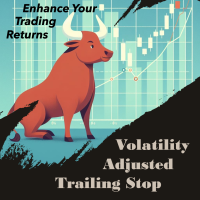
VATS, short for Volatility-Adjusted Trailing Stop, is a dynamic trailing stop loss system for Manual Traders, engineered to adapt to price movements and market volatility. Its primary objective is to optimize risk management intelligently, setting and adjusting stops as price moves favorably while also recalibrating during periods of changing volatility. This feature allows traders to stay focused on their trading strategies without the need for constant manual intervention. In essence, VATS s

If you want a reliable seconds chart that works properly, look no further.
This utility here uses tick data to create a precise seconds chart. You just need to load it on a M1 chart and choose how many seconds you want the chart to be.
The utility creates an offline chart that gets updated on every tick so it behaves as if it were a live chart. It receives tick data so you can load custom indicators on it.
It's not possible to trade from the seconds chart.
The screenshots below show

Der VR Calculate Martingale-Indikator ist ein leistungsstarkes Tool zur Vorkalkulation jeder Handelsstrategie ohne Risiken. Aufgrund der Tatsache, dass der Indikator virtuelle Aufträge verwendet, kann ein Händler jede Entwicklung von Ereignissen auf einem Handelskonto im Voraus berechnen. Sie benötigen keine Excel-Tabellen und Rechner mehr, Sie müssen die Formeln zur Mittelung multidirektionaler Positionen mit unterschiedlichen Handelslosen nicht kennen. VR Calculate Martingale hilft Ihnen, alle

Click and Go Trade Manager, the ultimate solution for seamless trading execution. With a simple click on the chart, you can effortlessly define your stop loss, entry price, and target levels. No more hassle of inputting values manually - it's made incredibly intuitive and easy. Embedded risk management is a key feature of our Trade Manager. We understand the importance of protecting your investments, which is why the Click and Go Trade Manager incorporates risk management. When placing orders, y

Anzeige im Chart von bis zu 7 Marktsitzungen und 3 wöchentlichen Spannen, vollständig anpassbar Jede Sitzung und Spanne kann angezeigt oder ausgeblendet werden und kann an besondere intraday- oder intrawöchentliche Zeiträume angepasst werden, je nach den Bedürfnissen jedes Traders Definieren Sie die Start-/Endzeiten der Sitzungen mit einer dieser Optionen: GMT/UTC-Zeit (anpassbar an jede Zeitzone) Server-/Brokerzeit (Chartzeit) Ortszeit (Ihre Computerzeit)
PRO-Version Funktionen
Name :

KT Renko Live Chart utility creates the Renko charts on MT5 that can be further used for speculation or live trading. The Renko chart created by this utility supports most of the custom indicators and automated Expert Advisors. Fully compatible with our Renko Patterns indicator and Renko Patterns EA .
Features
A simple and straightforward Renko utility that provides the Renko chart on MT5 without any complicated settings. It supports most of the custom indicators and Expert Advisors for 100%

This is a break even(BE)/break even-plus(BE+) EA. It moves your stop loss to BE or BE+ based on pre-set percentage of current TP. You can edit the percentage in the input section. This EA sets breakeven for both manually and auto-opened trades. Moving stop-loss to a breakeven or BE+ is popular among traders who wish to safeguard their trades and to let the trades run without incurring a risk of loss. With this EA , you can have your stop-loss orders moved to a breakeven point automat

This is FREE !!! Copy Cat Trade Copier is a fast and fully Functional Trades Copier. D ownload it and give me a good review and you are free to use it for lifetime !!!! Some of the features of this copier EA: Copy from Investor/Passview/Read-Only account to trading account 1 master to multiple slaves 1 slaves can have mutliple masters
multiple masters to multiple slaves It works as signal or lot size amplifier and multiplier Super fast copy Partial match or full match of comment and sym
FREE

Trade Assistant B90 is designed for manual trading so that it helps us to manage capital and position well.
This expert has the ability to change the default inputs of the expert as desired before use.
You can see the expert entries in the photo below, each of which we explain below.
1. Background Color : With this entry, you can change the assistant's background
Color
2. Font size: You can change the size of the fonts used in the assistant.
3. Button color: Change the color o

MQLplus Charting
Inspired by good charting solutions available on the web, this utility finally brings some neat features to MT5 to make charting fun again. Current version supports following features: Free floating charts , similar to Tradingview A sophisticated Cross-Hair , with detailed data display Multi-Chart Cross-Hair sync function Measurement tool , showing account currency, points and period count as results Speed-Scrolling to move fast through markets history Snail-Scrolling to

Der „FVG Screener“ ist ein KOSTENLOSES Hilfstool zur Identifizierung und Warnung vor „Fair Value Gaps“ (FVGs), einem von der IKT populären Konzept. Dieser EA soll von Händlern verwendet werden, die bei ihrem Handel Fair-Value-Lücken ausnutzen. Das Panel bietet eine einfache und intuitive Schnittstelle zur Auswahl der gewünschten Zeitrahmen und ermöglicht es Händlern, sich auf bestimmte Zeitrahmen zu konzentrieren, unabhängig davon, auf welchem Zeitrahmen sich ihr Chart befindet. Der EA sca
FREE

Vermeiden Sie Überhandel, FOMO und zwanghaftes Verhalten, indem Sie Ihrem Handelskonto mit EmoGuardian erweiterte Risikolimits auferlegen. Automatisches Hinzufügen von Stop-Losses zu Positionen, Verwalten von EA-Verlusten , automatisches Laden/Entladen von EAs. Begrenzen Sie das Risiko pro Position, pro gehandeltem Tag, pro Zeitspanne, pro Tag. Die Risikomanagement-Optionen wurden entwickelt, um speziell zwanghafte Verhaltensweisen zu bekämpfen, die dazu führen, dass Händler ihre Konten sprengen

Trade Manager Assistant automatisiert den Prozess der Festlegung von Stop-Loss- und Take-Profit-Levels, der teilweisen Schließung von Positionen und der Implementierung von Trailing-Stop-Loss- und Break-Even-Strategien. Öffnen Sie einfach eine Position mit einem Klick und alle nachfolgenden Berechnungen werden automatisch auf Basis vordefinierter Einstellungen durchgeführt. Es ist nicht mehr erforderlich, die Handelsgröße basierend auf dem Risikoniveau manuell zu berechnen. Der stellvertretende

Mit diesem Dienstprogramm können Sie alle Trades von einem Terminal mit der Master-Einstellung auf andere Terminals mit der Slave-Einstellung kopieren
Gleichzeitig können Sie auswählen, welche Paare kopiert werden sollen, und die Größe der kopierten Reihenfolge anhand mehrerer Parameter festlegen. Legen Sie die Limitverluste durch DrawDown fest oder kopieren Sie nur profitable Trades
Sie können Angebote von MT4 oder MT5 zu MT4 oder MT5 anderen Brokern kopieren
Jetzt wird es nicht schwieri

It was developed especially for intraday operations, allowing the market operator to create unconventional candlestick charts, to escape the traditional points of OHLC (Open, Hight, Low and Close).
This Expert Advisor (EA) assembles custom candles in any time frame by seconds unit. You can generate charts that are not available in standard Metatrader 5 periods, for example: Generate a chart of an unconventional time frame of 27 seconds or, if you want to generate 7 minutes time frame, jus
FREE

Dieses Programm ermöglicht es Ihnen, alle Ihre Trades aus Ihrem MetaTrader-Konto direkt in Notion zu exportieren, und das mit einer sehr benutzerfreundlichen Oberfläche. MT4-Version | Benutzerhandbuch + Demo Um loszulegen, verwenden Sie bitte das Benutzerhandbuch und laden Sie die Notion-Vorlage herunter. Wenn Sie eine Demo wünschen, gehen Sie bitte zum Benutzerhandbuch. Funktioniert nicht im Strategietester! Hauptmerkmale Exportieren Sie alle Trades von Ihrem Handelskonto in Ihre Notion Expor

Trade Manager 5 Lite is trading panel developed with a goal to make manual trading in some (routine) task easier.
Version for Meta Trader 4 is here: Trade Manager 4 Lite . (MT4 version also works in Strategy Tester)
Main features of Trade Manager 5 Lite Trading for Forex and CFDs Support for 4 and 5 digit brokers 65 combinations to set order Set Take Profit, Stop Loss and entry level for Pending Order with lines positioned on the chart Break Even Trailing Stop Loss Multiple Orders at on

The program is use to copy trading from MT5 to MT4 and MT5 on local PC or copy over the Internet . Now you can easy copy trades to any where or share to friends. Only run one Flash Server on VPS, also need allow the apps if you turn on Windows Firewall. Can not add more than 20 account copier to server at same time, include both MT4 and MT5 Get free Copier EA for MT4 and MT5 (only receive signal), download here Instants copy, speed smaller 0.1 seconds, easy to setup How to setup and guide

Überblick MOVE LINE LINE, LOT werden automatisch berechnet, indem sie den Verlustkürzungsbetrag ausfüllen. Nach acht Währungen können berechnet werden (USD, EUR, GBP, JPY, AUD, NZD, CHF, NZD) Es kann ein fester Betrag oder Verhältnis des Guthabens ausgewählt werden. Berechnen Sie die Risikobelohnungen. Marktreihenfolge, Begrenzungsreihenfolge und Stoppreihenfolge werden automatisch angewendet. Unterstützt FX, CFD und Kryptowährung. Aufmerksamkeit
"Demo gratis" funktioniert nicht. Sie können d

Introducing Backtest Simulator , an essential Expert Advisor designed to help you thoroughly test your trading strategies using historical data. Unlike the standard Strategy Tester in MetaTrader 5 , Backtest Simulator provides a user-friendly graphical interface that allows manual control over trades and positions within the Strategy Tester . The Strategy Tester in MetaTrader 5 lacks the capability for manual trade execution , limiting your ability to open orders manually, set pending orders, o

OneClick Online Account Manager is a powerful utility that helps you to manage all your accounts from a centralized panel. It is suitable for all single account traders and specially for multiple accounts traders.
The utility help you to : Monitor status of all accounts on a private web page. Some information such as account connection status, account profit, DD, Balance, Equity, Margin Level, Number of positions and orders, Daily and Weekly profit/loss and also overall summation of all these
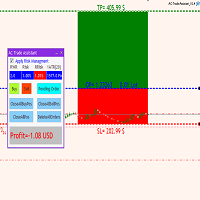
AC Trade Assistant: AC Trade Assistant is designed as a tool to aid traders to took all various type of orders as fast as possible without creating complications. The most important features in the trade assistant respect to the others: Compact dialog box design with the aim of not being cumbersome in the chart. At the same time of the compactness, Various type of pending orders and market orders can be selected automatically and easily done. Selection of volume of orders can be done by select

Manual Trade Panel EA MT5 ist das einfachste und am einfachsten zu bedienende Handelspanel, das Sie für MT5 finden können. Es hat alle Optionen und Funktionen in einer Oberfläche, ohne dass zusätzliche Fenster oder Paneele geöffnet werden müssen. Es ist ein Auftragsverwaltungs-, Risikorechner-, Teilschließungs- und Kontoschutz-Dienstprogramm, alles in einer äußerst benutzerfreundlichen Oberfläche!
Durch die Verwendung des Manual Trade Panel EA MT5 können Sie um ein Vielfaches schneller

Compare Symbols Specifications is a utility indicator that is a summary interactive table of the analyzed parameters. Trading conditions in the market are constantly changing and tracking these changes is a time-consuming task. This tool allows you to compare the trading conditions of all symbols in a matter of seconds, and choose for trading those symbols that meet the requirements of the trading system. This tool will be useful to all traders and will help them to have up-to-date information

Quick trade report separately by symbols 5 The Quick trade report separately by symbols advisor will be useful for simultaneous trading on multiple instruments. It provides the ability to assess the effectiveness of trading on each symbol separately. It is possible to set a time period for making the reports. Frequency and time of automatic generation and sending of reports via FTP. The report visualizes the changes in the balance for deals on each symbol. Also, the following key trading par

Wenn Sie dieses Projekt mögen, hinterlassen Sie eine 5-Sterne-Bewertung. Folgen Sie instagram: borelatech Dieser Indikator zeichnet eine kompakte Countdown-Uhr der Zeit-Remaning für die
Kerzen schließen und: Es kann auf jeder Ecke des Diagramms positioniert werden; Mehrere Zeitrahmen; Sie können es zu einem Anzeigefenster hinzufügen, indem Sie es aus dem
MT5-Navigator ziehen. Unterschiedliche Farbe, wenn die Kerze 10 Sekunden zu schließen. Anpassbare Farben für eine bessere Integration mit de
FREE
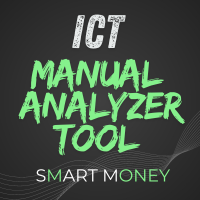
ICT Manual Analyzer Tool Makes life easy helping on drawing typical ICT Orders Blocks, FVG, BOS, EQ, SSL, BSL by using Key Shortcuts! Saves time on your Smart Money Analysis! Alerts you w hen prices reaches a Block or Level! by PopUp, Sounds, Email, Notifications. All Configurable! (That only works when using ICTScreener EA in other Chart) Includes a graphical Risk & Reward Ratio Tool!! to place Limits Orders, which automatically calculates lots based on your desired risk just by dragging w
FREE

This utility displays the name of the current symbol and the current period in the chart background in a large font. It is very convenient, e.g. when you use multiple charts with different symbols, period or when saving a chart screenshot. The information is displayed in two lines. In the first line, the chart symbol and current timeframe are shown in a larger font (e.g. AUDUSD,h1 ). In the second line, the full name of the current symbol is displayed in a smaller font (e.g. for GPBJPY it shows

MACD Divergence Scanner is a multi-timeframe and multi-symbol dashboard and alert that checks all timeframes and symbols to find regular and hidden divergences between price chart and MACD indicator. This divergence scanner is integrated with support and resistance zones so you can check the MACD divergences in the most important areas of the chart to find trend reversals in the price chart. Download demo version (works on M4,M5,M6,M12,H3,H8 timeframes) Full description of scanner parameters

XXXX ATR (Average True Range) Position Manager: ATR StopLoss, ATR Target, ATR Breakeven, ATR Trailing StopLoss, with Risk % Calculation / Position.
Fully automated advanced ATR EA is now available:
https://www.mql5.com/en/market/product/94895
Key takeaways One click does it all: SELL and BUY button automatically places ATR stoploss, ATR target, ATR breakeven, ATR trailing stop and Risk % calculation of equity Entire position is calculated based on ATR No more manual position calculati
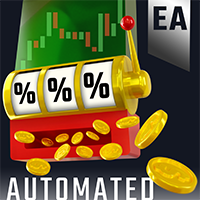
Introducing the Trade Assistant EA, a comprehensive tool designed for traders seeking advanced control. With this manager, you can effortlessly set stop loss and take profit at preferred distances in Points or ATR (Average True Range), and conveniently determine Breakeven and Trailing sizes. Enjoy the flexibility of trailing on candle close or in real-time, utilizing trailing distances based on points or ATR. Adjust Preview SL and TP lines based on % or lot size before position entry, and secur

Professional renko charting on a custom symbol chart
accurate pricing to the tick accurate timeline (no future date projections )
every renko variation in a single package very responsive charts optional display of live trade levels on the chart
An Expert Advisor (EA) used to create custom Renko charts and provide real-time updates. This is an MT4 "offline" chart equivalent which is very simple to use. All historical renkos are constructed using real tick data from the broker's server.

Mit dem Dienstprogramm können Sie Ihre Strategien manuell im Strategietester testen. Ein-Klick-Handel auf dem Visualisierungsdiagramm.
Der Strategietester bietet jetzt auch eine komfortable und vollständige Funktionalität zum Testen von Handelsfähigkeiten. Forex Tester Pad ist ein Handelssimulator für Strategietester. Handel mit Indikatoren. Die Hauptfunktionen unseres Dienstprogramms MT4-Version
Gesamte Beschreibung +DEMO +PDF Wie kauft man
Wie installiert man
So erhalten Sie Protoko
FREE

XC Trade Manager for MT5 Manage Your Trades with Precision and Ease Welcome to XC Trade Manager , the ultimate solution for traders seeking efficient and intuitive trade management on the MT5 platform. Developed by Xignal Coding , our seventh product in the MQL5 Market lineup, the XC Trade Manager is designed to streamline your trading experience, allowing you to focus on what truly matters—making informed trading decisions. Key Features 1. Orders Tab Effortlessly place and manage your trades wi

Zeigt die aktuelle Hauptmarktsitzung und die verbleibende Zeit bis zum Beginn der nächsten an.
Märkte
New York London Frankfurt Tokio Sidney 1 weitere Sitzung mit benutzerdefiniertem Namen, Öffnungs- und Schließzeit
Uhrzeit
GMT / UTC Lokal (vom Computer) Broker (Serverzeit) Die Standardzeit in den Einstellungen ist GMT. Nach dem Wechsel zur lokalen oder Broker-Zeit ist es erforderlich, die Öffnungs- und Schließzeiten jeder Sitzung basierend auf dem ausgewählten Zeittyp manuell anzupassen.
FREE

There is Demo version of this panel Dashboard Symphonie Trader System MT5 Demo in my product list, please try it out to get familiar with all functionalities for free. Free version: LINK MT4 version: LINK This system basically utilizes Symphonie Indicator Set (Extreme, Emotion, Trend, and Sentiment) as the core indicators to generate trading signal mainly on time-frame M15. The signal will be further filtered and trimmed by 1) M5 and M15 Stochastic; 2) EMA5 and PA To facilitate you to understan

The FXTT Trendline EA for MT5 is a robot that helps you trade using the trendlines drawn on your chart. It basically allows you to set pending orders using trend lines . Something that Metatrader does not allow you to do by default. Easy to set up Choose default Lot size , Stop Loss and Take Profit Allows action on Touch, Pullback, Breakout or False Breakout of trendline The usage and configuration of the Expert Advisor is as follows: Load the EA Draw your trendlines on the chart Add Buy or Sell

Easy and Smart Trade Manager. Take your trading to the next level with it. This assistant has everything you need to do that. MT4 version
Basic features: Works with any FX, Crypto, Indices, Futures etc Several volume calculations methods, included risk calculation based on StopLoss level Several BreakEven modes Time close, timeout close and orders expiration Cancel pending orders level (OCO) Real and virtual StopLoss and TakeProfit One Click open and close trades Screenshots of your trades Cus
FREE
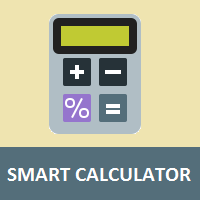
Simple utility to calculate margin and financial value according to the number of lots and points informed by the user.
This is a product developed by the Renato Fiche Junior and available to all MetaTrader 5 users!
Partners: "Águia Traders" team ( Eagle Traders ) by Larissa Sihle #aguiatraders #larissasihle
Input Parameters
- Balance : Account balance. The margin percentage will be calculated based on the balance informed by the user.
FREE

Notify To Telegram MT5 Expert Advisor will send notifications via Telegram when orders are opened/modified/closed on your MetaTrader 5 account. Send message to person, channel or group chat. Easy to customize message. Support custom message for all languages Support full Emoji. Parameters Telegram Bot Token - create bot on Telegram and get token. Telegram Chat ID - input your Telegram user ID, group / channel ID, use comma to input multi chat ID as chat_id_1, chat_id_1 Magic number f

ACHTUNG: Die Anwendung funktioniert im Strategy Tester nicht. Wenn Sie die Demoversion eine Woche lang kostenlos testen möchten oder Fragen haben, schreiben Sie mir eine E-Mail! Meine Adresse finden Sie in meinem Benutzerprofil.
TrendLine Auto Executor ist eine Software, die die von Ihnen im Chart gezeichneten Trendlinien identifizieren und Orders eröffnen kann, sobald diese berührt oder gekreuzt werden. Mit der Software können Sie für jedes Diagramm zwei Orders gleichzeitig verwalten, indem S

Ultimate MT5 to Telegram (UMT) sends controlled trades (via symbol, magic, comment) to your telegram channel. It sends open and closed trades, including pending orders and TP/SL modifications, along with chart screenshots, to any telegram channel. Additionally, you can send trade reports of open trades and summary profit/pip reports for day, week, or month. You can customize the design of the trade actions or reports with variables and emoticons.
A beautiful panel allows you to visualize all

Assistent: Trade Assistant-MT4 (zum Herunterladen klicken) Trade Assistant-MT5 (zum Herunterladen klicken)
Bitte lesen Sie die Bedienungsanleitung sorgfältig durch.
Grundlagen: Schnelles Öffnen und Schließen von Positionen, Öffnen und Schließen von Positionen mit einem Klick, Platzieren von Aufträgen mit einem Klick Draw-Line-Handel Auto-Sl/TP Symbole in der Nähe Gewinn geschützt Move SL-Schutz Nachlaufender SL Konto-Risikokontrolle Schatten der Ordnung Bestellungen automatisch hinzuf

The work of the utility is directed at opening new market orders, maintaining them, transferring the unprofitable orders into profit using an internal loss handling algorithm, trend filtering and various types of trailing stop and take profit. Suitable for any instruments and timeframes. The algorithm works separately for buys and sells, which allows simultaneously working in both directions as well. For the event when the additional orders opened by the utility do not become profitable, a Stop
Der MetaTrader Market ist die beste Plattform für den Verkauf von Handelsroboter und technischen Indikatoren.
Sie brauchen nur ein gefragtes Programm für die MetaTrader Plattform schreiben und schön gestalten sowie eine Beschreibung hinzufügen. Wir helfen Ihnen, das Produkt im Market Service zu veröffentlichen, wo Millionen von MetaTrader Benutzern es kaufen können. Konzentrieren Sie sich auf dem Wesentlichen - schreiben Sie Programme für Autotrading.
Sie verpassen Handelsmöglichkeiten:
- Freie Handelsapplikationen
- Über 8.000 Signale zum Kopieren
- Wirtschaftsnachrichten für die Lage an den Finanzmärkte
Registrierung
Einloggen
Wenn Sie kein Benutzerkonto haben, registrieren Sie sich
Erlauben Sie die Verwendung von Cookies, um sich auf der Website MQL5.com anzumelden.
Bitte aktivieren Sie die notwendige Einstellung in Ihrem Browser, da Sie sich sonst nicht einloggen können.