Trading Utilitys für den MetaTrader 5 - 7

Auf dem Chart werden Gitterlinien für die Preise und die Zeit bei runden Zahlen gezeichnet, um die Referenz zu erleichtern.
Von "Parameter Input" aus ist es möglich, Preisintervalle für jeden Zeitraum festzulegen. Das Raster für signifikante Zahlen (Rundzahlen) ist dicker und auffälliger als andere Linien, was sie leicht erkennbar macht. Das Raster für signifikante Zahlen (Rundzahlen) kann in einer anderen Farbe als andere Linien festgelegt werden. Farben an verschiedenen Stellen können indivi
FREE

(Kryptowährungs-Charts)
Speichert alle Symbole von Binance Future in benutzerdefinierte Symbole.
Fügt Symbolen in Binance Future das Präfix "F" hinzu.
Es schafft die Infrastruktur, in der die Symbole in Binance Future verfolgt werden können.
Sie sollten WebRequest über das Menü Extras >> Optionen >> Expert Advisors zulassen und die URL hinzufügen: https://fapi.binance.com
Doppelklicken Sie einfach auf das Skript.
Sie haben die gesamte Liste in Sekunden.
siehe das Produkt im Li
FREE

Price Ray indicator is a utility that will improve the way you trade. Primarily, it shows the Bid, Ask or Last price as a line ray which beams till the current candle, last visible chart candle or extended to all candle bars. The enhanced features in this indicator provide information in an area where you focus most, right next to the current candle. You can select text to be shown above or below the Price ray. The indicator is fully customizable, allowing it to fit any strategy requirements. Th
FREE

Elliott Wave Helper - a panel for making elliott wave and technical analysis. Includes all known wave patterns, support and resistance levels, trend lines and cluster zones. Manual (Be sure to read before purchasing) | Version for MT4 Advantages
1. Making wave analysis and technical analysis in a few clicks 2. All Elliott wave patterns available, including triangle and combinations 3. All nine wave display styles, including a special circle font 4. E lements of technical analysis : trend lines

Just a panel for drawing levels. Minimal but very useful thing. This is a reimagining of Color Levels Pro. ---- 4 types of customized levels. support for rectangle and line levels. The indicator parameters are very simple and are divided into blocks. For any update idea please contact me here. ---- Extension version " Levels tool pro " ---- don't suffer don't suffer ---- Enjoy your work!!!!!!!! ----
FREE

Contador de tempo que iniciará outro candle. Este indicador conta o tempo que falta para terminal um candle e iniciar outro, funciona em qualquer tempo gráfico. Em seus parametros de configurações permite alterar o tamanho e a cor da fonte da letra. Gratis para teste por 15 dias. Contador de tempo do candle. Permite alterar o tamanho e a cor da letra. Após baixar o contador de tempo de candle Flash arraste para o gráfico, configure o tamanho da fonte desejado e as cores preferidas.
FREE
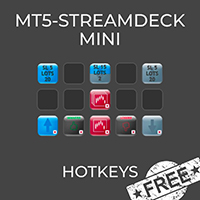
MT5 Streamdeck Mini is a free reduced version of the MT5- Stream Deck Expert advisor
MT5-StreamDeck offers the possibility to use a certain number of pre-programmed Hot-keys with a clearly defined role. So by the push of a button you can open a trade with a pre-defined lot size, stoploss and take profit. Close all your trades, close the ones in profit, or in loss, (set Break-even or set a trailing stop-ONLY IN FULL VERSION) All this with a Hot key button. See the feature list for all the act
FREE

1. Dieses Dokumentationssystem ist ein lokales Dokumentationssystem, d.h. der Sender und Empfänger müssen auf demselben Computer arbeiten. Da MT4 / 5 Konto gleichzeitig auf mehreren Rechnern angemeldet werden kann, müssen Sie nur das Nur-Lese-Account-Passwort an den Kunden senden. Lokale Merchandising ist sehr schnell und stabil, weil es nicht das Netzwerk beteiligt.
2. Es ist derzeit das empfangende Ende. Beim Laden des Diagramms müssen Sie "Absenderacount" im Eingabeparameter auf den MT4 /
FREE

This is a utility indicator that creates mini charts on left side of the chart you are looking at.
It is very useful to watch many timeframes simultaneously, without having to change between multiple charts. Its configuration is very simple. You can have up to 4 mini charts opened. They automatically load the template of the "parent" chart. If you have any doubt please contact me. Enjoy!
This is a free indicator, but it took hours to develop. If you want to pay me a coffee, I appreciate a lot
FREE

This indicator is designed to provide all useful information about symbol, account, positions and profit. It is developed for improving trader's money management.
Parameters Calc can be divided to separate blocks. Each block is possible to hide, set its own color and other properties. Block symbol: This block displays information about actual SPREAD, POINT VALUE (in deposit currency for 1 lot), SWAP LONG and SHORT. Show symbol info - display/hide this block Color of symbol info - color of this
FREE

Exaado Capital care If you've been searching for ways to manage Drawdown control, Drawdown Control, Balance protection, or Daily Drawdown Limit related to trading with Prop Firms, FTMO, My Forex Fund, or Funded accounts, then you've come to the right place. Additionally, if you're looking to safeguard your trading account, we can help. Do you struggle with managing your drawdown while trading funded accounts? Our EA is designed specifically for those in your position. Many prop firms have a "Tra
FREE
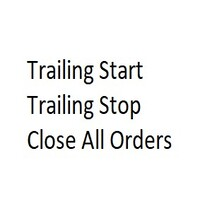
Dieser Utility-EA schließt jeden Kauf- oder Verkaufsauftrag, wenn er den gewünschten Gewinnwert erreicht oder wenn der Stop-Gain aktiviert wird. Schließt Bestellungen ab, die manuell oder von anderen Robotern geöffnet wurden. Sehr effektiv zum Schutz oder zur Garantie von Gewinnen bei schnellen Preisbewegungen. Es funktioniert für jeden Zeitraum und jedes auf MT5 verfügbare Asset.
Trailing Start: Beispiel: Wenn sich der Preis um 70 Pips im Plus bewegt, wird der Stop-Gain aktiviert. Traling
FREE

Das Custom Ultimate Sniper Dashboard ist ein EA-Upgrade des ursprünglichen Ultimate Sniper Dashboard-Indikators. Er arbeitet mit bis zu 98 verschiedenen Algorithmen, um sicherzustellen, dass er die wahre Natur eines Trends in einer Anlageklasse, mit der Sie arbeiten, einfängt.
Es ist eine direkte Antwort auf viele Vorschläge und Ratschläge, die wir von den meisten unserer Kunden über mehrere Monate hinweg erhalten haben.
Diese benutzerdefinierte Version ist vollständig anpassbar.
Sie wird

Account Info Manager (AIM) ist ein Dienstprogramm, das entwickelt wurde, um Informationen über die Ergebnisse der Arbeit von Beratern auf einem Handelskonto anzuzeigen. Das Dienstprogramm kann Orders nach ihrer Magie oder ihren Kommentaren gruppieren, wodurch es möglich ist, die Ergebnisse der Arbeit jedes Expert Advisors, der auf dem Konto gehandelt hat, separat zu analysieren. Mit diesem Dienstprogramm können Sie Informationen über die Anzahl der vom Berater eröffneten Orders, den Prozentsatz

MeetAlgo internal copy trade EA MT5 is capable of copying your trade in the same account the same terminal. It is very useful if you have hired the website mql5.com signal to earn investment profits, the lot size on the MT4 software received from the primary signal will be limited to reduce the risk. It is because the lot size is very significant; the investment profits will, in turn, be tiny. The tool is used to increase the size of the order. This tool is set to duplicate the order from the in

This tool will allow you to export the Historical data (Open, High, Low, Close, Volume) for any financial instrument present in your MetaTrader 5. You can download multiple Symbols and TimeFrames in the same csv file. Also, you can schedule the frequency of download (every 5 minutes, 60 minutes, etc.). No need to open a lot of charts in order to get the last data, the tool will download the data directly. The CSV File will be stored in the folder: \MQL5\Files .
How it works Select the Symbols
FREE

Bitte hinterlassen Sie eine 5-Sterne-Bewertung, wenn Ihnen dieses kostenlose Tool gefällt! Vielen Dank :) Die Expert Advisor Collection „Risk Management Assistant“ ist eine umfassende Suite von Tools zur Verbesserung von Handelsstrategien durch effektives Risikomanagement unter verschiedenen Marktbedingungen. Diese Sammlung besteht aus drei Schlüsselkomponenten: Expertenberater für Durchschnittsbildung, Switching und Absicherung, die jeweils unterschiedliche Vorteile bieten, die auf unterschied
FREE

Is your trade at a loss? Does not matter ! You can use this Extra martingale tool. In the set loss of your trade or your EA's trade , this tool will open another trade at a better price. It can also open multiple trades at different distances and with different lot sizes. Each trade will be assigned a TakeProfit. This tool has a lot of settings. You can set variable lot sizes, variable trade distances, variable TakeProfit sizes, maximum total profit or loss in money. You can also close trades
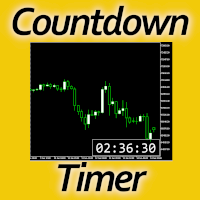
Timing can make the difference between a winning and a losing trade. Therefore, a bar countdown display is a must-have tool for any trader. Knowing exactly how much time is left, before the current bar will close, certainly helps decision-making in real time. Technical detail: This indicator uses the MQL5 function "OnTimer", ensuring the accurate measure of each passing second, rather than relying on the flow of incoming tick information from the server. Most other countdown indicators for MetaT
FREE

Zeigt Forex-Kalenderereignisse auf dem Chart in Form von mehrfarbigen Linien an, abhängig von der Wichtigkeit der Nachrichten. Zeigt die Währung und die Auswirkungen der Nachrichten an (falls verfügbar).
[OPTION:] Anzeige nur Nachrichten auf einem Währungspaar oder alle Nachrichten. Anzeige Nachrichten von wichtigen Währungen (optional). Einstellen des Zeitintervalls der angezeigten Nachrichten. Auswahl der Wichtigkeit der angezeigten Ereignisse. Anzeige der Auswirkungen von Nachrichten (Ausw
FREE

Candle Counter is a simple indicator that list the amout of candles in the day according to the current chart timeframe. It is specially useful for those teaching others how to trade, as it can draw attention to a specific candle of the day. Configuration:
Reverse mode - if on, the actual candle is the first one.
Position - Above or below the candles.
Vertical distance - Vertical distance from the candles in pipets/points.
Size - Font size. If you need help please don't hesitate to contact
FREE

This tool is designed to quickly calculate the lot depending on the Stop Loss.
The control is done by hot keys
By default:
1 - Limit order price level
2 - Stop Loss Level
3 - Take Profit Level
Space Bar - Open an order
Escape - Cancel All 9 - Open 2 orders
Market Order
To open a Market order, click (2) and set up Stop Loss with the mouse If you want to put Take Profit - click (3) and set up Take Profit with the mouse
FREE

Copy trades with ease using the MetaTrader5 trade copier - the quickest and easiest way to copy transactions between different MetaTrader 5 accounts! This innovative tool allows you to locally copy trades in any direction and quantity, giving you full control over your investments. Designed to work on both Windows PC and Windows VPS, this program is versatile and adaptable to your trading preferences. Whether you prefer to work from your desktop or a virtual private server, the MetaTrader5 trade
FREE

Version MT4: https://www.mql5.com/zh/market/product/109262 Version MT5: https://www.mql5.com/zh/market/product/109258 Gebrauchsanweisung: https://www.mql5.com/zh/blogs/post/755183 EA Übersicht: Diese EA nutzt zwei Broker, A und B, für die Absicherung von Transaktionen. Wenn der ASK von Broker A kleiner ist als der von Broker B, kauft Broker A, während Broker B verkauft, und beobachtet dann die Gewinne und Verluste beider Konten. Wenn der Gesamtgewinn das Ziel erreicht, schließen beide Konten A

Warnung, dieser EA funktioniert nicht im Tester, nur auf Demo- oder Echtgeldkonten, Kontaktieren Sie mich, wenn Sie die Demo ausprobieren möchten https://www.mql5.com/en/users/abudabi MT4 version
Schnelle Aufträge in MetaTrader 5 per Tastatur und Maus senden(platzieren): Bewegen Sie den Cursor über den gewünschten Preis und drücken Sie die Taste: Kauf am Markt: E Kauf Limit: A Kauf Stop: Z Verkauf am Markt: Q Verkauf Limit: D Verkauf Stop: C (Tasten anpassbar) Wenn der Auftrag gesendet(platz

Great dashboard for market analytics. The panel helps analyze the values of the Bollinger Bands indicator and prices.
Using this panel you can: watch the current signal from the Bollinger Bands for all time frames; watch the current signal with the Bollinger Bands for different characters; look at how far the Bollinger Bands is from the price; look at how much the Bollinger Bands value has changed; several types of signals for analytics. Value of cell: Bollinger Bands main line; Bollinger

The utility draws pivot levels based on a selection from day week month The previous candlestick of the selected timeframe is taken and the values for the levels are calculated using the following formulas:
Pivot = (high + close + low) / 3 R1 = ( 2 * Pivot) - low S1 = ( 2 * Pivot) - high R2 = Pivot + (R1 -S1) R3 = high + ( 2 * (Pivot - low)) S2 = Pivot - (R1 - S1) S3 = low - ( 2 * (high - Pivot));
The style and thickness for all lines are adjusted.
The colors for the R, Pivot and S line
FREE

Haben Sie genug von den unübersichtlichen, komplizierten Berichten in MetaTrader? Begrüßen Sie eine klarere, übersichtlichere Möglichkeit, Ihre Trades zu verfolgen. Mein neues Utility/Expert Advisor wurde entwickelt, um Ihnen eine leicht lesbare, minimalistische Ansicht Ihrer Trading-Performance zu bieten.
Diese EA ist derzeit kostenlos verfügbar, während ich Feedback sammle und seine Funktionalität weiter verbessere. Obwohl ich offen für Vorschläge bin, bitte ich um Verständnis, dass die Entw
FREE
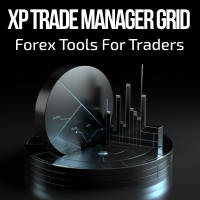
Forex Trade Manager Grid MT5 helps you to managing orders and achieve the goal. You only need to place first order with Take Profit, run EA and set in params profit (pips) you want to get. EA will be managing your positions, as will gather appointed amount of pips. It’s a strategy for management of manual trades opened on current pair. The strategy adds positions to currently opened trades in a grid management (with chosen distance in pips between trades) - up to 15 trades (or less). First up to
FREE

Utility that allows you to set a specific date on the chart. You set a reference point through a vertical line and it is done! When changing timeframes, the reference point is always positioned at the center of the chart. That way you can analyze a specific date at different timeframes easily, without losing the reference point or scrolling the chart to it.
This is a product developed by Renato Fiche Junior and available to all MetaTrader 5 users!
Partners: "Águia Traders" team ( Eagle Trad
FREE

Axilgo Pip Piper CoPilot Elevate your trading game with the Axilgo Pip Piper CoPilot, the first in our revolutionary Pip Piper Series. This all-inclusive toolset is meticulously crafted for serious traders, focusing on key areas such as Risk Management, Trade Management, Prop Firm Rule Compliance, and Advanced Account Management . With CoPilot, you’re not just investing in a tool—you’re gaining a strategic partner in the intricate world of trading. Important Notice: To ensure you receive the fu
FREE

Simple utility to help identify local time of price movements. This way you can analyze better and prepare for future movements. Just point to the candle and it will display the time of the candle in your local time zone.
See my other products in the MQL market: https://www.mql5.com/en/users/jdelgadocr/seller Thanks for checking them out. If you have a need for something not too complex, let me know.
FREE

Many friends asked me for a simple, non-obtrusive, resource-friendly clock to track the time during their trades. It seems pretty obvious, but it is a must-have for those trading the market manually, waiting for the Market News, or just to visually know what time it is... Trading is an absorbing endeavor! So, here it is... Totally configurable, including Font Type, Font Size and Chart Location: Upper Left/Center/Right OR Lower Left/Center/Right, with a little twist of adjusting the Offset, just
FREE

This Copier allows you to copy trades between Metatrader terminals even when they are installed on separate computers.
Having both MT4 and MT5 versions of the Copier makes it possible to send trades from MT4 to MT5 and vice versa. Demo version: https://www.mql5.com/en/market/product/39290 MT4 version: https://www.mql5.com/en/market/product/19928 Only Hedging Accounts are supported! Netting Accounts are not! Features
Fast execution (~1 sec, depending on location/broker) Automatic symbol pre

AW Grids Maker is used to build grids from pending orders. The utility is universal, has flexible settings and an intuitive panel interface. The program builds networks from STOP and LIMIT orders with the necessary step, uses the position volume multiplier.
MT4 version -> HERE / Problem solving -> HERE
Benefits: Uses pending orders of all types. Simple and flexible setup. Well-designed and multi-functional utility panel. Thoughtful information module
Features of work:
Suitable

T his is an ON CHART trade management panel. In other words, ON CHART Lot Size, Buy, Sell, Stop Loss, Take Profit, Close Buy, Close Sell and Close All buttons! *IMPORTANT NOTE: Input settings are NOT usable. You can change or insert Stop Loss and Take Profit values only on the chart panel. (See the below video!) This one is MT5 version!
BUTTONS List: 1. Lot Size - (0.01) is default click on it and insert the lot size with which you want to open a trade. 2. Stop Loss - (0.0) is default click on
FREE

Imagine what results you could achieve in your manual trading if you had a tool that notifies you of a possible price reversal for all the symbols you are interested in at the same time (futures, stocks, forex or cryptocurrency)?
VSA screener is just the right tool. It was created for traders who value their time and make their own trading decisions on opening or closing a position. The software monitors the presence of trading patterns on the preselected tickers under several timeframes (up t
FREE

The "InfoBox" utility is designed to display the presence of open orders, the number of lots, current profit and much more in one window. The version for the MT4 platform is here . You've probably encountered a situation where you have an advisor that works on a currency pair, but information about its operation: - orders and their number, the size of the spread for the instrument, the volume of lots on the market, drawdown and much more - are scattered in different places of the terminal an
FREE

Maximize or restore the main chart or indicator windows by double-clicking them.
Double-clicking a main chart window will hidden all the indicator windows and expand the main chart to the maximum. Double-clicking again to restore.
Double-clicking an indicator window will hide all the other indicator windows and expand the double-clicked indicator window to the free space. Double-clicking again to restore.
FREE

Great dashboard for market analytics. Help you to analyze the values of the Moving Average indicator and prices.
Using this dashboard you can: find signals from the Moving Average from all timeframes; find signals from the Moving Average from all symbols; check - how far the Moving Average is from the price; check - the Moving Average value has changed; 2 types of signal.
Modes of operation (switched by a button on the graph): current value of Moving Average; the difference between the cu
FREE

Sharing-Is-Caring Trade Copier
Features Local & Remote copy One tool can act as provider or receiver of trades Co-exist with other positions opened manually or from other expert advisors Can be stopped and restarted at any time without any issues such as deals getting closed mysteriously Copy same lot or adjust according to your balance and leverage Partial close/open Manage max funds to use One provider can copy to unlimited number of receivers One receiver can copy from unlimited number of
FREE

One Click Close MT5 is an EA which allows you close orders quickly. EA display on chart two buttons. The first button "Close All Positions" is using to close all opened orders. The second button "Close Profit Positions" is using to close only profitable orders. EA is closing orders for all available symbols, not only for chart symbol. In EA params you can set distance from upper chart frame (Y Offset) and from left chart frame (X Offset). For installation EA it is only need to copy One Click Clo
FREE

TRADE COPIER – INVESTORENPASSWORT – COPY TRADE – MT4 x MT5 PLATTFORMÜBERGREIFEND
Hinweis: Sie benötigen sowohl „Mirror Copier Master“ auf dem Masterkonto, auf das das Kundenkonto folgt, als auch „Mirror Copier Client“ auf dem Kundenkonto, das auf das Masterkonto folgt
Blogs: https://www.mql5.com/en/blogs/post/756897
SO FUNKTIONIERT ES:
https://www.youtube.com/watch?v=V7FNpuzrg5M
MT4-Version
Master: https://www.mql5.com/en/market/product/114774
Client: https://www.mql5.com/en/marke
FREE

Overview
This Expert Advisor (EA) for MetaTrader 5 is a robust tool designed to optimize money and risk management. It allows users to calculate position sizes based on account balance, desired risk percentage, and trade parameters like stop loss and entry points. Additionally, it offers a clear view of reward-to-risk ratios and allows for the inclusion of broker commission, recalculating data accordingly.
Key Features
1. Risk-Based Position Sizing
The EA calculates position sizes by ta
FREE

The ZoomIN MT5 indicator is designed for quickly viewing the selected bar on the smaller timeframes in a pop-up window. Once launched, the indicator works in the background, does not take up space on the chart and does not consume system resources. When the indicator is activated by the Shift + i combination (can be changed in the settings), a pop-up window with a chart of a smaller timeframe is created. The displayed timeframe can be changed by a left-click on the magnifying glass icon. To hide
FREE

Template name allows you to write custom text that will show up on your charts. It allows you to position the text anywhere including selecting any color that you prefer. You can position the text at any of the 4 corners of your chart screen. This custom text can aid as a watermark for your screen shots. This text can act as a unique and true signature for your charts.
FREE

Introducing a powerful MetaTrader 5 Expert Advisor designed to enhance your trading strategy – the Auto Breakeven EA! This feature-rich EA is tailored to bring your stop-loss to breakeven, ensuring a risk-free trade once the market moves in your favor up to a specified price.
Explore the full potential of the Auto Breakeven EA. Download it for free now, and find the download link at the bottom of our page. Elevate your trading experience and take control of your risk management strategy. Happy
FREE

Strangely enough, everyone seems to have their own idea of how you should measure support and resistance. Not every support and resistance zone is strong. The strongest support or resistance levels will more often than not be with trend . What this means is, if we are in a bull trend, pullback levels to support will more often than not be ‘stronger‘ than resistance levels above. These expert advisors use several mathematical models and statistical models to determine the strongest support and r
FREE

Trade Receiver Free is a free tool to copy trades/signals from multiple MT4/MT5 accounts. The provider account must use copier EA to send the signal. This version can be used on MT5 accounts only. For MT4 accounts, you must use Trade Receiver Free . Reference: - For MT4 receiver, please download Trade Receiver Free .
- For MT5 receiver, please download Trade Receiver Free MT5 .
- For cTrader receiver, please download Trade Receiver Free cTrader .
- If you only need copy from MT4 accoun
FREE

Helps trader to place order seamlessly Close mulitple position at a time Place SL or TP for multiple position in a click Place hedge order same time with predefined SL and TP Place multi layer pending order in a click Place martingale layer Be informed about SL and TP in currency Get to know time remaining in current candle Get to know current spread View PnL, Balance, Equity on screen
FREE

Pairs Navigator is a simple and easy-to-use tool that allows you to view all of your charts in a single window. This eliminates the need to open multiple charts from the Market Watch window, saving you time and effort. Pairs Navigator is also very lightweight, so it will not put a strain on your RAM or cause your MT4/5 platform to hang. To use Pairs Navigator, simply drag and drop the currency pairs you want to view into the Pairs Navigator window. You can then easily switch between charts by
FREE

TimeBar TimeBar ist ein einfacher Informationsindikator, der die verbleibende Zeit bis zum Schließen des Balkens sowie die seit dem Öffnen des Balkens verstrichene Zeit und die aktuelle Uhrzeit anzeigt. Zur besseren Übersichtlichkeit wurden zwei Arten von Anzeigemodi hinzugefügt: in Form eines Kommentars in der oberen linken Ecke des Diagramms oder in Form eines grafischen Objekts.
Vorteile Auswahl der Schriftart Schriftgröße. Sie können eine beliebige festlegen. Beim Kommentieren ist es zu k
FREE

SX Theme Setter is intended for changing chart appearance in 2 modes: - Gradient background mode:
In this mode, the indicator creates a gradient background for your chart. Colors, steps and gradient type can be selected by user. - Color theme:
Color theme mode provides more than 50 built-in different color themes which can be selected from a list. Most of these themes are converted from official color themes of real trading platforms of the past and present. Try them out and see if they sui
FREE

Do not use Windows 7 with this EA MT5toTLGRM EA only sends text messages to a Telegram group or channel of your choice. The messages are customizable to show information about any trading activity in the account. Also it shows a daily PnL report. Several instances of this EA can be used simultaneously in the same MT5 terminal for sending messages to different Telegram group/channel but ensure that each one has a different number in [B13] setting. Following are the features of MT5toTLGRM EA send
FREE

This tool will remove buttons and text labels from the chart, after you remove Trading box Order management or Trading box Technical analysis .
You just need to drag this tool to your chart and after cleanup of objects is finished, the tool will remove itself from the chart.
Please check images below that present Before and After using the Removal tool.
There is also a short YouTube video at the bottom to show how easy it is to clean your chart after using Trading box tools.
- input var
FREE

A "simple design" trading panel, which is characterized by small byte size, low CPU usage, simple steps, and quick operation, 1 to 2 clicks to complete a functional operation,
saving time and increasing efficiency . The panel is easy to use, and it is not complicated to set parameters, which is in line with traders' habits. At the same time, its compact-
design, clear at a glance, and comprehensive functions are a powerful tool for manual trading! Key features of the panel: Click "Bid/Ask
FREE

Introduction to Order Risk Management EA ORM EA is specially designed for fast and accurate market order execution to be used with our Price Action and Econometric Trading strategies listed below. ORM EA is fully automatic and ORM EA is also very easy to use. ORM EA is totally free of charge. You can also use this robust order execution feature of this ORM EA for any other your own trading strategy.
Trading Strategy Guide Order Risk Management EA provides the guide for the risk management for
FREE

Smart Lot-Size Calculator And Trade Assistant for Mobile Trading Overview: This is the tool every trader in the market must have no matter if you are scalper, swing traders, day trader, or long term trader. This On-The-Go trading tool will help you stay disciplined and also stay free from daily trade management chores, Most traders face common problems like 1. Calculation of proper lot-size of a position to take controlled risk 2. Managing every trade and trailing stop-loss if trades goes in
FREE

* This product was converted using "BRiCK Convert4To5 MT4 " based on the MQL4 source file of "BRiCK Convert4To5 MT4 Free" . "Convert4To5" is a Script that converts MQL4 source files into MQL5 source files.
Experts, Indicators, Scripts, and Libraries with extension ".mq4" will be available for MT5.
Parameter
None.
Procedure
1. Open the following folder.
terminal_data_folder\MQL4\Files\ (in the terminal menu select to view "File" - "Open the data directory") 2. Confirm that the BRiC
FREE

The VR Close orders script is designed to close positions in the terminal at a profit or loss mark set by the trader. The program is written as a script and can work together on the same chart with any other indicators and expert advisors. The program has a simple visual panel and is easy to configure with the mouse. With this program's help, the trader can automatically close positions and delete orders depending on the conditions set. There is often a situation when you need to close position
FREE

TradeMirror ist ein Handelskopierer EA für die MT4/MT5 Plattform. Warum TradeMirror Wir wissen, wie wichtig Sicherheit, Stabilität und Datenschutz für Finanzsoftware sind. Deshalb haben wir uns die Mühe gemacht, diese drei Elemente bis ins kleinste Detail zu sichern: Bietet eine benutzerfreundliche grafische Oberfläche, die einfach zu bedienen ist Fokus auf Datenschutz und Sicherheit, geeignet für verschiedene Finanzszenarien mit Datenschutzanforderungen für die Auftragsverteilung Präzise Replik
FREE

A simple panel to help you to place orders on the chart using the mouse. Hold Left Shift or Left Ctrl and the panel will show the lines where it will place the order already with stop loss and take profit. Use Shift to place buy orders and Ctrl to place sell orders, the panel will switch between stop or limit orders depending if the mouse is above or below the price. Please be aware that Ctrl key is used by Metatrader to copy an object, try to avoid using this panel with charts where you copy ob

Indicator that synchronizes the charts, that is, when the asset is replaced in one of the charts, all those that appear with the synchronized indicator are changed, with the same timeframe (Same_Timeframe = true) or with different timeframes (Same_Timeframe = false). The graphics to be synchronized are identified by color (Label). To synchronize the indicators, the indicator must be inserted in all charts to be synchronized, using the same color (Label). A box with the chosen color (Label) and

Hi, I'm an algo trader from Germany and I'm offering my DataEditor here, which I use for my own data quality control and processing.
With the DataEditor it is possible to edit price data in MetaTrader 5 very easily and intuitively in the chart. With many additional functions, the editor is perfect for checking and editing historical price data and then creating a new file with a spread similar to that of your broker. (Use the SpreadRecorder to recorde live spread from your broker). This makes b

This EA Trails your stops for both manually and auto-opened trades. This EA will work whether you have manually or automatically set stop loss or not. Trailing stop is a more flexible variation of a normal exit order. T railing stop is the practice of moving the stop-loss level closer to the current price when the price moves in your favor. Trailing the stop-loss allows traders to limit their losses and safeguard their positive trades. It is a very popular practice. This EA will manage your

Haben Sie einen Indikator, der Signale gibt, und Sie möchten ihn in Expert umwandeln?
Mit diesem Experten können Sie es konvertieren, ohne Ihren Indikator neu programmieren oder anpassen zu müssen, Sie müssen nur die Schritte befolgen, um ihn richtig zu konfigurieren:
1) Der Indikator muss sich im Indikatorenordner befinden.
2) Sie müssen die vom Indikator bereitgestellten KAUF- und VERKAUFS-Puffer sorgfältig auswählen.
3) Wählen Sie aus, ob Sie alle Operationen übernehmen möchten oder

DLT (Display Local Time) is an INDICATOR which displays local time using GMT timezone that can be easily switched. Support non standard timezones eg. -3:30, +4:45 Useful when you trade in your local market hours, or to evaluate candles in different time zone. This version is for MT5 terminal. For MT4 version click here: https://www.mql5.com/en/market/product/71187 Massive updates on version 3.0:
Choose to show current local time with optional date/GMT on chart's corner you want. Set your

Protect My Trades is an EA (expert advisor bot) that automatically put stop loss and take profit on market trades and pending orders. You can specify if want it to do this only on actual symbol trades or in all others. Its configuration is very simple. Functions: Take profit: distance to TP (0 = disabled, no TP will be created).
Stop loss: distance to SL (0 = disabled, no SL will be created).
Price type: price type in pips or pipets/points (pips is common in Forex).
Actual symbol only: manage
FREE
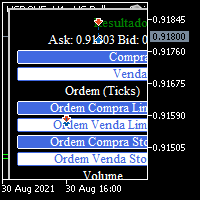
BOLETA TRADING PROFISSIONAL. Painel de negociação usado para facilitar operações manuais no MT5. -Botão para fechamento automático de ordens e posições. -Negociação facilitada usando teclado e mouse. -Sistema de ordens OCO (TP & SL pré configurados) -Normalização de volume para qualquer ativo. -Controle de limite horários para negociação. -Sistema de meta e limite de loss. -Martingale configurável. -Trailing Stop. -BreakEven. -Numero mágico (Expert Magic) para não entrar em conflito com outros r
FREE

Synchronisierte Kreuzindikatoren ermöglichen es Ihnen, Fadenkreuze aus mehreren Diagrammfenstern zu verknüpfen. Das bedeutet, dass das Bewegen des Fadenkreuzes auf dem Chart automatisch alle anderen Fadenkreuze in dem anderen Zeitrahmen bewegt, sodass der Benutzer die Marktbewegung und das Ziel, das er gemäß dem Timing erreichen soll, leicht identifizieren kann.
Verwendung von Fadenkreuz:
1) Wenn Sie alle offenen Diagramme ziehen und ablegen
2) irgendein Diagrammklick
Drücken Sie A f
Erfahren Sie, wie man einen Handelsroboter im MetaTrader AppStore, dem Shop für Applikationen für die MetaTrader Handelsplattform, kaufen kann.
Das Zahlungssystem der MQL5.community ermöglicht Zahlungen mit PayPal, Kreditkarten und den gängigen Zahlungssystemen. Wir empfehlen Ihnen eindringlich, Handelsroboter vor dem Kauf zu testen, um eine bessere Vorstellung von dem Produkt zu bekommen.
Sie verpassen Handelsmöglichkeiten:
- Freie Handelsapplikationen
- Über 8.000 Signale zum Kopieren
- Wirtschaftsnachrichten für die Lage an den Finanzmärkte
Registrierung
Einloggen
Wenn Sie kein Benutzerkonto haben, registrieren Sie sich
Erlauben Sie die Verwendung von Cookies, um sich auf der Website MQL5.com anzumelden.
Bitte aktivieren Sie die notwendige Einstellung in Ihrem Browser, da Sie sich sonst nicht einloggen können.