Trading Utilitys für den MetaTrader 4 - 4

VR-Beobachtungsliste und Linker - Screener-Anwendung für das Terminal MetaTrader . Erleichtert das Auffinden der interessantesten und technischsten Finanzinstrumente. Dieser Screener wird von Händlern für den Handel an Börsen wie Bybit, Moskauer Börse, American Exchange, Devisen- und Kryptowährungsmarkt, Metallmarkt sowie für den Handel mit Prop-Unternehmen verwendet. Die Auswahl der Finanzinstrumente erfolgt manuell. Der Screener verbindet offene Charts im MetaTrader-Terminal und zeigt beim Wec
FREE

Wicks Trade Panel It's a Trade Panel include Order Management & Risk Management for serious trader. Especially for those traders who pay attention to important events like the CPI, NFP, and ADP. A one-of-a-kind faster technique to fix the Entry Price by simply pointing the mouse pointer at it. This is what I enjoy about it. Automatically closing 50% order size lots when setting TRUE on Breakeven Status. It's especially useful when trading on significant economic events like the CPI, NFP, and A
FREE

This tool will perform Trailing stop loss and Break even management for orders. Helps you limit or reduce the time spend watching orders on the screen, especially when you need to go to sleep. Just add this EA to 1 chart, you can manage all pairs. You can filter orders by comment, magic number, symbol, and order ticket number. When Breakeven it can add shift/offset pips (to cover the commission...).
You can try in strategy tester before purchase. The EA will add Buy and Sell alternately, so y

Open multiple trades with 1 click. The EezeOrder Script is designed to make trading easy. All in 1 click, open as many trades as you want, and select the order type from a dropdown list. No need to change chart just enter the name of the symbol Enter the number of trades you want Select whether it is a buy, sell, buy limit, sell limit, buy stop or sell stop Enter TP(in points) and SL(in points) and click OK, and trades are opened 1. Make sure Auto trading is on
2. Make sure the symbol section

The goal of this indicator is to give you a quick & comprehensive view of your current profit. IceFX’s ProfitInfo is a utility indicator which displays the profit which is calculated from the actual trades on the chart(s). The indicator displays on a daily / weekly / monthly and yearly breakdown and shows the profit in pips / currency and percentage.
Main features: You can easily adjust IceFX’s ProfitInfo to display profit on the current open chart / current trade or even the profit of the ent
FREE

On the occasion of the first days of publishing and attracting first customers, a 50% discount
$120 for first 10 user
Next price is $160 > $200 > $240 Don't forget to send a message after buying (not renting) to add you to our VIP group for free. Live OrderBoook, Another high-level tool by Ziwox Order Book An order book is an electronic list of buy and sell orders for a specific asset, organized by price level. It provides real-time data on market depth, showing the amount of pending orders
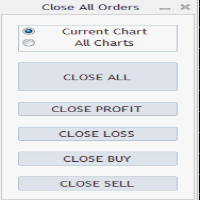
Close All Orders Assistant program sends orders to: Close All Profit, Close All Loss, Close All Buy, Close All Sell Positions. Depending on pressed button.
You can apply buttons to the current charts or for all charts. Enjoy using !
Attention ! The shutdown process may take a longer. Pay attention to this especially when you have more positions and the market is about to close.
FREE

Teilweise Close und Trail – Assistent EA. Schließt einen Teil einer Position (schließt einen Teil des Lots) während des Rollbacks. EA schließt eine profitable Position in Teilschließungen, wenn sich der Preis zuerst in Richtung Gewinn bewegt und dann zurückkommt. Gesamte Beschreibung +PDF Wie kauft man
Wie installiert man
So erhalten Sie Protokolldateien So testen und optimieren Sie Alle Produkte von Expforex EA überwacht die Position. Bewegt sich der Preis in Richtung der Gewin
FREE

It seems that something has been modified on the Myfxbook website and the website is not reading properly... Every Pairs is 100%
I am working to update the EA, and solve this problem.
In the meantime, please disable it for safety, as the EA reads all pairs at 100% I have created this Free MT4 Tool EA to test if it is more profitable to trade in favor of the mass sentiment of traders or it is better to go against it.
The EA is Multy-currency and can trade on Demo or Real if you want (but
FREE

VR Color Levels ist ein praktisches Tool für diejenigen, die technische Analysen mit Elementen wie Trendlinie, Rechteck und Text anwenden. Es ist möglich, Text direkt in das Diagramm einzufügen und Screenshots zu erstellen. Einstellungen, Set-Dateien, Demoversionen, Anleitungen, Problemlösungen erhalten Sie unter [Blog]
Rezensionen können Sie unter lesen oder schreiben [Verknüpfung]
Version für [MetaTrader 5] Die Arbeit mit dem Indikator erfolgt mit einem Klick . Klicken Sie dazu auf die Sch
FREE
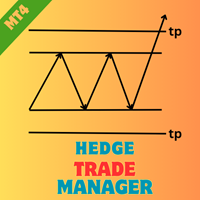
EA Name: Hedge Trade Manager Description: The "Hedge Trade Manager" EA is a comprehensive tool designed for MetaTrader 4, tailored to manage trades efficiently using a hedge trading strategy. The EA incorporates various settings to provide flexibility and control over hedge trades. This documentation outlines the inputs and parameters to help you configure the EA according to your trading preferences. Strategy: This Ea will place a hedge trade whenever the last trade reachs some x pips loss. The
FREE
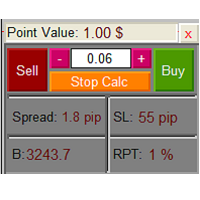
The Lot Calculation FJD is an expert for risk management for Meta Trader 4. This expert calculates the value of lot size for every position based on Trader’s given balance, Risk, and Stop loss. This expert is really user friendly, and calculates lot size with just a few clicks which helps traders specially the scalpers to open a position as quick as possible with respect to the Risk management.
The following inputs can be changed by the user: 1. Percentage of Risk per Trade (RPT %) 2. Balance
FREE

Das News Panel für MetaTrader ist ein Tool, das Wirtschaftskalenderdaten innerhalb der MetaTrader-Handelsplattform anzeigt. Das Tool ruft Wirtschaftsnachrichten und Datenveröffentlichungen von externen Quellen ab, beispielsweise von Finanznachrichten-Websites oder Datenanbietern, und zeigt sie in einem leicht lesbaren Format an. Mit dem Tool können Händler Pressemitteilungen nach Quelle, Zeitzone, Auswirkungsgrad, Währung und Benachrichtigungsmethode filtern. Es enthält außerdem eine Schaltfläch
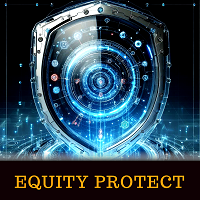
Das Kontowertschutz-Tool ist ein unverzichtbares Instrument, das darauf abzielt, den Wert Ihres Kontos zu schützen. Wenn Sie mehrere automatische Handelsprogramme gleichzeitig auf Ihrem Konto ausführen, insbesondere während Sie nachts schlafen, können Sie unerwartete Verluste erleiden, wenn ein Black-Swan-Ereignis oder ein Fehler im Handelsprogramm auftritt. Dieses Tool wird Ihnen effektiv helfen, diese Probleme zu vermeiden.
Die Einrichtung ist sehr einfach und erfordert lediglich die Eingab
FREE

One Click Close MT4 is an EA which allows you close orders quickly. EA display on chart two buttons. The first button "Close All Positions" is using to close all opened orders. The second button "Close Profit Positions" is using to close only profitable orders. EA is closing orders for all available symbols, not only for chart symbol. In EA params you can set distance from upper chart frame (Y Offset) and from left chart frame (X Offset). For installation EA it is only need to copy One Click Clo
FREE

Enhance Your Trading with the Support and Resistance Alert! Ready to take your trading to the next level? Introducing the Support and Resistance Alert—the ultimate tool to precisely identify market turning points! Key Features: Dynamic Support and Resistance Lines: The indicator automatically draws support and resistance levels based on local lows and highs, giving you clear guidance on where the market is likely to reverse. Real-Time Alerts: Stay ahead of the market with customizable alerts. Ge
FREE

Display Order box list from Trading box Order Management tool. Find contacts and manual links on my profile . This dashboard gives you an edge in forex trading because in few seconds you can decide which pair and timeframe is worth to watch more closely. This is how you will not be distracted by all other forex pairs that you trade, and you will not miss great opportunities to trade the best price.
Trading Dashboard (order box overview panel and Trading box Order management extension)
FREE

What Exactly Is A Smart Trading Tool? Smart Trading Tool was developed for fast and comfortable trading of the financial markets especially for ORDER BLOCKS TRADERS . It provides traders functionalities, such as: A Drawing Tool One-Click Trading Panel Automated Lot Sizes Calculation based on your risk appetite & Money Management ( Watch this video , how this tool can help manage your risk per trade better!) Built in PRICE LEVELS (Fibonacci, Round Numbers, Daily hi-low, etc) Shows Trading Informa

Dieses Handelspanel wurde von mir entwickelt um Trader für den kostenlosen Indikator RangeXpert MT4 ein Werkzeug zur Verfügung zu stellen, dass den Handelsprozess beschleunigt und vereinfacht. Es ermöglicht das Platzieren von Handelsaufträgen, das Verwalten von Positionen und das Ändern von Einstellungen mit nur einem Klick. Dies ist besonders in volatilen Märkten entscheidend, um schnelle Entscheidungen zu treffen und sofortige Ausführungen zu erzielen. Das Handelspanel ist äußerst anpassbar
FREE

Number one rule to investing is to protect your capital. Never worry about trading without stop loss or take profit with Auto S/L T/P. Auto S/L T/P will automatically add your preset default stop loss and take profit to any order on the chart it's installed. Be sure to enable auto trading in order for the EA to work.
Entering a trade on the go from your mobile is breeze with Auto S/L T/P running on the chart on your desktop. Just enter a trade and your default stop loss and take profit will be
FREE

This Tool Allow you close all open Orders automatics when Equity reach to specific value: - When Equity is less than specific value - When Equity is greater than specific value - And Allow you close all open orders in manual - It will notification to MT4 Mobile app when it execute close all orders. __________________________________________ It very helpful for you when you trade with prop funds. Avoid reach daily drawdown and automatics close all orders when you get target.
FREE

Forex Trade Manager MT4 simplifies managing open orders in MetaTrader 4. If you open a new order, the manager automatically sets Stop Loss and Take Profit. When price will move, then the program could move Stop Loss to Break Even (stop loss = open price) or continuously moving Stop Loss (Trailing Stop) to protect your profits. Forex Trading Manager is able to control orders for only current symbols (where EA works) or for all opened orders (regardless symbol) and hide the Stop Loss and Take Prof
FREE

The work of the utility is directed at opening new market orders, maintaining them, transferring the unprofitable orders into profit using an internal loss handling algorithm, trend filtering and various types of trailing stop and take profit. Suitable for any instruments and timeframes. The algorithm works separately for buys and sells, which allows simultaneously working in both directions as well. For the event when the additional orders opened by the utility do not become profitable, a Stop

This is a trade manager specially for traders using martingale strategy and multiple trades at the same chart.
features: - easy and fast to set the lot size with mouse clicks. - Close all trades and close profit trades with a single click. - Show details on the running symbol: - number of trades (long - short) and total lots of each direction. - total profit/loss on this symbol separately and for both directions. - Break even point for both long and short. - Estimated profit if all the trades
FREE

One Click Trade Pro is a tool that allows you to open orders with just one click, choosing all the parameters, including the Magic Number! Useful if you want to quickly submit trades specifying also their Magic Number. Other than submitting new orders you can also see the list of orders (with their Magic Number) and change their Stop Loss and Take Profit. The PRO version also allows you to: Open opposite pending orders Setup and submit orders using lines, for a better visualization
How does it
FREE

NOTE: THIS IS DEMO VERSION Yoy can only replay in 1 week ago and replay for 20 bars. BUY FULL VERSION : https://www.mql5.com/en/market/product/73798 __________________________________________________ This EA - Tool allow you replay bar in Meta Trader 4 for back test. This Tool can back test in multi timeframe in only one chart. This Tool is very useful for Price action trader. It can work with Indicators, some indicators cannot works. Main feature: Candlestick forward and backward to Backte
FREE

CyberZingFx Buffer Finder Tool Developed for Finding Buffers of Indicator to use in Universal Indicator EA . This is Not an Indicator or EA CyberZingFx Buffer Finder Tool is utility tool designed specifically for MetaTrader 4 (MT4) users. It is a standalone application that helps you easily find the buffers of any MT4 indicator, allowing you to use them in your Universal Indicator EA. With the Buffer Finder Tool, you no longer have to search through the data window to find the buffers you need.
FREE

Prop Firm Equity Protector safe guard your hard earned prop firm account from balance or equity downdraw. It can be used for live/personal account too. It will close all positions if drawdown hit the preset level or percentage. It can be set to close other EA in the same MT4 terminal too. This utility is not need to use conjuction with HFT Prop Firm EA (Green Man), HFT Prop Firm EA has it build-in equity protector and also it has ultra low drawdown.
Setting: Prop Firm Account Size Drawdown

This is an Expert Adviser use for manual trading as a background EA or combine with external EA to open orders. Loss Recovery Trading is one of your options to handle the lose positions instead of using stop loss by setting a zone recovery area and target to exit the turn rounds sequence.
How It Work? If the market goes against your first positions direction at the specific of losing points, the EA will open an opposite direction position with calculated larger lot size and also keep the first

This very new indicator is able to unlock all advanced features of MetaTrader 4 (above build 600). This indicator can graphically represent the main data of the current account (balance, equity, free margin, current Profit/Loss, total Profit/Loss, amount of open position(s) & size, etc.) in an elegant way. On the chart AccountInfo graphically shows the account balance of recent days. Also all data can be filtered with MagicNumber, Order Comment, and symbol for the professional evaluation of a sp
FREE

Umfassendes Handels-Dashboard für alle Trader-Level Entdecken Sie ein hochmodernes Trading-Dashboard, das sowohl Einsteiger als auch erfahrene Trader unterstützt. Diese vielseitige Plattform bietet umfassende Funktionen, die die Marktanalyse und Ausführung vereinfachen. So können Sie bis zu 30 Trading-Paare gleichzeitig in einer einzigen, intuitiven Oberfläche verfolgen. Hauptmerkmale: Universaler Markt-Scanner: Identifiziert und nutzt jedes von Ihrem Broker unterstützte Trading-Paar
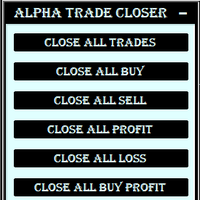
This Utility is created to close Open Trades on the go by filters.
If you want any custom feature or want to remove something from this product for your personal use. Please send me a personal message, I'll be happy to do so for you.
Buttons & their Tasks :
CLOSE ALL TRADES : Close all open trades CLOSE ALL BUY : Close all Buy trades CLOSE ALL SELL : Close all Sell trades CLOSE ALL PROFIT : Close all trades that in Profit CLOSE ALL LOSS
FREE

"Magic MT4 to Telegram" ermöglicht die Verbindung zwischen MT4 und dem Messenger Telegram für Echtzeit-Aktualisierungen. Mit anpassbaren Einstellungen bestimmst du, welche Benachrichtigungen du bei Veränderungen in deinem Depot erhalten möchtest. Bei jeder eröffneten oder geschlossenen Position erhältst du Benachrichtigungen auf deinem Computer oder Mobiltelefon.
Für die Einrichtung dieser Utility lesen Sie bitte diesen Beitrag .
Folgende Features erwartet Sie: Ausgabe über Telegram Ausgabe ü
FREE

Automate your trading with any custom indicator
Would you like to automate your trading using a custom indicator of your choice? This EA trades using almost any custom indicator. It offers fully customizable settings, flexible position management, customizable trading sessions and weekdays, an inverse mode and a martingale mode. All the robot needs from you are two inputs: The filename of the indicator to trade The signal buffer or the buy/sell buffers to call That's it! The signal buffer or t

This is a demo version . Download the full version from this link https://www.mql5.com/fr/market/product/84850
Full version Allows you to : Set the number of levels (trades). Lot size and you can do Martingale to raise the lot size for each level. Set distance between levels, and you can manage the distance for each level using Distance Q. Static TP and SL for each level. You can open : BUY STOP / BUY LIMIT / SELL STOP / SELL LIMIT (levels in one click). Close all buy orders. Close all
FREE

This is a simple and very effective utility for closing orders with one click. You will need it if you have a number of open orders on your balance and it takes too long to close them manually, which might lead to an extra loss of money on the account. The utility consists of an external panel with two buttons " Close by Filter" and " Close ALL" , which is convenient to move around the graph. You can set the Close ALL utility so that orders are closed as soon as the specified profit or loss v

GENERAL DESCRIPTION
TradeTool is a basic order management solution, and an extension of MetaTrader's One Click Trading feature that allows Stop Loss and Take Profit levels to be automatically placed based on set POINTS distance.
Adjustable Trade Parameters: Volume, SL Points, TP Points, Pending Order
EA INPUTS Default Volume - EA's default volume Default SL Points - Stop Loss default points distance from current market price Default TP Points - Take Profit default points distance from curre
FREE

This is a must have tool for a serious trader. It saves your precious time spent for opening/closing trades, creating pending trades and modifying your TP/SL in bulk according to either pips or price. If you need to quickly open several pending orders (Buy Stop, Sell Stop) at a certain distance from each other, this script will do all the routine for you! The first time you use this handy tool, you will realize it has already paid for itself. Instructions: Drag and drop this script onto a chart.

Welcome to the Drawdown Manager MT4, a equity protector – A powerful MetaTrader 4 Expert Advisor designed to manage trades and safeguard your trading account. This tool is equipped with various settings to enhance your trading experience and protect your investments, making it particularly useful for proprietary trading firms.
You can download the MT4 demo version here
MT5 version is avaialble here
Detailed documentation Features:
General Settings: Configure essential parameters s

Entdecken Sie die Macht des Risikomanagements mit Price Action, um Ihre Stop-Loss-Orders zu positionieren! Haben Sie schon einmal die Situation erlebt, in der Sie genau wissen, wann Sie in einen Trade einsteigen sollen, aber unsicher sind, wann der richtige Zeitpunkt zum Ausstieg ist? Keine Sorge, Sie sind nicht allein! Viele Trader stehen täglich vor dieser Herausforderung. Die gute Nachricht ist, dass unsere auf Price Action basierte Risikomanagement-Tool genau dieses Problem löst. Während Sie

This EA offers following features to automatically increase the volume of the lot received from your signal: you can manually set the multiplier using the "multiplier" parameter; Risk control is implemented. You can set the maximum lots-to-account balance ratio using the "ratio" parameter; The "stop loss" an "take profil" levels are synchronized from the corresponding signal tickets; One-to-one replication. Each signal ticket corresponds to a copied ticket; For MT5 version: https://www.mql5.c

Product Name : Grid Trade Manager Description :
The "Grid Trade Manager" EA is designed to manage trades using a grid trading strategy. It places a series of pending buy and sell orders at predetermined intervals, creating a grid pattern. The EA monitors market movements and adjusts the grid as necessary to maximize potential profits. It also incorporates risk management features to control the grid size and limit potential losses. For detailed documentation Overall Settings/Input Guide High
FREE

What Trades Manager can do for your trades . Collect all order positions into one chart (pict. 1). All orders will be grouped by pair symbol , sum of order positions, lots, running pips, and profit/losses. All orders will be summarized and displayed at the bottom of the panel. You can set target profit, stop loss and placing stop-profit automatically to each order (pict. 4). From one chart, it will be easier to monitor and manage all orders without moving to another chart. The green color is sur

EA kann unrentable Positionen schließen, indem es nach profitablen Positionen sucht und diese schließt .
Dieser Assistent sucht unter allen Positionen nach der unrentabelsten Position im Terminal. Darüber hinaus berechnet er durch die Suche nach den verbleibenden profitablen Positionen eine Reihe von Positionen, die den Verlust decken können, wenn der Gewinn einer oder mehrerer Positionen größer ist als der Verlust einer anderen Position. Wenn eine Reihe solcher Positionen gefund
FREE

Arbeitslogik
Das Stop-Out-Dienstprogramm ist ein einfacher, aber sehr praktischer Indikator, der anzeigt, wie viele Punkte bis zum Stop-Out-Level verbleiben /
Sein Vorteil liegt in der Tatsache, dass viele Trader das Risiko beim Handel auf Gewinnstreben bewusst überschätzen, die verfügbare Margin maximal nutzen, und für diesen Fall ist es sehr wichtig zu wissen, wo der Broker Ihre Positionen zwangsweise schließen kann.
Platzieren Sie einfach den Indikator auf dem Chart und abhängig von de
FREE

Take your trading to the next level with DFGX - our second generation Dynamic Fibonacci Grid. This new, powerful and easy to use application is specially designed and optimized for contrarian intraday trading, scalping and news trading on the Forex market. This system is the ideal solution for active professional traders and scalpers who are looking for innovative ways to optimize their strategy. The system also provides excellent opportunity for new traders who want to learn to trade in a syste

Do not use Windows 7 with this EA MT4toTLGRM EA only sends text messages from Metatrader4 to a Telegram group or channel of your choice. From version 4.23 it sends messages to Discord, Twitter and Facebook. The messages are customizable to show information about any trading activity in the account. Also it shows a daily PnL report. Several instances of this EA can be used simultaneously in the same MT4 terminal for sending messages to different Telegram group/channel but ensure that each one ha
FREE

Das Panel hat die intuitivste Benutzeroberfläche, mit der jeder Anfänger umgehen kann.
In der Spalte SLp müssen Sie die SL-Größe in Pips angeben. Wenn der Wert grau wird und gleichzeitig auch die Bay / Sell-Buttons inaktiv sind, dann haben Sie einen SL-Wert angegeben, der niedriger ist als der zulässige, bevor er von Ihrem Broker festgelegt wurde.
In der Spalte TP% - geben Sie TP in% des Kontostands an. In den Einstellungen können Sie auswählen, wie dieser Indikator berechnet wird, nach Eig
FREE

Very good tool for statistics, shows the moment and history, you can observe instant profit, profit - loss in pips, money, etc. I still have a lot of useful indicators for free, if anyone wishes you can write to me. You can keep your records by magic number, also only for a specific hour or year or day. For more information, welcome to our Telegram Group. https://t.me/InfinXx
FREE

Trader Assistant MT4 hilft jedem Händler, das Risiko pro Trade entsprechend seinem Kontostand zu verwalten, und verfügt über einige praktische Tools. Aufmerksamkeit. Die Anwendung funktioniert im Strategietester nicht. So laden Sie die Demo herunter. Händlerassistent: Es verwendet ein spezielles Fluent-Panel, das nicht in der Meta-Trader-Plattform enthalten ist. Sie können die Höhe des Gewinns und Verlusts sehen, bevor Sie einen Handel abschließen. Es verfügt außerdem über einige praktische
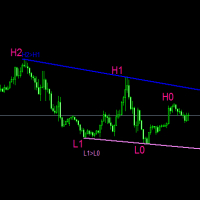
#forex #sharemarket #trading Disclaimer :- My videos, presentations, and writings are strictly for educational purposes and should not be considered investment advice. I cannot guarantee the accuracy of any information provided. It is essential to conduct your own research and consult a qualified financial advisor before making any investment decisions. I bear no responsibility for any financial losses or negative outcomes resulting from the use of my content. Please exercise caution and seek
FREE

Emulate TradingView drawing experience with magnet snap to the nearest price.
Supported drawing tools: Vertical Line Horizontal Line Trend Line Horizontal Ray (Angle Trend Line) Fibonacci Retracement Rectangle
Input:
Threshold (px) : The distance in pixel unit to snap the crosshair to the nearest price.
Feel free to write the review, request more features or report bugs.
FREE

"TPS Trade Panel: Your Gateway to Effortless Trading
Introducing the TPS Trade Panel – the ultimate tool to streamline and enhance your trading experience across financial markets. Whether you're a novice or a seasoned trader, this feature-rich panel empowers you to execute trades swiftly and make informed decisions with ease.
Efficient Order Execution: Execute trades across multiple financial instruments without the need to navigate through complex menus. With a few clicks, you can open, c
FREE

#forex #sharemarket #trading Disclaimer :- My videos, presentations, and writings are strictly for educational purposes and should not be considered investment advice. I cannot guarantee the accuracy of any information provided. It is essential to conduct your own research and consult a qualified financial advisor before making any investment decisions. I bear no responsibility for any financial losses or negative outcomes resulting from the use of my content. Please exercise caution and seek
FREE

This is an analogue of the Virtual Stop Loss / Take Profit
Features: automatic closing of trades by profit/loss points/money the number of deals and the total profit for the Symbol
Auto close deals by profit / loss (analogue of virtual StopLoss / TakeProfit): mode: Off; by profit / loss in points by profit / loss in the deposit currency Types of deals: Buy and sell only Buy only Sell set conditions for closing by profit per trade set conditions for closing at a loss per trade
Attention:

Simple button panel of trade on your chart with OneClick V1 Trial version. This trade panel will make it easier for you.
Equipped with several functions that make it very easy for you. More tools on OneClick VZ version, see here.
This version includes: Open Order Buy Open Order Sell Open Pending Order [Buy Limit - Buy Stop - Sell Limit-Sell Stop] Close ALL orders
Close Order Buy Close Order Sell Delete Pending Order [Buy Limit - Buy Stop - Sell Limit-Sell Stop] ENJOY IT!!! ONE CLICK V1 [TRI
FREE

The CAP Equity Guard MT5 is an expert advisor that constantly monitors the equity of your trading account and prevents costly drawdowns. The CAP Equity Guard EA MT5 is a useful tool for money managers! When an emergency procedure takes place, you are notified by visual, email and push alerts. The EA performs the following tasks: It monitors your entire trading account. Easy to use! Just drag it to a random empty chart. It will work perfectly, if MetaTrader restarts. It can be workable with your
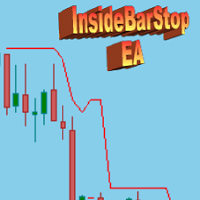
InsideBarStop ist eine exakte Implementierung der von Michael Voigt ("Das große Buch der Markttechnik") vorgeschlagenen Trailingstopp-Methode für den MetaTrader 4. Michael Voigt empfiehlt diesen nachgezogenen Stopp basierend auf Aussenkerzen und Innenkerzen für den Handel der Bewegung. Grundsätzlich wird nach einer Aussenkerze der Stopp nachgezogen, bei Innenkerzen der Stopp zurückgesetzt. InsideBarStop ist KEIN Expert Advisor, der vollautomatisch handelt und mehrere Trades eröffnet und schließt

This is a utility to allow you to quickly add and remove Elliot Wave numbers and letters to your charts allowing you to plot the main and sub Elliot waves for easy chart analysis. Please note, this is not an Indicator that adds the characters automatically, it is a utility to manually add them yourself with ease.
Elliot Characters and Buttons on screen: 0,1,2,3,4,5 A,B,C i,ii,iii,iv,v a,b,c Delete Input Parameters: Colors Font Size Font Type This is a free utility for MT4 only Check out
FREE

Bitte hinterlassen Sie eine 5-Sterne-Bewertung, wenn Ihnen dieses kostenlose Tool gefällt! Vielen Dank :) Die Expert Advisor Collection „Risk Management Assistant“ ist eine umfassende Suite von Tools zur Verbesserung von Handelsstrategien durch effektives Risikomanagement unter verschiedenen Marktbedingungen. Diese Sammlung besteht aus drei Schlüsselkomponenten: Expertenberater für Durchschnittsbildung, Switching und Absicherung, die jeweils unterschiedliche Vorteile bieten, die auf unterschied
FREE

This an utility indicator which displays the most important information of the current account and position (*). Displayed information: Information about the current account (Balance, Equity, Free Margin). Current spread, current drawdown (DD), planned profit, expected losses, etc. Number of open position(s), volume (LOT), profit. Today’s and yesterday’s range. Remaining time to the next candle. Last day profit information (with integrated IceFX ProfitInfo indicator). Risk-based LOT of informati
FREE

Zeigt Ihnen die Uhrzeit des Servers an, auf dem Sie sich befinden, sowie die aktuelle Uhrzeit der Zeitzone, in der Sie sich befinden. 12-Stunden-Format (12:00 bis 23:59:59) Diagramme von 1-5 Minuten sind in Stunden: Minuten: Sekunden Diagramme von 15 Minuten bis 1 Monat sind im Format Stunden: Min. " Sie können auch die Farbe der Uhr in eine beliebige Farbe ändern, die MT4 anbietet. Dies wird von Google Translate übersetzt. Ich spreche diese Sprache nicht.
FREE

Once you purchase product please drop the review in order to receive invitation to the new community.
Flexible trade manager is a simple and effective trading tool for setting new order by pressing B as Buy or S as Sell on keyboard. All with ability to see additional characteristics before opening with predefined risk and observation of the risk and potential profit. Set and manipulate order levels straight from the charts or or place them right as pending orders
Additional buttons helps t

Hello friends. I wrote this utility specifically for use in my profile with a large number of Expert Advisors and sets ("Joint_profiles_from_grid_sets" https://www.mql5.com/en/blogs/post/747929 ). Now, in order to limit losses on the account, there is no need to change the "Close_positions_at_percentage_of_loss" parameter on each chart. Just open one additional chart, attach this utility and set the desired percentage for closing all trades on the account. The utility has the following function
FREE

"Practice Simulator" ist ein umfassendes Werkzeug, das sowohl das Backtesting als auch die simulierten Handelserfahrungen verbessert und den Live-Handel unter realen Marktbedingungen unterstützt. Dieses vielseitige Tool richtet sich an Trader aller Erfahrungsstufen, von Anfängern, die eine praktische Lernumgebung benötigen, bis hin zu fortgeschrittenen Nutzern, die eine strenge Überprüfung ihrer Strategien erfordern. Mit dem Practice Simulator können Sie Ihre Strategien in einer realistischen un

Простая в управлении Торговая панель обеспечит безопасную торговлю. Вычислит объём сделки от заданного уровня Stop Loss и величины убытка. Поможет рассчитать сейф, и в ноль закрыть неверную сделку. Интуитивно понятный интерфейс делает панель удобной в управлении, освобождая внимание трейдера для принятия решения о входе в сделку. Программа сделает все расчёты за вас. Поэтому работа с помощью панели Снайпер - оптимальное решение для торговли с соблюдением Мани-менеджмента. А это главный ключ к по

This tool allows you to automatically copy your orders between two or more METATRADER 4 platforms in same computer.
Settle the issuer of orders in Principal and the receiver of orders in Copieur To use it, add the script on both platforms, activate the auto trading button for the order copier. Principal=main Copieur=copy
it is very simple and does not need to add dll or csv . GOOD LUCK
FREE

Senden Sie vollständig anpassbare Signale von MT4 an Discord und werden Sie ein Signalanbieter! Dieses Produkt wird in einer benutzerfreundlichen und optisch ansprechenden grafischen Benutzeroberfläche präsentiert. Passen Sie Ihre Einstellungen an und beginnen Sie innerhalb von Minuten mit der Nutzung des Produkts!
Benutzerhandbuch + Demo | MT5-Version | Telegram-Version Wenn Sie eine Demo ausprobieren möchten, lesen Sie bitte das Benutzerhandbuch. Der MT4 zu Discord-Sender funktioniert NIC

Trading has never been easier! Let's check this out! MT5 version: https://www.mql5.com/en/market/product/72120 The story: How I boost up my trading speed without any "Invalid SL or TP" error
NOW ALL YOU NEED TO DO IS Drag the lines Press Open Order button Enjoy! With this tool, you will no longer have to enter prices manually, which can cause many mistakes and you could miss the trade! From the board, we have: Risk Amount : the risk you want to apply for your trade Risk Unit : USD : If se
FREE

Product Name: Trailing Stop and Breakeven Management EA Description:
This EA (Expert Advisor) is designed to set trailing stops and breakeven levels for trades based on input parameters and a magic number in MT4. It can be used to manage trades placed manually or by any other EA. The EA allows customization of various settings to suit your trading strategy. General Settings: Enable Magic Number (ENABLE_MAGIC_NUMBER): Enable to use a magic number for trades. Set to false for manual trades. Magic
FREE
MetaTrader Market bietet jedem Entwickler eine einfache und bequeme Plattform für den Verkauf von Programmen.
Wir unterstützen Sie bei der Veröffentlichung des Produkts und beraten Sie gerne, wie man eine Beschreibung für den Market vorbereitet. Alle Produkte, die im Market verkauft werden, sind durch eine zusätzliche Verschlüsselung geschützt und können nur auf dem Rechner des Kunden gestartet werden. Illegales Kopieren ist ausgeschlossen.
Sie verpassen Handelsmöglichkeiten:
- Freie Handelsapplikationen
- Über 8.000 Signale zum Kopieren
- Wirtschaftsnachrichten für die Lage an den Finanzmärkte
Registrierung
Einloggen
Wenn Sie kein Benutzerkonto haben, registrieren Sie sich
Erlauben Sie die Verwendung von Cookies, um sich auf der Website MQL5.com anzumelden.
Bitte aktivieren Sie die notwendige Einstellung in Ihrem Browser, da Sie sich sonst nicht einloggen können.