Trading Utilitys für den MetaTrader 4 - 6

This EA is designed for automatic placing of pending orders (sell limit, buy limit, sell stop, buy stop) including Stop Loss & Take Profit levels (editable) with only one button click.
This EA can make order multi pending level / pending orders grid. So, with this EA placing pending orders will be faster, more accurate and more efficient.
Main Purposes Automation Pending orders grid style trading. Automation of the process of placing the Pending Orders: fast accurate efficient Automation of

Drawdown Control (DC) is a helpful utility that can be used like an EA to limit the drawdown of any MT4 account . You can choose between different, fully customizable options of how DC must react if the drawdown reaches critical levels. To utilize the symbol with the most ticks per minute it is highly recommended to put the product on a EURUSD-M1 chart.
Input Parameters Equity / Balance in % to stop trading (0 = disabled) : 85.0 [etc.] Current Balance / Initial BalanceHW in % (0 = disabled) :

Sniper Advisor ist ein halbautomatischer Experte, dessen Hauptaufgabe es ist, Transaktionen für die Strategie des Händlers mit der sogenannten «Safe» -Regel sowie einer Übertaktungsposition zu eröffnen, die in Verbindung mit der nicht funktionierenden «Safe» -Regel verwendet wird.
Es ist erwähnenswert, dass der Experte den Markt nicht nach der Strategie des Scharfschützen analysiert, sondern ein gewöhnlicher Assistent für die Umsetzung des beliebten Ansatzes zur Vermögensverwaltung ist.
Es
FREE

One Click Trader is a tool designed for MetaTrader 4 platform, which enables you to take your trading to the next level. It enables you to open, manage and close your trades in simple an efficient way by just one click of your mouse button. Up arrow minimizes the OCT panel Down arrow maximizes the OCT panel Right arrow displays the next panel with additional features Left arrow hides the panel with additional features Red SELL button enables you to open short market orders Red SELL STOP button e

This Tool Allow you close all open Orders automatics when Equity reach to specific value: - When Equity is less than specific value - When Equity is greater than specific value - And Allow you close all open orders in manual - It will notification to MT4 Mobile app when it execute close all orders. __________________________________________ It very helpful for you when you trade with prop funds. Avoid reach daily drawdown and automatics close all orders when you get target.
FREE

Introduction
Auto Chart Alert is a convenient tool to set alert for your trading in your chart. With Auto Chart Alert, you can set the alert line in one click in your desired location in your chart. You can even set alert over the sloped lines in your chart. Auto Chart Alert is a great tool when you have to watch out importnat support and resistance levels for your trading. You can receive the sound alert, email and push notification when the price hit the alert line at you desired location. A
FREE
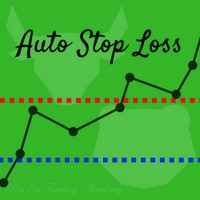
If you want to test the functionality of this tool, you can do it trough a DEMO version, that is restricted to work only on EURUSD and USDJPY currency pairs. To obtain it, please visit the following link: https://www.mql5.com/en/market/product/29594 This EA was originally coded as a back up tool for my personal trades as all of us (Or at least the ones who have left an order open and went to sleep) have experienced the frustration that involves waking up, check the trades and see that in some o

a Perfect TradingPanel for who wants to have entry in a RANGE .
Join my channel ===> https://t.me/Ash_TheTrader
For example : You have a zone and you don't know where of the zone will be your entry so , you will use this Tool , to separate your risk per position and it will automatically calculate your LOT SIZE . Total risk base on martingale rules or Grid input . You can choose how many positions you want to have and it will calc the Lot size for you .
Features :
Enter in a range
FREE

OHLC Magnet fügt die fehlenden Magnetpunkte für Horizontal Lines, Rechtecke und Preisetiketten hinzu. Wenn Ihnen dieses Programm gefallen hat, bewerten Sie bitte und kommentieren.
Anweisungen:
Ziehen Sie einfach eines der oben genannten Objekte auf die gewünschte Open, High, Low oder Close, innerhalb der Pixel-Proximität, und OHLC-Magnet wird das Objekt automatisch an den exakten Preispunkt, den Sie gewählt haben, anhängen.
Rahmen:
Nähe (Pixel): Die Nähe, in Pixeln, wie nah Ihr Mauszeiger a
FREE

The Price Line Alert Indicator will allow you to set price level that will alert you when hit, the price level will be shown in the chart as lines. Useful to get notified at specific prices, support, resistance, round numbers and so forth. If you want to a similar utility that will automatically close your position at a specific price check https://www.mql5.com/en/market/product/23113
How does it work? You can set several Price Lines and configured them to notify you if the price goes above or
FREE

The utility places stop loss and take profit for opened orders. It is necessary to allow automated trading in the terminal settings. Parameters magic - magic number. If less than 0, orders with any magic number are processed. only_this_symbol - only chart symbol. If false , orders of any symbols are processed. Take_Profit - take profit (TP). If the value is less than 0, then TP does not change. If the value equal to 0, TP is nullified (removed); Stop_Loss - stop loss (SL). If the value is less t
FREE

TradeCopy is an efficient MT4, MT5 trade copy software,using as EA on MT4 real account. You can download the Demo unlimit version to test on Demo account: Trade Copy MT4 Demo Free Trade Copy MT5 Demo Free
Features: 1.Can achieve cross-MT4 and MT5 trade copy . 2. The Sender and the receiver are in the same file, which is convenient to use. 3.Can achieve cross-broker trade copy. 4.More trade copy style, you can copy by balance,equity, lot ratio or fixed lot . 5.Can enlarge or reduce the amount

Dieses Modul wird mit dem Übungssimulator synchronisiert, um Diagrammzeit- und Positionsinformationen nicht nur für dasselbe Währungspaar anzuzeigen, sondern auch synchronisierte Diagramme für verschiedene Zeitrahmen und verschiedene Währungspaare anzuzeigen.
Hinweis: Dieses Modul funktioniert nicht alleine. "Practice Simulator" ist erforderlich.
Practice Simulator
https://www.mql5.com/de/market/product/98348
Es stehen zwei Synchronisationsmodi zur Verfügung.
Einfacher Syn
FREE

The Expert Advisor is designed to protect the account, fix profit (loss) and display current information about the account. Trading account protection is carried out by closing all open orders in the terminal and/or closing all charts. When running the Expert Advisor with default parameters, it will only display your account information and will be reduced in size. Next, you can set the conditions under which your trading account will be protected. Profit and loss limits can be set for daily pro

Reward Multiplier is a semi-automatic trade manager based on pyramid trading that opens additional orders with the running profit of your trades to maximize return exponentially without increasing the risk. Unlike other similar EAs, this tool shows potential profit/loss and reward to risk ratio before even entering the first trade! Download full version here ( In the mini version. Starting lot is fixed at 0.01 (or minimum allowed lot size ) Guide + tips here MT5 version here You only open the
FREE

Close Assistant (CA) is a full featured utility for monitoring and closing a set of positions placed by trader or EA. It closes filtered orders in specified time or level or candle patterns or when a certain profit or loss of the total positions is reached. CA uses Zero Profit Lock function to save deposit when total profit falls to zero. Profit and loss levels can be set in fixed amount of account currency or percentage of balance or equity or margin. CA only monitors and works on filtered po

This product is based on the single indicator TREND MATE. Link: https://www.mql5.com/es/market/product/50082
The aim of this EA is to watch for all pairs in a single panel in order to have a quick view of changes or new uptrends/downtrends. It is possible to watch from your mobile by sending push notifications when changes appear. If you want to have all push notifications for even exit trends you may receive multiple messages.
FREE

The indicator has three main tools: Magnifier (Zoom chart), Ruler ( Time and Price scales ), and Crosshair. You can move it all around with your mouse and customize different formats for displaying , customize size and color of each element.
The Magnifier (zoom chart) allows you to display candles from any time frame and at different scales. Default hotkeys: 'Q' - higher timeframe, 'A' - lower timeframe, 'W' - decrease candle size, 'S' - increase candle size, 'Z' - show/hide zoom chart.

Setting Take profit (TP) to fixed level does not optimize your trade while using trailing stop requires traders to stay all time to screen. Vanesa Trailing Stop does trail stop by preset scenarios automatically. Vanesa Trailing Stop provides 3 (maximum) TP levels in points. For example: Level 1< Level 2 < Level 3. Traders provide value of trailing stop level for each TP level as parameters. Whenever total gain of a trade in points reaches the first TP level, EA will start doing trailing stop wit
FREE

1. Dieses Dokumentationssystem ist ein lokales Dokumentationssystem, d.h. der Sender und Empfänger müssen auf demselben Computer arbeiten. Da MT4 / 5 Konto gleichzeitig auf mehreren Rechnern angemeldet werden kann, müssen Sie nur das Nur-Lese-Account-Passwort an den Kunden senden. Lokale Merchandising ist sehr schnell und stabil, weil es nicht das Netzwerk beteiligt.
2. Es ist derzeit das Sendeende und kann normal funktionieren, wenn es in das Diagramm geladen wird. Darüber hinaus ist es notw
FREE

Ein automatisiertes System zum Senden von Benachrichtigungen, damit keiner Ihrer Abonnenten Ihre Handelsereignisse von Ihrem Handelsterminal verpasst. Ein Dienstprogramm, das Benachrichtigungen über alle Handelsvorgänge auf Ihrem Konto an den Telegramm-Messenger sendet. Schritt-für-Schritt-Anleitung zum Verbinden des Dienstprogramms mit einem Kanal in Telegram -> HIER / MT5 -> HIE Vorteile: Einfache Einrichtung und detaillierte Anweisungen, Möglichkeit anpassbare Screenshots zu senden, An

Bitte hinterlassen Sie eine 5-Sterne-Bewertung, wenn Ihnen dieses kostenlose Tool gefällt! Vielen Dank :) Die Expert Advisor Collection „Risk Management Assistant“ ist eine umfassende Suite von Tools zur Verbesserung von Handelsstrategien durch effektives Risikomanagement unter verschiedenen Marktbedingungen. Diese Sammlung besteht aus drei Schlüsselkomponenten: Expertenberater für Durchschnittsbildung, Switching und Absicherung, die jeweils unterschiedliche Vorteile bieten, die auf unterschied
FREE

This EA manage your trailing stop loss on every manual opened position and he lead your position to profit. This is free tool that can be used from any trader and is special good for rookie traders. You must to try it and you can feel how your positions go to profit.
I'm a professional forex trader for about 4 years now and I'm specialized in automated trading systems (EA's) and scalping trading strategies. I've tried a lot in my journey and finally found the tools that make consistent result
FREE

Just a panel for drawing levels. Minimal but very useful thing. This is a reimagining of Color Levels Pro. ---- 4 types of customized levels. support for rectangle and line levels. The indicator parameters are very simple and are divided into blocks. For any update idea please contact me here. ---- don't suffer don't suffer ---- Enjoy your work!!!!!!!! ----
FREE

The "Chart synchronization" utility (the SynchronizeCharts indicator) can help traders in simultaneous trading on multiple financial instruments, as it automatically scrolls all or selected charts of the terminal according to the position of the master chart. Four charts are shown in the screenshot 1. The EURUSD chart is the master chart, as the SynchronizeCharts indicator is attached to it. As a result, the other three charts are displayed on the timeline starting from 2017.02.17 23:15. Any fu

A utility to close all orders automatically when conditions meet.
Various options are available to filter or select orders : Conditions : Closing conditions. 3 different conditions can be defined. EA will close orders anytime one or more defined conditions meet. Conditions can be defined based on account properties or selected orders properties. Also a fixed time to close orders is available.
Type of orders : Buy / Sell / Buy Limit / Sell Limit / Buy Stop / Sell Stop Symbol Selection : All /

Definition : Market View is a dashboard (scanner) to view price graphs of all symbols and all timeframes at a glance. The utility is designed user friendly and added a wide range of customization options.
Main features of Market View : Visual settings window on the chart Customizable list of symbols and timeframes Different shapes : Real Candles, Schematic Candles, Arrows Customizable number of candles Changeable size of dashboard (scanner)
Highlight timeframes with gaps on candles Open appr

Stop Making the HUGE mistakes that cause you to BLOW UP!!! Prop Defender Trade Assistant is designed to put a barrier between you and the bad behaviors which cause you to keep blowing up accounts and failing your prop! Designed by a 20 year veteran trader who worked to overcome every bad behavior! This is for manual traders (and won't work with other EA's). It Defends against: Revenge Trading. Over Risking. Too much loss in 1 day. Moving your stoploss and increasing your risk. Adding too many

This EA is the 28-common-pairs Scanner in the Forex Market. It based on the theory of 123 Pattern with a set of SMAs, Heiken Ashi for detecting Trade signals. You can choose any time frame to scan as you like.
123 Pattern Theory Buy Condition: Fast MA is above Slow MA (Uptrend confirmed) while Heiken Ashi pull back and begin to continue going up with the trend. Sell Condition: Fast MA is below Slow MA (Downtrend confirmed) while Heiken Ashi pull back and begin to continue the downtrend. (Attac

The Navigator is a next-generation panel very easy to use. Apply this indicator on the chart to navigate very quickly through all the symbol and timeframes listed in input. The arrows manage the zoom and time frames. You can customize both the graphic colors and the list of symbols to display. A quick and easy tool that it will help to analyse the charts.
Input Values Show_TF_Panel (true/false) it permits to show/hide panel with TF and Arrows
32 symbols COLORS AND SIZE SETTINGS BUTTON_WIDTH B
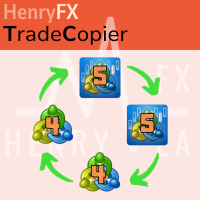
Supercharge Your Trading with HF TradeCopier !
Are you tired of manual trade execution and missed opportunities? Take your trading efficiency to new heights with the HF TradeCopier ! This cutting-edge solution empowers traders like you to effortlessly copy transactions between different MetaTrader 4 and MetaTrader 5 accounts, saving you time and maximizing your profit potential . With lightning-fast copying speeds of under 0.5 seconds , you can seize market oppo

This is a utility to allow you to quickly add and remove Elliot Wave numbers and letters to your charts allowing you to plot the main and sub Elliot waves for easy chart analysis. Please note, this is not an Indicator that adds the characters automatically, it is a utility to manually add them yourself with ease.
Elliot Characters and Buttons on screen: 0,1,2,3,4,5 A,B,C i,ii,iii,iv,v a,b,c Delete Input Parameters: Colors Font Size Font Type This is a free utility for MT4 only Check out
FREE

This Performance Report indicator is special design for some trader to analyst his/her performance.
FREE Version, included: - " Display Language "
- " Report Grouping "
- " Count Live Order "
- " Label Row Dis "
- " Label Font Size "
Performance Report Pro : : https://www.mql5.com/en/market/product/58287
Input Parameter: " Display Language "
:: [ English / Chinese ] Display language; " Report Title "
:: Show the report title as you want; " Report Groupin
FREE

The Manual Strategy Tester Assistant Expert Advisor is a powerful tool designed to assist traders in testing their strategies manually using the Strategy Tester in MetaTrader 4. This expert advisor provides a user-friendly panel with intuitive controls to set orders, calculate lot size, manage risk, and monitor account balance and equity directly on the chart. Key Features: User-friendly panel with 5 buttons for easy navigation and control. Risk management functionality: Set the desired risk am
FREE

Manually backtesting your strategy or trading system on MT4 Strategy Tester like you do on TradingView, but with free offline history data provided by MT4 or your broker, which means more resposive and much more lower timeframe data available. Because MT4 Strategy Tester doesn't detect mouse events, we will use the MT4 Horizontal Line tool and Arrows tool to modify the TP/SL/Entry and etc. on the screen.
Features:
70% TradingView backtesting user experience, due to the Strategy Tester's li
FREE

POSITION SIZE CALCULATOR EASY As the name suggests it is the most easy-to-use position size calculator available on the market. this indicator calculates the lot size within a fraction of a second and the best part is that it is very flexible and easy to use. you can use money or percentage to calculate the lot size. you can use equity or balance to calculate the lot size.
FREE

The FXTT Trendline EA for MT4 is a robot that helps you trade using the trendlines drawn on your chart. It basically allows you to set pending orders using trend lines . Something that Metatrader does not allow you to do by default. Easy to set up Choose default Lot size , Stop Loss and Take Profit Allows action on Touch, Pullback or Breakout of trendline The usage and configuration of the Expert Advisor is as follows: Load the EA Draw your trendlines on the chart Add Buy or Sell actions to your

Dieses Tool fügt eine Originalzeitskala mit einer festgelegten oder automatisch berechneten Zeitdifferenz am unteren Rand des Diagramms hinzu.
Durch die Verwendung dieses praktischen Tools können Sie die Lesbarkeit des Diagramms verbessern und mentalen Stress reduzieren, indem Sie es in einem Zeitformat anzeigen, das Ihnen oder Ihrem Land vertraut ist.
Auch wenn Sie keine Zeitunterschiede berechnen müssen, kann das einfache Ersetzen der Standardzeitskala durch Local_Time die Lesbarkeit des
FREE

Trading Board is a Tool That Help you execute Sell and Buy Operation very smoothly.
General Description : This Tool has this functions: The function of Send Buy or Sell orders. The function to close all orders in the current chart. Choose the volume you need to trade. Calculate of Stop loss and Take Profit with the number of points. Draw the Fibonacci retracement.
FREE

Features: fast opening / closing deals the number of deals and the total profit for the Symbol
Fast open deals: set the Lot volume set StopLoss / TakeProfit in points (if you set "0", then it is not used) set slippage set Magic (if necessary) set comment (if necessary)
Fast open features: fast open Buy fast open Sell fast close ALL open orders for the current Symbol
Attention: this utility works only on the current instrument this utility works on a VPS must enable Algo trading in the te
FREE

Chart Link MT4 allows you to control multiple charts from one chart or multiple charts from multiple charts. Features 1. Synchronised Scrolling : Scrolling the master chart also scrolls all linked sub charts to the same position. Sub charts inherit offset and auto-scroll settings from the master chart. 2. Synchronised Timeframe : Switching the master chart timeframe also switches all linked sub charts. 3. Synchronised Symbol : Switching the master chart symbo
FREE

Führt den Export des Transaktionsverlaufs des aktuellen Handelskontos durch. Die Datei wird im Terminalordner MQL4/Files gespeichert ( der über das Hauptmenü des Terminals geöffnet werden kann: Datei -> Datenverzeichnis öffnen (Strg+Umschalt+D) und gehe zum Ordner MQL5/Dateien) oder im Ordner Common/Files des Terminals. Der Dateiname wird automatisch generiert oder manuell über die Skriptparameter gesetzt. Die Verlaufsdatei kann verwendet werden, um dieselbe Abf
FREE

A small trading panel makes it easier for a trader to visually place pending orders, market, as well as trailing and unloading the grid of orders.
It is installed as a regular adviser. Parameters and description:
Lot Volume: 100 - in this field you can set, change the order volume at any time
Line UP - visual horizontal level for pending BuyStop and SellLimit orders
Line DN - visual horizontal level for BuyLimit and SellStop pending orders
Delete Lines - delete all lines f
FREE

This expert advisor can enter and exit trades at specific times and on specific weekdays, expressed in GMT Time. It offers weekday selection, trade management settings, a martingale function and money management features. [ Installation Guide | Update Guide | Troubleshooting | FAQ | All Products ] Easy to use and supervise Fully configurable entry and exit times (up to 5 trades)
Enable or disable trading weekdays in inputs
Customizable break-even, stop-loss, take-profit and trailing-stop setti
FREE

Dies ist eine halbautomatische EA, nicht verwenden jede Art von Indikatoren und Parameter sind einfach.
Einschließlich durch einen Master-Auftrag ( erste Bestellung, die Sie auf Chart kaufen oder verkaufen hochladen ) und Sie können zwei umgekehrte Reihenfolge für die Absicherung verwenden.
Master-Auftrag : Genannt die erste Bestellung ( wenn SL getroffen der EA stoppen den Handel, bis Sie es auf dem Chart neu starten ) .
Erste umgekehrte Order : Sie wird gegenüber der
FREE

The problem Are you tired of spending countless hours looking through your chart history to verify that your trading idea will work? Do you load up a chart with your favorite indicators and then scroll for hours looking for when you would have placed a trade based on your signal? Are you tired of trying to do the math to figure out how that trade would have turned out? Wouldn't it be nice to have a way to manually place trades while running through that history in your strategy tester? Wouldn't

This utility is designed to receive volumes from order books from larger crypto exchanges and transfer information to the indicator RealCryptoLevels . The RealCryptoLevels indicator by downloading the order book of crypt exchanges with maximum depth shows horizontal volumes of popular crypto currencies on the chart, so you can see not only the volumes, but also the levels and them strength (see screenshots), which is very important for successful trading in all strategies from scalping to m
FREE

Multi-Symbol Doppelklicken Sie irgendwo auf dem Chart, um einen Preisalarm zu setzen und sich über Terminal Alert oder Push Notification benachrichtigen zu lassen
1. Fügen Sie das EA-Dienstprogramm zum Diagramm hinzu
2. Durchsuchen Sie das Diagramm mit den Pfeiltasten <- links oder -> rechts
3. Doppelklicken Sie irgendwo auf das Diagramm und es wird eine Linie hinzugefügt, ziehen Sie diese Linie, um Ihren gewünschten Preis einzustellen und voila, der Alarm ist eingestellt! Wenn der Prei

Smart Watermark zeigt das Symbol und den Zeitrahmen an, während es sich automatisch skaliert und zentriert. Außerdem können Sie eine benutzerdefinierte Signatur festlegen, um Ihre Diagramme mit anderen zu teilen.
Parameter:
Parameter Beschreibung
Schriftart
Die Schriftart, die zum Anzeigen des Wasserzeichens verwendet wird
Schriftfarbe
Die Schriftfarbe, die zum Anzeigen des Wasserzeichens verwendet wird
Schriftstil
Der Stil der Schriftart. Wählen Sie aus „Keine“, „Kursiv“, „Unterstric

Das Programm ermöglicht Ihnen das einfache Kopieren von Transaktionen zwischen MetaTrader 4 (MT4) und MetaTrader 5 (MT5) in jede Richtung. Das Programm ist so konzipiert, dass es auf "Windows PC" und "Windows VPS" funktioniert. Jede Art von Kopie ist verfügbar
MT4-MT4 MT5 - MT5 MT5-MT4 MT4-MT5 *The copier works only on forex and only with currency pairs
*Für das Kopieren zwischen MT4- und MT5-Terminals sind zwei Versionen des Produkts Trade Copier for MT4 + Trade Copier for MT5 erforderlich

Schützen Sie Ihr Eigenkapital mit dem Equity Protector. Ein speziell entwickelter EA für diejenigen, die Bots bei ihren Funded Account Challenges betreiben. Platzieren Sie diesen Bot auf einem Chart, geben Sie Ihr Ziel für das Gesamtkapital ein und seien Sie beruhigt mit der Gewissheit, dass Ihre Bots den Handel einstellen, wenn dieses Ziel erreicht ist. So haben Sie die Gewissheit, dass Ihr Eigenkapital auch im Schlaf sicher ist! Probieren Sie Equity Protector noch heute aus!

Grid Panel Allows you to : Set the number of levels (trades). Lot size and you can do Martingale to raise the lot size for each level. Set distance between levels, and you can manage the distance for each level using Distance Q. Static TP and SL for each level. You can open : BUY STOP / BUY LIMIT / SELL STOP / SELL LIMIT (levels in one click). Close all buy orders. Close all sell orders. Close all winning orders. Close all losing orders. Close all orders. Close all Pending BUY orders. Clos
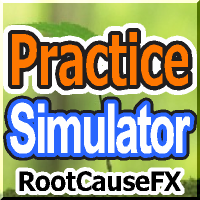
24/7 Trading „ Practice Simulator “ Handeln Sie jederzeit, auch an Feiertagen.
Laden Sie die Demo herunter, um ganz einfach einen Übungshandel mit einem Strategietester auszuprobieren.
Beginnen Sie in wenigen Minuten mit dem Üben, wenn Sie MT4 beherrschen. Ein-Klick-Eingabe, Massenabschluss und Drag-and-Drop TP/SL machen den Handel einfach. Passen Sie die Geschwindigkeit an, pausieren Sie, passen Sie Diagramme an, fügen Sie Indikatoren hinzu und ändern Sie Vorlagen im Handumdrehen.
N

Entdecken Sie die Macht des Risikomanagements mit Price Action, um Ihre Stop-Loss-Orders zu positionieren! Haben Sie schon einmal die Situation erlebt, in der Sie genau wissen, wann Sie in einen Trade einsteigen sollen, aber unsicher sind, wann der richtige Zeitpunkt zum Ausstieg ist? Keine Sorge, Sie sind nicht allein! Viele Trader stehen täglich vor dieser Herausforderung. Die gute Nachricht ist, dass unsere auf Price Action basierte Risikomanagement-Tool genau dieses Problem löst. Während Sie

Dienstprogramm zum automatischen Setzen von Stop-Loss- und Take-Profit-Levels. Erstellt von einem professionellen Trader für Trader. Das Dienstprogramm funktioniert mit allen Market-Orders, die von einem Händler manuell oder mithilfe von Beratern eröffnet wurden. Kann Trades nach magischer Zahl filtern. Das Dienstprogramm kann mit einer beliebigen Anzahl von Aufträgen gleichzeitig arbeiten.
MT5-Version https://www.mql5.com/en/market/product/56486
WAS DAS UTILITY TUN KANN:
Setzen Sie einen

CSV Trader reads CSV files and executes the orders written in. When you need to send orders to mt4 using different platforms or softwares you can easily set them to write their orders to CSV file and then use this EA to execute them in MT4. Many time I read in Freelance section that people needed a CSV trade executor and now I coded a generic one that can fits all your need. Pay attention: if you are in live/demo you should put your CSV files in " MQL4\Files\CSV_Orders\ " , when you backtest it

This is a simple MT4 Alert to Telegram Signal. Once a trade is placed it will send the Alert to Telegram.
it will require you to make a bot in botfather. you will need to allow this website on your terminal " https://api.telegram.org/ " reminder your group or channel will need to be set to public. if you want to take a screenshot make sure you fill in the section where it says template and place your mt4 template name in that field no need for the .tpl extension.
FREE

Dienstprogramm zum automatischen Schließen von Geschäften durch Trailing-Stop-Level. Ermöglicht es Ihnen, das Beste aus Ihrem Gewinn herauszuholen. Erstellt von einem professionellen Trader für Trader. Das Dienstprogramm funktioniert mit allen Market-Orders, die von einem Händler manuell oder mithilfe von Beratern eröffnet wurden. Kann Trades nach magischer Zahl filtern. Das Dienstprogramm kann mit einer beliebigen Anzahl von Aufträgen gleichzeitig arbeiten.
MT5-Version https://www.mql5.com/r
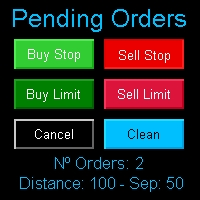
Multi Pending Orders The expert advisor "PendingOrders" is an automated trading program. This advisor manages multiple pending orders, setting entry levels, stop loss (loss limit), and take profit (profit limit) for each order. You can set various separation levels between each order. MagicNumber: It is a unique number used to identify orders related to this expert advisor. DistancePips: It is the distance in pips from the current price at which the pending orders will be placed. DistanceSeparat
FREE

Price Ray indicator is a utility that will improve the way you trade. Primarily, it shows the Bid, Ask or Last price as a line ray which beams till the current candle, last visible chart candle or extended to all candle bars. The enhanced features in this indicator provide information in an area where you focus most, right next to the current candle. You can select text to be shown above or below the Price ray. The indicator is fully customizable, allowing it to fit any strategy requirements. Th
FREE

Tipu Panel series is set of innovative indicators created to consolidate indicators in form of a panel. As a trader, indicators can easily create a cluster on the chart and distract you from the bigger picture. It can also be overwhelming and visually exhausting. Tipu Panel simplifies this by displaying each indicator in a beautifully boxed panel. You can customize the panel to display indicator signals for multiple time frames and also to quickly switch time frames. There are two types of indic
FREE

Dear Friend ... I hope and Wish a happy new year to all of you .. as i told you < this is a simple Utility EA can helps you in your trading . he helps you to ensure that your decision is correct to enter the market . it is work on all currency pairs , stocks ,indices and crypto . its easy to install . no complicated inputs. this EA works as follows : it's main work is to detect the highest price and the lowest price on H4 & H1 time frame and draw resistance and support and trend every line has
FREE

Great dashboard for market analytics. Help you to analyze the values of the Moving Average indicator and prices.
Using this dashboard you can: find signals from the Moving Average from all timeframes; find signals from the Moving Average from all symbols; check - how far the Moving Average is from the price; check - the Moving Average value has changed; 2 types of signal.
Modes of operation (switched by a button on the graph): current value of Moving Average; the difference between th
FREE

The utility is designed to open Buy and Sell market orders and close all positions. Opening and closing positions by pressing the hot key. How to open and close positions with voice using the utilities of this type, see in the video under the description. https://www.youtube.com/channel/UCTpVWJkEic6TzoXr0qc9RIw/featured The keys "1", "2", "3", "4", "5", "6", "7", "8", "9", "0" send a request to open Buy orders with predefined values Lot , Take Profit, Stop Loss, Magic. The keys "Q", "W", "E", "
FREE

The AUTO BE is an expert advisor for MT4 developed by KALIFX
the AUTO BE is a robot that automatically moves the stop-loss level to breakeven as the market price moves towards take profit, It helps traders lock in profits while protecting against potential reversals. the AUTO BE ea offers more than just basic breakeven functionality. It also includes automatic stop loss & take profit. The AUTO BE ea is a well-featured and simple tool for managing your stop-loss levels in MT4. However, it’s i
FREE
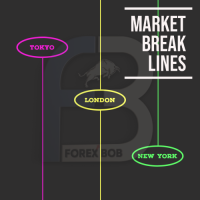
Market Break Lines is an utility tool to create a partition line at market openings/closings of Tokyo/London/NewYork sessions. This will help you to compare the market movements, volatility variations between the different markets.
Inputs: Inputs are simple to feed the time of Tokyo/London/NewYork sessions as per your broker server time Change Color and width of partition lines You can enable or disable any line (Hide/Show).
Please don't forget to support by giving handsome reviews/rating MT
FREE

It is just an alternative fibo lines, because mt4 have is a very strange drawing of fibo lines A simple Box (Rectangle) graphic element with adjustable levels binding: it is possible to specify up to 17 custom levels, all rectangles on the chart with the given prefix in their name are processed. Levels are specified in % of the height of the rectangle. A convenient graphical element for analyzing charts by growth-correction levels. Enjoy your work!
FREE

Displays a digital clock in the chart in realtime.
Benefits: Current time always in sight for market open/close, economic data, etc. Displays accurate time (server/broker time) Clearly visible (set color, size, font, position) Always runs/refreshes even without new price tick Hint: To display the most accurate time, use the server (broker) clock setting combined with the time (hour) offset for your time zone.
FREE
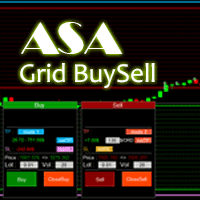
Asa Manual Grid Buy Sell with UI is made for Grid trading when orders are placed above and below a set price, creating a grid of orders at incrementally increasing and decreasing prices.
Main Features Ability to set buy grid with 200 maximum orders. Ability to set sell grid with 200 maximum orders.
Easy to use with simple interface. Have 2 mode of Take Profit and 1 for Stop Loss.
Real time information for the current open positions and calculate average sum of order price. How to use
S

A simple Utility Trading Tool for calculating your profits automatically.
once your orders are active, it calculates your profit or loss in pips value and displays it at the bottom right corner of the screen.
ADVANTAGES - shows order movement graphically - Helps you calculate profit and loss percentages per trade in each asset. - Shows progress of each trade - Easy trading - Helps you meet daily profit targets - Professional trading
FREE
MetaTrader Market - Handelsroboter und technische Indikatoren stehen Ihnen direkt im Kundenterminal zur Verfügung.
Das MQL5.community Zahlungssystem wurde für die Services der MetaTrader Plattform entwickelt und steht allen registrierten Nutzern der MQL5.com Webseite zur Verfügung. Man kann Geldmittel durch WebMoney, PayPal und Bankkarten einzahlen und sich auszahlen lassen.
Sie verpassen Handelsmöglichkeiten:
- Freie Handelsapplikationen
- Über 8.000 Signale zum Kopieren
- Wirtschaftsnachrichten für die Lage an den Finanzmärkte
Registrierung
Einloggen
Wenn Sie kein Benutzerkonto haben, registrieren Sie sich
Erlauben Sie die Verwendung von Cookies, um sich auf der Website MQL5.com anzumelden.
Bitte aktivieren Sie die notwendige Einstellung in Ihrem Browser, da Sie sich sonst nicht einloggen können.