
This trade copy utility allows you to instantly and seamlessly replicate and synchronize unlimited orders from multiple master accounts to multiple slave accounts on your local machine. You can create custom channels (or portfolios) with advanced filtering capabilities to copy from multiple master accounts to multiple slave accounts. Moreover, you can tailor these channels with a range of lot sizing and trade condition options to ensure that copied trades outperform the original source. You can

IceFX 的最新账户信息指标解锁所有 MetaTrader 4 的高级功能 (编译版本 600 以上)。 本指标以优雅的方式,用图形化表示当前账户的主要数据 (余额, 净值, 可用保证金, 当前盈利/亏损, 总盈利/亏损, 持仓数量和手数, 等等)。在图表上 AccountInfo 图形化显示近期账户余额。 所有数据也可以用 MagicNumber , 订单注释, 和品名过滤,以便对指定 EA/手工策略的性能进行专业评估。
FREE

Утилита MQLTA Take Screenshot позволяет снимать скриншоты текущего графика прямо из самого графика. Утилита полезна для быстрого сохранения интересной ситуации и сохранения текущего графика перед открытием или закрытием ордера.
Как она работает? Take Screenshot использует встроенную функцию языка MQL4 для сохранения снимка текущего графика.
Как использовать утилиту Загрузите индикатор и выберите нужные параметры. Как только откроется панель, нажмите на значок сохранения, чтобы сделать снимок
FREE

A complete Session Timer that shows the current time, session information with remaining time, chart display of range (high-low) and open price, of current and previous sessions for major markets, and option to add an additional city. A friendly user interface with clickable icons, customizable panel location and format, selection of colors and text. It automatically handles the DST (daylight saving) settings. It also shows the GMT/UTC and server (broker) time. And includes a Candle timer option
FREE

VR模板切换器是一个强大的工具,用于管理MetaTrader终端中的图表模板。你不再需要做很多事情来下载、保存和删除模板。 VR模板切换工具允许你保存当前的图表模板,包括所有指标、水平和设置,并一键加载另一个模板。 你们有针对不同金融工具的模板吗?VR模板切换器将在加载模板时设置所需的周期和金融工具。 VR模板切换器配备了额外的功能。 自动保存图形模板 备份模板的能力 能够与你的个人电脑上的其他MetaTrader终端同步图表模板 如果你改变了图表模板,你不仅可以下载新模板,还可以立即改变图表周期和金融工具。 该工具保存了带有所有设置、指标和布局的模板。当模板被加载时,一切都将被恢复。 这意味着,如果保存了一个带有绿色VR模板切换器的图形模板,那么在加载这个图形时,VR模板切换器将是绿色的。 MetaTrader 5的版本有更多的功能 键盘上的热键 在设定的时间间隔内自动改变时间表模式 来自作者的信息。 我写VR模板切换器是因为我想简化图表模板的工作,我需要在不同的终端使用相同的图表模板,同时保留之前所有的工作。 版本: MetaTrader 5 博客上的更多信息 跳转 您的反馈是最好

Smoothly running candle countdown timer that can be dragged to any position on the chart. It issues alert sounds up to 60 second s before the candle closes. The timer turns red in the last minute before the close. Click the checkbox to enable or disable alerts. Features: Smoothly running timer Large timer font No hassle of accessing the input settings to enable or disable alerts; this can be done directly on the panel Customizable alert time (0-59 seconds before close) Customizable color Note:
FREE

IceFX DrawProfit 指标可以有效地帮助那些交易员,在图表上看到所有已平仓位信息:利润或亏损。如果您在图表上设置的 DrawProfit 是通过 EA,您将清楚地看到它的盈利和亏损情况。 主要特征: 绘制平仓线 绘制已平仓货币的盈利/亏损 按照蜡烛图进行订单汇总 以魔幻数字过滤 EA 注释过滤器
FREE

This practical tool let you setup your keyboard to have shortcuts and hotkeys to change Chart TimeFrame.
Bring your trading to another level by actually take fast and smooth control of switching Time Frames without losing time clicking all over the Meta Trader Terminal. This tool is born due to scalping issues, where switching from higher timeframe and lower timeframes is really mandatory to make a multi timeframe analysis of the trading setup. Uplift your trading activity, by letting your k
FREE

参数说明如下: extern double 第一单挂单价格 =0;// 新加参数 , 第一单开单可以是挂单并输入挂单价格,如果默认 0 表示,第一单采取立即开市价单的方式。 extern int 第一单挂单有效分钟数 =720;// 新加参数,如果第一单是挂单,挂单有效分钟数 buyORsell=false;// 第一单开多单还是空单,设置为 true 表示第一单开多单,设置为 false 表示第一单开空单
lots1=0.01;// 第一单开单的下单手数。
maxlots=10;// 加倍后的最大下单量不能超过 10 手,如果超过就不再开单
beishu=2;// 第一单以后加倍开单的加倍倍数
StopLoss=30;// 所有单的止损设置点数, 4 位平台还是 5 位平台, 30 就代表 30 点。
TakeProfit=30;// 所有单的止赢设置点数, 4 位平台还是 5 位平台, 30 就代表 30 点。
OpenTime=0;// 第一次开单的开单时间必须超过这个时间点,这个时间你输入你本地电脑上的时间就可以了。
OpenVol

MULTIPLE ORDERS With Symbol and Time Frame Changer
Multiple Orders Utility is created to give easy profits-making trades with a little movements and without going long distance to get it all. This Utility opens multiple orders as many trades as the number specified by the User or as many as permitted by your Broker in the same direction on the same currency pair simultaneously.
The idea behind it, is that instead of running after 100 - 200 pips which may not likely be attainable in the re

Account Info Manager (AIM) 是一种实用程序,旨在查看有关交易账户顾问工作结果的信息。 该实用程序可以按订单的魔法或评论对订单进行分组,从而可以单独分析在账户上交易的每个“EA 交易”的工作结果。 使用此实用程序,您可以查看有关顾问打开的订单数量、获胜订单百分比、利润值、利润系数、平均订单大小、最大回撤值(回撤由余额决定)、最佳和最差订单等信息 . 您还可以分别查看顾问对每个货币对的工作结果。 所有信息都可以保存到 .csv 文件中,该文件可以在 Excel 中打开以进行进一步处理。该实用程序具有简单直观的界面。 您可以在链接中试用该实用程序的演示版 - https://www.mql5.com/ru/market/product/72005 注意力! 该实用程序在策略测试器中不起作用。 在使用该实用程序之前,我建议您观看教程视频。

Display rectangles and trendlines list from Trading box Technical analysis tool. Objects are ordered in the list by pip distance that is difference between object price and Bid price. With this tool you will know which chart to look for next trading opportunity. No more switching between charts and searching for trades where price is close to rectangle zone or trendline support resistance level. Sorted Rectangles and Trendlines by pip distance - If you are trading on multiple charts, then th
FREE

Smart Copy is an Easy-to-Use EA that supports Multi Copying Metatrader4 and Metatrader5 and Local/Remote Copying. (Remote Version is coming soon)
Free version is available on Smart Copy Local Free MT4
Specifications :
Real Time, Multi Terminal - Multi Account - MT4/MT5 trade copying Copy from netting to hedge and hedge to netting is supported.
Fast and instant copy
All settings are input visually. Easy modifying symbol names, prefix, suffix Enable/Disable co

This is exactly what the name says. Visual strategy builder . One of a kind. Turn your trading strategies and ideas into Expert Advisors without writing single line of code. Generate mql source code files with a few clicks and get your fully functional Expert Advisors, which are ready for live execution, strategy tester and cloud optimization.
There are very few options for those who have no programming skills and can not create their trading solutions in the MQL language. Now, with Bots Build

The ZoomIN indicator is designed for quickly viewing the selected bar on the smaller timeframes in a pop-up window. Once launched, the indicator works in the background, does not take up space on the chart and does not consume system resources. When the indicator is activated by the Shift + i combination (can be changed in the settings), a pop-up window with a chart of a smaller timeframe is created. The displayed timeframe can be changed by a left-click on the magnifying glass icon. To hide the
FREE

Rectangle position changer tool ( rectangle indicator) is used for precise/accurate rectangle positioning by time or price only. You can move each side of rectangle separately with lines created around selected rectangle. This tool will replace classical grid because it is like dynamical chart grid for rectangle grid. This tool allows you to adjust your rectangles, from all 4 sides, with ease and makes your technical analysis that much faster.
This tool is handy when corner points for changi
FREE

Introducing the Zone Recovery EA, a powerful tool for traders who seek precise control over their Zone Recovery strategies. This manual version operates similarly to the Zone Recovery mode in ManHedger but some distinctive features – the Stop Loss (SL) cannot be modified during the strategy execution, and no pending orders are opened, when the StartPrice is reached. The only 2 input parameters are the leverage for the current symbol and a check of wether the Account allows hedging. Zone Recover
FREE

Universal Telegram Alerts is a cutting-edge trading tool that seamlessly integrates with both MT4 and Telegram, providing traders with unparalleled flexibility and convenience. The EA links your MT4 platform with Telegram, sending real-time alerts with screenshots of the chart directly to your Telegram from any indicator with buffers. The EA allows you to stay connected to your trading account at all times, even when you're away from your computer. You can receive alerts on your mobile device o

Trade easily from the chart with CAP Trade Pad EA . It handles risk management for you and can perform several useful tasks with your existing trades. Trade easily from the chart Trade with precise risk management hassle free Set your desired stop loss and take profit levels Close all existing trades with a single click Delete all pending orders with a single click Reap partial profits with a single click It has no input parameters
How to Use Please Read this blog - Details Information in
FREE

该交易面板由我开发,旨在为交易者提供免费的 RangeXpert MT4 指标工具,以 加速并简化交易流程。 只需一键点击即可下达交易订单、管理头寸和更改设置。这对于快速决策并立即执行在波动的市场中尤为重要。交易面板是高度可定制的,可以集成到 各种交易策略 中。它提供 部分自动化交易(自动 » SL/TP/TS) ,提高效率并最大限度地减少错误。总的来说,它节省了时间,让交易者能够专注于市场分析和策略制定。
高精度 AUTOTRADING 交易系统(EA)现已推出:
RangeXpert MT4 » https://www.mql5.com/de/market/product/103455
规格
面板支持市价单 自动追踪止损来管理订单 通过将止损移至无损失水平来实现盈亏平衡 在 TradeXpert 中分配交易的幻数 设置执行订单的滑点 完全集成 RangeXpert 指示器 止损/止盈以点为单位进行调整
不要忘记留下 5星评论 。 如果您有任何疑问或需要帮助, 与我联系 。借助我的 免费产品, 我让您有机会 更快、更有效、更成功 并避免
FREE

This indicator show the candle remaining time on the chart and/or in the corner of the window. It also display notificaton (popup and push) when a new candle is formed (optional). You configure the timer on candles and at chart corner. I don't need to explain the functions because are very simple. MT5 version: https://www.mql5.com/pt/market/product/38470 Any doubt or suggestion to a new feature please comment. Enjoy!
FREE

Show candle info with: Time in selected timezone Bar number Candle range points Upper wick points and percentage Body points and percentage Lower wick points and percentage Mark large/small candle body with customizable line. Settings group: Broker and local timezone. Lookback bars for candle marking. Large candle body Small candle body Date and time info with auto position or custom the x and y coordinate.
FREE

Introducing AutoPilotFX: Your Ultimate Trading Panel with Advanced Features Take your trading to new heights with AutoPilotFX, an MQL4 Expert Advisor designed to streamline your trading process and optimize your strategies. Discover the powerful features it offers and learn how it can help you maximize your profits and minimize your risks. Key Features: Automatic Lot Size Calculation: AutoPilotFX automatically calculates the ideal lot size based on your desired risk-reward ratio, ensuring that y
FREE

High-speed trades duplicator, specially designed for copying trades with adjusted lot size and direction at same account. It can be aslo useful for subscribers of SIGNALS service. If you are a subscriber of trading signals then you can see that trading lot size could be different from signal provider to subscriber. Provider can use too big or too small lot size that can be inappropriate for your deposite amount (too risky). Another feature of this copier is a trading direction reverse. It can b

This Expert Advisor is a tool for managing orders.
The EA can Place/remove a take profit. Place/modify/delete a stop loss. Manage all orders or specific ones having a certain ID.
You can to get the source code from here .
Parameters ManageOrders : Order_By_Order = Manage separately each order. Same_Type_As_One = manage same orders (all buy or all sell as one order, like basket system). PutTakeProfit : Put take profit in orders (yes/no). TakeProfitPips : Take Profit in pips. PutStopLoss : P
FREE
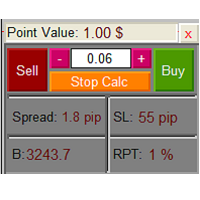
The Lot Calculation FJD is an expert for risk management for Meta Trader 4. This expert calculates the value of lot size for every position based on Trader’s given balance, Risk, and Stop loss. This expert is really user friendly, and calculates lot size with just a few clicks which helps traders specially the scalpers to open a position as quick as possible with respect to the Risk management.
The following inputs can be changed by the user: 1. Percentage of Risk per Trade (RPT %) 2. Balance
FREE

金字塔法是一种通过使用成功交易的未实现利润作为新交易的保证金来增加头寸规模的方法。该智能交易系统将在没有您干预的情况下对您的交易进行金字塔式处理。 [ 安装指南 | 更新指南 | 故障排除 | 常见问题 | 所有产品 ] 轻松地将您成功的交易金字塔 充分利用您的盈利交易 完全可配置的金字塔行为 金字塔与时间框架无关 适用于 ECN/非 ECN 经纪商和 2-3-4-5 数字 在回测中进行随机交易 支持双向交易 用法相当简单:
将 EA 加载到图表 选择交易数量、间隔和金字塔行为 在输入中输入止损和获利(作为余额的百分比) 手动进行初始交易 让 EA 处理剩下的事情
输入
将“EA 交易”加载到任何图表时,您将看到一组选项作为输入参数,按块分组。 金字塔行为
此参数指示 EA 如何处理金字塔交易的手数:手数可以与原始交易相同,每增加一笔交易减少一半或每增加一笔交易增加一倍。
金字塔行动
当您认为合适时,使用此参数关闭交易。
交易量
此参数控制 EA 可以堆积多少笔交易。
初始手数
第一笔交易的手数。 EA 仅在测试器中随机交易。在实时交易中,您必须随机
FREE

全方位交易仪表盘,适用所有交易者水平 隆重推出先进交易仪表盘, 旨在帮助新手和经验丰富的交易者。 该平台具备丰富功能, 简化市场分析和执行过程, 让您在单个直观界面中同时追踪多达 30 个交易对。 主要功能: 通用市场扫描器: 识别并利用您经纪商支持的任何交易对。 多合一指标: 八个内置系统提供深度见解: 市场观察检测: 在不同交易对中发现潜在机会。 价格和动量分析: 识别从 1 分钟到 1 个月时间框架的价格波动和趋势。 趋势信号和RSI: 检测更高层次的方向趋势并测量潜在超买/超卖状况。 交易执行套件: 直接从仪表板执行交易, 设置止损、 手数、 止盈和追踪止损参数。 轻松关闭所有、 部分或单个交易。 无缝切换交易对: 只需单击即可在 25 个交易对和时间框架之间即时切换。 实时新闻集成: 始终掌握即将到来的新闻事件, 并按影响进行分类(红色:高, 黄色:中)。 市场时段显示: 跟踪当前交易时段(例如, 纽约、 东京)。 盈亏面板: 监测所有交易活动的绩效。 设计简洁高效: 该仪表盘优先考虑用户友好性, 使您能够轻松监控大量交易对, 利用先进
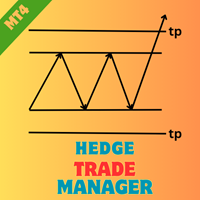
EA Name: Hedge Trade Manager Description: The "Hedge Trade Manager" EA is a comprehensive tool designed for MetaTrader 4, tailored to manage trades efficiently using a hedge trading strategy. The EA incorporates various settings to provide flexibility and control over hedge trades. This documentation outlines the inputs and parameters to help you configure the EA according to your trading preferences. Strategy: This Ea will place a hedge trade whenever the last trade reachs some x pips loss. The
FREE

This tools is simplest Trade Copier that use your local pc to store your position list. Fast, Simple We dont have complicated files. Just this EA, with 2 mode. Master Mode to store your positions And Client mode to copy all the position from local storage. Its free tools, for unlimited usage, and unlimited Metatrader and unlimited account number. Enjoy
Inputs: Mode > To select Copier Mode. Master Store your positions, and client mode copy the stored positions Slipage > To protect taking new po
FREE

This an utility indicator which displays the most important information of the current account and position (*). Displayed information: Information about the current account (Balance, Equity, Free Margin). Current spread, current drawdown (DD), planned profit, expected losses, etc. Number of open position(s), volume (LOT), profit. Today’s and yesterday’s range. Remaining time to the next candle. Last day profit information (with integrated IceFX ProfitInfo indicator). Risk-based LOT of informati
FREE

NOTE: THIS IS DEMO VERSION Yoy can only replay in 1 week ago and replay for 20 bars. BUY FULL VERSION : https://www.mql5.com/en/market/product/73798 __________________________________________________ This EA - Tool allow you replay bar in Meta Trader 4 for back test. This Tool can back test in multi timeframe in only one chart. This Tool is very useful for Price action trader. It can work with Indicators, some indicators cannot works. Main feature: Candlestick forward and backward to Backte
FREE

FiboPlusWave Series products Ready-made trading system based on Elliott waves and Fibonacci retracement levels . It is simple and affordable. Display of the marking of Elliott waves (main or alternative option) on the chart. Construction of horizontal levels, support and resistance lines, a channel. Superposition of Fibonacci levels on waves 1, 3, 5, A Alert system (on-screen, E-Mail, Push notifications). Features: without delving into the Elliott wave theory, you can immediately open one of

One Click Close MT4 is an EA which allows you close orders quickly. EA display on chart two buttons. The first button "Close All Positions" is using to close all opened orders. The second button "Close Profit Positions" is using to close only profitable orders. EA is closing orders for all available symbols, not only for chart symbol. In EA params you can set distance from upper chart frame (Y Offset) and from left chart frame (X Offset). For installation EA it is only need to copy One Click Clo
FREE

Visit our all-new Stein Investments Welcome Page to get the latest information, updates and trading strategies. Do you want to become a constantly profitable 5-star forex trader? Then get our Stein Investments trading tools and send us a screenshot to get your personal invitation to our exclusive trading chat with 500+ members.
Crosshair is a fantastic tool that simplifies our chart analysis by bringing the price candles perfectly in line with the indicator values in the subwindows. You

Introducing the OrderManager: A Revolutionary Utility for MT4
Manage your trades like a pro with the all-new Order Manager utility for MetaTrader 4. Designed with simplicity and ease-of-use in mind, the Order Manager allows you to effortlessly define and visualize the risk associated with each trade, enabling you to make informed decisions and optimize your trading strategy.
Key Features:
Risk Management: Define the risk of your trades quickly and easily, allowing you to make better deci

本指标的目标是令您快速、全面的查看当前盈利。IceFX 的 ProfitInfo 是一款工具指标,计算并显示图表上品种的实际交易盈利。指标显示按照日 / 周 / 月和年分离,单位点数,货币和百分比。 主要特征: 您可以很容易的调整 IceFX ProfitInfo 来显示当前打开图表指定交易货币对的盈利,甚或整个账户盈利。 可定制在图表上的全部位置。 定制字号。 显示日和月的平均盈利。 MagicNumber 过滤器。 评论过滤器。
FREE

VR Assistant Charts 是交易者在 MetaTrader 交易终端窗口中处理图形对象的便捷工具。该程序允许您一键单击鼠标即可更改 MetaTrader 终端中趋势线、斐波那契水平、江恩扇形和其他图形元素的颜色、样式、粗细和其他特征。 设置、设置文件、演示版本、说明、问题解决,可以从以下位置获取 [博客]
您可以在以下位置阅读或撰写评论 [关联]
版本为 [MetaTrader 5] 该实用程序极大地简化了交易者使用图形对象分析金融工具的单调工作。所有操作均使用计算机鼠标直接在图表上执行。该程序以 MetaTrader 4 和 MetaTrader 5 交易平台的技术指标的形式实现,这使得它可以与其他指标、顾问和脚本同时使用。 使用计算机鼠标进行控制: 通过点击趋势线可以打开属性,点击图表则隐藏图形对象的属性。使用对象属性,交易者可以将光束设置为左侧或右侧,更改颜色、样式、宽度,添加或删除多级对象(例如斐波那契和江恩)中的级别。 该指标的开发是为了减少交易者在标记图表时的操作次数。该实用程序对于初学者和专业人士都很有用。 由于交易平台 MetaTrader 4 和
FREE

RSI Divergence Scanner is a multi-timeframe and multi-symbol dashboard and alert that checks all timeframes and symbols to find divergences between price chart and RSI indicator. This divergence scanner is integrated with support and resistance zones so you can check the RSI divergences in the most important areas of the chart to find trend reversals in the price chart. Download demo version (works on M 1,M5,M30,W1 timeframes) Full description of scanner parameters -> click here . How to get

Notify To Telegram MT4 Expert Advisor will send notifications via Telegram when orders are opened/modified/closed on your MetaTrader 4 account. Send message to person, channel or group chat. Easy to customize message. Support custom message for all languages. Support full Emoji.
Parameters: Telegram Bot Token - create bot on Telegram and get token. Telegram Chat ID - input your Telegram user ID, group / channel ID Magic number filter - default all, or input magic number to notify with co

ClickDrag可以轻松地在图表上画线和移动对象。
点击,然后拖动,开始绘制趋势线。
水平移动鼠标可以画出价格线。
垂直移动鼠标可画出日期线。
现有的线和对象可以通过点击和拖动来移动。
显示开始点到结束点之间的价格和时间差。
开始后点击&拖动。
左右摇动来改变颜色。
向上和向下摇动可以删除。
- 什么是Click & Drag ?
1. 按下鼠标左键(按)。
2. 松开鼠标左键(释放)
3. 按下鼠标左键(按住)
4.保持按住并移动鼠标(拖动)
这个动作允许你画趋势线,移动对象,改变颜色和擦除。
箭头、价格对象、斐波那契、吉安线、周期线和形状也可以移动。
如果你不小心画了一条线,请移动到图表外,然后释放按钮。这条线就会消失。
比中间点击更容易。比中间点击的可见性更好。
但它不能用于不可选择的对象。
外汇的PIPS和差价合约的货币。
FREE

Simple indicator that draws the market hours on chart (broker, local and GMT). Functions: Horizontal distance - from border. Vertical distance - from border. Color - text color. Font - text font. Size - text size. Corner - which chart corner will be drawn. Show seconds - show or hide seconds. Draw as background - candles front or back. Label local - text before local time. Label broker - text before broker time. Label GMT - text before GMT time. Object ID - identification from object
FREE

一个简单的交易助手,允许以所需的杠杆轻松买卖。它是为最终交易者或新手交易者创建的,并受到 eToro 或 Binary.com 等流行的基于网络的交易平台的启发。它具有一组实现不同杠杆选项的交易按钮,以及一个用于关闭所有交易的附加按钮。所有交易均根据所使用的杠杆设置止损。这对于从其他平台迁移到 Metatrader 的交易者特别有用。 直观的界面
对短期交易特别有用
使用键盘快捷键快速交易 资金管理变得容易 EA实行严格的杠杆控制机制,将防止损失超过账户资金。
使用键盘快捷键进行交易
Double B:按 B 两次,EA 将买入 双 S:按 S 两次,EA 将卖出 双 C:按 C 两次,EA 将关闭当前图表中的所有交易
输入参数 幻数:用于进行交易的幻数。 滑点:关闭交易时使用的期望滑点。 每笔交易的风险:每笔交易的风险以可用保证金的百分比表示。默认值为 5%。最大值为 100%。 手动点值:交易品种的点值。零意味着 EA 将自动计算它。 杠杆:使用键盘快捷键进行交易时使用的默认杠杆
支持 我很乐意提供免费产品,但鉴于我的时间有限,它们没有任何形式的支持。我很
FREE

CyberZingFx Buffer Finder Tool Developed for Finding Buffers of Indicator to use in Universal Indicator EA . This is Not an Indicator or EA CyberZingFx Buffer Finder Tool is utility tool designed specifically for MetaTrader 4 (MT4) users. It is a standalone application that helps you easily find the buffers of any MT4 indicator, allowing you to use them in your Universal Indicator EA. With the Buffer Finder Tool, you no longer have to search through the data window to find the buffers you need.
FREE

If you are looking for an indicator in the purest Tradingview style to plot your trades with Take Profit (TP) and Stop Loss (SL) as well as the entry point on the chart, Risk Reward Indicator is your indicator for Metatrader 4.
This indicator, among many other functions, allows you to draw and simulate operations, as well as the risk ratio (RB) benefit and the pips that you can win or lose in that operation.
In addition, this indicator includes a calculator where you can indicate the % of

Wicks Trade Panel It's a Trade Panel include Order Management & Risk Management for serious trader. Especially for those traders who pay attention to important events like the CPI, NFP, and ADP. A one-of-a-kind faster technique to fix the Entry Price by simply pointing the mouse pointer at it. This is what I enjoy about it. Automatically closing 50% order size lots when setting TRUE on Breakeven Status. It's especially useful when trading on significant economic events like the CPI, NFP, and A
FREE

Ichimoku Assistant is a multi-timeframe panel and alert system that scans all timeframes for multiple rules related to different ichimoku strategies. The Ichimoku indicator has 5 different lines, including Tenkan-sen, Kijun-sen, Senku Span A, Senku Span B and Chikou Span. This scanner checks the status of these lines compared to each other and gives alert based on your selected rules. If you are using ichimoku kinko hyo in your trading strategy, this scanner and its alert and filtering system is

部分关闭和跟踪 - 辅助 EA。在回滚期间关闭部分头寸(关闭部分手数)。 当价格首先向盈利方向移动,然后又回来时,EA 会在部分平仓中关闭盈利头寸。 如何购买
如何安装
如何获取日志文件 如何测试和优化 Expforex 的所有产品 EA 监控仓位。 如果价格向利润方向移动,则 ea 建立远距离回滚价格的第一水平。 如果价格继续朝着利润方向移动,这个利润水平会继续修改这个回滚水平。 如果价格回落指定的点数,则 ea 关闭部分头寸。 EA 设置下一个价格水平,在该价格水平上将关闭头寸的下一部分。 当部分仓位关闭时,EA 包括止损的 TrailingStop。 只要整个头寸将被关闭,EA 就会继续工作。 您可以在策略测试器中测试“EA 交易”,并在可视模式下使用我们的 EAPADPRO 工具栏进行交易! 例子 买 1 2.00 1.29667 0.00000 0.00000 修改 1 2.00 1.29667 1.29667 0.00000 关闭 1 0.40 1.30174 1.29667 0.00000 202.80 10202.80 买 3 1.60
FREE

Forex Trade Manager MT4 simplifies managing open orders in MetaTrader 4. If you open a new order, the manager automatically sets Stop Loss and Take Profit. When price will move, then the program could move Stop Loss to Break Even (stop loss = open price) or continuously moving Stop Loss (Trailing Stop) to protect your profits. Forex Trading Manager is able to control orders for only current symbols (where EA works) or for all opened orders (regardless symbol) and hide the Stop Loss and Take Prof
FREE

VR 观察列表和链接器 - 终端筛选器应用程序 元交易者 。使您更容易找到最有趣和技术性的金融工具。该筛选器供交易者在bybit、莫斯科交易所、美国交易所、外汇和加密货币市场、金属市场等交易所进行交易,并用于自营公司的交易。金融工具的选择是手动进行的。筛选器连接 MetaTrader 终端中打开的图表,并在更改金融工具时单独显示每个图表中的数据。 设置、设置文件、演示版本、说明、问题解决,可以从以下位置获取 [博客]
您可以在以下位置阅读或撰写评论 [关联]
版本为 [元交易者 5] 使用筛选器可以帮助交易者找到最具技术性的金融工具,并排除流动性低、风险高的工具的交易。筛选器使您可以轻松快速地创建和更改带有股票行情的工作表,快速添加和删除工作表中的股票行情。在所有图表上保存和加载交易者加价和指标。直接从筛选器交易金融工具。应用预先准备的策略。 VR 观察列表和链接器 - 支持使用热键 - 这使您可以直接从键盘操作工作表,几乎无需使用鼠标。通过这种方法,交易者可以选择多种金融工具在白天进行交易。 筛选器被设计为顾问,需要多个打开的图表才能工作。 在策略测试器中不起作用。 VR 观
FREE

显示任何实时图表的交易/订单历史的通用指标,非常类似于策略测试器的可视化模式。它允许您检查任何特定交易品种的真实交易历史,以用于教育、改进、逆向工程或诊断目的。它可以与主密码和投资者密码一起成功使用。
[ 安装指南 | 更新指南 | 故障排除 | 常见问题 | 所有产品 ]
一些主要特点是:
方向分析
每笔交易的损益标签
可定制的颜色和尺寸 利润因子的计算 按工作日和一天中的时间划分的交易活动细分
输入参数 购买箭头:购买箭头的颜色
卖出箭头:卖出箭头的颜色
买入箭头大小:买入和卖出箭头的大小
Close Buy: 买单的关闭颜色
Close Sell:卖出订单的关闭颜色
关闭箭头大小:关闭订单箭头的大小
获胜交易线:显示盈利交易的线颜色
亏损交易线:显示亏损交易的线条颜色
买入线样式:长交易线样式
卖出线样式:短线交易线样式
买入线宽:显示多头交易的线的大小
卖线宽度:显示空头交易的线的大小
赢得贸易标签:盈利贸易标签的颜色
丢失贸易标签:丢失贸易标签的颜色
字体大小:图表标签的字体大小
支持 我很乐意提供免费产品,但鉴于我的时
FREE

EA可以通过搜索并平掉盈利仓位来平掉无利可图的仓位 。
该助手 在所有位置中 寻找 终端中 最 无利可图的位置 。 进一步地,通过搜索剩余的盈利头寸,他计算出当一个或多个头寸的 利润 大于另一个头寸的损失时可以弥补损失的一系列头寸。 如果找到一组此类头寸,顾问就会将其平仓。 一系列位置可以由任何位置组成。 它们的最大数量可以在顾问设置中调整。 您还可以指定搜索的最小损失和平仓的额外利润。 MT5版本
详细描述 如何购买
如何安装
如何获取日志文件 如何测试和优化 Expforex 的所有产品 您可以在策略测试器中测试 Expert Advisor,并在可视化模式下使用我们的 EAPADPRO 工具栏进行交易! 近减加加在图表上的工作原理 认为 您以 1.600 的价格开设买入 #1 仓位; 价格跌至 1.550 ,目前亏损 -50点; 盈亏平衡点(平均价格)= 1.600 ; 如果我们打开 SELL #2、Sell #3 和 Sell #4; EA 交易开始执行主算法。 那么总利润将为+5$; 智能交易系统 (EA) 激活算法,并且
FREE

该模块与练习模拟器同步显示图表时间和位置信息,不仅针对同一货币对,还显示不同时间范围和不同货币对的同步图表。
注意:该模块本身不能工作。 需要“Practice Simulator”
Practice Simulator
https://www.mql5.com/zh/market/product/98348
有两种同步模式可供选择。
简单同步方式:
通过打开要同步的图表并将此工具插入其中,您可以轻松创建同步图表。
图表将移至指定位置并部分隐藏。 因此图表有时可能在图表移位、子窗口等中可见。
主动同步模式:
使用离线图表创建图表以进行同步。
该过程更加复杂,但工作原理几乎与实时图表完全相同。
有关更详细的设置信息,请单击此处。
https://www.mql5.com/en/blogs/post/753894
FREE

Chart Logic is here! Chart automation for MT4: put your Ideas into Actions!
Chart Logic is an EA for MT4 that lets you automate actions on your charts. You define "conditions" and 'actions"; when all the conditions are true, then all the actions are triggered. Conditions can refer to a wide range of observations, about account information, candle data, technical indicators, key levels, price, time, market data, trades and so on. And actions can send alerts/notifications, open/close/modify t

One Click Trade Pro is a tool that allows you to open orders with just one click, choosing all the parameters, including the Magic Number! Useful if you want to quickly submit trades specifying also their Magic Number. Other than submitting new orders you can also see the list of orders (with their Magic Number) and change their Stop Loss and Take Profit. The PRO version also allows you to: Open opposite pending orders Setup and submit orders using lines, for a better visualization
How does it
FREE

Prop Firm Equity Protector safe guard your hard earned prop firm account from balance or equity downdraw. It can be used for live/personal account too. It will close all positions if drawdown hit the preset level or percentage. It can be set to close other EA in the same MT4 terminal too. This utility is not need to use conjuction with HFT Prop Firm EA (Green Man), HFT Prop Firm EA has it build-in equity protector and also it has ultra low drawdown.
Setting: Prop Firm Account Size Drawdown

The new version of the trading panel, which now has the ability to separately close Buy and Sell orders, display targets for all orders on the chart, as well as the ability to use the panel to trade with brokers working on the FIFO rule. Also, the new version adds option buttons for separate management of open orders.
It has a convenient visualized interface and intuitive control without a lot of additional tabs to which traders have to be distracted and switch their attention. Thanks to this

The script allows users to easily close positions if their profit/loss reaches or Close all orders just click function that you want.
Easy Close. - close PROFIT - close LOSS - close BUY - close SELL - close ALL ORDERS
If you find problem about function or you cant not work pls contact me. I will help you anytime.
Please Ratings and Reviews.
Thanks Traders. ENJOY.
FREE

This is an Expert Adviser use for manual trading as a background EA or combine with external EA to open orders. Loss Recovery Trading is one of your options to handle the lose positions instead of using stop loss by setting a zone recovery area and target to exit the turn rounds sequence.
How It Work? If the market goes against your first positions direction at the specific of losing points, the EA will open an opposite direction position with calculated larger lot size and also keep the first
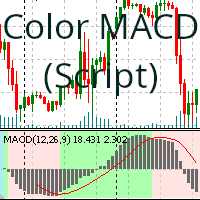
一个(拖放)脚本,根据买入或卖出趋势为 MACD 指标着色背景。
您可以修改的参数与 MetaTrader MACD 指标提供的参数相同,此外还有必要编辑您认为根据您的偏好最合适的颜色的参数。以下是您可以修改的参数:
Fast EMA Slow EMA MACD SMA Apply To Color Positive Trend Color Negative Trend Color Neutral Trend Save variables (允许您保存当前值并以后重复使用) Clean graph (如果您想从图表中删除颜色) 根据您将指标在图表上放置的位置,将获得结果。从着色指标到着色整个图表。 (参见屏幕截图) 希望这段脚本能为您在日常交易中提供帮助。
咖啡?当然可以。作为交换,我将提供此脚本的指示器版本,以便您也可以作为礼物带走一些东西 :-)。 https://www.mql5.com/zh/market/product/109894
FREE

Product Name : Grid Trade Manager Description :
The "Grid Trade Manager" EA is designed to manage trades using a grid trading strategy. It places a series of pending buy and sell orders at predetermined intervals, creating a grid pattern. The EA monitors market movements and adjusts the grid as necessary to maximize potential profits. It also incorporates risk management features to control the grid size and limit potential losses. For detailed documentation Overall Settings/Input Guide High
FREE

TPSpro Risk Manager is a unique professional risk management system for traders of any background and any capital. Allows you to avoid losses in trading and serious mistakes in transactions.
TPSpro Risk Manager is essential for risk management and primarily for scalpers and day traders, but is successfully used by traders of any trading style. The panel has 3 columns, each of which contains useful information. The first column displays information about the account as of the beginning of the c

Would you like to automate your trading using a custom indicator of your choice? This EA trades using almost any custom indicator. It offers fully customizable settings, flexible position management, customizable trading sessions and weekdays, an inverse mode and a martingale mode. All the robot needs from you are two inputs: The filename of the indicator to trade The signal buffer or the buy/sell buffers to call That's it! The signal buffer or the buy/sell buffers should be provided by the dev

Tipu Trader is a part of Tipu Panel ecosystem that was developed out of need for quick and simple trading. Tipu Trader is an easy to use trade panel for commonly used trade functions. Create you own signals with Tipu Panel and trade along with Tipu Trader, a simple and easy to use trade panel.
Features An easy to use trade panel for most commonly used trade functions. Create your own personal trade signals with Tipu Panel , and trade with Tipu Trader. Customizable Panel. The panel can be moved
FREE
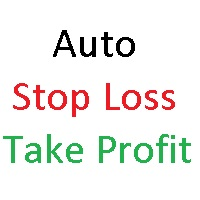
AutoSTPending - Expert Advisor for Automatic Stop Loss and Take Profit
The AutoSTPending expert advisor automatically creates or modifies the Stop Loss and Take Profit levels configured in the properties. It is a user-friendly and easy-to-understand tool. With AutoSTPending, you can simplify and streamline your trading operations by allowing the expert advisor to automatically set and adjust your Stop Loss and Take Profit levels. This allows you to focus on other activities while maintaining e
FREE

对于那些使用趋势线、矩形和文本等元素进行技术分析的人来说,VR 颜色级别是一个方便的工具。可以直接向图表添加文本并截取屏幕截图。 设置、设置文件、演示版本、说明、问题解决,可以从以下位置获取 [博客]
您可以在以下位置阅读或撰写评论 [关联]
版本为 [MetaTrader 5] 一键点击 即可使用该指标。为此,请单击带有线条的按钮,之后光标下方将出现一条趋势线。然后,通过移动光标,您可以选择 行位置 并通过再次单击来修复它。 该指标的特点 是,样式和颜色的所有更改都会自动保存,并随后应用于所有 新创建的 图形对象。 该指标配备了两个独立的按钮,用于设置不同样式的趋势线,两个独立的不同样式的矩形,一个具有自己风格的文本字段以及一个用于创建屏幕截图的按钮。 屏幕截图在 MetaTrader 终端目录的 Files 文件夹中创建,保存路径和文件名写入专家日志中。 大致路径:C:\Users\用户名\AppData\Roaming\MetaQuotes\Terminal\Character set\MQL5\Files\VR Color Levels 有大量类似于 VR Color
FREE

This Tool Allow you close all open Orders automatics when Equity reach to specific value: - When Equity is less than specific value - When Equity is greater than specific value - And Allow you close all open orders in manual - It will notification to MT4 Mobile app when it execute close all orders. __________________________________________ It very helpful for you when you trade with prop funds. Avoid reach daily drawdown and automatics close all orders when you get target.
FREE

This is a must have tool for a serious trader. It saves your precious time spent for opening/closing trades, creating pending trades and modifying your TP/SL in bulk according to either pips or price. If you need to quickly open several pending orders (Buy Stop, Sell Stop) at a certain distance from each other, this script will do all the routine for you! The first time you use this handy tool, you will realize it has already paid for itself. Instructions: Drag and drop this script onto a chart.

The Supertrend Trailing Stop will trail the Stop Loss price of your selected orders following the Supertrend Line, so you don't have to worry about having to change it manually. MQLTA Supertrend Trailing Stop requires you to install the FREE Indicator Supertrend Line https://www.mql5.com/en/market/product/25951
How does it work? The Expert Advisor sets and moves the Stop Loss price of the selected orders following the value of the Supertrend Line. You can filter the Orders by Symbol Comment Ma
FREE
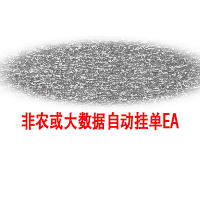
以平台时间执行EA(市场报价处显示的就是平台时间)。 先计算好数据发布时的平台时间是多少,比如电脑时间是20:00,平台时间是14:00,那么平台时间就是比电脑时间慢6个小时,如果非农数据发布的时间是电脑时间21:30,平台时间就是15:30,设置参数的时候就要设置成15点30分,挂单秒数设置成-30秒,就自动在15:29:30执行挂单。 做实盘前最好在模拟盘上先测试, 就会在心里形成什么数据该挂多少的量, 该做多少的止损 ,止盈。是否要移动止损或手工平仓。 这样才会在大数据上利用这款EA做到以小博大! 比较简单易懂的一款EA,但平台最低价格得30刀,感觉不值这个价,随便挂着卖吧,免费是不可能免费的,哈哈!
MetaTrader市场提供了一个方便,安全的购买MetaTrader平台应用程序的场所。直接从您的程序端免费下载EA交易和指标的试用版在测试策略中进行测试。
在不同模式下测试应用程序来监视性能和为您想要使用MQL5.community支付系统的产品进行付款。
您错过了交易机会:
- 免费交易应用程序
- 8,000+信号可供复制
- 探索金融市场的经济新闻
注册
登录