Neue Trading Utilitys für MetaTrader 4 - 21

Exit strategy is the key to success in Forex. But its hardly followed by any Forex trader leading to huge losses. Without a legitimate exit plan, as where to close with profit, when to close trade and exit, nobody can profit and most markets are loss-making. Considering the significance of money and trade management, we have few alternatives to deal with that: Handle just about all trades and risk your investment by combating apprehension and self-indulgence. That is certainly where almost all

Dieses Dienstprogramm sendet Ihnen eine detaillierte Benachrichtigung auf Ihr Handy und einen Alarm auf dem MT4-Terminal, sobald ein Candlestick-Muster, das Sie sehen möchten, im Chart erscheint. Die Benachrichtigung enthält das Symbol, das Candlestick-Muster und den Zeitrahmen, in dem sich das Muster gebildet hat.
Sie müssen Metatrader 4 Mobile mit Ihrem Windows Terminal verbinden. Die Anleitung dazu finden Sie hier. https://www.metatrader4.com/en/trading-platform/help/setup/settings_notifica

Wenn Sie zu den Händlern gehören, die mehr als ein Indikatorfenster in Ihrem Metatrader-Chart haben, ist dieses Tool ideal für Sie.
Der Organizer hilft Ihnen, alle Indikator-Unterfenster automatisch zu organisieren und das Diagramm so sauber wie möglich zu halten. Jetzt können Sie Ihre Indikatoren mit wenigen Klicks in Ruhe anzeigen. Wenn Sie die Indikatoren nicht mehr sehen möchten, blenden Sie sie einfach aus, ohne sie zu löschen, um sie später zu verwenden!
- Standardisieren Sie die Höhe d

Es wird Ihnen helfen, das Symbol und den Punkt im selben Fenster zu ändern, um zu verhindern, dass Sie sich mit Fenstern auf Ihrer Plattform füllen, von so vielen Fenstern schwindlig werden und Gelegenheiten verpassen. Symbol Changer vereinfacht all dies und erleichtert die Visualisierung des Diagramms, das Sie analysieren oder beobachten möchten, in einem einzigen Fenster.
Eigenschaften
- Symbol ändern.
- Zeitraum ändern.
- Blendet Objekte aus einem anderen Asset als dem aktuellen aus.
-

Es wird Ihnen helfen, die Kontrolle über Ihren Handel und Ihr Konto zu behalten, indem Sie einfach weiter auf Ihren Chart schauen. Seine innovative Benutzeroberfläche ermöglicht es Ihnen, zu sehen, was in Ihrem aktuellen Handel passiert und den Status Ihres Kontos zu überwachen. Behalten Sie die Kontrolle über Ihren Betrieb und vermeiden Sie schlechte Zeiten in Ihrem Handel.
Parameter: EINSTELLUNGEN FÜR SYMBOLMARKEN Symbolmarkierung anzeigen: "true" Symbol anzeigen / "false" Blendet das Symb

Online monitoring of forex accounts fxmon.io The application helps track real-time accounts from your forex terminals Metatrader 4/5 around the clock. List of main features: The state of your accounts in the moment Profitability on each account and on all together Metrics for currency pairs Screenshots of pairs from the terminal Fine-tuning of notifications for any indicators Access to statistics via Telegram, Android app, iOS app
If you use Expert Advisors and robots, this app is for you Monit
FREE

CyberZingFx Buffer Finder Tool Developed for Finding Buffers of Indicator to use in Universal Indicator EA . This is Not an Indicator or EA CyberZingFx Buffer Finder Tool is utility tool designed specifically for MetaTrader 4 (MT4) users. It is a standalone application that helps you easily find the buffers of any MT4 indicator, allowing you to use them in your Universal Indicator EA. With the Buffer Finder Tool, you no longer have to search through the data window to find the buffers you need.
FREE

Multi Strategy Dashboard Utility Some functions of the MSD Utility can only be used on the full version. Multi instrument and multi time frame scanner, with the best indicators. Comes with an order management panel. The MSD Utility can be used for manual trading. Click on the '?' button on the dashboard to obtain information about the various elements of the MSD Utility. Uses ATR Take Profits, ATR Stop Losses and ATR Trailing Stops. Comes with an FX Currency Strength meter and a Market Session

The EA closes market orders after a specified time interval (put simply - by timer) after they are opened. Use this utility if you need to close a trade after a certain time. The EA has the following input parameters: Only current symbol - if true , the EA will close only the selected symbol's orders; if set to false - it will close any order of any symbol. Timeout - time (in seconds), after which the EA closes the orders. This EA is simple and very easy to use, does not use up your CP

This expert advisor is a reverse version of the operation of "Dexter EA" ( https://www.mql5.com/en/market/product/67307 ) which works with the martingale method ... therefore it works in the opposite way. For each positive order, it will open one in the same direction with its respective increase in volume if the trader so wishes, on the side of negative orders, its lot will not increase.
Inputs Lot size Multiplier First order stop loss Profit distance to place a stop limit order Revert aver
FREE

A utility to close all orders automatically when conditions meet.
Various options are available to filter or select orders : Conditions : Closing conditions. 3 different conditions can be defined. EA will close orders anytime one or more defined conditions meet. Conditions can be defined based on account properties or selected orders properties. Also a fixed time to close orders is available.
Type of orders : Buy / Sell / Buy Limit / Sell Limit / Buy Stop / Sell Stop Symbol Selection : All / Ch
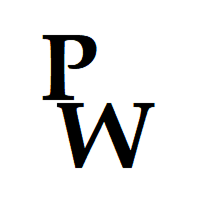
Pro-Wealth is a new business entity focused on helping others make a success of their Forex trading. Thus it makes only sense to help others use the correct lot size and start practicing the correct risk management. This utility is a very simple tool to show the lot size respective to one percent of their balance which should be entered by the user when attaching the utility to the EUR/USD chart.

1. Dieses Dokumentationssystem ist ein lokales Dokumentationssystem, d.h. der Sender und Empfänger müssen auf demselben Computer arbeiten. Da MT4 / 5 Konto gleichzeitig auf mehreren Rechnern angemeldet werden kann, müssen Sie nur das Nur-Lese-Account-Passwort an den Kunden senden. Lokale Merchandising ist sehr schnell und stabil, weil es nicht das Netzwerk beteiligt.
2. Es ist derzeit das empfangende Ende. Beim Laden des Diagramms müssen Sie "Absenderacount" im Eingabeparameter auf den MT4 / M
FREE

1. Dieses Dokumentationssystem ist ein lokales Dokumentationssystem, d.h. der Sender und Empfänger müssen auf demselben Computer arbeiten. Da MT4 / 5 Konto gleichzeitig auf mehreren Rechnern angemeldet werden kann, müssen Sie nur das Nur-Lese-Account-Passwort an den Kunden senden. Lokale Merchandising ist sehr schnell und stabil, weil es nicht das Netzwerk beteiligt.
2. Es ist derzeit das Sendeende und kann normal funktionieren, wenn es in das Diagramm geladen wird. Darüber hinaus ist es notwe
FREE

Rewards Taker Utility EA
Rewards Taker Utility EA is a portable semi-automated utility expert advisor which can close profitable trades when the amount set as a
profit target by the user is reached on a single currency pair.
The idea comes from the fact that, forex profit does not stay forever in the account, your trade(s) many be in profits now and be in losses
in the next minutes or hour but by this method, you will detain already made profits by closing the profitable trades to increase

Rewards Taker Utility EA PLUS
Rewards Taker Utility EA PLUS is a portable semi-automated utility expert advisor which can close profitable trades when the amount set as a
profit target by the user is reached while trading.
The idea comes from the fact that, forex profit does not stay forever in the account, your trade(s) many be in profits now and be in losses
in the next minutes or hour but by this method, you will detain already made profits by closing the profitable trades to increase yo

Power Trends System Utility EA
Power Trends System Utility EA is a semi-automated Expert advisor. The user can only open trades manually but it has signal board
where it informs the trader of any trade signals forming according to the current market's states. Many features were combined
together to make up this versatile ONE-in-ALL Utility EA:
1. Trade system that has signals provision:
It has in-built trade system that gives timely trade signals for the trader for profitable trades.
2. Tra

Es hilft Ihnen, das Risiko jeder Operation auf einfache und schnelle Weise zu kontrollieren. Seine innovative Schnittstelle ermöglicht es Ihnen, die Anzahl der Lose und das Risiko- / Ertragsverhältnis sofort zu berechnen. Halten Sie Ihre Geschäfte innerhalb des gewünschten Risikobereichs und vermeiden Sie schlechte Zeiten in Ihrem Handel.
Linienfunktion - Zeigt die Eröffnungslinie, Stop Loss, Take Profit auf dem Chart an. Mit dieser Funktion ist es einfach, die wichtigsten und wichtigsten Mer

Trading panel for manual trading. Has a fairly wide functionality. Allows you to automatically calculate the order size, open both market and pending orders. It has a wide range of options for closing orders, it is possible to partially close orders, close orders after reaching a certain profit or loss, separately close profitable and unprofitable, buy and sell, as well as pending orders. The panel also contains a simple implementation of a grid of pending orders, reverse and lock functions, tr

This tool will remove buttons and text labels from the chart, after you remove Trading box Order management or Trading box Technical analysis. You just need to drag this tool to your chart and after cleanup of objects is finished, the tool will remove itself from the chart. Please check images below that present Before and After using the Removal tool. There is also a short YouTube video at the bottom to show how easy it is to clean your chart after using Trading box tools.
- input variable "R
FREE

Horizontal lines must be named by themselves. And the line will remain when the order is opened.
Setting each type, the program will use only 1 type that has been set. Cannot be used together Type 1. Set no use Hedging Martingale, to open the order by yourself only through the push button. TP and SL follow setting.Set Setting_Hedging =false. Use_HLine =false. Set Setting_TrailingStop =false. if not use.
Type 2. Semi Auto Recovery Zone You have to open the order by yourself only throu

This utility manage your position risk by trailing stop with "Parabolic SAR" indicator value. Indicator Parameters SAR step(Parabolic SAR step value) SAR maximum(Parabolic SAR maximum value) Timeframes(Choose timeframes). Stop Place(put SL in current(open) candle or last close candle). Is the spread considered?(Set SL with considering to Spread or not, the choice is with you). Working with this utility is very simple, Just drag it onto the chart. There is no problem with multi-part trades. It is
FREE

Don't purchase before testing the Demo version first. DEMO version: https://www.mql5.com/en/market/product/76917 __________________________________________________ This EA - Tool allow you replay bar in Meta Trader 4 for back test. This Tool can back test in multi timeframe in only one chart. This Tool is very useful for Price action trader. It can work with Indicators, some indicators cannot works. So please download Demo to test before purchase. Demo Version We do not accept refund in any

Details of each condition Type 1. Set no use Hedging Martingale, to open the order by yourself only through the push button. TP and SL follow setting. Set Setting_Hedging =false; Use_Signal =false;
Type 2. Semi Auto Recovery Zone You have to open the order by yourself only through the push button. If in the wrong direction and Set true on Hedging Martingale, EA will fix the order with the zone system by use Hedging Martingale Set Setting_Hedging =true; Use_Signal =false;
Type 3. Use

Мы должны терять в сделке как можно меньше и никогда не превышать лимит, который мы установим. Тогда вы забудете, что такое ликвидация, и увидите, что торговля станет намного приятнее. Ведь вы уже заранее знаете, что получив стоп-лосс, вы потеряете не больше N-ой суммы денег. И сумма эта должна быть такой, чтобы вы не тряслись над каждой сделкой, стирая пот со лба, а спокойно позволили рынку идти к вашим целям
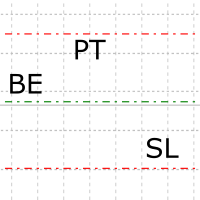
Automatic set up of SL, PT and BE Every trader has to set their „trade/bussiness/transaction“ for maximum loss, set the profit and in time move SL on „lossless“ trade – BE By using EXPERT – the trader does not need to do this set up for every trade by himself. EXPERT does this automatically. You have to set the amount of „pips“ for SL, Pt and after how many „pips“ in profit to move SL on BE. Enjoy your trading

The utility places a grid of pending orders. You can select the number of orders in the grid, the step between orders, multiplier for the order size, SL and TP levels and the magic number. MT5 version of the utility is avaliable by the link - https://www.mql5.com/en/market/product/73489 If you like this utility, take a look at my other products - https://www.mql5.com/en/users/nina_yermolenko/seller
FREE

Trade manager Auto calculates % risk per trade Manual lot size input $ Risk amount Displays profit to loss ratio Shows value of stop loss and take profit in pips and dollars Shows Balance equity and open profit and loss On screen trade entry lines with entry stop loss and take profit . All with lots size , pip value dollar value and price level of line The value of these lines is also displayed in the panel Buttons on panel for Close Winners, Close all, Execute . Trade panel has func

Chemical rockets are the most common type of high power rocket, typically creating a high speed exhaust by the combustion of fuel with an oxidizer . The stored propellant can be a simple pressurized gas or a single liquid fuel that disassociates in the presence of a catalyst ( monopropellant ), two liquids that spontaneously react on contact ( hypergolic propellants ), two liquids that must be ignited to react (like kerosene (RP1) and liquid oxygen, used in most liquid-propella
FREE

Ok, let's go :) Never again open a trade exceeding your risk with this ea. Settings: Corner Boton: Here you can chose where to place the panel. Position X Position Y: Both are to fine the position Width buttons: Here you can chose the width of the buttons. Heigt buttons: To chose the high of the buttons. Font Size: Changes the font size. Border color: to change the border color of the buttons. Reverse color: to change color of the Reverse button. Partial color: to change color of the Partial but

Super simple and powerful with full feature Trade Panel manager
This is the finest trade tool for your metatrader4, the best option for your daily trading activity with full powerfull inside.
Input parameters:
Magic Number : Define your magic number. Entry Comments : Define your entry comments.
Main Dashboard Features:
Buy & Sell button: Protected with confirmation pop-up before entry deliver to the system, incase miss press the button. Pending order (Limit & Stop) with check option: press

A utility to close all orders with one simple click at once.
Various options are available to filter or select orders : Type of orders : Buy / Sell / Buy Limit / Sell Limit / Buy Stop / Sell Stop Symbol Selection : All / Chart Symbol / Custom Symbols. You can enter custom symbols separated by comma. (for example you can enter EURUSD,GBPUSD,AUDJPY) Order Open Type : Manual Opened / Opened by EA Magic Number : You can enter more than one magic number separated by comma. (for example you can enter

PRODUCT description:
Market Data Logger PRO is a utility tool specially created for the sole purpose of logging your Broker's market data to a text file. With this tool, you will be able to record and export metrics from your MT4 Broker such as the "MT4 Market Watch Time", "Bid Price", "Ask Price", "High Price", "Low Price" and various measures of "Spread". This tool may be of interest to traders, data scientists wanting to capture and analyze market data, entrepreneurs, archival purposes,

Manual Trade Panel EA MT4 ist das einfachste und am einfachsten zu bedienende Handelspanel, das Sie für MT4 finden können. Es hat alle Optionen und Funktionen in einer Oberfläche, ohne dass zusätzliche Fenster oder Paneele geöffnet werden müssen. Es ist ein Auftragsverwaltungs-, Risikorechner-, Teilschließungs- und Kontoschutz-Dienstprogramm, alles in einer äußerst benutzerfreundlichen Oberfläche!
Durch die Verwendung des Manual Trade Panel EA MT4 können Sie um ein Vielfaches schneller und gen

News Scalping Executor Pro is an utility which helps to trade high impact and huge volatility news .
This utility helps to create two opposite orders with risk management and profit protection. It moves automatically stop loss level to avoid losses as much as possible by using many different algorithms. It helps to avoid trading the news if spread suddenly becomes very huge. It can lock profit by moving stop loss or partially closing of orders.
To be profitable with this type of trading you

PRODUCT description:
Market Data Logger is a utility tool specially created for the sole purpose of logging your Broker's market data to a text file. With this tool, you will be able to record and export metrics from your MT4 Broker such as the "MT4 Market Watch Time", "Bid Price", "Ask Price", "High Price", "Low Price" and various measures of "Spread". This tool may be of interest to traders, data scientists wanting to capture and analyze market data, entrepreneurs, archival purposes, hobbyi
FREE
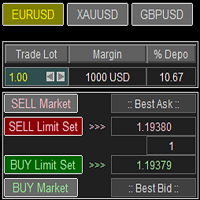
Trade Panel with Loss Breaking for MT4
Multi-instrumental trading panel with the function of transferring the stop loss of positions to loss breaking.
Has the following distinctive properties:
All trading parameters and panel operation are set in the settings. The traded position volume (lot size) is quickly changed. The required margin and the percentage of the required margin of the current deposit for the specified lot size are displayed. Shows profit when take profit is triggered and losses

The smart EA Copy trade for VPS / PC
Designed for MT4, it easy it super fast, it full of features, for the tutorials you can see on the uploaded photo
Parameter input: Select timer setting: select between milisecond / second timer (some broker will conflict on milisecond). Select role: select the role as master or client, but leave it default you can change later on the dashboard. Master key: input the key, ensure the key are same between master and client, you can set more than master in one

This TraderMaster EA is super helpful for professional trader.
Input Parameter Section: 1) Allow trader to set different line style, such as color, width; 2) Apply our chart style, if set false, it will not change the chart style; 3) Select different panel mode 3.a) Simple Mode, for trader immediately place a market order, pending order, delete and close orders; 3.b) Draw Line Mode, for price action traders who want to trade for trend and reverse in his trading plan; 3.c) Advanced Mode, includ

We use Price Action and Japanese Candlesticks at important price zones and standard times to open positions and use Risk/Reward: 1/2 - 0.2%/trade. Recommended symbol: EURUSD, GBPUSD, AUDUSD, USDCAD, USDJPY, GBPJPY, EURJPY. Contact me: Gmail: fifund.cuscare@gmail.com, Facebook , Twitter , Instagram . Product: Metatrader4 , Metatrader5 . Broker references: Exness , ICMarket , FBS .
FREE

News Scalping Executor is an utility which helps to trade high impact and huge volatility news .
This utility helps to create two opposite orders with risk management and profit protection. It moves automatically stop loss level to avoid losses as much as possible by using many different algorithms. It helps to avoid trading the news if spread suddenly becomes very huge. It can lock profit by moving stop loss or partially closing of orders.
To be profitable with this type of trading you sho

The Expert Advisor is designed for quick and easy one-click trading to close market and pending orders in all pairs . there is one click button to close all market pending orders and one click button to close all pending orders . in the settings you have an options to adjust the corner and the width and front type and front color and front size . it is an easy EA that help you to delete pending orders and close market orders .

This utility is specifically designed for No Nonsense Forex traders. What it does:- Let traders add or remove symbols to trade Editable boxes in panel for updating inputs Automatically applies money management to the trades Places all orders with a single click How it calculates:- Two trades are opened per symbol By default max risk per trade is 1% By default total risk is 6% which can changed in inputs tab(recommended to keep it 6 or below) On addition of symbols the total risk will be divide

功能 勾选需要显示的内容,(当前版本包括当前K线倒计时,市场信息)并显示到图表右下角。
显示格式参数 fontsize 字体大小
c 颜色 font 字体类型
自定义显示的内容 参数 Symbol candle time left SPREAD DIGITS STOPLEVEL LOTSIZE LOTSIZE TICKSIZE SWAPLONG SWAPSHORT STARTING EXPIRATION TRADEALLOWED MINLOT LOTSTEP MAXLOT SWAPTYPE PROFITCALCMODE MARGINCALCMODE MARGININIT MARGINMAINTENANCE MARGINHEDGED MARGINREQUIRED FREEZELEVEL CLOSEBY_ALLOWED
FREE

Display rectangles and trendlines list from Trading box Technical analysis tool. Objects are ordered in the list by pip distance that is difference between object price and Bid price. With this tool you will know which chart to look for next trading opportunity. No more switching between charts and searching for trades where price is close to rectangle zone or trendline support resistance level. Sorted Rectangles and Trendlines by pip distance - If you are trading on multiple charts, then th
FREE

It Calculates Lot size for Manual Money Management.
If you want any custom feature or want to remove something from this product for your personal use. Please send me a personal message, I'll be happy to do so for you.
Inputs : Account Balance Risk Percent StopLoss in Pips
How to Use it : Put it on the Chart of Currency Pair which wanted to be Calculated Fill up All three Input fields with Desired Details After filling inputs Click the "Calculate !!" Button And then Results will b
FREE

POPITPROS V2 MUTLTI ORDER SCALPING SYSTEM FOR MT4
The legendary scalper is on the market!. Great For Scalping. PopitPros allows you to open multiple positions at the same price as well as close multiple positions at the same price. It allows you to setting multiple Trailing Stop Loss at the same price and has Breakeven feature as well. The setting is very simple. Set the value number of orders that you would like to open/trade and also the lot size. Keep in mind don't over leverage your accoun

Open Risk Profit shows your current risk or possible profit of all open positions. Total open risk is your loss if all positions run into the stop loss.
Total open profit is your profit if all positions reach your take profit.
Total float is your current profit or loss of all positions. The program also breaks down the information into the individual symbols. For example, you can monitor how much is your current profit and your potential risk in EURUSD, no matter how many individual posi

Arbeitslogik
Das Stop-Out-Dienstprogramm ist ein einfacher, aber sehr praktischer Indikator, der anzeigt, wie viele Punkte bis zum Stop-Out-Level verbleiben /
Sein Vorteil liegt in der Tatsache, dass viele Trader das Risiko beim Handel auf Gewinnstreben bewusst überschätzen, die verfügbare Margin maximal nutzen, und für diesen Fall ist es sehr wichtig zu wissen, wo der Broker Ihre Positionen zwangsweise schließen kann.
Platzieren Sie einfach den Indikator auf dem Chart und abhängig von der o
FREE

This utility is a graphical shell for other Expert Advisors that do not have their own graphical shell or whose graphical shell you do not like. Just run the utility on a free chart of any currency pair, specify in the input parameters the "Magic Number" of the advisor to which you want to connect the utility, and a graphical shell will appear on the graph, containing information about the traded currency pairs, current positions and trading results of your advisor.
If you like this utility, ta
FREE

This script was created for the best and easiest manual trading execution with automatic money management and TP/SL prices. Magic number included. Use the Buy, Sell, Stop and Limit scripts for a complete manual trading execution system. Parameters are self-explanatory. Take Profit and Stop Loss are measured in points for 5-digit brokers and pips for 4-digit brokers.
FREE

This script was created for the best and easiest manual trading execution with automatic money management and TP/SL prices. Magic number included. Use the Buy, Sell, Stop and Limit scripts for a complete manual trading execution system.Parameters are self explanatory. Take Profit and Stop Loss are measured in points for 5 digit brokers and pips for 4 digit brokers.
FREE

This script was created for the best and easiest manual trading execution with automatic money management and TP/SL prices. Magic number included. Use the Buy, Sell, Stop and Limit scripts for a complete manual trading execution system. Parameters are self-explanatory. Take Profit and Stop Loss are measured in points for 5-digit brokers and pips for 4-digit brokers.
FREE

This script was created for the best and easiest manual trading execution with automatic money management and TP/SL prices. Magic number included. Use the Buy, Sell, Stop and Limit scripts for a complete manual trading execution system. Parameters are self-explanatory. Take Profit and Stop Loss are measured in points for 5-digit brokers and pips for 4-digit brokers.
FREE

This script was created for the best and easiest manual trading execution with automatic money management and TP/SL prices. Magic number included. Use the Buy, Sell, Stop and Limit scripts for a complete manual trading execution system. Parameters are self-explanatory. Take Profit and Stop Loss are measured in points for 5-digit brokers and pips for 4-digit brokers.
FREE

This script was created for the best and easiest manual trading execution with automatic money management and TP/SL prices. Magic number included. Use the Buy, Sell, Stop and Limit scripts for a complete manual trading execution system. Parameters are self-explanatory. Take Profit and Stop Loss are measured in points for 5-digit brokers and pips for 4-digit brokers.
FREE

This is a very simple yet useful tool to close positions with different conditions and methods. You can use panel buttons to close positions or set multiple rules to close all positions. Panel has two main tab, Active Order and Pending Orders:
Active Tab:
You can set profit or loss target to close all positions.
You can set equity target to close all positions,
You can set a special time to close all positions. Moreover, by panel buttons you can close only buy/sell positions or only negative/pos
FREE

Советник основан на максимально быстром закрытие сделок от заданных параметров.Это можно так сказать разрульватель просадок.. У него встроено 3 окошка на панели.с полным мониторингом вашего терминала по всем парам. вы можите оценивать свои ситуации по разным парам. всегда можите любую ситуацию закрыть в ручную простым нажатием на экране по кнопке..
При наведении курсора мыши на ниже перечисленные столбцы, осуществляется подсветка поля: Бай профит Селл профит Прибыль Закрыть только "+" Закрыть

Auto SL and TP is a simple program that add StopLoss and TakeProfit automatically, so you don't need to worry about it anymore. Trailing Stops also included. The program checks at any time if StopLoss and TakeProfit are set correctly!!! You can enter your values via the input parameter. This is for those who trades based on fundamentals specially like expecting big moves on the market and doing manual trading, this is for you.
Input-Settings Auto SL = (x)pips Auto TP = (x)pips Use Trailing

FEATURES: -Current total SL & TP -Allowed Risk per Trade -Maximum Daily Loss Alert -SL level to matc Risk per Trade
Input: MoneyOrPercent >> True=MoneyRisk, False=PercentRisk Money Risk per trade >> Fixed $$ per trade Percent of Account Balance per trade >> Fixed % of Account Balance per trade Max losing trades per day >> Max daily loss limit Font Type SL TP Label Positions SL TP Font Type and Size

Expert Advisor Risk Manager für MT4 ist ein sehr wichtiges und meiner Meinung nach notwendiges Programm für jeden Trader.
Mit diesem Expert Advisor können Sie das Risiko in Ihrem Handelskonto kontrollieren. Die Risiko- und Gewinnsteuerung kann sowohl monetär als auch prozentual erfolgen.
Damit der Expert Advisor funktioniert, hängen Sie ihn einfach an das Währungspaardiagramm an und legen Sie die akzeptablen Risikowerte in der Einzahlungswährung oder in % des aktuellen Guthabens fest. PROMO B

Der EA öffnet und schließt neue Aufträge rechtzeitig. Es kann verwendet werden, um Handelsszenarien beliebiger Komplexität zu implementieren, indem eine Liste von Aufgaben erstellt wird.
Es gibt zwei Möglichkeiten, die Aufgabe zu erledigen Die Aufgabe wird zum angegebenen Datum und zur angegebenen Uhrzeit ausgeführt - sie wird einmal ausgeführt und aus der Liste entfernt. Die Aufgabe wird mit Wiederholung am angegebenen Wochentag und Uhrzeit ausgeführt - die Aufgabe mit Wiederholungen wird nic

Mit diesem Screener können Sie Vermögenswerte identifizieren, die innerhalb eines ausgewählten Zeitraums ( Zeitrahmen) mehr als gewöhnlich überkauft (% Wachstum) oder überverkauft (% Rückgang) sind. Der Markt wird vom Gesetz regiert, kaufen Sie billiger, verkaufen Sie teurer, aber ohne einen automatischen Scanner wird es für Sie sehr schwierig sein, Währungen / Aktien zu identifizieren, die überkauft oder überverkauft sind, sagen wir innerhalb der aktuellen Woche oder der aktuelle Stunde oder M

EasyTradingPanel ist ein Handelspanel für den manuellen / halbautomatischen Handel. Mit Positionen und Aufträgen arbeiten, Money-Management mit einem Klick berechnen!
Das Panel wird Ihnen auf jeden Fall helfen:
Eröffnen Sie einen Trade mit dem genauen Risiko, das Sie selbst in % oder in der Währung der Einzahlung angeben Sparen Sie den Gewinn, indem Sie den Stop-Loss auf keinen Verlust setzen Durchschnitt des Handels durch Glättung der Marktvolatilität Fügen Sie eine Position entlang des Tren

Dieses Skript dient dazu, Gewichtungen in verschiedenen Fensterfunktionen auszuwerten. Ein auf diesen Fensterfunktionen aufgebauter Indikator kann unter https://www.mql5.com/ru/market/product/72160 heruntergeladen werden Eingabeparameter: iPeriod – Indikatorperiode. iPeriode >= 2 iCenter ist der Index der Referenz, wo sich die Mitte der Fensterfunktion befinden wird. Standardmäßig ist dieser Parameter 0 - die Mitte des Fensters fällt mit der Mitte des Indikators zusammen. Mit 1 <= iCenter <= iP
FREE

MetaTrader-Dienstprogramm MTI (Main Trading Info) – zeigt die grundlegenden Handelsinformationen für einen Händler, nämlich: durchschnittliche und aktuelle Spreadgröße Swap-Größe für Short- und Long-Positionen Kosten von 1 Pip für 1 Handelslos Stop-Level-Größe (Mindestabstand zum Platzieren von Pending Orders) Zeit bis zum Ende der aktuellen (rot) und Zeit bis zum Beginn der nächsten (grau) Handelssitzung Die Zeit bis zum Ende der aktuellen Handelssitzung wird in Rot angezeigt, die Zeit bis zur
FREE

Das Panel hat die intuitivste Benutzeroberfläche, mit der jeder Anfänger umgehen kann.
In der Spalte SLp müssen Sie die SL-Größe in Pips angeben. Wenn der Wert grau wird und gleichzeitig auch die Bay / Sell-Buttons inaktiv sind, dann haben Sie einen SL-Wert angegeben, der niedriger ist als der zulässige, bevor er von Ihrem Broker festgelegt wurde.
In der Spalte TP% - geben Sie TP in% des Kontostands an. In den Einstellungen können Sie auswählen, wie dieser Indikator berechnet wird, nach Eigen
FREE

A simple Utility Trading Tool for calculating your profits automatically.
once your orders are active, it calculates your profit or loss in pips value and displays it at the bottom right corner of the screen.
ADVANTAGES - shows order movement graphically - Helps you calculate profit and loss percentages per trade in each asset. - Shows progress of each trade - Easy trading - Helps you meet daily profit targets - Professional trading
FREE

Stop and Reverse Martingale EA is an expert advisor that integrates the following inputs within it: Start lot size Lot multiplier Take profit distance in points Take profit distance in points *this input is a stop loss, is misspelled within the code of the EA Magic number A and B Start cycle with round number The distance of round number Daily maximum orders per cycle and close all Daily loss (maximum orders per cycle when this last order hit the stop loss the EA close all orders in the same m
FREE

Multifunktionswerkzeug: 65+ Funktionen, einschließlich: Lot-Rechner, Price Action, Risiko/Gewinn-Verhältnis, Trade Manager, Angebot und Nachfrage Zonen Demo version | Anwenderhandbuch | MT5 Das Dienstprogramm funktioniert nicht im Strategietester: Sie können die Demoversion HIER herunterladen, um das Produkt zu testen.
Bei Fragen kontaktieren Sie mich / Verbesserungsvorschläge / im Fall eines gefundenen Fehlers Vereinfachen, beschleunigen und automatisieren Sie Ihre Handelsprozesse
MetaTrader Market bietet jedem Entwickler eine einfache und bequeme Plattform für den Verkauf von Programmen.
Wir unterstützen Sie bei der Veröffentlichung des Produkts und beraten Sie gerne, wie man eine Beschreibung für den Market vorbereitet. Alle Produkte, die im Market verkauft werden, sind durch eine zusätzliche Verschlüsselung geschützt und können nur auf dem Rechner des Kunden gestartet werden. Illegales Kopieren ist ausgeschlossen.
Sie verpassen Handelsmöglichkeiten:
- Freie Handelsapplikationen
- Über 8.000 Signale zum Kopieren
- Wirtschaftsnachrichten für die Lage an den Finanzmärkte
Registrierung
Einloggen
Wenn Sie kein Benutzerkonto haben, registrieren Sie sich
Erlauben Sie die Verwendung von Cookies, um sich auf der Website MQL5.com anzumelden.
Bitte aktivieren Sie die notwendige Einstellung in Ihrem Browser, da Sie sich sonst nicht einloggen können.