Neue Trading Utilitys für MetaTrader 4 - 22

EA England Bank Functions: Exclusively trades the GBPUSD pair on the 1-hour timeframe. Relies on technical and fundamental analysis, combining indicators like "Gap size 75" and events such as Bank of England decisions. Automatically adjusts Stop Loss and Take Profit levels based on user-configured settings for risk management. Executes trades starting from 01:00:00 (broker's time) onwards and focuses solely on the GBPUSD pair.
FREE

EA Germany 30 Functions: Detects and analyzes market gaps, providing insights into potential trend reversals or continuations. Facilitates risk management and order adjustments based on your configured settings. Trades exclusively from 10:00:00 (broker's time) onwards and solely on the Germany 30 (DE30) index. Please note: Trading involves risks. The EA Germany 30 expert advisor provides tools for analysis; however, results may vary. Use at your own discretion.
FREE

Good EA to help to earn money easily. (Full Version)
Strategy:
MA - A moving average (MA) is a stock indicator that is commonly used in technical analysis. The reason for calculating the moving average of a stock is to help smooth out the price data over a specified period of time by creating a constantly updated average price.
BB - Bollinger Bands work as an oscillator measurer. It indicates whether the market has high or low volatility, as well as overbought or oversold conditions. T
FREE

Run the script with your selected timeframe and template to apply it to all the symbols available in your Market Watch window.
Select the symbols you wish to trade from your Market Watch window. Run the script on any one chart with your selected time frame and template. Press "OK" and all your selected symbols will load with the selected timeframe and template.

Track all your operations in a single glance! Simple, useful, lite, cheap. That's the way we like it!
Mt4 ProgressBar allows you to have, with a single glance at the PC screen, a clear and intuitive idea of the current evolution of each single open operation. We know how important it is to quickly understand your global trading position , and we know how often it is difficult having only the simple view of the open trades that metatrader offers us. Mt4 ProgressBar , in addition to providin

<< NEW DETAILS FOR LATEST VERSION ON OUR INSTAGRAM PAGE >> Instagram : https://instagram.com/bagheri_ig
This EA provides trades with 78% success ratio. The EA optimized on XM Global broker and works on 1 min EURUSD chart. For using this EA you must have 200 EUR account balance to have maximum 5% risk in trades. If you have bigger account or want more risk, you should keep the same ratio between amount for new position, maximum position amount and amount to add on addition. For example defau

Utiliy for pattern 123 - это торговая панель для тех кто торгует по одному из самых известных паттернов Price action 123. После того как вы идентифицировали на графике паттерн 123, воспользуйтесь утилитой с помощью которой ордера можно выставить используя таблицу, или нанеся на график сетку Фибоначчи. В случае использования таблицы значения нужно внести вручную, а именно: Open price - это цена по которой будут открыты ордера, всего выставляется 3 ордера. Цена открытия устанавливается на пробой в

Universal tool for managing positions in one click with ability to test strategies
The utility has all functions of opening, tracking and closing trade orders with additional options for reversal, averaging and position compensation Extended order modification system with possibility of correction on price chart, taking into account conditions of partial or complete fixing of positions The panel allows you to test strategies in MetaTrader tester - all panel functions are available here with a

Real-time spread tracking and monitoring software
Displays spread values in form of histograms on current timeframe of chart Convenient for analyzing spread changes, as well as for comparing trading conditions of different brokers By placing on desired chart, the spread changes at different trading times are displayed
Additionally Fully customizable Works on any instrument Works with any broker

This MT4 EA created by me to help you test Your Manual Trading strategies.
The EA Automatically place:
SL TP
Trail SL
Break-Even
M.Basket
Trail SL based on the distance of an EMA
Lot or Lot multiplier
And the multiple possible combinations.
Once configured, you only have to hit the buttons
The EA will place the Lot, the SL, TP, Basket, or Trail automatically so that you can focus on your strategy.
The EA will work in Backtest or Live Trading, Real, or Demo.

Утилита TSim позволяет симулировать ручную торговлю в Тестере Стратегий MetaTrader 4. В панеле можно устанавливать размеры лота, тейпрофита и стоплосса. Панель имеет кнопки Sell и Buy для выставления рыночных ордеров, а также кнопки CloseSell, CloseBuy и CloseAll для быстрого закрытия ордеров. Под панелью отображается список открытых ордеров. Внимание. Панель работает только в Визуальном режиме Тестера Стратегий MetaTrader 4.
FREE
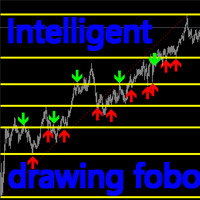
Introduction:
This product is an indicator type tool. This indicator will automatically identify and find a suitable location. FOBO is established, and all the positions of support and suppression are marked in detail. Support and suppression are shown with red and blue arrows. Switch and delete:
TAB : After pressing the TAB button on the keyboard, the indicator will identify and find the next qualified position, and redraw the support and suppression. “ ` ” : The “ ` ” key on the keyboard d

Простой помощник в торговле, информирующий о пробитии трендовой линии. Сигнал о пробитии уровня приходит на терминал и дублируется push сообщением на телефон. Удобная прога, т.к. не нужно сидеть у монитора пол дня в ожидании пробоя трендовой линии, важного уровня и т.п. Как пользоваться: 1) Строим две трендовые/горизонтальные линии. 2) Присваиваем верхней линии имя: "top", а нижней "bottom" (без кавычек). 3) У трендовых линий лучше зайти в свойства=>параметры и поставить галочку "луч" 4) Перет

Monitor floating profit of trades and close half of the lot size when profit reach target. Can monitor either all trades in whole account or by specified magic number. Can set amount of slippage and spread tolerance. Can set retry times and sleep seconds if split order was rejected Can set max split order times. Able to close trades after split when floating profit goes down and near 0, to prevent lose.

Friends, at first you may think that this tool is difficult to use, but by reading its guide, you can easily use it. Once you learn, you can test thousands of strategies in it. Dear friends, this tool can not be tested in backtest. Using this tool, you can test your strategies live.
Create strategies that are in your mind. With this tool, you can make the strategies you have in mind a reality. Create and use experts using popular indicators such as RSI, MACD, Moving Average, Bollinger Band, et

Reorder it is simple expert will help you when your order closed by TakeProfit to excute limit pending order in the same order price and same stop loss and take profit, and if your order is closed by StopLoss execute the stop pending order in the same order price and same stop loss and take profit.
- Open Limit order if the order closed by Takeprofit : true/false. - Open Stop order if the order closed by stoploss : true/false. - Alert : true/false. - Support_Conatct :https://t.me/IsmailMe

This utility can compare simultaneously time frames of different instruments and keep under control the nine major time frames of an instrument. It is composed by two changers, a crosshair and some additional components : the multicharts time frames changer is designed to compare simultaneously up to thirty time frames of different symbols with the keyboard or the button the multicharts symbols changer can link up to nine charts and control simultaneously the nine major time frame b

ForexBob 1 Click Button is very impresive forex tool for scalpers: 1. Helpful in Closing multiple trades in just Single Click. 2. Scalper can benefits the most who always eager to close multiple trades in averaging and lock the profits fast. 3. It helps to avoid latency and so profits can be locked where we need. 4. Easy to Install, same as we install any expert advisor. 5. Speed of closing trades depends on your broker's server speed.
If you find any improvements we are open to your feedba
FREE

****************** ******* *******
*** FREE Trail for Demo ***
****************** ******* *******
1. Search "ShootingAlert_bot in Telegram
2. Start it
3. Enjoy it
EA Alert is using Telegram to do various actions: 1. Check Account Info 2. Check Order 3. Place Order 4. Modify Order
5. Switch user to help trade
6. Check Market Info
7. Show Chart
8. Show Chart with your template
It is very useful for order management, especially while you are Working at office or Dine out with frie

STRATEGY - We use risk and reward ratio of 1:5 to maximize the profit - We use trailing stop to lock profit and minimize loss
ALERT User will get notified with alert with the following condition: - Max Spread - Max Orders
UPDATE - Free Update and Support
COMPATIBILITY - MT4 and MT5 - M1 Timeframe - All Currency Pair
WHAT YOU GET 1) Free Online Forex Training (Normal Price: USD 299) 2) Free Expert Advisor (EA) (Normal Price: USD 288) 3) Free Copy Trading (CT) (Normal Service Fee: 20%)

This script allows you to toggle the "Show Trade Levels" option, but for the current chart only. Normally, you can only change the setting using the Options -> Chart menu for ALL charts, but this script allows you to do it for a SINGLE chart. I'm using it when I take screenshots, because most of the time I'm not trying to show the trades, just some functionality of one of my other tools. Iif you need that functionality, then this script is very helpful!
If the script helps you, please let me
FREE

The Expert Advisor will help you forward all alert from MetaTrader 4 to discord channel. Parameters Discord url webhook - create webhook on your discord channel. Use multi webhook url - use file to input multi webhook url, with each line, input one link, input symbol before link to send only alert from the symbol to the channel. Example: EURUSD=link1 Forward alert - default true, to forward alert. Send message as caption of screenshot - default true, one message include alert and screenshot For

Introduction
This product is a risk control system in the entire series of Meida Quantitative products.。 This risk control can achieve risk control in various aspects such as mobile phone order listing, expert bugs, net worth, profit and loss, number of hands, odd number, price, time, discipline, etc Flexible implementation of specific risk control functions for combinations such as magic number groups, currency groups, and order annotation groups。 The screen displays which risk control functio

A more advanced trade plotter indicator that also includes some additional information. Fully customizable to fit the desired look of the chart as well as the historical orders. Be sure that all the order history needed to view has been shown in the Account History tab Ensure that the order history is for example 1 week or 1 month when trading on live account
Key Features The indicator has lots of preferences of how you like to see orders on the chart. Each order type has been made customizabl
FREE

This is the Pro version, which replaces the first Rsi version of Rsi I posted, which has great multipliers, average prices and entry points for all currency pairs. Most importantly, it has the ability to preserve capital for you. I wish you a favorable transaction, reaping many profits
Tutorial : Instruction for RSI Pro v1.0 1. Lot 1 st trade: volume for 1 st trade. 2. Max lot: Maximum volume for each trade. 3. DCA Step: Step between 2 trades 4. TP: Example: You have X orders with DCA step

This Price Action Signal will help you scan the 28 major currency pair to identify potential reversal trend in Daily Chart using Engulfing and Pin bar candle stick pattern. Plus it will notify you to your phone if potential setup have found, you don't need to stare on your screen all day!. Plus if you don't have the strategy yet I have a strategy cheat sheet bonus so you can get started. This strategy requires only 10 mins a day! this can help you a lot, if you have a busy lifestyle or have a bu
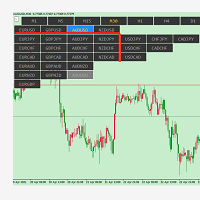
symbolchanger, It is a necessary analysis tool for manual transaction, which can find out the motive currency through different and interrelated currency pairs for better transaction. MT4 chart switching parameters
This is the index of MT4,
Chart quick switch,
Time cycle switching,
Currency pair selection,
Currency suffix,
K line remaining time display
Chart background color protection color on Selection

Stellen Sie sich vor, Sie haben 10 oder mehr Anzeigefenster in Ihrem Metatrader 4-Diagramm und können diese mit einem einzigen Klick ein- oder ausblenden ...
Mit diesem nützlichen Tool können Sie alle Indikator-Unterfenster automatisch organisieren und das Diagramm so sauber wie möglich halten. Jetzt können Sie nur die Indikatoren anzeigen, die Sie wirklich benötigen, wenn Sie sie benötigen ... mit nur wenigen Klicks! Wenn Sie mit den Indikatoren fertig sind, verstecken Sie sie alle schnell m

Mit diesem wunderbaren Tool können Sie das Risiko jeder Operation auf einfache und schnelle Weise steuern. Dank seiner innovativen Oberfläche können Sie die Anzahl der Lose und das Risiko-Nutzen-Verhältnis in Sekunden berechnen, Ihre Abläufe innerhalb des gewünschten Risikobereichs halten und schlechte Zeiten in Ihrem Handel vermeiden.
Sobald Sie offene Vorgänge haben, zeigt das Bedienfeld einen Abschnitt mit den Details der einzelnen Vorgänge und einer Zusammenfassung aller hochrelevanten Da

Sie möchten Ihre Signale im Telegrammkanal handeln und veröffentlichen? Dann ist dieses Dienstprogramm für Sie.
- Handelt in Ihrem Terminal
- Veröffentlicht Angebote auf Ihrem Telegrammkanal
Ihre Kunden werden sich freuen:
- ab 5 Signalen täglich
- schönes Design der Signale
Anpassung Service -> Einstellungen -> Expert Advisors -> WebRequest für folgende URLs zulassen: https://api.telegram.org Gehe in Telegram zu @BotFather und erstelle einen Bot Kopieren Sie das Token des Bots

LINE TRADER ist ein universeller halbautomatischer Expert Advisor für den vertikalen und horizontalen horizontalen Handel.
Der Expert Advisor besteht tatsächlich aus 4 Schaltflächen, mit denen Linien gezeichnet werden.
Der Expert Advisor arbeitet automatisch an allen vom Händler ausgewählten Linien. Linien können in jedem Winkel gezeichnet werden. Sie müssen nur eine Linie ziehen:
- OPEN - um eine Bestellung zu eröffnen;
- STOP - Stop Loss;
- TAKE - um den Deal vollständig abzuschließ
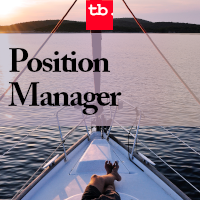
Position Manager
Das Verwalten Ihrer Positionen war noch nie einfacher! Jetzt können Sie sich von den Bildschirmen ausruhen. Der Position Manager kümmert sich um die Gewinnmitnahme, die Verschiebung des Stop-Loss und die Pflege Ihrer Gewinne. Ermöglicht das Festlegen von 3 Gewinnmitnahmen, das Festlegen der Entfernung in Pips und des Prozentsatzes der zu schließenden Lose. Verwalten Sie bis zu 10 Positionen pro Diagramm. Sie können die Gewinnmitnahmen jeder Position grafisch anzeigen. Es ermög

It is an expert advisor that scans the last patterns on defined symbols and timeframes . Multi Symbols /pairs , Multi timeframes . There are 2 ways to specify symbols : Automatically scan all symbols available on the market watch (true/false) Type any symbols ,separated by comma. There are also 2 ways to specify timeframes : Automatically scan all timeframes available on mt4 (true/false) Type any timeframes,separated by comma.
Unlimited symbols available in an account and unlimited timefr

Australia Bank Functions: Navigates movements in the AUDUSD, a highly traded currency pair. Facilitates risk management and order adjustments based on your settings. Trades within specified hours with the AUDUSD pair, reducing noise. Please note: Trading involves risks. The Australia Bank expert advisor provides tools for analysis; however, results may vary. Use at your own discretion. The Australia Bank expert advisor is a user-friendly tool designed to assist you in your trading experience. Do
FREE
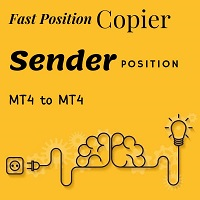
Fast Position Copier - Reciver Tool This is Fast and Simple position copier from MT4-----> MT4.
Copying positions requires two bots : Master/Slave. Master ( Sender Position ) Slave ( Reciver Position) This is a Master version (Sender) and you need to download a Slave version from HERE . This tool is suitable for using to copy positions and manage them from a MetaTrader on one or more MetaTraders located on a server or computer. MetaTraders must be installed side by side.
FREE

Fast Position Copier - Reciver Tool This is Fast and Simple position copier from MT4-----> MT4. Copying positions requires two bots : Master/Slave. Master ( Sender Position ) Slave ( Reciver Position) This is a Slave version (reciver) and you need to download a Master version from HERE . This tool is suitable for using to copy positions and manage them from a MetaTrader on one or more MetaTraders located on a server or computer. MetaTraders must be installed side by side.

That indicator shows on chart actual amount of lots currently opened position and Take Profit pips numnber and pips left to get. All objects can be placed at any place of chart by user choice. Objects text can be set by user also by writing new text in indicator's parameters window. Each object color can ve set to any color from the palette of colors delivered by MT4 editor.
FREE

If you are looking for a U tility can Auto Trading and send Signals to yours Telegram Chanel . DON'T MISS IT!
BLUE FOREX EA works on a linear regression channel. The utility trades from the channel borders, stop-loss and 2 take-profit levels with partial closing of orders are used for closing. The chart displays information about profit and draws the regression channel itself. The channel values are recalculated only when a new bar is formed.
Min deposit: 100$
Recommend ECN broker with

The Ichimoku Kinko Hyo, or Ichimoku for short, is a technical indicator used to gauge momentum along with future areas of support and resistance. Ichimoku technical indicators include five lines called Tenkan-sen, Kijun-sen, Senkou Span A, Senkou Span B, Chickou Span. Rent EA, buy EA Connect via Skype link to exchange details: https://join.skype.com/invite/X1Y3At5EwsvY
Support email: sealteamhn@gmail.com Hotline: Mr.Tu 0971678888
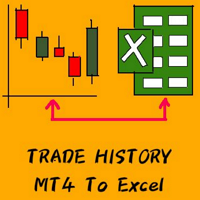
Data History Export to Excel with Automated export for new bars. ALL forex pair ALL TimeFrames Export in .csv or .txt, you can manage the Time Bars, Open, Low, High, Close *********************************************************************************************************************************************************************************************************************************************** Have fun! If you like this Script take a look to my other product: Forex Graphical Inter

Special Trailing Sl is a automatic trailing stop_loss. first It will try to free risk your trade then save the profits. first step is to move the SL 50 points below current price for long trades , and 50 points above current price for short trades.First step will happen when the trade get to minimum profit per point. second step : SL will follow the current price with a dynamic distance. This trailing stoploss has been used in my products.
FREE

Mit diesem Skript können Sie beliebige Zeichnungsobjekte wie Trendlinien, Fibonachi-Retracements usw. in einen oder mehrere andere Charts kopieren.
Standardmäßig kopiert das Skript alle Objekte auf dem aktuellen Chart, d. h. dem Chart, auf den das Skript angewendet wurde, in jeden anderen Chart mit demselben aktuell geladenen Symbol.
Einstellungen
ZielZeitrahmen Wenn es auf etwas anderes als PERIOD_CURRENT eingestellt ist, kopiert es die Objekte in jeden offenen Chart mit demselben Symbol
FREE

Dieser EA ist ein Hilfshandelsinstrument.
Wenn Sie zum ersten Mal die Linie der Handanimation berühren, wird automatisch ein Auftrag zum Markteintritt geöffnet. Es werden 3 Linien unterstützt: 1. Trendlinie 2. Horizontale Linie 3. Kanallinie. Wenn Sie es ausprobieren, ändern Sie bitte das Beschreibungsfeld in "1". Nach einmaligem Berühren wird die Linie ungültig und wird weiß.
Bitte sehen Sie das Bild für das Tutorial! ! ! ! ! ! ! ! ! ! ! ! ! ! ! ! ! ! ! !
Auftragsverwaltungsfunktionen:
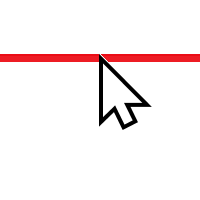
"One Click Trade" is the most faster risk manager of times! With Auto Mode, I don't even need clicks, only TWO keys to activate trades and send my order. Mouse movement does it ALL, with Auto Mode enabled!
Basic instruccions: ''Tools/Options/Experts Advisor/Allow automated trading'' box should be checked In ''Common'' tab, check ''Allow live trading'' box
In ''Inputs'' tab, set ''Money Risk'', set ''Risk/Reward Ratio'', click on ''Accept''
Press ''A'' and move the mouse on chart (to have

A simple script that can delete all the drawing objects on a chart, or just the objects of a specific type.
Settings:
DeleteObjectsOfType By default the value will be blank which means ALL drawing objects on the chart will be deleted. If you only wish to delete specific types of drawing object, change this setting to the type of object to delete. For example, Fibonacci Retracement, Text, Label or Trend Line.
Please see the demonstration video for more information.
FREE
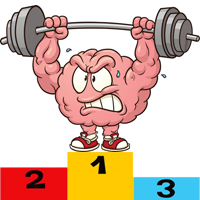
This program is designed to test ideas and acquire analytical skills. The main task of the analyst is to be able to predict the direction and range on the chart, where the price should soon come. This product cannot be tested in the tester.
All the functionality is shown in full in the description and screenshots.
How it works :
Situations for analysis are selected at random.
(The more historical data, the greater the number of examples).
Click " Start Game ". Between the orange vertical li

One-Click Strategy
One-Click Strategy is designed to make your life easier when placing trades. It is suited to be used with common strategies where you place your stop loss over the recent high or below the recent low. This is very common when you trade support and resistance for a bounce or break out. Want to sell or buy? Press "sell" or "buy" and the SL is placed above/below the recent high/low with a target of your choice. Lot size is calculated based on your settings. Taking trades tak
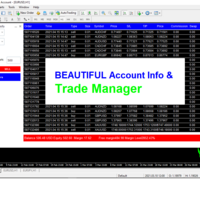
Trade Manager and Account Info helps you to manage your orders and watch the progress of open trades within one chart. All open orders are displayed on the right side.
How to use This dashboard reads all the Market watch symbols and displays them in a dropdown menu, therefore you should ensure your desire symbols are on the Market watch. You can select any pair of choice and any order type without the need to keep switching between charts. You can close individual trades by clicking the "X" b

For more info join to http://discord.io/reitakfx where you can get info how to set, how to trade or for your questions -------------------------------- If you want this panel and all my other products for FREE , create account here http://bit.ly/reitakfxroboforex and then write me and I will send you all my actual and future product for FREE + VIP on my DISCORD --------------------------------------
Set in panel what margin will use to trade. When you ready to trade, just click to buy or se

Trend line Trader Ultimate EA
A "Professional Trading Panel" that every experienced and beginner manual trader needs it.
"Trend Line Trader Ultimate EA" makes it easy to never miss an opportunity of a good point to open positions. Demo version doesn't work due to programmatic limitations. Please watch videos and images for more information.
Key Features of Trend line Trader Ultimate EA:
Fully graphical interface. Extremely precise and reliable. Risk Manager , Lot calculator , Trailing Stop

Utility Description This is a useful utility that can help traders to Stay in touch with their Accounts and hear about account critical conditions. With this utility, traders will receive notifications of broker server connectivity status. Different forms of notifications are supported such as Android or IOS phone notifications, Email messages or Popup Alerts. Also any changes on positions can be sent as a notification based on user settings. All above features can be customized using the EA inp

Auto trade V20 is a trading tool like Robot or Expert Advisor that is used for automatic trading, this type is Martingale EA, the recommended broker is FBS, EU Pair, default setting. If you want to find the best setting, please look for it by backtesting it, so that you find the best setting and help your trading become more profitable, please try this tool to help you trade. minimum deposit 200 $ cen lot 0.01, pipstep in points.

Vollständiges Handels-Panel für die No Nonsense Forex-Methode: Dieses Panel enthält fast alle Dinge, die Sie benötigen, um Ihren eigenen NNFX-Algorithmus auszuführen, damit Sie noch schneller und einfacher handeln können. Es besteht aus 3 Teilen: Symbol Panel Wechseln Sie schnell zu einem beliebigen Symbol in Ihren Diagrammen, indem Sie auf dessen Namen drücken. Zusätzliche Informationen können im Panel angezeigt werden: aktuell offene Trades , Korrelation dieser Trades mit anderen Symbolen (auß

Hello Traders! I share with you today a tool that I use on a daily basis. For those of you like me who do the analysis on the trading view and then enter the trades on the MT4, it's known that can be problems. This tool is for just that.
MAIN FUNCTION: 1 - Candle Close Timer: for those who do scalping or short-term operations, you need to know the exact moment of the closing and opening of a new candle; 2 - Trading View Interface: Check on your broker if your analysis in therm of Risk Reward R

Fundamental Scanner is a Non-Repaint, Multi Symbol and Multi Time Frame Dashboard based on Fundamental Signals Indicator . Fundamental Signals Indicator has a powerful calculation engine that can predict market movement over 3000 pips (30000 points). The indicator is named fundamental because it can predict trends with large movements, no complicated inputs and low risk.
Features :
Multi-Symbol Support (Support automatic listing of market watch symbols) Multi-TimeFrame Support (Over 7
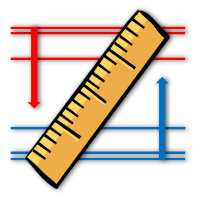
This utility allows creating any amount of grid orders with 2 mouse clicks.
Inputs 1. Number of trades to create 2. Spacing factor: Exactly 1 = Evenly spaced grid Less than 1 = grid is weighted towards end More than 1 = grid is weighted towards start 3. First lot: Lot size for 1st grid trade 4. Add lots in grid: Add lots for each new grid level 5. Add lot percents in grid: Add lots exponentially for each grid level
6. Stop loss points 7. Take profit points
If you have any feedback
FREE

It is a tool to create TRAILING STOP ORDERS. Either BUY and/or SELL After creating stop orders, it will start to trail stop orders step by step. After stop order open, this time it will folllow the buy and/or sell order with TStop with TStep from the TStop Start point. It can help you to catch the perfect price to enter the market. Inputs are Stop Type : Buy Stop - Sell Stop - Both Repeat : How many times to create stop orders after closing opened one. Points Multiplyer : Multiply all point
FREE

Telegram Notifier is a simple and powerful utility which sends notification, news from MT4 to Telegram channel and group. Official Telegram Group: https://t.me/ezforex_telegram_notifier WHO WILL NEED THIS UTILITY 1. EA Sellers who want to manage automatically their private channel and chat group.
2. Signal Providers who want to send the signals, reports and news to the channel or chat group. CORE FEATURES
1. Can use with View Account and not need to enable the Auto Trading button.
2. Track

For more details, join with www.telegramtradecopier.com
TelegramTradeCopier is the world's first lifetime licensed telegram trade copier software for forex, crypto and commodity trading. Any signal format can be converted to a trading action by TTC. The system has two components Desktop app EA file You need to install and login to the desktop app with your telegram details. Then it will listen to channels configured by you and decode all messages into trading actions with proper valida
FREE

Trade Exit EA.
Provide detailed interface for exiting positions. Includes various closing options. Include 3 filters you can process all trades. Or you can select magic numbers. Or you can select custom trades from listboxes. MT5 version will be launched soon, If you have any comments or suggestion kindly contact me. If you have request for additional features do not hesitate to contact.

VR Assistant Charts ist ein praktisches Tool für Händler, die mit grafischen Objekten im Fenster des MetaTrader-Handelsterminals arbeiten. Mit dem Programm können Sie mit einem Mausklick Farbe, Stil, Dicke und andere Eigenschaften von Trendlinien, Fibonacci-Levels, Gann-Fächern und anderen grafischen Elementen im MetaTrader-Terminal ändern. Einstellungen, Set-Dateien, Demoversionen, Anleitungen, Problemlösungen erhalten Sie unter [Blog]
Rezensionen können Sie unter lesen oder schreiben [Verknü
FREE

UR-Korb
Das Beste, was Sie tun können, ist, Ihre Aufträge davor zu schützen, dass sie zu Verlusten werden. Sie können sich jetzt entspannen und UR Basket sich darum kümmern lassen.
Vorteile der Verwendung von UR Basket:
Alle Parameter sind im grafischen Bedienfeld Ihres Diagramms dynamisch änderbar - Sie müssen den EA NICHT neu starten, um die Parameter zu ändern oder die verwendeten Einstellungen abzurufen! Sie können Ihre Bestellungen verfolgen über: - Magische Zahl - EA-Kommentar
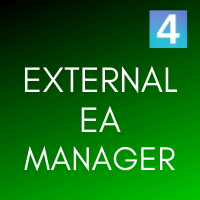
EXTERNAL EA MANAGER ist ein Programm zur Verwaltung des Handels. Wenn Sie möchten, dass EAs an einem bestimmten Punkt (zum Beispiel am FREITAG abends) den Handel einstellen und dies aus der Ferne und automatisch tun möchten ... EXTERNAL EA MANAGER ist ein Programm für Sie. Es wird das gesamte MT4-Terminal und alle laufenden EAs deinitialisiert. Während des Deinitialisierungsprozesses besteht die Möglichkeit, alle Trades zu beenden. Dies bedeutet, dass alle geöffneten Geschäfte sowie alle aussteh
FREE

Ist ein manuelles Trading-Tool mit an- u. ausschaltbaren Handelsroboter auf Basis von integrierten Indikatorsignalen für den Forex-Markt.
Der Signalbereich besteht aus 3 EMA´s, PSAR, Bollinger Bands, MACD, Stochastic, RSI sowie einem Gann Hi Lo SSL Indikator.
Bis auf den Gann Hi Lo Indikator sind alle Indikatoren integriert.
Um die Signalline, die den Gann Hi Lo Indikator repräsentiert, nutzen zu können, muss dieser Indikator erst im Internet runtergeladen werden.
Der Indikator der im Exper

"Support or Resistance Alert Broken" is a simple and very intuitive tool that allows you to create or eliminate horizontal and trend supports and / or resistances with a simple click.
When the support or resistance line is broken by the closing price at the end of the current candle, the "Support or Resistance Alert Broken" tool will send an alert with sound, as well as a notification to the MT4 or MT5 mobile application. This tool can send alerts from multiple pairs at the same time. Utility

The VR Object Delete All script solves the problem of garbage on the chart. it is often necessary to completely clear the chart of everything that is put on it, comments, lines, objects. The script completely deletes everything, even those objects that are not visible. When working, VR Object Delete All writes everything it does in the terminal log, as well as the names of objects to delete. Displays the number of deleted objects as a separate line. in case of any errors, it will display an erro
FREE

This EA implements a fully functional trading strategy designed to trade Gold (XAUUSD). The EA takes advantage of the COMEX price manipulation during the New York session, by buying dips on the Asian session and closing all exposure before the New York session begins. [ Installation Guide | Update Guide | Troubleshooting | FAQ | All Products ]
Easy to set up and supervise No indicators or hard analysis needed The strategy is timeframe-independent It blends a fundamental approach with a technic

Automatically closes orders when profit per lot or total profit reaches your specified level Per a lot : The amount of wins per lot in the selected symbol. Each orders is calculated as 1 lot. Example: If EURUSD total lot is 2.05 and earnings per lot is $ 100, then 100 * 2.05 = 205 $.
Orders will be closed when EURUSD has a total profit of $ 205. When the total of all orders on the selected symbol reaches the specified amount, it closes all orders belonging to the symbol.
For example: There are

Der MT4 to Telegram Signal Provider ist ein benutzerfreundliches, vollständig anpassbares Tool, das das Senden von Handelssignalen an Telegram ermöglicht und Ihr Konto in einen Signalanbieter verwandelt. Das Format der Nachrichten ist vollständig anpassbar! Für eine einfache Nutzung können Sie jedoch auch eine vordefinierte Vorlage wählen und spezifische Teile der Nachricht aktivieren oder deaktivieren. [ Demo ] [ Handbuch ] [ MT5-Version ] [ Discord-Version ] [ Telegram-Kanal ]
Einrichtung

Machen Sie Trades mit Symbolen, die miteinander verbunden sind und keinen Sinn ergeben. Was ist, wenn wir überprüfen können, welche der Symbole nicht miteinander korreliert sind und sich im aktuellen Trend befinden?
Für diese einfache und schnelle Analyse können Sie dieses Dienstprogramm verwenden. Führen Sie einfach die Liste der Symbolpaare aus, die sich gegenüberstehen. Die Ergebnisse der Analyse werden im Strategieprotokoll gedruckt.
Duplizität A -> B == B -> A wird nicht angezeigt.
FREE
Der MetaTrader Market ist eine einzigartige Plattform für den Verkauf von Robotern und technischen Indikatoren.
Das Merkblatt für Nutzer der MQL5.community informiert Sie über weitere Möglichkeiten: nur bei uns können Trader Handelssignale kopieren, Programme bei Freiberuflern bestellen, Zahlungen über das Handelssystem automatisch tätigen sowie das MQL5 Cloud Network nutzen.
Sie verpassen Handelsmöglichkeiten:
- Freie Handelsapplikationen
- Über 8.000 Signale zum Kopieren
- Wirtschaftsnachrichten für die Lage an den Finanzmärkte
Registrierung
Einloggen
Wenn Sie kein Benutzerkonto haben, registrieren Sie sich
Erlauben Sie die Verwendung von Cookies, um sich auf der Website MQL5.com anzumelden.
Bitte aktivieren Sie die notwendige Einstellung in Ihrem Browser, da Sie sich sonst nicht einloggen können.