
Rope Indicator by Erik Nayman
The article reveals how the "Rope" indicator is created based on "The Small Encyclopedia of Trader" by Erik L. Nayman. This indicator shows the direction of the trend using the calculated values of bulls and bears over a specified period of time. The article also contains principles of creating and calculating indicators along with the examples of codes. Other subjects covered include building an Expert Advisor based on the indicator, and the optimization of external parameters.


Universal Oscillator with a GUI
The article describes the process of creation of a universal indicator based on all oscillators available in the terminal, with its own graphical interface. The GUI allows users to quickly and easily change settings of each oscillator straight from the chart window (without having to open its properties), as well as to compare their values and to select an optimal option for a specific task.


Graphical Interfaces I: Functions for the Form Buttons and Deleting Interface Elements (Chapter 4)
In this article, we are going to continue developing the CWindow class by adding methods, which will allow managing the form by clicking on its controls. We will enable the program to be closed by a form button as well as implement a minimizing and maximizing feature for the form.


Custom indicators and infographics in CCanvas
The article considers new types of indicators with more complex structural implementation. It also describes the development of pseudo-3D indicator types and dynamic infographics.


3 Methods of Indicators Acceleration by the Example of the Linear Regression
The article deals with the methods of indicators computational algorithms optimization. Everyone will find a method that suits his/her needs best. Three methods are described here.One of them is quite simple, the next one requires solid knowledge of Math and the last one requires some wit. Indicators or MetaTrader5 terminal design features are used to realize most of the described methods. The methods are quite universal and can be used not only for acceleration of the linear regression calculation, but also for many other indicators.


Graphical Interfaces III: Groups of Simple and Multi-Functional Buttons (Chapter 2)
The first chapter of the series was about simple and multi-functional buttons. The second article will be dedicated to groups of interconnected buttons that will allow the creation of elements in an application when a user can select one of the option out of a set (group).


Graphical Interfaces X: Updates for Easy And Fast Library (Build 2)
Since the publication of the previous article in the series, Easy And Fast library has received some new features. The library structure and code have been partially optimized slightly reducing CPU load. Some recurring methods in many control classes have been moved to the CElement base class.


An Insight Into Accumulation/Distribution And Where It Can Get You
The Accumulation/Distribution (A/D) Indicator has one interesting feature - a breakout of the trend line plotted in this indicator chart suggests, with a certain degree of probability, a forthcoming breakout of the trend line in the price chart. This article will be useful and interesting for those who are new to programming in MQL4. Having this in view, I have tried to present the information in an easy to grasp manner and use the simplest code structures.

Manual charting and trading toolkit (Part II). Chart graphics drawing tools
This is the next article within the series, in which I show how I created a convenient library for manual application of chart graphics by utilizing keyboard shortcuts. The tools used include straight lines and their combinations. In this part, we will view how the drawing tools are applied using the functions described in the first part. The library can be connected to any Expert Advisor or indicator which will greatly simplify the charting tasks. This solution DOES NOT use external dlls, while all the commands are implemented using built-in MQL tools.


Graphical Interfaces X: Text Edit box, Picture Slider and simple controls (build 5)
This article will consider new controls: Text Edit box, Picture Slider, as well as additional simple controls: Text label and Picture. The library continues to grow, and in addition to introduction of new controls, the previously created ones are also being improved.

Manual charting and trading toolkit (Part III). Optimization and new tools
In this article, we will further develop the idea of drawing graphical objects on charts using keyboard shortcuts. New tools have been added to the library, including a straight line plotted through arbitrary vertices, and a set of rectangles that enable the evaluation of the reversal time and level. Also, the article shows the possibility to optimize code for improved performance. The implementation example has been rewritten, allowing the use of Shortcuts alongside other trading programs. Required code knowledge level: slightly higher than a beginner.


MQL5-RPC. Remote Procedure Calls from MQL5: Web Service Access and XML-RPC ATC Analyzer for Fun and Profit
This article describes MQL5-RPC framework that enables Remote Procedure Calls from MQL5. It starts with XML-RPC basics, MQL5 implementation and follows with two real usage examples. First example is using external web service and the second one is a client to simple XML-RPC ATC 2011 Analyzer service. If you are interested on how to implement and analyze different statistics from ATC 2011 in real time, this article is just for you.

MQL5 Cookbook: Development of a Multi-Symbol Indicator to Analyze Price Divergence
In this article, we will consider the development of a multi-symbol indicator to analyze price divergence in a specified period of time. The core topics have been already discussed in the previous article on the programming of multi-currency indicators "MQL5 Cookbook: Developing a Multi-Symbol Volatility Indicator in MQL5". So this time we will dwell only on those new features and functions that have been changed dramatically. If you are new to the programming of multi-currency indicators, I recommend you to first read the previous article.

Graphical Interfaces V: The Combobox Control (Chapter 3)
In the first two chapters of the fifth part of the series, we developed classes for creating a scrollbar and a view list. In this chapter, we will speak about creating a class for the combobox control. This is also a compound control containing, among others, elements considered in the previous chapters of the fifth part.

Graphical Interfaces X: Text selection in the Multiline Text box (build 13)
This article will implement the ability to select text using various key combinations and deletion of the selected text, similar to the way it is done in any other text editor. In addition, we will continue to optimize the code and prepare the classes to move on to the final process of the second stage of the library's evolution, where all controls will be rendered as separate images (canvases).


Graphical Interfaces VI: the Slider and the Dual Slider Controls (Chapter 2)
In the previous article, we have enriched our library with four controls frequently used in graphical interfaces: checkbox, edit, edit with checkbox and check combobox. The second chapter of the sixth part will be dedicated to the slider and the dual slider controls.


LifeHack for Traders: Indicators of Balance, Drawdown, Load and Ticks during Testing
How to make the testing process more visual? The answer is simple: you need to use one or more indicators in the Strategy Tester, including a tick indicator, an indicator of balance and equity, an indicator of drawdown and deposit load. This solution will help you visually track the nature of ticks, balance and equity changes, as well as drawdown and deposit load.

MQL5 Cookbook: Developing a Multi-Symbol Volatility Indicator in MQL5
In this article, we will consider the development of a multi-symbol volatility indicator. The development of multi-symbol indicators may present some difficulties for novice MQL5 developers which this article helps to clarify. The major issues arising in the course of development of a multi-symbol indicator have to do with the synchronization of other symbols' data with respect to the current symbol, the lack of some indicator data and the identification of the beginning of 'true' bars of a given time frame. All of these issues will be closely considered in the article.


Graphical Interfaces II: the Menu Item Element (Chapter 1)
In the second part of the series, we will show in detail the development of such interface elements as main menu and context menu. We will also mention drawing elements and create a special class for it. We will discuss in depth such question as managing program events including custom ones.


Create your own Market Watch using the Standard Library Classes
The new MetaTrader 5 client terminal and the MQL5 Language provides new opportunities for presenting visual information to the trader. In this article, we propose a universal and extensible set of classes, which handles all the work of organizing displaying of the arbitrary text information on the chart. The example of Market Watch indicator is presented.

What you can do with Moving Averages
The article considers several methods of applying the Moving Average indicator. Each method involving a curve analysis is accompanied by indicators visualizing the idea. In most cases, the ideas shown here belong to their respected authors. My sole task was to bring them together to let you see the main approaches and, hopefully, make more reasonable trading decisions. MQL5 proficiency level — basic.


Graphical Interfaces VI: the Checkbox Control, the Edit Control and their Mixed Types (Chapter 1)
This article is the beginning of the sixth part of the series dedicated to the development of the library for creating graphical interfaces in the MetaTrader terminals. In the first chapter, we are going to discuss the checkbox control, the edit control and their mixed types.


Liquid Chart
Would you like to see an hourly chart with bars opening from the second and the fifth minute of the hour? What does a redrawn chart look like when the opening time of bars is changing every minute? What advantages does trading on such charts have? You will find answers to these questions in this article.

Using Layouts and Containers for GUI Controls: The CBox Class
This article presents an alternative method of GUI creation based on layouts and containers, using one layout manager — the CBox class. The CBox class is an auxiliary control that acts as a container for essential controls in a GUI panel. It can make designing graphical panels easier, and in some cases, reduce coding time.


Graphical interfaces X: Advanced management of lists and tables. Code optimization (build 7)
The library code needs to be optimized: it should be more regularized, which is — more readable and comprehensible for studying. In addition, we will continue to develop the controls created previously: lists, tables and scrollbars.

An Analysis of Why Expert Advisors Fail
This article presents an analysis of currency data to better understand why expert advisors can have good performance in some regions of time and poor performance in other regions of time.


Object-Oriented Approach to Building Multi-Timeframe and Multi-Currency Panels
This article describes how object-oriented programming can be used for creating multi-timeframe and multi-currency panels for MetaTrader 5. The main goal is to build a universal panel, which can be used for displaying many different kinds of data, such as prices, price changes, indicator values or custom buy/sell conditions without the need to modify the code of the panel itself.
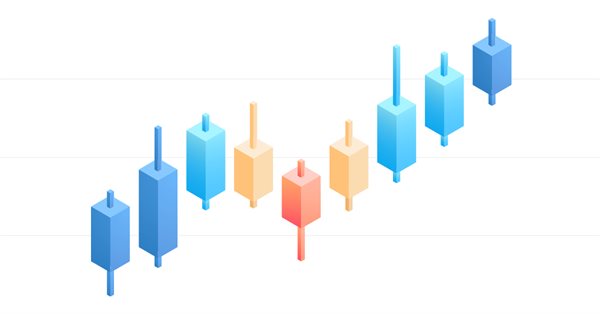
Exploring options for creating multicolored candlesticks
In this article I will address the possibilities of creating customized indicators with candlesticks, pointing out their advantages and disadvantages.


Creating an Indicator with Graphical Control Options
Those who are familiar with market sentiments, know the MACD indicator (its full name is Moving Average Convergence/Divergence) - the powerful tool for analyzing the price movement, used by traders from the very first moments of appearance of the computer analysis methods. In this article we'll consider possible modifications of MACD and implement them in one indicator with the possibility to graphically switch between the modifications.


Graphical Interfaces X: Time control, List of checkboxes control and table sorting (build 6)
Development of the library for creating graphical interfaces continues. The Time and List of checkboxes controls will be covered this time. In addition, the CTable class now provides the ability to sort data in ascending or descending order.

Graphical Interfaces VII: the Tables Controls (Chapter 1)
The seventh part of the series on MetaTrader graphical interfaces deals with three table types: text label, edit box and rendered one. Another important and frequently used controls are tabs allowing you to show/hide groups of other controls and develop space effective interfaces in your MQL applications.

Multiple indicators on one chart (Part 01): Understanding the concepts
Today we will learn how to add multiple indicators running simultaneously on one chart, but without occupying a separate area on it. Many traders feel more confident if they monitor multiple indicators at a time (for example, RSI, STOCASTIC, MACD, ADX and some others), or in some cases even at different assets which an index is made of.


Drawing Channels - Inside and Outside View
I guess it won't be an exaggeration, if I say the channels are the most popular tool for the analysis of market and making trade decisions after the moving averages. Without diving deeply into the mass of trade strategies that use channels and their components, we are going to discuss the mathematical basis and the practical implementation of an indicator, which draws a channel determined by three extremums on the screen of the client terminal.


Graphical Interfaces II: The Main Menu Element (Chapter 4)
This is the final chapter of the second part of the series about graphical interfaces. Here, we are going to consider the creation of the main menu. The development of this control and setting up handlers of the library classes for correct reaction to the user's actions will be demonstrated here. We will also discuss how to attach context menus to the items of the main menu. Adding to that, we will mention blocking currently inactive elements.

The RSI Deep Three Move Trading Technique
Presenting the RSI Deep Three Move Trading Technique in MetaTrader 5. This article is based on a new series of studies that showcase a few trading techniques based on the RSI, a technical analysis indicator used to measure the strength and momentum of a security, such as a stock, currency, or commodity.

Graphical Interfaces V: The Vertical and Horizontal Scrollbar (Chapter 1)
We are still discussing the development of the library for creating graphical interfaces in the MetaTrader environment. In the first article of the fifth part of the series, we will write classes for creating vertical and horizontal scrollbars.


Graphical Interfaces IX: The Progress Bar and Line Chart Controls (Chapter 2)
The second chapter of the part nine is dedicated to the progress bar and line chart controls. As always, there will be detailed examples provided to reveal how these controls can be used in custom MQL applications.
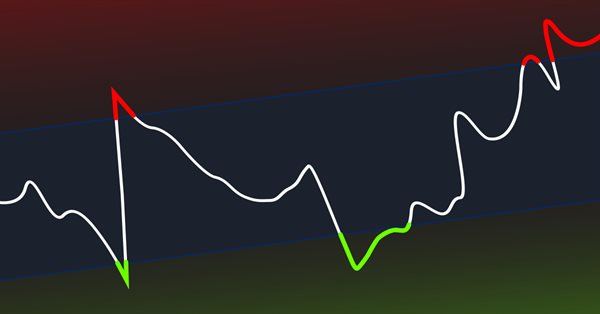
CCI indicator. Upgrade and new features
In this article, I will consider the possibility of upgrading the CCI indicator. Besides, I will present a modification of the indicator.

Graphical Interfaces IV: Informational Interface Elements (Chapter 1)
At the current stage of development, the library for creating graphical interfaces contains a form and several controls that can be attached to it. It was mentioned before that one of the future articles would be dedicated to the multi-window mode. Now, we have everything ready for that and we will deal with it in the following chapter. In this chapter, we will write classes for creating the status bar and tooltip informational interface elements.

Graphical Interfaces VII: The Tabs Control (Chapter 2)
The first chapter of seventh part introduced three classes of controls for creating tables: text label table (CLabelsTable), edit box table (CTable) and rendered table (CCanvasTable). In this article (chapter two) we are going to consider the Tabs control.