Conheça o Mercado MQL5 no YouTube, assista aos vídeos tutoriais
Como comprar um robô de negociação ou indicador?
Execute seu EA na
hospedagem virtual
hospedagem virtual
Teste indicadores/robôs de negociação antes de comprá-los
Quer ganhar dinheiro no Mercado?
Como apresentar um produto para o consumidor final?
Ferramentas de negociação pagas para MetaTrader 5 - 4

O trabalho da concessionária é analisar o trabalho de outros consultores em todos os instrumentos para ajudar a evitar o saque do depósito. Ao ultrapassar os parâmetros especificados, “Equity Protection” pode bloquear, fechar uma posição e enviar uma notificação sobre isso. "Equity Protection " pode funcionar no símbolo atual, ou em todos os símbolos, a funcionalidade integrada permite remover posições pendentes e também fechar outros consultores que trabalham em sua conta. Oportunidades:
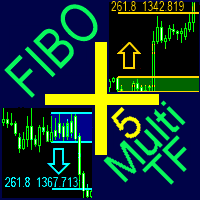
A ready-made multitimeframe trading system based on automatic plotting and tracking of Fibonacci levels for buying and selling any symbol.
Advantages Determines the trend direction based on a complex of 14 indicators ( Cx ), extremums of ZigZag ( Z ), RSI ( R ), Impulse ( I ) Displaying the values of 14 indicators comprising the trend direction ( Cx ) Plotting horizontal levels, support and resistance lines, channels View the plotting option of Fibonacci levels on any timeframe, with the abili

This utility copies the trading activity from MT5 to Binance Futures USD-M . Manual or trades from EAs.
- Can handle multiple orders with different SL and TP. Can handle partial closes.
- In the parameters, you can establish a mutliplier between the size on MT5 and the size to open on Binance.
- You can filter the symbols to monitor on metatrader, and also the magic number range.
- The EA uses hedge mode on binance, and for decrease risk exposure uses isolate margin mode on each binance

PropAngel EA is a manager EA to help you to pass proprietary firm challenges and evaluations and to keep your funded accounts. PropAngel EA makes sure you do not breach daily drawdown limit which gives you change to continue trading the account and recover from the drawdown. PropAngel EA makes sure that at the moment you have reached your challenge, evaluation or scaling target all trading will be immediately stopped. This is done to prevent account falling away from the target. PropAngel EA giv

Big News Promo 40%! From today we have added the possibility to take partials! Purchase or upgrade your autolot to use this new feature immediately. Introducing Autolot 2.0 Trade Management : The Revolutionary Trading Utility is Now Even MORE POWERFUL and EFFICIENT! We're proud to announce the launch of Autolot 2.0, the upgrade that takes your trading to a whole new level! We've listened to your feedback and improved the utility to make it even more versatile and user-friendly. Here are the key

Customized Copy is a Multi-Terminal visual trade copying utility that supports Metatrader4 and Metatrader5 for Trade Copying.
You can activate EA on 10 different PCs/VPS. On each PC/VPS can install on Unlimited Terminals.
Specifications :
Real Time, Multi Terminal - Multi Account - MT4/MT5 trade copying (support over 50 accounts at same time) All settings are input visually. Visual display and modify of copy map and network Each copy path can be used with different setti

This Tool Is A Comprehensive And User-Friendly Solution That Covers Every Aspect Of The Trading Process. From Risk Management To Advanced Order Execution And Monitoring, It Provides Traders With A Powerful Set Of Features To Enhance Their Decision-Making And Execution Capabilities In The Forex Market . Alert : This tool not work in strategy tester!
MT4 Version
Features:
Risk Management: Provides tools to set and manage risk levels for each trade, ensuring that traders can control and limit

The Tester Trader EA is designed to simulate your manual trading strategy in the strategy tester. By default this is not possible and manual trading is completely disabled in the MT5 strategy tester. This tool helps you to open, manage and close orders and positions easily using action buttons in the chart. Forward testing your manual trading strategy can be a real pain. Time moves slow and it can take days or months to fully test a manual trading strategy. With this tool you can simulate forwar

Thank you users for all your great reviews !
Enter the Risked Amount or Lot size or % of Balance (New!) Drag the RED line on the chart to fix the Stop-Loss. Drag Blue line (New!) for Limit/Stop orders automatically ! Adjust TP1, TP2 and TP3 lines You are ready to Buy/Sell > Adjust the lines even after the trade Reviews - https://tinyurl.com/etmreviews
Check the user video - https://tinyurl.com/etmmt4ea Check updated information on - easytrademanager.com
Automatic Breakeven TP1/2 | Book

Um painel simples para ajudar você a colocar ordens no gráfico usando o mouse.
Segure Shift esquerdo ou Ctrl esquerdo e o painel mostrará as linhas onde colocará a ordem já com stop loss e take profit.
Use Shift para colocar ordens de compra e Ctrl para colocar ordens de venda, o painel irá alternar entre as ordens stop ou limit, dependendo se o mouse está acima ou abaixo do preço.
Por favor, esteja ciente de que a tecla Ctrl é usada pelo Metatrader para copiar um objeto, tente evitar usar

Seconds time frame
In MT5 there are no second charts by default. Many of the presented options for creating such do not work fully - errors with extrema, inability to use indicators, etc. I present you a fully working variant. The script works as an Expert Advisor by creating a custom symbol. To work, the script is placed on the M1 chart of the instrument of interest, after which the window of the custom symbol will open automatically. The settings are minimal and intuitive - the timeframe inte

This indicator draws strong price levels (price consolidation levels). The levels are plotted using 2 MA indicators and 1 MACD using a complex algorithm. The algorithm used in the EA is also in personal use.
These levels have 4 variants (colors of the variants can be customized): strong up, weak up, strong down, weak down. In turn, a weak level usually appears and then it can become strong. A strong level can also become weak. Version MT4: https://www.mql5.com/en/market/product/27997/ Versio

XXXX ATR (Average True Range) Position Manager: ATR StopLoss, ATR Target, ATR Breakeven, ATR Trailing StopLoss, with Risk % Calculation / Position.
Fully automated advanced ATR EA is now available:
https://www.mql5.com/en/market/product/94895
Key takeaways One click does it all: SELL and BUY button automatically places ATR stoploss, ATR target, ATR breakeven, ATR trailing stop and Risk % calculation of equity Entire position is calculated based on ATR No more manual position calculati

Este painel de atiradores personalizados Ultimate Sniper Dashboard é uma actualização EA para o indicador original Ultimate Sniper Dashboard. Trabalha com até 98 algoritmos diferentes para assegurar que capta a verdadeira natureza de uma tendência numa classe de activos com que se trabalha.
É uma resposta directa a muitas das sugestões e conselhos que recebemos da maioria dos nossos clientes ao longo de vários meses.
Esta versão personalizada é totalmente personalizável.
Alimentada por 98

O Account Info Manager (AIM) é um utilitário projetado para exibir informações sobre os resultados do trabalho de consultores em uma conta de negociação. O utilitário pode agrupar pedidos por suas mágicas ou comentários, tornando assim possível analisar separadamente os resultados do trabalho de cada Expert Advisor que negociou na conta. Usando este utilitário, você pode visualizar informações sobre o número de pedidos abertos pelo consultor, porcentagem de pedidos vencedores, valor de lucro, fa

Assuma o controle de sua rotina de negociação sem esforço com o revolucionário Trades Time Manager. Essa ferramenta potente automatiza a execução de ordens em horários designados, transformando sua abordagem de negociação. Crie listas de tarefas personalizadas para diversas ações de negociação, desde a compra até a definição de pedidos, tudo sem intervenção manual. Guia de instalação e entradas do Trades Time Manager Se você deseja receber notificações sobre o EA, adicione nosso URL ao terminal

Is your trade at a loss? Does not matter ! You can use this Extra martingale tool. In the set loss of your trade or your EA's trade , this tool will open another trade at a better price. It can also open multiple trades at different distances and with different lot sizes. Each trade will be assigned a TakeProfit. This tool has a lot of settings. You can set variable lot sizes, variable trade distances, variable TakeProfit sizes, maximum total profit or loss in money. You can also close trades

O Trade Manager Assistant automatiza o processo de definição de níveis de stop loss e realização de lucros, fechamento parcial de posições e implementação de estratégias de trailing stop loss e ponto de equilíbrio. Basta abrir uma posição com um clique e todos os cálculos subsequentes serão feitos automaticamente com base nas configurações predefinidas. Diga adeus ao cálculo manual do tamanho das negociações com base nos níveis de risco. O Assistant Trade Manager lida rapidamente com todos os c

Versão MT4: https://www.mql5.com/zh/market/product/109262 Versão MT5: https://www.mql5.com/zh/market/product/109258 Instruções de utilização: https://www.mql5.com/zh/blogs/post/755183
Visão geral da EA: Este EA utiliza dois corretores, A e B, para transações de cobertura Quando o ASK do corretor A é menor do que o do corretor B, o corretor A compra enquanto o corretor B vende, e então observa os lucros e perdas de ambas as contas Quando o lucro total atinge a meta, ambas as contas A e B fecha

Aviso, este EA não funcionará no testador, apenas em contas demo ou reais, entre em contato comigo se quiser experimentar a demonstração https://www.mql5.com/en/users/abudabi MT4 version
"Enviar(colocar) ordens rápidas no MetaTrader 5 através do teclado e do mouse: Mova o cursor sobre o preço desejado, pressione a tecla: Compra a mercado: E Limite de compra: A Compra com ordem pendente: Z Venda a mercado: Q Limite de venda: D Venda com ordem pendente: C (Teclas personalizáveis) Quando a orde
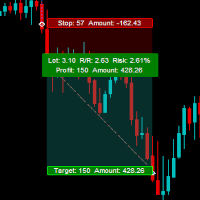
The GHistoryView tool is designed to visualize the trades history and its information, such as the entry and exit points, sizes of the trades, Reward to risk ratio, Risk percent, Profit, Target and stop-loss on the chart. it makes showing trades history on the chart more informative and easier to use. it's a strategic tool that enhances your trading experience on MT5 platforms. By providing a clear visual representation of your trading history and customizable settings, it empowers traders to ma

This utility shows the performance of the account (closed operations) in a graphical panel attached to a graph as an indicator. The purpose of the utility is to have a quick and clear view of the performance of transactions organized by different EAs or any desired combination.
The utility has the following features in the current version 1.0:
- Custom groups can be defined, to analyze and compare different performances within the account. The groups can contain filters of two types, filter

Você tem um indicador que dá sinais e deseja convertê-lo para Expert?
Com este especialista você pode convertê-lo sem ter que reprogramar ou adaptar seu indicador, basta seguir os passos para configurá-lo corretamente:
1) O indicador deve estar na pasta de indicadores.
2) Você deve selecionar cuidadosamente os buffers de COMPRA e VENDA fornecidos pelo indicador.
3) Selecione se deseja realizar todas as operações ou apenas as do tipo COMPRA ou VENDA.
4) Selecione como deseja que as ope

A utility to close all positions and orders with one simple click at once.
Various options are available to filter or select orders and positions : Type of orders/positions : Buy / Sell / Buy Limit / Sell Limit / Buy Stop / Sell Stop Symbol Selection : All / Chart Symbol / Custom Symbols. You can enter custom symbols separated by comma. (for example you can enter EURUSD,GBPUSD,AUDJPY) Order Open Type : Manual Opened / Opened by EA Magic Number : You can enter more than one magic number separat

KT Renko Live Chart utility creates the Renko charts on MT5 that can be further used for speculation or live trading. The Renko chart created by this utility supports most of the custom indicators and automated Expert Advisors. Fully compatible with our Renko Patterns indicator and Renko Patterns EA .
Features
A simple and straightforward Renko utility that provides the Renko chart on MT5 without any complicated settings. It supports most of the custom indicators and Expert Advisors for 100%
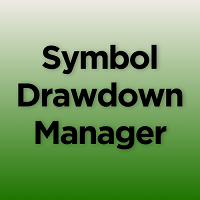
Symbol Drawdown Protector is a utility tool used to manage your desired Max Daily Drawdown only on a specific trading symbol. It's like a %-based stop loss, but it's functioning as a revenge protector tool too.
In the era of prop firms and challenges, it's highly important to be aware of daily drawdown limits. It's an effective EA that is simple to use for Equity Drawdown Management and prevention of revenge trading. Input parameters: Daily % Drawdown - Here you set the Maximum Daily Dr

THIS PRODUCT CAN NOT BE TEST IN STRATEGY TESTER. PLEASE TRY DEMO VERSION: https://www.mql5.com/en/market/product/58096 RISK AND TRADE MANAGER RISK AND TRADE MANAGER is an advanced trading panel designed for manual trading. Utility helps to manage trades effectively and efficiently with a single click. MAIN FEATURES Convert and display Stop Loss (SL) Pips into % and amount to view the clear picture of the trades if SL hits. Fund allocation for individual trade in % and in amount. Get alert

This EA offers following features to automatically increase the volume of the lot received from your signal: you can manually set the multiplier using the "multiplier" parameter; Risk control is implemented. You can set the maximum lots-to-account balance ratio using the "ratio" parameter; The "stop loss" an "take profil" levels are synchronized from the corresponding signal tickets; One-to-one replication. Each signal ticket corresponds to a copied ticket; MT4 version: https://www.mql5.com

Os indicadores cruzados sincronizados permitem vincular retículos de várias janelas do gráfico. Isso significa que mover a mira no gráfico move automaticamente todas as outras miras no período de tempo diferente para que o usuário possa identificar facilmente o movimento do mercado e o alvo para obter conforme o tempo.
Como usar cabelo cruzado:
1) Quando você arrasta e solta todos os gráficos abertos
2) qualquer clique no gráfico
pressione A para Active Cross Hair e exiba todo o gráf

O AW Workpad é um painel de controle de negociação multifuncional projetado para negociação manual e semiautomática. Ele permite gerenciar pedidos pendentes, posições de mercado, fornece uma ampla gama de dados estatísticos, bem como uma análise multiperíodo de um grupo de indicadores clássicos. O utilitário é representado por cinco guias: Positions, Pending, Close, Indicators, Info . Cada guia possui seu próprio grupo de funções para processamento de pedidos ou informações sobre a situação

Trade Controller provides multiple methods to protect and maximize your profits. This powerful weapon helps you to set the protect and trailing-stop rules on your trade automatically in many effective methods. Once it is set and turned on, you don't need to monitor your orders anymore, the software will keep watching and control your orders with your predefined rules. It's designed to support multi-protection and trailing strategy: Protect by break-even, protect by percentage, protect by pip, pr

SonicTradeCopier: (Best for scalping)
Easy Fast Reliable trade copier. Copy trades from one terminal to an other (internet copy feature coming soon.)
MT4 to MT4. MT4 to MT5. MT5 to MT5. MT5 to MT4. MT4/MT5 to any other platform copy possibility for custom made solutions. Reverse trading. Advance filters for traders.
Features:
(Setting up copying policies) Sender only has to setup signal name and start sending signals [ You must start signal sender first always ]. Receiver sets up sig

TradeCopy is an efficient MT4, MT5 trade copy software,using as EA on MT4 real account. You can download the Demo unlimit version to test on Demo account: Trade Copy MT4 Demo Free Trade Copy MT5 Demo Free
Features: 1.Can achieve cross-MT4 and MT5 trade copy . 2. The Sender and the receiver are in the same file, which is convenient to use. 3.Can achieve cross-broker trade copy. 4.More trade copy style, you can copy by balance,equity, lot ratio or fixed lot . 5.Can enlarge or reduce the amou

Hello, Every one
Close All Button
A script to close all market positions and/or pending orders.
----------------------------------------------------------------------------------- This is Close All market positions and/or pending orders button
You can close all orders in 1 second by one click
Download for Demo Account:
Download on Demo Account: Close All in 1s v1.4 Only Demo.ex5 - Google Drive Free version: https://www.mql5.com/en/market/product/74159 For send Trade notification t

Size Calculator allow you to calculate the size you need for your position giving two parametres: the number of pips risked and the money risked, for example if you want to risk 20 USD on 200 pips, then you will need to input 200 in the case reserved for pips and 20 in the case reserved for risk, the size will appear in left top carner of the chart in your metatrader 4 platform, Size Calculator support the following symbols : EURUSD GBPUSD AUDUSD NZDUSD GOLD WTI EURJPY GBPJPY USDJPY AUDJP
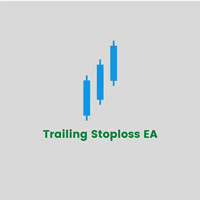
This expert advisor will help updating your stoploss when your trades are in profit. It will work on all open trades for the symbol it is attached with. It takes 2 input.
Recommended Settings:
For eur/usd,gbp/usd/usoil etc 1. Stop Loss Points: 50 2. Stop Loss Trigger Points: 100
For eur/usd,gbp/usd/usoil etc 1. Stop Loss Points: 500 means 0.5 usd or 5 pips 2. Stop Loss Trigger Points: 1000 means 1 usd / 10 pips
1. Stop Loss Points It is stop loss point, distance from current price to s

Hola Traders. By popular demand from my fellow traders, I am excited to announce the release of my newly developed tool for placing pending order grids. Many of you have already benefited from this tool, and several have requested a version for MT5. Now, it is available for everyone! This automatic grid trading placement tool is convenient, easy to use, and fast. It also includes quick action buttons for closing profits, losses, and pending orders. No matter how many pending orders you have, jus
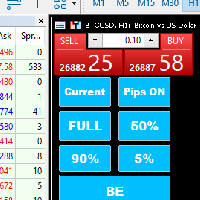
Introducing our MT5 Expert Advisor (EA) with advanced functionality to optimize your trading strategy: Current/All Button: Choose between closing trades on the current chart or all running trades across multiple charts. Enjoy flexibility in managing your positions with a single click. Pips Display Toggle: Easily view or hide your running pips and total pips. Stay informed about your trade progress with real-time updates. Full Close Button: Close all active trades swiftly and efficiently. Streaml

Indicador "MR BEAST - Detectador de Mejores Spikes" para el Índice CRASH 1000 (M1) El indicador "MR BEAST - Detectador de Mejores Spikes" es una herramienta especializada y altamente precisa diseñada exclusivamente para operar en el índice CRASH 1000, con un enfoque específico en el marco temporal de 1 minuto (M1). Desarrollado por el reconocido trader Mr. Beast, este indicador ha sido meticulosamente diseñado para identificar únicamente los mejores spikes, permitiendo a los operadores capitaliz

This trading panel has been developed for fast and comfortable operation of the financial markets. It is equipped with the necessary functions for manual and semi-automated trading. Due to the presence of the order trailing feature, trailing stop and automatic closure by equity, profit, time. You can use it to automate your trading system. All you have to do is open a position and set the parameters for maintenance, everything else will be handled by the EA. If you want to limit your losses, set

Copy Trade EA (Expert Advisor) is an automatic trading software that can help investors automatically replicate the trading strategies and operations of other traders, thus obtaining trading results similar to those of other traders. The software is based on the MetaTrader platform and has the characteristics of easy-to-use, efficient, flexible, and adaptive, providing investors with a one-stop solution for automated trading. The software supports multiple trading varieties, including Forex, com

Um sistema automatizado para enviar notificações para que nenhum de seus assinantes perca seus eventos de negociação do seu terminal de negociação. Um utilitário que envia notificações ao mensageiro do Telegram sobre quaisquer operações de negociação em sua conta. Instruções passo a passo para conectar o utilitário a um canal no Telegram -> AQUI / MT4 -> AQUI Vantagens: Fácil configuração e instruções detalhadas, Possibilidade de enviar screenshots ajustáveis, Texto de notificação persona

Line function : Displays the opening line, Stop Loss, Take Profit( 3:1 RR ) on the chart. Risk management : The risk calculation function calculates the volume of a new order taking into account the established risk and the size you want to risk. It allows you to set any Stop Loss size between 3 and 10 pips. Breakeven Button : Brings all open orders to Breakeven. Clear button : Clears the graph and the selected parameters. Trade Button : Execute the idea. Partials Button : Taking partials of al

[ MT4 Version ] [ Discord Signals ] MT5 to Telegram Signals
Connect your broker account with Telegram and stop missing important notifications. Would you like to receive Telegram notifications? Are you looking for a simple way to share trade signals with your followers? Do you need to start documenting your trades with an automated trading diary? Check out this step-by-step Tutorial . This utility is simple to use and supports a wide variety of settings: Pick your desired Telegram group

Trailing Stop Universal MT4 / MT5 utility is a multifunctional tool for protecting floating profit on open positions and reducing possible risks in trading. To realize these goals, the tool offers the user the following features. Breakeven function - transfers a position to breakeven when the profit of the position allows it. If this function is enabled and the conditions of its operation are met, it moves the StopLoss order to the opening price of the position or even to the profitable

O melhor parceiro para os comerciantes! Instruções de Operação do Assistente de Negociação Configurações básicas de uso Básico: Interruptor de seleção de idioma de suporte (atualmente suporta chinês e inglês) reconhecimento automático de idioma Apoiar a ligação de tecla de atalho para abrir e fechar posições , use as teclas de atalho para abrir e fechar posições rapidamente... teclas de atalho para fechar posições. O desbloqueio suporta a maio

It may be true that “Time waits for no one [human],” but at least now you can control the marching time of all your robots. EA Schedule Launcher (ESL) can launch and close any number of your EAs and/or indicators at custom beginning and ending times. You save your EA and/or indicator to a template and input when to open and close them. The power to control your EAs trading time window can improve both strategy performance and terminal/computer performance.
Note: EA cannot be run with the visu

COPIADORA COMERCIAL - SENHA DO INVESTIDOR - CÓPIA COMÉRCIO - PLATAFORMA CRUZADA MT4 x MT5
Nota: Necessita de "Mirror Copier Master" na conta mestra que será seguida pela conta do cliente e "Mirror Copier Client" na conta do cliente que seguirá a conta mestra
Blogs: https://www.mql5.com/en/blogs/post/756897
COMO FUNCIONA :
https://www.youtube.com/watch?v=V7FNpuzrg5M
Versão MT4
Mestre: https://www.mql5.com/en/market/product/114774
Cliente: https://www.mql5.com/en/market/product/

Olá, pessoal
"Trader Assistant Mini" é uma ferramenta útil para calcular o risco por negociação com um painel R:R fluente.
Taxa de risco para recompensa mais painel comercial:
É útil para cada comerciante calcular o tamanho da perda em relação ao tamanho do lucro e também gerenciar o risco por comerciante para que ele possa julgar se é um bom negócio ou não. Além disso, mostra a perda e o lucro em pips e porcentagens e perda e lucro. How to install the demo version + Demo file: Trader Ass

Criptomoeda Live Tick Data Bid e Ask e Profundidade de Reserva para EA
Troca disponível:
1. Binance Spot (suporta profundidade do livro de pedidos na janela do gráfico ativo) e futuros (suporta profundidade múltipla do livro de pedidos)
2. Kucoin Spot e Futures, suporta profundidade do livro de pedidos na janela do gráfico ativo
3. Bybit Futures e Inverse Futures Tick Data Bid Ask Last
Próximo intercâmbio: OKX, MEXC e muito mais.
Características :
1. Dados de tick ao vivo co

Trade Advisor : Dominando o gráfico
O assistente Ultimate Expert Advisor (EA) para traders profissionais
VERSÃO Versão MT4 | Versão MT5 | Blogues
O Trade Advisor é um Expert Advisor (EA) sofisticado, mas fácil de utilizar, concebido para elevar a sua estratégia de trading. Ao integrar indicadores de negociação poderosos e capacidades avançadas de gestão de dinheiro, o Trade Advisor garante precisão e eficiência em todas as negociações.
Características principais:
1. Zonas

️ Você está procurando uma maneira de negociar no mercado cambial de forma mais eficiente e lucrativa? Temos a solução que você procura! Apresentando nosso inovador EA de Médias de Preço de Entrada, uma ferramenta revolucionária projetada para maximizar seus lucros e minimizar seus riscos. O que faz nosso EA se destacar da multidão? A resposta é simples: cálculo automático dos preços médios. Imagine ter a capacidade de gerenciar múltiplas negociações abertas com diferentes lotes e níveis

Esta é uma ferramenta que lhe permite conhecer informações de conta em tempo real através do envio de alertas por correio electrónico.
Os alertas funcionam da seguinte forma:
1. Alertas de ganhos e perdas flutuantes, uma vez atingidos os montantes de ganhos e perdas que definiu, a EA enviar-lhe-á automaticamente um e-mail com detalhes do alerta.
2. Encomendar alertas de abertura e encerramento, assim que a sua conta tiver uma posição aberta e fechada, a EA enviar-lhe-á automaticamente a

Trading ICT's OTE Concept is simplified with the ICT Optimal Trade Entry Tool. This semi-automatic EA/utility allows trading with manually defined Fibonacci retracement levels. Simply anchor the Fibonacci between swing highs and lows, select your desired entry level in the graphical panel, and the tool automatically opens positions based on your predefined direction. No more waiting in front of charts for price action to reach your entry levels; set the Fibonacci, enable your chosen entry level,

TENHA PACIÊNCIA COM O BOT, POIS O TEMPO DE RESPOSTA PODE SER EM SEGUNDOS. ELE RESPONDERÁ. CERTIFIQUE-SE DE PRESSIONAR ENVIAR E DEPOIS ESPERAR. É UM BOT GPT DE CHAT SIMPLES PARA MT5 E MQL5. Nos comentários, adicione sua chave de API nas entradas e adicione-as à solicitação da web na guia Expert Advisor:
BATE-PAPO COM IA NO MQL5 E MT5. O PROMPT DEVE CONTER MQL5 OU MT5, CASO CONTRÁRIO, NÃO RESPONDERÁ. ELE É TREINADO SOMENTE NO MT5 E MQL5. OBSERVE QUE ELE FUNCIONARÁ SOMENTE EM GRÁFICOS EM TEMPO R
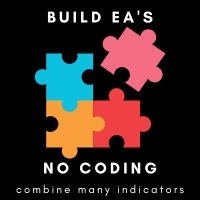
The easy ea builder enables you to build expert advisors/robots without writing a singe line of code. It can be used by anyone. you can combine as many indicators as you want and you can also customize their settings to suit your needs. You can choose to use the robot only for alerts and notifications or for auto-trading .The tutorial video explains every thing in detail. You own all the rights to the robot you create as it comes with its source code separate from the ea builder. All the robots

Utilitário para pedidos automáticos e gerenciamento de riscos. Permite tirar o máximo dos lucros e limitar suas perdas. Criado por um trader praticante para traders. O utilitário é fácil de usar, funciona com qualquer ordem de mercado aberta manualmente por um trader ou com a ajuda de consultores. Pode filtrar negociações por número mágico. O utilitário pode trabalhar com qualquer número de pedidos ao mesmo tempo.
Tem as seguintes funções:
1. Definir níveis de stop loss e take profit;

Painel de Comércio Completo para o método "No Nonsense Forex": Este painel encapsula quase tudo o que necessitará para executar o seu próprio algoritmo NNFX, ajudando-o a negociar ainda mais rápido e fácil. Tem 3 partes: Painel de Símbolos Alterne rapidamente para qualquer símbolo nas suas tabelas, premindo o seu nome. Informações adicionais podem ser apresentadas no painel: negociações abertas actualmente, correlação dessas negociações com outros símbolos (excepto se o seu stop loss estiver no

It contains four major utilities: ZeroRisk Trade Pad to open and manage trades, ZeroRisk Manual Trader , a ssistant for manual traders to control the trading plan and prop firm rules, ZeroRisk Algo Trader , assistant for algo traders to control and monitor EAs and ZeroRisk Telegram Signal Provider to send manual or EA signal to telegram. This assistant supports news filter from top 3 trusted news website ( Investing.com, Daily FX , Forex Factory ) and auto GMT offset from Worl

Promoção de Lançamento - As 150 primeiras unidades por 30usd , isso contando as versões MT4 e MT5 juntas - Após as unidades forem vendidas o preço voltará ao valor normal de 107usd Hedge Assistant - O Hedge Assistant é um Expert Advisor (EA) intuitivo, projetado para simplificar as operações de hedge. Este EA suporta duas estratégias de hedge: simples e dupla. Para mais detalhes sobre essas estratégias, consulte os vídeos explicativos disponíveis em nosso canal do YouTube (links e ima

Introdução ao EA Auto Martingale MT5 Auto Martingale é um Expert Advisor (EA) que ajuda você a criar facilmente operações de Custo Médio do Dólar (DCA) a partir de suas operações manuais. Com configurações avançadas, o EA Auto Martingale permite que você crie uma estratégia Martingale perfeita ao seu modo, otimizando os lucros e gerenciando riscos de maneira eficaz. Principais funções do Auto Martingale: Magic Number : O padrão é 0. Este valor será automaticamente baseado na sua primeira operaçã

Currency Strength Trade Panel EA MT5 é uma solução inovadora para qualquer trader iniciante ou experiente! Leva o conceito de força da moeda a um nível totalmente novo, uma vez que o combina com a ação do preço e pode ser aplicado em qualquer símbolo / par, além das 28 combinações usuais das 8 moedas principais. Isso significa que você pode negociar a força ou a fraqueza de qualquer par, incluindo todas as moedas, commodities e criptos (não índices). É um produto verdadeiramente inovador que

Tenha acesso automático aos dados do Yahoo Finance e crie símbolos personalizados no MetaTrader 5. Ao contrário dos indicadores ou Expert Advisors, este serviço não precisa ser executado em um gráfico. Ele funciona em segundo plano, atualizando constantemente os dados históricos dos mercados que seu corretor não oferece. Principais características: Dados de mercado exclusivos : Acesse instrumentos como VIX, DOLLARINDEX, T-Bond, SP500, NASDAQ100 e uma ampla gama de ETFs, como Vanguard Total Stock
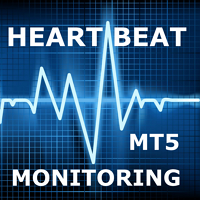
A maioria de nós usa um VPS para gerir os nossos EA comerciais 24 horas por dia, mas como controlar se estes terminais estão a funcionar?
E se se avariarem, ou se se desligarem devido a uma actualização? Como é que sou notificado sobre isso?
É aí que entra em jogo a nossa Monitorização dos Batimentos Cardíacos.
Fornece-lhe uma monitorização 24/7 para todos os seus terminais e VPS.
Então, de que é que precisamos para isso?
1. Uma conta de utilizador gratuita no Cronitor , um serviço

Account Protector Meta Trader 5 This utility prevents risk of ruin per trading cycle. Retail forex trading accounts are designed with stop out levels that make it impossible to quickly restore lost trading capital (to initial levels) in the event of a human or algorithm trader " blowing" an account. This hampers the efforts of a trader who after growing an account investment to a multiple of its initial value, suddenly suffers irreparable loss because of several trade entry mishaps.
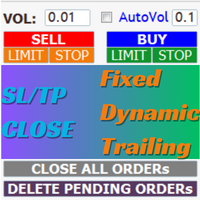
AIP – TradeManagement (Telegram Contact: @AutoInvestorPro) The main functions of Ea TradeManagement 1. General management: o Management based on Symbol, manually orders , orders from the EA, and orders from other EAs o User-friendly trade interface with the ability to drag and drop SL,TP,Entry o Support backtest
2. Stoploss management o Automatic placement of Stoploss based on fixed Pips number o Automatic placement of Stoploss at the highest and lowest price in x candles o

The Partial Close Panel is a very useful MQL5 trading tool designed to provide traders with granular control over their trading positions. Key features of this script include: Partial Closure: This functionality allows traders to partially close their positions, setting a custom percentage of lots to close. The volume is flexible, allowing for precision management of risk and profit. Stop Loss Adjustment: This script supports dynamic stop loss adjustment to break-even points. This function can a

This Trading Statistics Indicator gives you an overview of your trade statistics for a selected period. You can set different periodsand filter for Symbols and magics to analyse your trading success. You can also create charts for Balance/Equity, MFE and MAE Periods: Total Time Today Yesterday This Week Last Week This Month Last Month This Year Last Year This Trading Statistics Indicator is still work in progress. In the next versions I will add telegram and email notifications and some more

50% off. Original price: $60 Order Manager is a trade assistant and trade copier with a money manager that helps traders open, modify and close manual trades and also copy their trades between multiple accounts in the most simple way to help them focus more on their market analysis and open orders with just a few clicks.
Download Demo here (It only works on demo accounts for 14 days) Full guide here MT4 version here
Order Manager features: Works on all instruments such as currency pairs,

This utility solves the problem of Metatrader not having the capacity to create custom session times, all markets are displayed forcefully in a 24h format.
Lots of traders prefer to ignore the overnight action and focus only on NY session and use the overnight gaps as part of their trading strategy.
ICT teaches this as "opening range gap", it's the gap between NY session end (16:15) and NY session start (09:30).
The default setting in this utility reflects the RTH (Regular Trading Hours
Saiba como comprar um robô de negociação na AppStore do MetaTrader, a loja de aplicativos para a plataforma MetaTrader.
O Sistema de Pagamento MQL5.community permite transações através WebMoney, PayPay, ePayments e sistemas de pagamento populares. Nós recomendamos que você teste o robô de negociação antes de comprá-lo para uma melhor experiência como cliente.
Você está perdendo oportunidades de negociação:
- Aplicativos de negociação gratuitos
- 8 000+ sinais para cópia
- Notícias econômicas para análise dos mercados financeiros
Registro
Login
Se você não tem uma conta, por favor registre-se
Para login e uso do site MQL5.com, você deve ativar o uso de cookies.
Ative esta opção no seu navegador, caso contrário você não poderá fazer login.