Conheça o Mercado MQL5 no YouTube, assista aos vídeos tutoriais
Como comprar um robô de negociação ou indicador?
Execute seu EA na
hospedagem virtual
hospedagem virtual
Teste indicadores/robôs de negociação antes de comprá-los
Quer ganhar dinheiro no Mercado?
Como apresentar um produto para o consumidor final?
Ferramentas de negociação pagas para MetaTrader 5 - 2
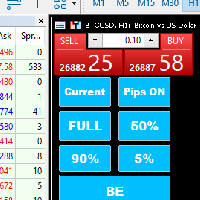
Introducing our MT5 Expert Advisor (EA) with advanced functionality to optimize your trading strategy: Current/All Button: Choose between closing trades on the current chart or all running trades across multiple charts. Enjoy flexibility in managing your positions with a single click. Pips Display Toggle: Easily view or hide your running pips and total pips. Stay informed about your trade progress with real-time updates. Full Close Button: Close all active trades swiftly and efficiently. Streaml

Proportional Trade Correction Prop Firm trading MT5
If you found this EA, it's probably because you're in a really specific situation. Here are the conditions if you want to use this EA correctly : - You want to be a prop firm trader. - You want to use signals from MLQ5 market. - You want your trades to be proportional to the signal provider.
If you're smart and you want to leverage your money thanks to prop firm trading without knowing how to trade, here's what you may think : "I will get

O programa permite copiar facilmente transações entre MetaTrader 4 (MT4) e MetaTrader 5 (MT5) em qualquer direção. O programa foi projetado para funcionar em "Windows PC" e "Windows VPS". Qualquer tipo de cópia está disponível
MT4 - MT4 MT5 - MT5 MT5 - MT4 MT4 - MT5 *The copier works only on forex and only with currency pairs
*duas versões do produto Trade Copier para MT4 + Trade Copier para MT5 são necessárias para copiar entre os terminais MT4 - MT5.
MT4 - https://www.mql5.com/en/mark

Não existe software igual no mundo e que represente um "console" universal de negociação informando sinais para operar, entrada automatizada do mercado, configurando o Stop Loss e o Take Profit, assim como o Trailling Profit para diversas negociações em apenas uma janela aberta. O controle intuitivo do Expert Advisor em "três cliques" garante um uso abrangente de todas as suas funções em diferentes computadores, incluindo tablets. Interagindo com indicadores de sinal adicionais que marcam o gráf

O algoritmo encontra a posição menos lucrativa em sua conta e, em seguida, o programa determina as posições lucrativas que podem cobrir a perda. Este lucro é usado para fechar pedido não lucrativo no modo automatizado. O sistema é capaz de trabalhar nos pedidos não rentáveis mais distantes ou selecioná-los de acordo com determinados tickets com seleção manual. Ou seja, o utilitário fecha uma ordem perdida usando uma ou um grupo de ordens vencedoras. Oportunidades:
Pedidos de fechament

O Revenge Trading Protector é uma ferramenta simples, mas eficaz para traders que podem ser vítimas de negociação de vingança. Sendo eu próprio um day-trader, compreendo o aspecto psicológico da negociação de vingança e o desejo de cobrir as perdas.
Então, desenvolvi esta ferramenta (que eu também uso) para ter 100% de certeza de que sou capaz de permanecer paciente após uma perda e não tomar decisões comerciais irracionais.
Quando você sofre uma perda, o Revenge Trading Protector EA impede

EQUITY PROTECTION EA -MT5-
Evite grandes perdas e proteja sua conta
Características gerais:
Controle total sobre os resultados de uma sessão de negociação. Controla o resultado geral, para todos os símbolos forex, índices, metais, ações, etc. O controle é feito sobre o patrimônio global. Feche todas as negociações, em todos os símbolos, ao atingir uma taxa de lucro ou perda. Configurações mutáveis em quantidade e porcentagens. Proteção de resultados por trailing stop global.- Registro de

The Expert Advisor will help you forward all alert from MetaTrader 5 to Telegram channel/ group. All alert must save to folder <Data folder>MQL5\Files\Alerts\ , text file with format *.txt and screenshot with format *.gif or *.png.
Parameters: - Telegram Bot Token: - create bot on Telegram and get token. - Telegram Chat ID: - input your Telegram user ID, group / channel ID - Forward Alert: - default true, to forward alert. - Send message as caption of Screenshot: - default false, set true

The Expert Advisor is a risk manager helping users to control their trading. In the settings, it is possible to specify the parameters at which the risk manager force closes the opened trades and closes the terminal as well, if it is needed to prevent opening trades on emotions, which do not correspond to the trading strategy.
Risk Manager settings Check limit to close - check the equity limit Limit to close - equity limit that is taken into account Check day limit to close - check the

This is a simple and very effective utility for closing orders with one click. You will need it if you have a number of open orders on your balance and it takes too long to close them manually, which might lead to an extra loss of money on the account. The utility consists of an external panel with two buttons " Close by Filter" and " Close ALL" , which is convenient to move around the graph. You can set the Close ALL utility so that orders are closed as soon as the specified profit or loss va

Multi LimitStop EA ( MT5 )
This EA is designed for automatic placing of pending orders (sell limit, buy limit, sell stop, buy stop) including Stop Loss & Take Profit levels (editable) with only one button click.
This EA can make order multi pending level / pending orders grid. So, with this EA placing pending orders will be faster , accurate and efficient .
Main Purposes Automation Pending orders grid style trading. Automation of the process of placing the Pending Orders: fast accurate ef

This is a simple utility which will put Automatic Stop Loss and Take Profit on all your open trades. The input value of the Stop Loss and Take Profit is in Pips. Whenever you open a trade it will put stop loss and take profit in pips automatically. Inputs: 1. SL and Trailing SL - This is the Stop Loss value in Pips. Also used as Trailing Stop Loss if, "Use Trailing = true". 2. Trailing Steps - This is the steps value in pips for trailing the stop loss. 3. Take Profit pips - Take profit value in

Click and Go Trade Manager, the ultimate solution for seamless trading execution. With a simple click on the chart, you can effortlessly define your stop loss, entry price, and target levels. No more hassle of inputting values manually - it's made incredibly intuitive and easy. Embedded risk management is a key feature of our Trade Manager. We understand the importance of protecting your investments, which is why the Click and Go Trade Manager incorporates risk management. When placing orders, y

" Trader Evolution " - A utility designed for traders who use wave and technical analysis in their work. One tab of the utility is capable of money management and opening orders, and the other can help in making Elliott wave and technical analysis.
Manual (Be sure to read before purchasing) | Version for MT4
Advantages
1. Trading in a few clicks. Immediate and pending orders are available in the panel
2. Money management. The program automatically selects the appropriate lot size
3. Simpli

TradeCopy is an efficient MT4, MT5 trade copy software,using as EA on MT4 real account. You can download the Demo unlimit version to test on Demo account: Trade Copy MT4 Demo Free Trade Copy MT5 Demo Free
Features: 1.Can achieve cross-MT4 and MT5 trade copy . 2. The Sender and the receiver are in the same file, which is convenient to use. 3.Can achieve cross-broker trade copy. 4.More trade copy style, you can copy by balance,equity, lot ratio or fixed lot . 5.Can enlarge or reduce the amou

RSI Divergence Scanner is a multi-timeframe and multi-symbol dashboard and alert that checks all timeframes and symbols to find regular and hidden divergences between price chart and RSI indicator. This divergence scanner is integrated with support and resistance zones so you can check the RSI divergences in the most important areas of the chart to find trend reversals in price chart. Download demo version (works on M4,M5,M6,M12,H3,H8 timeframes) Full description of scanner parameters -> cli

Exp-Averager foi projetado para calcular a média de suas negociações que receberam um certo rebaixamento, abrindo negociações de média.
O consultor pode abrir posições adicionais na tendência e contra a tendência! Inclui um trailing stop médio para uma série de posições! Eles estão aumentando e diminuindo o lote. Uma estratégia popular para trazer posições não lucrativas ao preço médio. Versão MT4
Descrição completa +DEMO +PDF Como comprar
Como instalar
Como obter arquivos de log

DLT (Display Local Time) is an INDICATOR which displays local time using GMT timezone that can be easily switched. Support non standard timezones eg. -3:30, +4:45 Useful when you trade in your local market hours, or to evaluate candles in different time zone. This version is for MT5 terminal. For MT4 version click here: https://www.mql5.com/en/market/product/71187 Massive updates on version 3.0:
Choose to show current local time with optional date/GMT on chart's corner you want. Set your

Now, you have your own AUTO-CLOSE program ! Once your account target or drawdown hits, all open orders will be closed automatically. ========================================== INPUTS: Account target: Put the exact account target. Once the equity hits it or went above that, all orders closed. Please add buffer to consider slippage. Use fixed value or dynamic value: Choose whether you will need a fixed value or dynamic value for drawdown. DYNAMIC SETTINGS: Equity-based or Balance-based drawdo

40% off. Original price: $50 Support and Resistance Dashboard for MT5 is a multi-timeframe and multi-symbol scanner and alert system that finds S/R zones and pivot points for all timeframes and symbols and alerts when price has interaction with them. If you are using support and resistance (or supply and demand) zones in your trading strategy, this dashboard and its alert and filtering system is a big time saver for you. Download demo version (works on M4,M5,M6,M12,H3,H8 timeframes) Full desc

Trade Manager 5 Lite is trading panel developed with a goal to make manual trading in some (routine) task easier.
Version for Meta Trader 4 is here: Trade Manager 4 Lite . (MT4 version also works in Strategy Tester)
Main features of Trade Manager 5 Lite Trading for Forex and CFDs Support for 4 and 5 digit brokers 65 combinations to set order Set Take Profit, Stop Loss and entry level for Pending Order with lines positioned on the chart Break Even Trailing Stop Loss Multiple Orders at on

XXXX ATR (Average True Range) Position Manager: ATR StopLoss, ATR Target, ATR Breakeven, ATR Trailing StopLoss, with Risk % Calculation / Position.
Fully automated advanced ATR EA is now available:
https://www.mql5.com/en/market/product/94895
Key takeaways One click does it all: SELL and BUY button automatically places ATR stoploss, ATR target, ATR breakeven, ATR trailing stop and Risk % calculation of equity Entire position is calculated based on ATR No more manual position calculati

Este é um otimizador automático de parâmetros para o indicador Trend Line PRO Com facilidade e rapidez, você selecionará os parâmetros ideais para o seu indicador favorito Trend Line PRO. A otimização leva apenas alguns segundos. O otimizador permite que você encontre os melhores parâmetros para cada par e período: Amplitude, TP1-TP3, StopLoss, bem como os valores Para Time Filter e HTF Filter na seção selecionada do histórico (Days)
Para otimizar diferentes períodos de tempo, você precisa

Copie sinais de qualquer canal do qual seja membro ( sem a necessidade de um Token de Bot ou Permissões de Administrador ) diretamente para o seu MT5. Foi projetado com o usuário em mente, oferecendo muitos recursos de que você precisa Este produto é apresentado em uma interface gráfica fácil de usar e visualmente atraente. Personalize suas configurações e comece a usar o produto em minutos!
Guia do Usuário + Demonstração | Versão MT4 | Versão Telegram Se deseja experimentar uma demonstração

O Expert Advisor Duplicator repete negociações / posições / sinais um número predefinido de vezes em sua conta MetaTrader 5 . As seguintes funções são suportadas: lote personalizado para negociações copiadas, StopLoss de cópia, TakeProfit, uso de stop móvel e muito mais. Ele copia todas as negociações abertas manualmente ou por outro Expert Advisor. É possível aumentar o tamanho do lote dos sinais. Copia sinais e aumenta muito a partir de sinais! Aumento de lote de sinal MQL5 Versão MT4

MeetAlgo internal copy trade EA MT5 is capable of copying your trade in the same account the same terminal. It is very useful if you have hired the website mql5.com signal to earn investment profits, the lot size on the MT4 software received from the primary signal will be limited to reduce the risk. It is because the lot size is very significant; the investment profits will, in turn, be tiny. The tool is used to increase the size of the order. This tool is set to duplicate the order from the in

Mt5 To InterativeBrokers Copier allows you to copy deals from MT5 account to Interactive Brokers. With this, you can run your EA strategy on a MT5 Demo/Real Account, then copy all the deals to Interactive Brokers account real time. Features:
1. Copy or Invert-Copy deals Realtime from MT5 to IB Account.
2. Synchronizing positions of both accounts periodicaly, in case any missing copying.
3. You can choose only Buy position or Sell position. Symbols Setup:
General Format: {MT Symbol} -> {

Big News Promo 40%! From today we have added the possibility to take partials! Purchase or upgrade your autolot to use this new feature immediately. Introducing Autolot 2.0 Trade Management : The Revolutionary Trading Utility is Now Even MORE POWERFUL and EFFICIENT! We're proud to announce the launch of Autolot 2.0, the upgrade that takes your trading to a whole new level! We've listened to your feedback and improved the utility to make it even more versatile and user-friendly. Here are the key
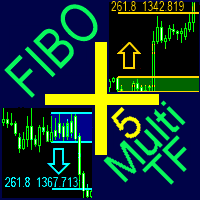
A ready-made multitimeframe trading system based on automatic plotting and tracking of Fibonacci levels for buying and selling any symbol.
Advantages Determines the trend direction based on a complex of 14 indicators ( Cx ), extremums of ZigZag ( Z ), RSI ( R ), Impulse ( I ) Displaying the values of 14 indicators comprising the trend direction ( Cx ) Plotting horizontal levels, support and resistance lines, channels View the plotting option of Fibonacci levels on any timeframe, with the abili

ADAM EA Special Version for FTMO Please use ShowInfo= false for backtesting ! Our 1st EA created using ChatGPT technology
Trade only GOOD and checked PROP FIRMS Default parameters for Challenge $100,000 Tested on EURUSD and GBPUSD only Use 15MIN Time Frame Close all deals and Auto-trading before Weekend at 12:00 GMT+3 Friday For Prop Firms MUST use special Protector https://www.mql5.com/en/market/product/94362 -------------------------------------------------------------------------------

This trade copy utility allows you to instantly and seamlessly replicate and synchronize unlimited orders from multiple master accounts to multiple slave accounts on your local machine. You can create custom channels (or portfolios) with advanced filtering capabilities to copy from multiple master accounts to multiple slave accounts. Moreover, you can tailor these channels with a range of lot sizing and trade condition options to ensure that copied trades outperform the original source. You can

Demo version T Position Size Calculator doesn't work in the strategy tester. The Strategy Tester does not support the processing of ChartEvent. It does not support most of the panel's functionality. Contact me for any questions or ideas for improvement or in case of a bug found. Control and manage your trading like a professional trader with T Position Size Calculator. T Position Size Calculator – an MT5 Expert Adviser, is a user-friendly custom tools (Dialog Panel and Three Lines, Order Line
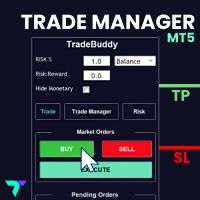
This adds an easy to use trading panel to your MetaTrader5 chart, enabling you to enter the market at lightning speed with your risk automatically calculated. Plus, it will help you automate your trade management with automatic & one click partial profits, stop loss to breakeven and more. Click here for the full Trade Buddy user guide If you want to test Trade Buddy before you purchase, please message us by visiting our profile and we will provide you with a 7 day free trial. Best of all, it’s c

O Account Info Manager (AIM) é um utilitário projetado para exibir informações sobre os resultados do trabalho de consultores em uma conta de negociação. O utilitário pode agrupar pedidos por suas mágicas ou comentários, tornando assim possível analisar separadamente os resultados do trabalho de cada Expert Advisor que negociou na conta. Usando este utilitário, você pode visualizar informações sobre o número de pedidos abertos pelo consultor, porcentagem de pedidos vencedores, valor de lucro, fa

O Painel Comercial Manual EA MT5 é o painel comercial mais direto e fácil de usar que você pode encontrar para o MT5. Tem todas as suas opções e funções numa só superfície, sem necessidade de abrir janelas ou painéis adicionais. É um utilitário de gerenciamento de pedidos, calculadora de risco, encerramento parcial e protetor de conta, tudo em uma interface extremamente conveniente de usar!
Usando o Painel de Negociação Manual EA MT5 , você pode negociar muitas vezes mais rápido e mais

Live Forex Signals é projetado para negociação em sinais do site https://live-forex-signals.com/en e https://foresignal.com/en . Live Forex Signal for MetaTrader 4 https://www.mql5.com/en/market/product/81445
Parâmetro Nome de usuário e senha se você tiver uma assinatura para sites live-forex-signals.com/foresignal.com. então você deve preencher esses parâmetros com suas credenciais; se não houver assinatura, deixe os campos em branco; Comment Comentário sobre transações abertas Risk

Visão geral Basta mover as linhas, o lote é calculado automaticamente preenchendo a quantidade de corte de perda. Após oito moedas podem ser calculadas. (USD, EUR, GBP, JPY, AUD, NZD, CHF, NZD) A quantidade fixa ou a relação de saldo pode ser selecionada. Calcular recompensas de risco. Ordem de mercado, ordem limite e ordem de parada são aplicados automaticamente. Suporta moeda FX, CFD e criptografia. Atenção
"Baixar demo grátis" não funciona. Você pode baixar a versão demo da página seguinte

Ferramenta de Relatórios Darwin EA
Preço introdutório excepcional! 35 USD
DESCRIÇÃO:
Darwin Reports Tool EA é o novo produto da gama Darwin.
Os produtos Darwin são bem conhecidos e reputados na MQL5 pela sua qualidade e desempenho.
Desta vez não é um consultor especializado que vos proponho, mas sim um utilitário destinado a automatizar tarefas.
Essencialmente, para fazer relatórios das suas actuações
EXPLICAÇÕES :
De facto, graças a esta utilidade, poderá enviar qualqu

Professional renko charting on a custom symbol chart
accurate pricing to the tick accurate timeline (no future date projections )
every renko variation in a single package very responsive charts optional display of live trade levels on the chart
An Expert Advisor (EA) used to create custom Renko charts and provide real-time updates. This is an MT4 "offline" chart equivalent which is very simple to use. All historical renkos are constructed using real tick data from the broker's server.

Versão MT4: https://www.mql5.com/zh/market/product/109262 Versão MT5: https://www.mql5.com/zh/market/product/109258 Instruções de utilização: https://www.mql5.com/zh/blogs/post/755183
Visão geral da EA: Este EA utiliza dois corretores, A e B, para transações de cobertura Quando o ASK do corretor A é menor do que o do corretor B, o corretor A compra enquanto o corretor B vende, e então observa os lucros e perdas de ambas as contas Quando o lucro total atinge a meta, ambas as contas A e B fecha

Aviso, este EA não funcionará no testador, apenas em contas demo ou reais, entre em contato comigo se quiser experimentar a demonstração https://www.mql5.com/en/users/abudabi MT4 version
"Enviar(colocar) ordens rápidas no MetaTrader 5 através do teclado e do mouse: Mova o cursor sobre o preço desejado, pressione a tecla: Compra a mercado: E Limite de compra: A Compra com ordem pendente: Z Venda a mercado: Q Limite de venda: D Venda com ordem pendente: C (Teclas personalizáveis) Quando a orde

Whether you are a trader that uses Expert Advisors (EA) or you trade manually, if you decided to obtain a funded account and you are going to start an evaluation phase with a Prop Firm (like FTMO, MyForexFunds, FundedNext and all the other ones available), you will surely need to pay close attention to put a daily drawdown limit. That seems easy, at least in words, but dealing with the rigid rules of a Proprietary Firm leave no space for mistakes, distractions, emotional blindness or execution

Welcome to Drawdown Manager MT5, an equity protector - a robust MetaTrader 5 Expert Advisor crafted to manage trades and safeguard your trading account. This tool is designed with enhanced features to elevate your trading journey and secure your investments, making it especially beneficial for proprietary trading firms. You can download the MT5 demo version here
MT4 version is available here
Detailed documentation Features: General Settings : Configure essential parameters such as th

KT Renko Live Chart utility creates the Renko charts on MT5 that can be further used for speculation or live trading. The Renko chart created by this utility supports most of the custom indicators and automated Expert Advisors. Fully compatible with our Renko Patterns indicator and Renko Patterns EA .
Features
A simple and straightforward Renko utility that provides the Renko chart on MT5 without any complicated settings. It supports most of the custom indicators and Expert Advisors for 100%

Unleash the Power of Precision Trading with XScalpGenesis Experience a new era of trading with XScalpGenesis, the ultimate expert advisor designed to revolutionize your trading experience. With its cutting-edge features and intuitive interface, XScalpGenesis empowers you to navigate the markets with unparalleled precision and efficiency.
Exclusive Launch Offer Seize the opportunity to acquire XScalpGenesis at an unbeatable introductory price. As an early adopter, you can secure this groundbr

Você tem um indicador que dá sinais e deseja convertê-lo para Expert?
Com este especialista você pode convertê-lo sem ter que reprogramar ou adaptar seu indicador, basta seguir os passos para configurá-lo corretamente:
1) O indicador deve estar na pasta de indicadores.
2) Você deve selecionar cuidadosamente os buffers de COMPRA e VENDA fornecidos pelo indicador.
3) Selecione se deseja realizar todas as operações ou apenas as do tipo COMPRA ou VENDA.
4) Selecione como deseja que as ope

Evite overtrading, FOMO e comportamentos compulsivos, impondo limites de risco avançados à sua conta de negociação usando o EmoGuardian. Adicione automaticamente Stop Losses às posições, gerencie as perdas de EAs , carregue/descarregue EAs automaticamente. Limite o risco por posição, por tradedd, por intervalo de tempo, por dia. As opções de gestão de risco foram desenvolvidas para combater especificamente os comportamentos compulsivos que levam os comerciantes a explodir as suas contas. Atenção

O FXTT Trendline EA para MT5 é um robô que o ajuda a gerir as suas posições de acordo com as linhas que voce desenha no seu gráfico. Basicamente ele permite que voce crie ordens pendentes utilizando linhas que não sejam horizontais . Por omissão, esta funcionalidade não é suportada pelo Metatrader 4. Fácil de configurar Basta escolher o Lot size , Stop Loss e Take Profit Permite abrir posições de acordo com varias situações: Touch, Pullback, Breakout e False Breakout da linha A uti

Dear traders and investors! We present to you the MT5 Optimization Booster – an innovative product that will revolutionize your optimization experience on MetaTrader 5!
The MT5 Optimization Booster is based on the innovative Quantum Swap Protocol (QSP) algorithm – a unique proprietary optimization strategy that forms the core of the product and elevates the process of finding optimal solutions to a new level.
The product is designed to enhance the capabilities of the standard optimizer in

MT5 To Telegram Channel is an easy-to-use and customizable tool. This product is presented in an attractive graphical interface that allows you to send adjustable signals in two ways ( Manual or Automatic ) from Metatrader5 to the Telegram channel. In this case, your account becomes a Signal Provider. All message formats - language - emojis can be adjusted and personalized. You can Enable or Disable certain parts of the message. [ Discord Version ] [ Demo Version ] [ Configuration and set

O EA abre e fecha novos pedidos dentro do prazo. Ele pode ser usado para implementar cenários de negociação de qualquer complexidade, criando uma lista de tarefas.
Existem duas opções para completar a tarefa A tarefa é executada na data e hora especificadas - é executada uma vez e é removida da lista. A tarefa é executada com repetição no dia da semana e hora especificados - a tarefa com repetições não é removida da lista. Configurações do painel Symbol - selecione o símbolo para a função d

Features
With MT5 to Interactive Brokers(IB) Trader, you can:
1. Load chart data from IB to MT5, and Analyze with all standard or customer Indicators.
2. Place Orders to IB Account Directly in MT5.
3. Make your Own EAs upon IB Securities by only making minus changes of the trading function. Usage
1) Installation
Copy the "Mt5ToIBTraderEn.ex4" and sample files to [MT5 Data Folder]->MQL5->Experts.
2) MT5 Settings
Add the IP Address to the MT5 Allowed URLs in 'Tools->Options->Exper

Utilitário para configuração automática de níveis de stop loss e take profit. Criado por um trader profissional para traders. O utilitário funciona com quaisquer ordens de mercado abertas por um trader manualmente ou usando consultores. Pode filtrar negociações por número mágico. O utilitário pode trabalhar com qualquer número de pedidos ao mesmo tempo.
Versão MT4 https://www.mql5.com/en/market/product/56485
O QUE O UTILITÁRIO PODE FAZER:
definir stop loss virtual e obter lucro de 1 pip r

This is a trade manager which is designed to simplify your trading experience and allow you to enter any type of trade with the set risk management within seconds. This trade manager has two modes. (1) The Market order which opens instant orders and the pending orders which consists of buy stop order, buy limit orders, sell stop orders, sell limit order, all these trades can be achieved by moving your stop loss and entry to the desired point and the givn trade will be opened. You do not need to

Este programa permitirá que você exporte todas as suas negociações de sua conta MetaTrader diretamente para o Notion usando uma interface de usuário muito amigável. Versão MT4 | Guia do Usuário + Demo Para começar, use o Guia do Usuário e baixe o Modelo do Notion. Se você deseja uma demonstração, por favor, vá para o Guia do Usuário. Não funciona no testador de estratégias! Principais Características Exporte todas as negociações de sua conta de negociação para o Notion Exporte negociações em a

This trading panel has been developed for fast and comfortable operation of the financial markets. It is equipped with the necessary functions for manual and semi-automated trading. Due to the presence of the order trailing feature, trailing stop and automatic closure by equity, profit, time. You can use it to automate your trading system. All you have to do is open a position and set the parameters for maintenance, everything else will be handled by the EA. If you want to limit your losses, set

A utility used to create custom Tick or Volume bar charts and provide real-time updates. This is an MT4 "offline" chart equivalent which is very simple to use. You can attach any MT5 compatible indicator or template to the tick chart and perform your technical analysis.
Tick charts measure the number of transactions per bar. You can choose any number of ticks per bar but most traders choose Fibonacci numbers (1, 2, 3, 5, 8, 13, 21, 34, 55, 89, 144, 233...). The generator uses tick data to plot

Order Manager is a trade assistant with money manager that helps traders open, modify and close manual trades in a simple way to help them focus more on their market analysis and open orders with just a few clicks.
Download Demo here (It only works on demo accounts) Full guide here MT4 version here
Order Manager features: Works on all instruments such as currency pairs, indexes, CFDs, metals, crypto currencies, etc. Proper money management with a built-in lot calculator that includes fiv

Product introduction : Trade Manager Tool for MT5 Trade Manager Tool will help trader calculate almost exactly the risk based on your account automatically. Along with that, there are features to support capital preservation with Trailing Stop, BreakEven, Risk Limit such as Daily Limit Profit/Loss,etc.. helps you avoid overtrading.In particular, the panel is simply designed with many interactive buttons inside the panel and outside the chart to help trader interact more easily.These features re

Attention: You can view the program operation in the free version IShift Lite DEMO . IShift Lite is utility for trading directly from the depth of market. IShift Lite allows: - perform trade operations directly from the DoM with a "single touch";
- easily move your orders in the DoM:
- automatically place Stop Loss and Take Profit;
- Place limit order as Take Profit;
- move position to breakeven;
- automatically move Stop Loss along the price;
- calculate the volume of an order d

Cierre Parcial EA MT5 puede cerrar parcialmente cualquier operación en su cuenta de operaciones, manualmente por un cierto porcentaje % del tamaño del lote y/o ticket de operación o automáticamente en porcentaje % del nivel TP/SL para un porcentaje % del tamaño del lote inicial en 10 niveles de Take Profit y 10 Stop Loss. Puede gestionar todas o cualquiera de las operaciones de su cuenta, especificando o excluyendo ciertas operaciones con números mágicos o símbolos.
Sugerencia: descargue la v

Este Expert Advisor monitora constantemente o patrimônio de sua conta de negociação para evitar saques onerosos e / ou para cumprir as regras de negociação. Quando um determinado conjunto de regras é violado, o EA alertará, fechará todas as negociações e, em alguns casos, excluirá todos os pedidos pendentes. Opcionalmente, ele também pode fechar todos os gráficos para remover todos os EAs operando na conta. Este EA é particularmente útil para Desafios de Negociação Prop, como o Desafio FTMO ou

Seconds time frame
In MT5 there are no second charts by default. Many of the presented options for creating such do not work fully - errors with extrema, inability to use indicators, etc. I present you a fully working variant. The script works as an Expert Advisor by creating a custom symbol. To work, the script is placed on the M1 chart of the instrument of interest, after which the window of the custom symbol will open automatically. The settings are minimal and intuitive - the timeframe inte

Olá, pessoal
"Trader Assistant Mini" é uma ferramenta útil para calcular o risco por negociação com um painel R:R fluente.
Taxa de risco para recompensa mais painel comercial:
É útil para cada comerciante calcular o tamanho da perda em relação ao tamanho do lucro e também gerenciar o risco por comerciante para que ele possa julgar se é um bom negócio ou não. Além disso, mostra a perda e o lucro em pips e porcentagens e perda e lucro. How to install the demo version + Demo file: Trader Ass

Criptomoeda Live Tick Data Bid e Ask e Profundidade de Reserva para EA
Troca disponível:
1. Binance Spot (suporta profundidade do livro de pedidos na janela do gráfico ativo) e futuros (suporta profundidade múltipla do livro de pedidos)
2. Kucoin Spot e Futures, suporta profundidade do livro de pedidos na janela do gráfico ativo
3. Bybit Futures e Inverse Futures Tick Data Bid Ask Last
Próximo intercâmbio: OKX, MEXC e muito mais.
Características :
1. Dados de tick ao vivo co

TENHA PACIÊNCIA COM O BOT, POIS O TEMPO DE RESPOSTA PODE SER EM SEGUNDOS. ELE RESPONDERÁ. CERTIFIQUE-SE DE PRESSIONAR ENVIAR E DEPOIS ESPERAR. É UM BOT GPT DE CHAT SIMPLES PARA MT5 E MQL5. Nos comentários, adicione sua chave de API nas entradas e adicione-as à solicitação da web na guia Expert Advisor:
BATE-PAPO COM IA NO MQL5 E MT5. O PROMPT DEVE CONTER MQL5 OU MT5, CASO CONTRÁRIO, NÃO RESPONDERÁ. ELE É TREINADO SOMENTE NO MT5 E MQL5. OBSERVE QUE ELE FUNCIONARÁ SOMENTE EM GRÁFICOS EM TEMPO R
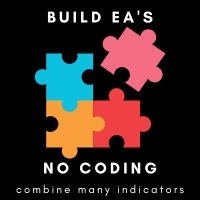
The easy ea builder enables you to build expert advisors/robots without writing a singe line of code. It can be used by anyone. you can combine as many indicators as you want and you can also customize their settings to suit your needs. You can choose to use the robot only for alerts and notifications or for auto-trading .The tutorial video explains every thing in detail. You own all the rights to the robot you create as it comes with its source code separate from the ea builder. All the robots

Utilitário para pedidos automáticos e gerenciamento de riscos. Permite tirar o máximo dos lucros e limitar suas perdas. Criado por um trader praticante para traders. O utilitário é fácil de usar, funciona com qualquer ordem de mercado aberta manualmente por um trader ou com a ajuda de consultores. Pode filtrar negociações por número mágico. O utilitário pode trabalhar com qualquer número de pedidos ao mesmo tempo.
Tem as seguintes funções:
1. Definir níveis de stop loss e take profit;

This is a utility for closing orders or baskets of orders for the total profit or loss. Can work multicurrency, can work with orders opened manually. Has additional trailing profit. Capabilities: Closing an order for the current symbol or for all symbols Closing individual orders or whole baskets of orders Stopping the utility in one click Trailing function for total profit Setting TP and SL in money, in points or as a percentage of the deposit Closing all BUY or SELL orders or closing all orde

DESCRIPTION: The EA is a trade manager for managing manual or other trades by EA. It can place Stoploss, Takeprofit, Trailing, and Martingale/Average all open positions. Make sure to just place 1 type of open orders for each symbols (Examples: 1 Buy or 1 Sell). The EA will not open the initial trades, but can be backtested to see how it works.
FEATURES: Multicurrency or Single Pair Mode. Placing Stoploss / Takeprofit. Auto Martingale / Average Positions. Trailing for All Open Positions (Si
O Mercado MetaTrader é o melhor lugar para vender robôs de negociação e indicadores técnicos.
Você apenas precisa desenvolver um aplicativo para a plataforma MetaTrader com um design atraente e uma boa descrição. Nós vamos explicar como publicar o seu produto no Mercado e oferecer a milhões de usuários MetaTrader.
Você está perdendo oportunidades de negociação:
- Aplicativos de negociação gratuitos
- 8 000+ sinais para cópia
- Notícias econômicas para análise dos mercados financeiros
Registro
Login
Se você não tem uma conta, por favor registre-se
Para login e uso do site MQL5.com, você deve ativar o uso de cookies.
Ative esta opção no seu navegador, caso contrário você não poderá fazer login.