Utilidades comerciales de pago para MetaTrader 5 - 4
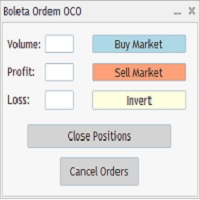
The "OCO Order Boleta" ("Boleta Ordem OCO") allows you to trade using OCO orders in Meta Trader 5 simply and quickly.
To use it, just inform which market you are trading in, whether B3 or Forex, in the initial parameters and fill in the Lot size (or volume) and the distance, in points, from the takeprofit and stoploss. Then, if you want to buy or sell to the market, just click on the respective button ("Sell Market" or "Buy Market") and the order will be sent and executed to market with t

Gráficos de criptomonedas para MT5.
Características :
1. Gráfico OHLC en vivo a través de Websocket (wss)
2. Actualizar el historial de barras desde API
3. Historial de actualización automática en los gráficos cuando se reinicia MT5 para garantizar que no falten datos en las barras y que siempre se mantenga actualizado como el gráfico nativo
4. Actualización del historial programada desde la API: en caso de que se produzca una desconexión de Internet durante un milisegundo, el val

️ ¿Estás buscando una manera de operar en el mercado de divisas de manera más eficiente y rentable? ¡Tenemos la solución que estás buscando! Presentamos nuestro innovador EA de promedios de precios de entrada, una herramienta revolucionaria diseñada para maximizar tus ganancias y minimizar tus riesgos. ¿Qué hace que nuestro EA destaque entre la multitud? La respuesta es simple: el cálculo automático de precios promedios. Imagina tener la capacidad de gestionar múltiples operaciones abiertas co

Utilidad para el cierre automático de operaciones mediante niveles de trailing stop. Le permite aprovechar al máximo sus ganancias. Creado por un comerciante profesional para comerciantes. La utilidad trabaja con cualquier orden de mercado abierta por un comerciante manualmente o mediante asesores. Puede filtrar operaciones por número mágico. La utilidad puede trabajar con cualquier número de pedidos al mismo tiempo.
Versión MT4 https://www.mql5.com/en/market/product/56487
LO QUE PUEDE HACE

Hello, Every one
Close All Button
A script to close all market positions and/or pending orders.
----------------------------------------------------------------------------------- This is Close All market positions and/or pending orders button
You can close all orders in 1 second by one click
Download for Demo Account:
Download on Demo Account: Close All in 1s v1.4 Only Demo.ex5 - Google Drive Free version: https://www.mql5.com/en/market/product/74159 For send Trade notification t

VR Alert es una utilidad diseñada como un indicador, destinada a monitorear el precio u otros indicadores e informar al comerciante sobre el logro de determinado precio o como indicador en un determinado nivel. Los niveles de señalización se pueden exponer no sólo horizontalmente, sino también en pendiente. De tal forma el comerciante tiene la oportunidad de recibir notificaciones de los niveles de tendencia inclinada. Gracias a la utilidad VR Alert, ya no tendrá que estar sentado cerca del moni

Elliott Wave Helper - a panel for making elliott wave and technical analysis. Includes all known wave patterns, support and resistance levels, trend lines and cluster zones. Manual (Be sure to read before purchasing) | Version for MT4 Advantages
1. Making wave analysis and technical analysis in a few clicks 2. All Elliott wave patterns available, including triangle and combinations 3. All nine wave display styles, including a special circle font 4. E lements of technical analysis : trend lines

Este EA le permite no tener que volver a calcular el volumen de operaciones nunca más. Y esto también significa que puedes Centrarse más en el análisis Centrarse más en la mentalidad comercial tomar mejores decisiones Obtenga ganancias más estables y sostenidas Además, también hemos agregado dos funciones: cálculo automático del precio de las ganancias y sistema de control de pérdidas diario para ayudar a los usuarios a ejecutar cada transacción de manera más fácil y disciplinada. Monedas dispo

EA create custom Tick bar charts and provide real-time updates for MT5. This is an MT4 "offline" chart equivalent which is very simple to use. Generated Tick bar Chart compatible to MT5 indicator or template and perform your technical analysis with Multi timeframe analysis. The generator uses tick data to plot the historical tick chart for a particular setting and live ticks for plotting live charts. This method of calculation gives very accurate charts as no approximation is used. This EA creat

Professional range bar charting on a custom symbol chart accurate pricing to the tick accurate timeline (no future date projections) very responsive charts An Expert Advisor (EA) is used to create a RangeBar custom chart and provide real-time updates. It is an MT4 "offline" range bars chart equivalent. The simplicity of use - Attach the EA to any time-based chart that you wish to see Range Bars for, input your desired parameters and you are ready to go! You can attach any MT5 compatible indicat

Este Ultimate Sniper Dashboard personalizado es una actualización EA del indicador Ultimate Sniper Dashboard original. Funciona con hasta 98 algoritmos diferentes para asegurar que captura la verdadera naturaleza de una tendencia en una clase de activos con los que trabaje.
Es una respuesta directa a muchas de las sugerencias y consejos que recibimos de la mayoría de nuestros clientes durante varios meses.
Esta versión personalizada es totalmente personalizable.
Desarrollado por 98 algorit

Is your trade at a loss? Does not matter ! You can use this Extra martingale tool. In the set loss of your trade or your EA's trade , this tool will open another trade at a better price. It can also open multiple trades at different distances and with different lot sizes. Each trade will be assigned a TakeProfit. This tool has a lot of settings. You can set variable lot sizes, variable trade distances, variable TakeProfit sizes, maximum total profit or loss in money. You can also close trades

Sistema SemiAuto Martin
introducir
Esta herramienta se utiliza para el comercio Martin semiautomático, haga clic en el panel para realizar un pedido y el EA gestionará la posición. Simplemente decida la dirección de la transacción y deje el resto a la administración del EA. Martin automático, agregue almacén de acuerdo con la cuadrícula establecida, también puede deshabilitar esta función Liquidación con un clic Función de bloqueo de una tecla control del tiempo Aviso de sonido de advertenc
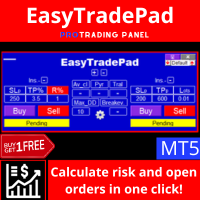
EasyTradePad es un panel de operaciones para operaciones manuales / semiautomáticas. ¡Trabajando con posiciones y órdenes, calculando la administración del dinero en un clic!
El panel definitivamente te ayudará a: abra una operación con el riesgo exacto que usted mismo especifique en% o en la moneda del depósito ahorre ganancias moviendo el stop loss a ninguna pérdida promediar el comercio suavizando la volatilidad del mercado agregue una posición a lo largo de la tendencia si la operación va

Este evaluador le permite identificar activos que están más sobrecomprados (% de crecimiento) o sobrevendidos (% de caída) de lo habitual dentro de un período de tiempo seleccionado (período de tiempo). El mercado está regido por la ley, compre más barato, venda más caro, pero sin un escáner automático será muy difícil para usted identificar las monedas / acciones que están sobrecompradas o sobrevendidas más de lo habitual, por ejemplo, dentro de la semana actual, o el hora actual o mes. Puede

Grammy — is: Instant messages to your Telegram on any trade events , Commands to control all your terminals from one Telegram chat, Price alerts (crossing horizontal or trend lines), Daily, weekly and monthly reports . You can't test this utility in the Strategy Tester.
Please, contact me to get your free demo version. Why is Grammy better : Fully customizable messages templates , Emoji and "smart" substitution to the messages, Commands to control all your terminals from Te

Auto Trade Driver is an automatic powerful tool (run as Expert Advisor) that helps you to manage risk and control orders and maximize your profit in multi-protect/trailing-stop rules. This tool is very useful for both scalpers and trend followers. It not only calculates the trade risk exactly, but also protects and maximizes your profits in real-time. With this tool, the only thing you have to do is to enter trade by your own strategy, then it will auto-drive your position with exit strategy you

La herramienta Risk to Reward Ratio Manager es una completa herramienta visual de órdenes comerciales y calculadora de tamaño de posición (lote) que proporciona un panel intuitivo para una toma de decisiones eficiente e informada. Es versátil y funciona a la perfección con varios símbolos, incluidos pares de divisas, índices, metales, materias primas y criptomonedas. La herramienta Risk-Reward Ratio Manager agiliza el proceso de negociación al ofrecer herramientas visuales, cálculos automatizado
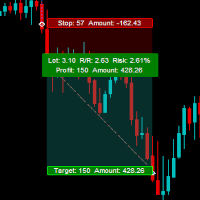
The GHistoryView tool is designed to visualize the trades history and its information, such as the entry and exit points, sizes of the trades, Reward to risk ratio, Risk percent, Profit, Target and stop-loss on the chart. it makes showing trades history on the chart more informative and easier to use. it's a strategic tool that enhances your trading experience on MT5 platforms. By providing a clear visual representation of your trading history and customizable settings, it empowers traders to ma

50% off. Original price: $60 Candlestick Pattern Scanner is a multi-timeframe and multi-symbol dashboard and alert system that checks all timeframes and currency pairs for different candlestick patterns that are formed in them. Scanner is integrated with support and resistance zones so you can check the candlestick patterns in most important areas of the chart to find breakout and reversal patterns in the price chart. Download demo version (works on M4,M5,M6,M12,H3,H8 timeframes) Read the f

This script is for changing all open tabs/charts at once on MetaTrader 5 using the drop-down box once the script has been initialized. It has all the standard timeframes available to be selected for MetaTrader 5. This is an individual script for all timeframes. You will need to select the timeframe you want all charts to go. Please watch the video for the installation instructions.

This tool will perform Trailing stop loss and Break even management for orders. Helps you limit or reduce the time spend watching orders on the screen, especially when you need to go to sleep. Just add this EA to 1 chart, you can manage all pairs. You can filter orders by comment, magic number, symbol and order ticket number. When Breakeven it can add shift/offset pips (to cover the commission...).
You can try in strategy tester before purchase. The EA will add Buy and Sell alternately, so yo

A utility to close all positions and orders with one simple click at once.
Various options are available to filter or select orders and positions : Type of orders/positions : Buy / Sell / Buy Limit / Sell Limit / Buy Stop / Sell Stop Symbol Selection : All / Chart Symbol / Custom Symbols. You can enter custom symbols separated by comma. (for example you can enter EURUSD,GBPUSD,AUDJPY) Order Open Type : Manual Opened / Opened by EA Magic Number : You can enter more than one magic number separat

Multi Chart Refresh Mt5, es un script indispensable rápido y sin problemas que permite actualizar varios gráficos simultáneamente desde uno y el mismo. La multitarea lo hace posible, ya que puede elegir de antemano qué símbolos desea actualizar. ¿Como funciona?
Abra cualquier gráfico, arrastre el script desde el navegador y suéltelo en el gráfico. Establezca los símbolos deseados y haga clic en Aceptar, ¡listo! Tenga en cuenta que este es un script y no un asesor experto, el programa se elimi
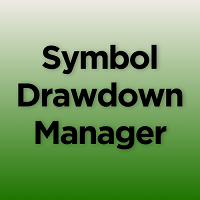
Symbol Drawdown Protector is a utility tool used to manage your desired Max Daily Drawdown only on a specific trading symbol. It's like a %-based stop loss, but it's functioning as a revenge protector tool too.
In the era of prop firms and challenges, it's highly important to be aware of daily drawdown limits. It's an effective EA that is simple to use for Equity Drawdown Management and prevention of revenge trading. Input parameters: Daily % Drawdown - Here you set the Maximum Daily Dr

THIS PRODUCT CAN NOT BE TEST IN STRATEGY TESTER. PLEASE TRY DEMO VERSION: https://www.mql5.com/en/market/product/58096 RISK AND TRADE MANAGER RISK AND TRADE MANAGER is an advanced trading panel designed for manual trading. Utility helps to manage trades effectively and efficiently with a single click. MAIN FEATURES Convert and display Stop Loss (SL) Pips into % and amount to view the clear picture of the trades if SL hits. Fund allocation for individual trade in % and in amount. Get alert

Introducing Grid Master MT5, your ultimate trading utility designed to revolutionize the management of single or multiple orders with unparalleled ease and effectiveness. Features : Clean and user friendly UI : With the benefits of fellow traders in mind, the graphical interface is beautifully designed to allow maximum clarity and effectiveness for managing trades Efficient Bulk Order Handling : Say good bye to having to close/set take profit/set stoploss of every order in a grid one by one b

This EA offers following features to automatically increase the volume of the lot received from your signal: you can manually set the multiplier using the "multiplier" parameter; Risk control is implemented. You can set the maximum lots-to-account balance ratio using the "ratio" parameter; The "stop loss" an "take profil" levels are synchronized from the corresponding signal tickets; One-to-one replication. Each signal ticket corresponds to a copied ticket; MT4 version: https://www.mql5.com

Stack Manager is a MT5 utility that is built to help traders: manage existing stacked trades (multiple trades opened on the same symbol) copy SL / TP levels to newly opened trades update SL / TP levels for all stacked trades, if one SL or TP level is modified calculate and show global SL / TP in currency and points (for all open trades in a stack) SL / TP autocomplete from phone (if left on a VPS, traders can place orders on a phone and SL / TP levels will be copied from the existing trades)
I

Los indicadores cruzados sincronizados le permiten vincular puntos de mira desde múltiples ventanas de gráficos. Esto significa que mover el punto de mira en el gráfico mueve automáticamente todos los demás puntos de mira en el marco de tiempo diferente para que el usuario pueda identificar fácilmente el movimiento del mercado y el objetivo para obtener según el tiempo.
Cómo utilizar el pelo cruzado:
1) Cuando arrastra y suelta todos los gráficos abiertos
2) cualquiera de los clics en el

Trade Controller provides multiple methods to protect and maximize your profits. This powerful weapon helps you to set the protect and trailing-stop rules on your trade automatically in many effective methods. Once it is set and turned on, you don't need to monitor your orders anymore, the software will keep watching and control your orders with your predefined rules. It's designed to support multi-protection and trailing strategy: Protect by break-even, protect by percentage, protect by pip, pr

SonicTradeCopier: (Best for scalping)
Easy Fast Reliable trade copier. Copy trades from one terminal to an other (internet copy feature coming soon.)
MT4 to MT4. MT4 to MT5. MT5 to MT5. MT5 to MT4. MT4/MT5 to any other platform copy possibility for custom made solutions. Reverse trading. Advance filters for traders.
Features:
(Setting up copying policies) Sender only has to setup signal name and start sending signals [ You must start signal sender first always ]. Receiver sets up sig

Have you bought a trading advisor, subscribed to a signal, or are you trading manually ?! Don't forget about risk management.
EA Hedger is a professional trading utility with many settings that allows you to manage risks using hedging.
Hedging is a trading technique that involves opening opposite positions to those already open positions. With the help of hedging, the position can be completely or partially blocked (locked).
For example, you have three open positions on your account: EURUS

VR Template Switcher es una potente utilidad para trabajar con plantillas de gráficos en el terminal MetaTrader. Ya no es necesario realizar muchas acciones para cargar, guardar y eliminar plantillas. La utilidad VR Template Switcher permite guardar la plantilla de gráfico utilizada con todos sus indicadores, niveles y configuraciones, así como cargar otra en un solo clic. ¿Dispone de plantillas para diferentes instrumentos financieros? Al cargar la plantilla, VR Template Switcher establecerá el

Trade Informer HVZ is a utility that allows you to display trading results (open and closed positions) using filters for trading instruments and Magic Numbers of Expert Advisors. The results are displayed as a horizontal or vertical table or as separate blocks. Full list of displayed parameters:
List of analyzed instruments List of Magic Balance of open positions Result of closed positions for today The result of closed positions for the previous day
The result of closed positions for the

AIP – MT4/MT5 To Telegram (Contact Telegram: @AutoInvestorPro) 1 Main features of MT4/MT5 EA To Telegram: Send all types of orders (Open Order/Close Order/Modify Order/Pending Order/Delete Order) Close and Modify Order with replies to the corresponding Open Order Support sending to both private and public channels Support sending to multiple channels simultaneously Send Chart Screenshots Manage all symbols with a single EA on one terminal Automatic loading of templates, logos, and scree

Nombre del EA: FXGAIN Genius Masaniello Descripción: FXGAIN Genius Masaniello es un Asesor Experto exclusivo para el mercado Forex, desarrollado para optimizar los rendimientos y mitigar los riesgos mediante la aplicación del renombrado sistema de gestión de capital, Masaniello. Este EA combina estrategias avanzadas de trading con un enfoque progresivo de gestión de capital, proporcionando a los traders una herramienta poderosa para alcanzar consistentemente sus objetivos financieros. ¡ATENCIÓN

Size Calculator allow you to calculate the size you need for your position giving two parametres: the number of pips risked and the money risked, for example if you want to risk 20 USD on 200 pips, then you will need to input 200 in the case reserved for pips and 20 in the case reserved for risk, the size will appear in left top carner of the chart in your metatrader 4 platform, Size Calculator support the following symbols : EURUSD GBPUSD AUDUSD NZDUSD GOLD WTI EURJPY GBPJPY USDJPY AUDJP
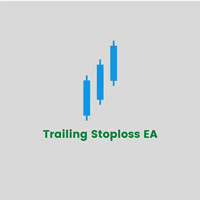
This expert advisor will help updating your stoploss when your trades are in profit. It will work on all open trades for the symbol it is attached with. It takes 2 input.
Recommended Settings:
For eur/usd,gbp/usd/usoil etc 1. Stop Loss Points: 50 2. Stop Loss Trigger Points: 100
For eur/usd,gbp/usd/usoil etc 1. Stop Loss Points: 500 means 0.5 usd or 5 pips 2. Stop Loss Trigger Points: 1000 means 1 usd / 10 pips
1. Stop Loss Points It is stop loss point, distance from current price to s

Indicador "MR BEAST - Detectador de Mejores Spikes" para el Índice CRASH 1000 (M1) El indicador "MR BEAST - Detectador de Mejores Spikes" es una herramienta especializada y altamente precisa diseñada exclusivamente para operar en el índice CRASH 1000, con un enfoque específico en el marco temporal de 1 minuto (M1). Desarrollado por el reconocido trader Mr. Beast, este indicador ha sido meticulosamente diseñado para identificar únicamente los mejores spikes, permitiendo a los operadores capitaliz

The utility is designed to display on the chart the margin zones built on the basis of margin requirements for futures of the Chicago Mercantile exchange (CME). These margin zones are good levels of resistance and support, as seen in the screenshots.
How to use To trade on margin zones, use the following rules: buy after the day has closed above one of the zones to the next zone; sell after the day has closed below one of the zones to the next zone; after opening a sell trade, place limit sell

Un sistema automatizado de envío de notificaciones para que ninguno de tus suscriptores se pierda tus eventos de trading desde tu terminal de trading. Una utilidad que envía notificaciones al mensajero Telegram sobre cualquier operación comercial en su cuenta. Instrucciones paso a paso para conectar la utilidad a un canal en Telegram -> AQUÍ / MT4 -> AQUÍ ventajas: Fácil configuración e instrucciones detalladas, Posibilidad de enviar capturas de pantalla ajustables, Texto de notificación person

This non-trading expert utilizes so called custom symbols feature ( available in MQL API as well) to build renko charts based on history of real ticks of selected standard symbol. RenkoFromRealTicks generates custom symbol quotes, thus you may open many charts to apply different EAs and indicators to the renko. It also transmits real ticks to update renko charts in real time. The generated renko chart uses M1 timeframe. It makes no sense to switch the renko chart to a timeframe other than M1. T

Función de línea : Muestra en el gráfico la línea de apertura, Stop Loss, Take Profit( 3:1 RR ).
Gestión de riesgos : La función de cálculo de riesgos calcula el volumen de una nueva orden teniendo en cuenta el riesgo establecido y el tamaño que se desea arriesgar. Le permite establecer cualquier tamaño de Stop Loss entre 3 y 10 pips.
Botón Breakeven : Lleva todas las ordenes abiertas a Breakeven.
Boton Clea r: Limpia el grafico y los parametros seleccionados.
Boton Trade : Ejecutar la

[ MT4 Version ] [ Discord Signals ] MT5 to Telegram Signals
Connect your broker account with Telegram and stop missing important notifications. Would you like to receive Telegram notifications? Are you looking for a simple way to share trade signals with your followers? Do you need to start documenting your trades with an automated trading diary? Check out this step-by-step Tutorial . This utility is simple to use and supports a wide variety of settings: Pick your desired Telegram group

¡El mejor socio para los comerciantes! Instrucciones de operación del asistente comercial Configuración de uso básico Básico: Admite interruptor de selección de idioma (actualmente admite chino e inglés) reconocimiento automático de idioma Apoyar la unión de tecla de acceso rápido para abrir y cerrar posiciones , utilice las teclas de acceso directo para abrir y cerrar posiciones rápidamente... Teclas de atajo para cerrar posiciones. El desblo

Universal Telegram Alerts is a cutting-edge trading tool that seamlessly integrates with both MT5 and Telegram, providing traders with unparalleled flexibility and convenience. The EA links your MT5 platform with Telegram, sending real-time alerts with screenshots of the chart directly to your Telegram from any indicator with buffers. The EA allows you to stay connected to your trading account at all times, even when you're away from your computer. You can receive alerts on your mobile device o

El indicador gráfico Perfect Seconds le permite convertir velas de minutos en segundos
1. Elija cualquier cantidad de segundos para cerrar una barra al 100% con la hora exacta.
2. Estos son datos basados en tarifas. Funciona incluso si las marcas no están disponibles.
3. No se requiere DLL externa, funciona sin problemas en VPS
4. Código rápido y optimizado
5. Admite pares de criptomonedas como BInance, Kucoin y todos los demás intercambios donde los gráficos de futuros se pueden

COPIADORA COMERCIAL - CONTRASEÑA DE INVERSOR - COPIAR COMERCIO - PLATAFORMA CRUZADA MT4 x MT5
Nota: Necesita tanto "Mirror Copier Master" en la cuenta maestra que seguirá a la cuenta del cliente como "Mirror Copier Client" en la cuenta del cliente que seguirá a la cuenta maestra.
Blogs: https://www.mql5.com/en/blogs/post/756897
CÓMO FUNCIONA :
https://www.youtube.com/watch?v=V7FNpuzrg5M
Versión MT4
Maestro: https://www.mql5.com/es/market/product/114774
Cliente: https://www.mql

TP SL Bot - una utilidad que establece automáticamente el Stop Loss y Take Profit para las nuevas órdenes abiertas de varias maneras según sus indicaciones. También cuenta con una función de cálculo del volumen necesario para abrir un trade con el fin de alcanzar la cantidad deseada con el tamaño de Stop Loss/Take Profit especificado. Hay varias formas de calcular el tamaño y establecer los parámetros:
1. Ajustes basados en la cantidad especificada por el usuario en porcentaje del saldo actu

Trade Advisor : Dominando el gráfico
El mejor asesor experto (EA) para traders profesionales
VERSIÓN Versión MT4 | Versión MT5 | Blogs
Trade Advisor es un Asesor Experto (EA) sofisticado pero fácil de usar, diseñado para mejorar su estrategia comercial. Al integrar potentes indicadores comerciales y funciones avanzadas de administración de dinero, Trade Advisor garantiza precisión y eficiencia en cada operación.
Características clave:
1. Zonas de Oferta y Demanda:
Identi

Mt4 Version : https://www.mql5.com/en/market/product/107249
Revolucione sus operaciones con nuestro administrador de operaciones avanzado MT4 y MT5 Potencia tu estrategia comercial con la herramienta definitiva para precisión y control: nuestro Administrador de Comercio Avanzado MT4 y MT5. Más allá de los administradores comerciales convencionales, el nuestro no solo se adapta dinámicamente a las condiciones del mercado, sino que también establece niveles automáticos de limitación de pérdid

Trading ICT's OTE Concept is simplified with the ICT Optimal Trade Entry Tool. This semi-automatic EA/utility allows trading with manually defined Fibonacci retracement levels. Simply anchor the Fibonacci between swing highs and lows, select your desired entry level in the graphical panel, and the tool automatically opens positions based on your predefined direction. No more waiting in front of charts for price action to reach your entry levels; set the Fibonacci, enable your chosen entry level,

1. Este EA es un auto take profit, stoploss, trailing stop y bloqueo de ganancias con estrategia de salida (reverse / hedge) martingala.
2. Adecuado para el comercio manual, ya sea en gráficos de PC o comercio móvil (cuando está en VPS)
3. La entrada variable está en pips.
4. La 1ª posición la abrirá usted mismo manualmente (compra / venta). TP, SL, TS y el bloqueo de beneficios se establecerán a partir de entonces.
5. Hay 2 estrategias de salida si su primera operación

Esta herramienta coloca paradas en sus posiciones
Pruebe rápidamente con Metatrade Strategy Tester. Su parada estará en el último piso en caso de una posición larga O su parada estará en la última parte superior en caso de una posición corta
Además, esta herramienta gestiona el seguimiento de sus posiciones abiertas. coloque siempre su parada en el último alto formado o en el último fondo formado
para crear los máximos y mínimos utilizo el indicador gratuito "Líneas de soportes y resistenc

VR Calcular Martingale indicador es una potente calculadora de orden y posición para calcular ganancias o pérdidas. Con la ayuda de una calculadora de órdenes y posiciones, el trader puede calcular el precio medio de cualquier divisa de divisas, acciones o criptomonedas. Ya ahora puede conectar el indicador y comenzar la función de superponer órdenes virtuales en sus órdenes y posiciones reales. Al crear posiciones virtuales adicionales, puede calcular cualquier evento. El indicador incluye una

Panel completo para el método No Nonsense Forex: Este panel encapsula casi todas las cosas que necesitarás para ejecutar tu propio algoritmo NNFX, ayudándote a operar aún más rápido y fácil. Tiene 3 partes: Panel de símbolos Cambia rápidamente a cualquier símbolo en tus gráficos pulsando su nombre. En el panel se puede mostrar información adicional: las operaciones abiertas en ese momento, la correlación de esas operaciones con otros símbolos (excepto si su stop loss está en el punto de equilibr

El indicador tiene tres herramientas principales: lupa (gráfico con zoom), regla (escalas de tiempo y precio) y punto de mira. Puedes moverlo con el mouse y personalizar diferentes formatos de visualización, personalizar el tamaño y el color de cada elemento.
La Lupa (gráfico de zoom) le permite mostrar velas de cualquier período de tiempo y en diferentes escalas. Teclas de acceso rápido predeterminadas: 'Q' - período de tiempo más alto, 'A' - período de tiempo más bajo, 'W' - disminuir el

El Panel de Comercio de Fuerza Monetaria EA MT5 es una solución innovadora para cualquier operador principiante o experto. Lleva el concepto de fortaleza de la moneda a un nivel completamente nuevo, ya que lo combina con la acción del precio y se puede aplicar en cualquier símbolo / par, aparte de las 28 combinaciones habituales de las 8 monedas principales. Eso significa que puede negociar la fuerza o la debilidad de cualquier par, incluidas todas las divisas, materias primas y criptos (no

Con este producto en forma de servicio, ahora es posible crear símbolos personalizados a partir de los datos proporcionados por Yahoo Finance.
El servicio se ejecutará en segundo plano dentro de la plataforma y actualizará constantemente nuestras series temporales favoritas que no están disponibles en su bróker. Esto es útil para el desarrollo de estrategias entre mercados, por ejemplo, no todos los corredores proporcionan el índice VIX o el DOLLARINDEX o las tasas de T-BOND.
Con este produ
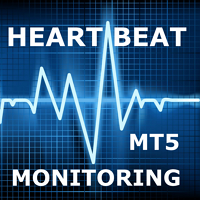
La mayoría de nosotros utilizamos un VPS para ejecutar nuestros EAs 24/7, pero ¿cómo controlar si estos terminales están en funcionamiento?
¿Qué pasa si se bloquean, o se apagan debido a una actualización? ¿Cómo puedo recibir una notificación al respecto?
Aquí es donde entra en juego nuestra Monitorización del Latido del Corazón.
Le proporciona una monitorización 24/7 para todos sus terminales y VPS.
¿Qué necesitamos para ello?
1. Un usuario gratuito . Un usuario gratuito cuenta en

This Trading Statistics Indicator gives you an overview of your trade statistics for a selected period. You can set different periodsand filter for Symbols and magics to analyse your trading success. You can also create charts for Balance/Equity, MFE and MAE Periods: Total Time Today Yesterday This Week Last Week This Month Last Month This Year Last Year This Trading Statistics Indicator is still work in progress. In the next versions I will add telegram and email notifications and some more

Auto SLTP Maker MT5 is an assistant for all those who forget to set StopLoss and/or TakeProfit in deal parameters, or trade on a very fast market and fail to place them in time. This tool automatically tracks trades without StopLoss and/or TakeProfit and checks what level should be set in accordance with the settings. The tool works both with market and pending orders. The type of orders to work with can be set in the parameters. It can track either trades for the instrument it runs on, or all

This utility solves the problem of Metatrader not having the capacity to create custom session times, all markets are displayed forcefully in a 24h format.
Lots of traders prefer to ignore the overnight action and focus only on NY session and use the overnight gaps as part of their trading strategy.
ICT teaches this as "opening range gap", it's the gap between NY session end (16:15) and NY session start (09:30).
The default setting in this utility reflects the RTH (Regular Trading Hours

This reliable, professional trade copier system is without a doubt one of the best on the market, it is able to copy trades at very fast speeds from one master account (sender) to one or multiple slave accounts (receivers). The system works very fast and mimics the master account a full 100%. So changing stop losses, take profits, pending orders on the master account is executed on the slave accounts too, like each other action. It is a 100% full copy (unlike many other copiers who only copy ma

With this tool, you can easily and quickly close part of the trade. Click near the trade to display the closing panel. There are ten preset values for partial closing, but you can set your own values. You can also resize the panel according to Windows settings (125%, 150% ...) See the animation below for how it works. **********************************************************
Note: This tool does not work in the tester.

Advanced Trade Simulator for MT5
It is an indicator you can attach to any chart and then buy and sell the given symbol virtually. No actual trading takes place. You can attach it to multiple charts. Then you can buy multiple symbols.
A more detailed description here: https://www.mql5.com/en/blogs/post/750336 Features:
- buy and sell immediately on the given time frame - market , limit and stop orders - generalized OCO, more than 2 orders can cancel each other. - OSO, one sends another..

MT5-StreamDeck offers the possibility to use a certain number of pre-programmed Hot-keys with a clearly defined role. So by the push of a button you can open a trade with a pre-defined lot size, stoploss and take profit. Close all your trades, close the ones in profit, or in loss, set Break-even or set a trailing stop. All this with a Hot key button. See the feature list for all the actions that can take place at the push of a button. Ideal for Quick Scalping or day trading with set risk manage

This is a dual function EA. It offers both trailing stop and break even(BE) or breakeven-plus(BE+) functions. This EA sets BE/BE+ and Trailing stops for both manually and auto-opened trades. To use only the BE/BE+ function of the EA, type in the number 3, under BlockID in inputs, when initializing the EA. To use only trailing stop, type in 2. Trailing stop is a more flexible variation of a normal exit order. T railing stop is the practice of moving the stop-loss level closer to the curre

News Filter EA is an advanced algo trading assistant.
By using the News Filter EA , you can equip your expert with a forex economic news filter, even if you do not have access to the source code of your expert. In addition to the news filter, you can add specific trading days and trading hours to your expert. The News Filter EA also has a risk management option. With News Filter EA , you can also close orders at defined profit or loss and stop the Algo Trading. News Filter EA will stop your e
MetaTrader Market - robots comerciales e indicadores técnicos para los trádres, disponibles directamente en el terminal.
El sistema de pago MQL5.community ha sido desarrollado para los Servicios de la plataforma MetaTrader y está disponible automáticamente para todos los usuarios registrados en el sitio web MQL5.com. Puede depositar y retirar el dinero a través de WebMoney, PayPal y tarjetas bancarias.
Está perdiendo oportunidades comerciales:
- Aplicaciones de trading gratuitas
- 8 000+ señales para copiar
- Noticias económicas para analizar los mercados financieros
Registro
Entrada
Si no tiene cuenta de usuario, regístrese
Para iniciar sesión y usar el sitio web MQL5.com es necesario permitir el uso de Сookies.
Por favor, active este ajuste en su navegador, de lo contrario, no podrá iniciar sesión.