MetaTrader 5용 유료 트레이딩 유틸리티 - 2

Click and Go Trade Manager, the ultimate solution for seamless trading execution. With a simple click on the chart, you can effortlessly define your stop loss, entry price, and target levels. No more hassle of inputting values manually - it's made incredibly intuitive and easy. Embedded risk management is a key feature of our Trade Manager. We understand the importance of protecting your investments, which is why the Click and Go Trade Manager incorporates risk management. When placing orders, y

MT5용 암호화폐 차트.
특징 :
1. Websocket(wss)을 통한 라이브 OHLC 차트
2. API의 막대 기록 업데이트
3. MT5를 다시 시작할 때 차트의 자동 업데이트 기록으로 막대에 누락된 데이터가 없는지 확인하고 기본 차트처럼 항상 최신 상태로 유지됩니다.
4. API를 통한 예약 내역 업데이트 : 밀리초 동안 인터넷 연결이 끊길 경우 websocket은 스트리밍 프로토콜이므로 bar ohlc 값이 정확하지 않을 수 있습니다. 오류 가능성을 1~2% 줄이기 위해 API에서 예약 기록 업데이트 기능을 추가했습니다. 이 기능은 유틸리티 설정에서 설정할 수 있는 데이터를 몇 분마다 계속 업데이트합니다. 분석 오류가 없도록 OHLC 값이 항상 올바른지 확인합니다.
5. 유틸리티는 M1에서 MN1까지 모든 기간 지원을 지원합니다.
6. 사용 가능한 데이터 : 시가 상한가 하한가 실제 거래량 및 틱 거래량
7. 암호화폐 데이터에 대한

Trade like a time traveler thanks to latency arbitrage Everyone knows that the best way to make money in the markets is by knowing the future. Have you ever wished to know the future price of something in advance? Even if it were just a few days, hours, or minutes ahead? What if it were possible to know it but with less than a second of advance notice? That's precisely what the PZ Latency Arbitrage EA robot does. PZ Latency Arbitrage EA is your personal time machine: but it can only travel into
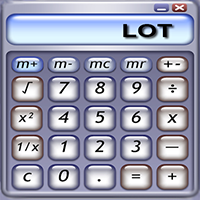
Don't need to calculate your position size anymore. Set the Risk size in % (based on your balance) and then locate your StopLoss level of your would-be position and your trade will be executed with the proper position size. You have the chance to close all your floating positions on the instrument you are currently on by clicking on the "CLOSE" button.
How to use? Attach the expert to the chart and set its parameters. Click on the STOP button and locate the horizontal line to your would-be Sto
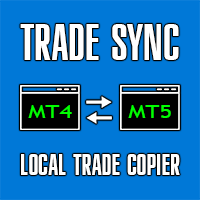
« Trade Sync » — Really fast copying and precise synchronization of trades. Simple installation and configuration of the application within 5 seconds allows you to copy trades between different MetaTrader terminals installed on one Windows PC or Windows VPS at maximum speed. «Trade Sync» contains a large number of options for customizing the application to your specific needs and allows you to cope with even complex user tasks. Separate use: Trade Sync MT4 - allows you to copy (Мt4 > Мt4), Trade

Prop 최대 일일 손실 관리자는 Prop 회사와 거래하는 트레이더를 위해 설계되었습니다. 이 유틸리티를 사용하면 Prop 회사에서 설정한 최대 일일 손실을 초과하지 않도록 할 수 있습니다. 자신만의 일일 손실 수준을 설정할 수 있으며, 이 수준에 도달하면 거래가 종료되고 해당 메시지를 받게 됩니다. 이렇게 하면 적시에 거래를 종료하고 계좌를 잃지 않습니다. 회사에서 설정한 수준보다 10-20% 낮게 리스크를 설정하는 것이 좋습니다. 왜냐하면 항상 슬리페이지가 발생할 수 있어 손실이 더 커질 수 있기 때문입니다. 예를 들어, Prop의 일일 손실이 5%라면 4.5%로 설정하고 0.5%는 슬리페이지 대비 여유 분으로 둡니다. 또는 원하는 일일 리스크 수준을 직접 설정할 수도 있습니다. 설정: "챌린지\펀딩 계좌 잔고 입력:" 챌린지\펀딩 계좌의 초기 잔고를 입력하세요. "챌린지\펀딩 계좌의 최대 일일 손실 % 입력:" 회사에서 설정한 최대 일일 손실 비율을 입력하세요(보통 5%). "

The work of the utility is directed at opening new market orders, maintaining them, transferring the unprofitable orders into profit using an internal loss handling algorithm, trend filtering and various types of trailing stop and take profit. Suitable for any instruments and timeframes. The algorithm works separately for buys and sells, which allows simultaneously working in both directions as well. For the event when the additional orders opened by the utility do not become profitable, a StopO

The EA opens and closes new orders on time. It can be used to implement trading scenarios of any complexity by creating a list of tasks. There are two options for completing the task The task is executed on the specified date and time - it is executed once and is removed from the list. The task is executed with repetition on the specified day of the week and time - the task with repetitions is not removed from the list. Panel settings Symbol - select the symbol for the trade function. Time -

Boleta de negociação, para aglizar operação manual no Metatrader 5 no mercado de futuros.
Principais Funções :
Utilização de teclas de atalho para pre-visualizar ordens pendentes; Botões para operações a mercado; Botões para ordens atrás do preço, as quais ajustam o ponto de entrada, esperando o preço voltar uma quantidade de pontos definida no campo "Dist. Atras" para abrir a posição; Botões para zerar posições e para cancelar as ordens pendentes; Botão para colocar uma ordem

가격 조치 도구 키트 EA는 주로 스캘퍼를 위해 설계되었지만 모든 시간대에 사용하여 정지 수준에 따라 올바르게 계산된 로트 크기로 시장에 빠르게 진입할 수 있습니다. 주문) 그런 다음 시장이 움직일 때 스탑을 조정하고 이익을 얻습니다.
사용할 모든 기능, 설정 및 모범 사례 전략의 전체 목록을 보려면 여기를 클릭하십시오. https://www.mql5.com/en/blogs/post/748072
위험 기반 진입 빠른 주문 버튼을 사용하면 계정의 위험 비율을 기반으로 포지션을 잡을 수 있습니다. 선택한 위험과 손절매까지의 거리를 기반으로 로트 크기를 자동으로 계산합니다. 따라서 브로커가 0.01 로트 크기 사용을 허용하는지 확인해야 합니다. 0.10 또는 1.00 로트 증분을 사용해야 하는 경우 작동하지 않습니다.
빠른 거래 실행 버튼 차트에 빠른 거래 실행 버튼을 배치하여 즉시 거래를 자동으로 열거나 닫거나 조정할 수 있습니다. 일반 진입 버튼뿐만 아니라 모든 포지션

With this tool, you can easily and quickly close part of the trade. Click near the trade to display the closing panel. There are ten preset values for partial closing, but you can set your own values. You can also resize the panel according to Windows settings (125%, 150% ...) See the animation below for how it works. **********************************************************
Note: This tool does not work in the tester.

FREE SIGNAL CHANEL: https://t.me/redfox_daily_forex_signals
Time saving and fast execution
Whether you’re traveling or sleeping, always know that Telegram To MT5 performs the trades for you. In other words, Our Telegram MT5 Signal Trader will analyze the trading signals you receive on your selected Telegram channels and execute them to your Telegram to MT5 account. Reduce The Risk
Telegram To Mt5 defines the whole experience of copying signals from Telegram signal copier to MT5 pl

Visit our all-new Stein Investments Welcome Page to get the latest information, updates and trading strategies. Do you want to become a constantly profitable 5-star forex trader? Then get our Stein Investments trading tools and send us a screenshot to get your personal invitation to our exclusive trading chat with 500+ members.
The Trade Manager MT5 is the ideal addition for all FX Trend users which like to use a fully automated trade management. It detects your manually opened trades imme

Open Multiple Trades on MT5 in 1 click at one price. Enter the Symbol you want to trade Enter the Lot size Specify the number of trades you want to open Choose from a dropdown list whether you want to buy, sell, sell limit, sell stop, buy limit, buy stop If they are pending orders, state the number of pips away from the current price that you want to set the trades. Once you are done, click Ok and see the script open your trades in an instant What to Always Note Check the minimum stop levels f

기간 한정 특가:
현재 가격 $119는 첫 5회 구매 시에만 제공됩니다! 그 후 가격은 $999로 인상됩니다. 이 독점적인 기회를 놓치지 마세요. 특가가 끝나기 전에 재빨리 행동하세요!
Rich Market Minds Scalper EA: 새로운 시장 동향을 위한 정밀 스캘핑.
Rich Market Minds Scalper EA는 속도와 정확성으로 새롭고 떠오르는 시장 동향을 활용하도록 전문적으로 제작되었습니다. 이 자동화된 거래 도구는 주요 시장 움직임을 식별하도록 설계되어 거래자가 빠른 거래를 실행하여 빠르게 수익을 낼 수 있습니다. 고급 알고리즘과 실시간 분석을 통해 EA는 위험을 최소화하고 수익을 극대화하므로 단기 시장 변화를 활용하려는 거래자에게 적합합니다. 숙련된 거래자이든 방금 시작하는 거래자이든 이 Scalper EA는 빠르게 움직이는 거래 세계에서 효율적인 성과를 보장합니다.
SymbolXAUUSDTimeframeH1 설정 기본 설정 브로커 제

Trade Manager 5 Lite is trading panel developed with a goal to make manual trading in some (routine) task easier.
Version for Meta Trader 4 is here: Trade Manager 4 Lite . (MT4 version also works in Strategy Tester)
Main features of Trade Manager 5 Lite Trading for Forex and CFDs Support for 4 and 5 digit brokers 65 combinations to set order Set Take Profit, Stop Loss and entry level for Pending Order with lines positioned on the chart Break Even Trailing Stop Loss Multiple Orders at on

Do you like Meta Trader? Nice, me too. Have you missed one or more features that could exist in it? Me too. Annoyed by this, I decided to create the Trade Panel. This tool has two versions: Lite and Pro. It is literally magical! It expands, and a lot, the possibilities of your Meta Trader! It ceases to be a good program and becomes excellent! Do you doubt? It is okay. Buy and see for yourself ;) One warning: you will love it! Lite version (free): https://www.mql5.com/en/market/product/40410 A

THIS EA IS A SEMI-AUTO EA, IT NEEDS USER INPUT. Manual & Test Version Please DON'T BUY this product before testing or watching my video about it. Contact me for user support & advices! MT4 Version With this Expert Advisor, you can: Implement your own Zone Recovery strategy to capitalize on trending markets. Create Grid trading strategies, to profit from ranging markets. Place orders easily and clearly. Display your trades/strategies on the chart. Display your Take Profits/Stop Losses as a perc

This is a simple utility which will put Automatic Stop Loss and Take Profit on all your open trades. The input value of the Stop Loss and Take Profit is in Pips. Whenever you open a trade it will put stop loss and take profit in pips automatically. Inputs: 1. SL and Trailing SL - This is the Stop Loss value in Pips. Also used as Trailing Stop Loss if, "Use Trailing = true". 2. Trailing Steps - This is the steps value in pips for trailing the stop loss. 3. Take Profit pips - Take profit value in

" Trader Evolution " - A utility designed for traders who use wave and technical analysis in their work. One tab of the utility is capable of money management and opening orders, and the other can help in making Elliott wave and technical analysis.
Manual (Be sure to read before purchasing) | Version for MT4
Advantages
1. Trading in a few clicks. Immediate and pending orders are available in the panel
2. Money management. The program automatically selects the appropriate lot size
3. Simpli

The adviser has been withdrawn from sale / Советник снят с продажи KopirMT5 (CopierMT5) - transaction copier for the MetaTrader 5 terminal, copies (synchronizes, duplicates) transactions from hedge accounts (copier, copy dealers).
Supports copying: MT5 <-> MT5, MT4 -> MT5 Hedge, MT5 Hedge -> MT4 Does not support copying MT5 Hedging < - > MT5 Netting, MT4 < - > MT5 Netting Support: https://www.mql5.com/ru/messages/01c3f341a058d901
Why exactly our product? The copier has a high speed a

개요 이동 라인만으로도 로트는 손실 컷 금액을 작성하여 자동으로 계산됩니다. 8 개의 통화 다음에 따라 계산할 수 있습니다. (USD, EUR, GBP, JPY, AUD, NZD, CHF, NZD) 고정 금액 또는 균형 비율을 선택할 수 있습니다. 위험 보상을 계산합니다. 시장 주문, 제한 주문 및 정지 주문이 자동으로 적용됩니다. FX, CFD 및 암호화 통화를 지원합니다. 주목
"무료 데모"는 작동하지 않습니다. 다음 페이지에서 데모 버전을 다운로드 할 수 있습니다.
https://www.mql5.com/en/blogs/post/750010 자세한 도구 설명은 위의 링크를 참조하십시오.

This is a trade manager which is designed to simplify your trading experience and allow you to enter any type of trade with the set risk management within seconds. This trade manager has two modes. (1) The Market order which opens instant orders and the pending orders which consists of buy stop order, buy limit orders, sell stop orders, sell limit order, all these trades can be achieved by moving your stop loss and entry to the desired point and the givn trade will be opened. You do not need to

이 유틸리티를 사용하면 마스터 설정이있는 한 터미널에서 슬레이브 설정이있는 다른 터미널로 모든 거래를 복사 할 수 있습니다
동시에 복사 할 쌍을 선택할 수 있으며 복사 된 순서의 크기를 여러 매개 변수로 설정합니다. 드로우 다운으로 한계 손실을 설정하거나 수익성있는 거래 만 복사하십시오
Mt4 또는 MT5 에서 mt4 또는 mt5 다른 브로커로 거래를 복사 할 수 있습니다
이제 mt4 에서 일하는 전문가 고문의 신호를 MT5 터미널 또는 뒤로 복사하는 것이 어렵지 않을 것입니다
복사 마스터를 사용하여 다른 신호,Eas,수동 거래에서 거래를 복사하십시오.
설정을 사용하여 로트 크기,무역 방향,이익 거래 만 복사 및 setdbvalue 를 변경하여 보증금을 절약 할 수 있습니다
복사 마스터는 하나의 계정에 서로 다른 가입 신호의 여러 전략을 결합 할 수 있습니다
복사 마스터 mt4 버전: 여기
복사 마스터 설정에 대한 추가 정보: https://ww

This tool adds alerts to your Fibo Retracement and Fibo Expansion objects on the chart. It also features a handy menu to change Fibo settings easily and quickly! Please note the product is not working as a demo. Please watch the video.
Features Alert for Fibo Retracement and Fibo Expansion levels. Sound, Mobile and Email alert. Up to 15 Fibo Levels. Continuous sound alert every few seconds till a user clicks on the chart to turn it OFF. Single sound alert with pop-up window. Keeping all user s

Notify To Telegram MT5 Expert Advisor will send notifications via Telegram when orders are opened/modified/closed on your MetaTrader 5 account. Send message to person, channel or group chat. Easy to customize message. Support custom message for all languages Support full Emoji. Parameters Telegram Bot Token - create bot on Telegram and get token. Telegram Chat ID - input your Telegram user ID, group / channel ID, use comma to input multi chat ID as chat_id_1, chat_id_1 Magic number f

This tool will perform Trailing stop loss and Break even management for orders. Helps you limit or reduce the time spend watching orders on the screen, especially when you need to go to sleep. Just add this EA to 1 chart, you can manage all pairs. You can filter orders by comment, magic number, symbol and order ticket number. When Breakeven it can add shift/offset pips (to cover the commission...).
You can try in strategy tester before purchase. The EA will add Buy and Sell alternately, so yo

Tired of manually adjusting stop-loss and take-profit levels for multiple positions across different pairs? The Manage Multiple Positions Expert Advisor is your solution. MT4 Version - https://www.mql5.com/en/market/product/120916/ This powerful tool streamlines your trading experience by allowing you to manage multiple positions on a single pair with ease. Modify stop-loss and take-profit levels for all open positions on a specific pair with a single click. Plus, the EA provides clear visibili

This service is designed to stream online cryptocurrency quotes from the Binance exchange to your MetaTrader 5 terminal. You will find it perfectly suitable if you want to see the quotes of cryptocurrencies in real time — in the Market watch window and on the MetaTrader 5 charts. After running the service, you will have fully featured and automatically updated cryptocurrency charts in your MetaTrader 5. You can apply templates, color schemes, technical indicators and any non-trading tools to

VR Calculate Martingale 지표는 위험 없이 모든 거래 전략을 사전 계산하기 위한 강력한 도구입니다. 지표가 가상 주문을 사용한다는 사실로 인해 거래자는 거래 계좌의 이벤트 진행 상황을 미리 계산할 수 있습니다. 더 이상 EXCEL 테이블과 계산기가 필요하지 않으며, 다양한 거래 로트의 다방향 포지션 평균을 구하는 공식을 알 필요도 없습니다. VR Calculate Martingale은 모든 것을 계산하는 데 도움이 됩니다. 설정, 세트 파일, 데모 버전, 지침, 문제 해결 등은 다음에서 얻을 수 있습니다. [블로그]
다음에서 리뷰를 읽거나 작성할 수 있습니다. [링크]
버전 [MetaTrader 4] 이 지표는 포지션 네트워크의 거래를 계산할 목적으로 2015년에 개발되었으며 현재 전 세계적으로 주요 업데이트를 받았습니다. 많은 리뷰와 제안 덕분에 지표가 개선되고 업데이트되었습니다. VR Calculate Martingale 계산기의 주요 기능 가상 주문 생

BreakEvan Utility Is a simple tool in a panel with this utilities: This utility will draw a Golden Line in the chart applied showing the breakeven price, considering all the positions opened for that specific symbol.
Also the information panel shows: Balance Breakeven Price for that chart Force Breakeven (for that symbol) as ON/OFF Force Breakeven Global (takes into account all trades opened) as ON/OFF Total Lots opened for Symbol Total Lots opened Global
And two buttons: Force Breakeven: W

Trading Utility for Forex Currency Pairs Only not for Gold Functions Auto Lot Calculation based on Risk Auto stoploss Auto TakeProfit Breakeven Auto Close Half % Close in percentage with respect to the PIPs Pending Orders BuyLimit Sell Limit with distances BuyStop Sell Stop with distances Trading Informations Risk in percentage For Multiple trades Combine Takeprofit and Combine Stoplosses

TP SL Bot is a utility that automatically sets Stop Loss and Take Profit for newly opened orders in several ways. There is also a function for calculating the volume that you need to open the trade to get the desired amount with the specified Stop Loss / Take Profit size. There are several options for calculating the size and setting parameters: 1. Setting based on the amount specified by the user as a percentage of the current deposit balance. 2. Setting as the amount entered by the user. 3. Se

KT Auto SL TP automatically sets the stop-loss and take-profit as soon as it detects manually placed orders on the chart. It can effortlessly place the stop-loss and take profit for the market, limit and stop orders simultaneously.
Features
It can set the stop-loss and take-profit for all the active symbols from a single chart. Equipped with trailing stop-loss with steps. Seamlessly works for the market and pending orders. Shows the informational text information on the chart.
Inputs Cur

Basket EA MT5 는 최고의 수익 창출 장치이자 궁극적인 계정 보호 장치이며 모두 사용이 간편한 솔루션입니다. 바스켓 EA ΜΤ5 이면의 아이디어는 결합된 모든 오픈 포지션에 대해 바스켓 수준에서 전체 거래 계정의 이익 및/또는 손실을 제어할 수 있다는 것입니다. 모든 관리 위치에 대해 계정 잔액의 백분율 또는 계정 통화(금액)로 바스켓 테이크 이익, 손절매, 손익분기점 및 후행 손절매 설정을 제공합니다. 특정 거래의 마법 번호 또는 기호에 따라 관리 또는 관리에서 제외할 수 있습니다. 또한 계정 보호 설정이 있어 계정이 이익을 얻거나 손실 자산이 손절할 때 모든 열린 거래를 닫고 모든 보류 중인 주문을 삭제하고 모든 차트를 닫고 연결된 다른 EA를 제거합니다.
팁: Basket EA MT5 데모 버전을 다운로드하고 데모 계정에서 사용해 볼 수 있습니다. 여기에서 다운로드한 무료 데모 파일을 MT5 >> File >> Open Data Folder >> M

Introducing our advanced Fast Trades Manager for MT5 Designed to seamlessly copy trades and provide comprehensive trade statistics. Link to MT4 version: Fast Trades Manager for MT4 Key features include: Fast Trade Copying: Efficiently copy trades from one broker to another, ensuring your strategies are implemented across different platforms. MT4 support: Fast copying between different terminal version, you copy trades from MT4 to MT5 or the opposite from MT5 to MT4 easier. Symbol Copying with

Fast Trade Manager is your ultimate trading assistant with advanced features such as position management, money management, virtual stop-loss, trailing stop-loss, slippage control, and a live spread counter. Speed up your Forex trading with lightning speed execution for opening market orders, pending orders, position closure, or stop-loss systems. This utility expert has a fail-over virtual stop-loss, so when you are trading in large lots, it is important that the stop-loss never fail. The virtu

The Expert Advisor will send notifications via Discord when orders are opened/modified/closed on your MetaTrader 5 account. - Send message and screenshot to Discord group/channel. - Easy to customize message. - Support custom message for all languages - Support full Emoji.
Parameters - Discord url Webhook - create webhook on your Discord channel. - Magic number filter - default all, or input magic number to notify with comma, like: 111,222,333. - Symbol filter - default all, or input symbo

경고: MetaQuotes의 최근 변경 사항으로 인해 신호 구독 거래의 복사 및 증폭이 제한됩니다. 따라서 Signal Multiplier EA MT5 는 더 이상 신호 구독 거래를 증폭할 수 없습니다 !!!
신호 배율기 EA MT5 는 단지 또 다른 로트 크기 배율기가 아닙니다. 전문가 자문이나 수동 입력을 통해 귀하 계정 거래의 로트 크기를 늘리는 것 외에도 귀하의 거래를 적극적으로 모니터링합니다. EA는 모든 새로운 원본 및 다중 거래에 대해 이메일 및 푸시 알림을 보낼 수 있으며 원하는 경우 미리 정의된 시간에 매일 알림을 제공할 수 있습니다. 이러한 일일 알림에는 잔액, 자산, 마진 수준과 같은 계정의 기본 세부정보가 포함됩니다. 가장 중요한 점은 신호 승수 EA MT5 가 모든 미결제 거래(원본 및 승수 모두)를 자동으로 종료하고 비상 자산 수준에 도달하면 새로운 거래에 대한 헤징을 시작한다는 것입니다. 이 기능은 귀하의 거래 계좌를 추가 손실로부터 보호하고 전

Build an HFT Bot with source code. This specialized algorithm in the bot will build an HFT bot for you, to alter, enhance and optimize to trade by. The algorithm in the bot is a special recipe to build an HFT program. One that you can enhance upon creation. Just follow the steps:
Load the bot on a chart Wait for it to load, could takes some time depending on computer, refresh chart if needed (USE DEMO SO IT WON'T MAKE REAL TRADES WHILE YOU BUILD). THIS IS BEING USED AS A BUILDER NOT AN EA

Price Action Trade Panel MT5 는 지정된(기본적으로 8개) 과거 양초의 순수한 가격 조치 데이터를 기반으로 모든 기호/상품의 구매/판매력 수준 균형을 계산합니다. 이는 지표 패널에서 사용할 수 있는 32개 기호/상품의 가격 움직임을 모니터링하여 가장 가까운 시장 심리를 제공합니다. 60% 이상의 매수/매도 수준은 특정 기호(기본 설정 사용)를 매수/매도할 수 있는 매우 견고한 수준을 제공합니다. Price Action Trade Panel MT5 에는 가격 행동에 대한 표준, 빠르거나 느린 근접에 대해 사용할 수 있는 3가지 계산 모드가 있으며 실시간 움직임에 더 날카롭거나 부드러운 적응을 위해 조정 가능한 가격 행동 캔들을 제공합니다.
Price Action Trade Panel MT5 는 또한 MT5에서 찾을 수 있는 가장 간단하고 사용하기 쉬운 거래 패널입니다. 추가 창이나 패널을 열 필요 없이 한 표면에 모든 옵션과 기능이 있습니다. 그것은 인터

This trade copy utility allows you to instantly and seamlessly replicate and synchronize unlimited orders from multiple master accounts to multiple slave accounts on your local machine. You can create custom channels (or portfolios) with advanced filtering capabilities to copy from multiple master accounts to multiple slave accounts. Moreover, you can tailor these channels with a range of lot sizing and trade condition options to ensure that copied trades outperform the original source. You can

T Manager Plus, the ultimate trade management solution designed by traders for traders.
If you are searching for a simple and efficient trade panel, trade manager, or trade assistant, you are at the right place. T Manager Plus includes advanced charting utilities with a single goal to help traders analyze, plan, execute, and manage their trades on a single platform. The market contains a diverse number of those tools, but this one is designed by traders for traders . I designed this tool, an

Professional renko charting on a custom symbol chart
accurate pricing to the tick accurate timeline (no future date projections )
every renko variation in a single package very responsive charts optional display of live trade levels on the chart
An Expert Advisor (EA) used to create custom Renko charts and provide real-time updates. This is an MT4 "offline" chart equivalent which is very simple to use. All historical renkos are constructed using real tick data from the broker's server.

(암호화폐 차트)
지정한 막대의 개수만큼 히스토리를 가져와서 인스턴트 데이터를 직접 보여주기 시작합니다.
모든 시간대에 일할 수 있는 기회를 제공합니다.
여러 기호로 작업할 수 있습니다.
이 앱은 백그라운드 서비스입니다.
시장 감시 화면에서 "F"로 시작하는 모든 기호의 이력을 다운로드하여 틱 데이터를 보여줍니다.
바이낸스 선물거래의 실시간 거래 데이터를 MT5로 자동 전송합니다.
링크에서 스크립트를 실행하여 프로그램을 사용하세요. https://www.mql5.com/en/market/product/68691
이 프로그램은 설치가 필요합니다.
https://www.mql5.com/tr/market/product/73887
도구 메뉴 >> 옵션 >> Expert Advisors에서 WebRequest를 허용하고 URL을 추가해야 합니다. https://fapi.binance.com

Boom and Crash Range Detector: Your Secret Weapon for Trading Spikes! Introducing the Boom and Crash Range Detector , a powerful tool designed to revolutionize your trading experience. Developed using a strategy composed and optimized with the help of a machine learning model, the system is built on vast amounts of historical data that have been analyzed to perfection. The result? A highly accurate system that identifies where those lucrative spikes are likely to occur. Here’s why this needs to

Exp-Averager는 평균 거래를 개시하여 특정 하락폭을 받은 거래를 평균화하도록 설계되었습니다.
고문은 추세와 추세에 반대하는 추가 포지션을 열 수 있습니다! 일련의 위치에 대한 평균 후행 중지를 포함합니다! 그들은 많이 증가하고 감소하고 있습니다. 수익성 없는 포지션을 평균 가격으로 끌어올리기 위한 인기 있는 전략입니다. MT4 버전
전체 설명 +DEMO +PDF 구입 방법
설치하는 방법
로그 파일을 얻는 방법 테스트 및 최적화 방법 Expforex의 모든 제품 연결 MetaTrader 5 터미널의 Expert Advisor에서 평균기 작동 예: Exp - TickSniper . 평균화 기능을 갖춘 범용 트레이딩 어드바이저 The X 메모 이것은 자동화된 거래 시스템이 아닙니다. 거래를 모니터링하고 손실이 발생할 경우 이익을 얻을 때까지 평균을 냅니다. 전략 테스터에서 Expert Advisor를 테스트하고 시각적 모드에서 E

계정 순자산 보호 도구는 예기치 않은 손실로부터 계정의 순자산을 보호하기 위한 필수적인 유틸리티입니다.
이 도구는 자동 거래 프로그램을 사용하는 트레이더를 위해 특별히 설계되었습니다. 계정에서 여러 자동 거래 프로그램을 동시에 실행하는 경우, 특히 밤에 잠자는 동안 블랙스완 이벤트나 거래 프로그램의 장애가 발생할 경우 예상치 못한 손실을 입을 수 있습니다. 이 도구는 이러한 문제를 효과적으로 피하는 데 도움을 줄 수 있습니다.
설정은 매우 간단하며 보호하고자 하는 금액을 입력하기만 하면 됩니다. 현재 계정의 순자산에 기반하여 적절한 설정을 권장합니다. 설정을 완료한 후 "확인"을 클릭하여 프로그램 인터페이스로 이동한 다음 "실행"을 클릭하십시오. 오른쪽에 있는 얼굴이 웃는 얼굴로 바뀌면 프로그램이 정상적으로 실행되고 있다는 것을 나타냅니다.
프로그램 실행 중에 계정 순자산이 설정한 보호값보다 낮아지면 모든 차트가 즉시 닫히며, 거래 프로그램도 중지됩니다. 동시에 모든 주

키보드 트레이딩 MT5는 핫키 MT5 유틸리티입니다.
단축키로 거래하려면 EA가 로드된 차트가 활성 차트(마우스로 클릭)여야 합니다. 다수의 포지션이 오픈된 경우 이동한 손절매는 첫 번째 거래의 손절매가 되며 나머지는 마우스로 조정해야 합니다.
선택할 입력:
1. 왼쪽 상단에 표시할 메모 1과 2를 추가합니다.
1. 로트 크기(최소 0.01)
2. 포인트 단위 StopLoss 및 TakeProfit(0 = 비활성화됨): 모든 주문에 적용
3. 사전 정의된 거리(포인트): 지정가 및 중지 주문을 할 현재 가격으로부터의 거리입니다(시장 주문 아님: 단축키 1 및 2).
4. 이동 중지 손실까지의 거리(포인트)(틱 최소 이동의 배수여야 함)
기기가 25포인트 단위로 이동하는 경우 설정한 거리는 25의 배수여야 하며 그렇지 않으면 작동하지 않습니다.
5. 매직넘버 : 위의 모든 키보드 거래와 주문은 모두 동일한 매직넘버를 가집니다.

EASY : Simple to use, just load and select the signal source or receiver to use it easily FAST: fast copy orders, algorithm optimal copying mechanism, priority calculation of new signals, priority queue processing to receive special signals Multiple: 1. Supports sending multiple signals at the same time, selecting multiple accounts for multiple accounts to copy at the same time 2. Supporting multiple platforms, MT4 and MT5 are interoperable. Copier: easy and fast multiple accounts copy lot

Drawdown Protector는 원하는 최대 일일 하락폭을 관리하는 데 사용되는 유틸리티 도구입니다.
프롭 회사와 도전의 시대에는 일일 감소 한도를 인식하는 것이 매우 중요합니다 . 자본 손실 관리 및 보복 거래 방지에 사용하기 쉬운 효과적인 EA입니다. 입력 매개변수:
거래를 차단하는 데 몇 시간이 걸립니까? - 여기에서는 일일 % 하락폭을 위반한 후 EA가 새로운 거래를 차단할 시간을 설정합니다 . 값은 0보다 커야 합니다. 다음 날까지 거래를 차단하시겠습니까? - 예/아니요(변경하려면 두 번 클릭). 여기에서는 위의 입력(거래를 차단하는 시간)에 관계없이 새 거래를 차단하려면 새 달력 날짜 (서버 시간대의 자정) 까지 적용할지 여부를 설정합니다 .
이 입력이 "예"로 설정되고 위의 입력으로 "거래 차단 시간"도 설정한 경우 두 매개변수 중 가장 빠른 시간에 거래가 다시 허용됩니다. 일일 % 하락률 - 여기에서 한도

Trade the BOX
It is the must-have utility to help you automate the execution of your trading plan, managing scale-up, partial profit booking, and trade managing. It is very intuitive. You need to load it on a chart, set your trading plan, select your range with the BOX, and double-click to activate the trades. Trade the BOX will take it over, ensuring your trading plan is mechanically executed without deviation. As it is a bot handling your trades, Scalpers, you will adore this utili

수동 무역 패널 EA MT5 는 MT5에서 찾을 수 있는 가장 간단하고 사용하기 쉬운 무역 패널입니다. 추가 창이나 패널을 열 필요 없이 한 표면에 모든 옵션과 기능이 있습니다. 그것은 인터페이스를 사용하기 매우 편리한 하나의 주문 관리, 위험 계산기, 부분 폐쇄 및 계정 보호 유틸리티 모두입니다!
수동 거래 패널 EA MT5 를 사용하면 기존 수동 거래 방법보다 몇 배 더 빠르고 정확하게 거래할 수 있으며 거래 결정에 더 많은 시간과 더 명확한 정신을 집중할 수 있습니다.
계정 보존은 우리의 최우선 순위이므로 Manual Trade Panel EA MT5 는 또한 계정 이익을 얻거나 중지한 후 모든 미결 주문을 닫고 보류 중인 모든 주문을 삭제하며 EA가 첨부된 모든 터미널 차트를 닫을 수 있는 훌륭한 계정 보호 유틸리티입니다. 손실 자산에 도달했습니다. 이것은 이익 조건에서 매우 편리할 수 있으며 자산이 원하는 손절매 수준 아래로 떨어질 때 추가 손실로부터 거래 계정

Trade on crypto exchanges in MT5! GRat_Crypto is a tool for manual and automated trading , including ANY available EA, ANY cryptocurrency on most popular crypto exchanges in the familiar MT5 environment 24/7. Features 1. ALL instruments of the 8 most popular crypto exchanges are available: Binance, BingX, Bybit, CommEX, Kraken, KuCoin, MEXC and OKX . 2. The ability to place ANY type of order available in MT5, both market and pending, to modify orders and positions, to delete orders and clos

Binance Future용 Mt5 봇(전문가)
시스템은 Binance Future 시장에서 실행됩니다.
이를 자신의 코드에 쉽게 통합하여 작업을 자동화할 수 있습니다.
수동 조작 패널을 사용할 수 있습니다.
헤지 모드 호환.
모든 작업은 화면에서 수동으로 수행할 수 있습니다.
많은 암호화폐를 동시에 제어하는 가장 효과적인 방법입니다.
화면은 바이낸스 화면이 있는 템플릿 형식입니다. 링크에서 템플릿 파일을 다운로드할 수 있습니다.
https://drive.google.com/file/d/1WHqGhym0QIK31l7kwfit9_tXb7YbqSuT/view?usp=sharing
이 프로그램은 설치가 필요합니다.
https://www.mql5.com/tr/market/product/68694
https://www.mql5.com/tr/market/product/73887
매개변수
API 키 = 바이낸스 API 키
비밀 키 =

Smart Copy is an Easy-to-Use EA that supports Multi Copying Metatrader4 and Metatrader5 and Local/Remote Copying. (Remote Version is coming soon)
Free version is available on Smart Copy Local Free MT5
Specifications :
Real Time, Multi Terminal - Multi Account - MT4/MT5 trade copying Copy from netting to hedge and hedge to netting is supported.
Fast and instant copy
All settings are input visually. Easy modifying symbol names, prefix, suffix Enable/Disable

Elliott Wave Helper - a panel for making elliott wave and technical analysis. Includes all known wave patterns, support and resistance levels, trend lines and cluster zones. Manual (Be sure to read before purchasing) | Version for MT4 Advantages
1. Making wave analysis and technical analysis in a few clicks 2. All Elliott wave patterns available, including triangle and combinations 3. All nine wave display styles, including a special circle font 4. E lements of technical analysis : trend lines

Mt5 To InterativeBrokers Copier allows you to copy deals from MT5 account to Interactive Brokers. With this, you can run your EA strategy on a MT5 Demo/Real Account, then copy all the deals to Interactive Brokers account real time. Features:
1. Copy or Invert-Copy deals Realtime from MT5 to IB Account.
2. Synchronizing positions of both accounts periodicaly, in case any missing copying.
3. You can choose only Buy position or Sell position. Symbols Setup:
General Format: {MT Symbol} -> {

뉴스 필터 보호기는 뉴스 공지에 대한 공개 포지션/주문을 방지하도록 설계되었습니다. 뉴스가 예측할 수 없는 변동성과 확장된 손실을 초래할 수 있는 오늘날의 세계에서 이러한 도구는 달력을 다시 확인할 필요가 없기 때문에 마음의 평화에 매우 도움이 됩니다!
각 매개변수의 작동 방식을 이해하기 위해 EA의 입력을 살펴보겠습니다 . --------------------------------뉴스 설정---------------- ---------------- 필터링할 뉴스의 통화를 쉼표로 구분(예: USD, EUR, GBP): 필터링하려는 모든 통화(MT5 달력 창에 표시됨)를 쉼표로 구분하여 입력합니다(아래에서 더 많은 특정 뉴스를 필터링할 수 있습니다. 하지만 먼저 이 뉴스와 관련된 모든 통화를 입력해야 합니다.) 키워드 #1(필터링할 특정 뉴스용 - 예: "급여"): 각 키워드에 MT5 캘린더에 있는 설명과 정확히 동일하게 (예: Forex Factory에 있는 것과

Hi, I'm an algo trader from Germany and I'm offering my SpreadRecorder here, which I use for my own data preparation.
With the SpreadRecorder it is possible to easily record live spreads of the broker. It is also possible to read the spread directly from the price history. In addition, the spread is visually displayed live in various representations. A file with the spread values can be created at any time from the recorded data. Through various settings, it is possible to modify the data befor

이 EA를 사용하면 거래량을 다시 계산할 필요가 없습니다. 그리고 이것은 또한 당신이 할 수 있다는 것을 의미합니다 분석에 더 집중하세요 트레이딩 사고방식에 더 집중하세요 더 나은 결정을 내리다 더욱 안정적이고 지속적인 수익을 얻으세요 또한 사용자가 각 거래를 보다 쉽고 규칙적으로 실행할 수 있도록 자동 이익 가격 계산 및 일일 손실 관리 시스템이라는 두 가지 기능도 추가했습니다. 사용 가능한 통화: 통화쌍 암호화폐 금속 색인 재고 사용하는 방법: MT5를 열고 "알고리즘 트레이딩"을 클릭하세요. 차트를 열고 EA를 차트로 드래그하세요.
창 분야 소개: 선택_보호_유형: 두 가지 옵션이 제공됩니다: DailyBalanceAndEquity 초기화BalanceAndEquity 여기서는 두 가지 보호 방법에 대해 자세히 소개하지 않습니다. 더 자세히 알고 싶다면 FTMO 및 TFT의 일일 손실액 규칙을 확인하세요. InitBalanceAndEquity는 FTMO용이고 DailyBal

Introducing Grid Master MT5, your ultimate trading utility designed to revolutionize the management of single or multiple orders with unparalleled ease and effectiveness. Features : Clean and user friendly UI : With the benefits of fellow traders in mind, the graphical interface is beautifully designed to allow maximum clarity and effectiveness for managing trades Efficient Bulk Order Handling : Say good bye to having to close/set take profit/set stoploss of every order in a grid one by one b

A utility to close all orders automatically when conditions meet.
Various options are available to filter or select orders : Conditions : Closing conditions. 3 different conditions can be defined. EA will close orders anytime one or more defined conditions meet. Conditions can be defined based on account properties or selected orders properties. Also a fixed time to close orders is available.
Type of orders : Buy / Sell / Buy Limit / Sell Limit / Buy Stop / Sell Stop Symbol Selection : All /

외환 포트폴리오를 관리하십시오. 당신이 서 있는 위치, 효과가 있는 것과 통증을 유발하는 것을 즉시 확인하십시오! MT4 버전은 여기에서 사용 가능: https://www.mql5.com/en/market/product/58375
Trade Manager 대시보드는 현재 외환 시장에서 각 포지션이 어디에 있는지 한 눈에 보여주고 위험 관리 및 통화 노출을 더 쉽게 이해할 수 있도록 설계되었습니다. 여러 포지션 또는 거래 그리드 및 바스켓 전략을 사용하여 점진적으로 시장으로 확장하는 거래자의 경우 이것이 핵심 정보입니다. 터미널에서 여러 위치를 모니터링하는 것은 종종 관리하기 어렵습니다.
저조한 위험을 과도하게 활용하고 사용하는 것은 신규 거래자와 일부 숙련된 거래자가 직면한 주요 문제입니다. 거래 관리자는 각 통화에 대한 노출을 개별적으로 표시하여 한 번에 양방향 거래를 하지 않도록 합니다.
특징: 공개 거래 - 통화 쌍별로 정렬된 현재 공개 거래를 모두 봅니다. 쌍뿐만

AIP – MT4/MT5 To Telegram (Contact Telegram: @AutoInvestorPro) 1 Main features of MT4/MT5 EA To Telegram: Send all types of orders (Open Order/Close Order/Modify Order/Pending Order/Delete Order) Close and Modify Order with replies to the corresponding Open Order Support sending to both private and public channels Support sending to multiple channels simultaneously Send Chart Screenshots Manage all symbols with a single EA on one terminal Automatic loading of templates, logos, and scree

Hi, I'm an algo trader from Germany and I'm offering my DataEditor here, which I use for my own data quality control and processing.
With the DataEditor it is possible to edit price data in MetaTrader 5 very easily and intuitively in the chart. With many additional functions, the editor is perfect for checking and editing historical price data and then creating a new file with a spread similar to that of your broker. (Use the SpreadRecorder to recorde live spread from your broker). This makes b

The CAP Equity Guard MT5 is an expert advisor that constantly monitors the equity of your trading account and prevents costly drawdowns. The CAP Equity Guard EA MT5 is a useful tool for money managers! When an emergency procedure takes place, you are notified by visual, email and push alerts. The EA performs the following tasks: It monitors your entire trading account. Easy to use! Just drag it to a random empty chart. It will work perfectly, if MetaTrader restarts. It can be workable with y

MT5에서 Discord로 완전히 사용자 정의 가능한 신호를 보내고 Signal Provider가 되세요! 이 제품은 사용자 친화적이고 시각적으로 매력적인 그래픽 인터페이스로 제공됩니다. 설정을 사용자 정의하고 제품을 몇 분 안에 사용하기 시작하세요!
사용자 가이드 + 데모 | MT4 버전 | Telegram 버전 데모를 시도하려면 사용자 가이드로 이동하십시오. MT5에서 Discord로 보내기는 전략 테스터에서 작동하지 않습니다.
MT5에서 Discord로 기능 다양한 옵션으로 신호를 사용자 정의하세요 신호 앞이나 뒤에 사용자 정의된 메시지를 추가하세요. 태그, 링크, 채널 또는 기타 내용이 될 수 있습니다 신호에 이모티콘을 추가, 제거 또는 사용자 정의하세요. 모두 제거할 수도 있습니다. 심볼 또는 매직 번호에 따라 전송할 거래를 필터링하세요 특정 심볼의 전송 제외 특정 매직 번호의 전송 제외 신호와 함께 전송할 거래 세부 정보를 사용자 정의하세요 신호와 함께 스크

MT5용 바이낸스 거래 도구
1. 이 제품에는 웹소켓의 라이브 차트, 과거 차트,
MT5 터미널 재시작 시 자동 업데이트를 통해 수동 개입 없이 원활하게 실행되도록 하여 Binance를 원활하게 거래할 수 있습니다.
현물 및 선물 거래, 라이브 차트 및 과거 데이터 이용 가능
사용하는 방법 :
1. 이 유틸리티의 입력 필드에 API 키와 비밀을 추가해야 합니다. API를 생성할 때 선물 거래를 활성화해야 합니다.
3. 도구 > 옵션 > URL 탭에서 웹 요청 허용에 언급된 대로 바이낸스 API URL을 추가하고 웹 요청 허용 확인란을 선택해야 합니다.
바이낸스 스팟
URL 1: api.binance.com
URL 2: stream.binance.com
바이낸스 선물
URL 1: fapi.binance.com
URL 2: fstream.binance.com
데모 거래를 테스트하려면 MT5의 Utiltiy 및 Webrequest에 이 정보

RSI Divergence Scanner is a multi-timeframe and multi-symbol dashboard and alert that checks all timeframes and symbols to find regular and hidden divergences between price chart and RSI indicator. This divergence scanner is integrated with support and resistance zones so you can check the RSI divergences in the most important areas of the chart to find trend reversals in price chart. Download demo version (works on M4,M5,M6,M12,H3,H8 timeframes) Full description of scanner parameters -> cli
MetaTrader 마켓은 거래 로봇과 기술 지표들의 독특한 스토어입니다.
MQL5.community 사용자 메모를 읽어보셔서 트레이더들에게 제공하는 고유한 서비스(거래 시그널 복사, 프리랜서가 개발한 맞춤형 애플리케이션, 결제 시스템 및 MQL5 클라우드 네트워크를 통한 자동 결제)에 대해 자세히 알아보십시오.
트레이딩 기회를 놓치고 있어요:
- 무료 트레이딩 앱
- 복사용 8,000 이상의 시그널
- 금융 시장 개척을 위한 경제 뉴스
등록
로그인
계정이 없으시면, 가입하십시오
MQL5.com 웹사이트에 로그인을 하기 위해 쿠키를 허용하십시오.
브라우저에서 필요한 설정을 활성화하시지 않으면, 로그인할 수 없습니다.