Kostenpflichtige Trading Utilitys für MetaTrader 5 - 2

Line function : Displays the opening line, Stop Loss, Take Profit( 3:1 RR ) on the chart. Risk management : The risk calculation function calculates the volume of a new order taking into account the established risk and the size you want to risk. It allows you to set any Stop Loss size between 3 and 10 pips. Breakeven Button : Brings all open orders to Breakeven. Clear button : Clears the graph and the selected parameters. Trade Button : Execute the idea. Partials Button : Taking partials of al

The Easy Strategy Builder (ESB) is a " Do It Yourself " solution that allows you to create a wide range of the automated trading strategies without any line of codes. This is the world’s easiest method to automate your strategies that can be used in STP, ECN and FIFO brokers. No drag and drop is needed. Just by set conditions of your trading strategy and change settings on desired values and let it work in your account. ESB has hundreds of modules to define unlimited possibilities of strategi

Chart Sync – wurde für die Synchronisierung von Grafikobjekten in Terminalfenstern entwickelt. Um zu funktionieren, installieren Sie den Indikator auf dem Diagramm, aus dem Sie Objekte kopieren möchten. Auf diesem Diagramm erstellte Grafikobjekte werden vom Indikator automatisch in alle Diagramme mit demselben Symbol kopiert. Der Indikator kopiert auch alle Änderungen in grafischen Objekten. Eingabeparameter: exception – Präfix des Namens eines Grafikobjekts, das nicht kopiert werden muss. Sie k

Welcome to Drawdown Manager MT5, an equity protector - a robust MetaTrader 5 Expert Advisor crafted to manage trades and safeguard your trading account. This tool is designed with enhanced features to elevate your trading journey and secure your investments, making it especially beneficial for proprietary trading firms. You can download the MT5 demo version here
MT4 version is available here
Detailed documentation Features: General Settings : Configure essential parameters such as th

Multi LimitStop EA ( MT5 )
This EA is designed for automatic placing of pending orders (sell limit, buy limit, sell stop, buy stop) including Stop Loss & Take Profit levels (editable) with only one button click.
This EA can make order multi pending level / pending orders grid. So, with this EA placing pending orders will be faster , accurate and efficient .
Main Purposes Automation Pending orders grid style trading. Automation of the process of placing the Pending Orders: fast accurate ef

Features
With MT5 to Interactive Brokers(IB) Trader, you can:
1. Load chart data from IB to MT5, and Analyze with all standard or customer Indicators.
2. Place Orders to IB Account Directly in MT5.
3. Make your Own EAs upon IB Securities by only making minus changes of the trading function. Usage
1) Installation
Copy the "Mt5ToIBTraderEn.ex4" and sample files to [MT5 Data Folder]->MQL5->Experts.
2) MT5 Settings
Add the IP Address to the MT5 Allowed URLs in 'Tools->Options->Exper

Trade on crypto exchanges in MT5! GRat_Crypto is a tool for manual and automated trading , including ANY available EA, ANY cryptocurrency on most popular crypto exchanges in the familiar MT5 environment 24/7. Features 1. ALL instruments of the 8 most popular crypto exchanges are available: Binance, BingX, Bybit, CommEX, Kraken, KuCoin, MEXC and OKX . 2. The ability to place ANY type of order available in MT5, both market and pending, to modify orders and positions, to delete orders and clos

Professional range bar charting on a custom symbol chart accurate pricing to the tick accurate timeline (no future date projections) very responsive charts An Expert Advisor (EA) is used to create a RangeBar custom chart and provide real-time updates. It is an MT4 "offline" range bars chart equivalent. The simplicity of use - Attach the EA to any time-based chart that you wish to see Range Bars for, input your desired parameters and you are ready to go! You can attach any MT5 compatible indicat

OneClick Online Account Manager is a powerful utility that helps you to manage all your accounts from a centralized panel. It is suitable for all single account traders and specially for multiple accounts traders.
The utility help you to : Monitor status of all accounts on a private web page. Some information such as account connection status, account profit, DD, Balance, Equity, Margin Level, Number of positions and orders, Daily and Weekly profit/loss and also overall summation of all these

This is a simple utility which will put Automatic Stop Loss and Take Profit on all your open trades. The input value of the Stop Loss and Take Profit is in Pips. Whenever you open a trade it will put stop loss and take profit in pips automatically. Inputs: 1. SL and Trailing SL - This is the Stop Loss value in Pips. Also used as Trailing Stop Loss if, "Use Trailing = true". 2. Trailing Steps - This is the steps value in pips for trailing the stop loss. 3. Take Profit pips - Take profit value in

Live Forex Signals ist für den Handel mit den Signalen der Website konzipiert https://live-forex-signals.com/en und https://foresignal.com/en . Live Forex Signal for MetaTrader 4 https://www.mql5.com/en/market/product/81445
Daten Username und Password wenn Sie ein Abonnement für Websites haben live-forex-signals.com/foresignal.com . dann sollten Sie diese Optionen mit Ihren Anmeldeinformationen ausfüllen. Wenn es kein Abonnement gibt, lassen Sie die Felder leer; Comment Kommentar

Seconds time frame
In MT5 there are no second charts by default. Many of the presented options for creating such do not work fully - errors with extrema, inability to use indicators, etc. I present you a fully working variant. The script works as an Expert Advisor by creating a custom symbol. To work, the script is placed on the M1 chart of the instrument of interest, after which the window of the custom symbol will open automatically. The settings are minimal and intuitive - the timeframe inte

Trader Assistant MT5 hilft jedem Händler, das Risiko pro Trade entsprechend seinem Kontostand zu verwalten, und verfügt über einige praktische Tools. Aufmerksamkeit. Die Anwendung funktioniert im Strategietester nicht. So laden Sie die Demo herunter. Händlerassistent: Es verwendet ein spezielles Fluent-Panel, das nicht in der Meta-Trader-Plattform enthalten ist. Sie können die Höhe des Gewinns und Verlusts sehen, bevor Sie einen Handel abschließen. Es verfügt außerdem über einige praktische To

Thank you users for all your great reviews !
Enter the Risked Amount or Lot size or % of Balance (New!) Drag the RED line on the chart to fix the Stop-Loss. Drag Blue line (New!) for Limit/Stop orders automatically ! Adjust TP1, TP2 and TP3 lines You are ready to Buy/Sell > Adjust the lines even after the trade Reviews - https://tinyurl.com/etmreviews
Check the user video - https://tinyurl.com/etmmt4ea Check updated information on - easytrademanager.com
Automatic Breakeven TP1/2 | Book

[跟单系统] T he most friendly Copier interactive interface, the most abundant easy-to-use functions, and the best Copy solution. EASY : Easy to use, load and select the Master or SLAVE to use easily FAST: Quickly copy orders, algorithmic optimal follow-up mechanism, priority calculation of new signals, priority queue processing received special signals Multiple: 1. Support multiple signals to be sent at the same time, multiple accounts can select multiple accounts to copy at the same time 2

This is a utility for closing orders or baskets of orders for the total profit or loss. Can work multicurrency, can work with orders opened manually. Has additional trailing profit. Capabilities: Closing an order for the current symbol or for all symbols Closing individual orders or whole baskets of orders Stopping the utility in one click Trailing function for total profit Setting TP and SL in money, in points or as a percentage of the deposit Closing all BUY or SELL orders or closing all orde

Indicator that synchronizes the charts, that is, when the asset is replaced in one of the charts, all those that appear with the synchronized indicator are changed, with the same timeframe (Same_Timeframe = true) or with different timeframes (Same_Timeframe = false). The graphics to be synchronized are identified by color (Label). To synchronize the indicators, the indicator must be inserted in all charts to be synchronized, using the same color (Label). A box with the chosen color (Label) and

THIS PRODUCT CAN NOT BE TEST IN STRATEGY TESTER. PLEASE TRY DEMO VERSION: https://www.mql5.com/en/market/product/58096 RISK AND TRADE MANAGER RISK AND TRADE MANAGER is an advanced trading panel designed for manual trading. Utility helps to manage trades effectively and efficiently with a single click. MAIN FEATURES Convert and display Stop Loss (SL) Pips into % and amount to view the clear picture of the trades if SL hits. Fund allocation for individual trade in % and in amount. Get alert

By using the News Filter EA , you can equip your expert with a forex economic news filter, even if you do not have access to the source code of your expert. In addition to the news filter, you can add specific trading days and trading hours to your expert. The News Filter EA also has a risk management option. News Filter EA will stop your expert for a certain time, before and after the news, and will not open a new trade. After the specified time period , your main expert will start again auto

Überblick MOVE LINE LINE, LOT werden automatisch berechnet, indem sie den Verlustkürzungsbetrag ausfüllen. Nach acht Währungen können berechnet werden (USD, EUR, GBP, JPY, AUD, NZD, CHF, NZD) Es kann ein fester Betrag oder Verhältnis des Guthabens ausgewählt werden. Berechnen Sie die Risikobelohnungen. Marktreihenfolge, Begrenzungsreihenfolge und Stoppreihenfolge werden automatisch angewendet. Unterstützt FX, CFD und Kryptowährung. Aufmerksamkeit
"Demo gratis" funktioniert nicht. Sie können d

Crosshair ist ein fantastisches Werkzeug, das unsere Chartanalyse vereinfacht, indem es die Preiskerzen perfekt mit den Indikatorwerten in den Unterfenstern in Einklang bringt.
Sie können es mit einem einzigen Druck auf die Taste "C" Ihrer Tastatur aktivieren und deaktivieren und es bietet einen Linealmodus für präzise Messungen, der mit der Taste "R" Ihrer Tastatur aktiviert und deaktiviert werden kann.
Bitte schauen Sie sich unser kurzes, unten eingebettetes Tutorial-Video an, um zu sehen

The Trendline Trader EA helps you to analyze and trade the markets with trendlines. You can place and modify lines easily with only few clicks. When you found a strong trend you can also activate the lines to open trades (or place orders) when reached by the price. The tool helps you to analyze multiple markets and still be able to trade trends without sitting in front of the charts all the time. You can change the appearance of the lines. It might be a good idea to choose different colors or si

Dies ist ein visuelles Handelsfeld, mit dem Sie Trades einfach platzieren und verwalten, menschliche Fehler vermeiden und Ihre Handelsaktivität verbessern können. Es kombiniert eine einfach zu bedienende visuelle Oberfläche mit einem soliden Ansatz für das Risiko- und Positionsmanagement. [ Installationsanleitung | Update-Anleitung | Fehlerbehebung | FAQ | Alle Produkte ] Erstaunlich einfach zu bedienen Handeln Sie einfach aus dem Chart Handeln Sie mit präzisem Risikomanagement, stressfrei Kapi

Manual Trade Panel EA MT5 ist das einfachste und am einfachsten zu bedienende Handelspanel, das Sie für MT5 finden können. Es hat alle Optionen und Funktionen in einer Oberfläche, ohne dass zusätzliche Fenster oder Paneele geöffnet werden müssen. Es ist ein Auftragsverwaltungs-, Risikorechner-, Teilschließungs- und Kontoschutz-Dienstprogramm, alles in einer äußerst benutzerfreundlichen Oberfläche!
Durch die Verwendung des Manual Trade Panel EA MT5 können Sie um ein Vielfaches schneller

THIS EA IS A SEMI-AUTO EA, IT NEEDS USER INPUT. Manual & Test Version Please DON'T BUY this product before testing or watching my video about it. Contact me for user support & advices! MT4 Version With this Expert Advisor, you can: Implement your own Zone Recovery strategy to capitalize on trending markets. Create Grid trading strategies, to profit from ranging markets. Place orders easily and clearly. Display your trades/strategies on the chart. Display your Take Profits/Stop Losses as a perc

The most advanced news filter and drawdown limiter on MQL market NEW: Take a Break can be backtested against your account history! Check the " What's new " tab for details. Take a Break has evolved from a once simple news filter to a full-fledged account protection tool. It pauses any other EA during potentially unfavorable market conditions and will continue trading when the noise is over. Typical use cases: Stop trading during news/high volatility (+ close my trades before). Stop trading when

This script is for changing all open tabs/charts at once on MetaTrader 5 using the drop-down box once the script has been initialized. It has all the standard timeframes available to be selected for MetaTrader 5. This is an individual script for all timeframes. You will need to select the timeframe you want all charts to go. Please watch the video for the installation instructions.

Automatic calculation of lot size based on the StopLoss level: it calculates the lot with consideration of the risk percentage. Enter the deposit percentage and set the line to the planned StopLoss level. The lot size for the entry will be output as a result. The TakeProfit will also be calculated with taking into account the profit/loss ratio, and their profit/loss in the deposit currency. Thus, the end result of the trade can be seen immediately, which is an integral part of successful trading

Robust trading panel for use on any symbol (including RangeBars or Renko custom symbols). The tool can be placed anywhere on the chart and offers the following array of features: One-click instant order entry. Pending order entry using horizontal lines on the chart Pending order entry using keys in Entry price (E/P) and optional Stop Loss (S/L) and/or Take Profit (T/P) A choice between fixed trading volume or risk-based volume calculation based on the available account equity, entry price, and t

The Multicharts Crosshair draws a cross hair in any linked chart. The indicator can be used for comparison of symbol price levels in different time frame or to compare candles of different instruments in the same time frame
How it works: It can works from every linked charts where the indicator is installed towards the others or from the chart where is istalled towards the following linked charts . It can be shown just pressing a the key of keyboard. After installing the indicators in the cha

Der Signal Multiplier EA MT5 ist nicht nur ein weiterer Losgrößenmultiplikator. Zusätzlich zur Vervielfachung der Losgröße der Trades Ihres Kontos durch Fachberater oder manuelle Eingaben werden Ihre Trades aktiv überwacht. Der EA kann Ihnen E-Mail- und Push-Benachrichtigungen für jeden neuen ursprünglichen und multiplizierten Trade senden und auf Wunsch tägliche Benachrichtigungen zu einem vordefinierten Zeitpunkt bereitstellen. Diese täglichen Benachrichtigungen enthalten die grundlegenden Det

Trade Informer HVZ is a utility that allows you to display trading results (open and closed positions) using filters for trading instruments and Magic Numbers of Expert Advisors. The results are displayed as a horizontal or vertical table or as separate blocks. Full list of displayed parameters:
List of analyzed instruments List of Magic Balance of open positions Result of closed positions for today The result of closed positions for the previous day
The result of closed positions for the

Professional renko charting on a custom symbol chart
accurate pricing to the tick accurate timeline (no future date projections )
every renko variation in a single package very responsive charts optional display of live trade levels on the chart
An Expert Advisor (EA) used to create custom Renko charts and provide real-time updates. This is an MT4 "offline" chart equivalent which is very simple to use. All historical renkos are constructed using real tick data from the broker's server.

Dieses Programm ermöglicht es Ihnen, alle Ihre Trades aus Ihrem MetaTrader-Konto direkt in Notion zu exportieren, und das mit einer sehr benutzerfreundlichen Oberfläche. MT4-Version | Benutzerhandbuch + Demo Um loszulegen, verwenden Sie bitte das Benutzerhandbuch und laden Sie die Notion-Vorlage herunter. Wenn Sie eine Demo wünschen, gehen Sie bitte zum Benutzerhandbuch. Funktioniert nicht im Strategietester! Hauptmerkmale Exportieren Sie alle Trades von Ihrem Handelskonto in Ihre Notion Expor

Senden Sie vollständig anpassbare Signale von MT5 an Discord und werden Sie zum Signalanbieter! Dieses Produkt wird in einer benutzerfreundlichen und visuell ansprechenden grafischen Benutzeroberfläche präsentiert. Passen Sie Ihre Einstellungen an und starten Sie die Nutzung des Produkts innerhalb von Minuten!
Benutzerhandbuch + Demo | MT4-Version | Telegram-Version Wenn Sie eine Demo ausprobieren möchten, lesen Sie bitte das Benutzerhandbuch. Der MT5 zu Discord Sender funktioniert NICHT im

The Expert Advisor will help you forward all alert from MetaTrader 5 to Telegram channel/ group. All alert must save to folder <Data folder>MQL5\Files\Alerts\ , text file with format *.txt and screenshot with format *.gif or *.png.
Parameters: - Telegram Bot Token: - create bot on Telegram and get token. - Telegram Chat ID: - input your Telegram user ID, group / channel ID - Forward Alert: - default true, to forward alert. - Send message as caption of Screenshot: - default false, set true

Binance-Handelstool für MT5
1. Dieses Produkt umfasst Live-Diagramme vom WebSocket, historische Diagramme,
Automatische Updates beim Neustart des MT5-Terminals sorgen für einen reibungslosen Betrieb ohne manuelle Eingriffe, sodass Sie einen reibungslosen Binance-Handel erleben können.
Handel, Live-Chart und historische Daten für Spot und Futures verfügbar
Wie benutzt man :
1. Sie müssen Ihren API-Schlüssel und Ihr Geheimnis im Eingabefeld dieses Dienstprogramms hinzufügen. Stellen S

Notify To Telegram MT5 Expert Advisor will send notifications via Telegram when orders are opened/modified/closed on your MetaTrader 5 account. Send message to person, channel or group chat. Easy to customize message. Support custom message for all languages Support full Emoji. Parameters Telegram Bot Token - create bot on Telegram and get token. Telegram Chat ID - input your Telegram user ID, group / channel ID, use comma to input multi chat ID as chat_id_1, chat_id_1 Magic number f

Mit diesem Dienstprogramm können Sie alle Trades von einem Terminal mit der Master-Einstellung auf andere Terminals mit der Slave-Einstellung kopieren
Gleichzeitig können Sie auswählen, welche Paare kopiert werden sollen, und die Größe der kopierten Reihenfolge anhand mehrerer Parameter festlegen. Legen Sie die Limitverluste durch DrawDown fest oder kopieren Sie nur profitable Trades
Sie können Angebote von MT4 oder MT5 zu MT4 oder MT5 anderen Brokern kopieren
Jetzt wird es nicht schwieri

Customized Copy is a Multi-Terminal visual trade copying utility that supports Metatrader4 and Metatrader5 for Trade Copying.
You can activate EA on 10 different PCs/VPS. On each PC/VPS can install on Unlimited Terminals.
Specifications :
Real Time, Multi Terminal - Multi Account - MT4/MT5 trade copying (support over 50 accounts at same time) All settings are input visually. Visual display and modify of copy map and network Each copy path can be used with different setti

Trade Copy is an EA-shaped tool that replicates the trades done on a Meta Trader 5 to all Meta Traders 5 opened on same computer. Is useful if you want to trade more than once account yours or if you want to work with third party account management. Demo version: https://www.mql5.com/pt/market/product/40906 MT4 version: https://www.mql5.com/pt/market/product/40902/ Configurations: MAIN OPTIONS Idiom - change to English or Portuguese. Copy trades from - specify if the trades will be copied fro

Das Price Action Toolkit EA ist in erster Linie für Scalper konzipiert, kann aber in allen Zeitrahmen verwendet werden, um schnell in den Markt mit korrekt berechneter Losgröße auf der Grundlage Ihres Stop-Levels einzutreten. Es ermöglicht Ihnen den schnellen Einstieg in Trades (sofort oder bei Kerzenhochs und -tiefs mit Pending Orders) und dann Stops anpassen und Gewinne mitnehmen, wenn sich der Markt bewegt.
Für eine vollständige Liste aller Funktionen, Einstellungen und Best-Practice-Strat

The professional browser of News and Trading Sessions is now available in MetaTrader 5.
Now all the most important market information is collected on one dial!
News located on the Time scale. Planning your working time has never been so easy and convenient ... The news scale can be switched a day, two, a week, a month forward or backward (see the details in the short video). All news updates in real time.
Thanks to the built-in filters, you can configure the display of news by importance,

FREE SIGNAL CHANEL: https://t.me/redfox_daily_forex_signals
Time saving and fast execution
Whether you’re traveling or sleeping, always know that Telegram To MT5 performs the trades for you. In other words, Our Telegram MT5 Signal Trader will analyze the trading signals you receive on your selected Telegram channels and execute them to your Telegram to MT5 account. Reduce The Risk
Telegram To Mt5 defines the whole experience of copying signals from Telegram signal copier to MT5 pl

Übernehmen Sie mühelos die Kontrolle über Ihre Handelsroutine mit dem revolutionären Trades Time Manager. Dieses leistungsstarke Tool automatisiert die Auftragsausführung zu festgelegten Zeiten und verändert so Ihren Handelsansatz. Erstellen Sie personalisierte Aufgabenlisten für verschiedene Handelsaktionen, vom Kauf bis zur Auftragserteilung, alles ohne manuelles Eingreifen. Installations- und Eingabehandbuch für Trades Time Manager Wenn Sie Benachrichtigungen über den EA erhalten möchten, füg

The Tester Trader EA is designed to simulate your manual trading strategy in the strategy tester. By default this is not possible and manual trading is completely disabled in the MT5 strategy tester. This tool helps you to open, manage and close orders and positions easily using action buttons in the chart. Forward testing your manual trading strategy can be a real pain. Time moves slow and it can take days or months to fully test a manual trading strategy. With this tool you can simulate forwar

EA create custom Tick bar charts and provide real-time updates for MT5. This is an MT4 "offline" chart equivalent which is very simple to use. Generated Tick bar Chart compatible to MT5 indicator or template and perform your technical analysis with Multi timeframe analysis. The generator uses tick data to plot the historical tick chart for a particular setting and live ticks for plotting live charts. This method of calculation gives very accurate charts as no approximation is used. This EA creat

Trailing Stop Universal MT4 / MT5 utility is a multifunctional tool for protecting floating profit on open positions and reducing possible risks in trading. To realize these goals, the tool offers the user the following features. Breakeven function - transfers a position to breakeven when the profit of the position allows it. If this function is enabled and the conditions of its operation are met, it moves the StopLoss order to the opening price of the position or even to the profitable

Strategy Builder offers an incredible amount of functionality. It combines a trade panel with configurable automation (covert indicators into an EA), real-time statistics (profit & draw down) plus automatic optimization of SL, TP/exit, trading hours, indicator inputs. Multiple indicators can be combined into an single alert/trade signal and can include custom indicators, even if just have ex4 file or purchased from Market. The system is easily configured via a CONFIG button and associated pop-u

Kryptowährungsdiagramme für MT5.
Merkmale :
1. Live-OHLC-Chart über Websocket (wss)
2. Aktualisieren Sie den Balkenverlauf über die API
3. Automatische Aktualisierung des Diagrammverlaufs beim Neustart von MT5, um sicherzustellen, dass keine Daten in den Balken fehlen und wie bei nativen Diagrammen immer auf dem neuesten Stand gehalten werden
4. Geplante Verlaufsaktualisierung über die API: Wenn die Internetverbindung für eine Millisekunde unterbrochen wird, ist der Bar-OHLC-Wert

This service is designed to stream online cryptocurrency quotes from the Binance exchange to your MetaTrader 5 terminal. You will find it perfectly suitable if you want to see the quotes of cryptocurrencies in real time — in the Market watch window and on the MetaTrader 5 charts. After running the service, you will have fully featured and automatically updated cryptocurrency charts in your MetaTrader 5. You can apply templates, color schemes, technical indicators and any non-trading tools to

This utility shows the performance of the account (closed operations) in a graphical panel attached to a graph as an indicator. The purpose of the utility is to have a quick and clear view of the performance of transactions organized by different EAs or any desired combination.
The utility has the following features in the current version 1.0:
- Custom groups can be defined, to analyze and compare different performances within the account. The groups can contain filters of two types, filter
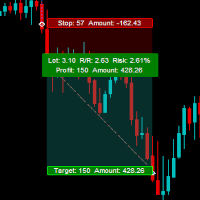
The GHistoryView tool is designed to visualize the trades history and its information, such as the entry and exit points, sizes of the trades, Reward to risk ratio, Risk percent, Profit, Target and stop-loss on the chart. it makes showing trades history on the chart more informative and easier to use. it's a strategic tool that enhances your trading experience on MT5 platforms. By providing a clear visual representation of your trading history and customizable settings, it empowers traders to ma

Unlimited Trade Copier Pro MT5 is a tool to copy trade remotely to multiple MT4, MT5 and cTrader accounts at different computers/locations over internet. This is an ideal solution for you if you are a signal provider and want to copy your trades to other receivers globally on your own rules. One provider can copy trades to multiple receivers and one receiver can get trade from multiple providers as well. The provider can even set the subscription expiry for each receiver, so that receiver will n

Support and Resistance Dashboard for MT5 is a multi-timeframe and multi-symbol scanner and alert system that finds S/R zones and pivot points for all timeframes and symbols and alerts when price has interaction with them. If you are using support and resistance (or supply and demand) zones in your trading strategy, this dashboard and its alert and filtering system is a big time saver for you. Download demo version (works on M4,M5,M6,M12,H3,H8 timeframes) Full description of scanner parameters

Features: fast opening / closing deals automatic closing of trades by profit / loss shows the number of deals and the total profit for the Symbol
Fast open deals: set the Lot volume set StopLoss / TakeProfit in points (if you set "0", then it is not used) set slippage set Magic (if necessary) set comment (if necessary)
Fast open features: fast open Buy fast open Sell fast close ALL open orders for the current Symbol
Auto close deals by profit / loss (analogue of virtual StopLoss / TakePr

Basket EA MT5 ist der beste Gewinnbringer und der ultimative Kontoschutz, alles in einer sehr einfach zu bedienenden Lösung. Die Idee hinter Basket EA ΜΤ5 ist es, den Gewinn und/oder Verlust Ihres gesamten Handelskontos auf Korbebene für alle Ihre offenen Positionen zusammen kontrollieren zu können. Es bietet Korb-Take-Profit-, Stop-Loss-, Break-Even- und Trailing-Stop-Loss-Einstellungen in Prozent des Kontostands oder in Kontowährung (in Geld) für alle verwalteten Positionen. Es ermöglic

A utility to close all positions and orders with one simple click at once.
Various options are available to filter or select orders and positions : Type of orders/positions : Buy / Sell / Buy Limit / Sell Limit / Buy Stop / Sell Stop Symbol Selection : All / Chart Symbol / Custom Symbols. You can enter custom symbols separated by comma. (for example you can enter EURUSD,GBPUSD,AUDJPY) Order Open Type : Manual Opened / Opened by EA Magic Number : You can enter more than one magic number separat

Introducing Grid Master MT5, your ultimate trading utility designed to revolutionize the management of single or multiple orders with unparalleled ease and effectiveness. Features : Clean and user friendly UI : With the benefits of fellow traders in mind, the graphical interface is beautifully designed to allow maximum clarity and effectiveness for managing trades Efficient Bulk Order Handling : Say good bye to having to close/set take profit/set stoploss of every order in a grid one by one b

Trade Controller provides multiple methods to protect and maximize your profits. This powerful weapon helps you to set the protect and trailing-stop rules on your trade automatically in many effective methods. Once it is set and turned on, you don't need to monitor your orders anymore, the software will keep watching and control your orders with your predefined rules. It's designed to support multi-protection and trailing strategy: Protect by break-even, protect by percentage, protect by pip, pr

SonicTradeCopier: (Best for scalping)
Easy Fast Reliable trade copier. Copy trades from one terminal to an other (internet copy feature coming soon.)
MT4 to MT4. MT4 to MT5. MT5 to MT5. MT5 to MT4. MT4/MT5 to any other platform copy possibility for custom made solutions. Reverse trading. Advance filters for traders.
Features:
(Setting up copying policies) Sender only has to setup signal name and start sending signals [ You must start signal sender first always ]. Receiver sets up sig

Do you like Meta Trader? Nice, me too. Have you missed one or more features that could exist in it? Me too. Annoyed by this, I decided to create the Trade Panel. This tool has two versions: Lite and Pro. It is literally magical! It expands, and a lot, the possibilities of your Meta Trader! It ceases to be a good program and becomes excellent! Do you doubt? It is okay. Buy and see for yourself ;) One warning: you will love it! Lite version (free): https://www.mql5.com/en/market/product/40410 A

Hello, Every one
Close All Button
A script to close all market positions and/or pending orders.
----------------------------------------------------------------------------------- This is Close All market positions and/or pending orders button
You can close all orders in 1 second by one click
Download for Demo Account:
Download on Demo Account: Close All in 1s v1.4 Only Demo.ex5 - Google Drive Free version: https://www.mql5.com/en/market/product/74159 For send Trade notification t

Trade Manager 5 Lite is trading panel developed with a goal to make manual trading in some (routine) task easier.
Version for Meta Trader 4 is here: Trade Manager 4 Lite . (MT4 version also works in Strategy Tester)
Main features of Trade Manager 5 Lite Trading for Forex and CFDs Support for 4 and 5 digit brokers 65 combinations to set order Set Take Profit, Stop Loss and entry level for Pending Order with lines positioned on the chart Break Even Trailing Stop Loss Multiple Orders at on

Ein automatisiertes System zum Senden von Benachrichtigungen, damit keiner Ihrer Abonnenten Ihre Handelsereignisse von Ihrem Handelsterminal verpasst. Ein Dienstprogramm, das Benachrichtigungen über alle Handelsvorgänge auf Ihrem Konto an den Telegramm-Messenger sendet. Schritt-für-Schritt-Anleitung zum Verbinden des Dienstprogramms mit einem Kanal in Telegram -> HIER / MT4 -> HIE Vorteile: Einfache Einrichtung und detaillierte Anweisungen, Möglichkeit anpassbare Screenshots zu senden, An

RSI Divergence Scanner is a multi-timeframe and multi-symbol dashboard and alert that checks all timeframes and symbols to find regular and hidden divergences between price chart and RSI indicator. This divergence scanner is integrated with support and resistance zones so you can check the RSI divergences in the most important areas of the chart to find trend reversals in price chart. Download demo version (works on M4,M5,M6,M12,H3,H8 timeframes) Full description of scanner parameters -> cli

️ Suchen Sie nach einer Möglichkeit, den Devisenmarkt effizienter und profitabler zu handeln? Wir haben die Lösung, die Sie suchen! Wir stellen Ihnen unseren innovativen Entry Price Averages EA vor, ein revolutionäres Tool zur Maximierung Ihrer Gewinne und Minimierung Ihrer Risiken. Was unterscheidet unseren EA von der Masse? Die Antwort ist einfach: automatische Berechnung von Durchschnittspreisen. Stellen Sie sich vor, Sie könnten mehrere offene Trades mit unterschiedlichen Lots und Pre

Size Calculator allow you to calculate the size you need for your position giving two parametres: the number of pips risked and the money risked, for example if you want to risk 20 USD on 200 pips, then you will need to input 200 in the case reserved for pips and 20 in the case reserved for risk, the size will appear in left top carner of the chart in your metatrader 4 platform, Size Calculator support the following symbols : EURUSD GBPUSD AUDUSD NZDUSD GOLD WTI EURJPY GBPJPY USDJPY AUDJP
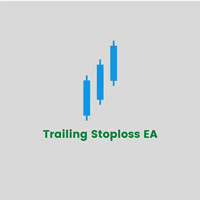
This expert advisor will help updating your stoploss when your trades are in profit. It will work on all open trades for the symbol it is attached with. It takes 2 input.
Recommended Settings:
For eur/usd,gbp/usd/usoil etc 1. Stop Loss Points: 50 2. Stop Loss Trigger Points: 100
For eur/usd,gbp/usd/usoil etc 1. Stop Loss Points: 500 means 0.5 usd or 5 pips 2. Stop Loss Trigger Points: 1000 means 1 usd / 10 pips
1. Stop Loss Points It is stop loss point, distance from current price to s

A utility to close all orders automatically when conditions meet.
Various options are available to filter or select orders : Conditions : Closing conditions. 3 different conditions can be defined. EA will close orders anytime one or more defined conditions meet. Conditions can be defined based on account properties or selected orders properties. Also a fixed time to close orders is available.
Type of orders : Buy / Sell / Buy Limit / Sell Limit / Buy Stop / Sell Stop Symbol Selection : All /
Der MetaTrader Market ist eine einzigartige Plattform für den Verkauf von Robotern und technischen Indikatoren.
Das Merkblatt für Nutzer der MQL5.community informiert Sie über weitere Möglichkeiten: nur bei uns können Trader Handelssignale kopieren, Programme bei Freiberuflern bestellen, Zahlungen über das Handelssystem automatisch tätigen sowie das MQL5 Cloud Network nutzen.
Sie verpassen Handelsmöglichkeiten:
- Freie Handelsapplikationen
- Über 8.000 Signale zum Kopieren
- Wirtschaftsnachrichten für die Lage an den Finanzmärkte
Registrierung
Einloggen
Wenn Sie kein Benutzerkonto haben, registrieren Sie sich
Erlauben Sie die Verwendung von Cookies, um sich auf der Website MQL5.com anzumelden.
Bitte aktivieren Sie die notwendige Einstellung in Ihrem Browser, da Sie sich sonst nicht einloggen können.