
ニュース取引が簡単に(第1回):データベースの作成
はじめに
この記事では、MQL 5経済指標カレンダーのデータを格納するデータベースの作成方法について説明します。このデータは後に次回の記事で、ニュースの取引に使用することができます。また、このデータベースから特定の整理された情報を取得するために、基本的なSQLクエリを実行する方法を探ります。すべてのプロセスはMQL5のIDEでおこなわれます。
トレーダーは市場に影響を与えそうな情報がないか、ニュースソースを注視しています。これには、地政学的イベント、企業決算発表、政治イベント、GDP成長率や雇用統計などの経済レポートが含まれます。トレーダーは重要なニュースリリースに素早く対応し、その結果生じる市場の変化から利益を得ます。ニュースの解釈によっては、資産の売買が必要になるかもしれません。この記事では、MQL5経済指標カレンダーで簡単に入手できる経済イベントに焦点を当てます。
データベースを作る理由
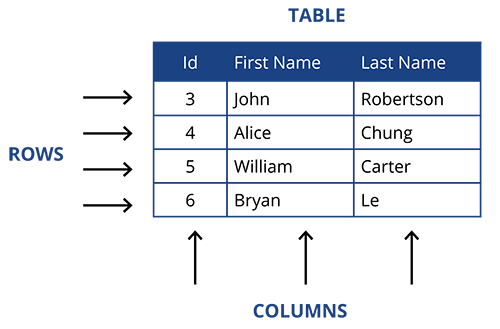
データベースとは、電子的に保存されアクセス可能な、構造化されたデータの集まりです。データベースは膨大な量のデータを効率的に管理保存することができ、データ分析、保存、管理といった様々な操作が可能です。MQL5では、SQLiteデータベースエンジンによって作成され管理されるSQLiteデータベースを使用します。SQLiteデータベースは任意のファイル拡張子を持つこともできますが、通常は.sqlite、.sqlite3、.dbの拡張子を持つ単一ディスクファイルです。これらのファイルには、表、トリガー、インデックス、その他のメタデータなど、データベースに存在するすべてのデータと構造が含まれています。
データベースは大規模なデータセットを扱うのに最適で、複雑なループを必要とせず、特定の日付やイベントからデータを取り出すプロセスを簡素化します。さらに、ストラテジーテスターではMQL5の経済指標カレンダーにアクセスできません。ニュースに基づいて戦略をテストしたい場合、どのようにすればいいのでしょうか。
データベースについての詳しい情報は、こちらの講義スライドおよび、より好ましくはこちらの MQL5記事をご覧ください。さらに、優れたSQLiteチュートリアルを追加しておきます。
MQL5経済指標カレンダーの通貨
| 番号 | 銘柄 | 名前 |
|---|---|---|
| 1. | NZD | ニュージーランドドル |
| 2. | EUR | ユーロ |
| 3. | JPY | 日本円 |
| 4. | CAD | カナダドル |
| 5. | AUD | 豪ドル |
| 6. | CNY | 人民元 |
| 7. | SGD | シンガポールドル |
| 8. | BRL | ブラジルレアル |
| 9. | MXN | メキシコペソ |
| 10. | ZAR | 南アフリカランド |
| 11. | HKD | 香港ドル |
| 12. | INR | インドルピー |
| 13. | NOK | ノルウェークローネ |
| 14. | USD | 米ドル |
| 15. | GBP | ポンド |
| 16. | CHF | スイスフラン |
| 17. | KRW | 韓国ウォン |
| 18. | SEK | スウェーデンクローナ |
上の表は順不同です。
MQL5カレンダーで利用可能な通貨はいくつかありますが、証券会社で一般的に使用されていない通貨や、トレーダーが簡単にアクセスできない通貨もあります。例えば、ブラジルレアルや韓国ウォンはあまり流通していません。これらの珍しい通貨を扱う証券会社を見つけることができたとしても、スプレッドは通常、取引に不利です。私は個人的な経験から話しています。
データベースの作成
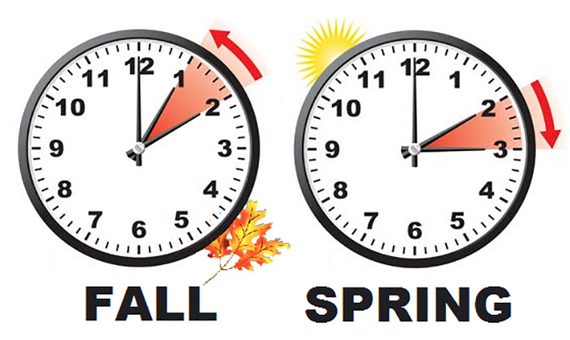
データベースを作成する前に、まず夏時間と、それがなぜバックテストに影響するのかを考えなければなりません。 夏時間(DST)とは、1年のうち暖かい時期、一般的には春から秋にかけて、日照時間を有効に利用し、エネルギーを節約するために時計を1時間進めることです。
夏時間が適用される地域では、春と秋の移行期間に現地時間が1時間変更されることがあります。これは金融市場の開閉時間に影響を与える可能性があります。例えば、夏時間が始まり、時計が1時間進むと、現地時間では市場が早く開く可能性があります。一方、夏時間が終了し、時計が1時間戻ると(通常時間)、市場の開く時間は現地時間では遅くなります。また、世界のさまざまな地域が、それぞれの季節に合わせて夏時間を設定できることも認識しなければなりません。
例えば、米国独自のDSTは、通常、毎年3月の第2日曜日に始まり、同年11月の第1日曜日に終わります。ヨーロッパ諸国の独自のDSTは、毎年3月の最終日曜日から10月の最終日曜日までです。オーストラリアも夏時間を実施する国として知られています。これは、通常、10月の第1日曜日に始まり、翌年の4月の第1日曜日に終わります。
夏時間の調整を考慮し、一部の取引所や金融市場は取引スケジュールや時間帯を変更することがあります。取引所は、現地時間の変更を考慮した取引時間の変更、または取引所が実施する夏時間スケジュールに従ってタイムゾーンの調整を発表し、市場参加者の統一性と明確性を保証することができます。
私が観察したところでは、例えば証券会社が米国の夏時間を実践する場合、夏時間前のタイムゾーンはGMT+2となり、米国の夏時間が始まるとタイムゾーンはGMT+3に変更されます。米国の夏時間適用前または適用中に、証券会社のサーバーで発表される米国のニュースリリースの時間差に気づくことはないでしょう。そこで、米国のNFP(非農業部門雇用者数)イベントを例に説明します。NFPが米国夏時間前の証券会社サーバー時間の午後2時に発表されるとすると、タイムゾーンはGMT+3に変わったものの、時間は米国夏時間中の午後2時のままです。
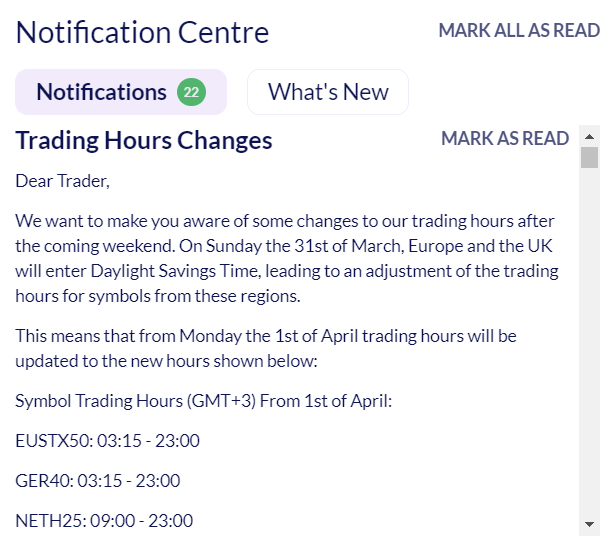
一方、英国の雇用ニュースリリースが、証券会社が米国の夏時間開始時にタイムゾーンを変更する英国と米国の夏時間開始前の午前8時であり、英国の雇用ニュースリリースが英国(EU)の夏時間開始前に発生した場合、英国の雇用ニュースリリースは証券会社の時間で午前7時となります。英国の夏時間が始まり、米国の夏時間と重なる場合、英国の雇用統計の発表は午前8時に戻ります。
とてもややこしいことは承知していますが、後でバックテストするときにイベントが発生した正確な日付を知ることができるように、これをデータベースに実装します。幸運を祈りましょう。証券会社が米国の夏時間を使用しているのか、UK(EU)の夏時間を使用しているのか、オーストラリアの夏時間を使用しているのか、あるいは夏時間をまったく使用していないのかを判断する必要があります。また、夏時間の種類ごとに経済指標カレンダー表を作成し、教育目的でバックテストする時間割を変更できるようにします。
実装
夏時間クラスは3つあります。
- DaylightSavings_AU
- DaylightSavings_UK
- DaylightSavings_US
class CDaylightSavings_AU:CObject { private: CTimeManagement Time; CDaylightSavings_AU(datetime startdate,datetime enddate); CObject *List() { return savings;}//Gets the list of Daylight savings time datetime StartDate; datetime EndDate; CArrayObj *savings; CArrayObj *getSavings; CDaylightSavings_AU *dayLight; public: CDaylightSavings_AU(void); ~CDaylightSavings_AU(void); bool isDaylightSavings(datetime Date);//This function checks if a given date falls within Daylight Savings Time. bool DaylightSavings(int Year,datetime &startDate,datetime &endDate);//Check if Daylight Savings Dates are available for a certain Year void adjustDaylightSavings(datetime EventDate,string &AdjustedDate);//Will adjust the date's time zone depending on Daylight Savings };
次のクラスを作成します。
CDaylightSavings_AU
これは次を継承しています。
CObject
このクラスは、MQL 5の経済指標カレンダーに保存されている最も古い日付である2007年からのすべての夏時間を保存するリストの作成から構成されます。
CDaylightSavings_AU::CDaylightSavings_AU(void) { savings = new CArrayObj(); //Daylight savings dates to readjust dates in the database for accurate testing in the strategy tester savings.Add(new CDaylightSavings_AU(D'2006.10.29 03:00:00',D'2007.03.25 02:00:00')); savings.Add(new CDaylightSavings_AU(D'2007.10.28 03:00:00',D'2008.04.06 02:00:00')); savings.Add(new CDaylightSavings_AU(D'2008.10.05 03:00:00',D'2009.04.05 02:00:00')); savings.Add(new CDaylightSavings_AU(D'2009.10.04 03:00:00',D'2010.04.04 02:00:00')); savings.Add(new CDaylightSavings_AU(D'2010.10.03 03:00:00',D'2011.04.03 02:00:00')); savings.Add(new CDaylightSavings_AU(D'2011.10.02 03:00:00',D'2012.04.01 02:00:00')); savings.Add(new CDaylightSavings_AU(D'2012.10.07 03:00:00',D'2013.04.07 02:00:00')); savings.Add(new CDaylightSavings_AU(D'2013.10.06 03:00:00',D'2014.04.06 02:00:00')); savings.Add(new CDaylightSavings_AU(D'2014.10.05 03:00:00',D'2015.04.05 02:00:00')); savings.Add(new CDaylightSavings_AU(D'2015.10.04 03:00:00',D'2016.04.03 02:00:00')); savings.Add(new CDaylightSavings_AU(D'2016.10.02 03:00:00',D'2017.04.02 02:00:00')); savings.Add(new CDaylightSavings_AU(D'2017.10.01 03:00:00',D'2018.04.01 02:00:00')); savings.Add(new CDaylightSavings_AU(D'2018.10.07 03:00:00',D'2019.04.07 02:00:00')); savings.Add(new CDaylightSavings_AU(D'2019.10.06 03:00:00',D'2020.04.05 02:00:00')); savings.Add(new CDaylightSavings_AU(D'2020.10.04 03:00:00',D'2021.04.04 02:00:00')); savings.Add(new CDaylightSavings_AU(D'2021.10.03 03:00:00',D'2022.04.03 02:00:00')); savings.Add(new CDaylightSavings_AU(D'2022.10.02 03:00:00',D'2023.04.02 02:00:00')); savings.Add(new CDaylightSavings_AU(D'2023.10.01 03:00:00',D'2024.04.07 02:00:00')); savings.Add(new CDaylightSavings_AU(D'2024.10.06 03:00:00',D'2025.04.06 02:00:00')); savings.Add(new CDaylightSavings_AU(D'2025.10.05 03:00:00',D'2026.04.05 02:00:00')); savings.Add(new CDaylightSavings_AU(D'2026.10.04 03:00:00',D'2027.04.04 02:00:00')); savings.Add(new CDaylightSavings_AU(D'2027.10.03 03:00:00',D'2028.04.02 02:00:00')); savings.Add(new CDaylightSavings_AU(D'2028.10.01 03:00:00',D'2029.04.01 02:00:00')); }
次に、ブール関数を使用します。
bool isDaylightSavings(datetime Date);//This function checks if a given date falls within Daylight Savings Time.
日付パラメータが夏時間期間内かどうかを判断します。
bool CDaylightSavings_AU::isDaylightSavings(datetime Date) { // Initialize a list to store daylight savings periods. getSavings = List(); // Iterate through all the periods in the list. for(int i=0; i<getSavings.Total(); i++) { // Access the current daylight savings period. dayLight = getSavings.At(i); // Check if the given date is within the current daylight savings period. if(Time.DateIsInRange(dayLight.StartDate,dayLight.EndDate,Date)) { // If yes, return true indicating it is daylight savings time. return true; } } // If no period matches, return false indicating it is not daylight savings time. return false; }
また、別のブーリアン関数も使用します。
bool DaylightSavings(int Year,datetime &startDate,datetime &endDate);//Adjusts time when it is daylight savings an hour behind if outside
上で初期化した「夏時間日付リスト」の中に「年」があるかどうかを判断するために、開始日と終了日を変数startDateとendDateに追加します。
bool CDaylightSavings_US::DaylightSavings(int Year,datetime &startDate,datetime &endDate) { // Initialize a list to store daylight savings periods. getSavings = List(); bool startDateDetected=false,endDateDetected=false; // Iterate through all the periods in the list. for(int i=0; i<getSavings.Total(); i++) { dayLight = getSavings.At(i); if(Year==Time.ReturnYear(dayLight.StartDate))//Check if a certain year's date is available within the Daylight Savings start dates in the List { startDate = dayLight.StartDate; startDateDetected = true; } if(Year==Time.ReturnYear(dayLight.EndDate))//Check if a certain year's date is available within the Daylight Savings end dates in the List { endDate = dayLight.EndDate; endDateDetected = true; } if(startDateDetected&&endDateDetected)//Check if both Daylight Savings start and end dates are found for a certain Year { return true; } } startDate = D'1970.01.01 00:00:00';//Set a default start date if no Daylight Saving date is found endDate = D'1970.01.01 00:00:00';//Set a default end date if no Daylight Saving date is found return false; }
このクラスの最後のpublic関数です。
void adjustDaylightSavings(datetime EventDate,string &AdjustedDate);//Will adjust the date's time -zone depending on Daylight Savings
参照によって文字列変数AdjustedDateをEventDateで変更します。
void CDaylightSavings_AU::adjustDaylightSavings(datetime EventDate,string &AdjustedDate) { if(isDaylightSavings(TimeTradeServer()))//Check if the current trade server time is already within the Daylight Savings Period { if(isDaylightSavings(EventDate))//Checks if the event time is during daylight savings { AdjustedDate = TimeToString(EventDate);//storing normal event time } else { AdjustedDate = TimeToString((datetime)(EventDate-Time.HoursS()));//storing event time and removing an hour for DST } } else { if(isDaylightSavings(EventDate))//Checks if the event time is during daylight savings { AdjustedDate = TimeToString((datetime)(Time.HoursS()+EventDate));//storing event time and adding an hour for DST } else { AdjustedDate = TimeToString(EventDate);//storing normal event time } } }
次に、このプロジェクトにおける時間操作専用のヘッダーファイルに移ります。
CTimeManagement
これは同じプロジェクトのクラスです。
class CTimeManagement { private: MqlDateTime today;//private variable MqlDateTime timeFormat;//private variable public: bool DateIsInRange(datetime FirstTime,datetime SecondTime,datetime compareTime);//Checks if a date is within two other dates bool DateIsInRange(datetime Start,datetime End,datetime CompareStart,datetime CompareEnd);//Check if two dates(Start&End) are within CompareStart & CompareEnd bool DateisToday(datetime TimeRepresented);//Checks if a date is within the current day int SecondsS(int multiple=1);//Returns seconds int MinutesS(int multiple=1);//Returns Minutes in seconds int HoursS(int multiple=1);//Returns Hours in seconds int DaysS(int multiple=1);//Returns Days in seconds int WeeksS(int multiple=1);//Returns Weeks in seconds int MonthsS(int multiple=1);//Returns Months in seconds int YearsS(int multiple=1);//Returns Years in seconds int ReturnYear(datetime time);//Returns the Year for a specific date datetime TimeMinusOffset(datetime standardtime,int timeoffset);//Will return a datetime type of a date with an subtraction offset in seconds datetime TimePlusOffset(datetime standardtime,int timeoffset);//Will return a datetime type of a date with an addition offset in seconds };
前に呼ばれた関数
Time.DateIsInRange(dayLight.StartDate,dayLight.EndDate,Date)
は、ある日付が他の2つの日付の間にあるかどうかを確認する単純な関数です。
bool CTimeManagement::DateIsInRange(datetime FirstTime,datetime SecondTime,datetime compareTime) { if(FirstTime<=compareTime&&SecondTime>compareTime) { return true; } return false; }
同じ関数名でパラメータが異なる
bool DateIsInRange(datetime Start,datetime End,datetime CompareStart,datetime CompareEnd);
は、2つの日付が他の日付の間にあるかどうかを確認します。
bool CTimeManagement::DateIsInRange(datetime Start,datetime End,datetime CompareStart,datetime CompareEnd) { if(Start<=CompareStart&&CompareEnd<End) { return true; } return false; }
ある日付が今日であるかどうかを知る関数が必要なので、
bool DateisToday(datetime TimeRepresented);//Checks if a date is within the current day
を宣言します。これは、現在の時刻と日付の年、月、日を比較します。
bool CTimeManagement::DateisToday(datetime TimeRepresented) { MqlDateTime TiM; TimeToStruct(TimeRepresented,TiM); TimeCurrent(today); if(TiM.year==today.year&&TiM.mon==today.mon&&TiM.day==today.day) { return true; } return false; }
オフセット付きの日時を取得するには、
datetime TimeMinusOffset(datetime standardtime,int timeoffset);//Will return a datetime type of a date with an subtraction offset in seconds
と
datetime TimePlusOffset(datetime standardtime,int timeoffset);//Will return a datetime type of a date with an addition offset in seconds
の2つの関数があります。時間(または任意の時間単位)の負のオフセットを持つ日付を取得したい場合は、
datetime CTimeManagement::TimeMinusOffset(datetime standardtime,int timeoffset) { standardtime-=timeoffset; return standardtime; }
を使用します。一方、正のオフセットを持つ日付が欲しい場合は、次を使用します。
datetime CTimeManagement::TimePlusOffset(datetime standardtime,int timeoffset) { standardtime+=timeoffset; return standardtime; }
将来的には、グローバル変数や構造体、列挙型を格納するインクルードファイルを作成し、異なるクラスやEA間で使用できるようにすることにしました。
このインクルードファイルはCommonVariablesと呼ばれ、共通の変数を格納します。
string broker=AccountInfoString(ACCOUNT_COMPANY);//Getting brokers name via AccountInfoString int Str = StringReplace(broker," ","");//Removing or replacing any spaces in the broker's name with an empty string int Str1 = StringReplace(broker,".","");//Removing or replacing any dots in the broker's name with an empty string int Str2 = StringReplace(broker,",","");//Removing or replacing any commas in the broker's name with an empty string #define BROKER_NAME broker//Broker's Name #define NEWS_TRADING_FOLDER "NewsTrading"//Name of main folder in common/files #define NEWS_CALENDAR_FOLDER StringFormat("%s\\NewsCalendar",NEWS_TRADING_FOLDER)//name of subfolder in NewsTrading #define NEWS_CALENDAR_BROKER_FOLDER StringFormat("%s\\%s",NEWS_CALENDAR_FOLDER,BROKER_NAME)//Name of subfolder in NewsCalendar #define NEWS_DATABASE_FILE StringFormat("%s\\Calendar.sqlite",NEWS_CALENDAR_BROKER_FOLDER)//Name of sqlite file in subfolder in "Broker's Name" #define NEWS_TEXT_FILE StringFormat("%s\\CalendarOpen.txt",NEWS_CALENDAR_BROKER_FOLDER)//Name of text file to indicate Calendar is open. struct Calendar { ulong EventId;//Event Id string CountryName;//Event Country string EventName;//Event Name string EventType;//Event Type string EventImportance;//Event Importance string EventDate;//Event Date string EventCurrency;//Event Currency string EventCode;//Event Code string EventSector;//Event Sector string EventForecast;//Event Forecast Value string EventPreval;//Event Previous Value string EventImpact;//Event Impact string EventFrequency;//Event Frequency }; enum DST_type { US_DST,//US Daylight Savings UK_DST,//UK(EU) Daylight Savings AU_DST,//AU Daylight Savings DST_NONE//No Daylight Savings Available };
Commonファイルフォルダにファイルを作成する際、フォルダごとにファイルを整理して、Commonファイルフォルダを通して簡単に調整できるようにしたいです。
そこで
class CFolders クラスを作成しました。これにより、CommonファイルフォルダにNewsTrading/NewsCalendar/Brokerという順番でフォルダが作成されます。クラスのコンストラクタにこのタスクを実行させます。
class CFolders { private: bool CreateFolder(string FolderPath);//Will create a folder with the FolderPath string parameter public: CFolders(void);//Class's constructor };
コンストラクタ内で
CFolders::CFolders(void) { if(CreateFolder(NEWS_TRADING_FOLDER))//Will create the NewsTrading Folder { if(CreateFolder(NEWS_CALENDAR_FOLDER))//Will create the NewsCalendar Folder { if(!CreateFolder(NEWS_CALENDAR_BROKER_FOLDER))//Will create the Broker Folder { Print("Something went wrong with creating folder: ",NEWS_CALENDAR_BROKER_FOLDER); } } } }
個々のフォルダを作成するためにコンストラクタで呼び出される関数
bool CFolders::CreateFolder(string FolderPath) { //--- attempt to create a folder relative to the MQL5\Files path if(FolderCreate(FolderPath,FILE_COMMON)) { //--- successful execution return true; } else { PrintFormat("Failed to create the folder %s. Error code %d",FolderPath,GetLastError()); } //--- execution failed return false; }
ローソク足は非常に重要で、特定のローソク足の高値、安値、始値、終値に関する情報を収集する必要があります。そのために、プロジェクト内の他のプログラムで必要なときにこの情報を収集する別のクラスを作成します。クラス名は
class CCandleProperties です。このクラスで関数を宣言します。
class CCandleProperties { private: CTimeManagement Time; public: double Open(int CandleIndex,ENUM_TIMEFRAMES Period=PERIOD_CURRENT,string SYMBOL=NULL);//Retrieve Candle OpenPrice double Close(int CandleIndex,ENUM_TIMEFRAMES Period=PERIOD_CURRENT,string SYMBOL=NULL);//Retrieve Candle ClosePrice double High(int CandleIndex,ENUM_TIMEFRAMES Period=PERIOD_CURRENT,string SYMBOL=NULL);//Retrieve Candle HighPrice double Low(int CandleIndex,ENUM_TIMEFRAMES Period=PERIOD_CURRENT,string SYMBOL=NULL);//Retrieve Candle LowPrice bool IsLargerThanPreviousAndNext(datetime CandleTime,int Offset,string SYMBOL);//Determine if one candle is larger than two others };
次をざっと見てみましょう。
double Open(int CandleIndex,ENUM_TIMEFRAMES Period=PERIOD_CURRENT,string SYMBOL=NULL);//Retrieve Candle Open Price
この関数では、整数のCandleIndexパラメータとローソク足の時間枠、およびローソク足の銘柄に基づいて、ローソク足の始値を返します。
double CCandleProperties::Open(int CandleIndex,ENUM_TIMEFRAMES Period=PERIOD_CURRENT,string SYMBOL=NULL) { return iOpen(((SYMBOL==NULL)?Symbol():SYMBOL),Period,CandleIndex);//return candle open price }
証券会社は時間帯をずらす可能性があるため、経済イベントが特定の日付に起こったかどうかを確認するためです。経済イベントの日付を取得し、この日付でその時間のM15ローソク足を調べ、ローソク足の高さ(iHigh-iLow)を計算し、この高さをイベントの1時間前と1時間後のM15ローソク足と比較します。通常、経済イベントでは市場価格の変動が非常に大きいため、イベントが発生したときは非常に長いローソク足に気づくはずです。市場がこの長いローソクを形成するのに十分な時間を与える可能性が高い、M15ローソク足を使用します。証券会社がタイムゾーンを移動した場合、MQL5経済指標カレンダーに保存されたイベント日付は、証券会社のローソク足の特定時刻のボラティリティと一致しない可能性がありますが、このボラティリティは、指定された日付の1時間後または1時間前に存在する可能性があります。このバリデーション確認に使用する関数は次のとおりです。
bool IsLargerThanPreviousAndNext(datetime CandleTime,int Offset,string SYMBOL);//Determine if one candle is larger than two others
この関数は、特定の日付のローソク足の高さが、この指定された日付の前後に時間オフセットがあるローソク足よりも大きいかどうかを調べます。
bool CCandleProperties::IsLargerThanPreviousAndNext(datetime CandleTime,int Offset,string SYMBOL) { int CandleIndex = iBarShift(SYMBOL,PERIOD_M15,CandleTime);//Assign candle index of candletime int CandleIndexMinusOffset = iBarShift(SYMBOL,PERIOD_M15,Time.TimeMinusOffset(CandleTime,Offset));//Assign candle index of candletime minus time offset int CandleIndexPlusOffset = iBarShift(SYMBOL,PERIOD_M15,Time.TimePlusOffset(CandleTime,Offset));//Assign candle index of candletime plus time offset double CandleHeight = High(CandleIndex,PERIOD_M15,SYMBOL)-Low(CandleIndex,PERIOD_M15,SYMBOL);//Assign height of M15 candletime in pips double CandleHeightMinusOffset = High(CandleIndexMinusOffset,PERIOD_M15,SYMBOL)-Low(CandleIndexMinusOffset,PERIOD_M15,SYMBOL);//Assign height of M15 candletime minus offset in Pips double CandleHeightPlusOffset = High(CandleIndexPlusOffset,PERIOD_M15,SYMBOL)-Low(CandleIndexPlusOffset,PERIOD_M15,SYMBOL);//Assign height of M15 candletime plus offset in Pips //--Determine if candletime height is greater than candletime height minus offset and candletime height plus offset if(CandleHeight>CandleHeightMinusOffset&&CandleHeight>CandleHeightPlusOffset) { return true;//Candletime is likely when the news event occurred } return false;//Candletime is unlikely when the real news data was released }
Newsクラスに進みます。 このクラスは、MQL 5経済指標カレンダーから値を取得し、
テストと最終的には取引のためにその値をデータベースに保存することを直接処理します。
class CNews { //Private Declarations Only accessible by this class/header file private: CTimeManagement Time;//TimeManagement Object declaration CDaylightSavings_UK Savings_UK;//DaylightSavings Object for the UK and EU CDaylightSavings_US Savings_US;//DaylightSavings Object for the US CDaylightSavings_AU Savings_AU;//DaylightSavings Object for the AU CCandleProperties Candle;//CandleProperties Object string CurrencyBase,CurrencyProfit,EURUSD;//String variables declarations for working with EURUSD bool EurusdIsSelected,EurusdIsFound,is_Custom;//Boolean variables declarations for working with EURUSD bool timeIsShifted;//Boolean variable declaration will be used to determine if the broker changes it's time zone datetime DaylightStart,DaylightEnd;//Datetime variables declarations for start and end dates for Daylight Savings //Structure Declaration for DST struct DST { bool result; datetime date; }; bool AutoDetectDST(DST_type &dstType);//Function will determine Broker DST DST_type DSTType;//variable of DST_type enumeration declared in the CommonVariables class/header file bool InsertIntoTable(int db,DST_type Type,Calendar &Evalues[]);//Function for inserting Economic Data in to a database's table void CreateAutoDST(int db);//Function for creating and inserting Recommend DST for the Broker into a table bool CreateTable(int db,string tableName,bool &tableExists);//Function for creating a table in a database void CreateRecords(int db);//Creates a table to store records of when last the Calendar database was updated/created bool UpdateRecords();//Checks if the main Calendar database needs an update or not void EconomicDetails(Calendar &NewsTime[]);//Gets values from the MQL5 economic Calendar //Public declarations accessable via a class's Object public: ~CNews(void);//Deletes a text file created when the Calendar database is being worked on void CreateEconomicDatabase();//Creates the Calendar database for a specific Broker datetime GetLastestNewsDate();//Gets the latest/newest date in the Calendar database };
ここでは、まず、
bool AutoDetectDST(DST_type &dstType);//Function will determine Broker DST
を見てみましょう。名前にあるように、この関数の主な目的は、証券会社が使用するDSTスケジュールを取得することです。この情報は、列挙で取得します。
enum DST_type { US_DST,//US Daylight Savings UK_DST,//UK(EU) Daylight Savings AU_DST,//AU Daylight Savings DST_NONE//No Daylight Savings Available };
AutoDectDST関数で参照渡しされるこの関数は、証券会社の夏時間スケジュールが既知であるか、または認識できなかった場合にfalseを返します。
bool CNews::AutoDetectDST(DST_type &dstType) { MqlCalendarValue values[];//Single array of MqlCalendarValue type string eventtime[];//Single string array variable to store NFP(Nonfarm Payrolls) dates for the 'United States' from the previous year int lastyear = Time.ReturnYear(Time.TimeMinusOffset(iTime(Symbol(),PERIOD_CURRENT,0),Time.YearsS()));//Will store the previous year into an integer datetime lastyearstart = StringToTime(StringFormat("%s.01.01 00:00:00",(string)lastyear));//Will store the start date for the previous year datetime lastyearend = StringToTime(StringFormat("%s.12.31 23:59:59",(string)lastyear));//Will store the end date for the previous year if(CalendarValueHistory(values,lastyearstart,lastyearend,"US"))//Getting last year's calendar values for CountryCode = 'US' { for(int x=0; x<(int)ArraySize(values); x++) { if(values[x].event_id==840030016)//Get only NFP Event Dates { ArrayResize(eventtime,eventtime.Size()+1,eventtime.Size()+2);//Increasing the size of eventtime array by 1 eventtime[eventtime.Size()-1] = TimeToString(values[x].time);//Storing the dates in an array of type string } } } datetime ShiftStart=D'1970.01.01 00:00:00',ShiftEnd=D'1970.01.01 00:00:00';//datetime variables to store the broker's time zone shift(change) DST previousresult,currentresult;//Variables of structure type DST declared at the beginning of the class EURUSD="";//String variable assigned empty string EurusdIsSelected = false;//Boolean variable assigned value false EurusdIsFound = false;//Boolean variable assigned value false for(int i=0;i<SymbolsTotal(true);i++)//Will loop through all the Symbols inside the Market Watch { string SymName = SymbolName(i,true);//Assign the Symbol Name of index 'i' from the list of Symbols inside the Market Watch CurrencyBase = SymbolInfoString(SymName,SYMBOL_CURRENCY_BASE);//Assign the Symbol's Currency Base CurrencyProfit = SymbolInfoString(SymName,SYMBOL_CURRENCY_PROFIT);//Assign the Symbol's Currency Profit SymbolExist(SymName,is_Custom);//Get the boolean value into 'is_Custom' for whether the Symbol Name is a Custom Symbol(Is not from the broker) //-- Check if the Symbol outside the Market Watch has a SYMBOL_CURRENCY_BASE of EUR //-- and a SYMBOL_CURRENCY_PROFIT of USD, and this Symbol is not a Custom Symbol(Is not from the broker) if(CurrencyBase=="EUR"&&CurrencyProfit=="USD"&&!is_Custom) { EURUSD = SymName;//Assigning the name of the EURUSD Symbol found inside the Market Watch EurusdIsFound = true;//EURUSD Symbol was found in the Trading Terminal for your Broker break;//Will end the for loop } } if(!EurusdIsFound)//Check if EURUSD Symbol was already Found in the Market Watch { for(int i=0; i<SymbolsTotal(false); i++)//Will loop through all the available Symbols outside the Market Watch { string SymName = SymbolName(i,false);//Assign the Symbol Name of index 'i' from the list of Symbols outside the Market Watch CurrencyBase = SymbolInfoString(SymName,SYMBOL_CURRENCY_BASE); CurrencyProfit = SymbolInfoString(SymName,SYMBOL_CURRENCY_PROFIT); SymbolExist(SymName,is_Custom);//Get the boolean value into 'is_Custom' for whether the Symbol Name is a Custom Symbol(Is not from the broker) //-- Check if the Symbol outside the Market Watch has a SYMBOL_CURRENCY_BASE of EUR //-- and a SYMBOL_CURRENCY_PROFIT of USD, and this Symbol is not a Custom Symbol(Is not from the broker) if(CurrencyBase=="EUR"&&CurrencyProfit=="USD"&&!is_Custom) { EurusdIsSelected = SymbolSelect(SymName,true);//Adding the EURUSD Symbol to the Market Watch if(EurusdIsSelected)//Check if this program added EURUSD Symbol to Market Watch { EURUSD = SymName;//Assigning the name of the EURUSD Symbol found outside the Market Watch EurusdIsFound = true;//EURUSD Symbol was found in the Trading Terminal for your Broker break;//Will end the for loop } } } } if(!EurusdIsFound)//Check if EURUSD Symbol was Found in the Trading Terminal for your Broker { Print("Cannot Find EURUSD!"); Print("Cannot Create Database!"); Print("Server DST Cannot be Detected!"); dstType = DST_NONE;//Assigning enumeration value DST_NONE, Broker has no DST(Daylight Savings Time) return false;//Returning False, Broker's DST schedule was not found } for(uint i=0;i<eventtime.Size();i++) { currentresult.result = Candle.IsLargerThanPreviousAndNext((datetime)eventtime[i],Time.HoursS(),EURUSD);//Store the result of if the event date is the larger candlestick currentresult.date = (datetime)eventtime[i];//Store the eventdate from eventtime[i] timeIsShifted = ((currentresult.result!=previousresult.result&&i>0)?true:false);//Check if there is a difference between the previous result and the current result //--- Print Event Dates and if the event date's candle is larger than the previous candle an hour ago and the next candle an hour ahead Print("Date: ",eventtime[i]," is Larger: ",Candle.IsLargerThanPreviousAndNext((datetime)eventtime[i],Time.HoursS(),EURUSD)," Shifted: ",timeIsShifted); if(timeIsShifted)//Check if the Larger candle has shifted from the previous event date to the current event date in eventtime[i] array { if(ShiftStart==D'1970.01.01 00:00:00')//Check if the ShiftStart variable has not been assigned a relevant value yet { ShiftStart=currentresult.date;//Store the event date for when the time shift began } ShiftEnd=previousresult.date;//Store the event date timeshift } previousresult.result = currentresult.result;//Store the previous result of if the event date is the larger candlestick previousresult.date = currentresult.date;//Store the event date from eventtime[i] } if(ShiftStart==D'1970.01.01 00:00:00'&&eventtime.Size()>0)//Check if the ShiftStart variable has not been assigned a relevant value and the event dates are more than zero { Print("Broker ServerTime unchanged!"); dstType = DST_NONE;//Assigning enumeration value DST_NONE, Broker has no DST(Daylight Savings Time) return true;//Returning True, Broker's DST schedule was found successfully } if(Savings_AU.DaylightSavings(lastyear,DaylightStart,DaylightEnd)) { if(Time.DateIsInRange(DaylightStart,DaylightEnd,ShiftStart,ShiftEnd)) { Print("Broker ServerTime Adjusted For AU DST"); if(EurusdIsSelected)//Check if this program added EURUSD Symbol to Market Watch { SymbolSelect(EURUSD,false);//Remove EURUSD Symbol from Market Watch } dstType = AU_DST;//Assigning enumeration value AU_DST, Broker has AU DST(Daylight Savings Time) return true;//Returning True, Broker's DST schedule was found successfully } } else { Print("Something went wrong!"); Print("Cannot Find Daylight-Savings Date For AU"); Print("Year: %d Cannot Be Found!",lastyear); if(EurusdIsSelected)//Check if this program added EURUSD Symbol to Market Watch { SymbolSelect(EURUSD,false);//Remove EURUSD Symbol from Market Watch } dstType = DST_NONE;//Assigning enumeration value DST_NONE, Broker has no DST(Daylight Savings Time) return false;//Returning False, Broker's DST schedule was not found } if(Savings_UK.DaylightSavings(lastyear,DaylightStart,DaylightEnd)) { if(Time.DateIsInRange(DaylightStart,DaylightEnd,ShiftStart,ShiftEnd)) { Print("Broker ServerTime Adjusted For UK DST"); if(EurusdIsSelected)//Check if this program added EURUSD Symbol to Market Watch { SymbolSelect(EURUSD,false);//Remove EURUSD Symbol from Market Watch } dstType = UK_DST;//Assigning enumeration value UK_DST, Broker has UK/EU DST(Daylight Savings Time) return true;//Returning True, Broker's DST schedule was found successfully } } else { Print("Something went wrong!"); Print("Cannot Find Daylight-Savings Date For UK"); Print("Year: %d Cannot Be Found!",lastyear); if(EurusdIsSelected)//Check if this program added EURUSD Symbol to Market Watch { SymbolSelect(EURUSD,false);//Remove EURUSD Symbol from Market Watch } dstType = DST_NONE;//Assigning enumeration value DST_NONE, Broker has no DST(Daylight Savings Time) return false;//Returning False, Broker's DST schedule was not found } if(Savings_US.DaylightSavings(lastyear,DaylightStart,DaylightEnd)) { if(Time.DateIsInRange(DaylightStart,DaylightEnd,ShiftStart,ShiftEnd)) { Print("Broker ServerTime Adjusted For US DST"); if(EurusdIsSelected)//Check if this program added EURUSD Symbol to Market Watch { SymbolSelect(EURUSD,false);//Remove EURUSD Symbol from Market Watch } dstType = US_DST;//Assigning enumeration value US_DST, Broker has US DST(Daylight Savings Time) return true;//Returning True, Broker's DST schedule was found successfully } } else { Print("Something went wrong!"); Print("Cannot Find Daylight-Savings Date For US"); Print("Year: %d Cannot Be Found!",lastyear); if(EurusdIsSelected)//Check if this program added EURUSD Symbol to Market Watch { SymbolSelect(EURUSD,false);//Remove EURUSD Symbol from Market Watch } dstType = DST_NONE;//Assigning enumeration value DST_NONE, Broker has no DST(Daylight Savings Time) return false;//Returning False, Broker's DST schedule was not found } if(EurusdIsSelected)//Check if this program added EURUSD Symbol to Market Watch { SymbolSelect(EURUSD,false);//Remove EURUSD Symbol from Market Watch } Print("Cannot Detect Broker ServerTime Configuration!"); dstType = DST_NONE;//Assigning enumeration value DST_NONE, Broker has no DST(Daylight Savings Time) return false;//Returning False, Broker's DST schedule was not found }
さて、上の関数は長いので、分解してみましょう。最初の部分では、前年のNFPの経済イベントの日付を収集します。つまり、今年が2024年であれば、2023年のすべての日付を収集することになります。証券会社が夏時間を実施する可能性の高いスケジュールを得るためには、1年を通して分析する必要があるからです。これらの日付は単一の文字列配列eventtimeに格納されます。
MqlCalendarValue values[];//Single array of MqlCalendarValue type string eventtime[];//Single string array variable to store NFP(Nonfarm Payrolls) dates for the 'United States' from the previous year int lastyear = Time.ReturnYear(Time.TimeMinusOffset(iTime(Symbol(),PERIOD_CURRENT,0),Time.YearsS()));//Will store the previous year into an integer datetime lastyearstart = StringToTime(StringFormat("%s.01.01 00:00:00",(string)lastyear));//Will store the start date for the previous year datetime lastyearend = StringToTime(StringFormat("%s.12.31 23:59:59",(string)lastyear));//Will store the end date for the previous year if(CalendarValueHistory(values,lastyearstart,lastyearend,"US"))//Getting last year's calendar values for CountryCode = 'US' { for(int x=0; x<(int)ArraySize(values); x++) { if(values[x].event_id==840030016)//Get only NFP Event Dates { ArrayResize(eventtime,eventtime.Size()+1,eventtime.Size()+2);//Increasing the size of event time array by 1 eventtime[eventtime.Size()-1] = TimeToString(values[x].time);//Storing the dates in an array of type string } } }
次に、これらの日付をEURUSD銘柄に使用する必要があります。XAUUSD(金)やUS30(ダウジョーンズ)などの他の指数は、ニュースイベントがなくても非常に不安定ですが、EURUSDはほぼ安定しているが経済イベント中は非常に不安定になるためです。これが簡単になります。これにより、イベントによって市場が急騰する可能性が高いため、経済イベントがいつ発生したかを検出しやすくなります。NFPは定期的に相場を急騰させるため、私たちがNFPに注目する理由もここにあります。したがって、この情報を使用すると、EURUSD銘柄が必要になります。まず、証券会社で利用可能なすべての銘柄を確認してEURUSDを見つけ、それを選択します。EURUSDが見つからなければfalseを返します。
EURUSD="";//String variable assigned empty string EurusdIsSelected = false;//Boolean variable assigned value false EurusdIsFound = false;//Boolean variable assigned value false for(int i=0;i<SymbolsTotal(true);i++)//Will loop through all the Symbols inside the Market Watch { string SymName = SymbolName(i,true);//Assign the Symbol Name of index 'i' from the list of Symbols inside the Market Watch CurrencyBase = SymbolInfoString(SymName,SYMBOL_CURRENCY_BASE);//Assign the Symbol's Currency Base CurrencyProfit = SymbolInfoString(SymName,SYMBOL_CURRENCY_PROFIT);//Assign the Symbol's Currency Profit SymbolExist(SymName,is_Custom);//Get the boolean value into 'is_Custom' for whether the Symbol Name is a Custom Symbol(Is not from the broker) //-- Check if the Symbol outside the Market Watch has a SYMBOL_CURRENCY_BASE of EUR //-- and a SYMBOL_CURRENCY_PROFIT of USD, and this Symbol is not a Custom Symbol(Is not from the broker) if(CurrencyBase=="EUR"&&CurrencyProfit=="USD"&&!is_Custom) { EURUSD = SymName;//Assigning the name of the EURUSD Symbol found inside the Market Watch EurusdIsFound = true;//EURUSD Symbol was found in the Trading Terminal for your Broker break;//Will end the for loop } } if(!EurusdIsFound)//Check if EURUSD Symbol was already Found in the Market Watch { for(int i=0; i<SymbolsTotal(false); i++)//Will loop through all the available Symbols outside the Market Watch { string SymName = SymbolName(i,false);//Assign the Symbol Name of index 'i' from the list of Symbols outside the Market Watch CurrencyBase = SymbolInfoString(SymName,SYMBOL_CURRENCY_BASE); CurrencyProfit = SymbolInfoString(SymName,SYMBOL_CURRENCY_PROFIT); SymbolExist(SymName,is_Custom);//Get the boolean value into 'is_Custom' for whether the Symbol Name is a Custom Symbol(Is not from the broker) //-- Check if the Symbol outside the Market Watch has a SYMBOL_CURRENCY_BASE of EUR //-- and a SYMBOL_CURRENCY_PROFIT of USD, and this Symbol is not a Custom Symbol(Is not from the broker) if(CurrencyBase=="EUR"&&CurrencyProfit=="USD"&&!is_Custom) { EurusdIsSelected = SymbolSelect(SymName,true);//Adding the EURUSD Symbol to the Market Watch if(EurusdIsSelected)//Check if this program added EURUSD Symbol to Market Watch { EURUSD = SymName;//Assigning the name of the EURUSD Symbol found outside the Market Watch EurusdIsFound = true;//EURUSD Symbol was found in the Trading Terminal for your Broker break;//Will end the for loop } } } } if(!EurusdIsFound)//Check if EURUSD Symbol was Found in the Trading Terminal for your Broker { Print("Cannot Find EURUSD!"); Print("Cannot Create Database!"); Print("Server DST Cannot be Detected!"); dstType = DST_NONE;//Assigning enumeration value DST_NONE, Broker has no DST(Daylight Savings Time) return false;//Returning False, Broker's DST schedule was not found }
EURUSDを見つけた後、すべてのNFPの日付を繰り返し、個々の日付のM15ローソク足を見つけ、ローソク足の高さをイベントの前後1時間のオフセット日付と比較し、イベントが発生した可能性が高いことを検出します。イベント日付がローソク足のボラティリティと一致しない場合、この不一致が発生した最初のイベント日付と、それが終了した日付を変数ShiftStartとShiftEndに格納します。
for(uint i=0;i<eventtime.Size();i++) { currentresult.result = Candle.IsLargerThanPreviousAndNext((datetime)eventtime[i],Time.HoursS(),EURUSD);//Store the result of if the event date is the larger candlestick currentresult.date = (datetime)eventtime[i];//Store the event date from eventtime[i] timeIsShifted = ((currentresult.result!=previousresult.result&&i>0)?true:false);//Check if there is a difference between the previous result and the current result //--- Print Event Dates and if the event date's candle is larger than the previous candle an hour ago and the next candle an hour ahead Print("Date: ",eventtime[i]," is Larger: ",Candle.IsLargerThanPreviousAndNext((datetime)eventtime[i],Time.HoursS(),EURUSD)," Shifted: ",timeIsShifted); if(timeIsShifted)//Check if the Larger candle has shifted from the previous event date to the current event date in eventtime[i] array { if(ShiftStart==D'1970.01.01 00:00:00')//Check if the ShiftStart variable has not been assigned a relevant value yet { ShiftStart=currentresult.date;//Store the event date for when the time shift began } ShiftEnd=previousresult.date;//Store the event date timeshift } previousresult.result = currentresult.result;//Store the previous result of if the event date is the larger candlestick previousresult.date = currentresult.date;//Store the event date from eventtime[i] }
ShiftStartとShiftEndの日付を得た後、日付がDSTの開始日と終了日のいずれかに対応しているかどうかを確認します。対応があった場合、変数dstType内のDSTスケジュールを割り当ててtrueを返します。もしShiftStartの日付(ShiftStart=D'1970.01.01 00:00:00')がなく、配列eventtimeのサイズが0以上であれば、証券会社は夏時間スケジュールに従っていないことがわかります。
if(ShiftStart==D'1970.01.01 00:00:00'&&eventtime.Size()>0)//Check if the ShiftStart variable has not been assigned a relevant value and the event dates are more than zero { Print("Broker ServerTime unchanged!"); dstType = DST_NONE;//Assigning enumeration value DST_NONE, Broker has no DST(Daylight Savings Time) return true;//Returning True, Broker's DST schedule was found successfully } if(Savings_AU.DaylightSavings(lastyear,DaylightStart,DaylightEnd)) { if(Time.DateIsInRange(DaylightStart,DaylightEnd,ShiftStart,ShiftEnd)) { Print("Broker ServerTime Adjusted For AU DST"); if(EurusdIsSelected)//Check if this program added EURUSD Symbol to Market Watch { SymbolSelect(EURUSD,false);//Remove EURUSD Symbol from Market Watch } dstType = AU_DST;//Assigning enumeration value AU_DST, Broker has AU DST(Daylight Savings Time) return true;//Returning True, Broker's DST schedule was found successfully } } else { Print("Something went wrong!"); Print("Cannot Find Daylight-Savings Date For AU"); Print("Year: %d Cannot Be Found!",lastyear); if(EurusdIsSelected)//Check if this program added EURUSD Symbol to Market Watch { SymbolSelect(EURUSD,false);//Remove EURUSD Symbol from Market Watch } dstType = DST_NONE;//Assigning enumeration value DST_NONE, Broker has no DST(Daylight Savings Time) return false;//Returning False, Broker's DST schedule was not found } if(Savings_UK.DaylightSavings(lastyear,DaylightStart,DaylightEnd)) { if(Time.DateIsInRange(DaylightStart,DaylightEnd,ShiftStart,ShiftEnd)) { Print("Broker ServerTime Adjusted For UK DST"); if(EurusdIsSelected)//Check if this program added EURUSD Symbol to Market Watch { SymbolSelect(EURUSD,false);//Remove EURUSD Symbol from Market Watch } dstType = UK_DST;//Assigning enumeration value UK_DST, Broker has UK/EU DST(Daylight Savings Time) return true;//Returning True, Broker's DST schedule was found successfully } } else { Print("Something went wrong!"); Print("Cannot Find Daylight-Savings Date For UK"); Print("Year: %d Cannot Be Found!",lastyear); if(EurusdIsSelected)//Check if this program added EURUSD Symbol to Market Watch { SymbolSelect(EURUSD,false);//Remove EURUSD Symbol from Market Watch } dstType = DST_NONE;//Assigning enumeration value DST_NONE, Broker has no DST(Daylight Savings Time) return false;//Returning False, Broker's DST schedule was not found } if(Savings_US.DaylightSavings(lastyear,DaylightStart,DaylightEnd)) { if(Time.DateIsInRange(DaylightStart,DaylightEnd,ShiftStart,ShiftEnd)) { Print("Broker ServerTime Adjusted For US DST"); if(EurusdIsSelected)//Check if this program added EURUSD Symbol to Market Watch { SymbolSelect(EURUSD,false);//Remove EURUSD Symbol from Market Watch } dstType = US_DST;//Assigning enumeration value US_DST, Broker has US DST(Daylight Savings Time) return true;//Returning True, Broker's DST schedule was found successfully } } else { Print("Something went wrong!"); Print("Cannot Find Daylight-Savings Date For US"); Print("Year: %d Cannot Be Found!",lastyear); if(EurusdIsSelected)//Check if this program added EURUSD Symbol to Market Watch { SymbolSelect(EURUSD,false);//Remove EURUSD Symbol from Market Watch } dstType = DST_NONE;//Assigning enumeration value DST_NONE, Broker has no DST(Daylight Savings Time) return false;//Returning False, Broker's DST schedule was not found } if(EurusdIsSelected)//Check if this program added EURUSD Symbol to Market Watch { SymbolSelect(EURUSD,false);//Remove EURUSD Symbol from Market Watch } Print("Cannot Detect Broker ServerTime Configuration!"); dstType = DST_NONE;//Assigning enumeration value DST_NONE, Broker has no DST(Daylight Savings Time) return false;//Returning False, Broker's DST schedule was not found }
夏時間のスケジュールを検出したら、この情報を保存しておき、後で経済イベントをテストするときに、どのカレンダーを使用するべきかを知ることができます。
void CreateAutoDST(int db);//Function for creating and inserting Recommend DST for the Broker into a table
1つのレコードがAutoDST表に格納されます。
void CNews::CreateAutoDST(int db) { bool failed=false;//boolean variable if(!DatabaseTableExists(db,"AutoDST"))//Checks if the table 'AutoDST' exists in the databse 'Calendar' { //--- create the table AutoDST if(!DatabaseExecute(db,"CREATE TABLE AutoDST(DST STRING NOT NULL);"))//Will attempt to create the table 'AutoDST' { Print("DB: create the AutoDST table failed with code ", GetLastError()); DatabaseClose(db);//Close the database return;//Exits the function if creating the table failed } } else { return;//Exits the function if the table AutoDST table already exists } //Sql query/request to insert the recommend DST for the Broker using the DSTType variable to determine which string data to insert string request_text=StringFormat("INSERT INTO 'AutoDST'(DST) VALUES ('%s')",((DSTType==US_DST)?"Data_US": (DSTType==UK_DST)?"Data_UK":(DSTType==AU_DST)?"Data_AU":"Data_None")); if(!DatabaseExecute(db, request_text))//Will attempt to run this sql request/query { Print(GetLastError()); PrintFormat("INSERT INTO 'AutoDST'(DST) VALUES ('%s')",((DSTType==US_DST)?"Data_US": (DSTType==UK_DST)?"Data_UK":(DSTType==AU_DST)?"Data_AU":"Data_None"));//Will print the sql query if failed failed=true;//assign true if the request failed } if(failed) { //--- roll back all transactions and unlock the database DatabaseTransactionRollback(db); PrintFormat("%s: DatabaseExecute() failed with code %d", __FUNCTION__, GetLastError()); } }
カレンダーの表を作成する関数が必要なので、この関数を再利用して、異なる夏時間スケジュールに合わせて個々のカレンダーを調整することができます。
bool CreateTable(int db,string tableName,bool &tableExists);//Function for creating a table in a database
このCreateTable関数では、UK DST用の表Data_UK、US DST用の表Data_US、AU DST用の表Data_AU、None DST用の表Data_Noneを作成します。文字列tableNameは、表の接尾辞名のパラメータとなります。
bool CNews::CreateTable(int db,string tableName,bool &tableExists) { if(DatabaseTableExists(db,StringFormat("Data_%s",tableName)))//Checks if a table 'Data_%s' exists in the database 'Calendar' { tableExists=true;//Assigns true to tableExists variable if(!DatabaseExecute(db,StringFormat("DROP TABLE Data_%s",tableName)))//We will drop the table if the table already exists { //If the table failed to be dropped/deleted PrintFormat("Failed to drop table Data_%s with code %d",tableName,GetLastError()); DatabaseClose(db);//Close the database return false;//will terminate execution of the rest of the code below and return false, when the table cannot be dropped } } if(!DatabaseTableExists(db,StringFormat("Data_%s",tableName)))//If the database table 'Data_%s' doesn't exist { //--- create the table 'Data' with the following columns if(!DatabaseExecute(db,StringFormat("CREATE TABLE Data_%s(" "ID INT NOT NULL," "EVENTID INT NOT NULL," "COUNTRY STRING NOT NULL," "EVENTNAME STRING NOT NULL," "EVENTTYPE STRING NOT NULL," "EVENTIMPORTANCE STRING NOT NULL," "EVENTDATE STRING NOT NULL," "EVENTCURRENCY STRING NOT NULL," "EVENTCODE STRING NOT NULL," "EVENTSECTOR STRING NOT NULL," "EVENTFORECAST STRING NOT NULL," "EVENTPREVALUE STRING NOT NULL," "EVENTIMPACT STRING NOT NULL," "EVENTFREQUENCY STRING NOT NULL," "PRIMARY KEY(ID));",tableName)))//Checks if the table was successfully created { Print("DB: create the Calendar table failed with code ", GetLastError()); DatabaseClose(db);//Close the database return false;//Function returns false if creating the table failed } } return true;//Function returns true if creating the table was successful }
次に、作成した表にデータを挿入する必要がありますが、その前にデータを取得する必要があります。次の関数
void EconomicDetails(Calendar &NewsTime[]);//Gets values from the MQL5 economic Calendar
利用可能なすべての経済イベントを、NewsTime Calendar配列を参照して取得します。
void CNews::EconomicDetails(Calendar &NewsTime[]) { int Size=0;//to keep track of the size of the events in the NewsTime array MqlCalendarCountry countries[]; int count=CalendarCountries(countries);//Get the array of country names available in the Calendar string Country_code=""; for(int i=0; i<count; i++) { MqlCalendarValue values[]; datetime date_from=0;//Get date from the beginning datetime date_to=(datetime)(Time.MonthsS()+iTime(Symbol(),PERIOD_D1,0));//Date of the next month from the current day if(CalendarValueHistory(values,date_from,date_to,countries[i].code)) { for(int x=0; x<(int)ArraySize(values); x++) { MqlCalendarEvent event; ulong event_id=values[x].event_id;//Get the event id if(CalendarEventById(event_id,event)) { ArrayResize(NewsTime,Size+1,Size+2);//Readjust the size of the array to +1 of the array size StringReplace(event.name,"'","");//Removing or replacing single quotes(') from event name with an empty string NewsTime[Size].CountryName = countries[i].name;//storing the country's name from the specific event NewsTime[Size].EventName = event.name;//storing the event's name NewsTime[Size].EventType = EnumToString(event.type);//storing the event type from (ENUM_CALENDAR_EVENT_TYPE) to a string NewsTime[Size].EventImportance = EnumToString(event.importance);//storing the event importance from (ENUM_CALENDAR_EVENT_IMPORTANCE) to a string NewsTime[Size].EventId = event.id;//storing the event id NewsTime[Size].EventDate = TimeToString(values[x].time);//storing normal event time NewsTime[Size].EventCurrency = countries[i].currency;//storing event currency NewsTime[Size].EventCode = countries[i].code;//storing event code NewsTime[Size].EventSector = EnumToString(event.sector);//storing event sector from (ENUM_CALENDAR_EVENT_SECTOR) to a string if(values[x].HasForecastValue())//Checks if the event has a forecast value { NewsTime[Size].EventForecast = (string)values[x].forecast_value;//storing the forecast value into a string } else { NewsTime[Size].EventForecast = "None";//storing 'None' as the forecast value } if(values[x].HasPreviousValue())//Checks if the event has a previous value { NewsTime[Size].EventPreval = (string)values[x].prev_value;//storing the previous value into a string } else { NewsTime[Size].EventPreval = "None";//storing 'None' as the previous value } NewsTime[Size].EventImpact = EnumToString(values[x].impact_type);//storing the event impact from (ENUM_CALENDAR_EVENT_IMPACT) to a string NewsTime[Size].EventFrequency = EnumToString(event.frequency);//storing the event frequency from (ENUM_CALENDAR_EVENT_FREQUENCY) to a string Size++;//incrementing the Calendar array NewsTime } } } } }
データを入手したら、次はそれをカレンダーの表に挿入する必要があります。
bool InsertIntoTable(int db,DST_type Type,Calendar &Evalues[]);//Function for inserting Economic Data in to a database's table
InsertIntoTable関数は、このタスクを実行するのに役立ちます。パラメータは3つあります。
1.この入力パラメータはデータベースの整数値です。
int db 2.この入力パラメータは夏時間スケジュールです。
DST_type Type
3.この配列参照は、前回の関数EconomicDetailsから取得したカレンダーイベントの入力です。
Calendar &Evalues[]
この関数では、個々のイベントの日付が夏時間スケジュール内にある場合はイベントの日付に1時間加算し、サーバーの現在時刻が夏時間スケジュール内にある場合はイベントの日付から1時間減算します。次に、すべての経済イベントデータをカレンダーの表Data_%sに格納します。
bool CNews::InsertIntoTable(int db,DST_type Type,Calendar &Evalues[]) { string tableName;//will store the table name suffix for(uint i=0; i<Evalues.Size(); i++)//Looping through all the Economic Events { string Date;//Will store the date for the economic event switch(Type)//Switch statement to check all possible 'case' scenarios for the variable Type { case DST_NONE://if(Type==DST_NONE) then run code below Date = Evalues[i].EventDate;//Assign the normal Economic EventDate tableName = "None";//Full table name will be 'Data_None' break;//End switch statement case US_DST://if(Type==US_DST) then run code below Savings_US.adjustDaylightSavings(StringToTime(Evalues[i].EventDate),Date);//Assign by Reference the Economic EventDate adjusted for US DST(Daylight Savings Time) tableName = "US";//Full table name will be 'Data_US' break;//End switch statement case UK_DST://if(Type==UK_DST) then run code below Savings_UK.adjustDaylightSavings(StringToTime(Evalues[i].EventDate),Date);//Assign by Reference the Economic EventDate adjusted for UK DST(Daylight Savings Time) tableName = "UK";//Full table name will be 'Data_UK' break;//End switch statement case AU_DST://if(Type==AU_DST) then run code below Savings_AU.adjustDaylightSavings(StringToTime(Evalues[i].EventDate),Date);//Assign by Reference the Economic EventDate adjusted for AU DST(Daylight Savings Time) tableName = "AU";//Full table name will be 'Data_AU' break;//End switch statement default://if(Type==(Unknown value)) then run code below Date = Evalues[i].EventDate;//Assign the normal Economic EventDate tableName = "None";//Full table name will be 'Data_None' break;//End switch statement } string request_text = StringFormat("INSERT INTO 'Data_%s'(ID,EVENTID,COUNTRY,EVENTNAME,EVENTTYPE,EVENTIMPORTANCE,EVENTDATE,EVENTCURRENCY,EVENTCODE," "EVENTSECTOR,EVENTFORECAST,EVENTPREVALUE,EVENTIMPACT,EVENTFREQUENCY)" "VALUES (%d,%d,'%s','%s', '%s', '%s', '%s','%s','%s','%s','%s','%s','%s','%s')", tableName, i, Evalues[i].EventId, Evalues[i].CountryName, Evalues[i].EventName, Evalues[i].EventType, Evalues[i].EventImportance, Date, Evalues[i].EventCurrency, Evalues[i].EventCode, Evalues[i].EventSector, Evalues[i].EventForecast, Evalues[i].EventPreval, Evalues[i].EventImpact, Evalues[i].EventFrequency);//Inserting all the columns for each event record if(!DatabaseExecute(db, request_text))//Checks whether the event was inserted into the table 'Data_%s' { Print(GetLastError()); PrintFormat("INSERT INTO 'Data_%s'(ID,EVENTID,COUNTRY,EVENTNAME,EVENTTYPE,EVENTIMPORTANCE,EVENTDATE,EVENTCURRENCY,EVENTCODE," "EVENTSECTOR,EVENTFORECAST,EVENTPREVALUE,EVENTIMPACT,EVENTFREQUENCY)" "VALUES (%d,%d,'%s','%s', '%s', '%s', '%s','%s','%s','%s','%s','%s','%s','%s')", tableName, i, Evalues[i].EventId, Evalues[i].CountryName, Evalues[i].EventName, Evalues[i].EventType, Evalues[i].EventImportance, Date, Evalues[i].EventCurrency, Evalues[i].EventCode, Evalues[i].EventSector, Evalues[i].EventForecast, Evalues[i].EventPreval, Evalues[i].EventImpact, Evalues[i].EventFrequency);//Will print the sql query to check for any errors or possible defaults in the query/request return false;//Will end the loop and return false, as values failed to be inserted into the table } } return true;//Will return true, all values were inserted into the table successfully }
表を作成し、そこに経済データを挿入したら、そのアクションがいつ実行されたかのタイムスタンプが必要になります。これは、表を更新するタイミングを知るためです。
void CreateRecords(int db);//Creates a table to store records of when last the Calendar database was updated/created
Recordsという表を作成し、カレンダー表を作成または更新するたびに、現在のサーバー時刻をこの表に格納します。
void CNews::CreateRecords(int db) { bool failed=false; if(!DatabaseTableExists(db,"Records"))//Checks if the table 'Records' exists in the databse 'Calendar' { //--- create the table if(!DatabaseExecute(db,"CREATE TABLE Records(RECORDEDTIME INT NOT NULL);"))//Will attempt to create the table 'Records' { Print("DB: create the Records table failed with code ", GetLastError()); DatabaseClose(db);//Close the database return;//Exits the function if creating the table failed } } //Sql query/request to insert the current time into the 'RECORDEDTIME' column in the table 'Records' string request_text=StringFormat("INSERT INTO 'Records'(RECORDEDTIME) VALUES (%d)",(int)TimeCurrent()); if(!DatabaseExecute(db, request_text))//Will attempt to run this sql request/query { Print(GetLastError()); PrintFormat("INSERT INTO 'Records'(RECORDEDTIME) VALUES (%d)",(int)TimeCurrent()); failed=true;//assign true if the request failed } if(failed) { //--- roll back all transactions and unlock the database DatabaseTransactionRollback(db); PrintFormat("%s: DatabaseExecute() failed with code %d", __FUNCTION__, GetLastError()); } }
これで基本的にすべての関数の準備ができましたが、あと3つだけ注目したい関数があります。最初の関数
bool UpdateRecords();//Checks if the main Calendar database needs an update or not
この関数は、Recordsと呼ばれる表の最大レコードが現在の日付内にある場合、falseを返します(カレンダー表が現在の日に既に作成または更新されており、今日それ以上の更新をおこなう必要がないことを意味します)。この関数は、カレンダー表が存在しないか、カレンダーデータベースが存在しないか、Recordsと呼ばれる表の最大レコードが現在の日付(日)内にない場合にtrueを返します。
bool CNews::UpdateRecords() { //--- open/create int db=DatabaseOpen(NEWS_DATABASE_FILE, DATABASE_OPEN_READONLY|DATABASE_OPEN_COMMON);//try to open database Calendar if(db==INVALID_HANDLE)//Checks if the database was able to be opened { //if opening the database failed if(!FileIsExist(NEWS_DATABASE_FILE,FILE_COMMON))//Checks if the database Calendar exists in the common folder { return true;//Returns true when the database was failed to be opened and the file doesn't exist in the common folder } } if(!DatabaseTableExists(db,"Records"))//If the database table 'Records' doesn't exist { DatabaseClose(db); return true; } int recordtime=0;//will store the maximum date recorded in the database table 'Records' string request_text="SELECT MAX(RECORDEDTIME) FROM Records";//Sql query to determine the lastest or maximum date recorded int request=DatabasePrepare(db,request_text);//Creates a handle of a request, which can then be executed using DatabaseRead() if(request==INVALID_HANDLE)//Checks if the request failed to be completed { Print("DB: ",NEWS_DATABASE_FILE, " request failed with code ", GetLastError()); DatabaseClose(db); return true; } for(int i=0; DatabaseRead(request); i++)//Will read all the results from the sql query/request { if(!DatabaseColumnInteger(request, 0, recordtime))//Will assign the first column value to the variable 'recordtime' { Print(i, ": DatabaseRead() failed with code ", GetLastError()); DatabaseFinalize(request);//Removes a request created in DatabasePrepare() DatabaseClose(db);//Closes the database return true; } } DatabaseFinalize(request);//Removes a request created in DatabasePrepare() DatabaseClose(db);//Closes the database if(!Time.DateisToday((datetime)recordtime))//Checks if the recorded time/date is today(current day) { return true; } return false; }
私が注目したい2番目の関数は
datetime GetLastestNewsDate();//Gets the lastest/newest date in the Calendar database
です。この関数は前のUpdateRecordsと似ていますが、違いは、GetLastestNewsDateは表Recordsに記録された最大時間を返すだけであり、これは後でユーザーがストラテジー テスターでこの日付より後の日付をテストしようとした場合に通知するために使用されるということです。ユーザーやトレーダーには、この日を過ぎるとテストする経済イベントがないことを伝えます。
datetime CNews::GetLastestNewsDate() { //--- open the database 'Calendar' in the common folder int db=DatabaseOpen(NEWS_DATABASE_FILE, DATABASE_OPEN_READONLY|DATABASE_OPEN_COMMON); if(db==INVALID_HANDLE)//Checks if 'Calendar' failed to be opened { if(!FileIsExist(NEWS_DATABASE_FILE,FILE_COMMON))//Checks if 'Calendar' database exists { return 0;//Will return the earliest date which is 1970.01.01 00:00:00 } } string eventtime="1970.01.01 00:00:00";//string variable with the first/earliest possible date in MQL5 //Sql query to determine the lastest or maximum recorded time from which the database was updated. string request_text="SELECT MAX(RECORDEDTIME) FROM Records"; int request=DatabasePrepare(db,request_text); if(request==INVALID_HANDLE) { Print("DB: ",NEWS_DATABASE_FILE, " request failed with code ", GetLastError()); DatabaseClose(db); return true; } for(int i=0; DatabaseRead(request); i++)//Will read all the results from the sql query/request { if(!DatabaseColumnText(request, 0,eventtime))//Will assign the first column(column 0) value to the variable 'eventtime' { Print(i, ": DatabaseRead() failed with code ", GetLastError()); DatabaseFinalize(request);//Finalize request DatabaseClose(db);//Closes the database 'Calendar' return 0;//Will end the for loop and will return the earliest date which is 1970.01.01 00:00:00 } } DatabaseFinalize(request); DatabaseClose(db);//Closes the database 'Calendar' return StringToTime(eventtime);//Returns the string eventtime converted to datetime }
そして、カレンダーデータベースを作成し、このデータベース内の表を作成し、これらの表に値を挿入するために、前に作成した他のすべての関数を呼び出す関数に移ります。
void CreateEconomicDatabase();//Creates the Calendar database for a specific Broker
これはEAがチャートに接続されたときに呼び出される関数で、データベースを作成します。
void CNews::CreateEconomicDatabase() { Print("Please wait..."); if(FileIsExist(NEWS_DATABASE_FILE,FILE_COMMON))//Check if the database exists { if(!UpdateRecords())//Check if the database is up to date { return;//will terminate execution of the rest of the code below } } else { if(!AutoDetectDST(DSTType))//Check if AutoDetectDST went through all the right procedures { return;//will terminate execution of the rest of the code below } } if(FileIsExist(NEWS_TEXT_FILE,FILE_COMMON))//Check if the database is open { return;//will terminate execution of the rest of the code below } Calendar Evalues[];//Creating a Calendar array variable bool failed=false,tableExists=false; int file=INVALID_HANDLE; datetime lastestdate=D'1970.01.01 00:00:00'; //--- open/create the database 'Calendar' int db=DatabaseOpen(NEWS_DATABASE_FILE, DATABASE_OPEN_READWRITE | DATABASE_OPEN_CREATE| DATABASE_OPEN_COMMON);//will try to open/create in the common folder if(db==INVALID_HANDLE)//Checks if the database 'Calendar' failed to open/create { Print("DB: ",NEWS_DATABASE_FILE, " open failed with code ", GetLastError()); return;//will terminate execution of the rest of the code below } else { file=FileOpen(NEWS_TEXT_FILE,FILE_WRITE|FILE_ANSI|FILE_TXT|FILE_COMMON);//try to create a text file 'NewsDatabaseOpen' in common folder if(file==INVALID_HANDLE) { DatabaseClose(db);//Closes the database 'Calendar' if the News text file failed to be created return;//will terminate execution of the rest of the code below } } DatabaseTransactionBegin(db);//Starts transaction execution Print("Please wait..."); //-- attempt to create the calendar tables if(!CreateTable(db,"None",tableExists)||!CreateTable(db,"US",tableExists) ||!CreateTable(db,"UK",tableExists)||!CreateTable(db,"AU",tableExists)) { FileClose(file);//Closing the file 'NewsDatabaseOpen.txt' FileDelete(NEWS_TEXT_FILE,FILE_COMMON);//Deleting the file 'NewsDatabaseOpen.txt' return;// } EconomicDetails(Evalues);//Retrieving the data from the Economic Calendar if(tableExists)//Checks if there is an existing table within the Calendar Database { //if there is an existing table we will notify the user that we are updating the table. PrintFormat("Updating %s",NEWS_DATABASE_FILE); } else { //if there isn't an existing table we will notify the user that we about to create one PrintFormat("Creating %s",NEWS_DATABASE_FILE); } //-- attempt to insert economic event data into the calendar tables if(!InsertIntoTable(db,DST_NONE,Evalues)||!InsertIntoTable(db,US_DST,Evalues) ||!InsertIntoTable(db,UK_DST,Evalues)||!InsertIntoTable(db,AU_DST,Evalues)) { failed=true;//Will assign true if inserting economic vaules failed in any of the Data tables } if(failed)//Checks if the event/s failed to be recorded/inserted into the database table 'Data_%s' { //--- roll back all transactions and unlock the database DatabaseTransactionRollback(db); PrintFormat("%s: DatabaseExecute() failed with code %d", __FUNCTION__, GetLastError()); FileClose(file);//Close the text file 'NEWS_TEXT_FILE' FileDelete(NEWS_TEXT_FILE,FILE_COMMON);//Delete the text file, as we are reverted/rolled-back the database ArrayRemove(Evalues,0,WHOLE_ARRAY);//Removes the values in the array } else//if all the events were recorded or inserted into the tables 'Data_%s' { if(tableExists) { //Let the user/trader know that the database was updated PrintFormat("%s Updated",NEWS_DATABASE_FILE); } else { //Let the user/trader know that the database was created PrintFormat("%s Created",NEWS_DATABASE_FILE); } CreateRecords(db);//Will create the 'Records' table and insert the current time CreateAutoDST(db);//Will create the 'AutoDST' table and insert the broker's DST schedule FileClose(file);//Close the text file 'NEWS_TEXT_FILE' FileDelete(NEWS_TEXT_FILE,FILE_COMMON);//Delete the text file, as we are about to close the database ArrayRemove(Evalues,0,WHOLE_ARRAY);//Removes the values in the array } //--- all transactions have been performed successfully - record changes and unlock the database DatabaseTransactionCommit(db); DatabaseClose(db);//Close the database }
次に、このNewsTradingプロジェクトで作成したすべての異なるクラスとファイルで作成したすべてのコードを実行するEAに移ります。
//+------------------------------------------------------------------+ //| NewsTrading.mq5 | //| Copyright 2024, MetaQuotes Ltd. | //| https://www.mql5.com | //+------------------------------------------------------------------+ #include "News.mqh" CNews NewsObject; #include "TimeManagement.mqh" CTimeManagement CTM; #include "WorkingWithFolders.mqh" CFolders Folder();//Calling the class's constructor //+------------------------------------------------------------------+ //| Expert initialization function | //+------------------------------------------------------------------+ int OnInit() { //--- if(!MQLInfoInteger(MQL_TESTER))//Checks whether the program is in the strategy tester { //Checks whether the database file exists and whether it has been modified in the current date if((!CTM.DateisToday((datetime)FileGetInteger(NEWS_DATABASE_FILE,FILE_MODIFY_DATE,true)))||(!FileIsExist(NEWS_DATABASE_FILE,FILE_COMMON))) { /* In the Do while loop below, the code will check if the terminal is connected to the internet. If the the program is stopped the loop will break, if the program is not stopped and the terminal is connected to the internet the function CreateEconomicDatabase will be called from the News.mqh header file's object called NewsObject and the loop will break once called. */ bool done=false; do { if(IsStopped()) { done=true; } if(!TerminalInfoInteger(TERMINAL_CONNECTED)) { Print("Waiting for connection..."); Sleep(500); continue; } else { Print("Connection Successful!"); NewsObject.CreateEconomicDatabase();//calling the database create function done=true; } } while(!done); } } else { //Checks whether the database file exists if(!FileIsExist(NEWS_DATABASE_FILE,FILE_COMMON)) { Print("Necessary Files Do not Exist!"); Print("Run Program outside of the Strategy Tester"); Print("Necessary Files Should be Created First"); return(INIT_FAILED); } //Checks whether the lastest database date includes the time and date being tested datetime lastestdate = CTM.TimePlusOffset(NewsObject.GetLastestNewsDate(),CTM.DaysS());//Day after the lastest recorded time in the database if(lastestdate<TimeCurrent()) { Print("Necessary Files OutDated!"); Print("Database Dates End at: ",lastestdate); Print("Dates after %s will not be available for backtest",lastestdate); Print("To Update Files:"); Print("Run Program outside of the Strategy Tester"); } } //--- return(INIT_SUCCEEDED); } //+------------------------------------------------------------------+ //| Expert deinitialization function | //+------------------------------------------------------------------+ void OnDeinit(const int reason) { //--- } //+------------------------------------------------------------------+ //| Expert tick function | //+------------------------------------------------------------------+ void OnTick() { //--- } //+------------------------------------------------------------------+
あとはEAとファイルをコンパイルし、チャートにEAを追加して、コーディングしたものを分析し始めるだけです。
そして最も重要なのは、経済指標カレンダーが何を提供するかを見ることです。
プロジェクトファイル
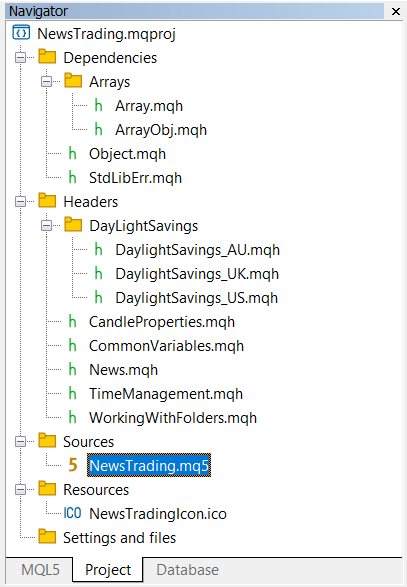
MQL5経済指標カレンダーの詳細
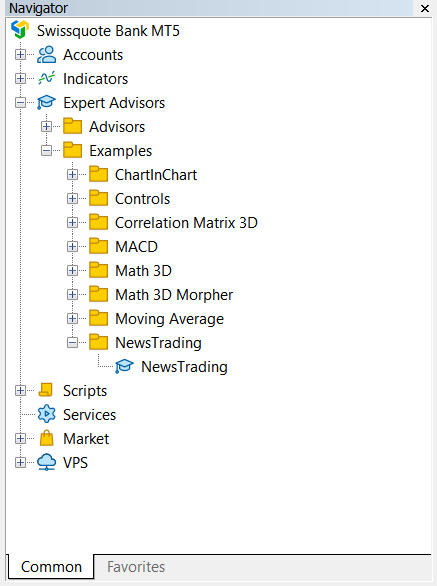
すべてのコンパイルが完了したら、取引端末を開き、ナビゲーターウィンドウを見つけてNewsTradingフォルダを開きます。
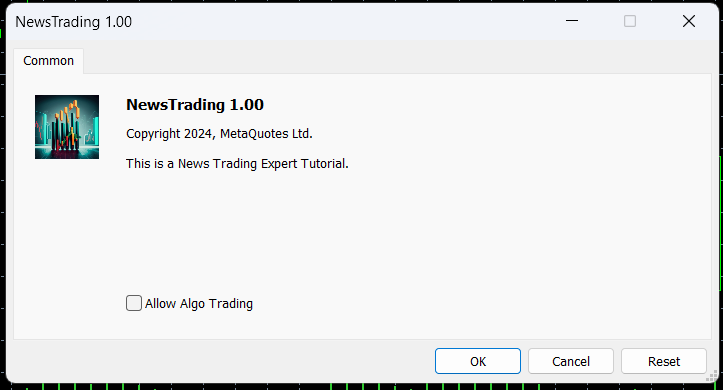
次に、EAを選択したチャートに接続します。ここでは、取引をおこなわないため、[アルゴリズム取引を許可]は有効にしません。[OK]を押して、EAを接続します。
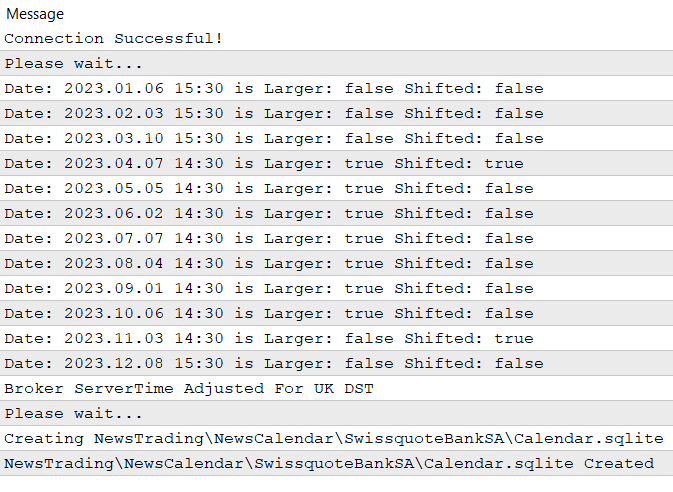
EAがチャートに接続されると、端末の下部にある[エキスパート]タブにデータベースが正常に作成されたことを知らせるテキストが出力されます。
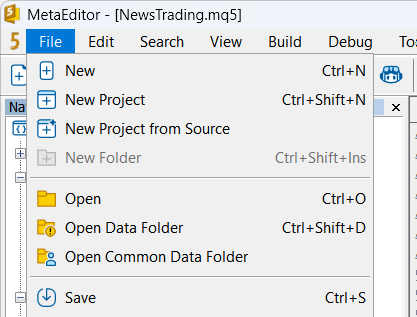
取引端末の上部にある[IDE]ボタンを探し、ボタンを押すと、別のウィンドウが開きます。
取引端末IDEの左上にある[ファイル]ボタンを探し、[共通データフォルダを開く]を選択します。
![]()
ファイルディレクトリは、上の画像のようになるはずです。[Files]というフォルダにあるファイルが表示されます。
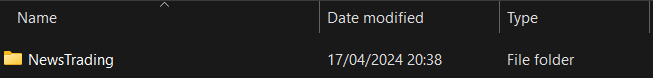
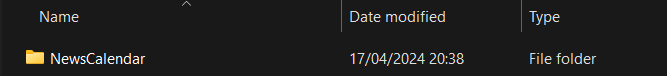
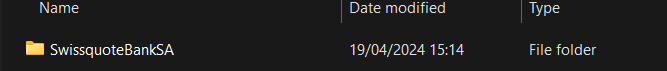
NewsTradingフォルダが作成され、その他多くのフォルダが作成されていることがわかります。
![]()
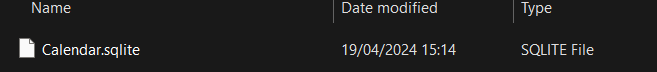
すべてのフォルダを開くと、証券会社の分離されたCalendar SQLiteデータベースが見つかります。
MQL5 IDEに戻ります。
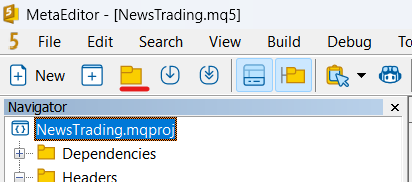
IDEの左上にあるフォルダアイコンを選択すると、MetaQuotes Common Folderに移動します。
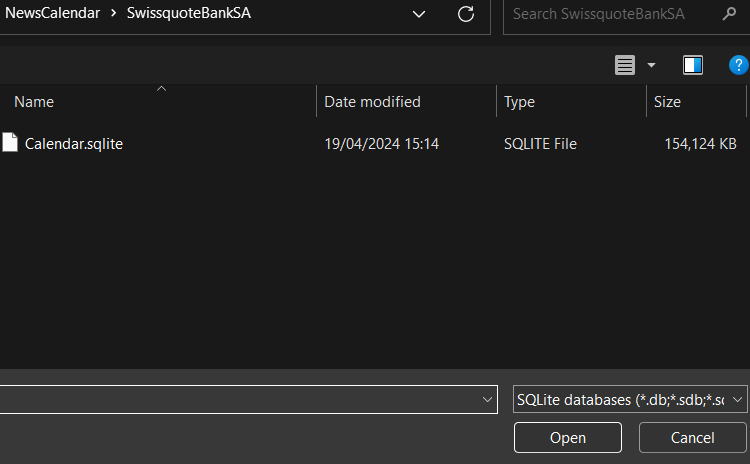
次に、証券会社のカレンダーSQLiteデータベースを探し、それを開きます。
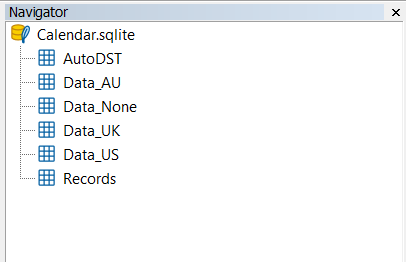
ナビゲータウィンドウにデータベースの内容が表示されているはずなので、最初の表を右クリックして[Open Table]を選択します。
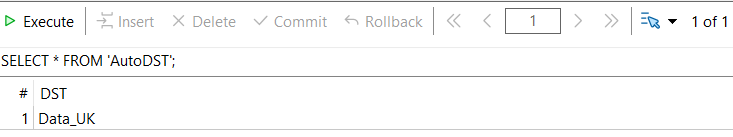
表が開き、AutoDSTからのすべてのレコード(*)が表示されます。これは証券会社が推奨するDSTカレンダーの表であるため、この表には1つのレコードのみが存在します。
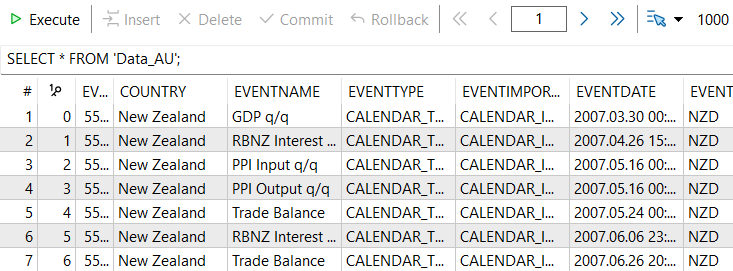
Data_AU表を開くと、この表のすべてのレコードとすべての列が表示されます。
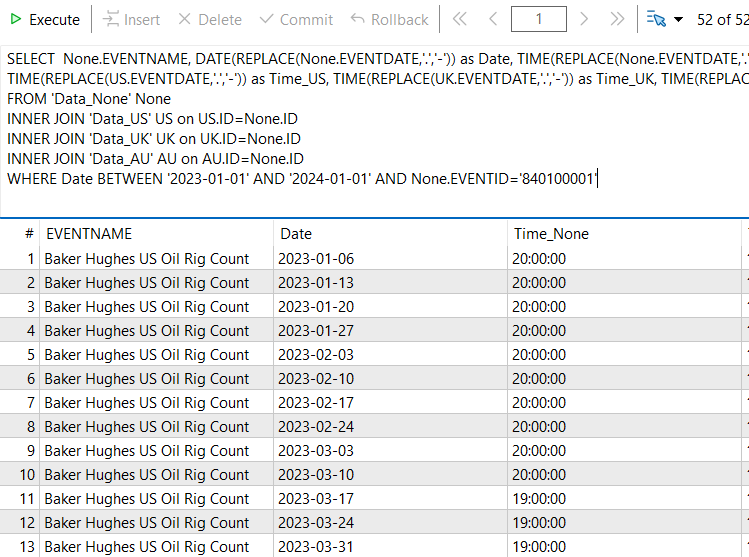
SQLクエリ
SELECT None.EVENTNAME, DATE(REPLACE(None.EVENTDATE,'.','-')) as Date, TIME(REPLACE(None.EVENTDATE,'.','-')) as Time_None, TIME(REPLACE(US.EVENTDATE,'.','-')) as Time_US, TIME(REPLACE(UK.EVENTDATE,'.','-')) as Time_UK, TIME(REPLACE(AU.EVENTDATE,'.','-')) as Time_AU FROM 'Data_None' None INNER JOIN 'Data_US' US on US.ID=None.ID INNER JOIN 'Data_UK' UK on UK.ID=None.ID INNER JOIN 'Data_AU' AU on AU.ID=None.ID WHERE Date BETWEEN '2023-01-01' AND '2024-01-01' AND None.EVENTID='840100001';
目的:このクエリは、2023-01-01から2024-01-01までで、イベントIDが840100001のイベントの名前と、イベント日付をDate、時刻をTime_NoneとしてData_None表から表示するものです。また、表Data_UK、Data_US、Data_AUから同じイベントIDを選択し、これらの表からのイベントの時間をTime_UK、Time_US、Time_AUとして表示します。このクエリでは、2023年通年の同じイベントについて、異なるカレンダー表間の時間差を表示します。
上記のSQLクエリでは、表Data_None、Data_US、Data_UK、Data_AUにそれぞれ、None、US、UK、AUというエイリアスを与えています。
表Data_Noneから
None.EVENTNAME
をSELECTします。
SQL関数では、
REPLACE(None.EVENTDATE,'.','-')
None.EVENTDATEの値のドット文字('.')は、ダッシュ文字('-')に置き換えられます。これは、SQLの
DATE()
関数は、文字区切りとしてダッシュを使用したdatetimeの日付のみを受け入れ、文字区切りとしてドットを使用したdatetimeの日付は受け入れないからです。この関数はdatetimeをdateに変換します。
TIME()
このSQL関数は日時を時間に変換します。
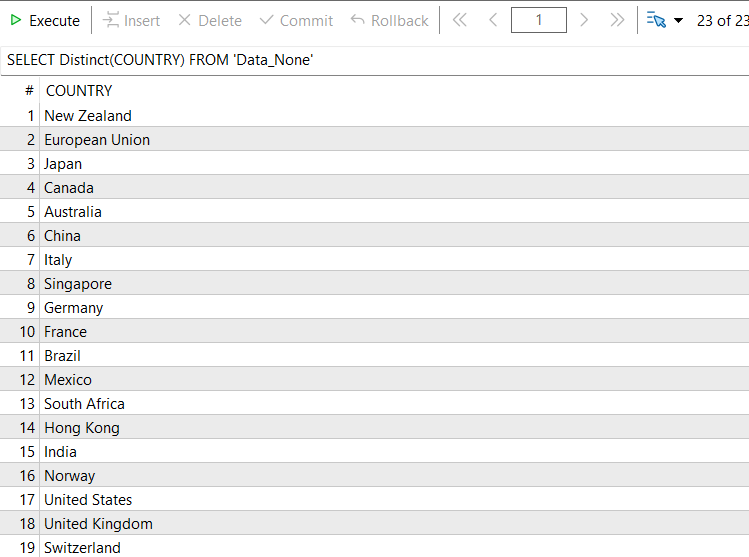
SQLクエリ
SELECT Distinct(COUNTRY) FROM 'Data_None';
目的:このクエリは、カレンダー表Data_Noneにレコードを持つユニークな国すべてを提供します。
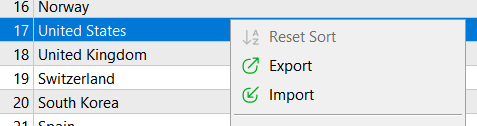
SQLクエリの結果を保存し、後で分析したい場合は、結果のいずれかを右クリックし、CSVファイルをエクスポートすることができます。
これにより、分析の効果性が改善されます。
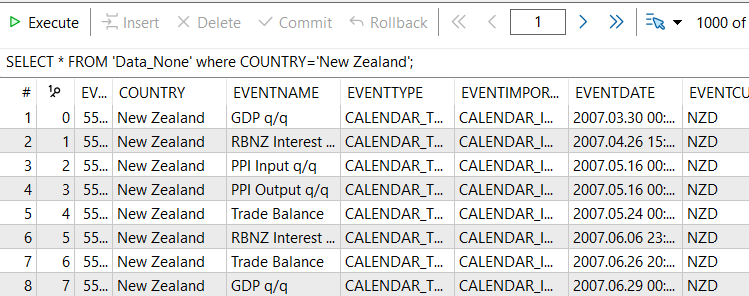
SQLクエリ
SELECT * FROM 'Data_None' where COUNTRY='New Zealand';
目的:このクエリは、特定の国のすべてのレコードを出力します。この場合、それはニュージーランドです。
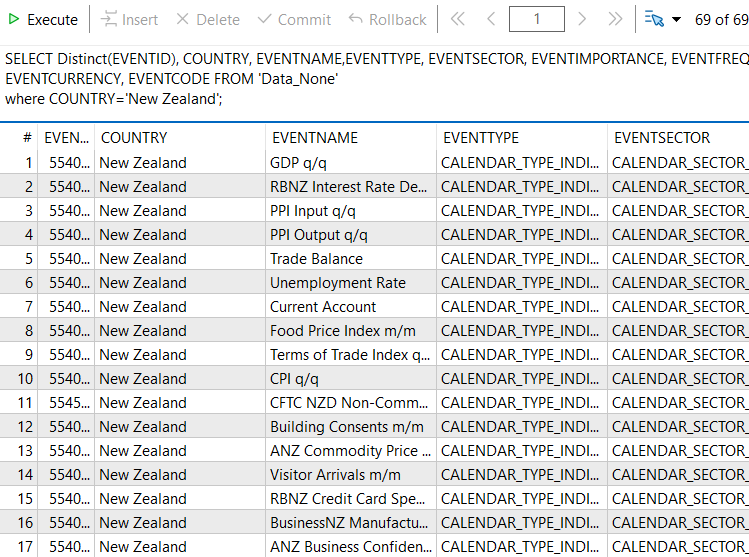
SQLクエリ
SELECT Distinct(EVENTID), COUNTRY, EVENTNAME,EVENTTYPE, EVENTSECTOR, EVENTIMPORTANCE, EVENTFREQUENCY, EVENTCURRENCY, EVENTCODE FROM 'Data_None' where COUNTRY='New Zealand';
目的:このクエリは、特定の国のすべてのユニークなイベントIDを取得し、EVENTNAMEやEVENTSECTORなどの特定の列を選択します。
ただし、EVENTIDごとにEVENTDATEが異なるので、具体的にはEVENTDATEではありません。このクエリにEVENTDATEを含めようとするとエラーが返されます。
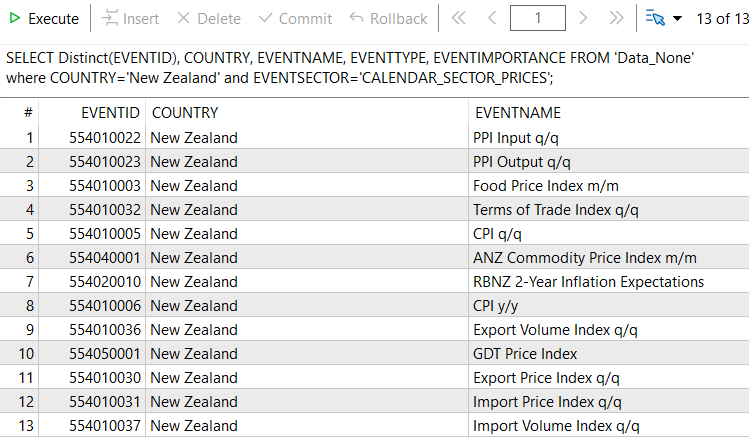
SQLクエリ
SELECT Distinct(EVENTID), COUNTRY, EVENTNAME, EVENTTYPE, EVENTIMPORTANCE FROM 'Data_None' where COUNTRY='New Zealand' and EVENTSECTOR='CALENDAR_SECTOR_PRICES';
目的:このクエリは、特定のCOUNTRYとEVENTSECTORのすべてのユニークなイベントIDを取得します。
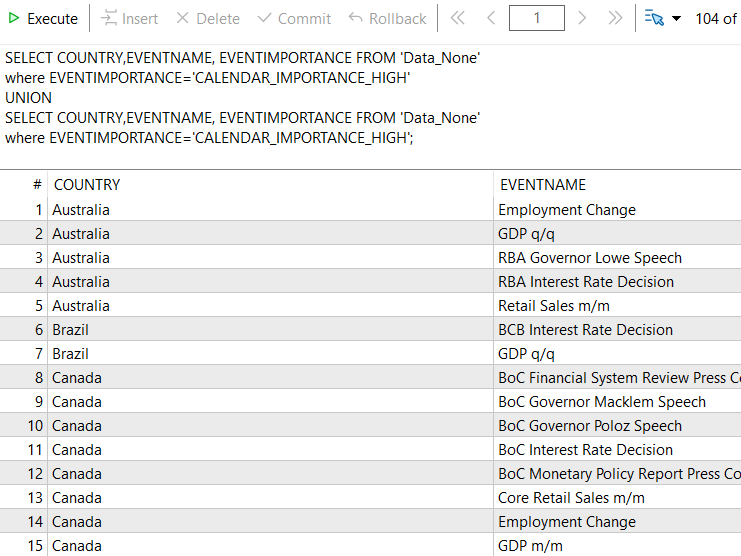
SQLクエリ
SELECT COUNTRY,EVENTNAME, EVENTIMPORTANCE FROM 'Data_None' where EVENTIMPORTANCE='CALENDAR_IMPORTANCE_HIGH' UNION SELECT COUNTRY,EVENTNAME, EVENTIMPORTANCE FROM 'Data_None' where EVENTIMPORTANCE='CALENDAR_IMPORTANCE_HIGH';
目的:このクエリは、イベントの重要度が CALENDAR_IMPORTANCE_HIGHのユニークレコードをすべて検索します。
結論
この記事から得られることはたくさんあります。この記事を読んで何か新しいことを学び、新しいアイデアを得ていただければ幸いです。この記事では、データベースを使用することが正しい選択である理由と、データベースを使用するメリットについて説明しました。また、MQL 5の経済指標カレンダーで提供されるすべての通貨と、DST(夏時間)の概念を確認しました。さらに、カレンダーデータベースを作成し、データベースを更新するか作成するかを確認するために、さまざまな必須ファイルをコーディングしました。
最後に、一度作成したデータベースファイルを見つけ、基本的なSQLクエリを使って特定のデータを抽出し、表を操作しました。次の記事では、リスク管理に取り組みます。またお会いしましょう。
MetaQuotes Ltdにより英語から翻訳されました。
元の記事: https://www.mql5.com/en/articles/14324
 知っておくべきMQL5ウィザードのテクニック(第15回):ニュートンの多項式を用いたサポートベクトルマシン
知っておくべきMQL5ウィザードのテクニック(第15回):ニュートンの多項式を用いたサポートベクトルマシン
 GMDH (The Group Method of Data Handling):MQL5で多層反復アルゴリズムを実装する
GMDH (The Group Method of Data Handling):MQL5で多層反復アルゴリズムを実装する
 フェアバリューギャップ(FVG)/不均衡取引方法をステップバイステップで学ぶ:スマートマネーコンセプトのアプローチ
フェアバリューギャップ(FVG)/不均衡取引方法をステップバイステップで学ぶ:スマートマネーコンセプトのアプローチ
- 無料取引アプリ
- 8千を超えるシグナルをコピー
- 金融ニュースで金融マーケットを探索
