You are missing trading opportunities:
- Free trading apps
- Over 8,000 signals for copying
- Economic news for exploring financial markets
Registration
Log in
You agree to website policy and terms of use
If you do not have an account, please register
Dear MetaQuotes developers!
Please note that it is possible that starting with macOS Big Sur 11.3 (or later), Apple may disable Rosetta 2 emulator that allows running x86 applications on Mac with M1.
And since it is used by the CrossOver package on Wine, it will become impossible to run Metatrader 5 through it on Apple computers with the M1 chip.
What do you have to say about it?
They didn't build it to shut it down after 3 months.
Don't listen to rumours.
Colleagues, help me out please.
I have installed the MT5 prebuilt on Catalina from the website.
Everything runs and everything works on demo.
Now I want to transfer certificate from Windows computer to Mac. I copied the working certificate *.pfx to a flash drive.
I put it in
/Applications/MetaTrader 5.app/Contents/SharedSupport/metatrader5/support/metatrader5/drive_c/Program Files/MetaTrader 5/Config/certificates
Applied chmod 777
There is still nothing in the DataFolder
What should I check?
Also a question - how do I install an SSL certificate in the MT5 app for iPadOS on the Macbook M1 if there is a file itself and not using another computer to transfer it via server or iTunes - can I copy it somewhere to install it?
Also a question - how to transfer SSL certificate to MT5 app for iPadOS on Macbook M1, if there is a file itself and not using another computer to transfer it via server - can it be copied somewhere for installation?
We will redo the import of the certificates during the connection.
In the meantime you can put the pfx file in:
Then restart the application and import the pfx file with its password.
But the best and most convenient way is through the desktop terminal.
Thank you! Also please tell me, why in MT5 iPadOS application on Mac M1 the time of Buy deal on USD/RUB is 2 minutes less than the real time (see picture)? I am using MQ demo account it's OK, but this is on my DC account - should I ask them? On other pairs and Sell trades seem to be OK.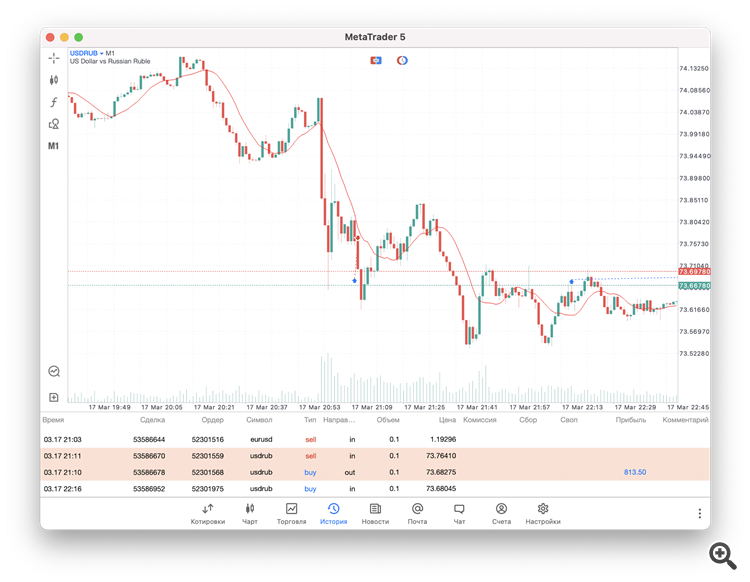
I've never used a mac before, but I like the new models and would like to buy one. Maybe someone could use it.
there's a flash module for your work, why would you with 8 times the buying power buy this
Thank you! Also please tell me, why in MT5 iPadOS application on Mac M1 the time of Buy deal on USD/RUB is 2 minutes less than the real time (see picture)? I am using demo MQ account it's OK, but this is on my DC account - should I ask them? On other pairs and Sell trades seem to be OK.
This should go to the broker.
It all depends on the exact time synchronization on the server.
We will redo the import of certificates during the connection.
In the meantime you can put the pfx file in:
Then restart the application and import the pfx file with its password.
But the best and most convenient way is through the desktop terminal.
Good afternoon!
Please help me, I can't transfer a certificate to Mac, BigSur system.
I copy the certificate to certificates folder. MT5 doesn`t ask for certificate password, as if connecting without certificate.
What should I do to make MT5 recognize the certificate?
It says Invald Account when connecting (open-broker)
Hi all!
I use MetaTrader 4 on Mac, Windows via Parallels and it works fine. I had some issues after BigSur when Parallels would not work and I had to buy updates for a fee but never mind (except for the fact that Windows has its own life and eats resources).
I've installed MT4 using the CrossOver build and I'm glad there is a solution, but I'm sure there are some problems, but why MT4 is not optimized for high resolution monitors? I can use DPI monitor parameter in Parallels, it will just fine tune my windows and applications to Retina, and everything is ok. Can you advise, is there such parameter in Wine or CrossOver?
I would like to change my laptop to ARM, but I have no desire to experience difficulties with wine and parallels.
Thanks in advance!
Regards,
I am a MT4 fan!