
Creating an EA that works automatically (Part 10): Automation (II)
Introduction
In a previous article Creating an EA that works automatically (Part 9): Automation (I), we looked at how to create a breakeven and trailing stop system that uses two different modes. One of them uses a stop line on OCO positions, while the other uses a pending order as a stop level. As I explained earlier, each of these methods has its pros and cons.
Even though the EA uses a fairly simple automation system and provides detailed instructions for making calculations, it is not truly automated. Although it already has the first level of automation, it is still operated manually, or more precisely, in a "semi-manual" way. This is because the part that is responsible for moving the line or the stop order is performed by the EA itself based on the settings specified by the user.
In this article, we will look at how to add one more level of automation to the EA so that it can stay all the time on the chart where it will be used. But don't worry, this does not mean that it will send orders or open positions continuously 24 hours a day. We will see how to control the trading volumes of the system in order to prevent overtrading by the EA and not to let it trade more than the maximum allowed volume.
The type of automation that I will show here is what many platforms offer as a way for a trader not to trade all the time. You define the time during which order sending or position opening is allowed , and during this predefined time, you can use the platform basically and theoretically.
I say that the use of the platform at that time will be theoretical, because you can disable the system, so that the whole methodology goes down the drain. Every person knows when to take a break, but, unlike a human trader, an EA does not behave this way.
I must point out that you must double-check everything that we are adding or deleting from the EA so that it can work within the predefined methodology. However, we should never let the EA run unsupervised. Always remember: NEVER ALLOW AN EA RUN UNSUPERVISED.
How to implement schedule control?
There are various ways to do this. The implementation of this type of control depends more on how the programmer wants to place it in the EA code than on which kind of programming needs to be done. Since the purpose of these articles is to show how to create an automated EA in the simplest possible way, we will create code that can be easily removed. At the same time, we can use it in a manual EA if we want to control our own trading method, but this should be decided by the user.
Planning
The development system is interesting in that each trader comes to think of different ways and means of promoting a certain concept or even how the system itself will work. Even when the results are very similar or close to each other, the way they are implemented may differ.
However, here in MQL5, what I miss is the form of object-oriented programming present in C++, which is the so-called multiple inheritance. However, if this methodology is applied incorrectly, there can be serious problems. Therefore, when using multiple inheritance, you should be very careful when programming. But even without this C++ feature, we can generate some types of code keeping things within the inheritance system.
To understand the difference between using multiple inheritance and not using it, look at the images below. Please note that C_ControlOfTime is the name of the class that we will use to control the time interval allowed to run the EA.
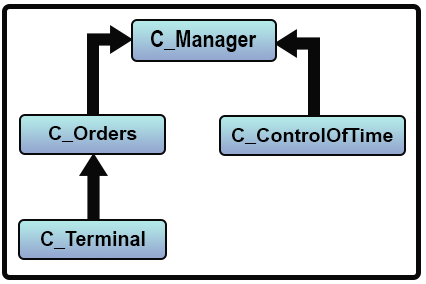
Figure 01. Modeling with multiple inheritance
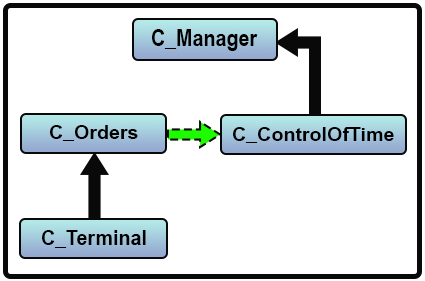
Figure 02. Modeling without multiple inheritance
Note that the difference between Figure 01 and Figure 02 is that in the first figure, the C_Manager class derives the methods implemented in the C_Orders and C_ControlOfTime classes through inheritance, which causes the C_Manager class to grow rapidly. Since we cannot do that in MQL5, we will use another approach shown in Figure 02. Class C_ControlOfTime there is inherited from C_Orders.
But why don't we do the opposite? This is because I don't want the EA to have direct access to the C_Orders class. However, we will need access to the implementation of the C_ControlOfTime class. The best thing about programming is that we can often take different approaches but end up with exactly the same functionality as some other programmer could create.
What I show here is just one of many possible ways to achieve the same result. What really matters is the result. It doesn't really matter how you achieve this, as long as the integrity of your code is preserved. You can create your own techniques and ways of implementing certain things, since programming allows us to do this.
Some more details to look at before implementation
After defining the idea of using the class modeling shown in Figure 02, we moved on to the second planning stage, in which we will create the time slot control class.
Now we need to define how the working time range will be determined, i.e. how a trader can easily set this schedule. One way would be to use a file containing time range data that the EA will stick to.
However, the use of a file is rather controversial for this sort of thing. By using a file, we can end up giving the trader more freedom to define multiple time intervals within the same day. This may be reasonable in some cases but can end up making a simple task much more difficult. The EA can perform badly in certain time intervals, giving us a lot of stress.
On the other hand, the ways the schedule is defined in a file can end up complicating such a simple task for most traders. This is due because in some cases the EA will work only within one time interval.
In the vast majority of cases, this will be a much more common fact than it may seem. So, we can do something a little better, something that allows us to stay in the middle ground. The MetaTrader 5 platform allows us to save and load the desired settings from the file. So, you would only have to create a configuration for a given period. For example, you can have a configuration to be used in the morning, and another for the afternoon. To block the EA by the time control system, for example, when the trader is going to rest a little, the trader can upload a settings file directly to the MetaTrader 5 platform, and the configuration will be maintained by the platform itself. This in my view is of great help, as it saves us the trouble of creating additional configuration files just for this purpose.
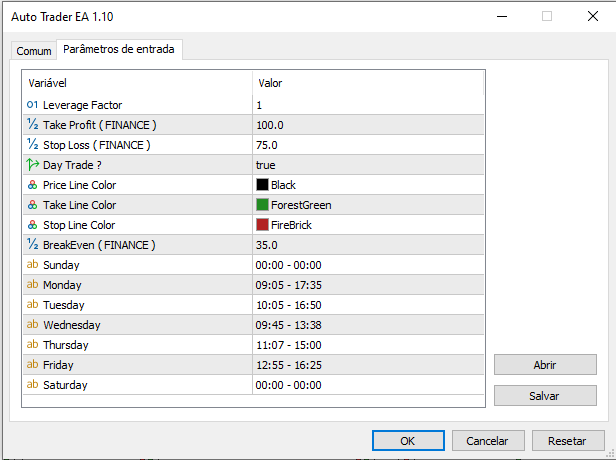
Figure 03. EA settings
Figure 03 shows the EA setup system. After configuring the EA, you can save the settings using the < SAVE > button. When you need to upload the saved configuration, use the < OPEN > button. Thus, we get a system which requires much less code while making the entire code very reliable. Some of the work will be done by the MetaTrader 5 platform itself, which will allow us to save on testing to make sure everything will work correctly.
The last detail to be determined concerns orders or positions outside the time interval. What can we do with them? The EA will not be able to send orders to open a position or place an order outside the allowed time interval. However, out of the working range, the EA will be able to manage the order or close the position that are already on the server. You can disable or change the policy I used if you want. I leave the choice to you to set this according to your own trading policy.
The birth of the C_ControlOfTime class
The first thing to do inside the C_ControlOfTime.mqh header file is to create the following code:
#include "C_Orders.mqh" //+------------------------------------------------------------------+ class C_ControlOfTime : protected C_Orders { private : struct st_00 { datetime Init, End; }m_InfoCtrl[SATURDAY + 1]; //+------------------------------------------------------------------+ public : //... Class functions ... };
We are adding the C_Orders.mqh header file to have access to the C_Orders class. So, C_ControlOfTime will be inherited from the C_Orders class using the protected method. I already explained the consequences of using this type of inheritance in another article in this series: "Creating an EA that works automatically (Part 05): Manual triggers (II)".
Now, inside the private part of the control class code, we add a structure that will be used as an array with 7 elements. But why not define 7 instead of using that crazy statement? This is because the value of SATURDAY is defined internally in the MQL5 language as a value of the ENUM_DAY_OF_WEEK enumeration. So, it becomes clearer why we use the days of the week to access the array.
This is the language-level enrichment because, to those who read the code, a word is more expressive than a numeric value. This structure only has two elements: one indicates the EA operation start point, and the other on the point after which the EA can no longer work, both are of type datetime.
Once the array is defined, we can move on to our first code in the class, which is the class constructor shown below:
C_ControlOfTime(const ulong magic) :C_Orders(magic) { ResetLastError(); for (ENUM_DAY_OF_WEEK c0 = SUNDAY; c0 <= SATURDAY; c0++) ZeroMemory(m_InfoCtrl[c0]); }
To many people, the following code may seem strange, but it's just a form of programming that's a little more advanced than what we're used to. The fact that I say that it is high-level programming has nothing to do with my experience in programming. As I said:
"It's easier to understand code that uses a natural language than code that uses numeric values."
The loop in this constructor is self-explanatory. Such things actually define whether the code is high level or low level.
I believe that it will be quite easy for you to understand this constructor. Previously I already explained how the code in the constructor works. If you are not sure, please read the previous articles in this series. The only difference here is actually the loop where we indicate the variable, which will start with the value SUNDAY and will end with SATURDAY. There is nothing else complicated here.
The loop works correctly only because in the enumeration Sunday is defined as the first day of the week, and Saturday is the last one. However, if MONDAY was set as the first day of the week, the loop would fail when executing the code in the MetaTrader 5 platform and would throw an error. Therefore, it is important to be careful when using high-level code, because if configured incorrectly, the code can generate several runtime errors.
Once this is done, we can move on to the next function in our class:
virtual void SetInfoCtrl(const ENUM_DAY_OF_WEEK index, const string szArg) final { string szRes[]; bool bLocal; if (_LastError != ERR_SUCCESS) return; if ((index > SATURDAY) || (index < SUNDAY)) return; if (bLocal = (StringSplit(szArg, '-', szRes) == 2)) { m_InfoCtrl[index].Init = (StringToTime(szRes[0]) % 86400); m_InfoCtrl[index].End = (StringToTime(szRes[1]) % 86400); bLocal = (m_InfoCtrl[index].Init <= m_InfoCtrl[index].End); if (_LastError == ERR_WRONG_STRING_DATE) ResetLastError(); } if ((_LastError != ERR_SUCCESS) || (!bLocal)) { Print("Error in the declaration of the time of day: ", EnumToString(index)); ExpertRemove(); } }
This part requires more detailed analysis, since it is not so simple for those with little experience. And I know this because I was in your shoes, my dear reader. To explain the above code in more detail, let's break it down into smaller parts.
if (_LastError != ERR_SUCCESS) return; if ((index > SATURDAY) || (index < SUNDAY)) return;
Whenever possible, you should check the system for errors, as this code is very sensitive and subject to errors due to the nature of the thing we are working with. We start by checking if there is any failure before this specific function is called. If there is any failure, the function will be closed immediately.
The second check is also needed to avoid random failures. If for some reason we make a call depending on the day of the week indicating some number, and the processor treats is only as a number because it is not in the range between SATURDAY and SUNDAY, we won't continue executing further lines within the function.
Once this first step was taken, it was accepted and the code passed the first tests, we will make a translation of the content passed by the caller:
if (bLocal = (StringSplit(szArg, '-', szRes) == 2)) { m_InfoCtrl[index].Init = (StringToTime(szRes[0]) % 86400); m_InfoCtrl[index].End = (StringToTime(szRes[1]) % 86400); bLocal = (m_InfoCtrl[index].Init <= m_InfoCtrl[index].End); if (_LastError == ERR_WRONG_STRING_DATE) ResetLastError(); }
Here we have much more interesting code, especially for those who are starting to learn programming. Here we use the StringSplit function to "split" the information we receive from the caller into two parts. The character that indicates where the information will be broken, is the minus sign ( - ). What we want and expect to see are two pieces of information. If we get a different number, this will be considered an error, as can be seen in the examples below:
12:34 - - 18:34 <-- This is an error 12:32 - 18:34 <-- Information is correct 12:32 18:34 <-- This is an error - 18:34 <-- This is an error 12:34 - <-- This is an error
The internal content of the information does not matter for the StringSplit function. It will "split" the data based on the specified separator. This function is very useful in certain cases, therefore it is important to properly study it. Because it helps a lot to separate information within a string of characters.
After getting these two pieces of information, we use the StringToTime function to translate them into a date format code.
There is another important detail: the information that we will be providing only contains hours and minutes. We are not interested in the particular date. But nothing prevents us from specifying a specific date. However, according to the implementation, the date will be ignored. You only need to enter the name. The StringToTime function will automatically add the current date. This is actually not a problem, but there is one thing that we will consider later.
To eliminate the current date value which was added by the StringToTime function, we use factorization, in which the result will be just the time value specified by the caller. In case you really don't want to remove the date added by the StringToTime function, which will always be the current date, just remove this indicated factorization.
We have the first test after the value has been converted. It is very important in order to avoid problems later. We will check if the start time is less than or the same as the specified end time. If this check is successful, we will not have to worry about this problem later. If the check fails, we will notify the user that the values are not suitable.
We also have another check, because since we are not specifying the date, the platform will generate a runtime error. This type of error is very irritating, but we deal with it in a very proper way. When such an error is detected, we will simply remove the indication that it happened. Since we know in advance that a date will not be informed, this will generate this error.
After implementing value conversion, we have the following code:
if ((_LastError != ERR_SUCCESS) || (!bLocal)) { Print("Error in the declaration of the time of day: ", EnumToString(index)); ExpertRemove(); }
Something important can be noticed here: if the system generates any serious errors during value conversion, this constant variable will have a value different from ERR_SUCCESS. This indicates that we cannot trust data that has been used or entered by the user. The same is true if the variable here has the 'false' value which indicates that some point caused it to fail. Anyway, we will inform the trader by printing a message in the terminal. Also, a request to close the EA will be generated in the MetaTrader 5 platform.
I hope the explanation of how the function works is quite clear, since it's been explained in detail. However, this is not all, we have another function to discuss:
virtual const bool CtrlTimeIsPassed(void) final { datetime dt; MqlDateTime mdt; TimeToStruct(TimeLocal(), mdt); dt = (mdt.hour * 3600) + (mdt.min * 60); return ((m_InfoCtrl[mdt.day_of_week].Init <= dt) && (m_InfoCtrl[mdt.day_of_week].End >= dt)); }
It's important not to take accept something for granted until you've tried all possible variations which can have the same results but in a different, much simpler way. It may seem discouraging, but it is a valuable approach to problem solving and finding better solutions.
Before getting to the point, let's understand the above function. It captures the local time and date and converts those values into a structure in order to split the data. Then we set up a value that will contain only hours and minutes — these are the values we used in the previous function. This is the problem I mentioned earlier. If you didn't remove the date value in the conversion function, here you would need to add the date value. Once we have these values, we will check to see if they are within the range. If they are, we will return true, if they are outside the defined range for the day, we will return false.
Now comes another question. Why do we have to do all this work of capturing, reconstituting, to check whether or not the local time is within a range of day values? Wouldn't it be simpler to use a code, where we capture the local time and check it against the defined range? Yes, it would indeed be much simpler. But, and there is always a but, we have a small problem: the day of the week.
If you were to set the EA operation range based only on the current day, that's fine. Just knowing the local time would be enough. But we define values for seven days of the week. And the simplest way to know what day of the week is to use exactly all the work that was done in the above function.
So really, it all depends on how you're implementing the system. If you are implementing it to be simple, the functions and procedures you need to create and define will be considerably simpler. If you are creating a system for wider use, the functions and procedures will be considerably more complicated.
That is why it is important to think and analyze before actually starting to code. Otherwise, you may end up at a dead end, where a newly built code makes older code unable to meet the requirements. So, you have to change older codes, and next thing you know, you're all wrapped up in such a mess, needing to discard everything and start from scratch.
Before changing the subject, I would like to emphasize one detail from the above function. If you want the EA to stay on 24 hours a day, with the platform operating during all this time, you may be afraid that the EA, at the turn of the day, will not know when to start operating again. This in fact will not happen, since at each call to the function it will reevaluate the whole situation and will use the current day of the week in order to verify whether the EA will be able to perform some operation or not.
For example, suppose you tell the EA that it can trade on Monday between 04:15 and 22:50 and on Tuesday between 3:15 and 20:45. You can just turn it on Monday and leave it running until Tuesday. As soon as the day turns, switching from Monday to Tuesday, it will automatically start checking which is the period allowed to operate on Tuesday. Because of this, I decided to use the week mode instead of a definition based on the current day.
Maybe I missed some details of this class, but I don't want to overcomplicate the explanation of how the functions work. Let's take a closer look at a very important detail when dealing with function inheritance. If you look carefully, you will see that both the SetInfoCtrl and the CtrlTimeIsPassed functions have very strange declarations. Why do they have such declarations? What is their purpose? These declarations are highlighted below:
virtual void SetInfoCtrl(const ENUM_DAY_OF_WEEK index, const string szArg) final //+------------------------------------------------------------------+ virtual const bool CtrlTimeIsPassed(void) final //+------------------------------------------------------------------+
Here, each of the words has a reason. Nothing here is being placed to decorate the code, although some people are used to doing this, but that would be another story.
What really matters in these declarations is the reserved word "final". This is the big question from the existence of the word "virtual" in the declaration. The fact is that, when you create a class, you can work on it in several ways, overriding methods, modifying the way a function of the parent class will be executed in a child class, creating new forms based on more primitive work, and more. When you add the 'final' word to a function declaration in a class, as shown above, you tell the compiler that a child class cannot modify it in any way. It cannot even override the function written in the parent class, which is very common.
I will repeat once again, because it is important: by using the 'final' word in the declaration, you are telling the compiler that a child class cannot modify it in any way, not even override, the inherited function that is written in the parent class, which received the 'final' word in the declaration.
Thus, we guarantee that if any class, which inherits this class from here, with its methods and variables, tries to modify these methods, this attempt will be considered an error, and the program will not be compiled. The 'virtual' word serves precisely to promote the possibility of modification, but the final word prevents such a change. Who really makes the rules is the final word. So, whenever you want to ensure that a function does not undergo undue modification within a child class, lock this possibility of modification by adding a declaration, as shown above.
This will save you a lot of headaches if you are working with many classes and with a deep level of inheritance.
Linking C_ControlOfTime with C_Manager and using it in the EA
Now, finally, we can link the C_ControlOfTime class with the C_Manager class, and the EA will have a new type of work parameter. To do this, we add the following change into the C_Manager class code:
#property copyright "Daniel Jose" //+------------------------------------------------------------------+ #include "C_Orders.mqh" #include "C_ControlOfTime.mqh" //+------------------------------------------------------------------+ #define def_MAX_LEVERAGE 10 #define def_ORDER_FINISH false //+------------------------------------------------------------------+ class C_Manager : private C_Orders class C_Manager : public C_ControlOfTime
The crossed out lines were removed from the original code, and new lines appeared in their place. But notice the fact that the C_Manager class will publicly inherit the C_ControlOfTime class. We simply add everything from the C_ControlOfTime class into the C_Manager class. This extends the capabilities of the C_Manager class without increasing its code. If we no longer need the capabilities which were added by inheriting the C_ControlOfTime class, all we need to do is remove this inheritance and any possible reference points from the C_Manager class. That simple.
Thus, we do not change the reliability level of the C_Manager class, because it will continue to function with maximum security, stability and robustness, as if nothing had happened. If the C_ControlOfTime class starts to cause instabilities in the C_Manager class, we can simply remove the C_ControlOfTime class, and the C_Manager class will be stable again.
I think this explains why I love creating everything in the form of classes, and not as scattered functions. Things are increasing and improving very quickly, and we always have the highest possible level of stability and reliability that the language can provide us.
Now, since the constructors need to be referenced somehow, let's look at the new class constructor below:
//+------------------------------------------------------------------+ C_Manager(const ulong magic, double FinanceStop, double FinanceTake, uint Leverage, bool IsDayTrade, double Trigger) :C_ControlOfTime(magic), :C_Orders(magic), m_bAccountHedging(false), m_TicketPending(0), m_Trigger(Trigger) { string szInfo; ResetLastError(); ZeroMemory(m_Position); m_InfosManager.FinanceStop = FinanceStop; // ... The rest of the constructor code.... } //+------------------------------------------------------------------+
Here we have the same as with declarations. The crossed out line has been removed. In its place came a new line which passes the data to the C_ControlOfTime class constructor. This constructor will reference the constructor of the C_Orders class, so that it receives the magic number required to send the orders.
Now, to finish this topic, below are the points with the real use of time control:
//+------------------------------------------------------------------+ void CreateOrder(const ENUM_ORDER_TYPE type, const double Price) { if (!CtrlTimeIsPassed()) return; if ((m_StaticLeverage >= def_MAX_LEVERAGE) || (m_TicketPending > 0) || (m_bAccountHedging && (m_Position.Ticket > 0))) return; m_TicketPending = C_Orders::CreateOrder(type, Price, (def_ORDER_FINISH ? 0 : m_InfosManager.FinanceStop), (def_ORDER_FINISH ? 0 : m_InfosManager.FinanceTake), m_InfosManager.Leverage, m_InfosManager.IsDayTrade); } //+------------------------------------------------------------------+ void ToMarket(const ENUM_ORDER_TYPE type) { ulong tmp; if (!CtrlTimeIsPassed()) return; if ((m_StaticLeverage >= def_MAX_LEVERAGE) || (m_bAccountHedging && (m_Position.Ticket > 0))) return; tmp = C_Orders::ToMarket(type, (def_ORDER_FINISH ? 0 : m_InfosManager.FinanceStop), (def_ORDER_FINISH ? 0 : m_InfosManager.FinanceTake), m_InfosManager.Leverage, m_InfosManager.IsDayTrade); m_Position.Ticket = (m_bAccountHedging ? tmp : (m_Position.Ticket > 0 ? m_Position.Ticket : tmp)); } //+------------------------------------------------------------------+
No other function within the EA or within the C_Manager class will use the time ranges. But if you wish, you can add this control, by adding exactly the highlighted line to the functions that need to be controlled, such as the trailing stop trigger. If you don't want to use the control in some of these functions, just remove the line that was added. Did you like the way the code was planned? But all this doesn't really work without another point in the EA's code.
The only really necessary changes in the EA code can be seen below:
#include <Generic Auto Trader\C_Manager.mqh> #include <Generic Auto Trader\C_Mouse.mqh> //+------------------------------------------------------------------+ C_Manager *manager; C_Mouse *mouse; //+------------------------------------------------------------------+ input int user01 = 1; //Leverage Factor input double user02 = 100; //Take Profit ( FINANCE ) input double user03 = 75; //Stop Loss ( FINANCE ) input bool user04 = true; //Day Trade ? input color user05 = clrBlack; //Price Line Color input color user06 = clrForestGreen; //Take Line Color input color user07 = clrFireBrick; //Stop Line Color input double user08 = 35; //BreakEven ( FINANCE ) //+------------------------------------------------------------------+ input string user90 = "00:00 - 00:00"; //Sunday input string user91 = "09:05 - 17:35"; //Monday input string user92 = "10:05 - 16:50"; //Tuesday input string user93 = "09:45 - 13:38"; //Wednesday input string user94 = "11:07 - 15:00"; //Thursday input string user95 = "12:55 - 16:25"; //Friday input string user96 = "00:00 - 00:00"; //Saturday //+------------------------------------------------------------------+ #define def_MAGIC_NUMBER 987654321 //+------------------------------------------------------------------+ int OnInit() { string szInfo; manager = new C_Manager(def_MAGIC_NUMBER, user03, user02, user01, user04, user08); mouse = new C_Mouse(user05, user06, user07, user03, user02, user01); for (ENUM_DAY_OF_WEEK c0 = SUNDAY; c0 <= SATURDAY; c0++) { switch (c0) { case SUNDAY : szInfo = user90; break; case MONDAY : szInfo = user91; break; case TUESDAY : szInfo = user92; break; case WEDNESDAY : szInfo = user93; break; case THURSDAY : szInfo = user94; break; case FRIDAY : szInfo = user95; break; case SATURDAY : szInfo = user96; break; } (*manager).SetInfoCtrl(c0, szInfo); } (*manager).CheckToleranceLevel(); EventSetMillisecondTimer(100); return INIT_SUCCEEDED; }
It was only necessary to add the points where the user interacts with the code. This loop will capture the data and throw it into the system, so that it can be used by the C_Manager class, thus controlling the actual EA operation time. In this part of the code the behavior is easy to understand and does not require any additional explanation.
Conclusion
In this article, I showed you how to add a control in order to allow the EA to operate within a certain time range. Although the system is quite simple, it needs one last explanation.
If you enter a time greater than 24 hours in the interaction system, it will be corrected for the time closest to 24 hours. That is, if you want the EA to operate until 22:59 (if you work on Forex), you should be careful to specify exactly this value. If you type 25:59, the system will change it to 23:59. Although this typing error is not common, it can happen.
I have not added any additional check to analyze this situation because it rarely happens, but I wanted to comment on this and show a possible check for such a condition. It can be seen below. The attached code already has these changes.
virtual void SetInfoCtrl(const ENUM_DAY_OF_WEEK index, const string szArg) final { string szRes[], sz1[]; bool bLocal; if (_LastError != ERR_SUCCESS) return; if ((index > SATURDAY) || (index < SUNDAY)) return; if (bLocal = (StringSplit(szArg, '-', szRes) == 2)) { m_InfoCtrl[index].Init = (StringToTime(szRes[0]) % 86400); m_InfoCtrl[index].End = (StringToTime(szRes[1]) % 86400); bLocal = (m_InfoCtrl[index].Init <= m_InfoCtrl[index].End); for (char c0 = 0; (c0 <= 1) && (bLocal); c0++) if (bLocal = (StringSplit(szRes[0], ':', sz1) == 2)) bLocal = (StringToInteger(sz1[0]) <= 23) && (StringToInteger(sz1[1]) <= 59); if (_LastError == ERR_WRONG_STRING_DATE) ResetLastError(); } if ((_LastError != ERR_SUCCESS) || (!bLocal)) { Print("Error in the declaration of the time of day: ", EnumToString(index)); ExpertRemove(); } }
It was necessary to add a new variable and the highlighted code that splits the time data in order to check if the entered time is below the maximum possible value within the 24-hour interval.
Translated from Portuguese by MetaQuotes Ltd.
Original article: https://www.mql5.com/pt/articles/11286
- Free trading apps
- Over 8,000 signals for copying
- Economic news for exploring financial markets
You agree to website policy and terms of use