Utilidades de trading para MetaTrader 4 - 6

Close all open orders, delete all pending orders, and clear the entire account's orders. Please use caution! After clicking the button, the account order will be 0! Help us quickly clear account orders! As it is a free version, only the function of closing all orders is available. If other functions are needed, customization is required! The paid version has more features!
FREE

The Quick Style utility is designed for facilitation and acceleration of working with the properties of graphical objects. Left-click a graphical object while holding the Shift key to open the quick access window for configuring the object properties. In the window, you can change the color, style and line width with one click, including those of other graphical objects. All changes are displayed immediately. To close the Quick Style , simply click the free space on the chart. The utility is eas
FREE

Panel Display is a free utilities indicator, to display basic account information, in a beautiful way. This indicator is a plug and play, where the is no input required except for display corners. User can quickly engage how much profit/loss for current day / week! This Week's Performance - This week closed order for all pairs. Today's Performance - Today's closed order for all pairs. Current Floating Profit / Loss - Current Floating Profit/Loss (all pairs) in the account
FREE

Free Demo Version for testing can be found here : https://www.mql5.com/en/market/product/38041
Smart risk management tools.
You can control profit , loss target easily and customizable. Custom profit , loss target by amount of money method. Closing and calculating all symbols or the current symbol only. Can work on every trading account currency. How to use? Just place this EA into any symbol,currencies that you want to take control. Then custom input parameters. Click "OK" button. Ready t

ขอบคุณ แรงบันดาลใจ จากโค้ชแพม ที่ทำให้เริ่มทำ Close all ตัวนี้ Close all and update profit Version 3.03 Full version Give you free
For MT5 Click https://www.mql5.com/en/market/product/95989
V3.03 Fix TPSL calculate USDxxx and xxxUSD or XXX/XXX and add Decimal Digi, 0 is default
Program function
Tab 1 Close order function and show break port
1.Can show and hidden all button
2.Update sell and buy total lots easy to manage order
3.Close all order and update all profit
4.Clos
FREE

you can close all your positions in profit or lost when you use this robot. 1.you set your max profit and max lost for all your positions. 2.the robot show you in a window beside your chart. 3.when your equity reach your target close all your positions. 4.you can use one of them or both (profit or lost)togather. 5.this robot close all your positions. ((if you have any idea or want somthing i can help you)) i hope you win in all your times of life. best regard
FREE

50% off. Original price: $60 Ichimoku Assistant is a multi-timeframe panel and alert system that scans all timeframes for multiple rules related to different ichimoku strategies. The Ichimoku indicator has 5 different lines, including Tenkan-sen, Kijun-sen, Senku Span A, Senku Span B and Chikou Span. This scanner checks the status of these lines compared to each other and gives alert based on your selected rules. If you are using ichimoku kinko hyo in your trading strategy, this scanner and its

El trabajo de la utilidad es analizar el trabajo de otros asesores en todos los instrumentos para ayudar a prevenir una reducción del depósito. Al exceder los parámetros especificados, "Equity Protection" puede bloquear, cerrar una posición y enviar una notificación al respecto. "Equity Protection " puede funcionar en el símbolo actual o en todos los símbolos, la funcionalidad incorporada le permite eliminar posiciones pendientes y también cerrar otros asesores que trabajan en su cuenta. Oportun

POSITION SIZE CALCULATOR EASY As the name suggests it is the most easy-to-use position size calculator available on the market. this indicator calculates the lot size within a fraction of a second and the best part is that it is very flexible and easy to use. you can use money or percentage to calculate the lot size. you can use equity or balance to calculate the lot size.
FREE

Key Features: Custom Image: The script allows you to set any image of your choice as the chart background. The image file should be in the .bmp format and located in the MQL4/Images folder of your MetaTrader 4 data folder. Automatic Replacement: If an image is already set as the chart background, the script will automatically replace it with the new image. How It Works: The script operates in the following manner: Initialization: Upon execution, the script checks if an object named “ i
FREE

It is a utility (Expert Advisors) that you can easily tweet from MetaTrader Support for "Twitter API v2 OAuth 2.0 with PKCE".
Just add a few lines of code to the Indicator , EA or Script you create TweetHelper will tweet a message for you.
Preparation: Please apply for a developer account to access the Twitter API. Please refer to the following for setting details and procedures.
Example of code (script) for using TweetHelper https://www.mql5.com/ja/code/30967
MetaTrader settin

This EA is literally a reverse of Recovery Zone Assistance, as its name says ... It is an assistant, an expert advisor that monitors all the orders for the asset in which it has been placed, no matter if that order was by some other expert advisor or by the trader placed on the Manually, he will start his work after each order that is negative. Find Recovery Zone Assistance on https://www.mql5.com/en/market/product/68909 This Expert Advisor is based on this sistem on video "Recovery Zone" on
FREE

Product Name: Trailing Stop and Breakeven Management EA Description:
This EA (Expert Advisor) is designed to set trailing stops and breakeven levels for trades based on input parameters and a magic number in MT4. It can be used to manage trades placed manually or by any other EA. The EA allows customization of various settings to suit your trading strategy. General Settings: Enable Magic Number (ENABLE_MAGIC_NUMBER): Enable to use a magic number for trades. Set to false for manual trades. Magic
FREE

Este es un EA semi automático, no utiliza ningún tipo de indicadores y los parámetros son simples.
Incluyendo por una orden maestra ( primera orden de cargar en el gráfico de compra o venta ) y se pueden utilizar dos orden inversa para la cobertura.
Orden maestra : Llamado el orden inicial ( cuando golpeó SL la EA dejar de operar hasta que se reinicie en el gráfico ) .
Primera orden inversa : Se abre opuesta a la orden maestra en la distancia de pips deseada.
Se
FREE

Simple and lightweight utility for automatically synchronizing the symbol of multiple charts.
- Synchronization in both directions, regardless of which chart you change the symbol on - Quickly activate/deactivate the synchronization of individual charts at the touch of a button - Create multiple synchronization groups by assigning different event IDs
FREE

Introduction
Auto Chart Alert is a convenient tool to set alert for your trading in your chart. With Auto Chart Alert, you can set the alert line in one click in your desired location in your chart. You can even set alert over the sloped lines in your chart. Auto Chart Alert is a great tool when you have to watch out importnat support and resistance levels for your trading. You can receive the sound alert, email and push notification when the price hit the alert line at you desired location. A
FREE

The EasyFX Trader is a very unique and customizable dashboard for manual trading. It is placed in the Expert folder but is not an auto trading robot. You input all the parameter and the dashboard will monitor and let you know when there is a good trading opportunity. The tool is simple to use whether you're experienced or just a beginner. It was designed for all types of trading styles including price action, day, swing, trend trader, or scalper. Each column is described below. When you load the

Big Promo 40%!
Introducing Autolot 2.0: The Revolutionary Trading Utility is Now Even MORE POWERFUL and EFFICIENT! We're proud to announce the launch of Autolot 2.0, the upgrade that takes your trading to a whole new level! We've listened to your feedback and improved the utility to make it even more versatile and user-friendly. Here are the key features we've added: Fixed Risk: Now you can set a fixed risk for your trades, regardless of the balance percentage. For example, in the settings, y

A utility to close all orders automatically when conditions meet.
Various options are available to filter or select orders : Conditions : Closing conditions. 3 different conditions can be defined. EA will close orders anytime one or more defined conditions meet. Conditions can be defined based on account properties or selected orders properties. Also a fixed time to close orders is available.
Type of orders : Buy / Sell / Buy Limit / Sell Limit / Buy Stop / Sell Stop Symbol Selection : All /

LMBFWatchlist is an interactive tool for Metatrader 4 that lets you create and manage watch lists directly on your Metatrader charts. Functionality includes: Add an unlimited number of watch lists with names of your choice Add different groups of watchlists for different time frames Add comments for symbols that always appear on the chart when that symbol is selected. Easily identify which symbols have comments against them. See watch lists instantly synchronise across all open charts that hav

Introduction
News is basic requirement for trading now a days. Due to its biased impact on the market a trader should be proactive to deal such scenarios before they arises. In this news alert indicator you have multi currency option to scan news for different pairs and notify you on Telegram, email, mobile push notification and chart alert. You can turn on/off any of the alert you need. It has two different option one is alerting you X min (user input) before the news and second is alerting yo

1. Este sistema es un sistema documental local, es decir, el transmisor y el receptor deben operar en el mismo ordenador, ya que la cuenta mt4 / 5 se puede iniciar sesión en varios ordenadores al mismo tiempo, por lo que sólo necesita enviar la contraseña de la cuenta de sólo lectura al cliente. El merchandiser local es muy rápido y estable, ya que no implica el merchandiser de red.
2. Actualmente es el transmisor, y puede funcionar correctamente cuando se carga en el gráfico. Además, es nece
FREE

Free TrendLine EA opens trades whenever the price on the chart interacts with or crosses your trend line. You simply draw the trend line manually then let the EA do the trading automatically according to the rules you give it. The settings available in the EA are explained below: Lots : The lot size for trading. RiskPercentage : Set a value other than zero to activate lot sizing by use of percentage of margin. TrendLineName: The name of the line to track. You can either * rename the trend line t
FREE

Утилита MQLTA Take Screenshot позволяет снимать скриншоты текущего графика прямо из самого графика. Утилита полезна для быстрого сохранения интересной ситуации и сохранения текущего графика перед открытием или закрытием ордера.
Как она работает? Take Screenshot использует встроенную функцию языка MQL4 для сохранения снимка текущего графика.
Как использовать утилиту Загрузите индикатор и выберите нужные параметры. Как только откроется панель, нажмите на значок сохранения, чтобы сделать снимок
FREE

Hello friends. I wrote this utility specifically for use in my profile with a large number of Expert Advisors and sets ("Joint_profiles_from_grid_sets" https://www.mql5.com/en/blogs/post/747929 ). Now, in order to limit losses on the account, there is no need to change the "Close_positions_at_percentage_of_loss" parameter on each chart. Just open one additional chart, attach this utility and set the desired percentage for closing all trades on the account. The utility has the following function
FREE

Firstly , the script estimates how many Mx bars of the chart (on which this script is applied) the future trend will most likely continue and what is its quality. Secondly (and most importantly), the script is an auxiliary tool for the extremely mathematically advanced and extremely effective ScientificTrade indicator in trading. The script calculates the optimal averaging period, which is also equal to Mx, of the ScientificTrade indicator, which gives the maximum profit according to the strate

¡El mejor socio para los comerciantes! Instrucciones de operación del asistente comercial Configuración de uso básico Básico: Admite interruptor de selección de idioma (actualmente admite chino e inglés) reconocimiento automático de idioma Apoyar la unión de tecla de acceso rápido para abrir y cerrar posiciones , utilice las teclas de acceso directo para abrir y cerrar posiciones rápidamente... Teclas de atajo para cerrar posiciones. El desblo

It may be true that “Time waits for no one [human],” but at least now you can control the marching time of all your robots. EA Schedule Launcher (ESL) can launch and close any number of your EAs and/or indicators at custom beginning and ending times. You save your EA and/or indicator to a template and input when to open and close them. The power to control your EAs trading time window can improve both strategy performance and terminal/computer performance.
Note: EA cannot be run with the visu

Trade Entry Journal is your ultimate solution for streamlining trade entries and journaling. Designed specifically for forex traders, this powerful tool automates the tedious tasks of calculating lot sizes, placing trades, and documenting your trading activities. Say goodbye to manual entries and focus on making smarter trading decisions. Key Advantages: Automated Lot Size Calculation : Calculate the perfect lot size based on your stop loss level and risk amount. The lot size will be adjusted t
FREE

The utility is designed to open Buy and Sell market orders and close all positions. Opening and closing positions by pressing the hot key. How to open and close positions with voice using the utilities of this type, see in the video under the description. https://www.youtube.com/channel/UCTpVWJkEic6TzoXr0qc9RIw/featured The keys "1", "2", "3", "4", "5", "6", "7", "8", "9", "0" send a request to open Buy orders with predefined values Lot , Take Profit, Stop Loss, Magic. The keys "Q", "W", "E", "
FREE

Key Features: Trade Copy MT4 to MT4 . #forex #sharemarket #trading Disclaimer :- My videos, presentations, and writings are strictly for educational purposes and should not be considered investment advice. I cannot guarantee the accuracy of any information provided. It is essential to conduct your own research and consult a qualified financial advisor before making any investment decisions. I bear no responsibility for any financial losses or negative outcomes resulting from the use of my con
FREE

Price Ray indicator is a utility that will improve the way you trade. Primarily, it shows the Bid, Ask or Last price as a line ray which beams till the current candle, last visible chart candle or extended to all candle bars. The enhanced features in this indicator provide information in an area where you focus most, right next to the current candle. You can select text to be shown above or below the Price ray. The indicator is fully customizable, allowing it to fit any strategy requirements. Th
FREE

Smart Lot-Size Calculator And Trade Assistant for Mobile Trading Overview: This is the tool every trader in the market must have no matter if you are scalper, swing traders, day trader, or long term trader. This On-The-Go trading tool will help you stay disciplined and also stay free from daily trade management chores, Most traders face common problems like 1. Calculation of proper lot-size of a position to take controlled risk 2. Managing every trade and trailing stop-loss if trades goes in
FREE

A small trading panel makes it easier for a trader to visually place pending orders, market, as well as trailing and unloading the grid of orders.
It is installed as a regular adviser. Parameters and description:
Lot Volume: 100 - in this field you can set, change the order volume at any time
Line UP - visual horizontal level for pending BuyStop and SellLimit orders
Line DN - visual horizontal level for BuyLimit and SellStop pending orders
Delete Lines - delete all lines f
FREE

Waddah Attar Easy Positions Risk Management
This EA gives you a full ability to close one position or close all positions . Close buy or sell trades in any position . Close profit or loss position . by clicking on a command button on the chart with confirmation message . Show you a full information about your positions like : count - lots - average price - points - profit - profit % - used margin for this position and the risk percent . and also the scrolled table of trades that position ha
FREE

-40% OFF
I will keep the PRICE VERY LOW so all can have this utility!!!
Join the telegram Group.
Copy Paste the following address: https://t.me/+nW-jTNrIjwM3YjJk or contact me. Or follow the link under my profile
This is just a simple copier program that ONLY allows you to locally copy transactions between different MetaTrader 4 a accounts in any direction and quantity as quickly and easily as possible .Of course it does that. This copier DOES MUCH MUCH MORE!!! PLEASE READ BELO

This practical tool let you setup your keyboard to have shortcuts and hotkeys to change Chart TimeFrame.
Bring your trading to another level by actually take fast and smooth control of switching Time Frames without losing time clicking all over the Meta Trader Terminal. This tool is born due to scalping issues, where switching from higher timeframe and lower timeframes is really mandatory to make a multi timeframe analysis of the trading setup. Uplift your trading activity, by letting your k
FREE

VR Assistant Charts es una herramienta conveniente para los operadores que trabajan con objetos gráficos en la ventana del terminal comercial MetaTrader. El programa le permite cambiar el color, estilo, grosor y otras características de las líneas de tendencia, niveles de Fibonacci, abanicos de Gann y otros elementos gráficos en la terminal MetaTrader con un solo clic del mouse. Las configuraciones, archivos de configuración, versiones de demostración, instrucciones y resolución de problemas se
FREE

What is The Commitment of Traders (COT)? The Commitment of Traders (COT) report is a weekly publication of net positions in the future market that is released on Fridays by CFTC commission. It is an outline for the commitment of the classified traders as commercial traders, speculators (non-commercial traders), and non-reportable traders. We use this report to understand the dynamics of the market. The commitment of commercial traders is not important for us because they take a position to he
FREE

Exaado Capital care If you've been searching for ways to manage Drawdown control, Drawdown Control, Balance protection, or Daily Drawdown Limit related to trading with Prop Firms, FTMO, My Forex Fund, or Funded accounts, then you've come to the right place. Additionally, if you're looking to safeguard your trading account, we can help. Do you struggle with managing your drawdown while trading funded accounts? Our EA is designed specifically for those in your position. Many prop firms have a "Tra
FREE

SL Maestro - Forex Expert Advisor SL Maestro - Forex Expert Advisor with Advanced Stop-Loss Features Introducing SL Maestro , the ultimate Forex Expert Advisor (EA) designed to enhance your trading strategy by adding stop-losses to existing trades with precision and flexibility. SL Maestro is not just limited to simple pips-based stop-losses; it incorporates a variety of advanced techniques to ensure optimal protection for your trades. Key Features: Pips-Based Stop-Loss : Easily set a stop-loss
FREE

Introduction to Order Risk Management EA ORM EA is specially designed for fast and accurate market order execution to be used with our Price Action and Econometric Trading strategies listed below. ORM EA is fully automatic and ORM EA is also very easy to use. ORM EA is totally free of charge. You can also use this robust order execution feature of this ORM EA for any other your own trading strategy.
Trading Strategy Guide Order Risk Management EA provides the guide for the risk management for
FREE

The Trading Sessions indicator is a simple tool that helps to highlight a specific trading session. For example, it can be used to differentiate the European, American or Asian sessions.
Main features The indicator shows a user-defined trading session. Alert notifications for the start and end of the session. Custom session time. Works on every timeframe (M1, M5, M15, M30, H1, H4, D1, W1, MN). Customizable parameters (Colors, alerts...). It can be used for creating EA. Available for MT4 a
FREE
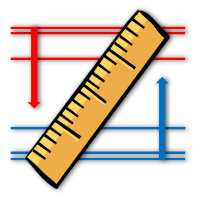
This utility allows creating any amount of grid orders with 2 mouse clicks.
Inputs 1. Number of trades to create 2. Spacing factor: Exactly 1 = Evenly spaced grid Less than 1 = grid is weighted towards end More than 1 = grid is weighted towards start 3. First lot: Lot size for 1st grid trade 4. Add lots in grid: Add lots for each new grid level 5. Add lot percents in grid: Add lots exponentially for each grid level
6. Stop loss points 7. Take profit points
If you have any feedback
FREE

This tool will remove buttons and text labels from the chart, after you remove Trading box Order management or Trading box Technical analysis. You just need to drag this tool to your chart and after cleanup of objects is finished, the tool will remove itself from the chart. Please check images below that present Before and After using the Removal tool. There is also a short YouTube video at the bottom to show how easy it is to clean your chart after using Trading box tools.
- input variable "
FREE

Informational indicator to aid in trading English and Russian version Balance Equity Drawdown Margin level Opened orders Spread Total profit Profit for today Profit for yesterday Profit for the week Profit for a month Detailed statistics for 5 pairs Detailed statistics on the current pair ATR MarginCall quote and distance to it Breakeven quote and distance to it Minimum margin level Maximum drawdown Maximum possible lot to open Displaying the breakeven line Displaying MarginCall and Stopout lin
FREE

Mantenga su patrimonio seguro con Equity Protector. Un EA creado específicamente para aquellos que ejecutan bots en sus desafíos de cuentas financiadas. Coloque este bot en un gráfico, ingrese su objetivo en capital total y tenga la tranquilidad de saber que sus bots dejarán de operar cuando se logre este objetivo. ¡Dándole la tranquilidad de saber que su patrimonio está seguro, incluso cuando duerme! ¡Pruebe Equity Protector hoy!
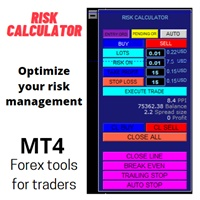
Este asesor experto es una herramienta de trading que funciona de forma manual y semiautomática en los mercados financieros. Su panel de control incluye diversas opciones para adaptarse a las condiciones del mercado, lo que garantiza que la estrategia de negociación se ajuste a la volatilidad y la liquidez disponibles. Además, este sistema ayuda a minimizar el riesgo de inversión calculando automáticamente el volumen a invertir, ampliado en el balance general de la cuenta del usuario. Este ases

Show candle info with: Time in selected timezone Bar number Candle range points Upper wick points and percentage Body points and percentage Lower wick points and percentage Mark large/small candle body with customizable line. Settings group: Broker and local timezone. Lookback bars for candle marking. Large candle body Small candle body Date and time info with auto position or custom the x and y coordinate.
FREE

Indicador de sincronización de gráficos: diseñado para sincronizar objetos gráficos en ventanas de terminal. Para trabajar, instale el indicador en el gráfico del que desea copiar objetos. Los objetos gráficos creados en este gráfico serán copiados automáticamente por el indicador a todos los gráficos con el mismo símbolo. El indicador también copiará cualquier cambio en los objetos gráficos. Parámetros de entrada: exception: prefijo del nombre de un objeto gráfico que no necesita copiarse. Pued

TP SL Bot - una utilidad que establece automáticamente el Stop Loss y Take Profit para las nuevas órdenes abiertas de varias maneras según sus indicaciones. También cuenta con una función de cálculo del volumen necesario para abrir un trade con el fin de alcanzar la cantidad deseada con el tamaño de Stop Loss/Take Profit especificado. Hay varias formas de calcular el tamaño y establecer los parámetros: 1. Ajustes basados en la cantidad especificada por el usuario en porcentaje del saldo actual d

SOLO 4 COPIAS DE 10 A $47 PRÓXIMO PRECIO $85
Los bloques de orden son mayormente utilizados por comerciantes institucionales que mayormente les gusta tener entradas de alta precisión también es una forma diferente de ver el soporte y resistencia, estos niveles se utilizan en diferentes temporales. Existen diferentes tipos de Order Blocks pero la mayoría conoce los: - Bloques de orden alcista : (es específicamente una vela bajista previa a un movimiento alcista) - Bloque de orden bajist

Equity Protection EA
Características generales: Control total sobre los resultados de un sesión de trading.- Controla el resultado global, para todos los símbolos de forex, índices, metales, acciones, etc. El control lo realiza sobre el equity global.- Cierre de todas las operaciones, en todos los símbolos, al alcanzar un porcentaje de ganancias o de perdidas.- Configuraciones modificables tanto en importe como en porcentajes.- Protección de los resultados mediante trailing stop global.- Regi
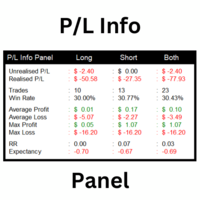
This utility shows various types of information on chart, controlled by many filters and option for each of them. If you want any custom feature or want to remove something from this product for your personal use. Please send me a personal message, I'll be happy to do so for you. Inputs and features explained: BG Color - Background color of the Dashboard
Text Color - Color of text info on the Dashboard
Border Color - Color of Border of the Dashboard Set Color on +/- Text - True/False o
FREE
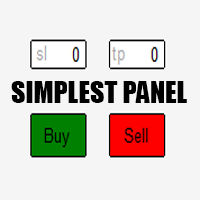
Just a simple panel that I created to make my trading life easier. Features: Buy and Sell with TP & SL right on chart Lot size is calculated by risk percentage Martingale - will open opposite position when SL hit (please don't enable unless you know what you are doing)
Will have more add-ons like Close-all button, Break-even, Trailing-Stop, etc. It's FREE so please leave your negative review somewhere else.
FREE

Este módulo se sincroniza con el Simulador de práctica para mostrar la hora del gráfico y la información de posición, no solo para el mismo par de divisas, sino también para mostrar gráficos sincronizados para varios períodos de tiempo y diferentes pares de divisas.
Nota: Este módulo no funciona por sí solo. Se requiere "Practice Simulator".
Practice Simulator
https://www.mql5.com/es/market/product/98348
Hay dos modos de sincronización disponibles.
Modo de sincronización
FREE

This free MT4 indicator allows you to easily compare as many symbols as you want! Make sure that the input symbol matches the name displayed in the Market Watch ***Please comment, rate and share it to your friends if you like it*** ------------------------------------------------------------------------------ Comparing trading pairs is useful for several reasons, including: Identifying relative strength: Comparing trading pairs can help traders identify which currency or asset is relatively stro
FREE

This application is now replaced by Ofir Notify Light Edition (Free) or Ofir Notify (paid).
Thank all for your positive feedbacks.
Ofir Notify is a tool which send alerts on trades to Telegram Alert on any event concerning a position : Opening, Closing, modification (SL, TP) Send alerts to Chats, Groups and Channel Alert on Equity change Display Risk, Reward and progress of profit/lost for each position Customization of alerts ( only in full edition ) Sending charts screenshots with alerts
FREE

This Expert Advisor is designed to manage orders. It offers the following functions: Set a stop loss for an order having none. Set a take profit for an order having none. Close the last order if the total orders of a symbol are over the setting. Close the order if its lots are over the setting. Close the order if its profit in pips is over the setting. Close the order if its loss in pips is over the setting. Close the order if its profit in amount is over the setting. Close the order if its loss
FREE

This Robot was created to be used in backtesting and to be able to prove to yourself that it is possible to win in trading, you open and close operations in backtest being able to manipulate Take Profit and Stop Loss.
This means that you will be able to see and interpret your trading. Somos empresa pequeña donde hacemos robots por encargo contactanos y lo haremos posible lo que desees :)
https://t.me/iamrealjokr
FREE

Esta utilidad será útil para los comerciantes que necesitan automatizar algunas acciones . Puede realizar las siguientes funciones:
Establecer el nivel de TakeProfit. Establece el nivel StopLoss. Transfiere StopLoss a punto de equilibrio. Transfiere StopLoss usando Trailing stop. La utilidad tiene los siguientes parámetros de entrada:
TakeProfit: nivel de TP. StopLoss: Nivel SL. TrailingStop : si no desea utilizar el Trailing stop, configúrelo en 0. Si el valor es positivo, se utilizará p
FREE

The professional utilities "Ichimoku Waves Meter" to analyse graphs using the correct interpretation of Ichimoku kinkōhyō!
Is a graphic program that allows traders to quickly and easily measure the proportions between the indicated points on the price graph. This time and price indicator is a basic tool for analysing the chart according to the Ichimoku strategy on the MT4 platform. Using this tool allows an insightful and complete analysis of time waves as well as price waves in a very short t
FREE

Script Cerrar todas las órdenes positivas para MT4 - le permitirá cerrar rápidamente todas las órdenes rentables en la cuenta. El script es adecuado para momentos en los que necesita cerrar rápidamente todas las órdenes rentables .
El script tiene el único parámetro para configurar Profit_in_pips: en él, especifica cuántos puntos de ganancia debe haber en la orden para que cumpla con las condiciones para cerrar la posición. El script es muy fácil de usar , simplemente arrastre y
FREE

Presentamos Watermark Manager Utility , una poderosa herramienta diseñada para agregar marcas de agua personalizadas a los fondos de sus gráficos sin esfuerzo. Con sus opciones de personalización únicas, puede crear impresionantes marcas de agua utilizando múltiples campos de texto y campos de información de la cuenta. Ya sea que sea un YouTuber, un proveedor de señales, un blogger o cualquier persona que necesite gráficos de marcas de agua, esta utilidad es perfecta para usted. Esta utilida

MetaCOT 2 is a set of indicators and specialized utilities for the analysis of the U.S. Commodity Futures Trading Commission reports. Thanks to the reports issued by the Commission, it is possible to analyze the size and direction of the positions of the major market participants, which brings the long-term price prediction accuracy to a new higher-quality level, inaccessible to most traders. These indicators, related to the fundamental analysis, can also be used as an effective long-term filter
FREE

Utilidad MetaTrader MTI (Información comercial principal): muestra la información comercial básica para un comerciante, a saber: tamaño promedio y actual del spread Cambiar tamaño para posiciones cortas y largas Costo de 1 pip por 1 lote comercial Tamaño del nivel de parada (distancia mínima para colocar órdenes pendientes) Tiempo hasta el final de la sesión de negociación actual (rojo) y tiempo hasta el inicio de la siguiente sesión de negociación (gris) El tiempo hasta el final de la sesión de
FREE

Copier MT4 es la copiadora más rápida y confiable de transacciones entre múltiples cuentas MetaTrader 4 (MT4) y MetaTrader 5 (MT5) instaladas en una computadora o servidor VPS. Las operaciones se copian de la cuenta MASTER a la cuenta SLAVE, la copia ocurre debido al intercambio de información a través de un archivo de texto con una velocidad de menos de 0.5 segundos, el parámetro es configurable. La copiadora de operaciones controla todos los cambios en la cuenta MASTER con alta precisión, aju

The Price Line Alert Indicator will allow you to set price level that will alert you when hit, the price level will be shown in the chart as lines. Useful to get notified at specific prices, support, resistance, round numbers and so forth. If you want to a similar utility that will automatically close your position at a specific price check https://www.mql5.com/en/market/product/23113
How does it work? You can set several Price Lines and configured them to notify you if the price goes above or
FREE

Ultimate MT4 to Telegram Public Channel sends controlled trades (via symbol, magic, comment) to a public telegram channel. It sends open and closed trades, including pending orders and TP/SL modifications, along with chart screenshots, to this public telegram channel. Additionally, you can send trade reports of open trades and summary profit/pip reports for day, week, or month. You can customize the design of the trade actions or reports with variables and emoticons.
A beautiful panel allow
FREE

============ FREE =============
Objective: To properly manage risks and quickly execute trades Works on all timeframes and currency pairs Quickly place a trade
Prevents bad entries when executing a trade by limiting max spread Set your entry and stop loss at better price Set fixed risk amount/percentage per trade Automatically calculate position/lot size based on risk amount/percentage Set proper stop loss level by setting min and max pips Other Tools: https://www.mql5.com/en/market/produc
FREE
Compruebe lo fácil y sencillo que es comprar un robot en la MetaTrader AppStore, la tienda de aplicaciones para la plataforma MetaTrader.
El Sistema de pago MQL5.community permite efectuar pagos con ayuda de PayPal, tarjeta bancaria y los sistemas de pago más populares. Además, le recomendamos encarecidamente testar el robot comercial antes de la compra, para así hacerse una idea más completa sobre él.
Está perdiendo oportunidades comerciales:
- Aplicaciones de trading gratuitas
- 8 000+ señales para copiar
- Noticias económicas para analizar los mercados financieros
Registro
Entrada
Si no tiene cuenta de usuario, regístrese
Para iniciar sesión y usar el sitio web MQL5.com es necesario permitir el uso de Сookies.
Por favor, active este ajuste en su navegador, de lo contrario, no podrá iniciar sesión.