
Grafiken in der DoEasy-Bibliothek (Teil 92): Speicherklasse der grafischen Standardobjekte. Änderungsverlauf der Objekteigenschaften
Inhalt
- Konzept
- Verbesserung der Klassenbibliothek
- Speicherklasse der grafischen Standardobjekte
- Test
- Was kommt als Nächstes?
Konzept
Wir haben bereits die Implementierung der Historie der Umbenennung grafischer Objekte in ihre Eigenschaften getestet. Die im vorigen Artikel beschriebene Funktionsweise ermöglicht es uns, die gesamte Abfolge der Umbenennung von grafischen Objekten zu definieren. Es ist schwer vorherzusagen, wie nützlich sie sich erweisen wird. Es kann jedoch nützlich sein, zu wissen, welche Objekte in der Vergangenheit im Chart vorhanden waren, da bei einer Umbenennung ein vorheriges Objekt entfernt und ein neues mit einem anderen Namen erstellt wird. Wenn wir die Möglichkeit in Betracht ziehen, die gesamte Geschichte der Änderungen im Objekt zu speichern, dann haben wir alle Zustände einschließlich der früheren Namen in jedem grafischen Objekt. Das Objekt erlaubt uns also, jeden seiner früheren Namen zu kennen. Durch den Abgleich des gewünschten Namens mit den im Speicher abgelegten Eigenschaften können wir das Objekt auf dem Chart leicht wiederherstellen.
Ich werde hier nicht erörtern, wo und wie dies nützlich sein kann, aber es ist sicherlich ein zusätzliches Werkzeug für die Durchführung technischer Analysen. Ein Objektname kann zum Beispiel verwendet werden, um einen Tag, eine Woche, einen Monat oder eine andere Zeitspanne zu markieren, auf der das grafische Objekt basiert. Wenn ein neues Zeitintervall eintritt, wird das alte Objekt umbenannt, sodass sein Name mit dem neuen Zeitintervall übereinstimmt, und das Objekt wird im Chart neu erstellt. Dementsprechend werden alle Eigenschaften im Speicher des Objekts gespeichert (ich werde diese Funktionsweise im aktuellen Artikel implementieren), einschließlich der Historie der Umbenennung. Wenn wir etwas im Chart mit einem grafischen Objekt markieren und dieses Objekt täglich neu erstellen, kann es umbenannt werden, damit es zum neuen Datum passt. Beim manuellen Scrollen des Charts können wir die Zeit eines sichtbaren Balkens herausfinden und den Status des grafischen Objekts aus dem Speicher "abrufen". Der Status sollte der Zeit der Balken in einem gescrollten Chart entsprechen und seine Eigenschaften auf das aktuelle Objekt anwenden. Auf diese Weise können wir ein intelligentes Objekt erstellen, das seinen Status in Abhängigkeit von der Zeit der sichtbaren Balken im Chart selbständig ändert.
Das obige Beispiel ermöglicht es uns also, die Eigenschaften des grafischen Objekts jeden Tag innerhalb einer Handelswoche an den aktuellen Marktzustand anzupassen. Am Ende der Woche können wir den Chart einfach zurückblättern, und das grafische Objekt wird jeden vergangenen Handelstag im sichtbaren Teil des Charts anzeigen. Da das Objekt über einen eigenen Speicher verfügt, speichert es alle Änderungen bei jeder Änderung der Objekteigenschaften. Wenn der Chart über einen bibliotheksgesteuerten EA verfügt, der festlegt, dass ein bestimmtes grafisches Objekt einen "Schnappschuss" seines Status an einem im Chart sichtbaren Tag machen und diese Parameter auf sich selbst anwenden soll, wird das Scrollen des Charts als Bedingung für die Änderung der Eigenschaften des grafischen Objekts verwendet, und es werden alle im Laufe der Handelswoche vorgenommenen Änderungen angezeigt.
Warum brauchen wir das? Ich glaube, diese Funktion ist sehr praktisch für die Analyse einer Handelswoche. Außerdem ist dies nur ein Beispiel, das mir sofort in den Sinn kam und nützlich erschien.
Verbesserung der Klassenbibliothek
Die Enumeration der Standard-Eigenschaften von grafischen Objekten hat die Eigenschaft Gruppe. Sie wird derzeit verwendet, um die Gruppe anzugeben, zu der ein grafisches Objekt gehört:
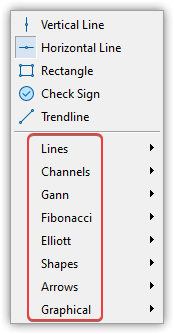
Wenn wir jedoch bedenken, dass auch andere Bibliotheksobjekte ihre Gruppen haben und diese verwendet werden, um Objekte nach bestimmten Eigenschaften zu sortieren, wäre es sinnvoll, die gleiche Reihenfolge auch für grafische Objekte festzulegen. Die derzeitige Eigenschaft Group wird in Species umbenannt, während die neue Eigenschaft Group zum Sortieren von Objekten nach einigen ihrer Eigenschaften verwendet wird. Um die Funktionsweise zu testen, die ich hier einrichte, werde ich den im Chart erstellten grafischen Objekten die Gruppe #1 zuweisen. Alle Objekte der Gruppe werden ihren Status speichern, wenn sie geändert werden.
In \MQL5\Include\DoEasy\Defines.mqh ersetzen wir die Enumeration "Grafische Objektgruppe":
//+------------------------------------------------------------------+ //| The list of graphical element types | //+------------------------------------------------------------------+ enum ENUM_GRAPH_ELEMENT_TYPE { GRAPH_ELEMENT_TYPE_STANDARD, // Standard graphical object GRAPH_ELEMENT_TYPE_ELEMENT, // Element GRAPH_ELEMENT_TYPE_SHADOW_OBJ, // Shadow object GRAPH_ELEMENT_TYPE_FORM, // Form GRAPH_ELEMENT_TYPE_WINDOW, // Window }; //+------------------------------------------------------------------+ //| Graphical object group | //+------------------------------------------------------------------+ enum ENUM_GRAPH_OBJ_GROUP { GRAPH_OBJ_GROUP_LINES, // Lines GRAPH_OBJ_GROUP_CHANNELS, // Channels GRAPH_OBJ_GROUP_GANN, // Gann GRAPH_OBJ_GROUP_FIBO, // Fibo GRAPH_OBJ_GROUP_ELLIOTT, // Elliott GRAPH_OBJ_GROUP_SHAPES, // Shapes GRAPH_OBJ_GROUP_ARROWS, // Arrows GRAPH_OBJ_GROUP_GRAPHICAL, // Graphical objects }; //+------------------------------------------------------------------+ //| Integer properties of a standard graphical object | //+------------------------------------------------------------------+
mit der Enumeration "Graphical object species":
//+------------------------------------------------------------------+
//| Graphical object species |
//+------------------------------------------------------------------+
enum ENUM_GRAPH_OBJ_SPECIES
{
GRAPH_OBJ_SPECIES_LINES, // Lines
GRAPH_OBJ_SPECIES_CHANNELS, // Channels
GRAPH_OBJ_SPECIES_GANN, // Gann
GRAPH_OBJ_SPECIES_FIBO, // Fibo
GRAPH_OBJ_SPECIES_ELLIOTT, // Elliott
GRAPH_OBJ_SPECIES_SHAPES, // Shapes
GRAPH_OBJ_SPECIES_ARROWS, // Arrows
GRAPH_OBJ_SPECIES_GRAPHICAL, // Graphical objects
};
//+------------------------------------------------------------------+
In der Enumeration der Integer-Eigenschaften des grafischen Standardobjekts die Eigenschaft Gruppe ersetzen
//--- Additional properties GRAPH_OBJ_PROP_ID = 0, // Object ID GRAPH_OBJ_PROP_TYPE, // Graphical object type (ENUM_OBJECT) GRAPH_OBJ_PROP_ELEMENT_TYPE, // Graphical element type (ENUM_GRAPH_ELEMENT_TYPE) GRAPH_OBJ_PROP_GROUP, // Graphical object group (ENUM_GRAPH_OBJ_GROUP) GRAPH_OBJ_PROP_BELONG, // Graphical object affiliation GRAPH_OBJ_PROP_CHART_ID, // Chart ID GRAPH_OBJ_PROP_WND_NUM, // Chart subwindow index GRAPH_OBJ_PROP_NUM, // Object index in the list
mit der Eigenschaft Species, sowie zwei neue Parameter hinzufügen — Flag der Speicherung der Änderungshistorie und Objektgruppe:
//+------------------------------------------------------------------+ //| Integer properties of a standard graphical object | //+------------------------------------------------------------------+ enum ENUM_GRAPH_OBJ_PROP_INTEGER { //--- Additional properties GRAPH_OBJ_PROP_ID = 0, // Object ID GRAPH_OBJ_PROP_TYPE, // Graphical object type (ENUM_OBJECT) GRAPH_OBJ_PROP_ELEMENT_TYPE, // Graphical element type (ENUM_GRAPH_ELEMENT_TYPE) GRAPH_OBJ_PROP_SPECIES, // Graphical object species (ENUM_GRAPH_OBJ_SPECIES) GRAPH_OBJ_PROP_BELONG, // Graphical object affiliation GRAPH_OBJ_PROP_CHART_ID, // Chart ID GRAPH_OBJ_PROP_WND_NUM, // Chart subwindow index GRAPH_OBJ_PROP_NUM, // Object index in the list GRAPH_OBJ_PROP_CHANGE_HISTORY, // Flag of storing the change history GRAPH_OBJ_PROP_GROUP, // Group of objects the graphical object belongs to //--- Common properties of all graphical objects
Standardmäßig speichert keines der grafischen Objekte den Änderungsverlauf der Eigenschaft. Daher habe ich die Eigenschaft implementiert, die das Flag speichert, das angibt, ob ein grafisches Objekt seinen Änderungsverlauf aufzeichnet oder nicht. Wie oben erwähnt, habe ich die Eigenschaft Group in Species umbenannt und die neue Eigenschaft Group erstellt, um den Index der Gruppe von Objekten zu speichern, die nach einer bestimmten Eigenschaft sortiert sind.
Da wir zwei neue Eigenschaften zur Enumeration der ganzzahligen grafischen Objekteigenschaften hinzugefügt haben, geben wir deren neue Nummer an (54 statt 52):
#define GRAPH_OBJ_PROP_INTEGER_TOTAL (54) // Total number of integer properties #define GRAPH_OBJ_PROP_INTEGER_SKIP (0) // Number of integer properties not used in sorting //+------------------------------------------------------------------+ //| Real properties of a standard graphical object | //+------------------------------------------------------------------+
Hinzufügen der neuen Eigenschaften in die Enumeration der möglichen Sortierkriterien für grafische Objekte:
//+------------------------------------------------------------------+ //| Possible sorting criteria of graphical objects | //+------------------------------------------------------------------+ #define FIRST_GRAPH_OBJ_DBL_PROP (GRAPH_OBJ_PROP_INTEGER_TOTAL-GRAPH_OBJ_PROP_INTEGER_SKIP) #define FIRST_GRAPH_OBJ_STR_PROP (GRAPH_OBJ_PROP_INTEGER_TOTAL-GRAPH_OBJ_PROP_INTEGER_SKIP+GRAPH_OBJ_PROP_DOUBLE_TOTAL-GRAPH_OBJ_PROP_DOUBLE_SKIP) enum ENUM_SORT_GRAPH_OBJ_MODE { //--- Sort by integer properties SORT_BY_GRAPH_OBJ_ID = 0, // Sort by object ID SORT_BY_GRAPH_OBJ_TYPE, // Sort by object type SORT_BY_GRAPH_OBJ_ELEMENT_TYPE, // Sort by graphical element type SORT_BY_GRAPH_OBJ_SPECIES, // Sort by a graphical object species SORT_BY_GRAPH_OBJ_BELONG, // Sort by a graphical element affiliation SORT_BY_GRAPH_OBJ_CHART_ID, // Sort by chart ID SORT_BY_GRAPH_OBJ_WND_NUM, // Sort by chart subwindow index SORT_BY_GRAPH_OBJ_NUM, // Sort by object index in the list SORT_BY_GRAPH_OBJ_CHANGE_HISTORY, // Sort by the flag of storing the change history SORT_BY_GRAPH_OBJ_GROUP, // Sort by the group of objects the graphical object belongs to SORT_BY_GRAPH_OBJ_CREATETIME, // Sort by object creation time SORT_BY_GRAPH_OBJ_TIMEFRAMES, // Sort by object visibility on timeframes SORT_BY_GRAPH_OBJ_BACK, // Sort by the "Background object" property SORT_BY_GRAPH_OBJ_ZORDER, // Sort by the priority of a graphical object for receiving the event of clicking on a chart SORT_BY_GRAPH_OBJ_HIDDEN, // Sort by a disabling display of the name of a graphical object in the terminal object list SORT_BY_GRAPH_OBJ_SELECTED, // Sort by the "Object selection" property SORT_BY_GRAPH_OBJ_SELECTABLE, // Sort by the "Object availability" property SORT_BY_GRAPH_OBJ_TIME, // Sort by time coordinate SORT_BY_GRAPH_OBJ_COLOR, // Sort by color SORT_BY_GRAPH_OBJ_STYLE, // Sort by style SORT_BY_GRAPH_OBJ_WIDTH, // Sort by line width SORT_BY_GRAPH_OBJ_FILL, // Sort by the "Object color filling" property SORT_BY_GRAPH_OBJ_READONLY, // Sort by the ability to edit text in the Edit object SORT_BY_GRAPH_OBJ_LEVELS, // Sort by number of levels SORT_BY_GRAPH_OBJ_LEVELCOLOR, // Sort by line level color SORT_BY_GRAPH_OBJ_LEVELSTYLE, // Sort by line level style SORT_BY_GRAPH_OBJ_LEVELWIDTH, // Sort by line level width SORT_BY_GRAPH_OBJ_ALIGN, // Sort by the "Horizontal text alignment in the Entry field" property SORT_BY_GRAPH_OBJ_FONTSIZE, // Sort by font size SORT_BY_GRAPH_OBJ_RAY_LEFT, // Sort by "Ray goes to the left" property SORT_BY_GRAPH_OBJ_RAY_RIGHT, // Sort by "Ray goes to the right" property SORT_BY_GRAPH_OBJ_RAY, // Sort by the "Vertical line goes through all windows of a chart" property SORT_BY_GRAPH_OBJ_ELLIPSE, // Sort by the "Display the full ellipse of the Fibonacci Arc object" property SORT_BY_GRAPH_OBJ_ARROWCODE, // Sort by an arrow code for the Arrow object SORT_BY_GRAPH_OBJ_ANCHOR, // Sort by the position of a binding point of a graphical object SORT_BY_GRAPH_OBJ_XDISTANCE, // Sort by a distance from the base corner along the X axis in pixels SORT_BY_GRAPH_OBJ_YDISTANCE, // Sort by a distance from the base corner along the Y axis in pixels SORT_BY_GRAPH_OBJ_DIRECTION, // Sort by the "Gann object trend" property SORT_BY_GRAPH_OBJ_DEGREE, // Sort by the "Elliott wave marking level" property SORT_BY_GRAPH_OBJ_DRAWLINES, // Sort by the "Display lines for Elliott wave marking" property SORT_BY_GRAPH_OBJ_STATE, // Sort by button state (pressed/released) SORT_BY_GRAPH_OBJ_OBJ_CHART_ID, // Sort by Chart object ID. SORT_BY_GRAPH_OBJ_CHART_OBJ_PERIOD, // Sort by Chart object period SORT_BY_GRAPH_OBJ_CHART_OBJ_DATE_SCALE, // Sort by time scale display flag for the Chart object SORT_BY_GRAPH_OBJ_CHART_OBJ_PRICE_SCALE, // Sort by price scale display flag for the Chart object SORT_BY_GRAPH_OBJ_CHART_OBJ_CHART_SCALE, // Sort by Chart object scale SORT_BY_GRAPH_OBJ_XSIZE, // Sort by Object width along the X axis in pixels SORT_BY_GRAPH_OBJ_YSIZE, // Sort by object height along the Y axis in pixels SORT_BY_GRAPH_OBJ_XOFFSET, // Sort by X coordinate of the upper-left corner of the visibility area SORT_BY_GRAPH_OBJ_YOFFSET, // Sort by Y coordinate of the upper-left corner of the visibility area SORT_BY_GRAPH_OBJ_BGCOLOR, // Sort by background color for OBJ_EDIT, OBJ_BUTTON and OBJ_RECTANGLE_LABEL SORT_BY_GRAPH_OBJ_CORNER, // Sort by chart corner for binding a graphical object SORT_BY_GRAPH_OBJ_BORDER_TYPE, // Sort by border type for the "Rectangle border" object SORT_BY_GRAPH_OBJ_BORDER_COLOR, // Sort by frame color for the OBJ_EDIT and OBJ_BUTTON objects //--- Sort by real properties SORT_BY_GRAPH_OBJ_PRICE = FIRST_GRAPH_OBJ_DBL_PROP, // Sort by price coordinate SORT_BY_GRAPH_OBJ_LEVELVALUE, // Sort by level value SORT_BY_GRAPH_OBJ_SCALE, // Sort by scale (property of Gann objects and Fibonacci Arcs objects) SORT_BY_GRAPH_OBJ_ANGLE, // Sort by angle SORT_BY_GRAPH_OBJ_DEVIATION, // Sort by a deviation of the standard deviation channel //--- Sort by string properties SORT_BY_GRAPH_OBJ_NAME = FIRST_GRAPH_OBJ_STR_PROP, // Sort by object name SORT_BY_GRAPH_OBJ_TEXT, // Sort by object description SORT_BY_GRAPH_OBJ_TOOLTIP, // Sort by tooltip text SORT_BY_GRAPH_OBJ_LEVELTEXT, // Sort by level description SORT_BY_GRAPH_OBJ_FONT, // Sort by font SORT_BY_GRAPH_OBJ_BMPFILE, // Sort by BMP file name for the "Bitmap Level" object SORT_BY_GRAPH_OBJ_CHART_OBJ_SYMBOL, // Sort by Chart object period symbol }; //+------------------------------------------------------------------+
Einfügen der neuen Nachrichtenindizes in \MQL5\Include\DoEasy\Data.mqh und die Namen der Enumerations-Konstanten korrigieren:
//--- GStdGraphObj MSG_GRAPH_STD_OBJ_ERR_FAILED_CREATE_CLASS_OBJ, // Failed to create the class object for a graphical object MSG_GRAPH_STD_OBJ_ERR_FAILED_CREATE_STD_GRAPH_OBJ, // Failed to create a graphical object MSG_GRAPH_STD_OBJ_ERR_NOT_FIND_SUBWINDOW, // Failed to find the chart subwindow MSG_GRAPH_STD_OBJ_ERR_FAILED_CREATE_SNAPSHOT, // Failed to create a snapshot of the graphical object change history MSG_GRAPH_STD_OBJ_SUCCESS_CREATE_SNAPSHOT, // Created a snapshot of the graphical object change history
...
MSG_GRAPH_OBJ_PROP_ID, // Object ID MSG_GRAPH_OBJ_PROP_TYPE, // Graphical object type (ENUM_OBJECT) MSG_GRAPH_OBJ_PROP_ELEMENT_TYPE, // Graphical element type (ENUM_GRAPH_ELEMENT_TYPE) MSG_GRAPH_OBJ_PROP_BELONG, // Graphical object affiliation MSG_GRAPH_OBJ_PROP_CHART_ID, // Chart ID MSG_GRAPH_OBJ_PROP_WND_NUM, // Chart subwindow index MSG_GRAPH_OBJ_PROP_CHANGE_MEMORY, // Change history MSG_GRAPH_OBJ_PROP_CREATETIME, // Creation time MSG_GRAPH_OBJ_PROP_TIMEFRAMES, // Object visibility on timeframes
...
MSG_GRAPH_OBJ_PROP_SPECIES, // Graphical object species MSG_GRAPH_OBJ_PROP_SPECIES_LINES, // Lines MSG_GRAPH_OBJ_PROP_SPECIES_CHANNELS, // Channels MSG_GRAPH_OBJ_PROP_SPECIES_GANN, // Gann MSG_GRAPH_OBJ_PROP_SPECIES_FIBO, // Fibo MSG_GRAPH_OBJ_PROP_SPECIES_ELLIOTT, // Elliott MSG_GRAPH_OBJ_PROP_SPECIES_SHAPES, // Shapes MSG_GRAPH_OBJ_PROP_SPECIES_ARROWS, // Arrows MSG_GRAPH_OBJ_PROP_SPECIES_GRAPHICAL, // Graphical objects MSG_GRAPH_OBJ_PROP_GROUP, // Group of objects MSG_GRAPH_OBJ_TEXT_CLICK_COORD, // (Chart click coordinate) MSG_GRAPH_OBJ_TEXT_ANCHOR_TOP, // Arrow anchor point is located at the top MSG_GRAPH_OBJ_TEXT_ANCHOR_BOTTOM, // Arrow anchor point is located at the bottom
...
//--- CDataPropObj MSG_DATA_PROP_OBJ_OUT_OF_PROP_RANGE, // Passed property is out of object property range MSG_GRAPH_OBJ_FAILED_CREATE_NEW_HIST_OBJ, // Failed to create an object of the graphical object change history MSG_GRAPH_OBJ_FAILED_ADD_OBJ_TO_HIST_LIST, // Failed to add the change history object to the list MSG_GRAPH_OBJ_FAILED_GET_HIST_OBJ, // Failed to receive the change history object MSG_GRAPH_OBJ_FAILED_INC_ARRAY_SIZE, // Failed to increase the array size
und die Textmeldungen, die den neu hinzugefügten Indizes entsprechen:
//--- GStdGraphObj {"Не удалось создать объект класса для графического объекта ","Failed to create class object for graphic object"}, {"Не удалось создать графический объект ","Failed to create graphic object "}, {"Не удалось найти подокно графика","Could not find chart subwindow"}, {"Не удалось создать снимок истории изменений графического объекта","Failed to create a snapshot of the change history of a graphic object"}, {"Создан снимок истории изменений графического объекта","A snapshot of the history of changes to a graphical object has been created"},
...
{"Идентификатор объекта","Object ID"},
{"Тип объекта","Object type"},
{"Тип графического элемента","Graphic element type"},
{"Принадлежность объекта","Object belongs to"},
{"Идентификатор графика объекта","Object chart ID"},
{"Номер подокна графика","Chart subwindow number"},
{"История изменений","Change history"},
{"Время создания","Time of creation"},
{"Видимость объекта на таймфреймах","Visibility of an object at timeframes"},
...
{"Вид графического объекта","Graphic object species"}, {"Линии","Lines"}, {"Каналы","Channels"}, {"Ганн","Gann"}, {"Фибоначчи","Fibonacci"}, {"Эллиотт","Elliott"}, {"Фигуры","Shapes"}, {"Стрелки","Arrows"}, {"Графические объекты","Graphical"}, {"Группа объектов","Object group"},
...
//--- CDataPropObj {"Переданное свойство находится за пределами диапазона свойств объекта","The passed property is outside the range of the object's properties"}, {"Не удалось создать объект истории изменений графического объекта","Failed to create a graphical object change history object"}, {"Не удалось добавить объект истории изменений в список","Failed to add change history object to the list"}, {"Не удалось получить объект истории изменений","Failed to get change history object"}, {"Не удалось увеличить размер массива","Failed to increase array size"},
Wir müssen Änderungen an allen Objekten vornehmen, die von dem abstrakten grafischen Standardobjekt in \MQL5\Include\DoEasy\Objects\Graph\Standard\ abgeleitet sind (GStdArrowBuyObj.mqh wird als Beispiel verwendet).
In der Initialisierungsliste des Klassenkonstruktors ist der Name der Enumeration-Konstante anzugeben, die die grafische Objektart angibt:
//--- Constructor CGStdArrowBuyObj(const long chart_id,const string name) : CGStdGraphObj(OBJECT_DE_TYPE_GSTD_ARROW_BUY,GRAPH_OBJ_BELONG_NO_PROGRAM,GRAPH_OBJ_SPECIES_ARROWS,chart_id,1,name) { //--- Specify the object property CGStdGraphObj::SetProperty(GRAPH_OBJ_PROP_ANCHOR,0,ANCHOR_TOP); }
In anderen Dateien wird es andere Arten von grafischen Objekten geben. Aber _GROUP_ sollte überall durch _SPECIES_ ersetzt werden.
In den Methoden, die das Flag der Unterstützung von Integer-Eigenschaften durch das Objekt zurückgeben, fügen wir die Eigenschaft "Flag of saving object change history" (Flag zum Speichern der Objektänderungshistorie) hinzu:
//+------------------------------------------------------------------+ //| Return 'true' if an object supports a passed | //| integer property, otherwise return 'false' | //+------------------------------------------------------------------+ bool CGStdArrowBuyObj::SupportProperty(ENUM_GRAPH_OBJ_PROP_INTEGER property) { switch((int)property) { //--- Supported properties case GRAPH_OBJ_PROP_ID : case GRAPH_OBJ_PROP_TYPE : case GRAPH_OBJ_PROP_ELEMENT_TYPE : case GRAPH_OBJ_PROP_GROUP : case GRAPH_OBJ_PROP_BELONG : case GRAPH_OBJ_PROP_CHART_ID : case GRAPH_OBJ_PROP_WND_NUM : case GRAPH_OBJ_PROP_NUM : case GRAPH_OBJ_PROP_CREATETIME : case GRAPH_OBJ_PROP_CHANGE_HISTORY: case GRAPH_OBJ_PROP_TIMEFRAMES : case GRAPH_OBJ_PROP_BACK : case GRAPH_OBJ_PROP_ZORDER : case GRAPH_OBJ_PROP_HIDDEN : case GRAPH_OBJ_PROP_SELECTED : case GRAPH_OBJ_PROP_SELECTABLE : case GRAPH_OBJ_PROP_TIME : case GRAPH_OBJ_PROP_COLOR : case GRAPH_OBJ_PROP_STYLE : case GRAPH_OBJ_PROP_WIDTH : case GRAPH_OBJ_PROP_ANCHOR : return true; //--- Other properties are not supported //--- Default is 'false' default: break; } return false; } //+------------------------------------------------------------------+
Alle Änderungen sind bereits in dem angegebenen Ordner vorgenommen worden. Sie sind identisch mit den in Betracht gezogenen Änderungen, sodass ich sie nicht weiter beschreiben werde. Sie finden sie in den unten angehängten Dateien.
In der grafischen Basisobjektdatei aller grafischen Bibliotheksobjekte \MQL5\Include\DoEasy\Objects\Graph\GBaseObj.mqh fügen wir die Variablen für die Speicherung der Arten und Gruppen von grafischen Objekten hinzu:
//+------------------------------------------------------------------+ //| Class of the base object of the library graphical objects | //+------------------------------------------------------------------+ class CGBaseObj : public CObject { protected: CArrayObj m_list_events; // Object event list ENUM_OBJECT m_type_graph_obj; // Graphical object type ENUM_GRAPH_ELEMENT_TYPE m_type_element; // Graphical element type ENUM_GRAPH_OBJ_BELONG m_belong; // Program affiliation ENUM_GRAPH_OBJ_SPECIES m_species; // Graphical object species string m_name_prefix; // Object name prefix string m_name; // Object name long m_chart_id; // Object chart ID long m_object_id; // Object ID long m_zorder; // Priority of a graphical object for receiving the mouse click event int m_subwindow; // Subwindow index int m_shift_y; // Subwindow Y coordinate shift int m_type; // Object type int m_timeframes_visible; // Visibility of an object on timeframes (a set of flags) int m_digits; // Number of decimal places in a quote int m_group; // Graphical object group bool m_visible; // Object visibility bool m_back; // "Background object" flag bool m_selected; // "Object selection" flag bool m_selectable; // "Object availability" flag bool m_hidden; // "Disable displaying the name of a graphical object in the terminal object list" flag datetime m_create_time; // Object creation time
und die Methoden zum Setzen und zur Rückgabe der Werte dieser Variablen:
public: //--- Set the values of the class variables void SetObjectID(const long value) { this.m_object_id=value; } void SetBelong(const ENUM_GRAPH_OBJ_BELONG belong){ this.m_belong=belong; } void SetTypeGraphObject(const ENUM_OBJECT obj) { this.m_type_graph_obj=obj; } void SetTypeElement(const ENUM_GRAPH_ELEMENT_TYPE type) { this.m_type_element=type; } void SetSpecies(const ENUM_GRAPH_OBJ_SPECIES species){ this.m_species=species; } void SetGroup(const int group) { this.m_group=group; } void SetName(const string name) { this.m_name=name; } void SetChartID(const long chart_id) { this.m_chart_id=chart_id; } void SetDigits(const int value) { this.m_digits=value; }
...
//--- Return the values of class variables ENUM_GRAPH_ELEMENT_TYPE TypeGraphElement(void) const { return this.m_type_element; } ENUM_GRAPH_OBJ_BELONG Belong(void) const { return this.m_belong; } ENUM_GRAPH_OBJ_SPECIES Species(void) const { return this.m_species; } ENUM_OBJECT TypeGraphObject(void) const { return this.m_type_graph_obj; } datetime TimeCreate(void) const { return this.m_create_time; } string Name(void) const { return this.m_name; } long ChartID(void) const { return this.m_chart_id; } long ObjectID(void) const { return this.m_object_id; } long Zorder(void) const { return this.m_zorder; } int SubWindow(void) const { return this.m_subwindow; } int ShiftY(void) const { return this.m_shift_y; } int VisibleOnTimeframes(void) const { return this.m_timeframes_visible; } int Digits(void) const { return this.m_digits; } int Group(void) const { return this.m_group; } bool IsBack(void) const { return this.m_back; } bool IsSelected(void) const { return this.m_selected; } bool IsSelectable(void) const { return this.m_selectable; } bool IsHidden(void) const { return this.m_hidden; } bool IsVisible(void) const { return this.m_visible; }
Umbenennung der Methode, die zuvor die Beschreibung des grafischen Objekts zurückgegeben hat, in die Methode, die die Beschreibung der grafischen Objektart zurückgibt:
//--- Return the description of the type of the graphical object (1) type, (2) element, (3) affiliation and (4) species string TypeGraphObjectDescription(void); string TypeElementDescription(void); string BelongDescription(void); string SpeciesDescription(void);
und ihre Implementierung entsprechend den neuen Namen der Enumeration-Konstanten für die Objektarten festlegen:
//+------------------------------------------------------------------+ //| Return the description of the graphical object group | //+------------------------------------------------------------------+ string CGBaseObj::SpeciesDescription(void) { return ( this.Species()==GRAPH_OBJ_SPECIES_LINES ? CMessage::Text(MSG_GRAPH_OBJ_PROP_SPECIES_LINES) : this.Species()==GRAPH_OBJ_SPECIES_CHANNELS ? CMessage::Text(MSG_GRAPH_OBJ_PROP_SPECIES_CHANNELS) : this.Species()==GRAPH_OBJ_SPECIES_GANN ? CMessage::Text(MSG_GRAPH_OBJ_PROP_SPECIES_GANN) : this.Species()==GRAPH_OBJ_SPECIES_FIBO ? CMessage::Text(MSG_GRAPH_OBJ_PROP_SPECIES_FIBO) : this.Species()==GRAPH_OBJ_SPECIES_ELLIOTT ? CMessage::Text(MSG_GRAPH_OBJ_PROP_SPECIES_ELLIOTT) : this.Species()==GRAPH_OBJ_SPECIES_SHAPES ? CMessage::Text(MSG_GRAPH_OBJ_PROP_SPECIES_SHAPES) : this.Species()==GRAPH_OBJ_SPECIES_ARROWS ? CMessage::Text(MSG_GRAPH_OBJ_PROP_SPECIES_ARROWS) : this.Species()==GRAPH_OBJ_SPECIES_GRAPHICAL ? CMessage::Text(MSG_GRAPH_OBJ_PROP_SPECIES_GRAPHICAL) : "Unknown" ); }
Im Klassenkonstruktor setzen wir die Standardobjektgruppe auf 0, was ihrem Fehlen entspricht:
//+------------------------------------------------------------------+ //| Constructor | //+------------------------------------------------------------------+ CGBaseObj::CGBaseObj() : m_shift_y(0),m_visible(false), m_name_prefix(::MQLInfoString(MQL_PROGRAM_NAME)+"_"),m_belong(GRAPH_OBJ_BELONG_PROGRAM) { this.m_list_events.Clear(); // Clear the event list this.m_list_events.Sort(); // Sorted list flag this.m_type=OBJECT_DE_TYPE_GBASE; // Object type this.m_type_graph_obj=WRONG_VALUE; // Graphical object type this.m_type_element=WRONG_VALUE; // Graphical object type this.m_belong=WRONG_VALUE; // Program/terminal affiliation this.m_group=0; // Graphical object group this.m_name_prefix=""; // Object name prefix this.m_name=""; // Object name this.m_chart_id=0; // Object chart ID this.m_object_id=0; // Object ID this.m_zorder=0; // Priority of a graphical object for receiving the mouse click event this.m_subwindow=0; // Subwindow index this.m_shift_y=0; // Subwindow Y coordinate shift this.m_timeframes_visible=OBJ_ALL_PERIODS; // Visibility of an object on timeframes (a set of flags) this.m_visible=true; // Object visibility this.m_back=false; // "Background object" flag this.m_selected=false; // "Object selection" flag this.m_selectable=false; // "Object availability" flag this.m_hidden=true; // "Disable displaying the name of a graphical object in the terminal object list" flag this.m_create_time=0; // Object creation time } //+------------------------------------------------------------------+
Speicherklasse der grafischen Standardobjekte
Die Speicherklasse für grafische Objekte ist eine Liste von Objekten, die alle grafischen Objekteigenschaften (Integer-, Real- und Strings-Eigenschaften) enthält, sobald eine von ihnen geändert wird. Warum nicht nur die geänderte Eigenschaft? Zu wissen, welche Eigenschaft geändert wurde, ist nicht ausreichend. Wir sollten auch in der Lage sein, alle Eigenschaften des Objekts zu setzen und so seinen Status zu erhalten. Daher werden wir einen vollständigen Schnappschuss seiner Eigenschaften speichern. In diesem Fall können wir all diese Eigenschaften aus dem Speicher des Objekts in seine realen Eigenschaften kopieren, ohne berechnen zu müssen, welche Eigenschaft aus dem Speicher und welche aus dem aktuellen Status zu übernehmen ist.
Um die Schnappschussklasse für geänderte Objekteigenschaften zu implementieren, werde ich die Objekteigenschaftsklasse CDataPropObj verwenden. Da wir aber einige zusätzliche Parameter (Änderungszeitpunkt, Symbol und dessen Dezimalstellen) kennen und berücksichtigen müssen, soll die Snapshot-Klasse für geänderte Objekteigenschaften von der Objektklasse für grafische Objekteigenschaften geerbt werden.
Die Speicherklasse für grafische Objekte soll die Liste der Snapshot-Objekte für geänderte Eigenschaften enthalten und den Zugriff auf diese Listen und die darin enthaltenen Objekte ermöglichen.
Beide Klassen sollen sich in der Datei \MQL5\Include\DoEasy\Services\Properties.mqh der Objekt-Eigenschaftsklasse befinden.
Einbinden der Datei der Bibliotheksdienstfunktionen:
//+------------------------------------------------------------------+ //| Properties.mqh | //| Copyright 2021, MetaQuotes Ltd. | //| https://mql5.com/en/users/artmedia70 | //+------------------------------------------------------------------+ #property copyright "Copyright 2021, MetaQuotes Ltd." #property link "https://mql5.com/en/users/artmedia70" #property version "1.00" #property strict // Necessary for mql4 //+------------------------------------------------------------------+ //| Include files | //+------------------------------------------------------------------+ #include "DELib.mqh" #include "XDimArray.mqh" //+------------------------------------------------------------------+
Im öffentlichen Abschnitt der Objekteigenschaftsklasse fügen wir die Methoden hinzu, die die Anzahl der Integer-, Real- und String-Objekteigenschaften zurückgeben:
//--- Return the number of (1) integer, (2) real and (3) string parameters int TotalLong(void) const { return this.m_total_int; } int TotalDouble(void) const { return this.m_total_dbl; } int TotalString(void) const { return this.m_total_str; } //--- Constructor
Diese Methoden sind nützlich, um die Anzahl der Eigenschaften für die Objekte der Klasse der Änderungshistorie festzulegen.
Auf die Objekt-Eigenschaftsklasse folgt die Objekt-Änderungseigenschafts-Snapshot-Klasse:
//+------------------------------------------------------------------+ //| Object changed property snapshot class | //+------------------------------------------------------------------+ class CChangedProps : public CDataPropObj { private: long m_time_change; // Property modification time string m_symbol; // Chart window symbol int m_digits; // Symbol's Digits public: //--- Set the (1) change time value, (2) symbol and (3) symbol's Digits void SetTimeChanged(const long time) { this.m_time_change=time; } void SetSymbol(const string symbol) { this.m_symbol=symbol; } void SetDigits(const int digits) { this.m_digits=digits; } //--- Return the (1) change time value, (2) change time, (3) symbol and (4) symbol's Digits long TimeChanged(void) const { return this.m_time_change; } string TimeChangedToString(void) const { return TimeMSCtoString(this.m_time_change);} string Symbol(void) const { return this.m_symbol; } int Digits(void) const { return this.m_digits; } //--- Constructor/destructor CChangedProps (const int prop_total_integer,const int prop_total_double,const int prop_total_string,const long time_changed) : CDataPropObj(prop_total_integer,prop_total_double,prop_total_string) { this.m_time_change=time_changed;} ~CChangedProps (void){;} }; //+------------------------------------------------------------------+
Wie wir sehen können, ist die Klasse von der Klasse der grafischen Objekteigenschaften abgeleitet. Daher verfügt sie über alle Eigenschaften ihrer Eltern sowie über zusätzliche Eigenschaften, die in der Klasse festgelegt sind. Hier haben wir nur die Änderungszeit des Objekts in Millisekunden, das Symbol des Charts, in dem das grafische Objekt geändert wurde, und die Ziffern des Symbols für die korrekte Anzeige der Anzahl der Dezimalstellen in der Preiseigenschaft des Objekts.
Im Klassenkonstruktor übergeben wir die Anzahl der Integer-, Real- und String-Eigenschaften sowie deren Änderungszeit in Millisekunden.
Auf diese Weise können wir eine Kopie der Parameter des grafischen Objekts erstellen und sie in die Liste des Klassenobjekts für die Parameteränderungsgeschichte einfügen. Die Klasse wird in dieselbe Datei geschrieben — direkt unter der Klasse des Objekts für der Schnappschuss der geänderten Eigenschaften:
//+------------------------------------------------------------------+ //| Class of the history of graphical object property changes | //+------------------------------------------------------------------+ class CChangeHistory { private: CArrayObj m_list_changes; // List of the property change history public: //--- Return (1) the pointer to the property change history object and (2) the number of changes CChangedProps *GetChangedPropsObj(const string source,const int index) { CChangedProps *props=this.m_list_changes.At(index<0 ? 0 : index); if(props==NULL) CMessage::ToLog(source,MSG_GRAPH_OBJ_FAILED_GET_HIST_OBJ); return props; } int TotalChanges(void) { return this.m_list_changes.Total(); } //--- Create a new object of the graphical object property change history bool CreateNewElement(CDataPropObj *element,const long time_change) { //--- Create a new object of the graphical object property snapshot CChangedProps *obj=new CChangedProps(element.TotalLong(),element.TotalDouble(),element.TotalString(),time_change); //--- If failed to create an object, inform of that and return 'false' if(obj==NULL) { CMessage::ToLog(DFUN,MSG_GRAPH_OBJ_FAILED_CREATE_NEW_HIST_OBJ); return false; } //--- If failed to add the object to the list, inform of that, remove the object and return 'false' if(!this.m_list_changes.Add(obj)) { CMessage::ToLog(DFUN,MSG_GRAPH_OBJ_FAILED_ADD_OBJ_TO_HIST_LIST); delete obj; return false; } //--- Get the ID of the chart the graphical object is located on long chart_id=element.GetLong(GRAPH_OBJ_PROP_CHART_ID,0); //--- Set a chart symbol and symbol's Digits for the graphical object property snapshot object obj.SetSymbol(::ChartSymbol(chart_id)); obj.SetDigits((int)::SymbolInfoInteger(obj.Symbol(),SYMBOL_DIGITS)); //--- Copy all integer properties for(int i=0;i<element.TotalLong();i++) { int total=element.Long().Size(i); if(obj.SetSizeRange(i,total)) { for(int r=0;r<total;r++) obj.Long().Set(i,r,element.Long().Get(i,r)); } else CMessage::ToLog(DFUN,MSG_GRAPH_OBJ_FAILED_INC_ARRAY_SIZE); } //--- Copy all real properties for(int i=0;i<element.TotalDouble();i++) { int total=element.Double().Size(i); if(obj.Double().SetSizeRange(i,total)) { for(int r=0;r<total;r++) obj.Double().Set(i,r,element.Double().Get(i,r)); } else CMessage::ToLog(DFUN,MSG_GRAPH_OBJ_FAILED_INC_ARRAY_SIZE); } //--- Copy all string properties for(int i=0;i<element.TotalString();i++) { int total=element.String().Size(i); if(obj.String().SetSizeRange(i,total)) { for(int r=0;r<total;r++) obj.String().Set(i,r,element.String().Get(i,r)); } else CMessage::ToLog(DFUN,MSG_GRAPH_OBJ_FAILED_INC_ARRAY_SIZE); } return true; } //--- Return by index in the list of the graphical object change history object //--- the value from the specified index of the (1) long, (2) double and (3) string array long GetLong(const int time_index,const ENUM_GRAPH_OBJ_PROP_INTEGER prop,const int index) { CChangedProps *properties=this.GetChangedPropsObj(DFUN,time_index); if(properties==NULL) return 0; return properties.GetLong(prop,index); } double GetDouble(const int time_index,const ENUM_GRAPH_OBJ_PROP_DOUBLE prop,const int index) { CChangedProps *properties=this.GetChangedPropsObj(DFUN,time_index); if(properties==NULL) return 0; return properties.GetDouble(prop,index); } string GetString(const int time_index,const ENUM_GRAPH_OBJ_PROP_STRING prop,const int index) { CChangedProps *properties=this.GetChangedPropsObj(DFUN,time_index); if(properties==NULL) return ""; return properties.GetString(prop,index); } //--- Constructor/destructor CChangeHistory(void){;} ~CChangeHistory(void){;} }; //+------------------------------------------------------------------+
Die Klasse ist auch einfach. Sie verfügt über eine Liste, die alle Änderungen des grafischen Objekts enthält, die durch die Objekte der Snapshot-Klasse für geänderte Eigenschaften des grafischen Objekts repräsentiert werden.
Die Methode zur Erstellung eines neuen Schnappschusses von geänderten Eigenschaften erhält die aktuellen (bereits geänderten) grafischen Objekteigenschaften und die Änderungszeit in Millisekunden. Es wird ein neues Eigenschaftsschnappschuss-Objekt erstellt und der Liste hinzugefügt. Des Weiteren werden zusätzliche Parameter für das Objekt festgelegt. Alle Eigenschaften des geänderten grafischen Objekts, das an die Methode übergeben wurde, werden dann in drei Schleifen in das erstellte Objekt kopiert.
So wird bei jeder Änderung eines grafischen Objekts eine Kopie seiner Eigenschaften erstellt und der Liste hinzugefügt. Auf diese Weise können wir den Zeiger auf jedes gespeicherte Eigenschaftsobjekt erhalten und für das Programm verwenden.
Alle Methoden der Klasse sind identisch zueinander. Ihre Logik ist recht transparent: Sie holen das benötigte Eigenschaftsobjekt aus der Liste und geben die angeforderte Eigenschaft davon zurück.
Sie können alle Fragen zu den Methoden in den Kommentaren unten stellen. Ich glaube, es hat keinen Sinn, sie hier zu beschreiben. Die Logik solcher Methoden wurde in früheren Artikeln bereits mehrfach behandelt.
Die Klasse der aktuellen und vorherigen Eigenschaftsdaten erhält den Zeiger auf das Objekt der Änderungshistorie und die Methode, die die Anzahl der grafischen Objektänderungen zurückgibt. Im Klassenkonstruktor wird ein neuer Änderungsverlauf erstellt und im Destruktor gelöscht:
//+------------------------------------------------------------------+ //| Data class of the current and previous properties | //+------------------------------------------------------------------+ class CProperties : public CObject { private: CArrayObj m_list; // List for storing the pointers to property objects public: CDataPropObj *Curr; // Pointer to the current properties object CDataPropObj *Prev; // Pointer to the previous properties object CChangeHistory *History; // Pointer to the change history object //--- Set the array size ('size') in the specified dimension ('range') bool SetSizeRange(const int range,const int size) { return(this.Curr.SetSizeRange(range,size) && this.Prev.SetSizeRange(range,size) ? true : false); } //--- Return the size of the specified array of the (1) current and (2) previous first dimension data int CurrSize(const int range) const { return Curr.Size(range); } int PrevSize(const int range) const { return Prev.Size(range); } //--- Copy the current data to the previous one void CurrentToPrevious(void) { //--- Copy all integer properties for(int i=0;i<this.Curr.Long().Total();i++) for(int r=0;r<this.Curr.Long().Size(i);r++) this.Prev.Long().Set(i,r,this.Curr.Long().Get(i,r)); //--- Copy all real properties for(int i=0;i<this.Curr.Double().Total();i++) for(int r=0;r<this.Curr.Double().Size(i);r++) this.Prev.Double().Set(i,r,this.Curr.Double().Get(i,r)); //--- Copy all string properties for(int i=0;i<this.Curr.String().Total();i++) for(int r=0;r<this.Curr.String().Size(i);r++) this.Prev.String().Set(i,r,this.Curr.String().Get(i,r)); } //--- Return the amount of graphical object changes since the start of recording them int TotalChanges(void) { return this.History.TotalChanges(); } //--- Constructor CProperties(const int prop_int_total,const int prop_double_total,const int prop_string_total) { //--- Create new objects of the current and previous properties this.Curr=new CDataPropObj(prop_int_total,prop_double_total,prop_string_total); this.Prev=new CDataPropObj(prop_int_total,prop_double_total,prop_string_total); //--- Add newly created objects to the list this.m_list.Add(this.Curr); this.m_list.Add(this.Prev); //--- Create the change history object this.History=new CChangeHistory(); } //--- Destructor ~CProperties() { this.m_list.Clear(); this.m_list.Shutdown(); if(this.History!=NULL) delete this.History; } }; //+------------------------------------------------------------------+
Nun wird jedes grafische Objekt die Liste der Eigenschaftsänderungen in seinen Eigenschaften speichern.
Um mit der Änderungshistorie des grafischen Objekts zu interagieren, fügen wir der Datei \MQL5\Include\DoEasy\Objects\Graph\Standard\GStdGraphObj.mqh (d.h. in der abstrakten grafischen Standardobjektklasse) die Methode, die den Zeiger auf die Liste der Änderungshistorie zurückgibt, zu den Objekteigenschaften hinzu:
public: //--- Set object's (1) integer, (2) real and (3) string properties void SetProperty(ENUM_GRAPH_OBJ_PROP_INTEGER property,int index,long value) { this.Prop.Curr.SetLong(property,index,value); } void SetProperty(ENUM_GRAPH_OBJ_PROP_DOUBLE property,int index,double value) { this.Prop.Curr.SetDouble(property,index,value); } void SetProperty(ENUM_GRAPH_OBJ_PROP_STRING property,int index,string value) { this.Prop.Curr.SetString(property,index,value); } //--- Return object’s (1) integer, (2) real and (3) string property from the properties array long GetProperty(ENUM_GRAPH_OBJ_PROP_INTEGER property,int index) const { return this.Prop.Curr.GetLong(property,index); } double GetProperty(ENUM_GRAPH_OBJ_PROP_DOUBLE property,int index) const { return this.Prop.Curr.GetDouble(property,index); } string GetProperty(ENUM_GRAPH_OBJ_PROP_STRING property,int index) const { return this.Prop.Curr.GetString(property,index); } //--- Set object's previous (1) integer, (2) real and (3) string properties void SetPropertyPrev(ENUM_GRAPH_OBJ_PROP_INTEGER property,int index,long value) { this.Prop.Prev.SetLong(property,index,value); } void SetPropertyPrev(ENUM_GRAPH_OBJ_PROP_DOUBLE property,int index,double value){ this.Prop.Prev.SetDouble(property,index,value); } void SetPropertyPrev(ENUM_GRAPH_OBJ_PROP_STRING property,int index,string value){ this.Prop.Prev.SetString(property,index,value); } //--- Return object’s (1) integer, (2) real and (3) string property from the previous properties array long GetPropertyPrev(ENUM_GRAPH_OBJ_PROP_INTEGER property,int index) const { return this.Prop.Prev.GetLong(property,index); } double GetPropertyPrev(ENUM_GRAPH_OBJ_PROP_DOUBLE property,int index) const { return this.Prop.Prev.GetDouble(property,index); } string GetPropertyPrev(ENUM_GRAPH_OBJ_PROP_STRING property,int index) const { return this.Prop.Prev.GetString(property,index); } //--- Return (1) itself, (2) properties and (3) the change history CGStdGraphObj *GetObject(void) { return &this; } CProperties *Properties(void) { return this.Prop; } CChangeHistory *History(void) { return this.Prop.History;} //--- Return the flag of the object supporting this property
Im Standardkonstruktor der Klasse ersetzen wir die Angabe der Objektgruppe durch die Angabe der Art. Im geschlossenen parametrischen Konstruktor übergeben wir die Objektart anstelle der Gruppe:
//--- Default constructor CGStdGraphObj(){ this.m_type=OBJECT_DE_TYPE_GSTD_OBJ; this.m_species=WRONG_VALUE; } //--- Destructor ~CGStdGraphObj() { if(this.Prop!=NULL) delete this.Prop; } protected: //--- Protected parametric constructor CGStdGraphObj(const ENUM_OBJECT_DE_TYPE obj_type, const ENUM_GRAPH_OBJ_BELONG belong, const ENUM_GRAPH_OBJ_SPECIES species, const long chart_id, const int pivots, const string name);
In den Methodenblock für einen vereinfachten Zugriff und das Setzen von Eigenschaften grafischer Objekte fügen wir die Methoden zum Setzen und Zurückgeben des Flags für die Speicherung der Änderungshistorie und die Gruppe der grafischen Objekte hinzu:
public: //+--------------------------------------------------------------------+ //|Methods of simplified access and setting graphical object properties| //+--------------------------------------------------------------------+ //--- Object index in the list int Number(void) const { return (int)this.GetProperty(GRAPH_OBJ_PROP_NUM,0); } void SetNumber(const int number) { this.SetProperty(GRAPH_OBJ_PROP_NUM,0,number); } //--- Flag of storing the change history bool AllowChangeHistory(void) const { return (bool)this.GetProperty(GRAPH_OBJ_PROP_CHANGE_HISTORY,0); } void SetAllowChangeMemory(const bool flag){ this.SetProperty(GRAPH_OBJ_PROP_CHANGE_HISTORY,0,flag); } //--- Object ID long ObjectID(void) const { return this.GetProperty(GRAPH_OBJ_PROP_ID,0); } void SetObjectID(const long obj_id) { CGBaseObj::SetObjectID(obj_id); this.SetProperty(GRAPH_OBJ_PROP_ID,0,obj_id); this.SetPropertyPrev(GRAPH_OBJ_PROP_ID,0,obj_id); } //--- Graphical object type ENUM_OBJECT GraphObjectType(void) const { return (ENUM_OBJECT)this.GetProperty(GRAPH_OBJ_PROP_TYPE,0); } void SetGraphObjectType(const ENUM_OBJECT obj_type) { CGBaseObj::SetTypeGraphObject(obj_type); this.SetProperty(GRAPH_OBJ_PROP_TYPE,0,obj_type); } //--- Graphical element type ENUM_GRAPH_ELEMENT_TYPE GraphElementType(void) const { return (ENUM_GRAPH_ELEMENT_TYPE)this.GetProperty(GRAPH_OBJ_PROP_ELEMENT_TYPE,0);} void SetGraphElementType(const ENUM_GRAPH_ELEMENT_TYPE elm_type) { CGBaseObj::SetTypeElement(elm_type); this.SetProperty(GRAPH_OBJ_PROP_ELEMENT_TYPE,0,elm_type); } //--- Graphical object affiliation ENUM_GRAPH_OBJ_BELONG Belong(void) const { return (ENUM_GRAPH_OBJ_BELONG)this.GetProperty(GRAPH_OBJ_PROP_BELONG,0); } void SetBelong(const ENUM_GRAPH_OBJ_BELONG belong) { CGBaseObj::SetBelong(belong); this.SetProperty(GRAPH_OBJ_PROP_BELONG,0,belong); } //--- Group of graphical objects int Group(void) const { return (int)this.GetProperty(GRAPH_OBJ_PROP_GROUP,0); } void SetGroup(const int group) { CGBaseObj::SetGroup(group); this.SetProperty(GRAPH_OBJ_PROP_GROUP,0,group); } //--- Chart ID
Standardmäßig zeichnet kein grafische Objekt im Chart seinen Änderungsverlauf auf. Um dies zu tun, verwenden wir die Methode zum Setzen des Flags, das die Aufzeichnung der Änderungshistorie erlaubt. Die Gruppe der grafischen Objekte umfasst verschiedene grafische Objekte auf dem Chart, die in einer Gruppe zusammengefasst sind, um sie auszuwählen und die erforderlichen Aktionen durchzuführen.
Hinzufügen der Methoden für die Arbeit mit der Änderungshistorie der Objekte:
//--- Re-write all graphical object properties void PropertiesRefresh(void); //--- Check object property changes void PropertiesCheckChanged(void); //--- Copy the current data to the previous one void PropertiesCopyToPrevData(void); //--- Return (1) the number of property changes in history specified (2) by the property index, (3) the last and (4) the first changed object int HistoryChangesTotal(void) { return this.History().TotalChanges(); } CChangedProps *GetHistoryChangedProps(const string source,const int index) { return this.History().GetChangedPropsObj(source,index); } CChangedProps *GetHistoryChangedPropsLast(const string source) { return this.History().GetChangedPropsObj(source,this.HistoryChangesTotal()-1); } CChangedProps *GetHistoryChangedPropsFirst(const string source) { return this.History().GetChangedPropsObj(source,0); } //--- Using the specified index in the list of change history objects, return //--- the specified value of (1) integer, (2) real and (3) string property long HistoryChangedObjGetLong(const int time_index,const ENUM_GRAPH_OBJ_PROP_INTEGER prop,const int prop_index) { CChangedProps *obj=this.GetHistoryChangedProps(DFUN,time_index); return(obj!=NULL ? obj.GetLong(prop,prop_index) : 0); } double HistoryChangedObjGetDouble(const int time_index,const ENUM_GRAPH_OBJ_PROP_DOUBLE prop,const int prop_index) { CChangedProps *obj=this.GetHistoryChangedProps(DFUN,time_index); return(obj!=NULL ? obj.GetDouble(prop,prop_index) : 0); } string HistoryChangedObjGetString(const int time_index,const ENUM_GRAPH_OBJ_PROP_STRING prop,const int prop_index) { CChangedProps *obj=this.GetHistoryChangedProps(DFUN,time_index); return(obj!=NULL ? obj.GetString(prop,prop_index) : "ERROR"); } //--- Return (1) a symbol, (2) symbol's Digits and (3) the time of changing the change history object string HistoryChangedObjSymbol(const int time_index) { CChangedProps *obj=this.GetHistoryChangedProps(DFUN,time_index); return(obj!=NULL ? obj.Symbol() : "ERROR"); } int HistoryChangedObjDigits(const int time_index) { CChangedProps *obj=this.GetHistoryChangedProps(DFUN,time_index); return(obj!=NULL ? obj.Digits() : 0); } long HistoryChangedObjTimeChanged(const int time_index) { CChangedProps *obj=this.GetHistoryChangedProps(DFUN,time_index); return(obj!=NULL ? obj.TimeChanged() : 0); } string HistoryChangedObjTimeChangedToString(const int time_index) { CChangedProps *obj=this.GetHistoryChangedProps(DFUN,time_index); return(obj!=NULL ? obj.TimeChangedToString() : "ERROR"); } //--- Set object parameters from the specified history snapshot bool SetPropertiesFromHistory(const int time_index) { CChangedProps *obj=this.GetHistoryChangedProps(DFUN,time_index); if(obj==NULL) return false; int begin=0, end=GRAPH_OBJ_PROP_INTEGER_TOTAL; for(int i=begin; i<end; i++) { ENUM_GRAPH_OBJ_PROP_INTEGER prop=(ENUM_GRAPH_OBJ_PROP_INTEGER)i; for(int j=0;j<this.Prop.CurrSize(prop);j++) if(this.GetProperty(prop,j)!=obj.GetLong(prop,j)) this.SetHistoryINT(prop,obj.GetLong(prop,j),j); } begin=end; end+=GRAPH_OBJ_PROP_DOUBLE_TOTAL; for(int i=begin; i<end; i++) { ENUM_GRAPH_OBJ_PROP_DOUBLE prop=(ENUM_GRAPH_OBJ_PROP_DOUBLE)i; for(int j=0;j<this.Prop.CurrSize(prop);j++) { if(this.GetProperty(prop,j)!=obj.GetDouble(prop,j)) this.SetHistoryDBL(prop,obj.GetDouble(prop,j),j); } } begin=end; end+=GRAPH_OBJ_PROP_STRING_TOTAL; for(int i=begin; i<end; i++) { ENUM_GRAPH_OBJ_PROP_STRING prop=(ENUM_GRAPH_OBJ_PROP_STRING)i; for(int j=0;j<this.Prop.CurrSize(prop);j++) if(this.GetProperty(prop,j)!=obj.GetString(prop,j)) this.SetHistorySTR(prop,obj.GetString(prop,j),j); } return true; }
Fast alle Methoden geben das Ergebnis des Aufrufs der gleichnamigen Methoden der History-Klasse für grafische Objektänderungen zurück.
Die Methode, die die Eigenschaften des grafischen Objekts aus dem angegebenen Verlaufsschnappschuss setzt, empfängt das Objekt per Index und setzt alle Eigenschaften des Verlaufsschnappschuss-Objekts auf das grafische Objekt, indem sie die Methoden SetHistoryINT(), SetHistoryDBL() und SetHistorySTR() (siehe unten) in drei Schleifen verwendet.
Einfügen der Methoden in den privaten Bereich der Klasse:
private: //--- Get and save (1) integer, (2) real and (3) string properties void GetAndSaveINT(void); void GetAndSaveDBL(void); void GetAndSaveSTR(void); //--- Create a new object of the graphical object change history bool CreateNewChangeHistoryObj(const bool first) { bool res=true; if(first) res &=this.History().CreateNewElement(this.Prop.Prev,this.GetMarketWatchTime()); res &=this.History().CreateNewElement(this.Prop.Curr,this.GetMarketWatchTime()); if(!res) CMessage::ToLog(DFUN,MSG_GRAPH_STD_OBJ_ERR_FAILED_CREATE_SNAPSHOT); return res; } //--- Set (1) integer, (2) real and (3) string property values from the change history void SetHistoryINT(const ENUM_GRAPH_OBJ_PROP_INTEGER prop,const long value,const int modifier); void SetHistoryDBL(const ENUM_GRAPH_OBJ_PROP_DOUBLE prop,const double value,const int modifier); void SetHistorySTR(const ENUM_GRAPH_OBJ_PROP_STRING prop,const string value,const int modifier); //--- Return the time of the last symbol tick long GetSymbolTime(const string symbol) { MqlTick tick; return(::SymbolInfoTick(symbol,tick) ? tick.time_msc : 0); } //--- Return the time of the last Market Watch tick long GetMarketWatchTime(void) { long res=0; for(int i=::SymbolsTotal(true)-1;i>WRONG_VALUE;i--) { const long time=this.GetSymbolTime(::SymbolName(i,true)); if(time>res) res=time; } return res; } }; //+------------------------------------------------------------------+
Die Methode, die ein neues Objekt der Änderungshistorie des grafischen Objekts erzeugt, übergibt das Flag der allerersten Änderung des grafischen Objekts.
Wenn das Flag gesetzt ist, ist dies die erste Änderung. Zuerst müssen wir den vorherigen Zustand des grafischen Objekts in der Historie speichern (bevor wir Änderungen an den Eigenschaften vornehmen). Als Nächstes schreiben wir den aktuellen Objektstatus in die Historie. Wenn kein Flag gesetzt ist, wird der aktuelle Objektstatus in der Änderungshistorie gespeichert:
//--- Create a new object of the graphical object change history bool CreateNewChangeHistoryObj(const bool first) { bool res=true; if(first) res &=this.History().CreateNewElement(this.Prop.Prev,this.GetMarketWatchTime()); res &=this.History().CreateNewElement(this.Prop.Curr,this.GetMarketWatchTime()); if(!res) CMessage::ToLog(DFUN,MSG_GRAPH_STD_OBJ_ERR_FAILED_CREATE_SNAPSHOT); return res; }
Das Ergebnis der aufgerufenen Methoden wird zu der resultierenden res-Variablen addiert und ist nur dann false, wenn eine der aufgerufenen Methoden false zurückgibt. Als Ergebnis wird der Wert der Variablen zurückgegeben.
Die Methode, die die Zeit des letzten Ticks in der Marktübersicht zurückgibt, iteriert über alle Symbole im Market Watch Fenster, liest die aktuelle Zeit in Millisekunden und vergleicht die Zeit jedes Symbols, um die aktuellste Zeit zurückzugeben:
//--- Return the time of the last Market Watch tick long GetMarketWatchTime(void) { long res=0; for(int i=::SymbolsTotal(true)-1;i>WRONG_VALUE;i--) { const long time=this.GetSymbolTime(::SymbolName(i,true)); if(time>res) res=time; } return res; }
Im geschützten parametrischen Konstruktor übergeben wir das grafische Objekt species (anstelle einer Gruppe) und setzen alle neuen Eigenschaften auf das Objekt:
//+------------------------------------------------------------------+ //| Protected parametric constructor | //+------------------------------------------------------------------+ CGStdGraphObj::CGStdGraphObj(const ENUM_OBJECT_DE_TYPE obj_type, const ENUM_GRAPH_OBJ_BELONG belong, const ENUM_GRAPH_OBJ_SPECIES species, const long chart_id,const int pivots, const string name) { //--- Create the property object with the default values this.Prop=new CProperties(GRAPH_OBJ_PROP_INTEGER_TOTAL,GRAPH_OBJ_PROP_DOUBLE_TOTAL,GRAPH_OBJ_PROP_STRING_TOTAL); //--- Set the number of pivot points and object levels this.m_pivots=pivots; int levels=(int)::ObjectGetInteger(chart_id,name,OBJPROP_LEVELS); //--- Set the property array dimensionalities according to the number of pivot points and levels this.Prop.SetSizeRange(GRAPH_OBJ_PROP_TIME,this.m_pivots); this.Prop.SetSizeRange(GRAPH_OBJ_PROP_PRICE,this.m_pivots); this.Prop.SetSizeRange(GRAPH_OBJ_PROP_LEVELCOLOR,levels); this.Prop.SetSizeRange(GRAPH_OBJ_PROP_LEVELSTYLE,levels); this.Prop.SetSizeRange(GRAPH_OBJ_PROP_LEVELWIDTH,levels); this.Prop.SetSizeRange(GRAPH_OBJ_PROP_LEVELVALUE,levels); this.Prop.SetSizeRange(GRAPH_OBJ_PROP_LEVELTEXT,levels); this.Prop.SetSizeRange(GRAPH_OBJ_PROP_BMPFILE,2); //--- Set the object (1) type, type of graphical (2) object, (3) element, (4) subwindow affiliation and (5) index, as well as (6) chart symbol Digits this.m_type=obj_type; this.SetName(name); CGBaseObj::SetChartID(chart_id); CGBaseObj::SetTypeGraphObject(CGBaseObj::GraphObjectType(obj_type)); CGBaseObj::SetTypeElement(GRAPH_ELEMENT_TYPE_STANDARD); CGBaseObj::SetBelong(belong); CGBaseObj::SetSpecies(species); CGBaseObj::SetSubwindow(chart_id,name); CGBaseObj::SetDigits((int)::SymbolInfoInteger(::ChartSymbol(chart_id),SYMBOL_DIGITS)); //--- Save the integer properties inherent in all graphical objects but not present in the current one this.SetProperty(GRAPH_OBJ_PROP_CHART_ID,0,CGBaseObj::ChartID()); // Chart ID this.SetProperty(GRAPH_OBJ_PROP_WND_NUM,0,CGBaseObj::SubWindow()); // Chart subwindow index this.SetProperty(GRAPH_OBJ_PROP_TYPE,0,CGBaseObj::TypeGraphObject()); // Graphical object type (ENUM_OBJECT) this.SetProperty(GRAPH_OBJ_PROP_ELEMENT_TYPE,0,CGBaseObj::TypeGraphElement()); // Graphical element type (ENUM_GRAPH_ELEMENT_TYPE) this.SetProperty(GRAPH_OBJ_PROP_BELONG,0,CGBaseObj::Belong()); // Graphical object affiliation this.SetProperty(GRAPH_OBJ_PROP_SPECIES,0,CGBaseObj::Species()); // Graphical object species this.SetProperty(GRAPH_OBJ_PROP_GROUP,0,0); // Graphical object group this.SetProperty(GRAPH_OBJ_PROP_ID,0,0); // Object ID this.SetProperty(GRAPH_OBJ_PROP_NUM,0,0); // Object index in the list this.SetProperty(GRAPH_OBJ_PROP_CHANGE_HISTORY,0,false); // Flag of storing the change history< //--- Save the properties inherent in all graphical objects and present in a graphical object this.PropertiesRefresh(); //--- Save basic properties in the parent object this.m_create_time=(datetime)this.GetProperty(GRAPH_OBJ_PROP_CREATETIME,0); this.m_back=(bool)this.GetProperty(GRAPH_OBJ_PROP_BACK,0); this.m_selected=(bool)this.GetProperty(GRAPH_OBJ_PROP_SELECTED,0); this.m_selectable=(bool)this.GetProperty(GRAPH_OBJ_PROP_SELECTABLE,0); this.m_hidden=(bool)this.GetProperty(GRAPH_OBJ_PROP_HIDDEN,0); //--- Save the current properties to the previous ones this.PropertiesCopyToPrevData(); } //+-------------------------------------------------------------------+
Die Methode, die die Objekt-Integer-Eigenschaftsbeschreibung zurückgibt empfängt die Beschreibung von neuen Objekteigenschaften:
//+------------------------------------------------------------------+ //| Return description of object's integer property | //+------------------------------------------------------------------+ string CGStdGraphObj::GetPropertyDescription(ENUM_GRAPH_OBJ_PROP_INTEGER property) { return ( property==GRAPH_OBJ_PROP_ID ? CMessage::Text(MSG_GRAPH_OBJ_PROP_ID)+ (!this.SupportProperty(property) ? ": "+CMessage::Text(MSG_LIB_PROP_NOT_SUPPORTED) : ": "+(string)this.GetProperty(property,0) ) : property==GRAPH_OBJ_PROP_TYPE ? CMessage::Text(MSG_GRAPH_OBJ_PROP_TYPE)+ (!this.SupportProperty(property) ? ": "+CMessage::Text(MSG_LIB_PROP_NOT_SUPPORTED) : ": "+this.TypeDescription() ) : property==GRAPH_OBJ_PROP_ELEMENT_TYPE ? CMessage::Text(MSG_GRAPH_OBJ_PROP_ELEMENT_TYPE)+ (!this.SupportProperty(property) ? ": "+CMessage::Text(MSG_LIB_PROP_NOT_SUPPORTED) : ": "+CGBaseObj::TypeElementDescription() ) : property==GRAPH_OBJ_PROP_SPECIES ? CMessage::Text(MSG_GRAPH_OBJ_PROP_SPECIES)+ (!this.SupportProperty(property) ? ": "+CMessage::Text(MSG_LIB_PROP_NOT_SUPPORTED) : ": "+CGBaseObj::SpeciesDescription() ) : property==GRAPH_OBJ_PROP_GROUP ? CMessage::Text(MSG_GRAPH_OBJ_PROP_GROUP)+ (!this.SupportProperty(property) ? ": "+CMessage::Text(MSG_LIB_PROP_NOT_SUPPORTED) : ": "+(CGBaseObj::Group()>0 ? (string)this.GetProperty(property,0) : CMessage::Text(MSG_LIB_PROP_EMPTY)) ) : property==GRAPH_OBJ_PROP_BELONG ? CMessage::Text(MSG_GRAPH_OBJ_PROP_BELONG)+ (!this.SupportProperty(property) ? ": "+CMessage::Text(MSG_LIB_PROP_NOT_SUPPORTED) : ": "+CGBaseObj::BelongDescription() ) : property==GRAPH_OBJ_PROP_CHART_ID ? CMessage::Text(MSG_GRAPH_OBJ_PROP_CHART_ID)+ (!this.SupportProperty(property) ? ": "+CMessage::Text(MSG_LIB_PROP_NOT_SUPPORTED) : ": "+(string)this.GetProperty(property,0) ) : property==GRAPH_OBJ_PROP_WND_NUM ? CMessage::Text(MSG_GRAPH_OBJ_PROP_WND_NUM)+ (!this.SupportProperty(property) ? ": "+CMessage::Text(MSG_LIB_PROP_NOT_SUPPORTED) : ": "+(string)this.GetProperty(property,0) ) : property==GRAPH_OBJ_PROP_CHANGE_HISTORY ? CMessage::Text(MSG_GRAPH_OBJ_PROP_CHANGE_MEMORY)+ (!this.SupportProperty(property) ? ": "+CMessage::Text(MSG_LIB_PROP_NOT_SUPPORTED) : ": "+(this.GetProperty(property,0) ? CMessage::Text(MSG_LIB_TEXT_YES) : CMessage::Text(MSG_LIB_TEXT_NO)) ) : property==GRAPH_OBJ_PROP_CREATETIME ? CMessage::Text(MSG_GRAPH_OBJ_PROP_CREATETIME)+ (!this.SupportProperty(property) ? ": "+CMessage::Text(MSG_LIB_PROP_NOT_SUPPORTED) : ": "+::TimeToString(this.GetProperty(property,0),TIME_DATE|TIME_MINUTES|TIME_SECONDS) ) : property==GRAPH_OBJ_PROP_TIMEFRAMES ? CMessage::Text(MSG_GRAPH_OBJ_PROP_TIMEFRAMES)+ (!this.SupportProperty(property) ? ": "+CMessage::Text(MSG_LIB_PROP_NOT_SUPPORTED) : ": "+this.VisibleOnTimeframeDescription() ) : property==GRAPH_OBJ_PROP_BACK ? CMessage::Text(MSG_GRAPH_OBJ_PROP_BACK)+ (!this.SupportProperty(property) ? ": "+CMessage::Text(MSG_LIB_PROP_NOT_SUPPORTED) : ": "+(this.IsBack() ? CMessage::Text(MSG_LIB_TEXT_YES) : CMessage::Text(MSG_LIB_TEXT_NO)) ) : property==GRAPH_OBJ_PROP_ZORDER ? CMessage::Text(MSG_GRAPH_OBJ_PROP_ZORDER)+ (!this.SupportProperty(property) ? ": "+CMessage::Text(MSG_LIB_PROP_NOT_SUPPORTED) : ": "+(string)this.GetProperty(property,0) ) : property==GRAPH_OBJ_PROP_HIDDEN ? CMessage::Text(MSG_GRAPH_OBJ_PROP_HIDDEN)+ (!this.SupportProperty(property) ? ": "+CMessage::Text(MSG_LIB_PROP_NOT_SUPPORTED) : ": "+(this.IsHidden() ? CMessage::Text(MSG_LIB_TEXT_YES) : CMessage::Text(MSG_LIB_TEXT_NO)) ) : property==GRAPH_OBJ_PROP_SELECTED ? CMessage::Text(MSG_GRAPH_OBJ_PROP_SELECTED)+ (!this.SupportProperty(property) ? ": "+CMessage::Text(MSG_LIB_PROP_NOT_SUPPORTED) : ": "+(this.IsSelected() ? CMessage::Text(MSG_LIB_TEXT_YES) : CMessage::Text(MSG_LIB_TEXT_NO)) ) : property==GRAPH_OBJ_PROP_SELECTABLE ? CMessage::Text(MSG_GRAPH_OBJ_PROP_SELECTABLE)+ (!this.SupportProperty(property) ? ": "+CMessage::Text(MSG_LIB_PROP_NOT_SUPPORTED) : ": "+(this.IsSelectable() ? CMessage::Text(MSG_LIB_TEXT_YES) : CMessage::Text(MSG_LIB_TEXT_NO)) ) : property==GRAPH_OBJ_PROP_NUM ? CMessage::Text(MSG_GRAPH_OBJ_PROP_NUM)+ (!this.SupportProperty(property) ? ": "+CMessage::Text(MSG_LIB_PROP_NOT_SUPPORTED) : ": "+(string)this.GetProperty(property,0) ) : property==GRAPH_OBJ_PROP_TIME ? CMessage::Text(MSG_GRAPH_OBJ_PROP_TIME)+ (!this.SupportProperty(property) ? ": "+CMessage::Text(MSG_LIB_PROP_NOT_SUPPORTED) : ": "+"\n"+this.TimesDescription() ) : property==GRAPH_OBJ_PROP_COLOR ? CMessage::Text(MSG_GRAPH_OBJ_PROP_COLOR)+ (!this.SupportProperty(property) ? ": "+CMessage::Text(MSG_LIB_PROP_NOT_SUPPORTED) : ": "+::ColorToString((color)this.GetProperty(property,0),true) ) : property==GRAPH_OBJ_PROP_STYLE ? CMessage::Text(MSG_GRAPH_OBJ_PROP_STYLE)+ (!this.SupportProperty(property) ? ": "+CMessage::Text(MSG_LIB_PROP_NOT_SUPPORTED) : ": "+LineStyleDescription((ENUM_LINE_STYLE)this.GetProperty(property,0)) ) : property==GRAPH_OBJ_PROP_WIDTH ? CMessage::Text(MSG_GRAPH_OBJ_PROP_WIDTH)+ (!this.SupportProperty(property) ? ": "+CMessage::Text(MSG_LIB_PROP_NOT_SUPPORTED) : ": "+(string)this.GetProperty(property,0) ) : property==GRAPH_OBJ_PROP_FILL ? CMessage::Text(MSG_GRAPH_OBJ_PROP_FILL)+ (!this.SupportProperty(property) ? ": "+CMessage::Text(MSG_LIB_PROP_NOT_SUPPORTED) : ": "+(this.GetProperty(property,0) ? CMessage::Text(MSG_LIB_TEXT_YES) : CMessage::Text(MSG_LIB_TEXT_NO)) ) : property==GRAPH_OBJ_PROP_READONLY ? CMessage::Text(MSG_GRAPH_OBJ_PROP_READONLY)+ (!this.SupportProperty(property) ? ": "+CMessage::Text(MSG_LIB_PROP_NOT_SUPPORTED) : ": "+(this.GetProperty(property,0) ? CMessage::Text(MSG_LIB_TEXT_YES) : CMessage::Text(MSG_LIB_TEXT_NO)) ) : property==GRAPH_OBJ_PROP_LEVELS ? CMessage::Text(MSG_GRAPH_OBJ_PROP_LEVELS)+ (!this.SupportProperty(property) ? ": "+CMessage::Text(MSG_LIB_PROP_NOT_SUPPORTED) : ": "+(string)this.GetProperty(property,0) ) : property==GRAPH_OBJ_PROP_LEVELCOLOR ? CMessage::Text(MSG_GRAPH_OBJ_PROP_LEVELCOLOR)+ (!this.SupportProperty(property) ? ": "+CMessage::Text(MSG_LIB_PROP_NOT_SUPPORTED) : ":\n"+this.LevelsColorDescription() ) : property==GRAPH_OBJ_PROP_LEVELSTYLE ? CMessage::Text(MSG_GRAPH_OBJ_PROP_LEVELSTYLE)+ (!this.SupportProperty(property) ? ": "+CMessage::Text(MSG_LIB_PROP_NOT_SUPPORTED) : ":\n"+this.LevelsStyleDescription() ) : property==GRAPH_OBJ_PROP_LEVELWIDTH ? CMessage::Text(MSG_GRAPH_OBJ_PROP_LEVELWIDTH)+ (!this.SupportProperty(property) ? ": "+CMessage::Text(MSG_LIB_PROP_NOT_SUPPORTED) : ":\n"+this.LevelsWidthDescription() ) : property==GRAPH_OBJ_PROP_ALIGN ? CMessage::Text(MSG_GRAPH_OBJ_PROP_ALIGN)+ (!this.SupportProperty(property) ? ": "+CMessage::Text(MSG_LIB_PROP_NOT_SUPPORTED) : ": "+AlignModeDescription((ENUM_ALIGN_MODE)this.GetProperty(property,0)) ) : property==GRAPH_OBJ_PROP_FONTSIZE ? CMessage::Text(MSG_GRAPH_OBJ_PROP_FONTSIZE)+ (!this.SupportProperty(property) ? ": "+CMessage::Text(MSG_LIB_PROP_NOT_SUPPORTED) : ": "+(string)this.GetProperty(property,0) ) : property==GRAPH_OBJ_PROP_RAY_LEFT ? CMessage::Text(MSG_GRAPH_OBJ_PROP_RAY_LEFT)+ (!this.SupportProperty(property) ? ": "+CMessage::Text(MSG_LIB_PROP_NOT_SUPPORTED) : ": "+(this.GetProperty(property,0) ? CMessage::Text(MSG_LIB_TEXT_YES) : CMessage::Text(MSG_LIB_TEXT_NO)) ) : property==GRAPH_OBJ_PROP_RAY_RIGHT ? CMessage::Text(MSG_GRAPH_OBJ_PROP_RAY_RIGHT)+ (!this.SupportProperty(property) ? ": "+CMessage::Text(MSG_LIB_PROP_NOT_SUPPORTED) : ": "+(this.GetProperty(property,0) ? CMessage::Text(MSG_LIB_TEXT_YES) : CMessage::Text(MSG_LIB_TEXT_NO)) ) : property==GRAPH_OBJ_PROP_RAY ? CMessage::Text(MSG_GRAPH_OBJ_PROP_RAY)+ (!this.SupportProperty(property) ? ": "+CMessage::Text(MSG_LIB_PROP_NOT_SUPPORTED) : ": "+(this.GetProperty(property,0) ? CMessage::Text(MSG_LIB_TEXT_YES) : CMessage::Text(MSG_LIB_TEXT_NO)) ) : property==GRAPH_OBJ_PROP_ELLIPSE ? CMessage::Text(MSG_GRAPH_OBJ_PROP_ELLIPSE)+ (!this.SupportProperty(property) ? ": "+CMessage::Text(MSG_LIB_PROP_NOT_SUPPORTED) : ": "+(this.GetProperty(property,0) ? CMessage::Text(MSG_LIB_TEXT_YES) : CMessage::Text(MSG_LIB_TEXT_NO)) ) : property==GRAPH_OBJ_PROP_ARROWCODE ? CMessage::Text(MSG_GRAPH_OBJ_PROP_ARROWCODE)+ (!this.SupportProperty(property) ? ": "+CMessage::Text(MSG_LIB_PROP_NOT_SUPPORTED) : ": "+(string)this.GetProperty(property,0) ) : property==GRAPH_OBJ_PROP_ANCHOR ? CMessage::Text(MSG_GRAPH_OBJ_PROP_ANCHOR)+ (!this.SupportProperty(property) ? ": "+CMessage::Text(MSG_LIB_PROP_NOT_SUPPORTED) : ": "+this.AnchorDescription() ) : property==GRAPH_OBJ_PROP_XDISTANCE ? CMessage::Text(MSG_GRAPH_OBJ_PROP_XDISTANCE)+ (!this.SupportProperty(property) ? ": "+CMessage::Text(MSG_LIB_PROP_NOT_SUPPORTED) : ": "+(string)this.GetProperty(property,0) ) : property==GRAPH_OBJ_PROP_YDISTANCE ? CMessage::Text(MSG_GRAPH_OBJ_PROP_YDISTANCE)+ (!this.SupportProperty(property) ? ": "+CMessage::Text(MSG_LIB_PROP_NOT_SUPPORTED) : ": "+(string)this.GetProperty(property,0) ) : property==GRAPH_OBJ_PROP_DIRECTION ? CMessage::Text(MSG_GRAPH_OBJ_PROP_DIRECTION)+ (!this.SupportProperty(property) ? ": "+CMessage::Text(MSG_LIB_PROP_NOT_SUPPORTED) : ": "+GannDirectDescription((ENUM_GANN_DIRECTION)this.GetProperty(property,0)) ) : property==GRAPH_OBJ_PROP_DEGREE ? CMessage::Text(MSG_GRAPH_OBJ_PROP_DEGREE)+ (!this.SupportProperty(property) ? ": "+CMessage::Text(MSG_LIB_PROP_NOT_SUPPORTED) : ": "+ElliotWaveDegreeDescription((ENUM_ELLIOT_WAVE_DEGREE)this.GetProperty(property,0)) ) : property==GRAPH_OBJ_PROP_DRAWLINES ? CMessage::Text(MSG_GRAPH_OBJ_PROP_DRAWLINES)+ (!this.SupportProperty(property) ? ": "+CMessage::Text(MSG_LIB_PROP_NOT_SUPPORTED) : ": "+(this.GetProperty(property,0) ? CMessage::Text(MSG_LIB_TEXT_YES) : CMessage::Text(MSG_LIB_TEXT_NO)) ) : property==GRAPH_OBJ_PROP_STATE ? CMessage::Text(MSG_GRAPH_OBJ_PROP_STATE)+ (!this.SupportProperty(property) ? ": "+CMessage::Text(MSG_LIB_PROP_NOT_SUPPORTED) : ": "+(this.GetProperty(property,0) ? CMessage::Text(MSG_LIB_TEXT_BUTTON_STATE_PRESSED) : CMessage::Text(MSG_LIB_TEXT_BUTTON_STATE_DEPRESSED)) ) : property==GRAPH_OBJ_PROP_CHART_OBJ_CHART_ID ? CMessage::Text(MSG_CHART_OBJ_ID)+ (!this.SupportProperty(property) ? ": "+CMessage::Text(MSG_LIB_PROP_NOT_SUPPORTED) : ": "+(string)this.GetProperty(property,0) ) : property==GRAPH_OBJ_PROP_CHART_OBJ_PERIOD ? CMessage::Text(MSG_GRAPH_OBJ_PROP_CHART_OBJ_PERIOD)+ (!this.SupportProperty(property) ? ": "+CMessage::Text(MSG_LIB_PROP_NOT_SUPPORTED) : ": "+TimeframeDescription((ENUM_TIMEFRAMES)this.GetProperty(property,0)) ) : property==GRAPH_OBJ_PROP_CHART_OBJ_DATE_SCALE ? CMessage::Text(MSG_GRAPH_OBJ_PROP_CHART_OBJ_DATE_SCALE)+ (!this.SupportProperty(property) ? ": "+CMessage::Text(MSG_LIB_PROP_NOT_SUPPORTED) : ": "+(this.GetProperty(property,0) ? CMessage::Text(MSG_LIB_TEXT_YES) : CMessage::Text(MSG_LIB_TEXT_NO)) ) : property==GRAPH_OBJ_PROP_CHART_OBJ_PRICE_SCALE ? CMessage::Text(MSG_GRAPH_OBJ_PROP_CHART_OBJ_PRICE_SCALE)+ (!this.SupportProperty(property) ? ": "+CMessage::Text(MSG_LIB_PROP_NOT_SUPPORTED) : ": "+(this.GetProperty(property,0) ? CMessage::Text(MSG_LIB_TEXT_YES) : CMessage::Text(MSG_LIB_TEXT_NO)) ) : property==GRAPH_OBJ_PROP_CHART_OBJ_CHART_SCALE ? CMessage::Text(MSG_GRAPH_OBJ_PROP_CHART_OBJ_CHART_SCALE)+ (!this.SupportProperty(property) ? ": "+CMessage::Text(MSG_LIB_PROP_NOT_SUPPORTED) : ": "+(string)this.GetProperty(property,0) ) : property==GRAPH_OBJ_PROP_XSIZE ? CMessage::Text(MSG_GRAPH_OBJ_PROP_XSIZE)+ (!this.SupportProperty(property) ? ": "+CMessage::Text(MSG_LIB_PROP_NOT_SUPPORTED) : ": "+(string)this.GetProperty(property,0) ) : property==GRAPH_OBJ_PROP_YSIZE ? CMessage::Text(MSG_GRAPH_OBJ_PROP_YSIZE)+ (!this.SupportProperty(property) ? ": "+CMessage::Text(MSG_LIB_PROP_NOT_SUPPORTED) : ": "+(string)this.GetProperty(property,0) ) : property==GRAPH_OBJ_PROP_XOFFSET ? CMessage::Text(MSG_GRAPH_OBJ_PROP_XOFFSET)+ (!this.SupportProperty(property) ? ": "+CMessage::Text(MSG_LIB_PROP_NOT_SUPPORTED) : ": "+(string)this.GetProperty(property,0) ) : property==GRAPH_OBJ_PROP_YOFFSET ? CMessage::Text(MSG_GRAPH_OBJ_PROP_YOFFSET)+ (!this.SupportProperty(property) ? ": "+CMessage::Text(MSG_LIB_PROP_NOT_SUPPORTED) : ": "+(string)this.GetProperty(property,0) ) : property==GRAPH_OBJ_PROP_BGCOLOR ? CMessage::Text(MSG_GRAPH_OBJ_PROP_BGCOLOR)+ (!this.SupportProperty(property) ? ": "+CMessage::Text(MSG_LIB_PROP_NOT_SUPPORTED) : ": "+::ColorToString((color)this.GetProperty(property,0),true) ) : property==GRAPH_OBJ_PROP_CORNER ? CMessage::Text(MSG_GRAPH_OBJ_PROP_CORNER)+ (!this.SupportProperty(property) ? ": "+CMessage::Text(MSG_LIB_PROP_NOT_SUPPORTED) : ": "+BaseCornerDescription((ENUM_BASE_CORNER)this.GetProperty(property,0)) ) : property==GRAPH_OBJ_PROP_BORDER_TYPE ? CMessage::Text(MSG_GRAPH_OBJ_PROP_BORDER_TYPE)+ (!this.SupportProperty(property) ? ": "+CMessage::Text(MSG_LIB_PROP_NOT_SUPPORTED) : ": "+BorderTypeDescription((ENUM_BORDER_TYPE)this.GetProperty(property,0)) ) : property==GRAPH_OBJ_PROP_BORDER_COLOR ? CMessage::Text(MSG_GRAPH_OBJ_PROP_BORDER_COLOR)+ (!this.SupportProperty(property) ? ": "+CMessage::Text(MSG_LIB_PROP_NOT_SUPPORTED) : ": "+::ColorToString((color)this.GetProperty(property,0),true) ) : "" ); } //+------------------------------------------------------------------+
In der Methode, die die Änderungen der Objekteigenschaften prüft, fügen wir den Codeblock hinzu, der ein neues Objekt der Änderungshistorie des grafischen Objekts erzeugt unter der Voraussetzung, dass das Flag, das die Aufzeichnung der Änderungshistorie erlaubt, gesetzt ist:
//+------------------------------------------------------------------+ //| Check object property changes | //+------------------------------------------------------------------+ void CGStdGraphObj::PropertiesCheckChanged(void) { CGBaseObj::ClearEventsList(); bool changed=false; int begin=0, end=GRAPH_OBJ_PROP_INTEGER_TOTAL; for(int i=begin; i<end; i++) { ENUM_GRAPH_OBJ_PROP_INTEGER prop=(ENUM_GRAPH_OBJ_PROP_INTEGER)i; if(!this.SupportProperty(prop)) continue; for(int j=0;j<Prop.CurrSize(prop);j++) { if(this.GetProperty(prop,j)!=this.GetPropertyPrev(prop,j)) { changed=true; this.CreateAndAddNewEvent(GRAPH_OBJ_EVENT_CHANGE,this.ChartID(),prop,this.Name()); } } } begin=end; end+=GRAPH_OBJ_PROP_DOUBLE_TOTAL; for(int i=begin; i<end; i++) { ENUM_GRAPH_OBJ_PROP_DOUBLE prop=(ENUM_GRAPH_OBJ_PROP_DOUBLE)i; if(!this.SupportProperty(prop)) continue; for(int j=0;j<Prop.CurrSize(prop);j++) { if(this.GetProperty(prop,j)!=this.GetPropertyPrev(prop,j)) { changed=true; this.CreateAndAddNewEvent(GRAPH_OBJ_EVENT_CHANGE,this.ChartID(),prop,this.Name()); } } } begin=end; end+=GRAPH_OBJ_PROP_STRING_TOTAL; for(int i=begin; i<end; i++) { ENUM_GRAPH_OBJ_PROP_STRING prop=(ENUM_GRAPH_OBJ_PROP_STRING)i; if(!this.SupportProperty(prop)) continue; for(int j=0;j<Prop.CurrSize(prop);j++) { if(this.GetProperty(prop,j)!=this.GetPropertyPrev(prop,j) && prop!=GRAPH_OBJ_PROP_NAME) { changed=true; this.CreateAndAddNewEvent(GRAPH_OBJ_EVENT_CHANGE,this.ChartID(),prop,this.Name()); } } } if(changed) { for(int i=0;i<this.m_list_events.Total();i++) { CGBaseEvent *event=this.m_list_events.At(i); if(event==NULL) continue; ::EventChartCustom(::ChartID(),event.ID(),event.Lparam(),event.Dparam(),event.Sparam()); } if(this.AllowChangeHistory()) { int total=HistoryChangesTotal(); if(this.CreateNewChangeHistoryObj(total<1)) ::Print ( DFUN,CMessage::Text(MSG_GRAPH_STD_OBJ_SUCCESS_CREATE_SNAPSHOT)," #",(total==0 ? "0-1" : (string)total), ": ",this.HistoryChangedObjTimeChangedToString(total-1) ); } this.PropertiesCopyToPrevData(); } } //+------------------------------------------------------------------+
Hier erhalten wir die Anzahl der Änderungen des grafischen Objekts und übergeben diese an die Methode zur Erstellung eines neuen Snapshot-Objekts der Objekteigenschaften in Form eines bool-Flags (wenn 'total' kleiner als 1 ist, ist der übergebene Wert true, was bedeutet, dass dies die erste Änderung des grafischen Objekts ist). Wenn das Objekt erstellt und zur Änderungsliste hinzugefügt wird, wird die entsprechende Meldung im Journal mit dem Änderungsindex angezeigt. Wenn es sich um die erste Änderung handelt, enthält die Meldung "0-1", was bedeutet, dass zwei Objekte auf einmal erstellt wurden (0 - Status des grafischen Objekts vor der Änderung seiner Eigenschaften, 1 - aktueller Status des Objekts).
Die Methoden setzen integer-, real- und string-Eigenschaftswerte aus der Änderungshistorie für das grafische Objekt:
//+------------------------------------------------------------------+ //| Set integer property values from the change history | //| for the graphical object | //+------------------------------------------------------------------+ void CGStdGraphObj::SetHistoryINT(const ENUM_GRAPH_OBJ_PROP_INTEGER prop,const long value,const int modifier) { switch(prop) { case GRAPH_OBJ_PROP_TIMEFRAMES : this.SetVisibleOnTimeframes((int)value,false); break; // Object visibility on timeframes case GRAPH_OBJ_PROP_BACK : this.SetFlagBack(value,false); break; // Background object case GRAPH_OBJ_PROP_ZORDER : this.SetZorder(value,false); break; // Priority of a graphical object for receiving the event of clicking on a chart case GRAPH_OBJ_PROP_HIDDEN : this.SetFlagHidden(value,false); break; // Disable displaying the name of a graphical object in the terminal object list case GRAPH_OBJ_PROP_SELECTED : this.SetFlagSelected(value,false); break; // Object selection case GRAPH_OBJ_PROP_SELECTABLE : this.SetFlagSelectable(value,false); break; // Object availability case GRAPH_OBJ_PROP_TIME : this.SetTime(value,modifier); break; // Time coordinate case GRAPH_OBJ_PROP_COLOR : this.SetColor((color)value); break; // Color case GRAPH_OBJ_PROP_STYLE : this.SetStyle((ENUM_LINE_STYLE)value); break; // Style case GRAPH_OBJ_PROP_WIDTH : this.SetWidth((int)value); break; // Line width case GRAPH_OBJ_PROP_FILL : this.SetFlagFill(value); break; // Filling an object with color case GRAPH_OBJ_PROP_READONLY : this.SetFlagReadOnly(value); break; // Ability to edit text in the Edit object case GRAPH_OBJ_PROP_LEVELS : this.SetLevels((int)value); break; // Number of levels case GRAPH_OBJ_PROP_LEVELCOLOR : this.SetLevelColor((color)value,modifier); break; // Level line color case GRAPH_OBJ_PROP_LEVELSTYLE : this.SetLevelStyle((ENUM_LINE_STYLE)value,modifier); break; // Level line style case GRAPH_OBJ_PROP_LEVELWIDTH : this.SetLevelWidth((int)value,modifier); break; // Level line width case GRAPH_OBJ_PROP_ALIGN : this.SetAlign((ENUM_ALIGN_MODE)value); break; // Horizontal text alignment in the Edit object (OBJ_EDIT) case GRAPH_OBJ_PROP_FONTSIZE : this.SetFontSize((int)value); break; // Font size case GRAPH_OBJ_PROP_RAY_LEFT : this.SetFlagRayLeft(value); break; // Ray goes to the left case GRAPH_OBJ_PROP_RAY_RIGHT : this.SetFlagRayRight(value); break; // Ray goes to the right case GRAPH_OBJ_PROP_RAY : this.SetFlagRay(value); break; // Vertical line goes through all windows of a chart case GRAPH_OBJ_PROP_ELLIPSE : this.SetFlagEllipse(value); break; // Display the full ellipse of the Fibonacci Arc object case GRAPH_OBJ_PROP_ARROWCODE : this.SetArrowCode((uchar)value); break; // Arrow code for the Arrow object case GRAPH_OBJ_PROP_ANCHOR : this.SetAnchor((int)value); break; // Position of the binding point of the graphical object case GRAPH_OBJ_PROP_XDISTANCE : this.SetXDistance((int)value); break; // Distance from the base corner along the X axis in pixels case GRAPH_OBJ_PROP_YDISTANCE : this.SetYDistance((int)value); break; // Distance from the base corner along the Y axis in pixels case GRAPH_OBJ_PROP_DIRECTION : this.SetDirection((ENUM_GANN_DIRECTION)value); break; // Gann object trend case GRAPH_OBJ_PROP_DEGREE : this.SetDegree((ENUM_ELLIOT_WAVE_DEGREE)value); break; // Elliott wave markup level case GRAPH_OBJ_PROP_DRAWLINES : this.SetFlagDrawLines(value); break; // Display lines for Elliott wave markup case GRAPH_OBJ_PROP_STATE : this.SetFlagState(value); break; // Button state (pressed/released) case GRAPH_OBJ_PROP_CHART_OBJ_CHART_ID : this.SetChartObjChartID(value); break; // Chart object ID (OBJ_CHART) case GRAPH_OBJ_PROP_CHART_OBJ_PERIOD : this.SetChartObjPeriod((ENUM_TIMEFRAMES)value); break; // Chart object period case GRAPH_OBJ_PROP_CHART_OBJ_DATE_SCALE : this.SetChartObjChartScale((int)value); break; // Time scale display flag for the Chart object case GRAPH_OBJ_PROP_CHART_OBJ_PRICE_SCALE : this.SetFlagChartObjPriceScale(value); break; // Price scale display flag for the Chart object case GRAPH_OBJ_PROP_CHART_OBJ_CHART_SCALE : this.SetFlagChartObjDateScale(value); break; // Chart object scale case GRAPH_OBJ_PROP_XSIZE : this.SetXSize((int)value); break; // Object distance along the X axis in pixels case GRAPH_OBJ_PROP_YSIZE : this.SetYSize((int)value); break; // Object height along the Y axis in pixels case GRAPH_OBJ_PROP_XOFFSET : this.SetXOffset((int)value); break; // X coordinate of the upper-left corner of the visibility area case GRAPH_OBJ_PROP_YOFFSET : this.SetYOffset((int)value); break; // Y coordinate of the upper-left corner of the visibility area case GRAPH_OBJ_PROP_BGCOLOR : this.SetBGColor((color)value); break; // Background color for OBJ_EDIT, OBJ_BUTTON, OBJ_RECTANGLE_LABEL case GRAPH_OBJ_PROP_CORNER : this.SetCorner((ENUM_BASE_CORNER)value); break; // Chart corner for binding a graphical object case GRAPH_OBJ_PROP_BORDER_TYPE : this.SetBorderType((ENUM_BORDER_TYPE)value); break; // Border type for "Rectangle border" case GRAPH_OBJ_PROP_BORDER_COLOR : this.SetBorderColor((color)value); break; // Border color for the OBJ_EDIT and OBJ_BUTTON objects case GRAPH_OBJ_PROP_ID : // Object ID case GRAPH_OBJ_PROP_TYPE : // Graphical object type (ENUM_OBJECT) case GRAPH_OBJ_PROP_ELEMENT_TYPE : // Graphical element type (ENUM_GRAPH_ELEMENT_TYPE) case GRAPH_OBJ_PROP_SPECIES : // Graphical object species (ENUM_GRAPH_OBJ_SPECIES) case GRAPH_OBJ_PROP_GROUP : // Graphical object group case GRAPH_OBJ_PROP_BELONG : // Graphical object affiliation case GRAPH_OBJ_PROP_CHART_ID : // Chart ID case GRAPH_OBJ_PROP_WND_NUM : // Chart subwindow index case GRAPH_OBJ_PROP_NUM : // Object index in the list case GRAPH_OBJ_PROP_CHANGE_HISTORY : // Flag of storing the change history case GRAPH_OBJ_PROP_CREATETIME : // Object creation time default : break; } } //+------------------------------------------------------------------+ //| Set real property values from the change history | //| for the graphical object | //+------------------------------------------------------------------+ void CGStdGraphObj::SetHistoryDBL(const ENUM_GRAPH_OBJ_PROP_DOUBLE prop,const double value,const int modifier) { switch(prop) { case GRAPH_OBJ_PROP_PRICE : this.SetPrice(value,modifier); break; // Price coordinate case GRAPH_OBJ_PROP_LEVELVALUE : this.SetLevelValue(value,modifier); break; // Level value case GRAPH_OBJ_PROP_SCALE : this.SetScale(value); break; // Scale (property of Gann objects and Fibonacci Arcs objects) case GRAPH_OBJ_PROP_ANGLE : this.SetAngle(value); break; // Angle case GRAPH_OBJ_PROP_DEVIATION : this.SetDeviation(value); break; // Deviation of the standard deviation channel default: break; } } //+------------------------------------------------------------------+ //| Set string property values from the change history | //| for the graphical object | //+------------------------------------------------------------------+ void CGStdGraphObj::SetHistorySTR(const ENUM_GRAPH_OBJ_PROP_STRING prop,const string value,const int modifier) { switch(prop) { case GRAPH_OBJ_PROP_TEXT : this.SetText(value); break; // Object description (the text contained in the object) case GRAPH_OBJ_PROP_TOOLTIP : this.SetTooltip(value); break; // Tooltip text case GRAPH_OBJ_PROP_LEVELTEXT : this.SetLevelText(value,modifier); break; // Level description case GRAPH_OBJ_PROP_FONT : this.SetFont(value); break; // Font case GRAPH_OBJ_PROP_BMPFILE : this.SetBMPFile(value,modifier); break; // BMP file name for the "Bitmap Level" object case GRAPH_OBJ_PROP_CHART_OBJ_SYMBOL : this.SetChartObjSymbol(value); break; // Chart object symbol case GRAPH_OBJ_PROP_NAME : // Object name default : break; } } //+------------------------------------------------------------------+
Hier wird im 'switch'-Operator je nach der an die Methode übergebenen Eigenschaft die passende Methode zum Setzen des Objekt-Eigenschaftswertes sowohl im Klassenobjekt als auch im grafischen Objekt ausgewählt. Die Eigenschaften, die für das Objekt der Eigenschaftsänderungshistorie nicht notwendig sind, haben keinen case-Behandlung, daher erreicht die Codeausführung das default-Label und endet mit dem break-Operator.
In der Klasse der grafischen Elementsammlung in \MQL5\Include\DoEasy\Collections\GraphElementsCollection.mqh fügen wir die Methode hinzu, die die Liste der Objekte nach Chart-ID und Gruppe zurückgibt:
//--- Return (1) the last removed graphical object and (2) the array size of graphical object properties CGStdGraphObj *GetLastDeletedGraphObj(void) const { return this.m_list_deleted_obj.At(this.m_list_deleted_obj.Total()-1); } int GetSizeProperty(const string name,const long chart_id,const int prop) { CGStdGraphObj *obj=this.GetStdGraphObject(name,chart_id); return(obj!=NULL ? obj.Properties().CurrSize(prop) : 0); } //--- Return the list of objects by chart ID and group CArrayObj *GetListStdGraphObjByGroup(const long chart_id,const int group) { CArrayObj *list=GetList(GRAPH_OBJ_PROP_CHART_ID,0,chart_id,EQUAL); return CSelect::ByGraphicStdObjectProperty(list,GRAPH_OBJ_PROP_GROUP,0,group,EQUAL); } //--- Constructor
Die Methode empfängt die Liste aller grafischen Objekte nach Chart ID und liefert die Liste der Objekte mit dem angegebenen Gruppenwert aus der erhaltenen Liste.
Die Verwendung dieser Methode in unseren Programmen ermöglicht es uns, die Liste der grafischen Objekte mit einer einzigen Gruppe zu erhalten, die ihnen zugewiesen ist, um die Objekte auf die von uns benötigte Weise zu behandeln.
Um die gesamten Daten der Änderungshistorie in bibliotheksbasierten Programmen zu erhalten, müssen wir Änderungen im CEngine Bibliothekshauptobjekt in \MQL5\Include\DoEasy\Engine.mqh vornehmen.
Wir fügen die Methode hinzu, die die Liste der vorhandenen grafischen Objekte zurückgibt und die Methode, die den Zeiger auf die Klasse des Objekts des grafischen Standardobjekts nach Chart-Name und ID zurückgibt:
//--- Return the (1) collection of graphical objects, the list of (2) existing and (3) removed graphical objects CGraphElementsCollection *GetGraphicObjCollection(void) { return &this.m_graph_objects; } CArrayObj *GetListStdGraphObj(void) { return this.m_graph_objects.GetListGraphObj(); } CArrayObj *GetListDeletedObj(void) { return this.m_graph_objects.GetListDeletedObj(); } //--- Return (1) the number of removed graphical objects and (2) the size of the property array int TotalDeletedGraphObjects(void) { return this.GetListDeletedObj().Total(); } int GraphGetSizeProperty(const string name,const long chart_id,const int prop) { return this.m_graph_objects.GetSizeProperty(name,chart_id,prop); } //--- Return the class of the object of the standard graphical object by chart name and ID CGStdGraphObj *GraphGetStdGraphObject(const string name,const long chart_id) { return this.m_graph_objects.GetStdGraphObject(name,chart_id); } //--- Fill in the array with IDs of the charts opened in the terminal
Die Methoden geben das Ergebnis des Aufrufs gleichnamiger Methoden der grafischen Elementsammelklasse zurück.
Dies sind alle Änderungen und Verbesserungen der Bibliotheksklassen, die notwendig sind, um den Umgang mit der Änderungshistorie grafischer Objekte zu testen.
Test
Um den Test durchzuführen, verwenden wir den EA aus dem vorherigen Artikel und speichern ihn in \MQL5\Experts\TestDoEasy\Part92\ als TestDoEasyPart92.mq5.
Das Flag, das die Speicherung der Änderungshistorie erlaubt, wird für jedes neu erstellte grafische Objekt auf dem Chart gesetzt und die Gruppe 1 wird erstellt. Somit fallen alle grafischen Objekte, die dem Chart hinzugefügt werden, in eine Gruppe und können ihre Änderungshistorie schreiben. Als Nächstes ändern wir jedes grafische Objekt. Alle Änderungen werden in seinen Speicher geschrieben.
Legen wir noch die Tasten für die Anzeige der Änderungshistorie fest.
- ">" ("." ohne Shift) verschiebt den Index in der Objektänderungsliste um 1 in Richtung seiner Erhöhung,
- "<" ("," ohne Umschalttaste) verschiebt den Index in der Objektänderungsliste um 1 in Richtung seiner Abnahme,
- "/" verschiebt den Index in der Objektänderungsliste ganz an den Anfang — das Objekt der grafischen Objekteigenschaften soll dort mit seinen Anfangswerten, die vor seiner ersten Änderung vorhanden waren, gespeichert werden.
Durch Drücken der Tasten werden wir sehen, wie grafische Objekte alle Eigenschaften erhalten, die sie bei jeder Änderung hatten.
Setzen der Makro-Ersetzungen für die angegebenen Tasten:
//+------------------------------------------------------------------+ //| TestDoEasyPart92.mq5 | //| Copyright 2021, MetaQuotes Ltd. | //| https://mql5.com/en/users/artmedia70 | //+------------------------------------------------------------------+ #property copyright "Copyright 2021, MetaQuotes Ltd." #property link "https://mql5.com/en/users/artmedia70" #property version "1.00" //--- includes #include <DoEasy\Engine.mqh> //--- defines #define FORMS_TOTAL (4) // Number of created forms #define START_X (4) // Initial X coordinate of the shape #define START_Y (4) // Initial Y coordinate of the shape #define KEY_LEFT (188) // Left #define KEY_RIGHT (190) // Right #define KEY_ORIGIN (191) // Initial properties //--- input parameters sinput bool InpMovable = true; // Movable forms flag sinput ENUM_INPUT_YES_NO InpUseColorBG = INPUT_YES; // Use chart background color to calculate shadow color sinput color InpColorForm3 = clrCadetBlue; // Third form shadow color (if not background color) //--- global variables CEngine engine; CArrayObj list_forms; color array_clr[]; //+------------------------------------------------------------------+
Fügen wir in der Ereignisbehandlung den Codeblock hinzu, der auf die Tastenanschläge reagiert. In dem Block, der das Ereignis zur Erstellung des grafischen Objekts behandelt, fügen wir das Setzen des Flags, das das Speichern der Änderungshistorie und Gruppe 1 erlaubt:
//+------------------------------------------------------------------+ //| ChartEvent function | //+------------------------------------------------------------------+ void OnChartEvent(const int id, const long &lparam, const double &dparam, const string &sparam) { //--- If working in the tester, exit if(MQLInfoInteger(MQL_TESTER)) return; //--- If the mouse is moved /* if(id==CHARTEVENT_MOUSE_MOVE) { CForm *form=NULL; datetime time=0; double price=0; int wnd=0; //--- If Ctrl is not pressed, if(!IsCtrlKeyPressed()) { //--- clear the list of created form objects, allow scrolling a chart with the mouse and show the context menu list_forms.Clear(); ChartSetInteger(ChartID(),CHART_MOUSE_SCROLL,true); ChartSetInteger(ChartID(),CHART_CONTEXT_MENU,true); return; } //--- If X and Y chart coordinates are successfully converted into time and price, if(ChartXYToTimePrice(ChartID(),(int)lparam,(int)dparam,wnd,time,price)) { //--- get the bar index the cursor is hovered over int index=iBarShift(Symbol(),PERIOD_CURRENT,time); if(index==WRONG_VALUE) return; //--- Get the bar index by index CBar *bar=engine.SeriesGetBar(Symbol(),Period(),index); if(bar==NULL) return; //--- Convert the coordinates of a chart from the time/price representation of the bar object to the X and Y coordinates int x=(int)lparam,y=(int)dparam; if(!ChartTimePriceToXY(ChartID(),0,bar.Time(),(bar.Open()+bar.Close())/2.0,x,y)) return; //--- Disable moving a chart with the mouse and showing the context menu ChartSetInteger(ChartID(),CHART_MOUSE_SCROLL,false); ChartSetInteger(ChartID(),CHART_CONTEXT_MENU,false); //--- Create the form object name and hide all objects except one having such a name string name="FormBar_"+(string)index; HideFormAllExceptOne(name); //--- If the form object with such a name does not exist yet, if(!IsPresentForm(name)) { //--- create a new form object form=bar.CreateForm(index,name,x,y,114,16); if(form==NULL) return; //--- Set activity and unmoveability flags for the form form.SetActive(true); form.SetMovable(false); //--- Set the opacity of 200 form.SetOpacity(200); //--- The form background color is set as the first color from the color array form.SetColorBackground(array_clr[0]); //--- Form outlining frame color form.SetColorFrame(C'47,70,59'); //--- Draw the shadow drawing flag form.SetShadow(true); //--- Calculate the shadow color as the chart background color converted to the monochrome one color clrS=form.ChangeColorSaturation(form.ColorBackground(),-100); //--- If the settings specify the usage of the chart background color, replace the monochrome color with 20 units //--- Otherwise, use the color specified in the settings for drawing the shadow color clr=(InpUseColorBG ? form.ChangeColorLightness(clrS,-20) : InpColorForm3); //--- Draw the form shadow with the right-downwards offset from the form by three pixels along all axes //--- Set the shadow opacity to 200, while the blur radius is equal to 4 form.DrawShadow(2,2,clr,200,3); //--- Fill the form background with a vertical gradient form.Erase(array_clr,form.Opacity()); //--- Draw an outlining rectangle at the edges of the form form.DrawRectangle(0,0,form.Width()-1,form.Height()-1,form.ColorFrame(),form.Opacity()); //--- If failed to add the form object to the list, remove the form and exit the handler if(!list_forms.Add(form)) { delete form; return; } //--- Capture the form appearance form.Done(); } //--- If the form object exists, if(form!=NULL) { //--- draw a text with the bar type description on it and show the form. The description corresponds to the mouse cursor position form.TextOnBG(0,bar.BodyTypeDescription(),form.Width()/2,form.Height()/2-1,FRAME_ANCHOR_CENTER,C'7,28,21'); form.Show(); } //--- Re-draw the chart ChartRedraw(); } } */ //--- If a key is pressed if(id==CHARTEVENT_KEYDOWN) { //---Declare the index of the current graphical object change history object static int index=0; //--- Get the list of all graphical objects with the specified group index (1) CArrayObj *list=engine.GetListStdGraphObj(); list=CSelect::ByGraphicStdObjectProperty(list,GRAPH_OBJ_PROP_GROUP,0,1,EQUAL); if(list==NULL || list.Total()==0) return; //--- If "/" is pressed if(lparam==KEY_ORIGIN) { //--- Set the index 0 in the list of the graphical object change history object index=0; //--- In the loop by the number of group 1 objects on the chart for(int i=0;i<list.Total();i++) { //--- Get the next object from the list and set the initial properties from the change history to it CGStdGraphObj *obj=list.At(i); if(obj==NULL) continue; obj.SetPropertiesFromHistory(index); } } //--- If "." is pressed if(lparam==KEY_RIGHT) { //--- Declare the variables to search for the maximum number of changes of all group 1 graphical objects int change_max=0, changes_total=0; //--- Increase the object index in the list of the graphical object change history index++; //--- In the loop by the number of group 1 objects on the chart for(int i=0;i<list.Total();i++) { //--- Get the next object from the list CGStdGraphObj *obj=list.At(i); if(obj==NULL) continue; //--- Calculate the maximum number of changes of all group 1 graphical objects changes_total=obj.HistoryChangesTotal(); if(changes_total>change_max) change_max=changes_total; //--- Set the properties (by 'index' from the list) from the change history obj.SetPropertiesFromHistory(index>obj.HistoryChangesTotal()-1 ? obj.HistoryChangesTotal()-1 : index); } //--- If the change history object index exceeds the maximum number of changes of all objects, //--- set the index equal to the maximum amount of changes of all graphical objects if(index>change_max-1) index=change_max-1; } //--- If "," is pressed if(lparam==KEY_LEFT) { //--- Decrease the object index in the list of the graphical object change history index--; //--- If the index is less than zero, set it to 0 if(index<0) index=0; //--- In the loop by the number of group 1 objects on the chart for(int i=0;i<list.Total();i++) { //--- Get the next object from the list CGStdGraphObj *obj=list.At(i); if(obj==NULL) continue; //--- Set the properties (by 'index' from the list) from the change history obj.SetPropertiesFromHistory(index); } } //--- Re-draw the chart for displaying changes in graphical objects ChartRedraw(); } if(id==CHARTEVENT_CLICK) { if(!IsCtrlKeyPressed()) return; datetime time=0; double price=0; int sw=0; if(ChartXYToTimePrice(ChartID(),(int)lparam,(int)dparam,sw,time,price)) { long array[]; engine.GraphGetArrayChartsID(array); for(int i=0;i<ArraySize(array);i++) engine.CreateLineVertical(array[i],"LineVertical",0,time); } } engine.GetGraphicObjCollection().OnChartEvent(id,lparam,dparam,sparam); //--- Handle standard graphical object events ushort idx=ushort(id-CHARTEVENT_CUSTOM); CGStdGraphObj *obj=NULL; if(idx>GRAPH_OBJ_EVENT_NO_EVENT && idx<GRAPH_OBJ_EVENTS_NEXT_CODE) { CChartObjectsControl *chart_ctrl=NULL; int end=0; string evn=""; //--- Depending on the event type, display an appropriate message in the journal switch(idx) { //--- Graphical object creation event case GRAPH_OBJ_EVENT_CREATE : //--- Display the message about creating a new graphical object Print(DFUN,CMessage::Text(MSG_GRAPH_OBJ_EVN_GRAPH_OBJ_CREATE),":"); //--- Get the pointer to the object by chart name and ID passed to sparam and lparam, respectively //--- display the short description of a newly created object to the journal and set the flag of storing the change history obj=engine.GraphGetStdGraphObject(sparam,lparam); if(obj!=NULL) { obj.PrintShort(); obj.SetAllowChangeMemory(true); obj.SetGroup(1); } break; //--- Event of changing the graphical object property case GRAPH_OBJ_EVENT_CHANGE : //--- Display the message about changing the graphical object property Print(DFUN,CMessage::Text(MSG_GRAPH_OBJ_EVN_GRAPH_OBJ_CHANGE),":"); //--- Get the pointer to the object by chart name and ID passed to sparam and lparam, respectively obj=engine.GetGraphicObjCollection().GetStdGraphObject(sparam,lparam); if(obj!=NULL) { //--- Display a short description of the changed object in the journal obj.PrintShort(); //--- calculate the code of the changed property passed to dparam and get the property description if(dparam<GRAPH_OBJ_PROP_INTEGER_TOTAL) evn=obj.GetPropertyDescription((ENUM_GRAPH_OBJ_PROP_INTEGER)dparam); else if(dparam<GRAPH_OBJ_PROP_INTEGER_TOTAL+GRAPH_OBJ_PROP_DOUBLE_TOTAL) evn=obj.GetPropertyDescription((ENUM_GRAPH_OBJ_PROP_DOUBLE)dparam); else evn=obj.GetPropertyDescription((ENUM_GRAPH_OBJ_PROP_STRING)dparam); //--- Display the description of the graphical object's changed property in the journal Print(DFUN,evn); } break; //--- Graphical object renaming event case GRAPH_OBJ_EVENT_RENAME : //--- Display the message about renaming the graphical object Print(DFUN,CMessage::Text(MSG_GRAPH_OBJ_EVN_GRAPH_OBJ_RENAME)); //--- Get the pointer to the object by chart name and ID passed to sparam and lparam, respectively obj=engine.GetGraphicObjCollection().GetStdGraphObject(sparam,lparam); if(obj!=NULL) { //--- Display the previous and new object name, as well as its entire renaming history, in the journal Print(DFUN,obj.GetProperty(GRAPH_OBJ_PROP_NAME,obj.Properties().CurrSize(GRAPH_OBJ_PROP_NAME)-1)," >>> ",obj.GetProperty(GRAPH_OBJ_PROP_NAME,0)); obj.PrintRenameHistory(); } break; //--- Graphical object deletion event case GRAPH_OBJ_EVENT_DELETE : //--- Display the message about removing the graphical object Print(DFUN,CMessage::Text(MSG_GRAPH_OBJ_EVN_GRAPH_OBJ_DELETE),":"); //--- Get the pointer to the removed object by chart name and ID passed to sparam and lparam, respectively //--- and display a short description of the removed object in the journal obj=engine.GetGraphicObjCollection().GetStdDelGraphObject(sparam,lparam); if(obj!=NULL) { obj.PrintShort(); } break; //--- Event of removing the graphical object together with the chart window case GRAPH_OBJ_EVENT_DEL_CHART: //--- Display the message about removing graphical objects together with the chart window, whose ID and symbol are passed to lparam and sparam Print(DFUN,CMessage::Text(MSG_GRAPH_OBJ_EVN_GRAPH_OBJ_DEL_CHART),": #",lparam,", ",sparam,":"); //--- Calculate the end value for the loop by the list of removed graphical objects end=engine.TotalDeletedGraphObjects()-(int)dparam; if(end<0) end=0; //--- In the loop from the end of the removed graphical objects list up to the value calculated in the 'end' variable, for(int i=engine.TotalDeletedGraphObjects()-1;i>=end;i--) { //--- get the next removed graphical object from the list obj=engine.GetListDeletedObj().At(i); if(obj==NULL) continue; //--- and display its brief description in the journal obj.PrintShort(); } break; //--- default: break; } } } //+------------------------------------------------------------------+
Die gesamte Logik der Verarbeitung von Tastatureingaben ist in den Kommentaren zum Code beschrieben.
Kompilieren Sie den EA und starten Sie ihn auf dem Chart. Fügen Sie grafischen Objekte hinzu, ändern Sie ihre Eigenschaften und drücken Sie "/" — die Objekte nehmen die Werte an, die sie vor ihrer ersten Änderung hatten. Drücken Sie "." und "," — die Objekte nehmen die Eigenschaften und das Aussehen an, die in der Liste der Eigenschaftsänderungen aufgeführt sind:
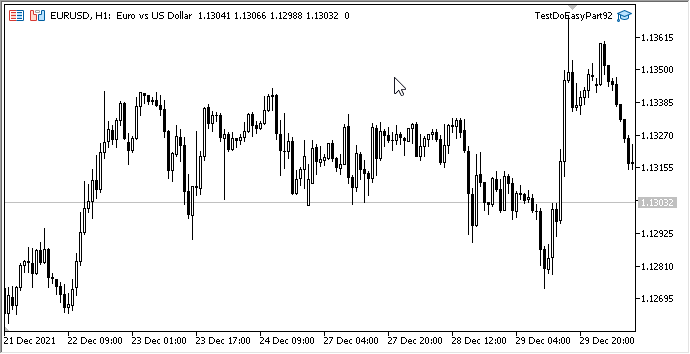
Was kommt als Nächstes?
Im nächsten Artikel werde ich mich mit der Entwicklung von zusammengesetzten grafischen Objekten befassen.
*Frühere Artikel dieser Serie:
Grafiken in der Bibliothek DoEasy (Teil 89): Programmieren von grafischen Standardobjekten, grundlegende Funktionsweise
Grafiken in der DoEasy-Bibliothek (Teil 90): Standard-Ereignisse für grafische Objekte. grundlegende Funktionsweise
Grafiken in der DoEasy-Bibliothek (Teil 91): Standard-Ereignisse für grafische Objekte. Geschichte der Objektnamensänderung
Übersetzt aus dem Russischen von MetaQuotes Ltd.
Originalartikel: https://www.mql5.com/ru/articles/10237
Warnung: Alle Rechte sind von MetaQuotes Ltd. vorbehalten. Kopieren oder Vervielfältigen untersagt.
Dieser Artikel wurde von einem Nutzer der Website verfasst und gibt dessen persönliche Meinung wieder. MetaQuotes Ltd übernimmt keine Verantwortung für die Richtigkeit der dargestellten Informationen oder für Folgen, die sich aus der Anwendung der beschriebenen Lösungen, Strategien oder Empfehlungen ergeben.
 Visuelle Auswertung der Optimierungsergebnisse
Visuelle Auswertung der Optimierungsergebnisse
 Entwicklung eines Expert Advisor für den Handel von Grund auf
Entwicklung eines Expert Advisor für den Handel von Grund auf
 Eine Analyse der Gründe für das Scheitern von Expert Advisors
Eine Analyse der Gründe für das Scheitern von Expert Advisors
- Freie Handelsapplikationen
- Über 8.000 Signale zum Kopieren
- Wirtschaftsnachrichten für die Lage an den Finanzmärkte
Sie stimmen der Website-Richtlinie und den Nutzungsbedingungen zu.