
EasyTrade is a dashboard that make trading easier. EasyTrade can help you to calculate and send command. EasyTrade have 3 tabs. Tab 1 Display data about information and orders in the current symbol Show all order Profit/Loss. Show all buy order Profit/Loss. Show all sell order Profit/Loss. Show average price of all opened order(buy and sell). Show average price of all buy order. Show average price of all sell order. Show total lot buy order. Show total lot sell order. Show total order buy. Show
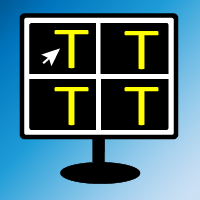
Object replicator is an indicator that allows you to replicate an object in one or as many charts as you like. This indicator is the solution to replicate part of your analysis in exactly the same position and price of a trend line, Fibonacci, vertical line, horizontal line, etc. Download the MT5 version here
Install the indicator on the source chart and follow the steps below: To activate the indicator, simply press the (Activate) button. Once the (Activate) button is pressed, a (Receive ob

The script allows users to easily close positions if their profit/loss reaches or Close all orders just click function that you want.
Easy Close. - close PROFIT - close LOSS - close BUY - close SELL - close ALL ORDERS
If you find problem about function or you cant not work pls contact me. I will help you anytime.
Please Ratings and Reviews.
Thanks Traders. ENJOY.
FREE

Savage Trades M.T.A. is a Manual Trade Assistant expert advisor. This EA contains self-adaptive market algorithm, which uses price action patterns and standard trading indicators. 1.) Quickly Execute trade entries with the click of a button with your own predetermined Stop Loss and Take Profit. 2.) Non-Repainting retracement and reversal warnings indicated by arrows and system alert. 3.) Auto adjusting Support and Resistance levels with strength indicated by color shade. 4.) Auto adjusting Fibo

Trailing Stop Utility MT4 for automatic closing of deals by trailing stop levels. Allows you to take the maximum from the profit. Created by a professional trader for traders. Utility works with any market orders opened manually by a trader or using advisors. Can filter trades by magic number. The utility can work with any number of orders simultaneously.
WHAT THE UTILITY CAN DO: Set virtual trailing stop levels from 1 pip Set real trailing stop levels W ork with each order separ

Кнопочная панель для одновременного закрывания большого числа позиций. Всего четыре варианта закрывания: Закрыть все позиции на счёте ( Close all account positions ). Закрыть все позиции по символу графика, на котором находится панель ( Close all positions ). Закрыть все Buy позиции по символу графика, на котором находится панель ( Close all Buy positions ). Закрыть все Sell позиции по символу графика, на котором находится панель ( Close all Sell positions ).
FREE

Photocopy MT4 is an Copier of transactions through Telegram channel. Will help you instantly publish your trade in Telegram channel or copy trades from Telegram channel. The utility can work in two directions by receiving signals in MT4 and transmitting signals to Telegram . No more missed deals No more panic Capital Management Ease of use
You can use it for:
Copying your own deals through Telegram channel (via the Internet); Copying trades from MT5 to MT4 and vice versa. Propagation of sig
FREE

Telegram Signals MT4 is an utility helps to instantly publish your trading in the Telegram channel. If you have long wanted to create your Telegram channel with FOREX signals, then this is what you need.
Telegram Signals MT4 can send messages:
Opening and closing deals; Placing and deleting pending orders; Modification of stop loss and take-provit (last order); Triggering stop loss and take provit; Activation and removal of a pending order: Sending trade reports; Sending a message with rep
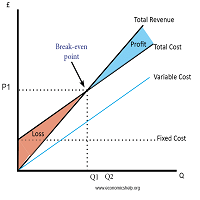
Breakeven Utility MT4 automatically setting breakeven levels, transfers trades to breakeven when passing a given distance . Allows you to minimize risks. Created by a professional trader for traders. Utility works with any market orders opened manually by a trader or using advisors. Can filter trades by magic number. The utility can work with any number of orders simultaneously.
WHAT THE UTILITY CAN DO: Install virtulnoe levels bezubytka from 1 pip I nstall real levels of

Risk Control Utility MT4 designed for manual trading. It helps to calculate and control your risks, transfer transactions to breakeven and accompany positions with trailing stop. Easy to set up and use. It can be used for calculating a trading lot, calculating stop loss and take profit levels. Works with currency pairs, CFDs, stocks, indices, futures, cryptocurrencies Displays volume, potential loss and profit before placing an order Ability to set the expiration time of a pending order

StopLoss and TakeProfit Utility MT4 for automatic setting of stop loss and take profit levels. Created by a professional trader for traders. The utility works with any market orders opened by a trader manually or using advisors. Can filter trades by magic number. The utility can work with any number of orders simultaneously.
WHAT THE UTILITY CAN DO: Set virtual stop loss and take profit from 1 pip Real stop loss and take profit W ork with each order separately ( stop loss and take pr

Основное удобство донного индикатора в том, что он не назойлив как большинство, он хорошо показывает среднюю цену на текущем графике. индикатор информирует о количестве открытых позиций по текущему инструменту, а так же по всем открытым инструментам в том числе. при расчете средней цены учитывает комиссию и свопы, показывает чистую цену. Отображается на графике внизу экрана, есть возможность менять цвет и размер шрифта.
FREE

KT Renko Live Chart utility creates the Renko charts on MT4 that can be further used for speculation or live trading. The Renko chart created by this utility supports most of the custom indicators and automated Expert Advisors. Fully compatible with our Renko Patterns indicator and Renko Patterns EA . To use an Expert Advisor on the generated Renko chart, make sure to untick the "Offline Chart" in the chart properties.
Features
A simple and straightforward Renko utility that provides the Ren

Management of active and pending orders: automatic breakeven, TP/SL changes, partial / full closing, visual display of levels on the chart My #1 Utility : includes 54+ functions | Contact me if you have any questions Ex4 file must be located in the "Experts" directory! Auto Trading must be activated !
1) Main window: to manage orders, you can set a specific symbol [Symbol], or select all symbols [ALL] Close all active positions [ALL] Close all profitable trades [profits] Close all loos

Profit Loss Symbols Dashboard Dashboard displays all manually entered pairs in settings and shows their profit loss information. One click to navigate between all pairs on one chart. Dashboard can be hide or displayed. Green Colour: Symbol(s) in Profit Red Colour: Symbol(s) in Loss Blue Colour: Current Chart Yellow Colour: Timeframe Selected
TRY HAWA GOLD WITH 80% WIN RATE
MT4 VERSION: https://www.mql5.com/en/market/product/58832 MT5 VERSIION: https://www.mql5.com/en/market/product/59276
Pl
FREE

The stocks that make up the index are one of the drivers of the movement. Analyzing the financial performance of all elements of the index, we can assume further development of the situation. The program (script) displays corporate reports of shares that are part of the index selected in the settings.
"Indexes" cannot be tested in the tester (since there is no way to get information from the Internet).
Information is downloaded from the site investing.com: Report Date Earnings per share
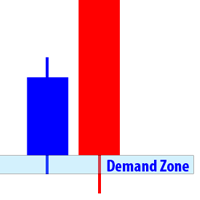
Supply and Demand Dashboard
Supply and Demand Dashboard is a forex system that can help you generate lucrative profits from forex easily without having to work hard to learn forex knowledge because this Dashboard is complete with all the needs and functions that are sophisticated and effective for a forex trader.
This system is made based on Supply and Demand techniques to measure Market Direction (trend) more accurately than using indicators such as Moving Average, MACD, trendline and so

What is it? This utility is an EA that will show you the profit guaranteed for your opened orders . How does it work? When you move your SL above the OpenPrice (buy order) you are locking your profits and this EA will show you exactly how much in cash you have locked (same goes for sell orders). You can move your SL manually or using another EA, it doesn't matter as this will capture all opened orders, regardless of its magic number . How to use it? Simply attach this EA to any chart. You can ch

This utility is very useful for trader to get an alert when there is interrupt connection (lost connection) to MT4 server and if there your computer is no internet connection. You will get an alert by sound, email and push notification at the moment your MT4 platform lost it connection. Several function available to alert you. 1- Sound notification 2- Email notification 3- Push notification 4- Blinking red background on your MT4 platform chart. If you lost connection to your broker but your inte

Profit/loss statistics for each day of the week on which the trade was opened My #1 Utility : includes 65+ functions | Contact me if you have any questions Statistics display modes: For the selected currency pair/trading instrument Statistics for all trades (" ALL ") You can select the period for which you want to get statistics: 1 day 1 week 1 month 2 months 3 months 6 months 1 year 2 years All trading history Displayed information: You will see statistics for each day of

Detailed statistics of your trading for the selected period My #1 Utility : includes 65+ functions | Contact me if you have any questions The utility includes 2 separate tools: Trade Statistics WeekDays Analyzer Statistics display modes: For the selected currency pair/trading instrument Statistics for all trades (" ALL ") You can select the period for which you want to get statistics: 1 day 1 week 1 month 2 months 3 months 6 months 1 year 2 years All trading history 1. Trade Stat

Скрипт используется для сбора статистики по переходам цены между уровнями сетки, размер которой задается в настройках (смотрите индикатор Transitions between levels ). Данные записываются в CSV файл. Есть два режима сбора статистики: SeparateTransition - учитывается каждый отдельный переход (смотрите скриншот 2). Время перехода - время, когда цена коснулась нового уровня. Accumulation - в файл записывается количество однонаправленных переходов (смотрите скриншот 4). Например, -7 - семь пеерех
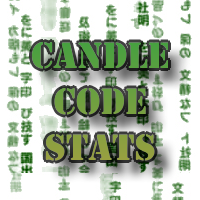
Скрипт вычисляет коды свечей на текущем графике и сохраняет их в CSV файл. Таблица в файле состоит из двух колонок: дата/время свечи и ее код. Подробнее о коде свечи и об алгоритме его расчета читайте в описании к индикатору Candle Code .
ПАРАМЕТРЫ FileName: имя файла, в который экспортируются данные. Если оставить поле пустым, то имя файла - "Candle Code. ' ВАЛЮТНАЯ ПАРА' 'ТАЙМФРЕЙМ' "
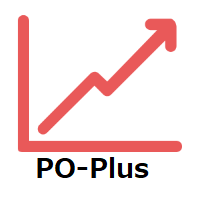
PO-Plus Readme
機能: 3つのロジックでの買いサイン、売りサインを表示します。 各ロジックでの勝率を表示します。
サイン表示後、勝率を確認して高い勝率でBOやFXでエントリーすることが出来ます。
勝率の判定本数を変更できます。
Indicator Noを変えることによるこのインジケータを複数適用することができます。 これによりRCIの数値を変更して勝率を複数表示が可能になります。 その際は、ラベルの表示位置も変更してください。 ボタンを押すことによりラベルや買いサイン、売りサインを表示、非表示すことが出来ます。
注意:こちらのロジックはZigZag+ロジックでの勝率になりますので 勝率は実際のものより高めに表示されます。 エントリーする際は勝率60%以上のものを推奨します。 ZigZagベースなので価格が動く日本、欧州、NY時間の前半でのエントリしない ことを推奨します。
各パラメータの説明: ----------Basic Setting---------- Indicator No:インジケータNoを設定します。もし同じチャート

This is the Equity Protector you've been looking for!! I couldn't find what I needed so I created this. Protecting your capital should be your #1 goal, this tool is an amazingly flexible way of doing exactly that! Stand out! Features: (all completely customisable and work independent to each other) (1) Temporarily Remove SL & TP - This game changing function will temporarily remove your SL & TP levels and then re-apply them when the specified time period is up e.g. Set the time between 11:0

What is it? Think about it, you can send all the orders/positions info to your telegram channel or group to create your community or VIP signals on telegram. Position info means this EA forward all of your new positions open details (Open price, Open time, Position Type, position Symbol and volume), positions changes ( SL or TP modifying or pending price changes) and position close (Close price, profit or loss, position duration time) and also EA Send NEWS alert (Economic calendar event) on y

This EA Connects Trading-Systems or Terminals on a Windows Server (VPS). You can also use it as a Trade Copier Local or Remote. Fast and stable Solution with 10ms Reaction Time. Make sure you have one of this: It works on VPS which allows to Run it as a Webserver (fixed IP Address and open Port 80 for Incoming Connections). It works on your own Datacenter / Computer with fixed IP or DNS.
Installation Download and Install Visual Studio 2019 on your Windows Server. Choose "ASP.NET and web Deve
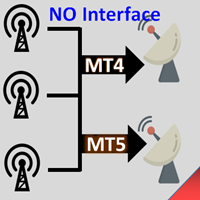
无界面的跟单EA. 已经稳定高效运行长达5年以上,积累过较多的客户.
Copier:easy and fast multiple accounts copy lots.. .. Copy Trade . 跟单复制高级版 优惠促销 跟单-MT4-正式版(点击下载) 跟单-MT5-正式版(点击下载) MT4->模拟试用(点击下载) MT5->模拟试用(点击下载) 跟单复制多账户版 跟单-MT4-正式版(点击下载) 跟单-MT5-正式版(点击下载) MT4->模拟试用(点击下载) MT5->模拟试用(点击下载) 跟单复制无界面多账户版 跟单-MT4-正式版(点击下载) 跟单-MT5-正式版(点击下载) 跟单-MT4-模拟试用版(点击下载) 跟单-MT5-模拟试用版(点击下载) 基本使用设置 1.安装:需要安装至少两个终端(MT4 or MT5) ---信号源的加载 ---接收端的加载 2.使用(加载设置即可简单稳定运行) 信号发送端 Mode = SIGNAL 接收端 Mode = RECEIVE 功能: 1.信号端加载在不同的MT4和MT5账户

Asa Line Alert is support horizontal line and trend line when the price touch some horizontal or trend line in the graph they will alert you with Line Notify Application.
Main Features Ability to check and alert horizontal line
Ability to check and alert trend line.
Easy to use .
How to use
STEP 1 : Make Group for Alert
Create group LINE in your LINE Application
STEP 2 : Create Token for Line Notify
Go to https://notify-bot.line.me/ login and create a token
STEP 3 : Invite Line No

Account Risk Analyser, allows you to keep track of your account risk, risk exposure to individual pairs and risk on base currency pairs. Get notified when your risk on a base currency pair exceed a predetermined risk level. Get notified when your account exceed a predetermined risk level. Risk Analyser based on the NNFX methodology of not over leveraging on any base pairs. Parameter inputs Percentage risk trigger for Trade instruments Percentage risk trigger for Account Alerts Chart Alert Mail A
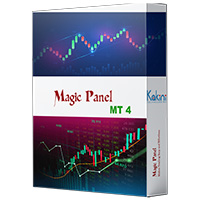
Magic Panel for MT4 is a Menu based Trading Panel. with the help of Magic Panel traders will be able to access various trading tools right from Menu Panel in MetaTrader Chart. All tools are one click to activate and another click to deactivate its that simple. Current version of Magic Panel comes with. - Trend Scanner. - Five in One Pivot Point. - Currency Strength Meter. - Multi Symbol Heat Map Scanner. - Auto Trend Line. - Symbol Search Box. - Symbols Dropdown Menu. - One click object Clear

Displays a digital clock in the chart in realtime.
Benefits: Current time always in sight for market open/close, economic data, etc. Displays accurate time (server/broker time) Clearly visible (set color, size, font, position) Always runs/refreshes even without new price tick Hint: To display the most accurate time, use the server (broker) clock setting combined with the time (hour) offset for your time zone.
FREE

Engulfing Dashboard is a forex system that can help you generate forex profits easily without having to work hard to learn forex knowledge because this Dashboard is complete with all the facilities and functions that are sophisticated and effective.
This system is made based on Supply and Demand techniques to measure Market Direction (trend) more accurately than using indicators such as Moving Average, MACD, trendline and so on. It is made using a certain formula so that the accuracy of the m
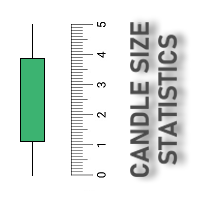
Скрипт собирает статистику по размерам свечей и сохраняет данные в файл CSV. Каждая строка таблицы - это отдельная свеча с ее характеристиками: время, направление (1 - бычья/доджи, -1 - медвежья), размер верхней и нижней тени, размер тела и полный размер свечи.
Индикатор, который отбражает размеры свечей, а также построенные по этим размерам скользящие средние, можно скачать здесь .
ПАРАМЕТРЫ FileName: имя файла, в который экспортируются данные. Если оставить поле пустым, то имя файла - "Ca
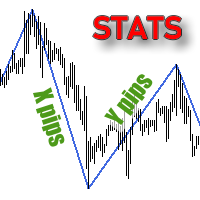
Скрипт собирает размеры всех ценовых волн на текущем графике, которые не меньше заданной величины, и сохраняет их в CSV файл. Каждая строка таблицы будет содержать дату/время окончания волны и ее размер.
Если вам нужно знать размеры волн в реальном времени, то воспользуйтесь индикатором Wave Size into ZigZag , Wave Size Histogram или ZZ Histogram .
ПАРАМЕТРЫ MinWaveSize: минимальный размер дял волн, которые попадут в статистику PositiveValues: true - в файл сохраняется только размер вол
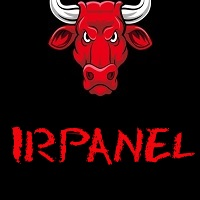
Эксперт-помощник предназначена для быстрого создания нужного количества отложенных ордеров по горизонтальной линии. Изменяя положение отрезка мы изменяем область выбора ордеров. После того как отметили нужные нам ордера, жмем на кнопку и заставляем советник выполнить нужное вам действие. Эксперт позволяет производить следующие действия над выбранными ордерами. Работа с выбранными отрезком
* Купить
* Продать Работа с выбранными отрезком отложенными ордерами
* удалить все;
* удалить стоп;
FREE

This is a calculator that allows you to manage your trade risk in every trade. Decide in advance the risk you want to assume using Stop Loss or Take Profit; account percentage or specific amount of your currency.
You can also use this tool to can test faster your manual strategies, because Trade Risk Management can be perfectly used on backtesting
For new traders, this may become your favorite tool; allowing you to easily control the risk of your trades, and train your skills trading on B

This utility is designed to receive volumes from order books from larger crypto exchanges and transfer information to the indicator RealCryptoLevels . The RealCryptoLevels indicator by downloading the order book of crypt exchanges with maximum depth shows horizontal volumes of popular crypto currencies on the chart, so you can see not only the volumes, but also the levels and them strength (see screenshots), which is very important for successful trading in all strategies from scalping to m
FREE
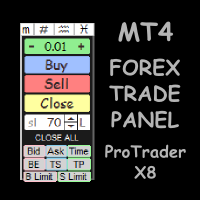
ProTrader X8 is a multifunctional trading utility for FOREX, MT4
Interactive and compact panel, it doesn't take up space on the screen, making it difficult to see the graph!
Developed exclusively for Forex traders, ideal for people who trade manually.
Note:
1 - This utility does not work in the strategy tester
2 - Try the demo version before buying unlimited ProTrader X8
Demo version → https://www.mql5.com/en/market/product/59012
ProTrader X8 functions:
• Buttons for buy, sell a
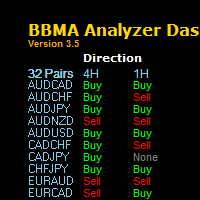
" The one of keys to trading success is a System Technique , MUST HAVE THIS SYSTEM!"
BBMA Analyzer Dashboard
BBMA is a popular technique that uses a combination of 2 indicators in MetaTrader 4 or MT4 which using Bollinger Band and Moving Average Indicator. Summary of BBMA Techniques has the basic elements:
RE-ENTRY
Formed after fall or price increase.
Price will form a Sideway to enable Re-Entry. CSAK (Strong Direction Candle)
The strong direction candle is a close candle directio

控制您的外匯投資組合。立即查看您的站立位置、工作原理以及導致您疼痛的原因! 此處提供 MT5 版本: https://www.mql5.com/en/market/product/58658
交易經理儀表板旨在讓您一目了然地顯示您當前在外匯市場中的每個頭寸,並使風險管理和貨幣敞口更易於理解。 對於通過多個頭寸或交易網格和籃子策略逐漸進入市場的交易者,這是需要查看的關鍵信息。監控終端中的多個位置通常很難管理。
過度槓桿化和使用低風險:回報是新交易者和一些經驗豐富的交易者面臨的主要問題,交易經理向您展示您對每種貨幣的風險敞口,確保您不會同時進行雙向交易。
特徵: 未平倉交易 - 查看您當前按貨幣對排序的所有未平倉交易。您不僅可以在該貨幣對上看到您的方向偏差,還可以在該貨幣對上運行的每筆交易或頭寸上看到您的方向偏差。 回撤和利潤信息 - 立即查看您交易活躍的貨幣對的回撤或盈利情況。輕鬆識別需要管理的交易。 手數大小 - 查看您在每個貨幣對上的手數以及您進行的交易數量。 風險敞口 - 查看您對每種貨幣的方向偏差,以確保您不會在另一個入場時以相反的方向交易。另請查看您在該貨幣中使用

Chart Link MT4 allows you to control multiple charts from one chart or multiple charts from multiple charts. Features 1. Synchronised Scrolling : Scrolling the master chart also scrolls all linked sub charts to the same position. Sub charts inherit offset and auto-scroll settings from the master chart. 2. Synchronised Timeframe : Switching the master chart timeframe also switches all linked sub charts. 3. Synchronised Symbol : Switching the master chart symbo
FREE

Dear Friends,
Please rate this application for the better
Optimal Lot Size Calculator is a Utility tool to calculate the optimal lot size based on your risk percentage on your capital amount. Also you can set your reward Percentage and place your order from the tool itself. You can place all types of orders(Market orders,Limit orders and Stop orders) with stop loss in pips or price level. So will save your time and also easy to place orders with your risk management.
For Limit and Sto
FREE

Dear Friends, Market Inforamtion Downloader is a simple utilities program to download the market informations in a separate excel file with the name of the current chart you are using with same time frame. You needed to enter the number of periods. example. I'm in EURUSD, Day time frame. I choose to download the data last 50 candles(50 days) then I will enter 50 in the periods. After you getting the data, you use it for various analysis. Regards, Sankar Ganesh
FREE

Closes a losing position. Due to the previous continuous, profitable series. SymbolsWork: Currency instruments (pairs) for the EA to work with. There may be variations when setting a pair. If set simply as EURUSD , GBPUSD: or AUDUSD:ALL , the EA opens both buy and sell orders. If a specific order type is set after a colon USDJPY:BUY , then the EA opens only buy orders and in case of eurjpy:sell , it performs only sell orders. The pairs are separated by commas. For example, the following entry "E

This Performance Report indicator is special design for some trader to analyst his/her performance.
FREE Version, included: - " Display Language "
- " Report Grouping "
- " Count Live Order "
- " Label Row Dis "
- " Label Font Size "
Performance Report Pro : : https://www.mql5.com/en/market/product/58287
Input Parameter: " Display Language "
:: [ English / Chinese ] Display language; " Report Title "
:: Show the report title as you want; " Report Groupin
FREE
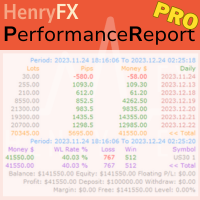
This Performance Report indicator is special design for some trader to analyst his/her performance.
Key Features of the "Performance Report" Indicator
Multi-language support: Choose between English and Chinese as the display language, catering to traders from different regions. Flexible report configuration: Customize the report title and group data based on trading symbols, time periods (daily , weekly , monthly ), meeting individual preferences. Date range selection: Specify the
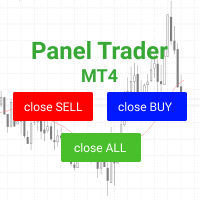
Торговая панель для быстрой и удобной торговли. Панель позволяет быстро открывать и закрывать ордера. Отдельное закрытие ордеров по позиции Sell и Buy. Так же есть возможность закрыть полностью все ордера. Торговая панель выводит информацию о прибыли, общего объема и количестве ордеров по позициям Sell и Buy. Иногда некоторые позиции могут не закрыться это связанно из-за волатильности рынка. В таком случае повторно нажмите закрыть позицию. Для работы панели необходимо разрешить автоторговлю.
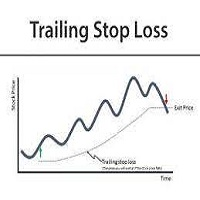
TrailingStopLoss
This tool applies trailingstoploss to orders opened manually or opened by an expert. * For testing on demo it will be open only one buy order so you can see how trailing stop works. It doesnt open orders itself in real or demo accounts but manage your opened orders .
It is simple to use.
Input Parameters
Stoploss calculation level : default is 5, stoploss will be calculation after 5 pips from opening price.
Stoploss movement step : default is 5, Once stop loss is a

THIS PRODUCT CAN NOT BE TEST IN STRATEGY TESTER. PLEASE TRY DEMO VERSION: https: //www.mql5.com/en/market/product/58082 FIRST 10 COPIES AT 30 USD, NEXT PRICE WOULD BE 50 USD RISK AND TRADE MANAGER RISK AND TRADE MANAGER is an advanced trading panel designed for manual trading. Utility helps to manage trades effectively and efficiently with a single click. MAIN FEATURES Convert and display Stop Loss (SL) Pips into % and amount to view the clear picture of the trades if SL hits. Fund alloca

This free utility is a must to manage your risk.
Very easy to calculate a new position size (number of lots), based on: Your equity
Your risk per trade (% of equity) Your entry price Your stop loss This utility gives the right information to enter the market. A paid version is also available, Ofir Calculator+, to open the trade by a single click. Telegram Setup instruction
Open your Telegram APP and search for "BotFather" Type /start and click/type /newbot to create a new bot Give your b
FREE

Various Trailing Manager EA
Various Trailing Manager EA is a professional trader's tool that provides protection of floating profit on open trades. This EA Utility allows you to manage (with advanced filtering) unlimited open orders (manual or EA) with trailing stops based on 7 methods: percent, ATR, Moving Average, Candle, Parabolic, Fractal. The trailing stop can be either real or virtual, and you can exit fully or with a partial close percent on touch or bar close. Visualize all orders and

ProTools MT4 made By Traders for Traders ! This is the ProTools that should be included in standard MT4.
With ProTools MT4, you will be able to open, close, take partials TPs, apply a breakeven by keyboard shortcuts or buttons on chart. Stay focus on the trade and not on the tool !
Never waste time opening a position again, choose the lotage, never waste time choosing a partial TPs and finally apply a breakeven on chart.
ProTools MT4 will allow you to control each of if your trade as

專為手動交易設計的交易助手。它有助於計算和控制您的風險,將交易轉移到盈虧平衡點,並通過追踪止損伴隨頭寸。易於安裝和使用。它可用於計算交易手數、計算止損和止盈水平。
適用於貨幣對、差價合約、股票、指數、期貨、加密貨幣 下單前顯示交易量、潛在損失和利潤 能夠設置掛單的到期時間 將交易轉移到盈虧平衡點 追踪止損追踪。
MT5 版本 - https://www.mql5.com/ru/market/product/57902
選項:
RISK_PER_TRADE - 每筆交易的風險,如果 = 0,則不使用; CALC_MODE - 計算每筆交易風險、餘額百分比或固定金額的模式; INITIAL_LOT - 如果 RISK_PER_TRADE = 0,則交易手數; INITIAL_STOPLOSS, INITIAL_TAKEPROFIT - 初始止損和止盈; LIFE_TIME_MINUTES - 掛單的生命週期; BREAKEVEN_STOP, BREAKEVEN_STEP - 將交易轉移到盈虧平衡的參數,如果 = 0,則不使用; TRAILING_STOP, TRAILIN

SOLO 4 COPIAS DE 10 A $47 PRÓXIMO PRECIO $85 Los bloques de órdenes son utilizados principalmente por comerciantes institucionales a quien les gusta tener entradas de alta precision. También es una forma diferente de ver el soporte y la resistencia, estos niveles se utilizan en diferentes marcos de tiempo. Hay diferentes tipos de bloques de pedidos, pero la mayoría están adaptados a : - Bloques de órdenes alcistas: (es específicamente una vela bajista antes de un movimiento alcista) - Bloqu

Scalping Day Trading Support Utility Scalping One for MT4
setting faile (for white Chart) http://www.emkyuradias.shop/indexenglish.html
One position is displayed with one button. View P & L, Lot, and Point in real time. It is possible to switch the display of positions of only chart currencies and all currency pairs. Supports automatic identification in Japanese and English Account currency notation corresponds to dollar, euro, pound, yen (automatic identification) Lot, take profit an

Scalping Day Trading Support Utility Scalping One MT4 free
One position is displayed with one button. View P & L, Lot, and Point in real time. It is possible to switch the display of positions of only chart currencies and all currency pairs. (The free version has only 3 positions) Supports automatic identification in Japanese and English Account currency notation corresponds to dollar, euro, pound, yen (automatic identification) The timeline drawing function can be linked with the clock dis
FREE

Super Copier GG Free Super Copier GG Full Version Super Copier GG Full FREE
Super Copier G&G Free (Symbol USDCHF and EURAUD only, Max three order) Expert Advisor copies orders to several trading accounts (regardless of a broker) if their respective MetaTrader 4 terminals are opened on a single PC/VPS. The EA may copy from multiple (unlimited) initial accounts to a single target one or from a single initial account to multiple (unlimited) target ones. The work of other EAs and manual tradi
FREE

Super Copier G&G Super Copier G&G FREE Here
Expert Advisor copies orders to several trading accounts (regardless of a broker) if their respective MetaTrader 4 terminals are opened on a single PC/VPS. The EA may copy from multiple (unlimited) initial accounts to a single target one or from a single initial account to multiple (unlimited) target ones. The work of other EAs and manual trading on initial and target accounts are not affected by the copier. Support for four methods of managing the

Утилита для полуавтоматической торговли, управления ордерами, может быть использована так-же и для восстановления убыточных позиций на счете. Имеет функцию уменьшения просадки на счете путем перекрытия убыточных ордеров. Может работать с ручными ордерами, ордерами открытыми с панели или ордерами открытыми другим советником. Имеет минимум параметров, легко настраивается, работает с любым количеством ордеров. Для тестирования используйте визуальный режим в тестере стратегий. ДЛЯ ТОГО ЧТОБЫ НЕ БЛУ

您购买了交易顾问,订阅了信号,还是手动交易?!不要忘记风险管理。
EA Hedger 是一个专业的交易工具,具有许多设置,允许您使用对冲来管理风险。
对冲是一种交易技术,涉及开设与那些已经开立的头寸相反的头寸。在对冲的帮助下,仓位可以完全或部分被阻止(锁定)。 为什么购买这种产品有利可图: 可靠性 -顾问经过彻底检查和测试 有用性 -专家顾问在实际交易中使用,并在其工作中有效 表现 –带对冲交易的结果明显优于不带对冲交易的结果 可用性 -顾问的成本仅为每月$4.91或每天0 0.17-这是1-2点差 支持 -在讨论中,您将能够向卖家提问并获得建议 开发 -你可以写你的愿望的产品,如果可能的话,他们将被添加 更新 -即将到来的更新将提供给您
例如,您的账户上有三个未平仓头寸: EURUSD 买入 0.10
EURUSD 买入 0.20
英镑兑美元买入 0.20
如果您想将风险减半(50%),当您激活对冲时,将开设以下仓位:
EURUSD 卖出 0.15 对冲
GBPUSD 卖出 0.10 对冲
当 EA Hedger 派上用场时
一、您想减少回撤,保护存
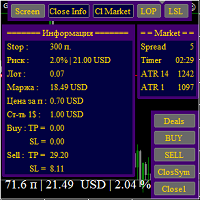
SK Smart交易顧問是黃牛和中期交易者手動交易中不可或缺的助手。
在策略測試器中工作,您可以檢查歷史記錄上的手動交易策略。
您可以使用按鈕顯示/隱藏“信息”和“市場”面板,並使用鍵盤鍵顯示/隱藏所有面板和按鈕。
MM函數通過幾種方式計算大量的市場和掛單的百分比:從預設止損,趨勢線之間的點差,趨勢線未平倉訂單和止損之間的點差
已經工作的訂單和市場訂單從當前價格到StopLoss水平線總計StopLoss和趨勢線的三個選項之一。
鍵盤鍵:(在策略測試器中不起作用)
鍵G-按下時,所有面板將從圖表中刪除。
鍵T-按下時,所有面板將返回到圖表。
頂部控制面板:
屏幕按鈕-單擊該按鈕時,將轉到帳戶/年/月/貨幣對/天/的MQL4 /文件/ N文件夾的屏幕
按鈕==信息==-打開MM信息菜單。
菜單打開時,該按鈕已稱為“關閉信息”,因此,當您單擊該按鈕時,菜單將隱藏。
按鈕=市場=-單擊時,將打開市場菜單。
當菜單打開時,該按鈕已被稱為Cl Market,因此,當您單擊它時,菜單被隱藏。
LOP按鈕-單擊它時,圖表上會出現一個持倉趨勢線

"合作QQ:556024" "合作wechat:556024" "合作email:556024@qq.com"
这是一款辅助人工交易的EA. 功能如下: 1. 人工下单基准单,EA根据账户余额自动计算需要下单的手数,并且开第二单.例子:基准A订单随意的开单0.01手,根据账户余额计算手数,若是小于等于0.02手,那么第二单会开单0.01,否则少多少将总手数补齐到计算手数. 2.对于无止损,或者无止盈的订单,会设置上响应的止损止盈,止损是固定值.第一单止盈是根据日内波动幅度计算,第二单的止盈是根据周线波动的幅度计算. 3.对于盈利幅度达到一定值后,会启动保本设置. 设计目的: 1.在交易过程中发现,随着资金量的增减手数同步增减才能更适应复利环境,人工计算虽然简单,但是不够懒,不够迅速. 2.在本人长期交易过程中发现,一般需要进行减仓操作,当然这种减仓配合跟单EA会很完美. 3.两个订单拥有不同的盈利参考目标,可以订单进场后细致分析目标,不用在开单初期花太多时间 4.两个订单若是进场后没有止损,那么会自动设置预设好的止损.

一款“设计简洁的”的交易面板,其特点是小巧的字节尺寸,CPU占用率低,步骤简洁,操作迅速,1到2次点击即可完成一个功能操作 ,节省了时间,增加了效率。 面板上手容易,并不繁琐的参数设置,符合交易者习惯。同时,其设计紧凑 ,一目了然 ,功能全面,乃手动交易之利器! 主要功能说明:
点击“卖价”显示 历史 交易 路径 点击“买价”点数和价格输入切换 点击“点差”一键清除所有箭头 点击“相机”屏幕快速抓图 点击“Lot”显示“统计面板”,如:手数统计,净值,平均价,每日盈亏等 点击“SL或TP”快速删除止损或止盈 点击“PD”快速删除挂单止损和止盈 支持“移动止损”和“保本止损”功能 支持“划线开单”或“报警” (价格高于"Red"红色线自动下单或报警,价格低于"Yellow"黄色线自动下单或报警) 支持“百分比开仓”功能,根据风险百分比和止损大小自动计算开仓手数 支持“OCO订单”功能,一个挂单成交,另一挂单自动取消 支持在“指定时间” 开仓 或 清仓功能 支持到达指定的金额平仓功能 支持反手、反手2倍、平盈利单、平亏损单、平最近单、部分平仓、 锁仓 等基本操作 支持中英文两种
FREE

Harmonics detector is a precise tool for identifying harmonics patterns. Allows you to trade with reliable information, making your analysis fast and easy. Pattern detected: Gartley Bat Crab Butterfly Features: Working timeframes: M5, M15, H1, H4; Working symbols: any; Automatic settings; Upcoming patterns: Three dives; Deep Crab AB = CD Elliot Wave's motive wave

Tax Buddy creates a simple, sortable trading report which you can send to your local tax authorities alongside your annual declaration. I've been using this kind of report for the German Finanzamt in order to declare my capital gains ("Kapitalerträge") in a readily comprehensible manner. For testing purposes, the Demo version places random trades in the Strategy Tester on the symbol of your choice and creates a demo report for them.
Conveniently, all reports are stored in the common path for a

The utility is designed to detect positive swaps. Description If you are Swing Trader and your positions are open a few days to a few weeks, would be very helpful to know which Currency Swaps are positive. Even if you are a Scalping strategy supporter, would be very helpful to know a day of the week to charge 3 days swap rollover. The SwapDetector will help you to decide to hold or close a position to earn some extra income.
SwapDetector performs the draw objects function, please do not use it
FREE
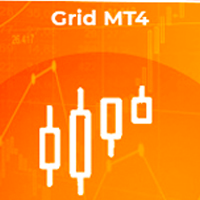
用於半自動交易、訂單管理的實用程序也可用於恢復賬戶上無利可圖的頭寸。它具有通過重疊無利可圖的訂單來減少賬戶回撤的功能。它可以處理手動訂單、從面板打開的訂單或由另一個“EA 交易”打開的訂單。它具有最少的參數,易於配置,可處理任意數量的訂單。對於測試,請使用策略測試器中的可視化模式。
MT5 版本 https://www.mql5.com/ru/market/product/56493
選項: START_LOT - 初始手數; LOT_MULTIPLIER - 訂單網格中的手數乘數; MAX_LOT - 最大手數; STEP_ORDERS - 訂單網格步驟; STEP_MULTIPLIER - 階步倍增因子,如果 = -1 則不使用; MAX_STEP - 最大階網格步長; OVERLAP_ORDERS - 從哪個訂單啟用訂單重疊功能; OVERLAP_PIPS - 關閉無利可圖訂單的最小利潤點數; STOPLOSS, TAKEPROFIT - 止損和止盈點數,如果 = -1 未使用; BREAKEVEN_STOP, BREAKEVEN_STEP - 盈虧平衡水平和步

用於自動設置盈虧平衡水平的實用程序,在經過給定距離時將交易轉移到盈虧平衡點。讓您將風險降至最低。由專業交易者為交易者創建。該實用程序適用於交易者手動或使用顧問打開的任何市場訂單。可以通過幻數過濾交易。該實用程序可以同時處理任意數量的訂單。
MT5 版本 https://www.mql5.com/ru/market/product/57077
公用事業可以做什麼:
從 1 點設置虛擬盈虧平衡水平 設定盈虧平衡的實際水平 分別處理每個訂單(為每個訂單分別設置盈虧平衡水平) 處理一籃子單向訂單(盈虧平衡水平設置為所有訂單通用,分別買入和賣出) 處理一籃子雙向訂單(盈虧平衡水平為所有訂單設置通用,一起買入和賣出) 對於測試和工作,您可以使用圖表上的按鈕。
選項:
BREAKEVEN_STOP - 將訂單移動到盈虧平衡點的點數; BREAKEVEN_STEP - 訂單關閉時的利潤點數; BASKET - 一籃子訂單或每個訂單單獨; MULTIDIRECTIONAL - 雙向或單向訂單; 虛擬 - 真實或虛擬的止損和止盈; MAGIC_NUMBER - 訂單的幻數,如果 =

EA是为黄牛和交易者创建的,他们需要快速打开和关闭计算手数的交易。
您还可以使用ea交易在策略测试仪中训练您的历史技能。
按钮和告密者在图表上占用很少的空间,即使8个图表打开,也不会干扰。
Ea从指定的止损计算手数作为存款的百分比,并使用"买入"和"卖出"按钮打开相应的订单。
它修改了未平仓订单的获利和止损。 将止损转换为无损失。
"关闭"按钮以符号(_Symbol)关闭所有订单。
在右上角,传播告密者。
在左上角,告密者显示:设置止损,风险%和存款货币,计算或最小手数。
在设置中,您可以更改: 的。 止损,止损,BU(无损失),魔术,滑点,当mm关闭时的手数。
在MM:参数中,每笔交易的最大%使用保证金和%风险被更改。
在传播参数中:启用/禁用告密者,锚点角度,水平和垂直边缘的距离,大小,字体和文本颜色。
在按钮颜色参数中:您可以更改每个按钮的颜色,以及批次计算告密者的衬里。
MetaTrader 市场 - 在您的交易程序端可以直接使用为交易者提供的自动交易和技术指标。
MQL5.community 支付系统 提供给MQL5.com 网站所有已注册用户用于MetaTrade服务方面的事务。您可以使用WebMoney,PayPal 或银行卡进行存取款。
您错过了交易机会:
- 免费交易应用程序
- 8,000+信号可供复制
- 探索金融市场的经济新闻
注册
登录