
操作技术,资金管理,风险管理是交易系统三大要素,其中风险管理是交易中可以说是最重要的一部分,想要在市场上赚钱,首先要先活下来,要先活下来就要先做好风险管控。 相信做交易的朋友都会遇到风险管理的问题: 1. 不设置止损,亏了继续硬抗,如遇到单边行情,亏损便会大幅扩大,甚至爆仓。 2. 亏了一定资金后,开始着急想快点赚回来,开始重仓 或者频繁操作 ,结果亏得更多。 3. 赚了一定资金后,信心开始膨胀, 忘记做单规则 ,开始加仓操作,结果回吐利润。
这也是作者曾经经历的,所以把这些痛点总结出来做成工具,希望能帮助到大家。如果你是超级自律的人,能按照既定的系统规则交易,也能严格做好风控,也许不适合你,但 如果你正在经受这样的痛苦和懊恼,不妨试试这款工具,也许能帮助到你。
该工具具备以下功能: 1. 控制总资金回撤,当达到设定回撤时,会关闭所有持仓,并禁止开仓交易。 2. 当日资金回撤比例控制,对于日内交易者,可以帮助做好当天的资金回撤控制。 3. 当日资金盈利达到一定比例后可限制进行交易,以免头脑过热,回吐利润。 4. 下单仓位控制,可按照设置值来控制总的持仓大小。 5. 交易品种

The Change Chart Timeframe EA is a powerful tool that provides users with the ability to effortlessly modify and customize chart timeframes according to their trading strategies and personal preferences. You can select individual charts to modify or apply changes to all charts simultaneously, saving valuable time and effort. This EA is just a tool to help with your auto trading. It doesn't open any trades, so nothing happens if you backtest it.
Parameters Working hour setting Start hour:

It is designed to automatically set a stop loss for open trades in the MetaTrader 4 platform. Here is a breakdown of the important parts of the script: The script uses input parameters to control its behavior. The AutoSLTP_AllSymbols parameter determines whether to track trades on all symbols or only the current symbol. The AutoSLTP_Type parameter specifies the type of orders to track: 1 for market orders, 2 for pending orders, or 3 for both. The AutoSLTP_StopLoss parameter sets the stop loss v
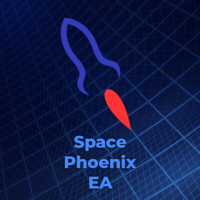
1. TrendLine Monitoring : The EA can detect immediate breaks above or below any specified trend line drawn on the chart. It can monitor up to 25 trend lines simultaneously.
2. Automatic Take Profit and Stop Loss : The EA includes functionality for setting predetermined levels of take profit and stop loss. This feature helps to establish and maintain favorable risk-to-reward ratios.
3. Trailing Stop : A trailing stop mechanism is implemented, allowing you to secure profits by automatically a

Support tools for repeat trades Set the direction of the trade,the desired price range, and the number of repeats( or pips ) in the parameters.
The EA will then automatically repeat the buy and sell according to your settings.
The range can be set for both selling and buying, which broadens the range of strategies. This EA is just a support tool that allows the user to trading; the EA does not use indicators or other means to judge the situation internally. Functions and Usage Save the downloa

这个是一个交易面板,长期使用本交易面板交易,可以让你拥有一个良好的操盘习惯,本交易面板输入参数都有提示,避免输入错误。本交易面板由三个部分组成,一个是现价单,一个是限价单,一个是由本交易面板下单的持仓数据,需要输入的参数有止损,盈亏比,仓位,操作类型,止损:就是止损价格,盈亏比如果是2倍,设置止损1000点,止盈就是2000点。仓位:分为 轻 , 中 ,重,三个级别,就是根据账户资金,止损,仓位,操盘类型,自动计算下单手数,把资金分配成可操作次数。操作类型:分为长线,中线,短线,会根据不同类型要求设置不一样的止损,得到的下单手数也不一样。使用本交易面板,可以避免频繁交易,重仓交易,可以养成好的止损止盈习惯。如果有需要技术帮助可以添加我微信咨询,本人从事交易11年,精通平台,操盘技术,开发自动交易系统。也有好的自动交易先系统在使用,希望可以帮助到大家。微信:AA09050329
FREE

Need help managing your risk? Use Risk Helper
Drag this script onto your pair, enter your desired pip target, and open a trade. Once your pip target has been reached the Risk Helper will take partials profits, move the stop loss then double the profit target so it can do this process again on the next hit. A notification will be sent for every action the Risk Helper takes. Once the trade has been reduced to 0.01 lot size, Risk Helper will proceed to only move your stop loss for every pip ta

Introducing the "KFX Trade Manager" expert advisor for MetaTrader 4 (MT4), a comprehensive solution for advanced trade management and risk control. This powerful tool is designed to enhance your trading experience by automating various aspects of order handling, profit optimization, and alert notifications. With the "KFX Trade Manager," you can take your trading to the next level and streamline your operations for improved efficiency and better risk management. Key Features: Trade Management Set

Bot chuyên quản lý và trị các thể loại DCA Kích hoạt bot theo level 1, level 2, level 3 Kích hoạt theo tiền hoặc theo % tài khoản tùy chọn Tất cả tự động Cắt tỉa lệnh theo cặp giúp hạ lot Đóng cắt lỗ thông minh Khóa lợi nhuận ngày Dùng lợi nhuận để đóng dần lệnh lỗ Giúp bot DCA về bờ sau 2-4 nhịp sideway Nhiều phương án đóng - cắt tỉa lệnh thông minh Phù hợp với tất cả các loại bot DCA, Martingel, Grid... Giúp không bay màu tài khoản Em chưa có thời gian viết kỹ tính năng. Mong mọi thông cảm. E

发现价格行动管理风险的力量,优化您的止损! 您是否遇到过这样的情况:您确切知道何时进入交易,但对于何时退出感到犹豫不决?别担心,您并不孤单!许多交易者每天都面临这个挑战。 好消息是,我们基于价格行动的风险管理工具正是为了解决这个问题而诞生。当您专注于识别最佳的入场点时,我们的工具会接管并帮助您管理交易的退出。 我们基于价格行动的风险管理工具不仅仅将初始止损设置在最近的顶点/底点上,它还会跟随市场趋势,随着新的顶点和底点有利于趋势的形成,自动调整止损位置,确保您获得尽可能多的利润。 借助这种可靠的方法,您消除了确定退出时机的不确定性,并充分利用市场提供的利润机会。 向伟大的交易者们(如 Jesse Livermore, Richard Dennis, Paul Tudor Jones和Larry Williams )看齐,他们在交易中使用顶点和底点来设置止损。现在,您也可以通过我们的工具获得这种强大的策略。 立即尝试我们的MetaTrader价格行动工具,摆脱对退出位置的担忧。专注于您交易的入场,让我们负责追踪止损,根据市场的新顶点和底点有利于趋势的形成进行自动调整。安全高效地将您的交易

Position Calculator calculates how many lots to trade based on: Entry and stop-loss levels Risk tolerance Account size (balance, equity, or even your savings account) Account currency Currency exchange rates - The main tab of the panel provides the primary control over the EA's functions and serves to output the most important calculation results: the position size, risk, reward, and risk-to-reward ratio. - The risk tab can help you assess current and potential risk and reward profile. Using a s
FREE
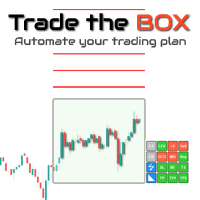
Trade the BOX
It is the must-have utility to help you automate the execution of your trading plan, managing scale-up, partial profit booking, and trade managing. It is very intuitive. You need to load it on a chart, set your trading plan, select your range with the BOX, and double-click to activate the trades. Trade the BOX will take it over, ensuring your trading plan is mechanically executed without deviation. As it is a bot handling your trades, Scalpers, you will adore this u

This EA automatically closes all Open Trades and Pending Orders at your specified Net Profit or Net Loss. The TP and SL for a single trade can easily be set in Meta Trader, on individual basis and on hitting that TP or SL, the trade is automatically closed. However, if you have multiple trades and you want to set a Net TP and Net SL (in terms of profit & loss) for all of them, then Meta Trader cannot help you. Here comes this EA “Net TP Net SL Setter” using which you can set a Net TP and Net SL
FREE

Details of each condition
Type 1. Set no use Hedging Martingale, to open the order by yourself only through the push button. TP and SL follow setting.
Set Setting_Hedging =false;
Use_HLine =false;
Set Setting_TrailingStop =false; if not use.
Type 2. Semi Auto Recovery Zone You have to open the order by yourself only through the push button.
If in the wrong direction and Set true on Hedging Martingale, EA will fix the order with the zone system by use Hedging Martingal

This EA automatically moves SL to Entry Price (i.e. Breakeven), after your specified condition i.e. Market Price or Profit is achieved. Example Suppose, you want to move your trade’s SL to Breakeven i.e. same as its entry price, on fulfilling certain condition. But you don’t want to sit in front of PC or mobile for long time, waiting for market to fulfill your desired condition. Then this EA is for you, as Meta Trader has no option to automatically move SL to Breakeven. Just enter Ticket Numbe

ArrowSeeker Xpert is a powerful trading utility designed for Metatrader 4 that allows traders and MQL programmers to easily locate arrow image buffers on their charts by automating the process of scrolling through the chart. This tool is perfect for traders who use custom indicators that generate arrow signals, as well as MQL programmers who need to locate specific indicator buffers for fine-tuning their strategies. With ArrowSeeker Xpert, you no longer have to manually scroll through your char
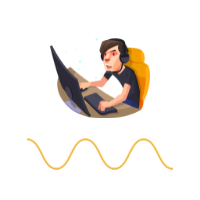
Have you ever wanted to back-test a strategy but never wanted to risk real money? And the thought of using a demo account is exhausting as real time markets develop your skills slowly. This utility will help you develop your strategy faster and will help determine if the strategy works long-term by simulating real trading through back-tests. This will save you time as you can back-test strategies from previous price data. In order to set an sl during the backtest you have to click on the sl b
FREE

This program sends alerts to telegram when a specified profit target or drawdown level is reached. The profit target and drawdown level are specified as percentages of the daily starting balance in the inputs. When you purchase feel free to contact me for any assistance required with the setup. I am open to adding custom functions limited to profit or drawdown alerts

This product copies newly entered trades on MT4 and sends them to a telegram group or channel instantly. It also sends alerts on closed trades as TP Hit or SL Hit when they close with profit or loss. To use the product you first need to create a telegram bot and get the bot token. The bot token should be entered in the inputs on the token field. The chat ID to the telegram group/channel should be entered in the inputs on the chat_ID field. This product is suitable for instant sharing of trade si

ANALOG ASSASINS IS A NASDAQ AUTO TRADING SYSTEM. IT IS TRND SYSTEM THAT DOES WELL TO KEEP OUT OF THE CHOPPY PARTS OF THE MARKETS. IT ALSO HAS A AUTOMATIC STOP LOSS THAT FOLLOWS AT 1.5 * ATR. WITH A BACKTESTING RESULT OF OVER 30% DURING A YEAR WHERE THE NASDAQ HAD NEGATIVE RETURNS. TARDES ON H1. MORE VERSIONS OF THIS SYSTEM WILL BE POSTED, SPECIFICLY FOR D1 TRADERS..... DOWNLOAD AND ENJOY!

La herramienta "Gestión de SL y TP" es una solución diseñada para ayudar a los traders manuales en la colocación eficiente del stop loss y take profit en sus operaciones abiertas en el mercado. Con esta herramienta, los traders pueden establecer fácilmente los valores en pips para el stop loss y take profit directamente desde el panel gráfico. En el primer edits se colocaran los pips de Stop Loss que quiera el trader para sus operaciones y en el segundo edit colocará los pips de Take Profit. Un

介绍FX28 Trader Dashboard – 您的终极交易管理工具 通过FX28 Trader Dashboard,解锁您交易体验的全部潜力,这是一款全面而直观的交易管理工具,旨在将您的外汇交易提升到新的水平。无论您是经验丰富的交易员还是刚刚开始您的金融之旅,这个强大的工具旨在简化您的交易活动并提高您的决策过程。 主要特点: 用户友好界面: FX28 Trader Dashboard拥有用户友好的界面,适应各个层次的交易员。通过几次点击轻松导航各种功能和工具,确保您只需轻松几下就完全掌控了交易。 实时市场数据: 利用实时市场数据源,始终保持领先地位,为您提供有关货币对、趋势和市场波动的最新信息。做出明智的决策,充满信心地执行交易。 高级交易分析: 通过高级分析深入了解您的交易绩效。跟踪交易历史,分析趋势,并识别模式,以优化您的策略和改善您的结果。 风险管理工具: 用我们强大的风险管理工具保护您的投资。轻松设置止损和获利订单,自定义仓位大小,并轻松实施风险收益比,确保自律和受控的交易方法。 多时间框架分析: FX28 Trader Dashboard允许您同时分析不同时间框架的市

Hide Scale - 面向希望最大化图表空间的交易员的理想工具 如何使用 Hide Scale 按“T”键隐藏时间刻度,按“P”键隐藏价格刻度。 可以通过单击相应的按钮并选择每个功能的新键来自定义键盘快捷键。 如果想同时隐藏两个刻度,可以为两个选项分配相同的键。 要重新显示刻度,只需再次按相应的键即可。 Hide Scale 工具背后的原因 我们开发 Hide Scale 工具的目的是帮助使用我们的 Sweet VWAP 指标的交易员最大化其交易屏幕上的可用空间。 我们的目标是为那些需要处理屏幕空间不足的交易员创造更加高效和舒适的工作环境。 这个工具对于应用价格行为技术的交易员特别有优势,因为他们通常只需要监视蜡烛图的形成和价格的波动。 使用 Hide Scale,您可以轻松掌握刻度的控制。只需按下一个键,即可隐藏时间和价格刻度,需要再次使用时,只需再次按下相同的键即可。简单而高效! 这样,交易员就有可能专注于关键的市场评估。 自定义键盘快捷键设置 如果想自定义键盘快捷键,则可以通过单击相应的按钮并在键盘上输入新键来实现。这使得 Hide Scale 的使用更加适应个人喜好。 选择
FREE
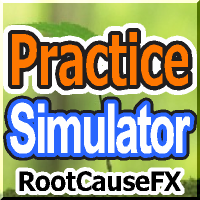
24/7 交易“Practice Simulator” 随时交易,即使在节假日也是如此。
下载演示,在策略测试器上轻松尝试练习交易。
如果您了解 MT4,只需几分钟即可开始练习。 一键入场、批量平仓和拖放止盈/止损让交易变得简单。 调整速度、暂停、自定义图表、添加指标并动态更改模板。
使用相同的方法无缝过渡到在线交易。 拥抱实践、真实交易和回顾的循环。 提高你的技能。
新功能:Practice Simulator Sync
《Practice Simulator Sync》与《Practice Simulator》同步显示图表时间和持仓信息,不仅针对同一货币对,还显示各个时间范围、不同货币对的同步图表。
https://www.mql5.com/zh/market/product/104011
该工具的特点:
24/7 全天候培训,因此您可以随时培训。 即使在假期市场休市时也可以练习。 一键输入和简单按钮可实现快速轻松的交易。 轻松拖放调整 TP/SL 水平。 实时盈利/亏损和

請注意,該產品旨在幫助您為每筆手動開立的交易設置自動止損,特別是在它所附的圖表上。 關於掛單,只有在掛單被激活後才會設置止損。 要以點為單位設置所需的止損,您可以使用 InpStopLossPoints 參數。
請注意,該產品僅針對貨幣對進行了測試,例如 GBPUSD。 雖然它可能適用於其他符號,但尚未經過測試,您可以自行決定它是否適用於您的目的。 我們建議您在模擬賬戶而不是真實賬戶上測試產品,因為此產品不提供任何聲明或權利。
使用本產品的決定完全取決於您,因此我們無法提供任何保證或擔保。 我們要感謝 Orchard Forex 在這個 MT4 EA 上所做的工作,我們在其中添加了基於應用它的圖表而不是所有打開的交易的工作功能。
谷歌翻譯
FREE

Exaado Capital care If you've been searching for ways to manage Drawdown control, Drawdown Control, Balance protection, or Daily Drawdown Limit related to trading with Prop Firms, FTMO, My Forex Fund, or Funded accounts, then you've come to the right place. Additionally, if you're looking to safeguard your trading account, we can help. Do you struggle with managing your drawdown while trading funded accounts? Our EA is designed specifically for those in your position. Many prop firms have a "Tra
FREE
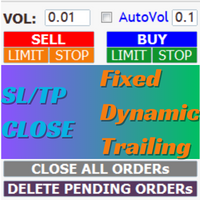
EaMinhonVN – TradeManagement (Telegram Contact: @AutoInvestorPro) The main functions of Ea TradeManagement 1. General management: o Management based on Symbol, manually orders, orders from the EA and orders from other EAs o User-friendly trade interface with the ability to drag and drop SL,TP,Entry o Support backtest
2. Stoploss management o Automatic placement of Stoploss based on fixed Pips number o Automatic placement of Stoploss at the highest and lowest price

Breaking TrendLine This Forex Expert Advisor is a semi-automated trading system that utilizes trend lines and support/resistance levels to execute buy and sell orders in the foreign exchange market. The system automatically places stop-loss and take-profit orders based on predefined parameters set by the user. The Expert Advisor operates on an algorithmic approach to trading, allowing for precise and timely execution of trades without the need for human intervention. This system provides traders
Account tracker for a personal use.
Collect account balance, equity, margin, initial margin, p/l and push to a webserver. Lifetime license. Settings:
Allow dll import
Allow webrequest for certain urls drag and drop expert advisor on a new chart, minimize the chart and leave on the backgroud. Statistics will be update every 3 second and push it to the server.
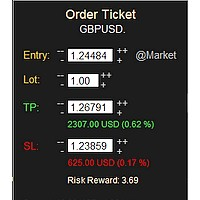
MONEY MANAGEMENT IS A CRITICAL COMPONENT OF SUCCESSFUL TRADING
One of the most important aspects of money management is risk management. YOU need to have a clear understanding of the risks associated with your trades, and mitigate those risks. This free MT4 indicator allows you to efficiently and easily protect your capital and avoid catastrophic losses. Download it and use it before every single trade! ***Please comment, rate and share it to your friends if you like it***
Tags: money mana
FREE

This free MT4 indicator allows you to easily compare as many symbols as you want! Make sure that the input symbol matches the name displayed in the Market Watch ***Please comment, rate and share it to your friends if you like it*** ------------------------------------------------------------------------------ Comparing trading pairs is useful for several reasons, including: Identifying relative strength: Comparing trading pairs can help traders identify which currency or asset is relatively stro
FREE

[ MT5 Version ] [ Discord Signals ] MT4 to Telegram Signals
Connect your broker account with Telegram and stop missing important notifications. Would you like to receive Telegram notifications? Are you looking for a simple way to share trade signals with your followers? Do you need to start documenting your trades with an automated trading diary? Check out this step-by-step Tutorial . This utility is simple to use and supports a wide variety of settings: Pick your desired Telegram group

As a trader, it is essential to have access to the right trading tools and resources that can help you navigate the complex and constantly-changing markets. Get ready to elevate your trading game with Finanix Manager - a one-of-a-kind program that will revolutionize the way you trade. Are you ready to unlock your true potential and experience new levels of success? Try Finanix Manager today! First 10 customers - $30 Thus far: 0/10 buyers
Once 10 customers have bought the product, the price w

n3oNpLoX Trade Manager Market Order. Stop Order. Limit Order.
To help you Place trades based on the amount of Money in Dollars you want to risk. As it will show in the screenshots you can calculate the right Lot size for the money you want to risk. Calculates Lot Size based on the distance between Stop Loss and Entry Point. 5 Options for TP - (1RR,2RR,3RR,4RR,5RR)
It will help you manage your risk and Place trades with the correct Lot Size. So you will not over expose yourself and your mo
FREE

Trade Copier 7SKY COPY TRADES AUTOMATICALLY ACROSS MT4 ACCOUNTS Are you tired of manually executing trades on multiple MetaTrader 4 (MT4) accounts? Introducing Trade Copier 7SKY - an advanced Expert Advisor that enables seamless trade copying between multiple MT4 accounts. Whether you want to copy trades from your master account to slave accounts, or vice versa, Trade Copier 7SKY has got you covered. Key Features: Master and Slave Mode: Choose between Master mode to copy trades from your master
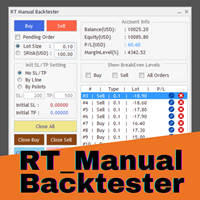
Enhance Your Manual Backtesting Experience in MT4 Strategy Tester with Our Powerful Trading Panel
>> The demo version allows a maximum of 5 orders and is limited to testing on EURUSD the M1 timeframe only. <<
Transform the way you practice and test your trading strategies in the MT4 Strategy Tester.
The RT_ManualBacktester enables you to execute trades and manage your orders more effectively,
providing a seamless manual backtesting experience. With RT_ManualBacktester , you can:
-

This indicator is useful for monitoring the performance of individual strategies or even everything of the entire portfolio of strategies directly on your MT4. In this way you can view the equity line and the balance line directly on the chart. In addition, you can set a line based on the percentage number of DD Max that the individual strategy can reach. Try it.

TRADECOPY MASTER MT4 Over the years I developed TradeCopy MT4/MT5 for that purposes: I'm running several experts on one and/or different terminals and accounts. The trades opened by those experts, usually will not move straight away into profit zone. Very often they use to pullback more or less before ending up in profit (or in loss finally...). Improvement of profits (and limit losses) by additional controlling of trades that your experts on the TradeCopy Master part have been opened can b
FREE
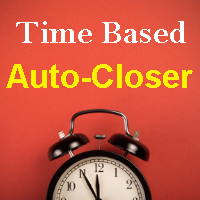
This EA automatically closes all Open Trades and Pending Orders at your specified Date & Time. There is no option in Meta Trader to automatically close all Open Trades and Pending Orders at your specified Date & Time. Here comes this EA “Time Based AutoCloser” using which you just provide your desired Closing Date & Time and on reaching it, all open trades and pending orders will be automatically closed. Input of EA
Your Desired Closing Date & Time (for example 2023.01.31 12:30) (Please note
FREE

TRADECOPY CLIENT MT4 Over the years I developed TradeCopy MT4/MT5 for that purposes: I'm running several experts on one and/or different terminals and accounts. The trades opened by those experts, usually will not move straight away into profit zone. Very often they use to pullback more or less before end up in profit (or in loss finally...). To improve the profits and avoid possible drawdowns of trades that have been opened by the accounts that are running the TradeCopy Master MT4/MT

Phoenix MT4 Discord Notifier is a trading utility that integrates with both MetaTrader4 and Discord. The utility publishes all your trades as signals in your channels or groups. This allows you to track in real time what is happening with your account via Discord .
Notifications for :
Opened order Closed order Modified order
Parameters :
Discord Webhook - Discord webhook which will be used for receiving the info
Discord Bot name - Bot name in Discord server/channel Notify for opened order

这个产品在新闻时间过滤所有的专家顾问和手动图表,因此您不必担心突然的价格波动会破坏您的手动交易设置或其他专家顾问输入的交易。此产品还带有完整的订单管理系统,可在任何新闻发布前处理您的持仓和挂单。一旦您购买了 The News Filter ,您将不再需要依赖以后的专家顾问内置的新闻过滤器,因为这个产品可以从此过滤它们所有。
新闻选择 新闻来源于Forex Factory的经济日历。 选择可以基于任何一种货币,如USD,EUR,GBP,JPY,AUD,CAD,CHF,NZD和CNY等。 选择也可以基于关键识别,例如Non-Farm (NFP),FOMC,CPI等。 能够选择新闻影响级别的筛选,从低、中、到高影响。 自动模式只选择与图表相关的新闻。 新闻来源每小时自动刷新,以确保最新的新闻数据。 为每个新闻影响级别提供单独的输入,以确定您要过滤掉的新闻发布前后的分钟数。
订单管理选项
在新闻发布前关闭未平仓头寸的选项,并在新闻发布后恢复它们。 在新闻发布前删除挂单的选项,并在新闻发布后恢复它们。 在新闻发布前移除止损和止盈水平的选项,并在新闻发布后恢复它们。 在新闻发布前移动止损

多符号双击图表上的任意位置以设置价格警报并从终端警报或推送通知中获得通知
1. 在图表上添加 EA Utility
2. 按 <- 左或 -> 右箭头键浏览图表
3. 双击图表上的任意位置,它会添加一条线,拖动这条线以设置您想要的价格,瞧,警报已设置! 当价格达到该线时,它会根据实用程序的设置通过终端或推送通知通知您。 即使您重新启动终端,此警报也会继续工作。
4. 继续浏览多品种并继续在您希望收到警报通知的许多图表上添加线条。
5. 如果您想重新开始,请按 D 删除您设置的所有警报。
6. 删除水平线,警报将被禁用。
-- 多符号双击图表上的任意位置以设置价格警报并从终端警报或推送通知中获得通知
1. 在图表上添加 EA Utility
2. 按 <- 左或 -> 右箭头键浏览图表
3. 双击图表上的任意位置,它会添加一条线,拖动这条线以设置您想要的价格,瞧,警报已设置! 当价格达到该线时,它会根据实用程序的设置通过终端或推送通知通知您。 即使您重新启动终端,此警报也会继续工作。
4. 继续浏览多品种并继续在您希望收到警

在图表上显示高达 7个市场交易时段 和 3个每周范围 ,完全可自定义 每个时段和范围都可以显示或隐藏,并可根据每位交易者的需要适应特定的日内或周内时间段 使用以下任何一种方式定义时段的开始/结束时间: GMT/UTC 时间(可调整到任何时区) 服务器/经纪人时间(图表时间) 本地时间(您的计算机时间)
专业版功能
名称 : 使用特定名称区分每个时段和每周范围 开盘和收盘时间以分钟为单位 : 可以设置为小时:分钟(HH:mm)或仅小时(HH)格式 每周范围的开始和结束日期 : 为每周范围设置从一周的任何一天(星期日到星期一)到另一天的时间段 可调整的 GMT 时间偏移 : 设置时区偏移以匹配其位置的任何市场基准时间。例如,纽约时间:GMT -5 警报和移动通知 : 发送通知到 MetaTrader 安卓或 iPhone 应用程序*,在每个时段开始/结束时收到通知,还可以在之前提前提醒59分钟 最高和最低线 : 由价格的时段高/低范围定义,可以将它们延长至比时段结束时间长24小时。用于检查它们作为可能的支撑/阻力区域 水平线 : 基于时段范围幅度的比例。在范围内和范围外显示,可以延

Whether you're a seasoned forex trader or just starting, Telegram Signal Sender is a must-have tool for anyone looking to start their telegram channel as a forex signal provider. With its user-friendly interface and advanced features, you can easily set up your signals and watch as your followers start to grow. So, what are you waiting for? Features: Highly customizable panel for calculating stop loss and take profit values User-friendly interface for easy setup of forex signals Ability to se

本版本仅支持 单个订单 交易 手数 =0.01 的订单,如果 单个订单 交易 手数 >0.01 ,请订阅更高版本 本 EA 并非主动盈利,只利用交易时间增加交易次数达到节省掉期费用的目的。 工作原理:本 EA 在当日交易截止前,会生成 \MQL4\Experts\Orderhis_today.csv 文件用于记录当天已开仓的信息,生成 \MQL4\Experts\Orderhis.csv 文件用于记录运行本 EA 后所有的需要平仓的开仓信息,对需支付掉期费用的已开仓订单进行平仓,然后在交易次日开盘后读取 Orderhis_today.csv 补回前日已关闭的仓位,这样避免产生掉期费用。 1、 注意市场交易时间。市场报价 - 相应品种 - 规格,查看交易时间,根据券商的交易时间调整 EA 参数 2、 本 EA 仅平仓已开仓订单,对于 limit 和 stop 的挂单不做处理 免责声明: 1、 由于交易商、网络等不可控的原因过多,所以本产品不保证每个订单的交易都可以成功。 2、 挂单补仓价格由使用者通过设定回补价差参数自行调整 预期节省测算 以掉期 -9.4 测算,总交易量达 1
FREE

This EA automatically closes all Open Trades and Pending Orders at your specified time, before weekend close. It is always a wise approach to close all your open trades and pending orders, before weekend close on Friday, due to following two reasons: There may be unfavorable big price gap on market open. There may be wide spreads , starting almost 30 minutes before market close & almost 30 minutes after market open. A pair that usually has a 3 pip spread may widen to 50 pips, which may eas
FREE

本版本仅支持 单个订单 交易 手数 <1 0 的订单,如果 单个订单 交易 手数 >1 0 ,请订阅更高版本 本 EA 并非主动盈利,只利用交易时间增加交易次数达到节省掉期费用的目的。 工作原理:本 EA 在当日交易截止前,会生成 \MQL4\Experts\Orderhis_today.csv 文件用于记录当天已开仓的信息,生成 \MQL4\Experts\Orderhis.csv 文件用于记录运行本 EA 后所有的需要平仓的开仓信息,对需支付掉期费用的已开仓订单进行平仓,然后在交易次日开盘后读取 Orderhis_today.csv 补回前日已关闭的仓位,这样避免产生掉期费用。 1、 注意市场交易时间。市场报价 - 相应品种 - 规格,查看交易时间,根据券商的交易时间调整 EA 参数 2、 本 EA 仅平仓已开仓订单,对于 limit 和 stop 的挂单不做处理 免责声明: 1、 由于交易商、网络等不可控的原因过多,所以本产品不保证每个订单的交易都可以成功。 2、 挂单补仓价格由使用者通过设定回补价差参数自行调整 预期节省测算 以掉期 -9.4 测算,总交易量达 1 手
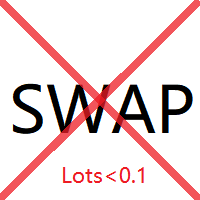
本版本仅支持 单个订单 交易 手数 < 0.1 的订单,如果 单个订单 交易 手数 >= 0.1 ,请订阅更高版本 本 EA 并非主动盈利,只利用交易时间增加交易次数达到节省掉期费用的目的。 工作原理:本 EA 在当日交易截止前,会生成 \MQL4\Experts\Orderhis_today.csv 文件用于记录当天已开仓的信息,生成 \MQL4\Experts\Orderhis.csv 文件用于记录运行本 EA 后所有的需要平仓的开仓信息,对需支付掉期费用的已开仓订单进行平仓,然后在交易次日开盘后读取 Orderhis_today.csv 补回前日已关闭的仓位,这样避免产生掉期费用。 1、 注意市场交易时间。市场报价 - 相应品种 - 规格,查看交易时间,根据券商的交易时间调整 EA 参数 2、 本 EA 仅平仓已开仓订单,对于 limit 和 stop 的挂单不做处理 免责声明: 1、 由于交易商、网络等不可控的原因过多,所以本产品不保证每个订单的交易都可以成功。 2、 挂单补仓价格由使用者通过设定回补价差参数自行调整 预期节省测算 以掉期 -9.4 测算,总交易量达

Trade Assistant Tool is an utility to support your trading. Just attach it in a chart and it can support/manage your trading even the order opened by phone. Here the function : - There are some important button like close all order, changing SL to be Breakeven for all order by single click, SL Plus, Delete SL, Change SL and TP for all order by single click. - Buy / Sell button can be used to open pending order or market execution. If P>> value is 0, when you click Buy / Sell button, an instant o

This powerful and user-friendly EA is designed to help you manage your trades with ease and efficiency. With its wide range of features and excellent compatibility, it runs flawlessly on the MetaTrader 4 platform. Key Features: Close All Positions: With just one click, you can close all open positions, regardless of their type and status. Close All Profitable Positions: Instantly close all positions that are currently in profit, ensuring you secure your gains. Close All Losing Positions: Swiftly

Multicurrency Hedge is an Automatic Trading Robot based on Standard Deviation. The EA is suitable for both beginners and experienced traders. The Main trade is when the price goes beyond the Standard Deviation on the Main Currency pair, and then the trading on other pairs is executed, the Multicurrency Grid is Activated. Install EA on VPS and on one Currency pair "EURUSD", Timeframe M15, Minimum deposit $1,000, Leverage 1:500.
PARAMETERS:
SD_TIMEFRAME - time frame for signals search;
SD_A

[ MT5 Version ] [ Telegram Signals ] MT4 to Discord Signals
Connect your broker account with Discord and stop missing important notifications. Would you like to receive Discord notifications? Are you looking for a simple way to share trade signals with your followers? Do you need to start documenting your trades with an automated trading diary? Check out this step-by-step Tutorial . This utility is simple to use and supports a wide variety of settings: Pick your desired Discord channel and

StarPlatform è un EA a pulsantiera che permette di aprire e, automaticamente, gestire e chiudere ordini. Apertura di posizione. StarPlatform permette di aprire ordini a mercato e/o piazzare pendenti di tipo LIMIT e STOP. I pendenti possono avere il livello d’ingresso posizionato manualmente oppure calcolato automaticamente in quanto ancorato ai massimi o ai minimi della candela su cui si clicca. Ogni ordine può avere lo Stop Loss piazzato con le stesse modalità del livello d’ingresso (impostat

Phoenix MT4 Telegram Notifier is a trading utility that integrates with both MetaTrader4 and Telegram. The utility publishes all your trades as signals in your channels or groups. This allows you to track in real time what is happening with your account via Telegram.
Notifications for :
Opened order Closed order Modified order
Parameters :
Telegram Bot Token - create a bot on Telegram and get a token Telegram Chat Id - input your Telegram group/channel Id Notify for opened order - notifie

Left4Trade MT4 Script
A script allows displaying the closure of a trade on the current chart. It helps to see where the trade was opened and closed and how it affects the overall trading result.
When using this script, arrows indicating the opening and closing of trades are displayed on the chart. They can be configured with different colors according to your preferences.
One of the main advantages of using this script is the ability to quickly analyze trading operations, which allows you
FREE

Trade Closer
Set a trade and only have a profit target in mind? Drag onto the pair of choice, enter your profit target into the box and you're good to go. No need to set a Take profit anymore Your trade will be closed for you once the profit target is hit and will send an alert to your account.
Disclaimer: Only works on the windows version of MT4 and only when the computer terminal is active
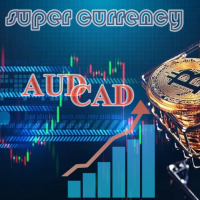
Stormtrooper EA 基于货币特性的交易算法。 Stormtrooper 的策略结合了布林通道上、下阻力和支撑,以及行情波动率、分时收盘点位的一种交易算法。
推荐使用货币AUDCAD或NZDCAD进行操作 ,我用 2000 美元和1:500 的杠杆对其进行了测试,请查看下面的真实账户, 结果证明 Stormtrooper 极其稳定、且富有侵略性。 Stormtrooper 首次发布售价599美金,会根据信号展示结果进行逐渐涨价,最终售价为1999美金。(6月30日前特惠价599$,过后将回复原价,欢迎咨询购买.......) Stormtrooper 无论在测试还是实盘中,都展现了持续的稳定性。对此身边的朋友,在用过一段时间后,都给出了极高的评价。如果您对我的EA策略感兴趣,请您直接消息与我联系,以获取更多关于产品的信息以及我推荐的经纪人。相信我,如果选择我的EA策略,一定会收获满意的结果与回报,您将与我实盘真实账户同步。
结果展示
真实账户: https://www.mql5.com/zh/signals/1798191
特征:
建议用于1

交易管理器可帮助您快速进入和退出交易,同时自动计算风险。 包括帮助您防止过度交易、报复性交易和情绪化交易的功能。 交易可以自动管理,账户绩效指标可以在图表中可视化。 这些功能使该面板成为所有手动交易者的理想选择,并有助于增强 MetaTrader 4 平台。多语言支持。 MT5版本 | 用户指南+演示 交易经理在策略测试器中不起作用。 如需演示,请参阅用户指南 风险管理 根据%或$自动调整风险 可选择使用固定手数或根据交易量和点自动计算手数 使用 RR、点数或价格设置盈亏平衡止损 追踪止损设置 最大每日损失百分比,在达到目标时自动平仓所有交易。 保护账户免遭过多提款并阻止您过度交易 最大每日损失(以美元为单位)在达到目标时自动关闭所有交易。 保护账户免遭过多提款并阻止您过度交易 一键实现所有交易的盈亏平衡 自动计算从手机/电话发送的交易的风险 OCO 在设置中可用
交易和头寸管理 通过设置每月、每周、每天、每小时或每分钟的最大交易次数,停止过度交易和报复性交易。 高级挂单管理。 调整何时关闭挂单的规则 追踪挂单 支持市价订单和挂单 每日最大利润目标(以美元为单位)以确保头寸并停

The MoneyMint Trade Assist is a game-changer for traders. This all-in-one control panel puts the power of professional trading at your fingertips, empowering you to take your trading to the next level. With its intuitive design and feature-rich functionality, the MoneyMint Trade Assist simplifies the complexities of order entry and exit and gives you the edge you need to succeed. Whether you're an experienced trader or just starting out, this powerful tool will help you maximize your profits and

本版本仅支持 单个订单 交易 手数 <1的订单,如果 单个订单 交易 手数 >1,请订阅更高版本 本 EA 并非主动盈利,只利用交易时间增加交易次数达到节省掉期费用的目的。 工作原理:本 EA 在当日交易截止前,会生成 \MQL4\Experts\Orderhis_today.csv 文件用于记录当天已开仓的信息,生成 \MQL4\Experts\Orderhis.csv 文件用于记录运行本 EA 后所有的需要平仓的开仓信息,对需支付掉期费用的已开仓订单进行平仓,然后在交易次日开盘后读取 Orderhis_today.csv 补回前日已关闭的仓位,这样避免产生掉期费用。 1、 注意市场交易时间。市场报价 - 相应品种 - 规格,查看交易时间,根据券商的交易时间调整 EA 参数 2、 本 EA 仅平仓已开仓订单,对于 limit 和 stop 的挂单不做处理 免责声明: 1、 由于交易商、网络等不可控的原因过多,所以本产品不保证每个订单的交易都可以成功。 2、 挂单补仓价格由使用者通过设定回补价差参数自行调整 预期节省测算 以掉期 -9.4 测算,总交易量达 1 手,预计节约
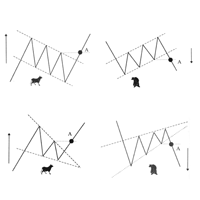
Скрипт проводит анализ трендов, выполняет поиск фигур продолжения и фигур разворота тренда по всем доступным инструментам окна Watch. Скрипт последовательно выводит несколько окон с сообщением о текущем состоянии: 1. Если в торговом терминале сохранено не достаточно цен по каждому инструменту или вам необходимо обновить цены по всем инструментам на актуальные после перерыва в работе, то проведите обновление. 2. Будет проведен анализ текущей тенденции активного графика. 3. На текущем графике п

Introducing the Ultimate Trade Panel - Your All-in-One Trade Manager for MQL4 Trading Are you a trader seeking to streamline your trading activities and gain a competitive edge in the market? Look no further! The Ultimate Trade Panel is here to revolutionize your trading experience on the MQL4 platform. With a host of unique and time-saving features, this expert advisor is designed to be your trusty companion for day-to-day trading activities. Key Features : Indicator Manager - Say goodbye to t

Автопостроение трендовых линий. Отрисовка множества линий, потенциальных границ роста\падения цен (серый цвет линий) Выявление и отрисовка канала цен (зеленый цвет линий) Выявление потенциальных треугольников ТА (красный и синий цвет линий) Рекомендуется использовать белый фон графика, период графика - М30. Настройки
Interval=200 - максимальное количество баров, используемых в анализе для построения линий. The_greatest_distance=5 000 - регулирует максимальное удаление от текущего бара уровня це
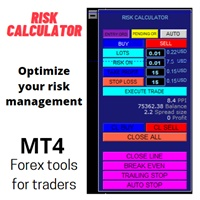
This expert advisor is a trading tool that works manually and semi -automatic in financial markets. Its control panel includes various options to adapt to market conditions, which guarantees that the negotiation strategy adjusts to the available volatility and liquidity.
In addition, this system helps minimize the investment risk by automatically calculating the volume to be invest, extended in the general balance of the user's account.
This expert advisor not only allows to operate in the

此工具将具有指定或自动计算的时间差的原始时间刻度添加到图表底部。
通过使用这个方便的工具,您可以提高图表的可读性,并通过以您或您所在国家/地区熟悉的时间格式显示图表来减轻精神压力。
即使您不需要计算时差,只需将默认时间刻度替换为 Local_Time 即可提高图表的可读性。
Local_Time支持多种时间格式,如“DD.MM hh:mm”、“DD MMM hh:mm”、“MM-DD hh:mm”、“MM/DD hh:mm”、“DD hh:mm”、“ hh:mm”,专为不同国家的人使用而设计。
通过灵活的参数设置,您可以根据需要自定义 Local_Time,从删除默认时间刻度、自动或手动计算时差、调整夏令时、调整刻度之间的间隔。
如果在 Local_Time 下面创建了一个子窗口,会出现一个红色的条,点击它可以将其移动到底部。
产品图片请参考截图。
how to use
https://www.mql5.com/en/blogs/post/752455
FREE

Msg2Slack 是将消息从 MT4/MT5 文本框发送到 Slack 的工具。 只需单击位于文本框右侧的按钮,您就可以轻松地将文本和图表图像发送到您的 Slack 频道。 即使您在图表上画线、标记、注释等,图像也会被发布。
无论您是想向自己还是群组发送消息,这个简单而强大的工具都可以让您非常轻松地捕获图表图像并即时发送消息。
Msg2Slack 工具显示在图表底部。 只需输入您的消息并单击右侧的按钮即可发布您的消息或带有图像的消息。
虽然效用水平因人而异,但任何使用 Slack 进行交流的人都可以从 Msg2Slack 即时发送图表图像的能力中获益。
获取 Slack API TOKEN 并将其设置为该工具的参数。
您还可以使用策略测试器来检查它是否有效。
FREE

This EA is fully automated , it is built based on the method of catching the pop-up Alert event and Open Market Orders (BUY/SELL) . Download trial version here: https://www.mql5.com/en/blogs/post/751340
***NOTE: It is recommended to remove the available filter settings, only install the filter for your indicator. Parameters of the EA: -------- <EA Settings> -------- Magic Number: The identifying (magic) number of the currently selected order. Allow Open trade: Enable/ Disable Open Trad
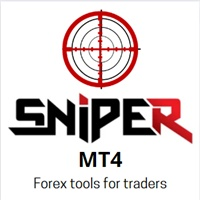
Here is a powerful trading tool that will allow you to trade manually or automatically in any market, but is especially useful in markets with high volatility and liquidity.
This system has two EAs (Expert Advisors): one for Buy and one for Sell, which work independently. The operation is based on the hedging strategy and the increase in lots based on the Fibonacci sequence, which will allow you to always add the two previous lots: 1, 2, 3, 5, 8, 13...
You decide how you want to trade: you
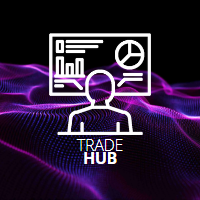
SYSTEM DESCRIPTION: Cyber Capital TRADE HUB is support software for traders who wish to improve and speed up the opening, closing, and management of trades, as well as their own risk management. The system is developed for MT4 and allows you to open and close positions with fixed or automated lots based on percentage risk in one click. All the features of the dashboard are listed below. In addition to the normal functions of a trading dahsboard there is the ability to open manual trades with th
FREE
MetaTrader 市场 - 在您的交易程序端可以直接使用为交易者提供的自动交易和技术指标。
MQL5.community 支付系统 提供给MQL5.com 网站所有已注册用户用于MetaTrade服务方面的事务。您可以使用WebMoney,PayPal 或银行卡进行存取款。
您错过了交易机会:
- 免费交易应用程序
- 8,000+信号可供复制
- 探索金融市场的经济新闻
注册
登录