适用于MetaTrader 4的新EA交易和指标 - 214

Vol2DPOC volume vol2DOC-任何时间段的动态水平音量指indicator
指标的主要设置: 交易量来源-为交易量选择数据(tick或real) DPOCOn-启用/禁用指标 DPOCFrom-计算开始日期 DPOCTo-结算结束日期 该指标允许您手动选择图表上的区域,以分析最大交易量随时间的变化。
您可以通过使用垂直线并沿图表移动它们来执行此操作。 或者通过在指标设置中设置特定日期。
这是一个非常有用的指标,以更精确地确定价格何时离开修正并恢复趋势运动。
该指标显示3个缓冲区,以便指标可以连接到ea交易。 该指标与水平交易量指标IVolX和其他趋势工具一起,将帮助您显着增加有利可图的交易数量,并将您的交易提升到一个全新的水平!

The panel for the MT4 terminal is designed to help the trader quickly set pending orders for a breakout of the previous bar.
The utility calculates the order lot itself at the specified stop loss price and maximum loss percentage.
The panel also has a button for converting to breakeven. When you click, the stop loss of an open position is converted to the order opening price.
FREE

1. 记录每一个Tick交易的价格数据。 数据文件内容:“Tick时间”、“ASK价格”、“BID价格”、“SPREAD价差”、“Tick报价数量”。 2. 同时,生成一个1分钟周期的报价数据文件。 1min数据文件内容:“ASK时间”、“ ASK OPEN价格 ”、“ASK HIGH 价格”、“ASK LOW 价格”、“ASK CLOSE 价格”、 “ BID 时间”、“BID OPEN价格 ”、“ BID HIGH 价格”、“ BID LOW 价格”、“ BID CLOSE 价格”、 “Tick报价数量”。 3. 每天将所有报价数据保存在一个文件中,方便使用者进行数据分析和数据整理。
4.这个EA程序,任何时刻加载到MT4图标中,就可以直接开始价格数据的记录。确保记录下市场中出现的每一个报价。
5.文件存储位置:MQL4/Files/

NOTE : This Free version only works for the EURUSD & AUDUSD Symbol !
MT4 Version Available Here: https://www.mql5.com/en/market/product/43555
MT5 Version Available Here: https://www.mql5.com/en/market/product/50048
Telegram Channel & Group : https://t.me/bluedigitsfx
V.I.P Group Access: Send Payment Proof to our Inbox
Recommended Broker: https://eb4.app/BDFXOsprey *All In One System Indicator, Breakthrough solution for any Newbie or Expert Trader! The BlueDigitsFx Easy 123 System
FREE

Recovery Bad Order MT4 (System to recovery lost trader whit recovery algorithm).
This system used algorithm in the ea for initial recovery algorithm, this system close one part of loses trader, whit algorithm recovery. (the lot recovery is a factor o lot used in the entry recommended used 0,1 for lot and 0,01 for recovery lot). https://youtu.be/FlpOhpiy7Pc Recovery Bad Order MT4 is an Expert Advisor for recovering losses of positions that were opened in the wrong direction (that were opene

the indicator was developed for the forex market, it was taken into account the moments when there is a flat (lateral movement) on the market and it was read that there is devergency and this is an olin from strong phenomena, in the end it turned out to make this tool blue line is a buy signal gray line is a sideways movement red line is a sell signal when you see a signal, open a trade; if a signal about sideways movement appears after the signal line, then you should close the trade since in m

NOTE : This Free version only works for the EURUSD & AUDUSD Symbol !
MT4 Version Available Here: https://www.mql5.com/en/market/product/43438
MT5 Version Available Here: https://www.mql5.com/en/market/product/50255
Telegram Channel & Group : https://t.me/bluedigitsfx
V.I.P Group Access: Send Payment Proof to our Inbox
Recommended Broker: https://eb4.app/BDFXOsprey
* Breakthrough Solution For Reversal Trading And Filtering With All Important Features Built Inside One Tool! BlueDi
FREE

I will support only my client. สำหรับลูกค้า Parameters
General Trade Settings Money Management
Lot : Fixed (can change) Strategies - H4 Strategies it is fixed with MA, Bollinger band, Candlestick Levels Close Functions - H4 Strategies MagicNumber - individual magic number. The EA will only manage position of the chart symbol with this magic number. NextOpenTradeAfterMinutes - 15 minutes is default, can change it MaxSpread - upto currency pairs, MaxSlippage - upto currency pairs, Push No

In foreign exchange trading, the most important investment principle is to ensure the safety of the principal, and risk prevention and control is the primary operation concept. How to manage the account funds is to control the position size and the profit and loss of the order, this EA is designed based on this idea. It can directly manage the risk control of the trading account and realize two functions. One is to close the position according to the profit and loss ratio, and the other is to au

I will support only my client. สำหรับลูกค้า Parameters
General Trade Settings Money Management
Lot : Fixed (can change) Strategies - M30 Strategies you can using both it is fixed with MA, Bollinger band, Candlestick Levels Close Functions - M30 Strategies MagicNumber - individual magic number. The EA will only manage position of the chart symbol with this magic number. NextOpenTradeAfterMinutes - 8 minutes is default, can change it MaxSpread - upto currency pairs, MaxSlippage - upto cur
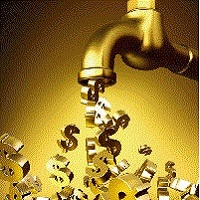
https://www.mql5.com/zh/signals/717987
EA交易演示 : V PS IP: 113.31.144.246 登陆帐户:Taolishen 密码:qq2356692354 关于作者
我认为,没有EA参与的交易,都存在着巨大的风险。因为恐惧或贪婪,会让我们失去最佳的交易位置。但是,假如EA没有判断能力,这个EA将可能会让我们面临着更大的风险。
关于EA
EA是针对两种不同的货币对,例如USDJPY和EURJPY,根据他们的涨跌速度的不同而对他们进行一个买入一个卖出的方式进行交易的,我们以自定义的指标作为判断基础,具有相当高的准确率,而且可以切换不同的交易频率,使适应市场的节奏。
联系方式
微信:TanlishenEA
注:EA需要输入密码才可以正常使用,无密码请与我联系。Wechat:TaolishenEA
FREE

This Bot lets to place price alerts from mobile terminal (android/ios) and send it by Email, Push, or Terminal Alerts. Just place any pending order from your mobile device and delete it within 10 seconds, Bot will remember the order price and create Alert: EURUSD Set ALERT at 1.1234 When the price reach target value, you will get Alert notification: EURUSD ALERT: BID>1.1234 If pending order don’t remove within 10 seconds, Bot set Stop Loss and Take Profit values: StopLoss = SL x ATR, TakeProf

Most accurate BUY/SELL indicator on this market.
It works based on the result of multiple EMAs, with some specific averaging and algorithm . Output of an EMA is the input for another EMA.
Works on Forex, Commodities, Indicies, Stocks, Crypto, ... on all timeframes (but recommend 1H or 4H) and on every brooker.
If you want this and all my other products for FREE , create account here and then write me and I will send you all my actual and future product for FREE + VIP on my http://discord.

This indicator provides the technical overview using following tools: Pivot Points Technical Indicators Moving Averages Pivot Points are calculated using five different methods: Classic Fibonacci Camarilla Woodie DeMark With the technical indicator , you can find the trading signals using the combination of different indicators. It supports the following technical indicators: RSI Stochastic Stochastic RSI MACD ADX CCI ATR Ultimate Oscillator ROC Bull/Bear Power Moving Averages is used to find th

Pulse Scalping Line - an indicator for identifying potential pivot points. Based on this indicator, you can build an effective Martingale system. According to our statistics, the indicator gives a maximum of 4 erroneous pivot points in a series. On average, these are 2 pivot points. That is, the indicator shows a reversal, it is erroneous. This means that the second signal of the indicator will be highly accurate. Based on this information, you can build a trading system based on the Martingale
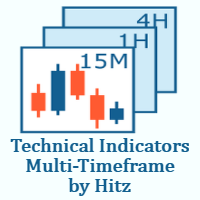
Contact us for any custom order, CodeYourTrade.com .
With the Technical Indicator Multi-Timeframe, you can easily identify the oversold/overbought levels or buy/sell levels points on several different timeframes by using only one chart. You can confirm Short Term trades by higher timeframe Levels. It supports 4 technical indicators as of now Stochastic, RSI, Parabolic SAR & Heiken Ashi. After you attached the indicator to a chart it will show the following information on the chart: Timeframe:

一、 EA 原理 这个 EA 是基于 SAR 指标做交易的 EA 。当 K 线顶部出现 SAR 时做空或者平多单, K 线底部出现 SAR 时做多或者平空单。 Sar 作为趋势性强的时候比较有用,他能明确告诉你什么时候进场什么时候离场。 具体看最下面的图片。 1 、 SAR 是趋势性交易指标,但是 EA 并没有判断趋势能力,所以每天都需要你自行判断交易方向,在 EA 的设置中,常用界面选择 only long 或者 only short 。永远选择最强或者最弱的品种。
二、参数设置 MAGICMA ,主要用来区分是 EA 下单还是你手动下单,如果设置为非 0 值, EA 不会操作你自己下的单。 EA 下单并且只关闭 EA 下的单子,你手动也可以下单。两者互不影响。 Lot 手数,如果你设置了这个值,那么交易的时候一次下单的手数就是这个值。最好根据你能承受的亏损金额来设置。 Lots 是根据金额来设置手数,如果 Lot 设置 0 ,那么 Lots 设置 0.02 就是表示每 1000 dollar 下 0.02 的手数。具体大小取决于你的余额。 TakProft ,表示盈利多少个百分
FREE
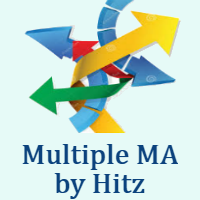
Contact us for any custom order, CodeYourTrade.com .
Multiple Moving Average (MA) indicator is used to find the direction of the trend using multiple Moving Average indicators. It calculates using the following rules: · Ask < MA, it is SELL · Bid > MA, it is BUY · Ask > MA > Bid, it is None (no signal) After you attached the indicator to a chart it will show the following information on the chart: Multiple MAs arranged by their method Buy and Sell count Summary: Con
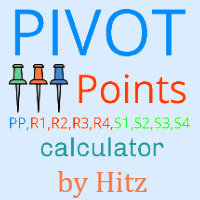
Contact us for any custom order, CodeYourTrade.com .
This indicator is used to calculate the pivot points using 5 different methods: Classic Fibonacci Camarilla Woodie DeMark After you attached the indicator to a chart it will show the following information on the chart: Pivot points levels of the current chart using different methods. Indicator Setting Pivot Point Calculator Show Pivot Point Calculator: Show all pivot points on chart Pivot Points Timeframe: It tells which time is used to cal

With the Technical Analysis indicator, you can find the trading signals using the combination of different technical indicators. It supports the following technical indicators: 1. RSI 2. Stochastic 3. Stochastic RSI 4. MACD 5. ADX 6. CCI 7. ATR 8. Ultimate Oscillator 9. ROC 10. Bull/Bear Power After you attached the indicator to a chart it will show the following information on the chart: 1. Technical indicators, their values and the signal generated fro

NostradamusMT4 - мощный индикатор из набора профессионального трейдера. В основе индикатора лежит авторский метод Андрея Спиридонова расчета цены (ESTIMATED PRICE) для текущей цены свечи. Данный индикатор является самостоятельной торговой системой. Индикатор подходит для работы на классическом рынке и рынке бинарных опционов.
Преимущества
Индикатор не перерисовывается; Работает на любых временных интервалах; Работает с любыми торговыми инструментами; Отлично подходит для скальпинга и торговли би
FREE

Отличается от стандартного индикатора дополнительным набором настроек и встроенной системой оповещений. Индикатор может подавать сигналы в виде алерта ( Alert ), комментария в левый верхний угол главного окна графика ( Comment ), уведомления на мобильную версию терминала ( Mobile МТ4 ), электронный почтовый ящик ( Gmail ). Параметры индикатора Period — период расчета индикатора; Method — выбор метода усреднения: простой, экспоненциальный, сглаженный, линейно-взвешенный; Apply to — выбор использ

Gives the average times of the High of The Day and Low of The Day + the ADR over 2 different look back periods. Every day there is a High of the Day and a Low of the Day, and the distance between them is the ADR (Average Daily Range). If you are trading reversals at the first High/Low of the Day for high Reward:Risk trading, it’s useful to know the Morning Reversal time. If you are trading the End of Day Reversal back into the range after the ADR has been hit at the opposing High/Low of the Day,
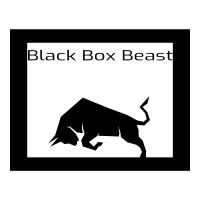
BLACKBOX BEAST provides the investment market a highly sophisticated, proprietary, Black-Box trading software system and infrastructure that is fully automated, algorithmic, non-subjective input, that maximizes the application and use of AI (Artificial Intelligence), that is non-directional that makes money simultaneously regardless whether the market is going up or down, and that is revolutionary in its ability to make profits in the market in that it is a “3-dimensional” trading philosophy (m

The Garuda Empire - Binary Options Experience the epitome of trading synthesis where the time-honored Ichimoku methodology seamlessly intertwines with revered Western indicators. It's a harmonious blend—Europe shaking hands with Japan, a true testament to the power of global financial collaboration. With years of dedicated observation and analysis, I've come to one conclusion: Mastery is achieved through specialization. My journey with the EURJPY has been transformative, leading to the birth of

RSI multitimeframe is a simple but useful indicator that allow you to know the status of RSI in all time frame, from 5 minute to monthly. In input you can insert your preferred setting which will be applied to the whole indicator. A green histogram is shown, if the value is greater than 50. A red histogram appears instead if the value is less than 50. If you click on timeframe label you can change timeframe on selected chart. You will discover how important it is to understand the strength of th

Stochastic multitimeframe is a simple but useful indicator that allow you to know the status of Stochastic in all time frame, from 5 minute to monthly. In input you can insert your preferred setting which will be applied to the whole indicator. A green histogram is shown, if the value is greater than 50. A red histogram appears instead if the value is less than 50. If you click on timeframe label you can change timeframe on selected chart. You will discover how important it is to understand the

Analyzer is a multiple indicator multi timeframe that allow you to know the status of RSI , Stochastic and ADX in all time frame, from 5 minute to monthly. In input you can insert your preferred setting which will be applied to the whole indicator. Trade with this indicator is very simple. You can follow the trend or find the best opportunity for reversal. A green histogram is shown when the indicator report a bullish tendency. A red histogram appears whether the indicators indicate a bearish te
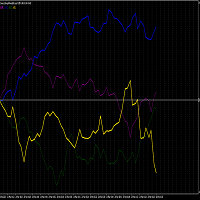
PLEASE NOTE THAT LIKE MANY SUCH INDICATORS ON THIS MARKET, THIS INDICATOR WILL NOT WORK AS A DEMO DOWNLOAD FOR STRATEGY TESTER. Therefore the 1 month option at the lowest cost allowed of $10 is available for you to test. One of the better ways to trade is to analyze individual instruments rather than in pairs. This is impossible with standard chart indicators on MT4. This volatility and strength meter allows one to trade the XAUUSD, XAUER or XAUAUD. Each instrument (not pair) is measured co

Общие сведения Для начала торговли достаточно небольшого депозита. Идеален для быстрого разгона депозита!!! Подходит для мультивалютной торговли. Невосприимчивость к большой задержке и величине спреда.
Принцип работы После запуска советника на графике советник запоминает уровень открытия первого ордера. Выше уровня открытия первого ордера советник выставляет сеть ордеров на Sell . Ниже уровня открытия первого ордера советник выставляет сеть ордеров на Buy . Если общая прибыль ордеров на покуп

Contact us for any custom order, CodeYourTrade.com . Channel Breakout indicator shows the channels based on the number of bars. It is used to trades the breakouts or reversals. Breakout is quite efficient, since it tries making profit when the market crashes!! You can also invent your own technique out of it. After you attach the indicator to a chart it will show the following information on the chart: 1. Channel 1 and channel 2 information 2. Alert and email information You can hid
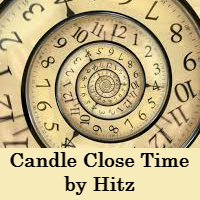
Contact us for any custom order, CodeYourTrade.com .
Candle Close Time indicator is used to track the time remaining or passed on a current candle at any point of time. To get notified set the time in format DD:HH:MM:SS. For example : EnableNotify = true & (Day Left : Hour Left : Minute Left : Second Left) = 00:02:20:20. Let’s say remaining time to close candle is 00:03:23:21 (DD:HH:MM:SS). Now, when the time remaining reaches below 00:02:20:20, it shows an Alert box. You can hide all the inf

Continuous Bars indicator is used to track the continuous bars closed in one direction. For example : Continuous Bars = 3 (we are looking for 3 continuous bars) Now, if (Open > Close) or (Close > Open) for 3 continuous bars it is notified via email or alert. You can hide all the information displayed in the chart by setting false to Show On Chart . Indicator Settings: Main Setting Bars : Number of continuous bars we are looking Price Setting Use M1 Timeframe: Look for continuous bars in M1 ti

Contact us for any custom order, CodeYourTrade.com .
Currency Sessions Highlight indicator is used to highlight the sessions. The maximum number of sessions visible at a time is 3. A user has to input the input the start and end time of the session in the format HH:MM. You can hide all the information displayed in the chart by setting false to Show On Chart . Indicator Settings: Main Setting Show Session 1 : Draw Session 1 on chart or not Session 1 Start : Start time of the session 1 Sessi
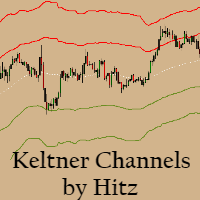
Contact us for any custom order, CodeYourTrade.com .
Keltner Channels are volatility-based envelopes. Moving average dictates direction and the ATR sets the channel width. It’s a trend following indicator used to identify reversals. Channels can also be used to identify overbought and oversold levels when the trend is flat. Trading Strategy We have created 2 zones SELL ZONE and BUY ZONE using the Keltner channels. In SELL ZONE (upper) we take only sell orders and in BUY ZONE (lower) we take
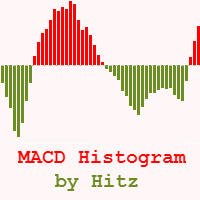
Contact us for any custom order, CodeYourTrade.com .
The MACD Histogram measures the distance between the MACD line and the MACD signal line. Two important terms are derived from the MACD histogram are: · Convergence : The MACD histogram is shrinking in height. This occurs because there is a change in direction or a slowdown in the trend. When that occurs, the MACD line is getting closer to the MACD signal line. · Divergence : The MACD histogram is increasing in height (eith
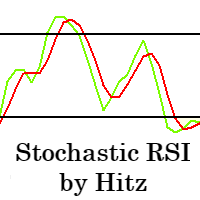
Contact us for any custom order, CodeYourTrade.com .
The Stochastic RSI indicator is essentially an indicator of an indicator. It is used in technical analysis to provide a stochastic calculation to the RSI indicator. This means that it is a measure of RSI relative to its own high/low range over a user-defined period of time. This indicator is primarily used for identifying overbought and oversold conditions. You can hide all the information displayed in the chart by setting false to Show

Spread & Swap Indicator is used to check the spread and swap for the current pair. You can hide all the information displayed in the chart by setting false to Show On Chart . Indicator Settings: Main Setting Display Spread : Shows the spread of the current pair. Display Swap (per lot) : Show the swap charges per lot for the current pair. Display Setting Display : Shows the indicator information on chart Location : Location of the display window Top-Left : Display all the details in top-left p

Contact us for any custom order, CodeYourTrade.com .
Trade Notifier indicator is used to notify opening or closing of the trades via email or alert. It can also send regular trade updates via email. After you attached the Indicator to a chart, it will show the following information on the chart: 1. Alert information 2. Email information 3. Details to include in email body You can hide all the information displayed in the chart by setting false to Display . Indicator Settings Al

Contact us for any custom order, CodeYourTrade.com .
Trend Direction indicator finds the direction of the trend using 2 indicators ADX and Parabolic SAR. Change the color of the Sell and Buy strength from the Colors tab in indicator settings. After you attached the indicator to a chart it will show the following information on the chart: 1. Parabolic SAR: Input values of Parabolic SAR Indicator 2. ADX: Input values of ADX Indicator 3. Trend Strength: Direction of the trend

Description:
This Free Indicator will allow you to monitor the Max/Min spread in a bar/candle. By running it 24h/24h will allow you to recognize which period of time having maximum spread, based on that you will understand the market more, and could develop/improve to have better trading strategy.
Parameters: limit: <specify the limit of spread, above which the indicator will mark the price, at which high spread occurs>
Note: Beside the price marked due to high spread above, the indicator al
FREE

️ Trader's & Investors ️
Are you really tensed how do Buy / Sell ? Are you want daily minimum pips to settlement your desired target ? Are you want daily basis profit ? Are you want to beat the market ?
️ Then "Killer Arrow" help you out ️ "Killer Arrow" able to give you daily basis profit ️ You able to beat the market in every day basis
Usage System
Follow our rules to use this indicator! ️ Use only volatile currency pair. ️ Use GBP related

This expert tries to benefit from mean returning behavior. The full strategy can be found at link (Portuguese post). Real profitable strategy being used by a lot of people manually, now automatized!
Parameters: p1 : Distance from EMA13 to EMA200 according to the strategy UseMoneySteps : Enable/disable money management for step mode MoneyStep : Amount of money to increase one minimal lot UseMoneyPercentage : Enable/disable money management based on percentage and stoploss MoneyPercentage : Perce

Beat Your Broker Track your broker's real (not advertised!) spreads. A no-brainer price for an essential tool for every legit trader. Load like a normal EA to track the average spread for up to 8 symbol_time periods. So for example, track the average spread for: EURUSD on 30m chart NAS100 on 5m chart GBPUSD on 15m chart etc Each symbol_time will generate its own .csv file that is easily accessible from the data folder, for you to download and manipulate. The file has three columns - Date, Time,

Description: The CCI Scalper leverages a group of Exponential Moving Averages and the Commodity Channel Index to find and trade the trend. This expert advisor works very well with EUR/USD and USD/CHF on a M15 chart.
Features: - No Dangerous trading methods such as Martingale's or Grids. - Every trade has a Stop Loss as well as the option for a Trailing Stop. - Setup is easy and not overly complex like most other Expert Advisors tend to be.
Parameters: - Take Profit - Lots - Trailing Stop - St

----------OVERVIEW--------- BORASO RISK CONTROLLER is an useful tool to record the equity gains and drawdown that your account reaches, so that you can adjust the level of power of investment. It is important if you trust a trader and you subscribe to a signal confident in never overcome a certain drawdown, saving big part of your capital if the bad day arrives. Please note that signal trades can be reopened after the "safety exit" but you can decide to stop the autocopying with a better protect

EA Black Dragon 适用于 Black Dragon 指标。智能交易系统根据指标的颜色打开交易,然后可以建立订单网络或使用止损。
可以在此处找到对实际工作以及我的其他发展的监控: https://www.mql5.com/en/users/mechanic/seller
您可以在这里找到所有设置!建议
货币对 EURUSD GBPUSD 时间范围 M15 建议存款 1000 美元或美分 推荐设置 默认设置 输入参数 初始手数 - 初始手数; 手数乘数 - 后续订单的手数乘数; Autolot - 启用/禁用自动手数计算; Autolot size - 启用自动手数时顾问将使用手数的存款金额; 距离 - 订单之间的距离; 最大限度。 Lot - 顾问可以打开的最大手数; 止盈 - 止盈; 止损 - 止损点数; Trail Start - 激活追踪止损点的利润; Trail Distance - 追踪止损将出现在价格的多少距离处; 最大点差 - 开仓和平仓的最大点差; Star Hour - 顾问的开始时间; End Hour - 顾问的结束时间; End T

CAP Rebate Trading EA is an automatic trading robot, a high-frequency grid trading system. EA performs a great number of trades allowing it to make profit not only from Forex market but also from receiving rebates (returning part of a spread). Since the security margin for a locking position is about 25-50% (depending on the broker), CAP Rebate Trading EA works in two directions simultaneously in case the appropriate signals are present. [ Installation Guide | Update Guide | Submit Your

NP(夜间海盗)- 该顾问是基于专有指标的黄牛。 最流行的货币对 GBPUSD.EURUSD.USDCAD 的自动交易系统。 Advisor 捕捉波动性突破,充分利用市场动能。 这款多币种顾问具有处理订单的独特算法。 特点: 获胜交易的比例很高 通过所有可用历史记录的压力测试。 最低存款 100 美元 易于设置和使用 每笔交易都有止损。 EA 使用简单方便 - 只需将其与 eurusd gbpusd nzdusd audusd m15 上的默认设置附加即可。 该 EA 确定趋势的方向市场的切入点。
最流行的货币对 GBPUSD.EURUSD.USDCAD 的自动交易系统。 最流行的货币对 GBPUSD.EURUSD.USDCAD 的自动交易系统。 最流行的货币对 GBPUSD.EURUSD.USDCAD 的自动交易系统。

GAP TRADING MT4 是用於交易缺口的智能交易系統。這種策略在外匯市場非常流行——當圖表上出現缺口時,價格通常會在稍後關閉。 EA 很少交易,主要是在周一新的一周開始時,因此應該進行長時間的測試。波動最大的貨幣對適合工作:GBPUSD、USDCAD、EURUSD、USDJPY、USDCHF、AUDUSD、NZDUSD。
選項:
OPENING_POSITIONS - 選擇要開倉的位置; TIMEFRAME_ATR - ATR 時間範圍; PERIOD_ATR - ATR 週期; GAP_SIZE_IN_PIPS - 以點數或 ATR 的百分比來衡量差距的大小; MINIMUM_GAP_SIZE - 間隙大小; MAX_SLIPPAGE - 開倉時的最大滑點; MAX_SPREAD - 開啟交易時的最大點差; COMMISSION_CONTROL - 如果經紀人每筆交易都有佣金,則設置 COMMISSION_CONTROL = true 標誌; COMMISSION_PER_LOT - 1 手佣金; RISK_PER_TRADE - 根據每筆交易的風險計算交易手數。如
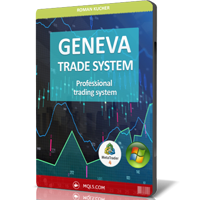
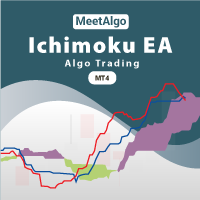
CAP Ichimoku EA MT4 trades using the Ichimoku Kinko Hyo Indicator. It offers many customizable Ichimoku trading scenarios and flexible position management settings, plus many useful features like customizable trading sessions, a martingale and inverse martingale mode. [ Installation Guide | Update Guide | Submit Your Problem | All Products ]
Functions Easy to use and customizable Ichimoku setting. Customizable indicator settings Built-in money management Grid trading when trade in Loss
FREE

Advisor for semi-automatic trading with a virtual multi-level trail of take profit and stop loss, a trail of target profit, martingale functions, manual opening of orders, managing third-party orders, counting trading instruments, displaying current information and statistics on a chart. It is possible to set several levels of trailing take profit and stop loss and to each level to assign the percentage of partial closing of the order. The percentage of the lot when closing the level is calculat

The principle of this indicator is very simple: detecting the trend with Moving Average, then monitoring the return point of graph by using the crossing of Stochastic Oscillator and finally predicting BUY and SELL signal with arrows, alerts and notifications. The parameters are fixed and automatically calculated on each time frame. Example: If you install indicator on EURUSD, timeframe M5: the indicator will detect the main trend with the Moving Average on this timeframe (for example the Moving

I will support only my client. สำหรับลูกค้า Parameters
General Trade Settings Money Management
Lot : Fixed (can change) Strategies - D1 Strategies you can using both it is fixed with MA, Bollinger band, Candlestick Levels Close Functions - H4 and D1 Strategies you can using both MagicNumber - individual magic number. The EA will only manage position of the chart symbol with this magic number. NextOpenTradeAfterMinutes - 8 minutes is default, can change it MaxSpread - upto currency pairs,

I will support only my client. สำหรับลูกค้า Parameters
General Trade Settings Money Management
Lot : Fixed (can change) Strategies - H4 Strategies you can using both it is fixed with MA, Bollinger band, Candlestick Levels Close Functions - H1, H4 and D1 Strategies you can using both MagicNumber - individual magic number. The EA will only manage position of the chart symbol with this magic number. NextOpenTradeAfterMinutes - 8 minutes is default, can change it MaxSpread - upto currency pa
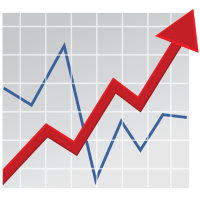
Trend Ex is an author’s indicator of which you will not find anywhere else. This indicator allows you to find the most likely points of a trend reversal, a trend indicator for the MetaTrader 4 trading platform. A simple but effective system for determining the forex trend. From the screenshots you can see for yourself the accuracy of this tool. It works on all currency pairs, stocks, raw materials, cryptocurrencies.
An alert system (alert, email notifications) will help to monitor several trad
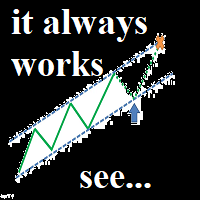
My new system... This is not a regular channel. Who is it for: - For people who want to understand the market. Tested and used in the real market (I use and not just encodes)
Important !!! The system requires thinking.
Only for real traders. If you are looking for a holy grail - please don't bother me.
Is it possible? Trading has never been so easy. A combination of fibonacci and an intelligent channel plus levels of support and resistance. Setting out a channel is now very easy. Chan

Trade and Account Information Panel The Trade Info Panel allows you to easily see the status of you trading by pair and account. Minimise the panel by clicking on it to reduce the display area. Easily Identify loosing pairs/ instruments traded by the change of header colour. The HEADER change colour should the months losses exceed the months gains.
Displayed information: General Account information Account Leverage Spread Bar Time remaining Account Balance Account Equity Margin Free Margin Acc

This system has been developed over the last 6 years, a huge amount of work and tests has been done.
The Expert Advisor trades on most currency pairs on the m15 timeframe. To choose the most suitable currency pairs for yourself, conduct a test.
eurusd currency pair is not supported.
Please take a look at my other products: https://www.mql5.com/en/users/algo_trade/seller#products
The Expert Advisor is a night scalper, it trades on a quiet night market. For each currency pair, its own
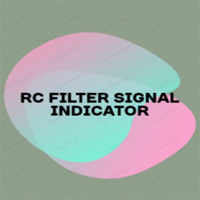
The indicator is a mathematical analog of a two-level RC (resistor-capacitor) filter. On the chart (default colors), the red line is the standard terminal Moving Average, the values of which are filtered by the first level filter (yellow line) and then by the second level filter (blue line). Moving Average sets the preliminary smoothing of the price series.
The indicator has the ability to use the sticking together of any combination of its own charts among themselves, if they are at a dist

Closing average This is a completely new indicator in technical analysis. It is based solely on mathematical calculation. about signals It’s worth going into a buy transaction when the price has crossed the indicator line from bottom to top and it is under the price it is worth entering a deal on sell when the price is below the indicator line
This author’s development, he doesn’t use any indicators of technical analysis in his analysis.

Line Magic New Metod similar to the usual Moving Average but not so This tool has a completely different data calculation algorithm. you can see this by comparing them it is recommended to use this indicator with the Moving Average since when combining these two tools they compensate for most of the shortcomings of themselves apply as shown in the screenshots
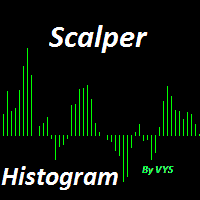
designed for scalping (pipsing on time frames up to H 1) enter the buy transaction when the host program crossed the zero line from the bottom up enter the sell deal when the histogram crossed the zero line from top to bottom recommended to be paired with other tools such as bollinger bands, macd, moving average recommendations for installing stop loss and take profit take profit set at 20-30 pips stop loss is not set for a minus trade closing on the opposite signal

Trend indicator with calculation of dynamic levels and signaling their intersection.
Description of input parameters:
StepTF = true; - Calculation of the indicator by closing the bar (true) or by each tick (false)
BarsCount = 300; - Number of settlement bars
Price = PRICE_CLOSE; - Type of price used
TimeFrame = PERIOD_CURRENT; - Estimated timeframe
TrendPeriod = 9; - Trend calculation period
TrendDeviations = 4.9; - coefficient of deviation
PeriodTrendSmooth = 1; - Trend smoothing perio

Trend DI is an auxiliary tool for technical analysis that helps determine the exact direction of a trend: either an upward or downward movement of the price of a trading instrument. Although the Trend DI indicator is a bit late, it still generates the most reliable signals that a trader can safely navigate.
The Trend DI indicator smooths price fluctuations during signal formation by averaging data. This gives the trader the opportunity to visually determine which trend will be present in a par

The Trend ZVD Trend Indicator is important for identifying trends in financial markets. However, this indicator works equally well during consolidation periods. The Trend ZVD trend indicator indicates the direction in which the asset of your choice can move.
The Trend ZVD trend indicator copes with the main task of trading: to find the entry point to the market at the time the trend is created and the exit point at the time it is completed. A trend in trade is the steady movement of quotes in

Analyst Bot - the adviser uses many moving average indicators to search for signals to enter. Works in fully automatic mode! You do not need any settings, you can use the default settings. The bot passes the historical gap for the 19-year period from 2000 to 2019. Unlike alternative developments, this bot can simultaneously trade both on buy and on sell. That is, it has two independent systems of analysis. This is a significant advantage in real life because it gives the opportunity to achieve

This is Special Intelligent Recovery system for Any Multi Pairs in a one accounts by Standards Martingale for Same "MAGIC Numbers :Manual Orders =0 ", attached only one charts, Also possible only attached pair by "Single Mode", This is only recovery EA, not trading EA. Backtest is only recovery sample. defaluts is for M5 timeframe set up. You should set Same Target EA's Magic Numbers to This EA Magic Numbers, if Manual Trade, you should set Magic=0.
Also we recommend for good recovery ,please

This program is created by algorithm which economy based logic in the trading market.
1. The program able to work with all of currency and trading items 2. Take profit and loss are basically handled by EA program
Recommendation: EUR_USD is the most preferred. Please use this program only for MT4. LOT should be managed depends on own deposit. Otherwise, high risk will be driven(e.g 0.1~0.2 lot is recommended when the deposit is 10,000 dollar)
学习如何在MetaTrader AppStore上购买EA交易,MetaTrader平台的应用程序商店。
MQL5.community支付系统支持通过PayPay、银行卡和热门付款系统进行交易。为更好的客户体验我们强烈建议您在购买前测试EA交易。
您错过了交易机会:
- 免费交易应用程序
- 8,000+信号可供复制
- 探索金融市场的经济新闻
注册
登录