
交易者的工具箱: 设计指标
简介
什么是指标? 指标是显示特定数据类型的指定工具。 通常这是关于价格系列属性的信息,我们正是会对这种指标类型做进一步的讨论。
每个指标还拥有自己的属性和特性:例如,值的范围,超买/超卖区间,交叉线、顶部和底部... 这些大量的属性可连续地与主指标值共同使用。 但是,这些属性并不总是有效。 有多种原因 - 指标窗口过小,低密度等。
本文目的旨在协助你改善描述性和信息性的指标值,以及促进代码实施过程的部分自动化和简易化。 我希望以下的代码对专业开发人员和新手都不会造成困难。
本文主要面向的人群需至少拥有 MQL4 入门水平知识,可以在代码中实施简单想法和算法,了解终端内的代码存储架构,并且可以使用库(experts/libraries)和头文件(experts/include)。
1. 设置一项任务
所有指标中,我想要列出最具信息性的常用指标:
- 交叉线。
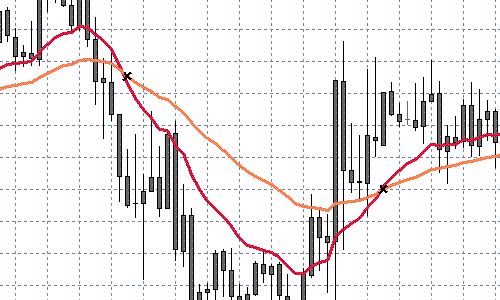
水平 - 不仅是交叉点的水平,整个水平都将高亮。
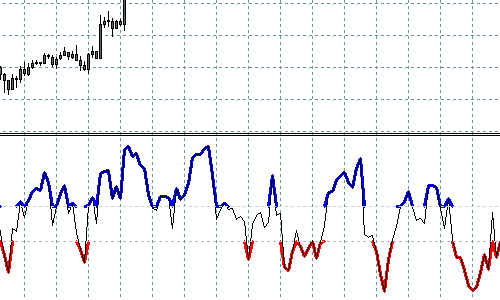
顶部/底部为简单说明。
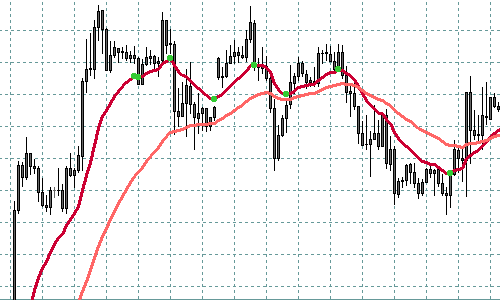
上行/下行方向使用不同配色。
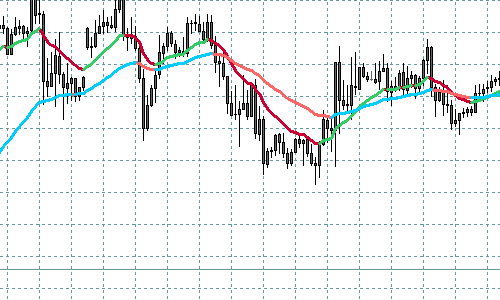
让我们来对其进行讨论。
2. 基本概念
为避免误解,让我们花些时间来查看指标架构。
#property indicator_separate_window // number of visible buffers of the indicator #property indicator_buffers 3 // setting the range of indicator values #property indicator_minimum 0 #property indicator_maximum 100 // setting indicator colors #property indicator_color1 White #property indicator_color2 Red #property indicator_color3 Blue // external settings extern int RSIPeriod = 9; extern int AppliedPrice = 0; extern int MAPeriod = 5; // declaring indicator buffers. Here they can be declared in any order. // Any names can be given to buffers, though better meaningful double Values[]; // Values double SmoothedValues[]; // Smoothed values double Crosses[]; // intersections // Significant number of digits after a decimal point in indicator values int DigitsUsed = 5; // Used empty value. In MQL4 there are two empty values -- EMPTY (-1) // -- used as an empty parameter when calling functions // EMPTY_VALUE (0x7FFFFFFF) -- used as an unacceptable value // (or default value) of a variable in indicators and function calls. // The fact is, most built-in indicators return 0 if there is no value // Besides, in custom (iCustom) indicators the empty value can be // set as any, this must be noted. int EmptyValueUsed = 0; // Initialization function. int init() { // Number of used buffers can be larger than that of displayed ones; some // may contain intermediate calculations and additional information. The total // number of buffers including additional ones is displayed here. // If there are no additional buffers, // this line is not needed. Total number must not exceed 8 // IndicatorBuffers(3); // associate buffers. Indexes must go from 0 till the declared number (not including) // buffers are drawn in the order of index growing, this is important and can be // used when righting indicators further. // It means that a buffer with a larger index is drawn above the buffer with lower one SetIndexBuffer(0, Values); SetIndexBuffer(1, SmoothedValues); SetIndexBuffer(2, Crosses); // besides, it is important that additional buffers are located after displayed ones // (i.e. they must have higher index) otherwise problems may occur displaying buffers, // and sometimes the error can be hardly found // This function sets an empty value for the buffer with the preset index // I do not recommend to use this function in order to avoid possible difficulties // Default empty value for buffers -- EMPTY_VALUE. // Empty buffer values are not drawn in a chart (except for DRAW_ZIGZAG) // SetIndexEmptyValue(0, EMPTY_VALUE); // Set parameters for buffers SetIndexStyle(0, DRAW_LINE); // The main signal is a solid line SetIndexStyle(1, DRAW_LINE, STYLE_DASH); // Smoothed -- dotted line SetIndexStyle(2, DRAW_ARROW, STYLE_SOLID, 2); // Intersections -- crosses of the size 2 SetIndexArrow(2, 251); // cross code in Wingdings IndicatorDigits(DigitsUsed); // set number of significant digits after point // Setting the starting plotting point for each indicator. If in terms of the current index // the history depth // is lower than the value written here, the buffer value with this index will not be drawn. SetIndexDrawBegin(0, RSIPeriod); SetIndexDrawBegin(1, RSIPeriod + MAPeriod); SetIndexDrawBegin(2, RSIPeriod + MAPeriod + 1); return(0); } int start() { // counting number of bars for re-calculation int toCount = Bars - IndicatorCounted(); // Calculating values // counting from history start till the current moment for (int i = toCount - 1; i >=0; i--) { // I understood its convenience only when I started to use it // I recommend to conduct the normalization of data at once, // so that later comparison could be easily made Values[i] = NormalizeDouble(iRSI(Symbol(), 0, RSIPeriod, AppliedPrice, i), DigitsUsed); } // Counting smoothed values for (i = toCount - 1; i >=0; i--) { SmoothedValues[i] = NormalizeDouble(iMAOnArray(Values, 0, MAPeriod, 0, MODE_EMA, i), DigitsUsed); } // ... return(0); }
3. 特性
让我们来详细讨论特性。
3.1. 交叉线
或许每个开发人员都曾尝试使用两条 MA(移动平均线)的交叉点,或 MACD 基准线和信号交叉线的交叉点来实施交易算法。 让我们尝试将其可视化,并通过在指标内显示交叉点来使其更加明显。
作为示例,我们将通篇使用 相对强弱指数,所以我们目标是开发具备一些新优势、经过改良的 RSI。
3.1.1. 任务规范化
务必要在单独缓冲区内标记交叉线柱体。
3.1.2. 问题
看起来凡事都简单而清晰。 任务并不困难,几行代码就能解决。
我们需要将交叉线做如下的类似描述:
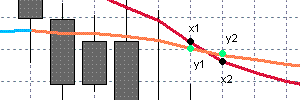
if ((x1 > y1 && x2 < y2) || (x1 < y1 && x2 > y2)) { // line crossing here }
或者我们可以将其简化为:
if ((x1 - y1)*(x2 - y2) < 0) { // line crossing here }
但是,我们还要考虑以下情况:
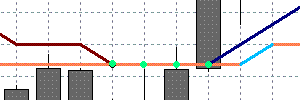
请注意绿色点的值相同。 在此情况下,我们没有交叉线,仅有单线接触的情况。
但在此需注意:
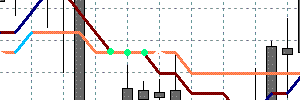
确定交叉点并非易事,这种情况出现概率相当高。
而且务必要正确区分接触和交叉的情况,要考虑到搜索期间我们可以在缓冲区或记录底部找到空白值。
3.1.3. 解决方案
从此处开始,函数 init() 并不重要,所以将不会被考虑。 完整代码可见源代码。
这是获得相对强弱指数指标的简单且已平滑的值的解决方案。
//| RSI_Crosses_Sample.mq4 | extern int RSIPeriod = 9; extern int AppliedPrice = 0; extern int MAPeriod = 5; // buffers double Values[]; // Values double SmoothedValues[]; // Smoothed values double Crosses[]; // Crosses int DigitsUsed = 5; int EmptyValueUsed = 0; int start() { int toCount = Bars - IndicatorCounted(); // Reading the values and normalizing them // Mark the crosses for (i = toCount - 1; i >=0; i--) { // i+1 must be greater or equal bars count in the history if (i + 1 >= Bars) { continue; } // if some of the values are empty, it is not necessary to check if ( Values[i] == EmptyValueUsed || Values[i + 1] == EmptyValueUsed || SmoothedValues[i] == EmptyValueUsed || SmoothedValues[i + 1] == EmptyValueUsed || Values[i] == EMPTY_VALUE || Values[i + 1] == EMPTY_VALUE || SmoothedValues[i] == EMPTY_VALUE || SmoothedValues[i + 1] == EMPTY_VALUE ) { continue; } // clear the current value Crosses[i] = EMPTY_VALUE; // crossing check (simple case) if ((Values[i] - SmoothedValues[i])*(Values[i + 1] - SmoothedValues[i + 1]) < 0) { Crosses[i] = SmoothedValues[i]; continue; } // the crossing condition for a complicated case - // when crossing contain several bars with the same values // if (Values[i + 1] == SmoothedValues[i + 1] && Values[i] != SmoothedValues[i]) { // there is potential crossing - checking it // lets find the second end int index = i + 1; bool found = false; while ( index < Bars && // out of range Values[index] != EmptyValueUsed && // check for empty Values[index] != EMPTY_VALUE && // check for empty SmoothedValues[index] != EmptyValueUsed && // check for empty SmoothedValues[index] != EMPTY_VALUE) // check for empty { if (Values[index] != SmoothedValues[index]) { // ok, we have found the second end found = true; break; } index++; } if (!found) { // the case of the end of history or empty value // anyway, we mean that there is no crossing continue; } // checking the ends for crossing if ((Values[i] - SmoothedValues[i])*(Values[index] - SmoothedValues[index]) < 0) { // crossing found Crosses[i] = SmoothedValues[i]; } // else we have a touching - do not mark it } } return(0); }
3.1.4. 自动化
在本章节内,我们将使用 Indicator_Painting 库来探讨本问题的解决方案。
//| RSI_Crosses_Lib_Sample.mq4 | #include <Indicator_Painting.mqh> extern int RSIPeriod = 9; extern int AppliedPrice = 0; extern int MAPeriod = 5; // buffers double Values[]; // Values double SmoothedValues[]; // Smoothed values double Crosses[]; // Crosses int DigitsUsed = 5; int EmptyValueUsed = 0; int start() { // Reading values // ... // Mark crosses MarkCrosses ( Values, // the fast buffer with values to check SmoothedValues, // the slow buffer with values to check Crosses, // the crosses buffer toCount - 1, // start check index 0, // final check index CROSS_ALL, // use CROSS_UP for up crosses CROSS_DOWN for down crosses CROSS_ALL for all 0); // used empty value return(0); }
3.2. 水平标志
一些值域受限并严格设定的振荡指标(RSI、随机振荡指标、迪马克指标、货币流量指标、威廉指标),常需要标志区间或水平。 例如,扁平区、超买/超卖区、趋势区... 让我们尝试通过不同配色来列出已定义的水平。
3.2.1. 任务规范化
务必要在单独的缓冲区内标记带有定义水平以外值得柱体。
3.2.2. 问题
问题并不如一眼看上去那样简单。
第一个问题是绘制定义水平交叉所在的柱体。 这是解决方案。
//| RSI_Cut_Levels_Sample.mq4 | extern int RSIPeriod = 9; extern int AppliedPrice = 0; extern int HigherLevel = 70; extern int LowerLevel = 30; // buffers double Higher[]; // Overbought double Lower[]; // Oversold double Values[]; // Values int DigitsUsed = 5; int EmptyValueUsed = 0; int start() { int toCount = Bars - IndicatorCounted(); // Reading values // ... // Mark levels - upper for (i = toCount - 1; i >=0; i--) { // check for empty values if (Values[i] == EMPTY_VALUE || Values[i] == EmptyValueUsed) { continue; } // empty current value Higher[i] = EMPTY_VALUE; // greater than high if (Values[i] >= HigherLevel) { Higher[i] = Values[i]; } } // for the levels mark - the code is same // ... return(0); }
这个代码解决了已定义的任务,但它本身有一个问题:
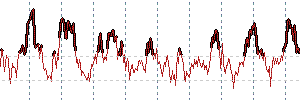
代码很难进行可视分析,因为信号图从高于(低于)水平的值开始。 由相邻柱体的快速变化而导致的绘图特性,造成了部分信号柱体无法被分析。
解决方案为不仅标记高于(低于)定义水平的柱体,还标记已标记的柱体前形成和与其相邻的柱体。 且务必避免用柱体自身的值,而要用水平值进行标记。
第二个问题在解决第一个后出现 - 由于算法复杂,信号缓冲区有“错误”水平故障的伪标记。
这说明柱体形成期间的价格处于水平之外,然而,最终柱体的值却在水平内。 基于此事实,我们可获得下图:
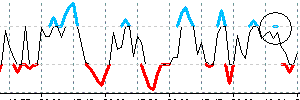
仅当我们在实时报价上使用指标,问题才会出现。 解决方案很简单 - 我们在处理时检查两个柱体(0 和 1),其他仅在需要时才进行检查。
随后,我们会得到下面关于 RSI 的图:
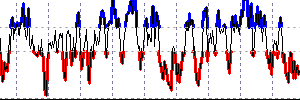
3.2.3. 解决方案
那么,让我们将所有都写入代码中:
//| RSI_Levels_Sample.mq4 | extern int RSIPeriod = 9; extern int AppliedPrice = 0; extern int HigherLevel = 70; extern int LowerLevel = 30; // buffers double Higher[]; // Overbought double Lower[]; // Oversold double Values[]; // Values int DigitsUsed = 5; int EmptyValueUsed = 0; // looking at least two bars - 0 and 1. int Depth = 2; int start() { int toCount = Bars - IndicatorCounted(); // Reading values // ... toCount = MathMax(toCount, Depth); // Marking levels - upper for (i = toCount - 1; i >=0; i--) { if (Values[i] == EMPTY_VALUE || Values[i] == EmptyValueUsed) continue; Higher[i] = EMPTY_VALUE; // greater than level if (Values[i] >= HigherLevel) { Higher[i] = Values[i]; // if previous is lower if (Values[i + 1] < HigherLevel && Values[i + 1] != EmptyValueUsed) { // mark it also but with the level value Higher[i + 1] = HigherLevel; } } // if current lower else { // if previous is greater if (Values[i + 1] >= HigherLevel && Values[i + 1] != EMPTY_VALUE) { // mark it also but with the level value Higher[i] = HigherLevel; } } } // Mark levels - the code is the same // ... return(0); }
3.2.4. 自动化
针对使用 Indicator_Painting 库出现的相同问题的解决方案。
//| RSI_Levels_Lib_Sample.mq4 | #include <Indicator_Painting.mqh> extern int RSIPeriod = 9; extern int AppliedPrice = 0; extern int HigherLevel = 70; extern int LowerLevel = 30; // buffers double Higher[]; // Overbought double Lower[]; // Oversold double Values[]; // Values int DigitsUsed = 5; int EmptyValueUsed = 0; int Depth = 2; int start() { int toCount = Bars - IndicatorCounted(); // Read values for (int i = toCount - 1; i >= 0; i--) { Values[i] = NormalizeDouble(iRSI(Symbol(), 0, RSIPeriod, AppliedPrice, i), DigitsUsed); } // Mark levels - upper MarkLevel(Values, Higher, 0, toCount - 1, HigherLevel, GREATER_THAN, EmptyValueUsed); // Mark levels - lower MarkLevel(Values, Lower, 0, toCount - 1, LowerLevel, LESS_THAN, EmptyValueUsed); return(0); }
3.3. 顶部和底部
可将指标极值点(极值)用作信号。 本文中,“极值”一词采用最简单的含义 - 如果柱体的值大于(小于)相邻的值,则该值被认为是极值。
3.3.1. 任务规范化
务必要在单独缓冲区内标记带有极值的柱体。
3.3.2. 问题
让我们来看些示例:
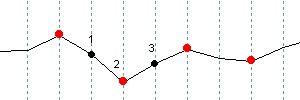
以下标为红线的为明显的极值:
if ((x1 > x2 && x3 > x2) || (x1 < x2 && x3 < x2)) { // x2 is extremal }
或者我们可以将其简化为:
if ((x1 - x2)*(x2 - x3) < 0) { // x2 is extremal }
但是,我们还要考虑以下情况:
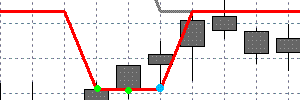
请注意已标记点的值相同。 蓝色点为极值。 要对其定义并不简单。 而在以下情况中:
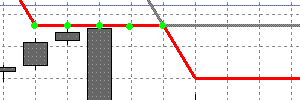
没有极值,我们假设有条曲线。
这种情况的解决方案为,像交叉情况那样,找到第二个结束点。
3.3.3. 解决方案
下面是代码:
//| RSI_Extremums_Sample.mq4 | extern int RSIPeriod = 9; extern int AppliedPrice = 0; // buffers double Values[]; // Values double Extremums[]; // Extremums int DigitsUsed = 5; int EmptyValueUsed = 0; int start() { int toCount = Bars - IndicatorCounted(); for (int i = toCount - 1; i >=0; i--) { Values[i] = NormalizeDouble(iRSI(Symbol(), 0, RSIPeriod, AppliedPrice, i), DigitsUsed); } for (i = toCount - 1; i >=0; i--) { // check the values relative to the current index. if (i + 2 >= Bars) { continue; } // check for empty values, if there are, it is not necessary to check if ( Values[i] == EmptyValueUsed || Values[i + 1] == EmptyValueUsed || Values[i + 2] == EmptyValueUsed ) { continue; } // fill the current value of the mark buffer Extremums[i + 1] = EMPTY_VALUE; // cross condition - the simple case if ((Values[i] - Values[i + 1])*(Values[i + 1] - Values[i + 2]) < 0) { // we have found the cross Extremums[i + 1] = Values[i + 1]; continue; } // the cross condition in a complicated case - // when top contain several bars with the same value if (Values[i + 1] == Values[i + 2] && Values[i] != Values[i + 1]) { // there is possible extremum - to check it // we have to find the second end int index = i + 2; bool found = false; while (index < Bars && Values[index] != EmptyValueUsed && Values[index] != EMPTY_VALUE) { if (Values[i + 2] != Values[index]) { // ok, we have found the second end found = true; break; } index++; } if (!found) { // we are at the end of the history or have an empty value // for the both cases we assume that there is no extremum continue; } // checking the ends for a cross if ((Values[i] - Values[i + 1])*(Values[i + 1] - Values[index]) < 0) { // there is a cross Extremums[i + 1] = Values[i + 1]; } // else -- there is a bend point, do not mark it } } return(0); }
3.3.4. 自动化
使用 Indicator_Painting 库进行相同的任务解决方案。
//| RSI_Extremums_Lib_Sample.mq4 | #include <Indicator_Painting.mqh> extern int RSIPeriod = 9; extern int AppliedPrice = 0; // buffers double Values[]; // Values double Extremums[]; // Extremal points int DigitsUsed = 5; int EmptyValueUsed = 0; int start() { int toCount = Bars - IndicatorCounted(); for (int i = toCount - 1; i >=0; i--) { Values[i] = NormalizeDouble(iRSI(Symbol(), 0, RSIPeriod, AppliedPrice, i), DigitsUsed); } MarkExtremums(Values, Extremums, toCount - 1, 0, DIR_ALL, EmptyValueUsed); return(0); }
3.4. 按方向配色
这个可视化方法用于部分标准指标,且同样能够起到作用。
3.4.1. 任务规范化
务必要用不同颜色将部分指标值集合进行上色(例如上行或下行的集合)。 方向则为最简单的情况 - 如果当前值大于早前的值,则方向为上行,反之则假设方向为下行。
3.4.2. 问题
让我们从特性开始。 假设我们有一个基本数据缓冲区,且该缓冲区已标绘过。 如果没有,则我们将创建一个,因为我们需要至少两种颜色和两个缓冲区来进行自定义方向上色。 现在来看看特性。 如果我们在基本缓冲区上绘制一个方向,则不需要再给另一个方向上色 - 我们将在基本缓冲区的未上色部分看到它。
基本缓冲区:
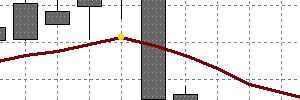
以下是已标绘上行方向的基本缓冲区:
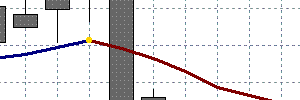
这是为什么我们要进一步考虑仅有一个方向的方案,例如上行方向。 让我们研究以下可能发生的问题。
以下是对特性的简单实施:
//| RSI_Simple_Directions_Sample.mq4 | extern int RSIPeriod = 9; extern int AppliedPrice = 0; // buffers double Values[]; // Values double Growing[]; // Growing buffer int DigitsUsed = 5; int EmptyValueUsed = 0; int start() { int toCount = Bars - IndicatorCounted(); // Reading values for (int i = toCount - 1; i >=0; i--) { Values[i] = NormalizeDouble(iRSI(Symbol(), 0, RSIPeriod, AppliedPrice, i), DigitsUsed); } // Mark the growing levels - we will get the falling levels as a result for (i = toCount - 1; i >=0; i--) { // check for empty value, if there are, the further check is not necessary // ... // filling the current values with empty values Growing[i] = EMPTY_VALUE; // if growing if (Values[i] > Values[i + 1]) { Growing[i] = Values[i]; Growing[i + 1] = Values[i + 1]; } } return(0); }
编译,附加至图表并...查看代码执行的结果:
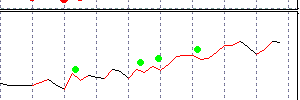
存在部分问题:它们以点做出标记。 让我们想想为何其看起来是这样的。 给一个方向上色时,我们会通过将空白值(EMPTY_VALUE)留在其他部分,来获取效果。
让我们来考虑以下情况:
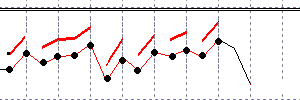
应含有非空值的额外缓冲区数据由黑色点标记。 为避免点与点之间出现直线绘制(使用 DRAW_LINE 方式),务必要在他们之间拥有至少一个非空值。 所有绘制范围没有空白值,这是基本缓冲区仅在“锯齿”片段绘制的原因。
这个问题的解决方案并不明显 - 比如,平滑化或使用部分额外的条件将令其更加复杂。 因此,我们可能在为一些柱体重新上色或做其他工作时遇到困难。
解决方案为对其使用 两个 额外缓冲区。 这样才有可能改变已上色的片段 - 因此,我们将在每个缓冲区内获得必要的空白值。
让我们将不同颜色分配至额外缓冲区,然后看看结果:
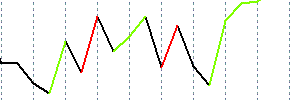
主要问题已经解决,但还有另外一个和零柱体相关的小问题。 柱体每次都会重新绘制,部分情况下,如果方向改变,则务必要删除上行方向的绘图。
让我们来看看实施方案。
3.4.3. 解决方案
//| RSI_Directions_Sample.mq4 | extern int RSIPeriod = 9; extern int AppliedPrice = 0; // buffers double Values[]; // Values double Growing1[]; // First growing buffer double Growing2[]; // Second growing buffer int DigitsUsed = 5; int EmptyValueUsed = 0; int start() { int toCount = Bars - IndicatorCounted(); // Reading values for (int i = toCount - 1; i >=0; i--) { Values[i] = NormalizeDouble(iRSI(Symbol(), 0, RSIPeriod, AppliedPrice, i), DigitsUsed); } // Mark for the growing levels - we will get the falling levels as a resut for (i = toCount - 1; i >=0; i--) { // check of an empty values // ... // assume that the current values are empty Growing1[i] = EMPTY_VALUE; Growing2[i] = EMPTY_VALUE; // if it growing if (Values[i] > Values[i + 1]) { // if it growing on the previous bar if (Values[i + 1] > Values[i + 2]) { // writing to the current growing buffer if (Growing1[i + 1] != EMPTY_VALUE) Growing1[i] = Values[i]; else Growing2[i] = Values[i]; } // if the previous bar was not increasing else { // write to the buffer which it was not used the last 2 bars // we must have at least one such bar if (Growing2[i + 2] == EMPTY_VALUE) { Growing2[i] = Values[i]; Growing2[i + 1] = Values[i + 1]; } else { Growing1[i] = Values[i]; Growing1[i + 1] = Values[i + 1]; } } } // if the last value does not grow, remove it else if (i == 0) { if (Growing1[i + 1] != EMPTY_VALUE && Growing1[i + 2] == EMPTY_VALUE) { Growing1[i + 1] = EMPTY_VALUE; } if (Growing2[i + 1] != EMPTY_VALUE && Growing2[i + 2] == EMPTY_VALUE) { Growing2[i + 1] = EMPTY_VALUE; } } } return(0); }
3.4.4. 自动化
使用 Indicator_Painting 库进行相同的任务解决方案。
库中还有相似的下行方向实施方案。
//| RSI_Directions_Lib_Sample.mq4 | #include <Indicator_Painting.mqh> extern int RSIPeriod = 9; extern int AppliedPrice = 0; // buffers double Values[]; // Values double Growing1[]; // First growing buffer double Growing2[]; // Second growing buffer int DigitsUsed = 5; int EmptyValueUsed = 0; int start() { int toCount = Bars - IndicatorCounted(); // Reading values for (int i = toCount - 1; i >=0; i--) { Values[i] = NormalizeDouble(iRSI(Symbol(), 0, RSIPeriod, AppliedPrice, i), DigitsUsed); } // Mark the growing levels - we will get the falling levels automatically MarkGrowing(Values, Growing1, Growing2, toCount - 1, 0, EmptyValueUsed); return(0); }
4. Indicator_Painting 库
所有工作完成后,出现 Indicator_Painting 库。
该库专门设计用于实现所述操作的自动化,带有部分补充。
下面是一些可用功能的清单:
// ==================================================== // Mark for tops and bottoms // ==================================================== void MarkExtremums( double values[], // Indicator values double& extremums[], // Buffer for extremums int startIndex, // Start index for check (it included) int endIndex, // End index for check (it included) int direction, // DIR_TOP for tops, DIR_BOTTOM for bottoms, DIR_ALL for tops an bottoms double emptyValueUsed); // The value used for "empty" mark // ==================================================== // Mark for crosses // ==================================================== void MarkCrosses( double values1[], // Values of the first indicator double values2[], // Values of the second indicator double& crosses[], // Buffer for their crosses int startIndex, // Start index for check (it included) int endIndex, // End index for check (it included) int direction, // CROSS_UP for up crosses,CROSS_DOWN for down crosses, CROSS_ALL for all crosses double emptyValueUsed); // The value used for "empty" mark // ==================================================== // Mark for level crosses // ==================================================== void MarkLevelCrosses( double values[], // Values of the indicator double level, // Level value for a cross check double& crosses[], // Buffer for the crosses int startIndex, // Start index for check (it included) int endIndex, // End index for check (it included) int direction, // CROSS_UP for up crosses,CROSS_DOWN for down crosses, CROSS_ALL for all crosses double emptyValueUsed); // The value used for "empty" mark // ==================================================== // Mark for levels // ==================================================== void MarkLevel( double values[], // Values of the indicator double& level[], // Buffer for the crosses int startIndex, // Start index for check (it included) int endIndex, // End index for check (it included) double levelValue, // Level value int condition, // Mark condition (LESS_THAN = -1, GREATER_THAN = 1) double emptyValueUsed); // The value used for "empty" mark // ==================================================== // Mark for dynamic levels // ==================================================== void MarkDynamicLevel( double values[], // Values of the indicator double dynamicLevel[], // Dynamical level values for check double& level[], // Buffer for the crosses int startIndex, // Start index for check (it included) int endIndex, // End index for check (it included) int condition, // меньше (LESS_THAN = -1) или больше уровня (GREATER_THAN = 1) double emptyValueUsed); // The value used for "empty" mark // ==================================================== // Mark for direction (upward) // ==================================================== void MarkGrowing( double values[], // Values of the indicator double& growing1[], // The first buffer to mark the direction double& growing2[], // The second buffer to mark the direction int startIndex, // Start index for check (it included) int endIndex, // End index for check (it included) double emptyValueUsed); // The value used for "empty" mark // ==================================================== // Mark for direction (downward) // ==================================================== void MarkReducing( double values[], // Values of the indicator double& reducing1[], // The first buffer to mark the direction double& reducing2[], // The second buffer to mark the direction int startIndex, // Start index for check (it included) int endIndex, // End index for check (it included) double emptyValueUsed); // The value used for "empty" mark
此处为部分使用库的示例:
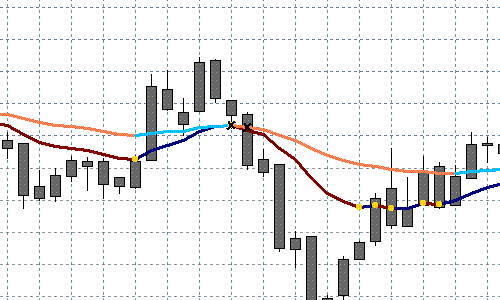
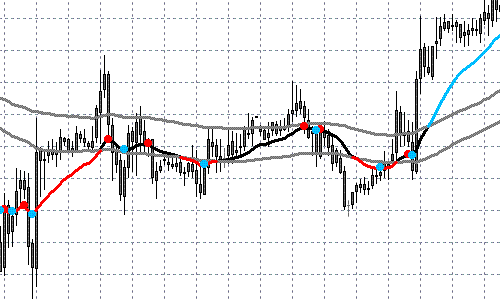
为使用库,需要执行以下步骤:
1. 将文件 “Indicator_Painting.mq4” 复制到文件夹 “experts/libraries”
2. 将文件 “Indicator_Painting.mqh” 复制到文件夹 “experts/include”
3. 向指标代码添加下列字符串:
#include <Indicator_Painting.mqh>
现在可以使用所有库函数了。 查看文件 ”Indicator_Painting.mqh” 了解更多细节。
你可以在随本文提供的文件中找到示例。
总结
笔者希望本文可帮助并简化部分人的工作。 笔者认为目标已达成。
鸣谢
笔者想感谢 Mr. Viktor Rustamov (granit77) 对任务提出的建议,并为改善本文提供帮助和意见。
本文由MetaQuotes Ltd译自俄文
原文地址: https://www.mql5.com/ru/articles/1569
注意: MetaQuotes Ltd.将保留所有关于这些材料的权利。全部或部分复制或者转载这些材料将被禁止。
本文由网站的一位用户撰写,反映了他们的个人观点。MetaQuotes Ltd 不对所提供信息的准确性负责,也不对因使用所述解决方案、策略或建议而产生的任何后果负责。
 金融证券的叠加和干扰
金融证券的叠加和干扰
 图形界面 II: 分隔线和上下文菜单元件 (第二章)
图形界面 II: 分隔线和上下文菜单元件 (第二章)
 请保护好自己,开发员!
请保护好自己,开发员!
