Смотри обучающее видео по маркету на YouTube
Как купить торгового робота или индикатор
Запусти робота на
виртуальном хостинге
виртуальном хостинге
Протестируй индикатор/робота перед покупкой
Хочешь зарабатывать в Маркете?
Как подать продукт, чтобы его покупали
Новые торговые утилиты для MetaTrader 5 - 23

izi hedge is a tool that helps you manage risk, manage hedge orders and rebalance losing orders.
How it works It will place an order opposite to the order you placed with that currency pair. If the order you place is correct, the reverse order will be automatically deleted If the market unfortunately goes against your order and touches the hedge order, it will begin to calculate the hedging volume to limit the risk of the market going in reverse.

AutoLevels is a precise tool for identifying support and resistance levels. Allows you to trade with reliable information, making your analysis fast and easy. Usage
https://www.youtube.com/watch?v=7tqX4f_QhaA&ab
Features and settings Features : Data based levels Dynamic coloring and width Works on any timeframe Settings : period : sets the averaging the period of the ATR; scale_factor : sets the ATR's multiplicator; levels_number : sets the maximum number of levels on the chart; dynamic_c

[跟单系统] T he most friendly Copier interactive interface, the most abundant easy-to-use functions, and the best Copy solution. EASY : Easy to use, load and select the Master or SLAVE to use easily FAST: Quickly copy orders, algorithmic optimal follow-up mechanism, priority calculation of new signals, priority queue processing received special signals Multiple: 1. Support multiple signals to be sent at the same time, multiple accounts can select multiple accounts to copy at the same time 2

Утилита для автоматической установки уровней безубытка, переводит сделки в безубыток при прохождении заданного расстояния . Позволяет минимизировать риски. Создана профессиональным трейдером для трейдеров. Утилита работает с любыми рыночными ордерами, открытыми трейдером вручную или при помощи советников. Может фильтровать сделки по магическому номеру. Одновременно утилита может работать с любым количеством ордеров. MT4 version https://www.mql5.com/ru/market/product/57076 ЧТО МОЖЕТ УТИЛИ

The most friendly Copier interactive interface, the most abundant easy-to-use functions, and the best Copy solution.
EASY : Easy to use, load and select the Master or SLAVE to use easily FAST: Quickly copy orders, algorithmic optimal follow-up mechanism, priority calculation of new signals, priority queue processing received special signals Multiple: 1. Support multiple signals to be sent at the same time, multiple accounts can select multiple accounts to copy at the same time 2. Mul
FREE

Indicator to create and manage your own watchlists. It allows you to load one symbol to multiple charts with just one click.
There is an addon to save objects from drawings (lines, fibos etc.) and load when the symbol is changed.
Functions
Supports Multi-Timeframe-Usage
Load one symbols to multiple charts with just one click
Automatically created list with all tradeable symbols
Custom watchlists can be created
Symbols can be added and deleted from the created watchlists
Sortfunction
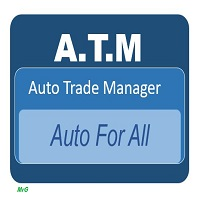
ATM Auto Trade Manager Expert Advisor will manage all transactions you make using Expert Advisor, or manually from all platforms (Web Trade, MT5 Windows, MT5 Mac, MT5Mobile phone) Multi Currency In one chart, the Tool will manage transactions of all currencies or according to the available list.
Currency Selection All Transactions of All Pairs Based on the Pairs List
Auto Manage, with setup parameters on one chart Auto Close Profit Average Auto Close Profit only Auto SL / TP Auto Trailing

Technical confluence zones is a very popular tool for traders. This EA detects such zones by studying chart patterns, naked price levels, fib levels, SMA/EMA over multiple timeframes and more. The source data is loaded from Mytradingpet.com. To find out what are factored in when determining such zones, visit https://mytradingpet.com - a free service for all traders. The zones are color coded. Purple indicates the highest level of confluence.

Have you ever noticed how on the forex symbols, the buy / sell button's price doesn't match the buy / sell lines on the chart? The spread always looks a lot tighter on the chart, you open a position and then realise the spread is huge. This is a very simple utility, it adds lines on the chart which match the buy / sell price on the buttons. Once installed I recommend right clicking the chart, go to Properties and uncheck "Show bid price line" and "Show ask price line", now click OK. Then righ
FREE

Утилита для автоматического выставления уровней стоплосс и тейкпрофит. Создан профессиональным трейдером для трейдеров. Утилита работает с любыми рыночными ордерами, открытыми трейдером вручную или при помощи советников. Может фильтровать сделки по магическому номеру. Одновременно утилита может работать с любым количеством ордеров. MT4 version https://www.mql5.com/ru/market/product/56485 ЧТО МОЖЕТ УТИЛИТА: выставлять виртульные стоплосс и тейкпрофит от 1 пипса реальные стоплосс и тейкпроф

Утилита для автоматического закрытия сделок по уровням трейлинг-стоп. Позволяет взять максимум с прибыли. Создан профессиональным трейдером для трейдеров. Утилита работает с любыми рыночными ордерами, открытыми трейдером вручную или при помощи советников. Может фильтровать сделки по магическому номеру. Одновременно утилита может работать с любым количеством ордеров. MT4 version https://www.mql5.com/ru/market/product/56487 ЧТО МОЖЕТ УТИЛИТА: устанавливать виртульные уровни трейлинг-стоп

Фермеры жестов, позволяющие использовать дополнительные возможности для стоп-лосса, TakeProfit, TrailingStop, BreakEven и Target, редактируются вручную в качестве ссылок. Parâmetros : Magic Number : номер для идентификации вашего советника, используемый при применении к нескольким активам. Distance from Bid Price (ticks): Текущее значение цены для размещения ордера на покупку или продажу по тикам (каждый тик представляет собой наименьшее изменение цены). Slippage (0 = off): представляет собой
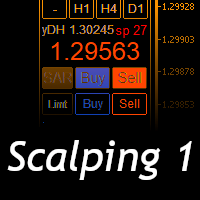
Scalping Day Trading Support Utility Scalping One
setting faile (for white Chart) http://www.emkyuradias.shop/indexenglish.html
One position is displayed with one button. View P & L, Lot, and Point in real time. It is possible to switch the display of positions of only chart currencies and all currency pairs. Supports automatic identification in Japanese and English Account currency notation corresponds to dollar, euro, pound, yen (automatic identification) Lot, take profit and stop l

Скрипт предназначен для загрузки в Терминал и синхронизации желаемой или максимально возможной истории котировок для указанных пользователем тайм-фреймов (для символов, находящихся в окне «Обзор рынка»). Время первой загрузки полной истории для одного "нового" символа занимает примерно полторы-две минуты.
Входные параметры для запуска скрипта: 1. Desired history length (bars) - здесь мы указываем количество баров в истории котировок, которые мы хотели бы получить от сервера брокера.
FREE

Set your Stop Loss, Take Profit and enter the operation and with the Close Position button, exit the operation whenever you want and safely. What's more, let us control your operation with Trailing Stop. With Expert Trade Control, you can enter a trade with your stop loss and take profit defined, but if you want to leave before the market reaches these targets, just click on "close position" and your position will be closed at the same time.
Mechanisms like this prevent a counter-order from b

FX Trade Manager is a tool used to open and manage your buy and sell orders with few clicks and with ease in MetaTrader 5 . Through this fantastic tool you can open orders like: SELL BUY SELL LIMIT BUY LIMIT You can open an order just by informing the lot volume you want, your takeprofit and stoploss and clicking on the opening button, or just placing the lot volume you want and clicking on the opening button.
If you don't know the lot size you want to open, let the FX Trade Manager tool do i
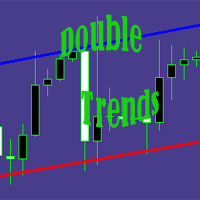
DoubleTrends_EA Manual This EA helps traders who like to draw lines manually to complete automatic trading with trading robots. Make your crossed transactions more handy and even more powerful. The EA includes interval trading and breakout trading, and you can choose the direction. At the same time, it contains two types of closing modes: active closing of touch line and passive closing of stop loss, as well as moving stop function. These are optional, depending on your preference Setting of
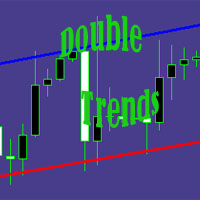
DoubleTrends_EA Manual This EA helps traders who like to draw lines manually to complete automatic trading with trading robots. Make your crossed transactions more handy and even more powerful. The EA includes interval trading and breakout trading, and you can choose the direction. At the same time, it contains two types of closing modes: active closing of touch line and passive closing of stop loss, as well as moving stop function. These are optional, depending on your preference Setting of

AW Workpad - это многофункциональная панель управления торговлей, созданная для для ручной и полуавтоматической торговли. Позволяет управлять отложенными ордерами, рыночными позициями, предоставляет широкий набор статистических данных, а также мультипериодный анализ группы классических индикаторов. Утилита представлена пятью вкладками: Positions, Pending, Close, Indicators, Info . Каждая вкладка имеет свою группу функций обработки ордеров или информации о текущей рыночной ситуации. MT4 версия

This is a utility indicator that creates mini charts on left side of the chart you are looking at.
It is very useful to watch many timeframes simultaneously, without having to change between multiple charts. Its configuration is very simple. You can have up to 4 mini charts opened. They automatically load the template of the "parent" chart. If you have any doubt please contact me. Enjoy!
This is a free indicator, but it took hours to develop. If you want to pay me a coffee, I appreciate a lot
FREE

MOST IMPORTANT INFORMATION
<1>
Exactly this program was used to set World Record in Trading 2020
Account Equity was increased from $1,000,000 to $100,000,000 in 16 days
Details => www.mql5.com/en/users/AIS
<2>
In the last days of this record the position was creating by 1000-2000 orders
It was used the computer with 1 core Pentium 4 CPU at 2.8 GHz and 1 GB memory
In the last two days the daily profit was $40,000,000 every day
<3>
It was 100% manual trading
And this special program w

Trader's Panel is a simple EA for managing trades once open. Your options for managing open trades are to close an entire open trade, close a percent of an open trade, which can be input from the trader panel, and then set stop loss to break even on an open trade. The Trader's Panel hovers at top left of screen right below the one click order buttons. **Note that this EA does not open trades. It only manages trades once they are open.

This utility sends notification to trader’s MT5 (for MT4 version, checkout this link ) mobile app, to remind traders about their open positions. Super useful for part time traders to keep track and not forget any positions. To turn on notification, please visit this link (https://www.metatrader4.com/en/trading-platform/help/setup/settings_notifications)
Features Keep track on open orders (pending orders, running orders) Customize time to send notification Customize notification interval (s

Общие сведения
Советник позволяет получать уведомления на мобильный телефон (или планшетный компьютер), по электронной почте или в виде звукового сигнала о таких событиях, как открытие и закрытие торговой позиции (а также, всех позиций), установка и удаление отложенного ордера, изменение таких параметров, как цена, Stop Loss или Take Profit, достижение указанного в настройках уровня балансом счета, уровнем залога, просадкой, собственными или свободными средствами. Вы можете указать интервал, с
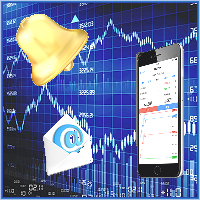
Общие сведения
Советник позволяет получать уведомления на мобильный телефон (или планшетный компьютер), по электронной почте или в виде звукового сигнала о таких событиях, как открытие и закрытие торговой позиции (а также, всех позиций), установка и удаление отложенного ордера, изменение таких параметров, как цена, Stop Loss или Take Profit, достижение указанного в настройках уровня балансом счета, уровнем залога, просадкой, собственными или свободными средствами. Вы можете указать интервал, с

Отличная панель для аналитики рынка. Панель помогает анализировать значения индикатора TRIX (Triple Exponential Moving Average) и его сигналы.
С помощью данной панели вы сможете: смотреть текущий сигнал с TRIX по всем таймфреймам; смотреть текущий сигнал с TRIX по разным символам; смотреть текущее значение TRIX ; несколько типов сигналов для аналитики.
Значения в ячейке таблицы: Значение индикатора
Тип сигнала: TRIX пересекает уровень 0 TRIX выше/ниже цены уровня 0
Вариант работ

Скрипт VR Close orders предназначен для закрытия позиций в терминале по прибыли или убытку заданным трейдером. Программа написана в виде скрипта и может совместно работать на одном графике с любыми другими индикаторами и советниками. Часто бывает ситуация когда нужно закрыть позиции какого то работающего советника, скрипт VR Close Orders поможет Вам закрыть позиции в прибыли, в убытке или все сразу при заданных настройках Техническую поддержку, настройки, демонстрационные версии программ можно
FREE
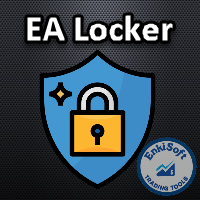
Protect your EA from unauthorized use. With EA Locker you can generate individual licenses for your EA to your customers.
Product blog page Download MT4 version from here
Protection consists of three parts: 1. Your Unique EA identifier 2. User Identifier 3. Expiration date
Description of parts: 1. EA ID is your internal EA identifier. Itcan be the short name of the EA. (MyGridEA, TradeCopierEA...) 2. User identifier can be anything user specific data (Mt4 account number, Account number + U

Эксперт помогает в ручной торговле или закрывает позиции другого эксперта, он создан для автоматического закрытия позиции или группы позиций при достижении общего положительного баланса. Самостоятельно он сделок не открывает. Умеет закрывать позиции на одном символе, на всём счету или по указанному магическому числу. Можно указывать в настройках общий Тейк и общий СтопЛосс для группы позиций для закрытия. Если у Вас есть вопросы, замечания или предложения пишите мне в группу https://www.mql5.com

EnkiSoft Trade Clone EA new!
User description in MQL5 blog
You can use it on unlimilted clients for unlimited time! MT4 version download here
With Trade Clone EA you can trade on multiple MetaTrader 4 and MetaTrader 5 accounts simultaneously, clone the trades of any trading robot from server account to your friends and family accounts. Note: All MetaTrader 4 and MetaTrader 5 must run in same computer, or you need copy the trade file to the Client computer. You can run multip

EnkiSoft Trade Clone EA
User description in MQL5 blog New version 1.57 Read updates MT4 version download here
With Trade Clone EA you can trade on multiple MetaTrader 4 and MetaTrader 5 accounts simultaneously, clone the trades of any trading robot from server account to your friends and family accounts. Note: All MetaTrader 4 and MetaTrader 5 must run in same computer, or you need copy the trade file to the Client computer. You can run multiple Trade Clone EA as server, and

Professional tool for professional traders It allows you to browse all available financial instruments and select best ones to trade with lightning speed.
Fastest market screening ever
Move your mouse over the instruments and instantly see 3 charts with selected timeframes and predefined indicators! Click on the symbol name to hold it. Use UP and DOWN keys to select previous / next instrument.
Ultimate charting Smooth scale, automatic indicator lines width, smart grid and much more. You'll

Быстрое закрытие всех позиций в один клик. Очень полезная кнопка, когда вы используете устреднение позиций, добавление новых ордеров, и когда цена возвращается на несколько секунд в нужную точку, и ордеров больше 10 очень важно успеть закрыть их все. Второй раз цена может и не вернуться. Сверхбыстрое исполнение. Ордера закрываются асинхнонно не дожидаясь предыдущего результата. Утилита позволяет добавлять кнопку в любое окно. Можно добавлять несколько кнопок для удобства. Кнопку(и) можно двигат

Time Closer can help you closing all the open position at the specified time "Everyday". Mainly for Day trader that don't want to hold position overnight, or over different session, or over a specific time. Simple Parameter to use. Usage Download and drag Time Closer on the chart (Chart Symbol should be the same Chart Symbol as you want the position close) Check Allow AutoTrading is "On" Set parameters
Input Parameters Turnon True - Turnon the utility
False - Turnoff the utility Close all Sy

Simple countdown indicator for the next candle. Only claim is to be light! The indicator inserts a text object to the right of the current price and calculates how much time is left for the new bar, showing this to the trader. Leave your comment if the indicator helped you in any way! If you have any suggestions, let me know to evaluate the improvements. Success and Good Trades!
FREE

PanelCME - это инструмент для помощи трейдеру в ручной торговле. Данная панель автоматически выставляет стоп лосс и тейк профик к каждому ордеру. Имеет функцию перевода позиции в безубыток и функцию трала стоп лосса. Основное преимущество данной панели то, что тейк профит выставляется встречным лимитным ордером , что позволяет избежать проскальзывания при закрытии позиции. Данная панель делалась для скальпинга на СМЕ, но может так же работать и на форексе.

Отличная панель для аналитики рынка. Панель помогает анализировать значения индикатора Momentum и его сигналы.
С помощью данной панели вы сможете: смотреть текущий сигнал с Momentum по всем таймфреймам; смотреть текущий сигнал с Momentum по разным символам; смотреть текущее значение Momentum ; несколько типов сигналов для аналитики.
Значения в ячейке таблицы: Значение индикатора
Тип сигнала: Momentum пересекает уровень 100 Momentum выше/ниже цены уровня 100 Momentum направление инди

Xrade EA is an expert advisor as technical indicator. For short period trade it's the best for next previsions of the trend of the market.
+--------------------------------------------------------------------------------------- Very Important Our robot(data anylizer) does'nt take a trade procedure. If using only our robot you must take positions by yoursels +---------------------------------------------------------------------------------------
The technical indiator provide for a give
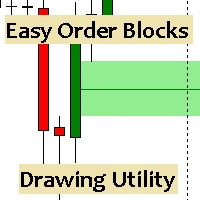
Esta utilidad dibuja Order Blocks y otros bloques fácilmente mediante el trazado rápido de lineas y rectángulos con 1 click y 1 tecla. Las teclas Hotkeys son programables y son 5: Order Blocks Fair Value Gaps (o Liquidity Void) Rejection Blocks Mitigation/Breaker Blocks Fast Object Delete (Borrado Rápido de objetos) Las 4 teclas de dibujo toman las coordenadas de la barra donde se clickeo y trazan 1 linea horizontal y 1 rectángulo delimitando la zona de OTE (Optimal Trade Entry). Automáticamente

Аналог Виртуального Stop Loss / Take Profit
Возможности: автоматическое закрытие сделок по прибыли/убытку показывается количество сделок и общий профит по Инструменту
Автоматическое закрытие сделок по прибыли/убытку (аналог виртуального StopLoss/TakeProfit): режим работы: Off - Выключен; by Points - по прибыли/убытку в пунктах by Money - по прибыли/убытку в валюте депозита Типы сделок: Покупка и продажа Только покупка Только продажа Указываем условия закрытия по прибыли на сделку Указыв
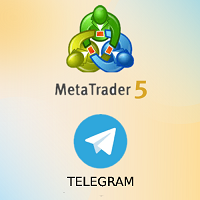
Данная утилита отправляет вам в Телеграм сообщения о: открытии новой позиции (можно отключить) изменения текущей позиции (Stop Loss/Take Profit) (можно отключить) закрытии текущей позиции (можно отключить)
Торговый Инструмент: по всем торговым инструмента только текущий
Направления сделок: покупка и продажа только покупка (long) только продажа (short)
Мэджик номер: по всем мэджикам только по конкретному мэджику
Типы сделок: рыночные сделки (buy / sell) лимитные орера (buy limit / sell l

Возможности: быстрое открытие/закрытие сделок показывается количество сделок и общий профит по Инструменту
Быстрое открытие сделок: указываем размер Лота указываем StopLoss/TakeProfit в пунктах (если указать 0, то не используется) указываем проскальзывание указываем Magic (если необходимо) указываем комментарий (если необходимо)
Возможности быстрого открытия: быстро открыть Buy быстро открыть Sell быстро закрыть ВСЕ открытые ордера по текущему Инструменту
Внимание: утилита работает только
FREE

Возможности: быстрое открытие/закрытие сделок автоматическое закрытие сделок по прибыли/убытку показывается количество сделок и общий профит по Инструменту
Быстрое открытие сделок: указываем размер Лота указываем StopLoss/TakeProfit в пунктах (если указать 0, то не используется) указываем проскальзывание указываем Magic (если необходимо) указываем комментарий (если необходимо)
Возможности быстрого открытия: быстро открыть Buy быстро открыть Sell быстро закрыть ВСЕ открытые ордера по текущем

NS Financas Clear All Objects Automatically Script for quick removal of all objects from your chart (lines, shapes, symbols, etc ...) Don't waste any more time trying to find all the objects on your screen for removal. Use this script and in one click all objects will be removed from the chart automatically. Also, it is possible to configure hotkeys to make the script even faster in its use. NS Financas Clear All Objects Automatically does not remove indicators. Take the opportunity to visit our
FREE

NS Financas Automatic Clear All Chart Indicators Script
Automatically remove all indicators from your chart offered for free by NS Financas! Don't waste any more time deleting the indicators one by one. With this script it is possible in one click to remove all indicators from the screen to adjust your new strategy while still using the settings of your graph, in addition to the possibility of configuring keyboard shortcuts for quick access to the script.
Take the opportunity to visit our
FREE

Script for quick insertion of Limit orders offered for free by NS Finanças! Do not waste more time entering the price manually in order creation manually in the metatrader, with this script it is possible to save sets of your main limits entries and execute it quickly, in addition to the possibility of configuring the keyboard shortcut for quick access of the script . In addition, it is also possible to use the Qty Orders function, which will automatically create limit type orders with the gap s
FREE

It is a utility (Expert Advisors) that you can easily tweet from MetaTrader Support for "Twitter API v2 OAuth 2.0 with PKCE".
Just add a few lines of code to the Indicator , EA or Script you create TweetHelper will tweet a message for you.
Preparation: Please apply for a developer account to access the Twitter API. Please refer to the following for setting details and procedures.
Example of code (script) for using TweetHelper https://www.mql5.com/ja/code/31044
MetaTrader settin

Пусть робот просканирует для вас весь рынок и найдет лучшие торговые возможности, пока вы живете своей обычной жизнью.
Сканер отклонения рынка измеряет отклонение цен от заданного среднего значения в процентах.
Рекомендуемая настройка для всех средних значений - 200 ПРОСТЫХ ПЕРЕМЕЩЕНИЙ В ДЕНЬ СРЕДНЕГО, однако любой параметр может быть изменен по желанию - Сканер полностью настраивается.
Есть возможность установить e-mail, MQL push или оповещение в случае нарушения определенного уровня

Отличная панель для аналитики рынка. Панель помогает анализировать значения индикатора Parabolic SAR и его сигналы.
С помощью данной панели вы сможете: смотреть текущий сигнал с Parabolic SAR по всем таймфреймам; смотреть текущий сигнал с Parabolic SAR по разным символам; смотреть текущее значение Parabolic SAR ; несколько типов сигналов для аналитики.
Значения в ячейке таблицы: Значение индикатора
Тип сигнала: Parabolic SAR пересекает цену Parabolic SAR выше/ниже цены
Вариант раб
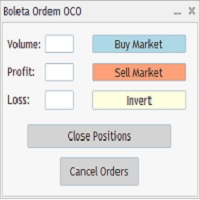
The "OCO Order Boleta" ("Boleta Ordem OCO") allows you to trade using OCO orders in Meta Trader 5 simply and quickly.
To use it, just inform which market you are trading in, whether B3 or Forex, in the initial parameters and fill in the Lot size (or volume) and the distance, in points, from the takeprofit and stoploss. Then, if you want to buy or sell to the market, just click on the respective button ("Sell Market" or "Buy Market") and the order will be sent and executed to market with t

Отличная панель для аналитики рынка. Панель помогает анализировать значения индикатора Alligator и его сигналы.
С помощью данной панели вы сможете: смотреть текущий сигнал с Alligator по всем таймфреймам; смотреть текущий сигнал с Alligator по разным символам; смотреть текущее значение Alligator ; несколько типов сигналов для аналитики.
Значения в ячейке таблицы: Jaw Teeths Lips Jaw - Teeth Jaw - Lips Teeth - Lips
Тип сигнала: Lips - Teeth - зеленая (lips) пересекает красную (tee

this is a multi-functional orders all closing script
MT4 version
Feature: 1, it can close all orders of the chart symbol or all symbols. (select mode) 2, it can close all orders of buy, sell or both type. 3, it can close all orders of profit, loss, or any. 4, you can specify magic number, order comment as filters for the order closing operation. 5, it can also do partial closing by percentage to all orders.
it's strongly recommended to set a "hotkey" to this script when you use it. wish
FREE

Отличная панель для аналитики рынка. Панель помогает анализировать значения индикатора Stochastic и его сигналы.
С помощью данной панели вы сможете: смотреть текущий сигнал с Stochastic по всем таймфреймам; смотреть текущий сигнал с Stochastic по разным символам; смотреть текущее значение Stochastic ; несколько типов сигналов для аналитики.
Значения в ячейке таблицы: Stochastic - главная линия Stochastic - сигнальная линия Stochastic - Главная линия минус Сигнальная линия
Тип с

新機能:Ver3.5 28通貨ペアの強弱も表示するようにしました。 監視ペアで最強、最弱の通貨ペアとなった場合、四つ葉のマークが出るように変更しました。 15分足、1時間足、4時間足単位での通貨ペアの強弱を表示するようにしました。
詳細な情報はこちらにサイトがあります。 https://toushika.top/tc-cs-plus-cfd/
注:こちらはTitanのデモ口座で動作します。 XMで使用したい場合は こちらのでセットファイル を使用してください。
機能: 一目で現在の通貨の方向性と強弱が確認できます。 15M,1H,4Hでの方向性を表示します。 15M,1H,4Hでの方向が揃った場合にドットが表示されます。 通貨の相関が揃った場合にドットが表示されます。 ※相関はピアソン相関係数を使用しています。 より詳しい情報につきましてはこちらを参照してください。 https://www.mql5.com/ja/articles/5481 通貨の強弱を表示します。 現時点でのボラリティーの状況を表示します。 過去20日/過去5日/今日のボラリティーを

Профессиональный индикатор НОВОСТЕЙ и Торговых Сессий теперь доступен в MetaTrader 5.
Теперь на одном циферблате собрана вся важнейшая рыночная информация!
Новости, расположенные на временной шкале. Планировать своё рабочее время ещё никогда не было так просто и удобно... Шкалу новостей можно переключить на день, два, неделю, месяц вперёд или назад (смотрите подробности в коротком видео). Все новости обновляются в реальном времени.
Благодаря встроенным фильтрам, можно настроить отображение

Отличная панель для аналитики рынка. Панель помогает анализировать значения индикатора Ichimoku и его сигналы.
С помощью данной панели вы сможете: смотреть текущий сигнал с Ichimoku по всем таймфреймам; смотреть текущий сигнал с Ichimoku по разным символам; смотреть текущее значение Ichimoku ; несколько типов сигналов для аналитики.
Значения в ячейке таблицы: Значение Tenkan-Sen Значение Kijun-Sen Значение Senkou Span A Значение Senkou Span B Значение Chikou Span Span A - Span B.

Cкрипт для быстрого выбора инструмента с высокой корреляцией. Скрипт ставится на инструмент к которому нужно подобрать второй коррелирующий. Далее можно изменять число бар для расчета и таймфрейм. Скрипт перебирает все доступные символы в обзоре рынка и выдает 20 наиболее коррелирующих. Вы можете использовать выбранные пары для торговли советником NEW SH
FREE

Do you already know Display N Bars?
Do you already know the Start tool (from Midas indicators)?
In this indicator, we unified the two tools, allowing you to define which candle will start counting, or use the automatic numbering that was already available in the previous version.
Description of the utility follows:
Display N Bars
The Display N Bars utility is a simple tool that aims to help identify candles.
If a trader tries to share the knowledge with a colleague but it i
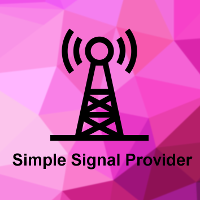
Trade with your MT5 Account on a custom API-Endpoint.
1. Activate API on your Signal Site.
2. Enter your Username.
3. Enter your Account-Password.
4. Enter the API-Endpoint URL to your MT5 Account (Extras -> Options -> Experts -> Allow WebRequest).
Lot Size Settings
Auto Lot = 0 and Fixed Lot = 0 : Copy Lot Size.
Auto Lot : Option to send normalized Lot-Size depends from Free Margin on Trading-Account. Because other Traders will start with different Account Size.
For Example:

Отличная панель для аналитики рынка. Панель помогает анализировать значения индикатора RSI и его сигналы.
С помощью данной панели вы сможете: смотреть текущий сигнал с RSI по всем таймфреймам; смотреть текущий сигнал с RSI по разным символам; смотреть текущее значение RSI ; несколько типов сигналов для аналитики.
Значения в ячейке таблицы: значение RSI.
Тип сигнала: RSI пересекает уровень перекупленности/перепроданности наружу; RSI пересекает уровень перекупленности/перепроданности в

Утилита Горячие Клавиши. Работает только на неттинговых типах счетов. Позволяет совершать торговые операции без мыши. Удобно использовать для акций, фьючерсов, валютных пар, криптовалют. В совокупности со стаканом получается полноценный скальперский привод.
Реализованные команды : · покупка по рынку; · продажа по рынку; · выставление лимитного ордера на покупку с заданным отступом (может быть отрицательным) от цены Бид; · выставление лимитного ордера на прод
FREE

Отличная панель для аналитики рынка. Панель помогает анализировать значения индикатора MACD и его сигналы.
С помощью данной панели вы сможете: смотреть текущий сигнал с MACD по всем таймфреймам; смотреть текущий сигнал с MACD по разным символам; смотреть текущее значение MACD (главная и сигнальная линия); смотреть расстояние между главной и сигнальной линией; несколько типов сигналов для аналитики.
Значения в ячейке таблицы: значение Macd главная линия; значение Macd сигнальна

Отличный Мультиплатформенный Копировщик сделок. Сам пользуюсь регулярно на VPS (Копирую из Mt5 в Mt4).
Мультиплатформенность: копирование из MetaTrader 4 в MetaTrader 4; копирование из MetaTrader 4 в MetaTrader 5; копирование из MetaTrader 5 в MetaTrader 4; копирование из MetaTrader 5 в MetaTrader 5.
Режимы работы: master - текущий терминал - источник сделок (с него копируются сделки); slave - текущий терминал - приемник сделок (на него копируются сделки). from myself - режим "множителя с

Отличная панель для аналитики рынка. Панель помогает анализировать значения индикатора Envelopes и цены.
С помощью данной панели вы сможете: смотреть текущий сигнал с Envelopes по всем таймфреймам; смотреть текущий сигнал с Envelopes по разным символам; смотреть на каком расстоянии находится Envelopes от цены; смотреть на сколько изменилось значение Envelopes; несколько типов сигналов для аналитики.
Значения в ячейке таблицы: значение Envelopes верхняя линия; значение Envelopes нижняя ли

Утилита позволяет строить различные виды графиков: Секундный график от 1 секунды до 86400 секунд Тиковый график от 1 тика и выше Объемный график Дельтовый график Ренко график Рендж график Демоверсия продукта https://www.mql5.com/ru/channels/clustersecondforex
Встроенные индикаторы для объемного анализа: дневной профиль рынка и профиль рынка выбираемого таймфрейма, Cluster Search, Imbalance, VWAP, Dynamic POC, VAH, VAL профиль стакана цен вертикальный объем с различными вариантами отображения

The Buffer Reader will help you to check and export the custom indicators buffers data for your current chart and timeframe. You can select the number of buffer and historical bars to read/export. The data can be exported in a CSV format and the files will be stored in the folder: \MQL5\Files .
How it works Put the number of buffers to read in the Buffers_Total input parameter. Put the number of rows to display in the Rows_Total. Choose the CSV separator in the parameter. Copy the correct na
FREE

Utility for know all informations and settings of all symbols available on your broker The informations that you can know are for example:
- Spread
- Digits
- Tick value
- Size step
- Size minimum
- Size maximum
- Swap buy and sell
- Margin required (for 1 standard lot)
- Rollover day
- Execution mode
and many other informations You can filter the symbols by group or you can also choose to see the informations only of symbols available on market watch.
FREE

Script to create arrows and lines on chart of history positions traded on account for the symbol where you launch the application. From inputs you can select: - Magic number (default is -1; -1 = all magics number) - "From" date and time (default is 1970.01.01 00:00; all positions) - "To" date and time (default is 1970.01.01 00:00; all positions) - Color for buy open positions (arrows and lines between open and close) - Color for buy closing positions (arrows) - Color for sell open positions
FREE

Utility for know all informations and settings of account where the platform is connected The informations that you can know are for example:
- The difference from server time and time of your PC
- The limit orders that you can place at market
- The credit that you have
- The stopout mode of your broker
- The exact name of company of your broker
and other informations
FREE

Utility for know all informations and settings of terminal where the utility is loaded. The informations that you can know are for example:
- The path of folder where the terminal start
- The path of folder where the terminal store the indicators, experts advisors etc
- The path of common folder
- The permission to use DLL, to automated trading etc
- The permission to send email, FTP or notifications to smartphone
and many other informations
FREE
MetaTrader Маркет - лучшее место для продажи торговых роботов и технических индикаторов.
Вам необходимо только написать востребованную программу для платформы MetaTrader, красиво оформить и добавить хорошее описание. Мы поможем вам опубликовать продукт в сервисе Маркет, где его могут купить миллионы пользователей MetaTrader. Так что занимайтесь только непосредственно своим делом - пишите программы для автотрейдинга.
Вы упускаете торговые возможности:
- Бесплатные приложения для трейдинга
- 8 000+ сигналов для копирования
- Экономические новости для анализа финансовых рынков
Регистрация
Вход
Если у вас нет учетной записи, зарегистрируйтесь
Для авторизации и пользования сайтом MQL5.com необходимо разрешить использование файлов Сookie.
Пожалуйста, включите в вашем браузере данную настройку, иначе вы не сможете авторизоваться.