Смотри обучающее видео по маркету на YouTube
Как купить торгового робота или индикатор
Запусти робота на
виртуальном хостинге
виртуальном хостинге
Протестируй индикатор/робота перед покупкой
Хочешь зарабатывать в Маркете?
Как подать продукт, чтобы его покупали
Новые торговые утилиты для MetaTrader 5 - 27

Are you the type who likes to use moving averages and surf the trend? Me Too! that is why I developed this indicator. It is basically a moving average that changes the color according to the trend (up or down). Its appearance can be customized and the price method too. The setup is very simple, no need to explain. If you have any questions or find any errors please contact us! Enjoy!
This is a free indicator, but it took hours to develop. If you want to pay me a coffee, I appreciate a lot <3
FREE

Compare Symbols Specifications - это индикатор-утилита представляющий собой сводную интерактивную таблицу по анализируемым параметрам. Торговые условия на рынке постоянно меняются и отслеживать эти изменения трудоёмкая задача.
Данный инструмент позволяет в считанные секунды сравнить торговые условия всех символов, и выбрать для торговли те символы, которые отвечают требованиям торговой системы.
Этот инструмент будет полезен всем трейдерам и поможет владеть актуальной информацией о торговых

Quick operation, quick purchase, sale, empty operation.
Provide three buttons: Buy, Sell, empty.
Buy: Quickly place more orders after clicking, default 1 hand, profit point and stop-loss point are 110 points, after successful order can be manually modified.
Sell: Quickly place an empty order after clicking, default 1 hand, profit point and stop-loss point are 110 points, can be manually modified after the order is successful.
Empty: Quickly clear all orders, including pu

BitMEX MT5 is a tool for charting and manual trading Bitcoin and Altcoin on BitMEX from MT5 platform. Support all order types:: Limit, Market, Stop-Limit, Stop-Market, TakeProfit, StopLoss and Trailing Stop.
Parameters API Key = your bitmex api key Secret Key = your bitmex secret key Symbol = symbol name Leverage = to set leverage HistoryData = start time to download history data TestnetMode = set to true for testnet, set to false for real trading
*You should allow WebRequest from Tools

Этот советник постоянно отслеживает состояние вашего торгового счета, чтобы предотвратить дорогостоящие просадки и / или соблюдать правила торговли. При нарушении определенного набора правил советник выдаст предупреждение, закроет все сделки и в некоторых случаях удалит все отложенные ордера. При желании он также может закрыть все графики, чтобы удалить всех советников, работающих в учетной записи. Этот советник особенно полезен для задач по торговле опорой, таких как испытание FTMO или испытан

Платформа UtilitarianPlatform предназначена для быстрого открытия позиции с установленными ордерами, а также возможностью автоматического хеджирования, или смещения ордера на закрытие позиции при остановки убытков. Автоматическое Увеличение ордера на взятие прибыли при хеджировании позиции. Есть возможность включения автоматического увеличения коридора при хеджировании позиции. Есть встроенная панель для установки ордеров на открытия позиций. Размеры ордеров, шаг слежения устанавливаются в пункт

Trade Copy is an EA-shaped tool that replicates the trades done on a Meta Trader 5 to all Meta Traders 5 opened on same computer. Is useful if you want to trade more than once account yours or if you want to work with third party account management. Demo version: https://www.mql5.com/pt/market/product/40906 MT4 version: https://www.mql5.com/pt/market/product/40902/ Configurations: MAIN OPTIONS Idiom - change to English or Portuguese. Copy trades from - specify if the trades will be copied fro

This indicator show the candle remaining time on the chart and/or in the corner of the window. It also display notificaton (popup and push) when a new candle is formed (optional). You configure the timer on candles and at chart corner. I don't need to explain the functions because are very simple. MT4 version: https://www.mql5.com/en/market/product/38677 Any doubt or suggestion please contact us. Enjoy!
This is a free indicator, but it took hours to develop. If you want to pay me a coffee, I
FREE

With Break Even Trader placed onto your chart, it will automatically place the stop loss and take profit levels when you open a buy or sell order. And when you are in profit by the amount defined in user settings, it will automatically move your stop loss to that break even level, thereby protecting your trade from a loss. Features :
Simple to trade with you just enter your trade it will place the stop loss and take profit as input in user inputs. Sends you an alert when your trade is in profi
FREE

Active Symbol is a tool that works together with our Trade Panel. Since version 1.2 our panel can manage multiple symbols without having to open it in all of them, just one. This tool make this possible, because with it the actual or remote symbol information are saved for our Trade Panel to use. Remember to enable the panel control mode in the all symbols function. If you have some problemas with the shortcut buttons on chart on unpinned mode of Trade Panel try change the tickets digits option.
FREE

KopirMT5(CopierMT5) - копировщик сделок для терминала MetaTrader 5, копирует (синхронизирует, дублирует) сделки с хедж счетов (copier, copy dealers). Поддерживает копирование: МТ5 <-> МТ5, МТ4 -> МТ5 Hedge, MT5 Hedge -> МТ4 Не поддерживает копирование MT5 Hedging <-> MT5 Netting, MT4 <-> MT5 Netting Чат поддержки: https://www.mql5.com/ru/messages/01c3f341a058d901 Почему именно наш продукт? Копировщик обладает высокой скоростью работы и не зависит от тиков. Скорость копирования - менее 0.5 сек

Have you missed any tools or shortcuts in Meta Trader? Simple things that would make your daily trading much easier ?
We have the solution for you: our Trade Panel!
This is an EA tool (Expert Advisor) that, if configured to controll all symbols, needs to be loaded only once.
This is the Lite version (free) of our tool. Professional version: https://www.mql5.com/en/market/product/42658 If you have some problemas with the shortcut buttons on chart on unpinned mode try change the tickets d
FREE

Copyist MS - быстрый и понятный в использовании копировщик сделок, работает как советник в виде одного файла с переключением режимов работы Master и Slave. . Текущая версия советника работает только на Netting accounts.
Настройки Type of work - выбор режима работы: Master или Slave; Master account number - номер торгового счета master-терминала; Selective copying currency pairs - индивидуальный выбор валютных пар для копирования; Max orders on one currency pair - максимальное количест
FREE

Manual Trading Panel is a simple, efficient and intuitive graphic tool that provides a controls to open, close and manage all your orders in MetaTrader 5. It is very useful in case you have to interact with other EA adding another position or delete all positions in a specific direction or all of themes. This EA can not be tested on strategy tester. In case of usage please try its functions on demo account before running on live trading. Functions presented to this version: Interacts only with p
FREE

LT Easy Trade Manager is a tool in EA type that makes operation more intuitive. As in other programs, Meta Trader lacks graphical information, even though it is an excellent program. With that in mind we have created this tool. It makes it easy to view the entry point, Take Profit and Stop Loss, as well as the floating profit from operation. It also automatically corrects the SL and TP price (optional) and highlights the price and opening time of the operation (optional). Plus, you can close par
FREE

The First Orders Утилита предназначена для того, что бы самому можно было выставить первый ордер торговли с определённым вами magic который соответствует magic вашего торгующего советника. Вы определяете направление для открытия ордера и выставляете его с помощью "The First Orders". Далее выключаете "The First Orders" и включаете своего торгующего советника, который подхватывает выставленный вами ордер и считая его своим который он выставил управляет им. Торгующий опыт помогает трейдерам лучше

Managing Trades With Moving Average EA : Many Traders like using Moving Averages for trend confirmation , and timing Entry and Exits . With Semi- Automatic Moving Average EA we provide effective way to manage open trades as per your Moving average strategy and uses MA as trailing stop loss. EA considers only closing price of candle therefore avoids stop outs caused by sudden price fluctuations and helps to stay in trend longer. You can decide which MA to use and various settings of MA

Данная панель предназначена для удобного совершения сделок в платформе Metatrader. Она позволяет с легкостью открывать позиции, устанавливать стоп лосс и тэйк профит, использовать трейлинг стоп и тд..
Входные параметры :
Magic - уникальный номер эксперта Lot step - шаг изменения лота Custom - произвольная сумма для высчитывания риска Risk Value - тип поиска значения риска (в %) Функции панели : Открытие sell и buy позиций
Возможность установки profit / loss для позиции, в том числе и графи

Managing Trades With Trendline EA : Trendline EA is a very good tool for using trend at your advantage & can be used for managing both take profit & stop loss . Can be used in all time frames and uses close price of Candle as stop loss therefore it will close the trade only if candle closes above or below trendline , this function saves traders from wicks and market noise . Where as Take profit is by simple touch of trendline.
For More info click on link below : https://www.noemotionf

TradeCopy is an efficient MT4, MT5 trade copy software,using as EA on MT4 real account. You can download the Demo unlimit version to test on Demo account: Trade Copy MT4 Demo Free Trade Copy MT5 Demo Free
Features: 1.Can achieve cross-MT4 and MT5 trade copy . 2. The Sender and the receiver are in the same file, which is convenient to use. 3.Can achieve cross-broker trade copy. 4.More trade copy style, you can copy by balance,equity, lot ratio or fixed lot . 5.Can enlarge or reduce the amou

TradeCopy MT5 Demo is an efficient MT4, MT5 single system only used on MT5 demo account. Features: 1, can achieve cross-MT4 and MT5 each other. 2. The transmitting end and the receiving end are in the same file, which is convenient to use. 3, can achieve cross-platform follow-up. 4, more ways to follow the order, you can follow the balance, net worth, lot ratio or fixed lot. 5, can enlarge or reduce the amount of the single. 6, the currency has a different name, you can convert. Use the wizard:
FREE

MarkerElliottWave — это панель для быстрой и удобной ручной разметки волн Эллиотта. Имеется возможность выбора цвета и шрифта меток. Так же присутствуют функции удаления последней разметки и всей разметки, созданной индикатором. Разметка происходит моментально в один клик. Пять раз нажал — пять волн разметил! MarkerElliottWave будет хорошим инструментом как для начинающих, так и для профессиональных аналитиков волн Эллиотта.

Выбор уровней StopLoss и TakeProfit может оказать очень сильное влияние на общую результативность торговли. Кроме очевидных параметров торговой сделки – размеров возможного выигрыша или вероятного проигрыша – уровни StopLoss и TakeProfit также влияют на ожидаемую продолжительность сделки, и на прибыльность торговли в целом. Если вы с помощью скрипта « AIS-ODT » уже определили оптимальные длительности сделок, то можно приступать к определению параметров, связанных с уровнями StopLoss и
FREE

Strategy Builder offers an incredible amount of functionality. It combines a trade panel with configurable automation (covert indicators into an EA), real-time statistics (profit & draw down) plus automatic optimization of SL, TP/exit, trading hours, indicator inputs. Multiple indicators can be combined into an single alert/trade signal and can include custom indicators, even if just have ex4 file or purchased from Market. The system is easily configured via a CONFIG button and associated pop-u

Are you the type that likes to protect your trades by moving the stop loss to the entry point and also using trail stop?
Cool! This EA will help you with that. What's more, it also partially closes the trade when the trail stop is activated. That's it!
Beyond all this it shows the stop loss projection (which you can move) and notify you when it is activated.
EA can be used by configuring the default window or by using a custom window , which makes it easy to change settings.
You can t

WOLSELEY's Trading Panel View your history in a structured and detailed manner, with efficiency rate and profit rate separated by day, week, month and total, as well as asset details, server time and positions&orders in progress. This panel was created looking on HEDGE-type accounts, but it can be used on NETTING-type accounts without any problems. In the PREMIUM version of this Panel you have the option to use buttons to facilitate the processing and execution of positions&orders in progress.
FREE

This Copier allows you to copy trades between Metatrader terminals even when they are installed on separate computers.
Having both MT4 and MT5 versions of the Copier makes it possible to send trades from MT4 to MT5 and vice versa. Demo version: https://www.mql5.com/en/market/product/39290 MT4 version: https://www.mql5.com/en/market/product/19928 Only Hedging Accounts are supported! Netting Accounts are not! Features
Fast execution (~1 sec, depending on location/broker) Automatic symbol pre
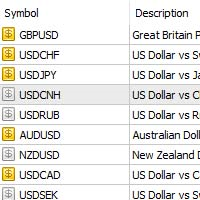
Этот продукт предназначен для экспорта всех пар, которые у вас есть в вашей мета-торговле.
если у вас слишком много пар, акций, индикаторов, CFD и т. д., вам просто нужно 1 щелчок, чтобы экспортировать все или их в текстовый файл.
Работает как скрипт, читая все пары.
Нет возможности изменить. Веб-запроса нет. Там нет использования DLL.
Расположение файла: MQL5\Files . с именем имя брокера._Symbols.txt

Tired of calculate every weekend and the end of the month to know how much you've earned and how much your capital has grown?
Then this indicator will help you! It informs you how much your capital has grown in money and percentage in the day, week, month, year and in history, plus show how much volume ou used, how much trades you did and how much comission and swap you paid. Alo the open positions result are showed in money and percentage. Note: The amount of trades displayed may differ from

Простая утилита показывающая время до формирования свечи. Может быть очень полезна, если вход в сделку завязан на начале/завершении свечи. Демо версия работает на валюте EURUSD Входные параметры FontColor - Цвет текста. FontSize - Размер текста. FontName - Шрифт текста. TimeOnly - Указывать только время, без дополнительного текста. TypeOfDrawing - Тип отображения информации Важно : возможна задержка в 1 сек.
FREE

Считаете ли вы, что на рынках, где цена может измениться за доли секунды, размещение ордеров должно быть максимально упрощено? Если вы хотите создать ордер в Metatrader, вы должны открыть окно, в котором надо ввести цену открытия, stop loss и take profit, а также размер сделки. В торговле на финансовых рынках управление капиталом необходимо для сохранения и приумножения первоначального депозита. Итак, когда вы хотите разместить ордер, вы, вероятно, задаетесь вопросом, насколько крупную сделку в

Этот скрипт для того, чтобы трейдер мог определиться со средней продолжительностью торговых сделок, при которой соотношение возможных прибыли и убытков будет оптимальным. Сначала давайте рассмотрим общий подход к определению оптимальной продолжительности торговых сделок. Введем следующие переменные: R – результат сделки; T – время, в течение которого сделка была открытой; W – время между закрытием предыдущей сделки и открытием следующей. Каждый трейдер стремится к тому, чтобы получить максима
FREE

UPDATE MAR/20 OBS: Please after purchase contact US via CHAT to suport. This Product is a Market Scanner based on Didi Index Indicator. He can scan all time frames of Symbols in Market Watch, client can customize according the demand, its can scan a single symbol or more than 100.
Manual: Link Driver Link do Manual Video: LINK The Scanner informs 4 kind of signals, all alerts are providing from Didi Index Indicator:
1 - Didi Index - Alert of Buy : Cross up of "Curta" short moving averag

This script use DIDI+BB indicators and display alerts, send mail, send notifications, and play sounds. Scanner can monitor market watch using ***MARKET*** as symbol name, with all timeframes Inputs: media_lenta=3 media_base=8 media_longa=20 bb_periodo=20 bb_shift=0 bb_deviation=1.96 symbols - Symbol list, separated by ; when using ***MARKET*** symbols from marketwatch will be included wait_interval_between_signals - Seconds between signals, default =60, but high frequency signals should red

Volume Weighted Average Price or VWAP is an indicator wich shows different average prices on chart. This is very useful to find strong negotiation price areas and as trend following.
Configurations: Day, Week and Month - Show different VWAPs according to the period. You can change each line style on "colors" tab.
Any doubt or suggestion please contact us. Enjoy! This is a free indicator, but it took hours to develop. If you want to pay me a coffee, I appreciate a lot <3 PayPal, Skrill, Ne
FREE
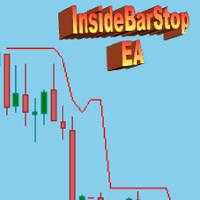
This Export Advisor implements the trailing stop algorithm "Trailing Stop with Inside Bars" that was suggested by the famous German trader and author Michael Voigt ("Das grosse Buch der Markttechnik") to capture robust gains when trading strong price moves. It is used for semiautomatic trading. You open a position manually and apply the expert to the chart. It modifies your order by setting a stop loss according to the trailing stop algorithm. Your trade direction (Long/Short) is detected automa

Simple indicator that draws the market hours on chart (broker, local and GMT). Functions: Horizontal distance - from border. Vertical distance - from border. Color - text color. Font - text font. Size - text size. Corner - which chart corner will be drawn. Show seconds - show or hide seconds. Draw as background - candles front or back. Label local - text before local time. Label broker - text before broker time. Label GMT - text before GMT time. Separator - separator between label and time Objec
FREE
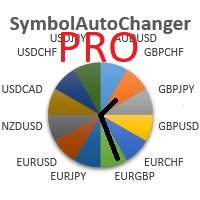
SymbolAutoChanger PRO MT5 There is also version for MetaTreader4 This tool allows you to automatically change the chart symbols in a row. Example: EUR → GBP → JPY → CHF → CAD → AUD → NZD You need only to set up interval in seconds between auto switch. Also, you can choose whether to switch between all symbols provided by your broker or only between symbols available in the Market Watch window.
PRO version has following featuters: Next button Previous button Pause/Continue botton With this e

Round numbers (or key levels) is an amazing strategy. These numbers are strong support and resistance levels. So what this indicator does is draw horizontal lines on the chart to help you find these levels. Configurations: Key levels in pips - distance between the lines. Color - lines color. Style - lines style. Width - lines width. Display at background - draw lines in front or back of candles. Selectable - turn on or off the option to select the lines. Lines identification - identifica
FREE

This indicator draw a watermark on the chart, with the timeframe and symbol name. You can change everything, including add a aditional watermark. Functions: Symbol watermark: Size - text size. Font - text font. Color - text color. Background text - watermark at foreground or background mode. Horizontal correction - x correction in pixels. Vertical correction - y correction in pixels. Separator period X symbol - what will separate the period from symbol. Aditional watermark: Enable custom
FREE

This is a simple indicator that shows the spread in points. It is useful for those like trade scalper, in addition to be customizable.
Functions:
Color - I don't need to explain :) Font type - I don't need to explain :) Font size - I don't need to explain :) First text - text in front of spread number Second text - aditional text after the spread number. Corner - specify the corner where the spread will be written. Horizontal distance - horizontal distance from the edge. Vertical distance -
FREE

What is this: Violent trading: means sending a large number of orders to your brokerage server, it can conduct a stress test of the trading. In this program you can run a variety of trading tests. Now you can trade at high speed, For example 1000 orders in an instant. The Demo version's link: https://www.mql5.com/en/market/product/38431/ Why to use: Whether manual trading or EA trading, the status of the broker server is very important. So it is beneficial to conduct a trading stress test on

Better Scroll включает и отключает функцию автоматической прокрутки MT5 при прокрутке, что делает эту функцию более интуитивно понятной и удобной. Вам больше не придется вручную включать и отключать автопрокрутку или доводить ее до конца графика, потому что вы забыли отключить ее при тестировании на исторических данных или просмотре исторических ценовых данных. Резюме
Автопрокрутка ОТКЛЮЧЕНА, когда:
Щелчок мышью + перетаскивание влево (за текущую открытую свечу) Прокрутка колесика мыши влево

Магнит OHLC добавляет недостающие магнитные точки для горизонтальных линий, прямоугольников и ценовых этикеток. Если вам понравилась эта утилита, пожалуйста, оцените и комментарии.
Инструкции:
Просто перетащите один из вышеупомянутых объектов желаемого открытого, высокого, низкого, или закрыть, в пределах пикселей близость, и OHLC магнит будет автоматически прикрепить объект к точной цене вы выбрали.
Параметры:
Близость (пиксели): близость, в пикселях, к тому, насколько близко курсор мыши
FREE

Простая утилита показывающая время до формирования свечи. Может быть очень полезна, если вход в сделку завязан на начале/завершении свечи.
Входные параметры FontColor - Цвет текста. FontSize - Размер текста. FontName - Шрифт текста. TimeOnly - Указывать только время, без дополнительного текста. TypeOfDrawing - Тип отображения информации Важно : в работе программы возможна задержка в 1 секунду.

Работа скрипта основана на моделировании торговых сделок с помощью генератора случайных чисел. Благодаря этому можно получить совершенно разные результаты, даже при одних и тех же входных параметрах. При запуске скрипта откроется диалоговое окно, в котором можно установить желаемые значения внешних переменных. В блоке Trading options определяются основные параметры, которые необходимы для моделирования торговли. Start Balance – устанавливает начальный размер торгового баланса. Number Trade – у
FREE
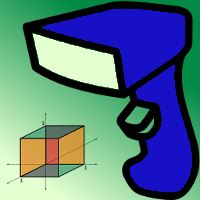
This Utility tells you the volatility of any symbol for any of the major time frames. As trades occur, the volume increases for each period. When each period ends, the bucket is reset to 0. Volumes are sorted from largest to smallest within each shown period. Click any symbol to highlight that symbol in all period columns. Volume information is specific to transactions placed at your broker. To test in the Tester, set the following:
EURUSD,M1,1 minute OHLC 2018.01.01 to 2018.01.02 (a day’s wort
FREE
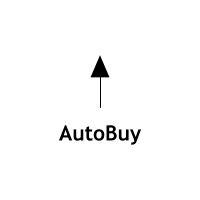
AutoBuy - это скрипт выставления отложенного buy stop ордера на покупку с автоматическим расчётом объёма (количества акций) в зависимости от установленного риска денег на сделку. Входные параметры: Risk - число в USD денег, которое ставим на трейд.
BuyHighStep - число в USD, шаг от цены High текущей свечи (бара) акции вверх на покупку. Минимальное значение 0.01
StopLossStep - число в USD, шаг от цены buy stop ордера вниз для закрытия сделки в убыток. Минимальное значение 0.10
TakeProfitStep
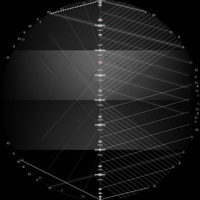
КАЛЬКУЛЯТОР ЦЕН ДОВЕРЯЙТЕ МОИМ ЦЕНАМ, ВЕРЬТЕ, ВЕРУ! Следите за нашими видео на Youtube ежедневно в Лекимдикатор Live! Лекимдикатор рассчитывает лучшие цены на рынках для входа или выхода Используйте вместе с любимым индикатором! Узнайте, как торговать на фондовых биржах, Forex, акциями, опционами на акции, иностранной валютой, инвестиционными фондами, фондами недвижимости или на любом рынке, имеющем доступ к MetaTrader 5, с помощью Lekimdikator. Это инструмент для новичков или опытных трейдеров

This indicator get all events/countries/values from metatrader terminal calendar and print veritical lines at chart, you can configure anything with inputs (string to filter names/url/code/countries/currencies), select period to filter, nws interval before and after current time (every information about time is seconds based), you can filter importance, type, sector, unit, multiplier, impact, timemode, frequency, forecast/previous % increase/decrease interval, actual/previous % increase/decrease
FREE

For those who use the Trading Arrows on the chart for later study, but use the Triple Screen approach and got all those arrows everywhere on all additional charts, here it is: Arrows Cleaner! Just drop it on the chart and leave it there. When needed, just with 1-click you get rid of all those annoying arrows...
SETTINGS You can position the little Button on any corner of the chart. Additionally you can displace it with the Offset settings. You can enlarge or shrink its size, as well as the tex
FREE

Дневник трейдера: Статистическая панель по анализу вашего торгового счета для MetaTrader 5. Подробный анализ вашего счета выводом информации на график в реальном времени. Версия МТ4
Полное описание +PDF Как купить
Как установить
Как получить файлы журналов Как тестировать и оптимизировать Все продукты от Expforex Сегодня актуальна торговля сразу по нескольким валютным парам. Однако чем больше количество сделок, тем сложнее анализировать прибыльность каждой из них. Анализ сд
FREE

The Easy Strategy Builder (ESB) is a " Do It Yourself " solution that allows you to create a wide range of the automated trading strategies without any line of codes. This is the world’s easiest method to automate your strategies that can be used in STP, ECN and FIFO brokers. No drag and drop is needed. Just by set conditions of your trading strategy and change settings on desired values and let it work in your account. ESB has hundreds of modules to define unlimited possibilities of strategi

Multi LimitStop EA ( MT5 )
This EA is designed for automatic placing of pending orders (sell limit, buy limit, sell stop, buy stop) including Stop Loss & Take Profit levels (editable) with only one button click.
This EA can make order multi pending level / pending orders grid. So, with this EA placing pending orders will be faster , accurate and efficient .
Main Purposes Automation Pending orders grid style trading. Automation of the process of placing the Pending Orders: fast accurate ef

MT5toTLGGRM EA отправляет текстовые сообщения только на группу телеграмм или канал по Вашему выбору. Сообщения настраиваются для отображения информации о любой торговой деятельности на счете. Также отображается ежедневный отчет PnL. В одном и том же терминале МТ5 можно использовать несколько экземпляров данного советника для отправки сообщений на разные группы/канал телеграмм, но при этом следить за тем, чтобы каждый из них имел свой номер в настройках [B13].
Ниже перечислены особенности отпра
FREE

Утилита отображает стакан заявок, а также увеличивает его глубину, запоминая расположение заявок, ушедших за пределы текущего "окна" просмотра. С помощью утилиты можно осуществлять быстрые торговые действия в один клик - установку/отмену/редактирование отложенных явных и скрытых ордеров, открытие/редактирование позиций.
Особенности работы утилиты Отображение стакана заявок работает только на тех торговых символах, для которых он транслируется брокером. Для обнуления информации о строках, котор

This demo EA only sends text messages to a predefined Telegram channel ( there is no need to configure telegram ). The messages can be customized to show information about the trading activity. Also it shows the daily account PnL. Several instances of this EA can be used simultaneously from the same MT5 terminal but ensure that each one has different EA ID number (setting B16).
I have tested this EA with forex symbols but it should work fine with any MT5 symbol (e.g. indexes, commodities, sto
FREE

This is a panel EA for one-click trading. Demo version | User manual | Contact me for any questions / ideas for improvement / in case of a bug found
List of main functions
Risk management Calculate the lot size by X dollars(currency of deposit) and stop loss.
Calculate the lot size by percent of equity and stop loss. Calculate lot size by equity percent (free margin percent). Calculate lot size by specified lot for each X dollars(currency of deposit) of balance.
Positions and orde

Another request from my brotherhood was putting the name of the Symbol being seen - a little bigger - on the Chart, just to get sure that they are seeing the correct one... Mistakes pay a high price on the market... It is a very effective, and almost resource-null-consuming indicator that displays the current Symbol Name and Timeframe in almost any position of your Chart, with any color, and any Font Size... And also you can change the divisor character that is presented between the Symbol Name
FREE

Many friends asked me for a simple, non-obtrusive, resource-friendly clock to track the time during their trades. It seems pretty obvious, but it is a must-have for those trading the market manually, waiting for the Market News, or just to visually know what time it is... Trading is an absorbing endeavor! So, here it is... Totally configurable, including Font Type, Font Size and Chart Location: Upper Left/Center/Right OR Lower Left/Center/Right, with a little twist of adjusting the Offset, just
FREE

Этот неторгующий эксперт предназначен для преобразования неструктурированной информации веб-страниц в структурированные табличные данные. Он скачивает и парсит HTML файл, создает по нему иерархию объектов DOM ( Document Object Model ), затем применяет указанные селекторы CSS ( Cascading Style Sheets , англ.) для требуемых полей данных и выделяет для них конкретные значения. Иными словами, это - мощный, настраиваемый конвертер из HTML в CSV ( Comma-Separated Values ). Эксперт может обрабатывать с

Very useful information (VUI) - предоставляет полезную информацию по следующий пунктам:
Pip price - цена пункта (пипса) в валюте счета с заданным вами объемом Tick size - размер тика
Margin Buy - маржа (залог) необходимая для открытия ордера Buy с заданным вами объемом
Margin Sell - маржа (залог) необходимая для открытия ордера Sell с заданным вами объемом Open Buy - количество открытых позиций, количество открытых лотов Buy Open Sell - количество открытых позиций, количество открытых лотов

One click to close all (OCCA) предоставляет вам возможность закрыть все открытые позиции одним кликом.
Здесь нет никаких настроек, просто запустите скрипт и все ваши позиции будут закрыты и это произойдет очень быстро ! Работает со всеми типами счетов, со всеми валютными парами и с любыми брокерами. Количество открытых позиций не ограничено.
Скрипт бдет полезен для торговых стратегий, где необходимо управлять большим количеством позиций.

Do you think it's a bit cumbersome when you need to switch symbols or timeframes with mouse click? 1. What is this? This is a program that can switch symbols and timeframes with direction keys. Fast switching, very convenient, no mouse click required. For traders, one symbol with multi-timeframe charts are usually added, you can change symbol on those charts easily . For multi-currency traders, different symbol charts are usually added, you can also change those timeframes easily. I wrote thi

I see that many tools in the market deal with Position and Order in the form of operation panels. Which is loaded into a Chart in the form of an EA. However, once the operator panel EA is loaded, no other EAs can be loaded. So, I wrote the one-click operation of Position and Order as a script, so you can load other EAs and easily complete one-click operation of Trade. 1. What is this: This is a one-click script to close position order. Now you can close position tickets at high speed, for examp

I see that many tools in the market deal with Position and Order in the form of operation panels. Which is loaded into a Chart in the form of an EA. However, once the operator panel EA is loaded, no other EAs can be loaded. So, I wrote the one-click operation of Position and Order as a script, so you can load other EAs and easily complete one-click operation of Trade. 1. What is this: This is a one-click script to delete the pending order . Now you can delete pending tickets at high speed, for

Декоративная утилита, заменяющая стандартные отметки совершенных сделок маркерами в стиле игры "Kingdom Come: Deliverance". Помимо графического отображения цены и времени совершенной сделки, отметки также содержат текстовое представление объема сделки. Использование утилиты
Перетащите утилиту из окна "Навигатора" на желаемый график. Утилита не использует входные параметры и не требует настройки. Все имеющиеся на графике отметки сделок будут заменены на маркеры в новом стиле. Пока утилита работа
FREE

Export Deals to CSV - Excell File location: HistoryDeals/<SERVER>/<LOGIN>.<DATETIME>.csv Works as an Script, reading all DEALS in history and exporting it as a plain text CSV file There's no option to change. There's no WebRequest. There's no DLL use. I need to write 300 characters to allow this product being exposed at MQL5 market place. It's simple to use, plug it in graph and wait completion.
FREE

Close Assistant (CA) is a full featured utility for monitoring and closing a set of positions placed by trader or EA. It closes filtered orders in specified time or level or candle patterns or when a certain profit or loss of the total positions is reached. CA uses Zero Profit Lock function to save deposit when total profit falls to zero. Profit and loss levels can be set in fixed amount of account currency or percentage of balance or equity or margin. CA only monitors and works on filtered pos

This product can be used to synchronize multiple Charts, and each Chart can be set to a different sync mode. With this product you can better view and manipulate charts: different time frames for a single Symbol, the same time frame for multiple Symbols, system indicators for single/multiple Symbols... and more.
Feature: Chart settings can be synchronized, including : background, indentation, size, etc. Multiple Chart window start times or end times can be synchronized. Multiple Chart time f
MetaTrader Маркет предлагает каждому разработчику торговых программ простую и удобную площадку для их продажи.
Мы поможем вам с оформлением и подскажем, как подготовить описание продукта для Маркета. Все продаваемые через Маркет программы защищаются дополнительным шифрованием и могут запускаться только на компьютере покупателя. Незаконное копирование исключено.
Вы упускаете торговые возможности:
- Бесплатные приложения для трейдинга
- 8 000+ сигналов для копирования
- Экономические новости для анализа финансовых рынков
Регистрация
Вход
Если у вас нет учетной записи, зарегистрируйтесь
Для авторизации и пользования сайтом MQL5.com необходимо разрешить использование файлов Сookie.
Пожалуйста, включите в вашем браузере данную настройку, иначе вы не сможете авторизоваться.