Смотри обучающее видео по маркету на YouTube
Как купить торгового робота или индикатор
Запусти робота на
виртуальном хостинге
виртуальном хостинге
Протестируй индикатор/робота перед покупкой
Хочешь зарабатывать в Маркете?
Как подать продукт, чтобы его покупали
Новые торговые утилиты для MetaTrader 5 - 26

Do you already know Display N Bars?
Do you already know the Start tool (from Midas indicators)?
In this indicator, we unified the two tools, allowing you to define which candle will start counting, or use the automatic numbering that was already available in the previous version.
Description of the utility follows:
Display N Bars
The Display N Bars utility is a simple tool that aims to help identify candles.
If a trader tries to share the knowledge with a colleague but it i

新機能:Ver3.5 28通貨ペアの強弱も表示するようにしました。 監視ペアで最強、最弱の通貨ペアとなった場合、四つ葉のマークが出るように変更しました。 15分足、1時間足、4時間足単位での通貨ペアの強弱を表示するようにしました。
詳細な情報はこちらにサイトがあります。 https://toushika.top/tc-cs-plus-cfd/
注:こちらはTitanのデモ口座で動作します。 XMで使用したい場合は こちらのでセットファイル を使用してください。
機能: 一目で現在の通貨の方向性と強弱が確認できます。 15M,1H,4Hでの方向性を表示します。 15M,1H,4Hでの方向が揃った場合にドットが表示されます。 通貨の相関が揃った場合にドットが表示されます。 ※相関はピアソン相関係数を使用しています。 より詳しい情報につきましてはこちらを参照してください。 https://www.mql5.com/ja/articles/5481 通貨の強弱を表示します。 現時点でのボラリティーの状況を表示します。 過去20日/過去5日/今日のボラリティーを

Профессиональный индикатор НОВОСТЕЙ и Торговых Сессий теперь доступен в MetaTrader 5.
Теперь на одном циферблате собрана вся важнейшая рыночная информация!
Новости, расположенные на временной шкале. Планировать своё рабочее время ещё никогда не было так просто и удобно... Шкалу новостей можно переключить на день, два, неделю, месяц вперёд или назад (смотрите подробности в коротком видео). Все новости обновляются в реальном времени.
Благодаря встроенным фильтрам, можно настроить отображение

Отличная панель для аналитики рынка. Панель помогает анализировать значения индикатора Ichimoku и его сигналы.
С помощью данной панели вы сможете: смотреть текущий сигнал с Ichimoku по всем таймфреймам; смотреть текущий сигнал с Ichimoku по разным символам; смотреть текущее значение Ichimoku ; несколько типов сигналов для аналитики.
Значения в ячейке таблицы: Значение Tenkan-Sen Значение Kijun-Sen Значение Senkou Span A Значение Senkou Span B Значение Chikou Span Span A - Span B.
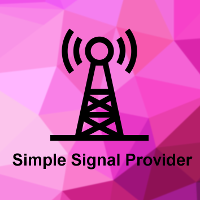
Trade with your MT5 Account on a custom API-Endpoint.
1. Activate API on your Signal Site.
2. Enter your Username.
3. Enter your Account-Password.
4. Enter the API-Endpoint URL to your MT5 Account (Extras -> Options -> Experts -> Allow WebRequest).
Lot Size Settings
Auto Lot = 0 and Fixed Lot = 0 : Copy Lot Size.
Auto Lot : Option to send normalized Lot-Size depends from Free Margin on Trading-Account. Because other Traders will start with different Account Size.
For Example:

Отличная панель для аналитики рынка. Панель помогает анализировать значения индикатора RSI и его сигналы.
С помощью данной панели вы сможете: смотреть текущий сигнал с RSI по всем таймфреймам; смотреть текущий сигнал с RSI по разным символам; смотреть текущее значение RSI ; несколько типов сигналов для аналитики.
Значения в ячейке таблицы: значение RSI.
Тип сигнала: RSI пересекает уровень перекупленности/перепроданности наружу; RSI пересекает уровень перекупленности/перепроданности в

Утилита Горячие Клавиши. Работает только на неттинговых типах счетов. Позволяет совершать торговые операции без мыши. Удобно использовать для акций, фьючерсов, валютных пар, криптовалют. В совокупности со стаканом получается полноценный скальперский привод.
Реализованные команды : · покупка по рынку; · продажа по рынку; · выставление лимитного ордера на покупку с заданным отступом (может быть отрицательным) от цены Бид; · выставление лимитного ордера на прод
FREE

Отличная панель для аналитики рынка. Панель помогает анализировать значения индикатора MACD и его сигналы.
С помощью данной панели вы сможете: смотреть текущий сигнал с MACD по всем таймфреймам; смотреть текущий сигнал с MACD по разным символам; смотреть текущее значение MACD (главная и сигнальная линия); смотреть расстояние между главной и сигнальной линией; несколько типов сигналов для аналитики.
Значения в ячейке таблицы: значение Macd главная линия; значение Macd сигнальна

The Buffer Reader will help you to check and export the custom indicators buffers data for your current chart and timeframe. You can select the number of buffer and historical bars to read/export. The data can be exported in a CSV format and the files will be stored in the folder: \MQL5\Files .
How it works Put the number of buffers to read in the Buffers_Total input parameter. Put the number of rows to display in the Rows_Total. Choose the CSV separator in the parameter. Copy the correct na
FREE

Отличный Мультиплатформенный Копировщик сделок. Сам пользуюсь регулярно на VPS (Копирую из Mt5 в Mt4).
Мультиплатформенность: копирование из MetaTrader 4 в MetaTrader 4; копирование из MetaTrader 4 в MetaTrader 5; копирование из MetaTrader 5 в MetaTrader 4; копирование из MetaTrader 5 в MetaTrader 5.
Режимы работы: master - текущий терминал - источник сделок (с него копируются сделки); slave - текущий терминал - приемник сделок (на него копируются сделки). from myself - режим "множителя с

Отличная панель для аналитики рынка. Панель помогает анализировать значения индикатора Envelopes и цены.
С помощью данной панели вы сможете: смотреть текущий сигнал с Envelopes по всем таймфреймам; смотреть текущий сигнал с Envelopes по разным символам; смотреть на каком расстоянии находится Envelopes от цены; смотреть на сколько изменилось значение Envelopes; несколько типов сигналов для аналитики.
Значения в ячейке таблицы: значение Envelopes верхняя линия; значение Envelopes нижняя ли

Утилита позволяет строить различные виды графиков: Секундный график от 1 секунды до 86400 секунд Тиковый график от 1 тика и выше Объемный график Дельтовый график Ренко график Рендж график Демоверсия продукта https://www.mql5.com/ru/channels/clustersecondforex
Встроенные индикаторы для объемного анализа: дневной профиль рынка и профиль рынка выбираемого таймфрейма, Cluster Search, Imbalance, VWAP, Dynamic POC, VAH, VAL профиль стакана цен вертикальный объем с различными вариантами отображения

Utility for know all informations and settings of account where the platform is connected The informations that you can know are for example:
- The difference from server time and time of your PC
- The limit orders that you can place at market
- The credit that you have
- The stopout mode of your broker
- The exact name of company of your broker
and other informations
FREE

Script to load on chart the orders, starting from "Signal history report" downloaded from MQL5. If you found a good signal on "Signals" section of this site and you want to see the history orders on chart, you can do it, following this steps: - Download the csv file of history orders - Copy file in the common folder - Launch the script and set the input that are: - Report type (MT4 or MT5) - File name - Delimiter (default is ;) - Name of symbol to load (if symbol on file is for example EURUSDi,
FREE

Utility for know all informations and settings of terminal where the utility is loaded. The informations that you can know are for example:
- The path of folder where the terminal start
- The path of folder where the terminal store the indicators, experts advisors etc
- The path of common folder
- The permission to use DLL, to automated trading etc
- The permission to send email, FTP or notifications to smartphone
and many other informations
FREE

Script to create arrows and lines on chart of history positions traded on account for the symbol where you launch the application. From inputs you can select: - Magic number (default is -1; -1 = all magics number) - "From" date and time (default is 1970.01.01 00:00; all positions) - "To" date and time (default is 1970.01.01 00:00; all positions) - Color for buy open positions (arrows and lines between open and close) - Color for buy closing positions (arrows) - Color for sell open positions
FREE

Utility for know all informations and settings of all symbols available on your broker The informations that you can know are for example:
- Spread
- Digits
- Tick value
- Size step
- Size minimum
- Size maximum
- Swap buy and sell
- Margin required (for 1 standard lot)
- Rollover day
- Execution mode
and many other informations You can filter the symbols by group or you can also choose to see the informations only of symbols available on market watch.
FREE

Script to calculate equity and balance at a specific date and time.
This script makes up for a lack of MetaTrader account history, that does not show how the balance and equity changes in time.
Balance calculation includes closed orders only.
Equity calculation includes orders closed before and orders that are still open at the specified time.
Example: date and time set to 2020/07/06 00:00. If I had a Buy 1 lot EURUSD position opened at price 1.12470 on the 2020/07/02, the program woul
FREE

Utility for know the performance of your acoount.
From dialog you can filter data in this modes:
- You can include or not include the open positions - You can include or not the closed positions - You can filter the data by date (from, to) - You can filter the data by simbols (multi selection) - You can filter the data by magic number (multi selection)
On bottom of table, are show the total of:
- Number of data - Total size - Total commissions paid - Total swap paids - Total profits - T

Отличная удобная панель для аналитики рынка.
С помощью данной панели вы сможете: смотреть сигналы с различных индикаторов по всем таймфреймам ; смотреть сигналы с различных индикаторов по разным символам .
В данной панели: 9 индикаторов (10 в версии Mt5); 27 сигналов (29 в версии Mt5); Страница с "итогами".
Индикаторы и сигналы: MOVING AVERAGE MA cross Price - пересечения MA и цены; MA more/less Price - MA выше/ниже чем цена; BOLLINGER BANDS BB crosses Price (in) - цена пере

Конвертация файлов ".set" созданных в терминале MT5 для использования в терминале MT4. Отлично подходит для кросплатформенных экспертов.
Как работать: помещаете исходные файлы ".set" в локальную папку терминала\MQL5\Files запускате скрипт в локальной папке терминала появились файлы ".set" для терминала MT4 (окончание имени файлов "*-MT4.set")
Создана на MT5 build 1755 от 18/01/18 Пожалуйста ставьте свой комментарий после использования
FREE

ResiSupo (Traders Club)
このインジケータは直近の高値と安値を抜いたときに何ら方法で 知る方法はないかと思い開発されました。
機能: 指定したローソク足の本数で終値をベースに最高値と最安値の ラインを自動で引きます。 最高値と最安値のラインにタッチするとアラートで通知します。 通知はE-mailやSNSにも送信することができます。 最高値と最安値のラインを終値か高値または安値ベースにするかを選択できます。 Indicator Noを変えることによるこのインジケータを複数適用することができます。 これにより過去80本と20本などでの最高値と最安値のラインを引くことが可能になります。 現在のATRの値を画面に表示します。 これにより現在のボラリティーの状況が一目で分かります。 表示されているSLはディフォルトではATR値の1.5倍になっています。 この数値は現時点でのボラリティーの状況からの損切り幅の目安となります。 ATRのレベルにより表示の色が変わります。 ボタンを押すことによりアラートの通知を無効にできます。 ※ネットワークの不安

Old Partridge knew markets which are almost as old as the Earth itself are never wrong. The legend says he knew how to beat a legion of others. This system he will to me. This system I will give to you.
Example [1] = 100 pips, profit boundary [2] = 2.0, take profit [3] = 400, stop loss [4] = 200 You buy EURUSD as 1.1440. SL will be set to 1.1420, TP will be set to 1.1480, when EURUSD = 1.1460 SL will be moved to 1.1450 EA works with the pair it is run on, [5] option allows to escort positions

このEAを使用することによりワンクリックによる決済、 決済したい通貨のチャートに適用しておけば様々な条件で自動で 決済することが可能になります。 パフォーマンスを考慮しているので動作が非常に軽いです。
新機能:Ver2.3
設定した利益以上になるとSLが建値(BE)に設定
新機能:Ver2.0
資金管理による買いや売りエントリ
トレード毎に自動スクリーンショット取得 詳細な情報はこちらにサイトがあります。
https://toushika.top/tc-panel-for-mt5/
機能:
ワンクリックによる全通貨決済
ワンクリックによる表示上の通貨決済
分かりやすいPips表示 移動可能
全通貨での合計Pips表示
自動利確、損切り設定
設定以上のスプレッドになった場合には画面の色が変化
Break Evenラインの表示
チャート画像の保存
決済の通知機能(Email,SNS)
パネル位置指定
Pips表示消去
他の通貨で設定した水平線で決済
下記に示した条件での利確
条件による決済:

o DSC Panel é um auxiliar para deixar ordens já posicionadas em pontos estratégicos no gráfico de maneira automática. Em conjunto com o indicador DSC Vwap Channel e DSC Candle Agression é uma poderosa ferramenta para o trader obter uma excelente assertividade em suas operações. VEJA OS NOSSOS RESULTADOS OPERANDO MINI INDICE NO INSTAGRAM: https://www.instagram.com/diogo.cansi/ GRUPO DO TELEGRAM = https://t.me/robosdsc Maiores informa çõ es pelo email dscinvestimentos@gmail.com Ou pelo
FREE

RoundNum Readme (Traders Club)
特徴: このツールはDOWやNIKKEIなど500や1000ポイントがラウンドナンバーの 指数を取引する際に表示するように開発しました。 もちろんメジャー通貨でも表示はされます。
更新頻度を制限しているのでチャート表示が遅くなるということは ありません。
XMでDOWを取引される場合、Main Levelsを10000 Sub Levelsを5000にしてください。
各パラメータの説明: Number to display lines:表示するライン数を設定します。 Main Levels:メインレベルをポイントで指定します。 Main Line Color:メインラインの色を設定します。 Main Line Style:メインラインで使用されるラインを設定します。 Show Sub Lines:サブラインを表示するか設定します。 Sub Levels:サブレベルをポイントで指定します。 Sub Line Color:サブラインの色を設定します。 Sub Line Style:サブライン
FREE

多数の通貨を取引している場合、画面をカチャカチャ切り替えの際にどの通貨を見ているか 迷ったことはありませんか。 表示している通貨が大きく表示されるMT4用のインジケーターは あるのですがMT5用がなかったので作成しました。
機能: どの通貨でも表示可能になります。 表示位置 (左上 、 右上 、 左下 、 右下) の 指定 が可能 になります。 表示位置(X軸、Y軸)が変更可能 になります。 フォントの色を 変更可能 になります。 使用するフォント を指定することが可能になります。 フォントサイズ の 変更が可能 になります。 インストール方法: ファイル->データフォルダーを開く->MQL5フォルダー->Indicatorsフォルダー 配下にex5ファイルを置いてMT5を再起動してください。
FREE

Time Line for MT5
機能: 昨日高値、安値、本日始値、高値、安値の時間から線を引きます。 時間足により表示する時間が変わります。 1分、5分足では1時間ごとの表示 15分、30分足では4時間ごとの表示 1時間、4時間は12時間ごとの表示 日足以降は時間は表示されません。 高値安値は週足より下位足で表示されます。 各ラベルを変更可能になります。 更新頻度を変更できるのでチャート表示が 重くなることはありません。
各パラメータの説明:
Server_Time:6 サーバとの時間差を入力 Yesterday_High_Label:昨日高値 Yesterday_Low_Label:昨日安値 Show_Open:true 始値の線を表示するかどうか Today_Open_Label:本日始値 Today_High_Label:本日高値 Today_Low_Label:本日安値
max_bar:true 使用するバーを制限するかどうか Maxbars:1500 制限を使用した場合に1分では5日分 UpdateFrequency:60 更新頻度、ディフォルトは

Серия продуктов под маркой FiboPlusWave Готовая торговая система на основе волн Эллиотта и уровней Фибоначчи . Просто и доступно. Отображение разметки волн Эллиотта (основной или альтернативный вариант) на графике. Построение горизонтальных уровней, линий поддержек и сопротивления, канала. Наложение уровней Фибоначчи на волны 1, 3, 5, A Система алертов (на экран, E-Mail, Push уведомления). Особенности: не вникая в волновую теорию Эллиотта, можно сразу открыть один из возможных вариантов вхо

Отличная панель для аналитики рынка. Панель помогает анализировать значения индикатора Bollinger Bands и цены.
С помощью данной панели вы сможете: смотреть текущий сигнал с Bollinger Bands по всем таймфреймам; смотреть текущий сигнал с Bollinger Bands по разным символам; смотреть на каком расстоянии находится Bollinger Bands от цены; смотреть на сколько изменилось значение Bollinger Bands; несколько типов сигналов для аналитики.
Значения в ячейке таблицы (переключается кнопкой на графике

The Expert Advisor will help you forward all alert from MetaTrader 5 to Telegram channel/ group. All alert must save to folder <Data folder>MQL5\Files\Alerts\ , text file with format *.txt and screenshot with format *.gif or *.png.
Parameters: - Telegram Bot Token: - create bot on Telegram and get token. - Telegram Chat ID: - input your Telegram user ID, group / channel ID - Forward Alert: - default true, to forward alert. - Send message as caption of Screenshot: - default false, set true

Отличная панель для аналитики рынка. Панель помогает анализировать значения индикатора Moving Average и цены.
С помощью данной панели вы сможете: смотреть текущий сигнал с Moving Average по всем таймфреймам; смотреть текущий сигнал с Moving Average по разным символам; смотреть на каком расстоянии находится Moving Average от цены; смотреть на сколько изменилось значение Moving Average; несколько типов сигналов для аналитики.
Режимы работы (переключается кнопкой на графике): текущее значение
FREE

Это панель, которая кажется распространенной, однако она выходит далеко за пределы кнопок дополнительных кнопок для закрытия нескольких ордеров, она важна для тех, кто использует автономные генераторы графиков для Renko, Range, Ticks и т. П., Поскольку в Metatrader 5 вы не можете вручную обрабатывать ордера на графике, которая не является родной для платформы. «TRADE PANEL» выполняет заказы и выставляет отложенные ордера, предлагая те же ресурсы немедленного действия, которые доступны в обы
FREE

Игра Тетрис — известнейший тайм киллер теперь и в МТ. Игра развивает активную логику, внимание и скорость принятия решений. Это классический вариант игры, без излишеств, но вы все же сможете настроить размер стакана, масштаб игры, цвет фигур, и желаемую скорость. Игра сделана как индикатор. Клавиши управления: "W,A,S,D" или "Cursor" или "NumPad"; S — начало игры; C — продолжить предыдущую игру; P — пауза вкл/выкл; Space — бросить фигуру; Esc — выход в меню.
FREE
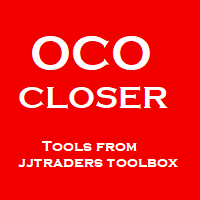
This OCO Closer is one of the most useful things in my toolbox. You can place as many pending orders as you want on your chart, then after adding this to the chart it will delete them all once a Buy or Sell Position Opens. This is great for those times when you think the price might reverse trend, or if you simply want to hedge your bets both ways. Bear in mind that this will only delete the pending orders on the current currency pair, so you can set Buy and Sell pending orders on as many pairs

Easy Virtual Trader Бесплатный MT5
Easy Virtual Trader Free - Только для EURUSD с 5 пипсами Stoploss Get the full - Easy Virtual Trader : https://www.mql5.com/en/market/product/42804
Настройка Easy Virtual Trader> Вводит свои правила> Вы готовы торговать с мобильного или другого советника или где угодно ... Пусть робот управляет вашими сделками!
Этот мощный советник поможет вам автоматически управлять ВСЕМИ или СПЕЦИАЛЬНЫМИ сделками на основе ваших правил и настроек PRE-SET.
П

Он был разработан специально для внутридневных операций, позволяя оператору рынка создавать нетрадиционные графики свечей, избегая традиционных точек OHLC (Open, Hight, Low и Close).
Этот советник (EA) создать свечи в любой промежуток времени в секундах. Вы можете генерировать графики, которые недоступны в стандартных периодах Metatrader 5, например: Создать график из нетрадиционного периода времени в 27 секунд или, если вы хотите создать период времени в 7 минут, просто введите «420 секу
FREE

EQUITY PROTECTION EA -MT5-
Защитник аккаунта, чтобы избежать больших потерь
Общие характеристики: Полный контроль над результатами торговой сессии. Контролирует общий результат для всех валютных символов, индексов, металлов, акций и т. Д. Контроль осуществляется над глобальным капиталом. Закройте все сделки по всем символам при достижении уровня прибыли или убытка. Изменяемые конфигурации как в количестве, так и в процентах. Защита результатов глобальным трейлинг-стопом. Запись достигнутых р
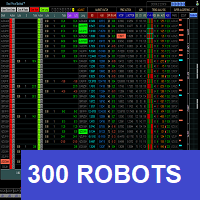
Product Manual : drive.google.com/file/d/1eAPn7HKd6pNple9sJPGBVxnXZbOUjZgP/view?usp=share_link This Dashboard is also an Expert Advisor with manual and automatic order submission. Don't be little, study, analyze, adapt this method to your own style, understand, feel the market before you take any decision. Here, in many times, do nothing, it is also a strategy. Beyond the semi-automatic and automatic mode of operation, we will see almost 300 robots which road the market 24h a day tirelessl

More stable MetaTrader 4 version is available here: Lot Calculator Tool . This tool helps you to automatically calculate and manage risk, conveniently place orders visually, schedule orders, trail stops, move them to break-even and more.
Features Place market or pending orders using draggable lines Schedule orders Calculate and limit risk using various methods See current spread See time till next candle Set custom order comments Trail stops Move stops to break-even See order profit/loss in

1. Development background Forex is a ratio, different from futures and the stocks. For example, if EURUSD has risen, it may be that EUR is falling and USDX has fallen even more. I believe everyone knows that the US dollar index is an essential reference index in forex analysis . In MT5 client, it is very valuable to see the US dollar index. Similarly, if you can see the index of other forex in the MT5 client, which is very valuable for trading. Because the US dollar index is very authoritat

With a single mouse click you can add the indicator Vwap V2 (free download available) to the graph. The indicator Vwap V2 has been extended with a cyclic Vwap indicator. With the cyclic Vwap indicator it is possible to reset the Vwap after a predetermined number of bars. e.g. the CAC 40 index, after 14 (closing - opening: 23-9 = 14) measures, a new day starts and the Vwap is automatically reset with a new time. Or in a graph of 5 minutes, 60/5 = 12, the Vwap will reset the time parameter every h

Простая утилита, которая показывает на какую сумму средств куплено активов в портфеле. Необходима для отслеживания загрузки депозита. Выводит информацию в удобную надпись, которую можно разместить в любом месте графика. Учитывает валюту депозита: USD или RUB Учитывает, в какой валюте торгуется актив (USD или RUB) и автоматически конвертирует по текущему курсу. Можно настроить размер и цвет надписи
FREE

Tool that allows viewing more than one timetime in the same window (up to 3 timeframes). Then, the tool helps the analysis in multiple timesframes.
This is another product developed by Renato Fiche Junior and available to all MetaTrader 5 users!
Input Parameters
- Timeframes 1, 2 and 3: Timeframes of sub-charts
- Show Dates: Shows the dates on the sub-charts on the X-axis (Yes / No)
- Show Prices: Shows on the Y-axis the prices in the sub-charts (Yes / No)
- Show Subwindow: Sh
FREE

Script to load history of a symbol on determined timeframe (default M1).
It is extracted from the MQL5 documentation:
https://www.mql5.com/en/docs/series/timeseries_access
Adapted by Renato Fiche Junior #melhoresferramentas #renato #larissasihle #aguiatraders
Parâmetros de Entrada
- Start datetime : the initial datetime from the history will be loaded - Timeframe to be loaded: period that will be loaded
FREE

AnaliTickDemo – демонстрационная версия программы AnaliTick . AnaliTIck – программа анализа и тестирования финансовых инструментов на платформе Metatrader 5. Объектом анализа является последовательность изменения цен Bid и Ask – тиков. Программа может быть полезна разработчикам скальперских советников и стратегий, тем, кто работает на новостях. Демонстрационная версия отличается от полной меньшим количеством фильтров и стратегий. Анализируемый период один - текущий торговый день и два п
FREE

Возможности: Через определенные промежутки времени Эксперт озвучивает текущие котировки. Говорит на русском и английском языке. В файле voice_dict.csv указано как произносить (язык, другие параметры). См. пример ниже Для произнесения используется облачный сервер Google, поэтому для работы необходимо разрешить эксперту обращаться к "https://texttospeech.googleapis.com" (см. Сервис\Настройки\Советники Разрешить WebRequest для...)
Ограничения: Только 2 инструмента
Пример правила произнесения.
FREE

AnaliTIck – программа анализа и тестирования финансовых инструментов на платформе Metatrader 5. Объектом анализа является последовательность изменения цен Bid и Ask – тиков. Программа может быть полезна разработчикам скальперских советников и стратегий, тем, кто работает на новостях. При загрузке программы заполняется массив тиков по финансовому инструменту, на график которого установлена программа, за текущий период. Анализируемый период – 4 торговых дня. На этом периоде определяются и

Features
With MT5 to Interactive Brokers(IB) Trader, you can:
1. Load chart data from IB to MT5, and Analyze with all standard or customer Indicators.
2. Place Orders to IB Account Directly in MT5.
3. Make your Own EAs upon IB Securities by only making minus changes of the trading function. Usage
1) Installation
Copy the "Mt5ToIBTraderEn.ex4" and sample files to [MT5 Data Folder]->MQL5->Experts.
2) MT5 Settings
Add the IP Address to the MT5 Allowed URLs in 'Tools->Options->Exper

CopierTrader - лёгкий в использовании и надёжный копировальщик позиций для хеджинговой системы счетов MetaTrader 5. Данный советник позволяет копировать сделки от множества терминалов (мастер) в один терминал (слейв).
При написании данного советника была реализована идея быстрого копирования позиций, т.е. советник отправляет серверу запросы настолько быстро, насколько это возможно. В случае невозможности быстрого приёма запросов на осуществление торговых операций вашим брокером, советник не
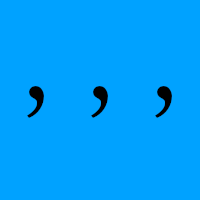
Make csv for Deep learning data. This sript use on Strategy Tester. (If you like it, please buy it) Output file to [ C:\Users\<user name>\AppData\Roaming\MetaQuotes\Tester\***AppId***\Agent-*\MQL5\FIles\ ] (sry, depending on the environment)
ItemName description MaPeriod Base MovingAverage period. PredictPeriod ex) BarTime1h, PredictPeriod=30 -> predict price after 30 hours. InputRange ex) InputRange=24 -> Get price from 24 hours ago to the present. file example: https://gist.github.com

Горячие клавиши плюс клик левой кнопки мыши на графике.
Советник открывает сделки, выставляет лимитные и стоповые ордера, удаляет ордера и закрывает позиции, также делает реверс открытых позиций, выставляет прописанные в настройках стоп лосс и тейк профит.
(реверс только на неттинговых счетах)
При запуске советника можно посмотреть подсказку как действует советник при нажатии клавиши + клик на графике.
Правее последнего бара, ниже цены Ctrl+ЛКМ - OpenSell
Правее последнего бар
FREE

This utility tool shows the intraday price variation as a percentage. It just works on any symbol and timeframe. Inputs: Font Size: You can change the font size of the price variation. Defaults to 15. Corner Location: You can choose between "Left upper chart corner", "Left lower chart corner", "Right upper chart corner", "Right lower chart corner" to show the information.

VR Template Switcher это мощная утилита для работы с шаблонами графиков в терминале MetaTrader. Вам больше не нужно делать много действий для загрузки, сохранения и удаления шаблонов. Утилита VR Template Switcher позволяет сохранить текущий шаблон графика со всеми индикаторами, уровнями и настройками и загрузить другой в один клик. У Вас есть шаблоны для разных финансовых инструментов? VR Template Switcher при загрузке шаблона установит нужный период и финансовый инструмент. VR Template Switcher

AW Grids Maker служит для выстраивания сеток из отложенных ордеров. Утилита универсальная, имеет гибкие настройки и понятный интерфейс панели. Программа выстраивает сети из STOP и LIMIT-ордеров с необходимым шагом, использует мультипликатор объема позиции.
MT4 версия -> ЗДЕСЬ / Решение проблем - > ЗДЕСЬ Преимущества: Использует отложенные ордера всех типов. Простая и гибкая настройка. Проработанная и многофункциональная панель утилиты. Продуманный информационный модуль
Особенности

Это приложение экспортирует все завершенные операции в текстовый файл, разделенный <TAB>, запятой, точкой с запятой или любым символом, определенным пользователем, включая комментарии и магический номер операций, которые можно легко экспортировать в EXCEL или Google Spreadsheets.
Файлы создаются в папке «files», индивидуально разделенной по месяцам с именем в формате: 999999-AAAA BBBB- [9-9999] где:
999999 = номер торгового счета MT5
AAAA BBBB = имя пользователя торгового счета
[9-9999

Этот советник экспортирует все выполненные операции в текстовый файл, разделенный <TAB>, запятой, точкой с запятой или любым другим определяемым пользователем символом. Файлы создаются в папке «files», индивидуально разделенной по месяцам с именем в формате: 999999-AAAA BBBB- [9-9999] где:
999999 = номер торгового счета MT5 AAAA BBBB = имя пользователя торгового счета [9-9999] - Месяц и год, относящиеся к операциям в файле. После завершения каждой новой операции файл текущего месяца немедленн
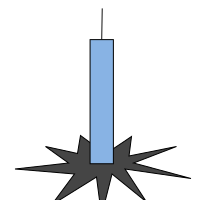
Multi currency and multi timeframe scanner. Scans all instruments in "market watch" and gives either pc-alert or push-notification to the phone on a breakout. A breakout is by default defined as when a candle becomes longer than three ATR with a period of 300.
If you have the need for a custom buildt scanner, to scan for your particular setup. Please add a personal jobb under the Freelance section.
Functionality
Has spread filter , to not open stupid mega spread crypto currency charts. Has
FREE

Горячие клавиши плюс клик левой кнопки мыши на графике. Советник открывает сделки, выставляет лимитные и стоповые ордера, удаляет ордера и закрывает позиции, также делает реверс открытых позиций, выставляет прописанные в настройках стоп лосс и тейк профит. (реверс только на неттинговых счетах) При запуске советника можно посмотреть подсказку как действует советник при нажатии клавиши + клик на графике.
Правее последнего бара, ниже цены Ctrl+ЛКМ - OpenSell Правее последнего бара, выше цены

Этот маленький инструмент позволяет вам определить счетчик времени в минутах
для закрытия ваших позиций в соответствии с количеством минут, которые вы установили.
Например, если вы установите значение 30 минут, инструмент закроет каждую открытую позицию через 30 минут после ее открытия.
Настройки
ACTIVE: активировать инструмент и использовать его для закрытия позиций по истечении определенного количества минут.
УПРАВЛЕНИЕ: вы выбираете с помощью символов, управляемых инс
FREE

Я автоматизировал их бизнес-стратегии для использования бинарных MT5 в Интернете и Mt5BridgeBinary наши заказы на ваш счет в Binary, и вы готовы начать работать так просто!
Опытные консультанты просты в настройке, оптимизации и тестировании на прочность; Кроме того, в тесте мы можем прогнозировать долгосрочную рентабельность, поэтому мы создали механизмы для Mt5BridgeBinary своих лучших стратегий к Binary.
Характеристики: -Вы можете использовать как можно больше стратегий. (Expert Advisor).
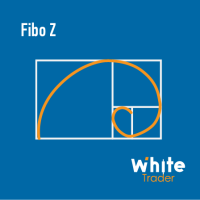
With it, you leave pre-configured two expansion settings and one fibo retraction configuration to use via keyboard shortcut and mouse click.
That is, the Fibo_Z utility facilitates the use of MT5's native functions.
The shortcut keys are:
"Z" configuration 1 of the expansion.
"X" expansion setting 2
"Z" retraction configuration.
"V" clears objects from the screen.
It is.
Success and good trades!

Are you accidently making mistakes with your stoplosses, you thought you were risking 5% but you actually risked 15%? Are you causing yourself unncessary drawdowns by moving the sl too many times? Don't worry this ea has your back, it lies in the background and always watches your risk. No matter how many orders you have open in both directions it will make sure you stop out at your set risk percent. It also removes all stoplosses and targets in the case of a full hedge situation.
The same as R

Compliement your normal MT5 Buy/Sell panel with this automatic lot size panel. This product is free without any limitations. There will be a pro verision later with additional functionality, but my motto is to always have awesome free products. It automatically places the stop and sizes the lot according to the given ATR for risk. You have to try it to experience it!
Now I can't trade manually without it.
It's turned out to be much more intuitive than I would think before creating it.
The
FREE

Работа утилиты направлена на открытие новых рыночных ордеров, их сопровождение, вывод убыточных ордеров в прибыль с помощью внутреннего алгоритма обработки убытков, фильтрации тренда и разных видов трейлинг-стопа и тейк-профита. Подходит для любых инструментов и таймфреймов. Алгоритм работает отдельно для покупок и продаж, что позволяет работать в том числе и в две стороны одновременно. В случае, если дополнительно открытые утилитой ордера не уводят в прибыль, предусмотрен StopOut (закрытие всех

Fully functional manual trade panel with lot size calculation, one-click trading, hidden (virtual) stop loss/take profit and pending orders, scale in and out of trades (partial close), auto SL/TP and more. Works with all symbols not just currency pairs. Brings an incredible amount of functionality to MetaTrader for free and for both demo and live accounts. Features Lot size calculation - based on % of account to risk, fixed amount or dynamic lots Automatic take profit based on risk reward ratio
FREE

History On Chart is an indicator that shows the "trail" of all trades made in a specific period of time. It shows the entry and exit point with their respective dates and prices. It also shows the type of trades and the cash result. Open trades are also displayed, but only the entry point. The indicator is free and fully customizable. If you have any questions please contact us. Enjoy!
This is a free indicator, but it took hours to develop. If you want to pay me a coffee, I appreciate a lot
FREE

Утилита TELEGRAM BROADCAST помогает моментально публиковать Вашу торговлю в Телеграм-канал. Если Вы давно хотели создать свой Телеграм-канал с ФОРЕКС сигналами, то это то, что Вам нужно. TELEGRAM BROADCAST может отправлять сообщения:
Открытие и закрытие сделок; Выставление и удаление отложенных ордеров; Модификация стоп-лосс и тейк-провит (последний ордер); Срабатывание стоп-лосс и тейк-провит; Активация и удаление отложенного ордера: Отправка отчетов о торговле; Отправка сообщения при пополне

Утилита TELEGRAM BROADCAST помогает моментально публиковать Вашу торговлю в Телеграм-канал. Если Вы давно хотели создать свой Телеграм-канал с ФОРЕКС сигналами, то это то, что Вам нужно. ВНИМАНИЕ. Это ДЕМО версия, она имеет ограничения - отправка сообщений не чаще чем 1 раз в 300 секунд ПЛАТНАЯ версия: https://www.mql5.com/en/market/product/46865 https://t.me/moneystrategy_mql TELEGRAM BROADCAST может отправлять сообщения:
Открытие и закрытие сделок; Выставление и удаление отложенных ор
FREE

Grammy — это: Моментальные уведомления в Telegram о любых торговых событиях , Команды для управления всеми вашими терминалами MT из одного телеграм-чата, Прайс-алерты (достижение ценой горизонтальных или трендовых линий), Ежедневные, еженедельные и ежемесячные отчеты . Утилиту нельзя полноценно проверить в тестере стратегий.
Обратитесь ко мне для получения бесплатной демо-версии. Почему Grammy лучше : Полностью настраиваемые шаблоны сообщений , Удобные иконки ( emoji ) и "умн
MetaTrader Маркет - уникальная площадка по продаже роботов и технических индикаторов, не имеющая аналогов.
Памятка пользователя MQL5.community расскажет вам и о других возможностях, доступных трейдерам только у нас: копирование торговых сигналов, заказ программ для фрилансеров, автоматические расчеты через платежную систему, аренда вычислительных мощностей в MQL5 Cloud Network.
Вы упускаете торговые возможности:
- Бесплатные приложения для трейдинга
- 8 000+ сигналов для копирования
- Экономические новости для анализа финансовых рынков
Регистрация
Вход
Если у вас нет учетной записи, зарегистрируйтесь
Для авторизации и пользования сайтом MQL5.com необходимо разрешить использование файлов Сookie.
Пожалуйста, включите в вашем браузере данную настройку, иначе вы не сможете авторизоваться.